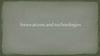Similar presentations:
Assistive tech for people with disabilities
1.
assistive tech for people withdisabilities
THE STUDENT PERFORMED 2 COURSES OF THE
GROUP UP-214R
Abdullayeva Nargiza
2.
• Technology has always lent a helping hand forpeople with disabilities such as visual impairment,
speech impairment, people with motion disabilities
or disorders, etc.
• From providing help with reading despite a visual
impairment, to keeping the deaf included in a group
conversation, to helping patients with shaky hands
have a meal independently, here are five assistive
technologies that are helping the disabled get
assistance when and where they need it.
3.
Dot• Dot is a wearable that is also the world’s first Braille smartwatch.
Dot is a practical solution that is more affordable than regular eBraille devices, which may cost thousands, yet still works well for
the blind. Dot helps the blind access messages, tweets, even
books anywhere and at any time.
• Technically, this tool functions with six dots on four cells found on
the surface of the smartwatch.
• These dots will raise or lower to form 4 letters in Braille at any
time. It can connect via Bluetooth to any smartphone, then
retrieve and translate the text (from an email or messaging app)
into Braille for its owner.
4.
Sesame phoneMobile phones ADVERTISEMENT
may have become a common need for everyone,
including persons with disabilities. But regular phones
are not equipped for the needs of people with limited
mobility and who find it difficult to operate a regular
phone.
Enter Sesame Phone, a touch
free smartphone designed for people with disabilities.
This phone is designed to be used with small head movements, tracked by its
front-facing camera. So you can access all the features of a smartphone
without even touching this device. Gestures are recognized as if you were
using a finger to operate it: swipe, browse, play, and more. Voice control is also
added to provide a real hands-free experience on the phones.
5.
Be My EyesBe My Eyes
By My Eyes is a super-cool application that helps blind people
"see" the world.
It works by making a network that connects the blind with
volunteers from around the world.
It is an easy way to ask for help for simple tasks like checking on the
expiry date on a milk carton.
Volunteers will receive notifications or requests for help, and if they
are too busy, the app can find someone else to step in and help. Each
request will trigger a video call to volunteers so they can help the user.
6.
AXS mapAXS map
For people without disabilities, wheelchair ramps and wheelchair
accessible restrooms are not things they notice.
Many public sites are also not equipped with these facilities. This is a
source of inconvenience to those who require a wheelchair to move
around.
AXS Map is a crowdsourced map that carries information about
wheelchair-accessible ramps and restrooms in public places such as
restaurants, hotels, shopping malls, and more.
The map also carries information about how well-designed these
facilities are with the help of star ratings.
7.
TranscenceTranscence
The deaf can communicate via one-on-one conversations
using sign language or lip-reading, but about when a
group conversation arises? Transcence offers a great
solution that can still keep the deaf in group conversations.
In a conversation, with the use of each participant’s
smartphone’s microphone, the app catches what they are
saying then converts it into text in real-time.
Each speaker has its corresponding text bubble, differentiated
by color, just like what you would find in a regular group
messaging chat room
8.
assist-MiBonus: 2 More..
assist-Mi
assist-Mi is an assistance application that helps disabled
people to get assistance in real-time.
It is an app that connects service providers and caregivers
with the disabled who may need their assistance at a moment’s notice.
Services include help in getting to work, to go shopping for essentials
or travel.
It has a feature called Mi-Profile, which provides a user’s needs, so
the service provider knows what to do when assistance is requested.
The app also has two-way communication and GPS for better location
info
9.
LiftwareLiftware
Liftware is a self-stabilizing handle on which you can attach an eating utensil
like a fork or
spoon.
It is beneficial for patients who suffer from Parkinson’s disease or other forms
of motion
disorders that cause hand tremors. Liftware stabilizes up to 70% of
the disruption and helps
reduce the spilling of contents from the utensil before food reaches the
patient’s mouth.
Each liftware comes with the stabilizing handle, a charger, and three utensils, a
spoon, fork and
soup spoon.
Each charge can last for several meals, and the handle can be wiped down
while the spoons and
fork can be washed like a normal utensil.
10.
Assistive Computer GadgetsUsing a computer may not be easy if you have limited use of your hands or arms, but there
are plenty of gadgets and accessibility options that help. If you’re using a touch screen
computer or tablet, a few different companies make computer mounts that attach to your
wheelchair and allow you to handle the device at any height you’re comfortable with. Many
apps themselves will have accessibility options that refine the user experience specifically
for people with disabilities. You also have standard options like voice-to-text typing, digital
readers, oversized mice and keyboards, and eye-tracking computer systems that control the
computer with your eye movements.
Cleaning Robots
Trying to clean the house when you sit in a wheelchair or have limited mobility is a pain.
Using a vacuum efficiently when you’re in the chair is difficult, and vacuuming under chairs,
beds or couches is nearly impossible without a few fancy attachments. Hiring a cleaning
service is always an option—albeit, an expensive one. While there aren’t gadgets available to
perform every cleaning task, there are a few that can take care of the basic jobs, so you can
spend your time doing what you enjoy most. The most popular cleaning technologies
include:
Vacuum Robot: This is the classic home-cleaning robot option. Most models work quite well
on carpets and swerve their little dirt-munching bodies under every available surface. Newer
models from a few brands even have sensors that detect what area of the house the
cleaning bot has visited, so it won’t get stuck cleaning just one area. Most modern models
also let you set a cleaning schedule, and a few fancier options even let you program the
robot to return to its dock after cleaning and stay there until its next scheduled session.
Floor Mopping Robot: These ferocious scrubbers are nearly identical in operation to the
vacuum robot, but they have a water reservoir to scrub clean your hardwood, linoleum or
tile floors.
11.
12.
13.
Personal Emergency Response SystemThis assistive technology for people with disabilities is a must-have — no matter what your
level of mobility. Whether you live alone or have a caregiver or family member who helps
you, this can you’re your life in the event of an emergency. These devices often come as a
wearable pendant, bracelet or pin that you can clip onto clothes. Pressing a small button can
alert the best person if you’re seriously injured or have any sort of emergency.
Smart Home Assistants
At-home digital assistants like Google Home and Amazon’s Echo can make your significantly
more wireless and decrease the amount of time you spend fidgeting with your phone or
computer. For people who have limited use of their arms or hands, this technology is
surprisingly useful. You can talk with the virtual assistants like a real person and for the most
part, they’ll respond like a normal person. The assistants can do handle routine tasks like
making a calendar appointment and telling you the weather, to more sophisticated tasks like
playing a particular song, ordering a product online or making movie recommendations.
Stair Climbing Power Chairs
About half of wheelchair users must use steps to enter or exit their home or work, and
roughly the same number of people report struggling to enter or leave the home.
Unfortunately, not every property is as handicap accessible as it should be. Wheelchair
ramps might not get you where you need to go, or elevators may be out of service. These
challenges put wheelchair users at the mercy of their environment and often require help
from others.
Technology has changed this significantly.
Several companies and academic organizations have created power chairs that can literally
climb stairs. Take this prototype by a group of university students in Zurich, Switzerland, as
an example. The designers have developed a chair that uses tank-like treads and a Segway
balance system to climb stairs in reverse, all while keeping the wheelchair user level and
safe. They estimate the cost will be roughly comparable to a normal power chair, and give
users unparalleled mobility.
14.
Assistive Technology can:● Support people to access their human rights (United
Nations Convention on the Rights of Persons with
Disabilities)
● Support the State to deal with resource constraints on
services and social welfare spend
● Support the State to respond to population increases
amongst people with disabilities and older people
● Offer value for money in terms of user satisfaction and
increased quality of life and cost savings
● Support people to complete their education
● Support people to get and retain employment
● Support people to live in their community
● Support people to become digitally literate
15.
RecommendationsWe recommend the introduction of an Assistive Technology (AT) Passport as a
central connector for a comprehensive ecosystem of supports. It can place
people with disabilities and older people at the centre of articulating and
driving their Assistive Technology needs. It can act as a record of a person’s
Assistive Technology usage, training and IT support needs as well as funding
history. This requires an infrastructure that complements existing service
provision, as well as information provision, training and the promotion of
innovation. The recommendations made here are based on desk research,
interviews, case studies and discussions with stakeholders and a survey of
Assistive Technology users. We have also taken guidance from international
best practice (Eastin 2012, NDIA 2015).
1. Issue a cross-Government Policy Statement that supports people’s right to
access Assistive Technology at any age, where there is an identified need
Issue a policy statement to guide the development of a comprehensive
ecosystem of supports for Assistive Technology including making provision
for an AT Passport. The policy statement can set out principles by which a
service can be developed. These include an accessible, consumer-focused
and flexible service. The policy statement can prioritise value for money,
and central procurement. It can also stipulate that Assistive Technology
must improve people’s lives and be sustainable. Such a statement requires
ministerial support, where it can cross government departments and be
stitched into wider systems of service delivery.
16.
17.
18.
Develop funding protocolsEligibility criteria must be established to respond to both the person’s
financial means and complexity of Assistive Technology solutions. Assistive
Technology may be too expensive for the individual to bear, beyond a
specified threshold of reasonable cost. Funding must be based on income
and need regardless of the purpose for which the technology is used. Many
Assistive Technology needs can be met by off-the-shelf items such as
handheld devices. Complex needs may include more expensive items such
as eye gaze systems or highly individualised custom made solutions. Central
procurement can offer the best value for money for commonly used
technology. Procurement could be coordinated across government
departments by the central coordinating agency.
Develop Service Provision
We require a more comprehensive model for service provision. We
considered many international models and experiences in other countries,
including the UK, Australia and the US. This model is largely informed by the
joint European Assistive Technology Information Network model (EASTIN
2012) and the Association for the Advancement of Assistive Technology in
Europe (AAATE) position which sets out seven steps to service delivery. The
seven steps are set out in Figure 2 and include referral and establishment of
eligibility for funding. The applicant is then assessed and time is taken to
select the most appropriate solution, before that solution is chosen,
implemented and a process for follow up is put in place
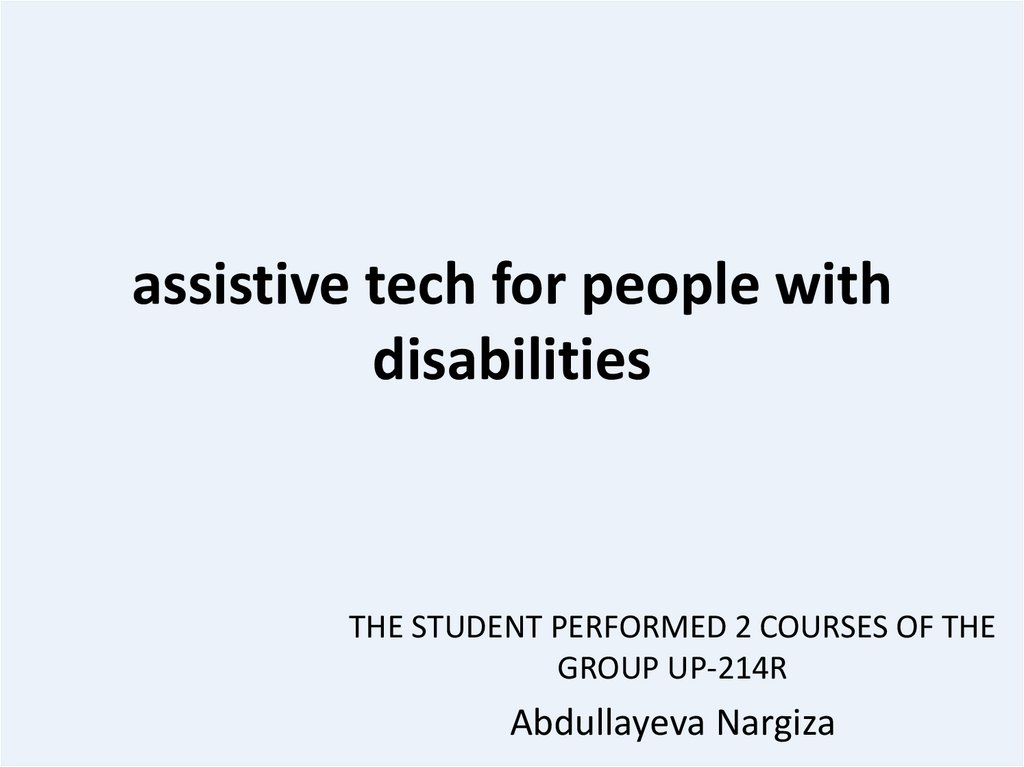
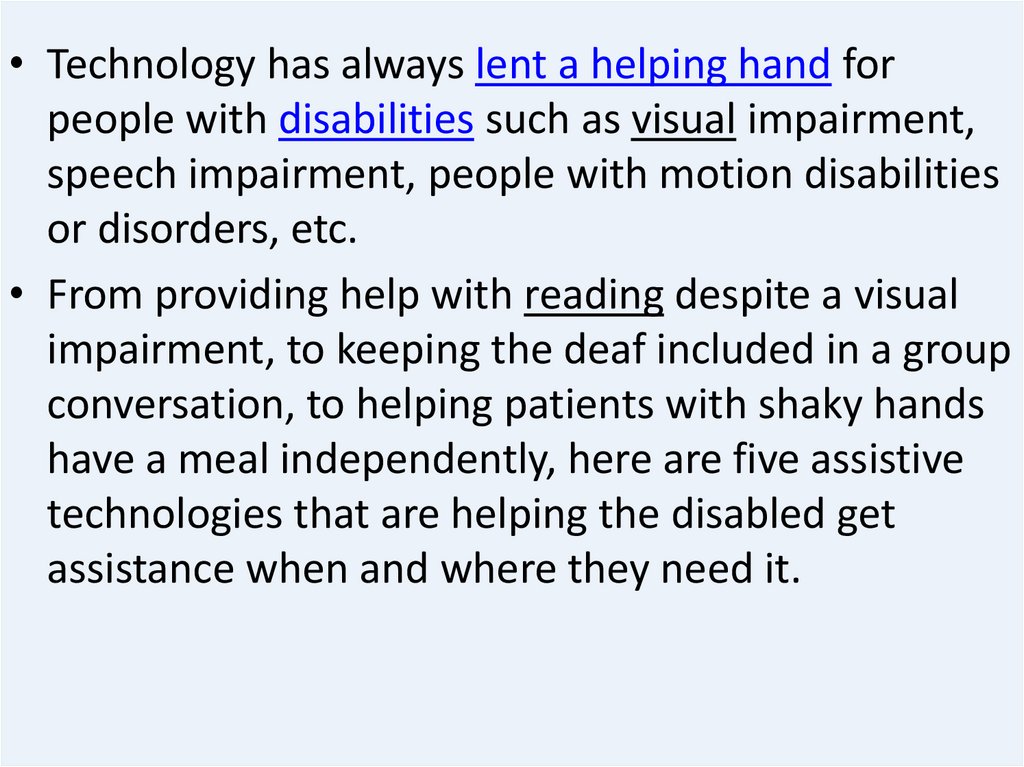
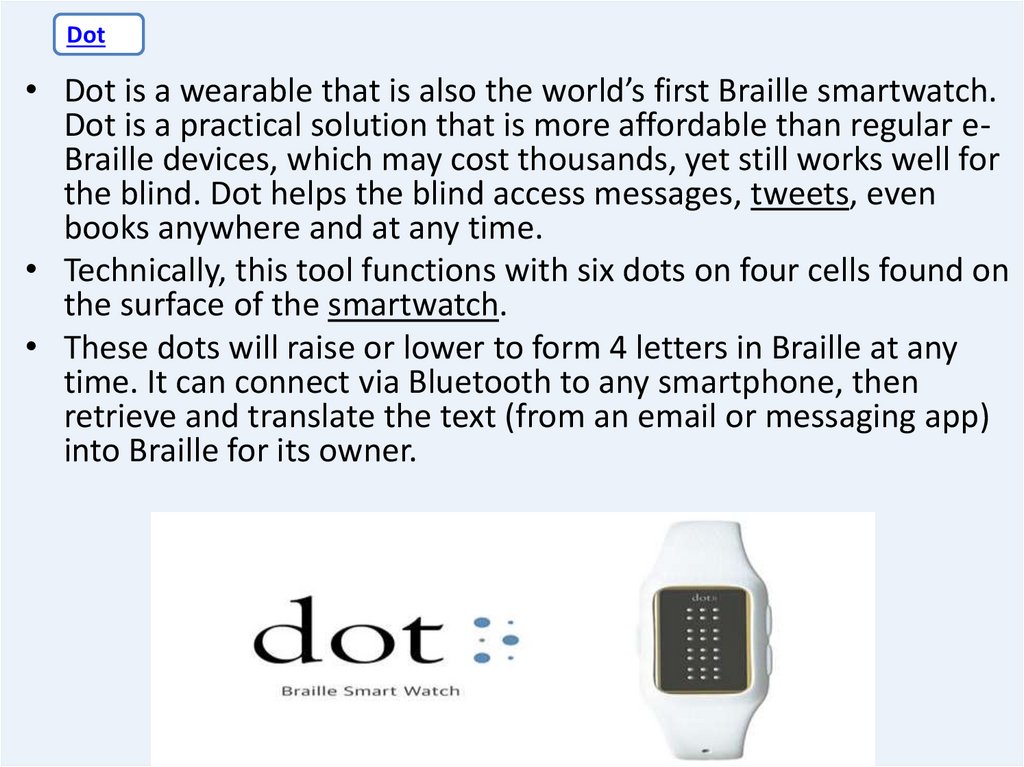
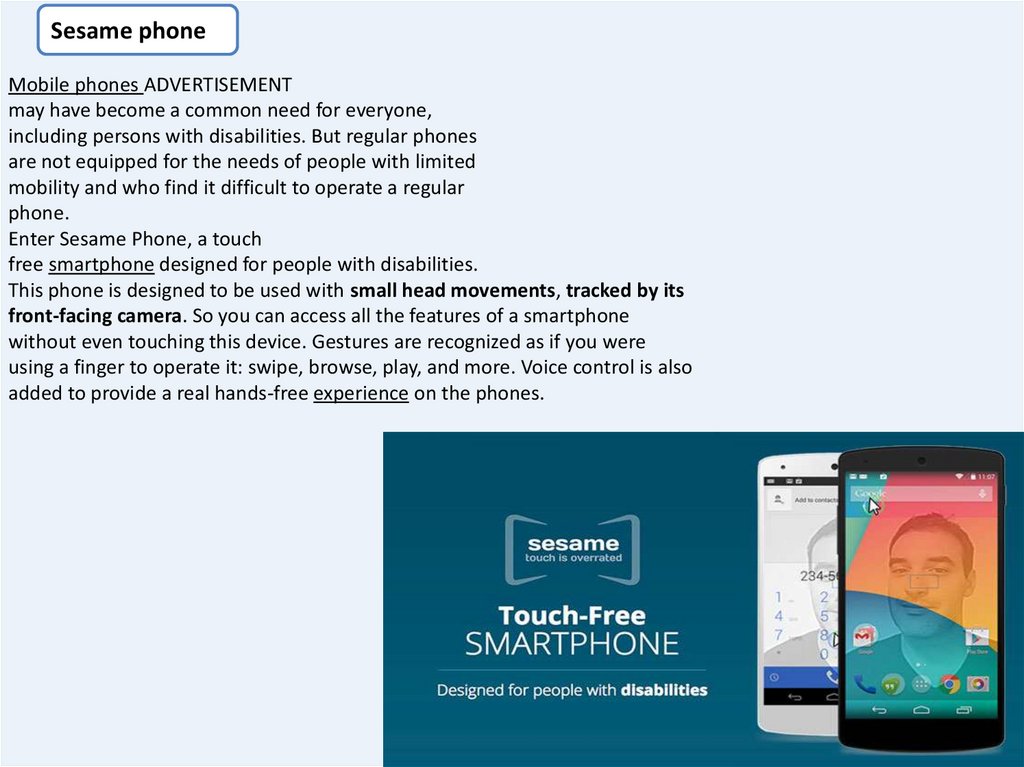
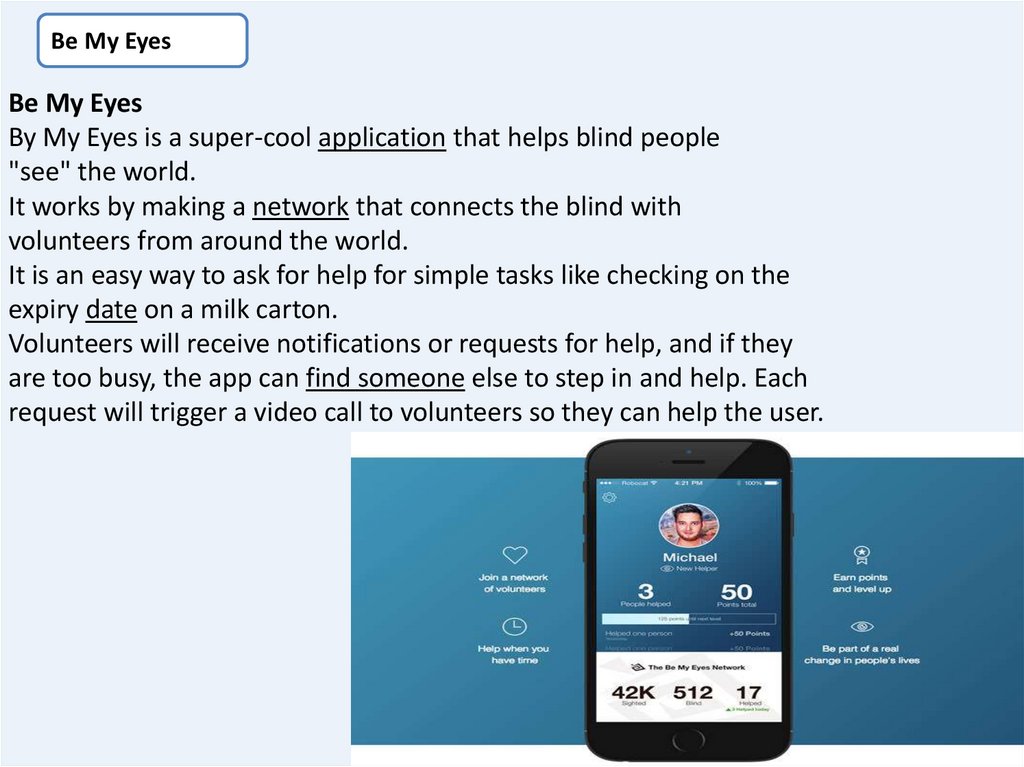
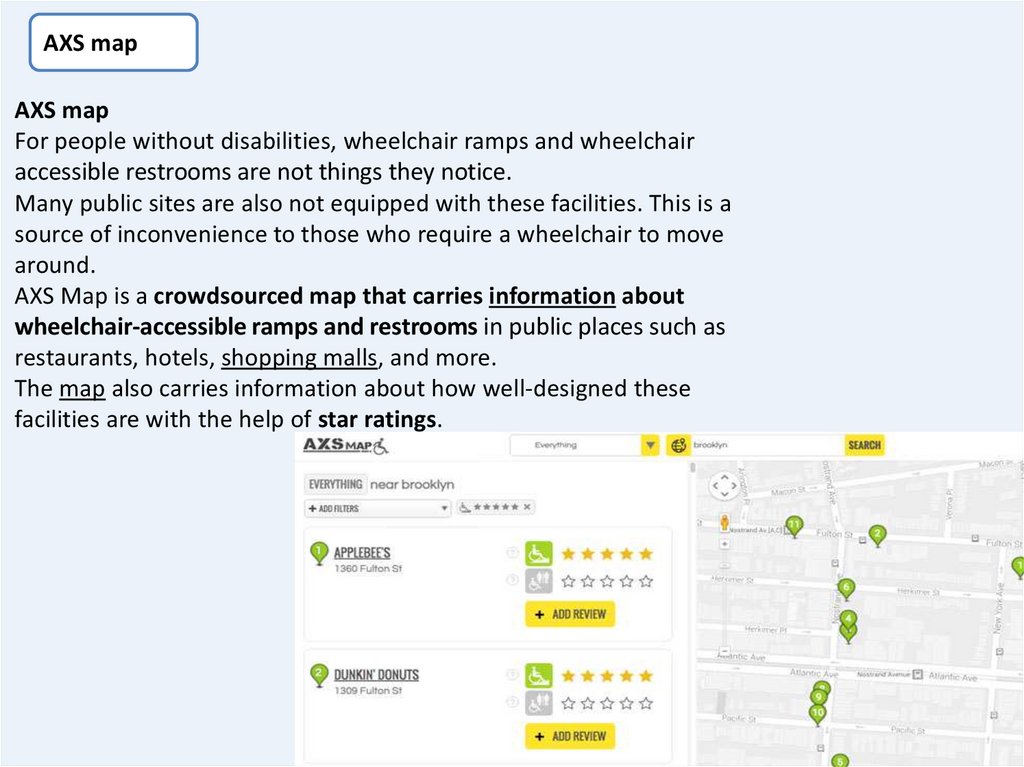
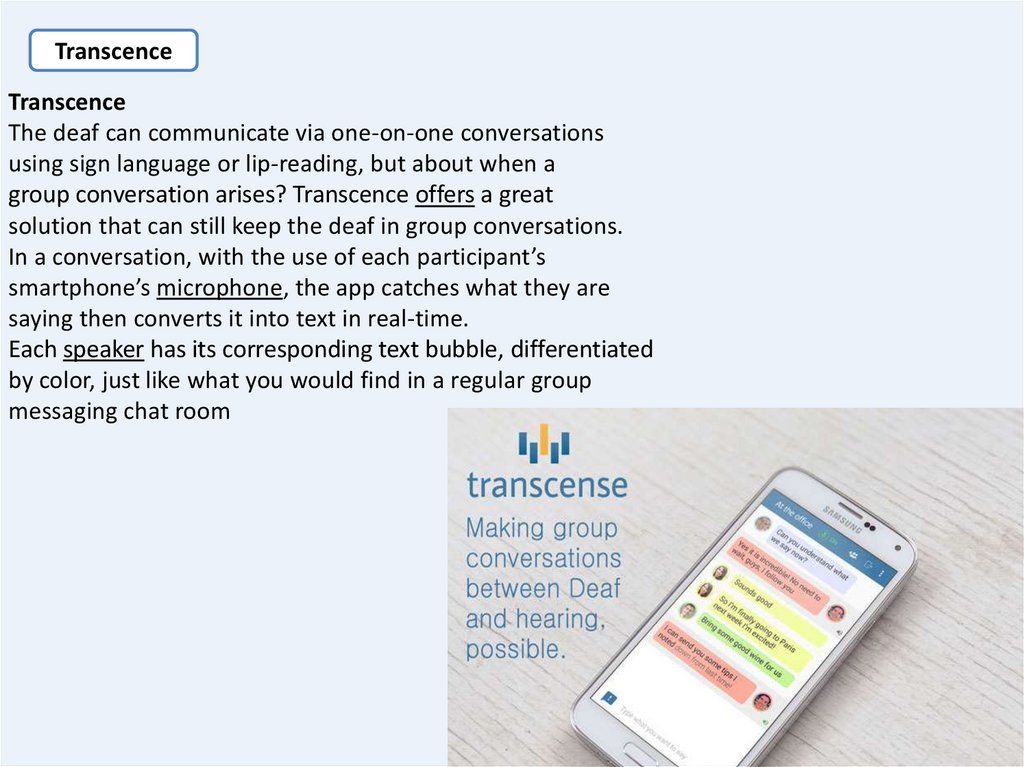
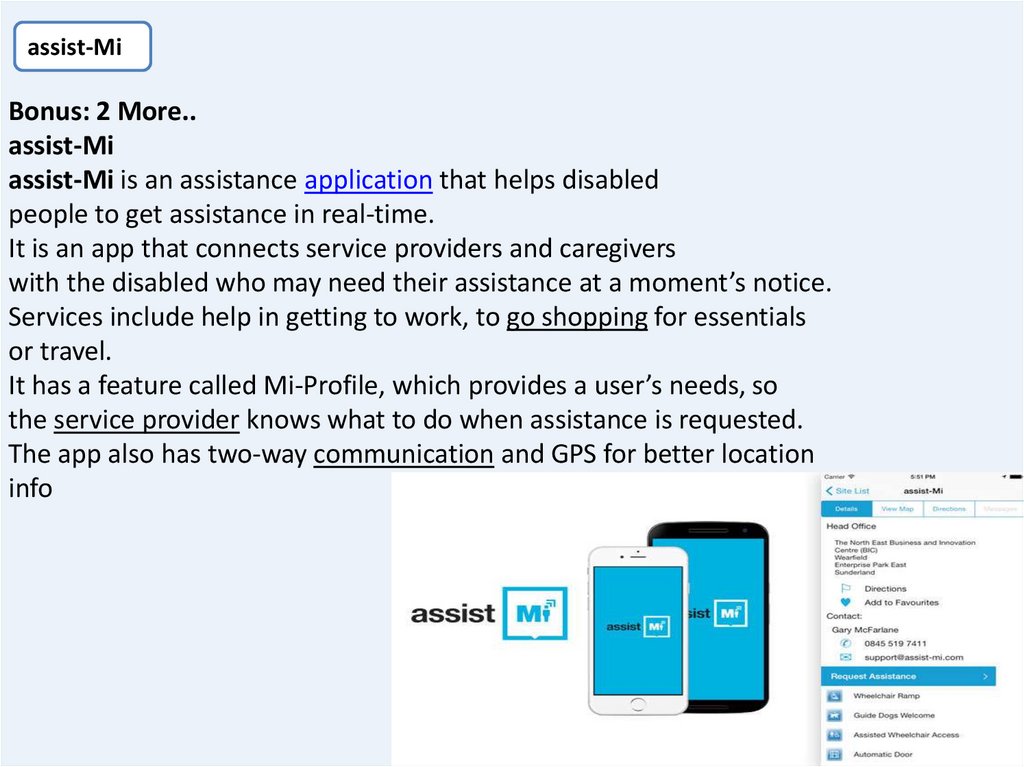
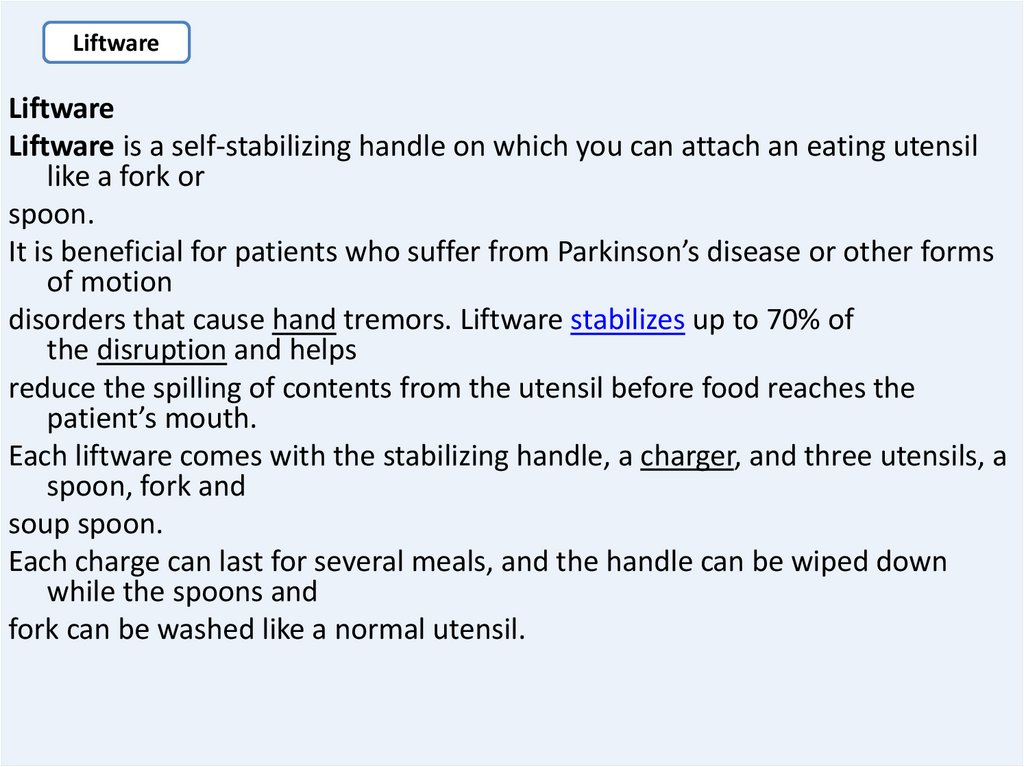
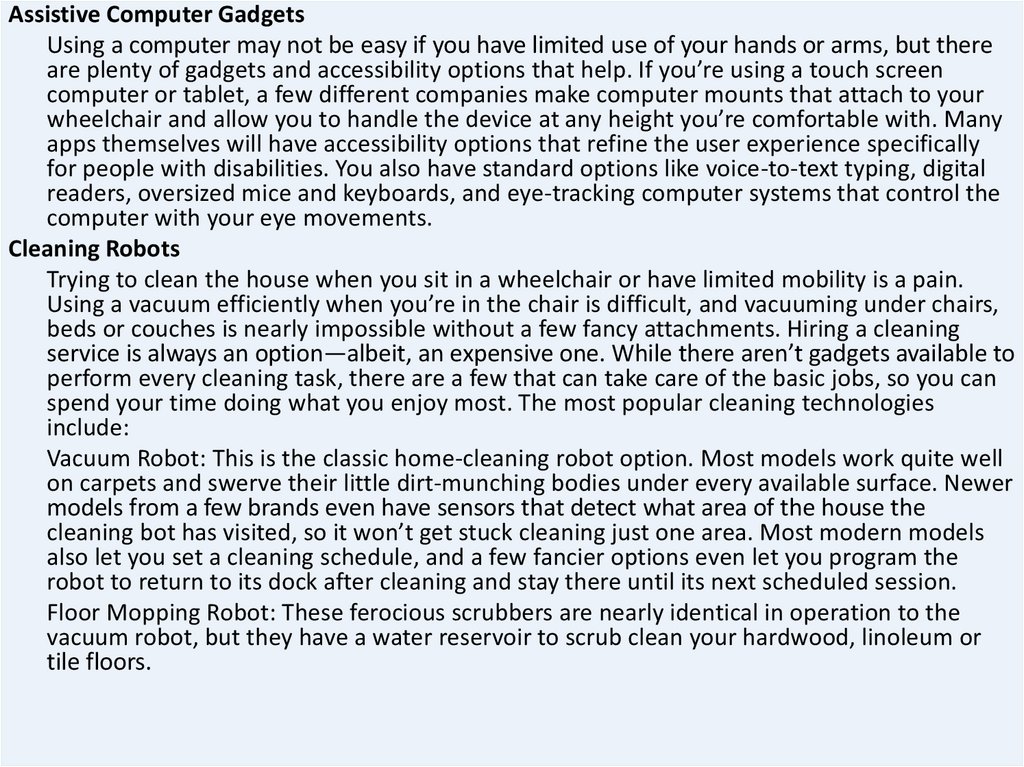

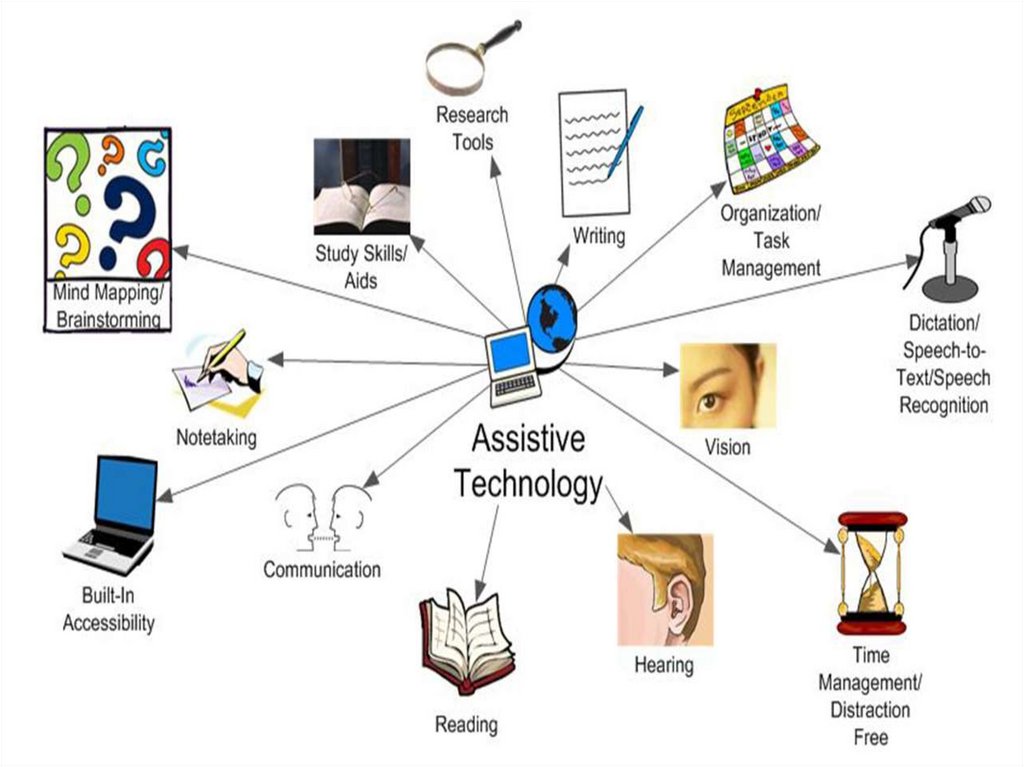
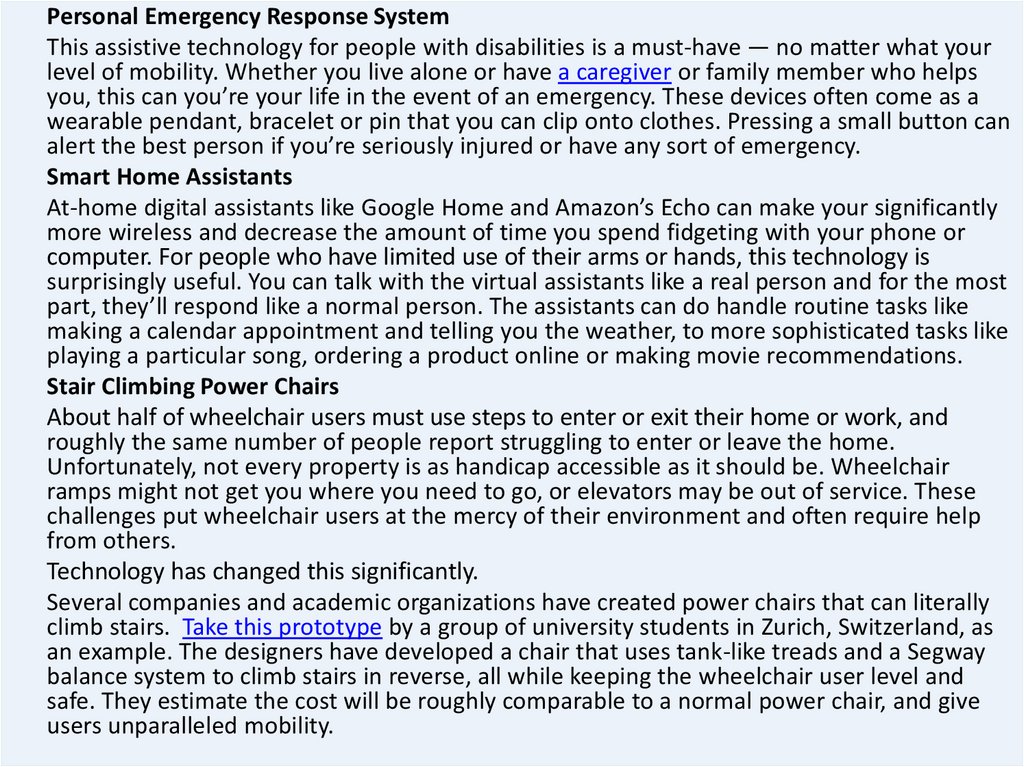
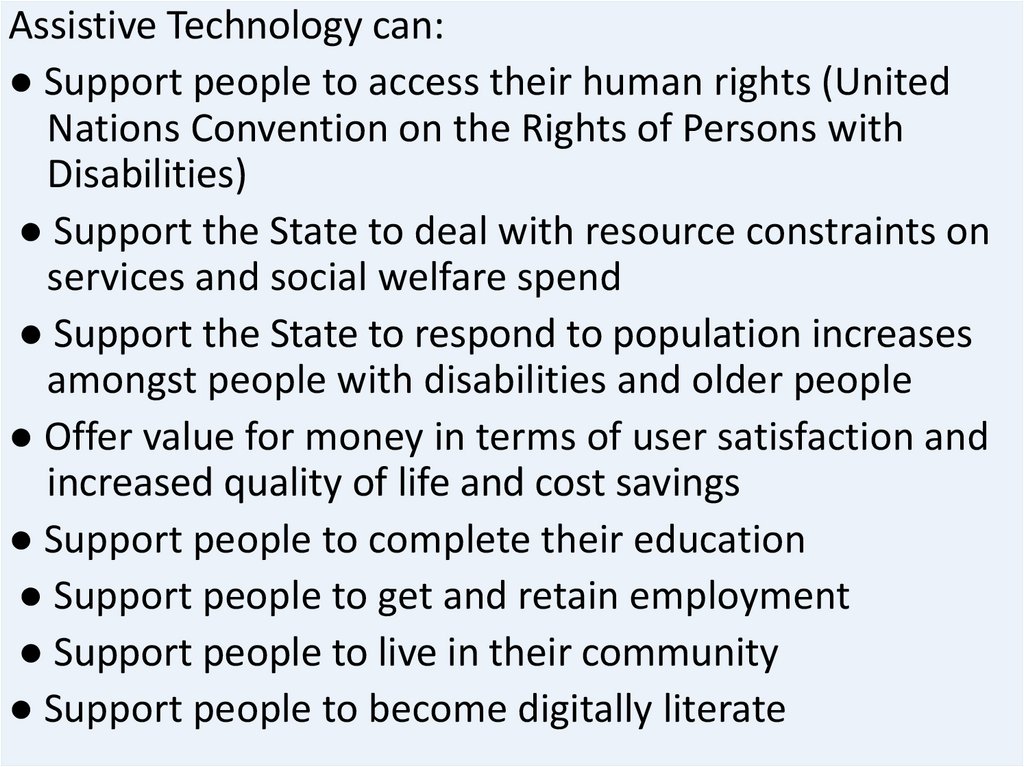
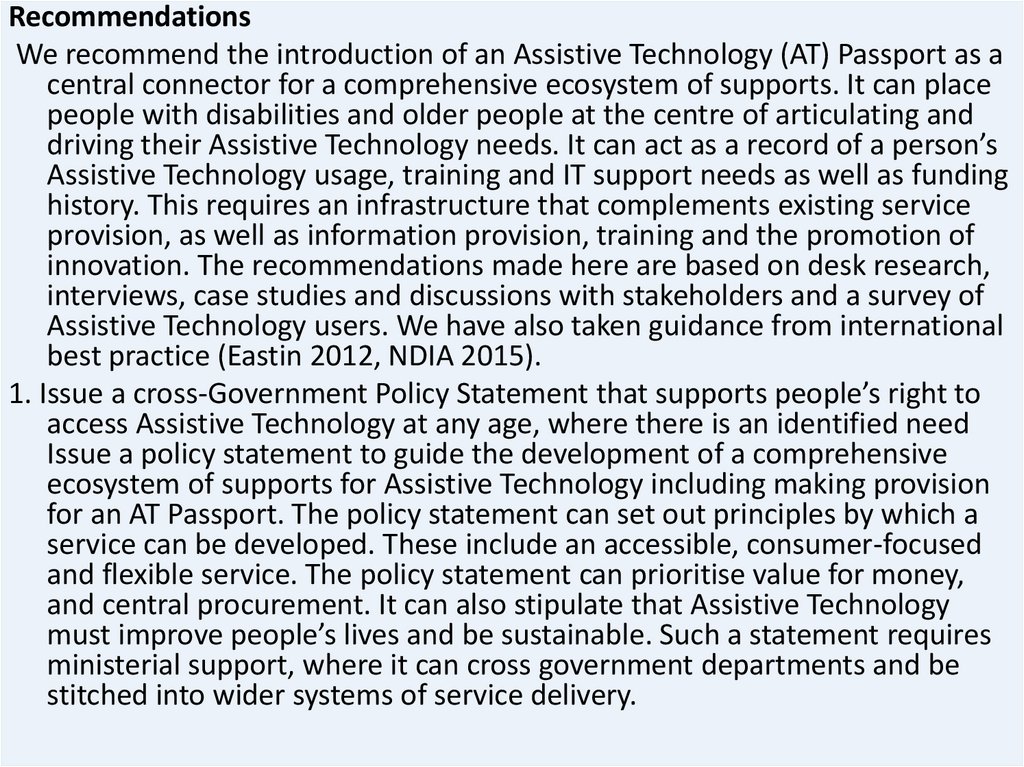

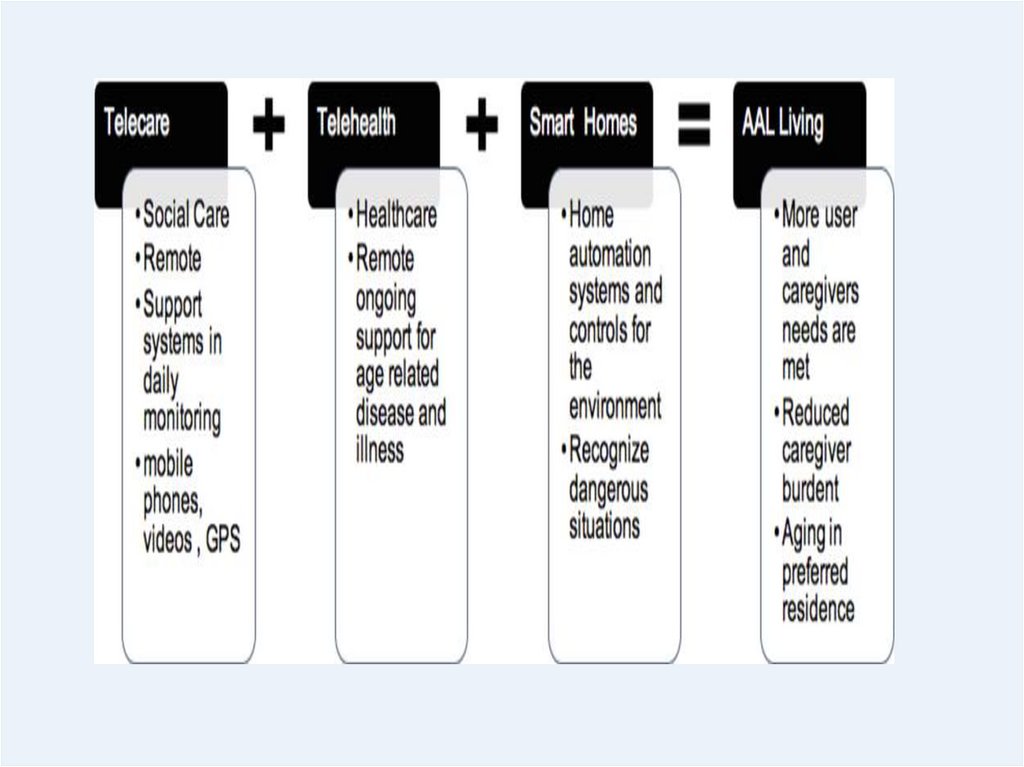
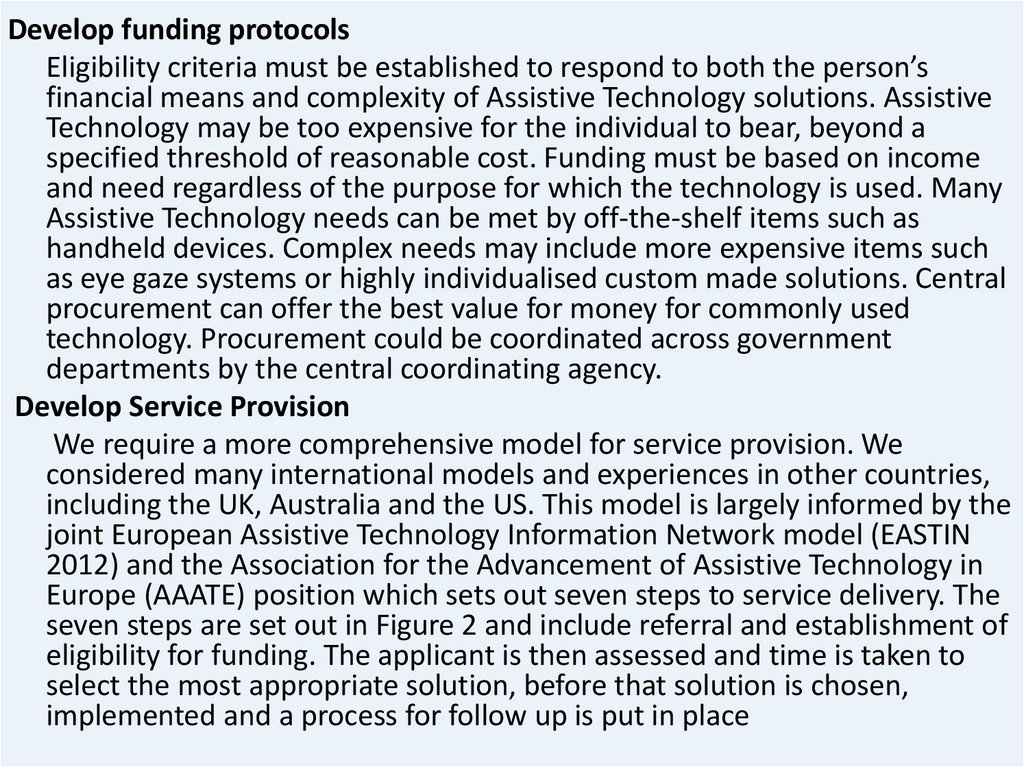
 electronics
electronics