Similar presentations:
What technological devices do you use in your everyday life?
1.
2.
BluetoothBluetooth
smart
watch
camcorder
games
console
tablet
satnav
memory
smartphone
MP3
player
stick
earphones
headphones
headset
speaker
3.
memory stickgames console
camcorder
earphones
How many devices does each student have?
How many hours do they spend on them each day?
MP3 player
tablet
satnav
Bluetooth
headset
smart watch
Bluetooth speaker
smart
phone
headphones
4.
How often do you do these activities?Ask your partner.
digital activities
do your homework
play games
read/write a blog
shop
download music
follow people on
use social networking
sites
5.
commentforward
install
log on
program
rate
search
set up
subscribe
update
upload
Pronunciation
6.
How tech-savvy are you?Answer 1, 2, 3 or 4 for
each question. Make a
note of your scores.
1 = I don’t know what you’re
talking about.
2 = No, I don’t think I can do
that.
3 = I’ve never done that, but
I think I know how.
4 = Yes, I can do it.
subscribe
comment
log on
rate
upload
search
install
update
forward
set up
Do you know how…
a 1 program a simple game?
b 2 ________
upload a video clip to YouTube?
c use Google to 3 ________
search within a specific
website?
d 4 ________
update your profile on a social networking
site?
e post, 5 __________
on and 6 __________
comment
rate
contributions on a social networking site?
f 7 ________
a new email account?
set up
g 8 ________
to a Wi-Fi hotspot with your tablet or
log on
phone when you’re away from home?
h 9 ________
subscribe to a YouTube channel?
i 10 ________
forward a text massage you’ve received from
one friend to another friend?
j 11 ________
a document directly from your phone?
k 12 ________
an app on your phone?
install
7.
Calculate your score. Compare your result with your partner’s.8.
to copy or move text or an image into a documentto move text up and down on a computer screen
from somewhere else
9.
dialogue 1dialogue 2
dialogue 3
10.
the Recycle! boxDon’t click on
Enter
delete
don’t
follow
Log on
11.
To download a song, first open iTunes. Then click on theiTunes Store icon. After that type the name … Finally, …
12.
What have you learned today?What can you do now?


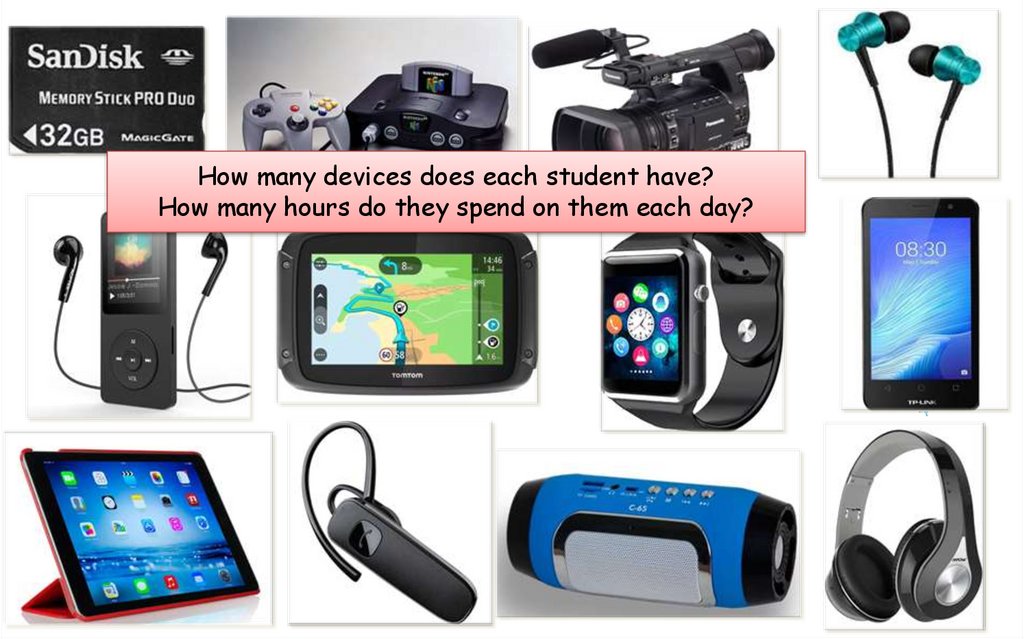
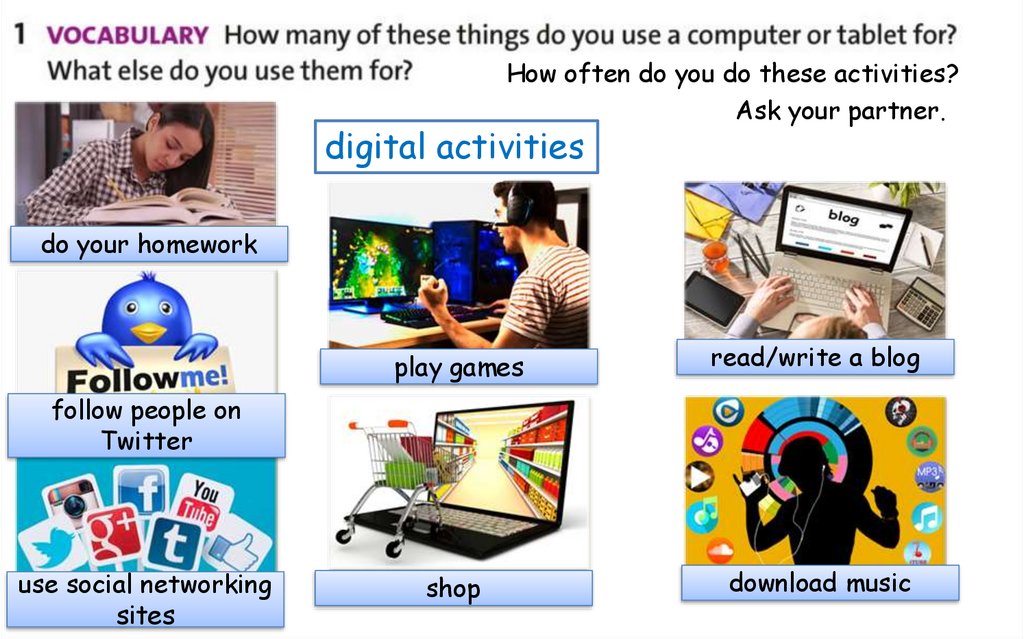
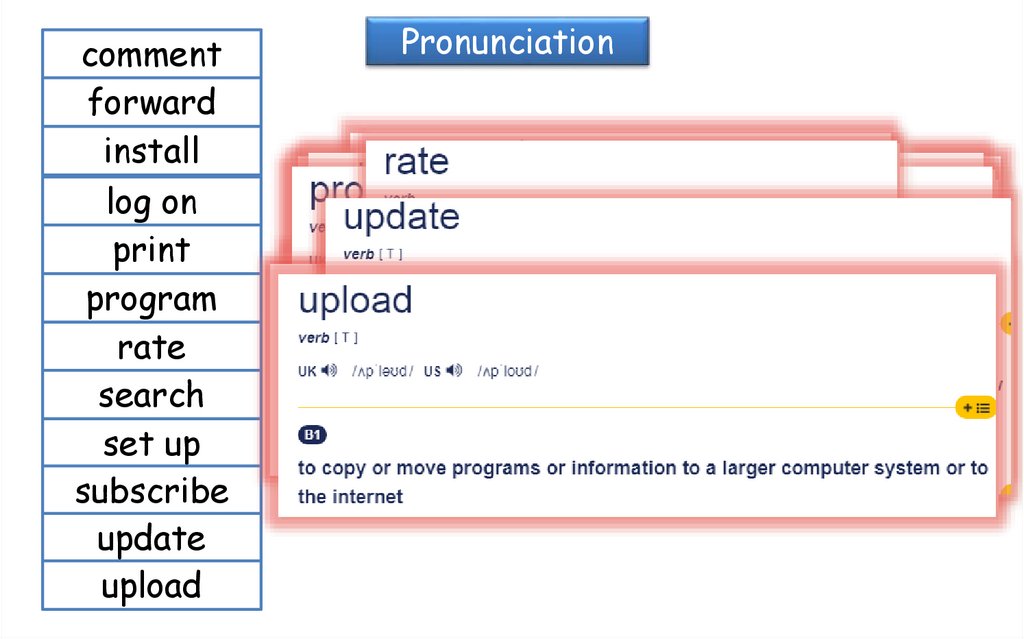
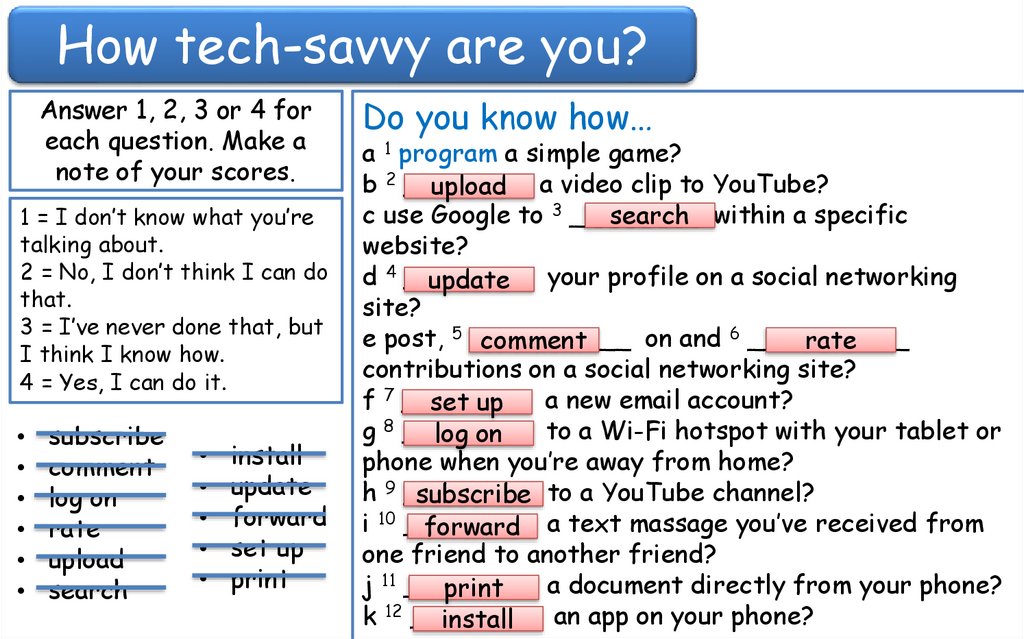
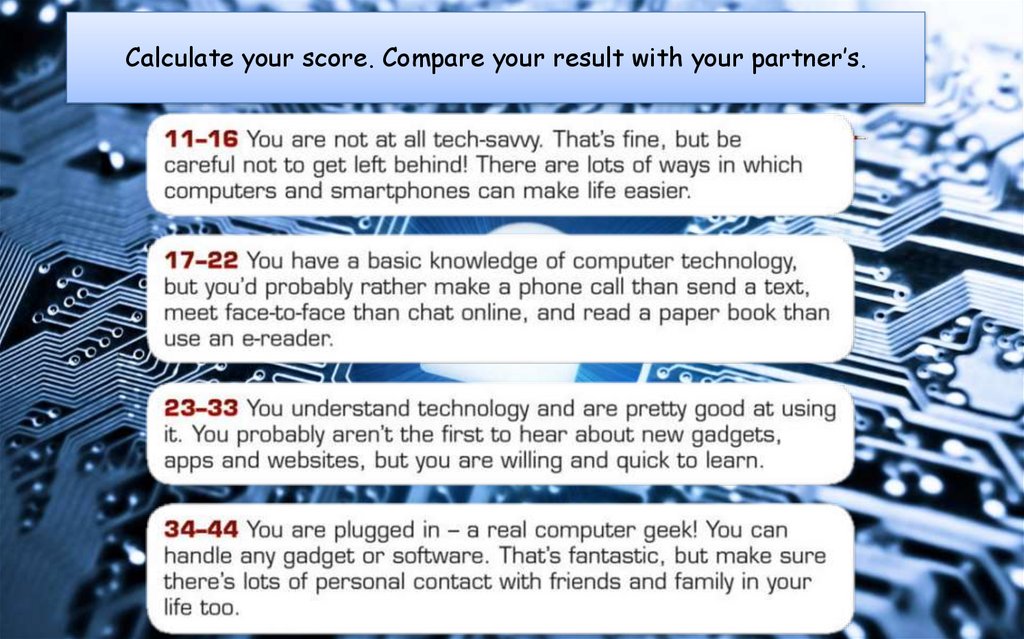
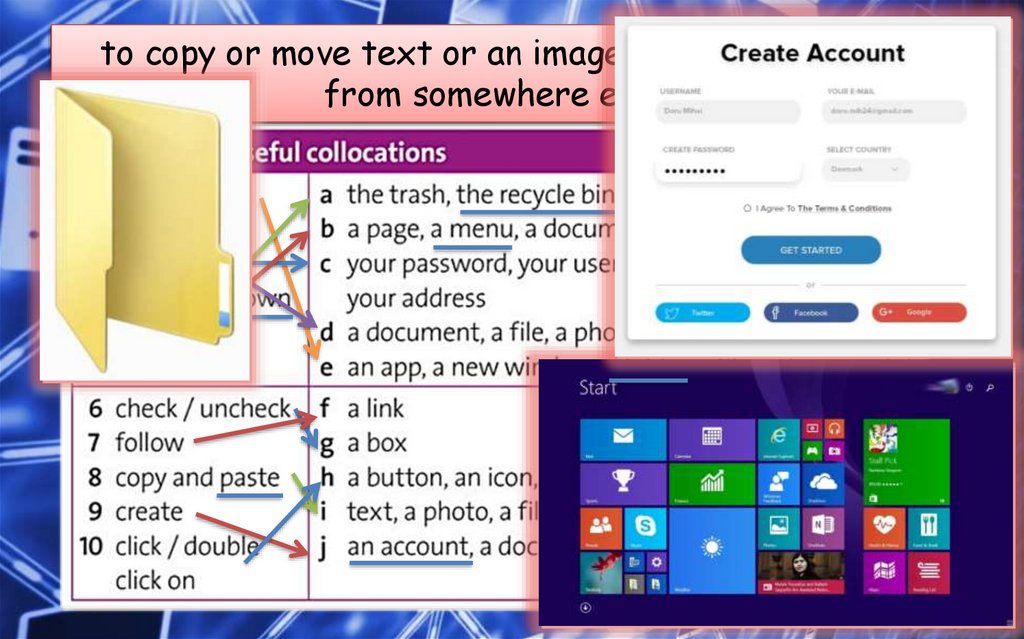
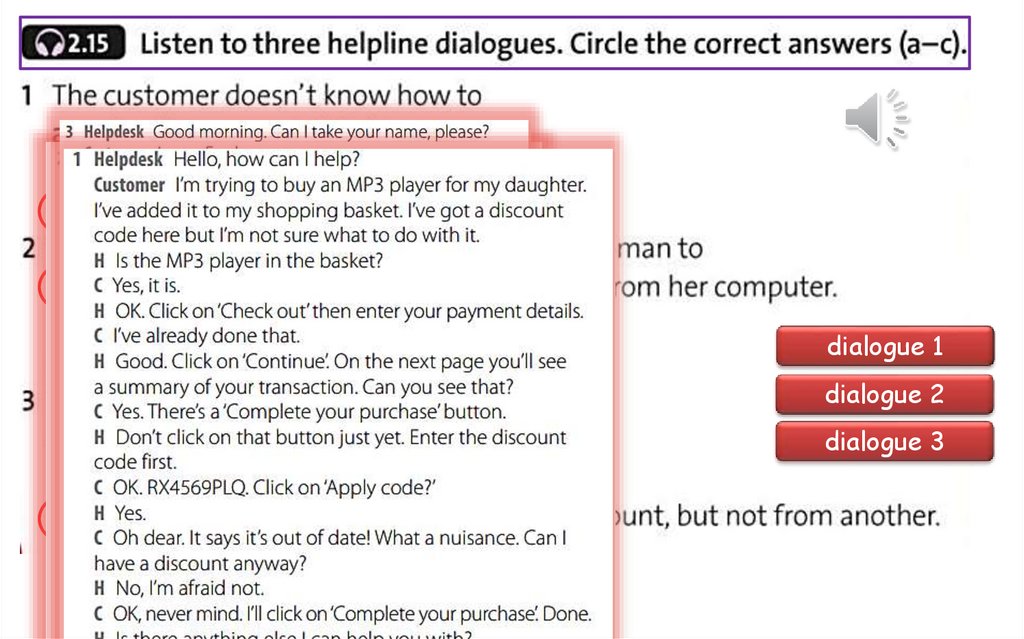
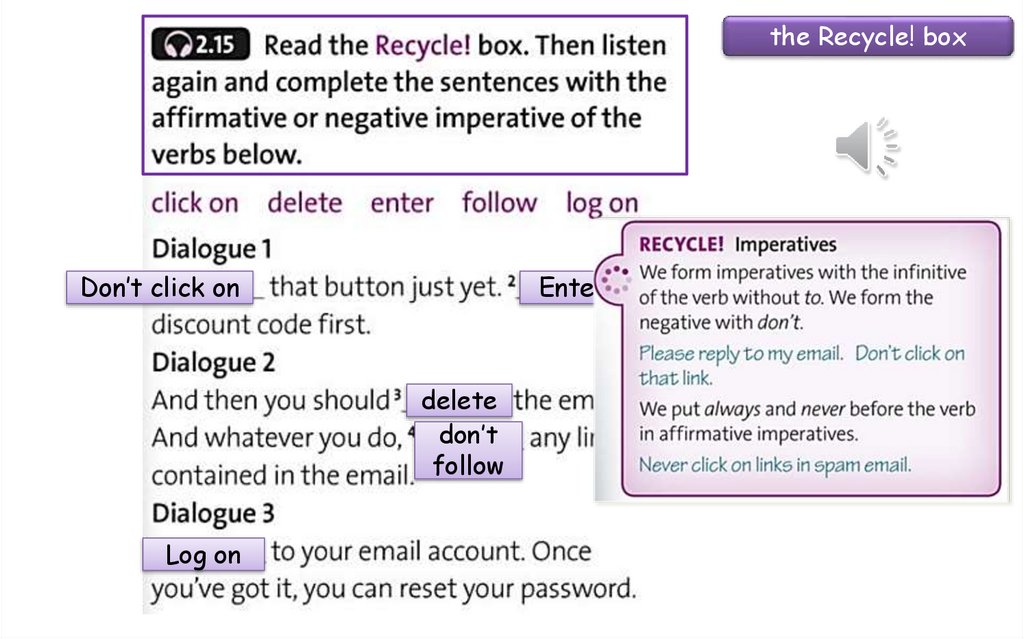
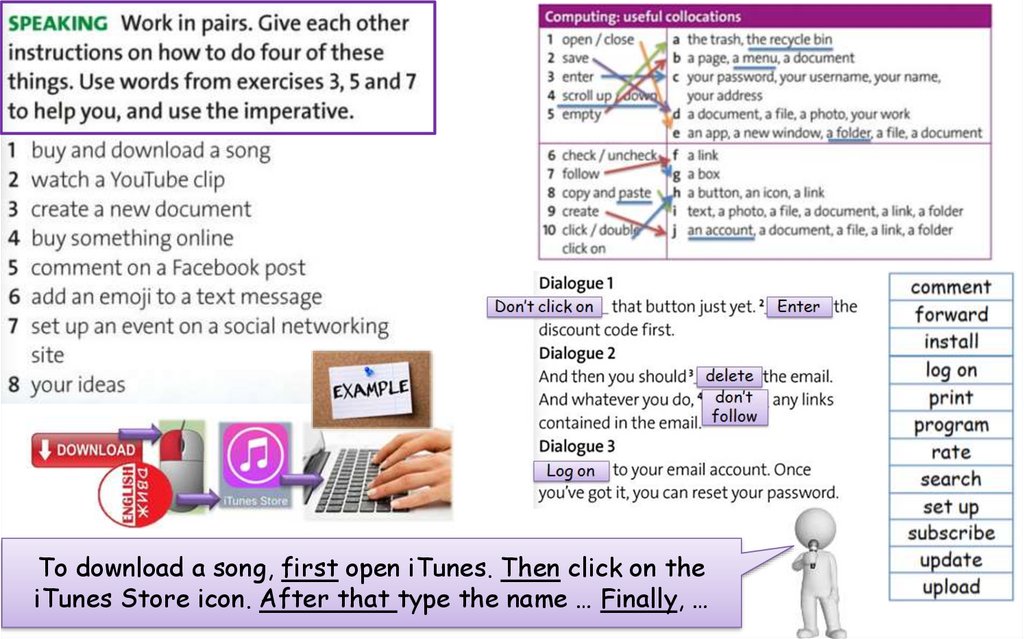
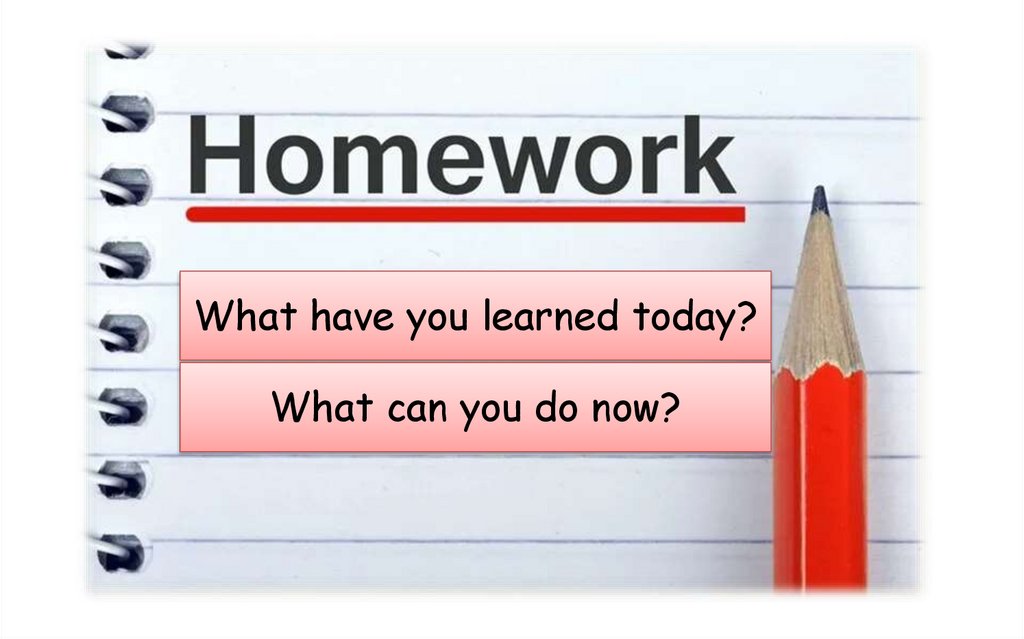
 english
english








