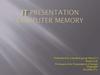Similar presentations:
Mercedes Benz Smart Key Programming
1.
Mercedes BenzSmart Key Programming.
2.
Select car model first :W202/210
W221/215/
164(Lifting)
W204/212/207
Sprinter/Vito/
ML
W203
W211
3.
What’s the problem :Original key
stopped to
run the car or
you need to
add one
more key
All keys lost
4.
S-class : original key repairing or programming of additional keyStep 1.
Connect the MB Keyprog2/MB Restorer adapter to
diagnostic link connector (DLC) of the car
(WDB220…) –above the parking
brake
5.
C-class : original key repairing or programming of additional keyStep 1.
Connect the MB Keyprog2/MB Restorer adapter to
diagnostic link connector (DLC) of the car
In C-class (WDB202…, WDB208…)
under the bonnet on the right
6.
E-class : original key repairing or programming of additional keyStep 1.
Connect the MB Keyprog2/MB Restorer adapter to
diagnostic link connector (DLC) of the car
In E-class (WDB210…) under the fuse box
lid under the bonnet on the left
7.
Original key repairing or programming of additional keyStep 2.
it necessary to insert the faulty key or any other object of the matching size (till you
hear an audible click of the microswitch). Read and save EIS CPU1 dump
.
8.
Original key repairing or programming of additional keyStep 3.
Disassemble original key (working or not working). Read CPU
Motorola from it using our EEPROM Programmer. save EEPROM file.
9.
Original key repairing or programming of additional keyStep 4.
Open www.mbkeyonline.com web page. Select right option(Incomplete
dump calculation). Upload EIS CPU1 dump file. Then upload key dump file.
10.
Original key repairing or programming of additional keyStep 5.
After uploading select ALL KEYS and PROCEED. Get all keys files.
11.
Original key repairing or programming of additional keyStep 6
Erase Motorola from the key (write it by 00 data) with EEPROM programmer.
12.
Original key repairing or programming of additional keyStep 7
Put CPU back into the key. Write and activate key with NecProg2 program.
13.
Original key repairing or programming of additional keyStep 8
If status
changed
to “14 EC”
activation’s
done.
Key
writing
and activation
with
NecProg2 successfully
program.
To main page
14.
New key programming (all keys lost)Step 1
Remove EIS from the car.
W202/210
15.
New key programming (all keys lost)Step 2
Open the EIS, take off CPU1, read and save file, put CPU1 back, assemble EIS and
mount it into the car.
16.
New key programming (all keys lost)Step 3.
Open www.mbkeyonline.com web page. Select left option(full dump calculation).
Upload EIS CPU1 dump file. After uploading select ALL KEYS and PROCEED. Get all
keys files.
17.
New key programming (all keys lost) – erase key CPU beforewriting with EEPROM programmer.
Step 4
Key Ifwriting
activation
withNecProg2
program.
statusand
changed
to “14
EC” activation’s
successfully done.
To main page
18.
Additional or new key programming (all keys lost)Step 1
Remove EIS from the car.
W211/203/220
W203/639
19.
Additional or new key programming (all keys lost)Step 2
Open the EIS, take off CPU1, read and save file, put CPU1 back, assemble EIS and
mount it into the car.
20.
Additional or new key programming (all keys lost)Step 3.
Open www.mbkeyonline.com web page. Select left option(full dump calculation). Upload EIS CPU1
dump file. After uploading select ALL KEYS and PROCEED. Get all keys files.
21.
Additional or new key programming (all keys lost)Step 4
Key erasing and writing with NecProg2 program.
To main page
22.
Additional or new key programming (all keys lost)Step 1
Remove EIS from the car.
W211/203/220
23.
Additional or new key programming (all keys lost)Step 2
Open EIS, read CPU with X-Prog cable set + X-ProgM-programmer via service connector
of EIS. Connect by wires – for reading with X-Prog cable set. Assemble EIS, put it back in to
the car.
24.
Additional or new key programming (all keys lost)Step 3.
Open www.mbkeyonline.com web page. Select left option(full dump calculation). Upload EIS CPU1
dump file. After uploading select ALL KEYS and PROCEED. Get all keys files.
25.
Additional or new key programming (all keys lost)Step 4
Key erasing and writing with NecProg2 program.
To main page
26.
Additional or new key programming (all keys lost)Step 1
Remove EIS from the car .
SPRINTER
27.
Additional or new key programming (all keys lost)Step 2
Open EIS, read CPU with + X-ProgM-programmer via service connector of EIS. Connect by
wires – like in R260S user manual. Assemble EIS, put it back in to the car.
.
28.
Additional or new key programming (all keys lost)Step 3.
Open www.mbkeyonline.com web page. Select left option(full dump calculation).
Upload EIS CPU1 dump file. After uploading select ALL KEYS and PROCEED. Get all
keys files.
29.
Additional or new key programming (all keys lost)Step 4
Key erasing and writing with NecProg2 program.
To main page
30.
The car camewith one
working key
(like in
picture).
Need to add
2nd key.
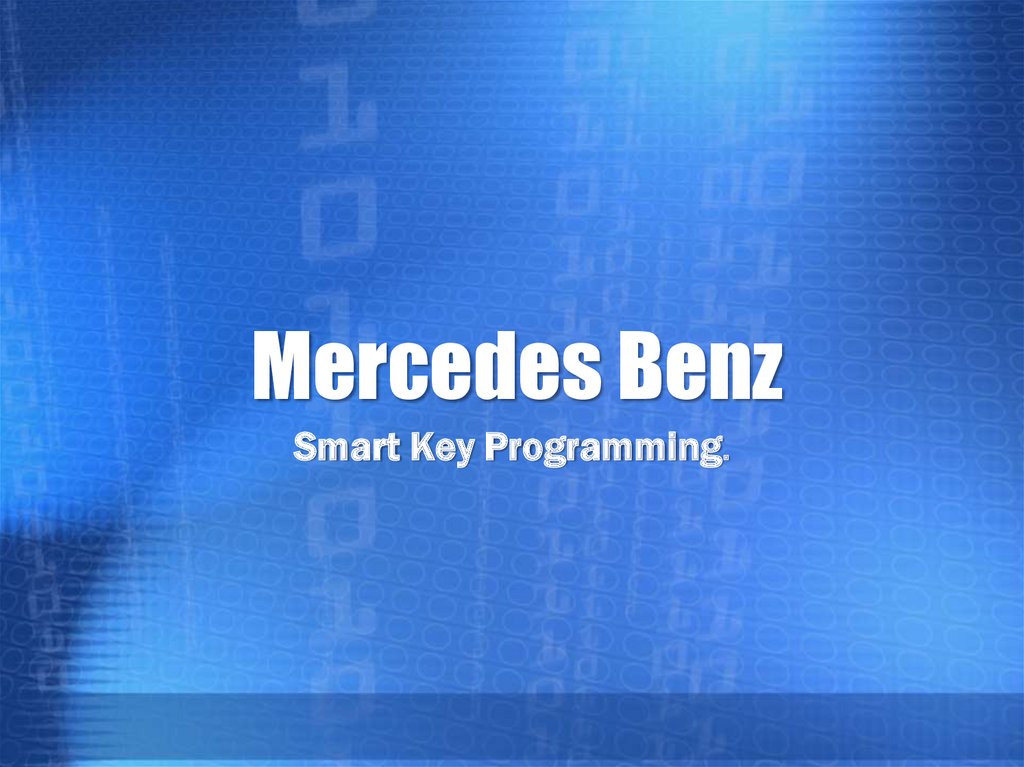

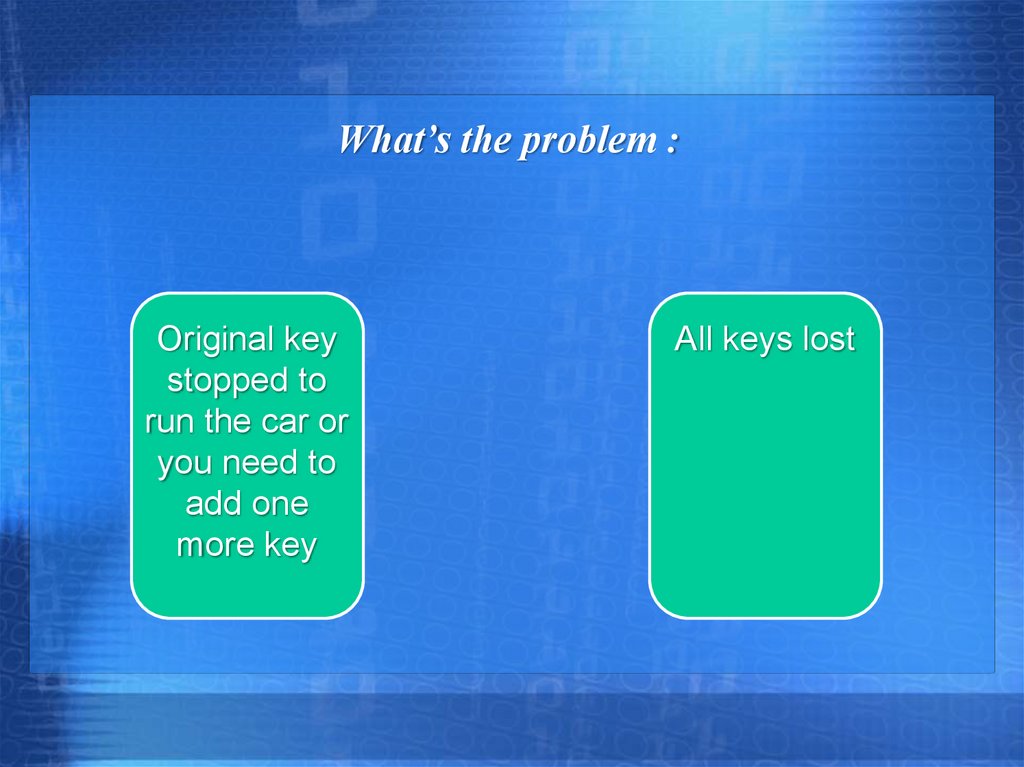
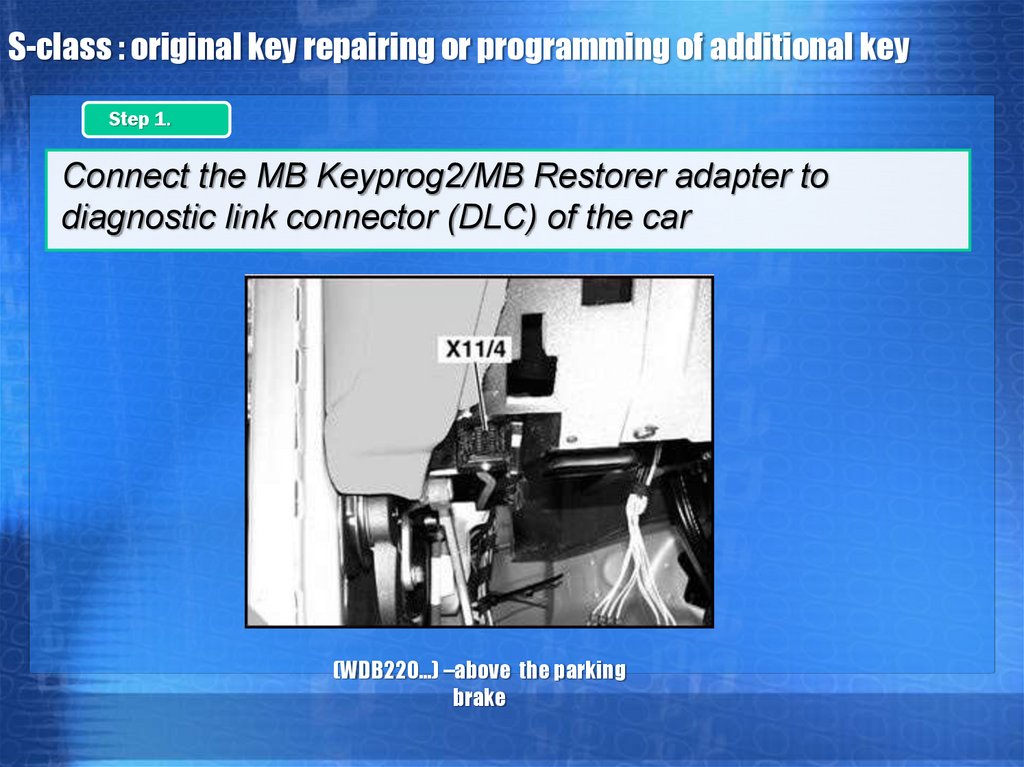
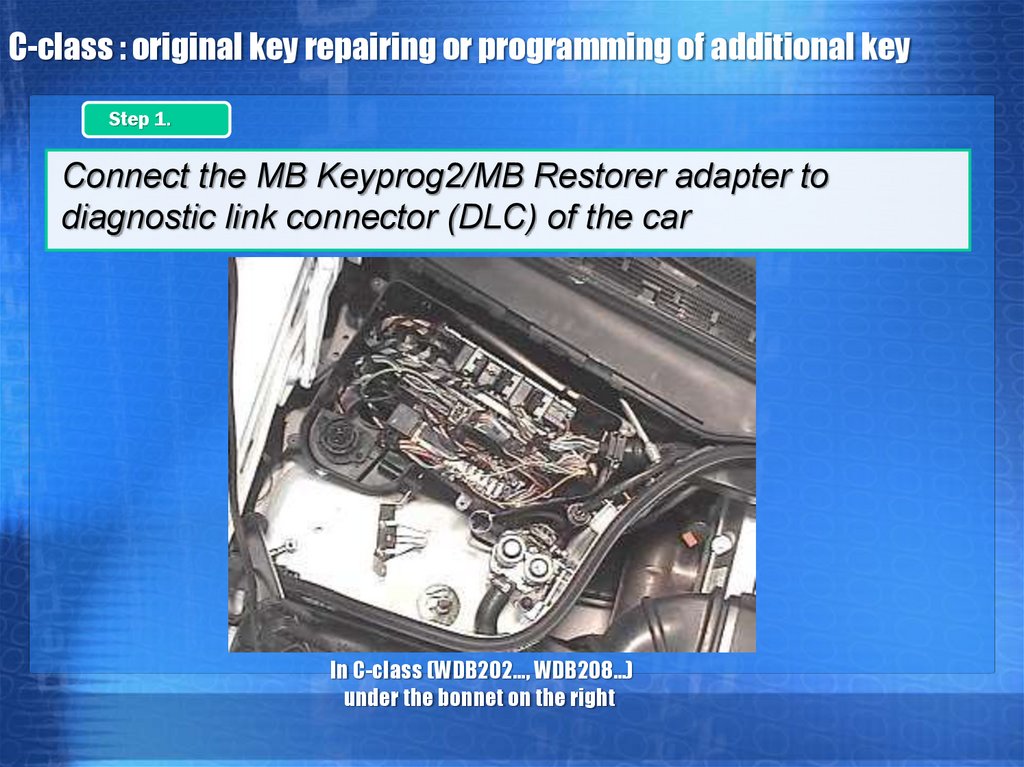
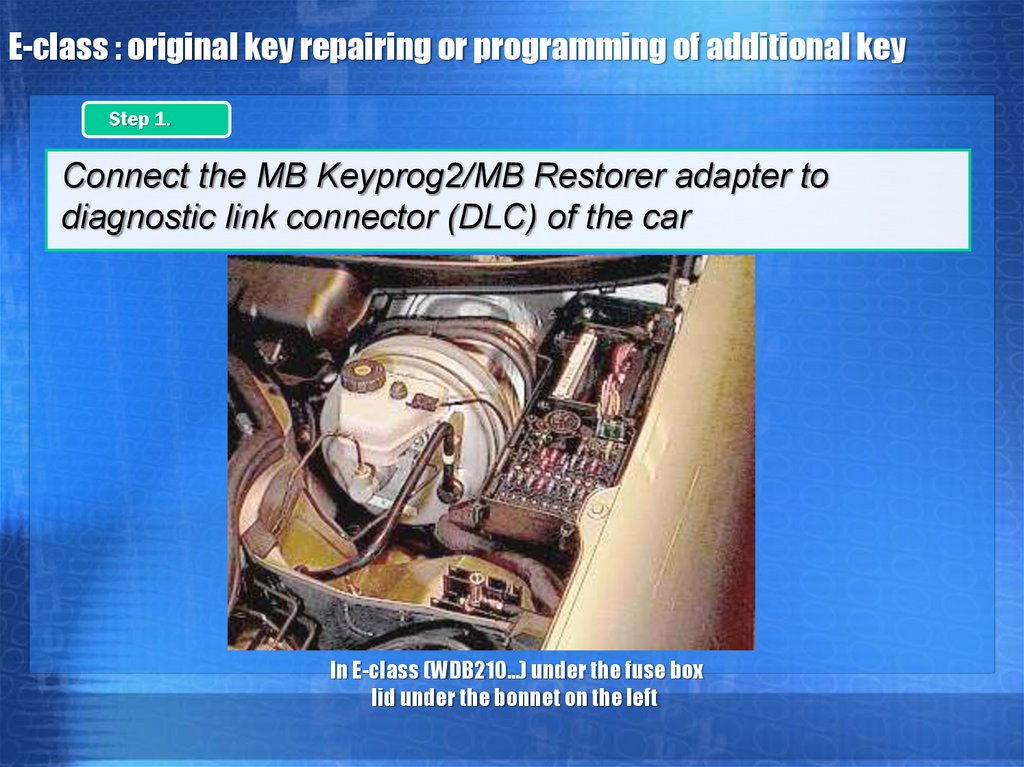
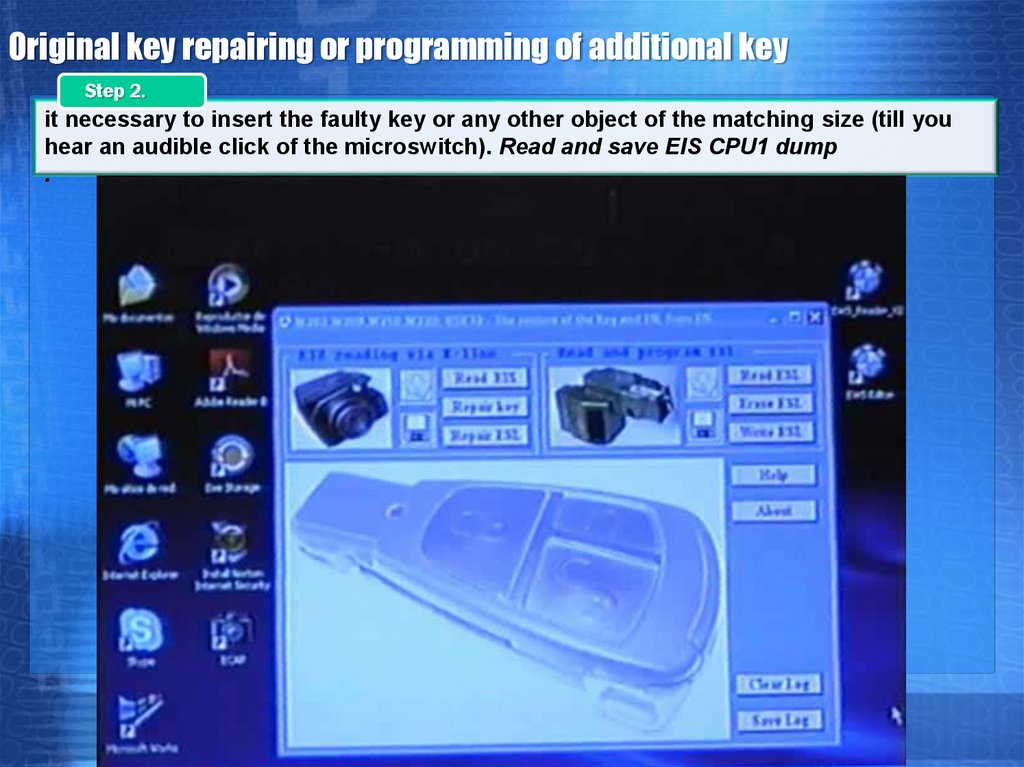
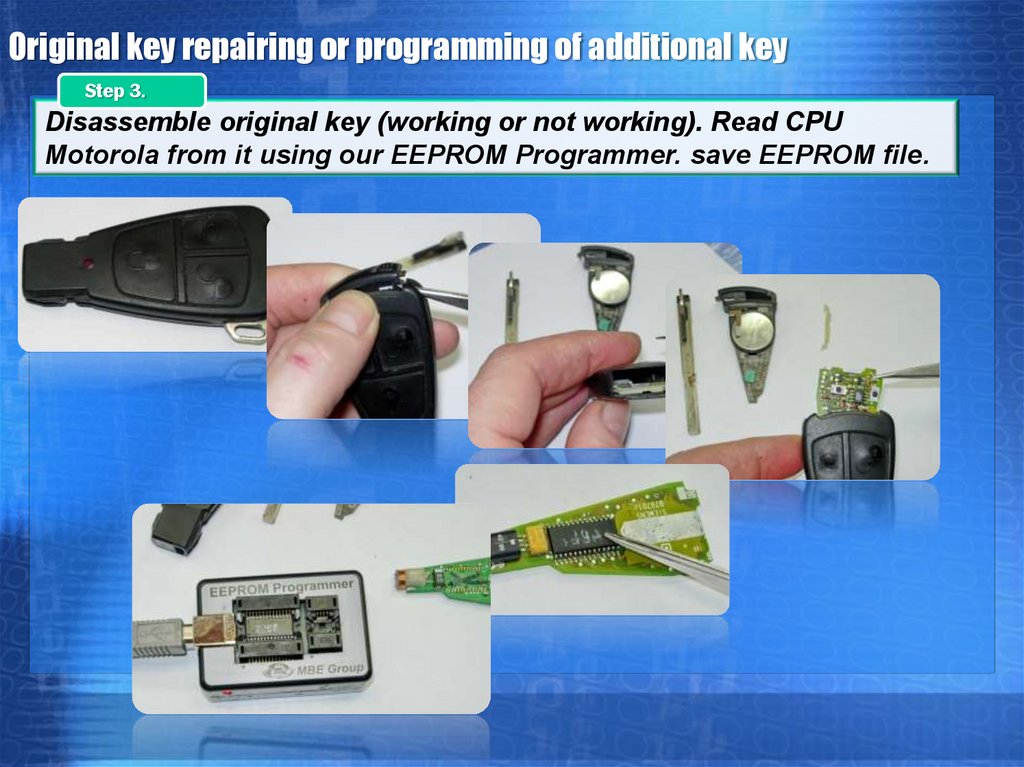
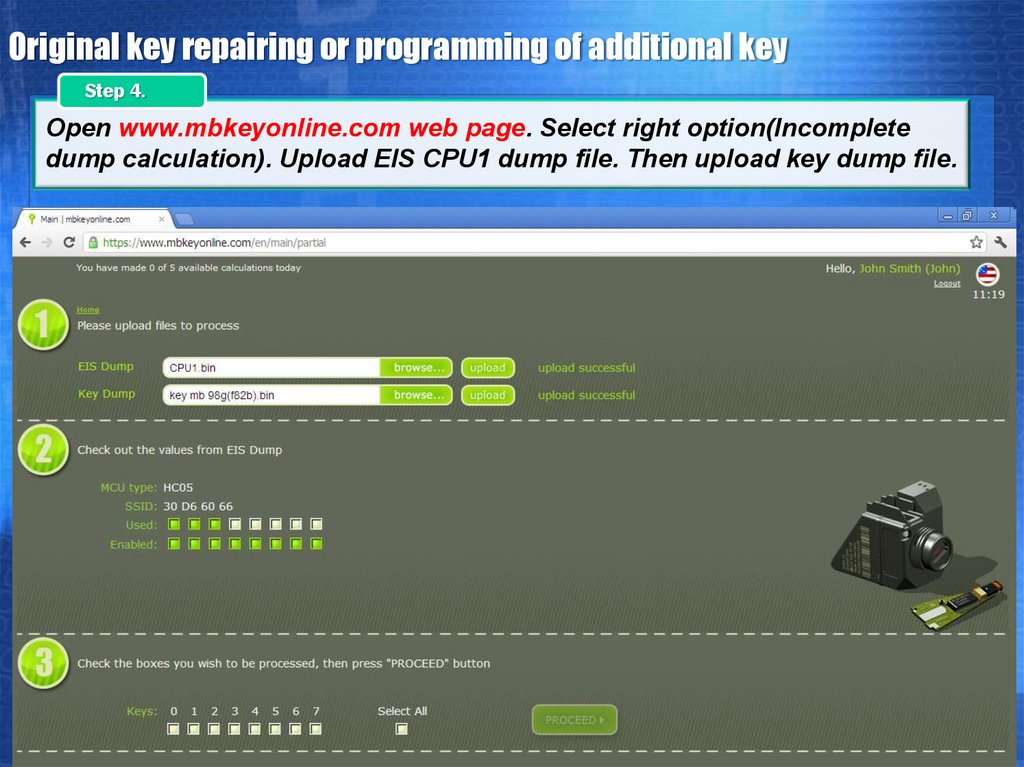
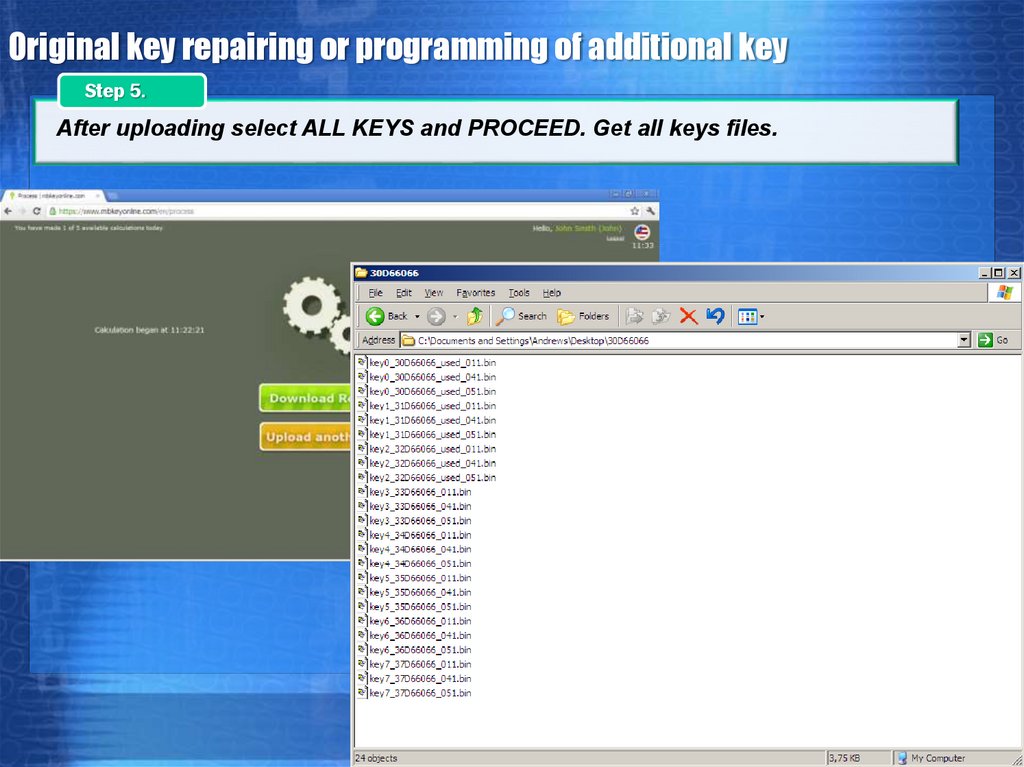
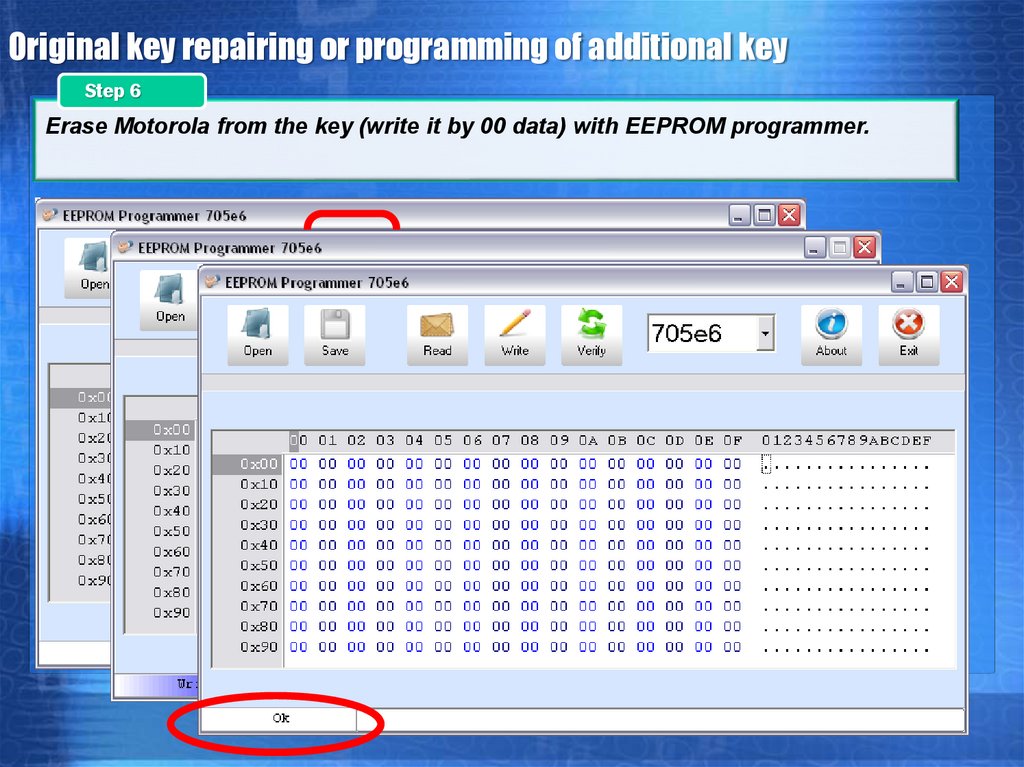
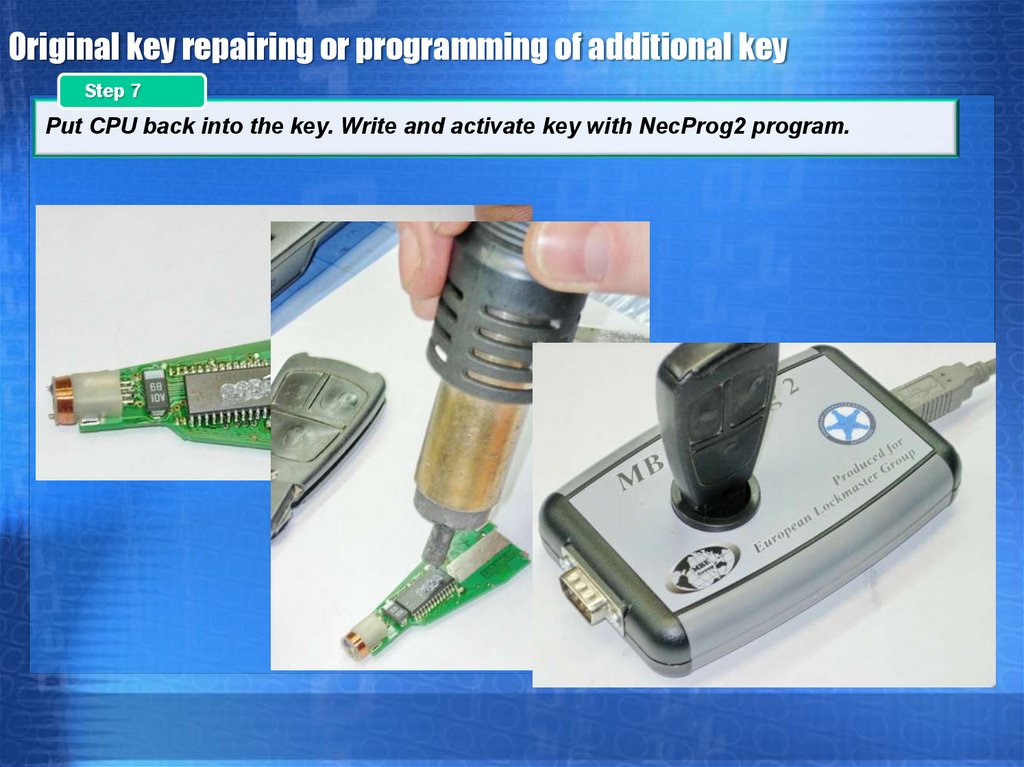
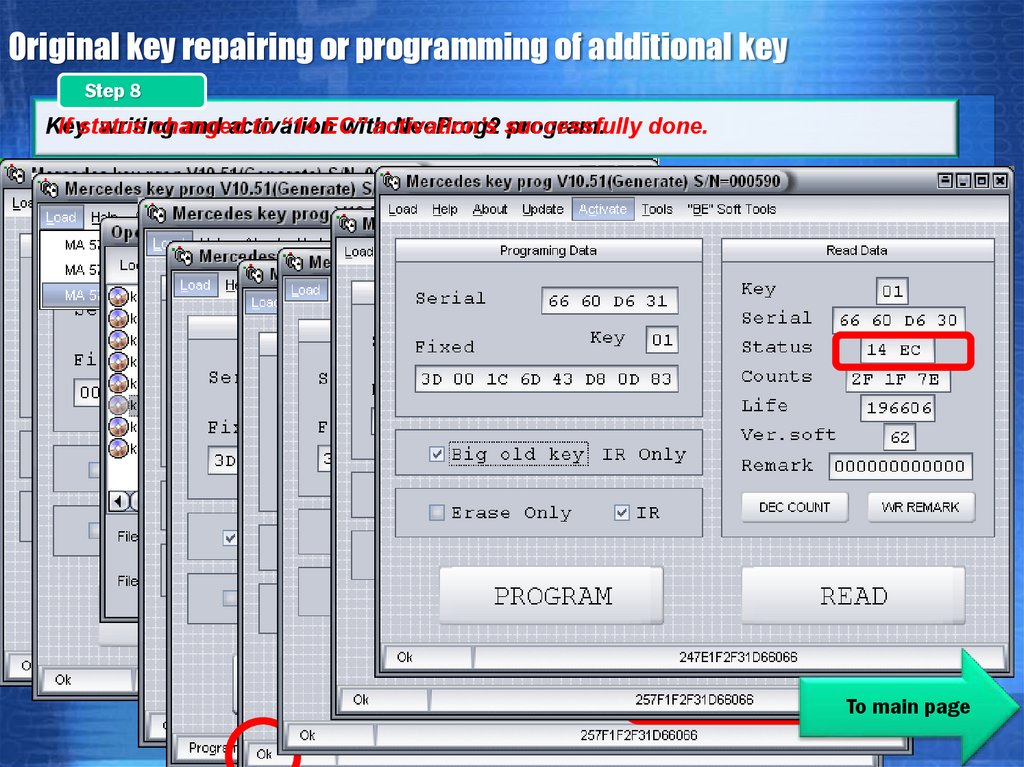
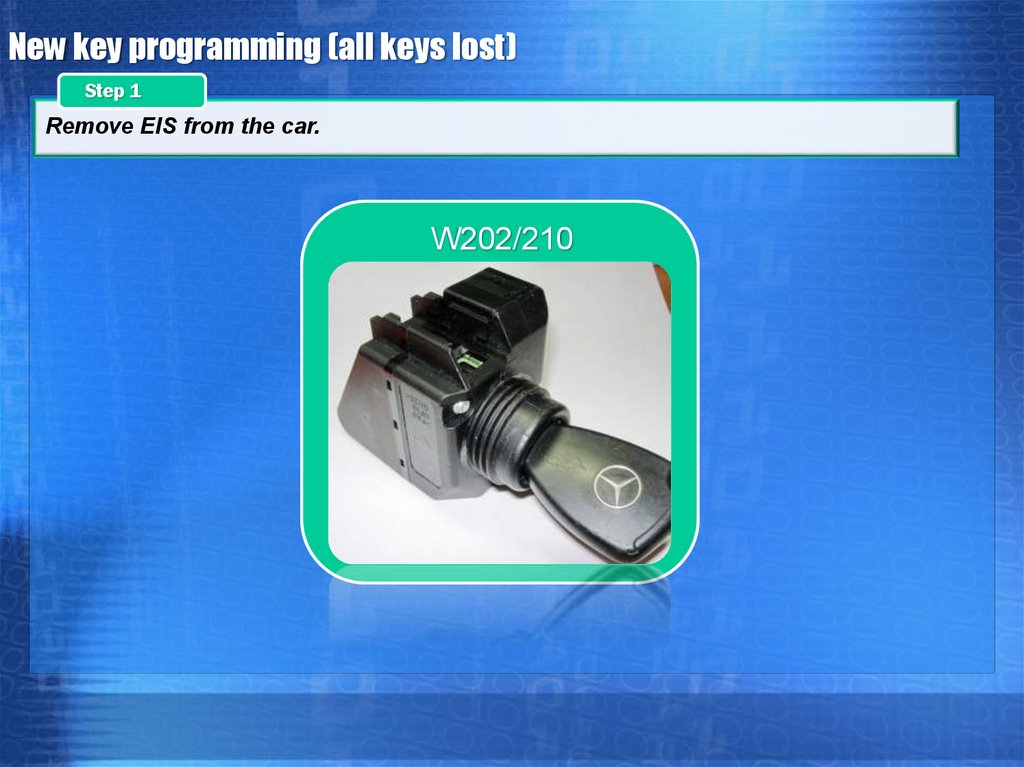
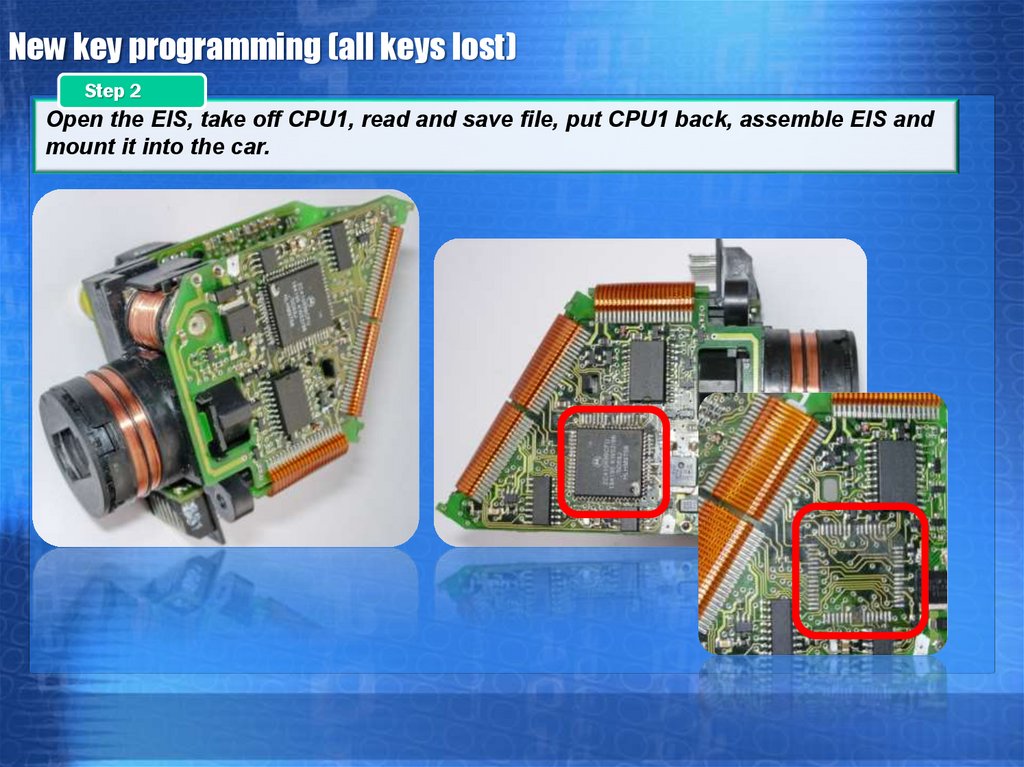
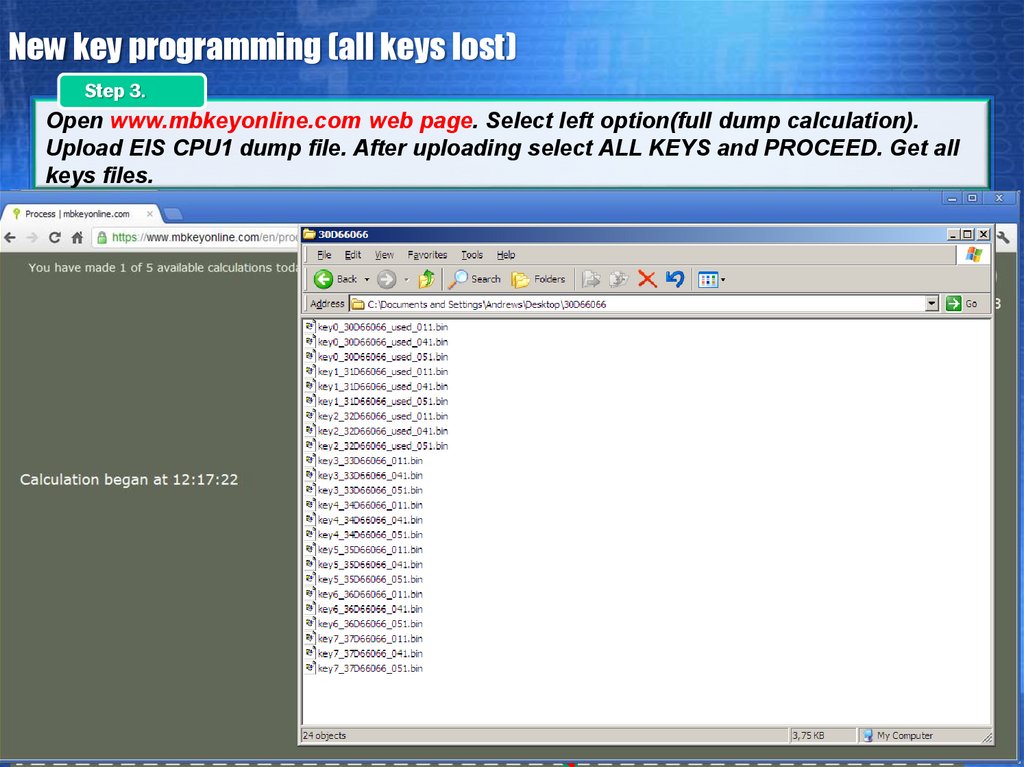
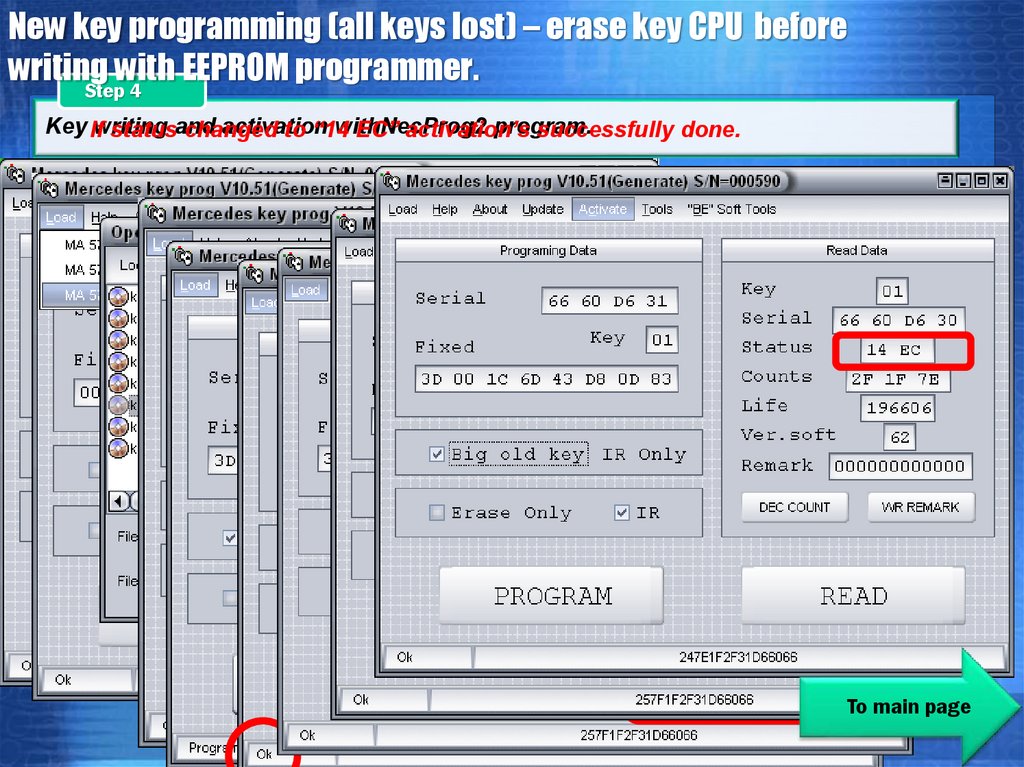


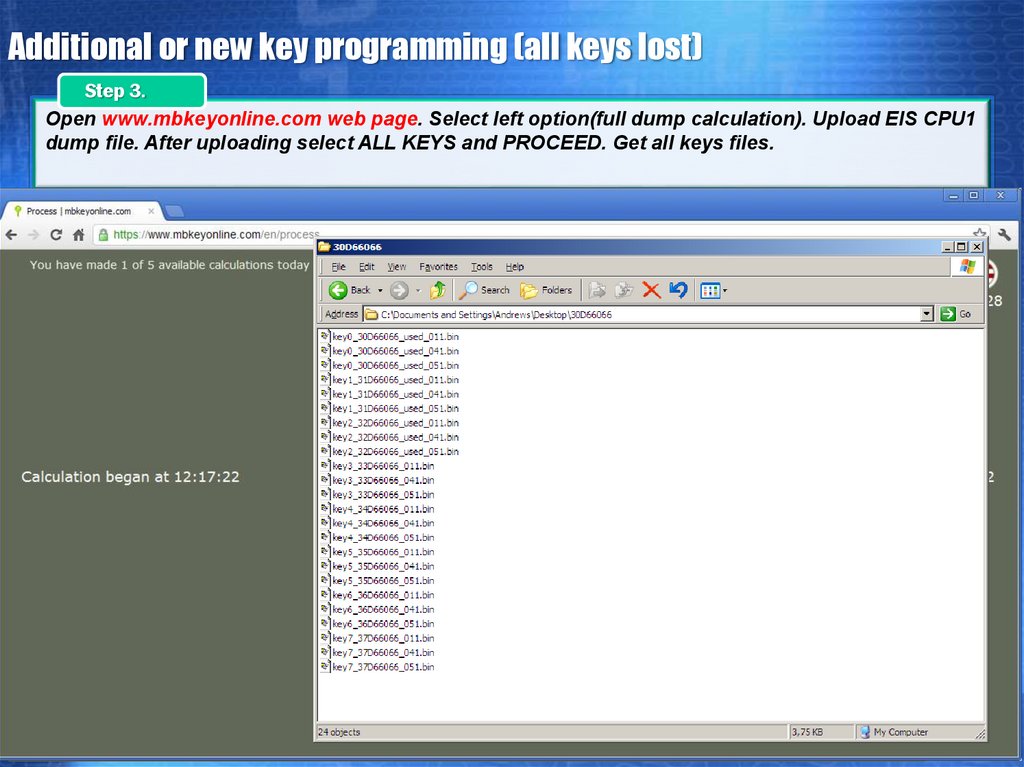
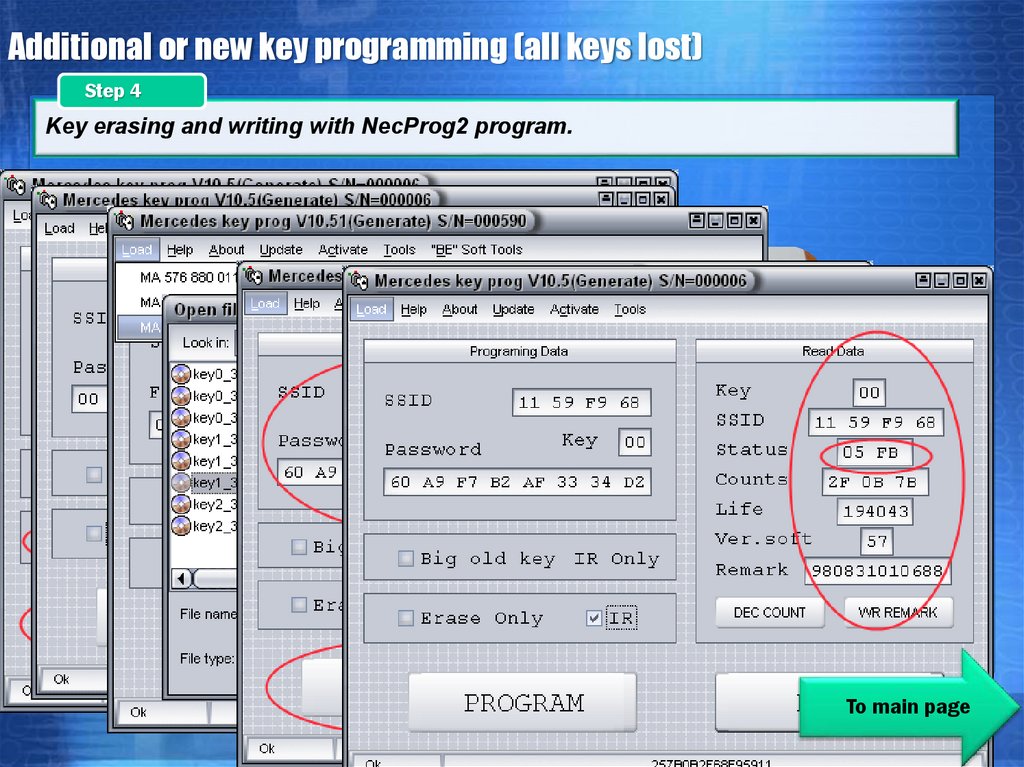


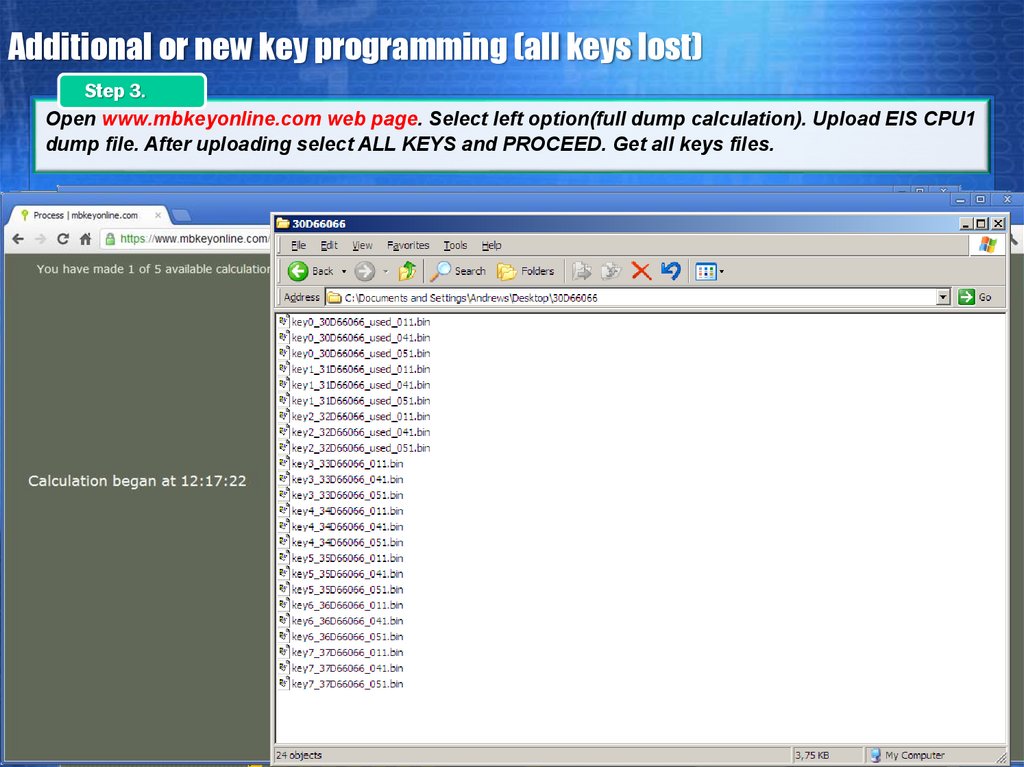
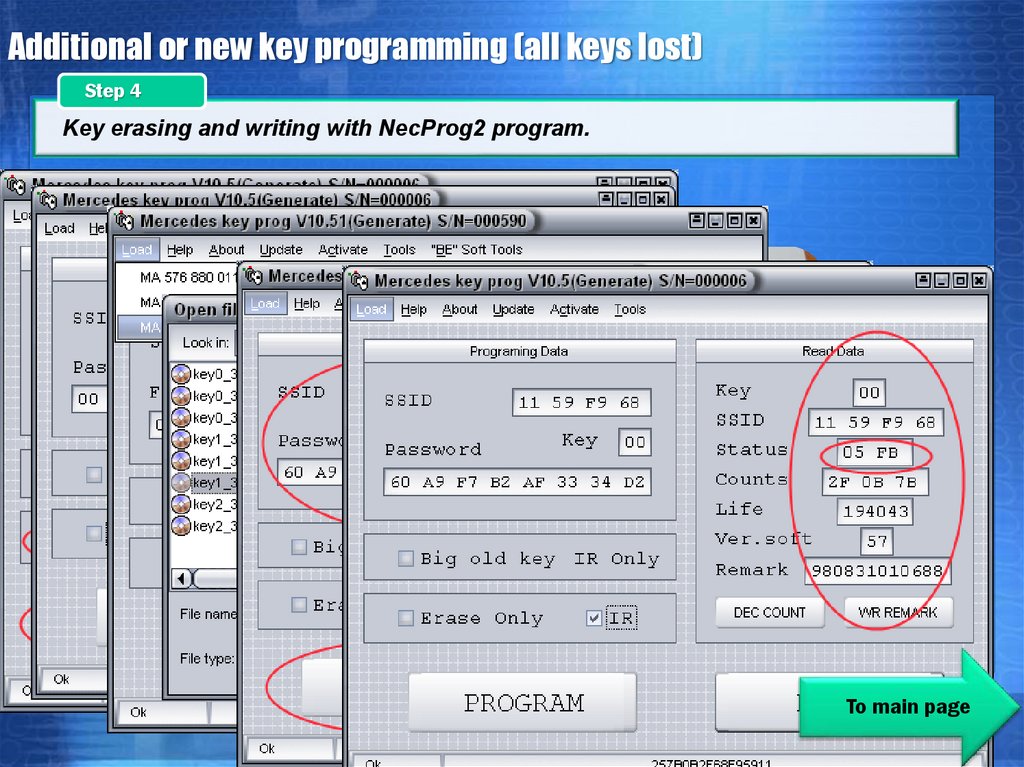


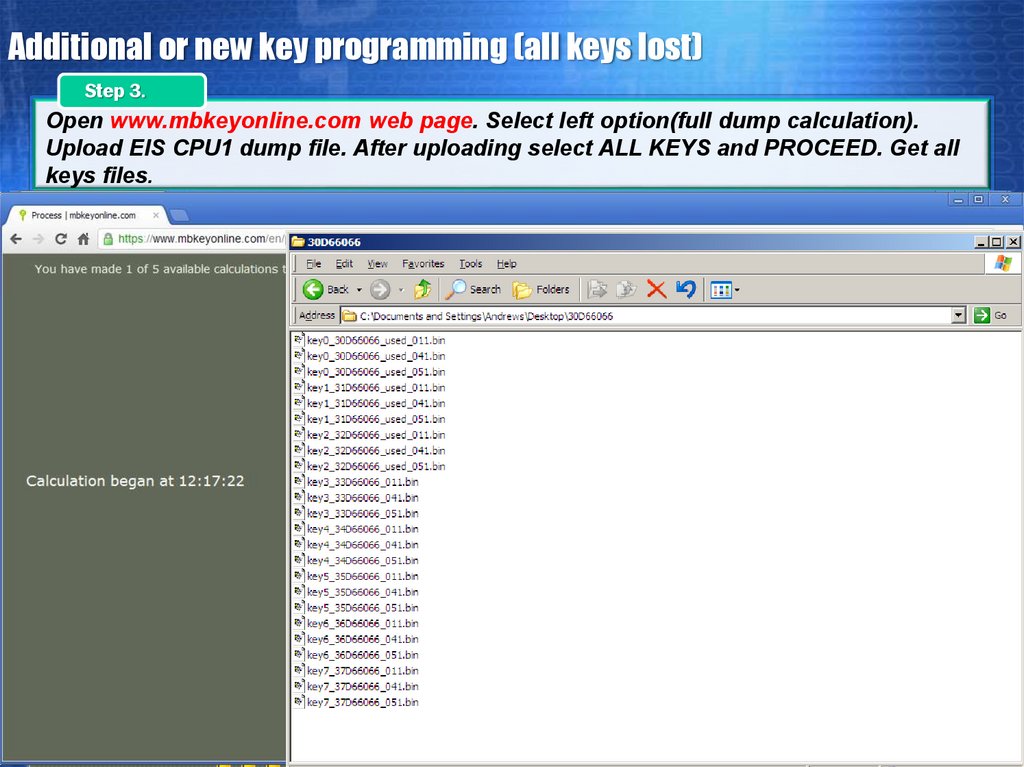
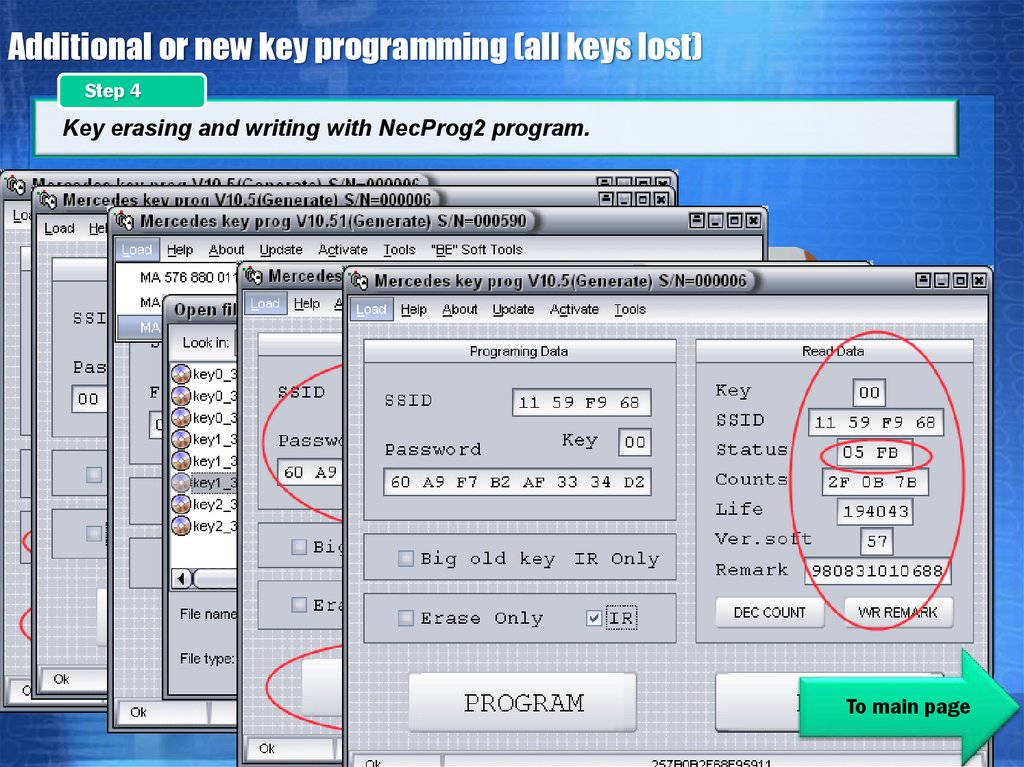
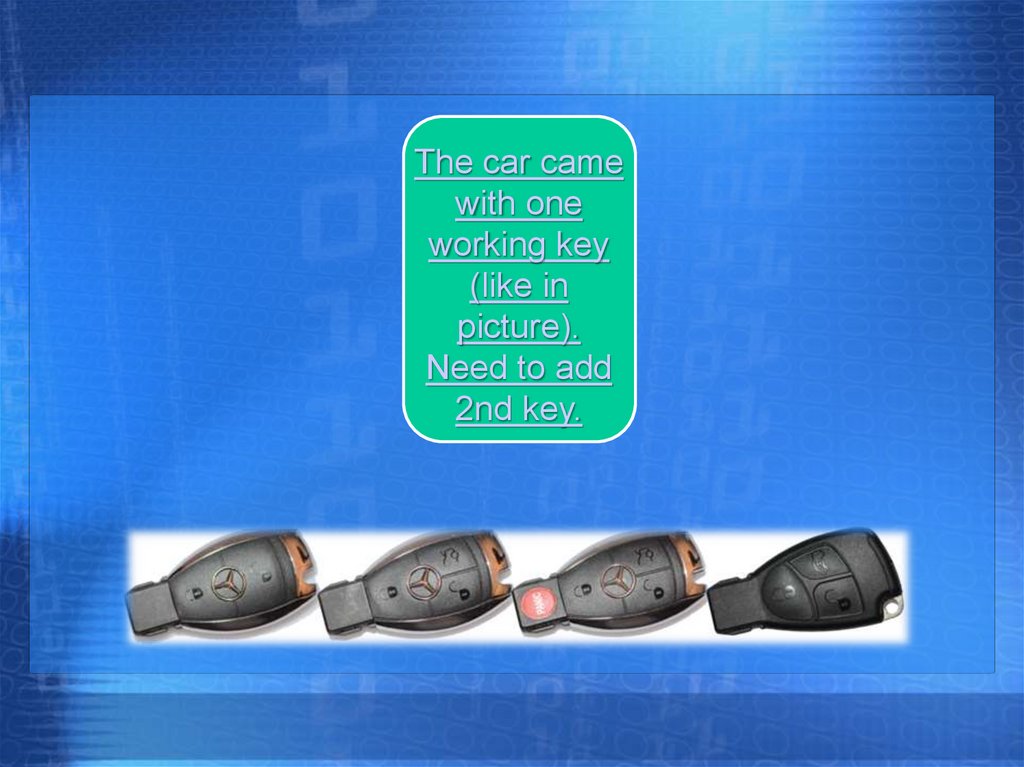
 electronics
electronics