Similar presentations:
Database overview
1. Database overview
• Module 12. Agenda
Database
DBMS
Data model
RDBMS
Client-server
DB server installation
3. What is database?
• A database is an organized collection ofdata.
• A database is a collection of information
that is organized so that it can easily be
accessed, managed, and updated.
3
4. What is DBMS?
• Database management system (DBMS) is aspecial software application that interacts
with the user, other applications, and the
database itself to capture and analyze data.
• E.g.: MySQL, PostgreSQL, Microsoft SQL
Server, Oracle etc.
4
5. DBMS purpose
To store data properlyTo provide simultaneous access to the
data for many users
To delimit the access to the data for
different users
To prevent data from loss
5
6. Data models
Hierarchical
Network
Relational
Object
6
7. RDBMS
• Inplement a relational data model• Are used in most commercial projects
• Have been used for almost 40 years
7
8. Desktop RDBMS
• Store data on local PC or network filestorage
• Data processing is performed on the local
PC
• Are used for small applications, mostly
single-user, without strong security
requirements
• Example: Microsoft Access
8
9. Client-server RDBMS
Consist of two components: client andserver
Client
Client address:
Class56
Class61
Sends a query for data
Streams data
according to criteria
Server
Server address:
ssu-sql12\tc
9
10. RDBMS installation
• Install RDBMS ServerMicrosoft SQL Server 2014 Express
• Install client application for querying data
Microsoft SQL Server Management studio
10
11. Demonstration
1112. Links
http://www.microsoft.com/en-us/server-cloud/products/sql-serv
er-editions/sql-server-express.aspx
https://
msdn.microsoft.com/en-us/library/bb545450.aspx
12
13. Thank you!
US OFFICESEUROPE OFFICES
Austin, TX
Fort Myers, FL
Lehi, UT
Newport Beach, CA
Waltham, MA
Bulgaria
Germany
Netherlands
Poland
Russia
Sweden
Ukraine
United Kingdom
www.softserveinc.com
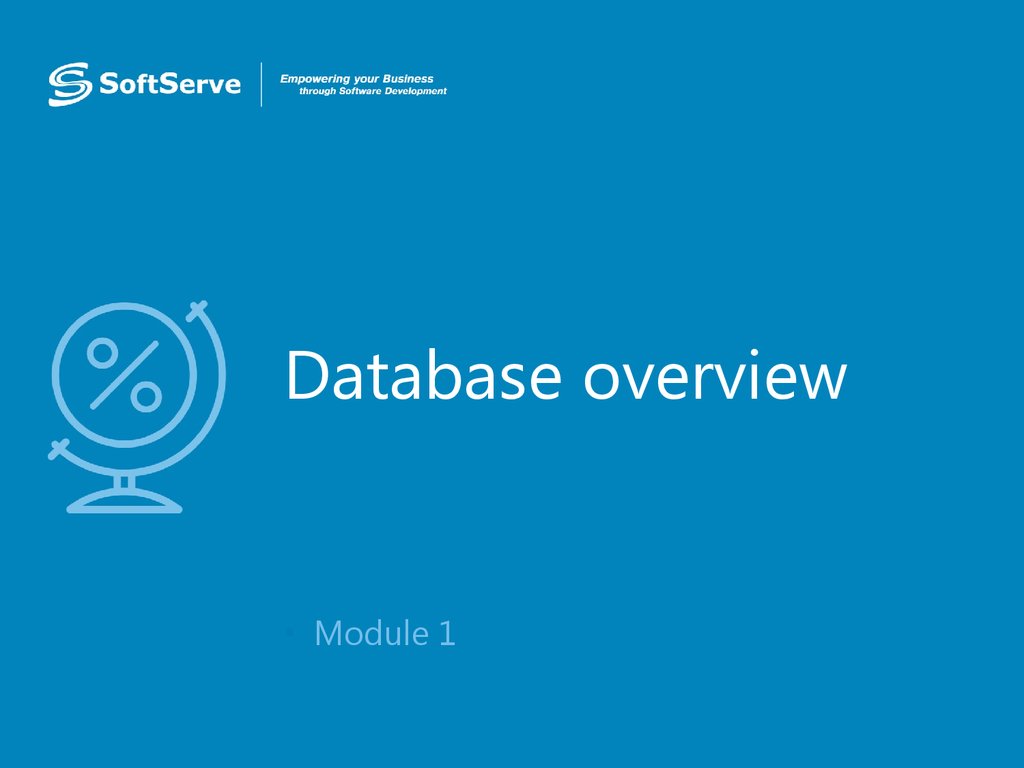
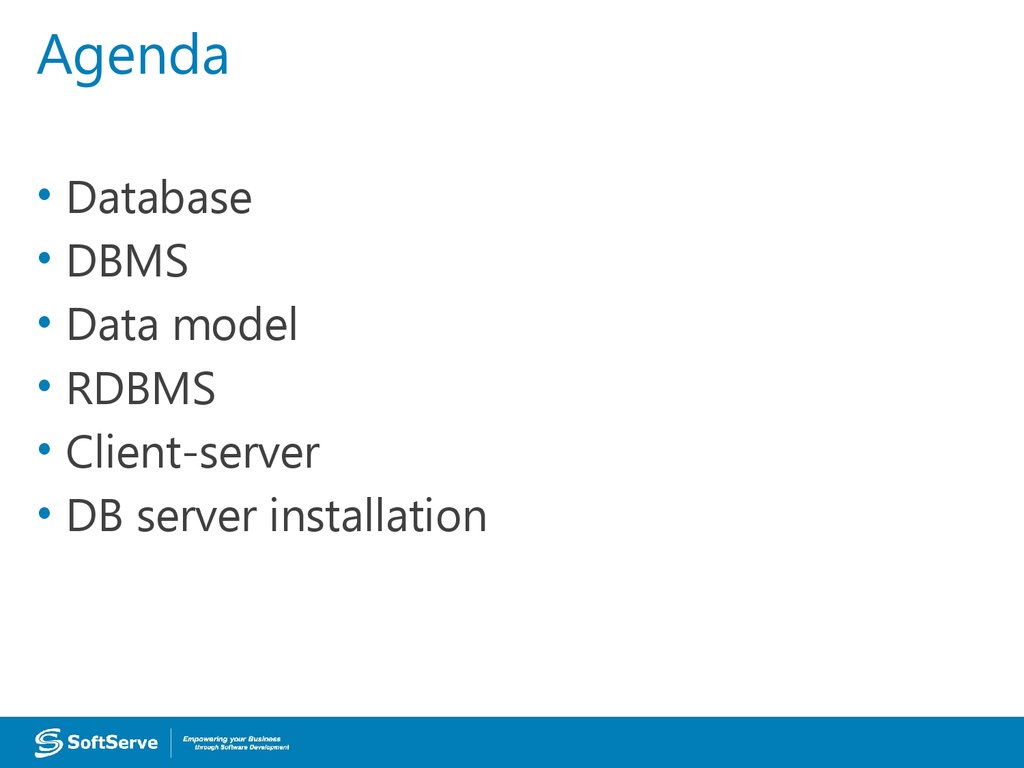
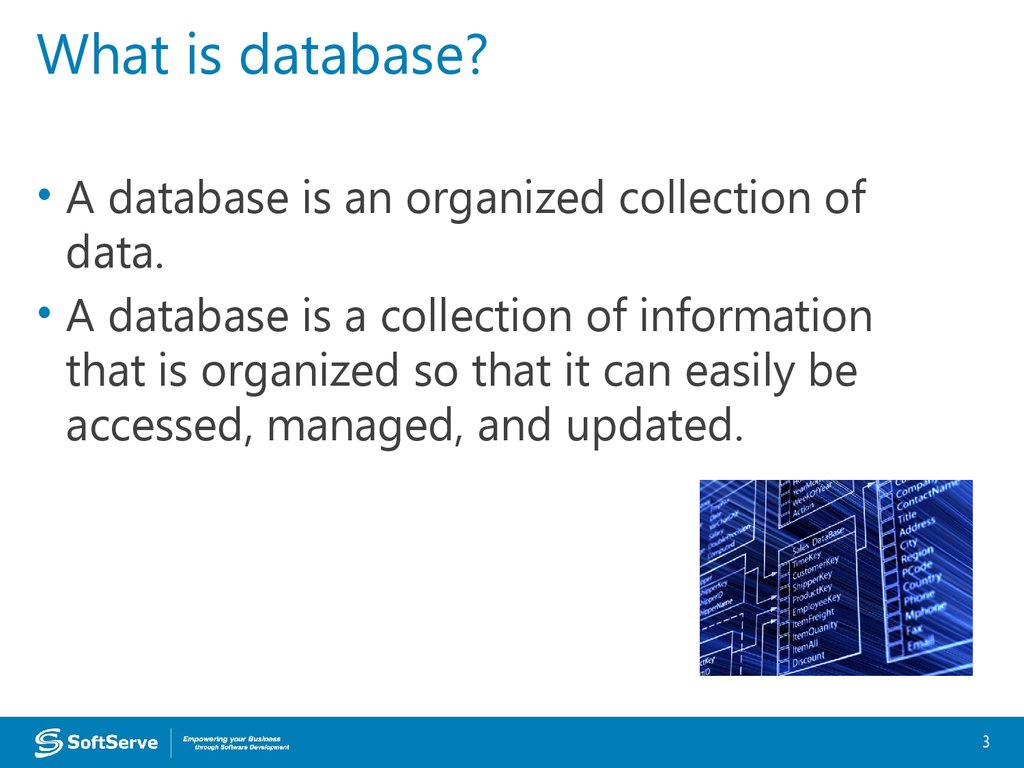
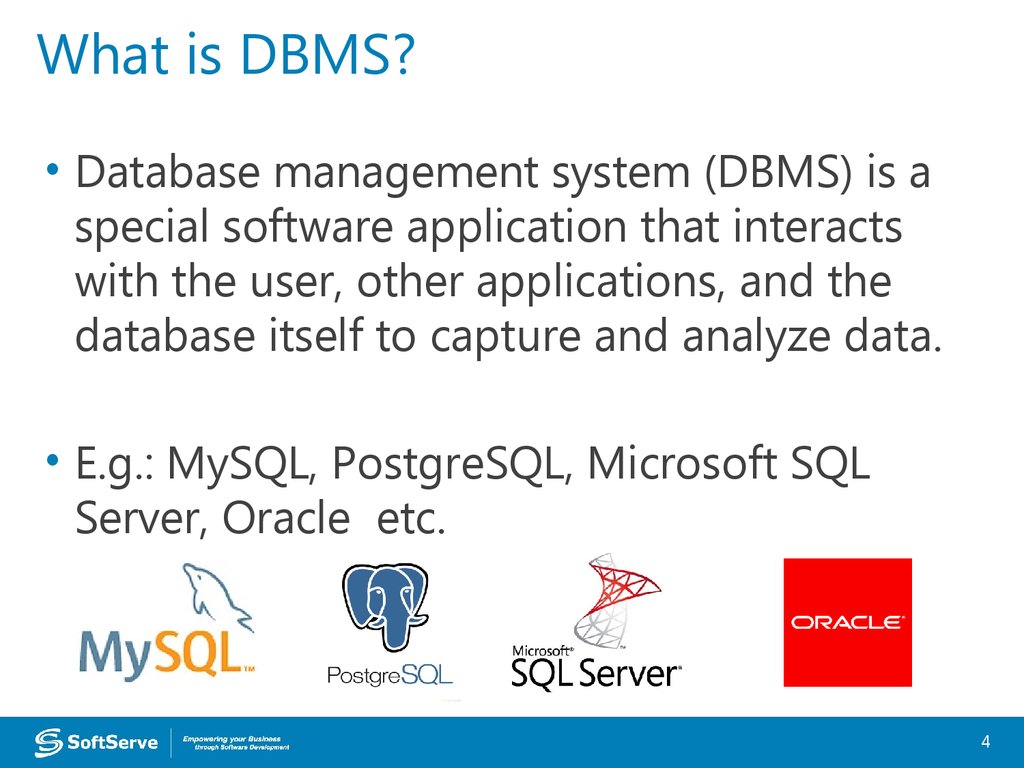

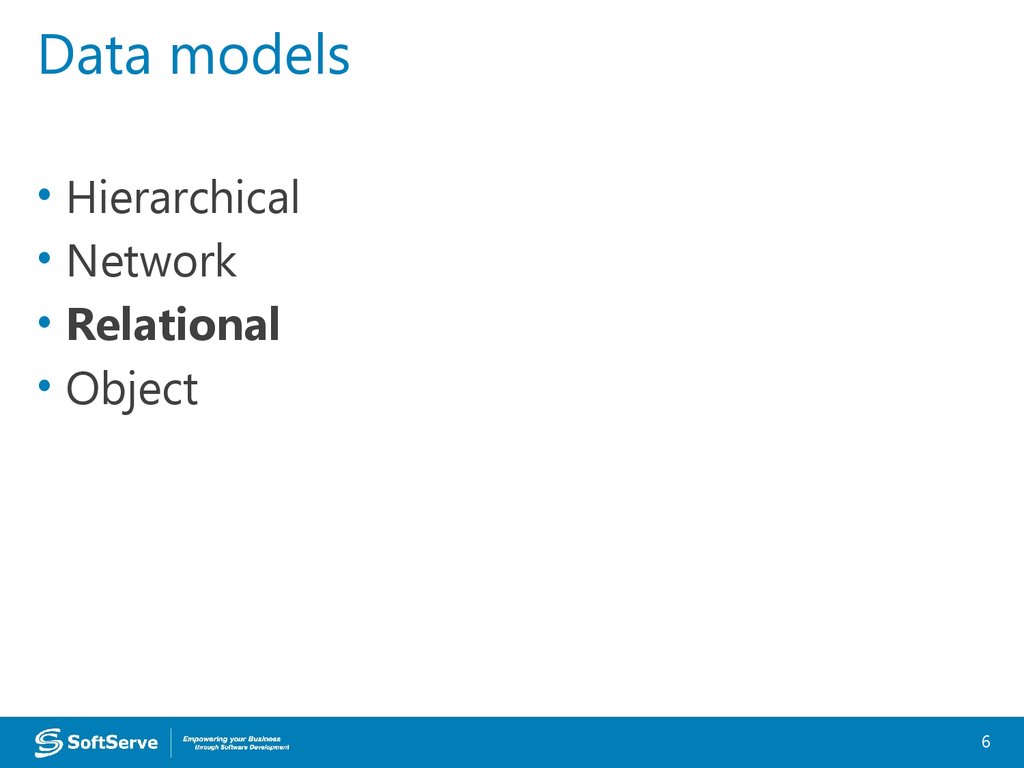
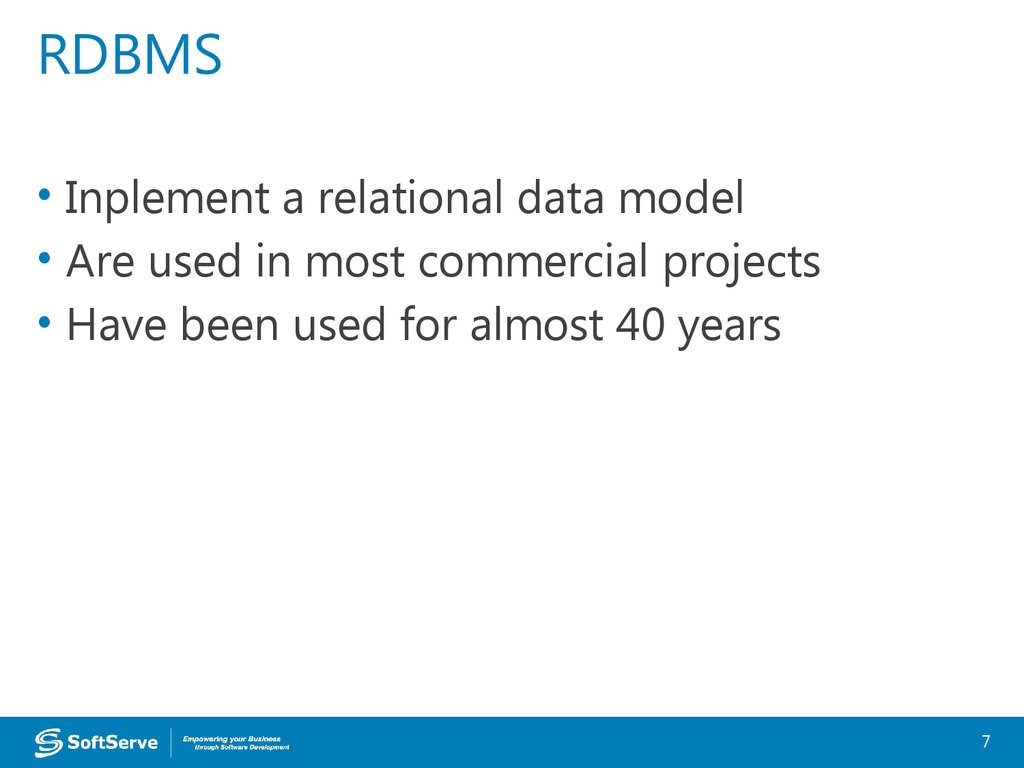
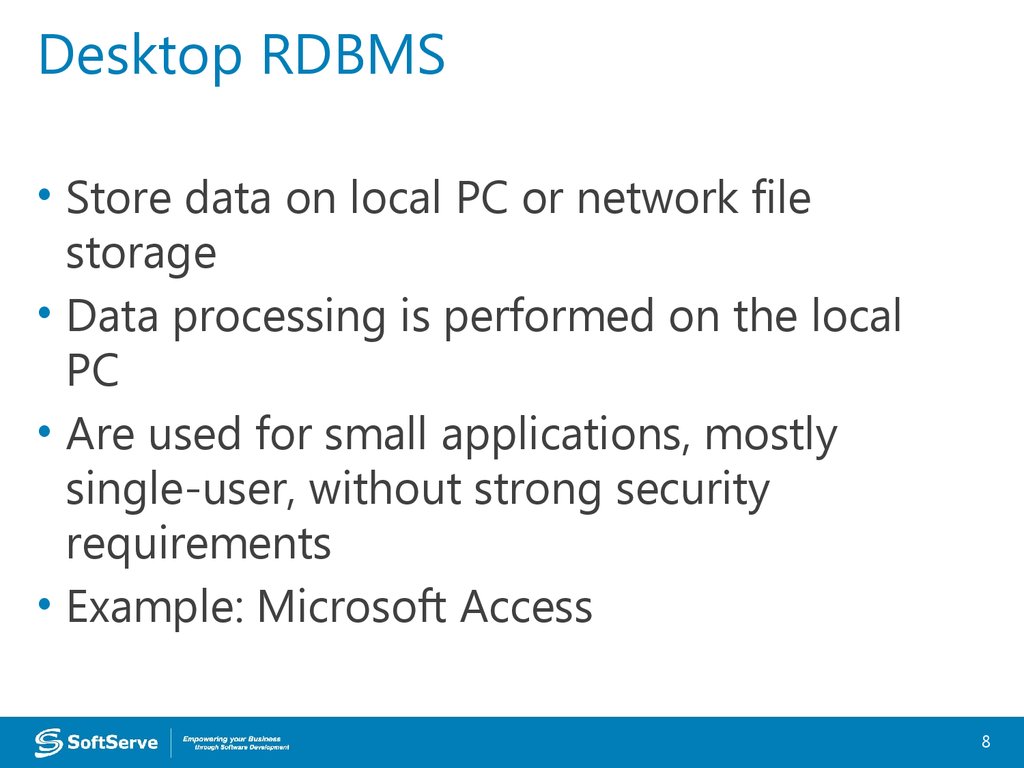
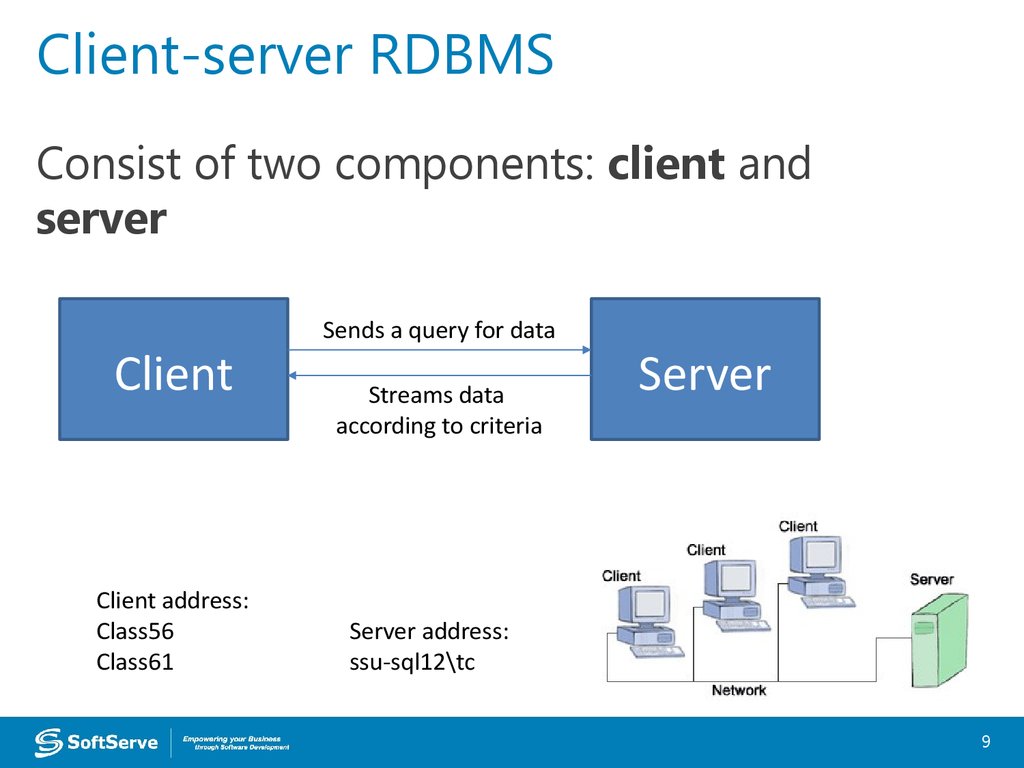
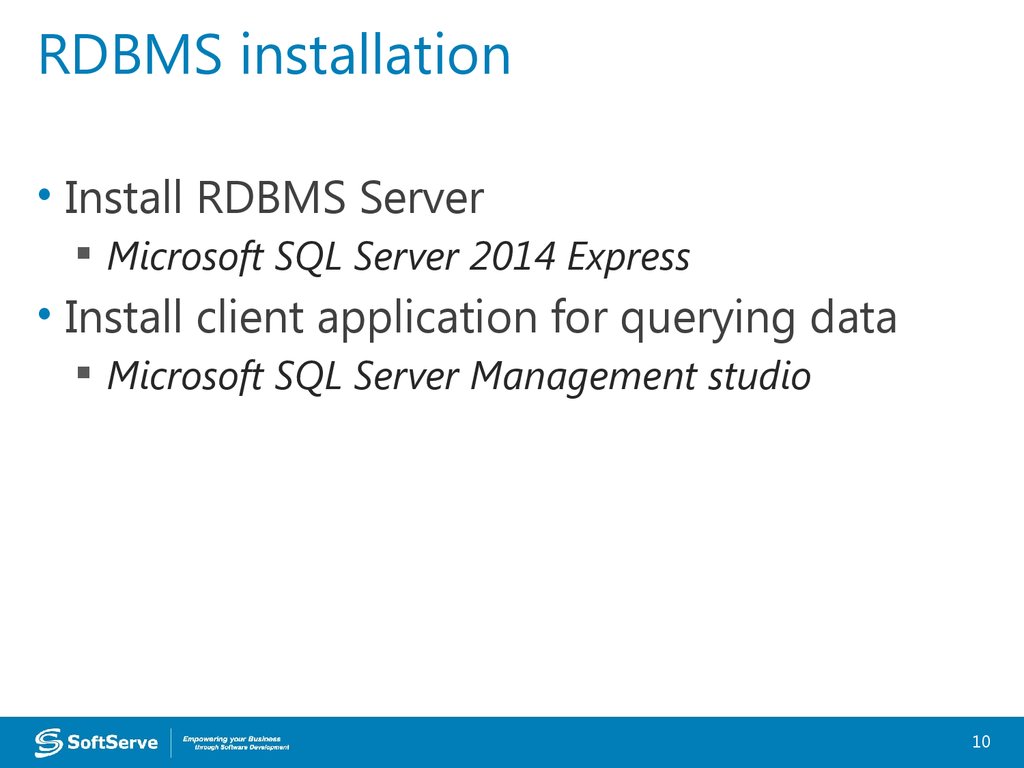
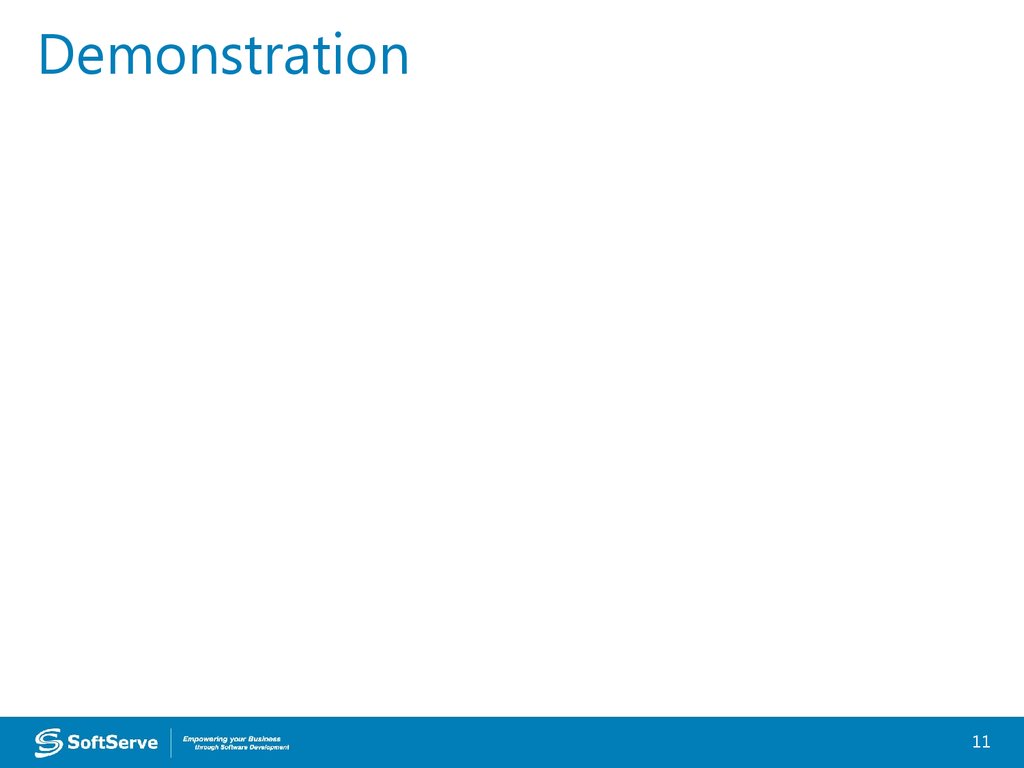

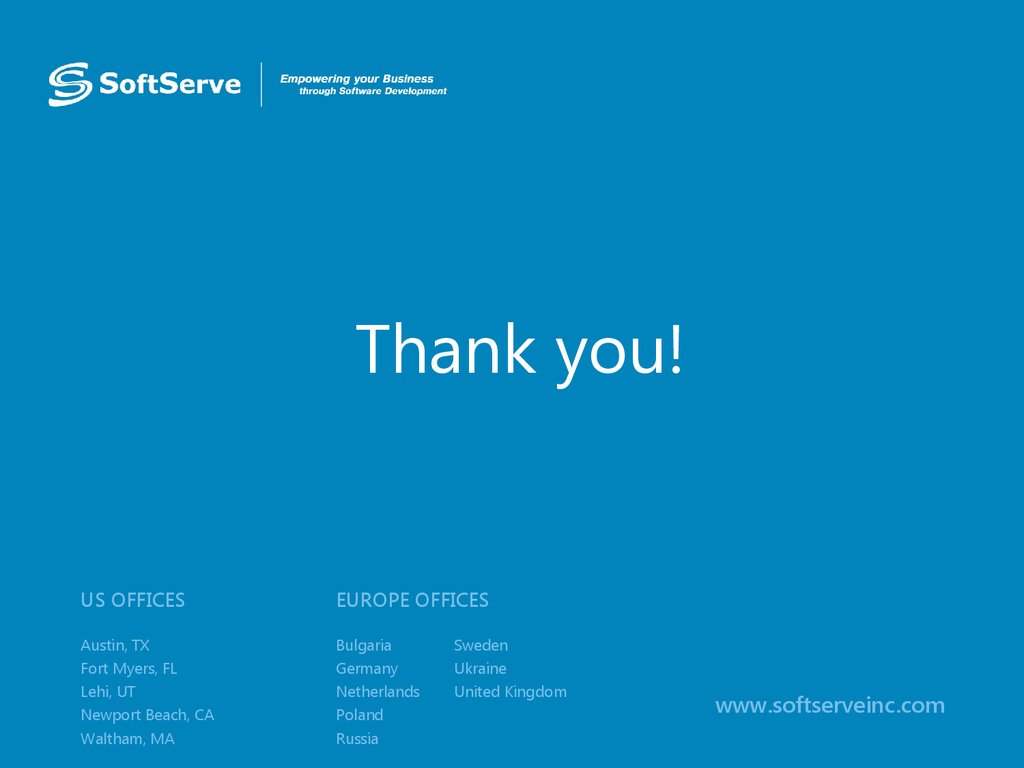
 database
database








