Similar presentations:
Тестирование производительности SportsBook 2.0 с использованием k6
1.
Тестированиепроизводительности
SportsBook 2.0
с использованием k6
Daniil Matafonov
October 2020
www.altenar.com
2.
Об автореQA Automation Engineer
Занимаюсь автоматизацией тестирования
SportsBook 2.0 в компании Altenar, которая
является поставщиком программного
обеспечения, для лицензированных игорных
операторов
Daniil Matafonov
2
3.
О компанииAltenar — международная B2B компания, с офисами в России, на Мальте и в Греции,
которая занимается разработкой софта для лицензированных букмекеров, оперирующих в Европе и
Южной Америке.
3
4.
О продуктеSportsBook - программное обеспечение предназначенное для выполнения
ставок на различные спортивные соревнования, включая гольф, футбол,
баскетбол, бейсбол, хоккей, скачки, виртуальные виды спорта и другие.
4
5.
Архитектура SportsBook 2.0 Google Cloud Cluster5
6.
SportsBook 2.0 NLAM cluster6
7.
Предыстория нагрузочного тестирования7
8.
Анализ инструментовФункциональные особенности
Распределенное выполнение тестов
Документация / Поддержка
Протоколы [gRPC, WebSocket, HTTP]
Jmeter
Gatling
k6
Locust
Master/slave approach [tricky]. The main
Manually
Manually. See #1007 below
Master/slave approach. The main node for
node for launching slave nodes that
displaying live statistics and launching slave
simulate traffic.
nodes that simulate traffic
JMeter is an Apache project. One of the
The tool supported by the company of the
Open Source project supported by
It is developing quite actively, a group of
oldest tools due to which it has a large
same name, has an open source version.
LoadImpact. Detailed documentation.
major developers stands out [independent].
community. Detailed documentation.
Detailed documentation.
Out-of-box:
Out-of-box:
HTTP [1.1]
Detailed documentation.
Out-of-box:
HTTP [1.1/2]
HTTP [1.1/2]
WebSocket
WebSocket
Via external plugin:
WebSocket
Отчеты
HTTP
Note: See #17 and #83 below
Via external plugin:
Out-of-box:
Note: See #441 below
gRPC [only unary calls]
HTTP 2
InfluxDB + Grafana. Built-in GUI [slow]
InfluxDB + Grafana
InfluxDB + Grafana
Built-in web UI.
8
Особенности использования
Mostly GUI oriented. Test plans are
Tests are written in Scala [functional
Tests are written in Javascript run by
Protocol-agnostic approach, out of the box
generated in the form of large xml
paradigm]
ECMAScript 5.1(+) implementation written
only HTTP. Tests are written in Python.
9.
Достоинства и недостатки9
10.
K6• K6 is a modern load testing tool, created by Load Impact.
• It provides a clean, approachable scripting API, local and cloud execution, and flexible
configuration.
• link: https://k6.io/
10
11.
K6 Features• Scripting in ES6 JS: support for modules to aid code reusability across an organization
• Everything as code: test logic and configuration options are both kept in JS for version control
friendliness
• Automation-friendly: checks (like asserts) and thresholds for easy and flexible CI configuration!
• HTTP/1.1, HTTP/2 and WebSocket protocol support
• TLS features: client certificates, configurable SSL/TLS versions and ciphers
• Components included: Cookies, Crypto, Custom metrics, Encodings, Environment variables,
JSON, HTML forms, files, flexible execution control, and more.
• Built-in HAR converter: record browser sessions as files and directly convert them to k6 scripts
• Flexible metrics storage and visualization: InfluxDB (+Grafana), JSON or k6 Cloud
• Cloud execution and distributed tests (currently only on infrastructure managed by Load Impact,
with native distributed execution in k6 planned for the near future!)
.har
11
12.
K6 InstallWindows
You can manually download and install the official
.msi
installation package or, if you use the chocolatey package manager, follow these instructions to set
up the k6 repository.
Docker
docker pull loadimpact/k6
Linux (deb and rpm packages)
https://k6.io/docs/getting-started/installation#linux-deb-and-rpm-packages
Mac (brew)
https://k6.io/docs/getting-started/installation#mac-brew
12
13.
K6 runningIn order to run k6 tests you have to run the following command:
Basic run:
k6 run test.js
Run with InfluxDB:
k6 run -o influxdb=http://localhost:8086/Sb2BettingMetrics test.js
13
14.
Сборка, запуск тестов14
15.
Metricsvus - Current number of active virtual users.
iteration_duration - The time it took to complete one full iteration of the default/main function.
iterations - The aggregate number of times the VUs in the test have executed the JS script.
http_reqs - How many HTTP requests has k6 generated, in total.
http_req_duration - Total time for the request. How long did the remote server take to process the
request and respond, without the initial DNS lookup/connection times
Config parameters:
stages - property allows to configure ramping behaviour.
duration - A string specifying the total duration a test run should be run for.
target - specify the target number of VUs to ramp up or down to for a specific period.
minIterationDuration - Specifies the minimum duration for every single execution (i.e. iteration) of the
default function should be.
httpDebug - used for log all HTTP requests and responses.
15
16.
Проблемы в k6 (k6 version 0.26)При запуске теста с количеством VUS > 2000 k6 прерывал выполнение с ошибкой
FATA[0052] stream error: stream ID 5; INTERNAL_ERROR
16
17.
Сценарии в k6• shared-iterations
• per-vu-iterations
• constant-vus
• ramping-us
• constant-arrival-rate
• ramping-arrival-rate
• externally-controlled
17
18.
Интеграция с influxDB18
19.
Статистика в k619

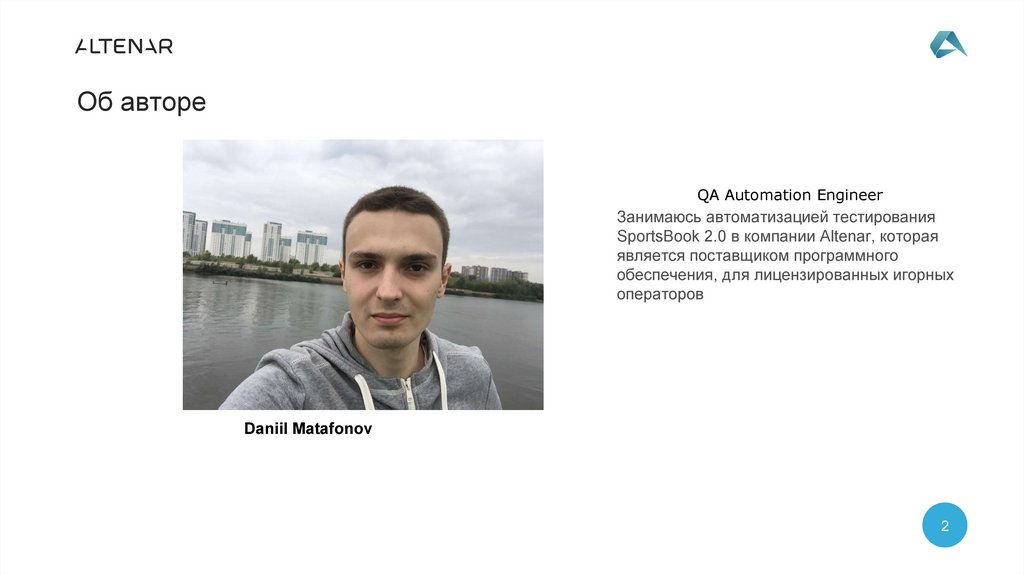

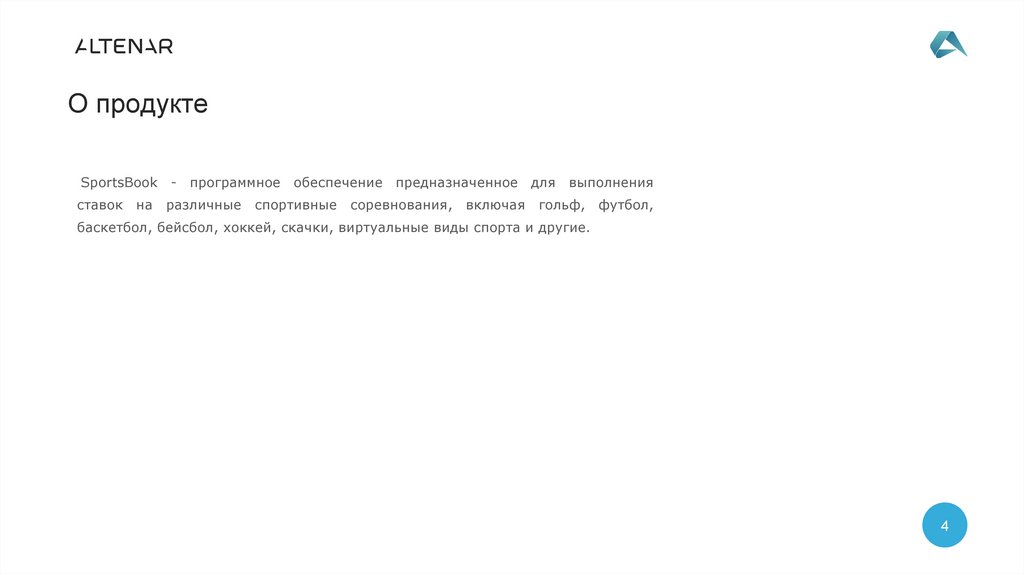


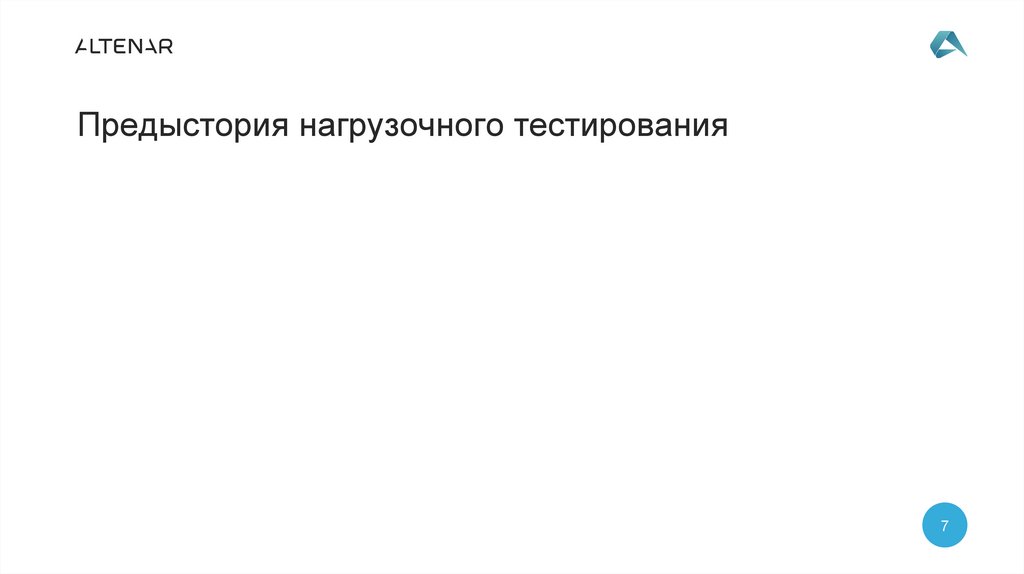
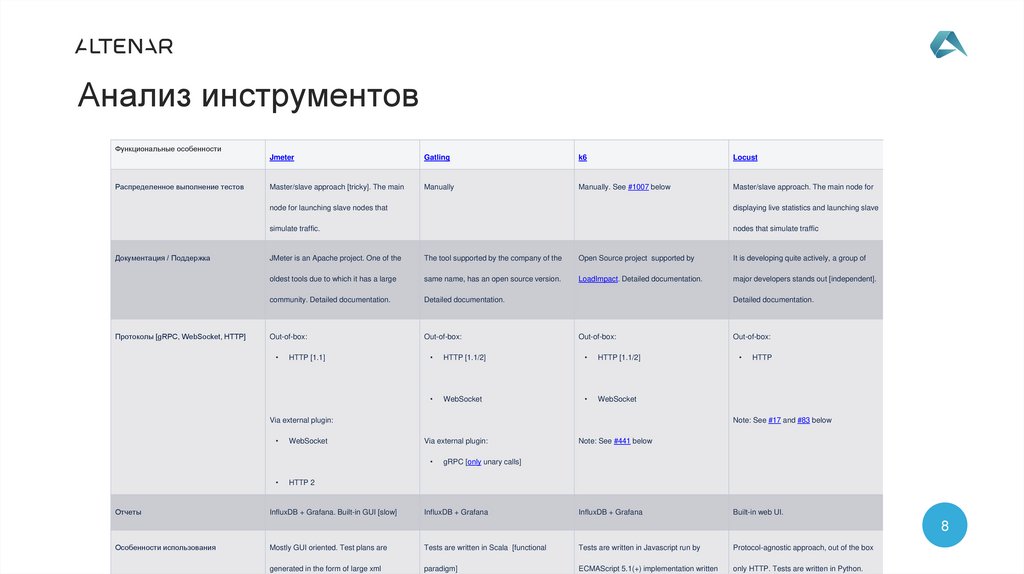
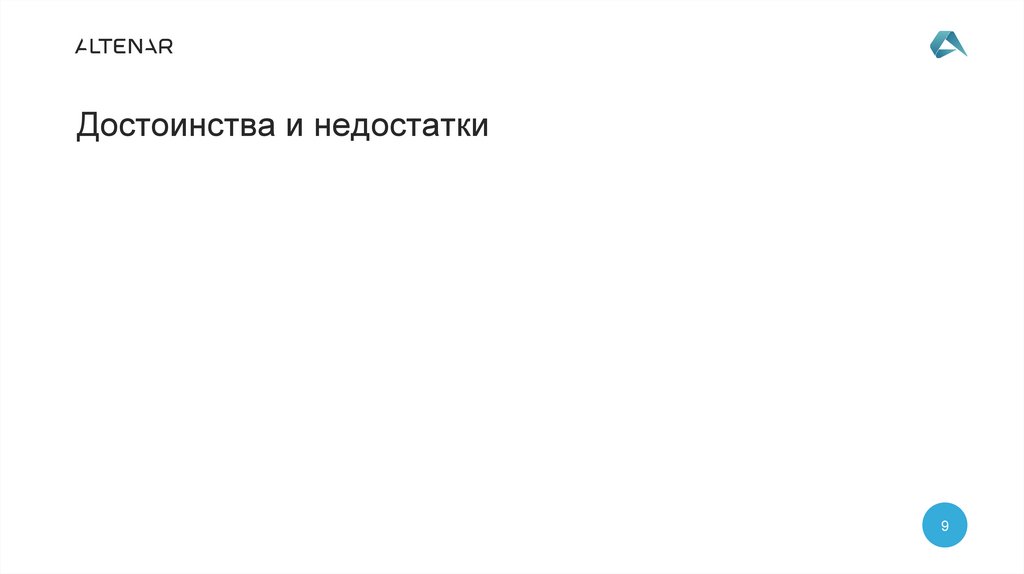
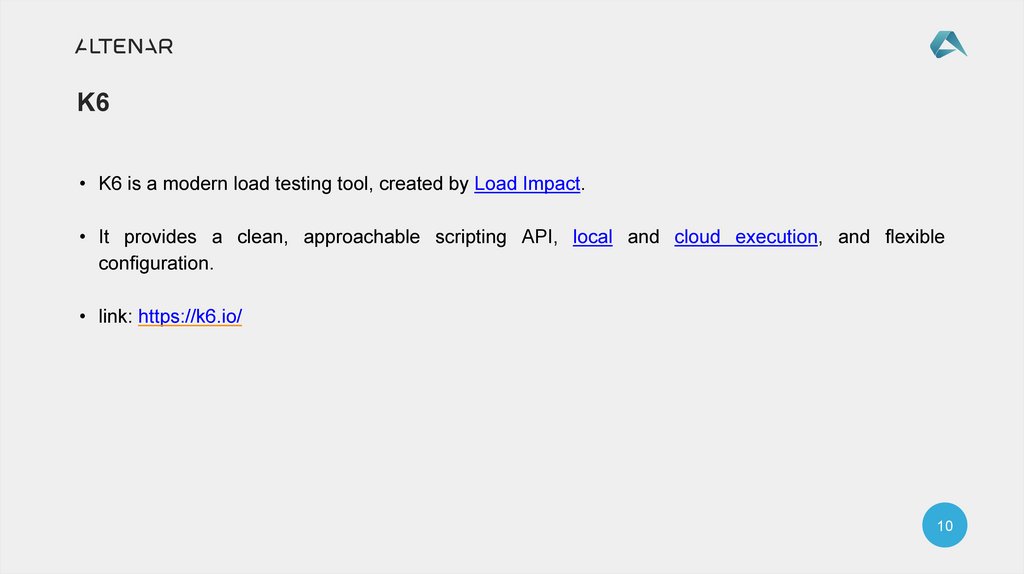
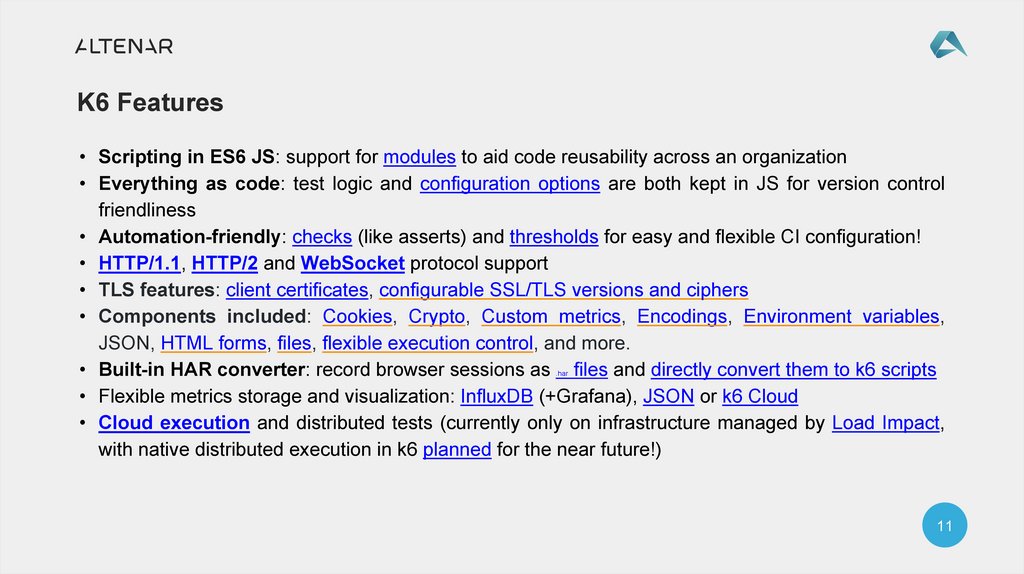
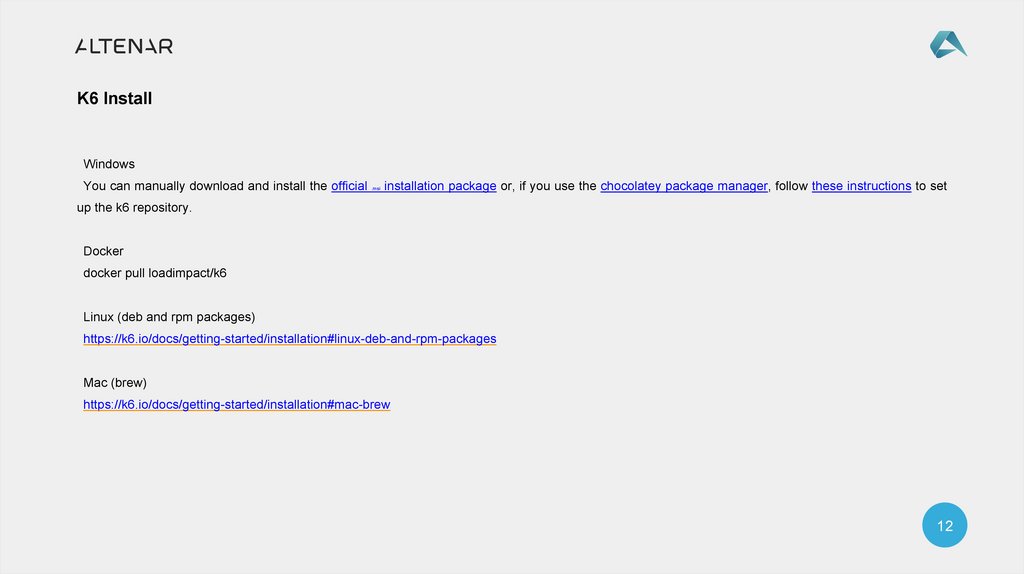
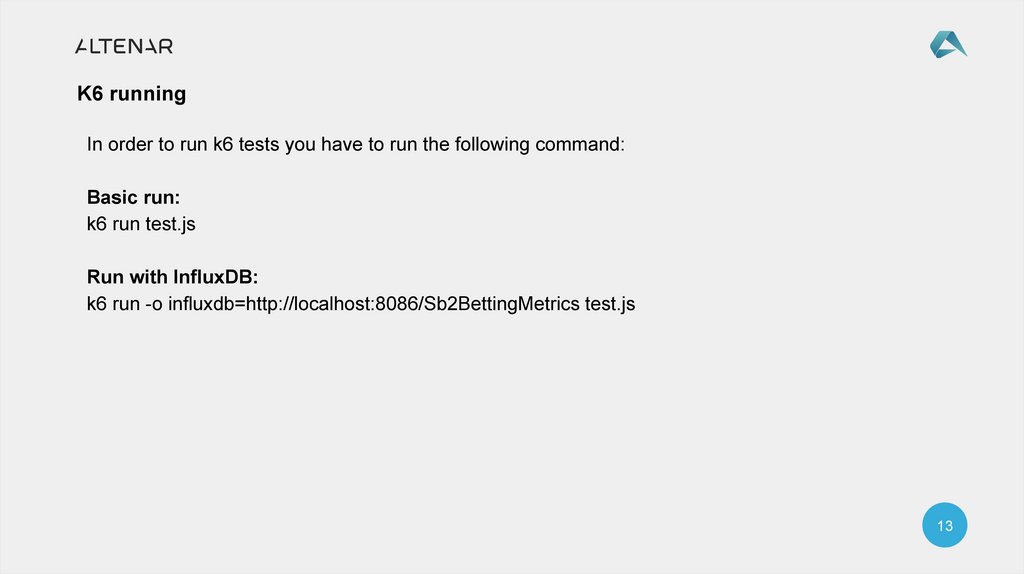
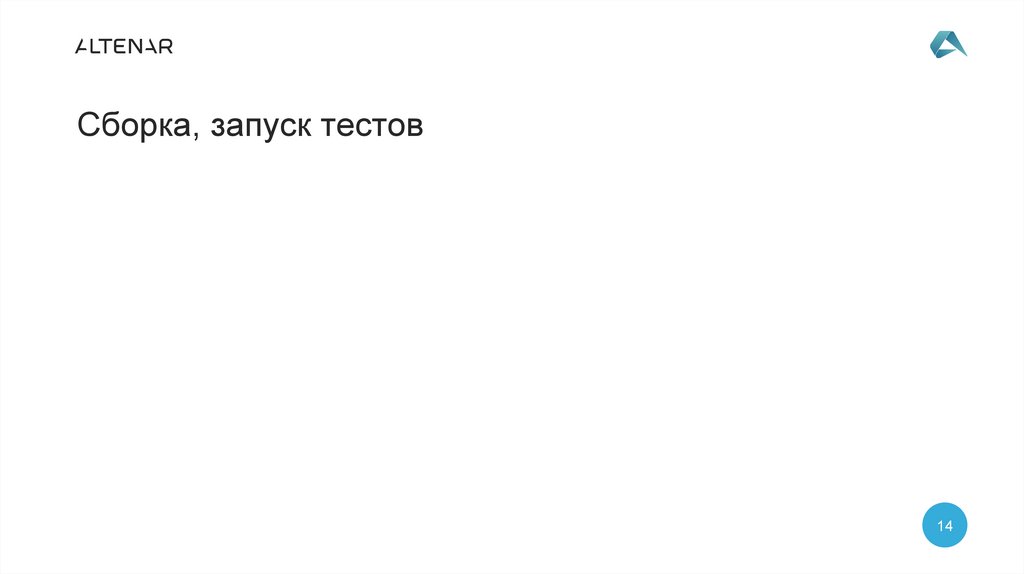

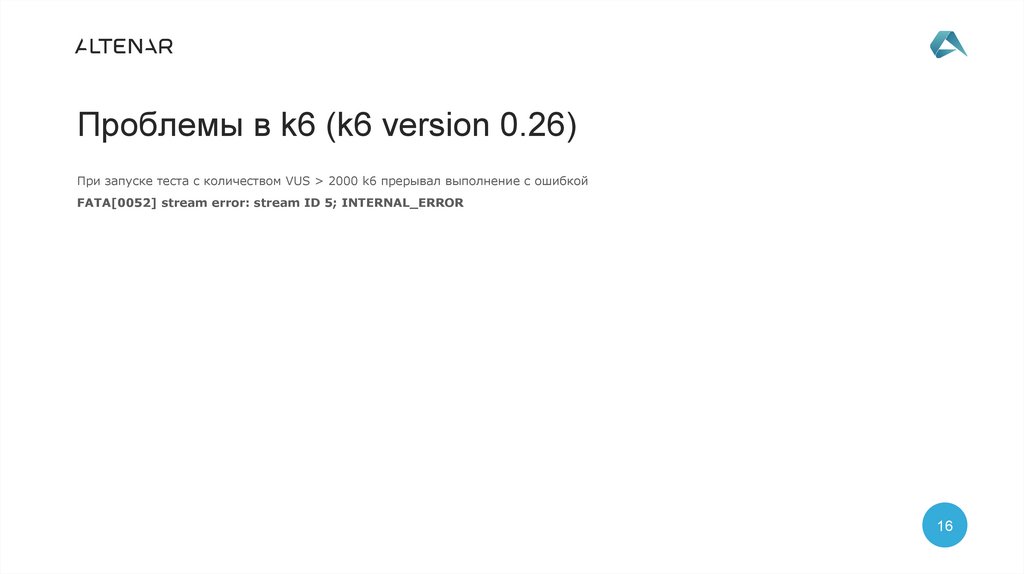
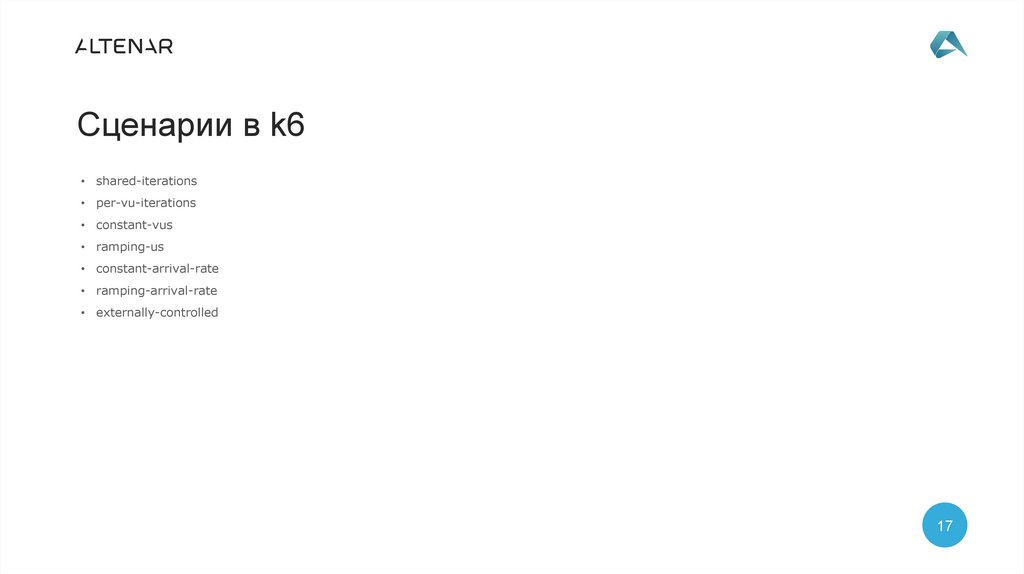
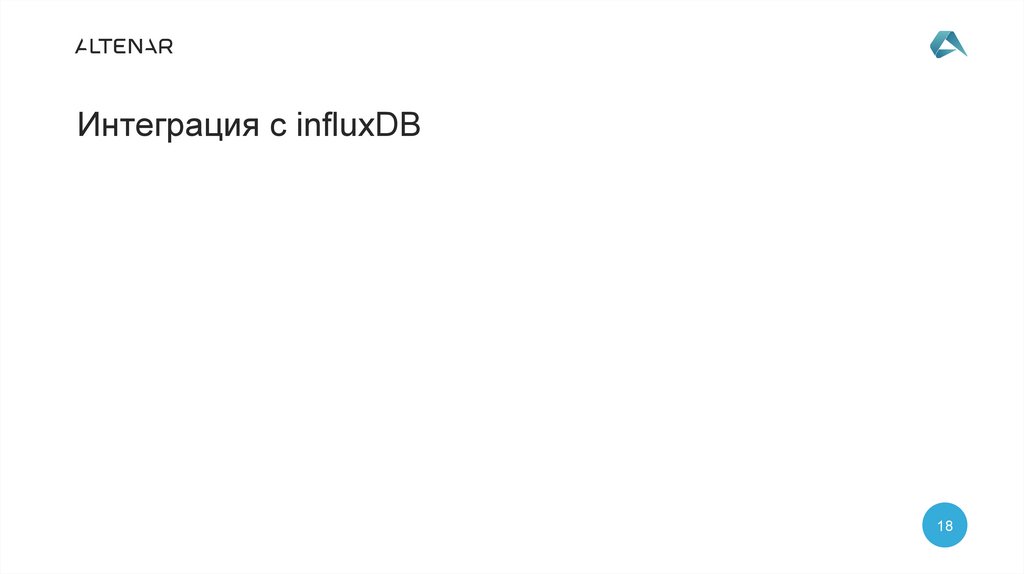
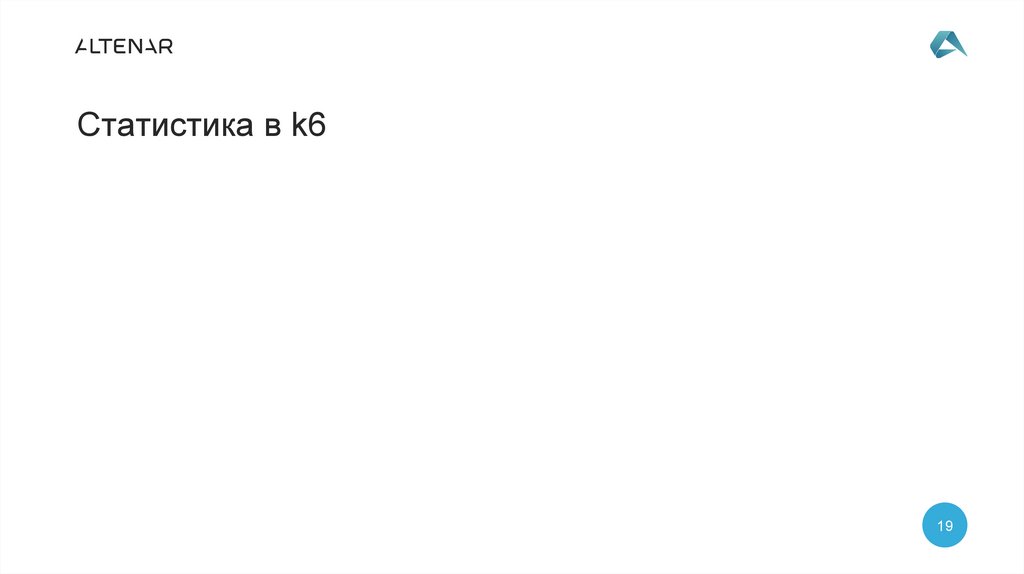
 software
software








