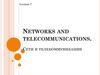Similar presentations:
Modbus Plus
1. Modbus Plus
2. Class Will Begin Shortly
Modbus Plus – Name – 11/21/20052
3. Your Instructor For This Class Is:
Your NameTraining Specialist
Modbus Plus – Name – 11/21/2005
3
4. Course Materials
Student GuideUser Manuals
Lab Exercises
Modbus Plus – Name – 11/21/2005
4
5. Course Evaluation
At the completion of this class,please take a few minutes to
critique our course.
Your input is very important to the
Training Department.
Modbus Plus – Name – 11/21/2005
5
6. Lesson Objectives
Upon completion of this lesson, you will be able to:– Identify the components of a MODBUS PLUS Network.
Modbus Plus – Name – 11/21/2005
6
7. Lesson Overview
This lesson explains the basic components of a MODBUS PLUS network.Modbus Plus – Name – 11/21/2005
7
8. MODBUS PLUS
MODBUS PLUSModbus Plus – Name – 11/21/2005
8
9. MODBUS PLUS Overview
QUANTUMCOMPACT
MB+ network applications
local and remote
programming
Supervisory control
Data acquisition
Human-Machine Interface
(HMI)
Data exchange
between PLC's
Modbus Plus – Name – 11/21/2005
9
10. MODBUS PLUS Overview
MB+ benefitsUses low cost MODBUS PLUS twisted pair wire
Troubleshooting with multimeter (VOM)
Speed of 1 megabits on twisted pair wire
Monitor or modify ladder logic
Plug and play high speed network
Modbus Plus – Name – 11/21/2005
1
0
11. MODBUS PLUS Overview
NodeA node on a MODBUS PLUS network can be described as any
device with a MODBUS PLUS port.
Nodes can be addressable or non-addressable.
Modbus Plus – Name – 11/21/2005
1
1
12. MODBUS PLUS Overview
A node is any device that is physically connected to the MODBUS PLUScable.
This example shows a network with seven node devices.
The term applies to any device, whether it is addressable or not.
Modbus Plus – Name – 11/21/2005
1
2
13. MODBUS PLUS Overview
Some nodes, like programmable controllers, have addresses and canserve as sources or destinations for messages.
The Repeater is a node on each of two sections, but has no address,
serving only to extend the network.
Modbus Plus – Name – 11/21/2005
1
3
14. MODBUS PLUS Overview
MB+ network descriptionThe network is wired point to point.
The network is a logical ring.
The network is called a token ring network.
Modbus Plus – Name – 11/21/2005
1
4
15. MODBUS PLUS Overview
The token is a grouping of bits giving the node permission to initiatemessages.
The token is passed from the lowest addressed node to the next
higher node.
When the highest addressed node is done, it will pass the token to
the lowest addressed node.
Modbus Plus – Name – 11/21/2005
1
5
16. MODBUS PLUS Overview
A token goes to each addressed node on the network.There can be up to 64 nodes or devices on the network.
A node can be a MB+ port, a PC with a MB+ interface card installed,
a MB+ BRIDGE or a MB+ BRIDGE MULTIPLEXER.
Modbus Plus – Name – 11/21/2005
1
6
17. MODBUS PLUS Overview
Token rotationModbus Plus – Name – 11/21/2005
1
7
18. MODBUS PLUS Overview
Rotation sequenceModbus Plus – Name – 11/21/2005
1
8
19. MODBUS PLUS Overview
What can we connect to a MB+ network?Personal computer (IBM compatible) with a MB+ card.
Support all MB+ network functionality like reading and writing to
other nodes.
The MODBUS PLUS card comes in two Formats : standard and
PCMCIA.
Modbus Plus – Name – 11/21/2005
1
9
20. MODBUS PLUS Overview
What can we connect to a MB+ network?PLC's :
MOMENTUM, COMPACT, PC-0984-385 to 685E/785 or a
QUANTUM.
Modbus Plus – Name – 11/21/2005
2
0
21. MODBUS PLUS Overview
Network 1Section1
Network 1
Section 2
MB+ REPEATER (RR85)
Maximum of 3 repeaters from the start of the network to the end of
the network.
Each repeater adds 1500 feet of distance.
One repeater allows 64 nodes.
Does not have redundant ports.
Modbus Plus – Name – 11/21/2005
2
1
22. MODBUS PLUS Overview
MB+ NetworkFour MODBUS
Ports
MB+ "BRIDGE / MULTIPLEXER" (BM85)
Allows up to 4 MODBUS devices to connect to a MB+ network.
Any node on MB+ can access any BM85 MODBUS port.
MB + "BRIDGE / MULTIPLEXER" redundant
Same thing, but with a redundant port.
Modbus Plus – Name – 11/21/2005
2
2
23. MODBUS PLUS Overview
Network 1Network 2
MB+ BRIDGE PLUS (BP85)
Allows the linkage of two MB+ networks.
Each network linked by a BP85 have their own token.
A token cannot pass through a BP85.
A BP85 has a node address on both
MB+ networks.
These addresses could be the same.
Modbus Plus – Name – 11/21/2005
2
3
24. MODBUS PLUS Overview
M odConne c tMB+ network adapters
There are many adapters to connect special devices on MB+ like
MicroVaxII and III.
MODCONNECT partners.
Modbus Plus – Name – 11/21/2005
2
4
25. MODBUS PLUS Overview
FACTORYMATEAT-Bus
SA-85
AT-984
984-455
M odicon
984-385
-485
QUANTUM -685
Automation -785
Series
MB+
BRIDGE
Mux
984 A/B/X
Repeater
984-455 Con troller
MODBUS
984-145
Modicon
PanelMate Plus
PAGE 07 Stamping Press Application
1
2
3
4
5
6
7
8
9
04:12:38
10 11 12 13 14 15
Slide 1L
START
Automation
Control
AUTO
Repeater
Press
Status
AUTO
MODBUS PLUS
IN MOTION
Slide 1L
STOP
Bearing
Temperature
8 & 16
E. O. P.
Voltage
Monitor
500
deg F
500
volts
100
360
Slide 1L
JOG
FORWARD
Slide 1L
JOG
REVERSE
PanelMate
Plus Series
ModConnect Products
MODBUS PLUS Interface
984 PROCESSOR
What can we put on a MB+ network ?
Modbus Plus – Name – 11/21/2005
2
5
26. MODBUS PLUS Overview
The MB+ indicator lamp:Six flashes per second:
– Normal operating state.
One flash per second:
– The node is offline just after power-up.
Two flashes, then off for two seconds:
– The node is hearing, but never receiving the token.
Modbus Plus – Name – 11/21/2005
2
6
27. MODBUS PLUS Overview
The MB+ indicator lamp:Modbus Plus – Name – 11/21/2005
Three flashes, then off for 1.7
seconds:
– The node is not hearing
any other nodes.
Four flashes, then off for 1.4
seconds:
– Another node has the
same address.
2
7
28. Exercise 1
Exercise 1Practice ExerciseAnswer the questions that follow
Modbus Plus – Name – 11/21/2005
2
8
29. Practice Question 1
The transmission medium of a MODBUS PLUSnetwork is a:
MODBUS PLUS twisted pair cable
Modbus Plus – Name – 11/21/2005
2
9
30. Practice Question 2
The cable layout is:point to point
Modbus Plus – Name – 11/21/2005
3
0
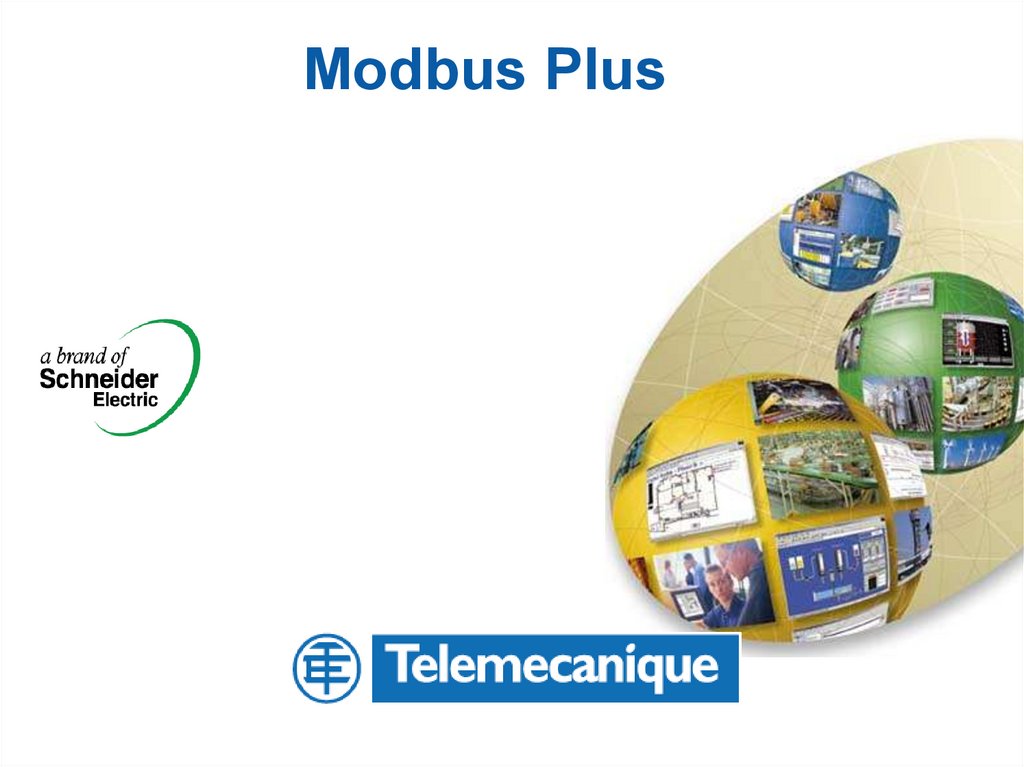
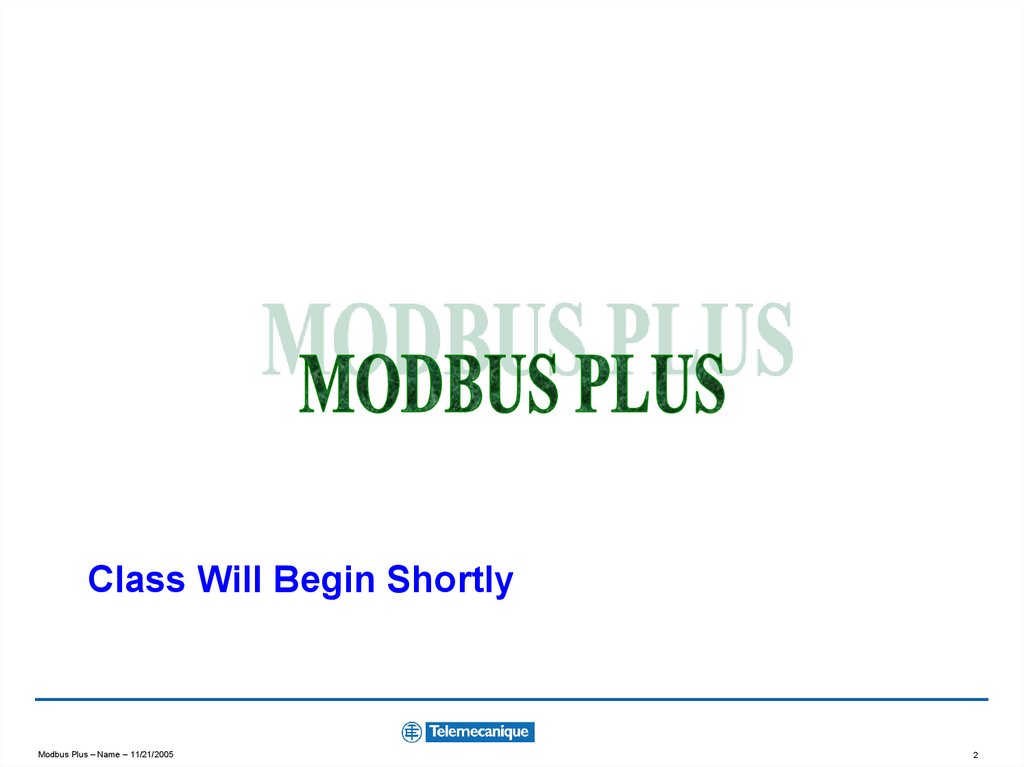
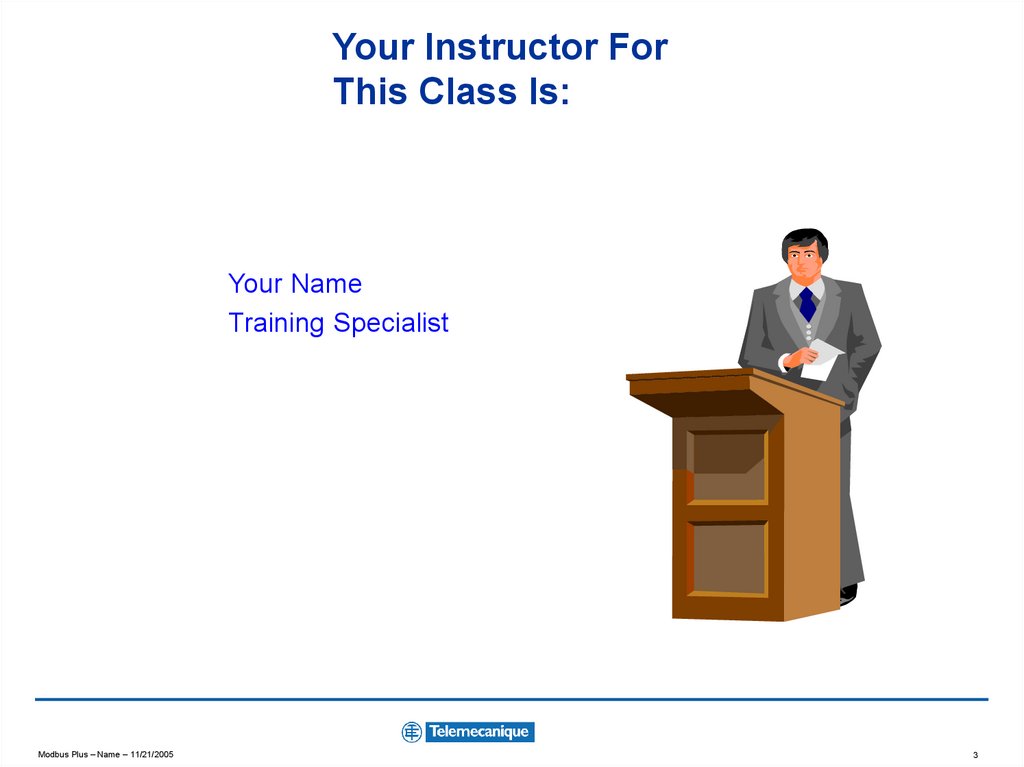
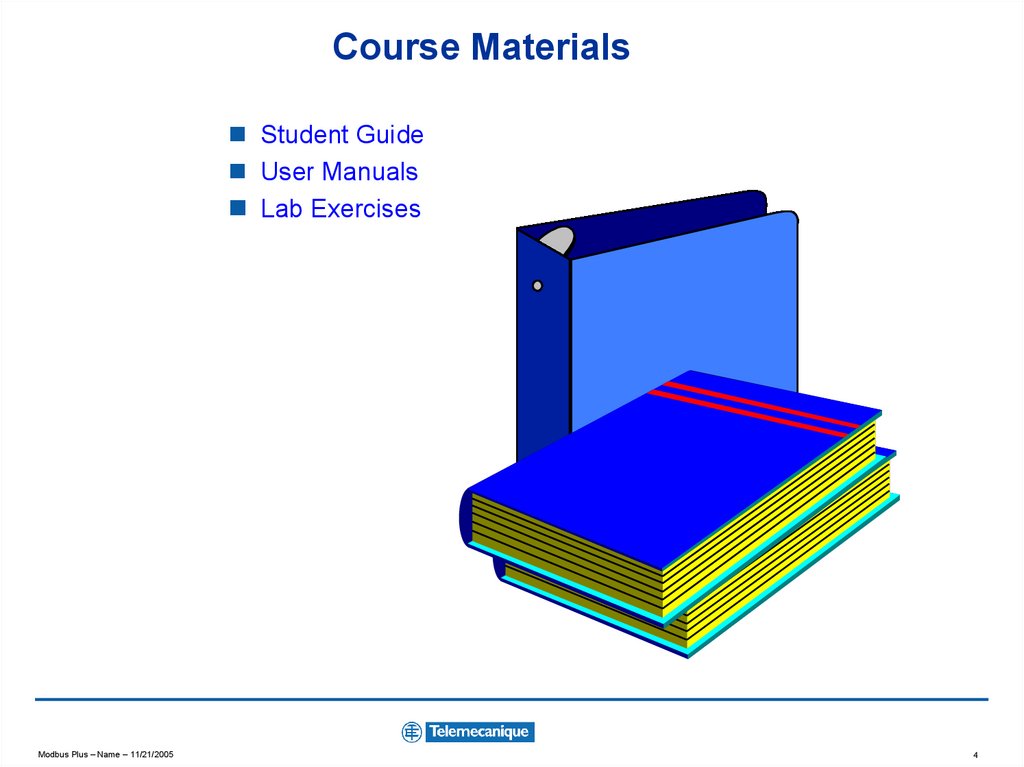
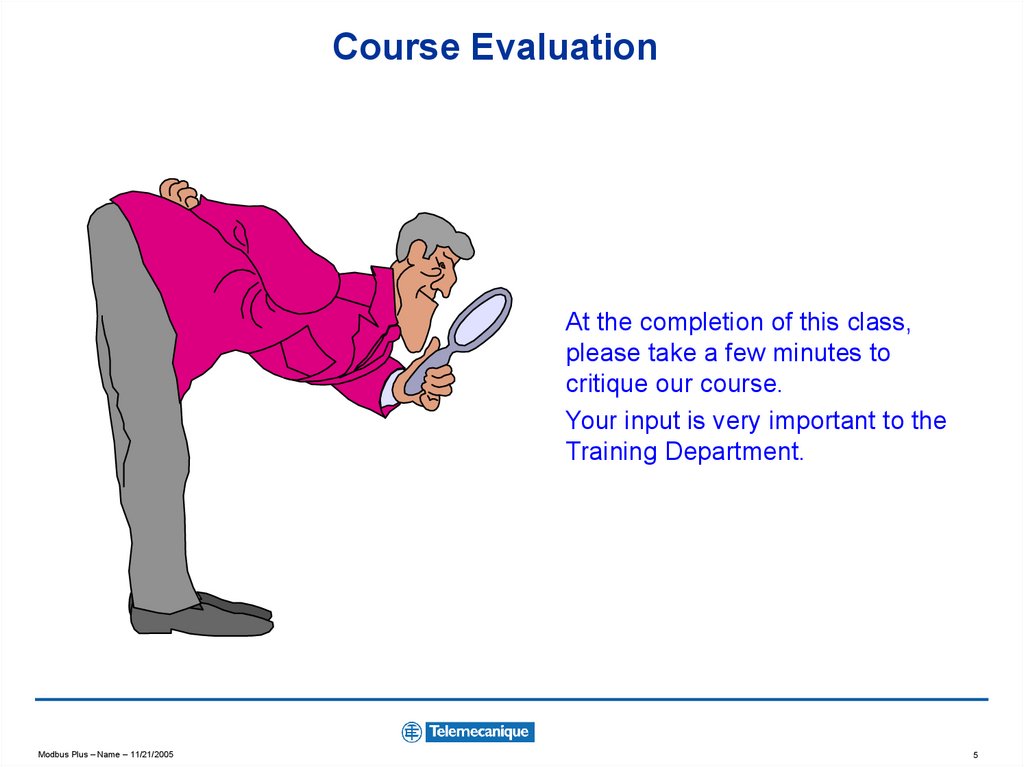
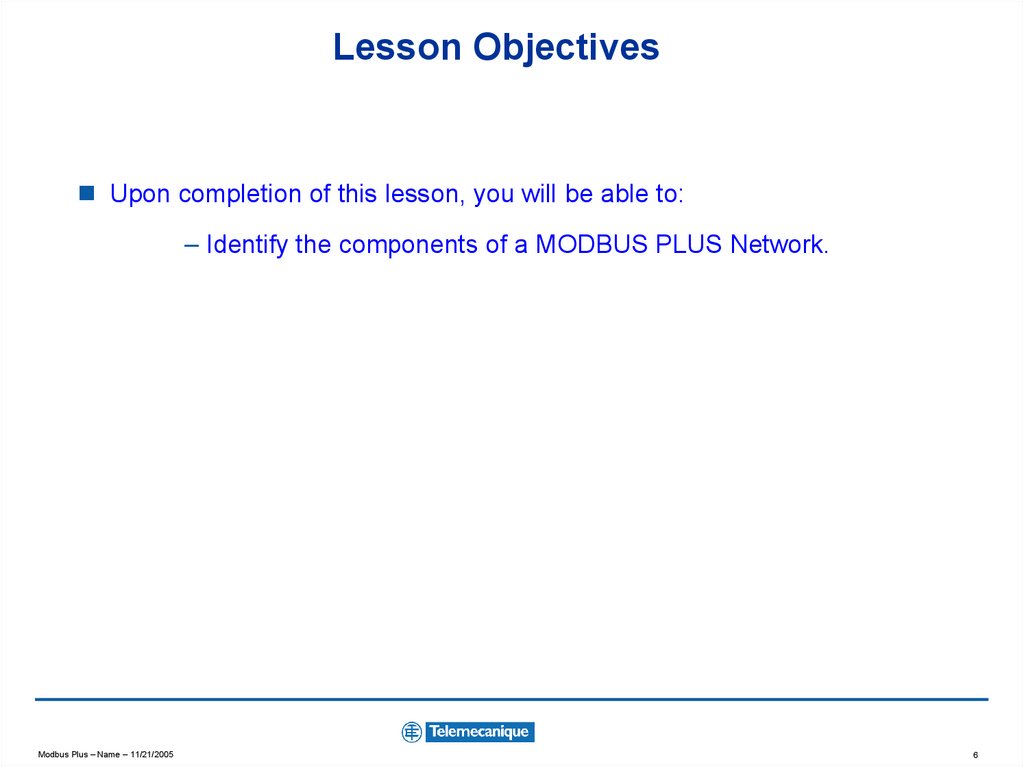
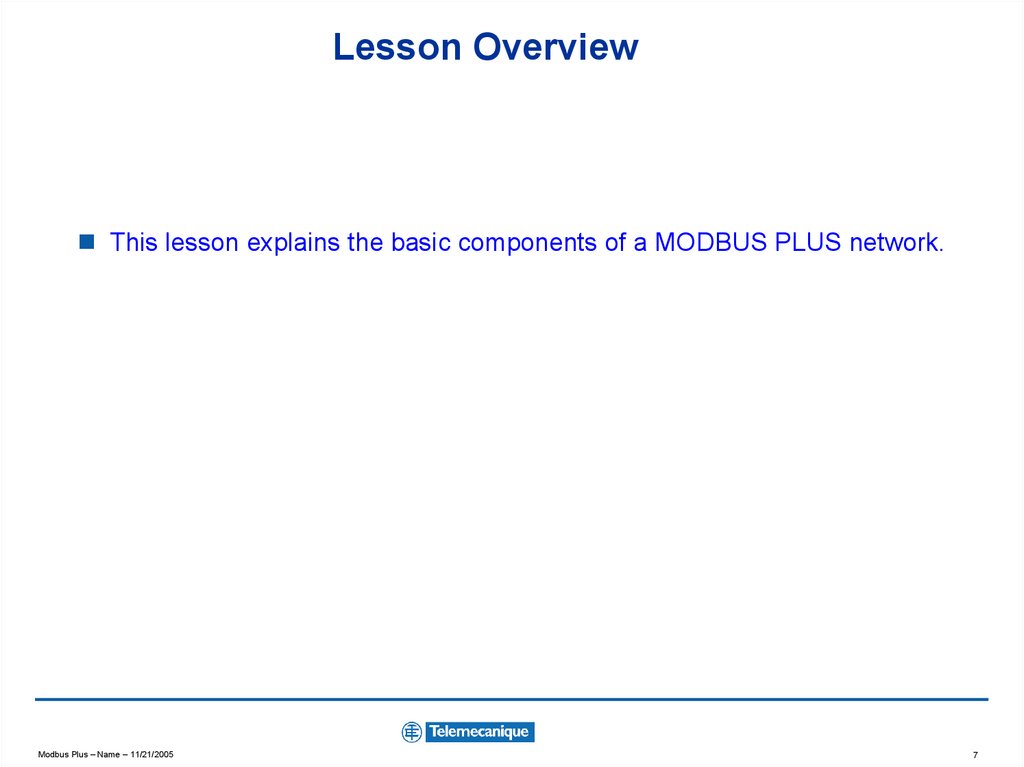
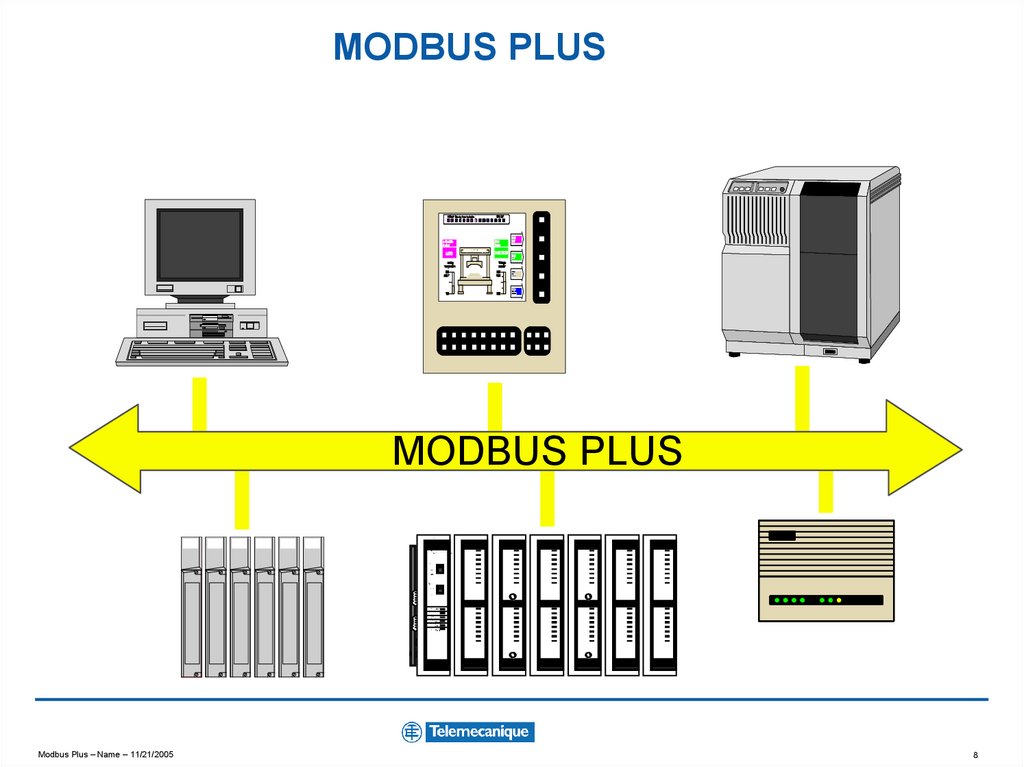
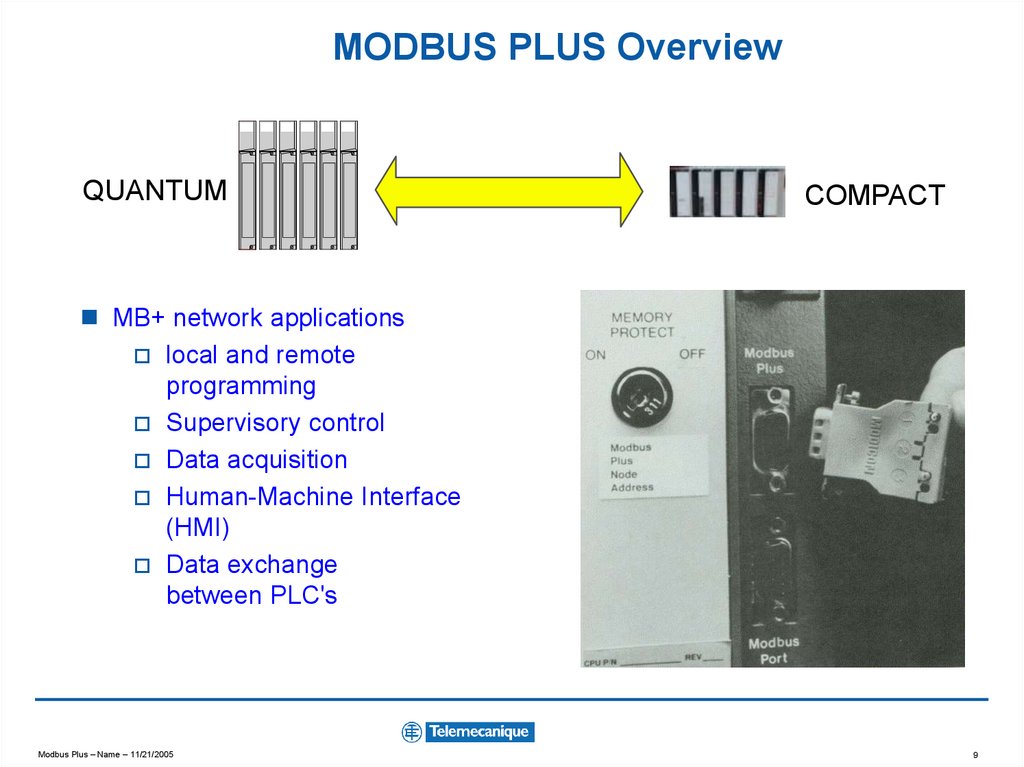
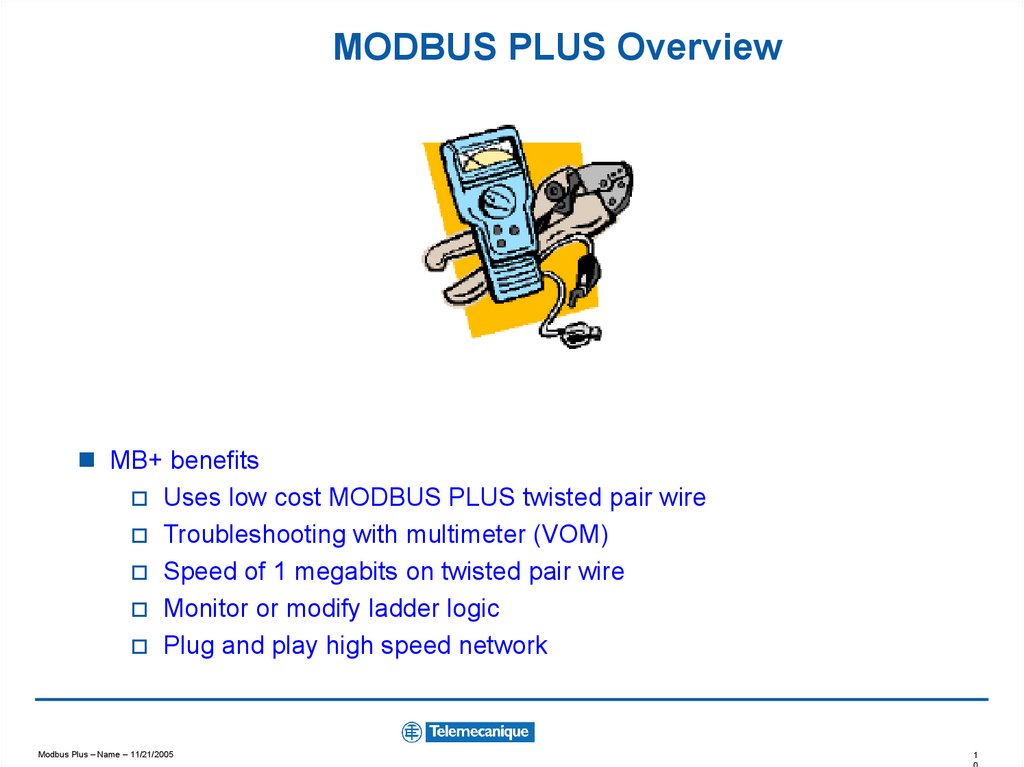
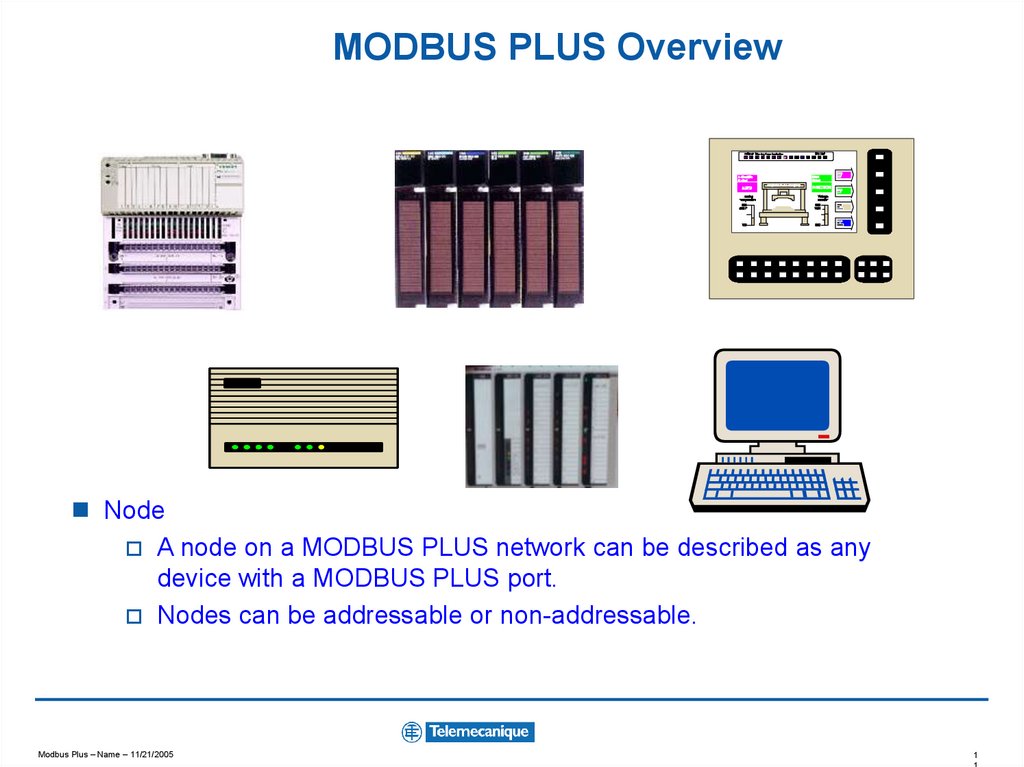
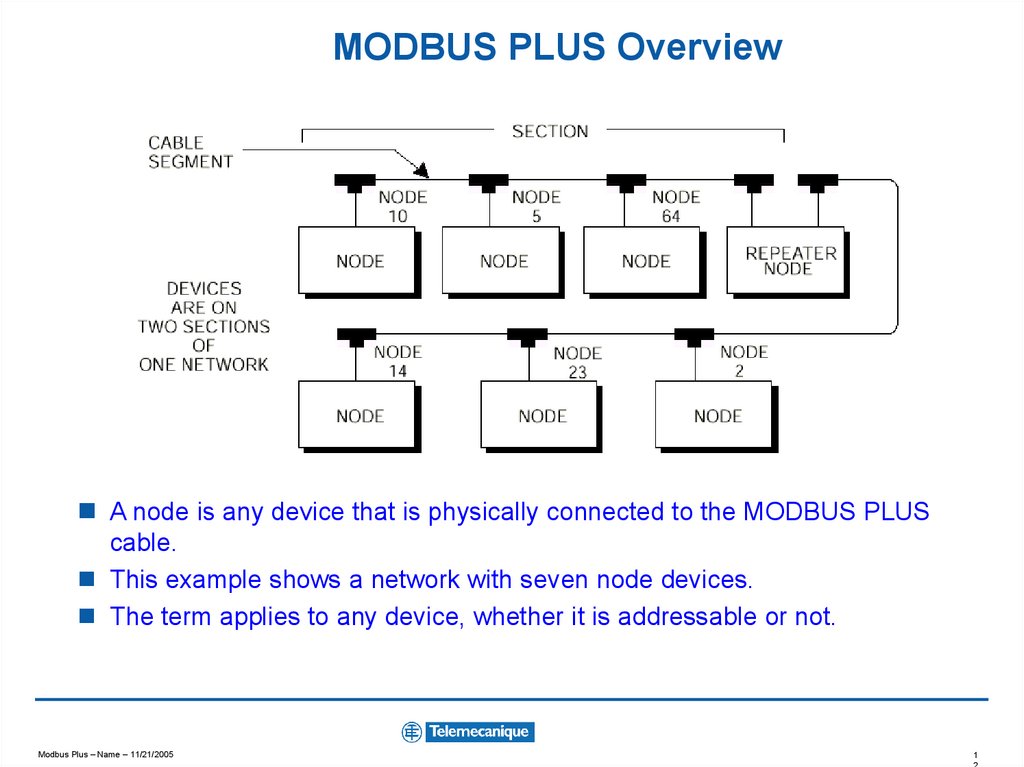
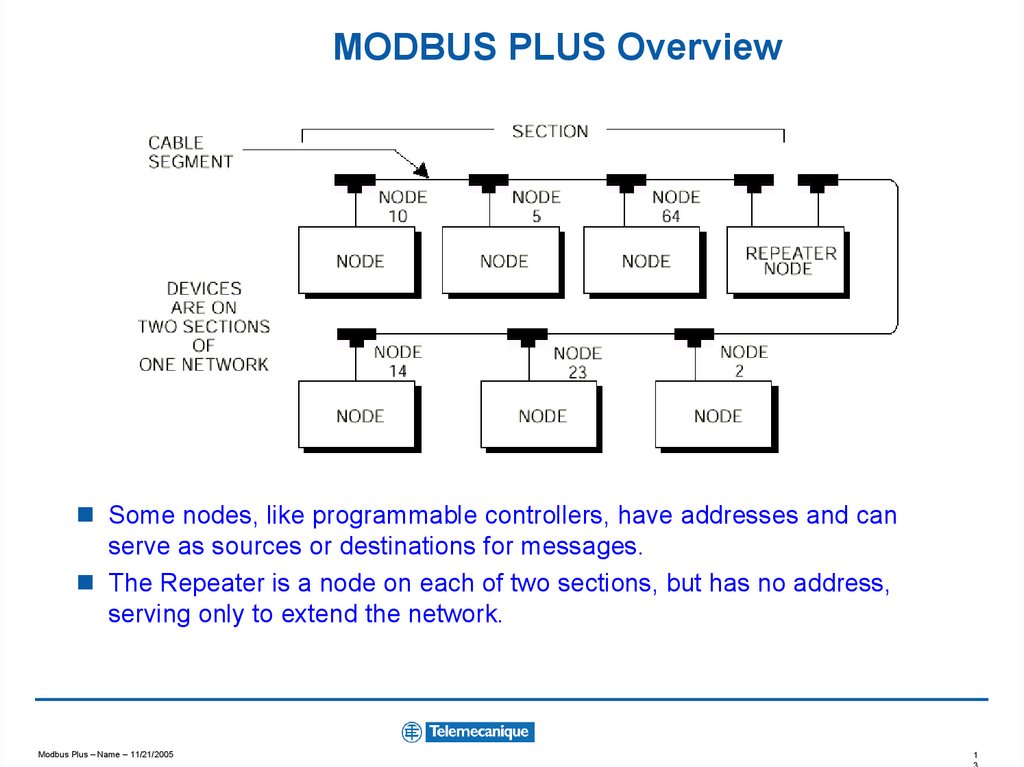
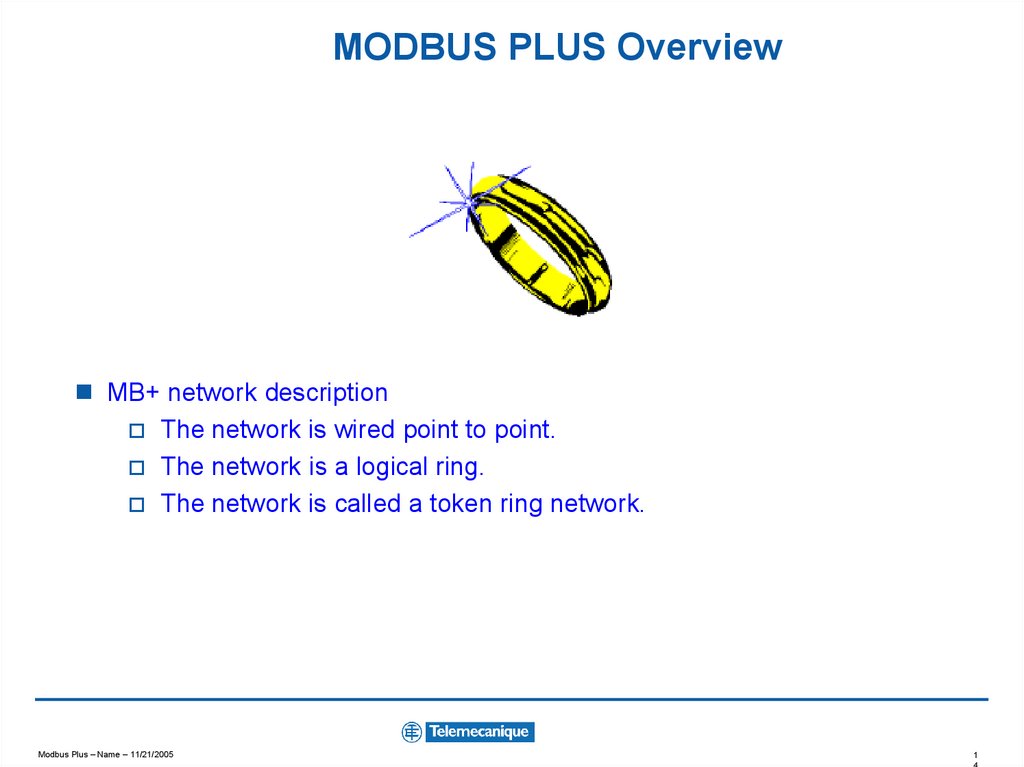
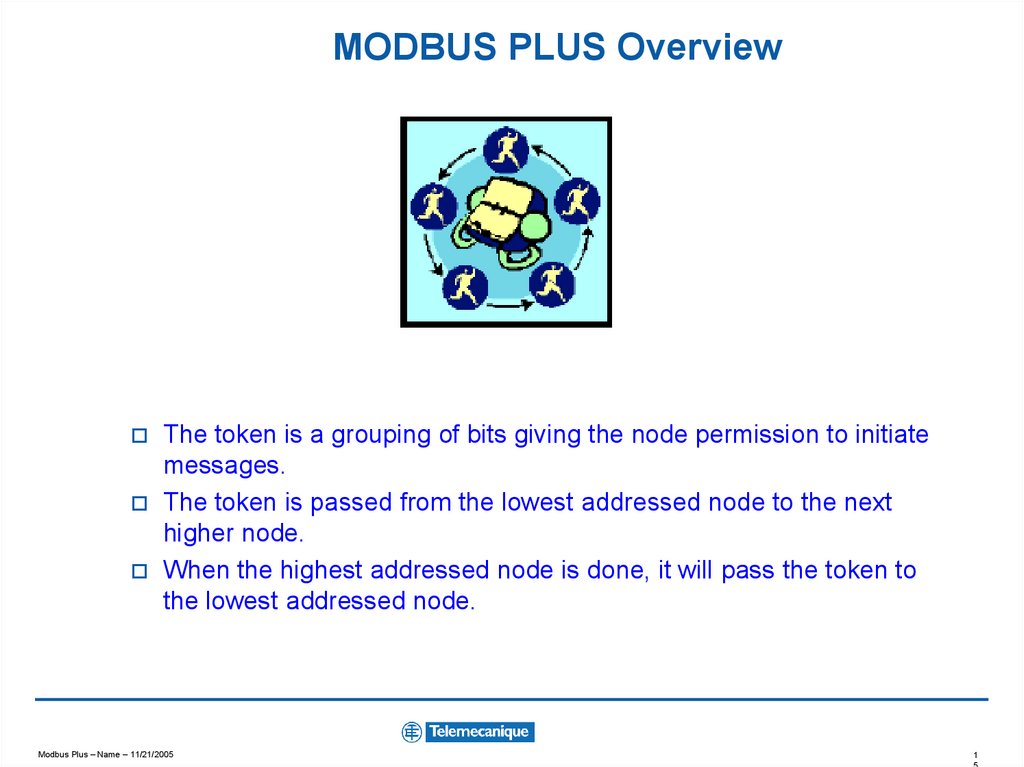
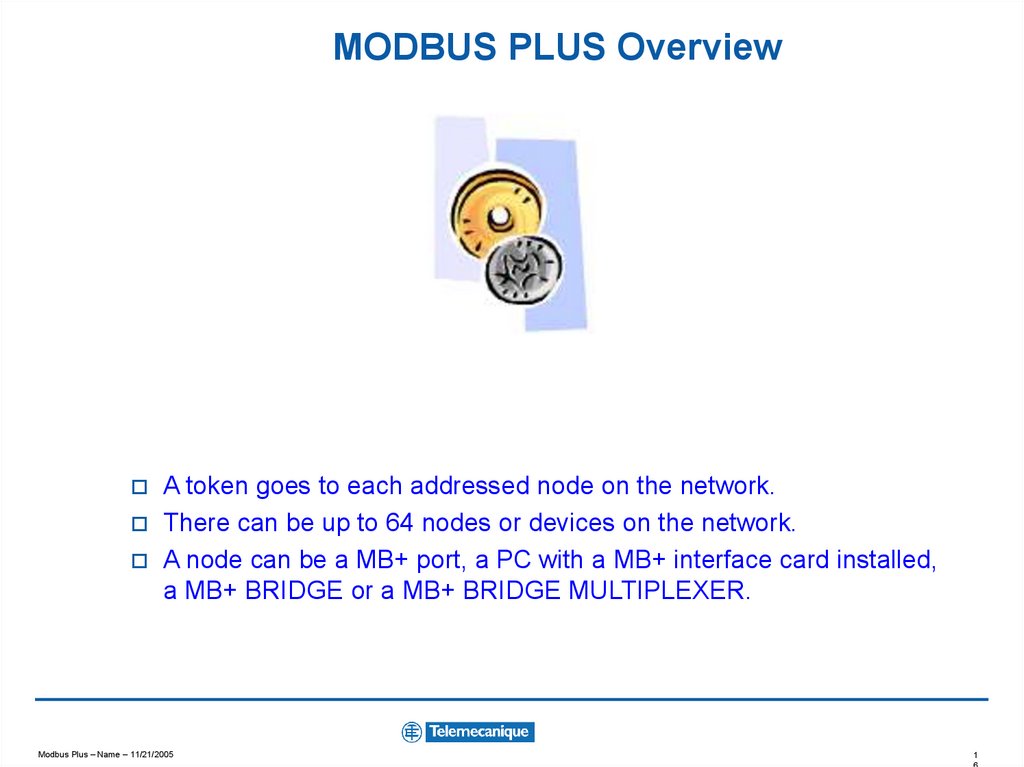
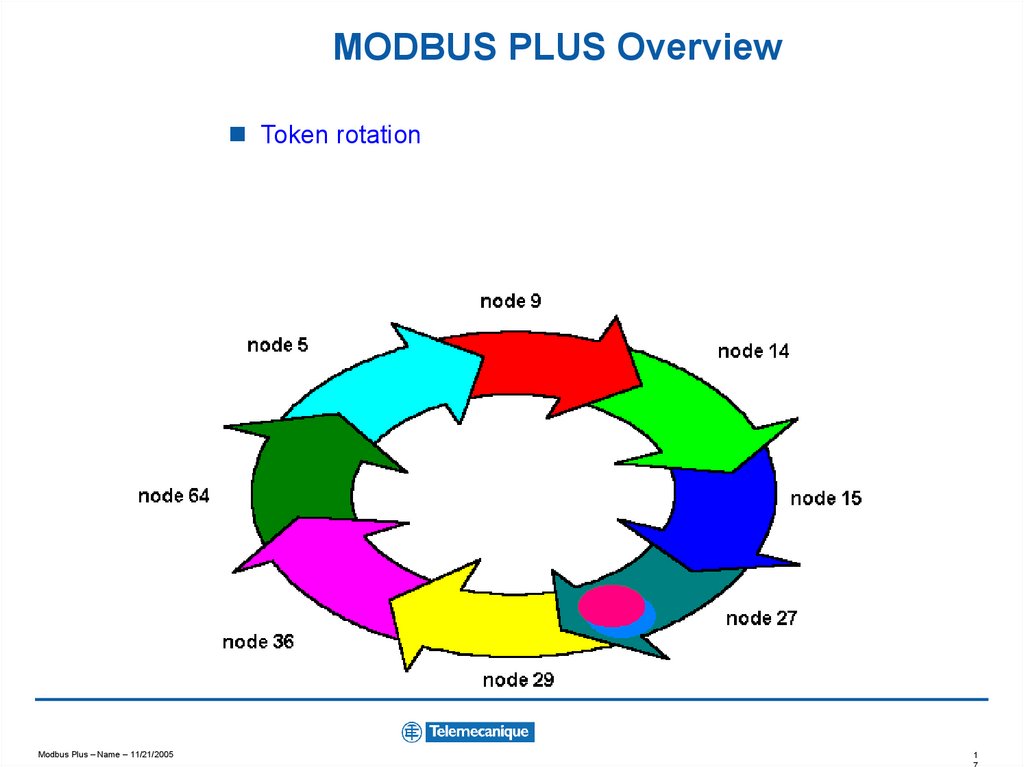
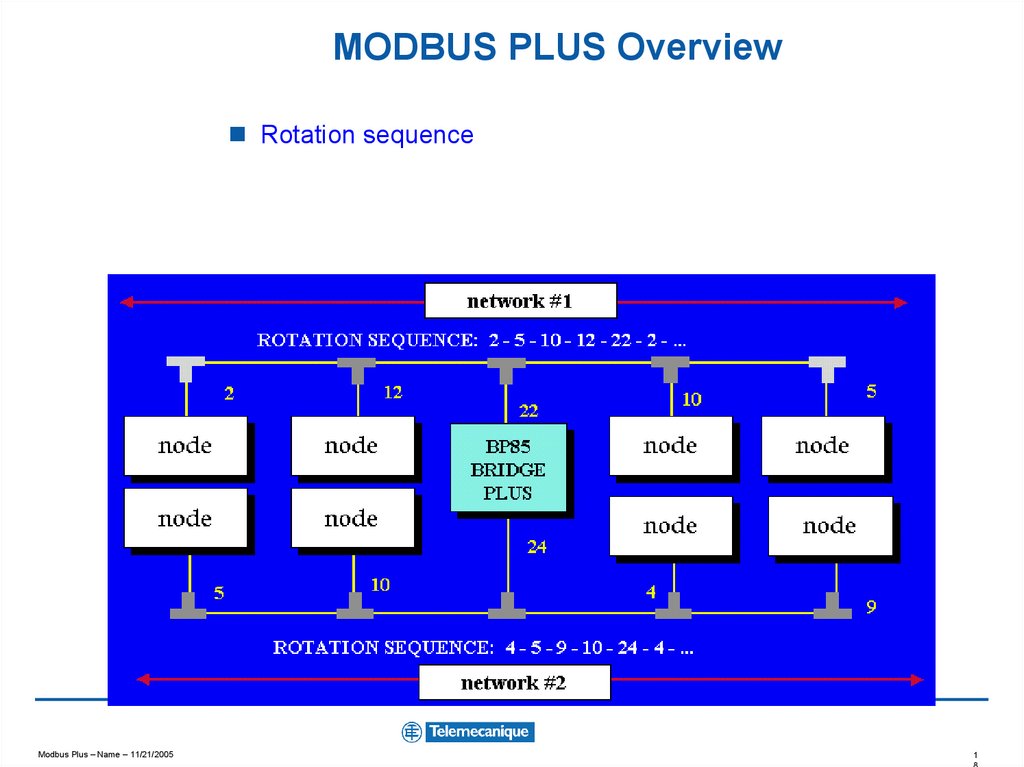
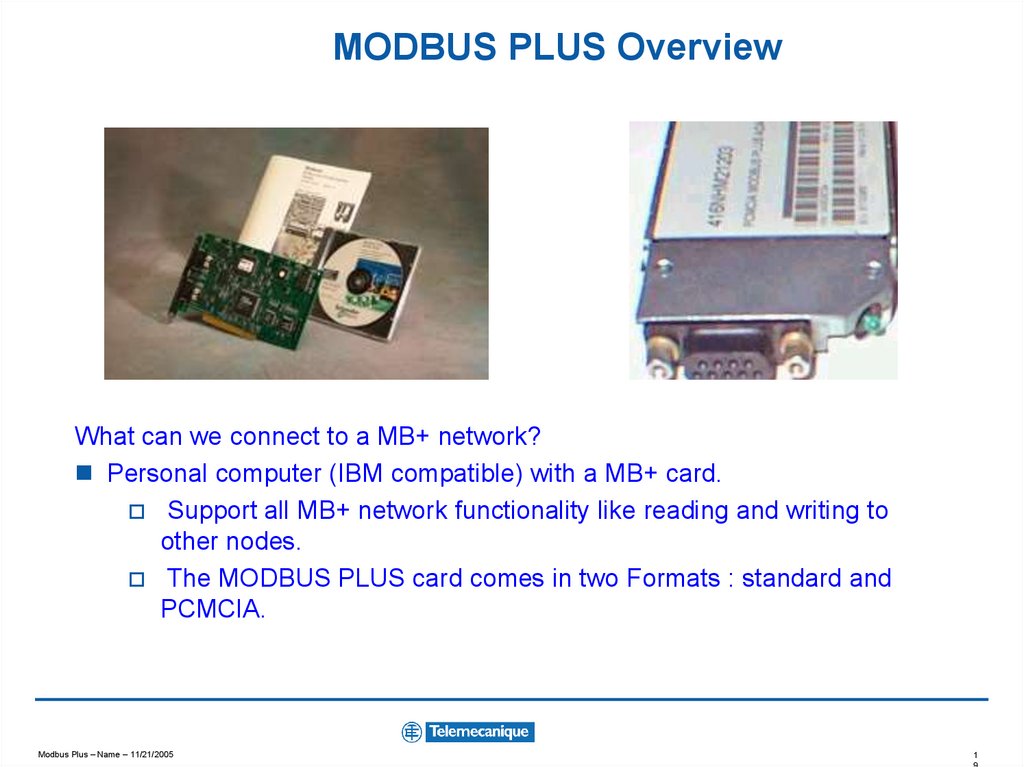
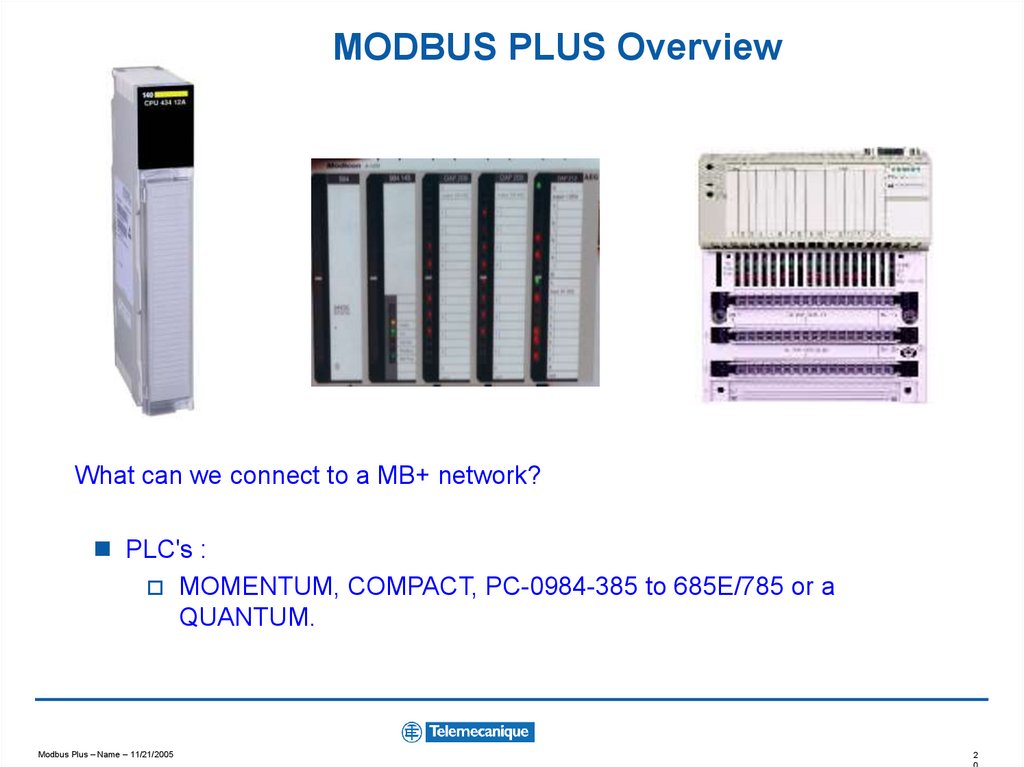
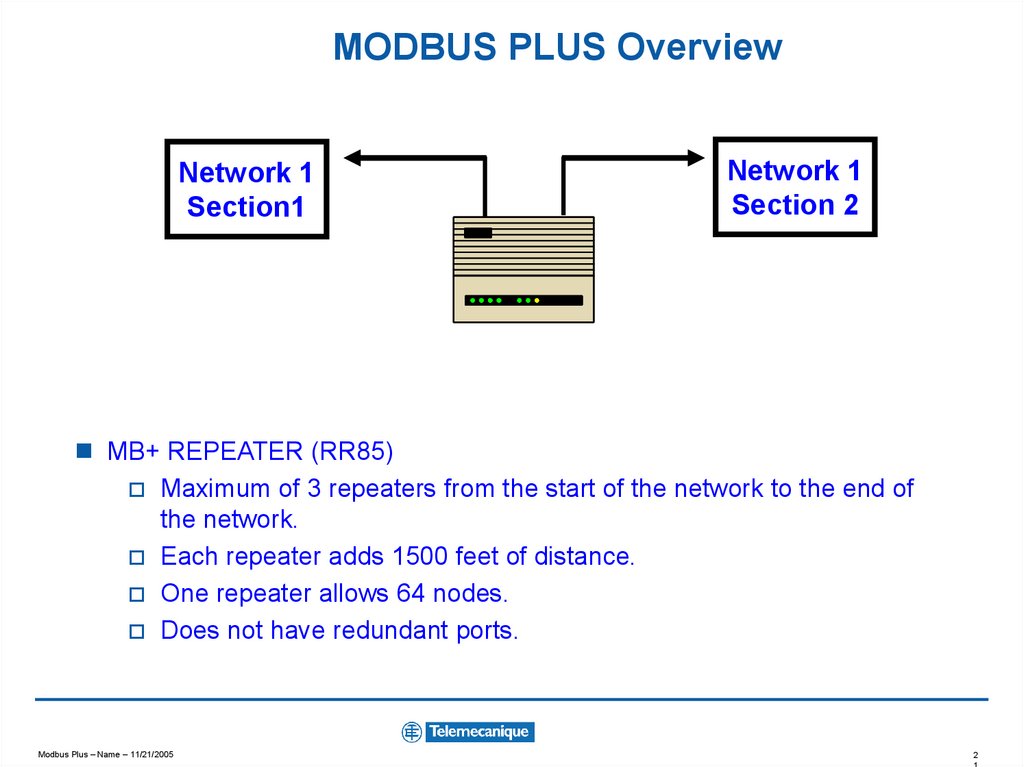
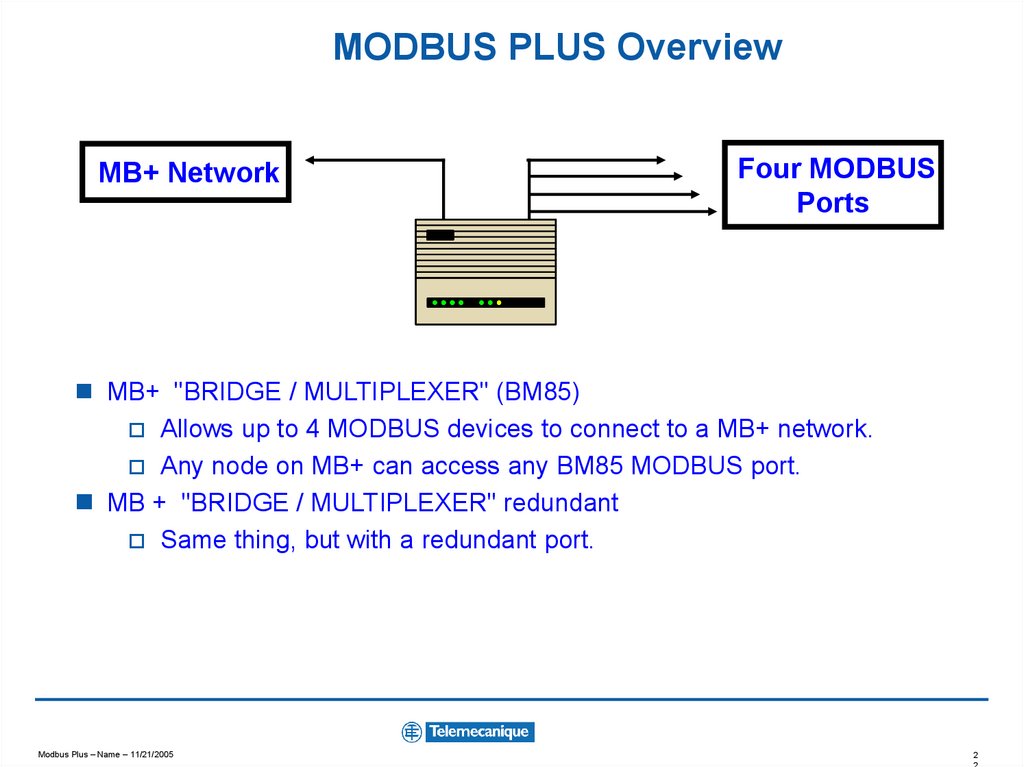
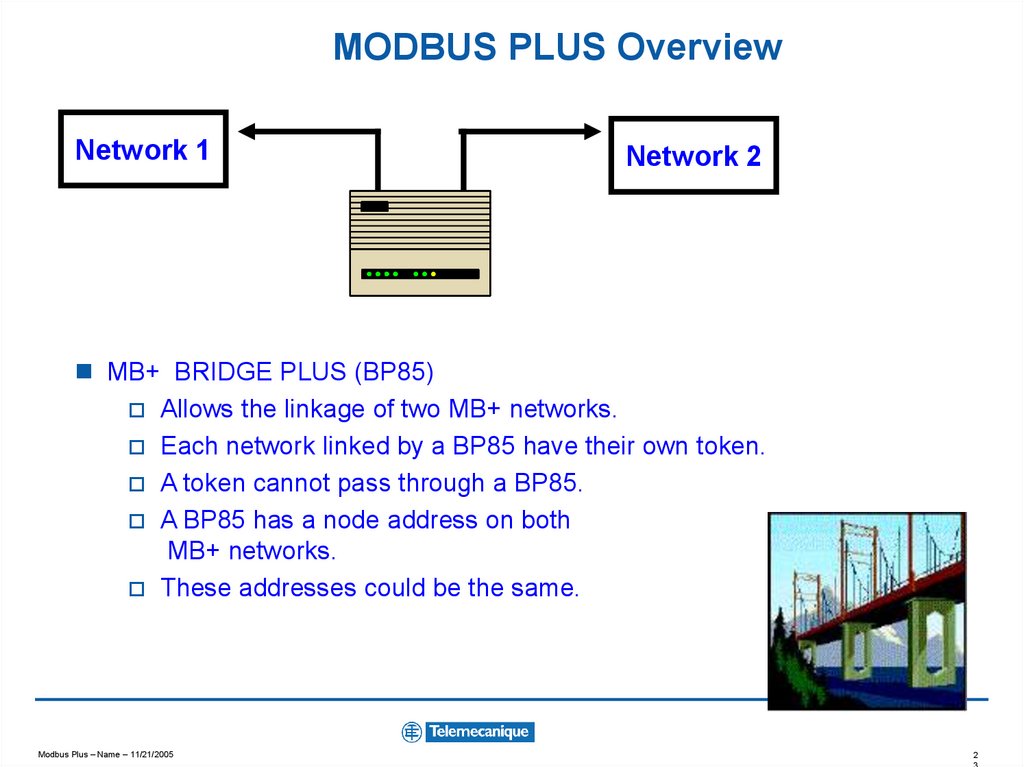
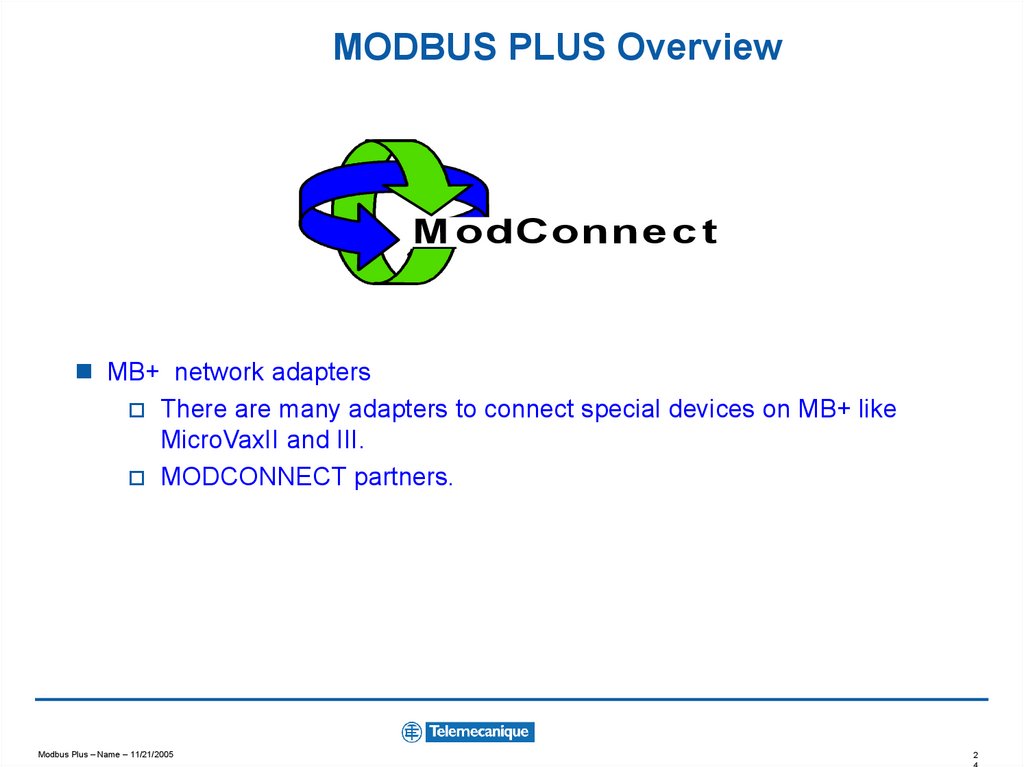
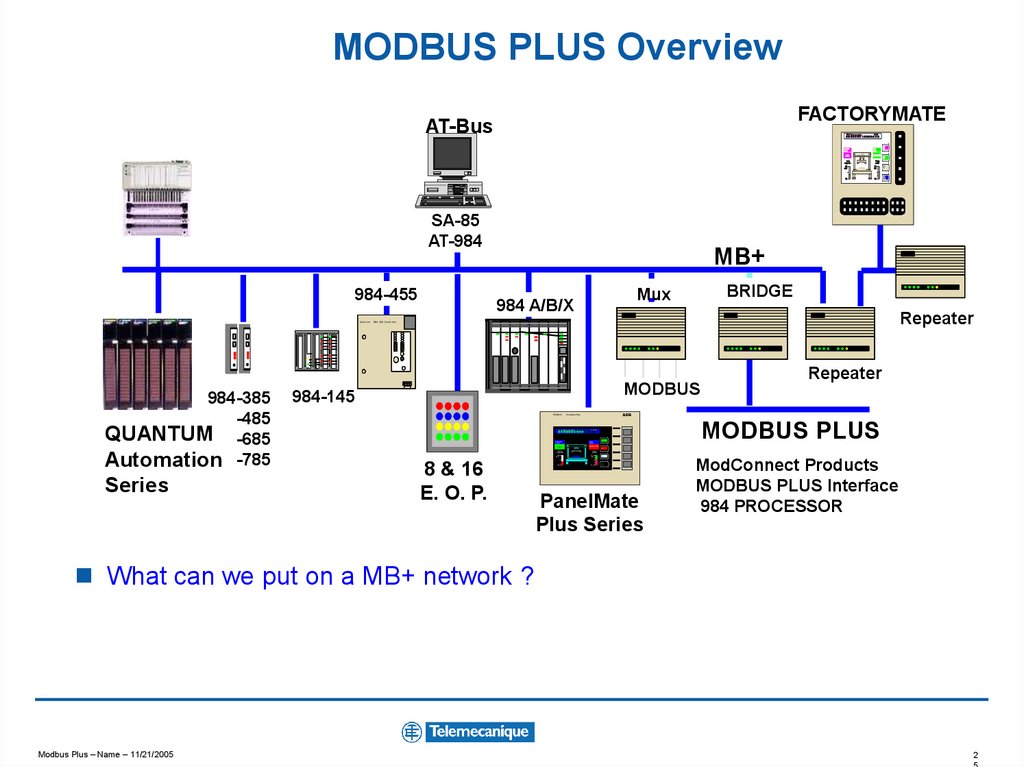
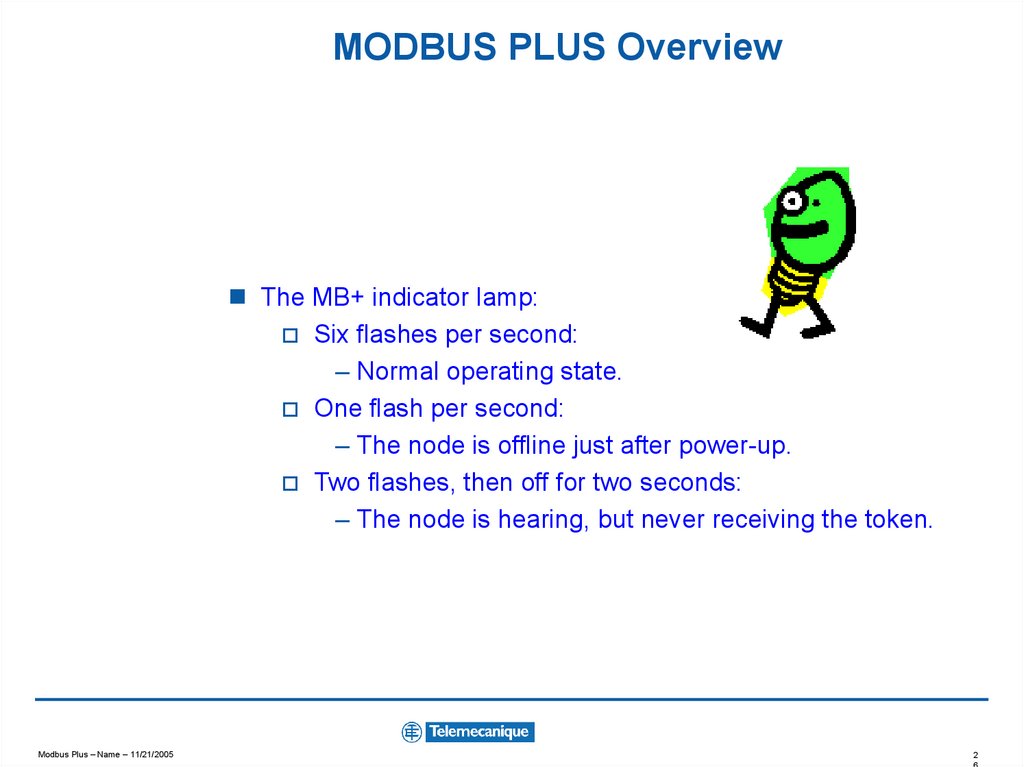
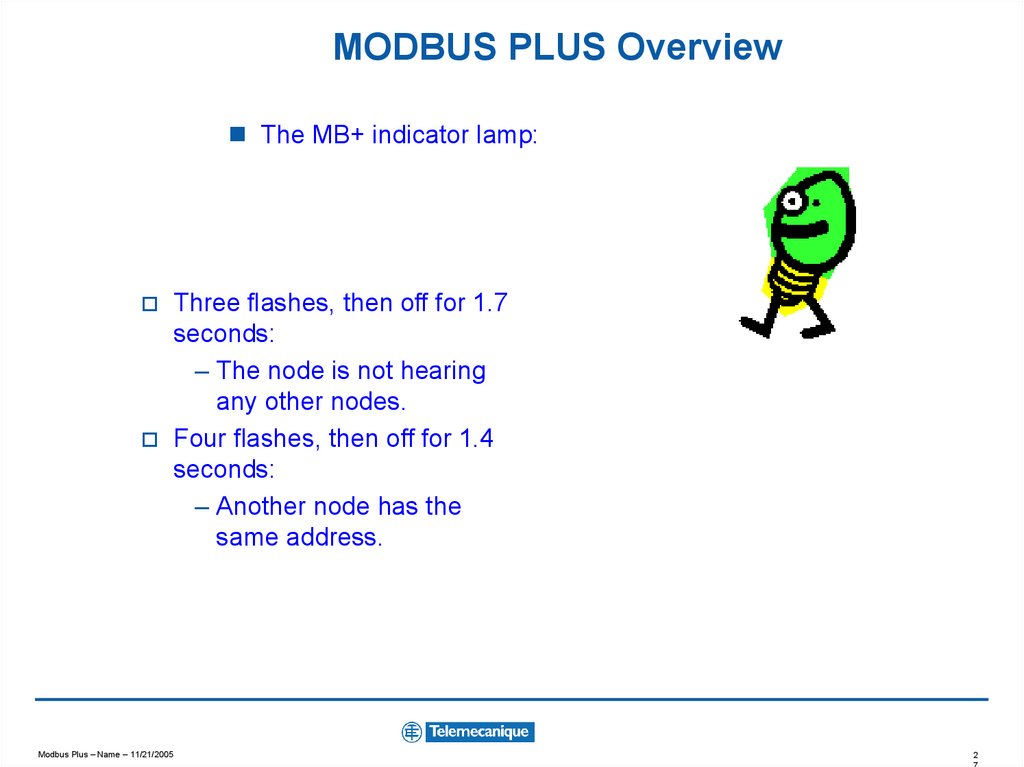
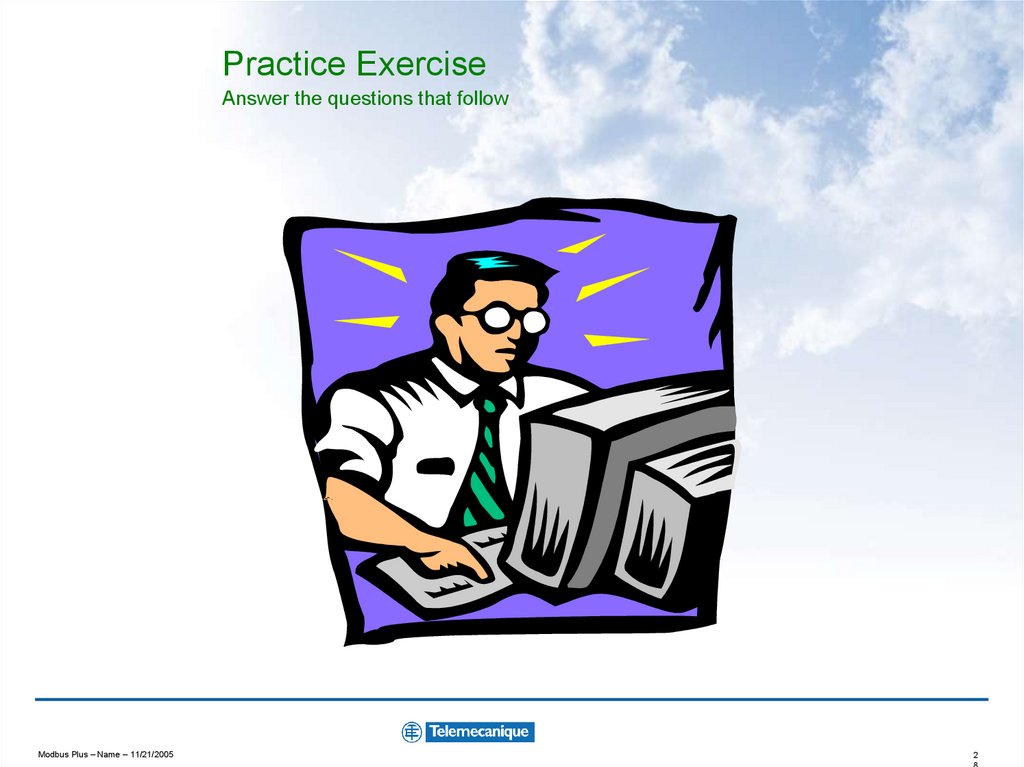
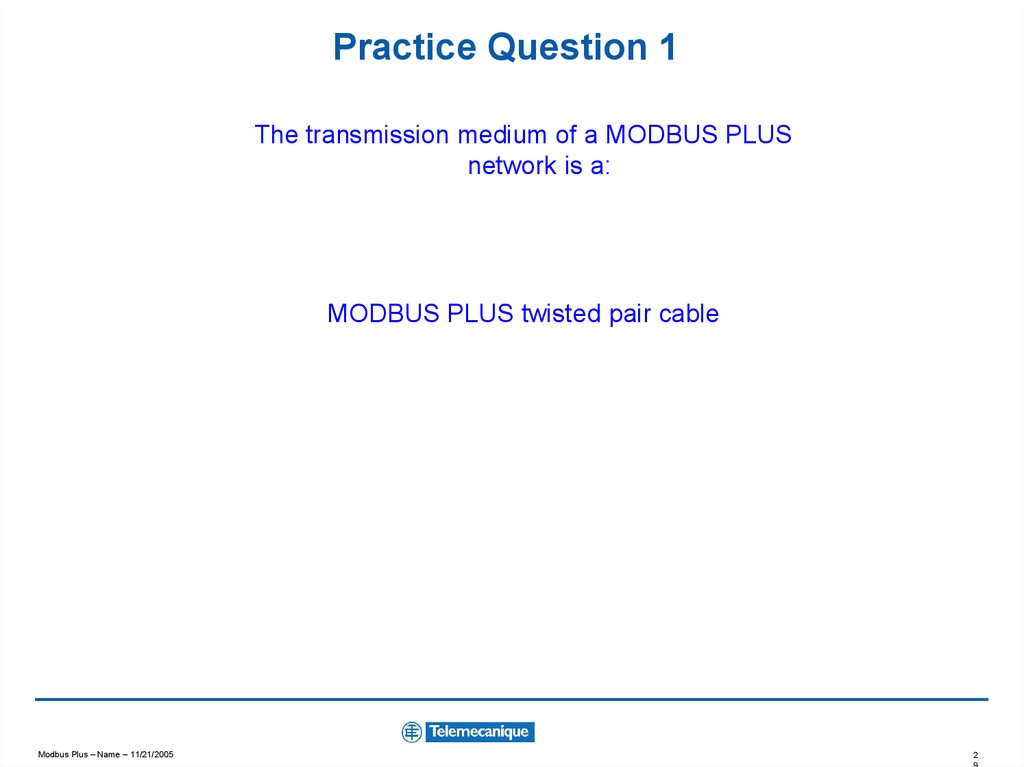
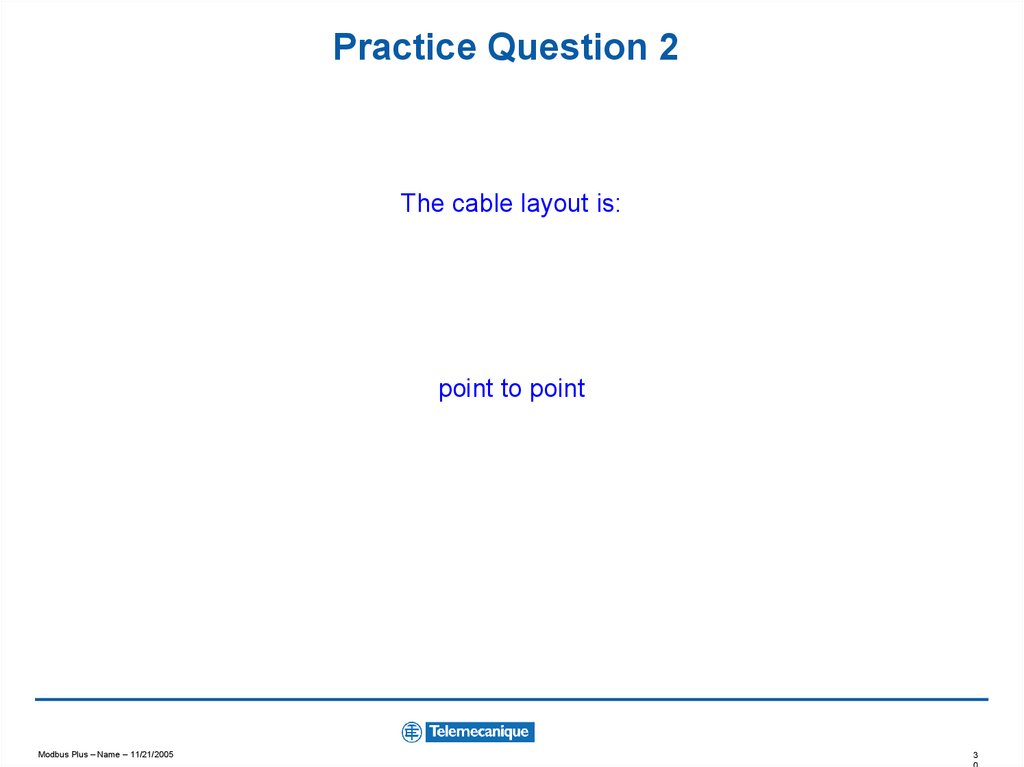
 internet
internet