Similar presentations:
JavaScript. Lesson 6
1. JavaScript Lesson 6
2. JavaScript Array Object
An array is a special variable, which can hold morethan one value at a time. An array can hold many
values under a single name, and you can access
the values by referring to an index number.
3. Create an Array
An array can be created in three ways.1: Regular:
var myCars=new Array();
myCars[0]="Saab";
myCars[1]="Volvo";
myCars[2]="BMW";
2: Condensed:
var myCars=new Array("Saab","Volvo","BMW");
3: Literal:
var myCars=["Saab","Volvo","BMW"];
4. Join two arrays-concat()
<p id="demo">Click the button to join two arrays.</p><button onclick="myFunction()"> Try It </button>
<script>
function myFunction()
{
var hege = ["Cecilie", "Lone"];
var stale = ["Emil", "Tobias", "Linus"];
var children = hege.concat(stale);
var x=document.getElementById("demo");
x.innerHTML=children;
}
</script>
5. Join three arrays-concat()
<p id="demo">Click the button to join three arrays.</p><button onclick="myFunction()"> Try It </button>
<script>
function myFunction()
{
var hege = ["Cecilie", "Lone"];
var stale = ["Emil", "Tobias", "Linus"];
var kai = ["Robin"];
var children = hege.concat(stale,kai);
var x=document.getElementById("demo");
x.innerHTML=children;
}
</script>
6. Join all elements of an array into a string-join()
<p id="demo">Click the button to join the array elements into a string.</p><button onclick="myFunction()">Try it</button>
<script>
function myFunction()
{
var fruits = ["Banana", "Orange", "Apple", "Mango"];
var x=document.getElementById("demo");
x.innerHTML=fruits.join("*");
}
</script>
7. Remove the last element of an array- pop()
<p id="demo">Click the button to remove the last array element.</p><button onclick="myFunction()">Try it</button>
<script>
function myFunction()
{
var fruits = ["Banana", "Orange", "Apple", "Mango"];
fruits.pop();
var x=document.getElementById("demo");
x.innerHTML=fruits;
}
</script>
8. Add new elements to the end of an array-push()
<p id="demo">Click the button to add a new element to the array.</p><button onclick="myFunction()">Try it</button>
<script>
function myFunction()
{
var fruits = ["Banana", "Orange", "Apple", "Mango"];
fruits.push("Kiwi");
var x=document.getElementById("demo");
x.innerHTML=fruits;
}
</script>
9. Remove the first element of an array- shift()
<p id="demo">Click the button to remove the first element of the array.</p><button onclick="myFunction()">Try it</button>
<script>
function myFunction()
{
var fruits = ["Banana", "Orange", "Apple", "Mango"];
fruits.shift();
var x=document.getElementById("demo");
x.innerHTML=fruits;
}
</script>
10. Add new elements to the beginning of an array - unshift()
<p id="demo">Click the button to add elements to the array.</p><button onclick="myFunction()">Try it</button>
<script>
function myFunction()
{
var fruits = ["Banana", "Orange", "Apple", "Mango"];
fruits.unshift("Lemon","Pineapple");
var x=document.getElementById("demo");
x.innerHTML=fruits;
}
</script>
11. Reverse the order of the elements in an array – reverse()
<p id="demo">Click the button to reverse the order of the elements in thearray.</p>
<button onclick="myFunction()">Try it</button>
<script>
function myFunction()
{
var fruits = ["Banana", "Orange", "Apple", "Mango"];
fruits.reverse();
var x=document.getElementById("demo");
x.innerHTML=fruits;
}
</script>
12. Select elements from an array – slice()
<p id="demo">Click the button to extract the second and the third elements fromthe array.</p>
<button onclick="myFunction()">Try it</button>
<script>
function myFunction()
{
var fruits = ["Banana", "Orange", "Lemon", "Apple", "Mango"];
var citrus = fruits.slice(1,3);
var x=document.getElementById("demo");
x.innerHTML=citrus;
}
</script>
13. Sort an array (alphabetically and ascending) – sort()
<p id="demo">Click the button to sort the array.</p><button onclick="myFunction()">Try it</button>
<script>
function myFunction()
{
var fruits = ["Banana", "Orange", "Apple", "Mango"];
fruits.sort();
var x=document.getElementById("demo");
x.innerHTML=fruits;
}
</script>
14. Sort numbers (numerically and ascending) - sort()
<p id="demo">Click the button to sort the array.</p><button onclick="myFunction()">Try it</button>
<script>
function myFunction()
{
var points = [40,100,1,5,25,10];
points.sort(function(a,b){return a-b});
var x=document.getElementById("demo");
x.innerHTML=points;
}
</script>
15. Sort numbers (numerically and descending) - sort()
<p id="demo">Click the button to sort the array.</p><button onclick="myFunction()">Try it</button>
<script>
function myFunction()
{
var points = [40,100,1,5,25,10];
points.sort(function(a,b){return b-a});
var x=document.getElementById("demo");
x.innerHTML=points;
}
</script>
16. Add an element to position 2 in an array - splice()
<p id="demo">Click the button to add elements to the array.</p><button onclick="myFunction()">Try it</button>
<script>
function myFunction()
{
var fruits = ["Banana", "Orange", "Apple", "Mango"];
fruits.splice(2,0,"Lemon","Kiwi");
var x=document.getElementById("demo");
x.innerHTML=fruits;
}
</script>
17. Convert an array to a string - toString()
<p id="demo">Click the button to convert the array into a String.</p><button onclick="myFunction()">Try it</button>
<script>
function myFunction()
{
var fruits = ["Banana", "Orange", "Apple", "Mango"];
fruits.toString();
var x=document.getElementById("demo");
x.innerHTML=fruits;
}
</script>
18.
19.
Գրել մի ֆունկցիա, որը տրված նախադասությանբոլոր
բառերը
կդասավորի
հակառակ
հերթականությամբ ,բոլոր բառերի տառերը
կդասավորի
հակառակ
հերթականությամբ,
կկտրի վերջին տառերը և բոլորի 2-րդ տառը
կփոխի “JS”: Ֆունկցիան պետք է վերադարձնի
տող:
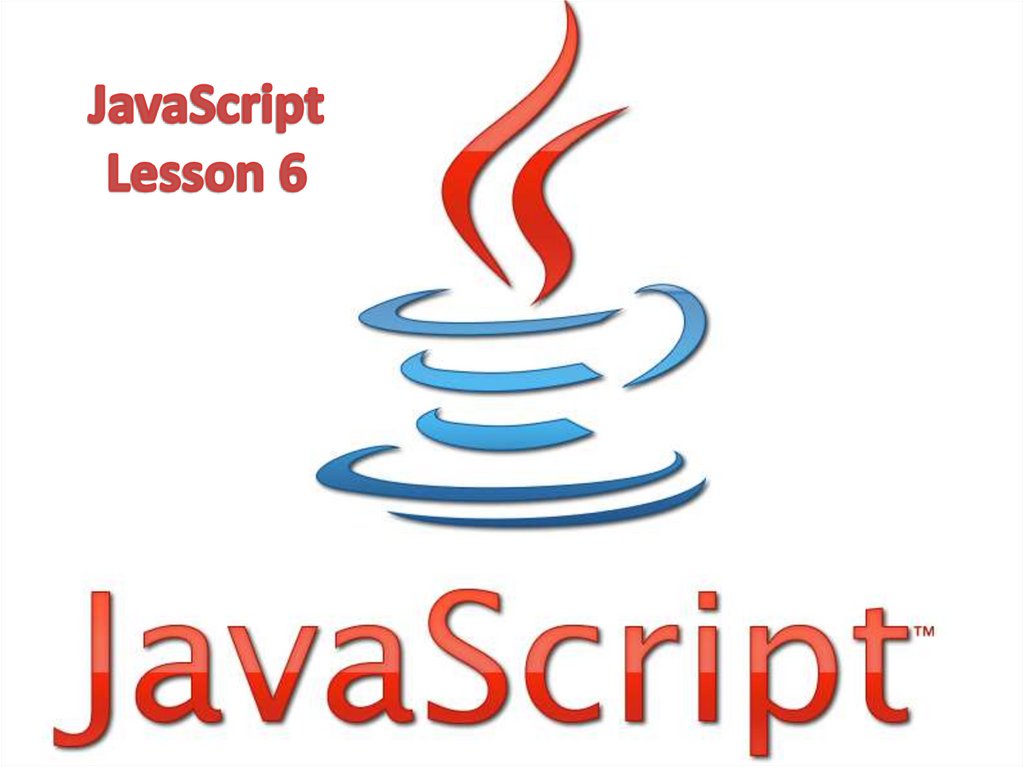
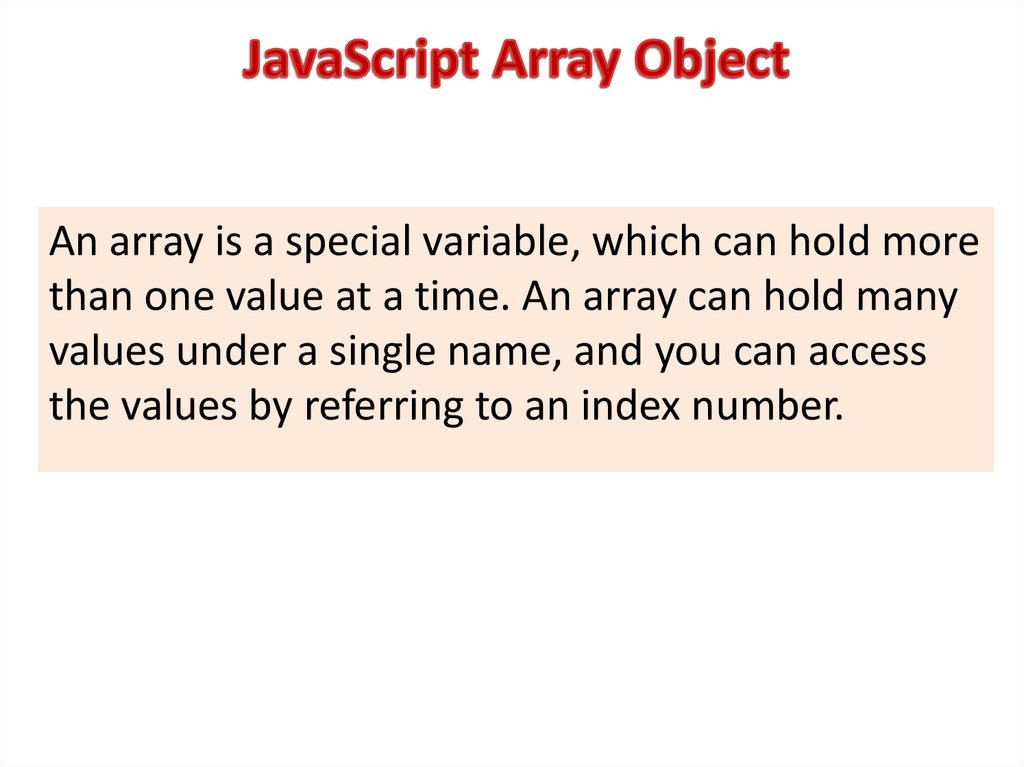


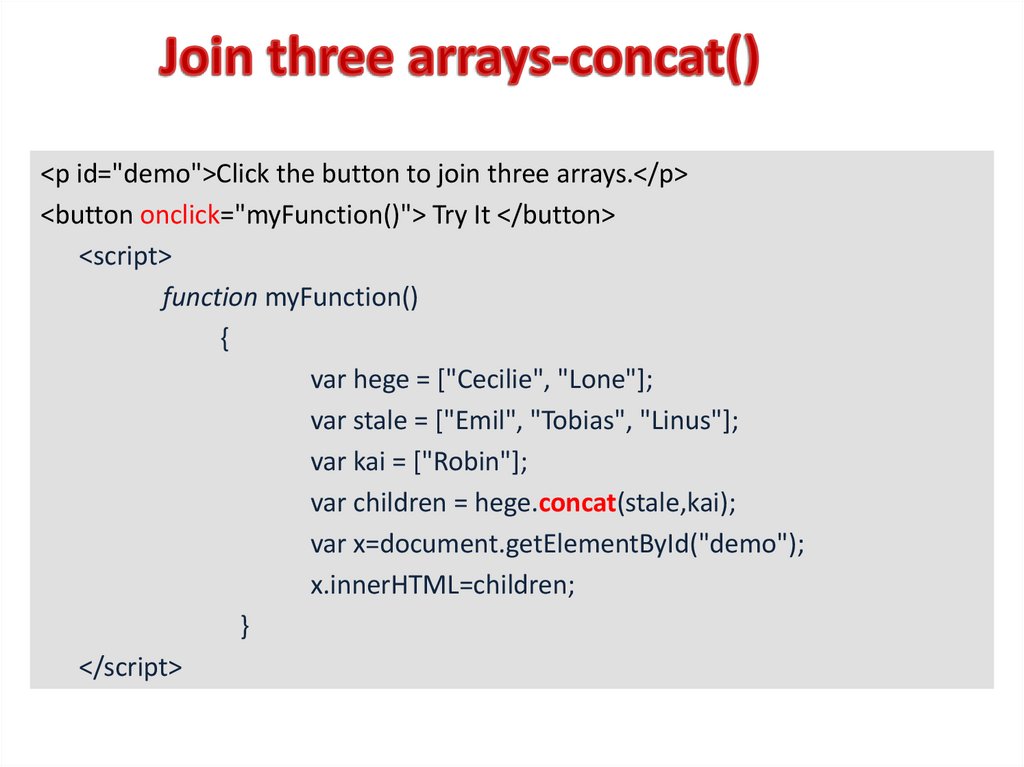
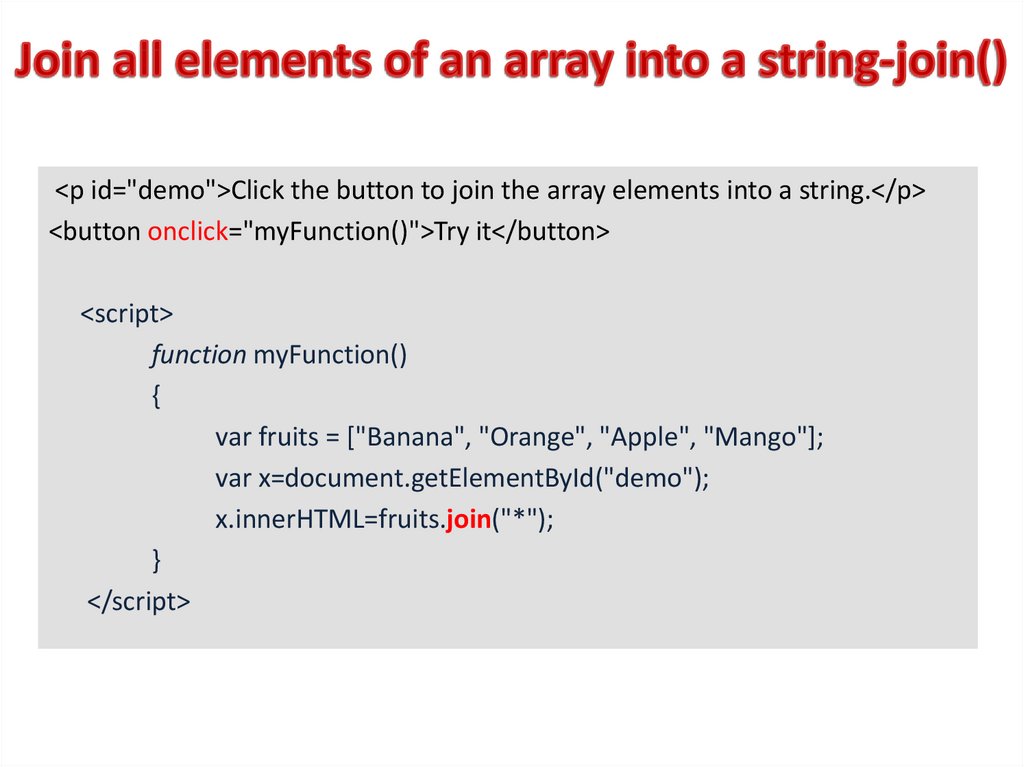

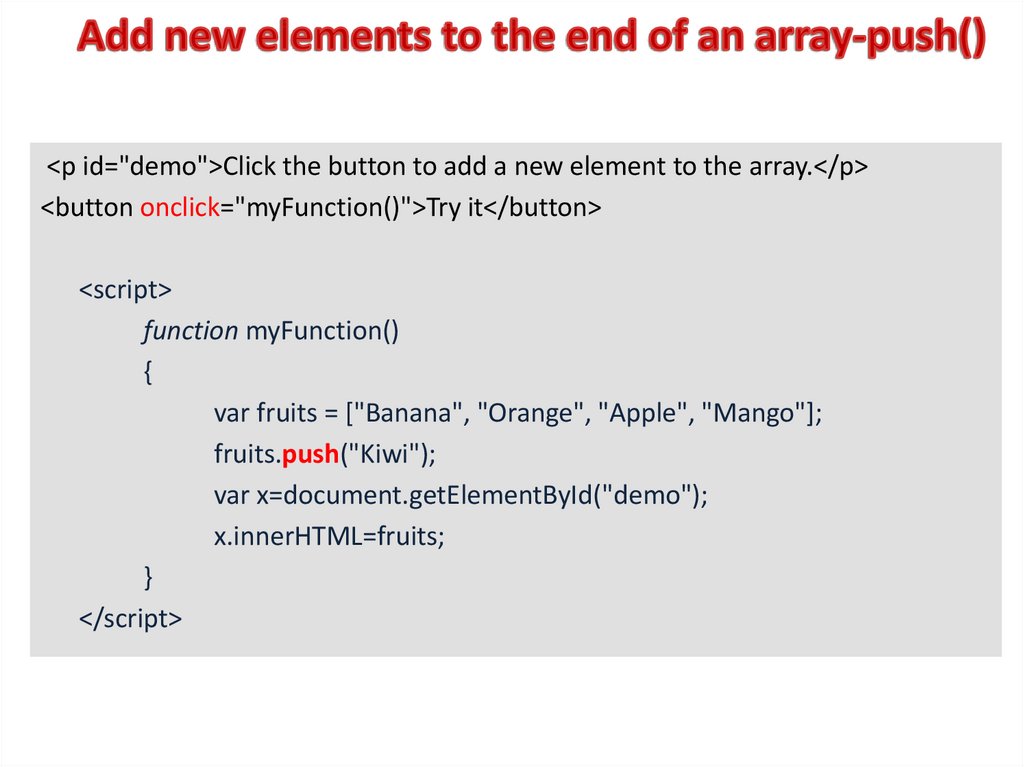

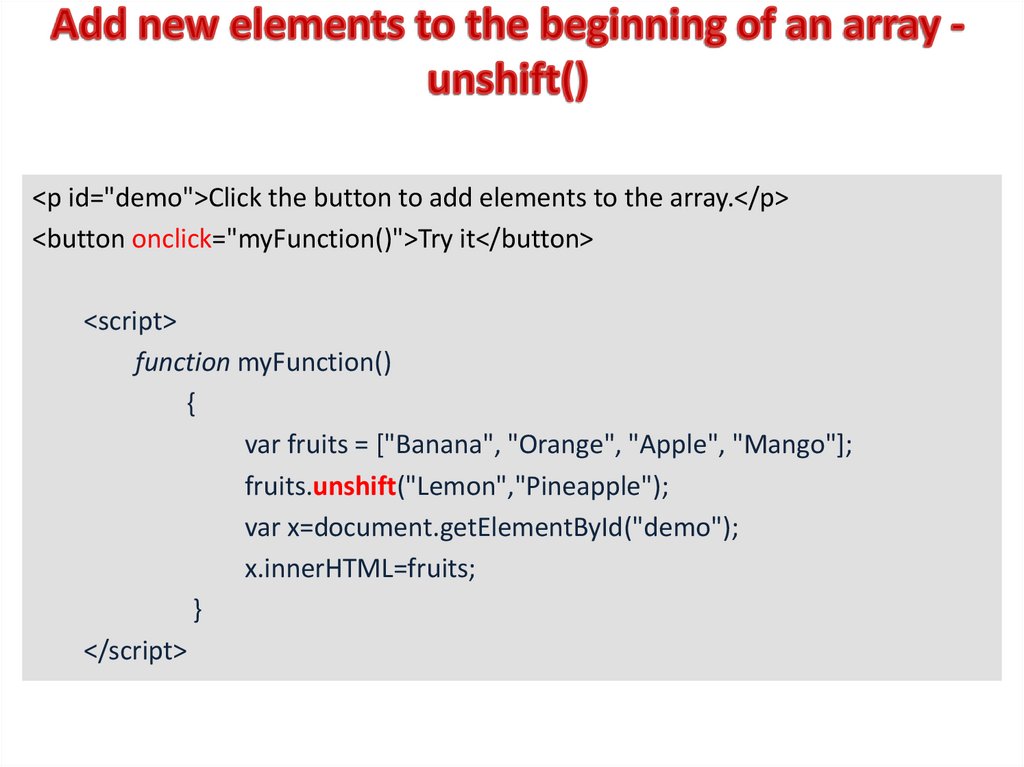
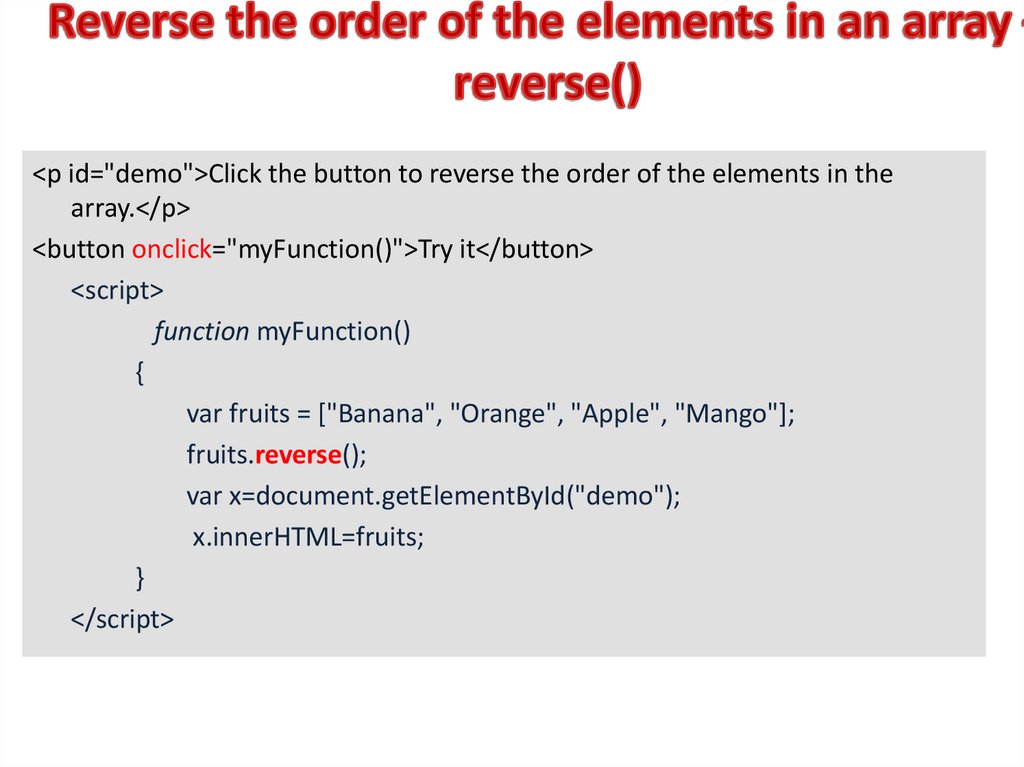
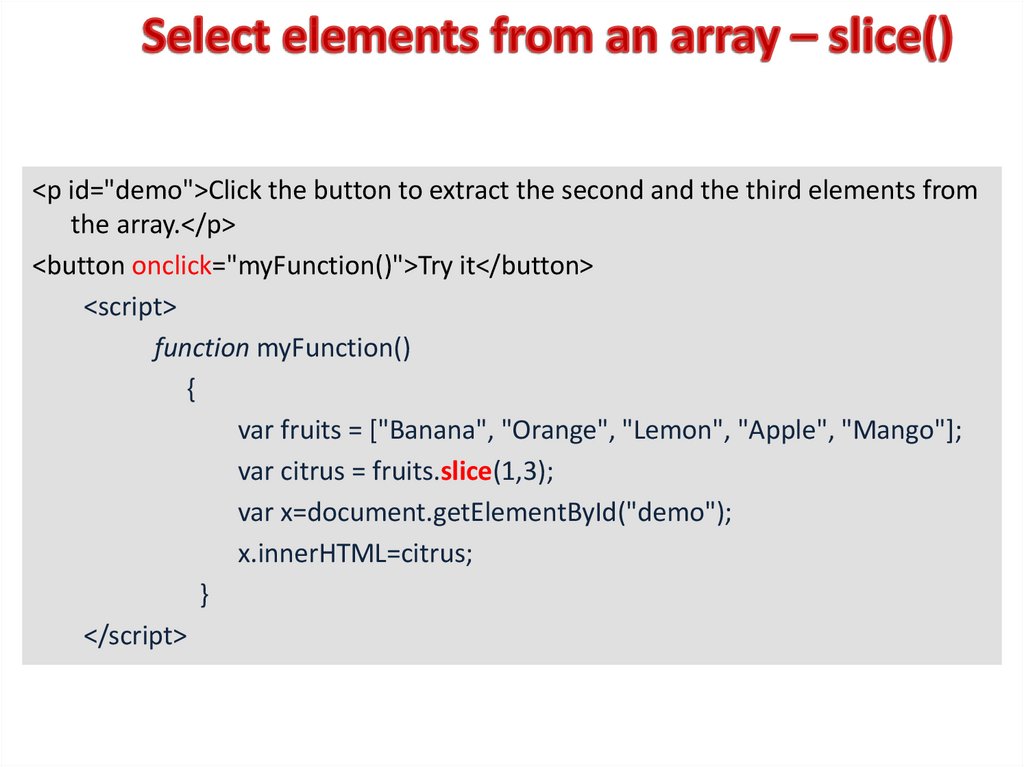
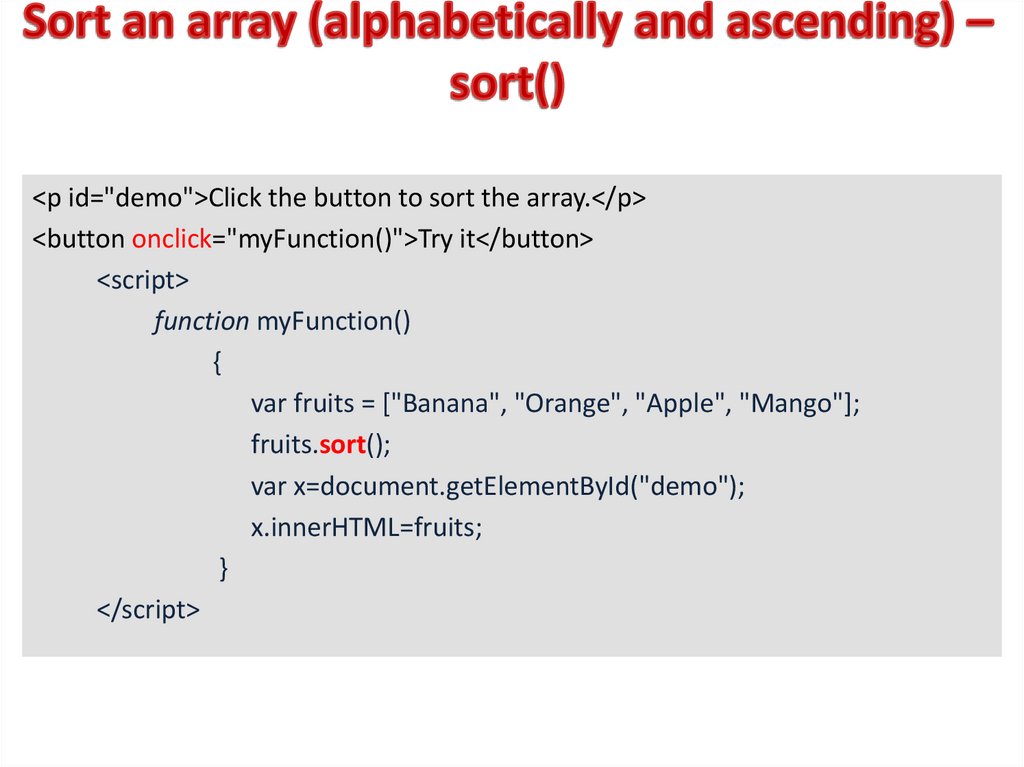





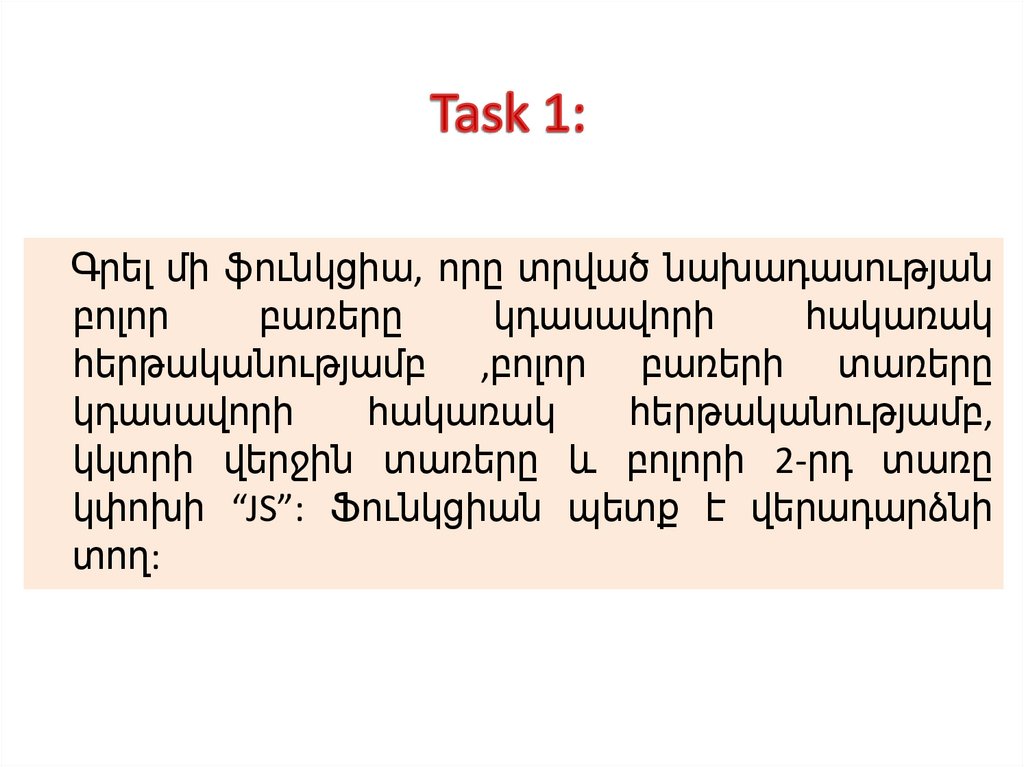
 programming
programming








