Similar presentations:
Java Script da brauzer va veb hujjat obyektlari modeli bilan ishlash
1.
Mavzu: JavaScript da brauzerva veb hujjat obyektlari modeli
bilan ishlash.
2.
Reja:1. DOM tushunchasi
2. DOM Window obyekti
8. DOM stillar bilan ishlash
9. DOM Document obyekti
3.
DOM tushunchasiHTML DOM bilan JavaScript HTML
hujjatining barcha elementlariga kirish va
o'zgartirish imkoniyatiga ega
Boshqacha qilib aytganda: HTML DOM
HTML elementlarini qanday olish,
o'zgartirish, qo'shish yoki yo'q qilish
uchun standartdir.
4.
<h2>My First Page</h2><p id="demo"></p>
<script>
document.getElementById("demo").inne
rHTML = "Hello World!";
</script>
5.
DOM Window (print)<p>Click the button to print the current page.</p>
<button onclick="myFunction()">Print this
page</button>
<script>
function myFunction() {
window.print();
}
</script>
6.
DOM Window (open)<p>Click the button to open a new browser
window.</p>
<button onclick="myFunction()">Try
it</button>
<script>
function myFunction() {
window.open("https://www.kun.uz"); }
</script>
7.
DOM Window (prompt)<p>Click the button to demonstrate the prompt box.</p>
<button onclick="myFunction()">Try it</button>
<p id="demo"></p>
<script>
function myFunction() {
var person = prompt("Please enter your name", "Harry Potter");
if (person != null) {
document.getElementById("demo").innerHTML =
"Hello " + person + "! How are you today?"; }
}
</script>
8.
DOM Window (confirm)<p>Click the button to display a confirm box.
</p>
<button onclick="myFunction()">Try
it</button>
<script>
function myFunction() {
confirm("Press a button!"); }
</script>
9.
DOM Window (close)<button onclick="openWin()">Open "myWindow"</button>
<button onclick="closeWin()">Close "myWindow"</button>
<script>
var myWindow;
function openWin() {
myWindow = window.open("", "myWindow", "width=200,height=100");
myWindow.document.write("<p>This is 'myWindow'</p>");
}
function closeWin() {
myWindow.close();
}
</script>
10.
DOM Window (focus)<p>Click the button to open a new window, and assure that the
new window GETS focus (send the new window to the front).</p>
<button onclick="myFunction()">Try it</button>
<script>
function myFunction() {
var myWindow = window.open("", "", "width=200,height=100");
myWindow.document.write("<p>A new window!</p>");
myWindow.focus();
}
</script>
11.
DOM style (backgroundColor)<h1>Hello World!</h1>
<button type="button" onclick="myFunction()">Set
background color</button>
<script>
function myFunction() {
document.body.style.backgroundColor = "red";
}
</script>
12.
DOM Style (bakcgroundimage)<h1>Hello World!</h1>
<button type="button" onclick="myFunction()">Set
background image</button>
<script>
function myFunction() {
document.body.style.backgroundColor = "#f3f3f3";
document.body.style.backgroundImage =
"url('img_tree.png')";
}
</script>
13.
DOM Document (close)<p>Click the button to open an output stream, add some text, and close
the output stream.</p>
<button onclick="myFunction()">Try it</button>
<script>
function myFunction() {
document.open();
document.write("<h1>Hello World</h1>");
document.close();
}
</script>

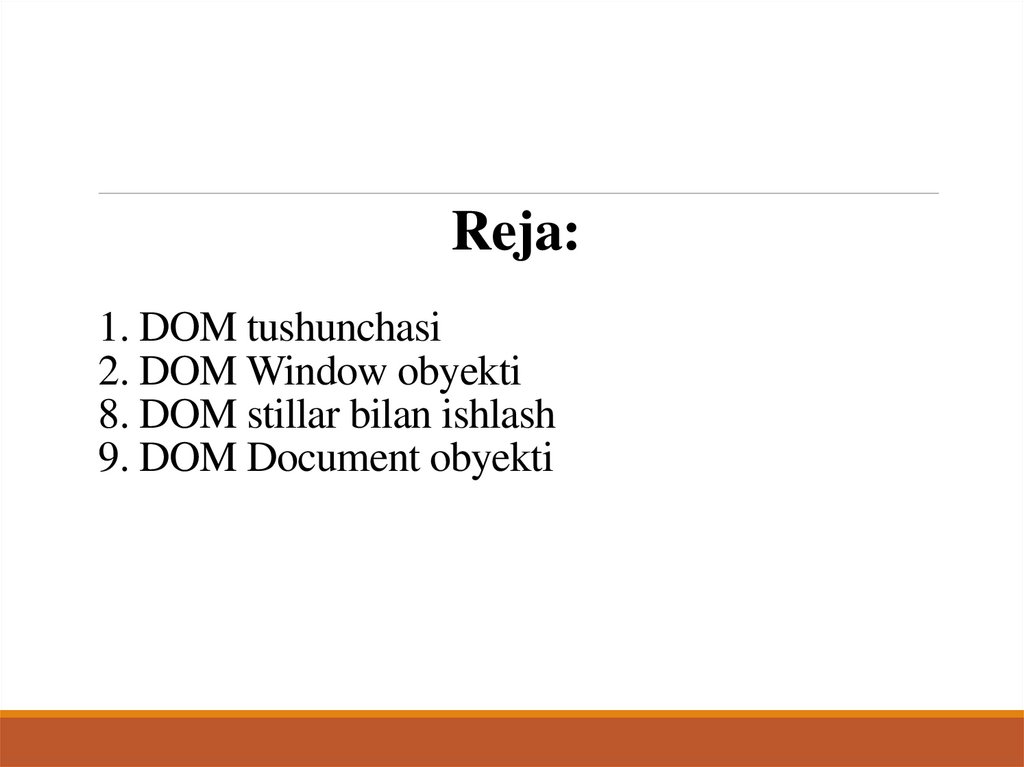
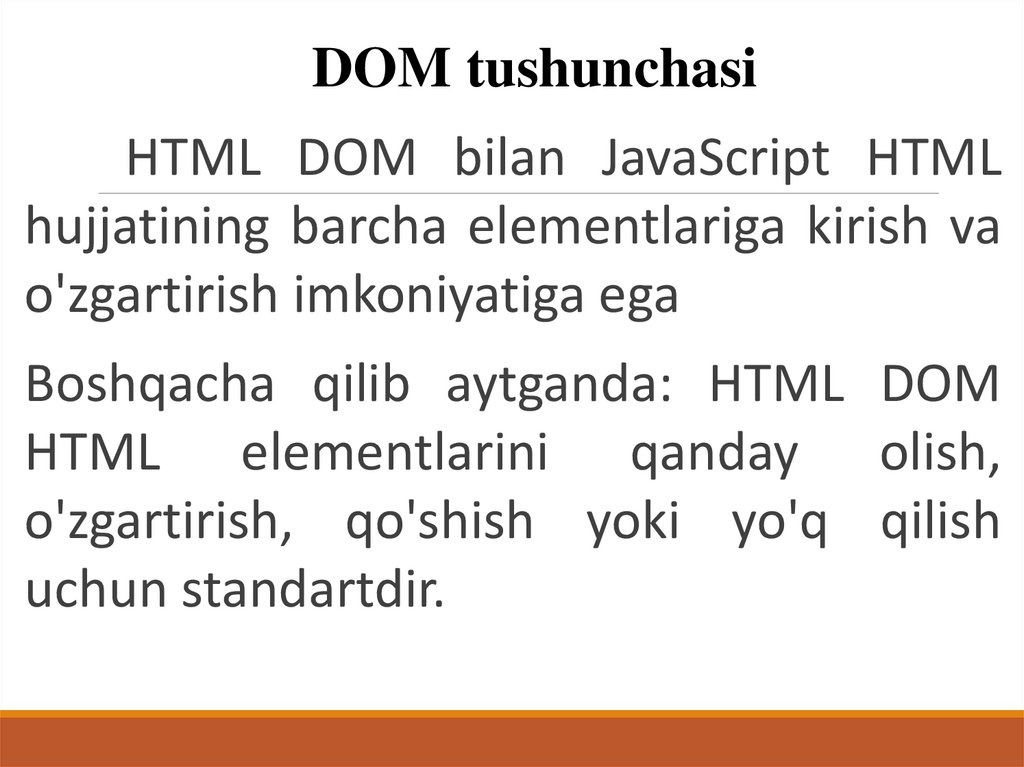




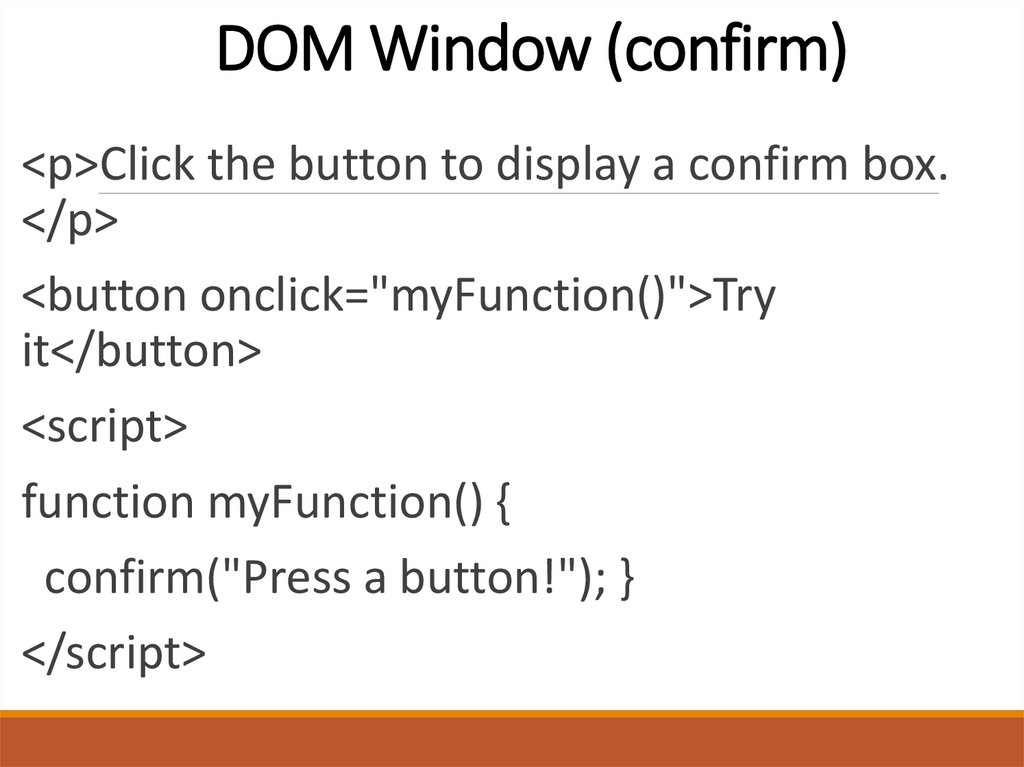
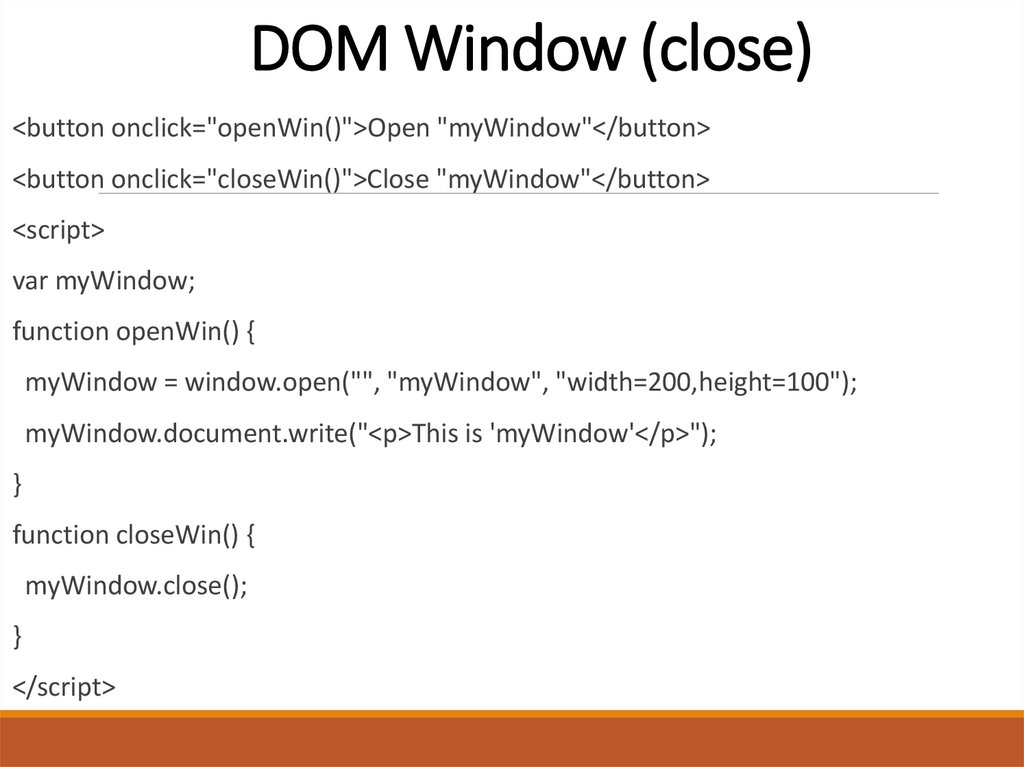
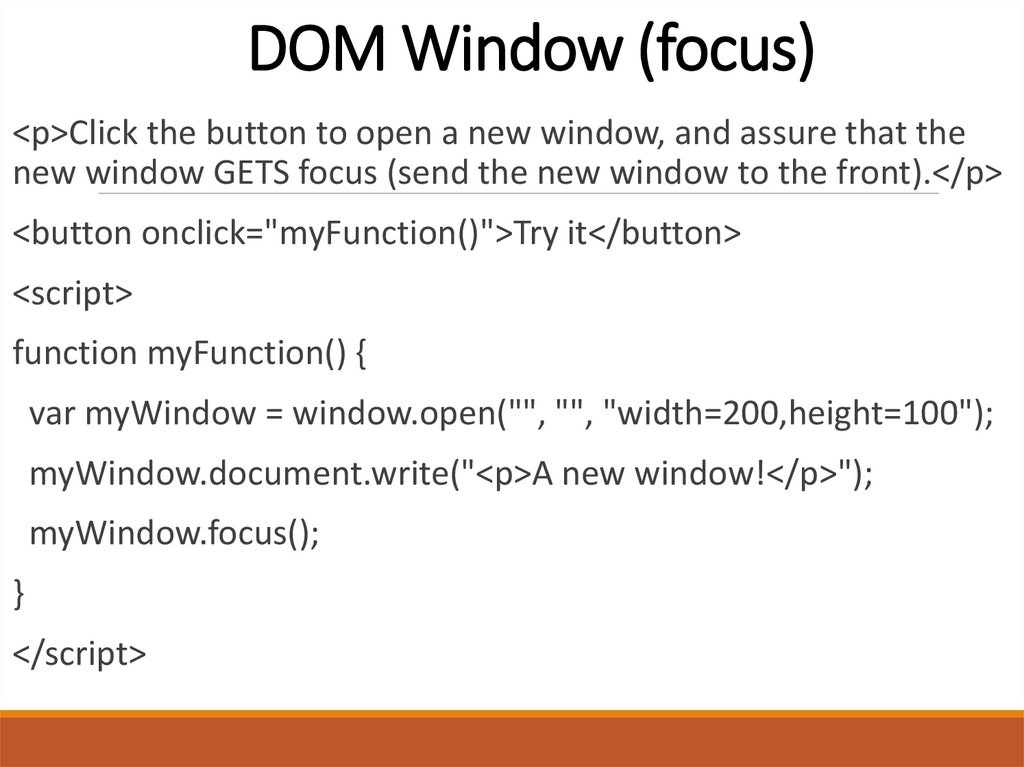
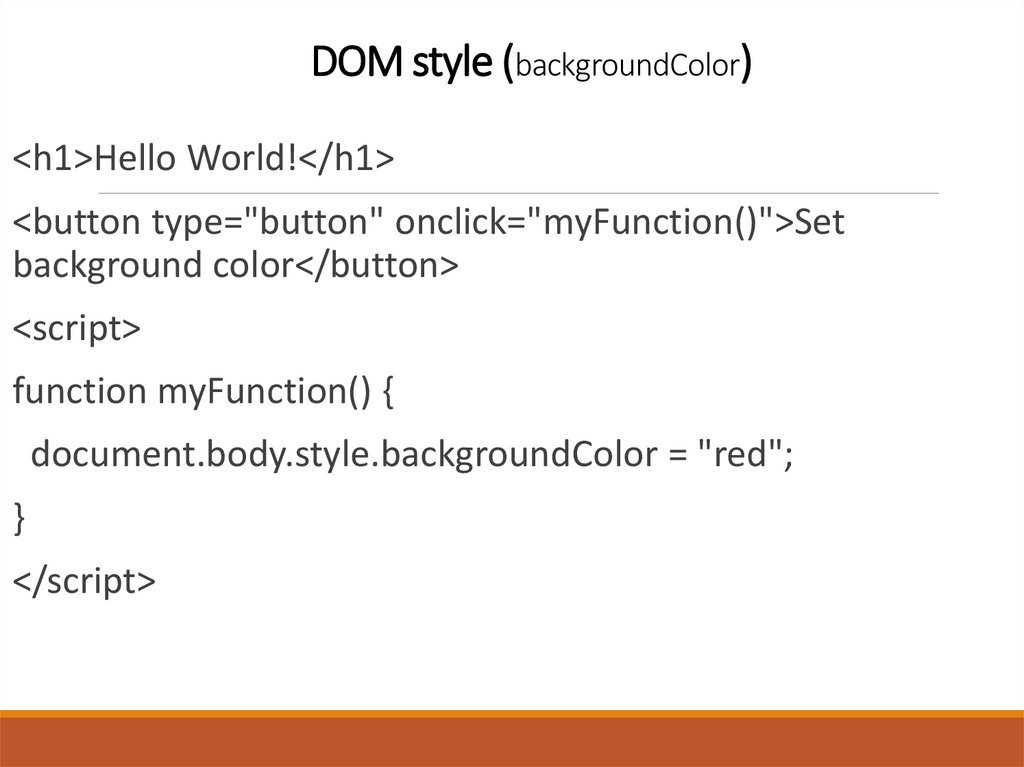

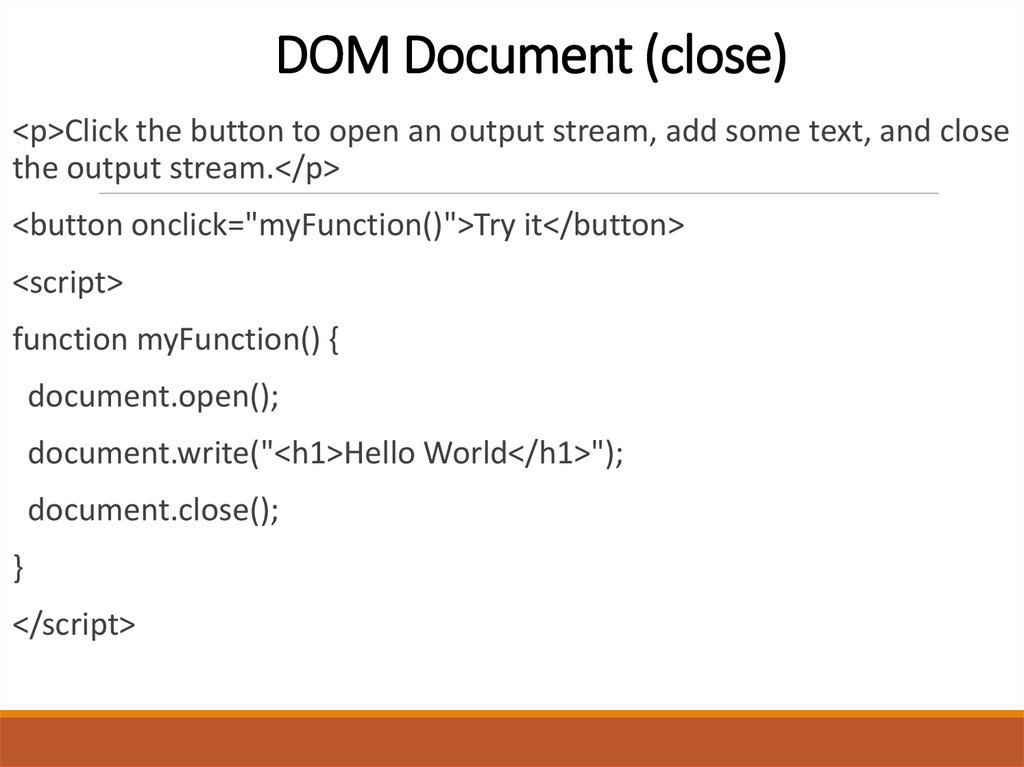
 programming
programming








