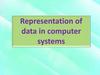Similar presentations:
Mathematics for Computing 2016-2017. Lecture 1: Course Introduction and Numerical Representation
1. Mathematics for Computing 2016-2017
Lecture 1:Course Introduction and
Numerical Representation
Dr Andrew Purkiss
The Francis Crick Institute
or
Dr Oded Lachish, Birkbeck,
University of London
2. Topics 2016-17
Number RepresentationLogarithms
Logic
Set Theory
Relations & Functions
Graph Theory
3. Assessment
In Class Test (Partway through term,31/10)
(20% of marks)
‘Homework’ (3 parts for 10% of marks)
Two hour unseen examination in
May/June 2017
(70% of marks)
4. Lecture / tutorial plans
Lecture every week 18:00 for 18:10 start.1 – 2½ hours (with break)
Tutorials (problems and answers) one
week in two (~1½ hours)
Compulsory In-Class Test, October 31st
Lecture Notes etc. will appear on Moodle
Class split in two rooms
5. Provisional Timetable
DateWeek Lecture Topic / Tutorial
3/10/16
1
Introduction and Numerical Rep
10/10/16
2
17/10/16
3
Logarithms & Indices /
Tutorial 1 (Number Rep / Indices)
Logic 1
24/10/16
4
Logic 2 / Tutorial 2 (Logs & Logic)
31/10/16
5
In Class Test
7/11/16
6
Set Theory 1
14/11/16
7
Set Theory 2 / Tutorial 3 (Sets 1)
21/11/16
8
Set Theory 3 (Relations / Functions 1)
28/11/16
9
Set Theory 4 / Tutorial 4 (Sets 2)
5/12/16
10
Graph Theory 1
12/12/16
11
Graph Theory 2 / Tutorial 5 (Graph Theory)
6. Course Textbook
Schaum’s Outlines SeriesEssential Computer Mathematics
Author: Seymour Lipschutz
ISBN 0-07-037990-4
7. Maths Support
http://www.bbk.ac.uk/business/currentstudents/learning-co-ordinators/evaszatmariSee separate powerpoint file.
8. Lecture 1
Rule 1Communication is not easy,
How do you tell a computer what to do?
9. Welcome
Rule 1We want to get the computer to do NEW
complicated things
We start by learning the basics of its
language, Numerical Representation, Logic
…
10. Memory for numbers
We don’t know how our memory storesnumbers
We know how a computer does (we
designed it)
Full glass is 1, empty is 0
1
0
11.
Great, we know how to store 1 and 0 in thecomputer memory
The numbers in the
way the computer sees
How do we store 0,1,2,3?
them. Base 2 (binary).
We use two cups!
The numbers in the
way we are used to see
them. Base 10
(decimal).
0
1
2
3
00
01
1 0
11
12.
If we wantextra numbers
we add an
extra cup!
Each cup we
add doubles
the number of
values we can
store
0
1
2
3
4
5
6
7
0
0
0
0
1
1
1
1
0
0
1
1
0
0
1
1
0
1
0
1
0
1
0
1
13.
SameWe don’t need the
cups now.
Let’s understand
how this works
We shall look for
repetitive patterns
and see what they
mean
0
1
2
3
0
0
1
1
0
1
0
1
0
0
2
2
The repetitive pattern
here tells us whether
the number is odd or
even (add 0 or 1)
0
1
0
1
14.
SameThe repetitive
pattern here tells
us whether to
add 0 or 2
0
1
2
3
4
5
6
7
0
0
0
0
1
1
1
1
00
01
1 0
11
00
01
1 0
11
0
0
0
0
4
4
4
4
0
0
2
2
0
0
2
2
0
1
0
1
0
1
0
1
15. Convert from Binary to Decimal
When we translate from the binary base(base 2) the decimal base (base 10 – ten fingers)
The first binary digit tells us whether to add 1
The second binary digit tells us whether to add 2
The third binary digit tells us whether to add 4
The fourth binary digit tells us whether to add ??
1011
16. Convert from Binary to Decimal
When we translate from the binary base to the decimal baseThe first binary digit tells us whether to add 1
Every digit afterwards tells us whether to add
exactly two times as much a the previous digit
Lets try this out
1
0
1
1
1
0
1=
1*64+0*32+1*16+1*8+1*4+0*2+1*1 =
83
17. The binary system (computer)
The way the computer stores numbersBase 2
Digits 0 and 1
Example:
110110112
msd
lsd
(most significant digit)
(least significant digit)
18. The decimal system (ours)
Probably because we started countingwith our fingers
Base 10
Digits 0,1,2,3,4,5,6,7,8,9
Example:
7641321910
msd
lsd
19. Significant Figures
Significant Figures:Important in science for precision of
measurements.
All non-zero digits are significant
Leading zeros are not significant
e.g. = 3.14 (to 3 s.f.) = 3.142 (to 4 s.f.) =
3.1416 (to 5 s.f.)
20. Some binary numbers!!!
BinaryDecimal
Binary
Decimal
Binary
Decimal
02
0
1112
7
11102
14
12
1
10002
8
11112
15
102
2
10012
9
100002
16
112
3
10102
10
100012
17
1002
4
10112
11
100102
18
1012
5
11002
12
100112
19
1102
6
11012
13
101002
20
21. Convert from Binary to Decimal
Lets make this more mathematical,We now use powers of 2 to represent 1,2,4,8,…
1
0
1
1
1
0
1
=
1*64+0*32+1*16+1*8+1*4+0*2+1*1 =
6
5
4
3
2
1
0
1*2 +0*2 +1*2 +1*2 +1*2 +0*2 +1*2 =
9310
Note that the power is the index of the digit, when the indices start from 0
(first index is 0)
(digit with index 6 corresponds to 26)
22. Convert from Binary to Decimal
Example of how to use what we learned to convert from binary to decimalDigit index
6
5
4
3
2
1
0
Binary
Number
1
1
0
1
1
0
1
Power of 2
To Add
Actual
values
Total
1*26 1*25 0*24 1*23 1*22 0*21 1*20
64
32
0
8
4
0
1
109
11011012 = 1*26+1*25+0*24+1*23+1*22+0*21+1*20
= 64+32+0+8+4+0+1 = 109
23. Idea for Converting Decimal to Binary
Digit at position 0 is easy.It is 1 if the number is even and 0 otherwise
Why?
In a binary number only the least significant digit (20=1)
Digit index
6
5
4
3
2
1
0
*26
*25
*24
*23
*22
*21
*20
Binary
Number
Power of 2
To Add
Actual
values
Total
24. Convert from Decimal to Binary
Divide by 2and
remember
remainder
Number
Remainder when
dividing by 2
43
21
10
5
2
1
1
1
0
1
0
1
Number is given from
bottom to top
1
0
1
0
1
1
25. What Happens when we Convert from Decimal to Binary
Divide by 2 andremember remainder
Same
Number
5
4
3
2
1 0
43
21
1
0
1
0
1 1
1
0
1
0 1
1
0
1 0
1
0 1
10
5
2
1
1 0
1
Number is given from
bottom to top
The empty cells are 0
1
1
0
1
0
1
1010112
26. Decimal to Binary conversion Algorithmically: Natural Numbers
1. Input n (natural no.)2. Repeat
2.1. Output n mod 2
2.2. n n div 2
until n = 0
Example: 1110
Step
1 11
2.1 11
2.2 5
2.1 5
2.2 2
2.1 2
2.2 1
2.1 1
2.2 0
n
1
1
0
1
-
output
Number is given from
bottom to top
27. Convert from Decimal to Binary
Divide by 2and
remember
remainder
Number
Remainder when
dividing by 2
56
28
14
7
3
1
0
0
0
1
1
1
Number is given from
bottom to top
1
1
1
0
0
0
28. Numbers we can already represent
Natural numbers: 1, 2, 3, 4, …Alternative versions of the number six
Decimal: 6
Alphabetically: six
Roman: VI
Tallying:
29. What’s still missing
Fractional numbers (real numbers)Versions of one and a quarter
Mixed number: 1¼,
Improper fraction: 5/4,
Decimal: 1.25
30. Decimal numbers (base 10)
String of digits- symbol for negative numbers
Decimal point
A positional number system, with the index
giving the ‘value’ of each position.
Example:
3583.102 = 3 x 103 + 5 x 102 + 8 x 101 +
3 x 100 + 1 x 10-1 + 0 x 10-2 + 2 x 10-3
31. Representing Decimal numbers in Binary
We can use two binary numbers torepresent a fraction by letting the first
number be the enumerator and the other
be denominator
Problem: we want operation such as
addition and subtraction to execute fast.
This representation is not optimal.
32. Representing Fractions in Binary
Use a decimal point like in decimalnumbers
There are two binary numbers the first is
the number before the (radix) point and
the other after the point
33. Representing decimal numbers in binary
DigitPosition
2
1
0
-1
-2
-3
Binary
Number
1
1
0
1
0
1
Power of 2
To Add
1*22 1*21 0*20 1*2-1 1*2-2
Power of 2
in actual
numebers
1*4 1*2 0*1
Actual
values
4
2
0
0.5
0
Total
0*2-3
0.125 6.625
34. Convert fractional part from Decimal to Binary
To convert the decimalpart:
Number
Multiply by 2,
remove and
remember
the integer
part, which
can be either
0 or 1.
(Continue
until we reach
1.0)
Number*2
0.8125 1.625
0.625 1.25
0.25
0.5
0.5
1.0
. 1 1 0 1
Integer part
when
multiplying by
2
1
1
0
1
Number is
given from top
to bottom,
because this
time we
multiplied
35. Negative numbers
First bit (MSB) is the sign bitIf it is 0 the number is positive
If it is 1 the number is negative
Goal when definition was chosen:
1. Maximize use of memory
2. Make computation easy
36. Negative Numbers – Calculate two’s Complement
The generate two’s complementWrite out the positive version of number,
Write complement of each bit
(0 becomes 1 and 1 becomes 0)
Add 1
The result is the two’s complement and
the negative version of the number
37. Negative Numbers – Two’s Complement (examples)
3bit 8bit011 310 00011101 2910 number
100 11100010 complement
+
001 00000001 +1
=== ========
101 -310 11100011 -2910 2’s complement
38. Negative numbers – Two’s Complement(3 bits)
First bit (MSB) is the sign bitIf it is 0 the number is positive
If it is 1 the number is
negative
Goal when definition was chosen:
1.
Maximize use of memory
1.
2.
2.
Make computation easy
3 bit number
sign
None of the numbers repeat
themselves – memory efficiency
If you add the binary numbers the
sum up properly
3 bit number
0
0
2’s comp.
1
+
1
1
+
0
=
1
1
1
-2
=
1
-1
Two’s
complement
value
bits
0
1
1
3
0
1
0
2
0
0
1
1
0
0
0
0
1
1
1
-1
1
1
0
-2
1
0
1
-3
1
0
0
-4
Table of two’s complement
for 3 bit numbers.
39. Negative numbers – Two’s Complement (4 bits)
4 bits numbersign
4 bits number
0
1
0
2’s
comp.
0
+
1
1
0
1
=
0
0
1
bits
0
1
1
1
7
0
1
1
0
6
+
0
1
0
1
5
-3
0
1
0
0
4
0
0
1
1
3
0
0
1
0
2
0
0
0
1
1
0
0
0
0
0
1
1
1
1
-1
1
1
1
0
-2
1
1
0
1
-3
1
1
0
0
-4
1
0
1
1
-5
1
0
1
0
-6
1
0
0
1
-7
1
0
0
0
-8
4
=
0
Two’s
complement
value
1
Binary addition is done in the
same way as decimal, using
carry
The last carry here doesn’t
matter
When adding large numbers this
has a wraparound (computers
are equipped to deal with this)
40.
Computer representationFixed length
Integers
Real
Sign
41. Bits, bytes, words
Bit: a single binary digitByte: eight bits
Word: Depends!!!
Long Word: two words
42. Integers
A two byte integer16 bits
216 possibilities 65536
-32768 n 32767 or 0 n 65535
43. Signed integers
First bit is sign bit. n 0, 0; n < 0, 1For n 0, 15 bits are binary n
For n < 0, 15 bits are binary (n + 32768)
Example: -677210 (-0011010011101002)
10000000000000002
-0011010011101002
1100101100011002
44. Real numbers
‘Human’ form: 4563.2835Exponential form: 0.45632835 x 10 4
General form: m x be
Normalised binary exponential form: m x
2e
45. Real numbers
Conversion from Human to Exponentialand back
655.54 = 0. 65554 * 103
0.000545346 = 0. 545346 *10-3
0.523432 * 105 = 52343.2
0.7983476 * 10-4 = 0.00007983476
If the exponent is
positive then it is the
number of digits after
the decimal point (first
must be non zero). If it
is negative its absolute
value is the number of
digits after the decimal
point.
You can use this to do
both conversions
46. Real numbers 2
For a 32 bit real numberSign, 1 bit
Significand, 23 bits
Exponent, 8 bits
47. Types of numbers
Integers: …, -3, -2, -1, 0, 1, 2, 3, …Rational numbers: m/n, where m and n
are integers and n 0.
Examples: ½, 5/3, ¼ = 0.25 1/3 =
0.3333…
Irrational numbers,
examples: 2 1.414, 22/7 3.14159
e 2.718.
48.
Other representationsBase Index form
Number = baseindex
e.g. 100 = 102
Percentage form
Percentage = number/100
e.g. 45% = 45/100 = 0.45
20% = 20/100 = 0.2
110% = 110/100 = 1.1
49. Other number systems
Bases can be any natural number except 1.Common examples are :
Binary (base 2)
Octal (base 8)
Hexadecimal (base 16)
We’ll show what to do with base 5 and 7 and
then deal with the octal and hexadecimal bases
50. Convert from Decimal to Base 7
Divide by 7 andremember remainder
Same
Number
3
2
1 0
779
111
2
1
6 2
2
1 6
15
2
2 1
2
2
6
1
2
Number is given from
bottom to top
21627
51. Convert from Base 7 to Decimal
Digit index3
2
1
0
Base 7
Number
2
1
6
2
2*73
1*72
6*71
2*70
2*343 1*49
6*7
2*1
42
2
Power of 2
To Add
Actual
values
686
49
Total
779
21627 = 2*73+1*72+6*71+2*70= 686+49+42+2=77910
52. Convert from Decimal to Base 5 and back
Divide by 5and
remember
remainder
Number
Remainder when
dividing by 5
996
1
199
4
39
4
7
2
1
1
1 2 4 4 1
Digit Position
4
3
2
1
0
Binary Number
1
2
4
4
1
Power of 5 to Add
1*54
2*53
4*52
4*51
1*50
Actual values
625
250
100
20
1
Total
996
134415 = 1*54+2*53+4*52+4*51+1*50= 625+250+100+20+1=99610
53. Octal
Base eightDigits 0,1,2,3,4,5,6,7
Example: 1210 = 148 = 11002
100110111102 Binary
2
3
3
6 = 23368 Octal
Conversion from
binary to octal
54. Convert from Binary to Octal and back
Indexbinary
12 11 10
9
8
7
6
5
4
3
2
1
0
Binary
1
1
1
0
0
0
1
1
1
0
1
Base 8
1
7
4
3
5
Index octal
4
3
2
1
0
1
1
11111000111012 = 174358
When converting from binary to octal every three
binary digits are converted to one octal digit as in
the table
When converting from octal to binary every octal
digit is converted to three binary digits as in the
table
The actual conversion can be done using the
conversion table
Conversion table
binary
octal
0
0
0
0
0
0
1
1
0
1
0
2
0
1
1
3
1
0
0
4
1
0
1
5
1
1
0
6
1
1
1
7
55. Hexadecimal
Base sixteenDigits 0,1,2,3,4,5,6,7,8,9,A(10), B(11),
C(12),D(13),E(14),F(15).
Example B316 = 17910 = 101100112
110101012 Binary
D
5 Hexadecimal
Conversion from
binary to hexadecimal
56. Convert from Binary to Hexadecimal and back
Indexbinary
12
11
10 9 8
7
6
5
4
3
2
1
0
1
1
1
0
0
0
1
1
1
0
1
1
Index
Hexad
ecimal
3
1 1
F
2
1
1
D
0
11111000111012 = 1F1D16
When converting from binary to hexadecimal
every four binary digits are converted to one
hexadecimal digit as in the table
When converting from hexadecimal to binary
every hexadecimal digit is converted to four
binary digits as in the table
The actual conversion can be done using the
conversion table which can be written down in
less than a minute
binary
Hexa
decimal
0
0
0
0
0
0
0
0
1
1
0
0
1
0
2
0
0
1
1
3
0
1
0
0
4
0
1
0
1
5
0
1
1
0
6
0
1
1
1
7
1
0
0
0
8
1
0
0
1
9
1
0
1
0
A
1
0
1
1
B
1
1
0
0
C
1
1
0
1
D
1
1
1
0
E
1
1
1
1
F
57. Writing down the hexadecimal conversion table
binaryCreate the table with a ruler need to be 5
columns and 16 rows
The binary LSB column is 01 repeated from top
to bottom
The second binary index is 0011 repeated from
top to bottom
The patterns should be obvious for the other
digits
For the hexadecimal just start with 0 at the top
and continue in increments of 1 until 9 is
reached, then proceed with the letters of the
alphabet
Hexa
decimal
0
0
0
0
0
0
0
0
1
1
0
0
1
0
2
0
0
1
1
3
0
1
0
0
4
0
1
0
1
5
0
1
1
0
6
0
1
1
1
7
1
0
0
0
8
1
0
0
1
9
1
0
1
0
A
1
0
1
1
B
1
1
0
0
C
1
1
0
1
D
1
1
1
0
E
1
1
1
1
F
58.
Extra SlidesMay have an
extra 0, but that
doesn’t matter
12+12= 102
1 +1 +1 = 10
2
2
2
2
All other options don’t have carry
1 1
1
1
+1
0
1
1
1
1
1
1
0
0
0
1
1
1
1
1
1 1 0 1 1 0 1 0
0 with carry 1
1 with carry 1
59. End of Lecture
60.
Extra SlidesThe following slides present the same
information already appearing in other
slides, in a different manner.
61. Decimal to Binary conversion 1: Mathematical Operations
n div 2 is the quotient.n mod 2 is the remainder.
For example:
14 div 2 = 7, 14 mod 2 = 0
17 div 2 = 8, 17 mod 2 = 1
62. Decimal to Binary conversion 2: Natural Numbers
1. Input n (natural no.)2. Repeat
2.1. Output n mod 2
2.2. n n div 2
until n = 0
Example: 1110
Step
1 11
2.1 11
2.2 5
2.1 5
2.2 2
2.1 2
2.2 1
2.1 1
2.2 0
n
1
1
0
1
-
output
63. Decimal to Binary conversion 3: Fractional Numbers
1. Input n2. Repeat
2.1. m 2n
2.2. Output m
2.3. n frac(m)
until n = 0
m is the integer part of
m
frac(m) is the fraction
part.
Example: 0.37510
Step
1
2.1
2.2
2.3
2.1
2.2
2.3
2.1
2.2
2.3
m n
- 0.375
0.750.375
0.750.375
0.750.751.5 0.751.5 0.751
1.5 0.5 1 0.5 1 0.5 1
1 0 -
output
0
64. Some hexadecimal (and binary) numbers!!!
BinaryDecimal
Hex
Binary
Decimal
Hex
00002
0
016
10002
8
816
00012
1
116
10012
9
916
00102
2
216
10102
10
A16
00112
3
316
10112
11
B16
01002
4
416
11002
12
C16
01012
5
516
11012
13
D16
01102
6
616
11102
14
E16
01112
7
716
11112
15
F16
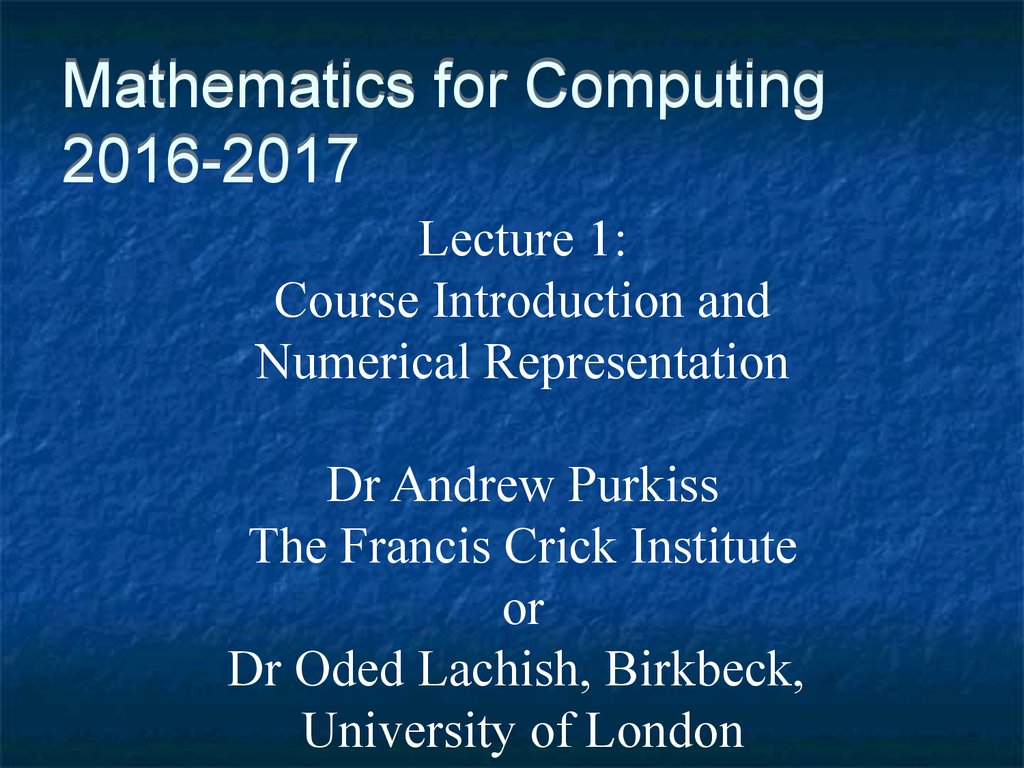
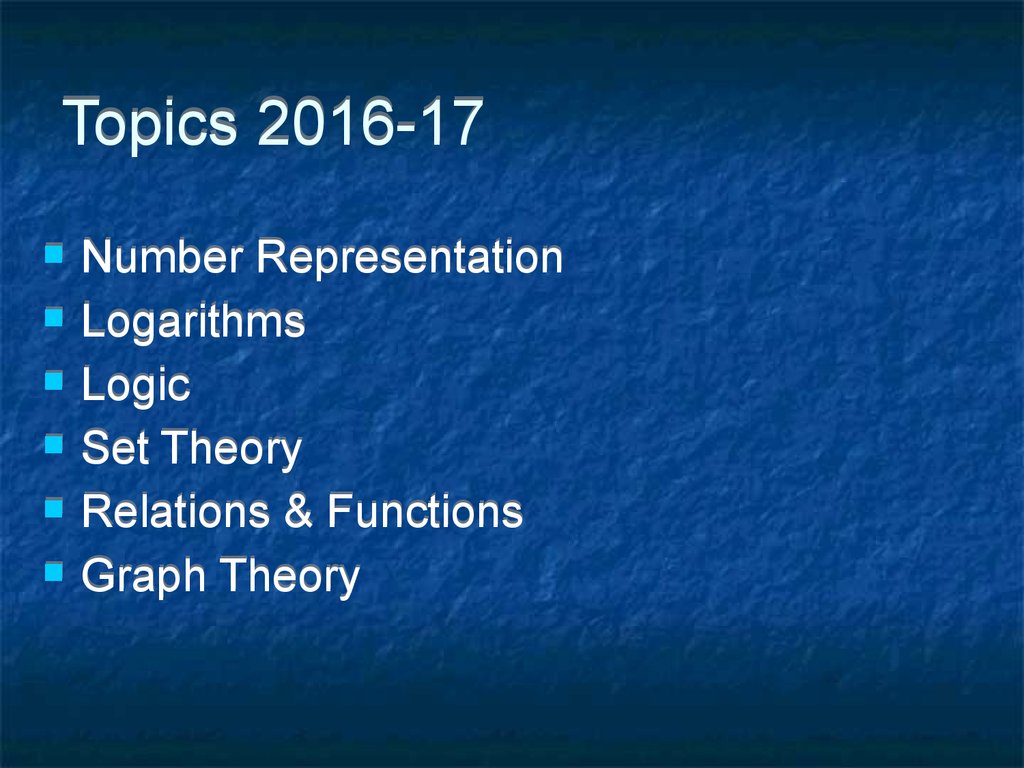
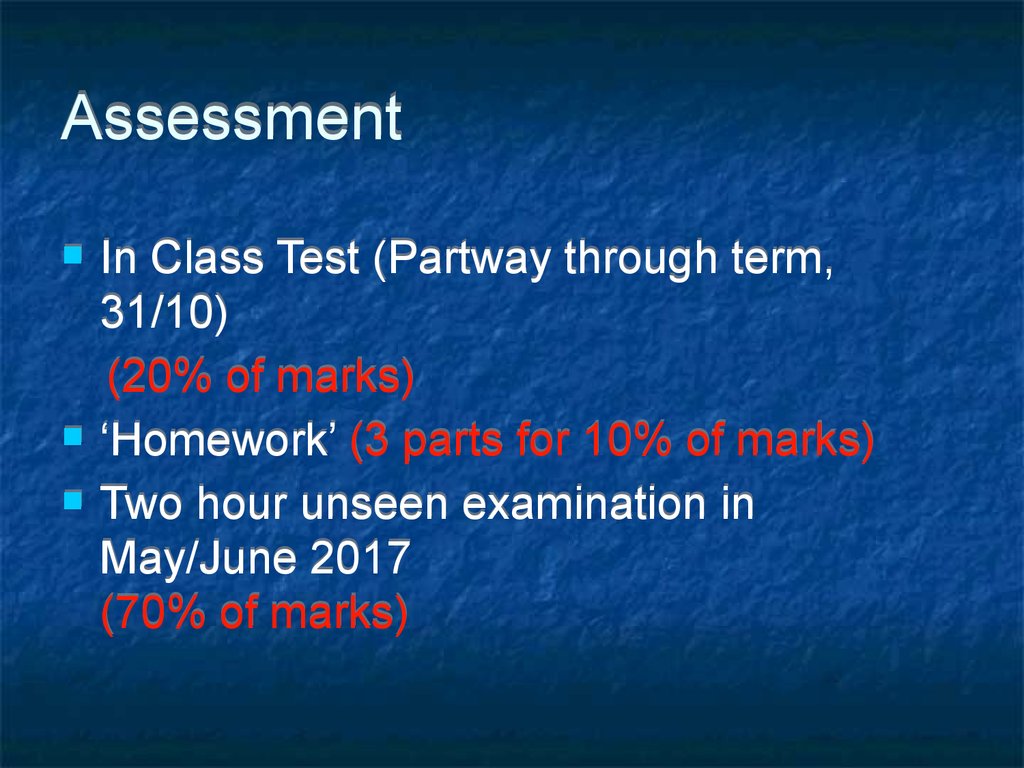
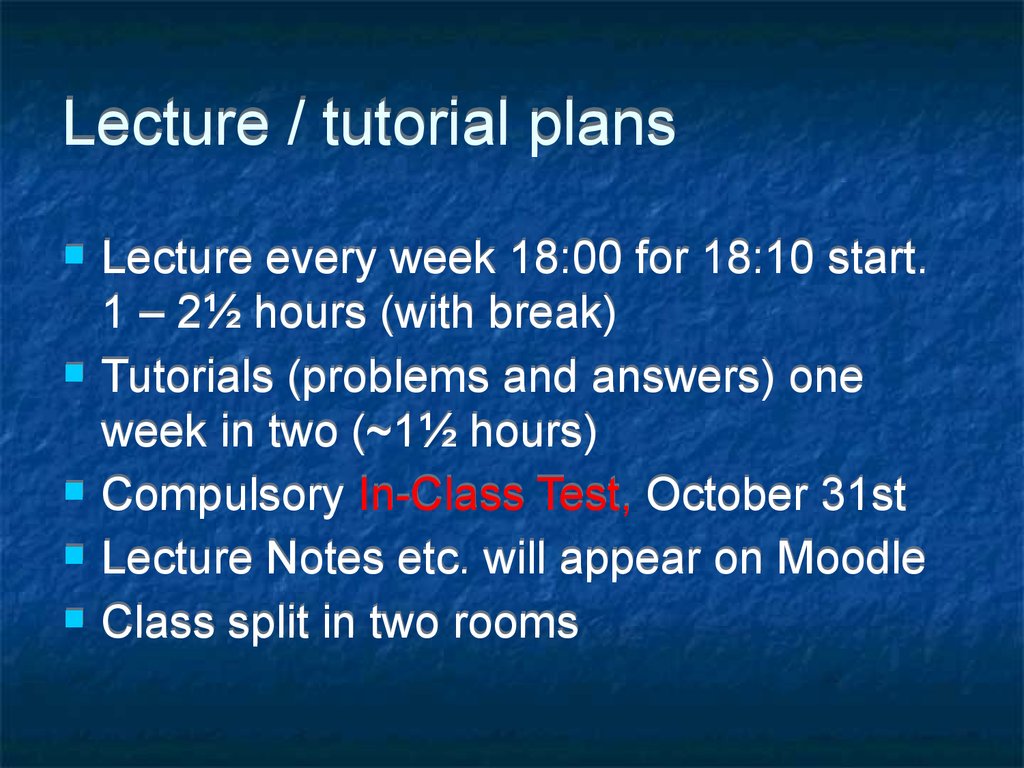
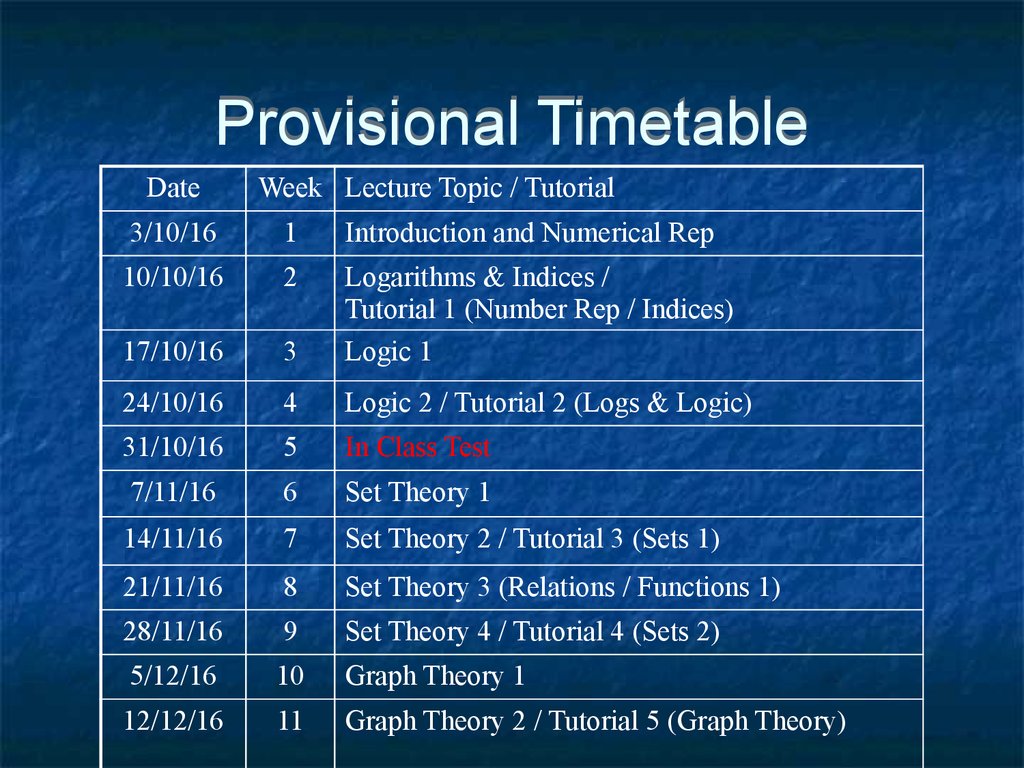
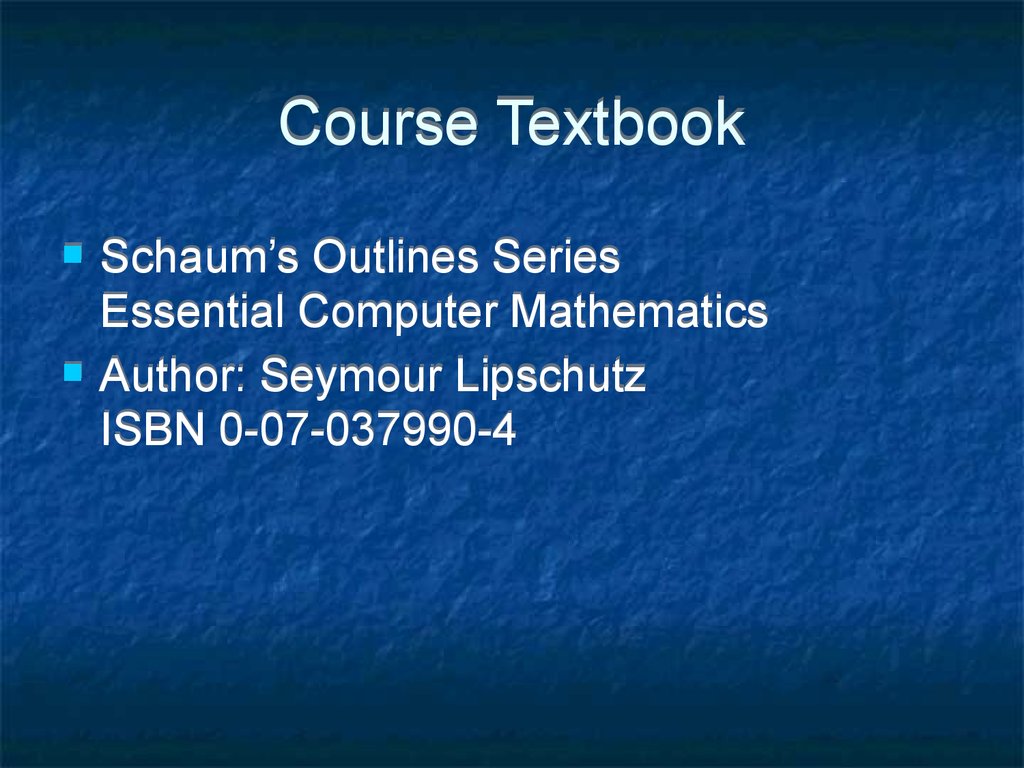
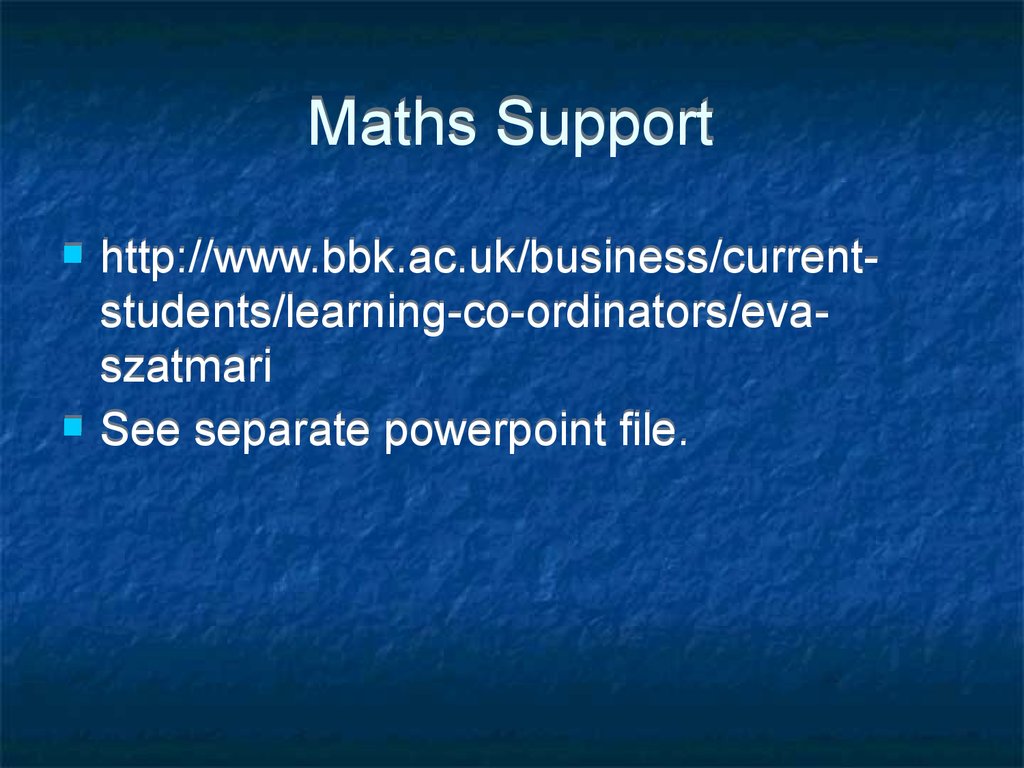
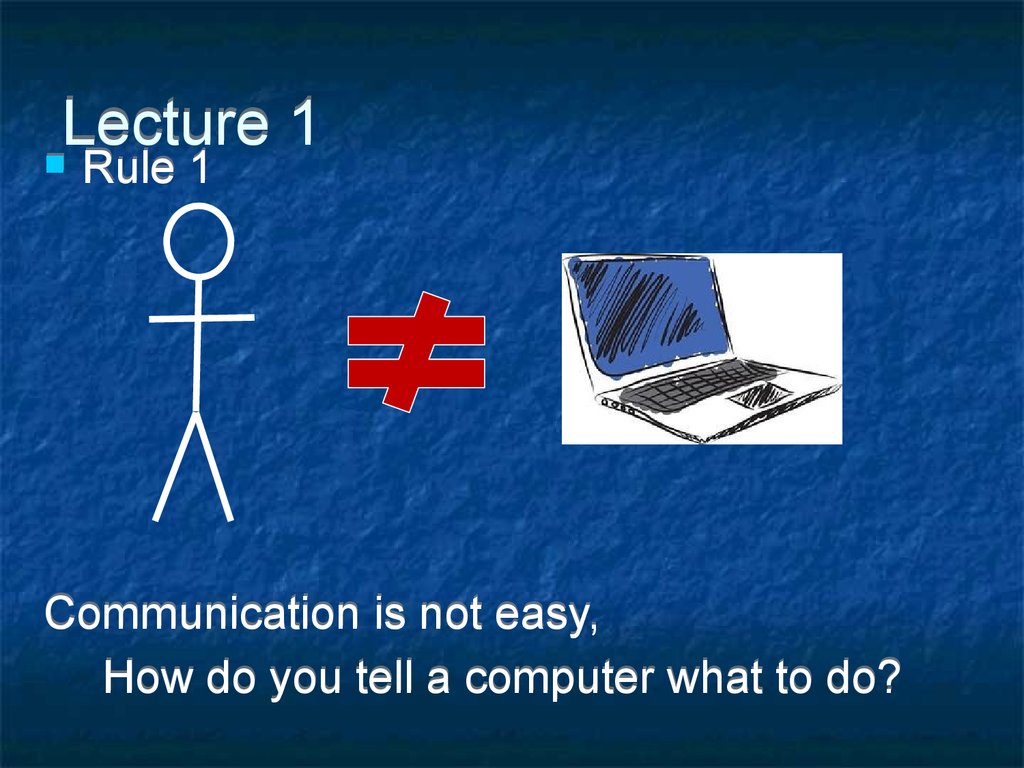
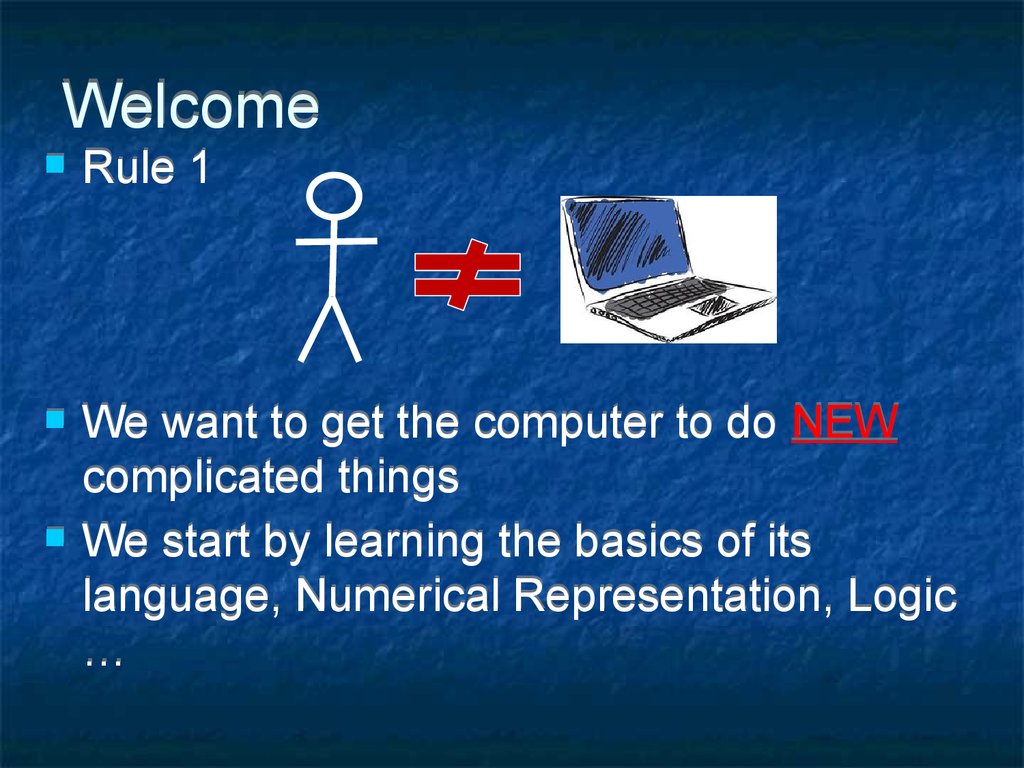
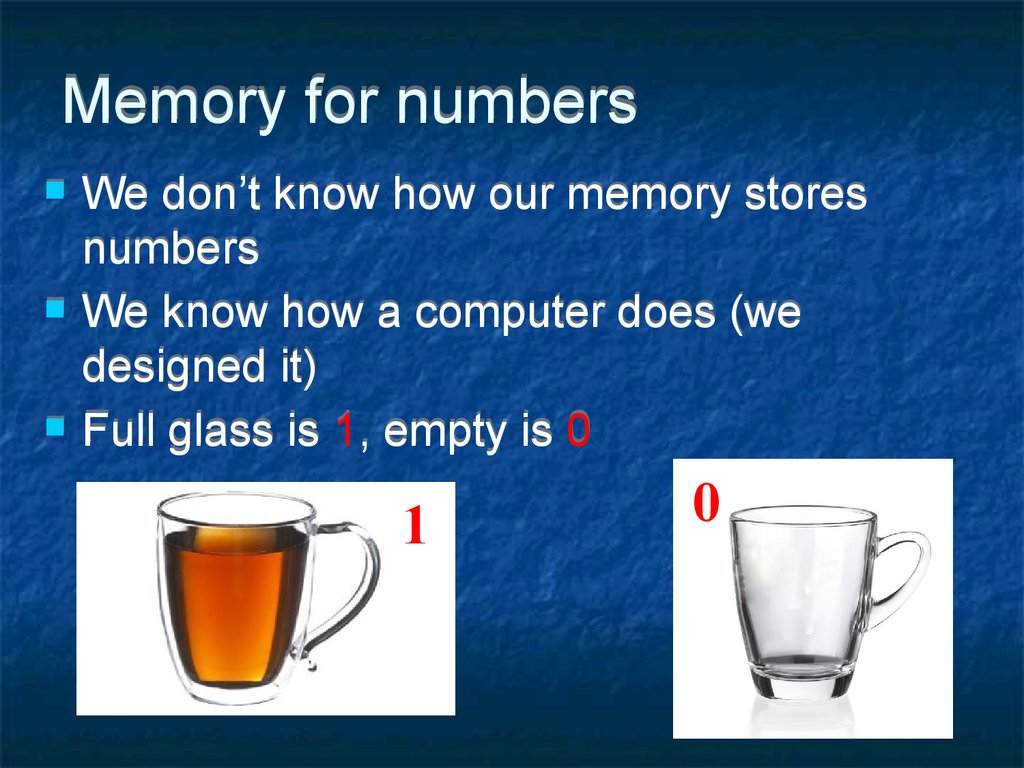
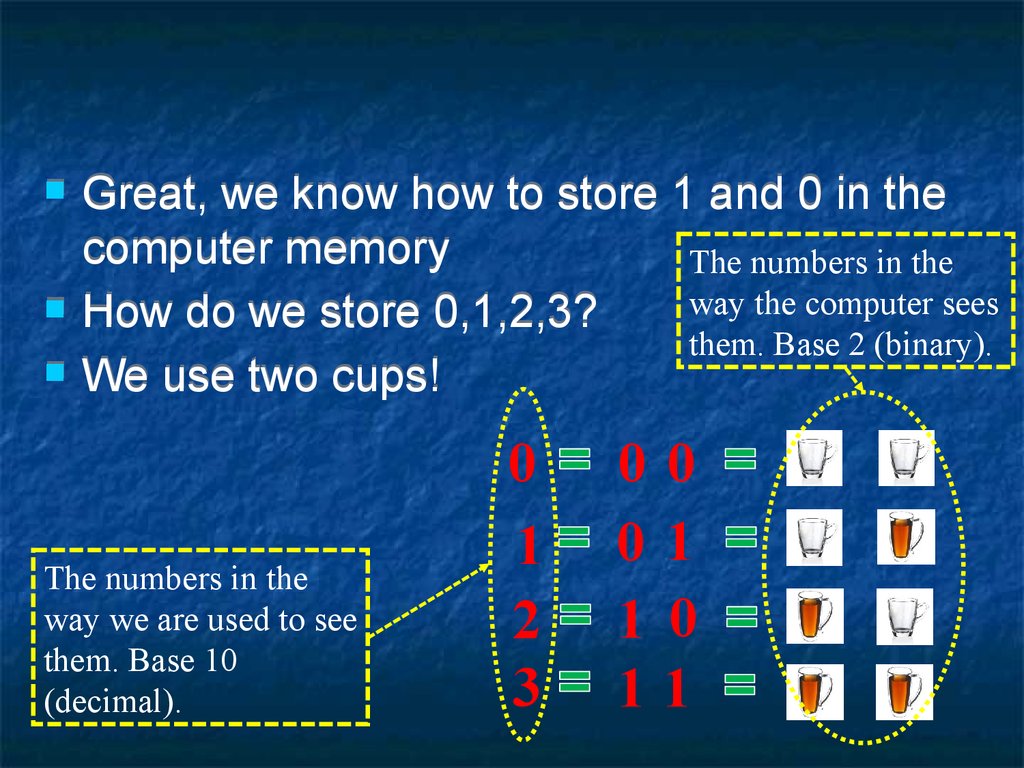
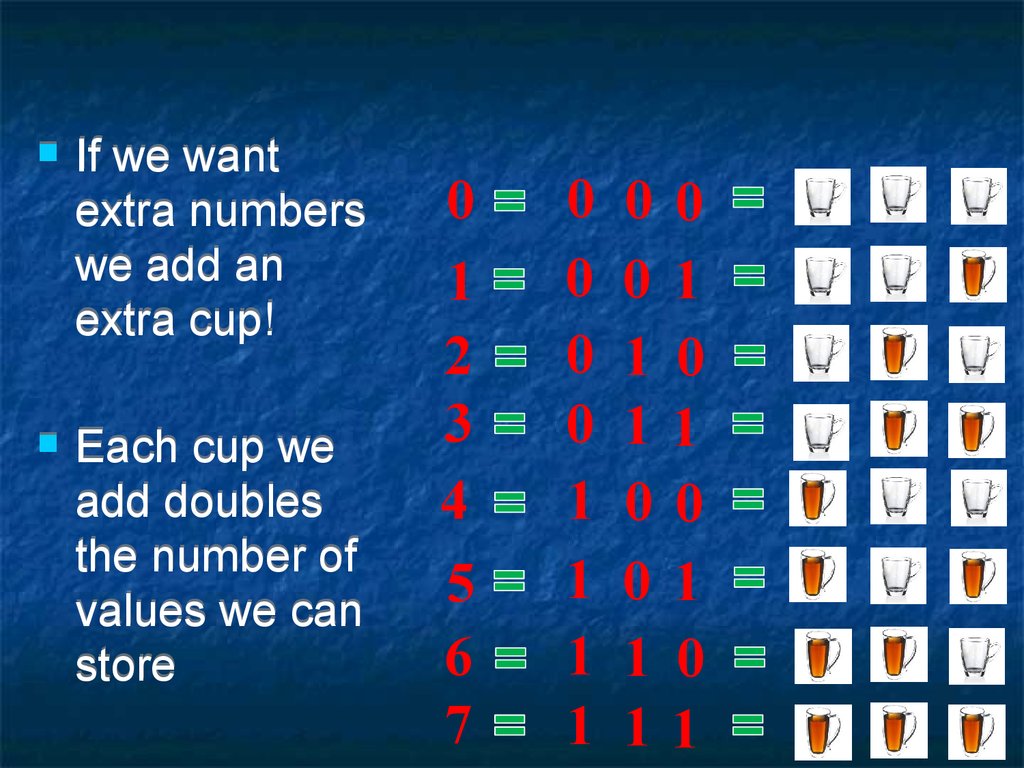
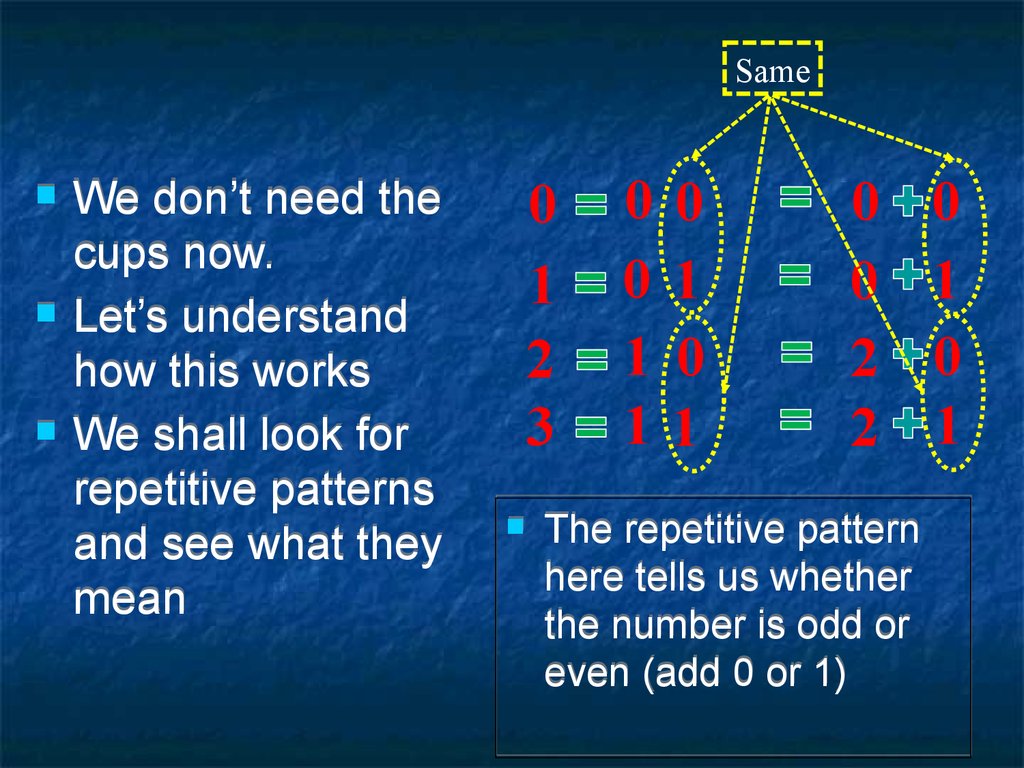
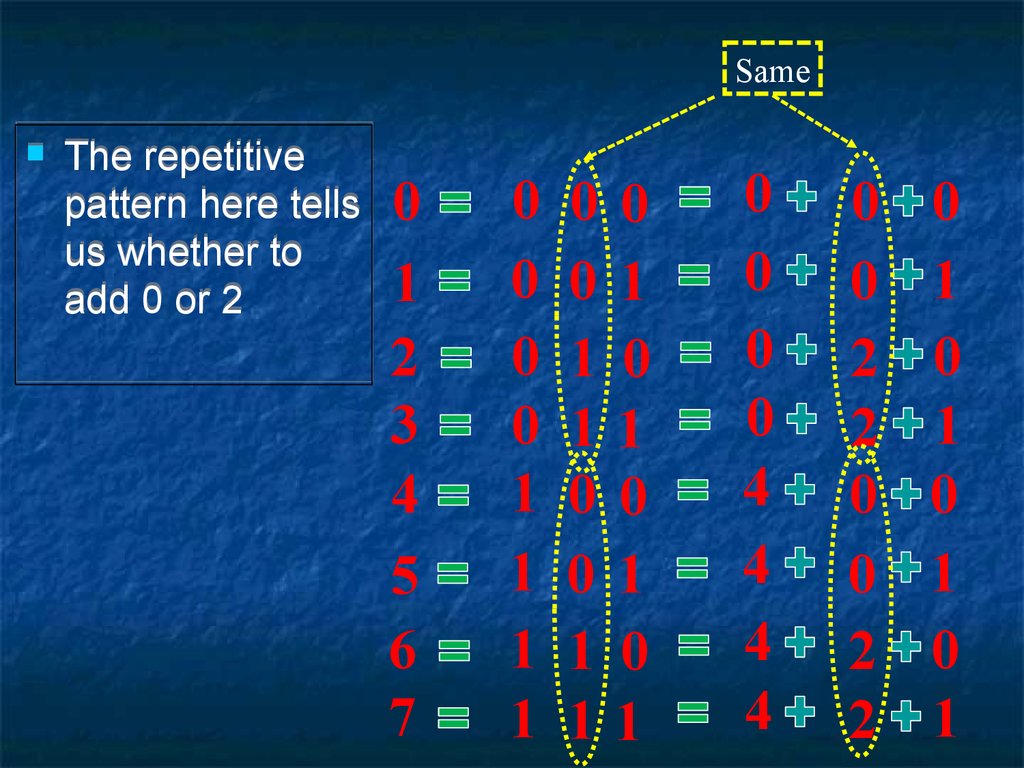
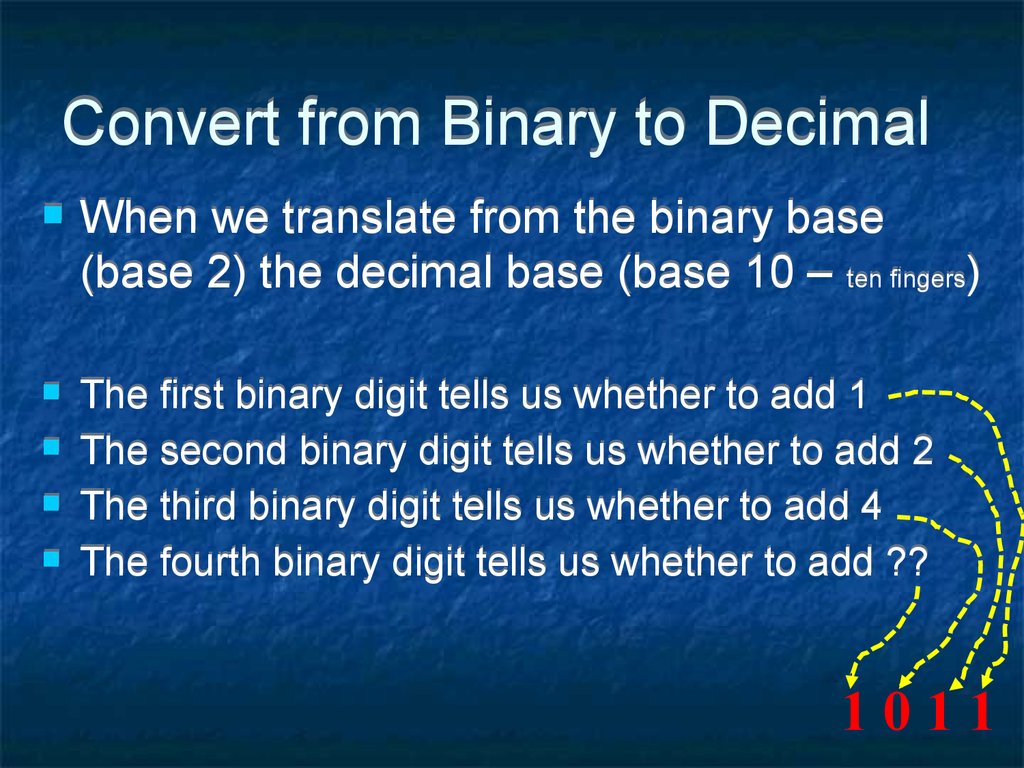
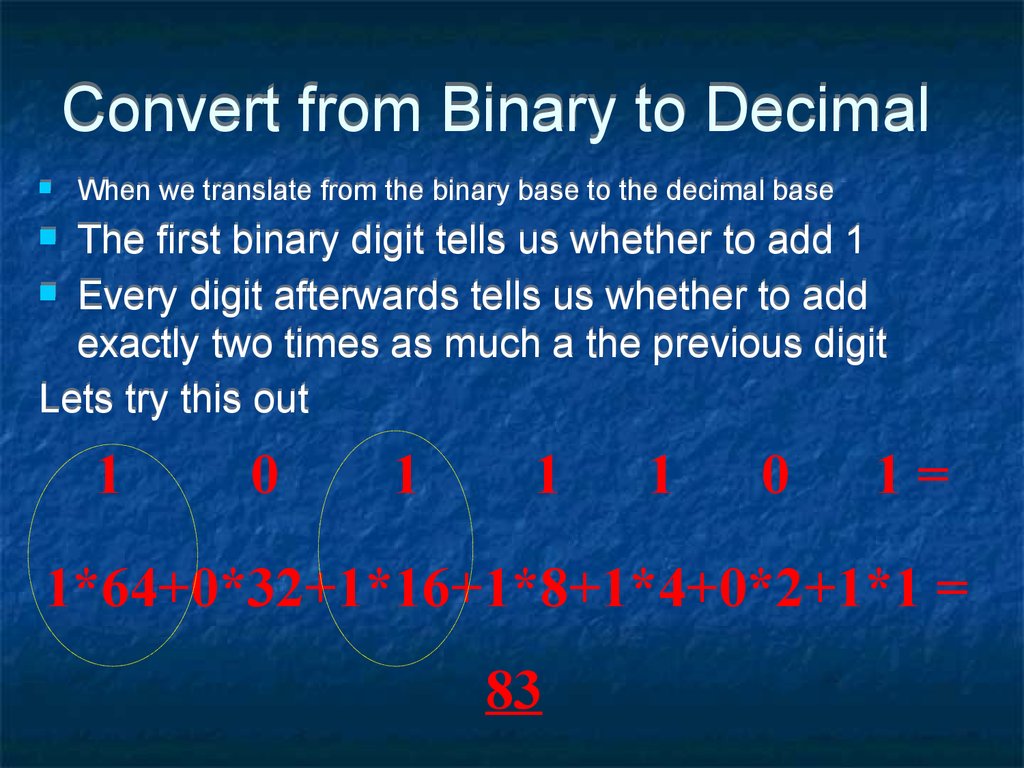


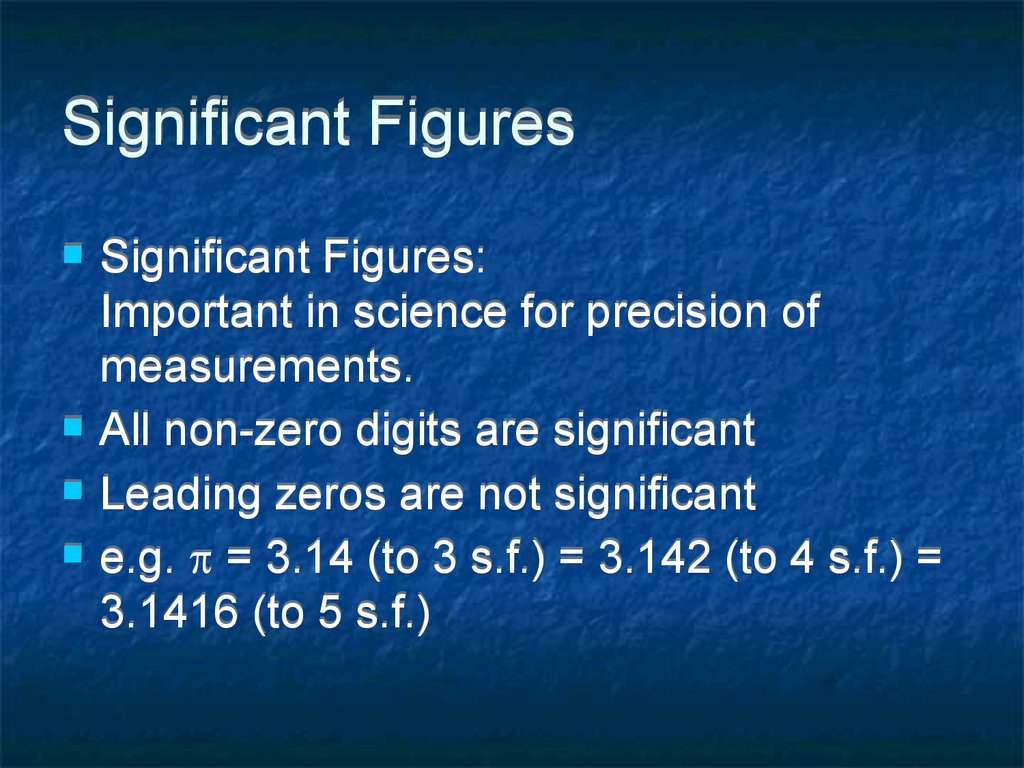
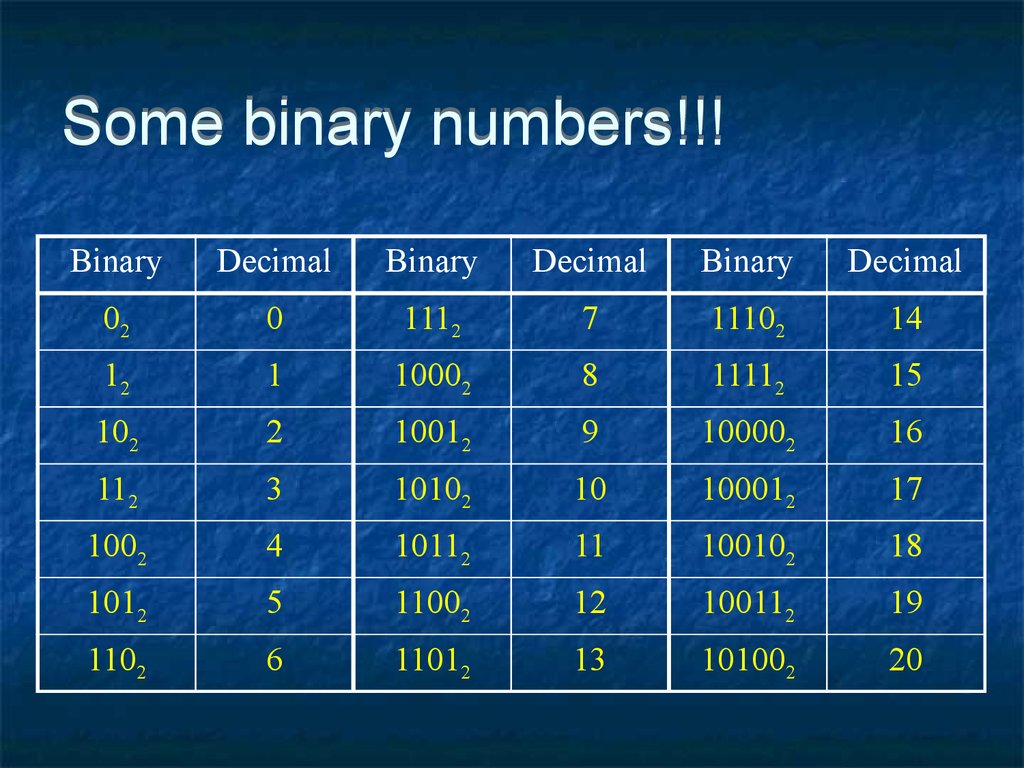
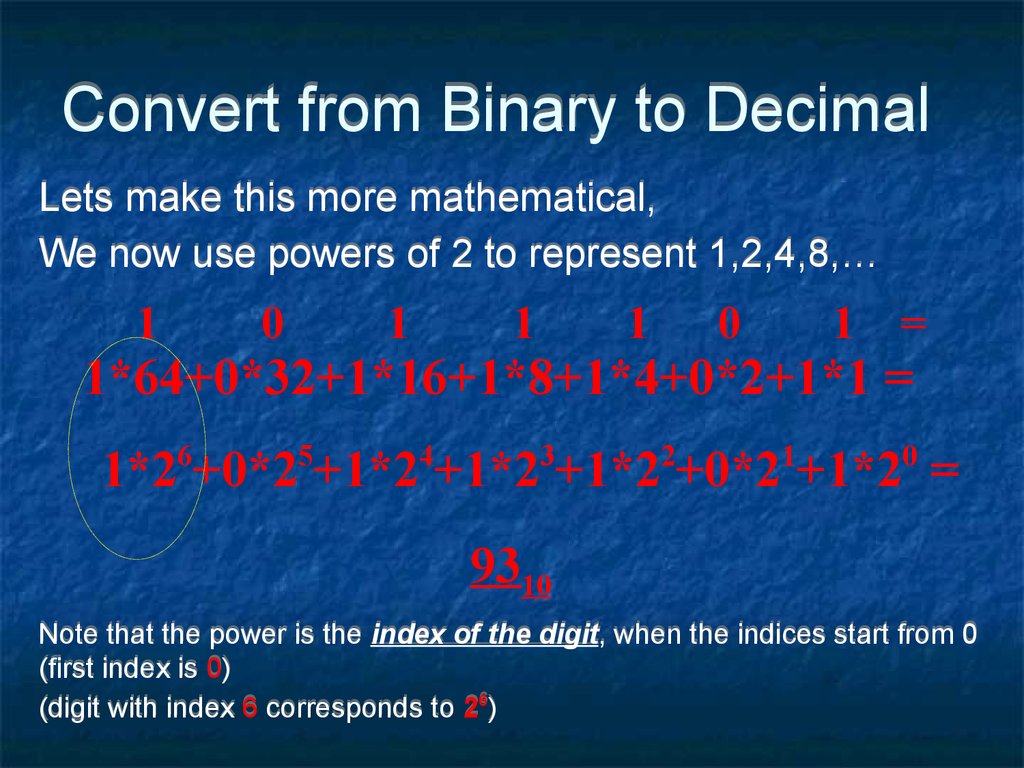
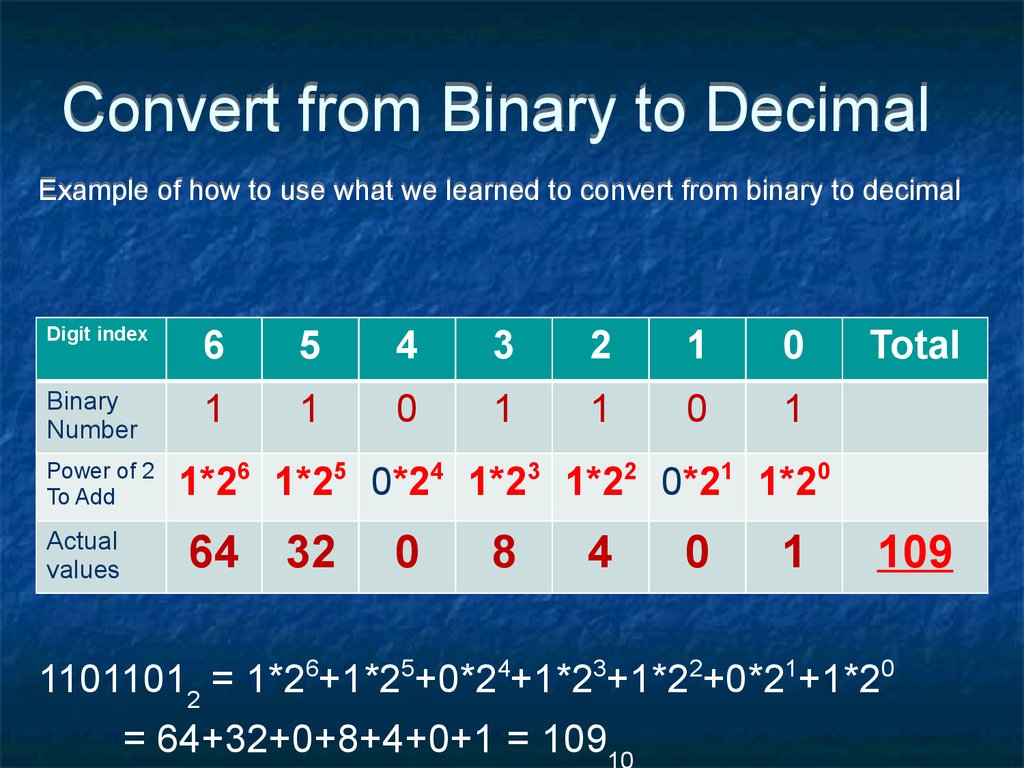

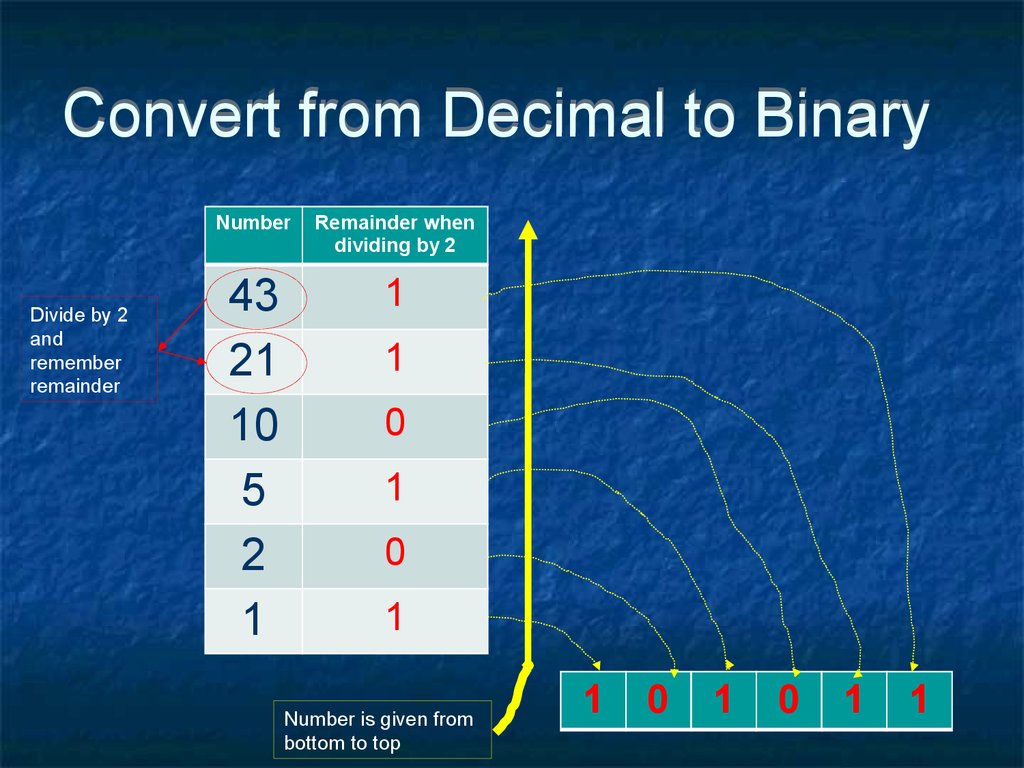

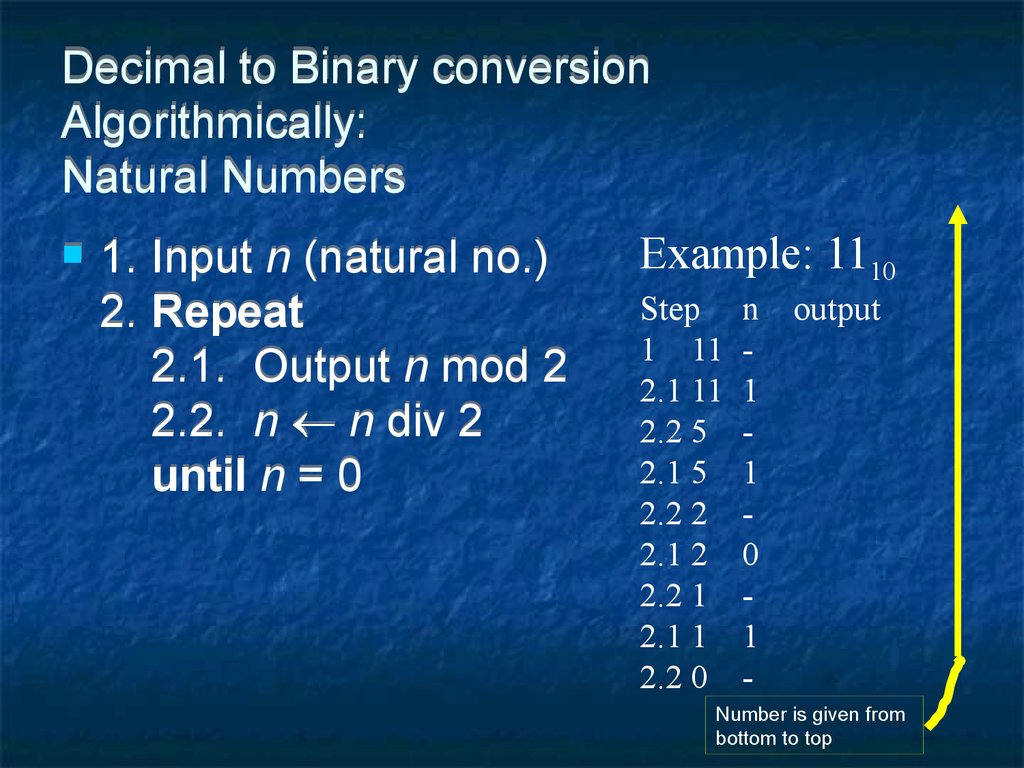
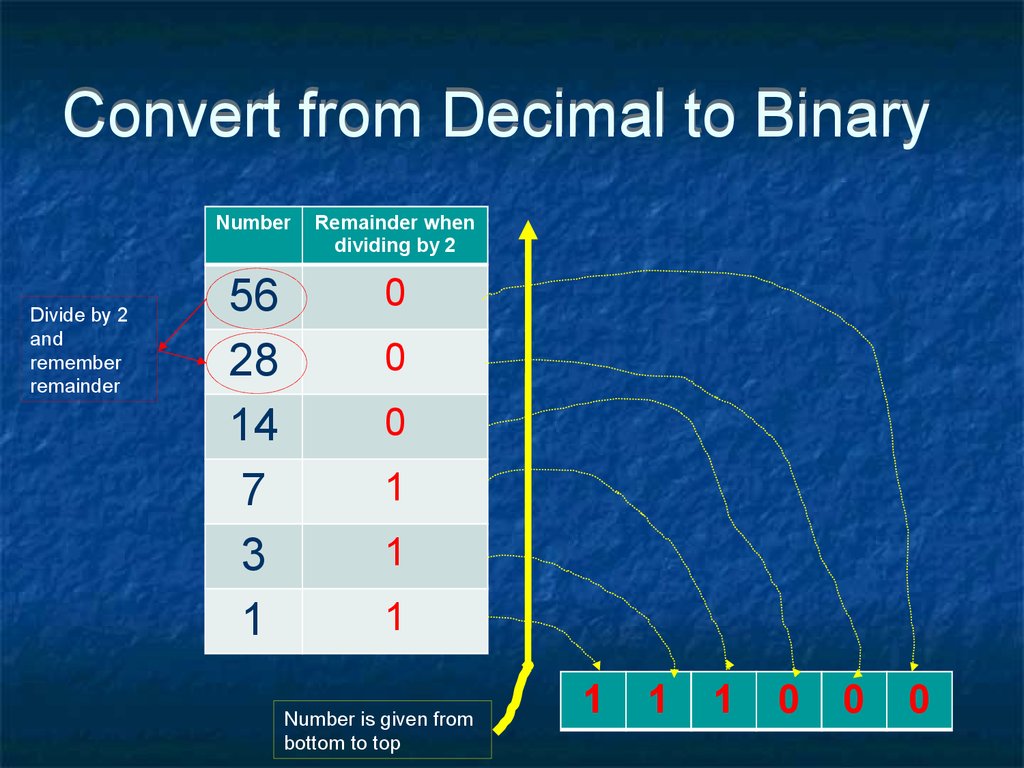
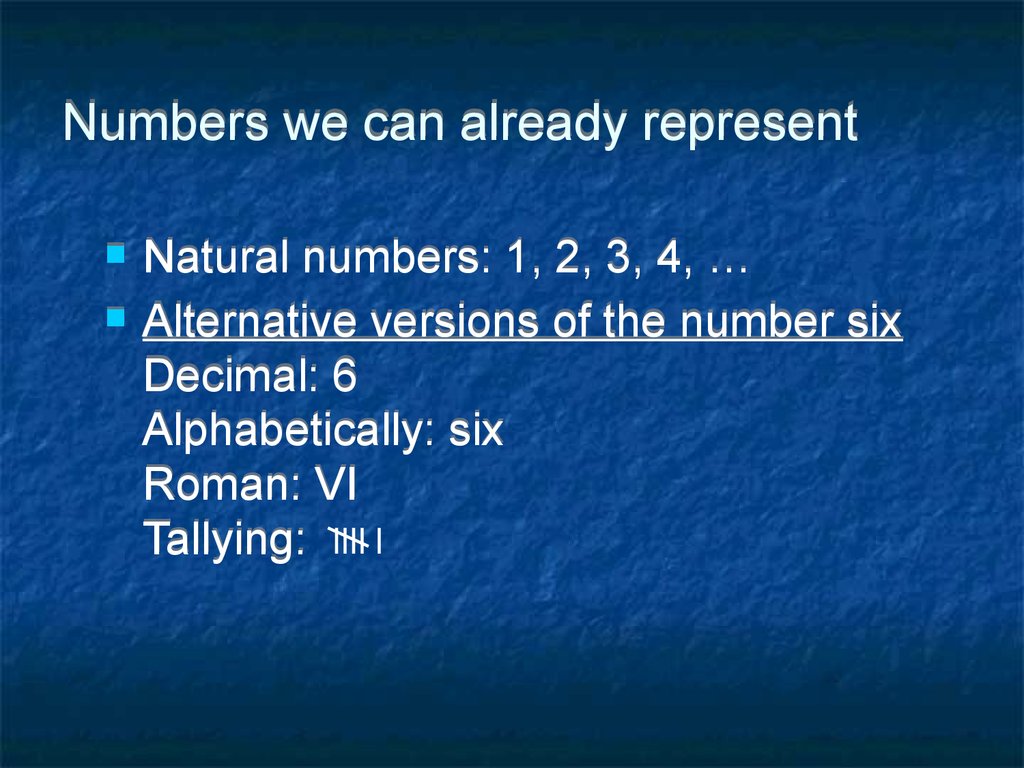
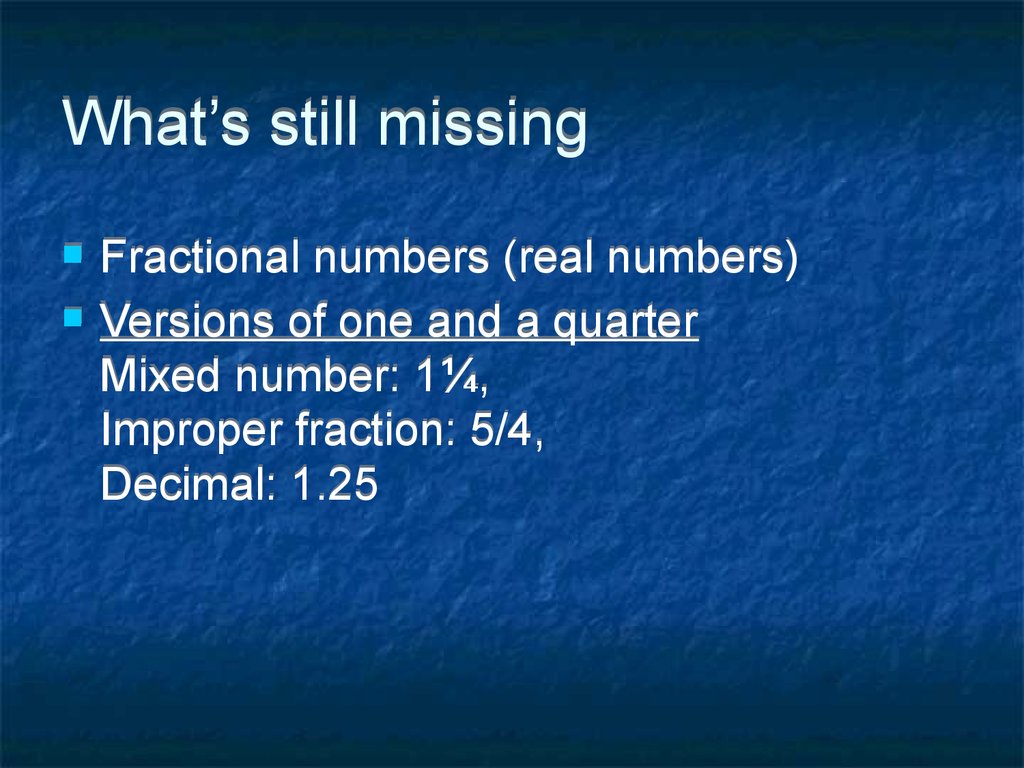
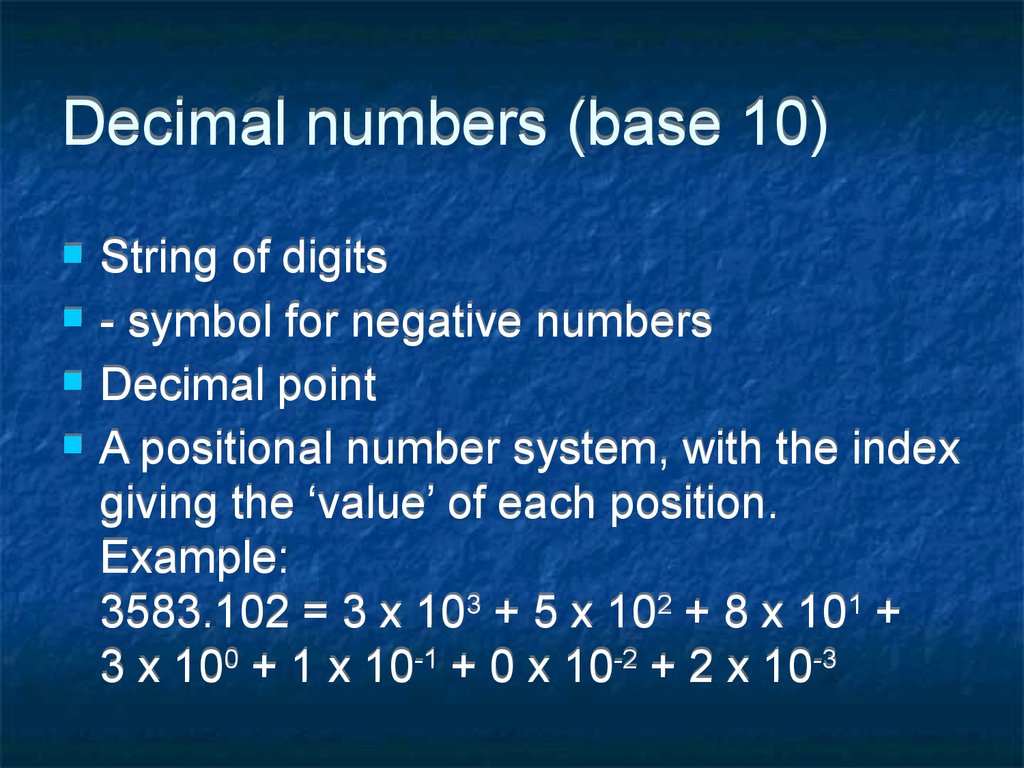
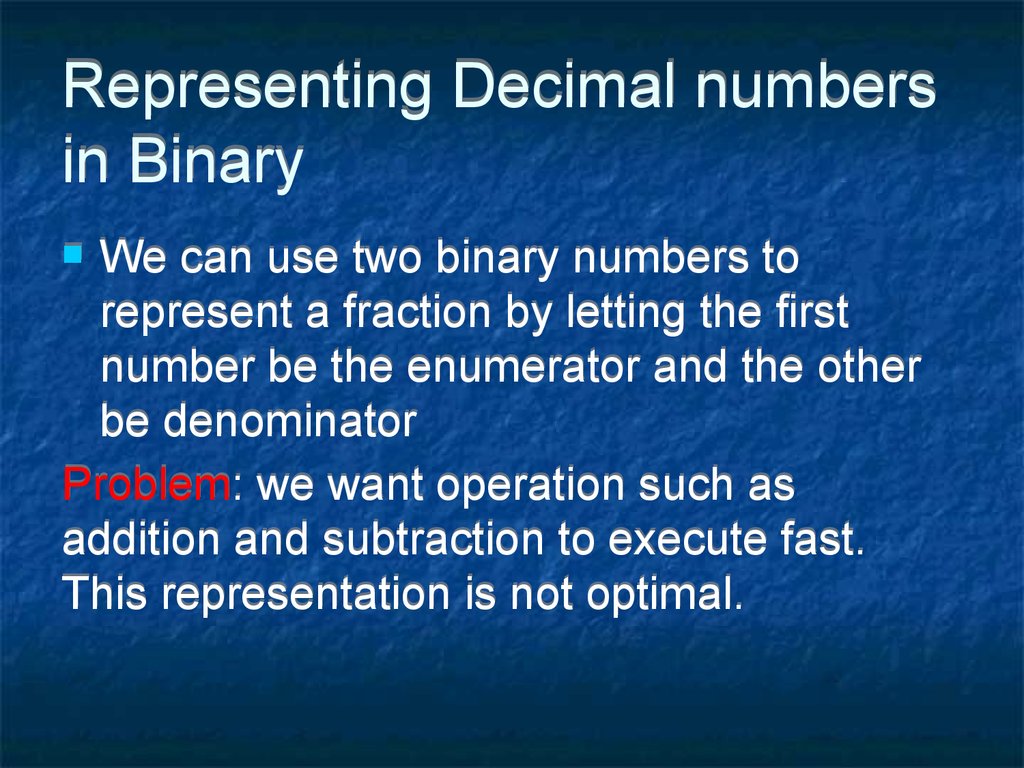
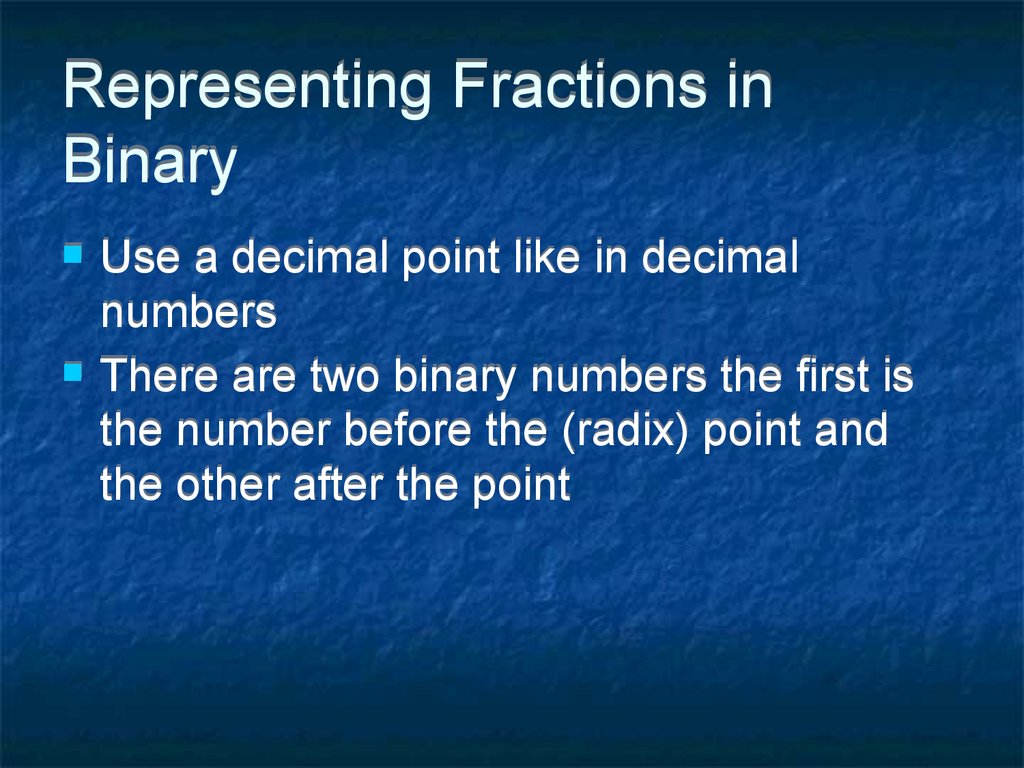
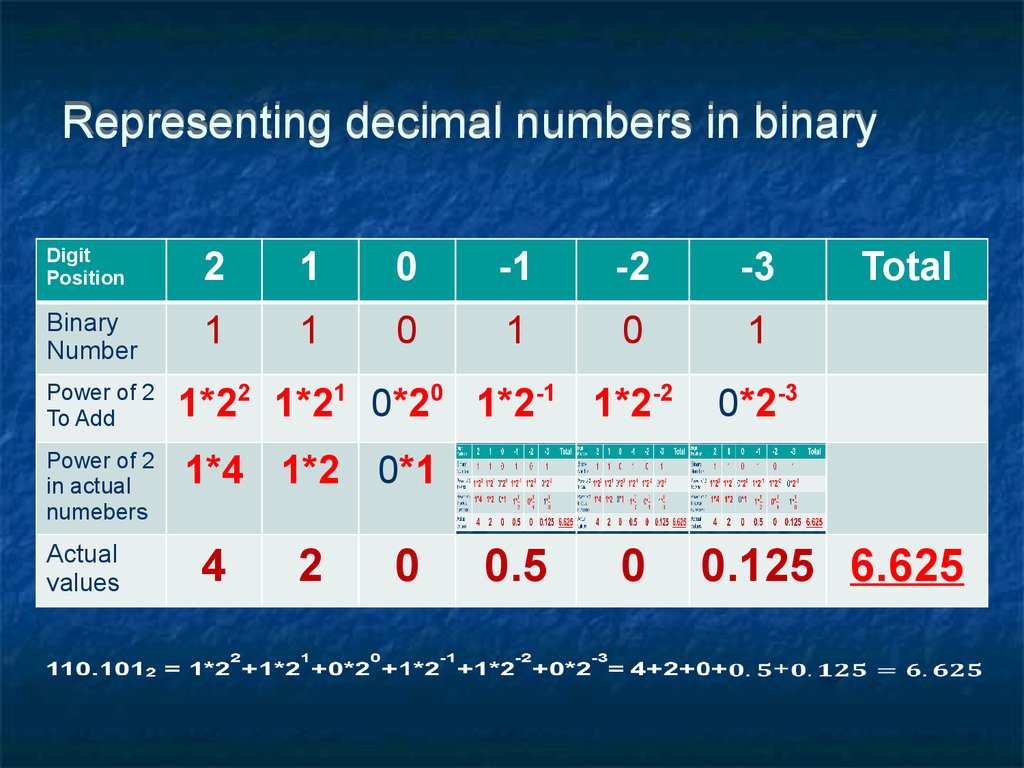
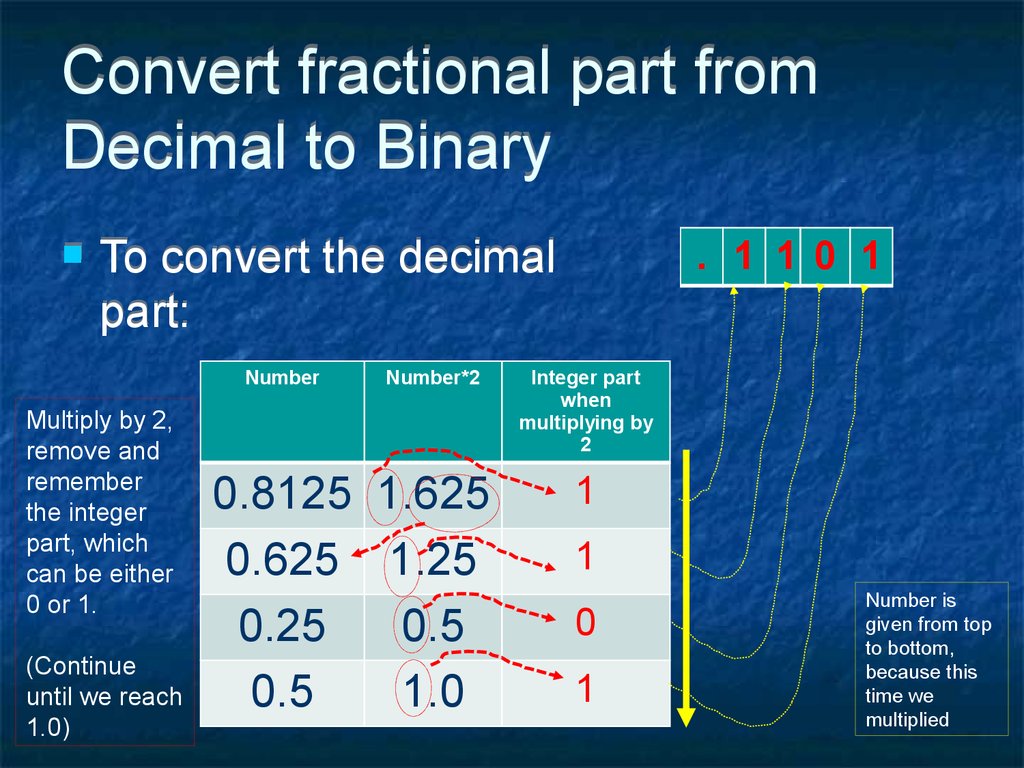
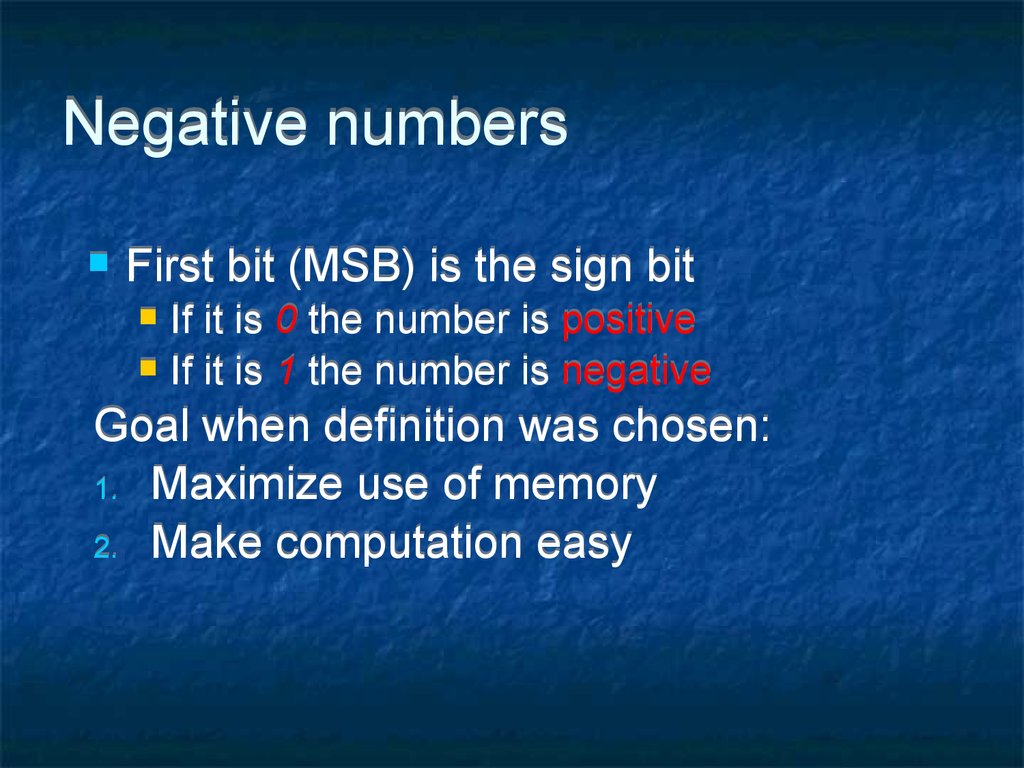

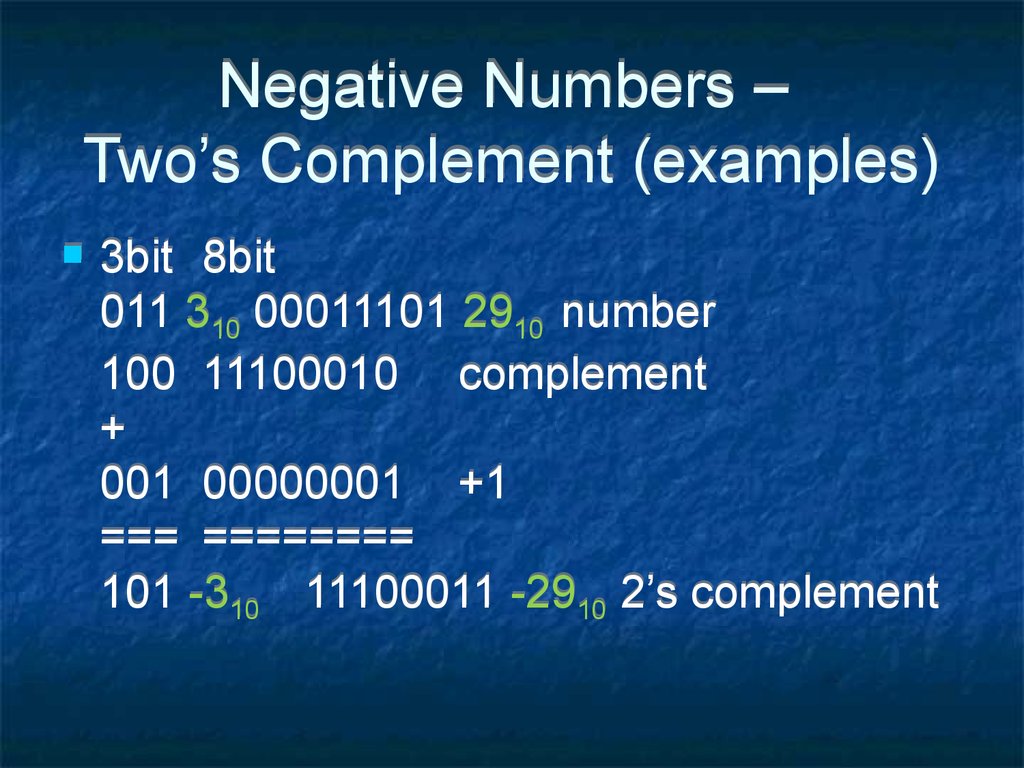
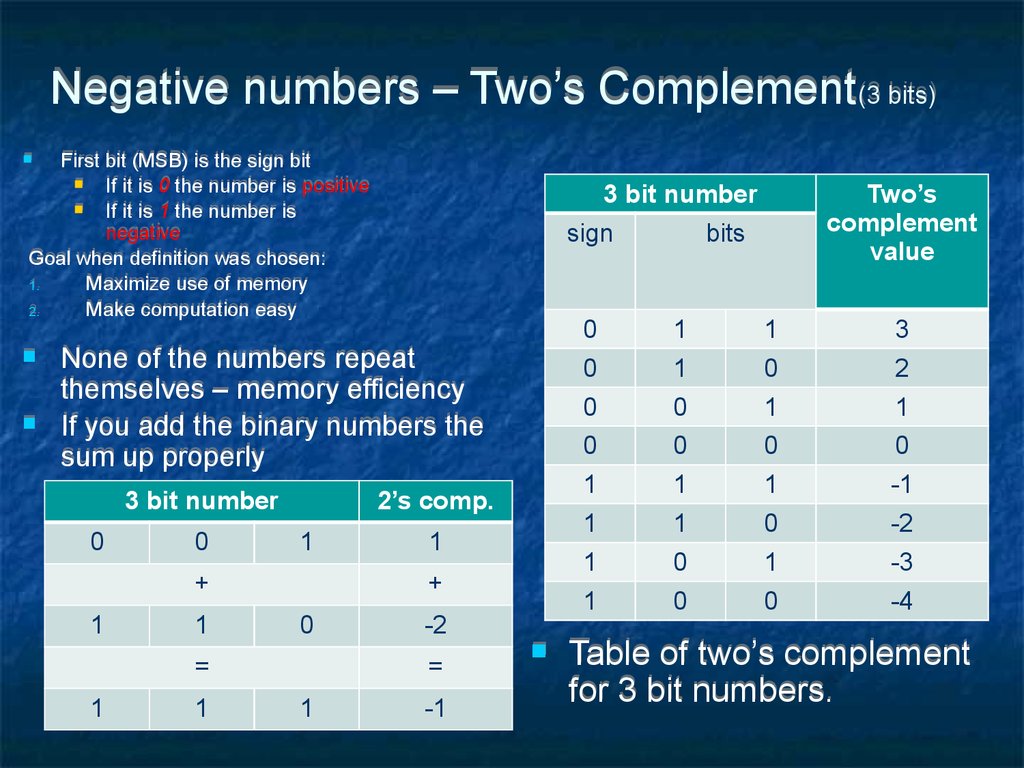

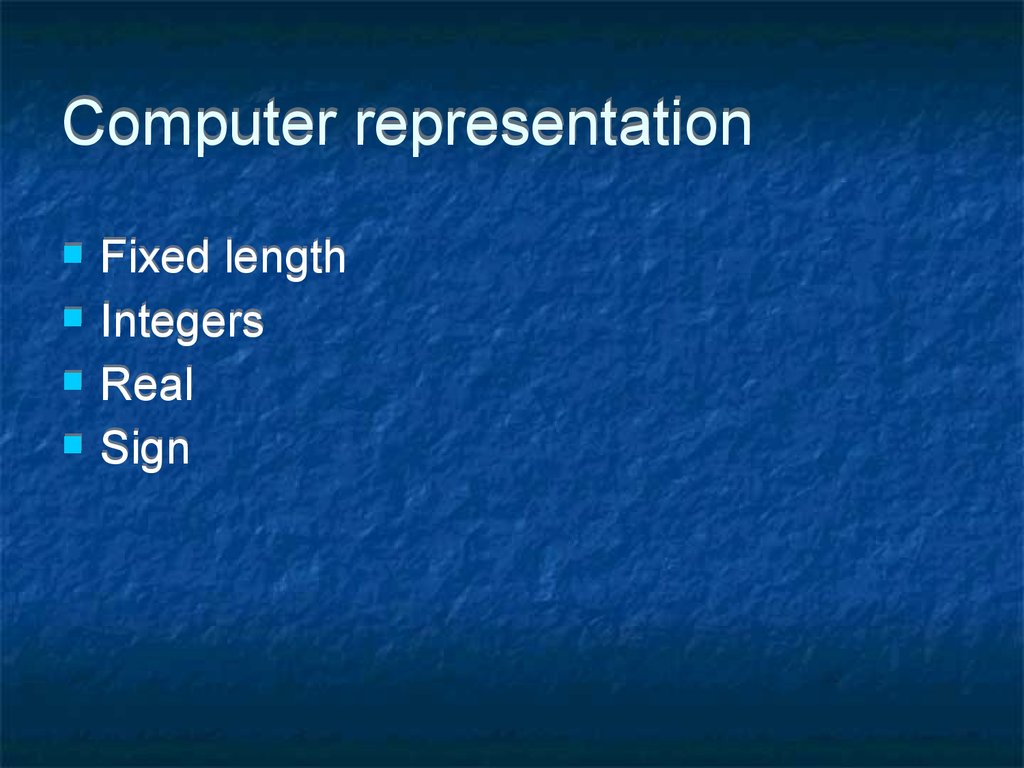
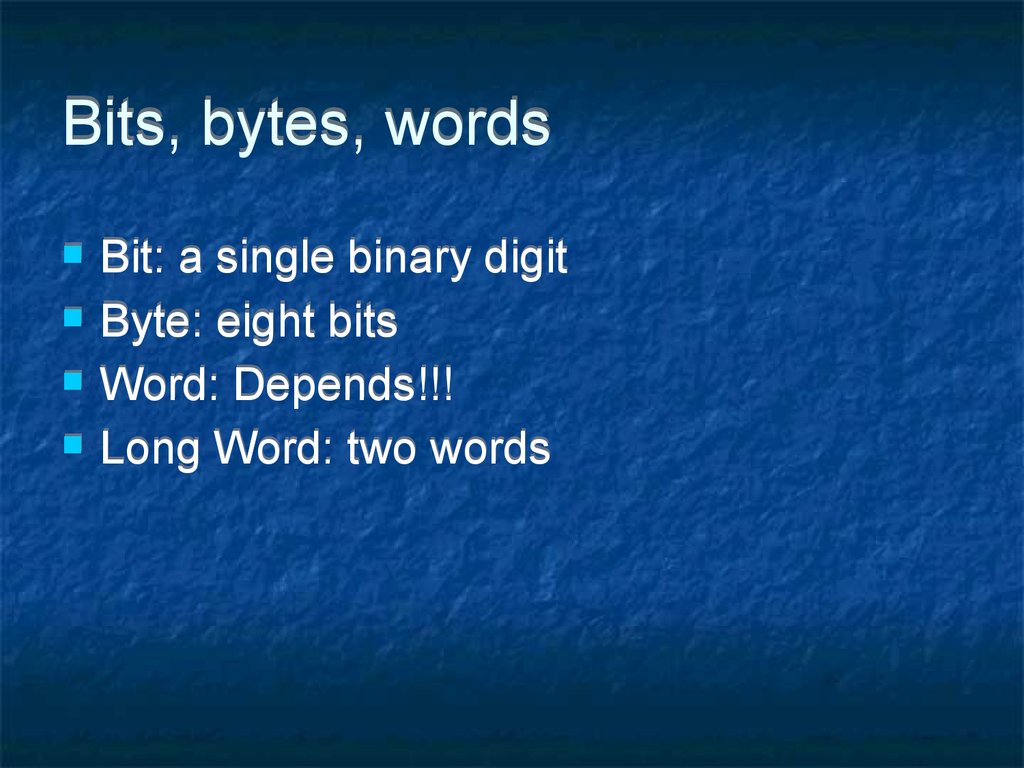
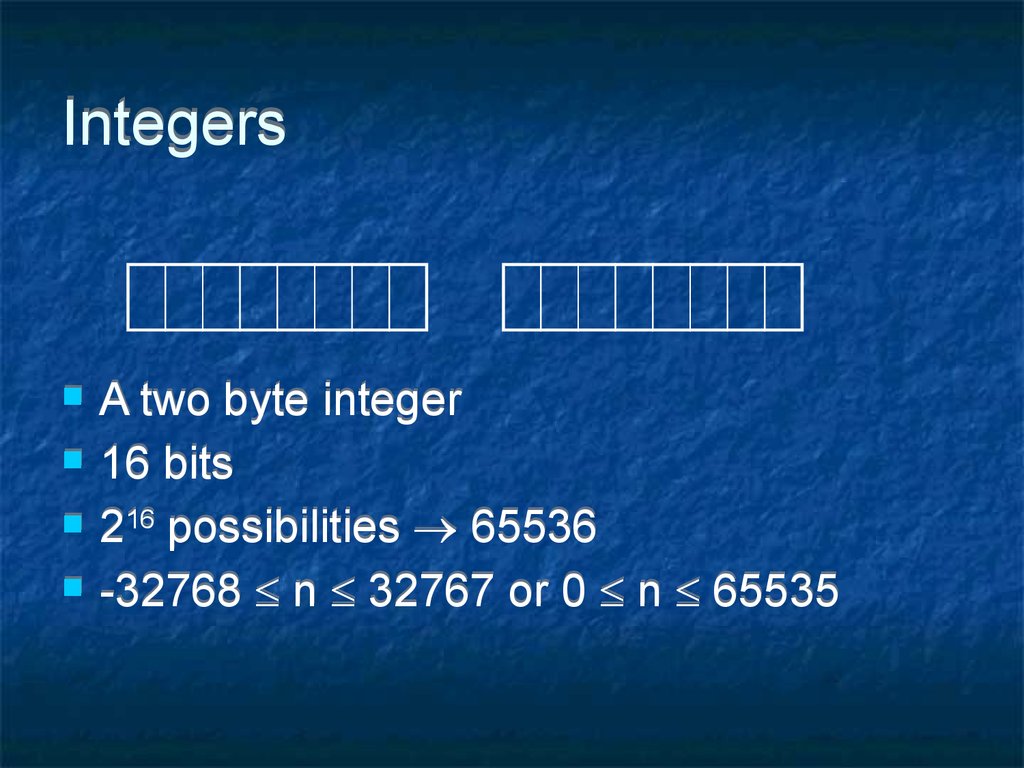
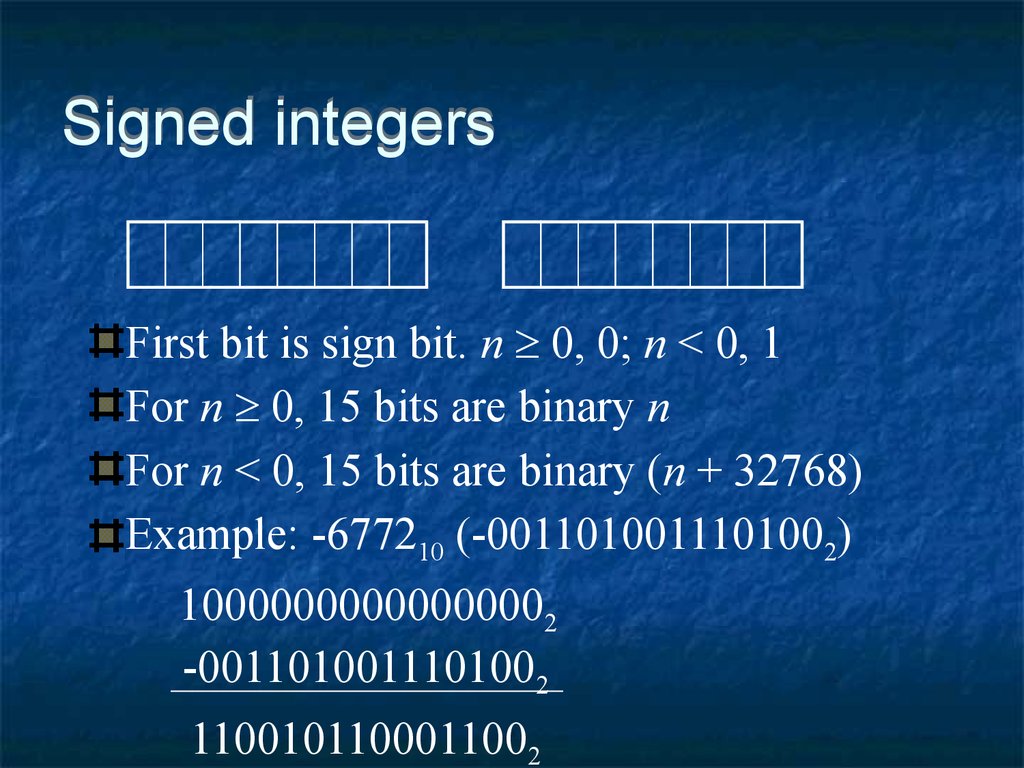
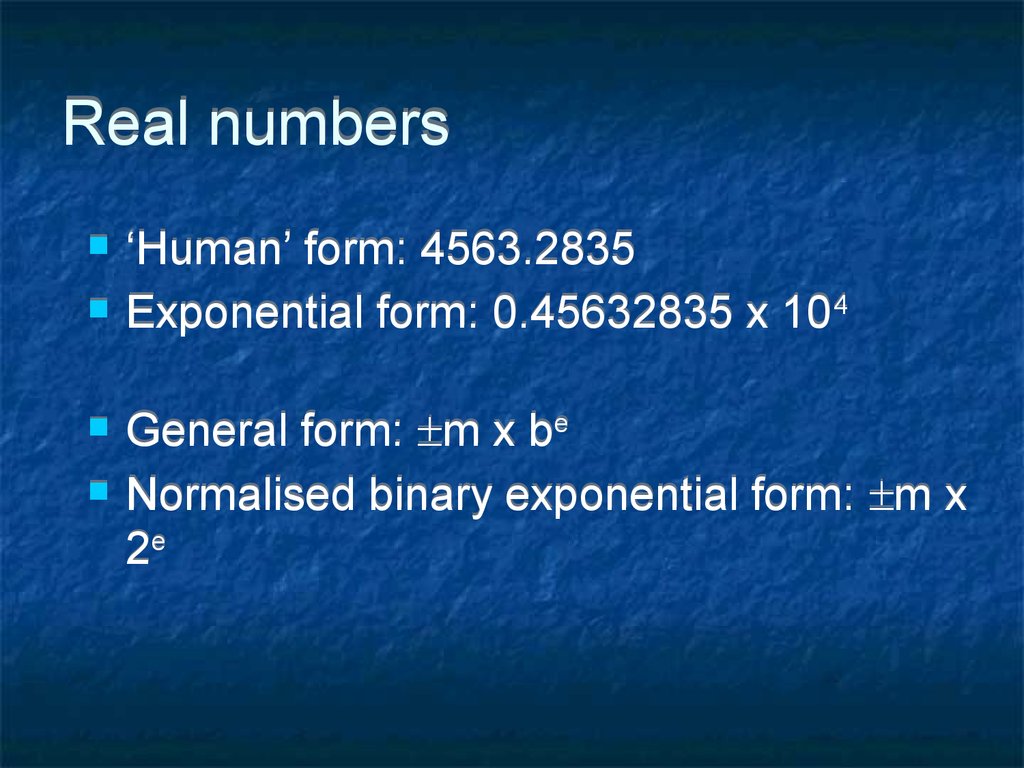
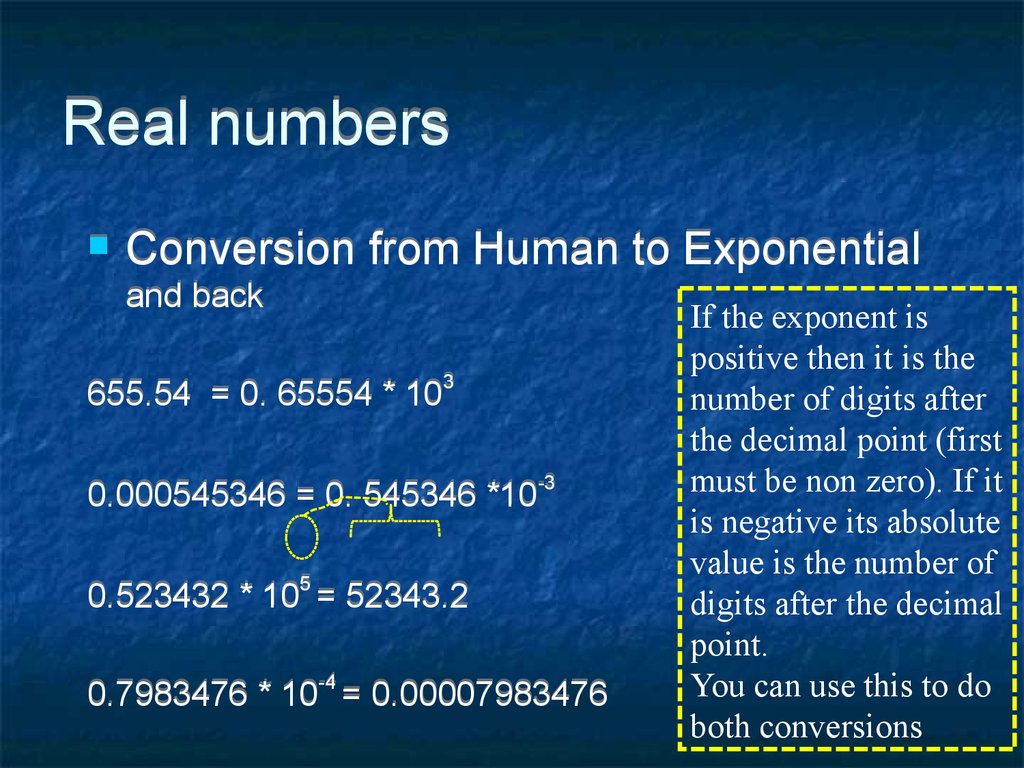
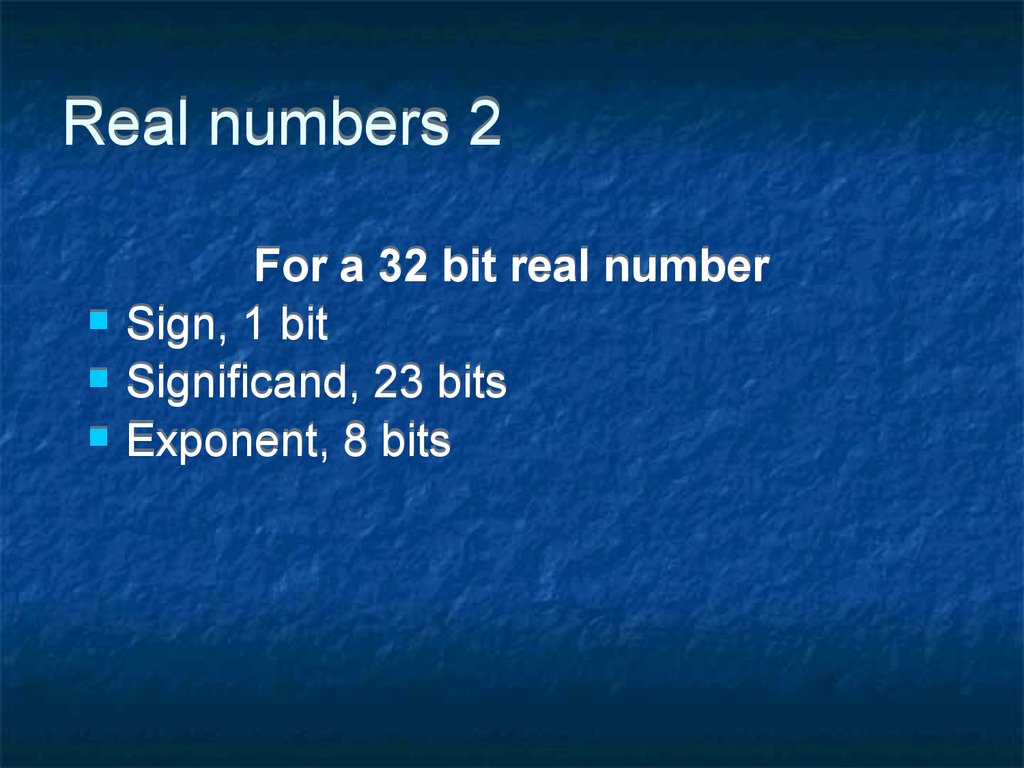
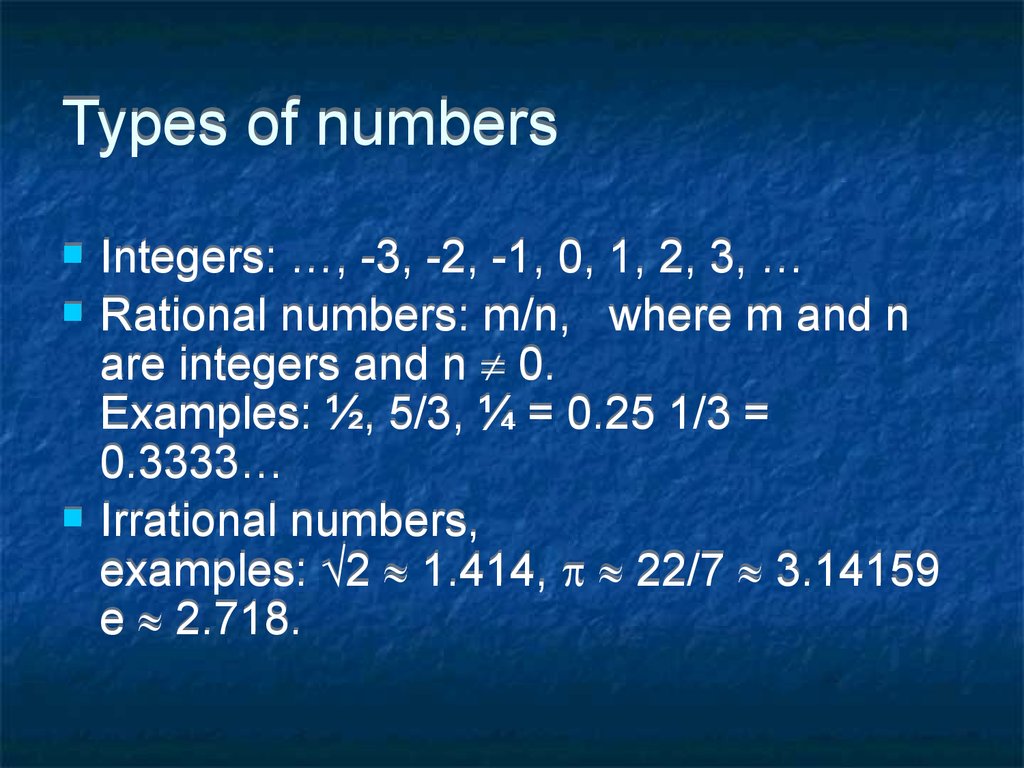
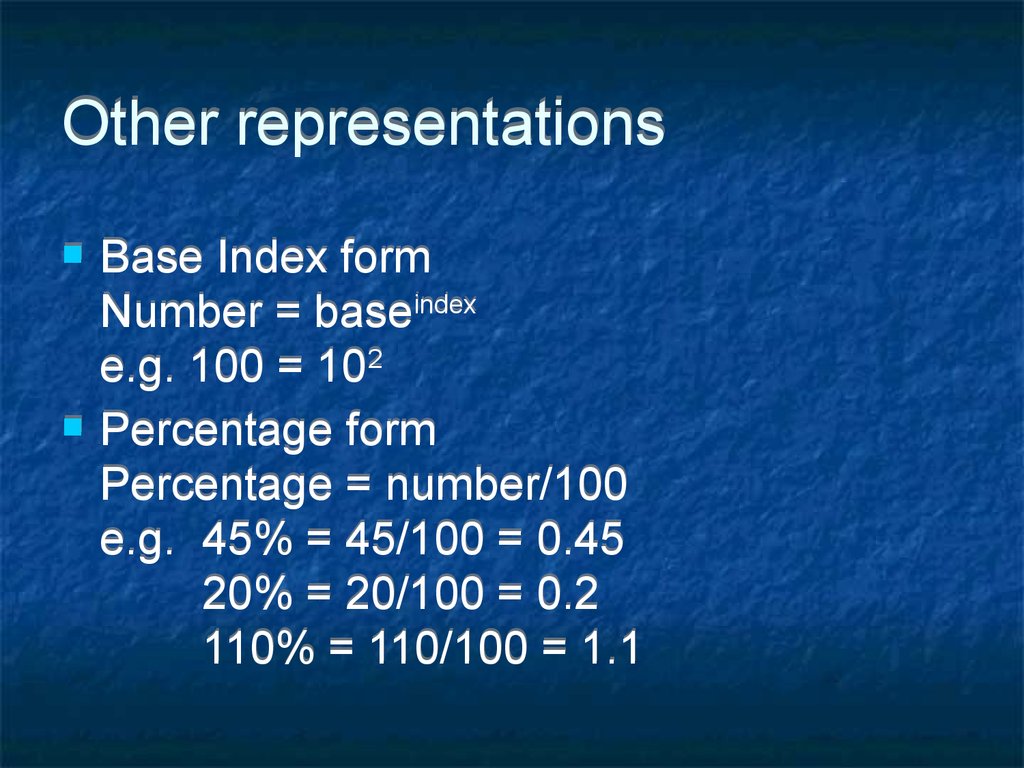
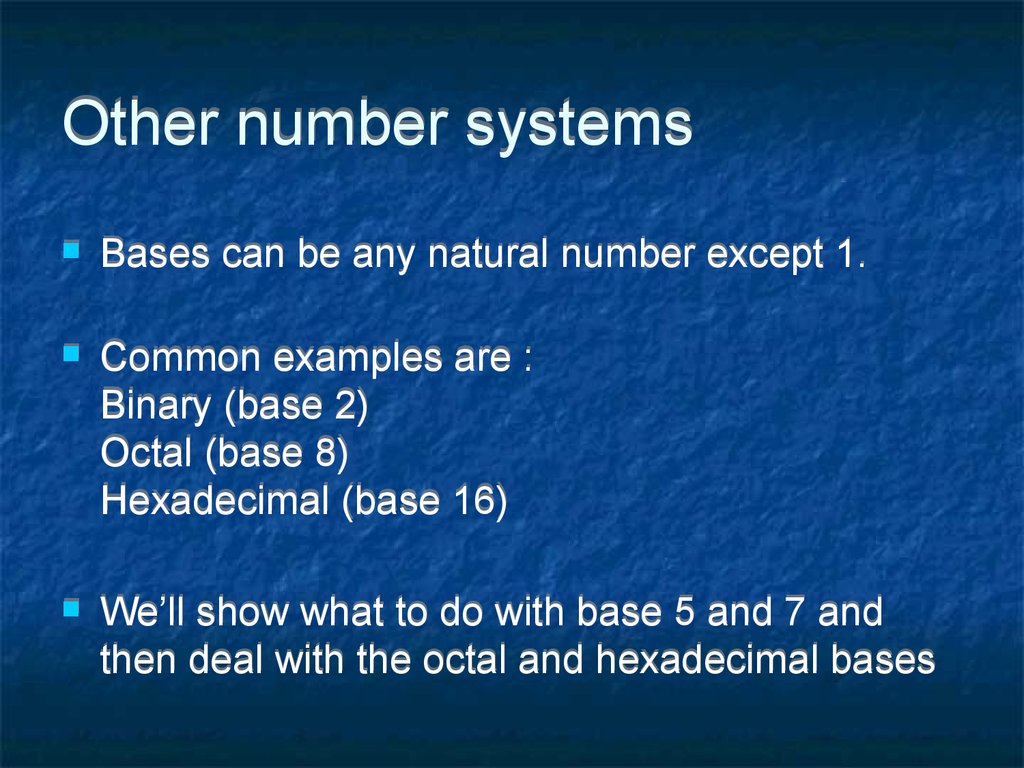
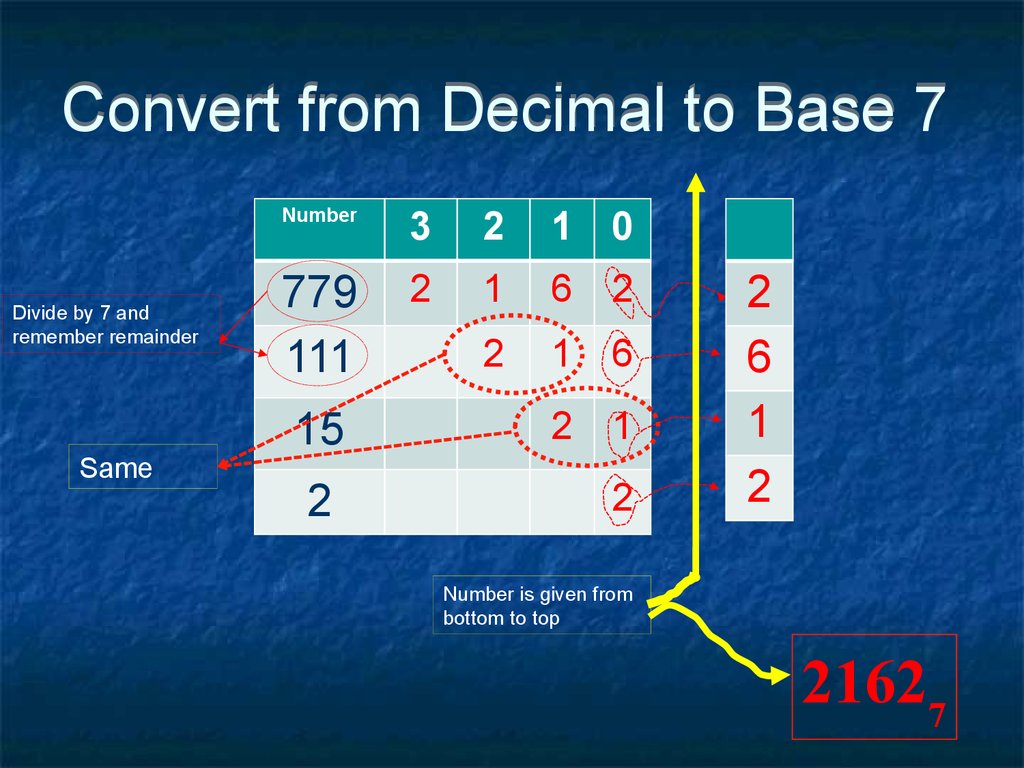
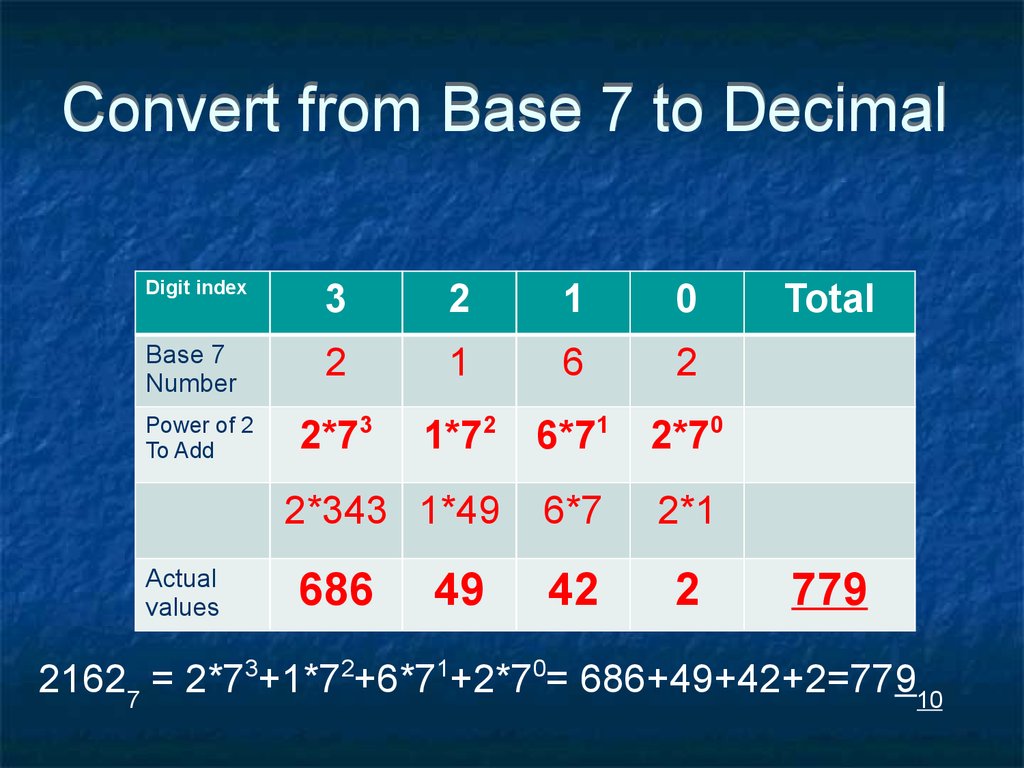

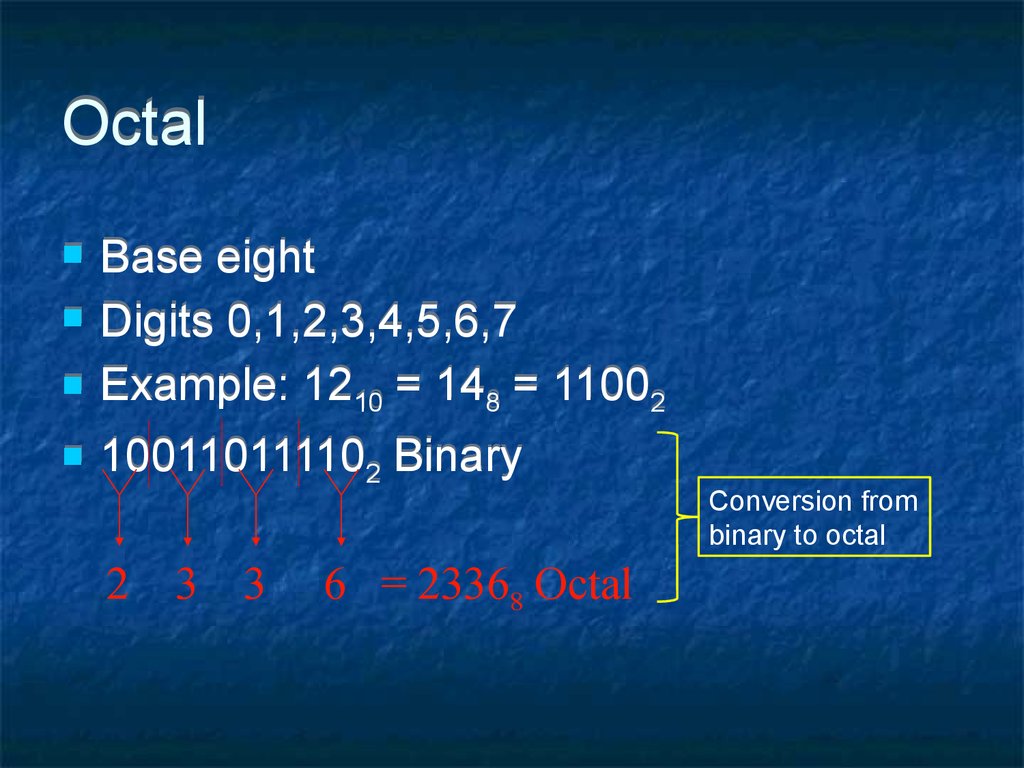
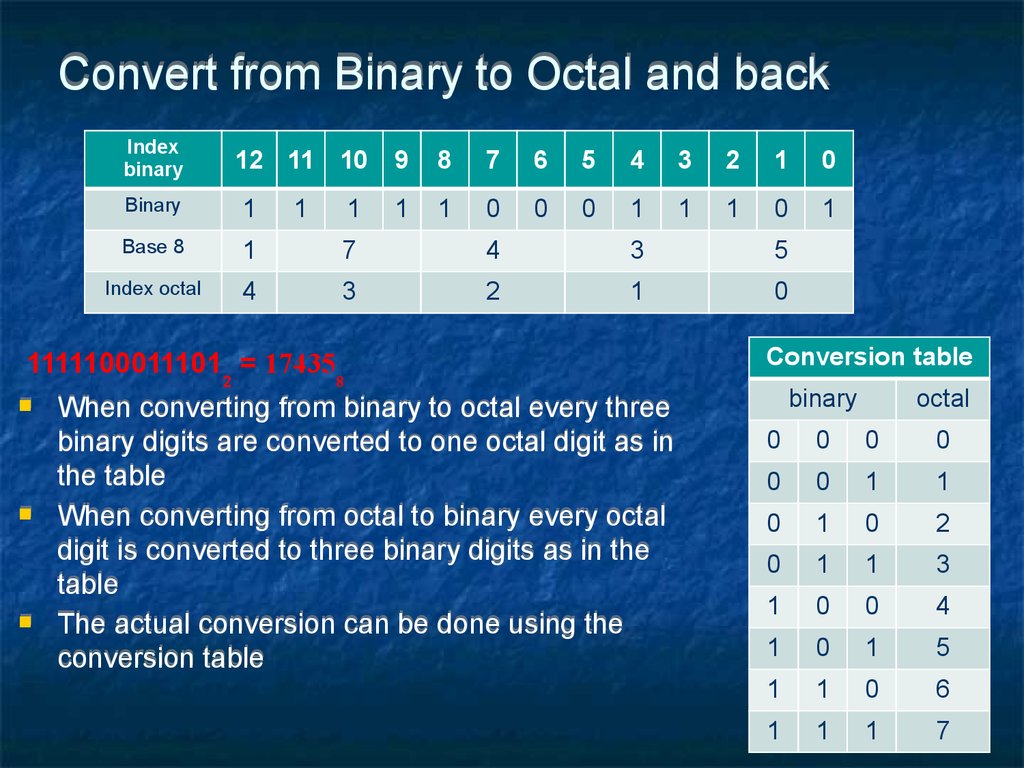
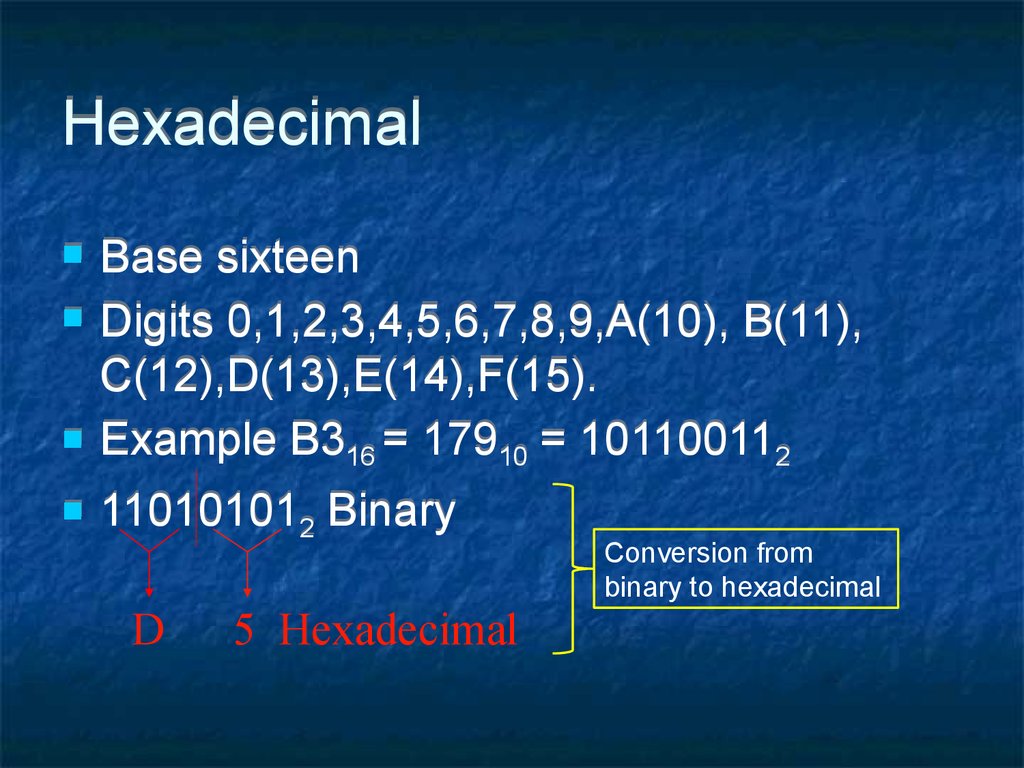
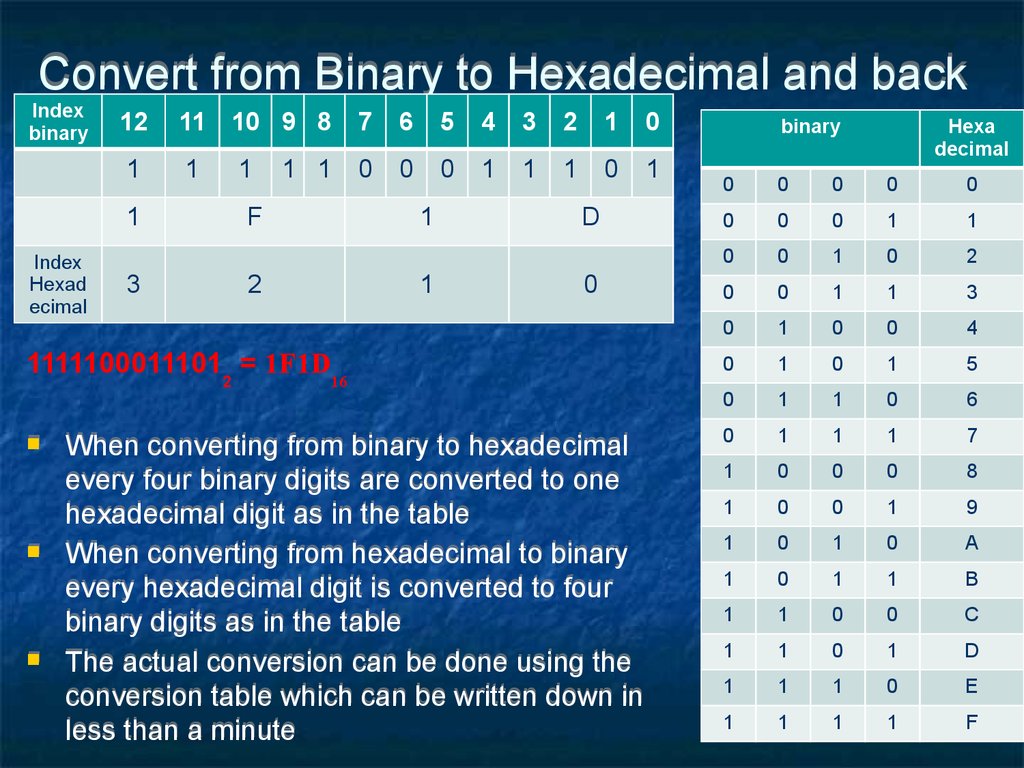

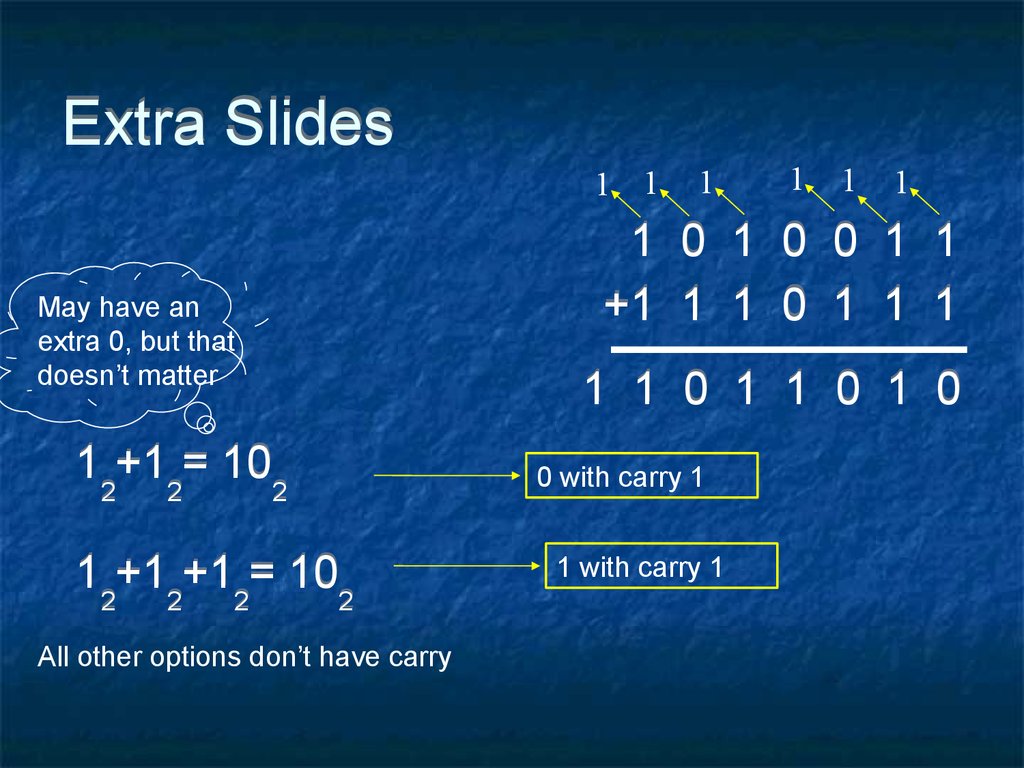
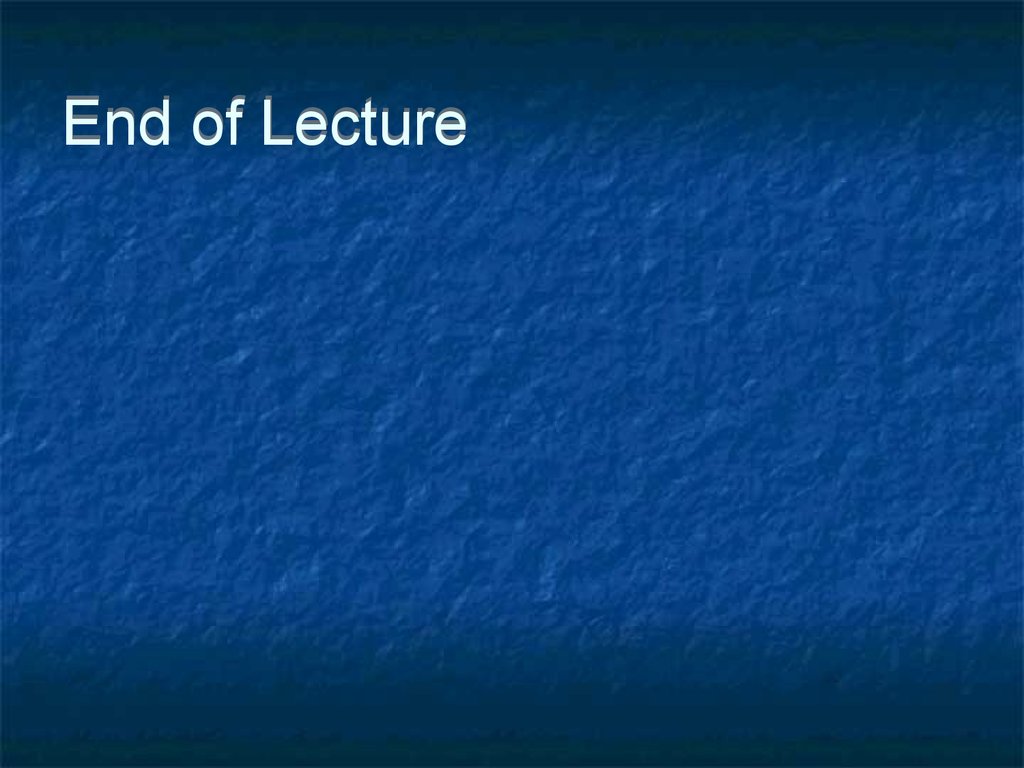
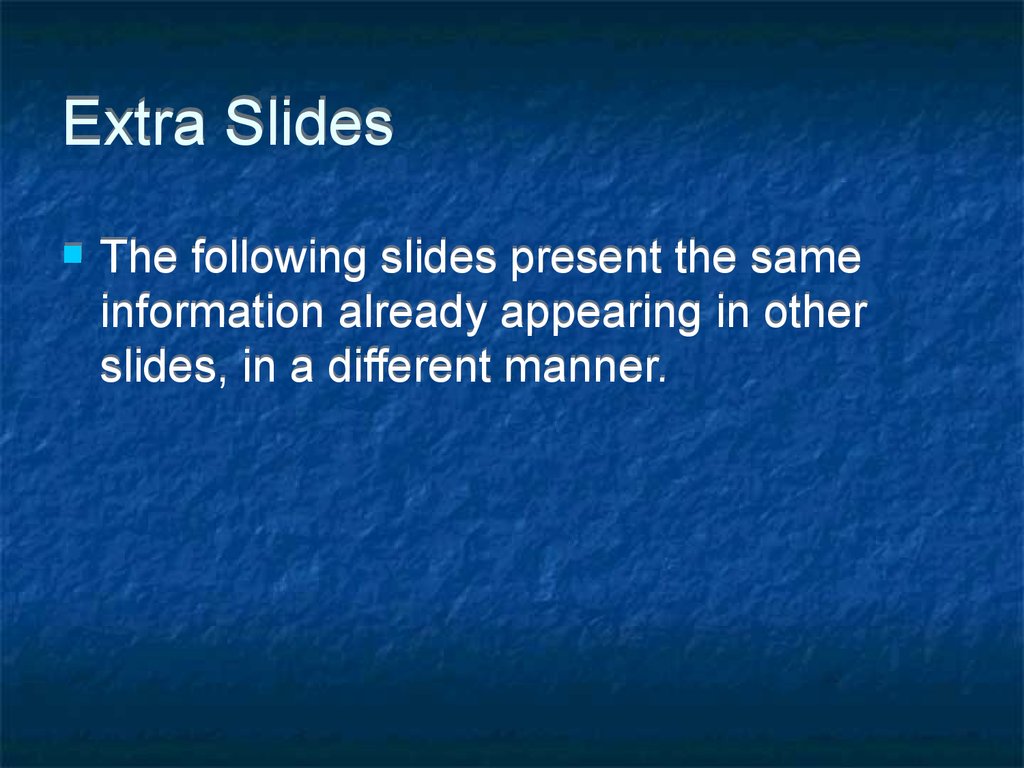
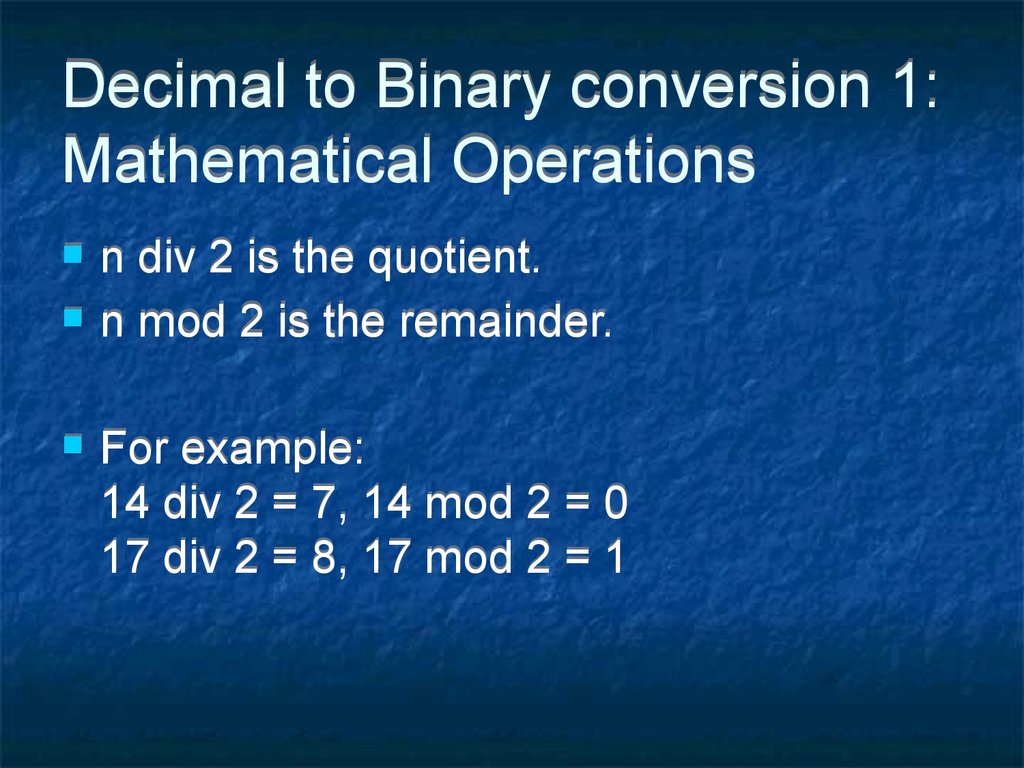
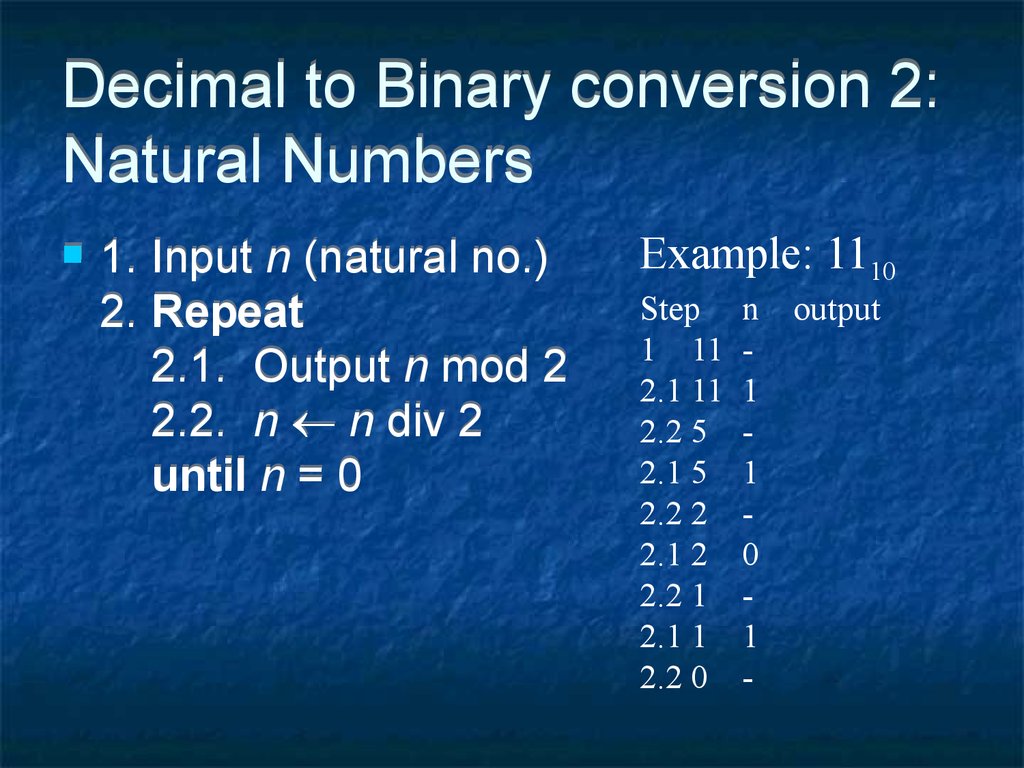
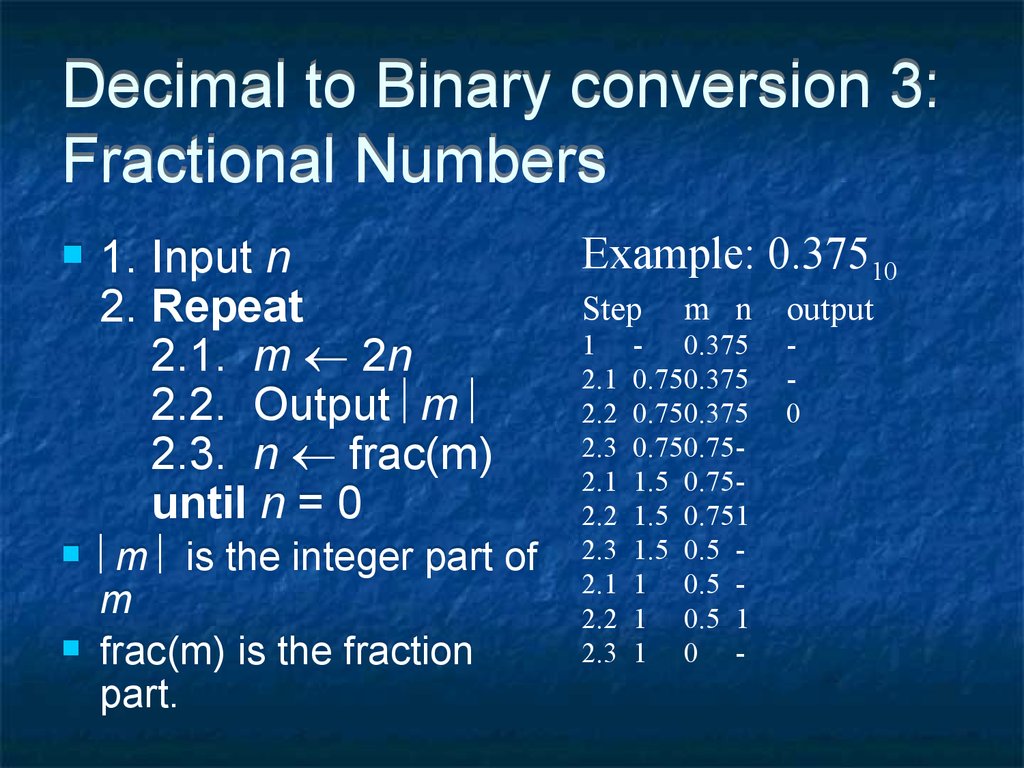
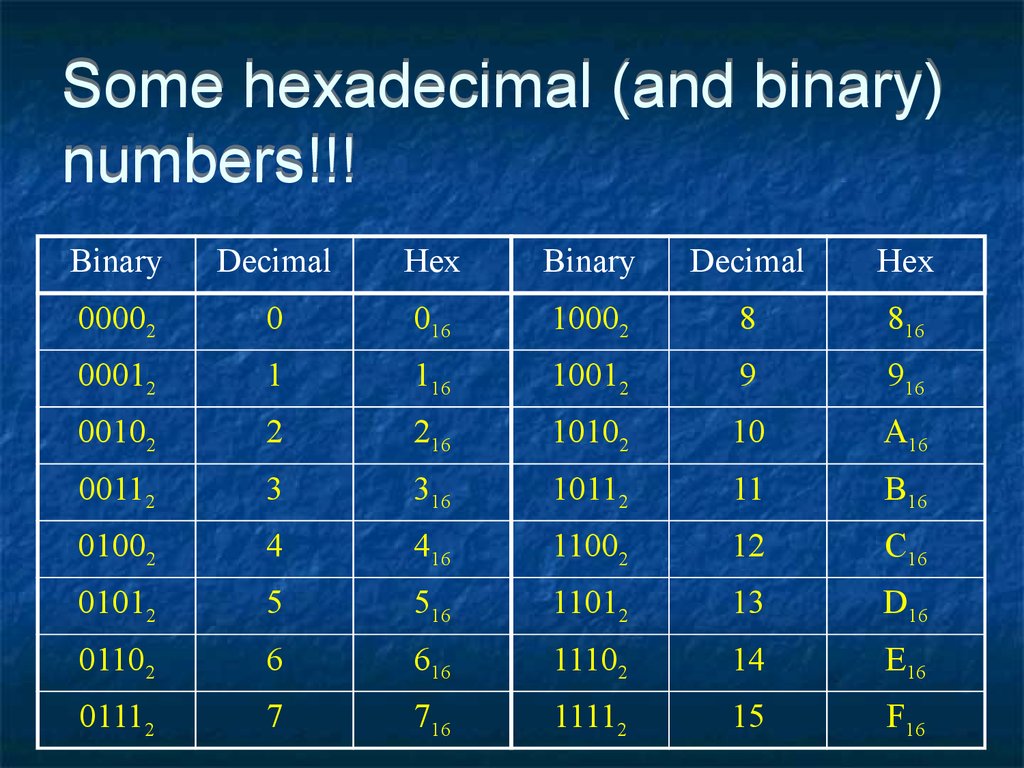

 mathematics
mathematics informatics
informatics