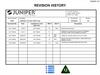Similar presentations:
Great Company Great People LG DTV Firmware Download Manual Contents
1.
Great Company Great PeopleLG DTV Firmware
Download Manual
Contents
1.
Prerequisite
2.
Application Download
2008. 1. 28.
LG Electronics/ PDP TV Division
DS Gr.
2.
Prerequisite• After LG Term. installation, operate the terminal.
• Check the TV set (should be on) is corresponding by pressing enter key.
If it is not, check serial port and baud rate setup is correct.
(If you press ctrl+O on the LG term, the screen will be shown as below)
Ref. setup
Port value depends on
user’s computer conf.
3.
Application Download1.After press the reset button on the main board,
keep pressing enter key on the terminal.
The screen will be shown as below.
4.
Application Download2. Type the command as below.
douglas # swuz ← or douglas # swuhz ←
If typing swuhz, change the baud rate to 460800 like below.
3. Send the application file (LGE_EP4H_flash_vx.xx.epk) from LG.
Ref. send (transferring time: approx. 10 minutes)
5.
Application Download4. After completion, the screen will be shown as below,
then reset the TV and check updated SW version on diagnostics menu.
Ref. respected result after completion:
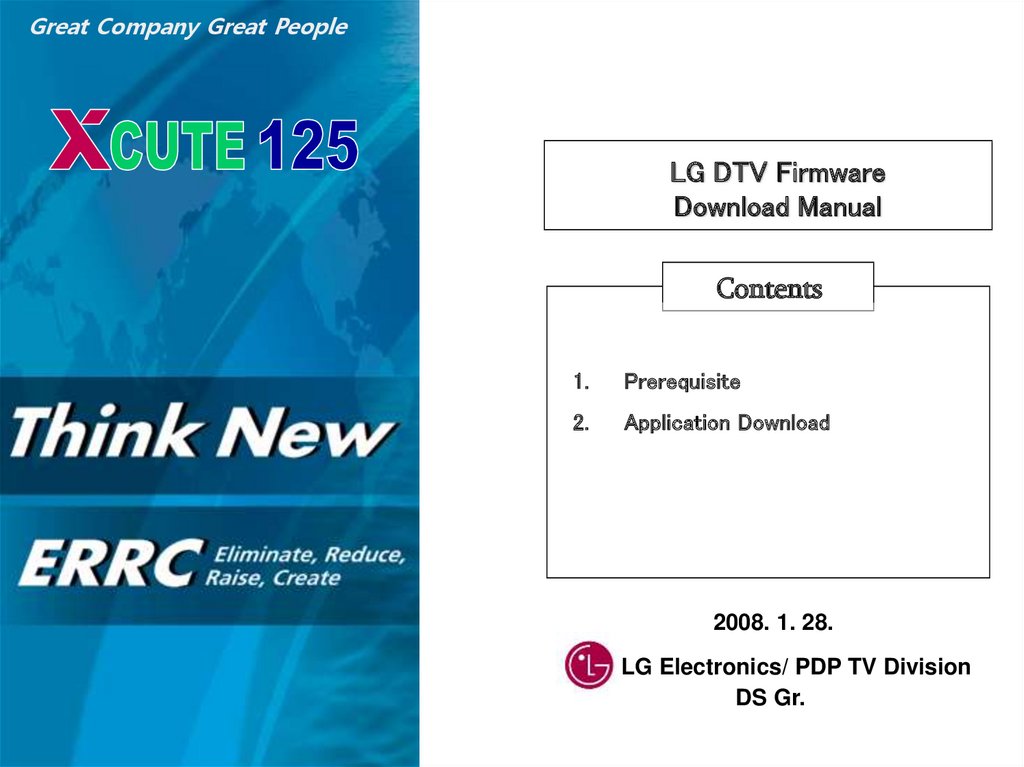





 electronics
electronics