Similar presentations:
Update K10 to android 8.1 process
1.
Update K10 to android 8.1 processI. Format update K10 software
II. Import RF parameters to K10
2.
• Update Preparation:1. Download tools here and unzip them:
https://mega.nz/#!nn53VQwQ!rPrd5cUoTFqzor163UPOfAMRiDIc6ctYHhd7HVvtLA
2. download K10 software here and unzip it:
https://mega.nz/#!XmJ2RQjT!qb46jHFDSd7WPP2Y
v1JPHKSfQyKHEulpUfqfc6GgTLc
3.
I. Format update K10 software4.
1. open the SP_flash_Tool file and double click“Flash_tool.exe” to open the tool
5.
2.Scatter-loading File click“choose” then chooseScatter file “MT6750_Android_scatter.txt”
Note: “Authentication File” no need to set
6.
3.choose download way tobe“format all+download”
7.
like below8.
5.click“Download” K10 in total turn off state,connect to computer by USB cable then it starts
download and upgrade
9.
6. finished like below10.
II. Import parameter to K10You have to do this because K10 android 8 parameter are different with android 7
11.
1. Install driver, then restart computer2. install MATE tool
12.
3. In Search Tools blank, drag down to bottom and choose Update Parameter Tool13.
4. click “Connect” to start14.
5. Connect K10 to computer by USB cable,computer will automatically recognize your port,and connect to the tool
Connected
successfully
15.
2 Click “From file”1. click the blank and click, it will appear
UpdateParameterTool, choos it
3, choose the file “MDDB_Info...”This file is in K10 software folder
16.
7. after choosing the EDB file from K10 android 8.1 software, it will showLoad BD done like below link
17.
1.click the blank, it will appear Update...right click mouse鼠标右击
2.click Load From File
18.
choose K10 parameter file”K10.ini” and click “打开”19.
Import finishClick Download To Flash
20.
Don't care about the red colored notice, when you finish import, disconnect your phone,then restart your phone to check if the parameters were import successfully or not. In dial
pad, input *#*#8613#*#* to enter FCT info, if it shows CT pass, it means you imported
parameter successfully, if it shows fail, then not imported.
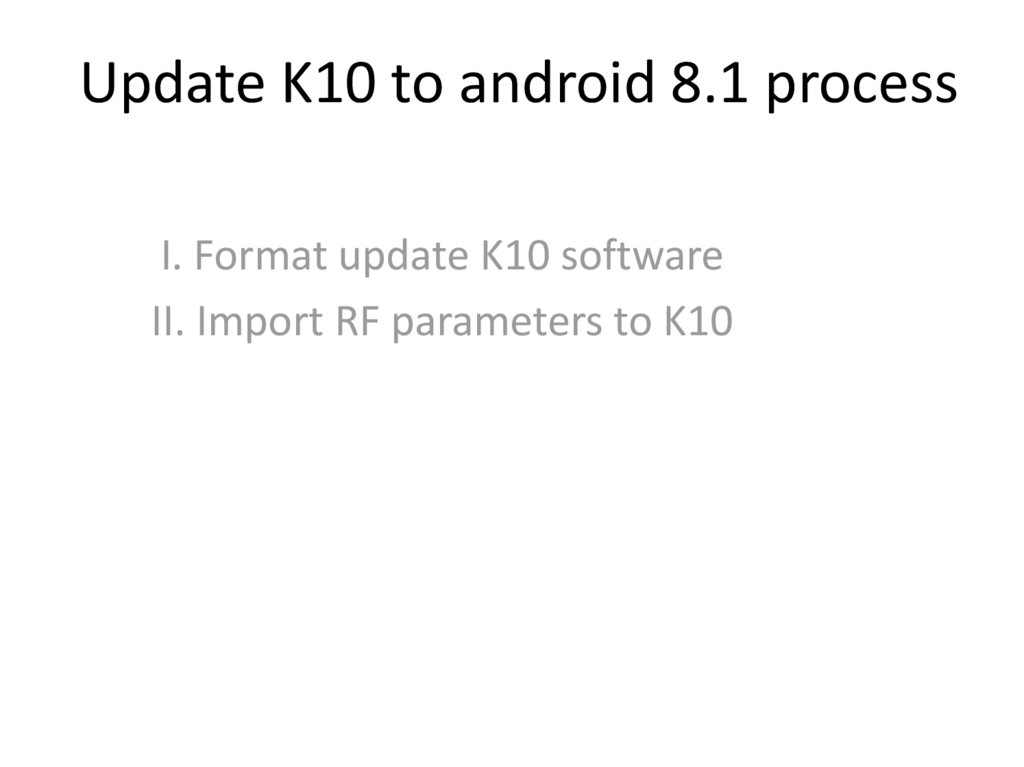
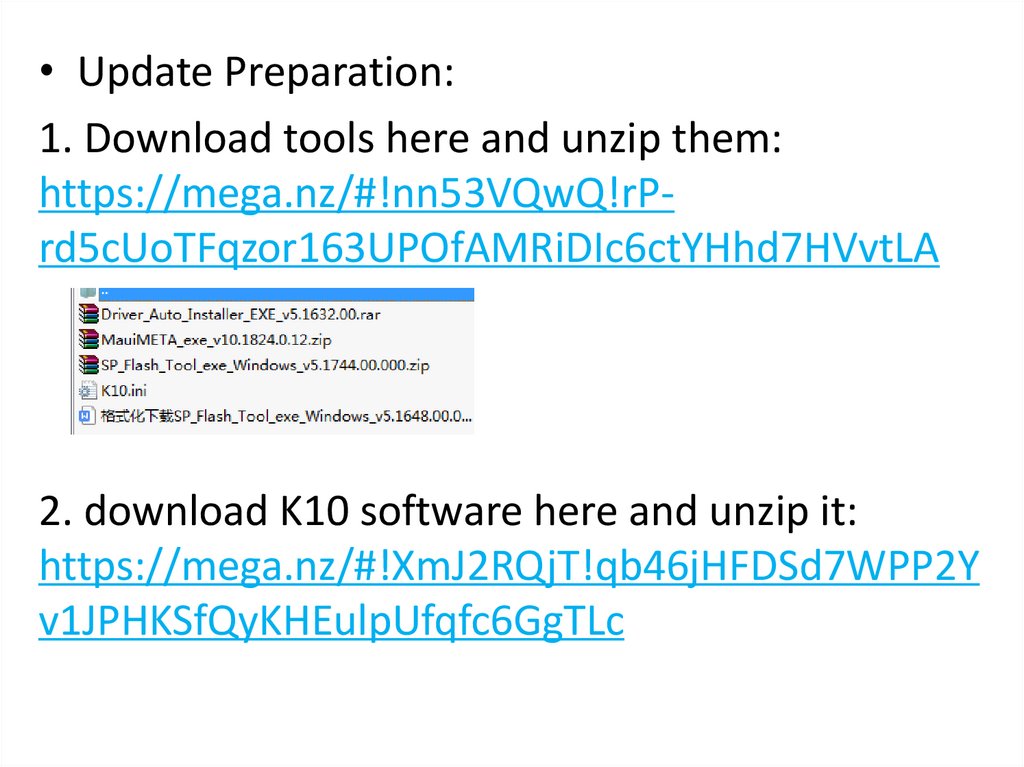
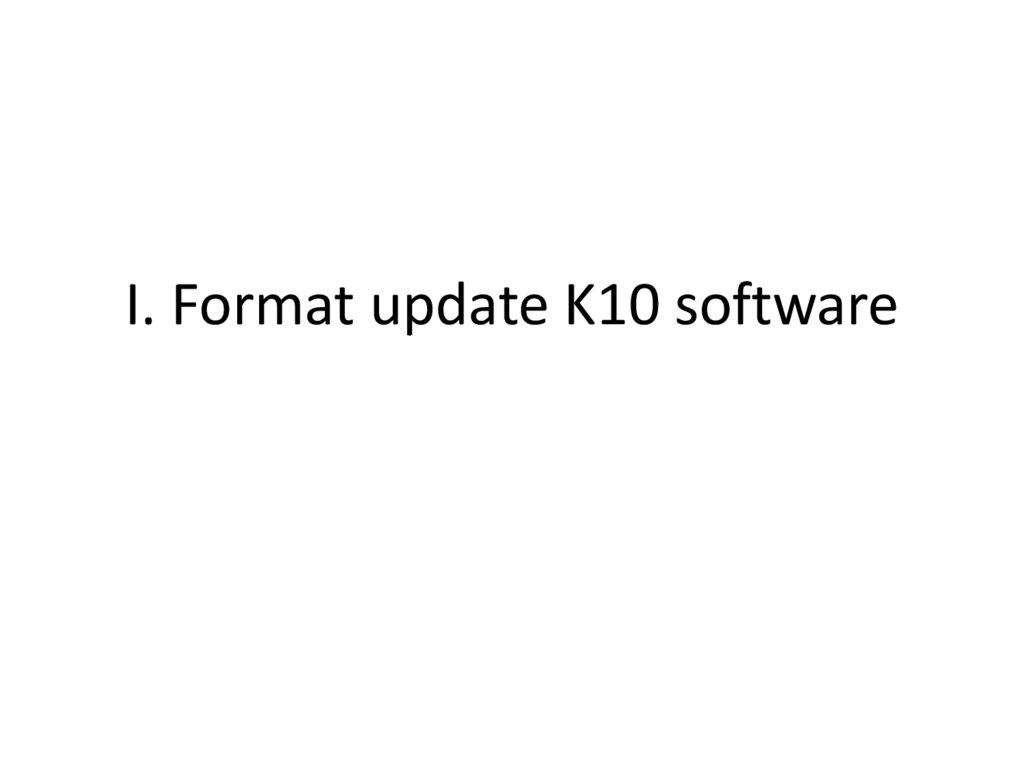
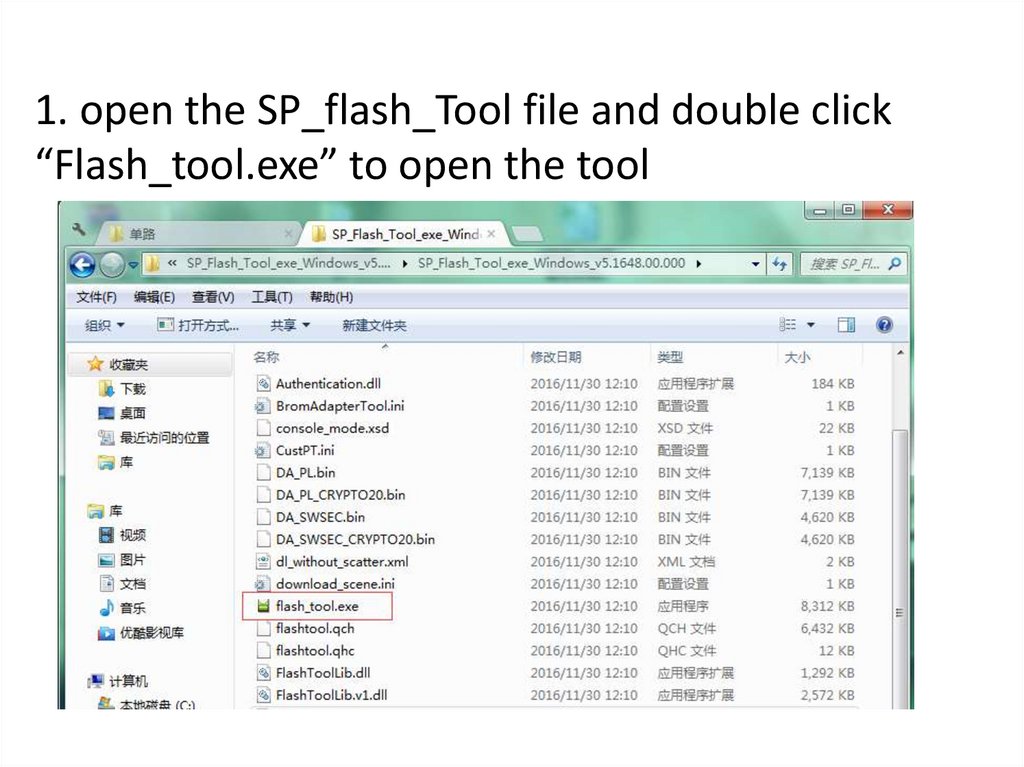
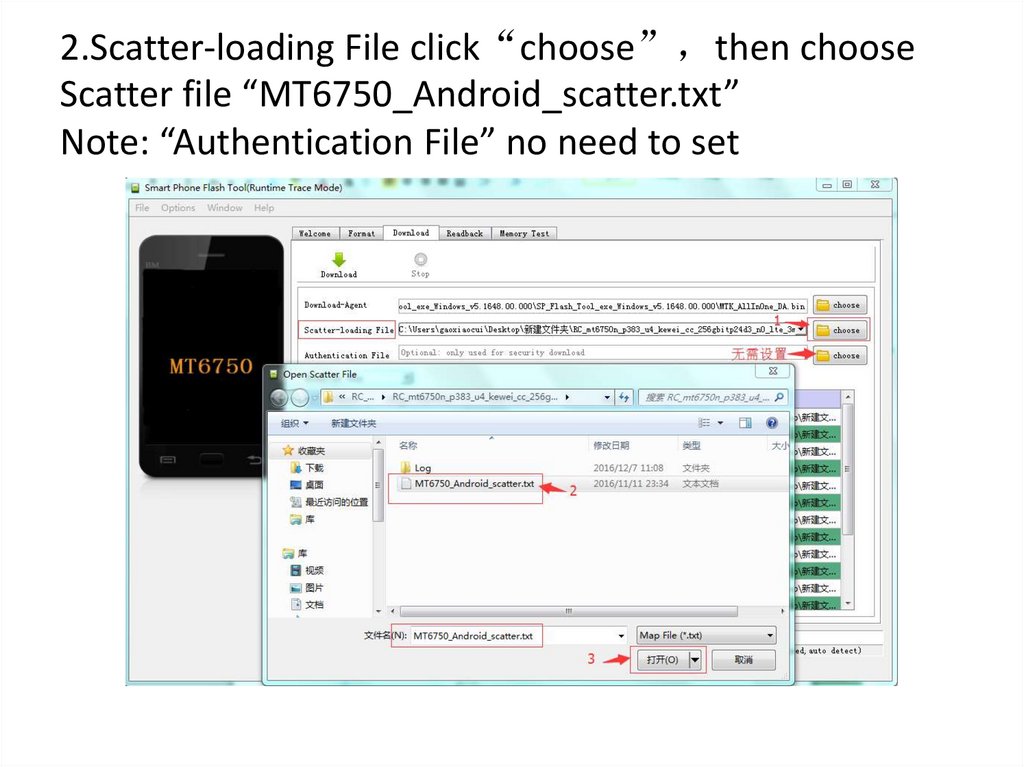
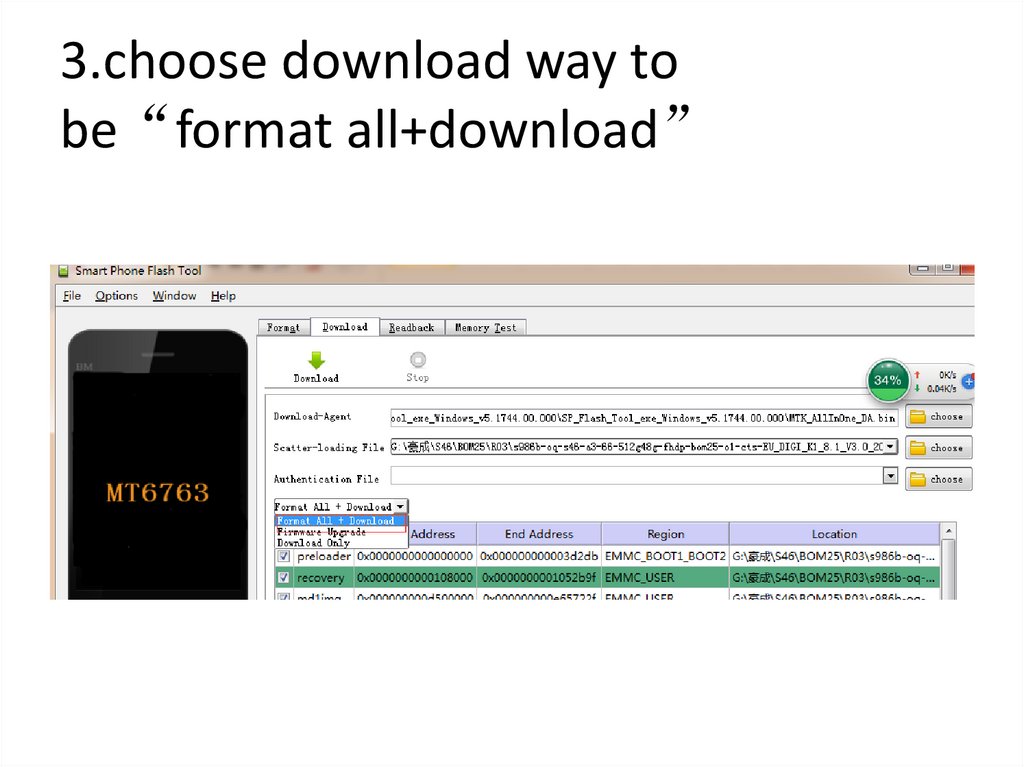
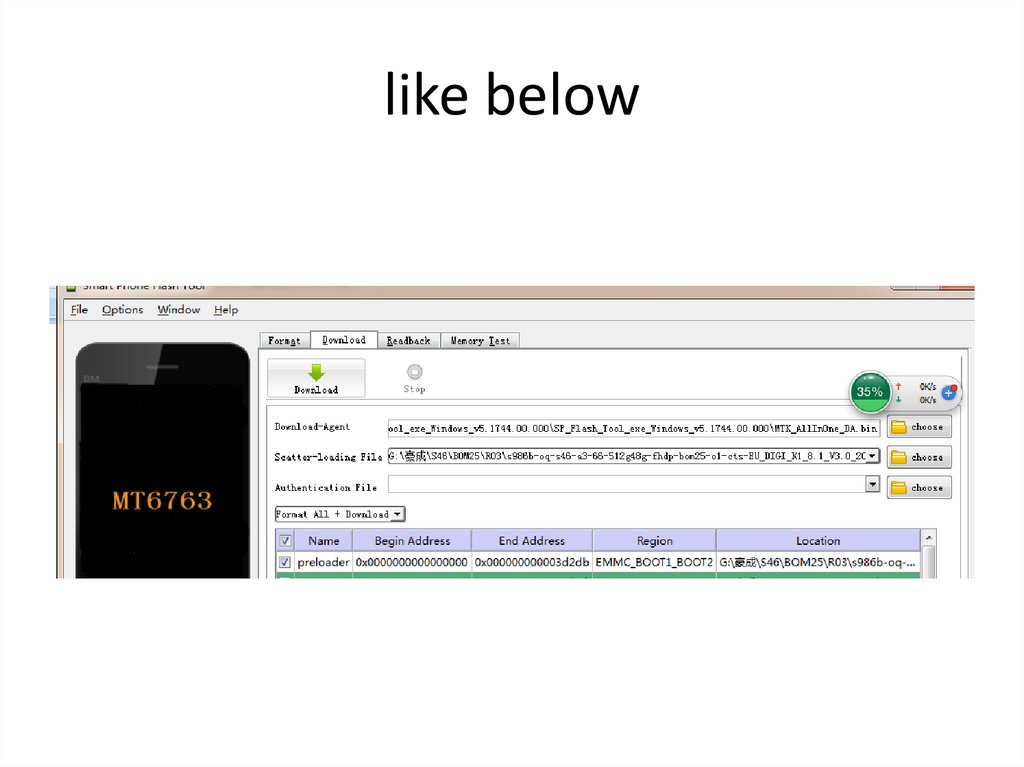
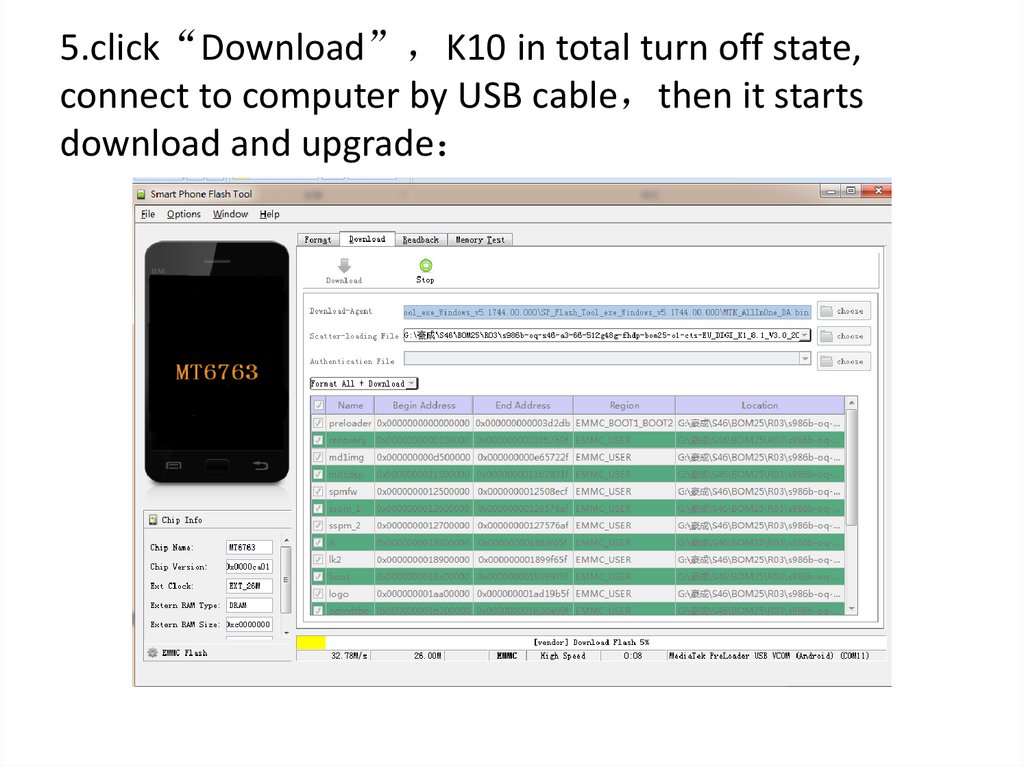
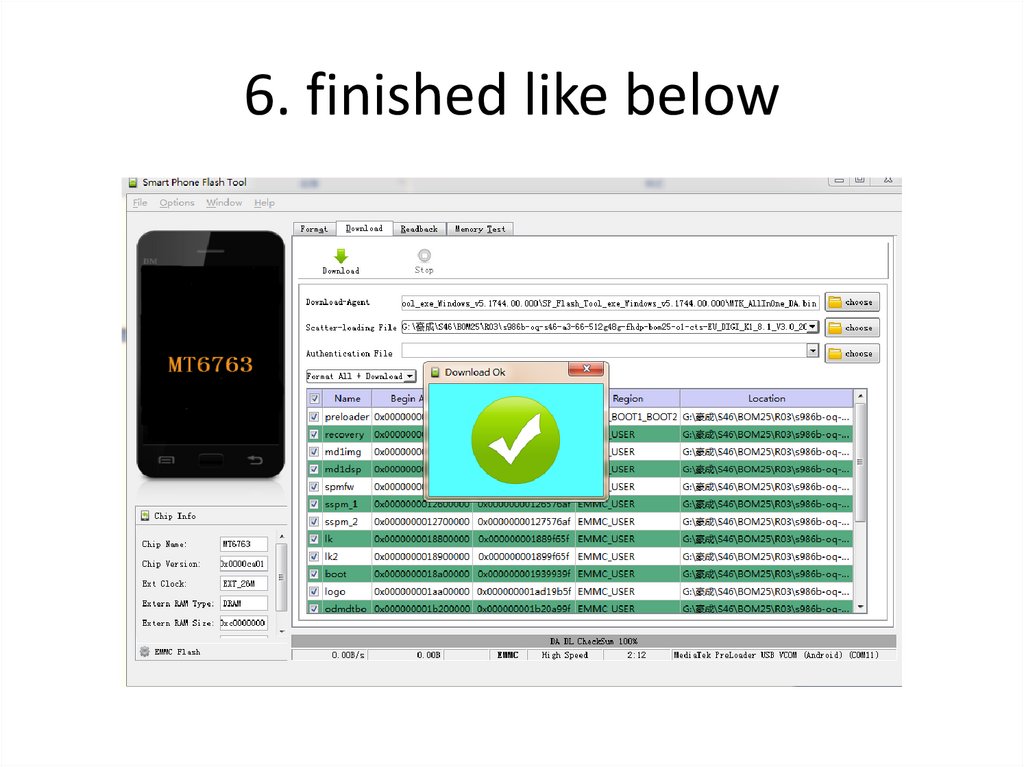
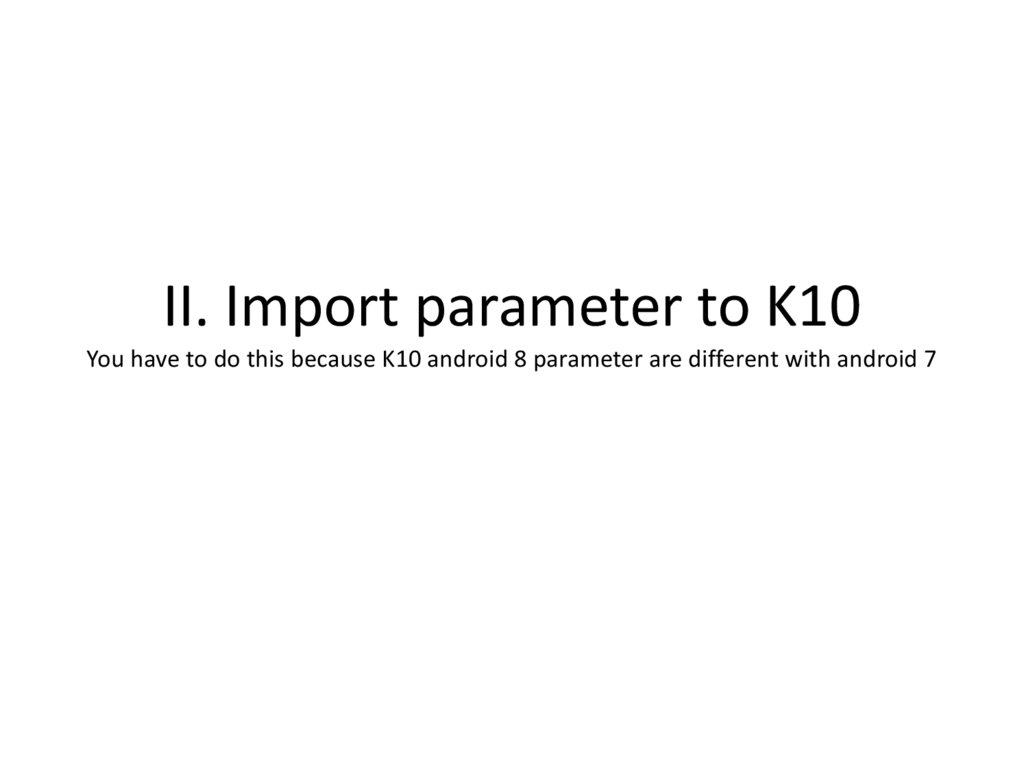
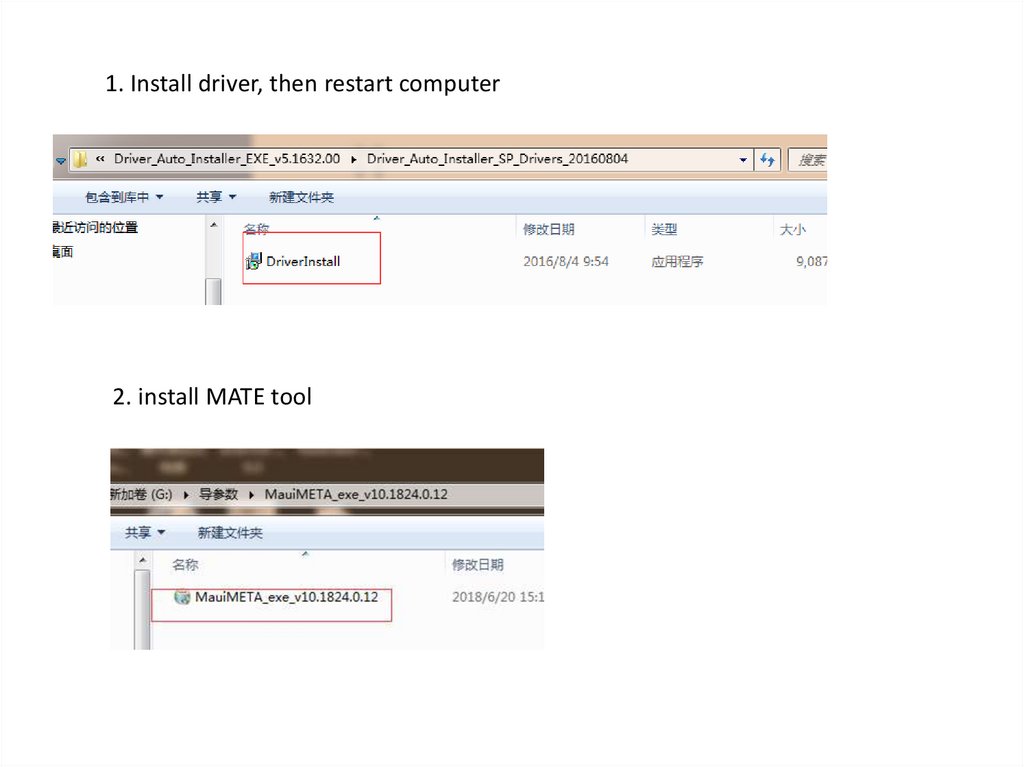
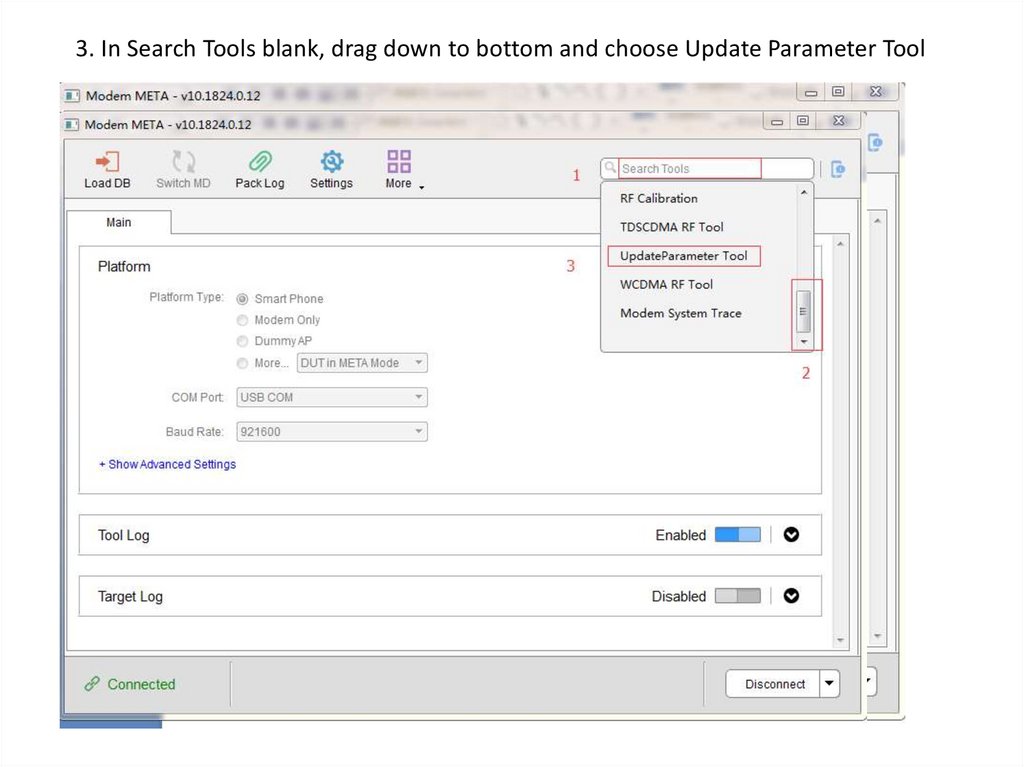
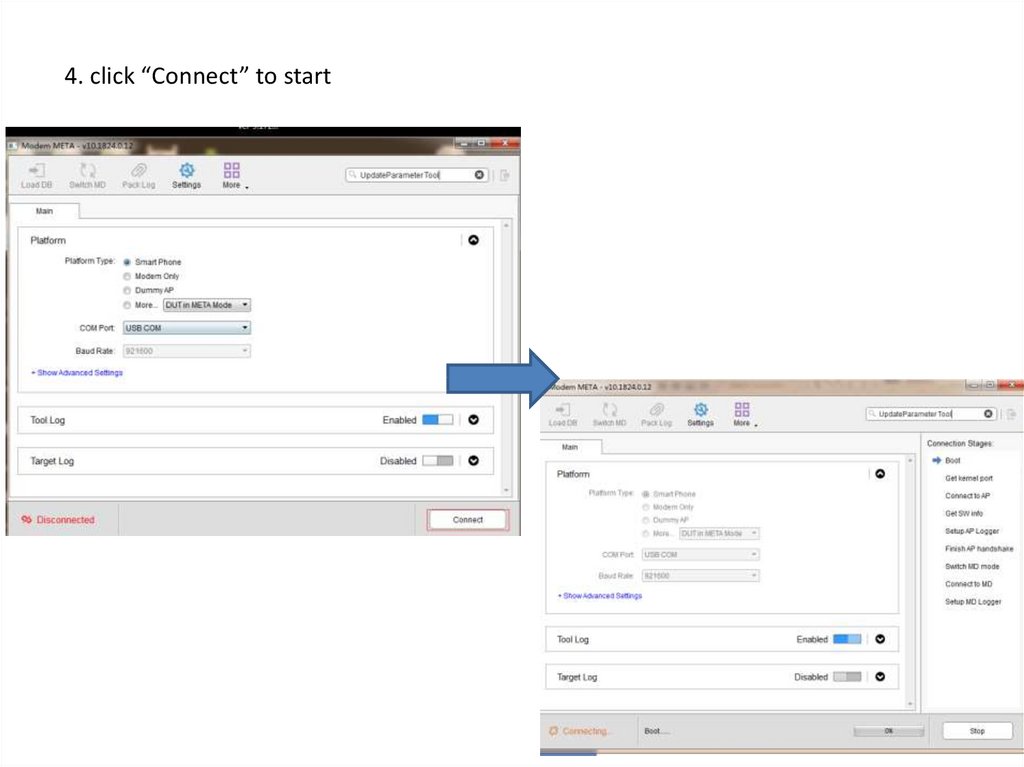
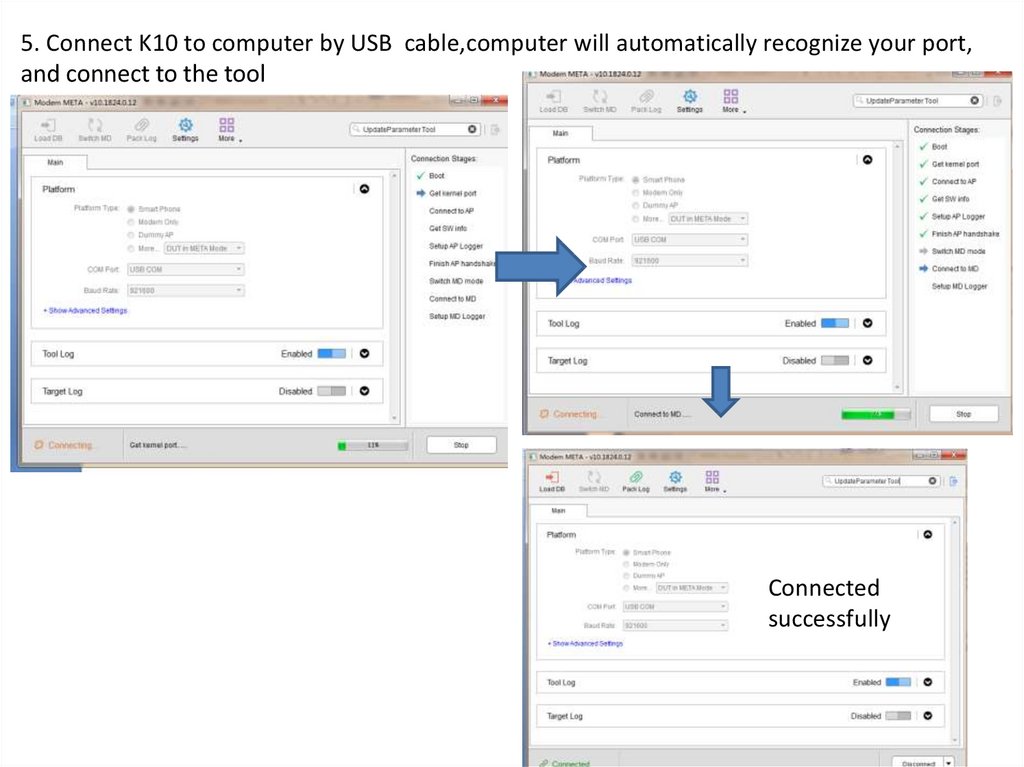
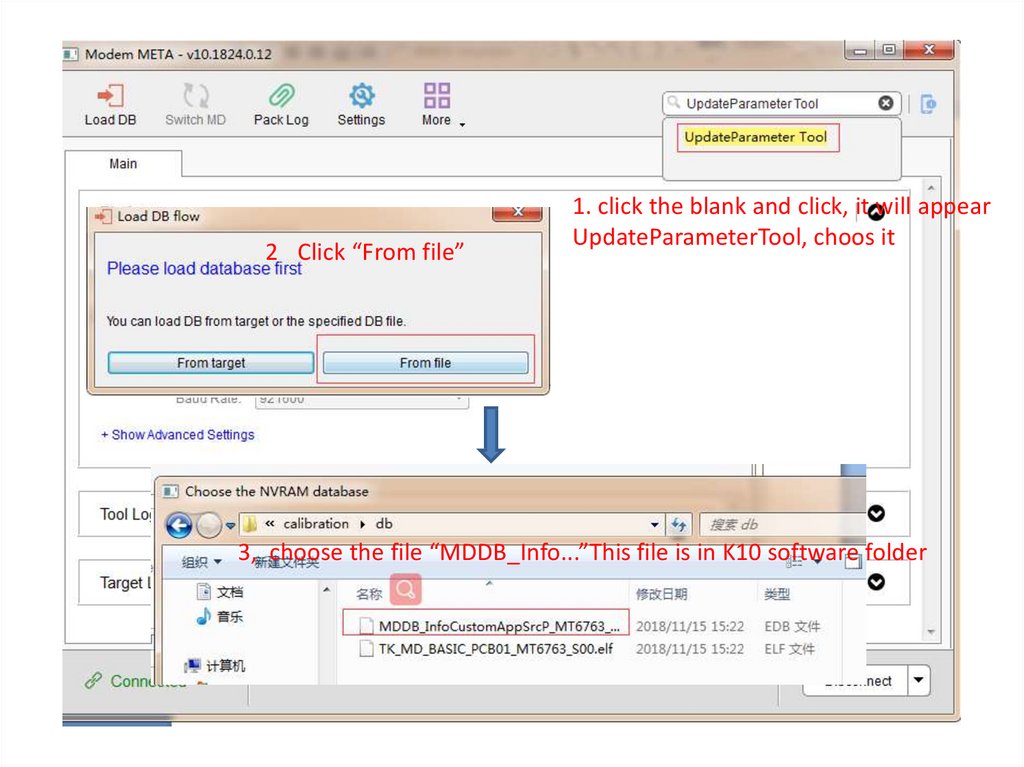
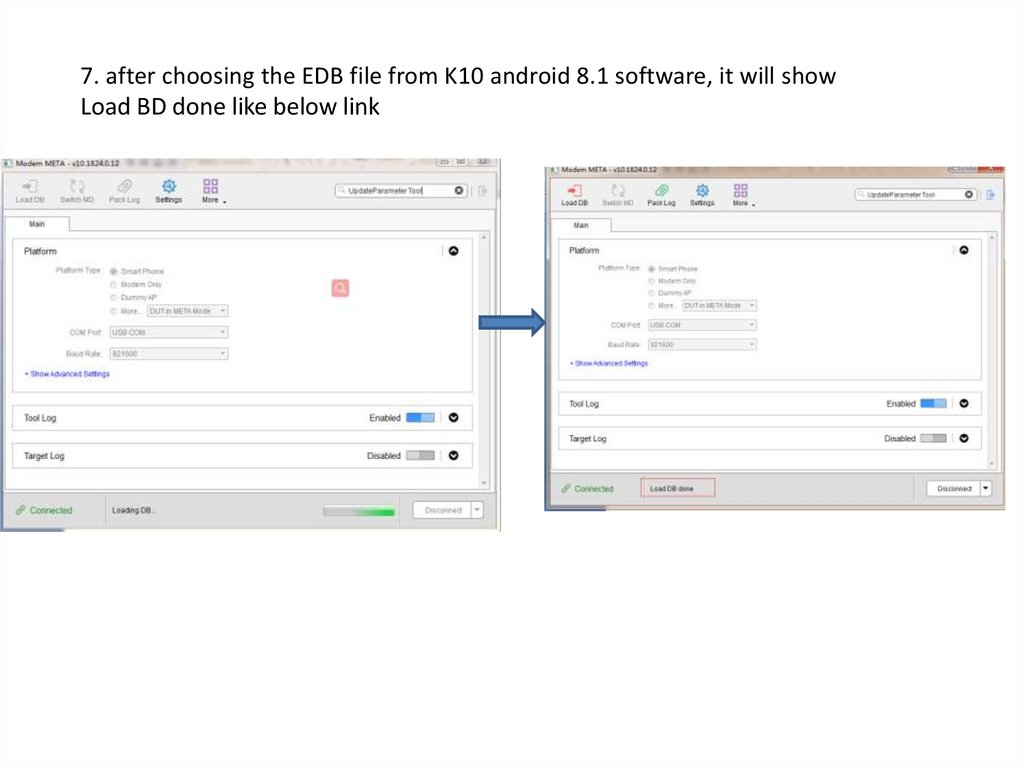
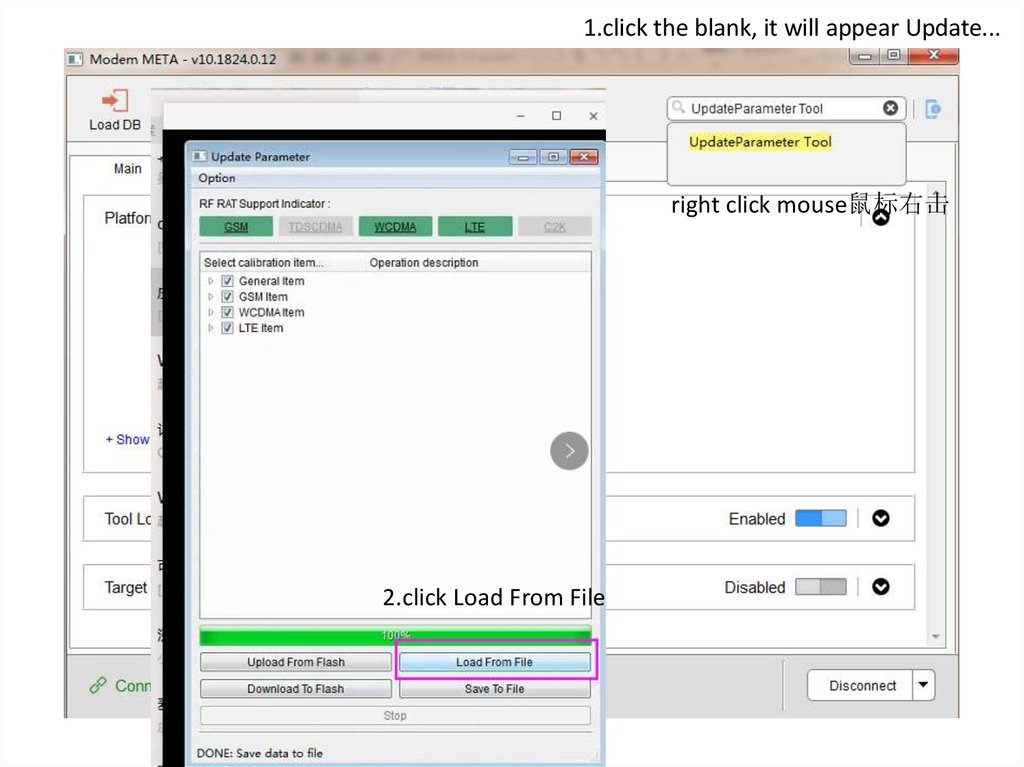
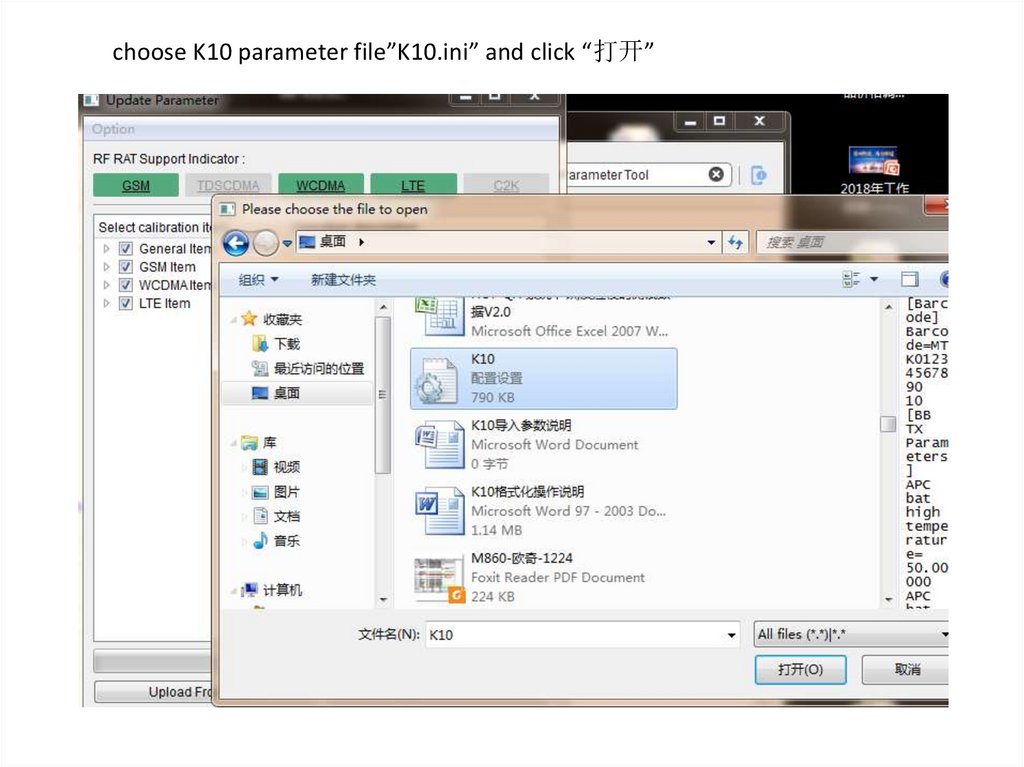
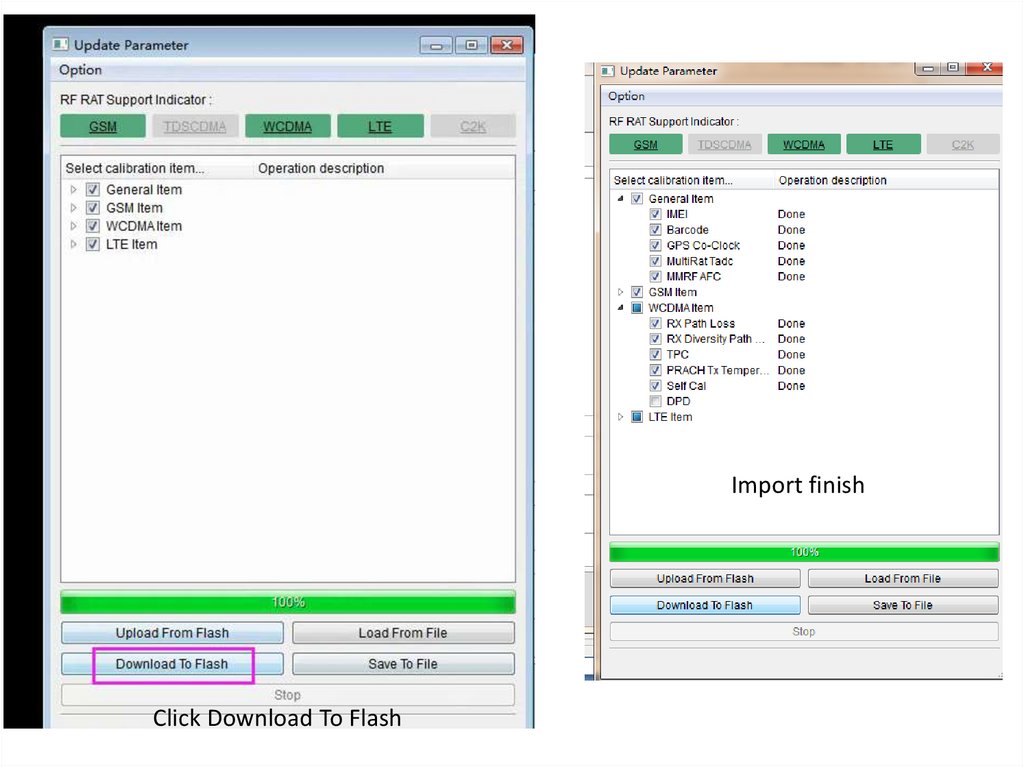
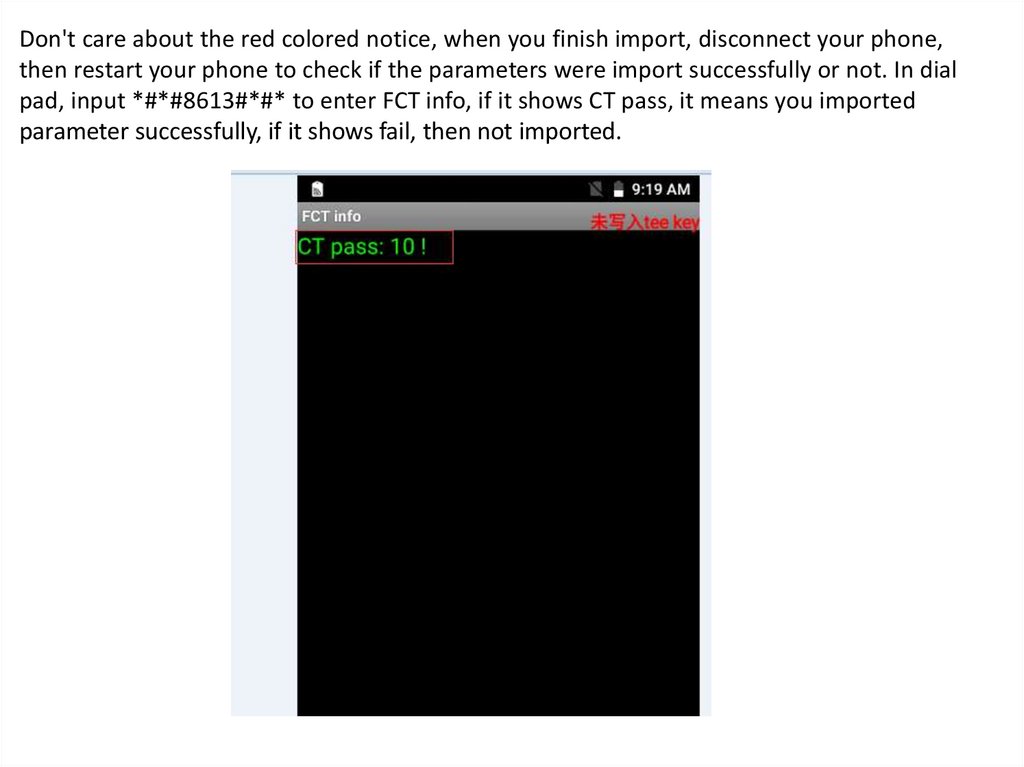
 english
english








