Similar presentations:
SB/LS Achieve (Master) Introduction
1. SB/LS Achieve (Master) Introduction
2. Smartbook
3. Smartbook
4. Smartbook
5. Old Panel for SB LRs
6. Old Panel for SB LRs
7. New Panel for SB LRs
8. New Panel for SB LRs
9. Smartbook Achieve
10. Smartbook Achieve
11. Learnsmart Master
12.
13. Learnsmart Master vs Smartbook LRs Panel
14. Cases where LRs list is used:
Smartbook Achieve: reading mode;Smartbook Achieve: practice mode;
Learnsmart Master
15. lroverlayscommon.flow Overview
16. lroverlays.flow Overview
17. highlights.flow Overview
18. highlights.flow Overview
19.
20.
If we will look furher up then we will go through the next chain of functions:• buildHighlightsForPage
• calculateAndDisplayHighlightsForLos
• displayHighlights
The last one then is exported and used into the ebook.flow (initPdfFrame fn).
21.
22.
23.
24.
1. In the learningresourcesinsidequiz.flow file the decorator for theLRs list is formed;
2. It is applied in the probeengine.flow using the lrsInsideQuiz functions.
25.
1. Looks almost the same as in the Learnsmart Master; Decorator for LRslist is formed in the lroverlays.flow in makeOverlayFormForProbe fn;
2. It is applied in the smartbook\smartbookassignment.flow.
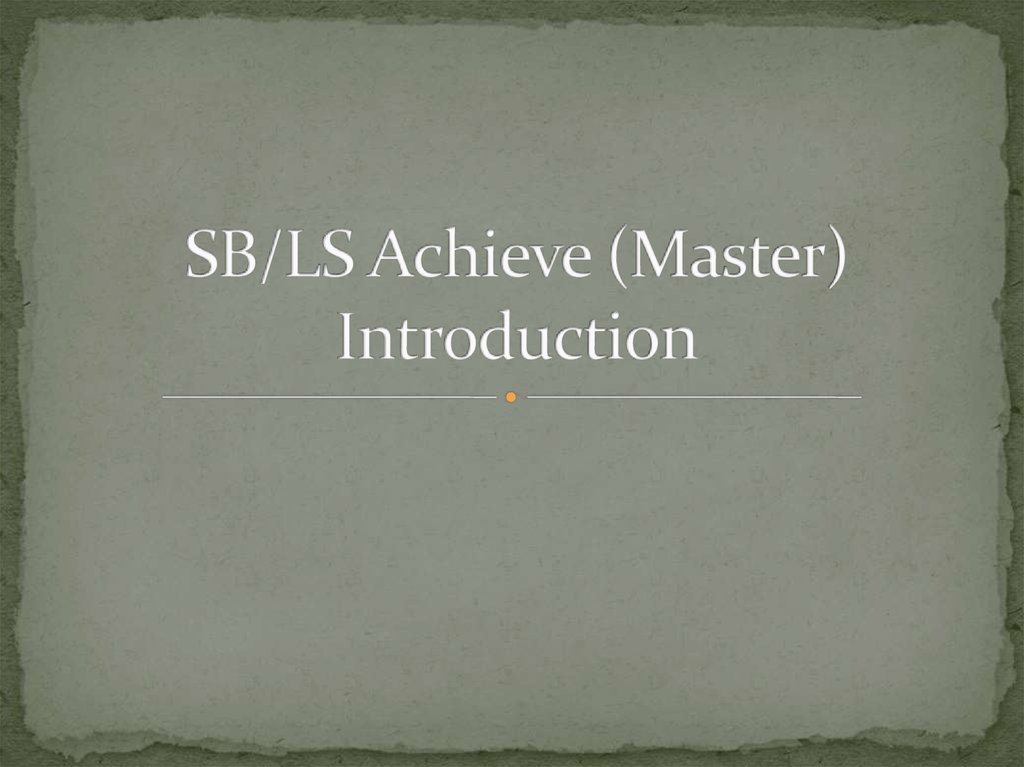
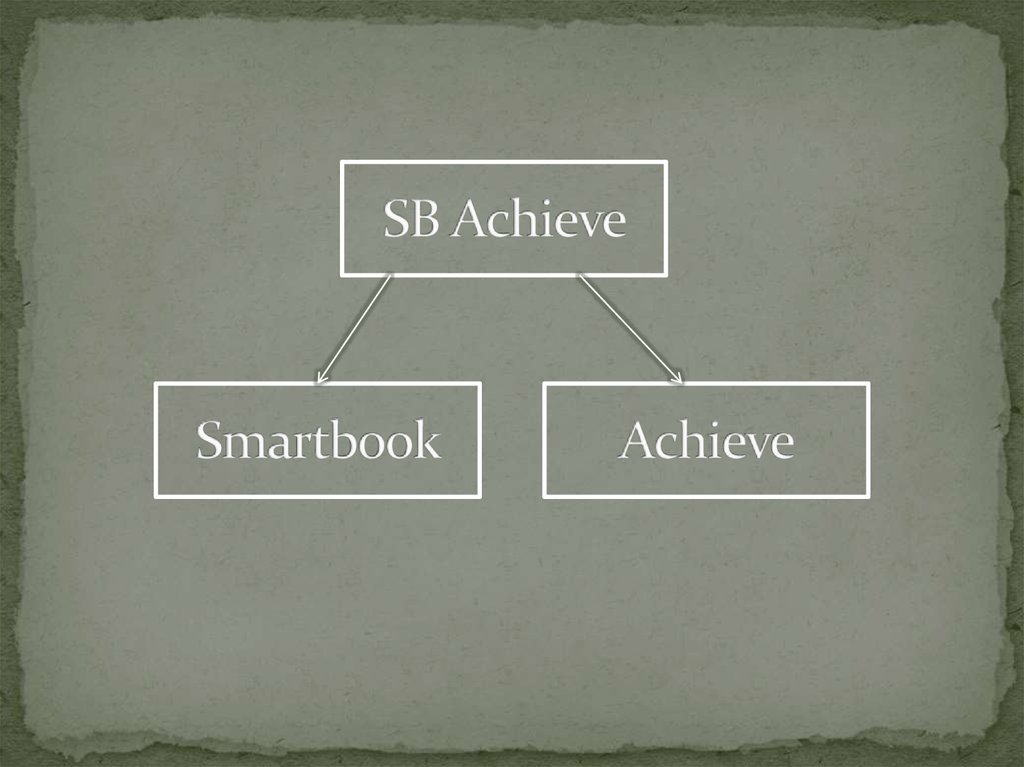
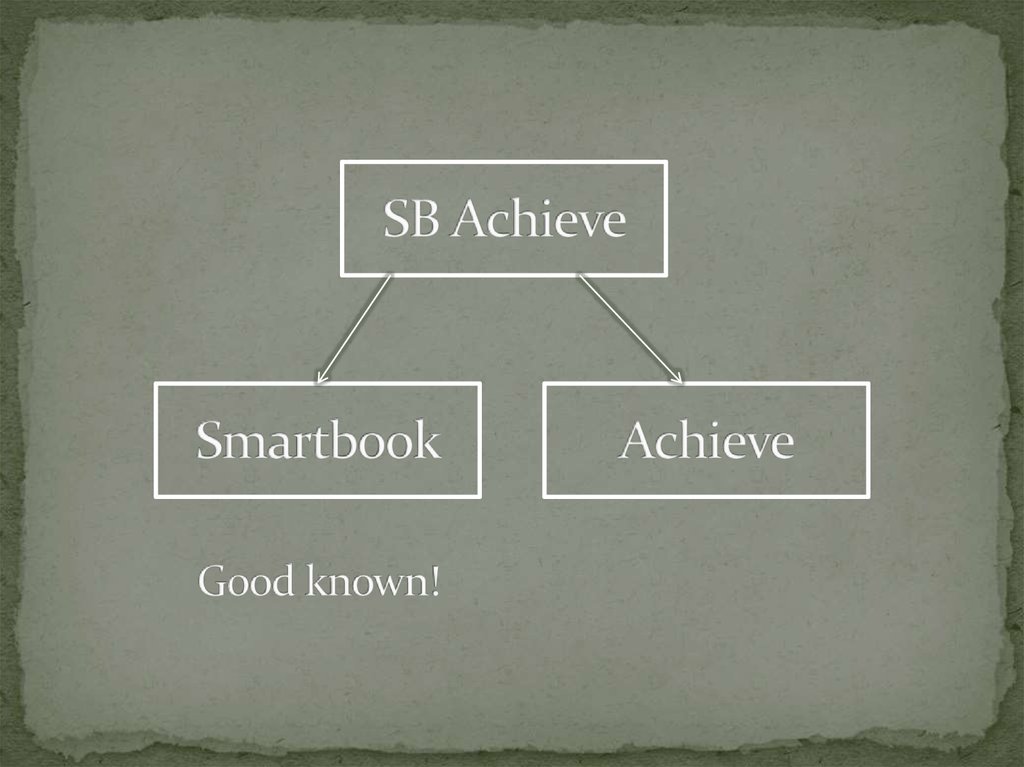
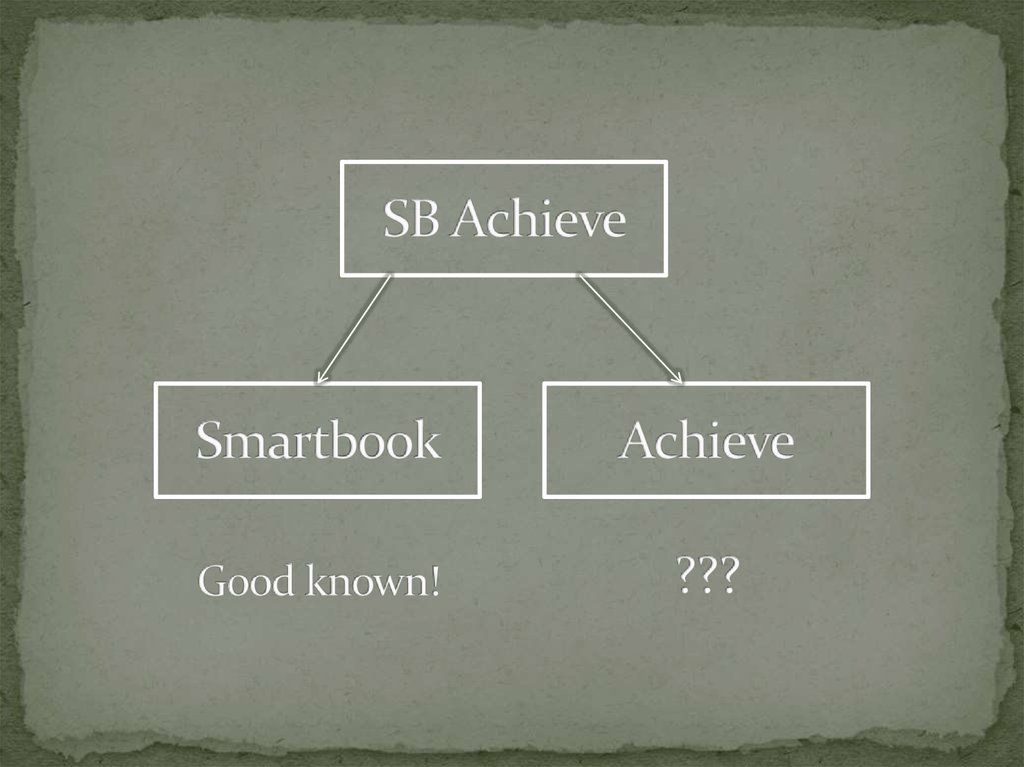


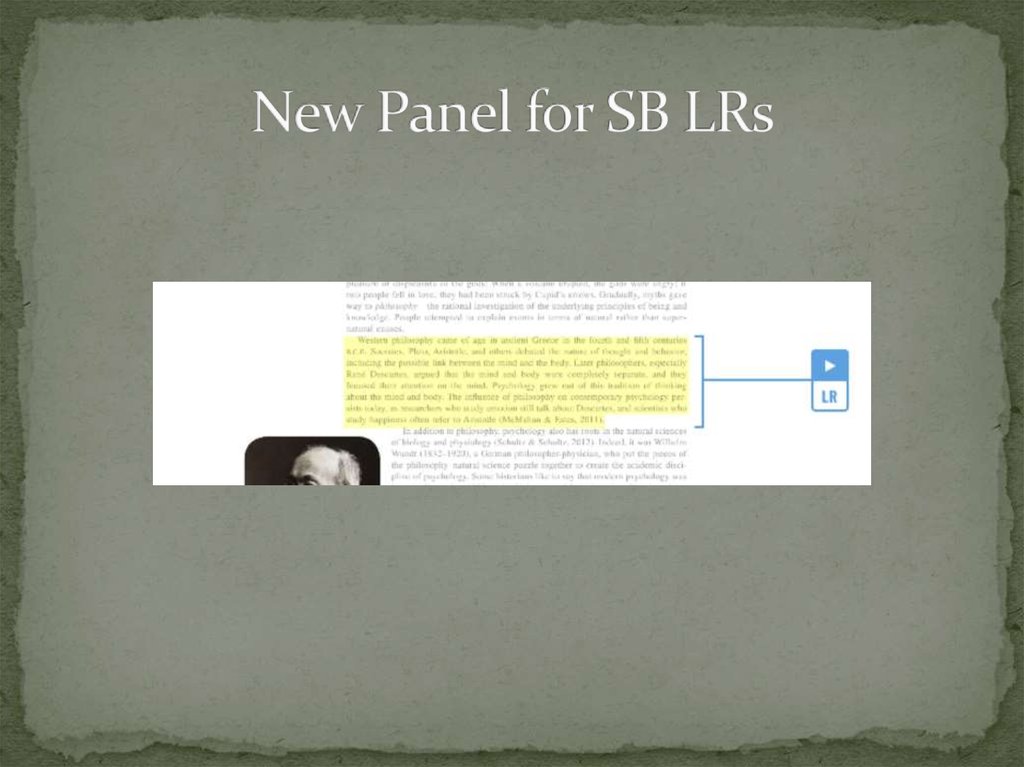
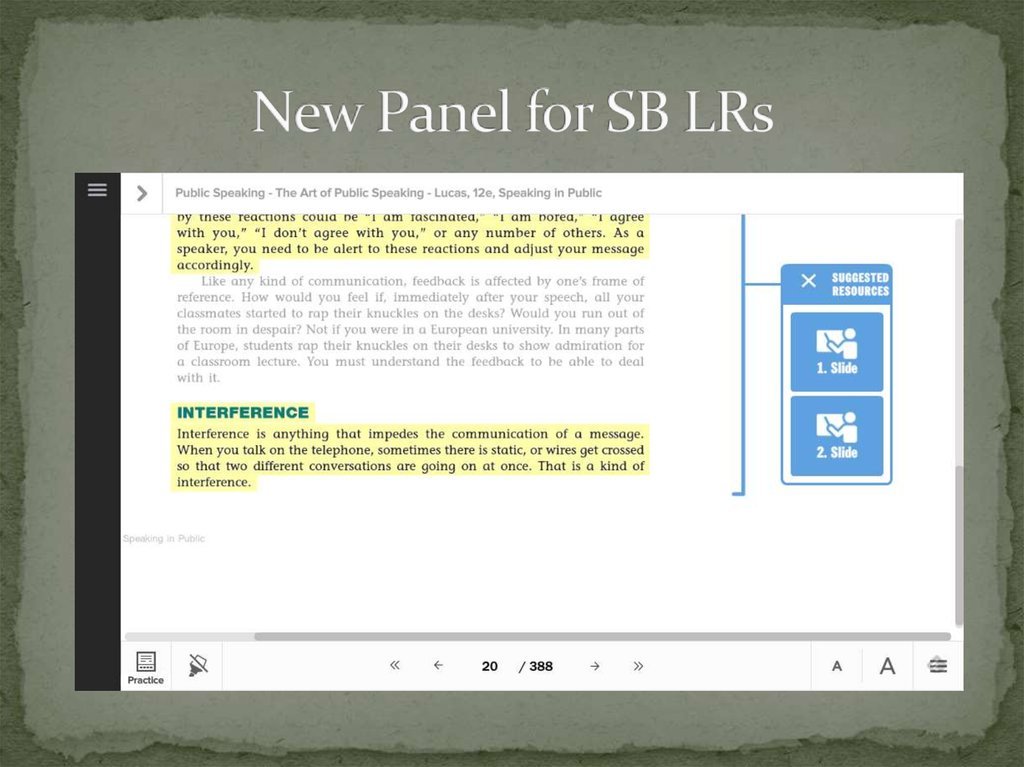
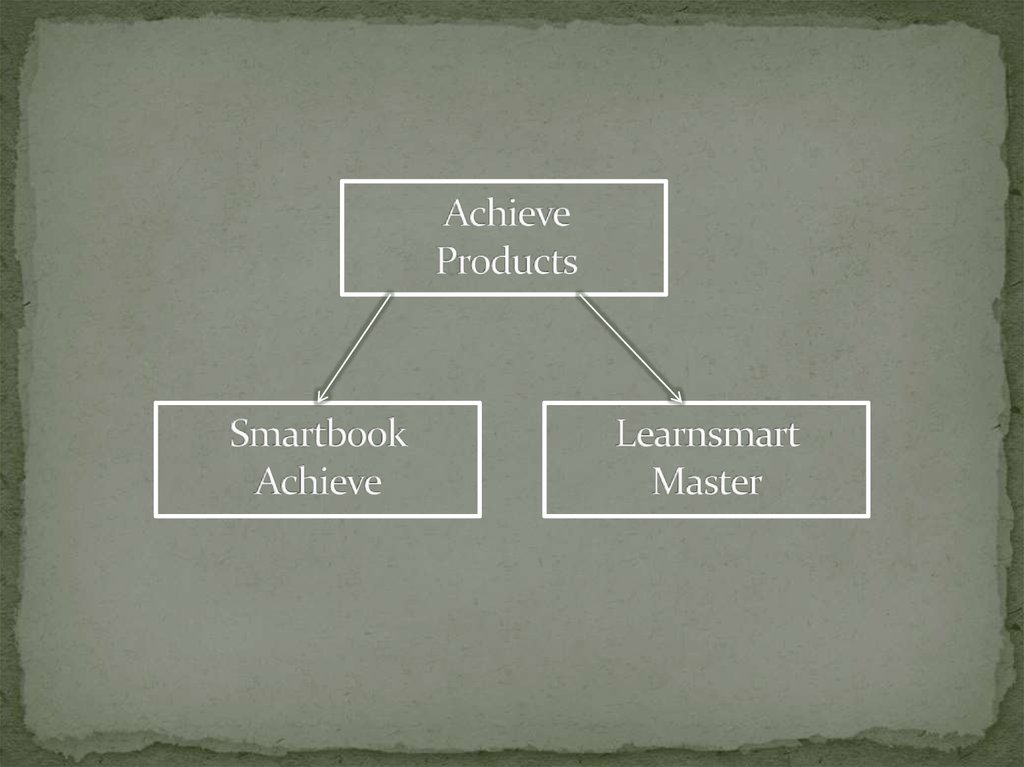
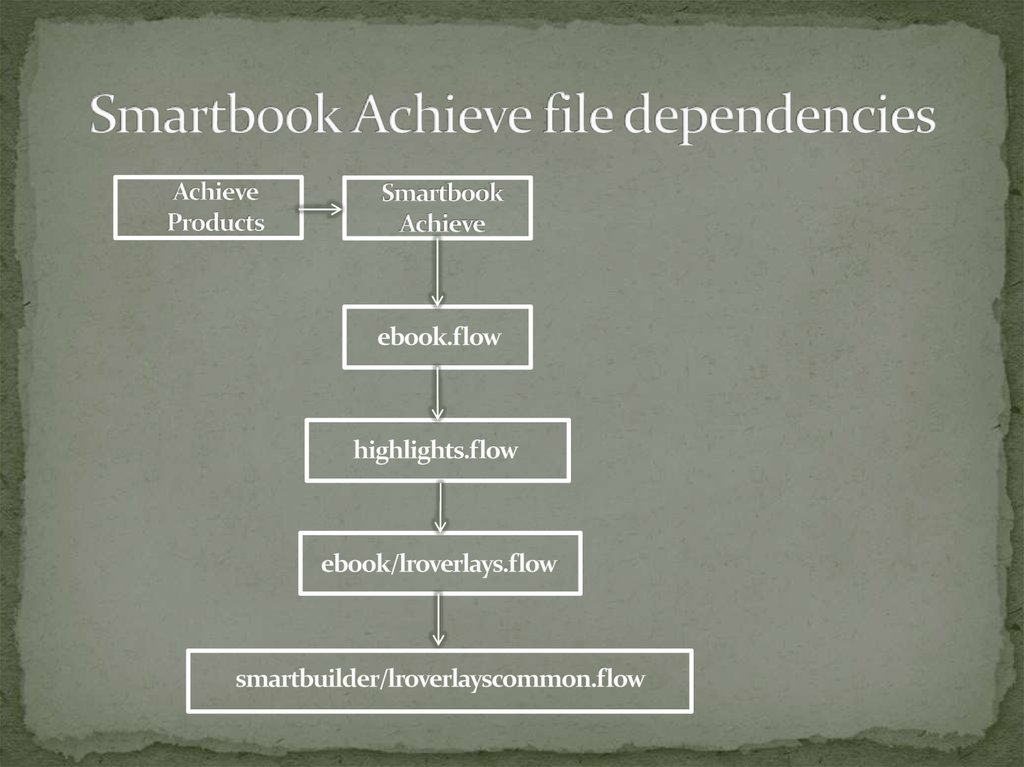
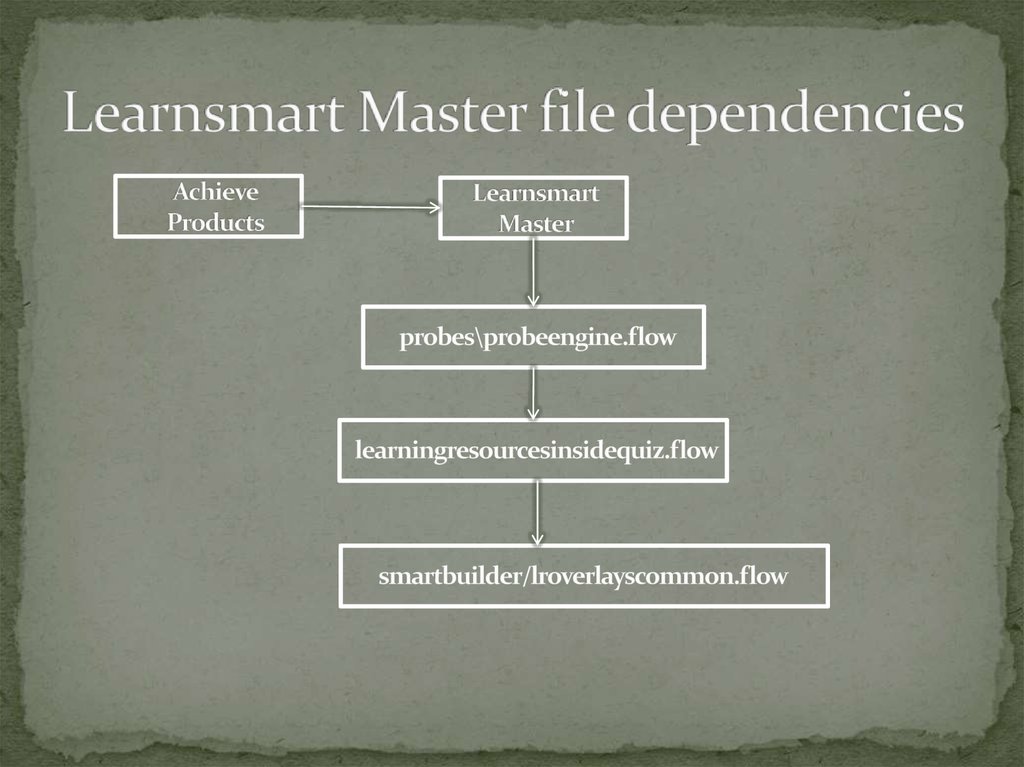
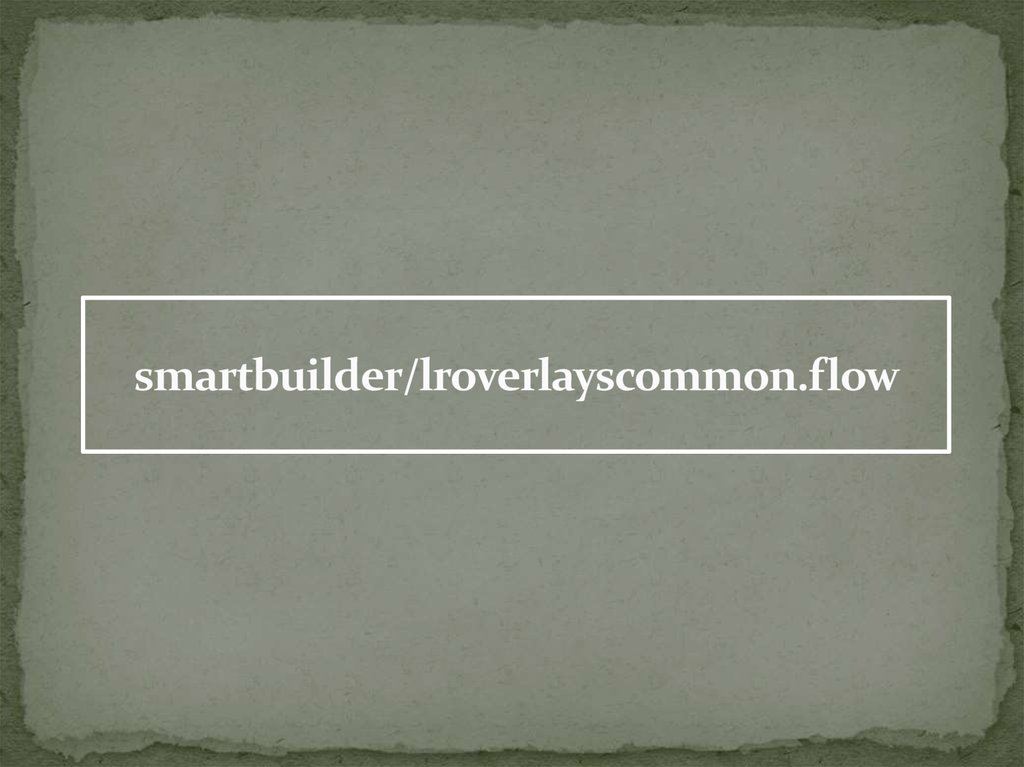
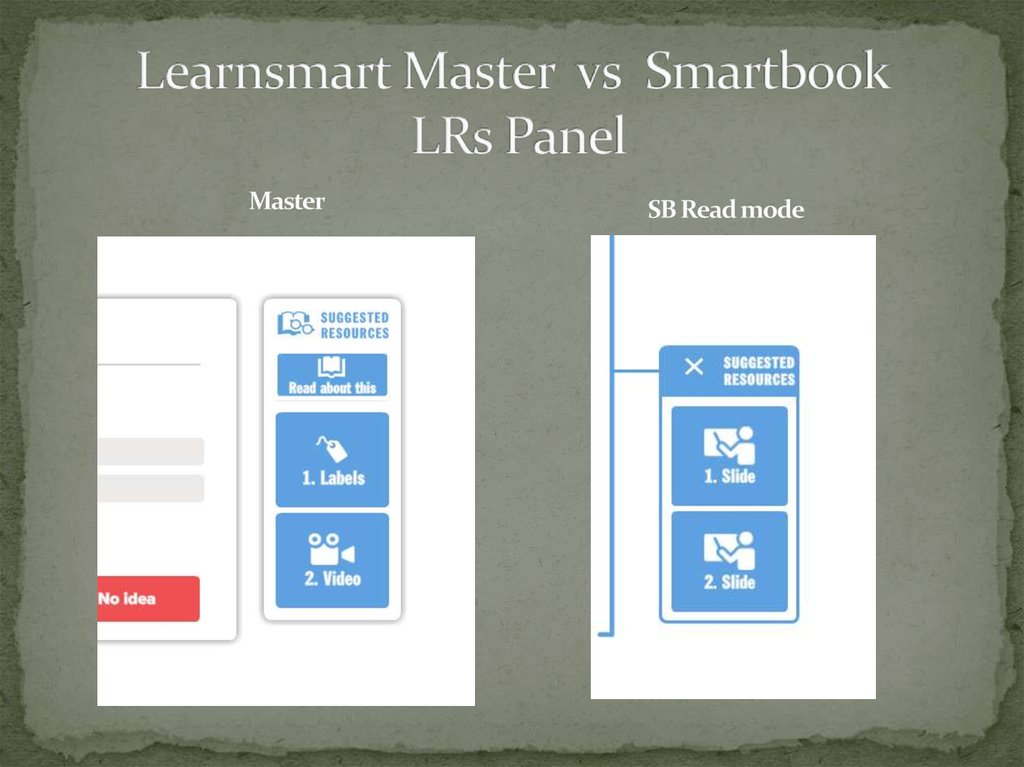
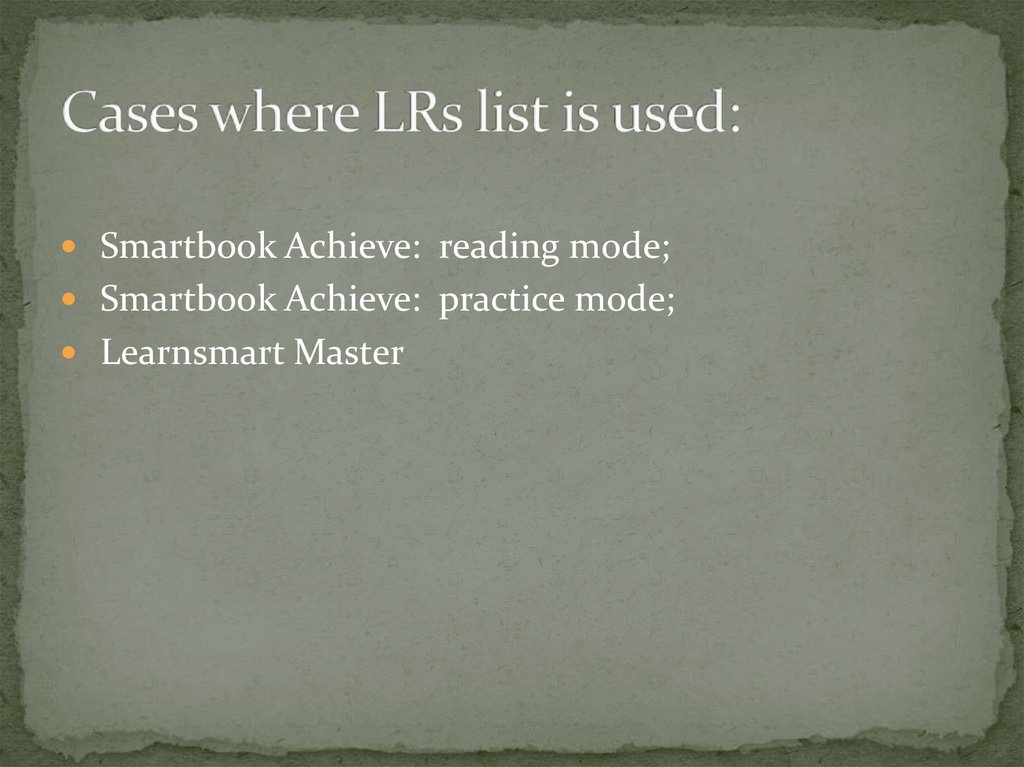

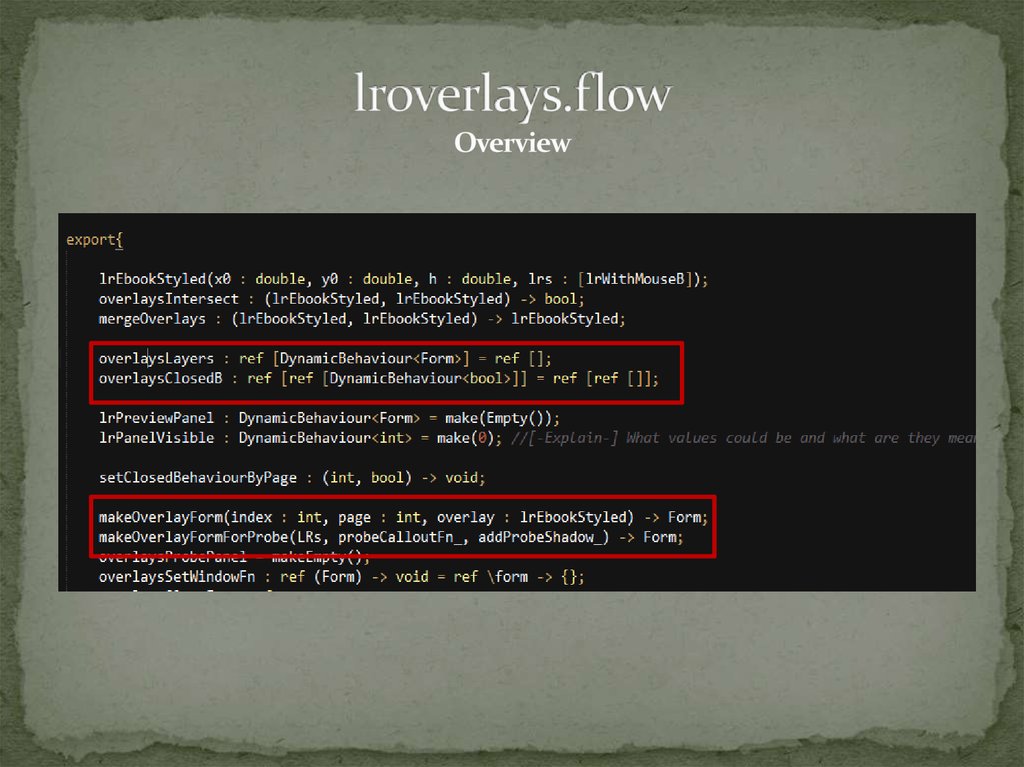

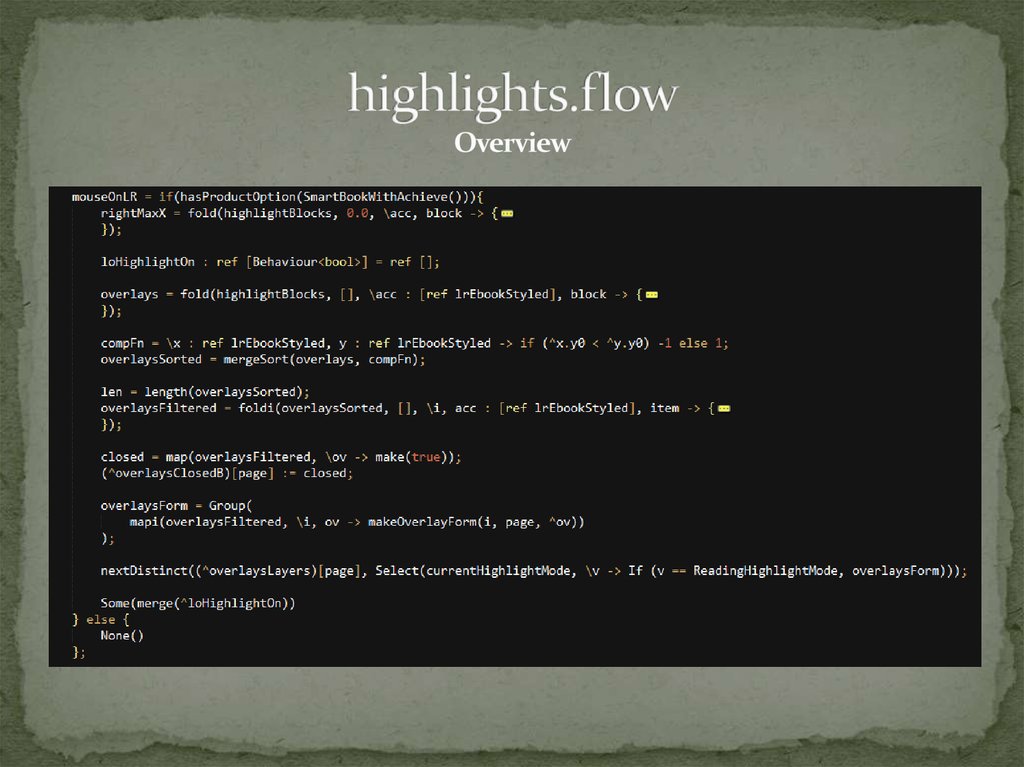
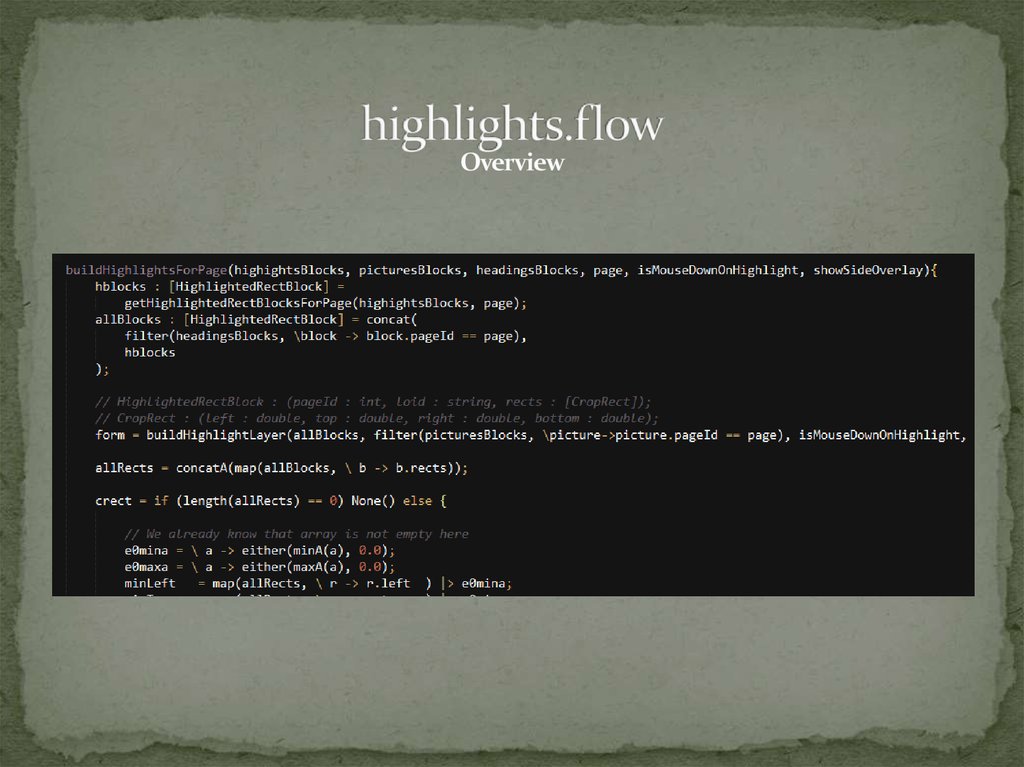
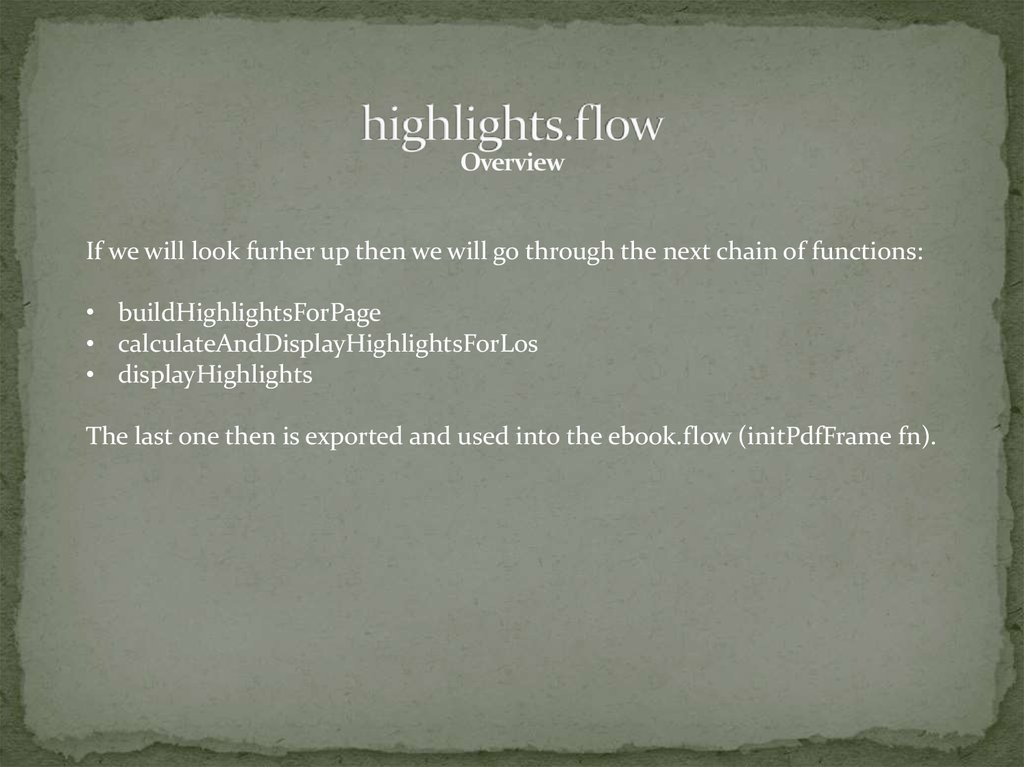

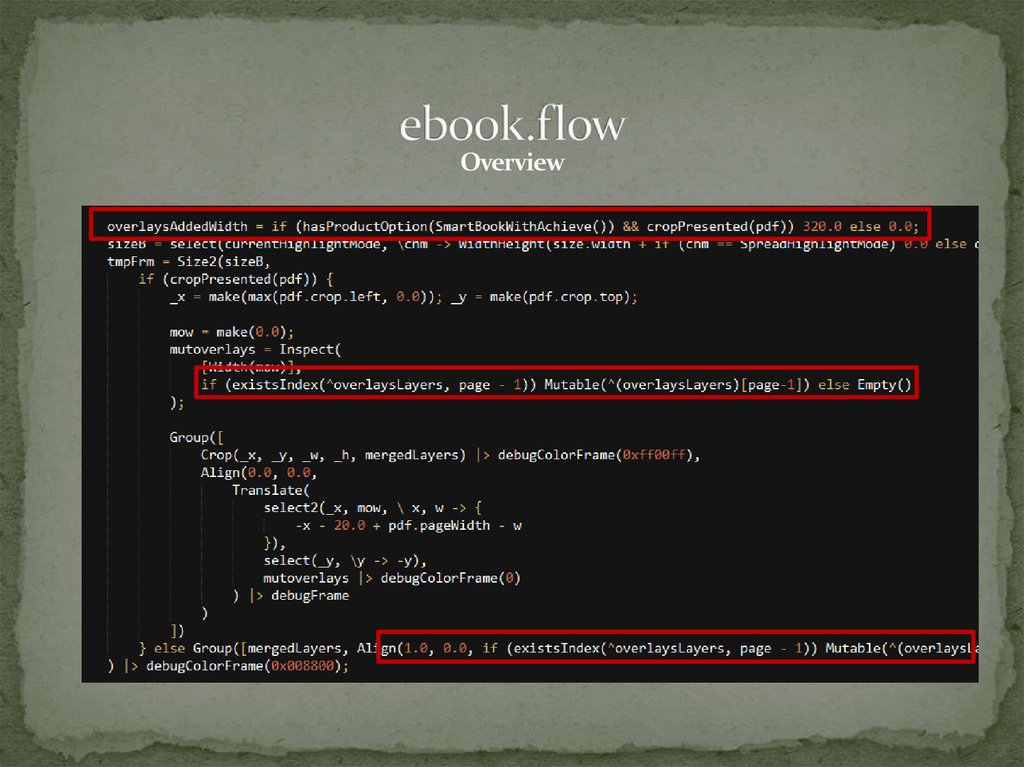


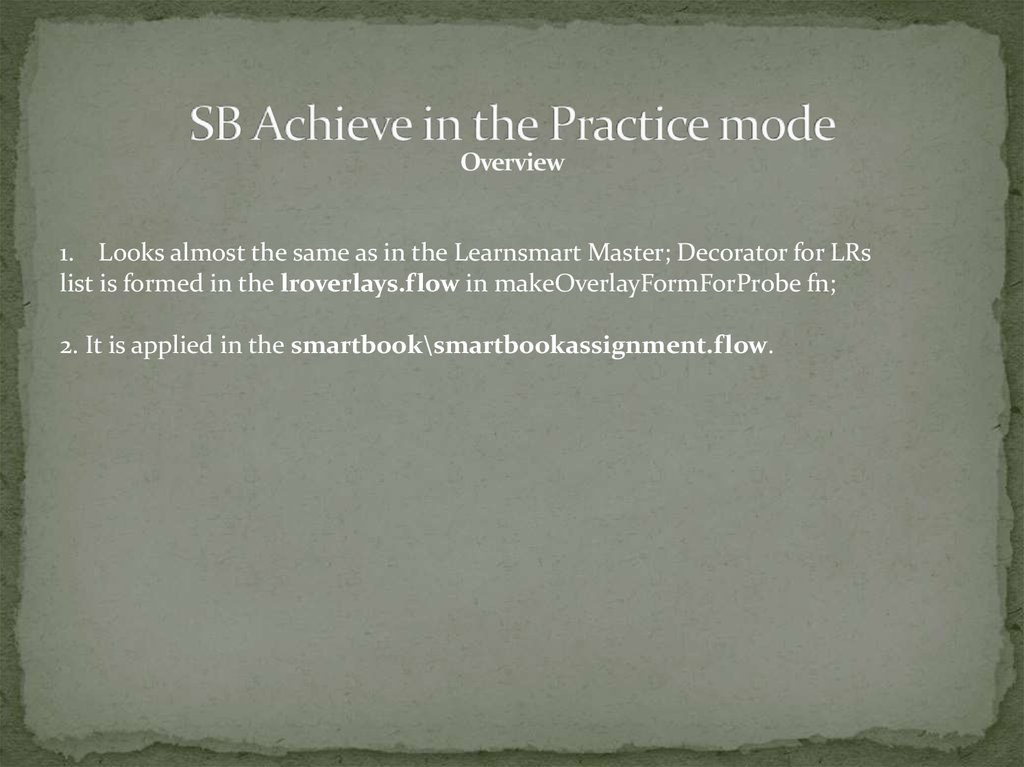
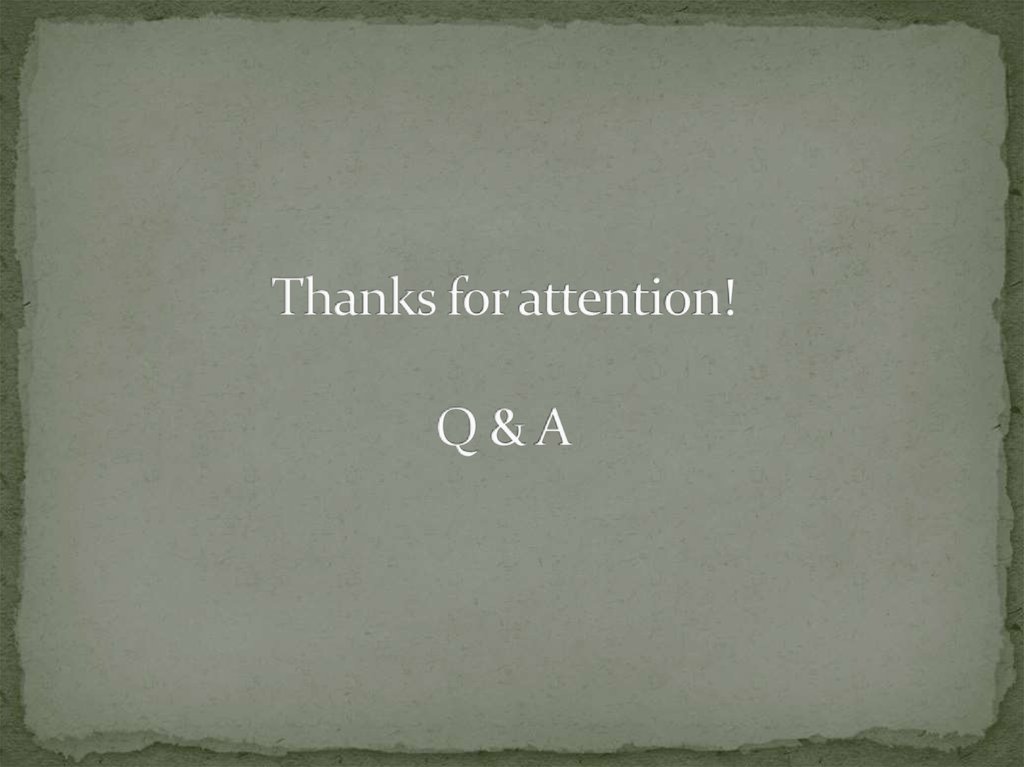
 programming
programming








