Similar presentations:
Introduction to MS EXCEL
1.
05-03-2018MS EXCEL
2.
INTRODUCTION TOMS EXCEL
Excel is a computer program used to create electronic
spreadsheets.
Within excel user can organize data, create chart and perform
calculations.
Excel is a convenient program because it allow user to create
large spreadsheets, reference information, and it allows for
better storage of information.
Excel operates like other Microsoft(MS) office programs and
has many of the same functions and shortcuts of other MS
programs.
05-03-2018
MS EXCEL
2
3.
OVERVIEW OF EXCELExcel consists of sheets with columns
and rows.
Columns are lettered alphabetically from
A to Z and then continuing with AA, AB,
AC and so on; rows are numbered 1 to
1,048,576.
Combination of a row and a column
makes up a cell address. For example cell
D5 is located under column D on row 5.
05-03-2018
MS EXCEL
3
4.
05-03-2018MS EXCEL
4
5.
OFFICE BUTTON CONTAINSNEW-TO OPEN NEW WORKBOOK
(CTRL+N)
OPEN-TO OPEN EXISTING DOCUMENT
(CTRL+O)
SAVE-TO SAVE A DOCUMENT
(CTRL+S)
SAVE AS-TO SAVE COPY DOCUMENT
(F12)
PRINT-TO PRINT A DOCUMENT
(CTRL+P)
PREPARE-TO PREPARE DOCUMENT FOR DISTRIBUTION
SEND-TO SEND A COPY OF DOCUMENT TO OTHER PEOPLE
PUBLISH-TO DISTRIBUTE DOCUMENT TO OTHER PEOPLE
CLOSE-TO CLOSE A DOCUMENT (CTRL+W)
05-03-2018
MS EXCEL
5
6.
THE THREE PARTS OFTHE RIBBON ARE
RIBBON
TABS
GROUPS
COMMANDS
05-03-2018
MS EXCEL
6
7.
05-03-2018MS EXCEL
7
8.
WORKING WITH CELLSTO COPY AND PASTE CONTENTS
05-03-2018
MS EXCEL
8
9.
WORKING WITH CELLSTo Cut and Paste Cell Contents
05-03-2018
MS EXCEL
9
10.
FORMATTING TEXTTO FORMAT TEXT IN BOLD,
ITALICS OR UNDERLINE
05-03-2018
TO CHANGE THE FONT STYLE
MS EXCEL
10
11.
FORMATTING TEXTTO CHANGE THE FONT SIZE
05-03-2018
TO ADD A BORDER
MS EXCEL
11
12.
FORMATTING TEXTTO CHANGE THE TEXT COLOUR
05-03-2018
TO ADD A FILL COLOUR
MS EXCEL
12
13.
CONDITIONAL FORMATTINGTO APPLY CONDITIONAL FORMATTING:
Select the cells you would like to format.
Select the Home tab.
Locate the Styles group.
Click the Conditional Formatting command. A menu will
appear with your formatting options.
TO REMOVE CONDITIONAL FORMATTING:
Click the Conditional Formatting command.
Select Clear Rules.
Choose to clear rules from the entire worksheet or the
selected cells.
05-03-2018
MS EXCEL
13
14.
CONDITIONAL FORMATTINGTO APPLY NEW FORMATTING:
Click the Conditional Formatting
command. Select New Rules from
the menu. There are different rules,
you can apply these rules to
differentiate particular cell.
05-03-2018
TO MANAGE CONDITIONAL FORMATTING:
Click the Conditional Formatting command.
Select Manage Rules from the menu. The
Conditional Formatting Rules Manager dialog
box will appear. From here you can edit a rule,
delete a rule, or change the order of rules.
MS EXCEL
14
15.
TO INSERT ROWS & COLUMNSNOTE:
1. The new row always
appears above the
selected row.
2. The new column
always appears to
the left of the
selected column.
TO INSERT ROWS
TO INSERT COLUMNS
05-03-2018
MS EXCEL
15
16.
EXCEL AUTOFILLThe Excel Autofill feature can be used to
populate a range of cells with either a
repeat value, a series of values, or just a
cell format.
Autofill Dates & Times
05-03-2018
MS EXCEL
16
17.
SORTINGTO SORT IN ALPHABETICAL ORDER
TO SORT FROM SMALLEST TO LARGEST
05-03-2018
MS EXCEL
17
18.
Cell References in ExcelIN CELL (C1) SUM FUNCTION IS USED.
THEN FUNCTION FROM CELL (C1) IS COPY TO CELL (D3).
WHEN THE POSITION OF THE CELL IS CHANGED FROM
(C1) TO (D3), THEN THE REFERENCE IS ALSO CHANGED
FROM (A1,B1) TO (B3,C3).
05-03-2018
A RELATIVE CELL
REFERENCE AS (A1)
IS BASED ON THE
RELATIVE POSITION
OF THE CELL. IF THE
POSITION OF THE
CELL THAT
CONTAINS THE
REFERENCE
CHANGES, THE
REFERENCE ITSELF
IS CHANGED.
MS EXCEL
18
19.
Cell References in ExcelIN CELL (C1) SUM FUNCTION IS USED.
THEN FUNCTION FROM CELL (C1) IS COPY TO CELL (D3).
WHEN THE POSITION OF THE CELL IS CHANGED FROM (C1)
TO (D3),THEN THE ABSOLUTE REFERENCE REMAINS THE
SAME(A1,B1).
AN ABSOLUTE CELL
REFERENCE AS
($A$1) ALWAYS
REFERS TO A CELL IN
A SPECIFIC
LOCATION. IF THE
POSITION OF THE
CELL THAT CONTAINS
THE FORMULA
CHANGES, THE
ABSOLUTE
REFERENCE
REMAINS THE SAME.
MS EXCEL
05-03-2018
19
20.
Cell References in ExcelIN CELL (C1) SUM FUNCTION IS USED.
THEN FUNCTION FROM CELL (C1) IS COPY TO CELL (D3).
WHEN THE POSITION OF THE CELL IS CHANGED FROM (C1) TO
(D3),THEN ROW REFERENCE IS CHANGED(FROM 1 TO 3) BUT
COLUMN REFERENCE REMAINS SAME(A,B).
05-03-2018
A MIXED CELL
REFERENCE HAS
EITHER AN
ABSOLUTE
COLUMN AND
RELATIVE ROW OR
ABSOLUTE ROW
AND RELATIVE
COLUMN. AN
ABSOLUTE
COLUMN
REFERENCE TAKES
THE FORM $A1,
$B1. AN ABSOLUTE
ROW REFERENCE
TAKES THE FORM
A$1, B$1. 20
MS EXCEL
21.
Relative Cell References05-03-2018
MS EXCEL
21
22.
Relative Cell References05-03-2018
MS EXCEL
22
23.
Absolute Cell Reference05-03-2018
MS EXCEL
23
24.
Absolute Cell Reference05-03-2018
MS EXCEL
24
25.
How using cell references with multiple worksheets ?Excel allows cell references not only within one sheet of a
workbook but also can update many sheets at a time with
the changes of value of one cell of a sheet.
05-03-2018
MS EXCEL
25
26.
How using cell references with multiple worksheets ?05-03-2018
MS EXCEL
26
27.
FUNCTIONS BASICA formula is an expression which calculates the value of one or
more cell(s). Formulas always start with an equal sign (=),
followed by constants that are numeric values and calculation
operators such as plus (+), minus (-), asterisk(*), or forward slash
(/) signs.
05-03-2018
MS EXCEL
27
28.
INSERT A FUNCTION05-03-2018
MS EXCEL
28
29.
INSERT A FUNCTION05-03-2018
MS EXCEL
29
30.
FUNCTIONSThe FORMULAS tab includes a Function Library group.
This group provides easy access to the functions that
are available in Excel because it divides the functions
into categories for ease of reference.
05-03-2018
MS EXCEL
30
31.
FUNCTIONSSYNTAX OF IF
=IF(LOGICAL TEXT, VALUE IF TRUE, VALUE IF FALSE)
LOGICAL TEXTAny value or expression that can be
evaluated to TRUE or FALSE.
VALUE IF TRUEValue that is returned if logical text is
TRUE.
VALUE IF FALSEValue that is returned if logical text is
FALSE.
05-03-2018
MS EXCEL
31
32.
FUNCTIONSSYNTAX OF SUMIF
=SUMIF(RANGE,CRITERIA, [SUM_RANGE])
RANGERange of cells on which conditions are
applied.
CRITERIACondition that defines which cell or
cells will be added.
SUM RANGEActual cells to sum.
NOTE:WITHOUT
SUM_RANGE
05-03-2018
If sum range is not used then range is
used for sum.
MS EXCEL
32
33.
FUNCTIONSSYNTAX OF SUMIFS
=SUMIFS(sum_range, criteria_range1, criteria1, [criteria_range2, criteria2], …)
05-03-2018
MS EXCEL
33
34.
COUNT FUNCTIONSSYNTAX OF FUNCTIONS
1. COUNT(value1, [value2], …)
2. COUNTA(value1, [value2], …)
3. COUNTBLANK(range)
4. COUNTIF(range, criteria)
5. COUNTIFS(criteria_range1, criteria1, [criteria_range2,
criteria2]…)
05-03-2018
MS EXCEL
34
35.
Excel Math and Trig FunctionsABS Returns the absolute value (i.e. the modulus) of a supplied number.
ROUND Rounds a number to a specified number of digits.
So if you have 4.126 in cell A1 and use the formula =ROUND(A1,2) the result
will be 4.13 if the value in A1 is 4.123 the result will be 4.12.
MOD Returns the remainder from division.
=MOD(20,6) is 2 because you have 3 times 6 in 20 and the rest is 2.
POWER Returns the result of a number raised to a power.
=POWER(A1,2) will also result in 16 if the value in cell A1 is 4.
SQRT Returns a positive square root.
=SQRT(16) that will result in 4 because 4 multiplied by 4 is 16 or
=SQRT(A1) that will also result in 4 if the value in cell A1 is 16.
05-03-2018
MS EXCEL
35
36.
Excel Math and Trig Functions05-03-2018
MS EXCEL
36
37.
Types of Excel Formula Error05-03-2018
MS EXCEL
37
38.
Types of Excel Formula Error05-03-2018
MS EXCEL
38


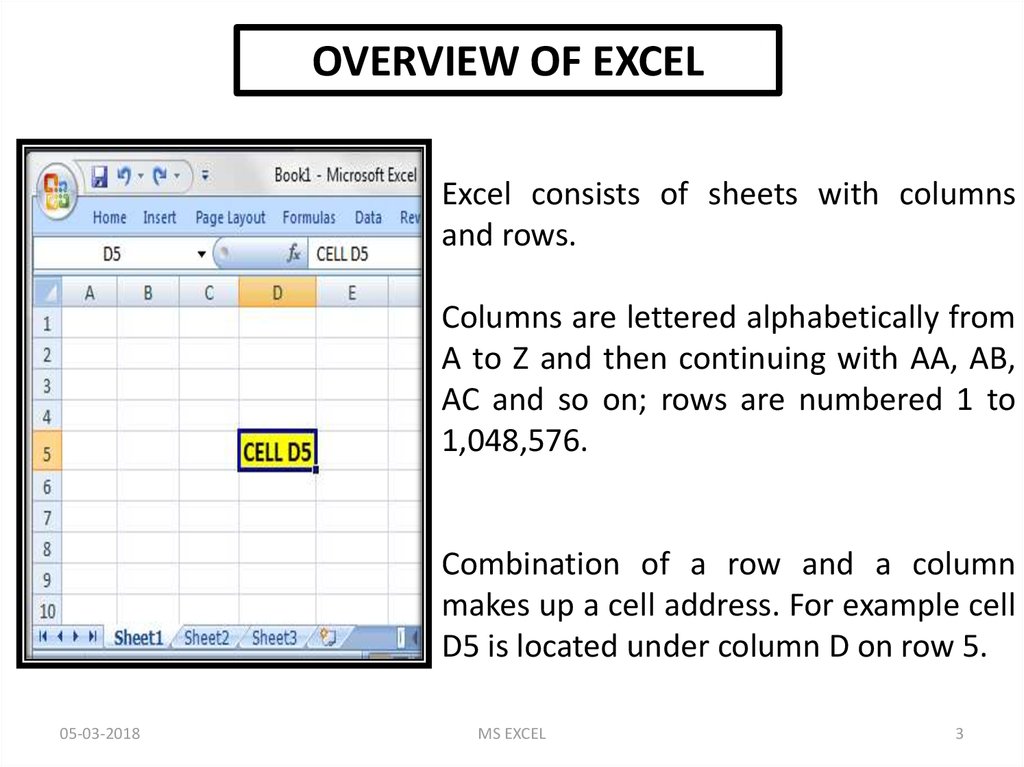
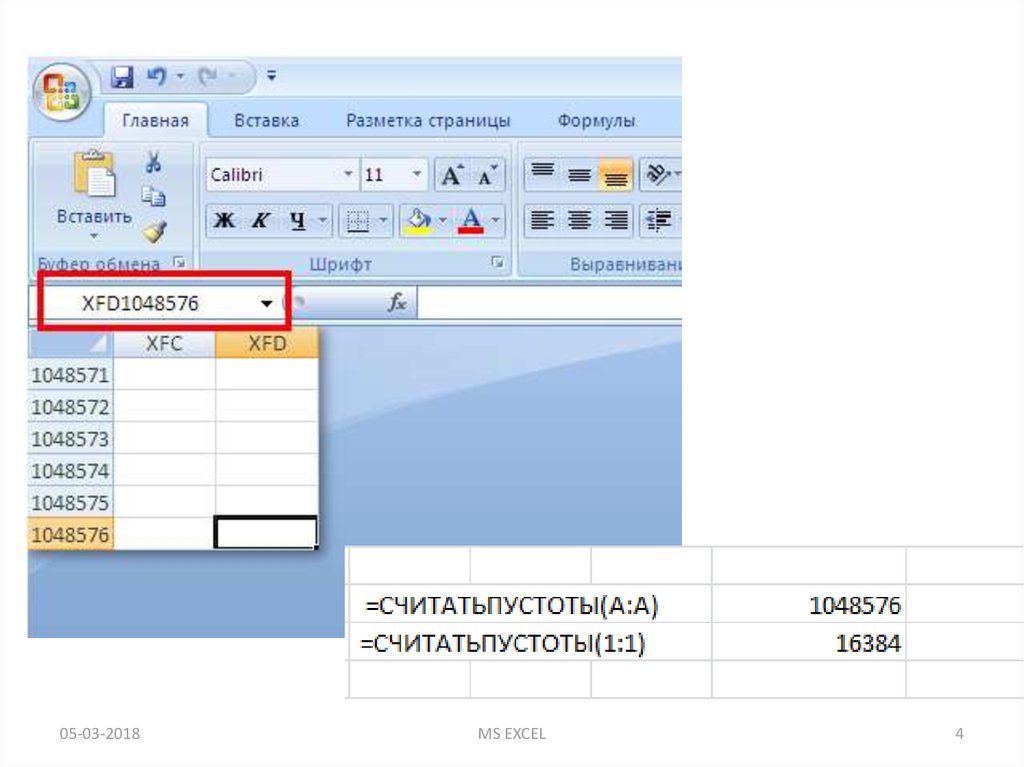
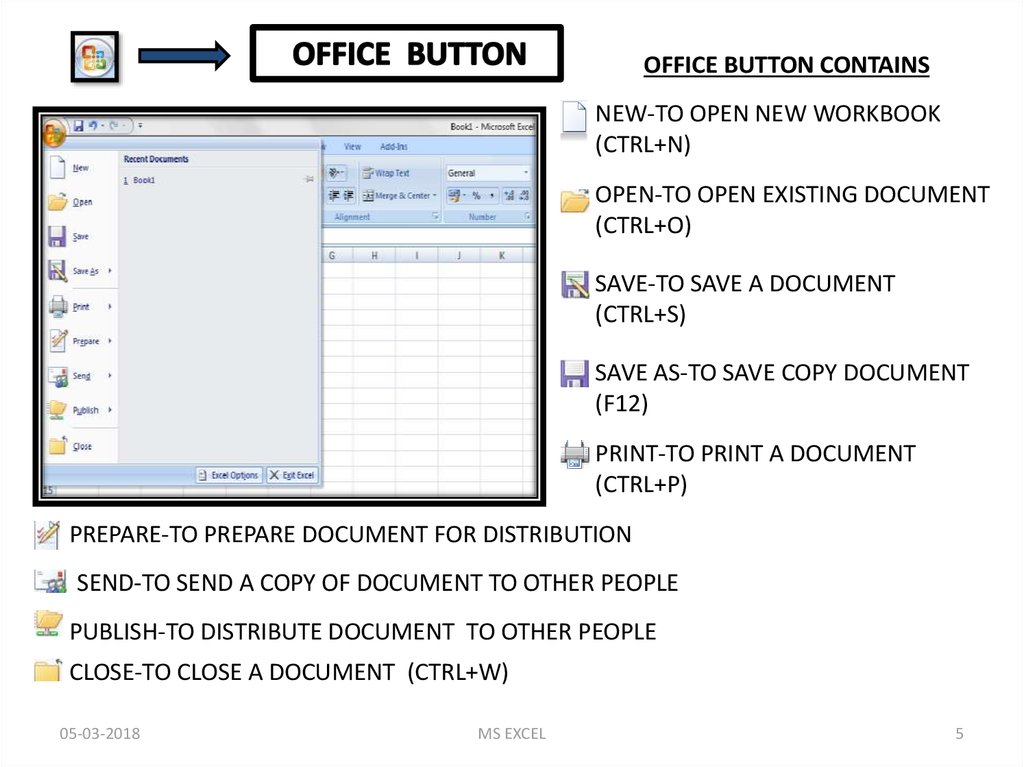
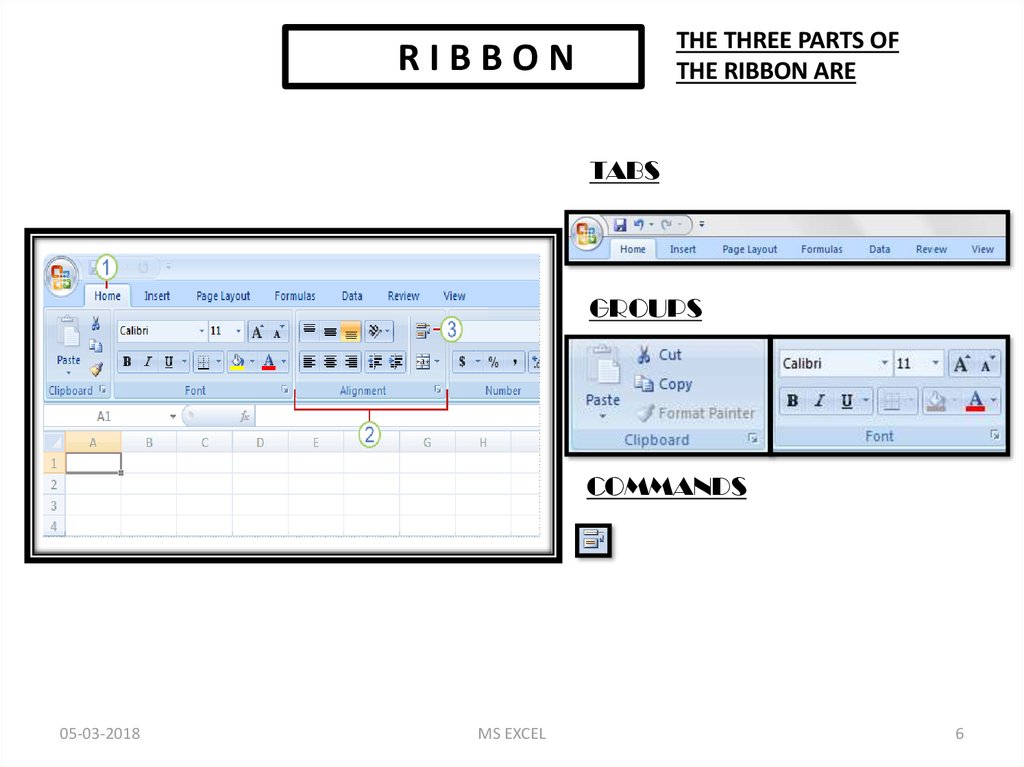
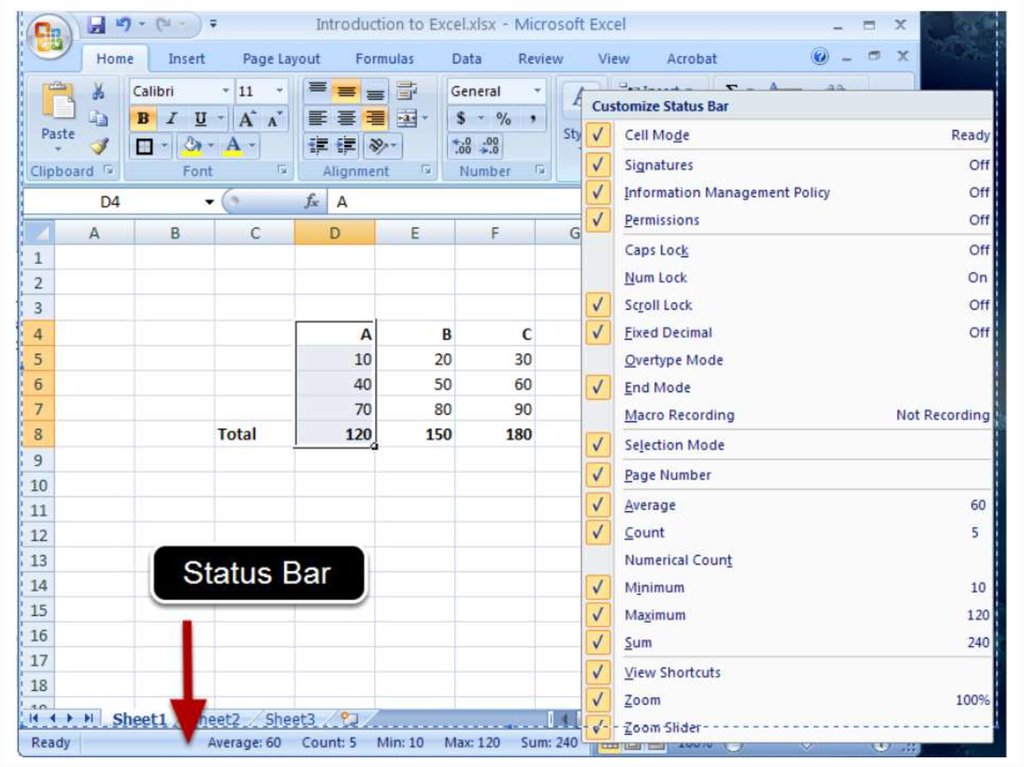
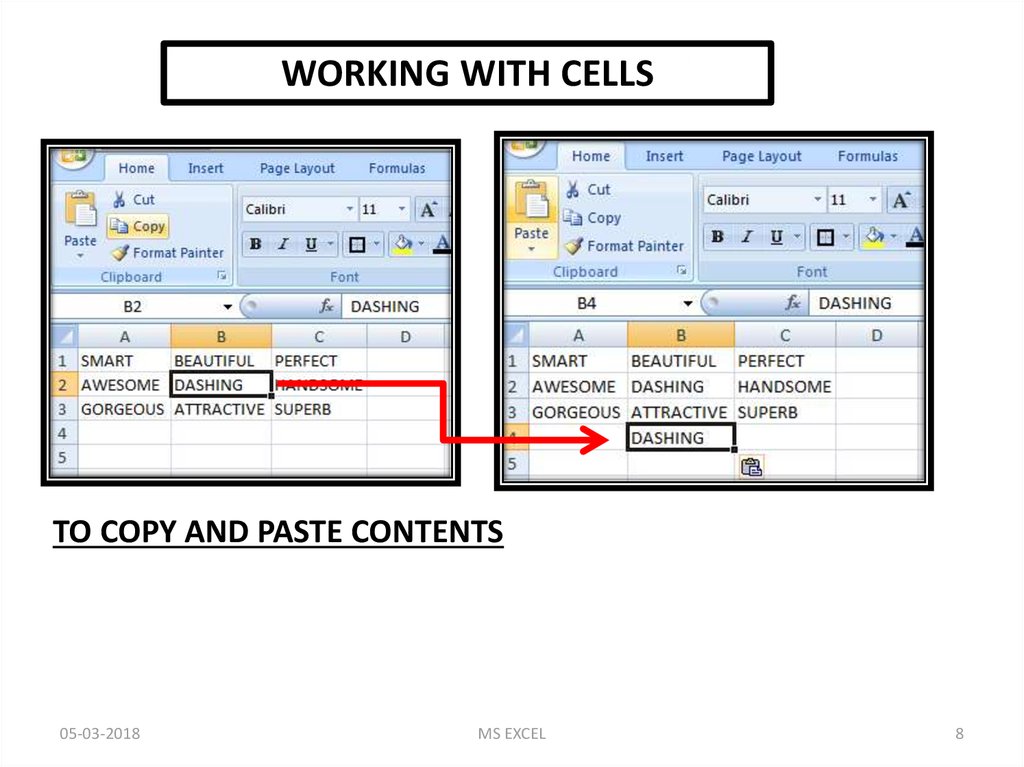
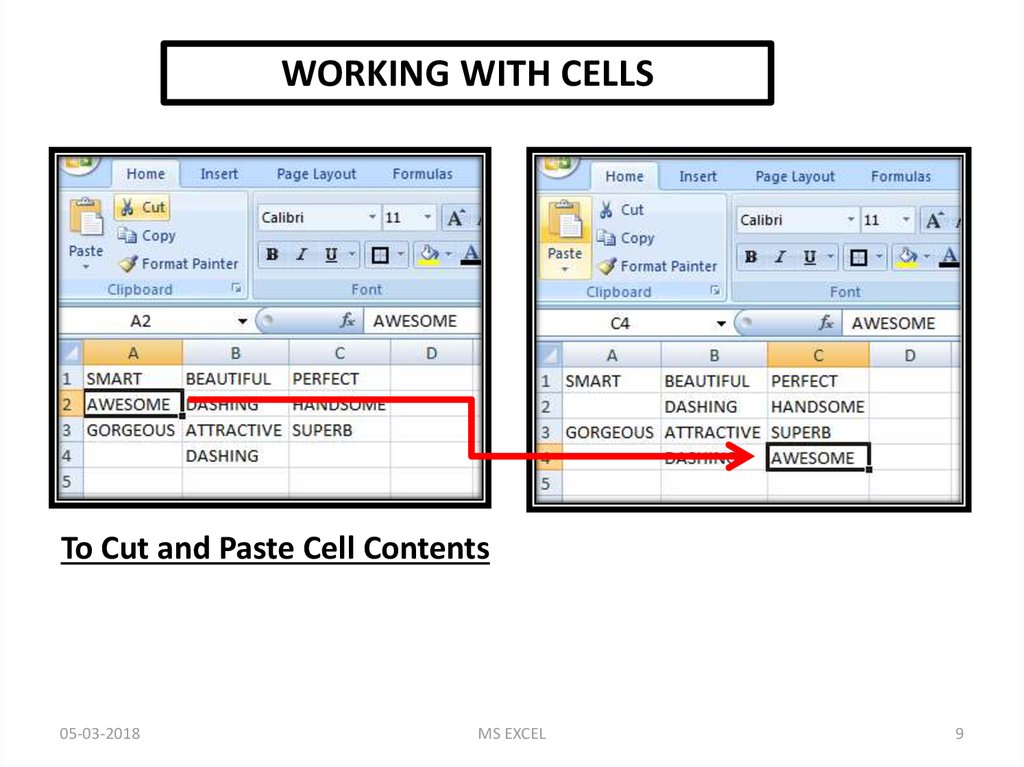
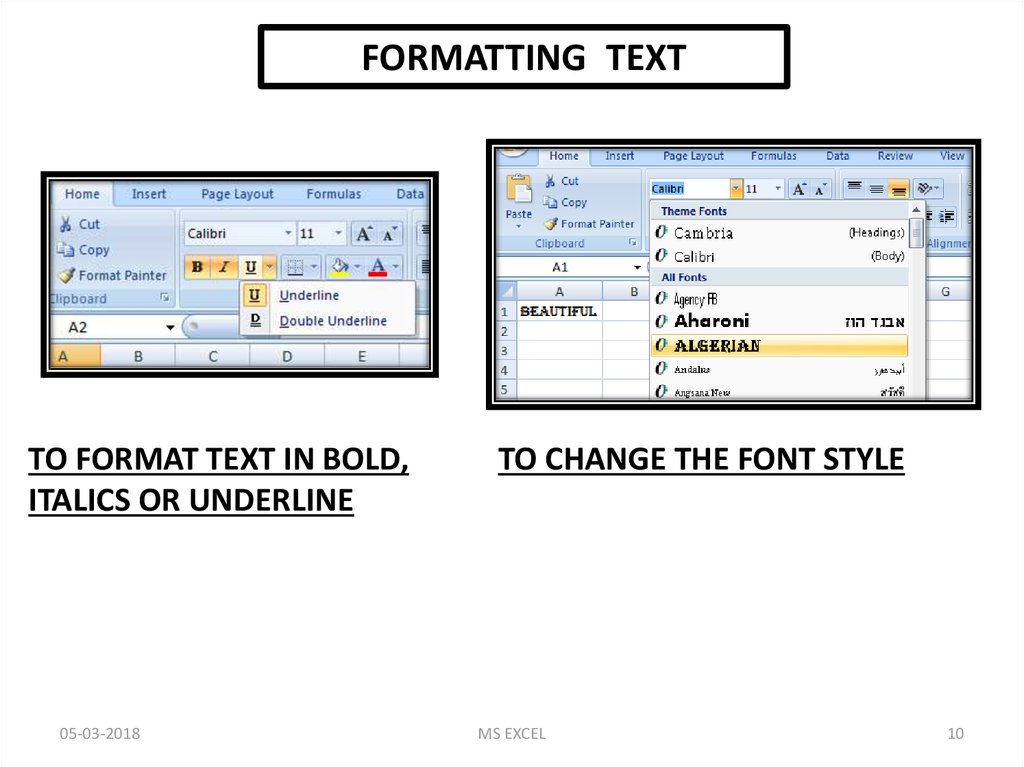
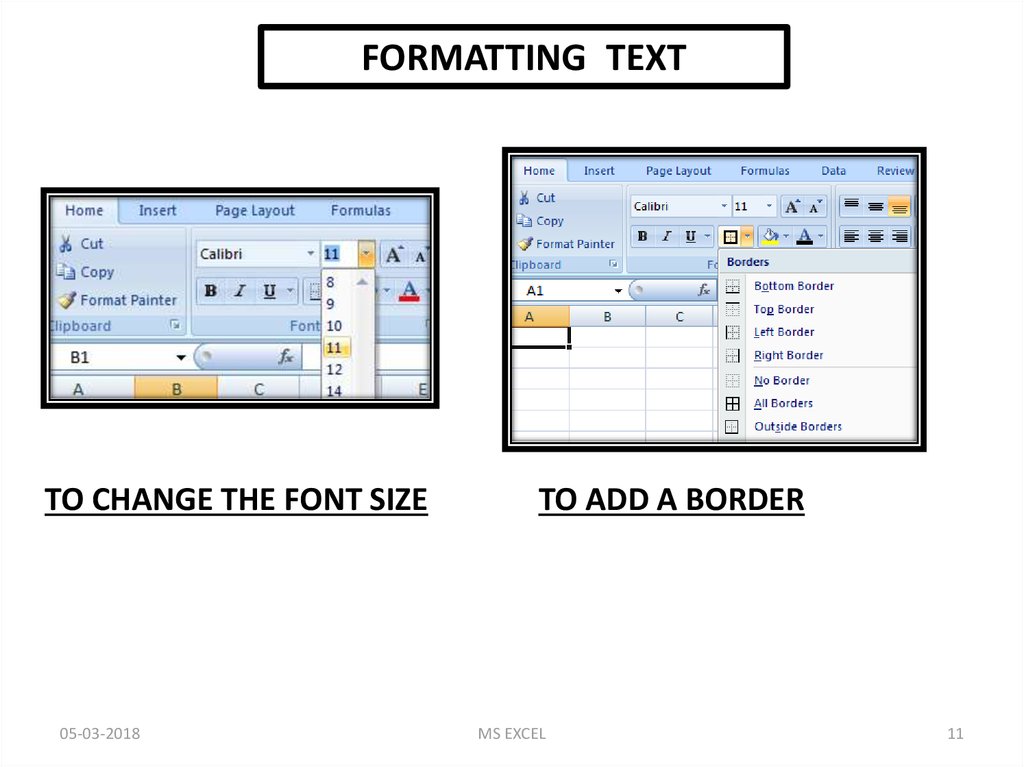

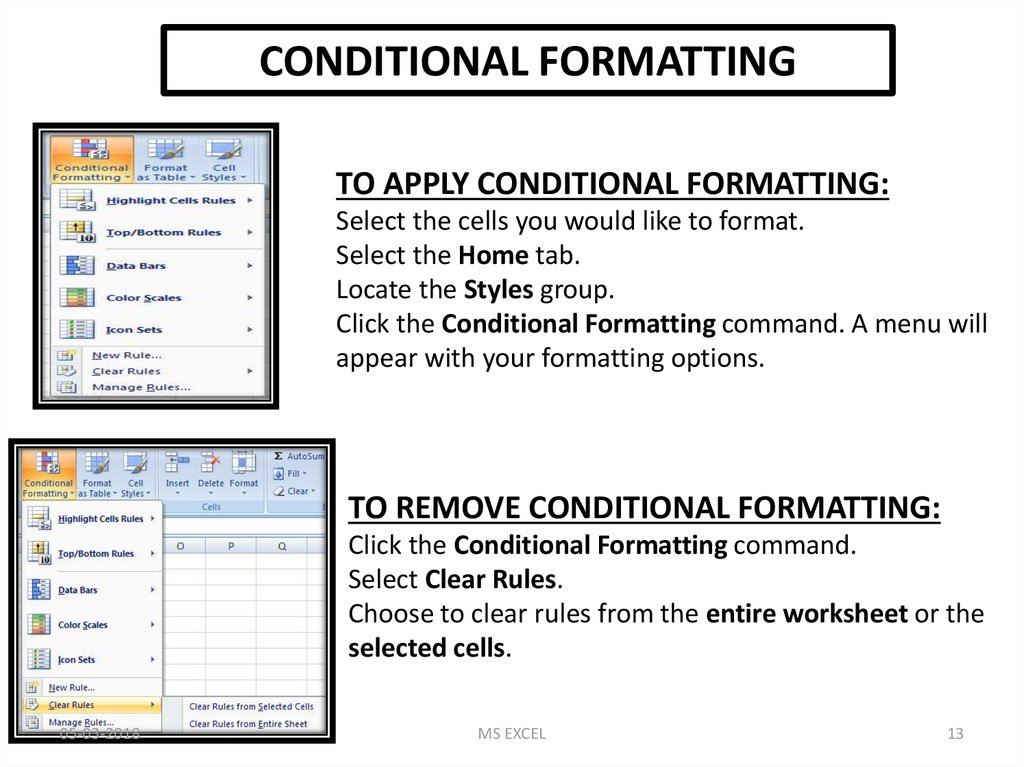
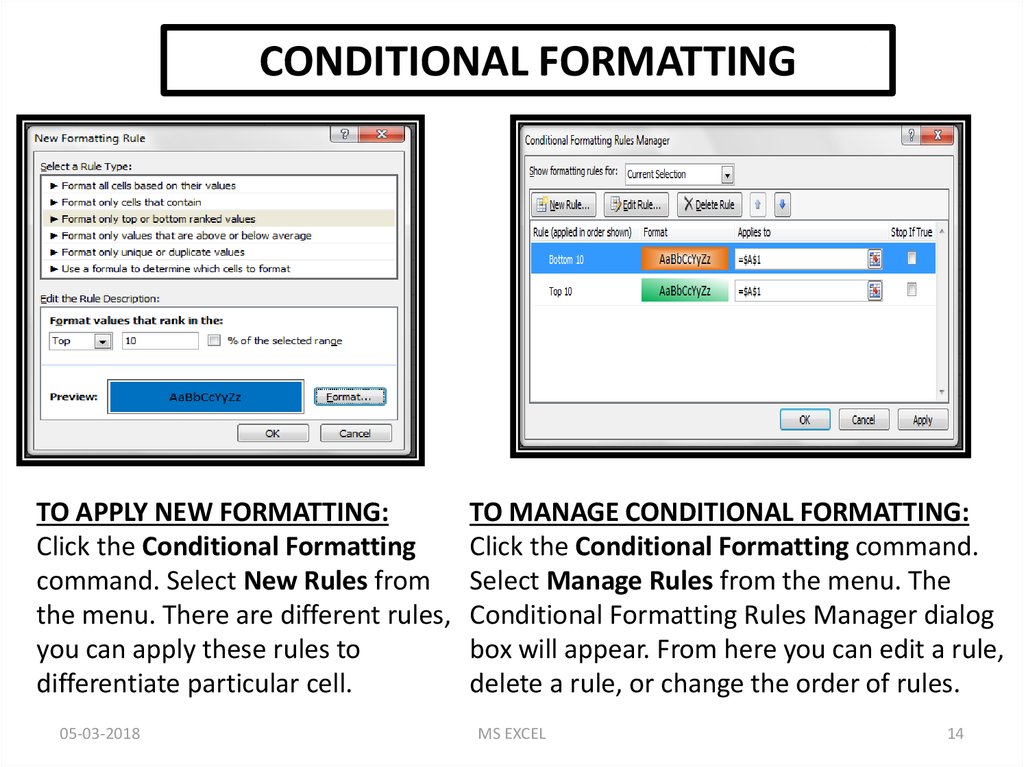

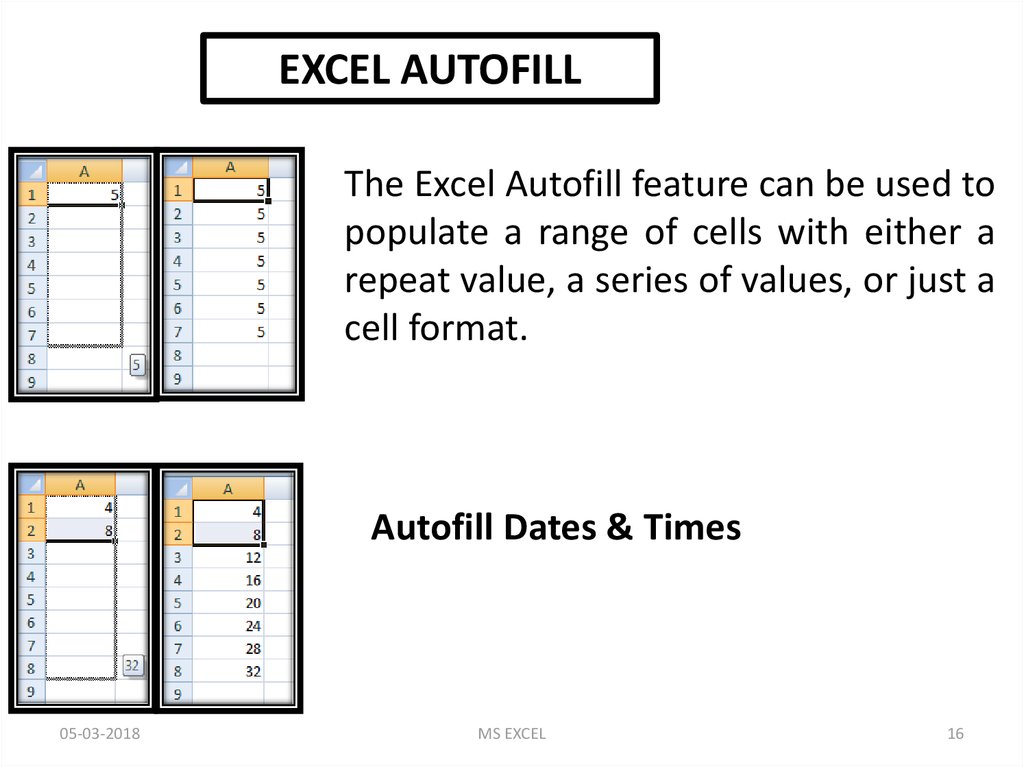
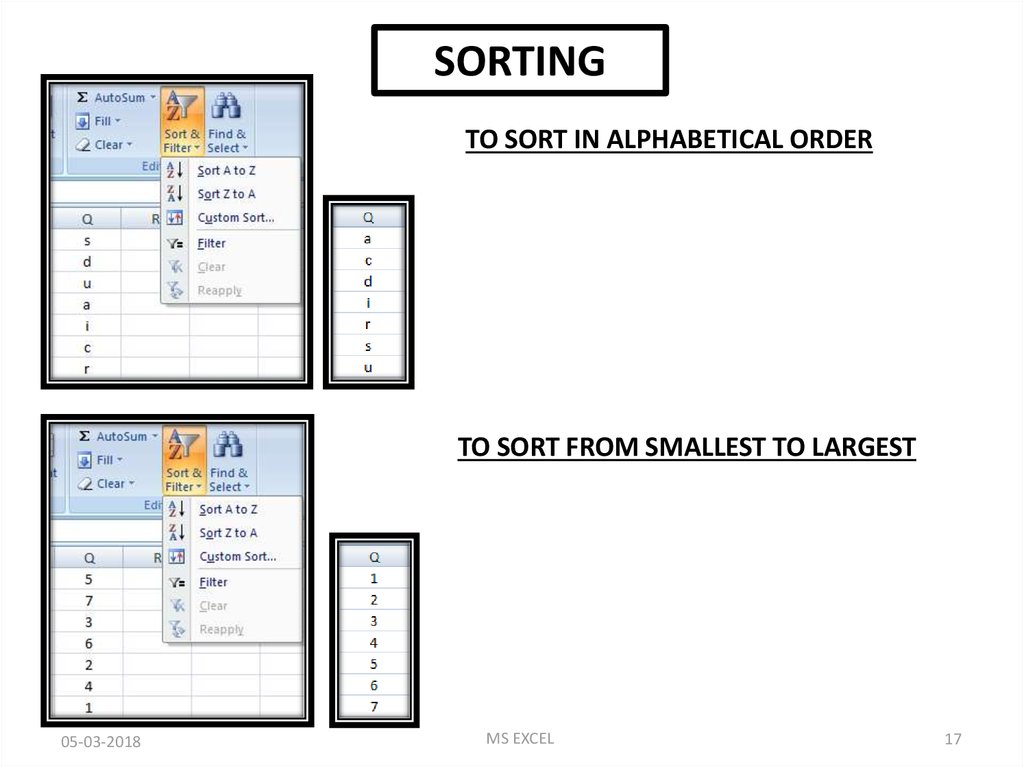
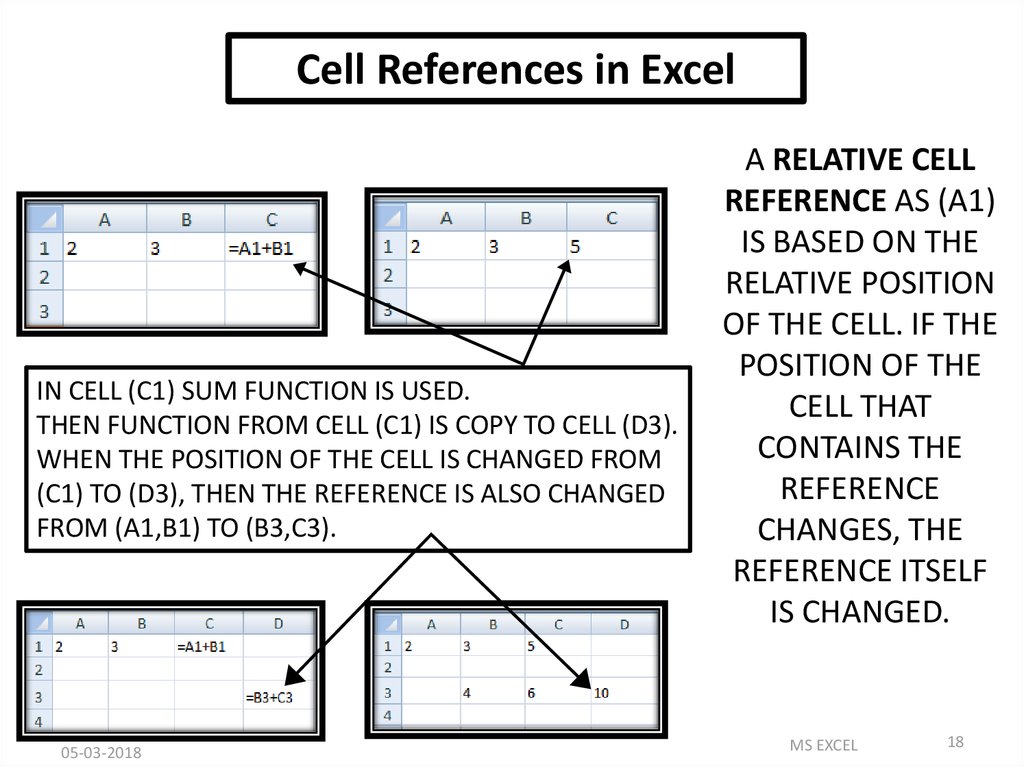
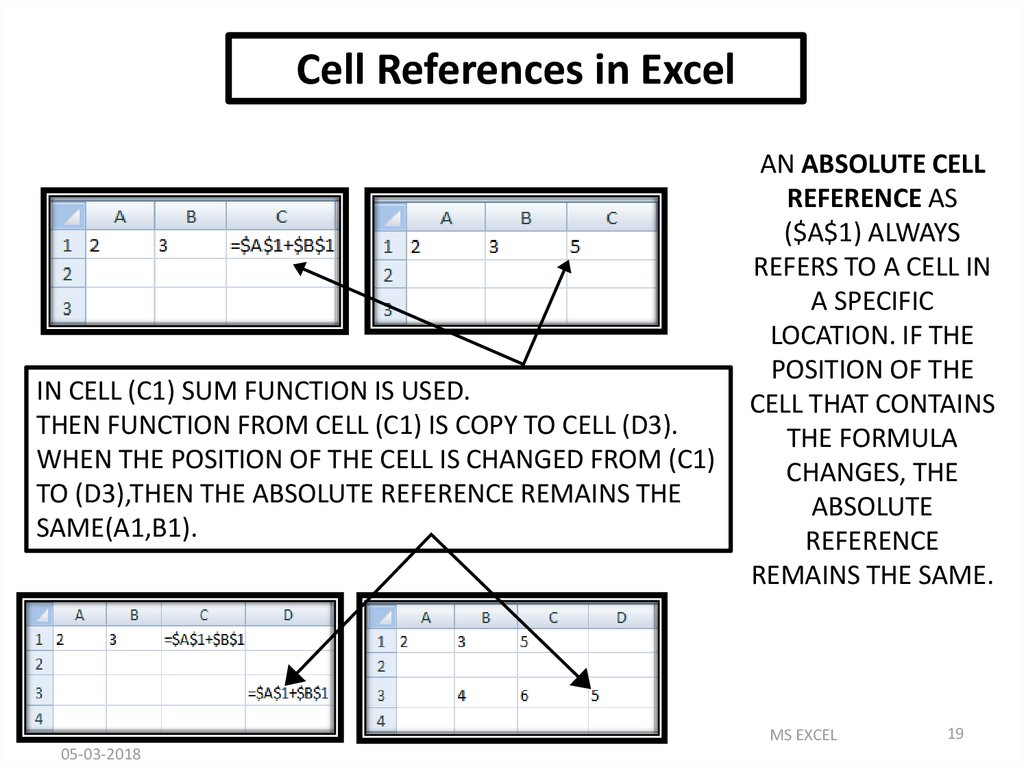
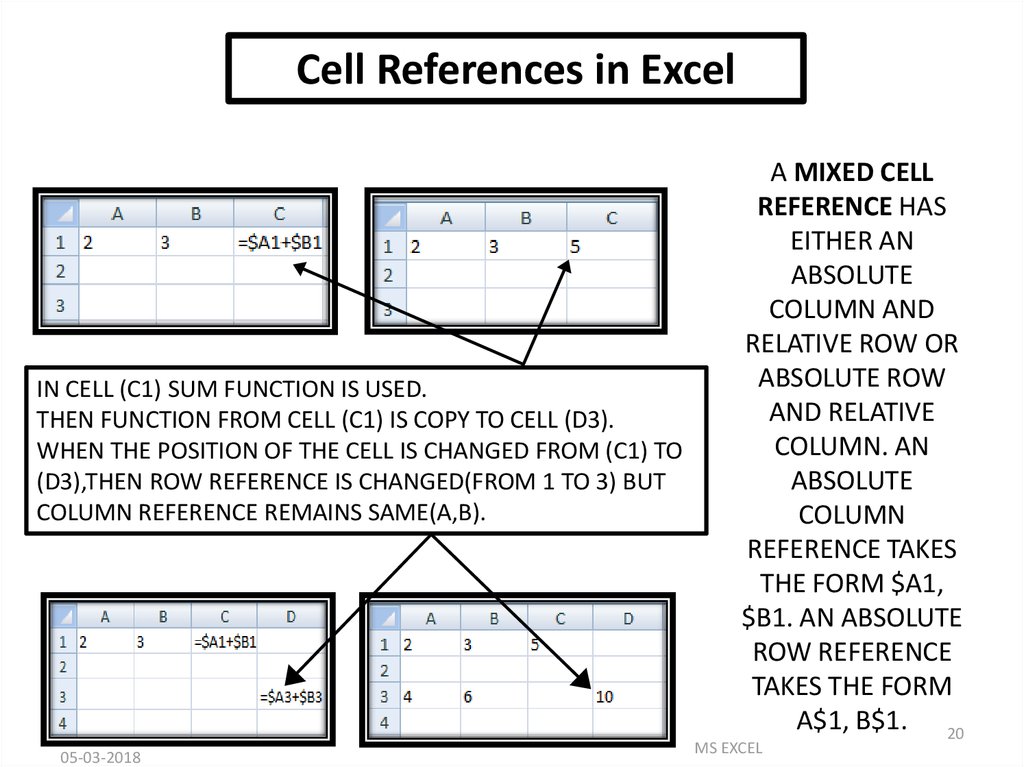
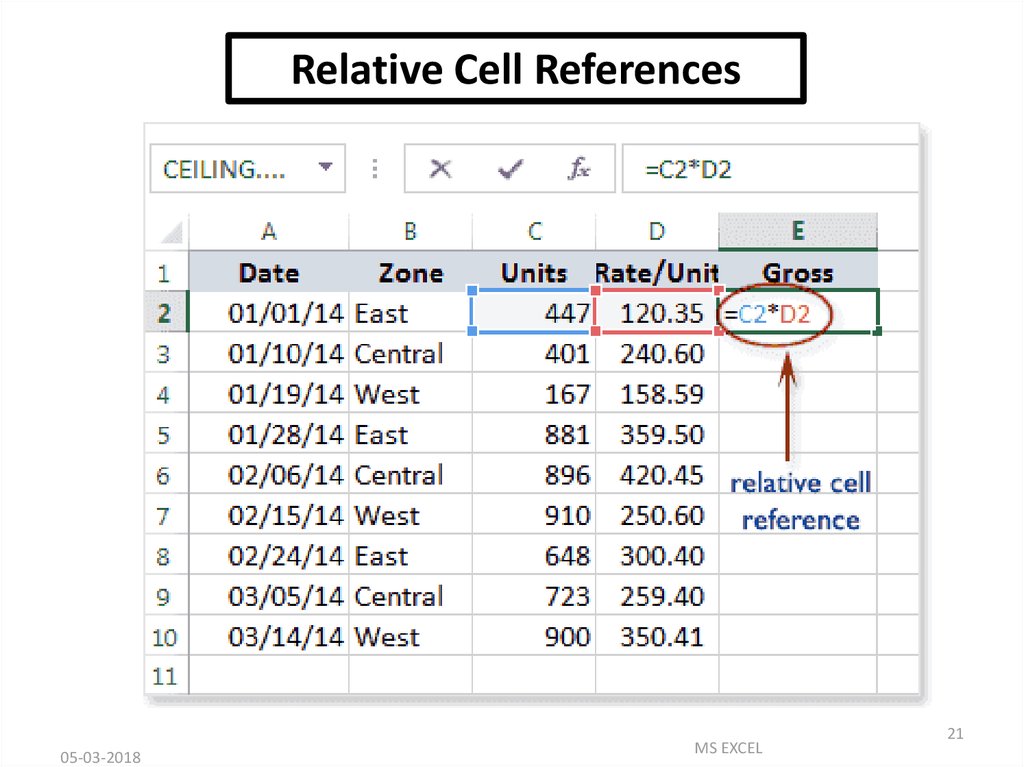
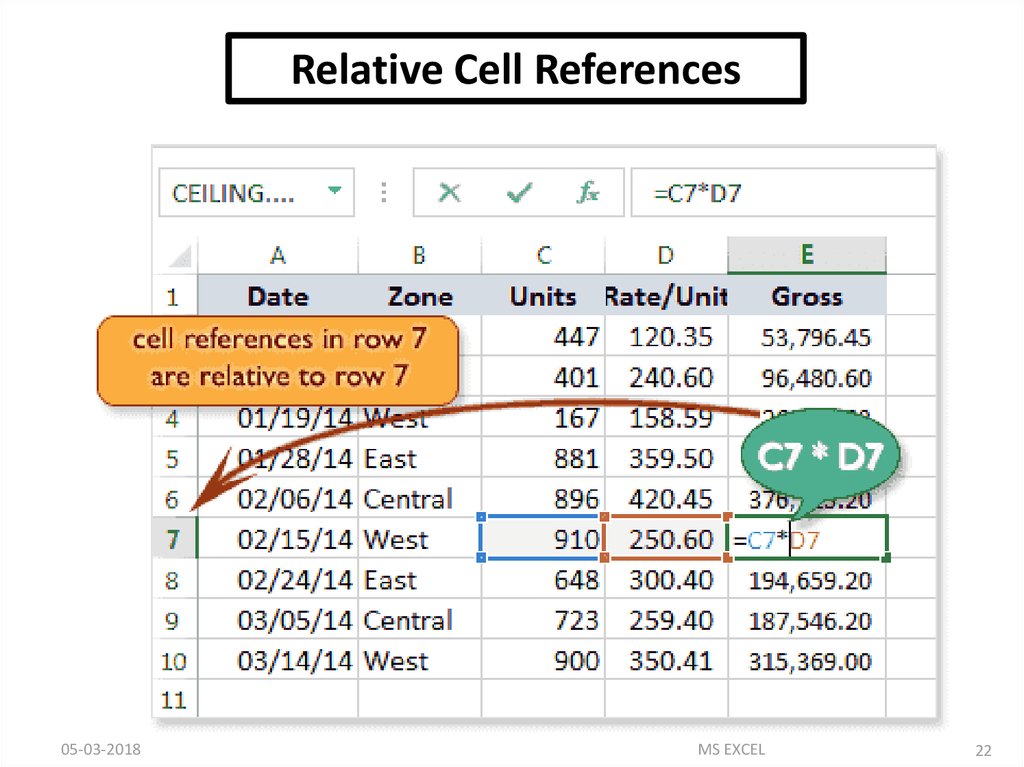
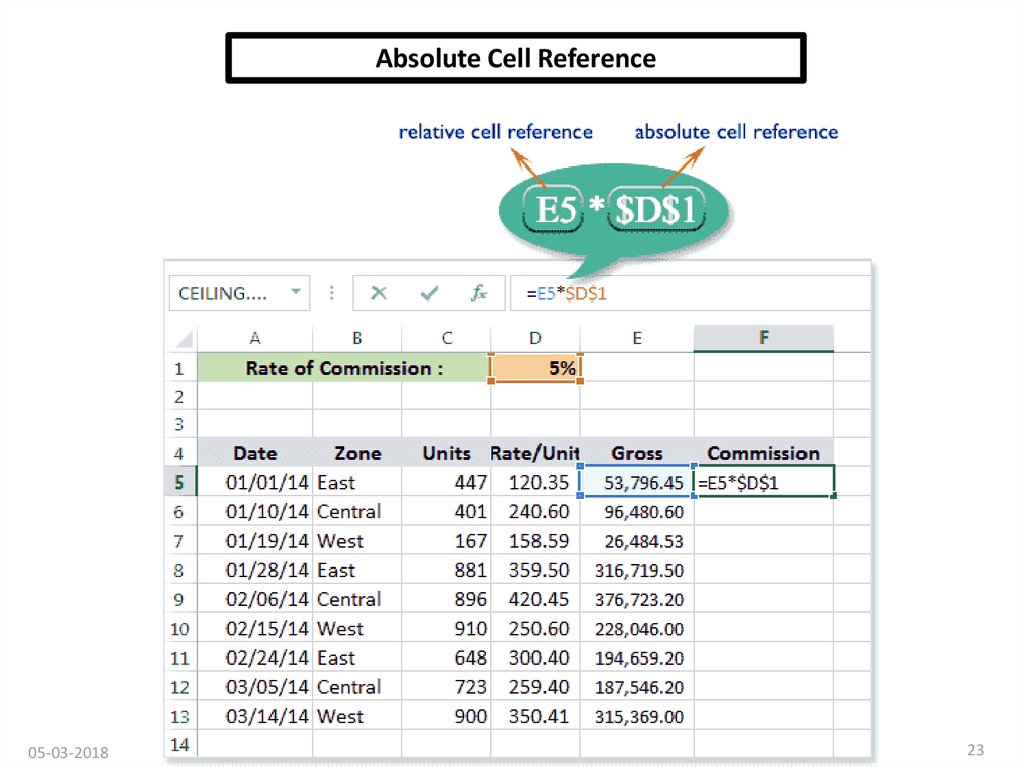
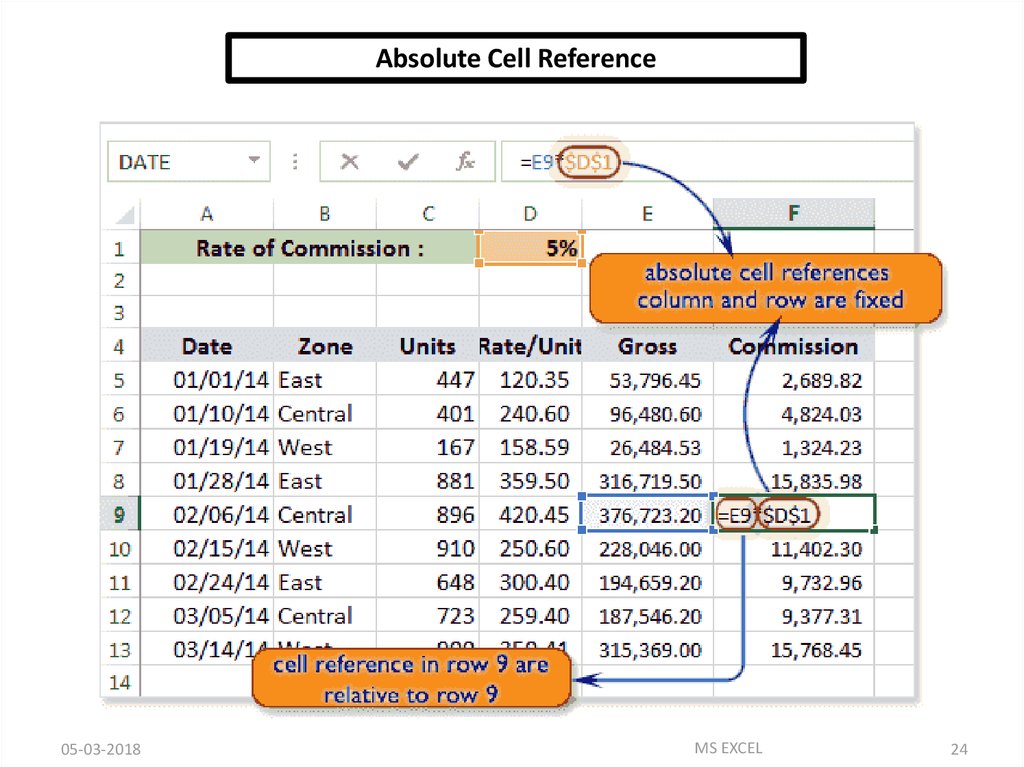
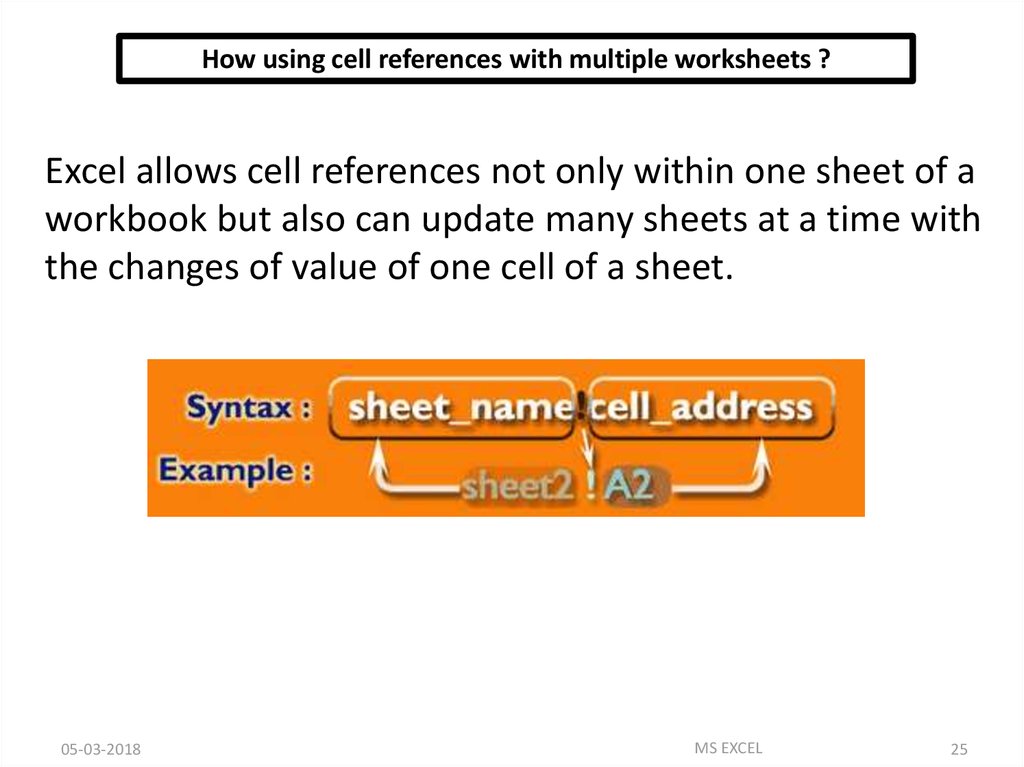
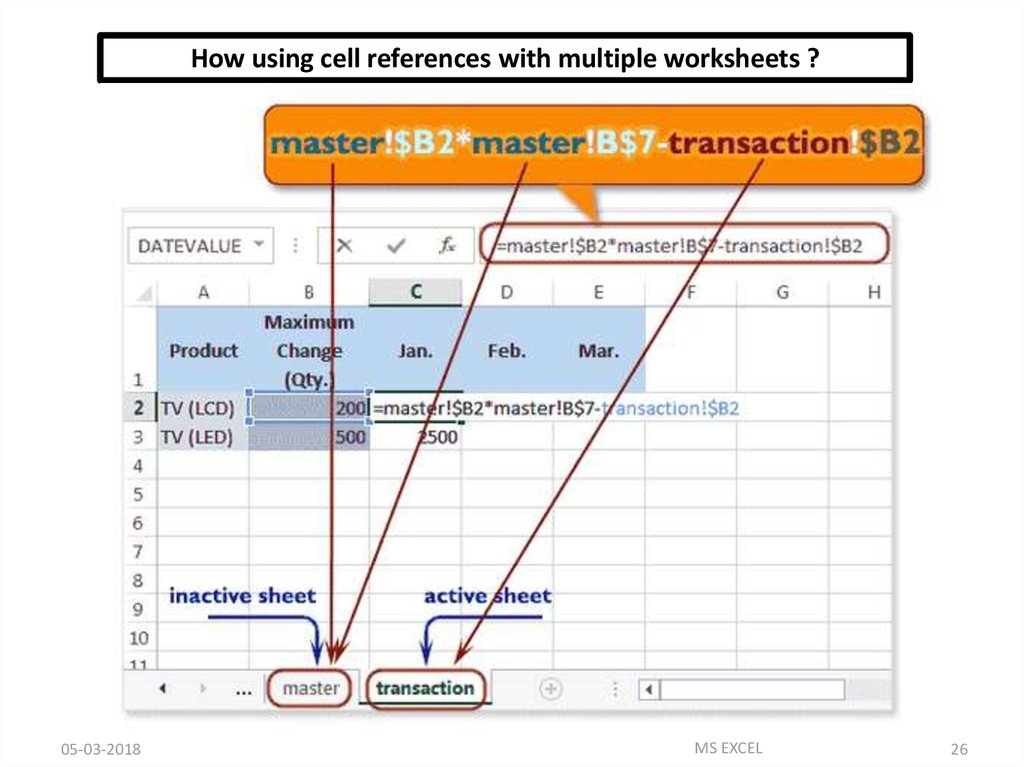
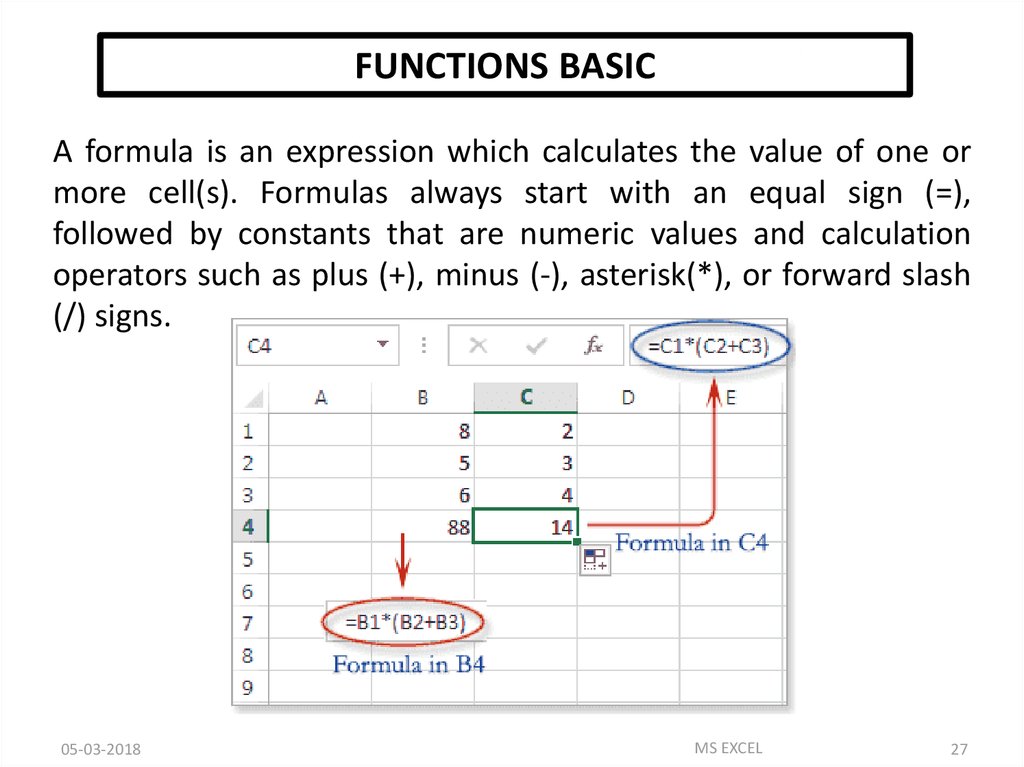
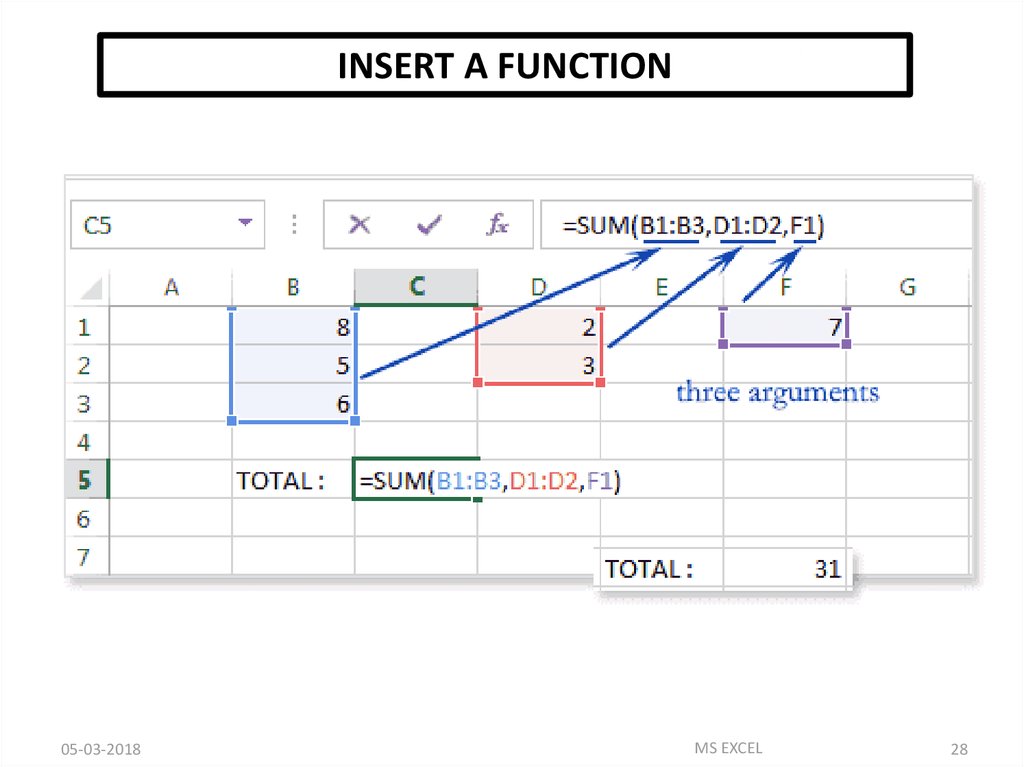
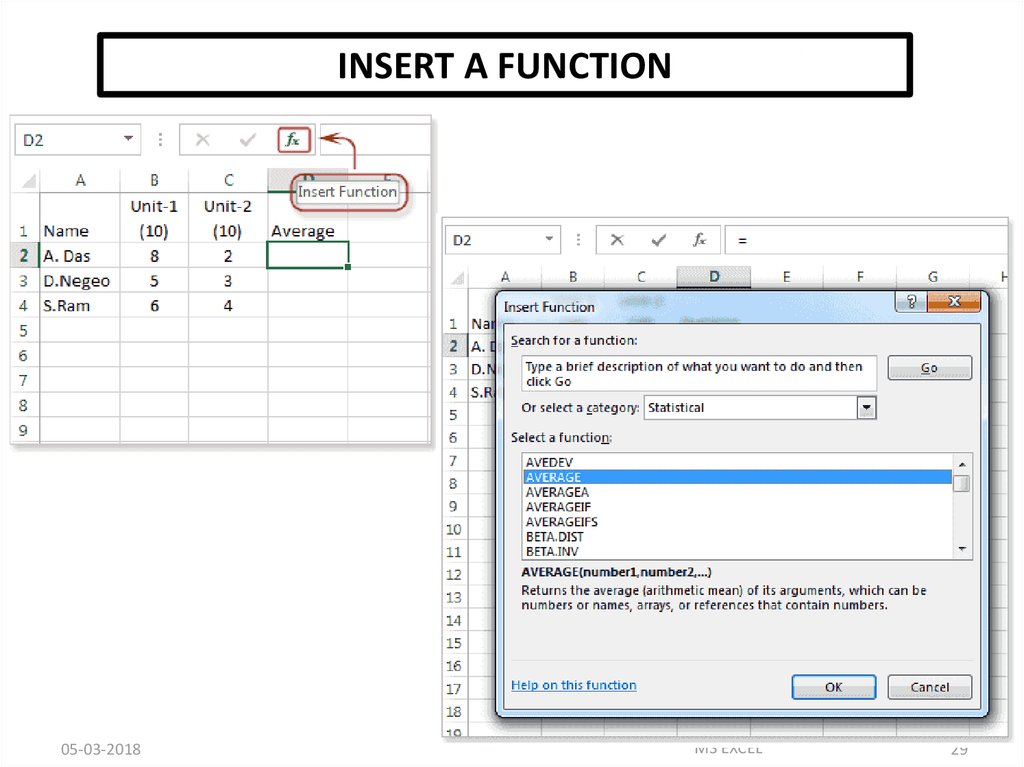


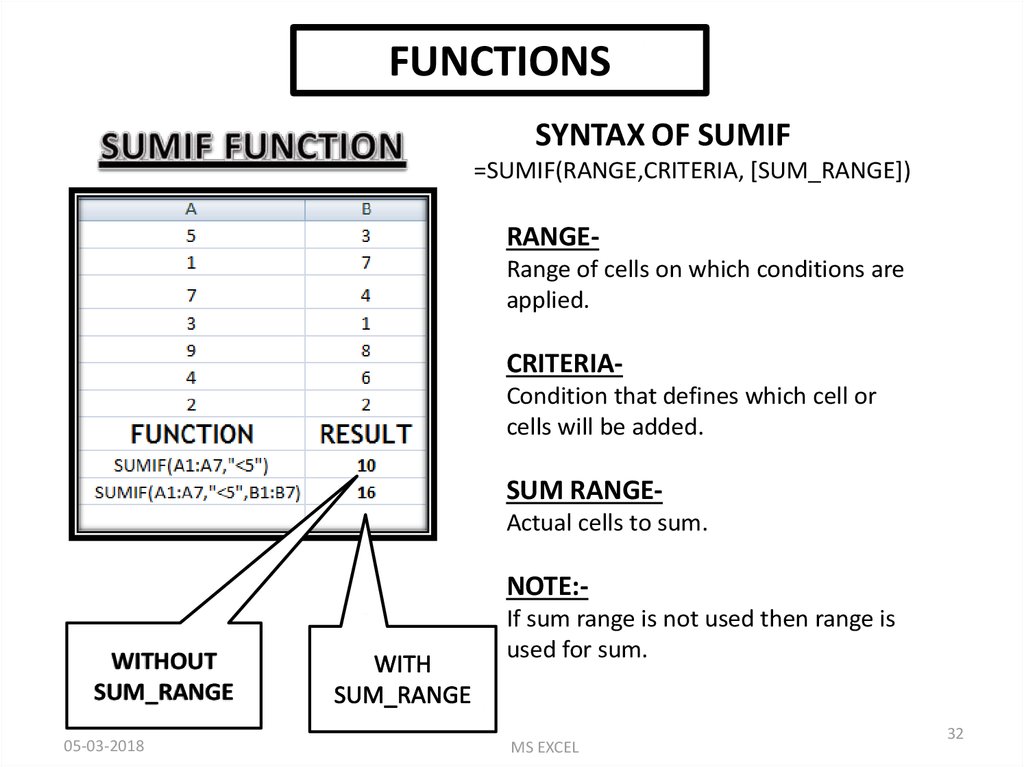

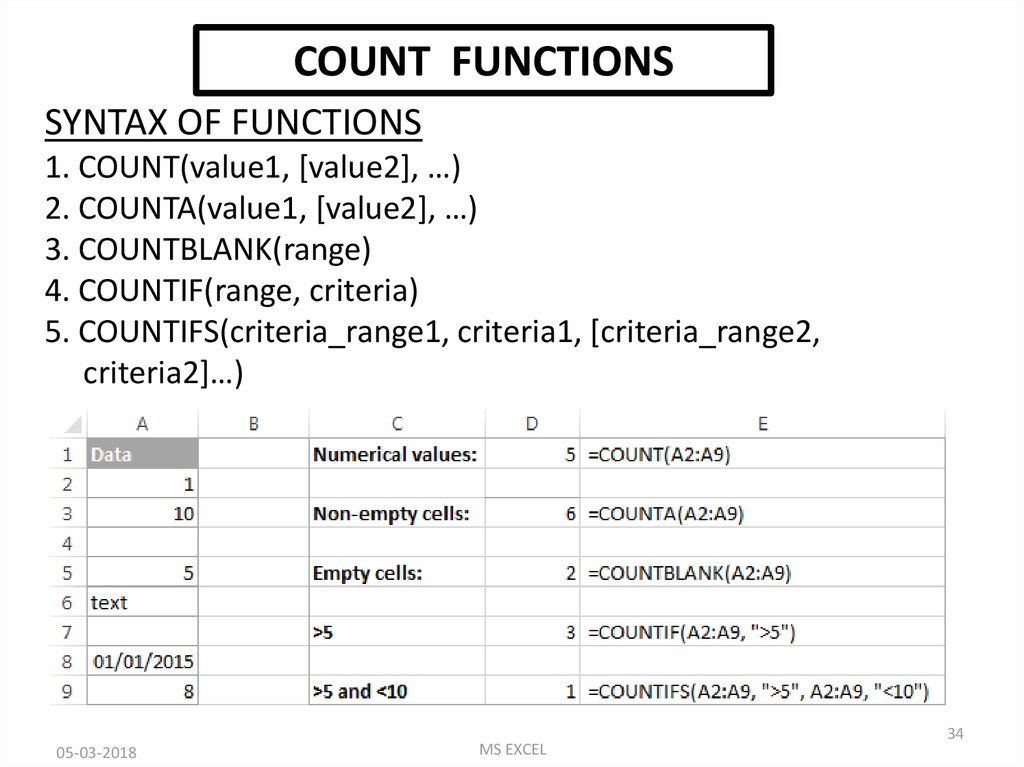

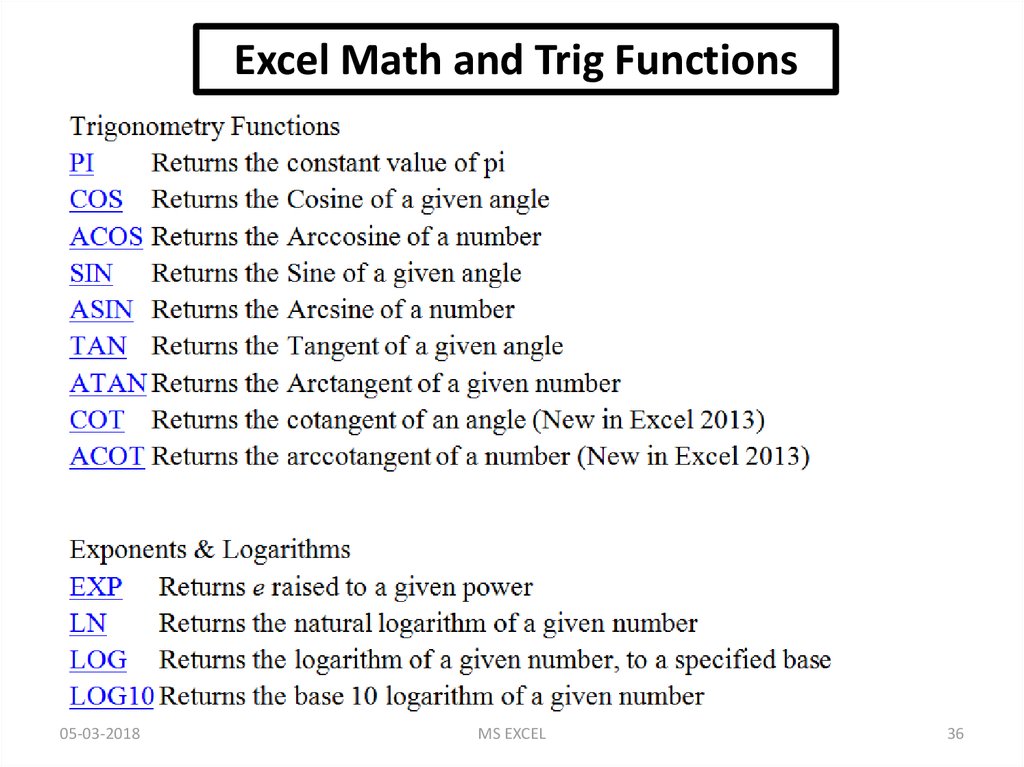
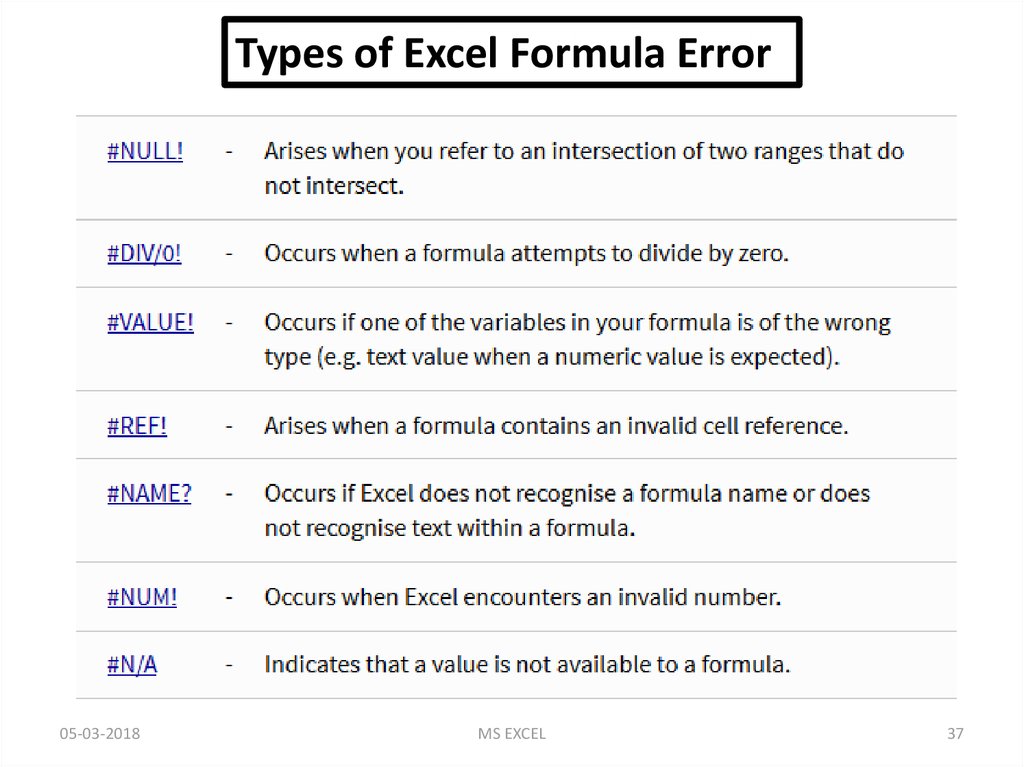
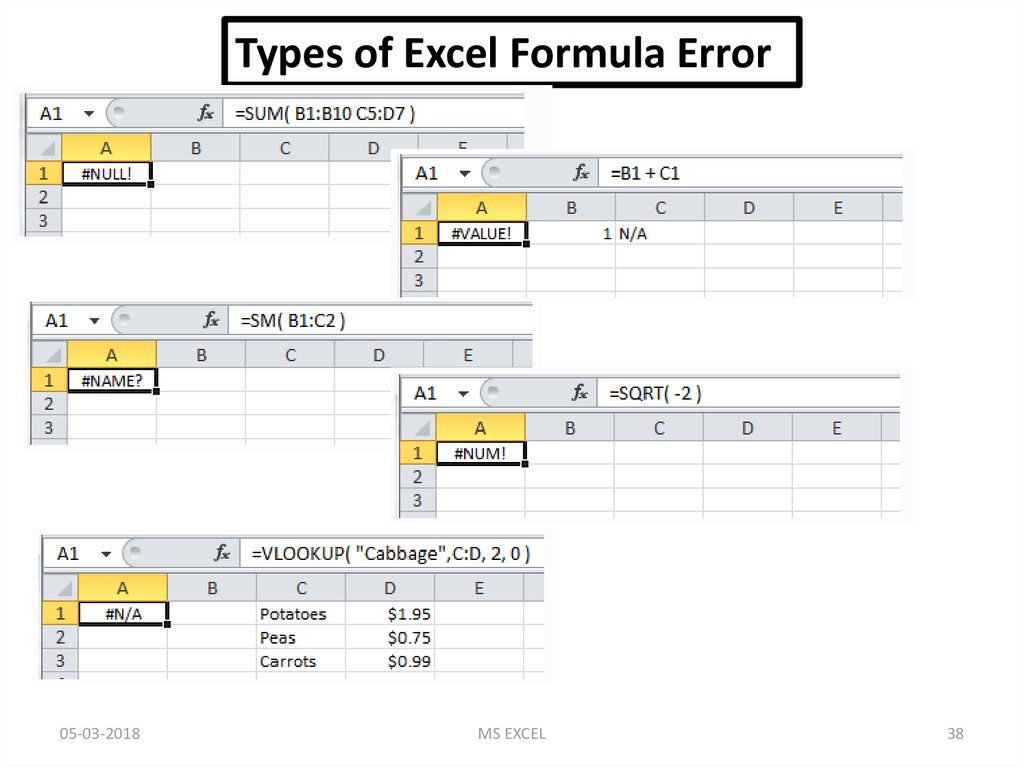
 programming
programming








