Similar presentations:
Vectors and Strings
1. Vectors and Strings
Read more in cplusplus.comAskar Khaimuldin
2.
“Well, I’ll eat it,” said Alice, “and if it makes me grow larger, Ican reach the key; and if it makes me grow smaller, I can creep
under the door; so either way I’ll get into the garden.”
Lewis Carroll, Alice’s Adventures in Wonderland
2
3.
Strings#include <string>
String objects has several build-in functions.
It can increase its length dynamically
3
4.
StringsMoreover, it is possible to use a string object as an array of chars
Nevertheless, it is prohibited to use cells of memory which are not
meant to be used
4
5.
Strings vs Char arrayA character array is simply an array of characters can terminated
by a null character.
A string is a class which defines objects that be represented as
stream of characters.
It is the way more safe to use string rather than char array =)
5
6.
Strings1. getline() :- This function is used to store a stream of characters as
entered by the user in the object memory.
2. push_back() :- This function is used to input a character at the
end of the string.
3. pop_back() :- Introduced from C++11(for strings), this function is
used to delete the last character from the string
7.
Strings4. find() :- Searches the string for the first occurrence of the
sequence specified by its arguments.
5. find_first_of() :- Searches the string for the first character that
matches any of the characters specified in its arguments.
6. insert() :- Inserts additional characters into the string right before
the character indicated by pos (or p):
8.
Iterators in C++ STLIterators are used to point at the memory addresses of STL
containers.
They are primarily used in sequence of numbers, characters etc.
They reduce the complexity and execution time of program.
1. begin() :- This function is used to return the beginning position of
the container.
2. end() :- This function is used to return the end position of the
container.
3. advance() :- This function is used to increment the iterator position
till the specified number mentioned in its arguments.
9.
Iterators in C++ STLThe dereference of “it” object is an char elements of string.
10.
VectorsArray
cannot change the length
Vector
• the same purpose as arrays
except can change length while the program is running
Like an array, a vector has a base type, and like an array, a vector
stores a collection of values of its base type.
10
11. Vectors
Library:#include <vector>
Declaration:
vector <base_type> name;
Example:
vector <int> v;
vector <int> v(10);
11
12. Vectors
Toadd an element to a vector for the first time,
you normally use the member function
push_back.
Example:
vector<double> sample;
Sample[0]=1;
sample.push_back(0.0);
sample.push_back(1.1);
sample.push_back(2.2);
12
13. Vectors
Thenumber of elements in a vector is called
the size of the vector.
The member function size can be used to
determine how many elements are in a vector.
Example:
for (int i = 0; i < sample.size( ); i++)
cout << sample[i] << endl;
13
14.
// Demonstrating C++ Standard Library class template vector.#include <iostream>
using std::cout;
using std::cin;
using std::endl;
#include <iomanip>
using std::setw;
#include <vector>
using std::vector;
create two vector objects that
store values of type int
void outputVector( const vector< int > & ); // display the vector
void inputVector( vector< int > & ); // input values into the
vector
By default, all the elements of
each vector object are set to
0
int main()
{
vector< int > integers1( 7 ); // 7-element vector< int >
vector< int > integers2( 10 ); // 10-element vector< int >
14
15.
// print integers1 size and contentscout << "Size of vector integers1 is " << integers1.size()
<< "\nvector after initialization:" << endl;
outputVector( integers1 );
// print integers2 size and contents
cout << "\nSize of vector integers2 is " << integers2.size()
<< "\nvector after initialization:" << endl;
outputVector( integers2 );
// input and print integers1 and integers2
cout << "\nEnter 17 integers:" << endl;
inputVector( integers1 );
inputVector( integers2 );
cout << "\nAfter input, the vectors contain:\n"
<< "integers1:" << endl;
outputVector( integers1 );
cout << "integers2:" << endl;
outputVector( integers2 );;
15
16.
// use inequality (!=) operator with vector objectscout << "\nEvaluating: integers1 != integers2" << endl;
if ( integers1 != integers2 )
cout << "integers1 and integers2 are not equal" << endl;
vector objects can be
compared directly with the
!=operator
// create vector integers3 using integers1 as an
// initializer; print size and contents
vector< int > integers3( integers1 ); // copy constructor
cout << "\nSize of vector integers3 is " << integers3.size()
<< "\nvector after initialization:" << endl;
a new vector object that is
outputVector( integers3 );
initialized with the contents
of an existing vector.
// use overloaded assignment (=) operator
cout << "\nAssigning integers2 to integers1:" << endl;
integers1 = integers2; // integers1 is larger than integers2
cout << "integers1:" << endl;
outputVector( integers1 );
cout << "integers2:" << endl;
outputVector( integers2 );
the assignment (=) operator
can be used with vector
objects.
16
17.
// use equality (==) operator with vector objectscout << "\nEvaluating: integers1 == integers2" << endl;
if ( integers1 == integers2 )
cout << "integers1 and integers2 are equal" << endl;
the programmer must ensure
// use square brackets to create rvalue
cout << "\nintegers1[5] is " << integers1[ 5 ]; that operations using [] do not
accidentally attempt to
manipulate elements outside the
bounds of the vector.
// use square brackets to create lvalue
cout << "\n\nAssigning 1000 to integers1[5]" << endl;
integers1[ 5 ] = 1000;
cout << "integers1:" << endl;
outputVector( integers1 );
// attempt to use out-of-range subscript
cout << "\nAttempt to assign 1000 to integers1.at( 15 )" <<
endl;
integers1.at( 15 ) = 1000; // ERROR: out of range
vector does provide bounds
return 0;
checking in its member function at
} // end main
17
18.
// output vector contentsvoid outputVector( const vector< int > &array )
{
size_t i; // declare control variable
for ( i = 0; i < array.size(); i++ )
{
cout << setw( 12 ) << array[ i ];
if ( ( i + 1 ) % 4 == 0 ) // 4 numbers per row of output
cout << endl;
} // end for
if ( i % 4 != 0 )
cout << endl;
} // end function outputVector
// input vector contents
void inputVector( vector< int > &array )
{
for ( size_t i = 0; i < array.size(); i++ )
cin >> array[ i ];
} // end function inputVector
18
19. Two / Three / Multi Dimensioned arrays using vector
Atwo dimensional array is a vector of vectors.
The vector contructor can initialize the length of
the array and set the initial value.
Example of a vector of vectors to represent a two
dimensional array:
vector< vector<int> > vI2Matrix(3, vector<int>(2,0));
20.
#include <iostream>#include <vector>
using namespace std;
void main() {
// Declare size of two dimensional array and initialize.
vector< vector<int> > vI2Matrix(3, vector<int>(2,0));
vI2Matrix[0][0] = 0;
vI2Matrix[0][1] = 1;
vI2Matrix[1][0] = 10;
vI2Matrix[1][1] = 11;
vI2Matrix[2][0] = 20;
vI2Matrix[2][1] = 21;
cout << "Loop by index:" << endl;
int ii, jj;
for(ii=0; ii < 3; ii++) {
for(jj=0; jj < 2; jj++) {
cout << vI2Matrix[ii][jj] << endl;
}
}
}
Loop by index:
0
1
10
11
20
21
21. Two / Three / Multi Dimensioned arrays using vector
A three dimensional vector would be declared as:#include <iostream>
#include <vector>
using namespace std;
void main() {
// Vector length of 3 initialized to 0
vector<int> vI1Matrix(3,0);
// Vector length of 4 initialized to hold another
// vector vI1Matrix which has been initialized to 0
vector< vector<int> > vI2Matrix(4, vI1Matrix);
// Vector of length 5 containing two dimensional vectors vector<
vector< vector<int> > > vI3Matrix(5, vI2Matrix);
...
22.
#include <iostream>#include <vector>
using namespace std;
void main() {
vector< vector< vector<int> > > vI3Matrix(2, vector<
vector<int> > (3, vector<int>(4,0)) );
for(int kk=0; kk<4; kk++) {
for(int jj=0; jj<3; jj++) {
for(int ii=0; ii<2; ii++) {
cout << vI3Matrix[ii][jj][kk] << endl;
}
}
}
}
23.
//Example of iterators used with a two dimensional vector.#include <iostream>
#include <vector>
using namespace std;
void main()
{
vector< vector<int> > vI2Matrix; // Declare two dimensional
array
vector<int> A, B;
vector< vector<int> >::iterator iter_ii;
vector<int>::iterator iter_jj;
A.push_back(10);
A.push_back(20);
A.push_back(30);
B.push_back(100);
B.push_back(200);
B.push_back(300);
24.
vI2Matrix.push_back(A);vI2Matrix.push_back(B);
cout << endl << "Using Iterator:" << endl;
for(iter_ii=vI2Matrix.begin(); iter_ii!=vI2Matrix.end(); iter_ii++)
{
for(iter_jj=(*iter_ii).begin(); iter_jj!=(*iter_ii).end(); iter_jj++)
{
cout << *iter_jj << endl;
}
}
Using Iterator:
10
}
20
30
100
200
300
25. Readings:
C++How to Program, By H. M. Deitel
Chapter 7. Arrays and Vectors
26.
Thanks foryour
attention!
26

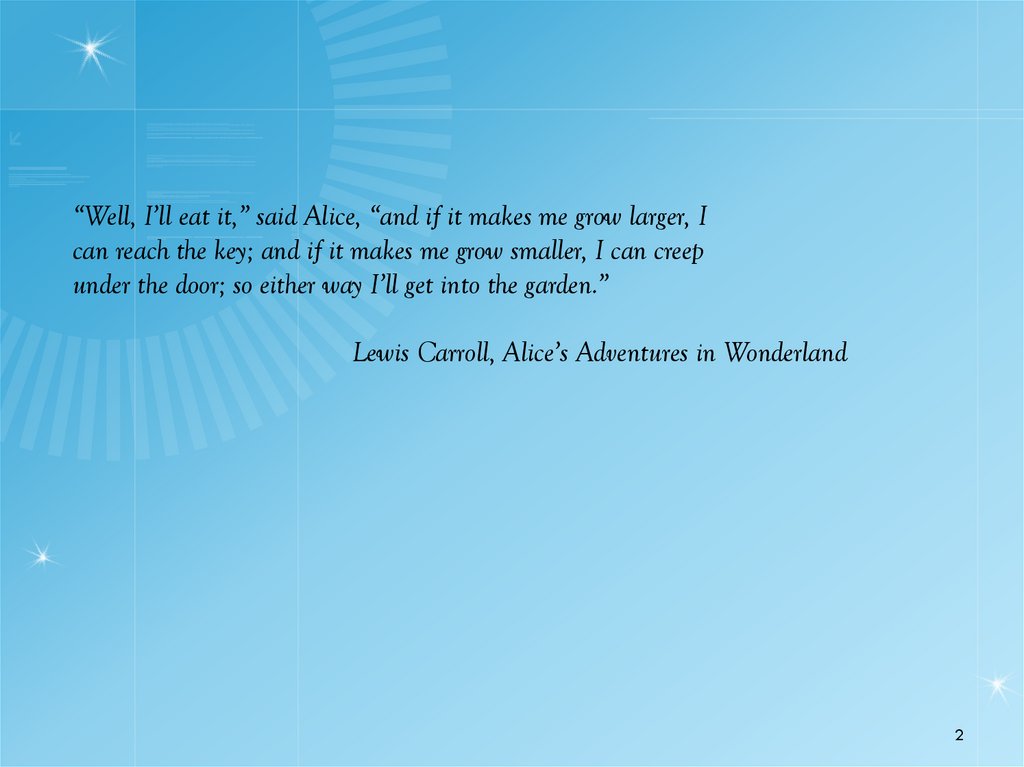
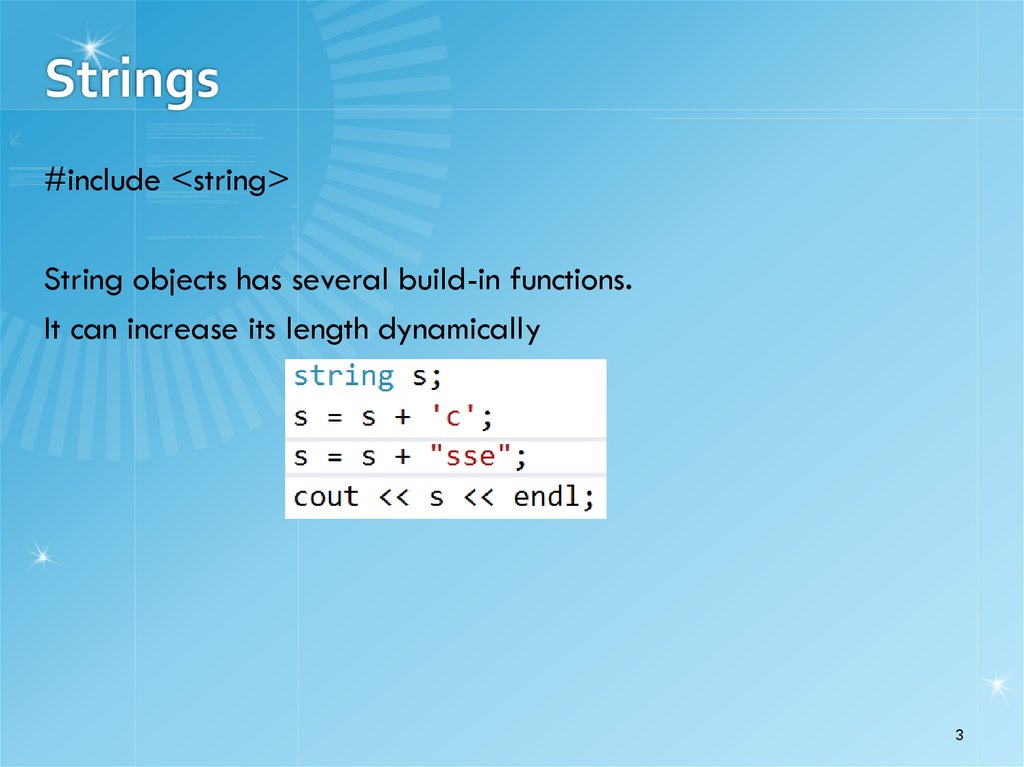

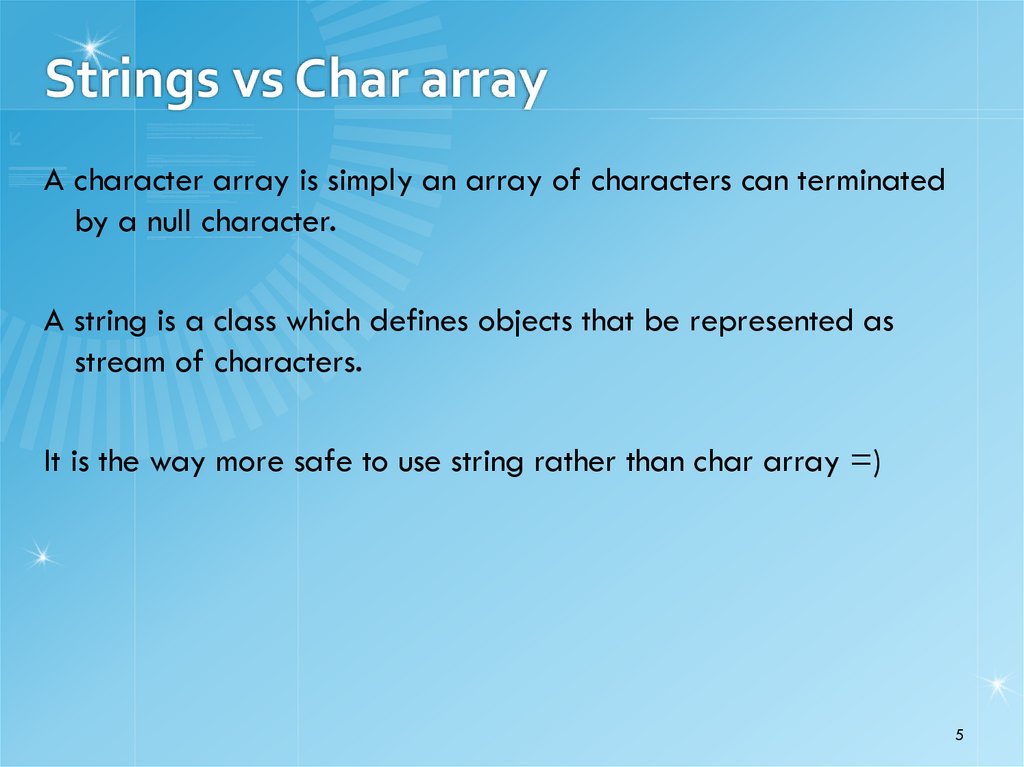

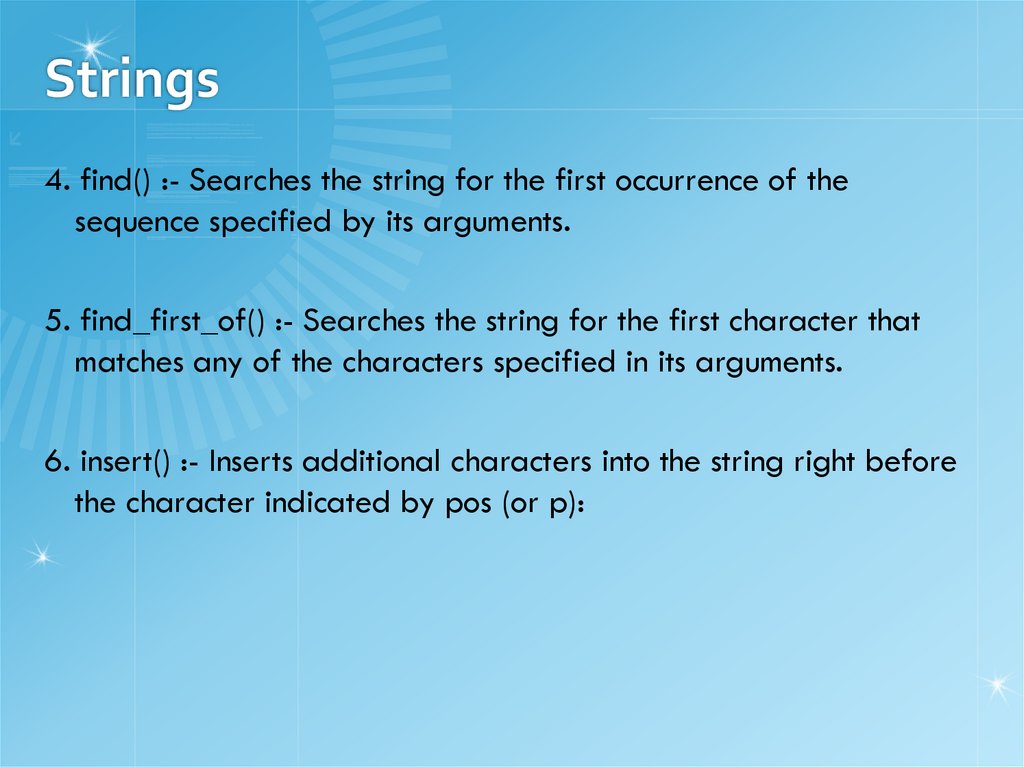

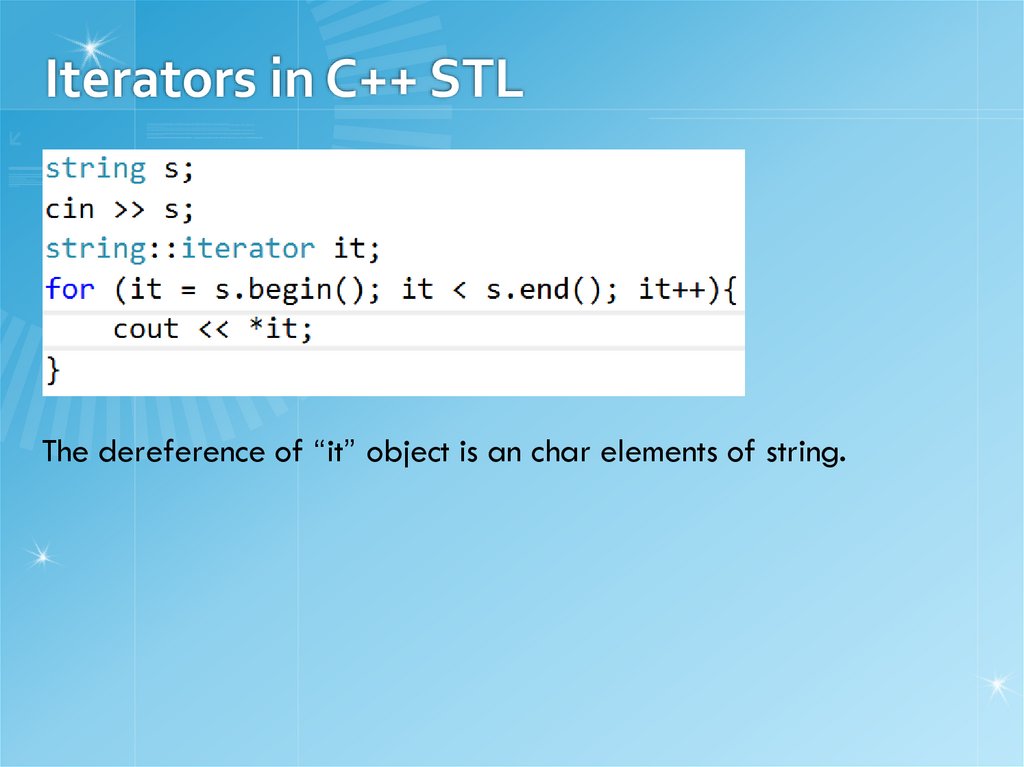
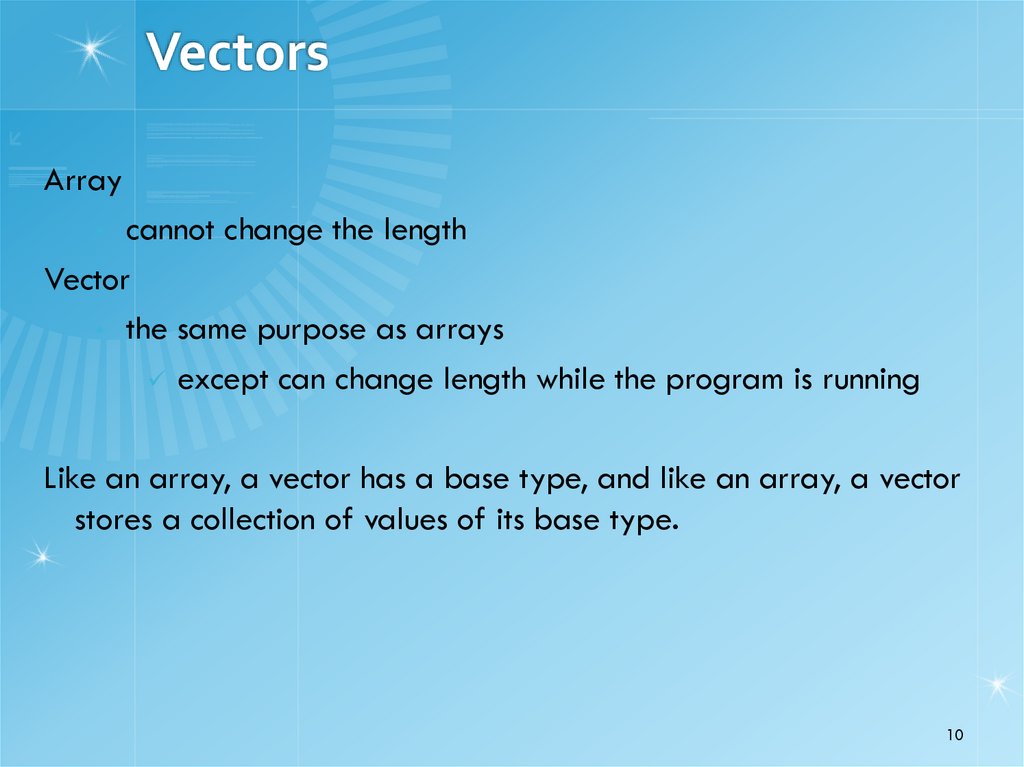
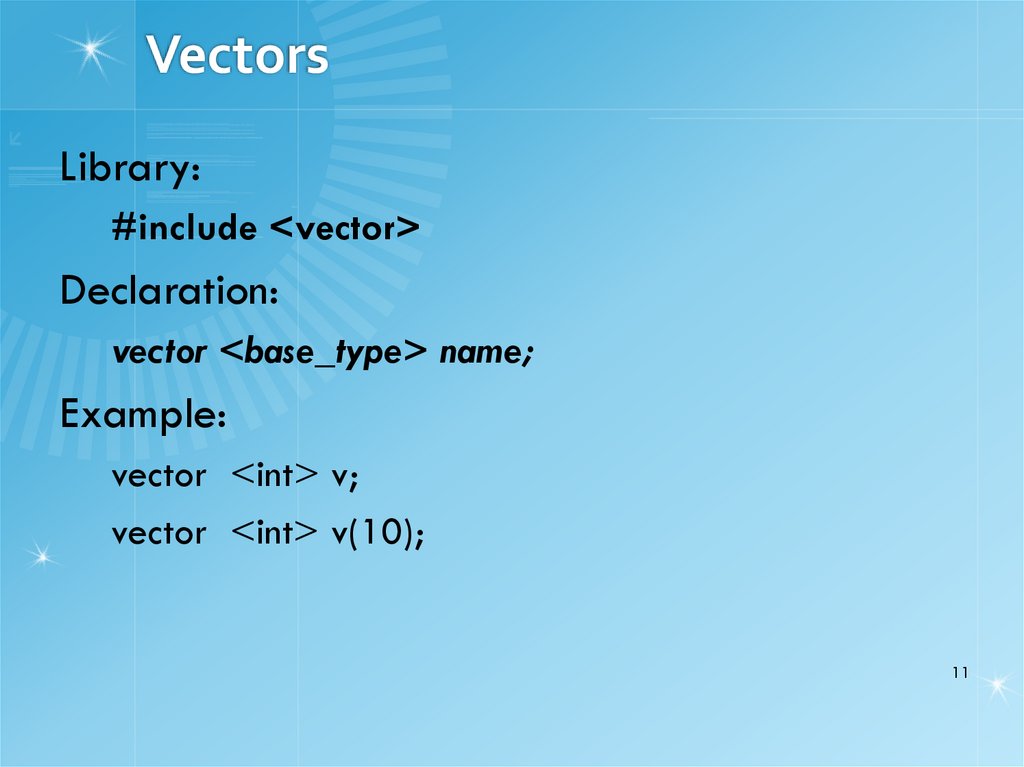


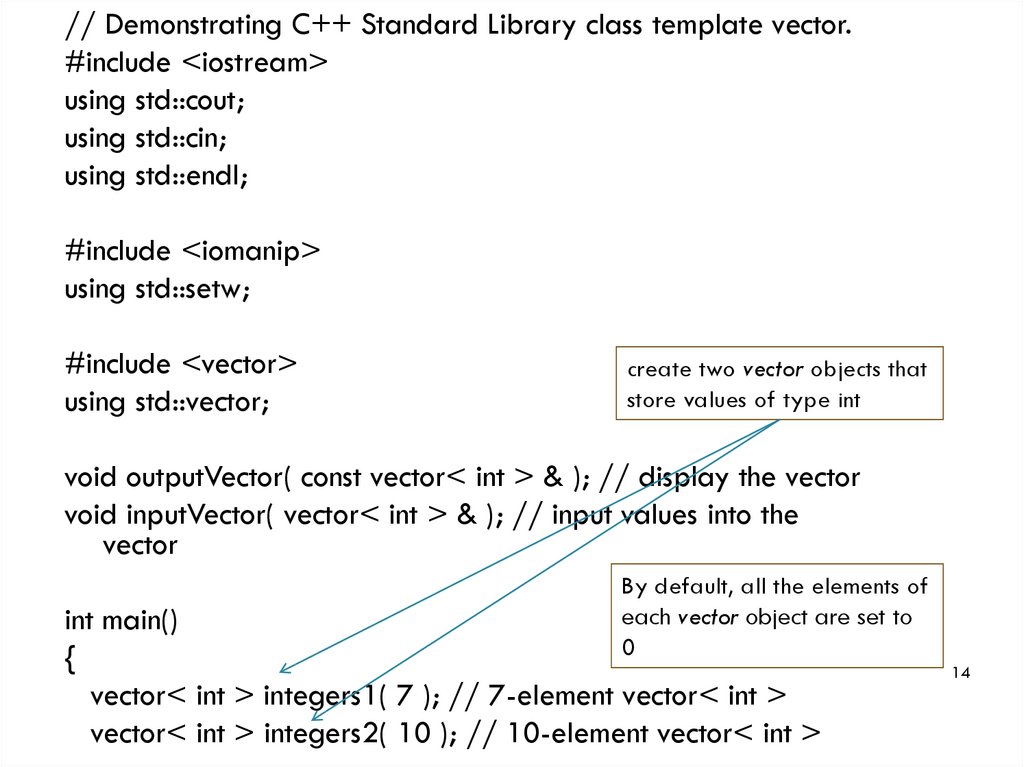
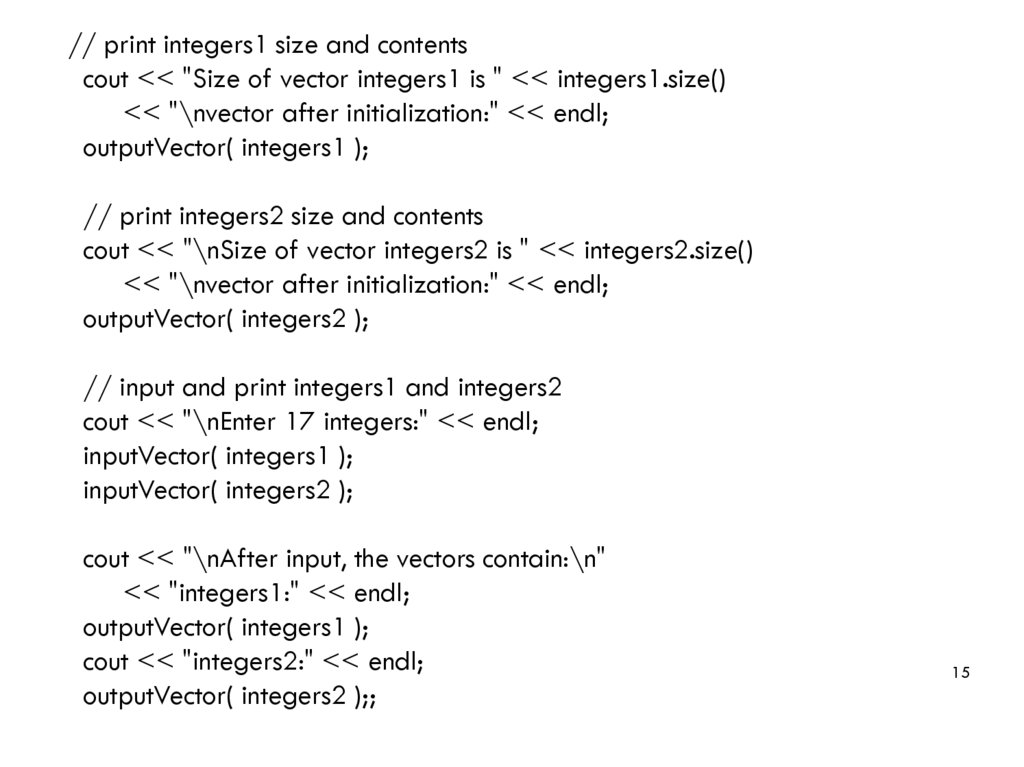
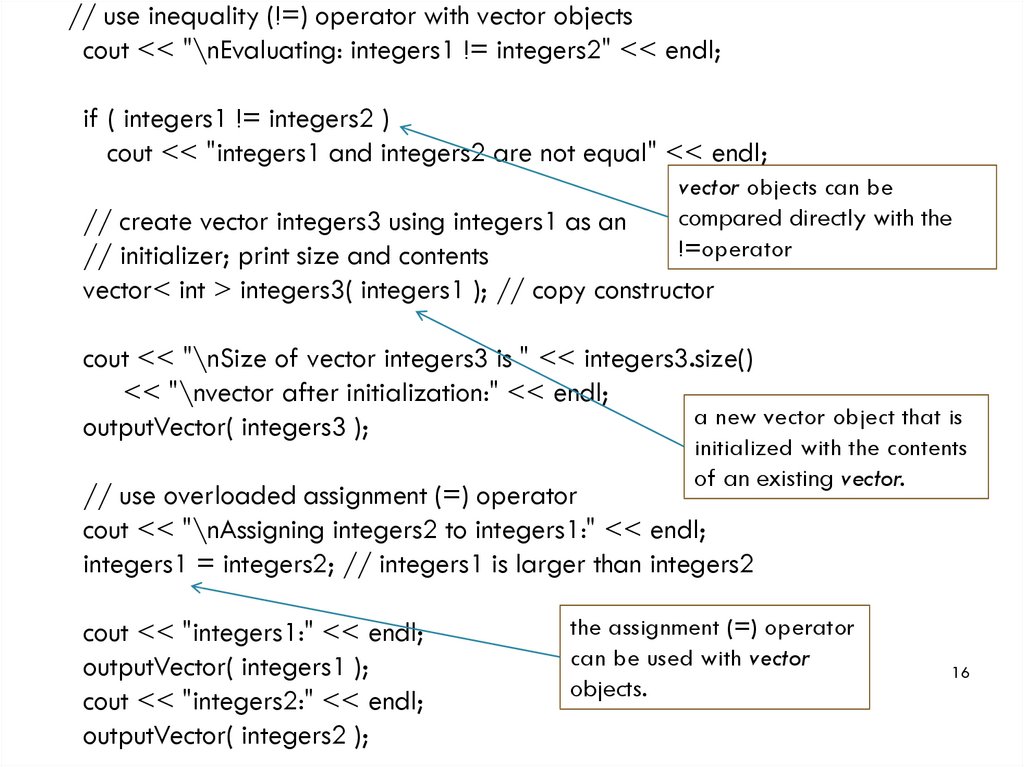
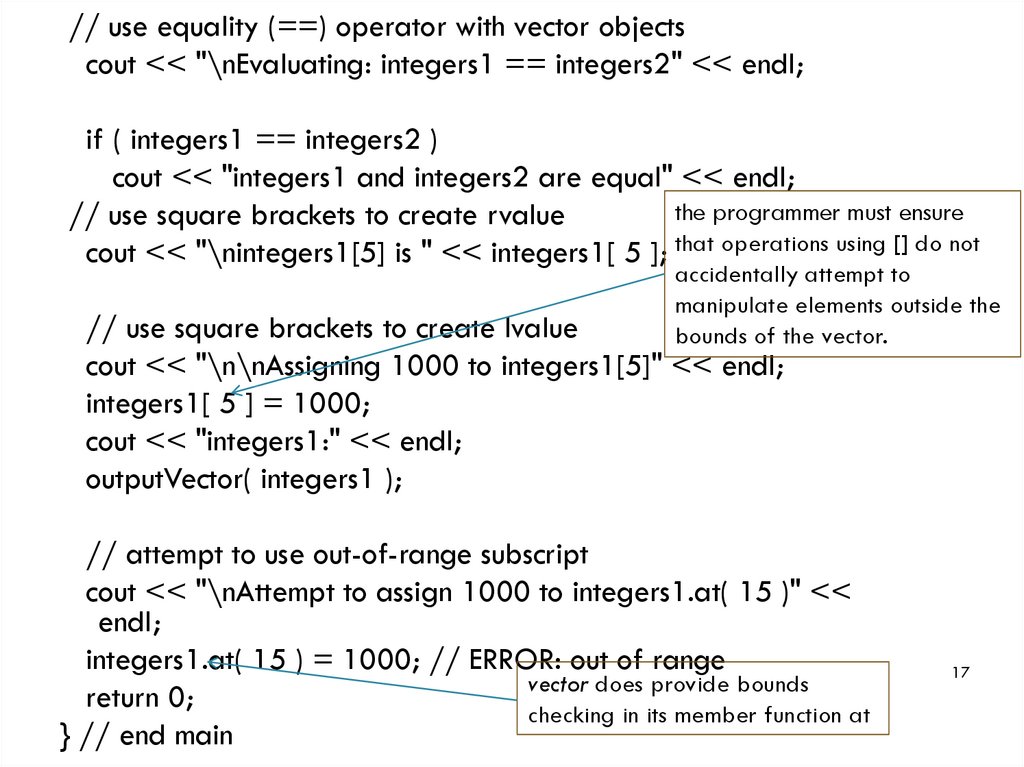
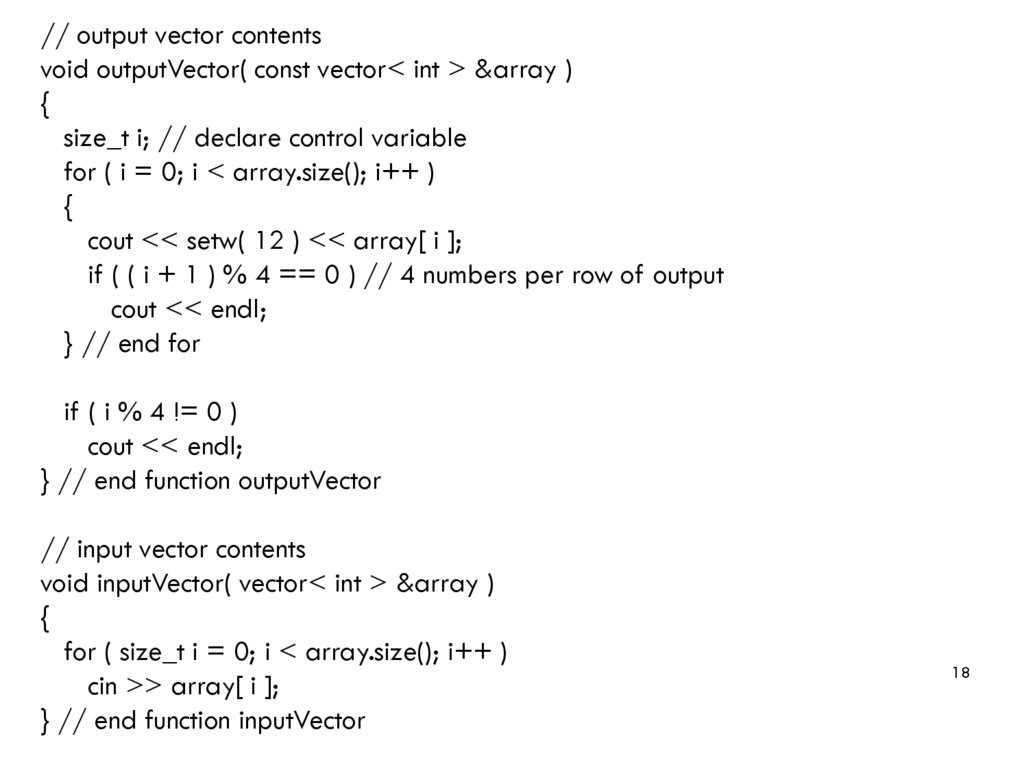



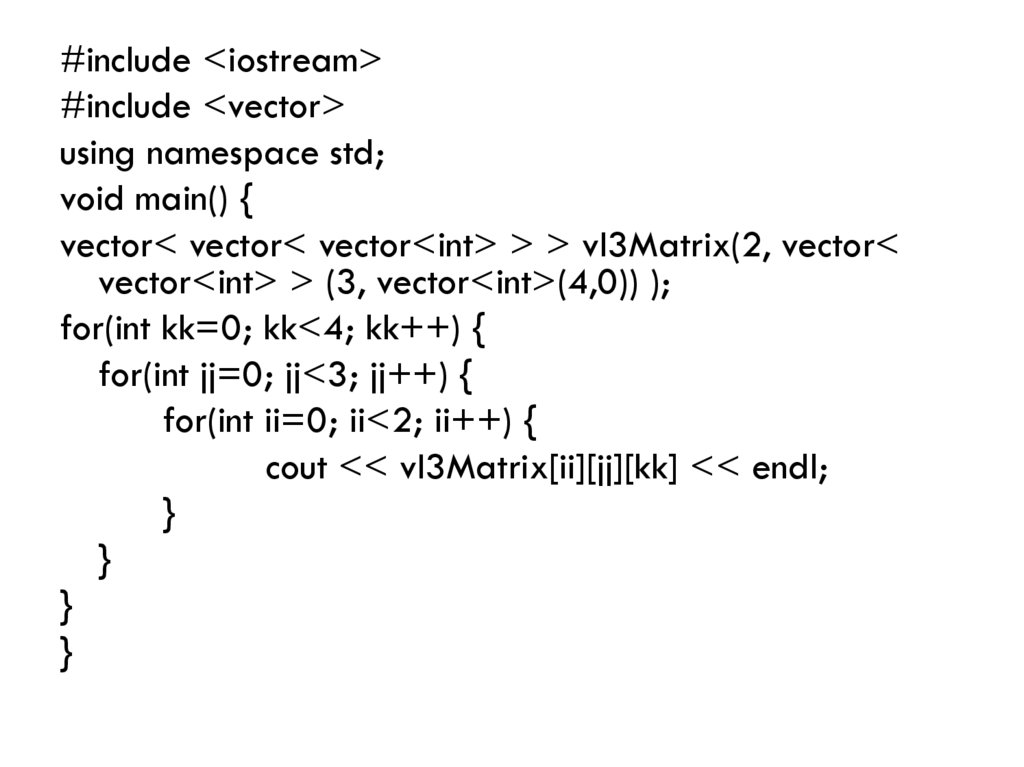
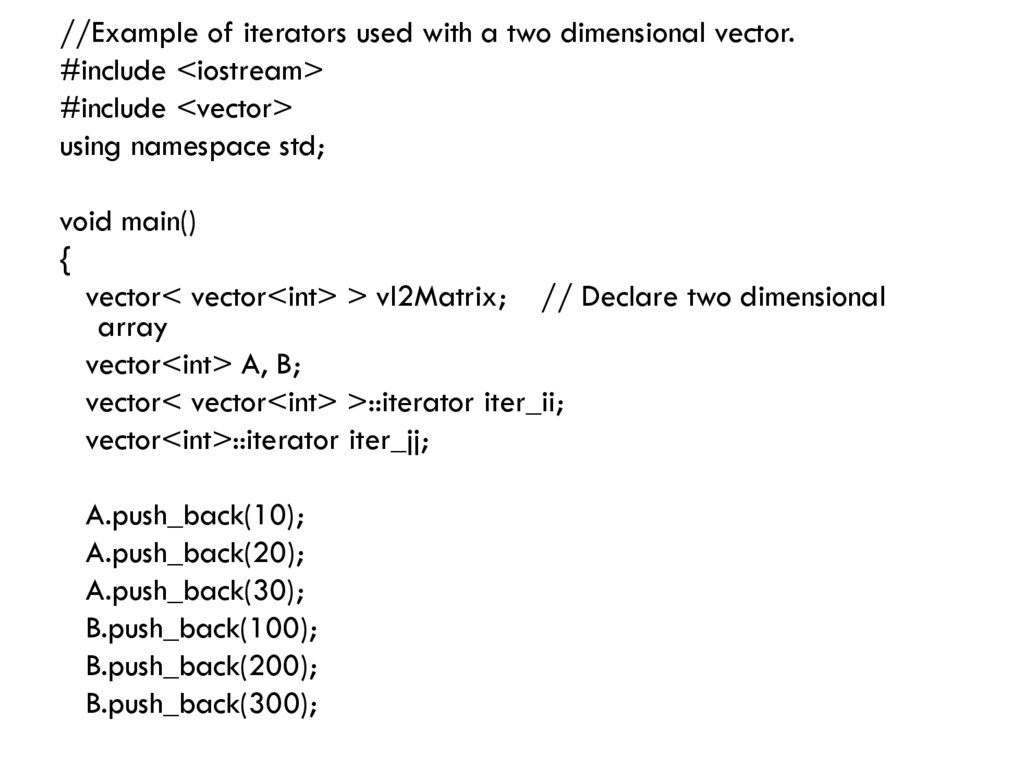

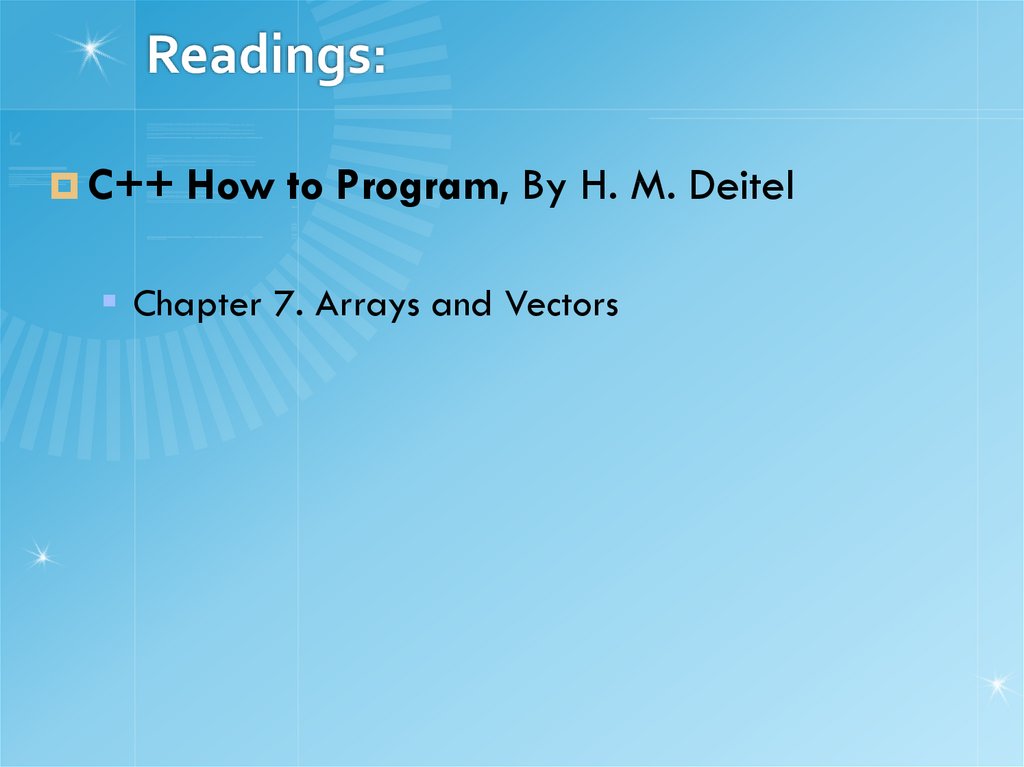

 english
english








