Similar presentations:
Software development cycle
1.
Softwaredevelopment cycle
2.
• Requirements - also known as the analysis stage. This is the first step,when the team decide what the software needs to do. The main point
is to think about what the user will want from the program. At this
stage, it might be a good idea to ask other people what they want
from the software. Who is going to use it? What information do they
need to input? What information or data does it need to output?
• Design - the team work out the details of the program by breaking it
down into smaller chunks. This includes thinking about the visual
appearance and the programming behind the software. The team will
use pseudocode and diagrams to work out how the program should
go.
3.
• Implementation - the program code is written. Good pseudocodeallows the implementation stage to be relatively easy. The code is
normally written in a high-level language.
• Testing - this involves testing the program under various conditions to
make sure it is going to work. You need to think about what devices it
could be used on and what might cause the program to crash.
• Evolution - the software is ready to be launched, but after it has been
launched you will need to think about how the software evolves.
Software needs to be maintained to ensure it works on new
systems. Smartphone apps are constantly being maintained to make
sure they work on the latest smartphones and computers.
4.
Waterfall Model• This is a
more linear version of the
cycle. Each phase must be
complete before you move
onto the next. It is easy to
follow this process and
easy to manage. However,
it is not a very flexible
model. In theory, you
should not need to return
to a previous phase after it
is completed. A final piece
of software is only
produced at the very end
of the process.
5. Advantages and Disadvantages
6.
• The spiral model is a riskdriven processmodel generator for
software projects. Based
on the unique risk patterns
of a given project, the
spiral model guides a team
to adopt elements of one
or more process models,
such
as incremental, waterfall,
or evolutionary
prototyping.
7.
8. DFD
• A data flow diagram (DFD) maps out the flow of information for anyprocess or system. They can be used to analyze an existing system or
model a new one. Like all the best diagrams and charts, a DFD can
often visually “say” things that would be hard to explain in words, and
they work for both technical and nontechnical audiences.
9.
Using any convention’s DFD rules or guidelines, the symbols depict the four components ofdata flow diagrams.
• External entity: an outside system that sends or receives data, communicating with the
system being diagrammed. They are the sources and destinations of information
entering or leaving the system.
• Process: any process that changes the data, producing an output. It might perform
computations, or sort data based on logic, or direct the data flow based on business
rules. A short label is used to describe the process, such as “Submit payment.”
• Data store: files or repositories that hold information for later use, such as a database
table or a membership form. Each data store receives a simple label, such as “Orders.”
• Data flow: the route that data takes between the external entities, processes and data
stores. It portrays the interface between the other components and is shown with
arrows, typically labeled with a short data name, like “Billing details.”
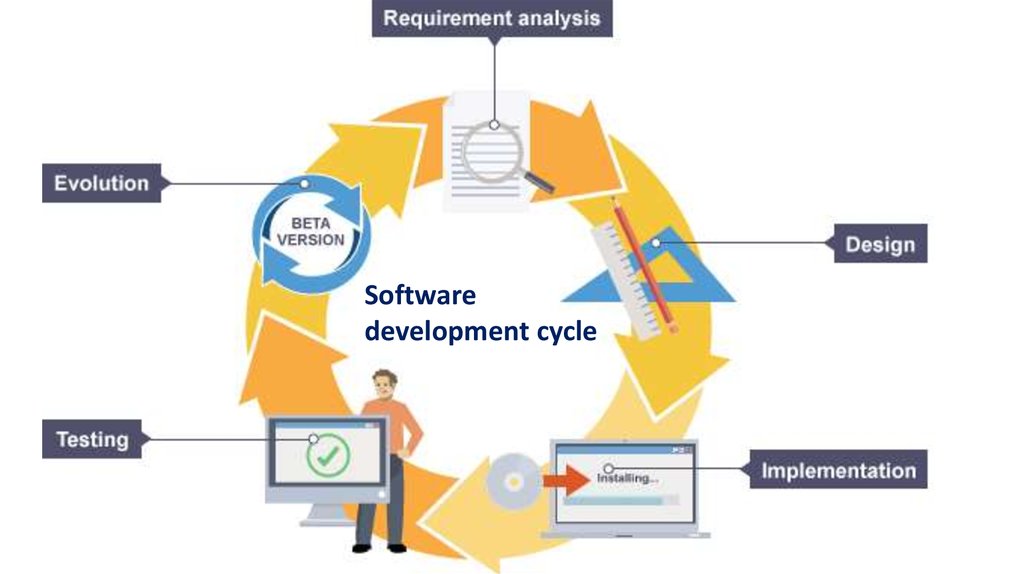
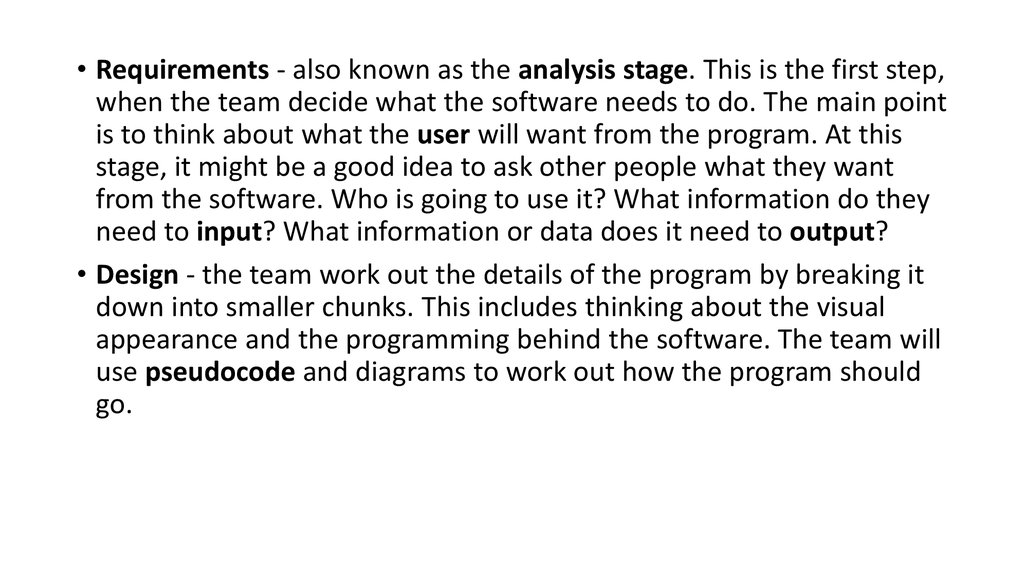

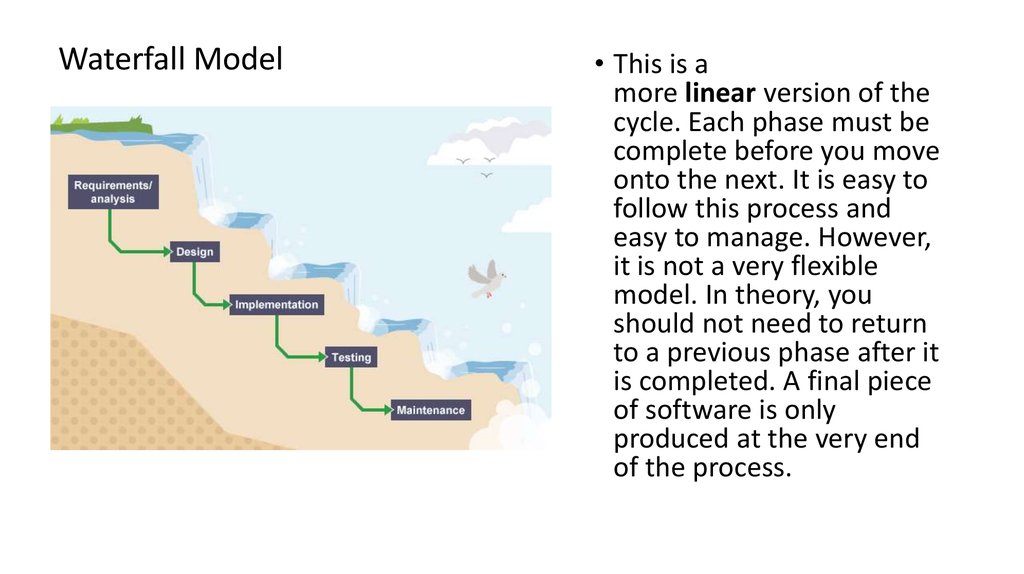
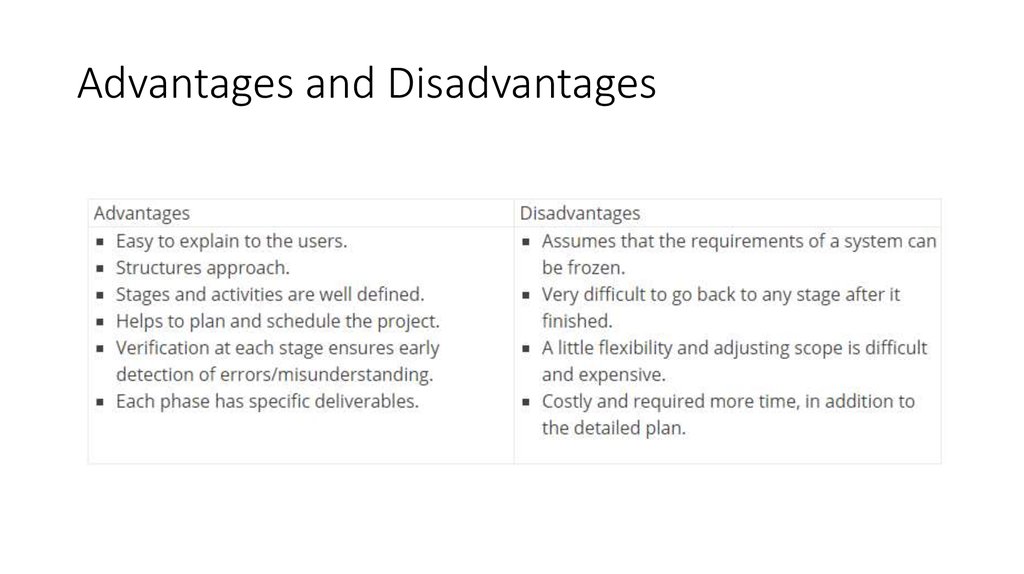
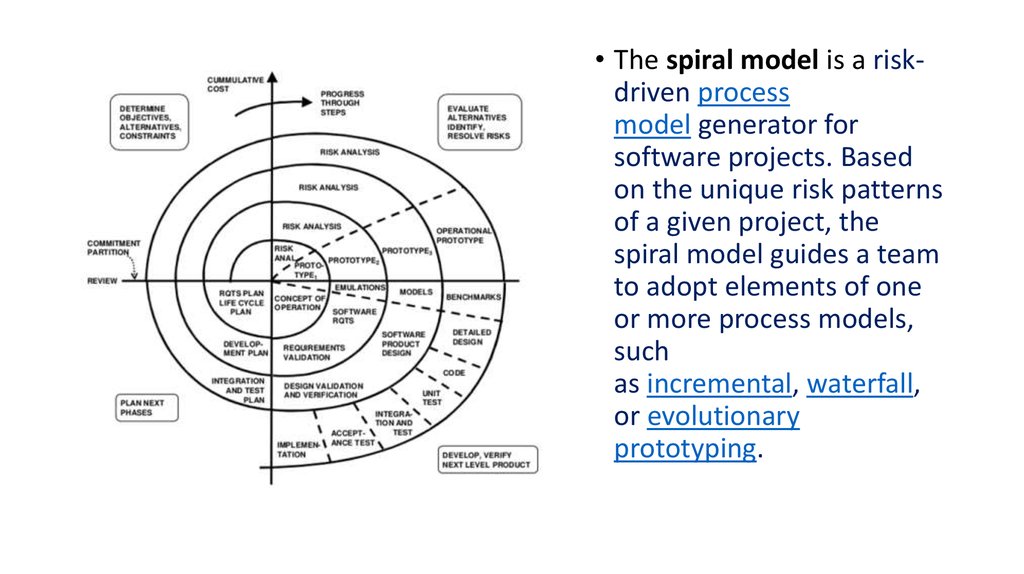
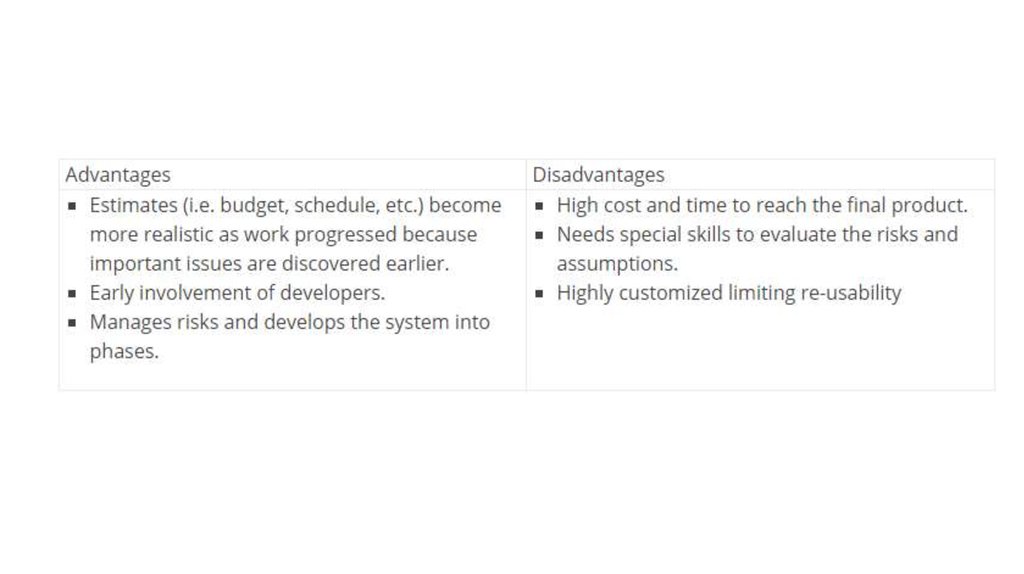
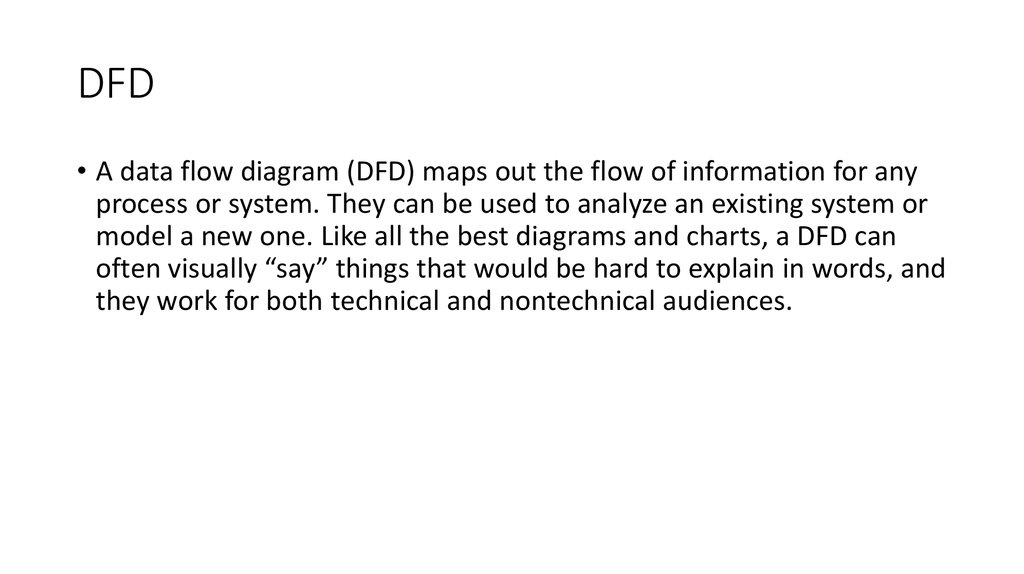
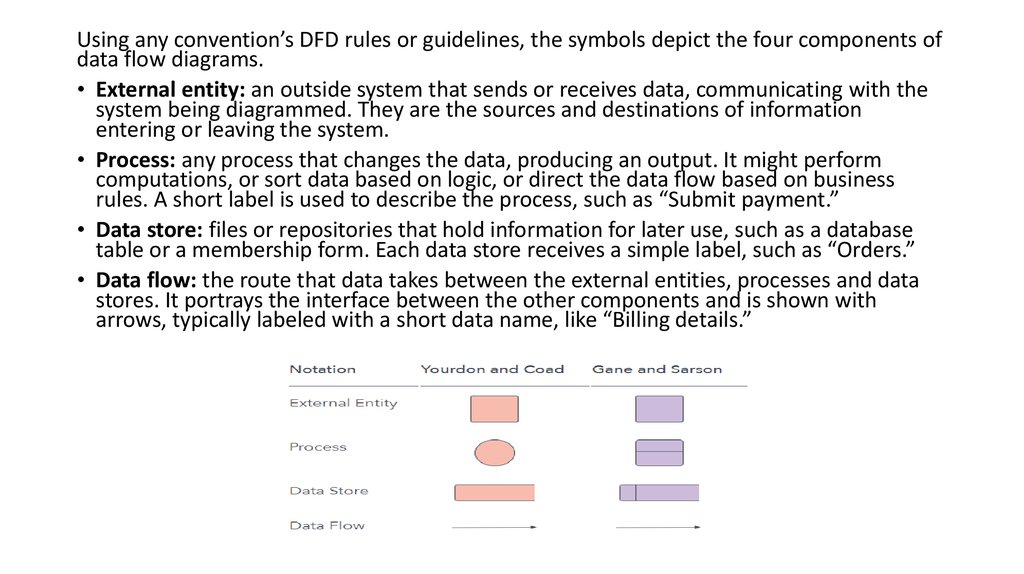
 software
software








