Similar presentations:
Services and Broadcast
1. Services and Broadcast
2. Services
3. Services
Не требуют UIВыполняются в фоне
Выполняются в главном потоке
Могут работать постоянно, пока позволяют ресурсы
Повышает приоритет приложения
4. Services
Проигрывание музыкиСинхронизация данных
Скачивание файлов
и т.д.
5. Иерархия процессов
ForegroundVisible
Service with Foreground
Service
Background
Empty
6. Manifest
<application<service
android:name=".MyService”
android:description="string resource”
android:enabled=["true" | "false"]
android:exported=["true" | "false"]
android:icon="drawable resource"
android:isolatedProcess=["true" | "false"]
android:label="string resource"
android:permission="string"
android:process="string" >
...
</service>
</application>
7. Service
public class MyService extends Service {public void onCreate() {
super.onCreate();
}
public int onStartCommand(Intent intent, int flags, int startId) {
return START_STICKY;
}
public void onDestroy() {
super.onDestroy();
}
}
public IBinder onBind(Intent intent) {
return null;
}
8. Flags
START_STICKY — перезапустить с Intent = nullSTART_REDELIVER_INTENT — перезапустить с последним Intent
START_NOT_STICKY — не перезапускать
9. Жизненный цикл
10. Уничтожение
stopService(Intent)stopSelf()
Ручное уничтожение приложения
Сервис уничтожен системой
11. Service with Foreground
12. Service with Foreground
Повышение приоритетаВыводит уведомление в строку состояния
13. IntentService
14. IntentService
Обеспечивает асинхронность выполненияЗавершается автоматически после
выполнения
Обеспечивает очередь
15. IntentService
startService()onCreate()
onHandleIntent()
onDestroy()
Worker thread
16. IntentService
public class MyIntentService extends IntentService {public MyIntentService() {
super("name");
}
protected void onHandleIntent(Intent intent) {
}
}
17. PendingIntent
18. PendingIntent
private final static int REQUEST_CODE = 1;private final static String PENDING_KEY = "pending_key";
protected void onCreate(Bundle savedInstanceState) {
Intent intent = new Intent(MainActivity.this, MyService.class);
PendingIntent pi = createPendingResult(REQUEST_CODE, intent, flag);
intent.putExtra(PENDING_KEY, pi);
startService(intent);
}
protected void onActivityResult(int requestCode, int resultCode, Intent data) {
super.onActivityResult(requestCode, resultCode, data);
if (requestCode == REQUEST_CODE) {
// code
}
}
19. PendingIntent
public class MyService extends Service {public static final int RESULT_CODE = 12;
public int onStartCommand(Intent intent, int flags, int startId) {
PendingIntent pi = intent.getParcelableExtra(MainActivity.PENDING_KEY);
Intent data = new Intent();
pi.send(MyService.this, RESULT_CODE, data);
return START_NOT_STICKY;
}
}
20. PendingIntent.flags
PendingIntent.FLAG_UPDATE_CURRENT – заменит extra в существующемPendingIntent.FLAG_CANCEL_CURRENT – удалит существующий
PendingIntent.FLAG_NO_CREATE – если нет похожего, то не будет создан
PendingIntent.FLAG_ONE_SHOT – сработает только один раз
21. Binding
22. Binding
public class BindingService extends Service {public class MyBinder extends Binder {
BindingService getService() {
return BindingService.this;
}
}
}
@Override
public IBinder onBind(Intent intent) {
return new MyBinder();
}
23. Binding
ServiceConnection connection = new ServiceConnection() {@Override
public void onServiceConnected(ComponentName name, IBinder service) {
BindingService bindingService = ((BindingService.MyBinder) service).getService();
...
}
};
@Override
public void onServiceDisconnected(ComponentName name) {
}
24. Жизненный цикл
25. BroadcastReceiver
26. BroadcastReceiver
Приемник широковещательных сообщений – компонент для получениявнешних событий и реакций на них.
27. Примеры
Подключение устройства к источнику питанияНажатие на кнопку камеры
Установка нового приложения
Автозапуск приложения
Входящие звонки
Входящие смс
28. BroadcastReceiver
BroadcastReceiver ASender
sendBroadcast
Android OS
BroadcastReceiver B
BroadcastReceiver C
29. BroadcastReceiver
public class MessageReceiver extends BroadcastReceiver {@Override
public void onReceive(Context context, Intent intent) {
// code
}
}
30. Регистрация Broadcast. Способ 1
<receiverandroid:name=".MessageReceiver"
android:enabled="true"
android:exported="true">
<intent-filter>
<action android:name="android.intent.action.ACTION_POWER_DISCONNECTED" />
<action android:name="android.intent.action.ACTION_POWER_CONNECTED"/>
</intent-filter>
</receiver>
31. Регистрация Broadcast. Способ 1
ПЛЮСЫ:Получаем уведомление всегда, даже если приложение не запущено.
МИНУСЫ:
Не можем остановить получение уведомлений.
Из метода onReceive() не имеем доступа к интерфейсу.
Получаем уведомление всегда, даже если приложение не запущено.
КОГДА ИСПОЛЬЗОВАТЬ:
Когда нужно получать уведомления всегда и всюду, даже если приложение не
запущено.
32. Регистрация Broadcast. Способ 2
BroadcastReceiver br = new MessageReceiver();IntentFilter filter = new IntentFilter();
filter.addAction(Intent.ACTION_POWER_DISCONNECTED);
filter.addAction(Intent.ACTION_POWER_CONNECTED);
registerReceiver(br, filter);
unregisterReceiver(br)
33. Регистрация Broadcast. Способ 2
ПЛЮСЫ:Получаем уведомления только тогда когда это нужно;
Сами контролируем когда включить уведомления, а когда отключить.
МИНУСЫ:
Из метода onReceive() по прежнему нет доступа к интерфейсу.
КОГДА ИСПОЛЬЗОВАТЬ:
Когда нужно самим контролировать включение и отключение уведомлений,
при условии, что не нужно изменять что-то в интерфейсе.
34. Регистрация Broadcast. Способ 3
BroadcastReceiver br = new BroadcastReceiver() {@Override
public void onReceive(Context context, Intent intent) {
// code
}
};
IntentFilter filter = new IntentFilter();
filter.addAction(Intent.ACTION_POWER_DISCONNECTED);
filter.addAction(Intent.ACTION_POWER_CONNECTED);
registerReceiver(br, filter);
unregisterReceiver(br)
35. Регистрация Broadcast. Способ 3
ПЛЮСЫ:Получаем уведомления только тогда когда нужно;
Сами контролируем когда включить уведомления, а когда отключить.
Имеем доступ к интерфейсу
МИНУСЫ:
Их нет.
КОГДА ИСПОЛЬЗОВАТЬ:
Тогда, когда нужно самим контролировать включение и отключение
уведомлений, при этом нужно изменять что-то в интерфейсе.
36. Примеры сообщений
android.intent.action.ACTION_POWER_DISCONNECTEDandroid.intent.action.ACTION_POWER_CONNECTED
android.intent.action.ACTION_BATTERY_LOW
android.intent.action.ACTION_BATTERY_OKAY
android.intent.action.SCREEN_OFF
android.intent.action.SCREEN_ON
android.provider.Telephony.SMS_RECEIVED
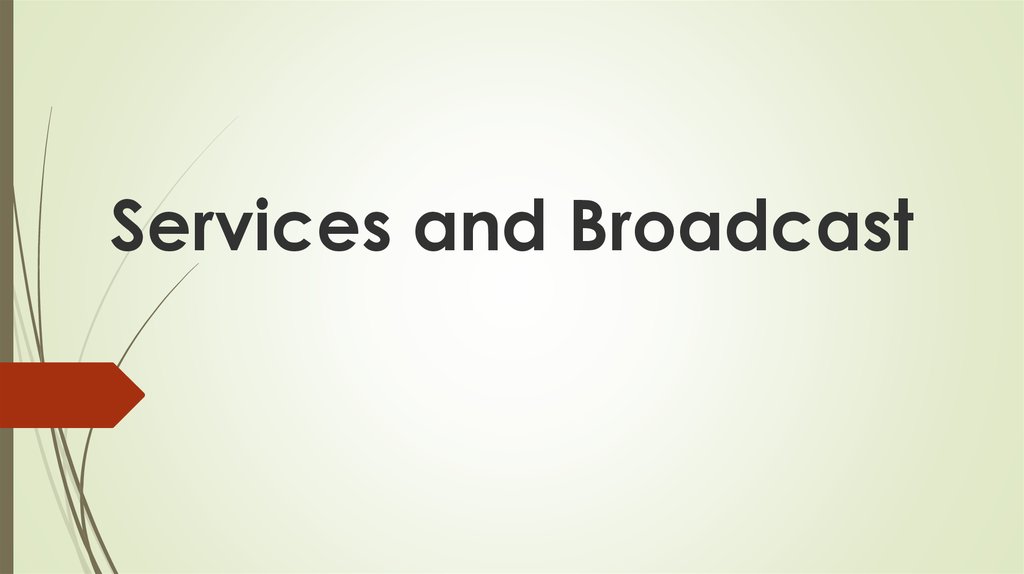

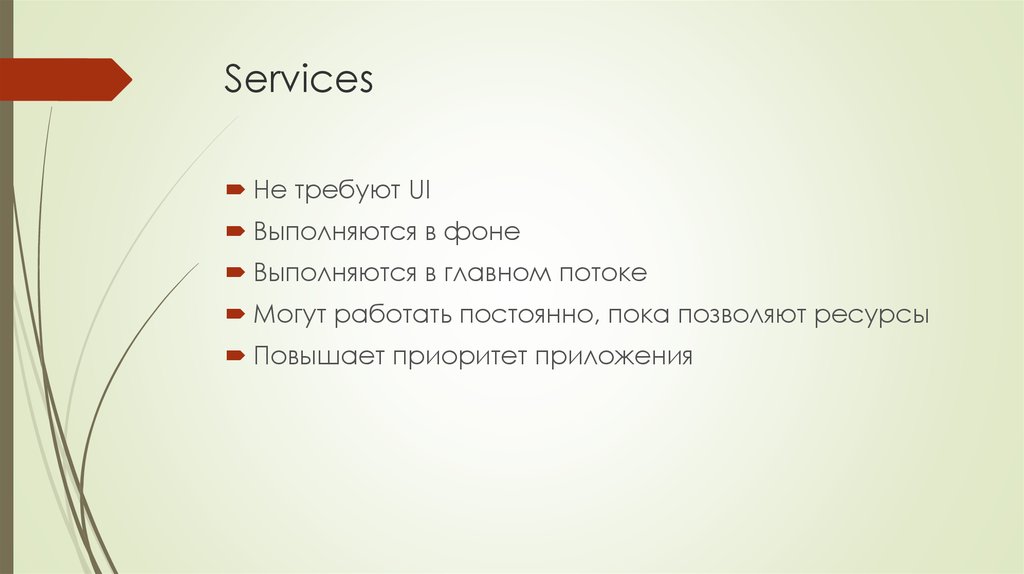
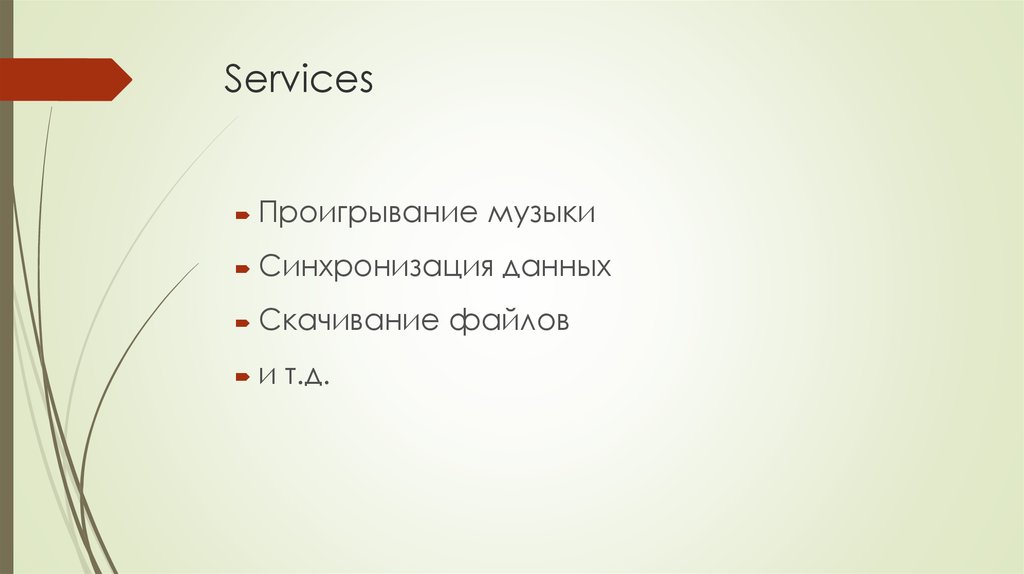
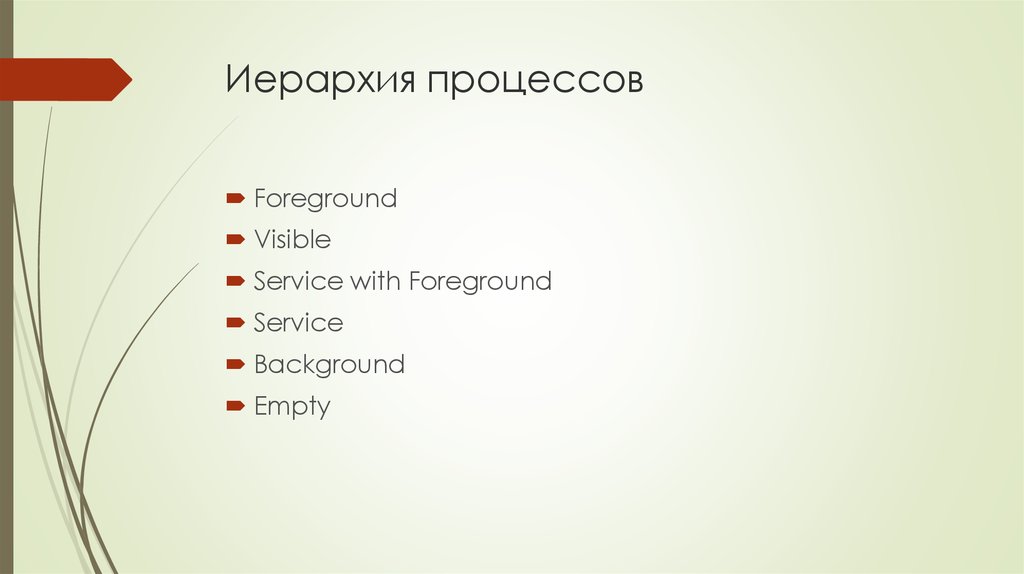
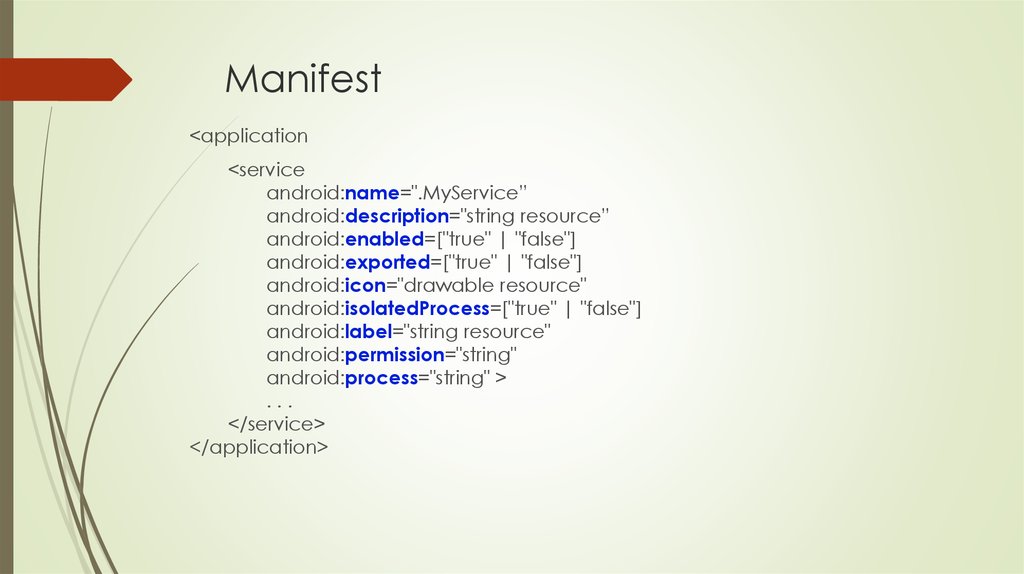
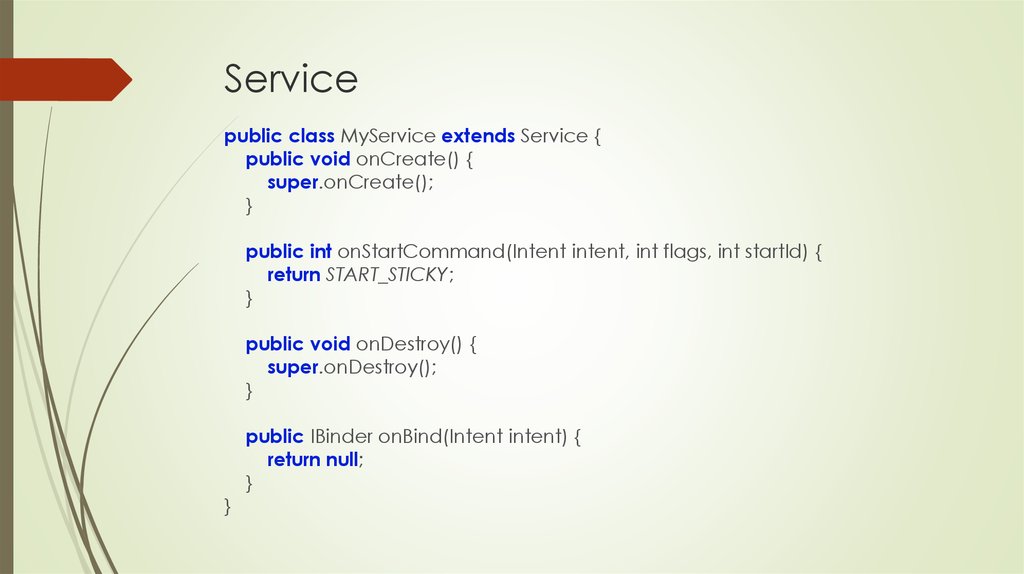
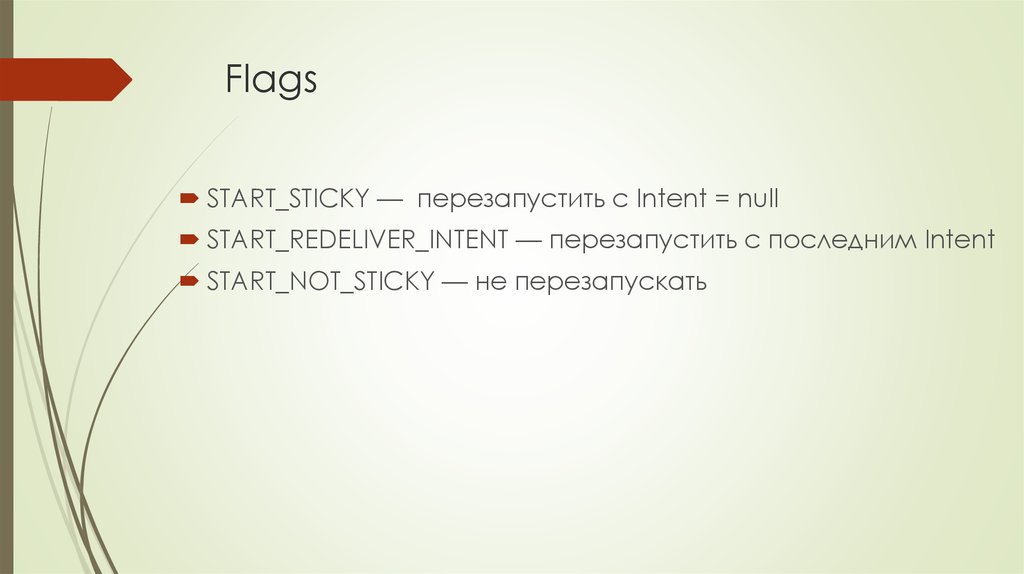
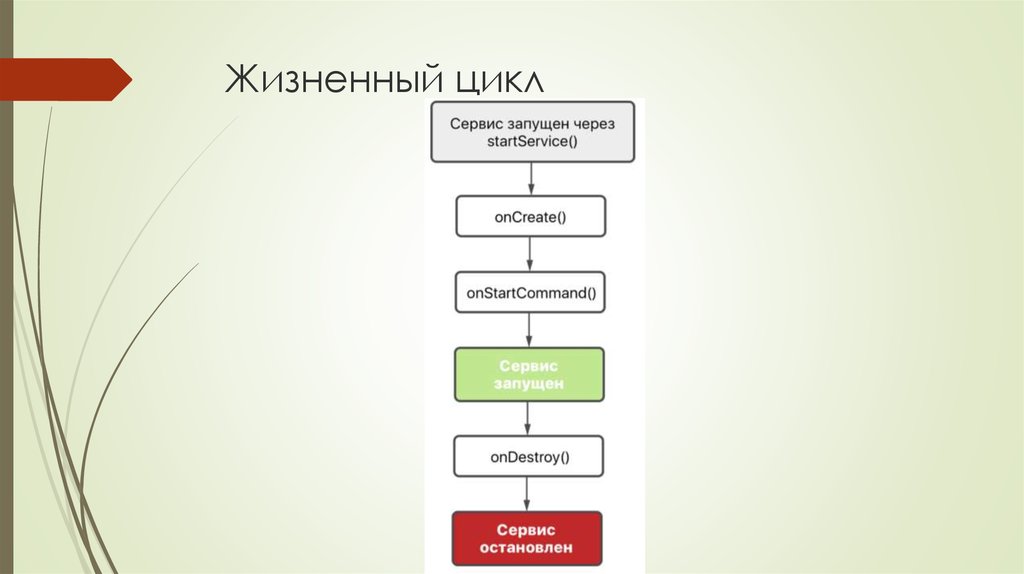
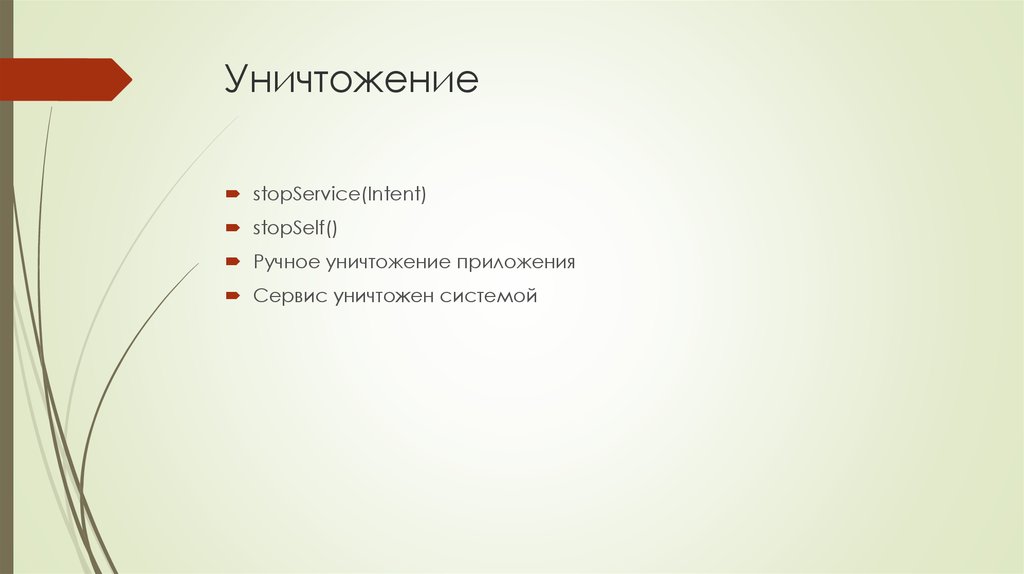

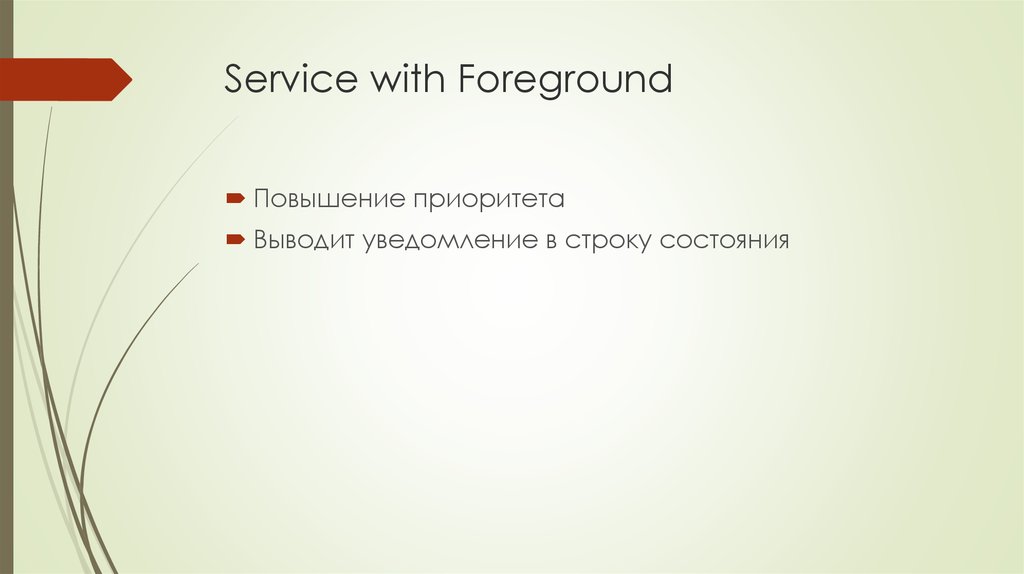

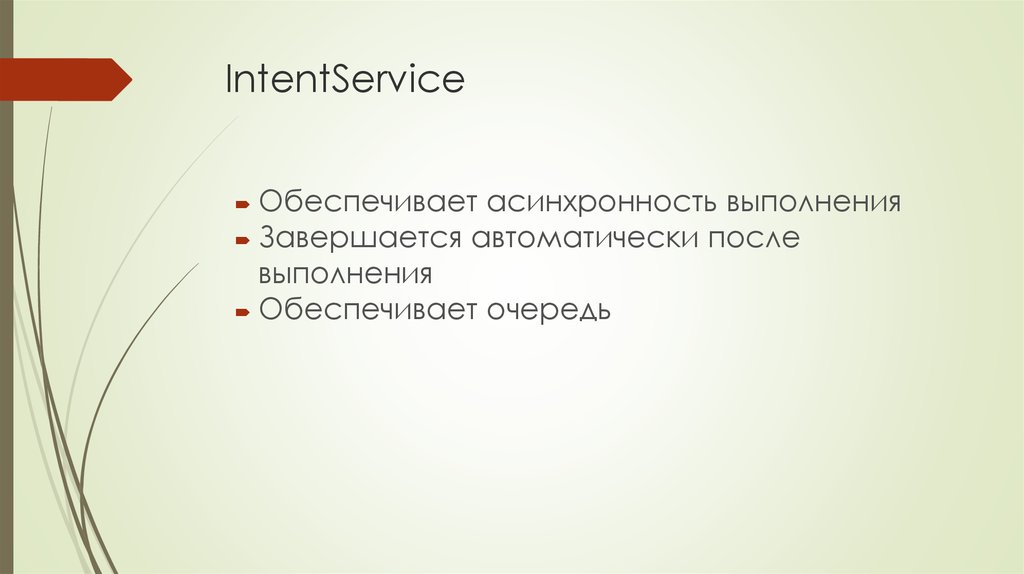
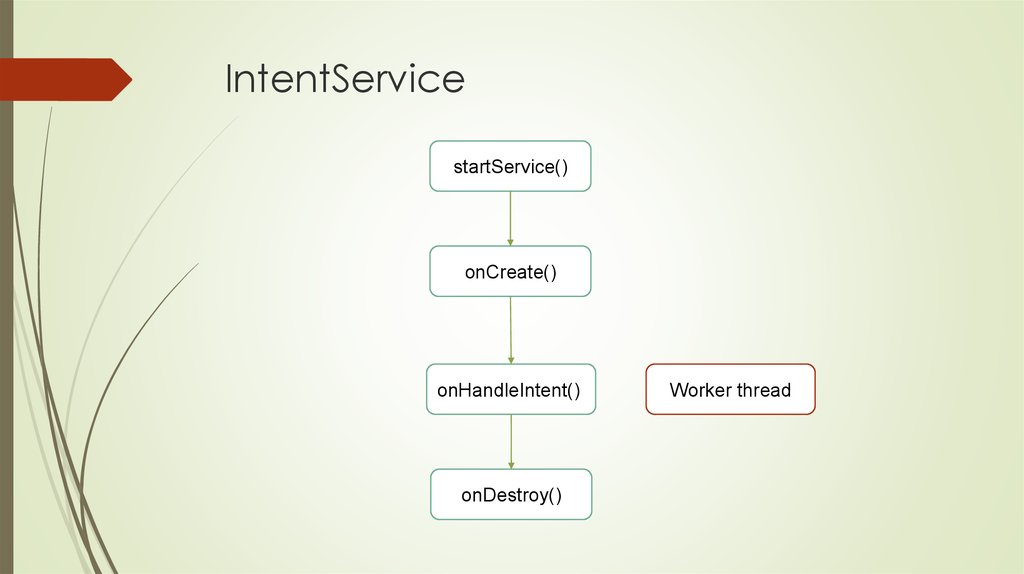
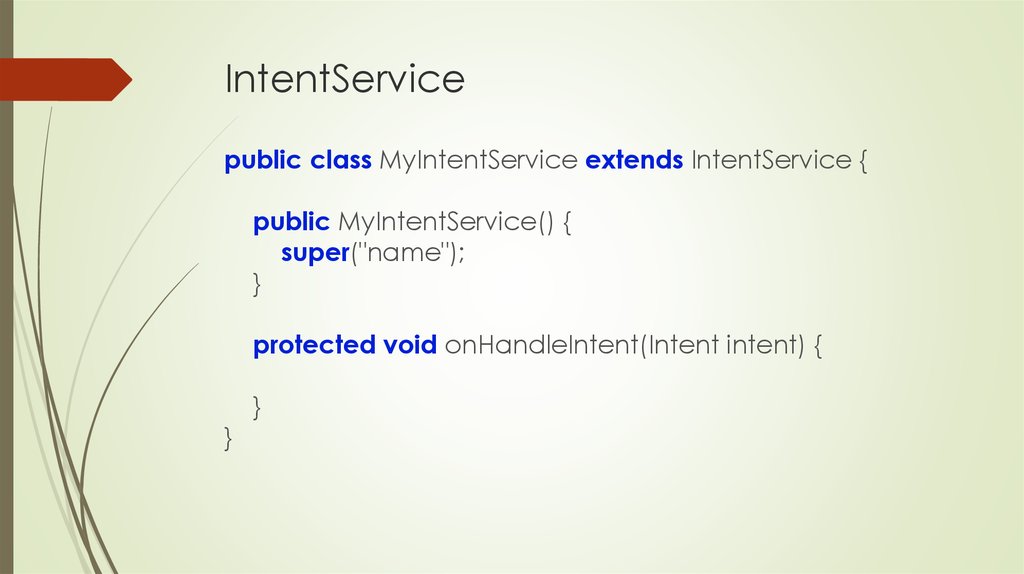
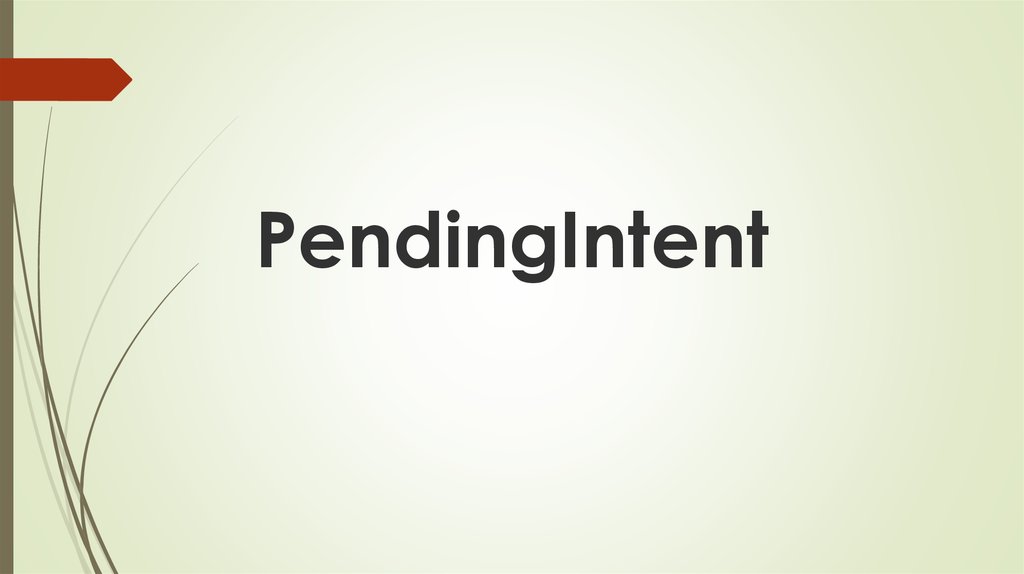
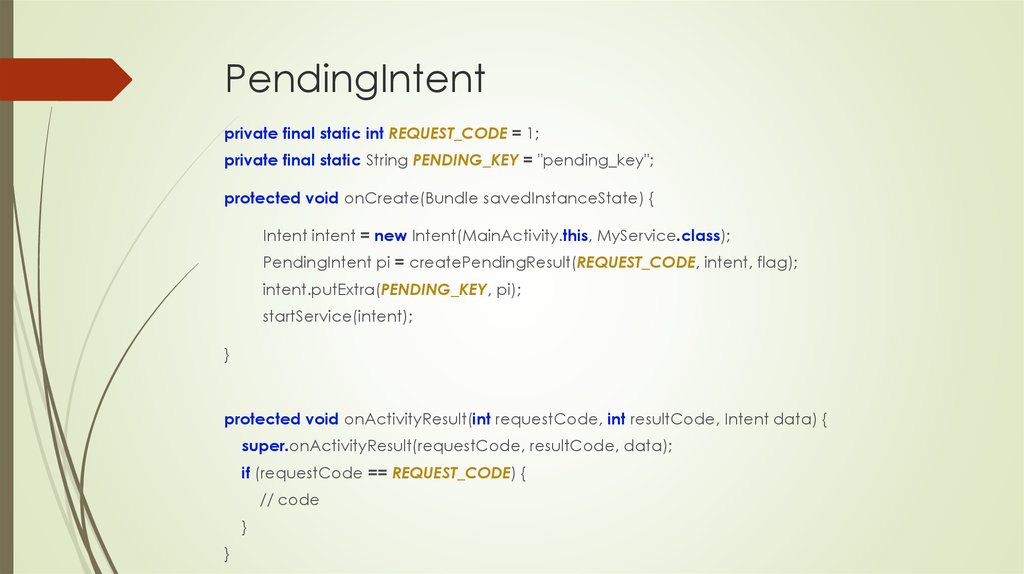
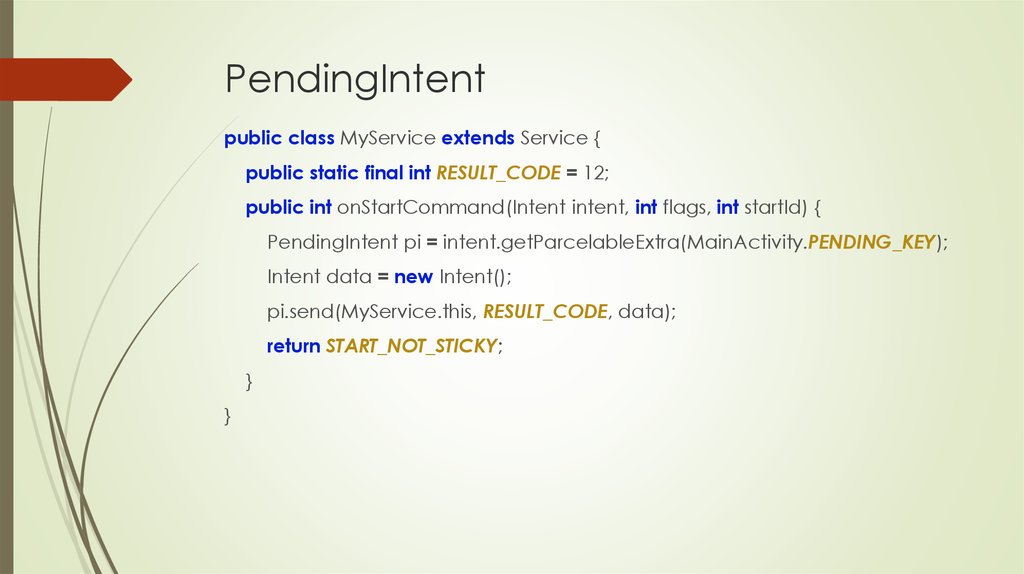
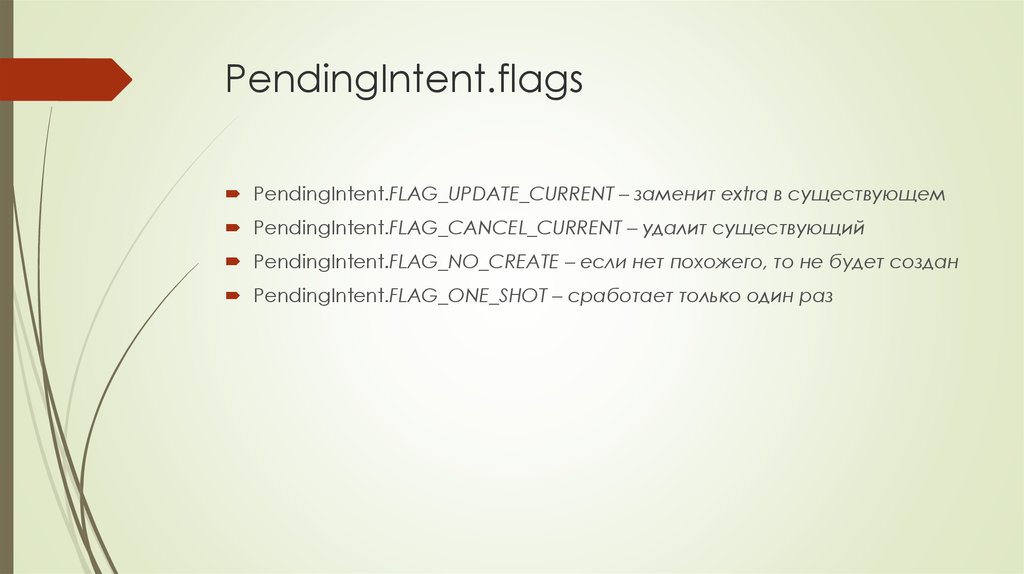

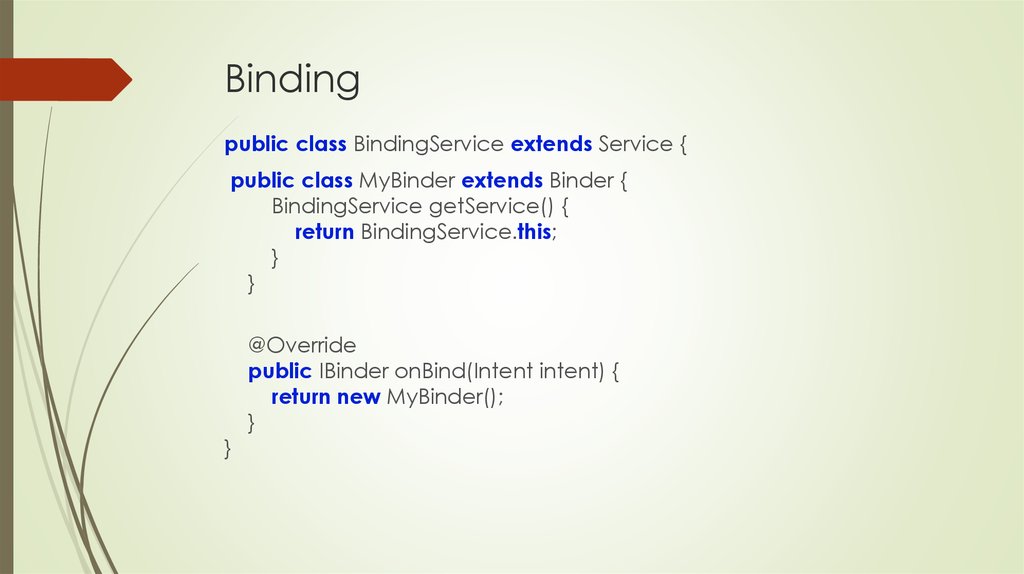
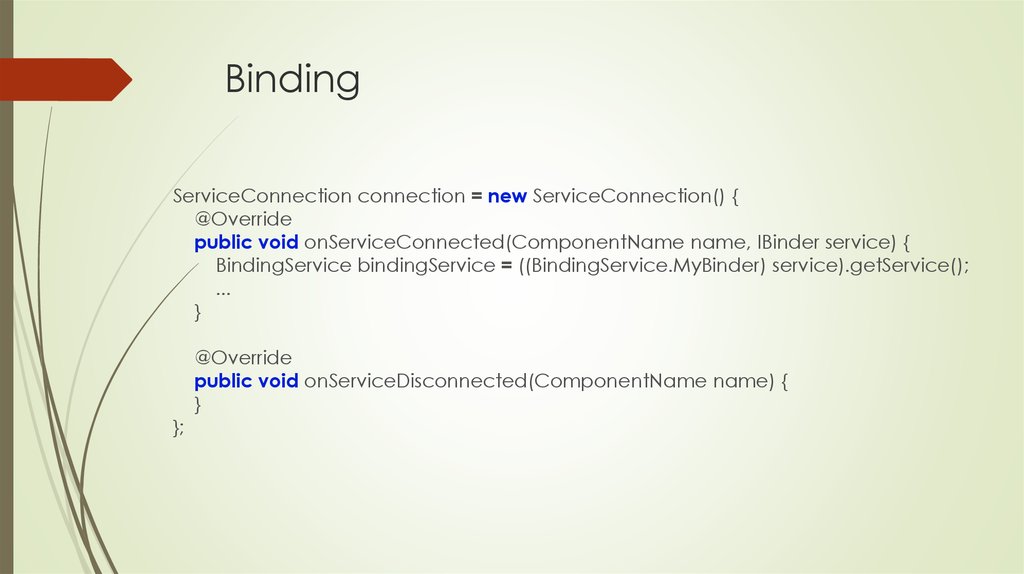
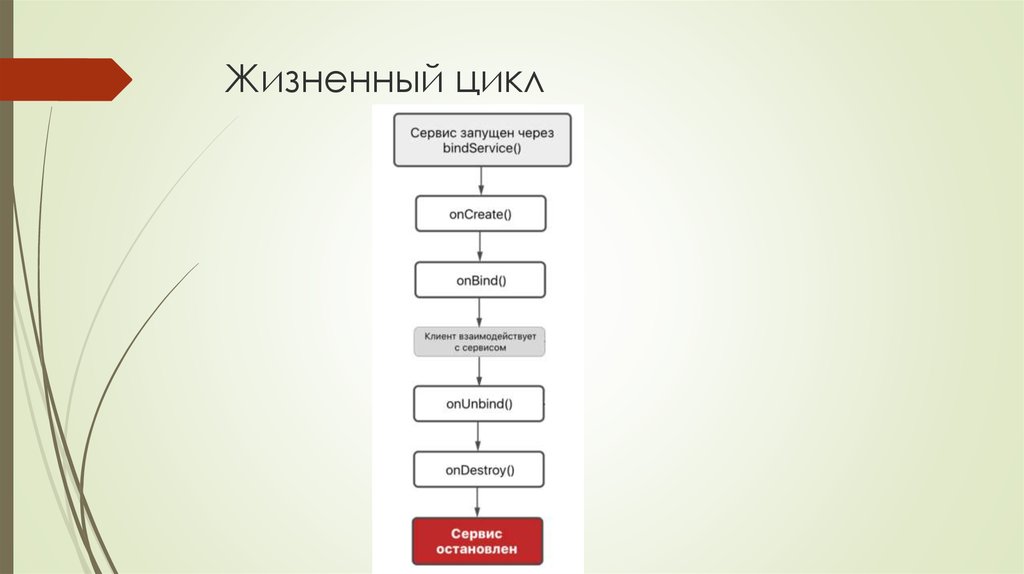

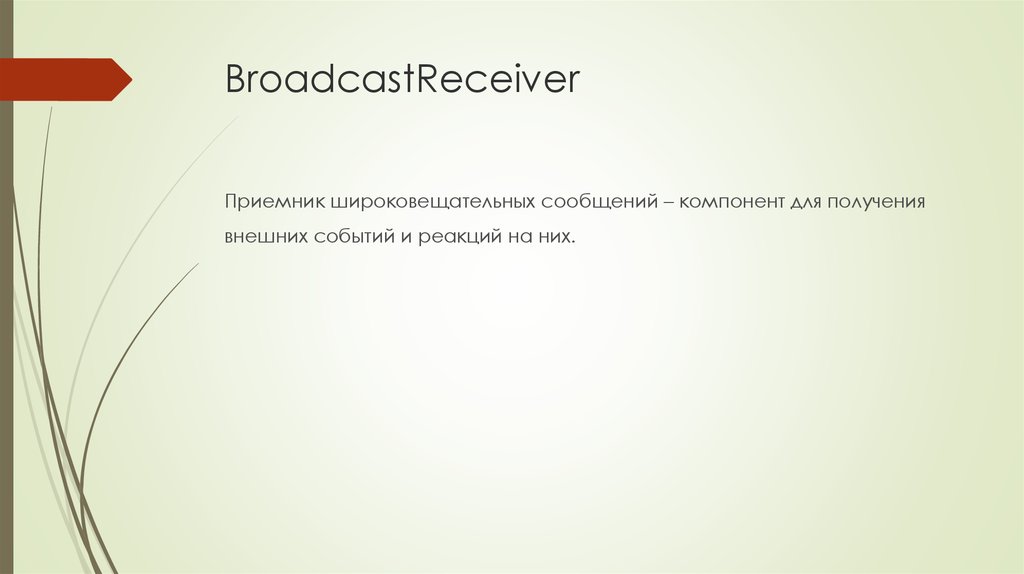
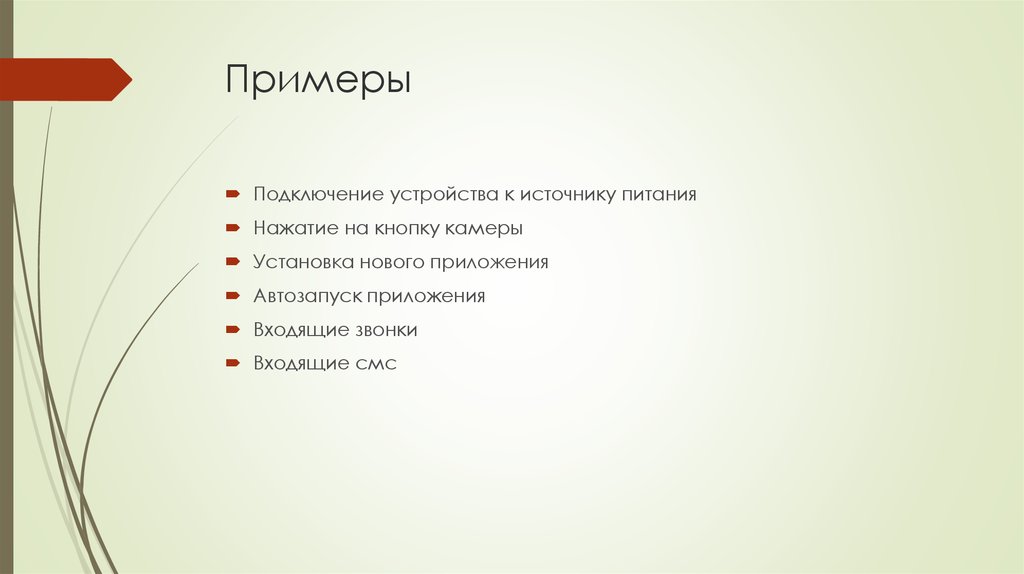
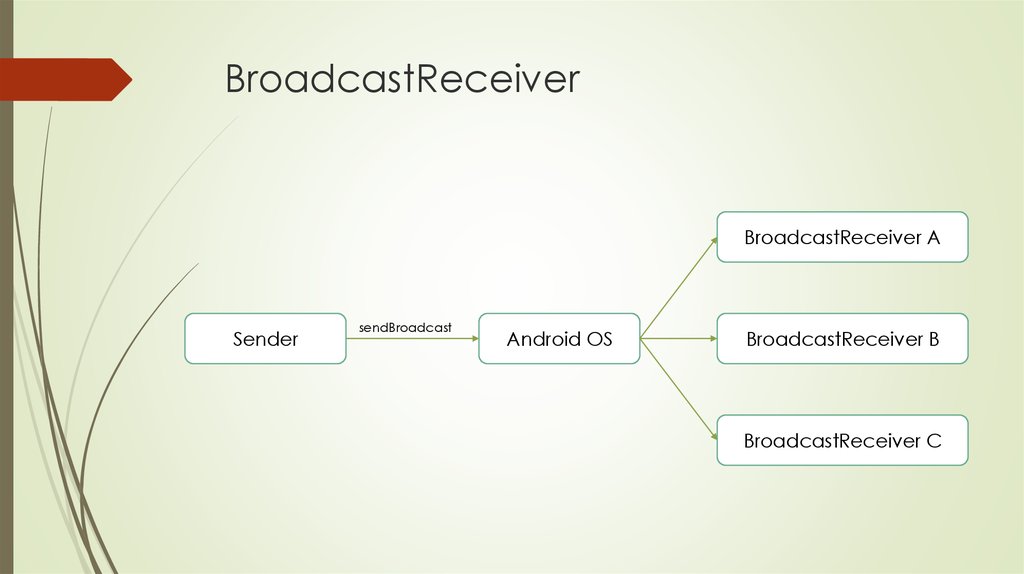
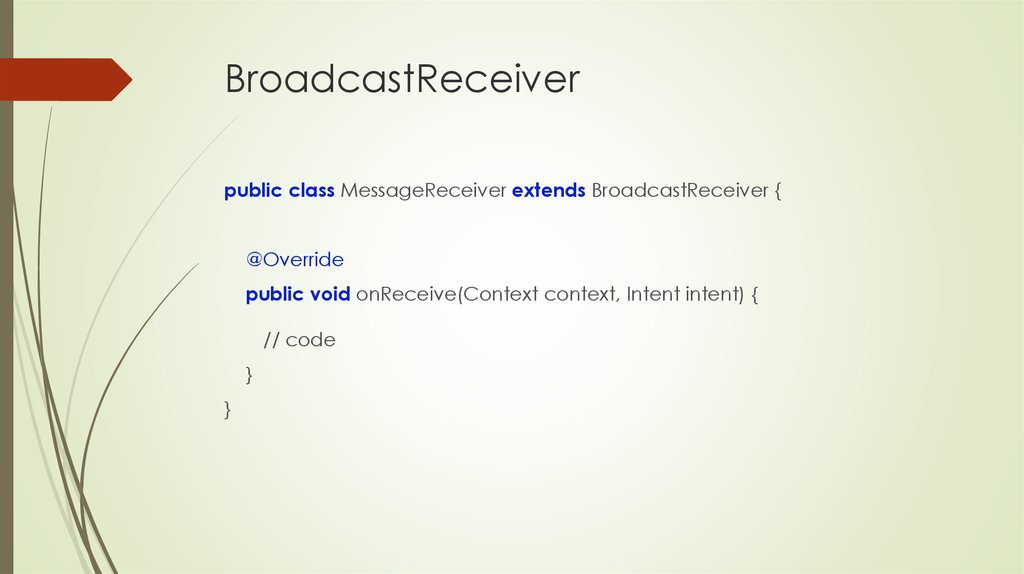
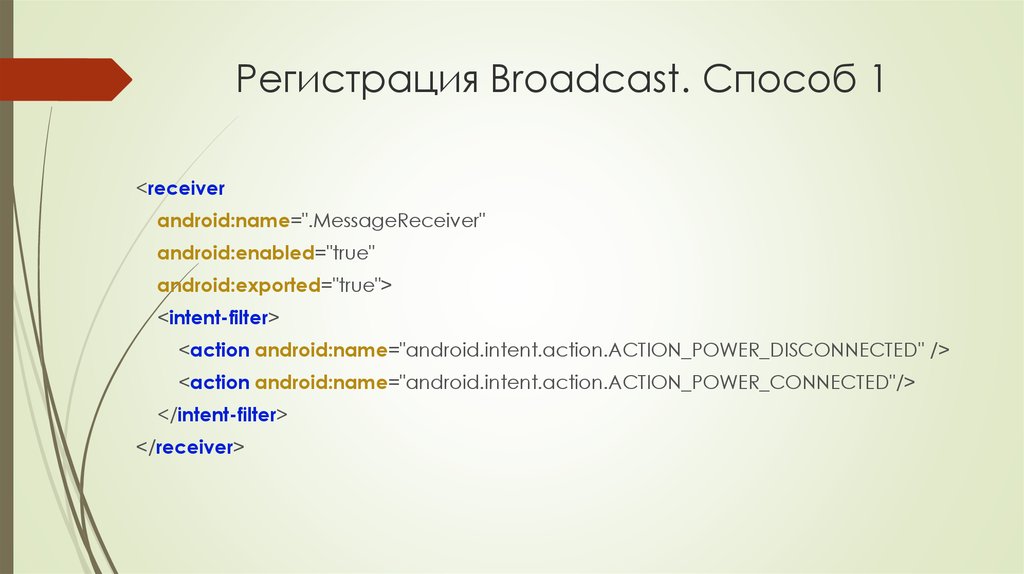
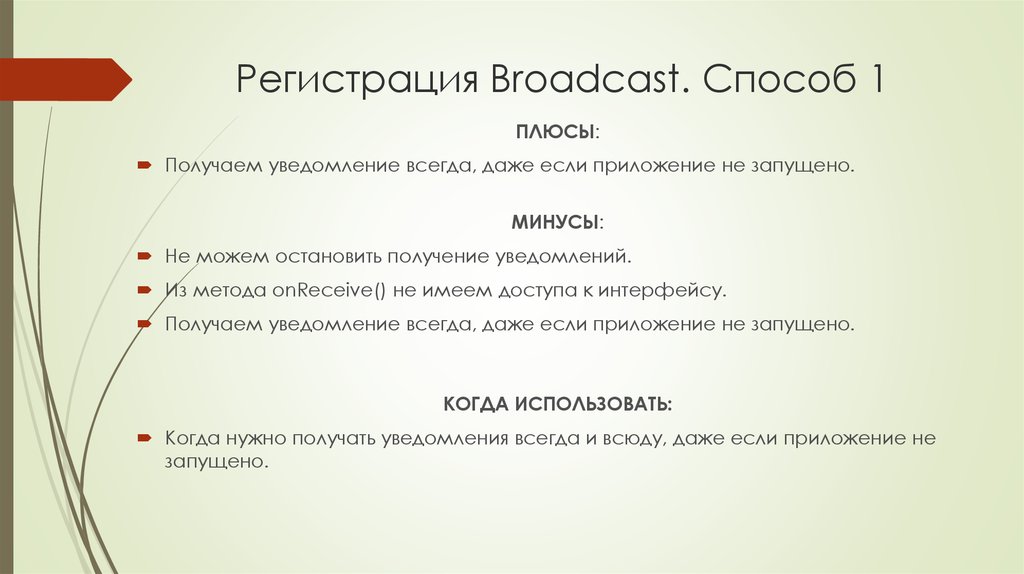
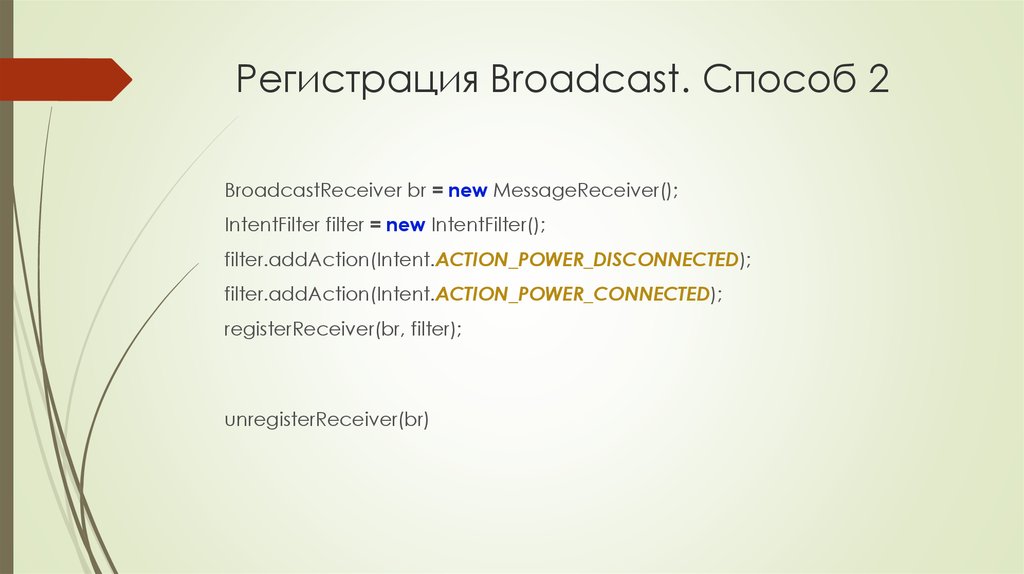
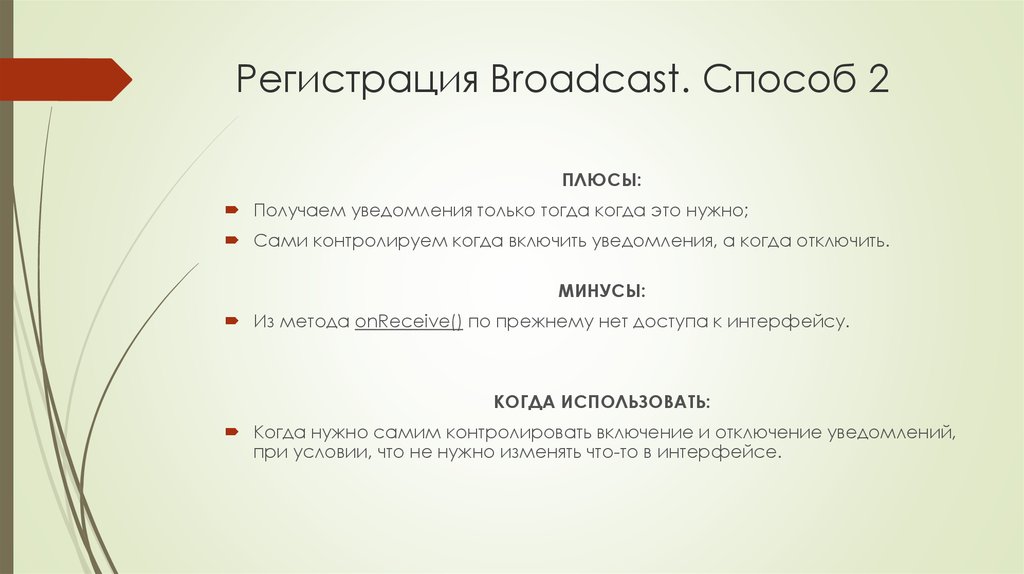
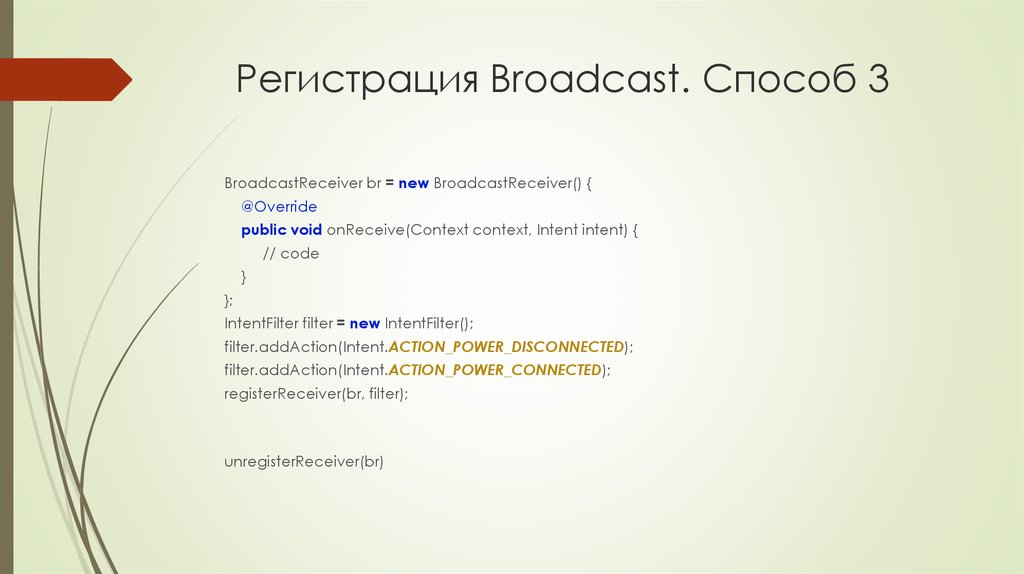
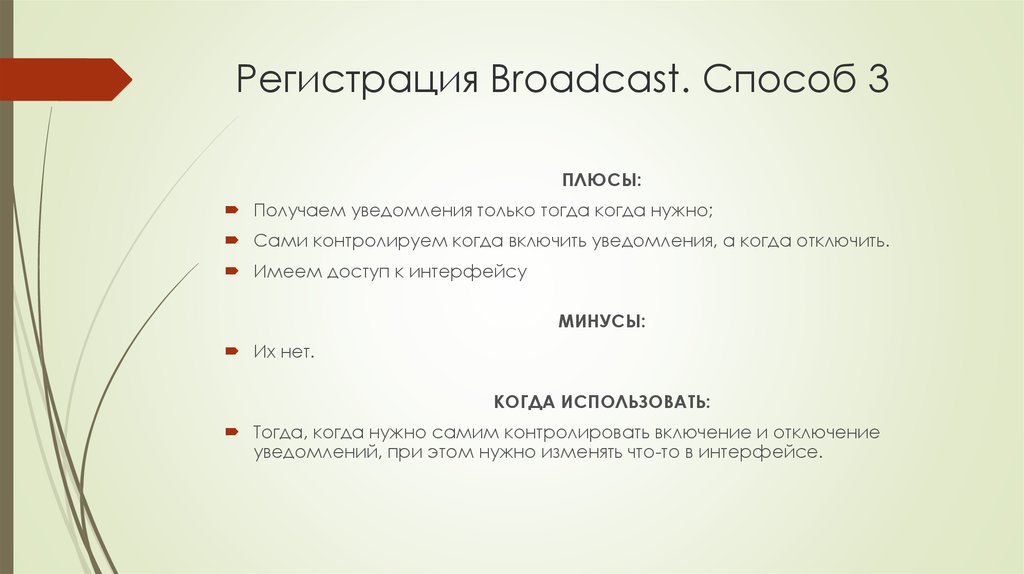
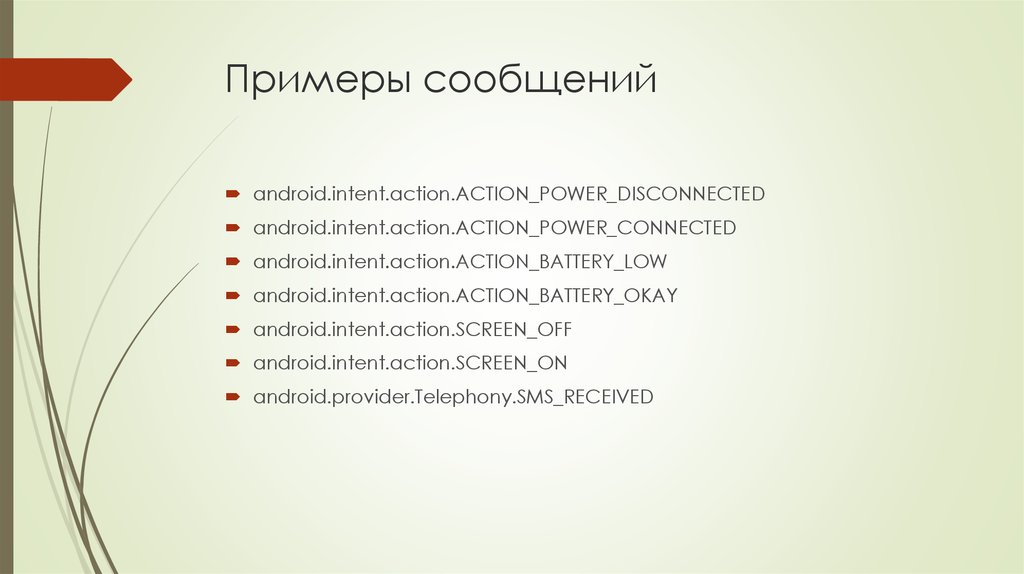
 internet
internet








