Similar presentations:
Discoverer Tips & Techniques … Useful Ones …
1.
Discoverer Tips & Techniques …Useful Ones …
*
Really!
Russ Proudman
Lightship Enterprises LLC
1609 Babcock Street, Newport Beach, CA.
949.574-7908
OAUG Atlanta 2001 – 1
Copyright 2000 by Russ Proudman
January 7, 2018
2.
Drawings, prizes, fame, etc!During the presentation there will be a few drawings.
Will draw a business card from the box and ask you a skill testing
question.
Get it right … and the prize is yours …
So make sure you’ve put your business card in the box!
OAUG Atlanta 2001 – 2
Copyright 2000 by Russ Proudman
January 7, 2018
3. Agenda
1. Outside Discovereractions you should consider outside of Discoverer to
help keep your sanity
2. Inside Discoverer
• actions your end users should incorporate within
Discoverer to help keep their sanity
*
3. Russ’s Top 10
Creating a successful reporting environment
Actions you should consider to help keep your sanity
… their sanity … and your job!
4. Q&A
OAUG Atlanta 2001 – 3
Copyright 2000 by Russ Proudman
January 7, 2018
4.
Skill Testing Question #1The consulting company sponsoring me with this presentation Lightship Enterprises LLC - has a motto. Is it?
OAUG Atlanta 2001 – 4
1.
“Oracle Shmoricle – Oracle consultants are a dime a
dozen right now … wanna’ tries ours?”
2.
Lightship Enterprises – “it takes a licking … and keeps on
ticking …”
3.
Lightship Enterprises – “guiding you to brighter talent”.
Copyright 2000 by Russ Proudman
January 7, 2018
5.
Outside Discoverer“actions you should consider outside of Discoverer to
help keep your sanity”
section I
OAUG Atlanta 2001 – 5
Copyright 2000 by Russ Proudman
January 7, 2018
6.
Outside Discoverer(1 of 2)
1. NoetixViews
In the fairly large number of installations I have been
involved with, the ones NOT using NoetixViews in their
reporting environment have the most difficulty. Why?
Top 5 reasons you should use NoetixViews.
*
i. It’s relatively cheap!
(costs way more to create SQL code by employees or contractors)
ii. It’s logical.
(all views are by business area – for business area users)
iii. Views are … views.
(can by called by ANY query tool / report platform independent)
iv. Complete dynamic help file.
v. You get all the SQL code!
OAUG Atlanta 2001 – 6
Copyright 2000 by Russ Proudman
January 7, 2018
7.
Outside Discoverer(2 of 2)
2. Windows Registry Fixes
*
i.
There are a 3 settings that you can alter in the
Windows registry for EACH client machine to speed up
your Discoverer queries.
Depending on your environment, the speed increase
can be dramatic!
Turn off query prediction.
(turn off the entire query prediction system if using pre-Apps 11i/ db 8i)
ii.
Stop query prediction forcing use of cost-based optimizer.
(use of the CBO (cost based optimizer) is not enforced
iii.
Stop validating that tables / views exist in database.
(if sure of your environment then don’t waste time checking objects are ok)
See full description at my website: www.proudman.homestead.com
OAUG Atlanta 2001 – 7
Copyright 2000 by Russ Proudman
January 7, 2018
8.
Skill Testing Question #2NoetixViews is a software product that …
OAUG Atlanta 2001 – 8
1.
… is vaporware because it comes from Seattle and those
guys just hang out at Starbucks all day …
2.
… is a great tool that makes your reporting environment
much easier to create and maintain …
3.
… is a name that sounds kinda’ neat, but nobody has a
clue what it means …
Copyright 2000 by Russ Proudman
January 7, 2018
9.
Inside Discoverer“actions your end users should incorporate within
Discoverer to help keep their sanity”
section II
OAUG Atlanta 2001 – 9
Copyright 2000 by Russ Proudman
January 7, 2018
10.
Inside Discoverer(1 of 5)
1. Sort once … not for each column
OAUG Atlanta 2001 – 10
Simple tip … huge difference
ALL rows in query (ie: millions!) have to be retrieved
for every A->Z or Z->A click on a column (this can
take minutes every time)
Instead use the Tools -> Sort window once and
retrieve the records ONCE
Takes a while for end users to understand this tip …
until they try it … so show ‘em
Power users … use the Tools -> Sort window in the
Discoverer Wizard to sort at initial retrieval only
Copyright 2000 by Russ Proudman
January 7, 2018
11.
Inside Discoverer(2 of 5)
2. Creating Conditions
Conditions are great!
Conditions are powerful!
Giving your end users the power to limit their queries
any way they care to really empowers them.
However, there are 2 standards you should incorporate.
OAUG Atlanta 2001 – 11
Copyright 2000 by Russ Proudman
January 7, 2018
12.
Inside Discovereri.
(2 of 5)
Limit conditions to indexes 90% of the time.
There are a large number of indexes in the Oracle Apps system
which you can use.
The rule for end users is:
1.
2.
*
But how do you identify indexes easily if you’re the end user?
1.
2.
OAUG Atlanta 2001 – 12
use an index to limit the condition – fast.
Don’t use an index – slow and worse over time.
If you bought NoetixViews, indexes are prefaced with A$.
If you didn’t buy NoetixViews, copy ‘em … preface indexes
with A$ via Discoverer Admin and teach users the standard.
Copyright 2000 by Russ Proudman
January 7, 2018
13.
Inside Discovererii.
(2 of 5)
Use parameters in conditions.
If conditions are great – then parameters are fantastic!
Without parameters, reports are hard-coded. With parameters,
the same report can be used by many different departments.
The more parameters you create, the more people who can
use it and/or the more detailed filtering that can happen.
Try and set conditions with LIKE so % can be used.
*
Major step forward – combine parameters and indexes.
Conditions with parameters that use indexes – the ultimate!
OAUG Atlanta 2001 – 13
For each index in your query … make a condition that utilizes a
parameter.
Now when your different users use the report for different uses
… they can put % in the parameters they don’t care about and
fill in the data for what they care about … and it’s always quick!
Copyright 2000 by Russ Proudman
January 7, 2018
14.
Skill Testing Question #3Using indexes in your conditions means …
OAUG Atlanta 2001 – 14
1.
… your reports will run so blazingly fast you will wonder if
Santa Claus has come early to town …
2.
… not much at all but you think columns starting with A$
sound kinda’ funky …
3.
… your boss will be so impressed when you throw
computer jargon like ‘index’ around in meetings …
Copyright 2000 by Russ Proudman
January 7, 2018
15.
Inside Discoverer(3 of 5)
3. Using Percentages … ya’ right!
OAUG Atlanta 2001 – 15
Most reports I create don’t need percentages … luckily!
Percentages in Discoverer 3.1x are buggy and difficult.
If you have 3 total columns and you want to add
percentages, you may have to delete columns and start
again.
Once you get them working they’re useful … but you may
find that the time taken / effort required isn’t worth it!
Copyright 2000 by Russ Proudman
January 7, 2018
16.
Inside Discoverer(4 of 5)
4. Using Calculations … great stuff!
Calculations are extremely powerful.
Most Oracle Apps systems are full of data problems (ie:
data was loaded in not typed in, so many constraints not
honored).
Calculations work great here! Not just for adding two
columns together, but to perform high level math, filtering,
data retrieval, etc.
Example calculation uses.
Stop divide by 0 errors.
Handle NULLS effectively.
Fix bad data in reports (DECODE function).
Use TRUNC on SYSDATE to ensure all values in a day are
chosen.
OAUG Atlanta 2001 – 16
Copyright 2000 by Russ Proudman
January 7, 2018
17.
Inside Discoverer(5 of 5)
5. Exceptions … weak … weak … weak!
They’re a great idea.
Allow you to mark the ‘exceptions’ in your data
Unfortunately they’re weak and have bugs.
Can only use <, >, =, between. Cannot use <=, >=, NOT,
NULL, LIKE, etc.
Cannot share a library of exceptions. Cannot use other
objects in Discoverer like entered parameters, etc.
If want >=, just use > as bug still exists that codes SQL
as >=. Unfortunately, > is therefore wrong.
Don’t use single quote around characters (like you do
everywhere else) as it won’t return the data.
OAUG Atlanta 2001 – 17
(ie: highlight problems or situations you want to note).
So great idea … just weak right now!
Copyright 2000 by Russ Proudman
January 7, 2018
18.
Skill Testing Question #4The name of the company that’s putting on this presentation is …
OAUG Atlanta 2001 – 18
1.
Jefferson Starship …
2.
Lighthouse Cookies …
3.
Starship Voyager …
4.
Lightship Enterprises LLC …
Copyright 2000 by Russ Proudman
January 7, 2018
19.
Russ’s Top 10Creating a Successful Reporting Environment
Actions you should consider to help keep
your sanity … their sanity … and your job!
section III
OAUG Atlanta 2001 – 19
Copyright 2000 by Russ Proudman
January 7, 2018
20.
Russ’s Top 10Note:
Many points in my Top 10 are handled well by NoetixViews.
Even if you don’t use NoetixViews … you can still learn from them.
“ Plagiarism is a most sincere form of flattery …
so flatter NoetixViews wildly! “
OAUG Atlanta 2001 – 20
Copyright 2000 by Russ Proudman
January 7, 2018
21.
Russ’s Top 101.
2.
*
3.
-
OAUG Atlanta 2001 – 21
Create an Open Systems Environment – don’t limit your
options
don’t customize around your query tool (ie: creating SQL in
custom folders in Discoverer Administrator)
Create views in the database so ALL query tools can use them
Handle environment changes (relatively) easily
If you use the views concept, then all changes (ie: table name
changes, column name changes, etc.) only have to be changed
in one place
All query tools that access the view will now be correct
Performance Optimization – stop unneccessary waiting
Tuning the SQL your queries, views, etc. use can make a
surprising difference to increase the speed of data return
On day 1 of Oracle Apps setup it’s no big deal … but on day 200
after you have millions of rows of data … it can show!
Copyright 2000 by Russ Proudman
January 7, 2018
22.
Russ’s Top 104.
*
5.
-
OAUG Atlanta 2001 – 22
Organize Information by Functional Area
Using the views concept, you now have a number of views
you’ve created for your organization.
You can manage these views by different methods (company,
organization, functional area, user, etc.).
I’ve found that organizing by functional area is best as I can put
groups of users together who all can look at U.S. AR, or U.K. AP,
etc.
Index Column Identification – creates fast queries
How do you let your users know what’s an index and what isn’t?
Copy Noetix’s method and preface all index objects by A$.
Users can now be taught to ALWAYS use an A$ column in their
condition – and not have to understand what an index is.
Simple concept for end users to learn, plus …
A huge difference on database access and query return time!
Copyright 2000 by Russ Proudman
January 7, 2018
23.
Russ’s Top 106.
-
*
7.
-
-
OAUG Atlanta 2001 – 23
Alphabetize Everything
In your view alphabetize all items in the sql statement.
Takes a bit of work, but you now have A$ columns at the top,
all items in A->Z order and all folders in A->Z order.
Payoff? – users can find items MUCH faster which means less
frustration for them … and you!
Create a Help File
Tough one to do as it’s a lot of work that management doesn’t
see right off.
However, just a file containing a simple description telling what
the view does and placed on a network server will make a huge
difference.
You can point end users to it and needless questions about
what view to use, what it does, etc. won’t keep occurring!
Copyright 2000 by Russ Proudman
January 7, 2018
24.
Russ’s Top 108.
-
*
-
For example, if an item has Detail / Sum set on it and the item is an employee
number or some other identifier … then you can get rid of the SUM option
showing, and the user won’t be confused.
-
Or predefined conditions … or predefined calculations …
All are worth the effort and the end user has no idea of the
complexity
9.
-
Run Discoverer end user classes at your office
As the Disco Admin, you’re the pro … you run ‘em
I’ve taught hundreds of classes and a simple day long class can
be created and taught on a periodic basis
Smart end users … less dumb questions …
OAUG Atlanta 2001 – 24
Complexity completely hidden from end user (ie:
maintain a top-notch EUL)
It seems to be a never ending job, but creating a great Disco
EUL (end user layer) pays off many times!
Users can create queries quicker, you can remember what you
did, security can be implemented, defaults can be set up …
Copyright 2000 by Russ Proudman
January 7, 2018
25.
Russ’s Top 1010. Limit the number of end users using Discoverer
What’s this? … but Oracle wants to sell you lots of copies!
In my experience although every end user is told to go to
training I see the following breakdown.
30 users take a class
*
-
OAUG Atlanta 2001 – 25
-
20 enjoyed the free lunch but won’t use Discoverer after the first week
-
6 will be okay with it and create occasional queries (badly)
-
4 users will be great with it and the office pros
That’s the 4 your want! … about 1 in 7 ½!
Buy them lunches, give ‘em a BMW, whatever … but make
them happy and get them to create the never-ending reports.
And … save on your Oracle Discoverer licenses as well!
That’s the truth of it with my experience … pamper the 4 …
and you’ll be happy in the end.
Copyright 2000 by Russ Proudman
January 7, 2018
26.
Russ’s Top 10 – BONUS!*
11. Create a corporate wide reporting system for < $1000!
Yup … it’s true … you can do it.
Here’s the basic info
i.
Use a 3rd. Party scheduler ($5)
ii. Use a corporate NT / 2000 server (okay, > $5!)
iii. Have the scheduler run Discoverer each night and output
into HTML format
iv. Output from the scheduler to the correct subdirectories
already setup for different user groups (ie: US GL, US AR,
UK AP, etc.)
v. Maintain all users in user groups via NT/2000 security
vi. Create a dashboard system (in HTML) via MS Word
And that’s it … only 1 copy if Discoverer need (< $950)
I now created this at 3 different companies … so it works!
For complete explanation go to my web page at:
www.proudman.homestead.com and see OAUG 2000 Hawaii presentation.
OAUG Atlanta 2001 – 26
Copyright 2000 by Russ Proudman
January 7, 2018
27.
Skill Testing Question #5You can create a complete corporate-wide reports distribution
system for less than $1000!
OAUG Atlanta 2001 – 27
1.
Sure bub … you’re lying …
2.
It’s the absolute truth …
3.
Like many things in life … it depends …
Copyright 2000 by Russ Proudman
January 7, 2018
28.
Questions & AnswersInformation about this presentation?
Contact:
Lightship Enterprises LLC.
1609 Babcock Street, Newport Beach, CA.
949.574-7908
or talk to me.
Information about NoetixViews?
Contact:
Noetix Booth – Exhibit Hall – or talk to me.
Discoverer Handbook?
Michael Armstrong-Smith / Darlene Armstrong-Smith
Buy in OAUG Bookstore.
OAUG Atlanta 2001 – 28
Copyright 2000 by Russ Proudman
January 7, 2018








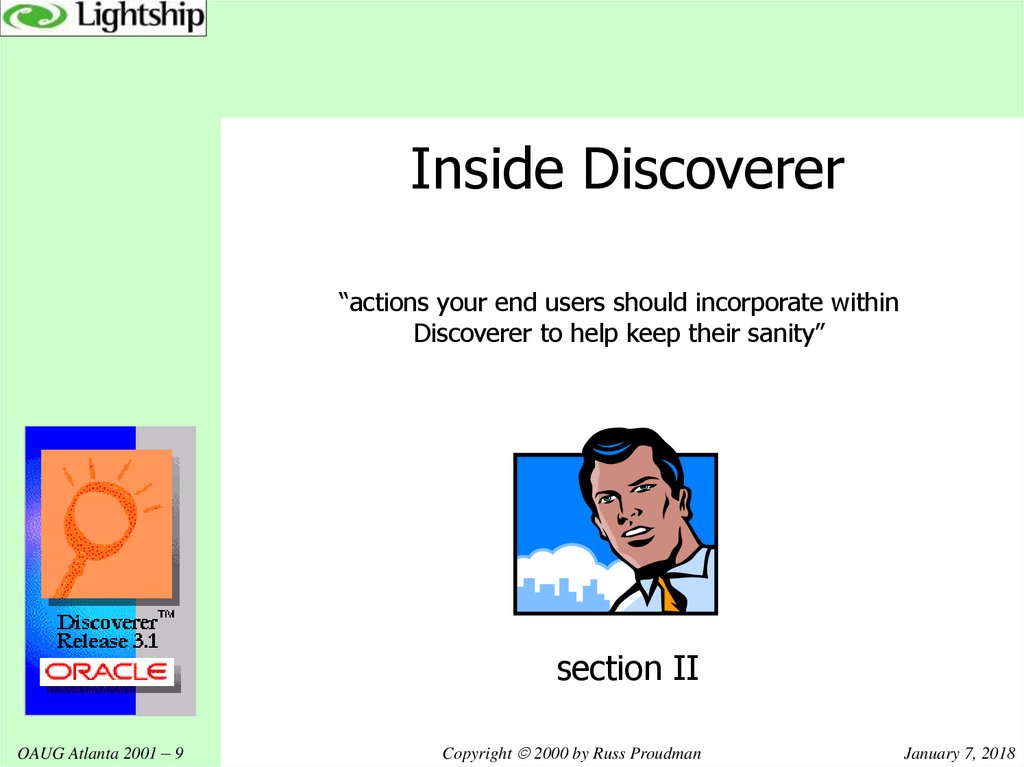
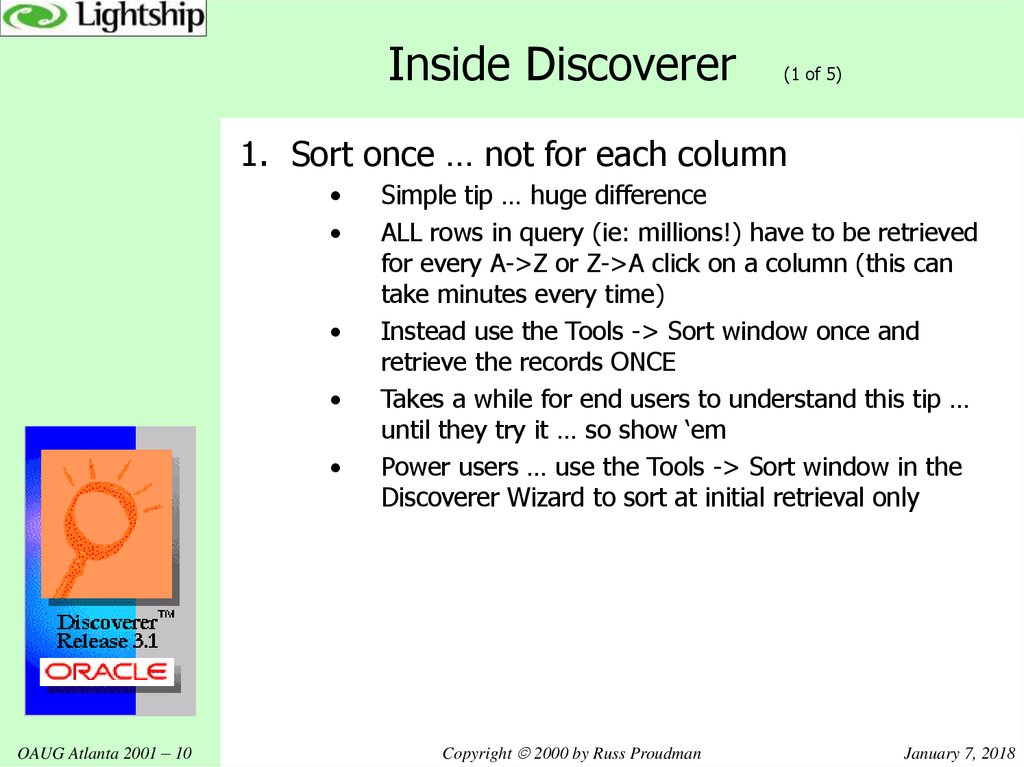
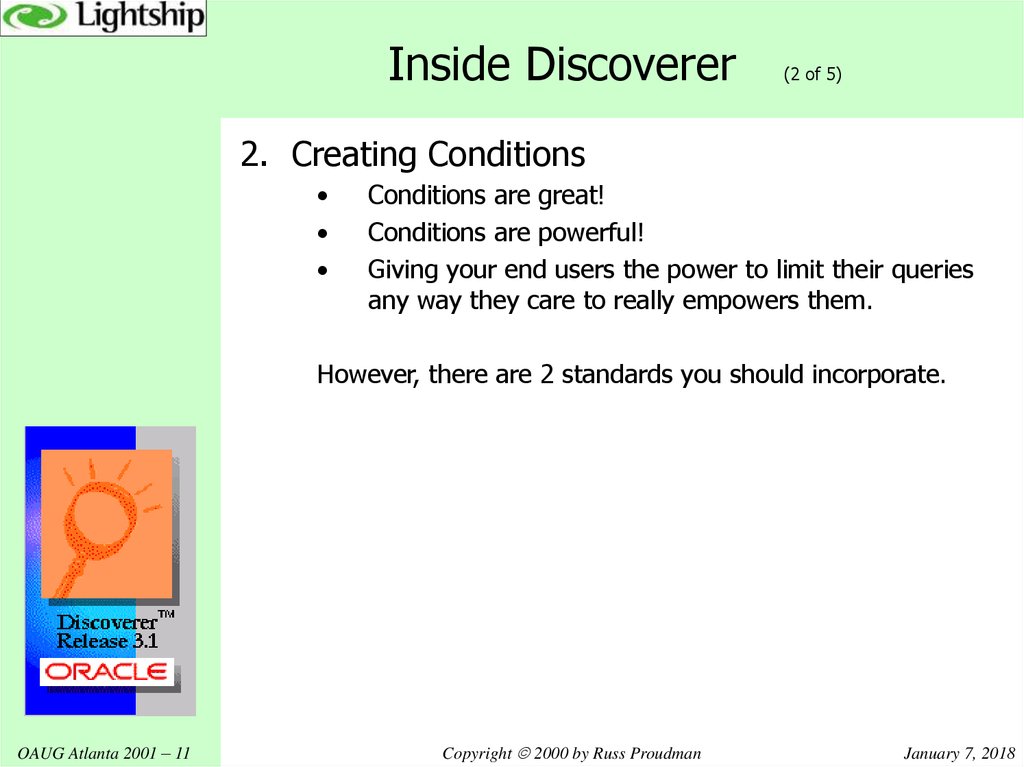





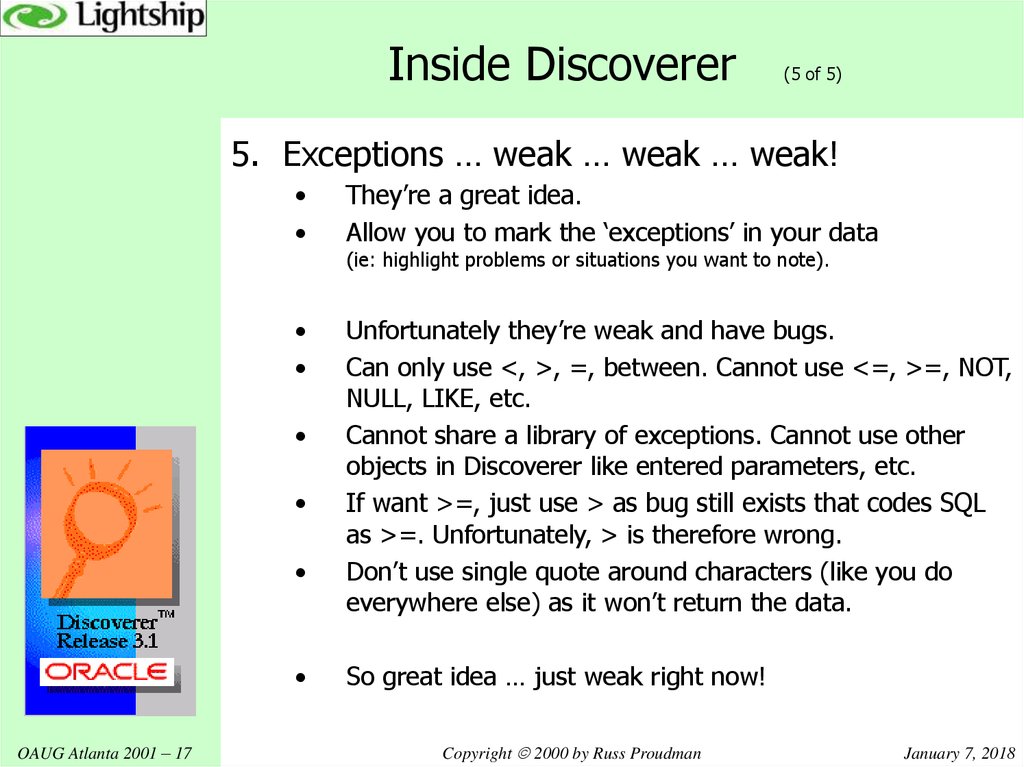


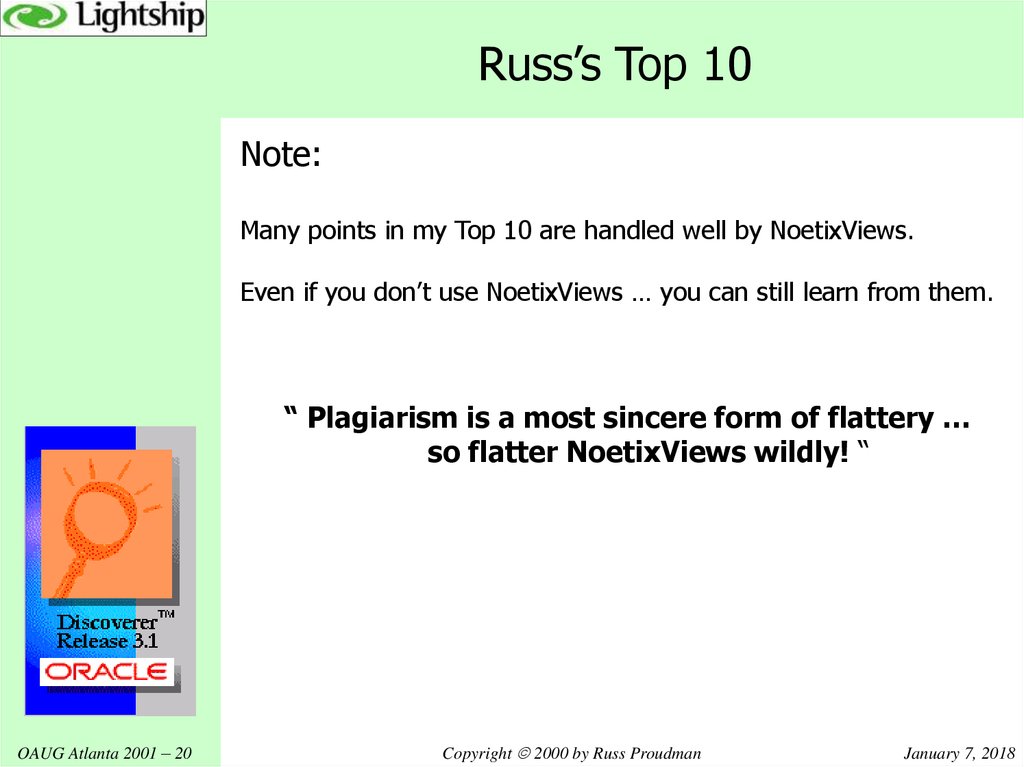






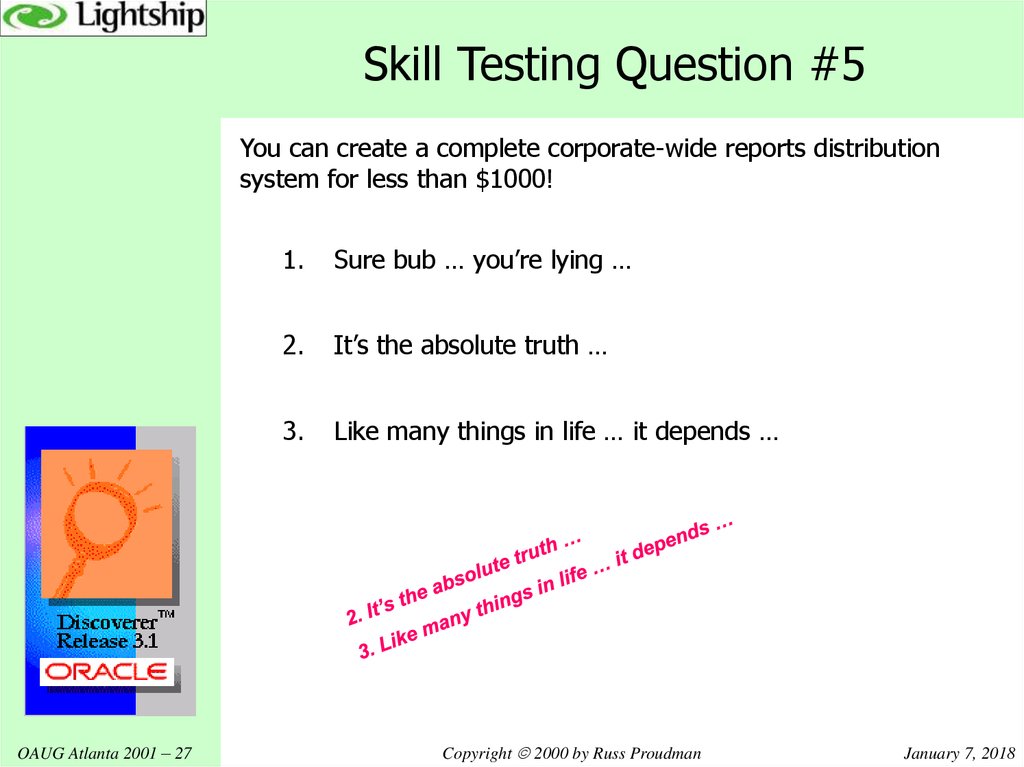

 internet
internet








