Similar presentations:
CSS Properties. The position property
1. Lecture 5 CSS Properties
Sarsenova Zh.N.2. The position property
• The position property specifies the type of positioningmethod used for an element
• Elements are then positioned using the top, bottom,
left, and right properties. However, these properties
will not work unless the position property is set first.
They also work differently depending on the position
value.
• static,
• relative,
• absolute
• fixed
3. Static
• Static positioned elements are not affected by the top,bottom, left, and right properties.
• An element with position: static; is not positioned in
any special way; it is always positioned according to
the normal flow of the page:
4. Relative
• An element with position: relative; is positionedrelative to its normal position.
• Setting the top, right, bottom, and left properties of a
relatively-positioned element will cause it to be
adjusted away from its normal position. Other content
will not be adjusted to fit into any gap left by the
element.
5. Absolute
• An element with position: absolute; is positioned relative to thenearest positioned ancestor (instead of positioned relative to
the viewport, like fixed).
• However; if an absolute positioned element has no positioned
ancestors, it uses the document body, and moves along with
page scrolling.
• Note: A "positioned" element is one whose position is anything
except static.
6. Fixed
• An element with position: fixed; ispositioned relative to the viewport,
which means it always stays in the
same place even if the page is scrolled.
The top, right, bottom, and left
properties are used to position the
element.
• A fixed element does not leave a gap
in the page where it would normally
have been located.
• Notice the fixed element in the lowerright corner of the page. Here is the
CSS that is used:
7. Floating Boxes
• The floating box sitswherever you place it,
and the rest of the
content flows around
that box.
• The float property
specifies whether or
not an element should
float.
• In its simplest use,
the float property can
be used to wrap text
around images.
8. Clear property
• The clear property specifies on which sides of anelement floating elements are not allowed to float:
9. Display property
• The display property specifies the type of box used foran HTML element.
10. CSS Lists
The CSS list properties allow you to:
Set different list item markers for ordered lists
Set different list item markers for unordered lists
Set an image as the list item marker
Add background colors to lists and list items
11. An Image as The List Item Marker
• The list-style-image property specifies an image as thelist item marker:
• Position The List Item Markers
• The list-style-position property specifies whether the
list-item markers should appear inside or outside the
content flow:
12. List - Shorthand property
• When using the shorthand property, the order of theproperty values are:
• list-style-type (if a list-style-image is specified, the
value of this property will be displayed if the image for
some reason cannot be displayed)
• list-style-position (specifies whether the list-item
markers should appear inside or outside the content
flow)
• list-style-image (specifies an image as the list item
marker)
13. Styling List With Colors
• We can also style lists with colors, to make them look alittle more interesting.
• Anything added to the <ol> or <ul> tag, affects the
entire list, while properties added to the <li> tag will
affect the individual list items:
14. CSS border-collapse Property
CSS border-collapse Property• The border-collapse property sets whether the table
borders are collapsed into a single border or detached
as in standard HTML.
15. Separate value
16. Collapse value
17.
18. CSS cursor Property
CSS cursor Property• The cursor property specifies the type of cursor to be
displayed
CSS Syntax
• cursor: value;
• ayed when pointing on an element.
19. Property Values
20. :last-child Selector
:last-child Selector• The :last-child selector matches every element that is
the last child of its parent.
• Tip: p:last-child is equal to p:nth-last-child(1).
21. Example
22. Quiz
. Which is the correct CSS syntax?
body {color: black;}
body:color=black;
{body:color=black;}
{body;color:black;}
23. How do you insert a comment in a CSS file?
// this is a comment
' this is a comment
/* this is a comment */
// this is a comment //
24. How do you add a background color for all <h1> elements?
How do you add a background color forall <h1> elements?
• all.h1 {background-color:#FFFFFF;}
• h1.all {background-color:#FFFFFF;}
• h1 {background-color:#FFFFFF;}
25. How do you display hyperlinks without an underline?
a {text-decoration:no-underline;}
a {text-decoration:none;}
a {decoration:no-underline;}
a {underline:none;}
26. How do you make each word in a text start with a capital letter?
• text-transform:uppercase• text-transform:capitalize
• You can't do that with CSS
27. How do you display a border like this: The top border = 10 pixels The bottom border = 5 pixels The left border = 20 pixels The
right border = 1pixel?border-width:10px 20px 5px 1px;
border-width:10px 5px 20px 1px;
border-width:5px 20px 10px 1px;
border-width:10px 1px 5px 20px;
28. How do you make a list that lists its items with squares?
• list-style-type: square;• list-type: square;
• list: square;
29. How do you select all p elements inside a div element?
• div p• div + p
• div.p
30. What is the default value of the position property?
static
fixed
absolute
relative
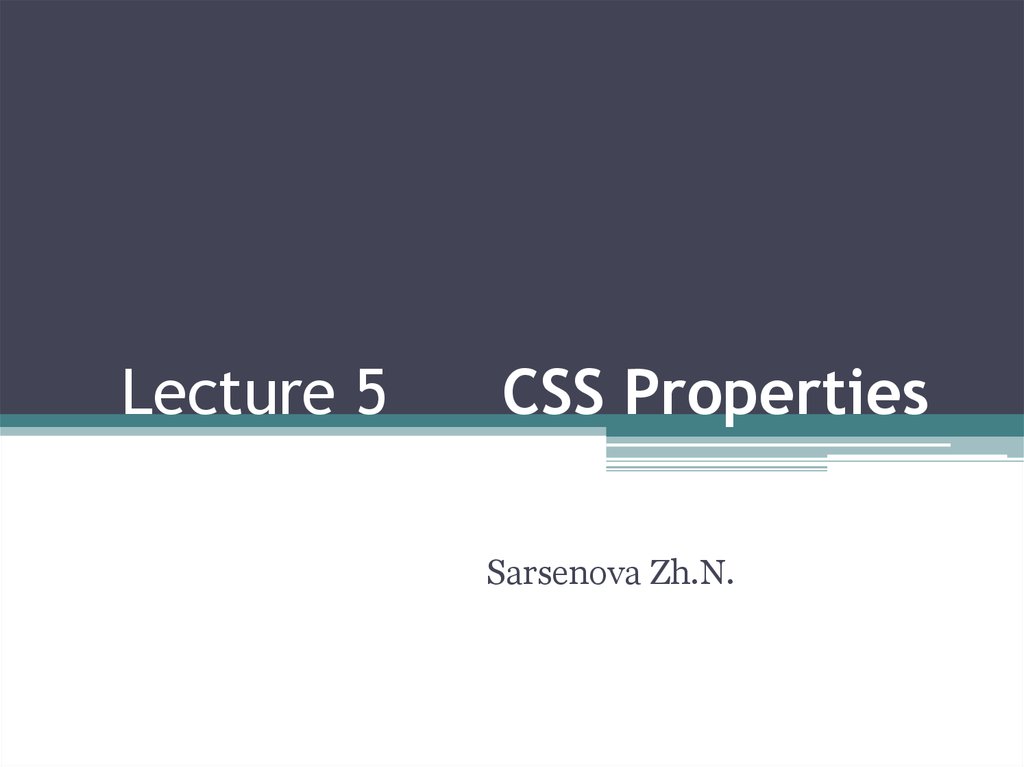
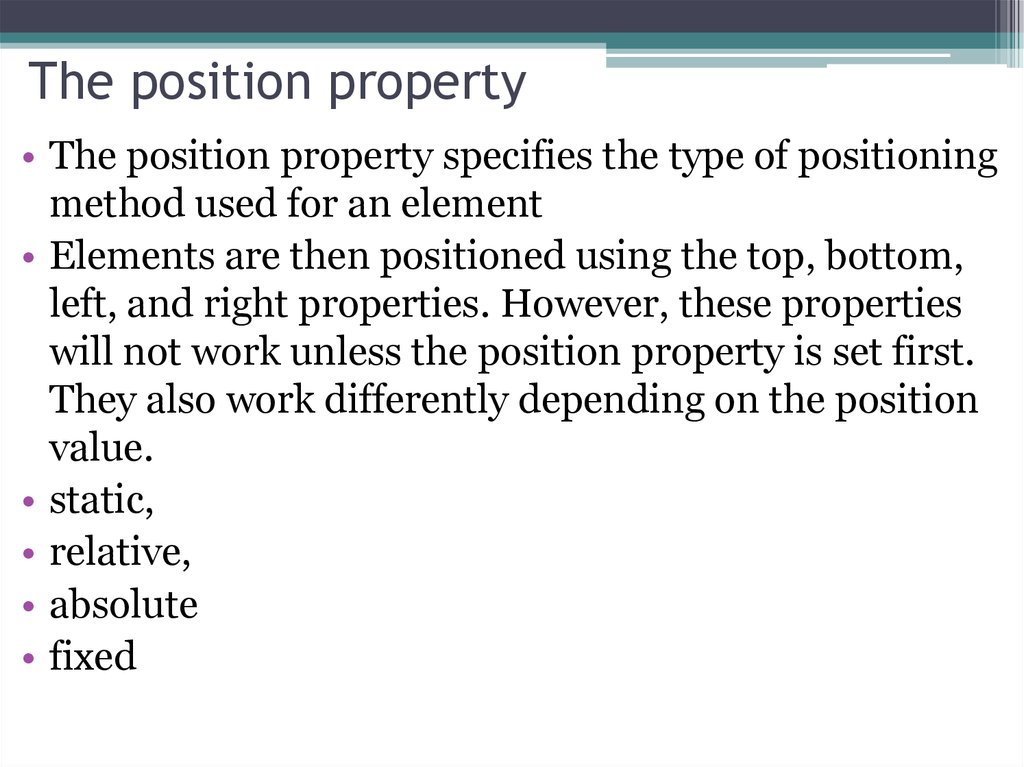
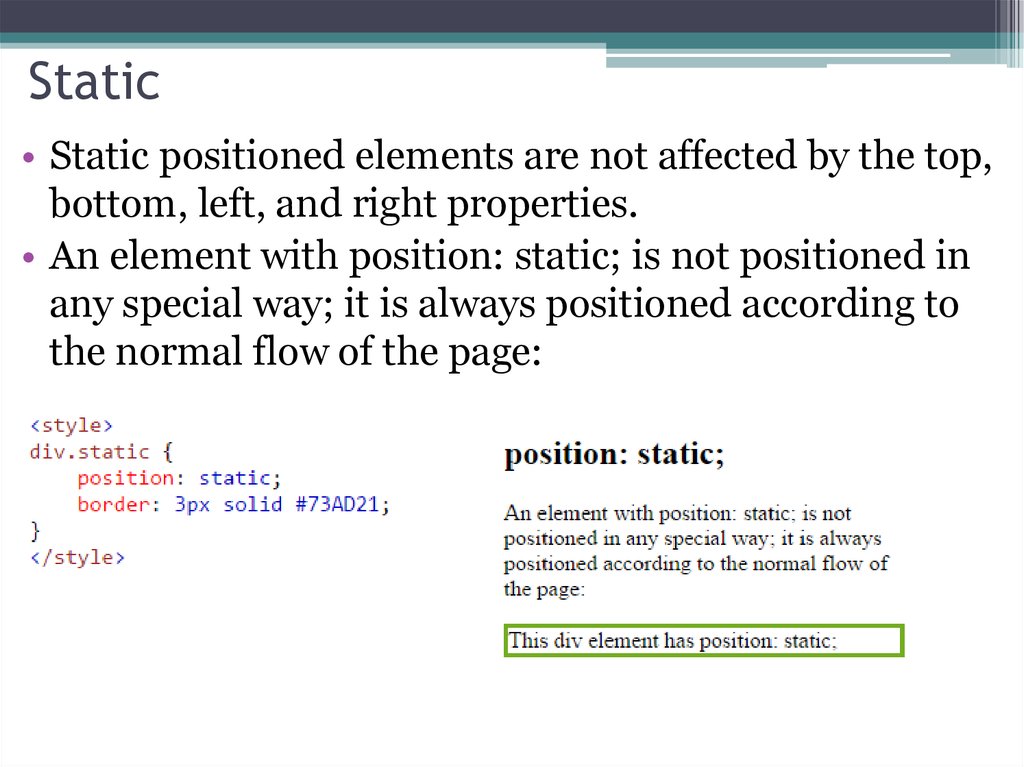
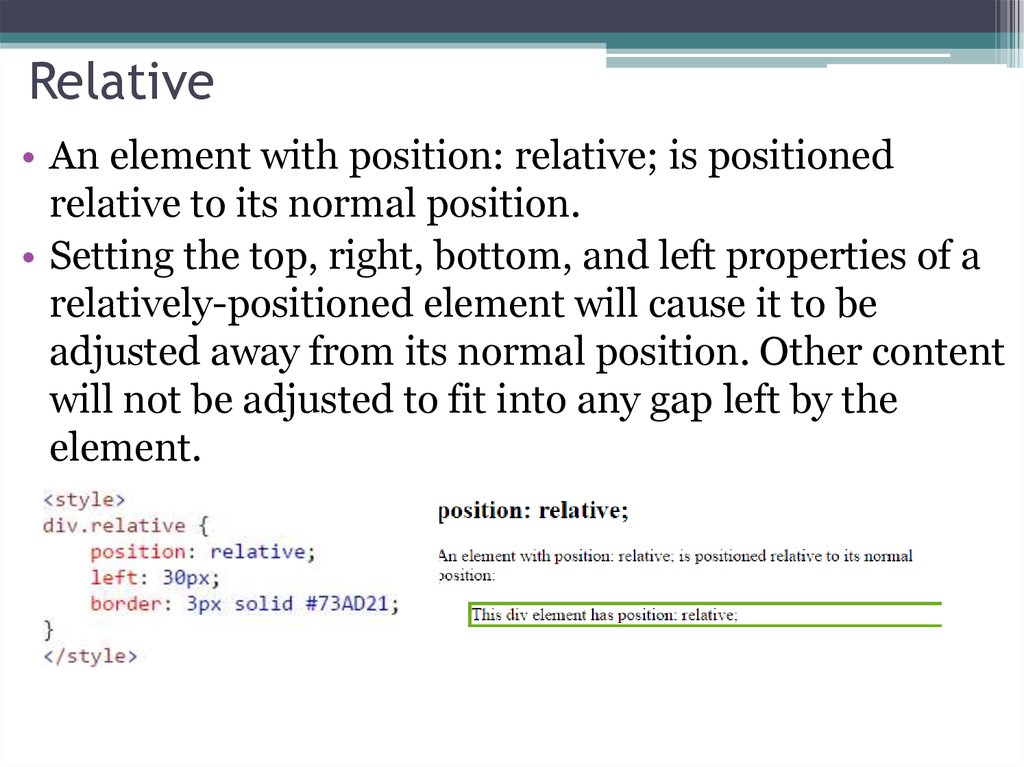


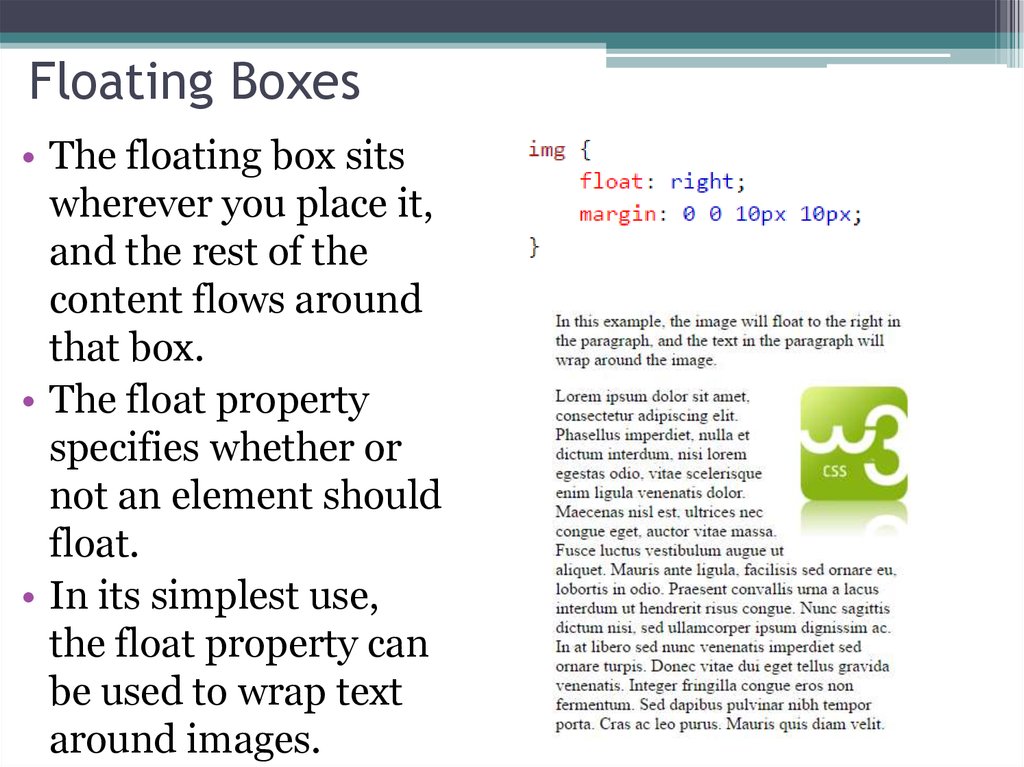
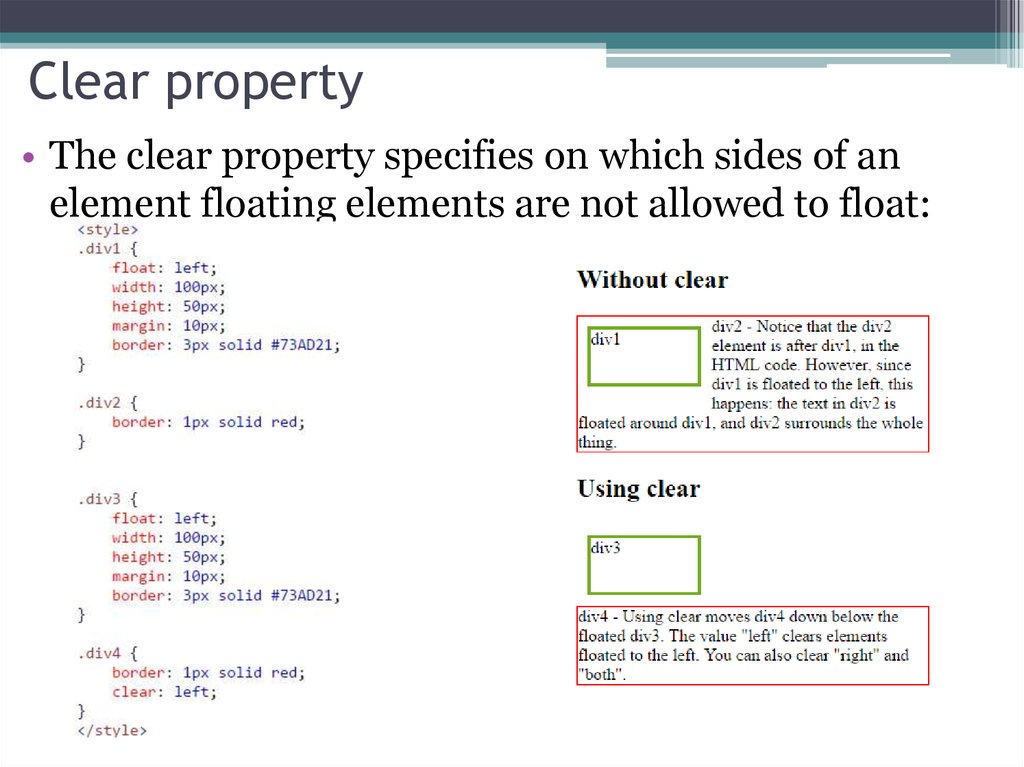
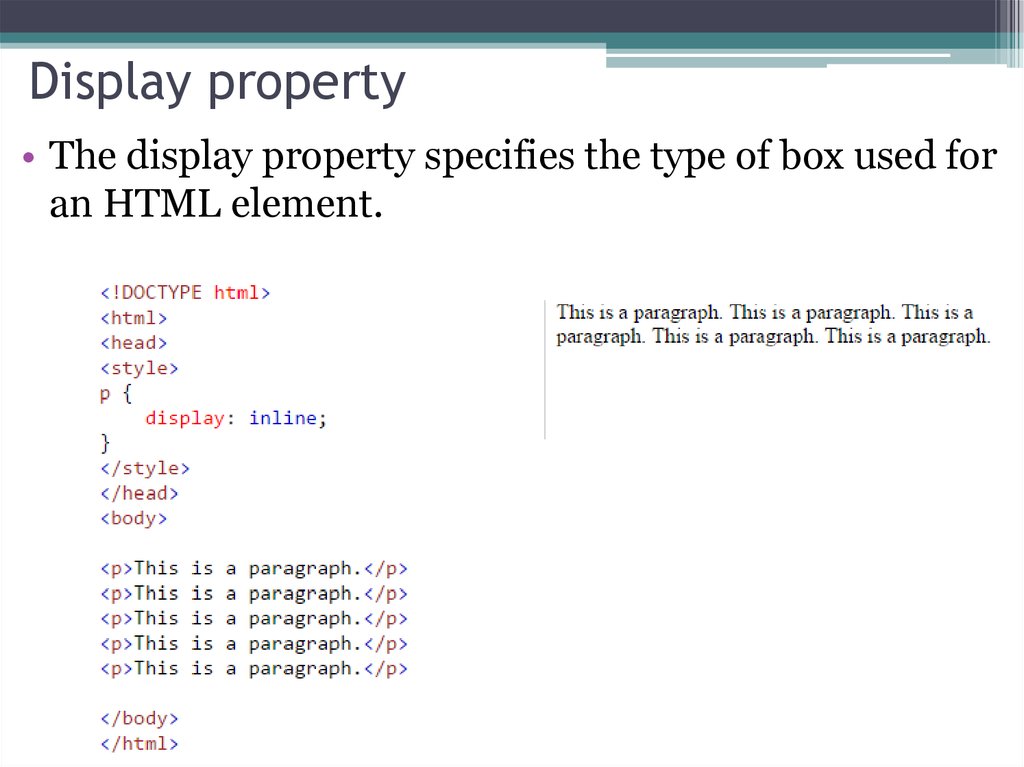
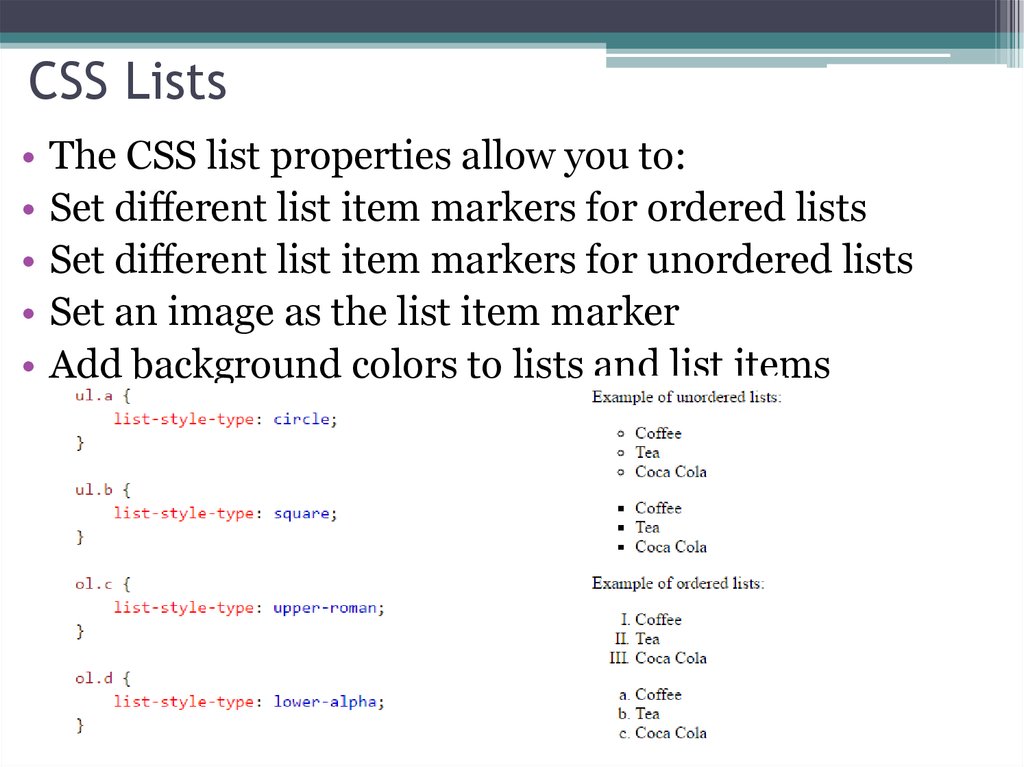
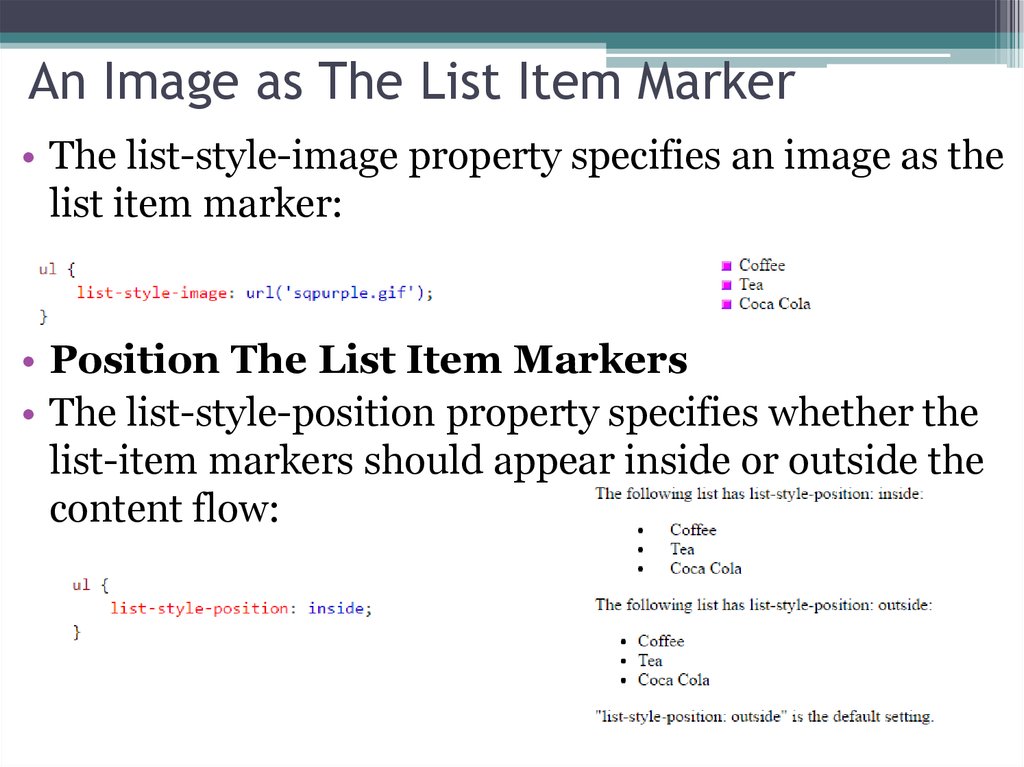

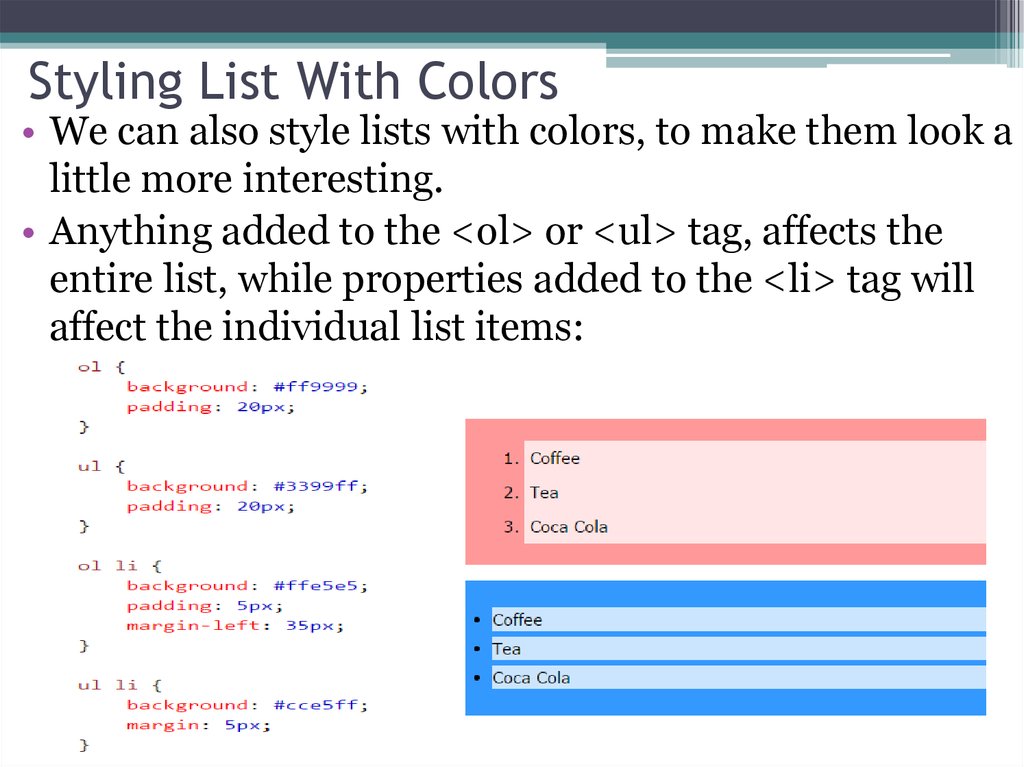
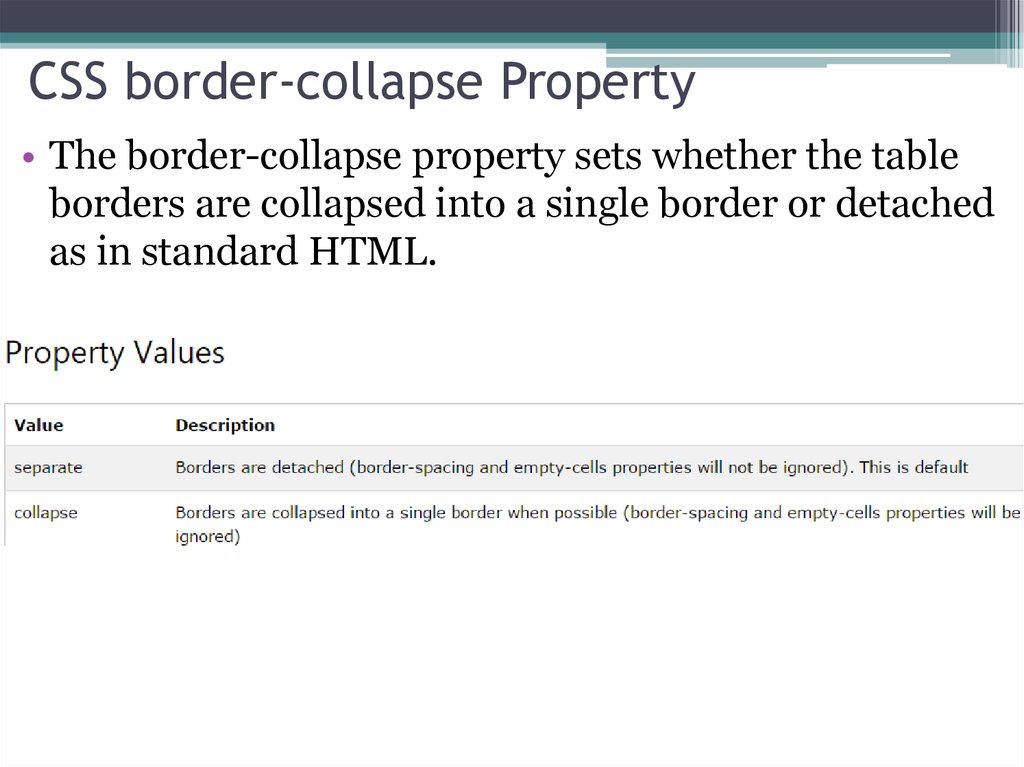
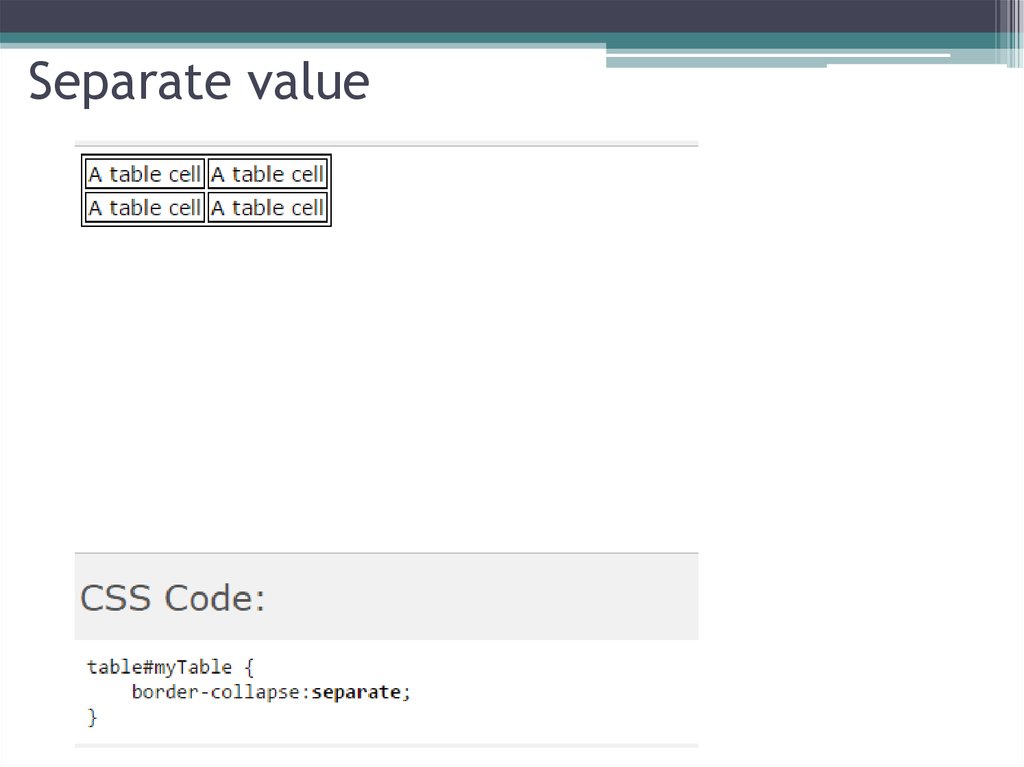

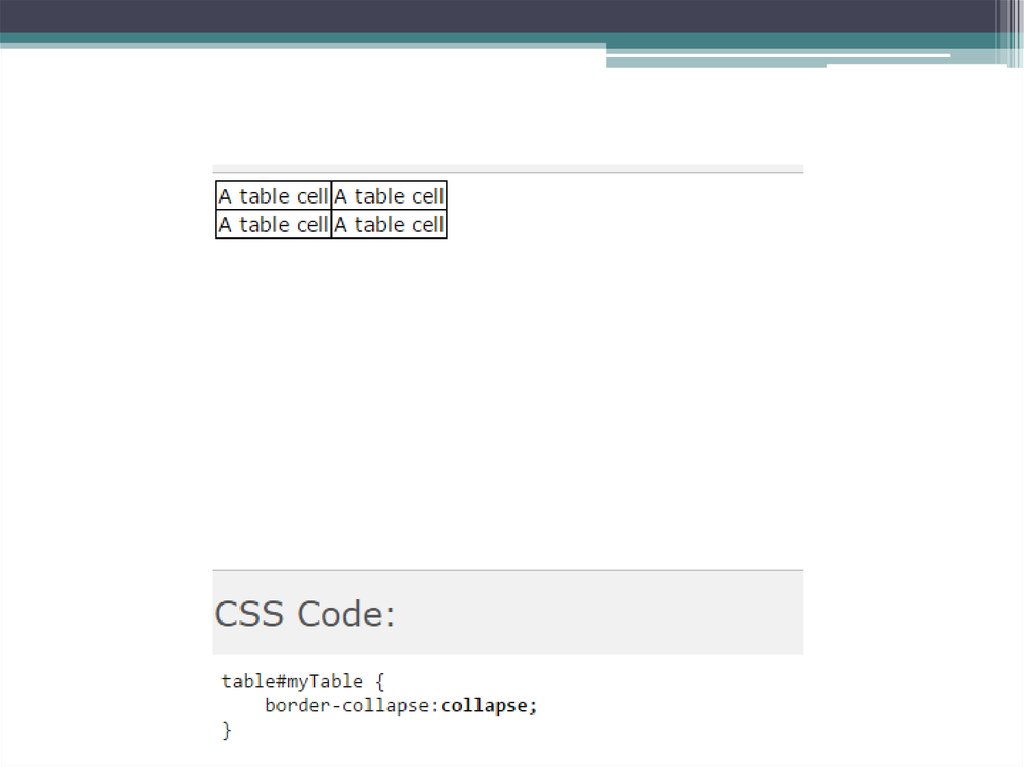
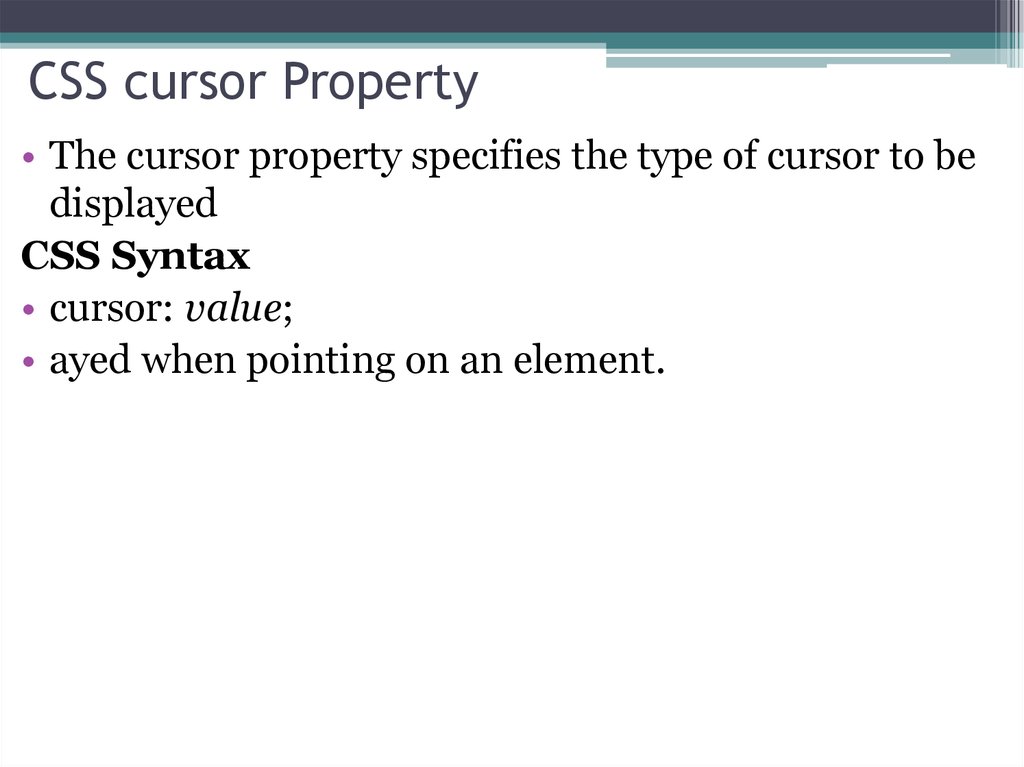
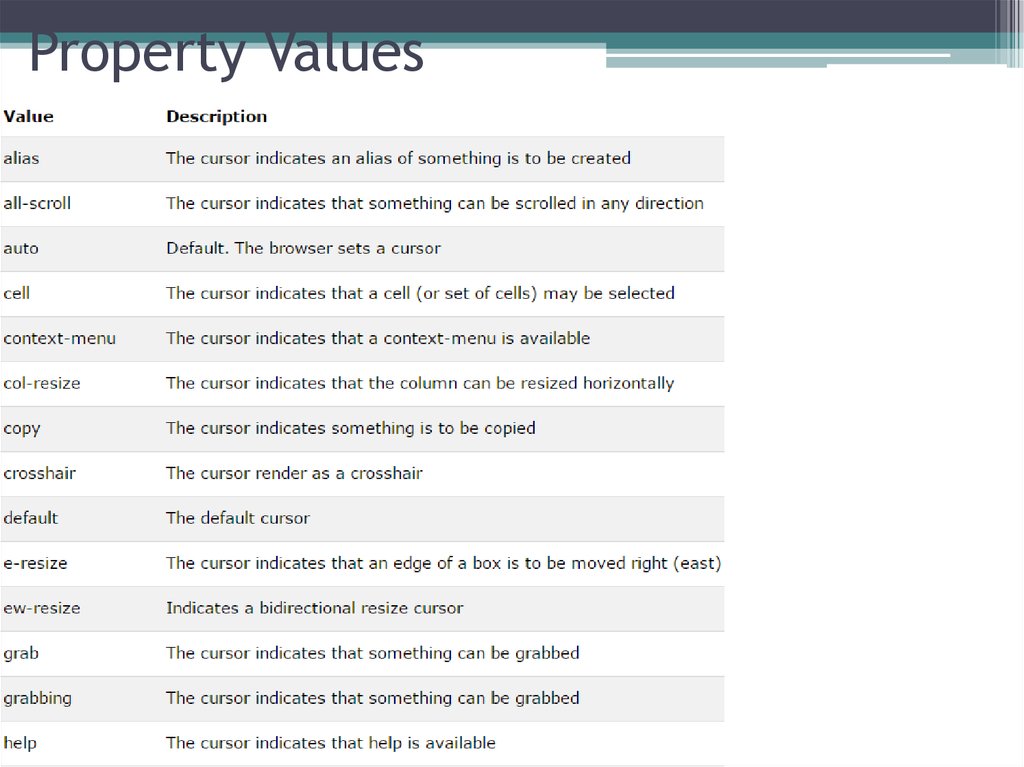
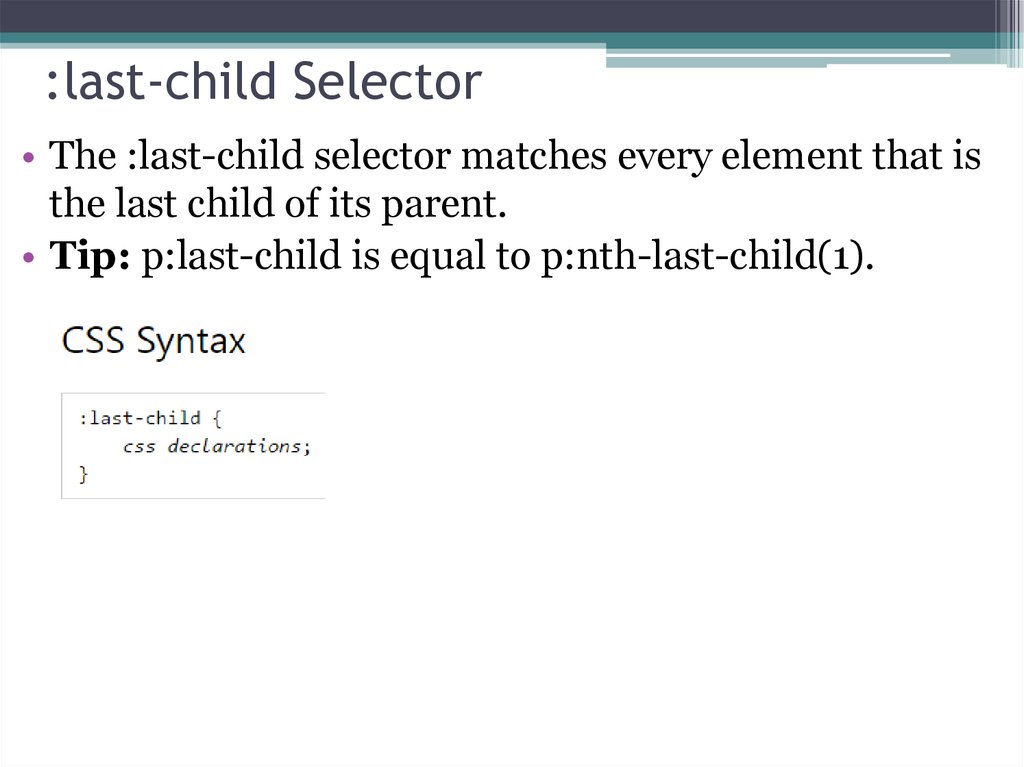


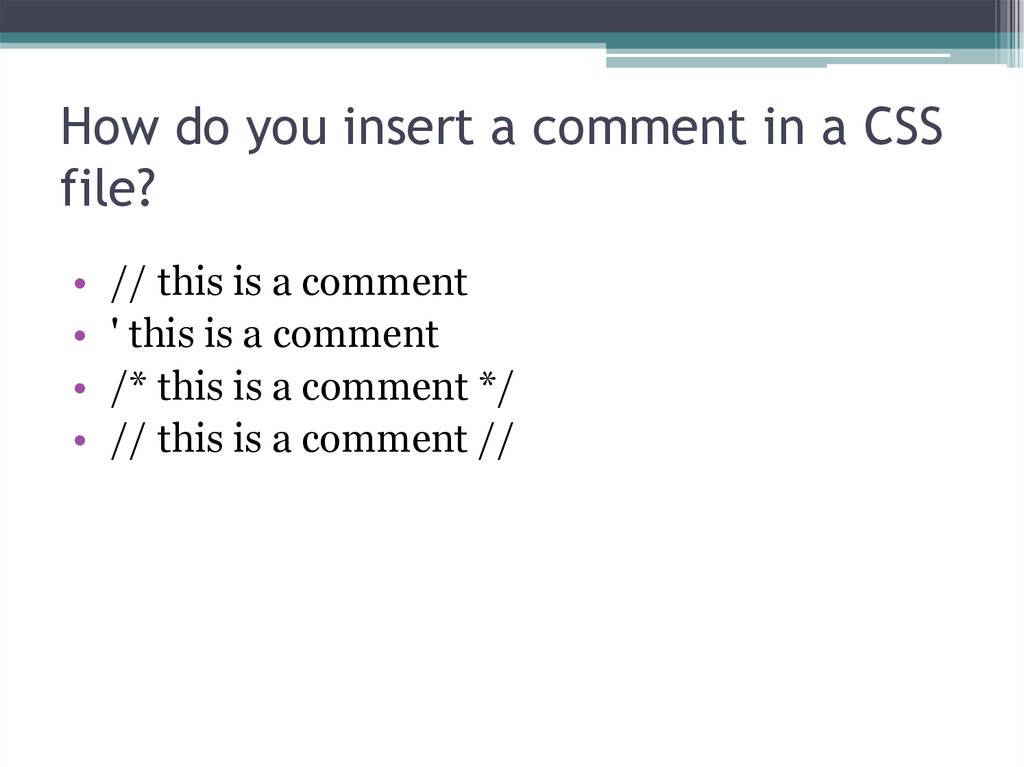
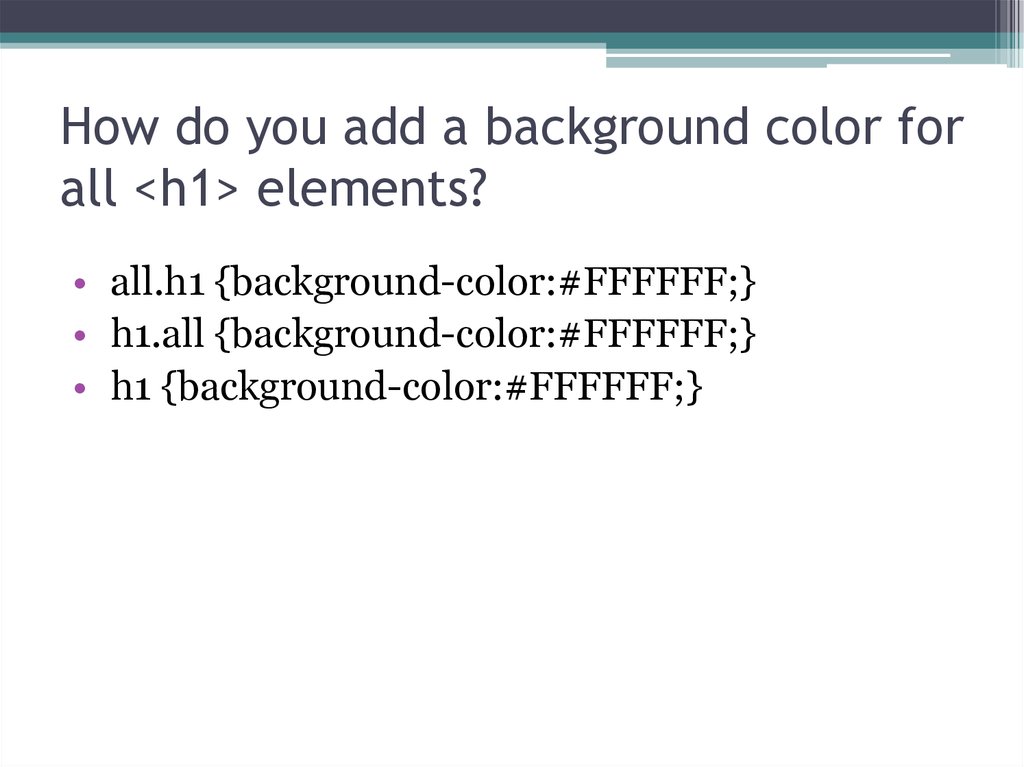
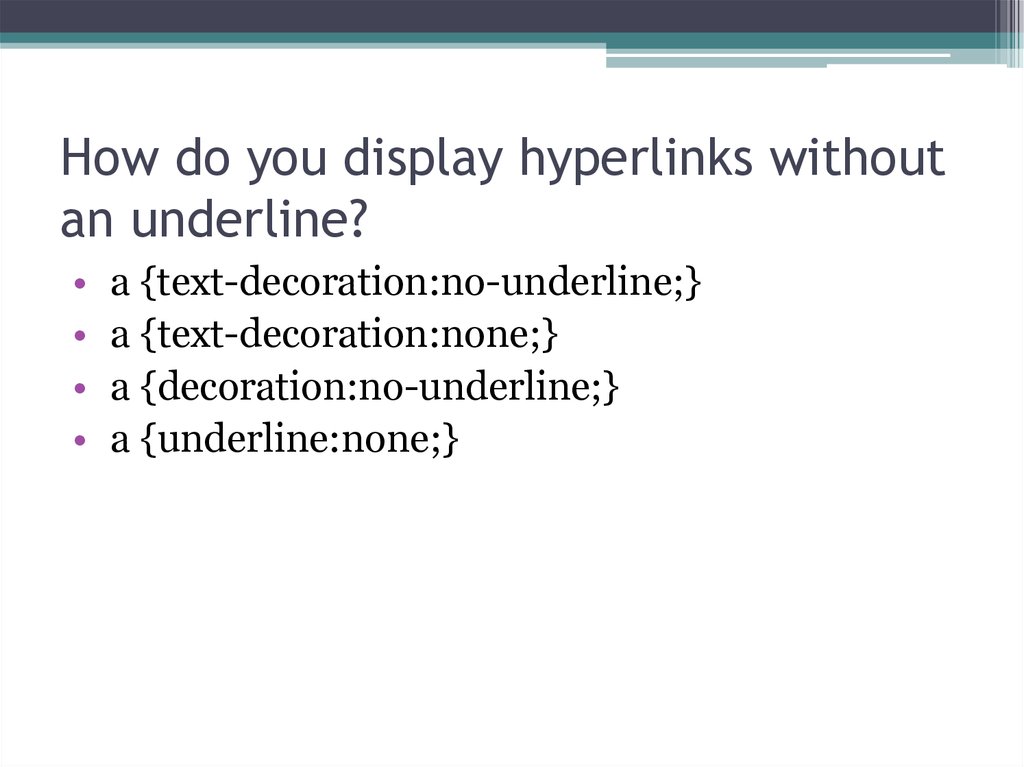
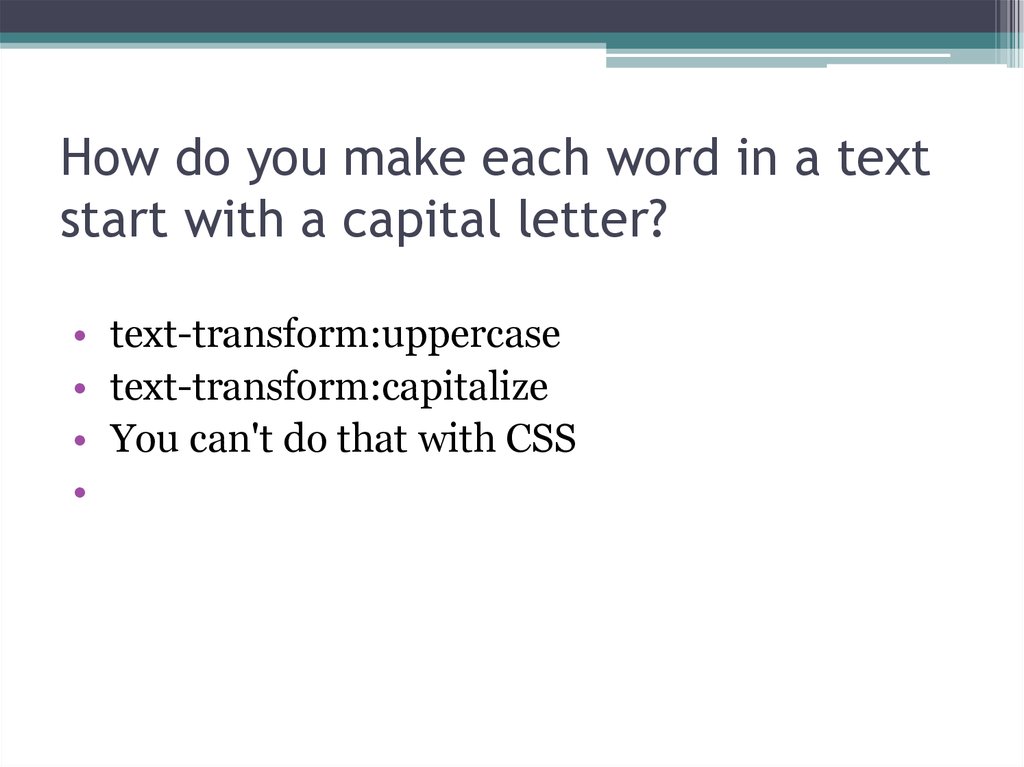
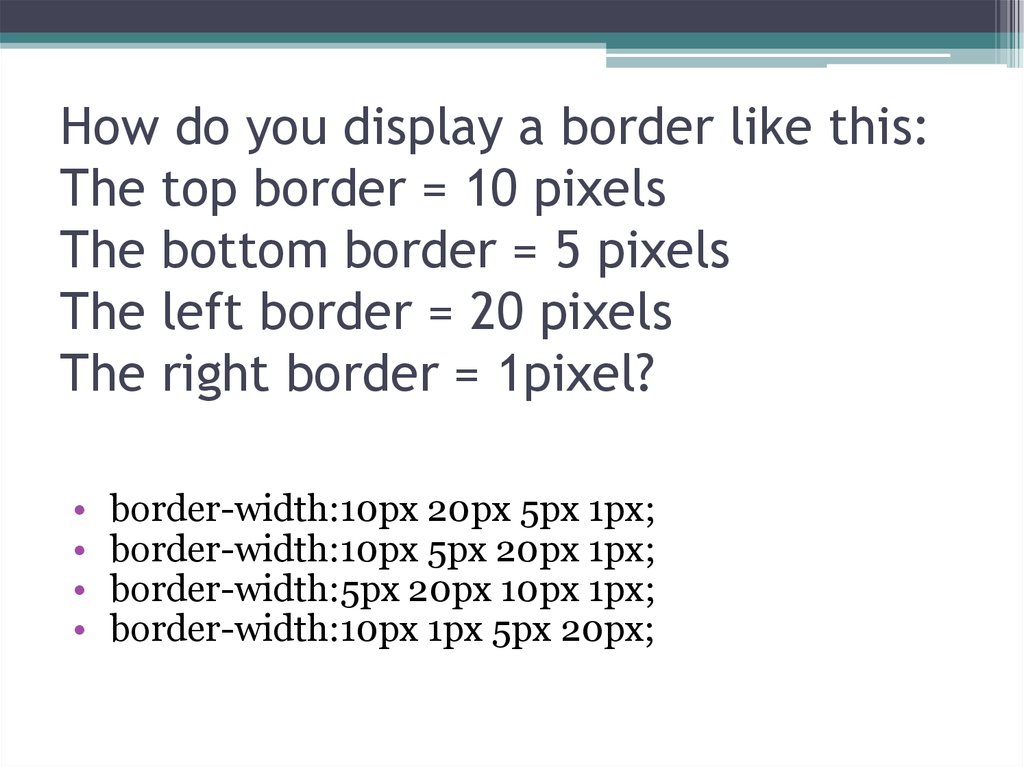
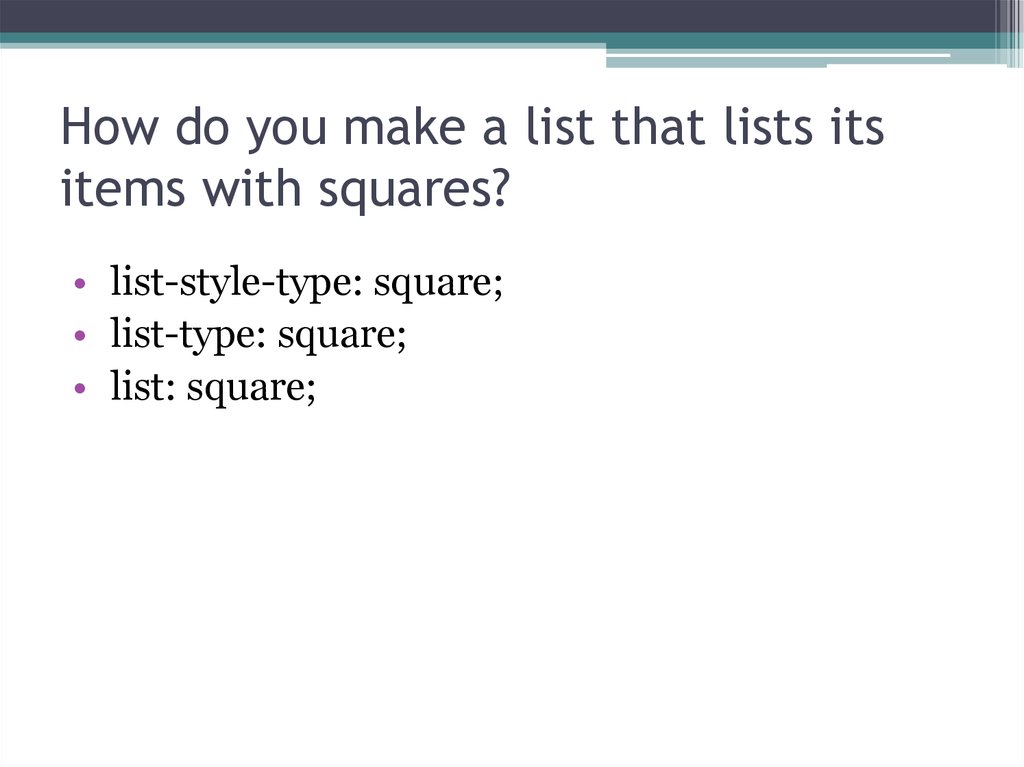
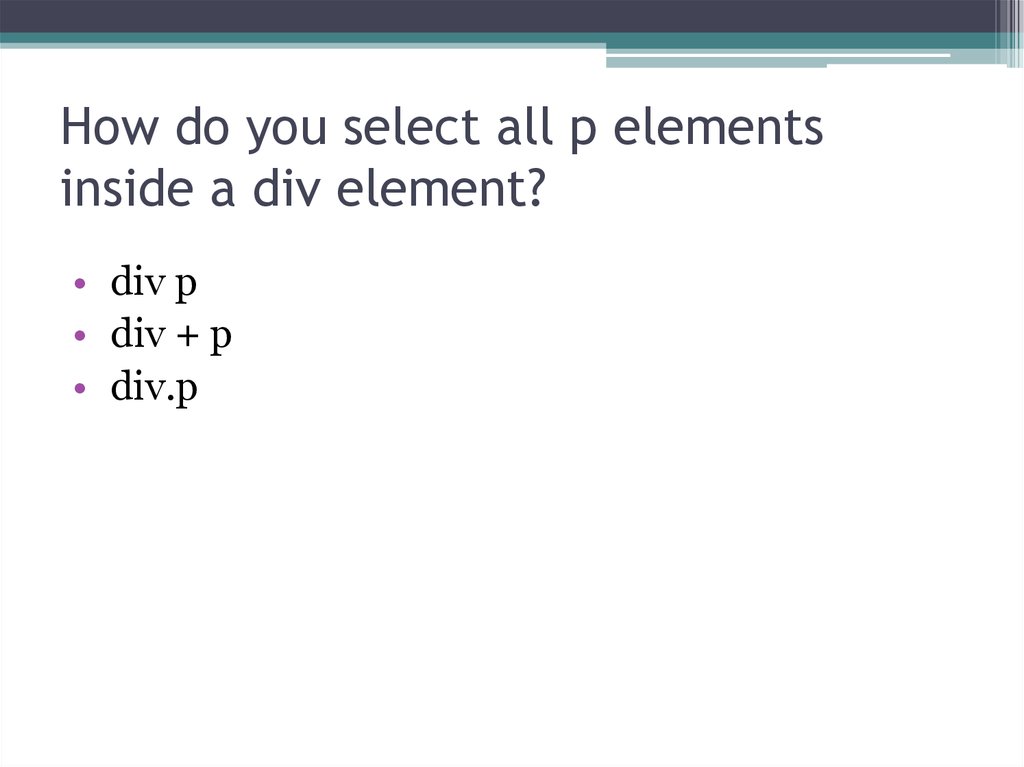
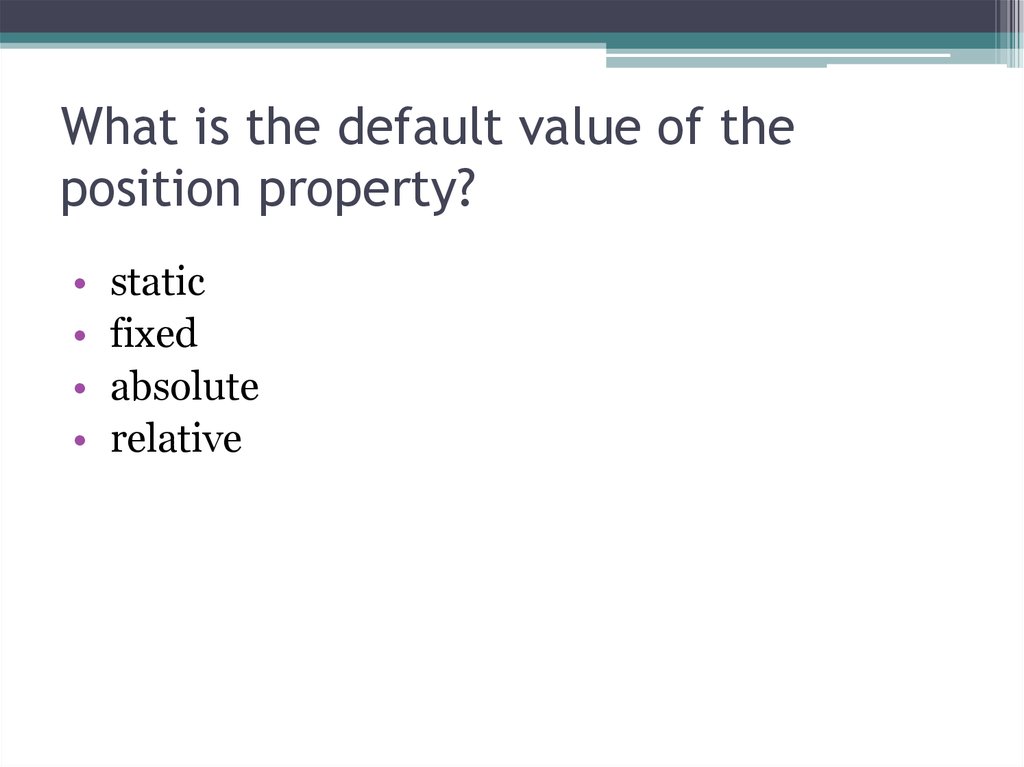
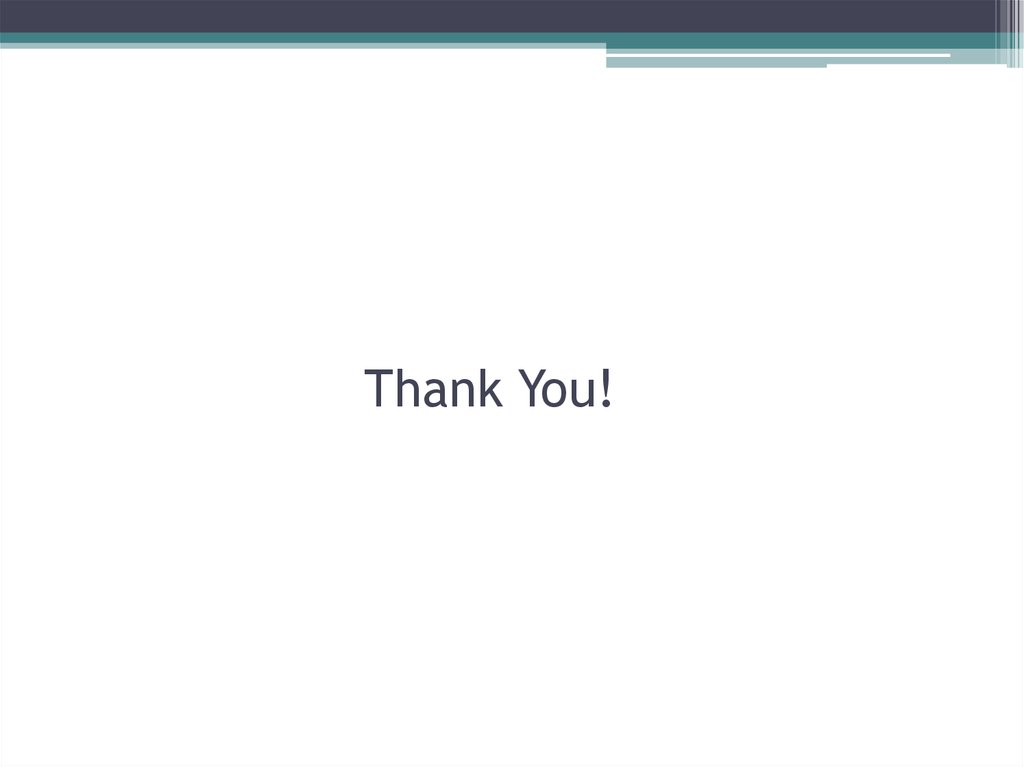
 programming
programming








