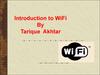Similar presentations:
The Fastest and Safest File Sharing Application of the World
1. The Fastest and Safest File Sharing Application of the World
THE FASTEST AND SAFEST FILESHARING APPLICATION OF
THE WORLD
2. What is shareit download
WHAT IS SHAREIT DOWNLOAD• Shareit download is the fastest and
safest file sharing application of the
world. And you can download the
shareit application for all the main
platforms like windows, android, IOS
for free. That means you can share
your stuff from an android device to
IOS device and from your PC to
your android device, IOS to PC
without any kind of troubles. Shareit
download is 200x times faster than
Bluetooth so you don’t have to
waste your valuable time during file
sharing and there is no size limit for
sharing files but if you have files or
media files over 5GB it will take few
seconds to transfer.
3.
4.
• Shareit download will support all kind of devices like (Htc, Sony, Cool pad, vivoand OPPO, LG, Asus, Lenovo, Mac, Dell, Xiaomi, Samsung, Huawei, iPhone) all
these brands are shareit download compatible devices. And shareit is currently
available in 39 languages including English, French, Chinese, Russian, Arabic,
Spanish,
• System Requirements for PCs - Operating System: Windows XP/Vista or Windows
7/8/8.1/10 - ram (Installed Memory): Minimum 512mb or more and Free Disk
Space: 50mb minimum for installation (You will need additional space to
receive files),
• and for mobile phones Operating System – Android/IOS/windows and ram512mb or more and Disk space - 50MB minimum for installation (You will need
additional space to receive files) so
• All you have to do is just download shareit and tap it and shareit, it’s just so
simple no need for cables, Bluetooth, or an active Wi-Fi connection to share
files between another device, No network charges or hidden charges, and that
means you don’t have to worry about your data plan anymore,
5. How to use shareit download on PC
HOW TO USE SHAREIT DOWNLOAD ON PC• Connect to your PC and check
whether your other recipient has
already had shareit download or
not and then shareit will use your
direct Wi-Fi connection to find the
recipient before starting a privet
network. And just make sure your
recipient is also connected to the
same Wi-Fi connection. But if the
recipient didn’t show up on your
search then just tell your recipient to
restart the shareit download app.
6. How to use shareit download on your android phone
HOW TO USE SHAREIT DOWNLOAD ON YOURANDROID PHONE
• First, check if you have activated the
hotspot then check WLAN settings to
search and find the activated
hotspot device, and if the sender
can’t find the connection the
receiver must press receive button
again to find the connection.
• If the sender could not find the
receiver when on the searching
page, please tap the sender's icon to
refresh for find the connection.
7.
8.
• Shareit download has been downloaded in over 200countries and over 600 million users and shareit download
application have been awarded for been the number 1
most downloaded app in over 24 countries. Shareit
download application has been developed by In-House
Lenovo Team. And the reason for building such an awesome
app like this is to compete and beat another application
that has been stared sharing services.

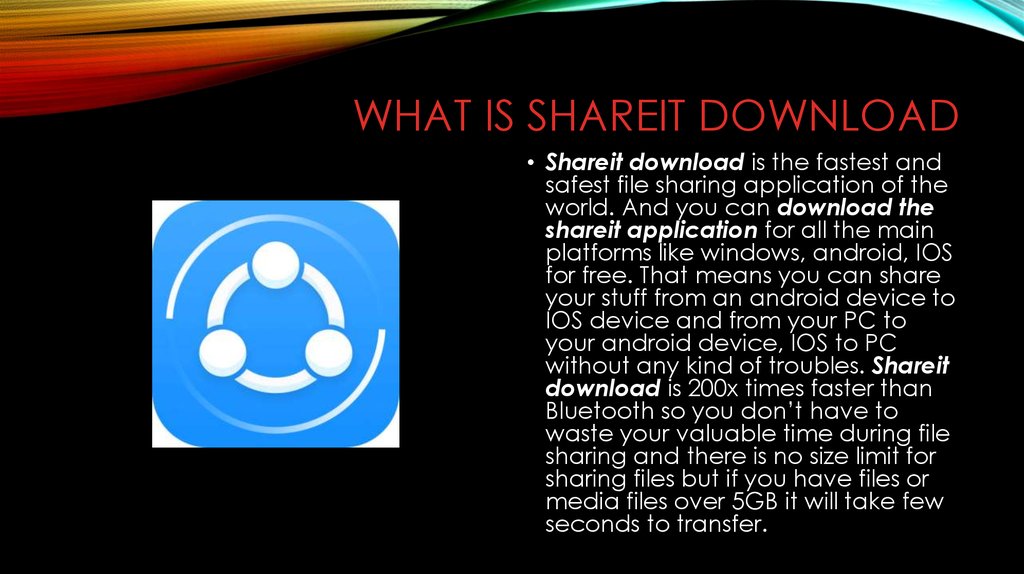

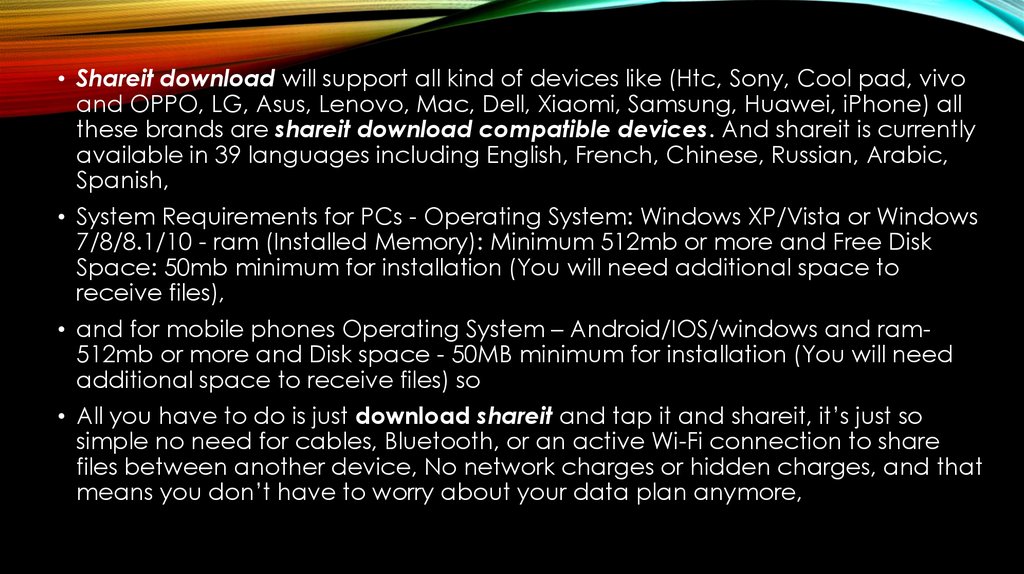





 internet
internet software
software