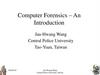Similar presentations:
Introduction to Digital Forensics
1.
Introduction to DigitalForensics
Slides are modified from Guide to Computer Forensics and Investigations. Sixth Edition. Cengage
Learning, 2018, ISBN-13: 978-1-337-56894-4. Chapter 1
2.
Outline• What is digital forensics?
• Steps of digital investigation
• Autopsy lab
3.
What is digital forensics4.
Definition• The application of computer science and investigative procedures for
a legal purpose involving the analysis of digital evidence after
• proper search authority,
• chain of custody (Evidence Transmittal Letter)
• validation with mathematics (hash function),
• use of validated tools,
• repeatability,
• reporting,
• possible expert presentation.
5.
NIST definition of Digital ForensicsThe application of science to
• identification,
• collection,
• examination, and
• analysis
of data while
• preserving the integrity of the information and
• maintaining a strict chain of custody of the data
6.
Digital Forensics and Other RelatedDisciplines
6
7.
Digital Investigation Types• Public-sector investigations
• involve government agencies responsible for criminal investigations and
prosecution
• Private-sector investigations
• policy violations
• E-mail harassment, falsification of data, gender and age discrimination,
embezzlement, sabotage, and industrial espionage
8.
Digital forensics vs. data recovery• DF ensure recovered data is valid for evidence
• Often don’t know whether digital devices contain evidence
9.
Steps of digital investigation10.
Steps• Procedure of gathering the evidence (evidence media)
• Acquiring an image of evidence media
• Analyzing digital evidence
• Produce a final report
• Critiquing the case
11.
Procedure of gathering the Evidence• Meet the IT manager to interview him
• Fill out the evidence form, have the IT
manager sign
• Place the evidence in a secure container
• Carry the evidence to the computer
forensics lab
• Complete the evidence custody form
• Secure evidence by locking the
container
12.
Acquiring an image of evidence mediaFile1 File2
Deleted file
• Bit-stream copy
• Bit-by-bit copy of the original
storage medium
• copy deleted files, e-mail
messages or recover file
fragments
• known as “image” or “image file”
Bit-stream copy
• Backup copy
• Backup software only copy known
files
• Backup software cannot copy
deleted files, e-mail messages or
recover file fragments
backup copy
13.
Analyzing Digital Evidence• OS, applications, file, logs
• Deleted files
• File fragments
• Memory
14.
Produce a final report• Document your work
• Repeatable findings
• Conclusive evidence that suspect did or did not commit a crime or
violate a company policy
• Who, what, when, where, why, and how
• Formalize evidence (https://github.com/frankwxu/digital-forensics-lab/tree/main/STIX_for_digital_forensics)
15.
Critiquing the Case• How could you improve your performance in the case?
• Did you expect the results you found? Did the case develop in ways
you did not expect?
• Was the documentation as thorough as it could have been?
• What feedback has been received from the requesting source?
• Did you discover any new problems? If so, what are they?
• Did you use new techniques during the case or during research?
16.
Autopsy lab17.
Background• Investigate a USB drive
• Owned by George Montgomery
• Assume we have the image file
• https://www.dropbox.com/s/nw23q14vzsykyup/Ch01InChap01.dd
• (from book Guide to Computer Forensics and Investigations. Sixth Edition)
• Software
• Autopsy
• Tasks
• Recover Word files, images
• Search key words
18.
Check hash code onlinehttp://onlinemd5.com/
19.
Create a case with name20.
Details of the case21.
Choose Data Format22.
Choose the image file23.
24.
Find deleted files25.
Tag the file: right clickRight click
26.
Create a tag for reporting27.
Tag both deleted files28.
Recover deleted file29.
Search keywords30.
Search results31.
Generate reports32.
[] square bracket: match one elementEmail search [a-zA-Z0-9+_.-]+@[a-zA-Z0-9.-]+
33.
Assignments- highlighting search results• Find all zip code using regular expression using https://regex101.com/
• the zip code is 90210
• the zip code is 70313
• Find all phone number using regular expression
• my phone number is (123)3456789
• my phone number is 123-345-6789
• my phone number is 123456789
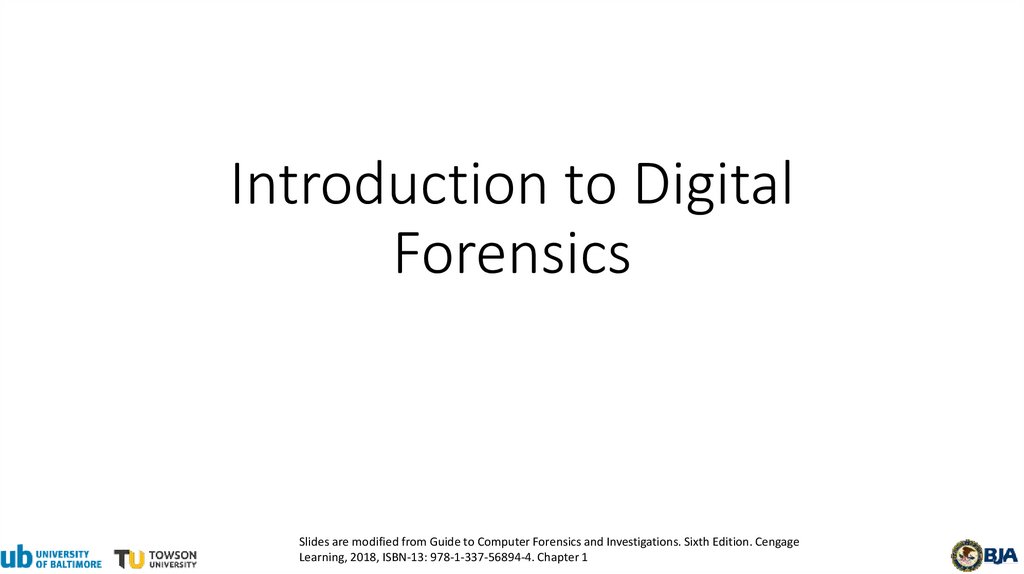
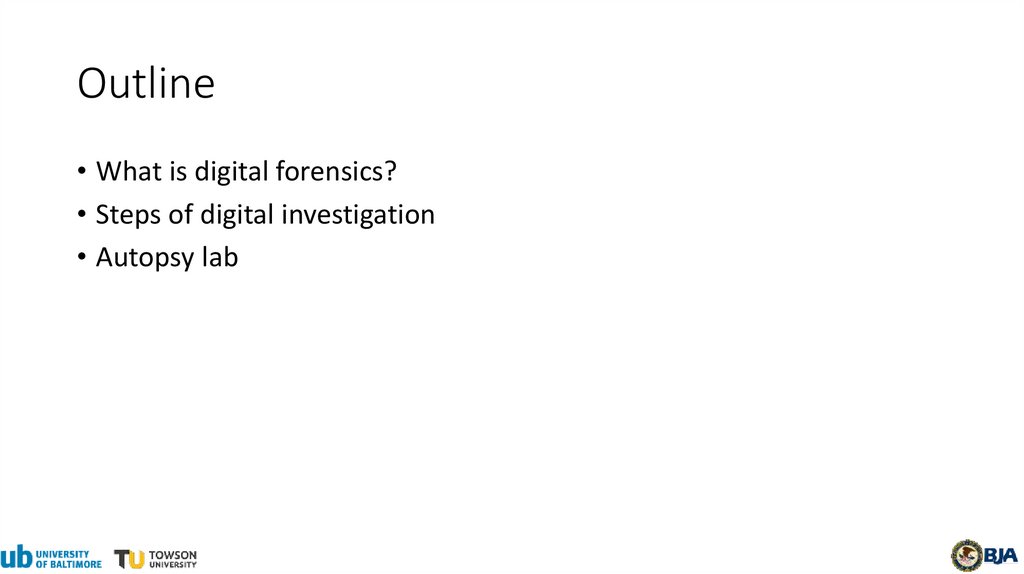
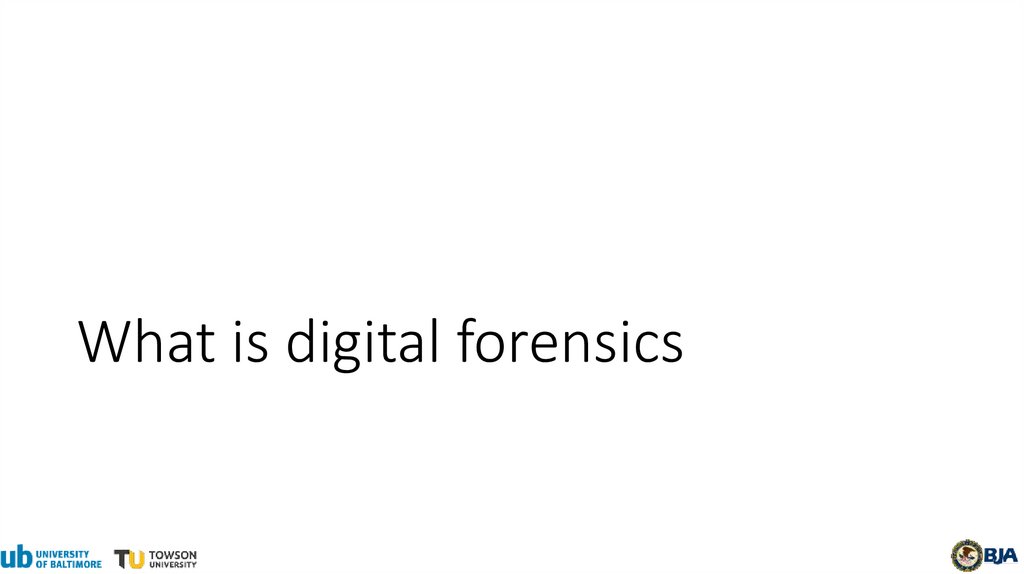
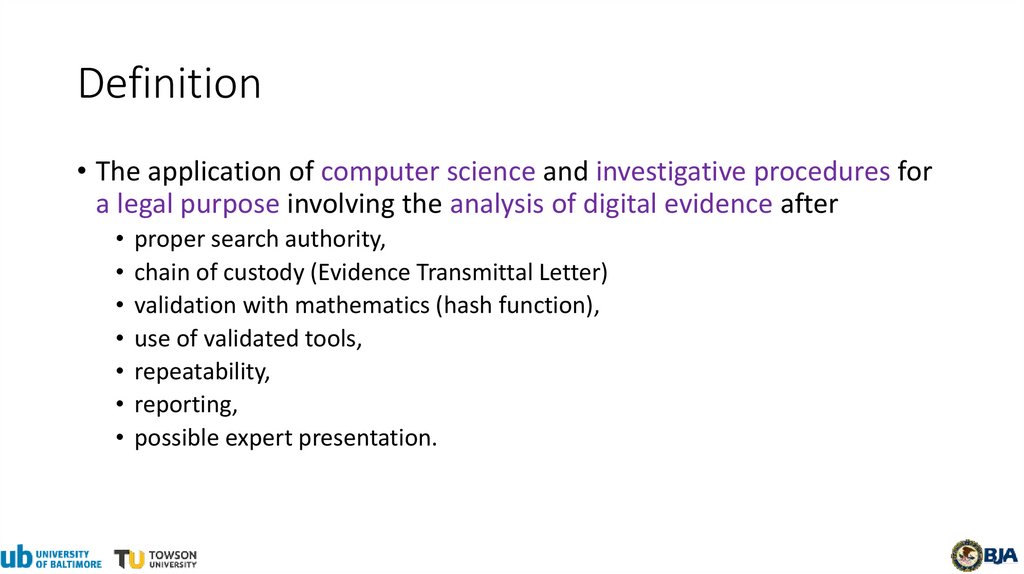
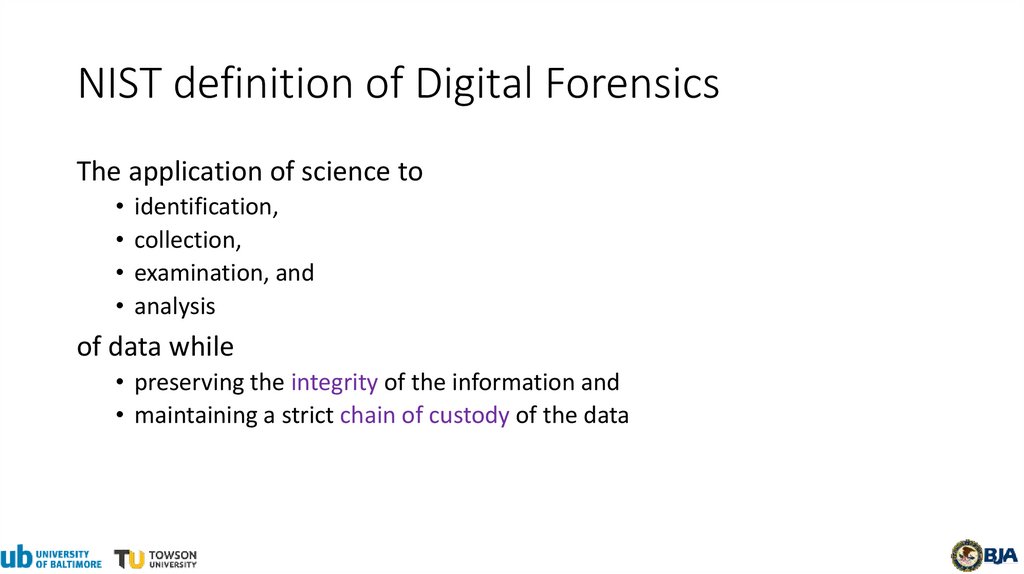
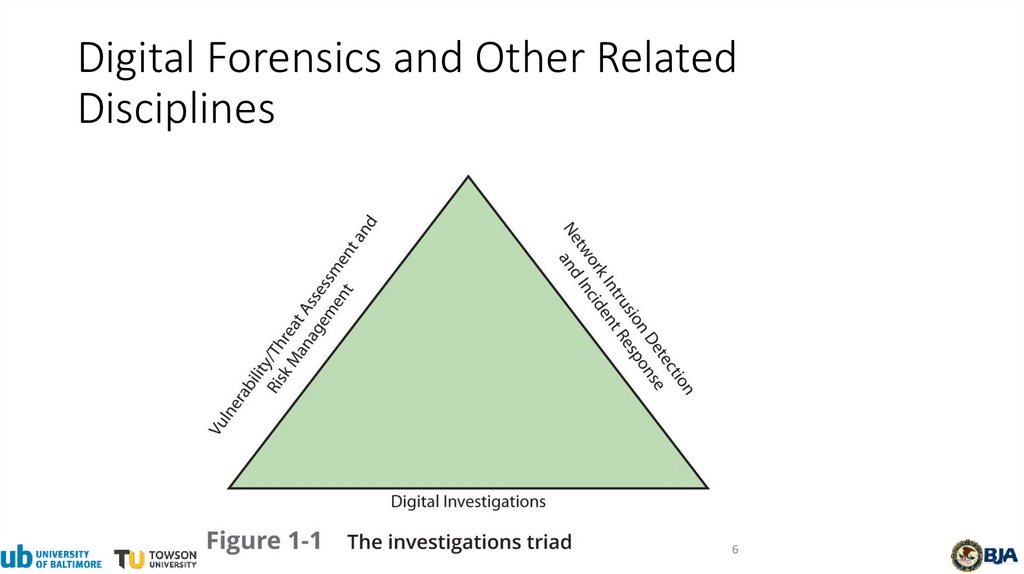
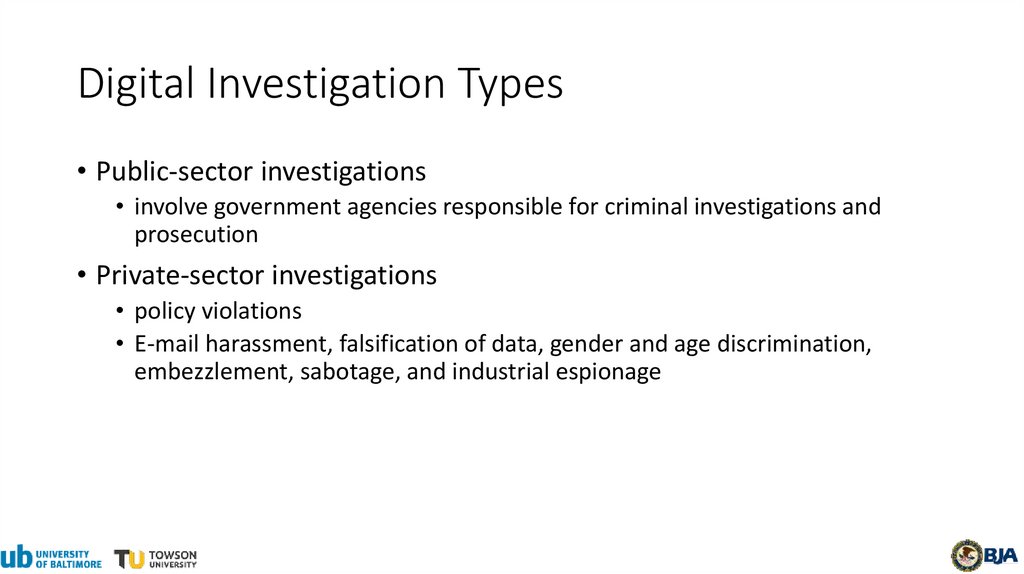
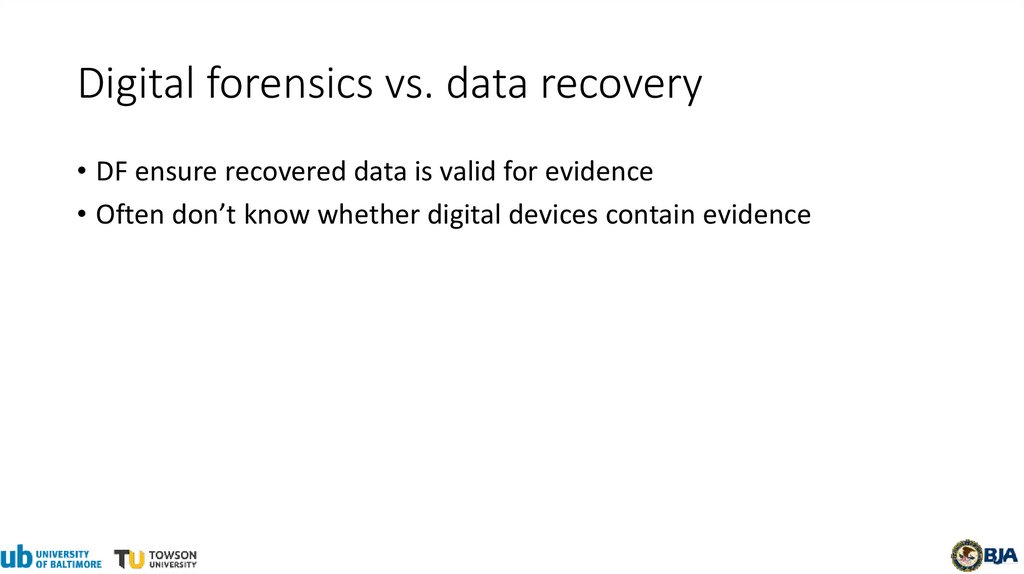
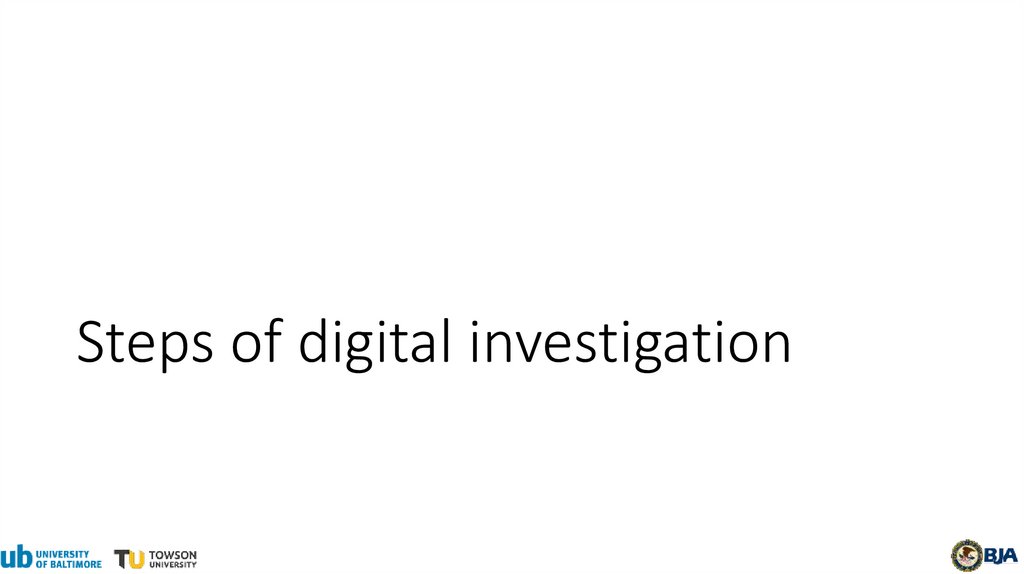
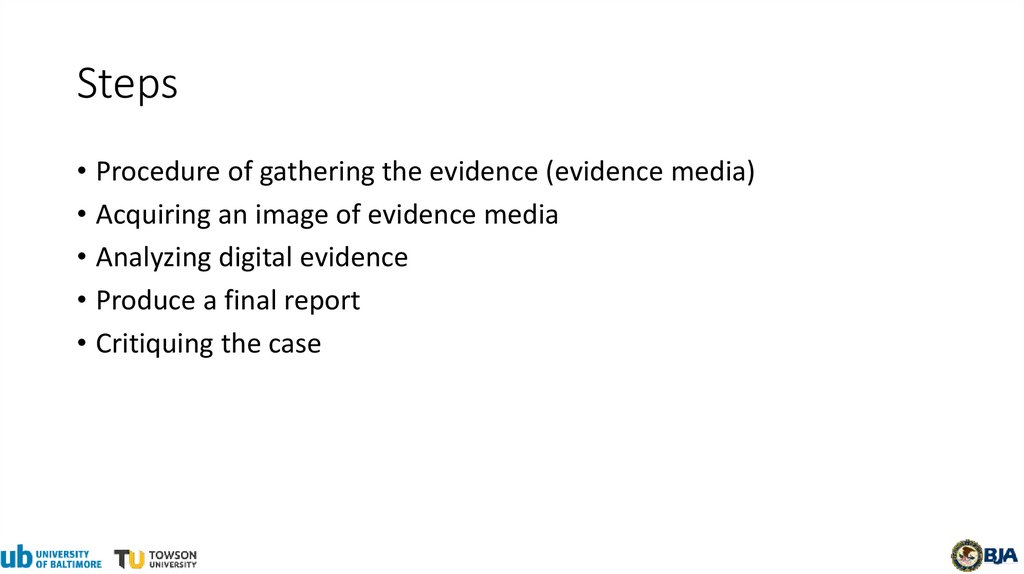
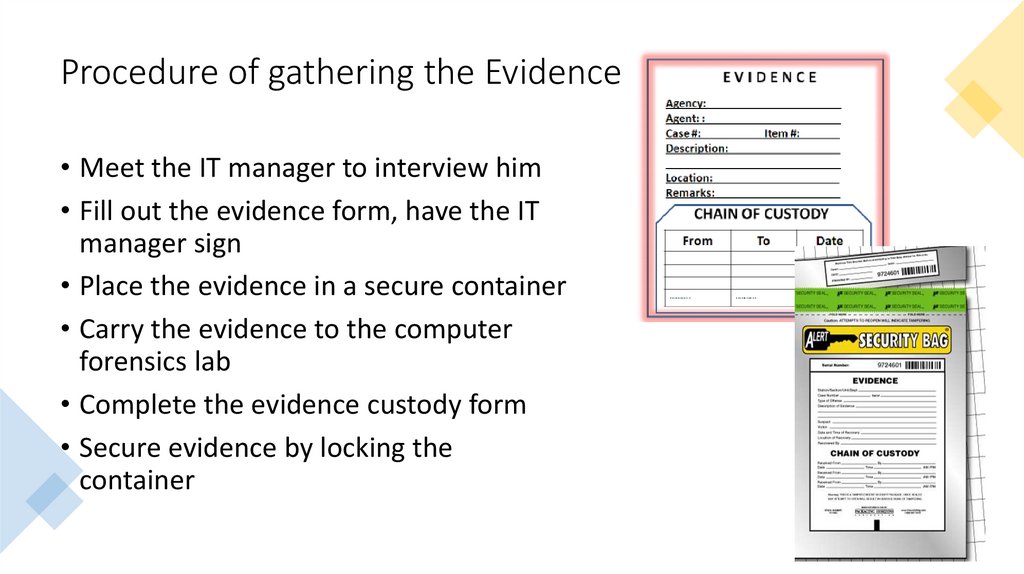
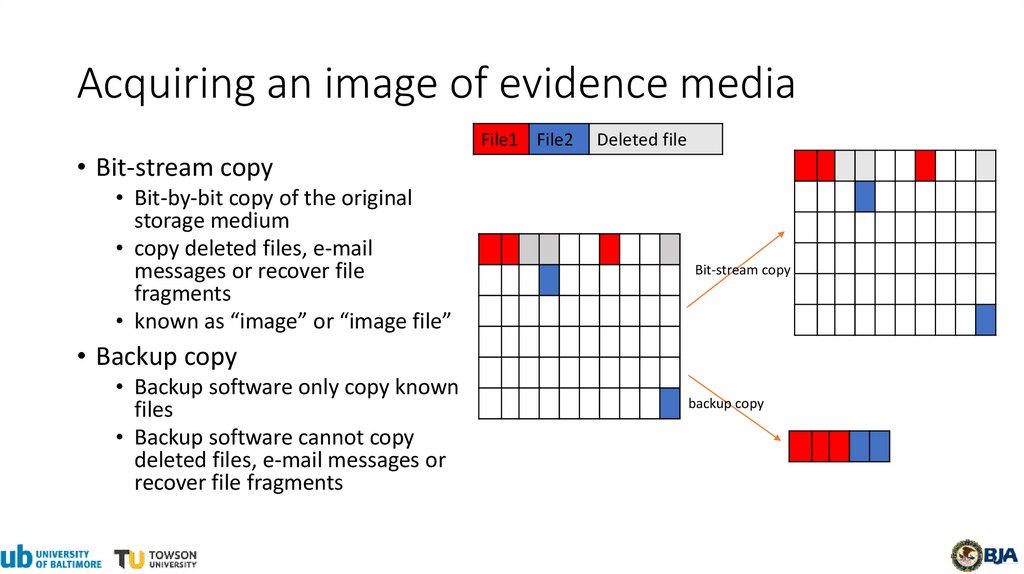
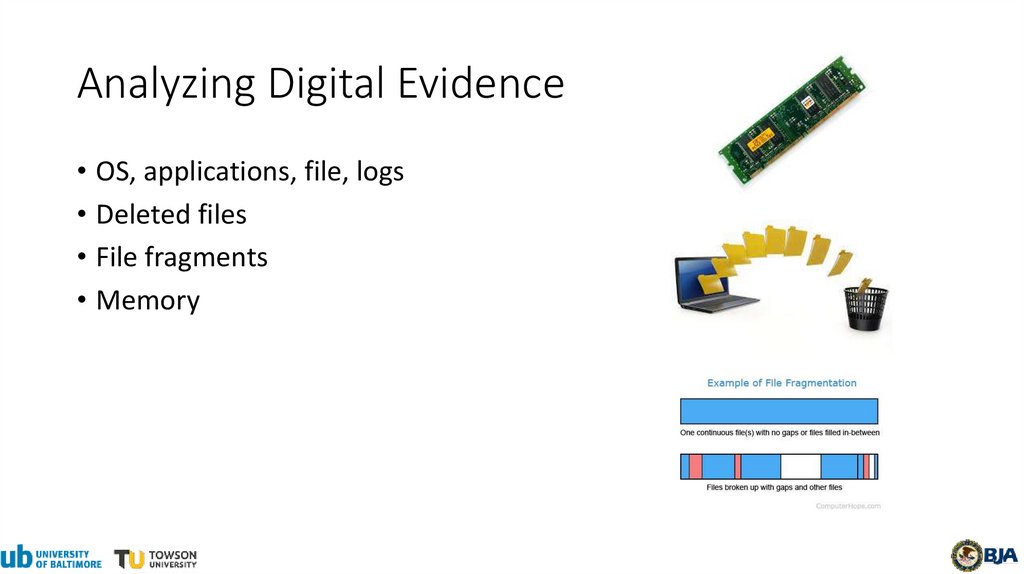
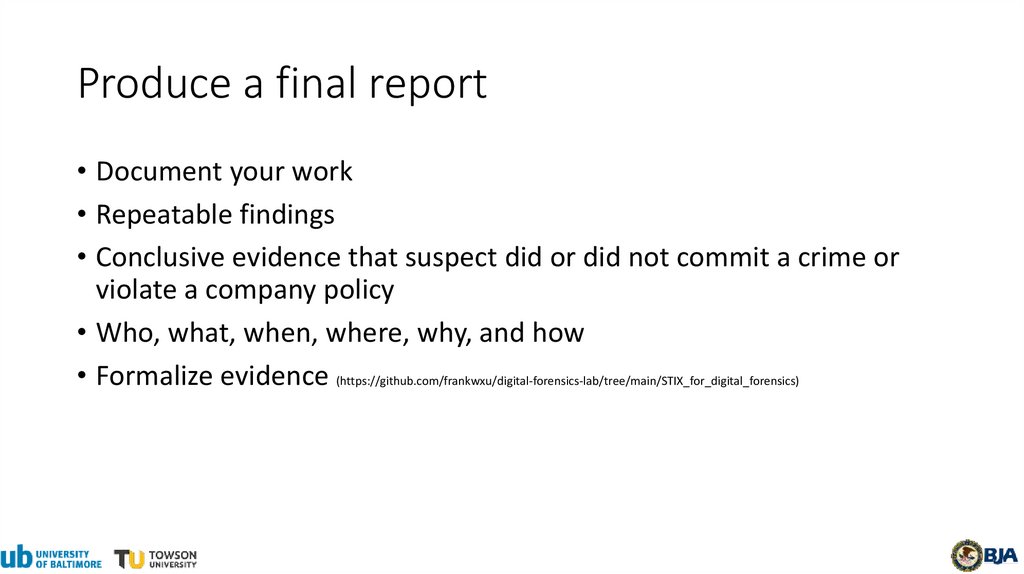
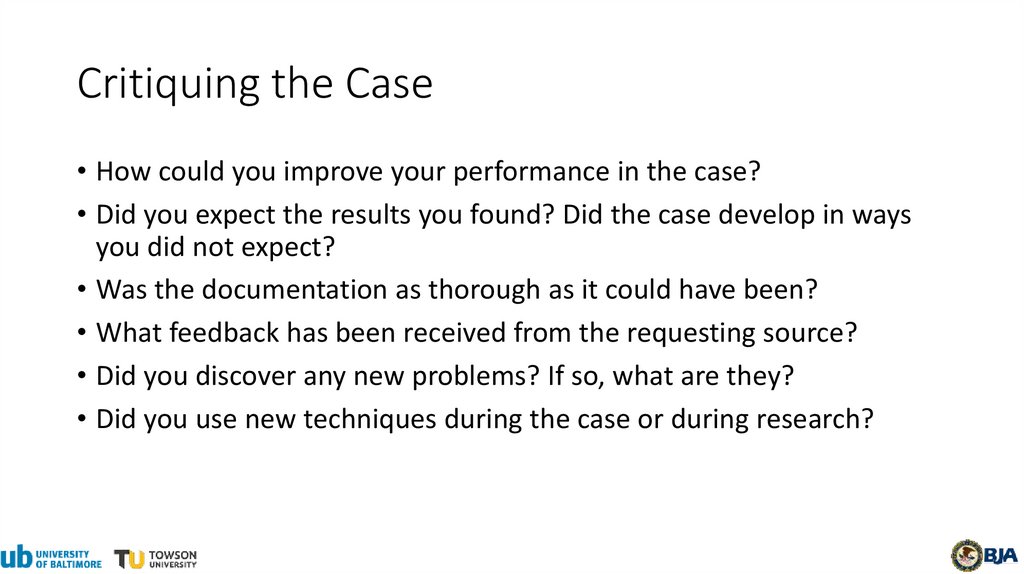
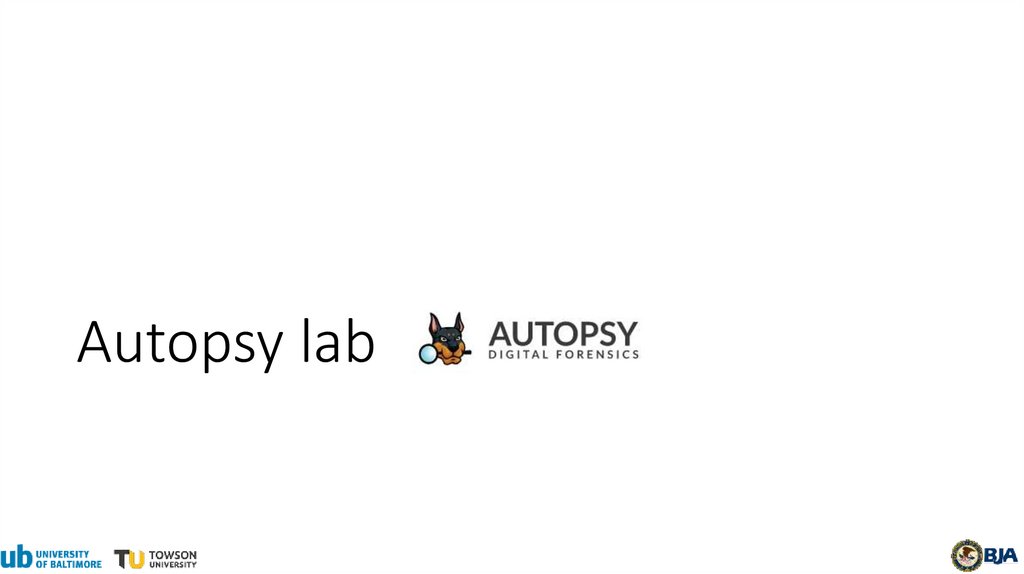
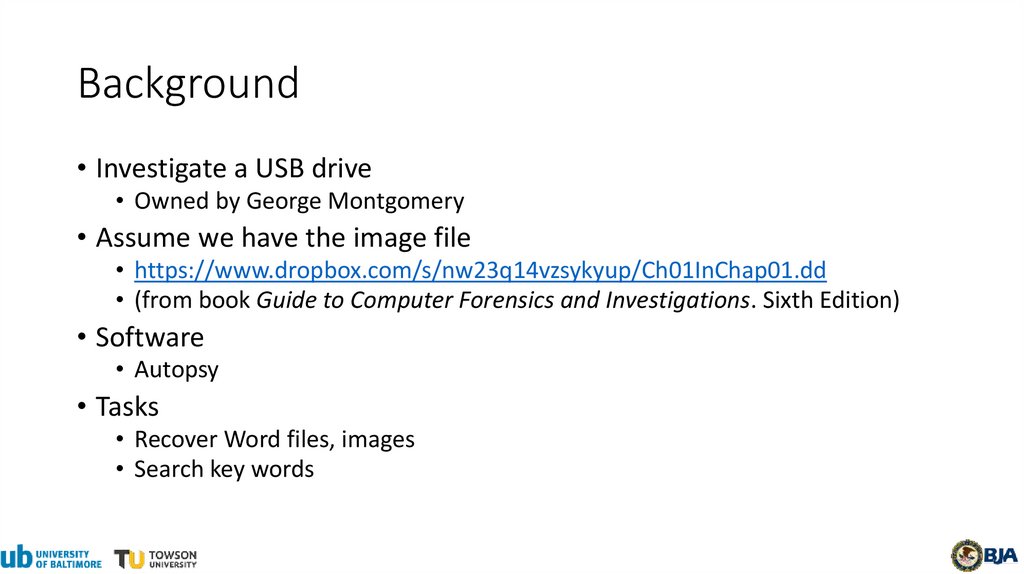
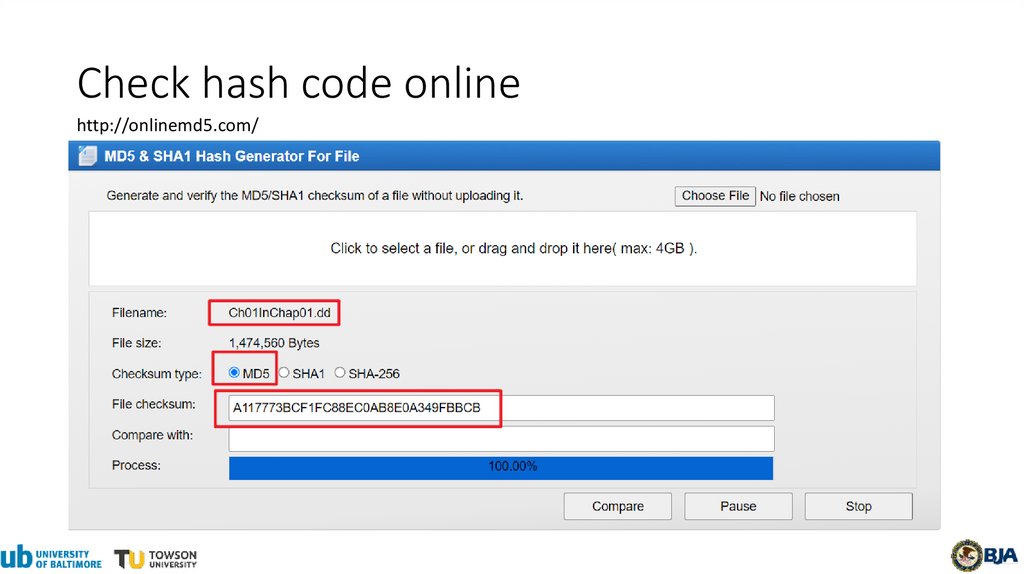
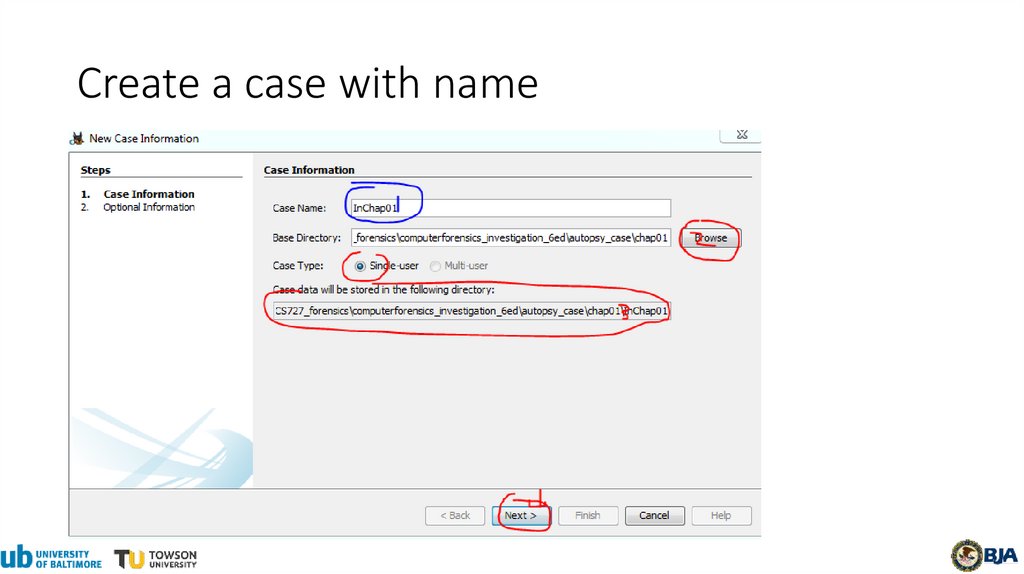
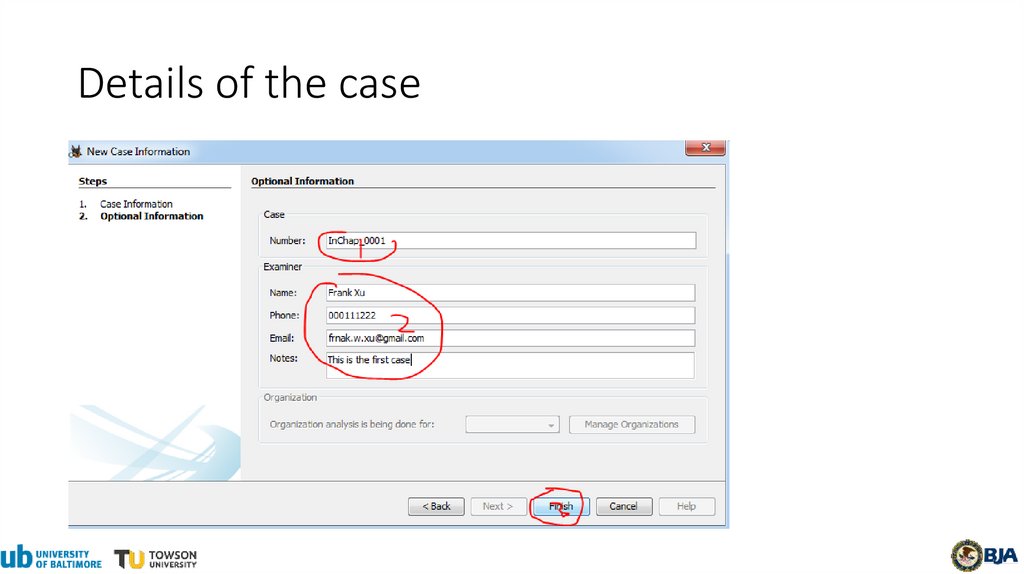
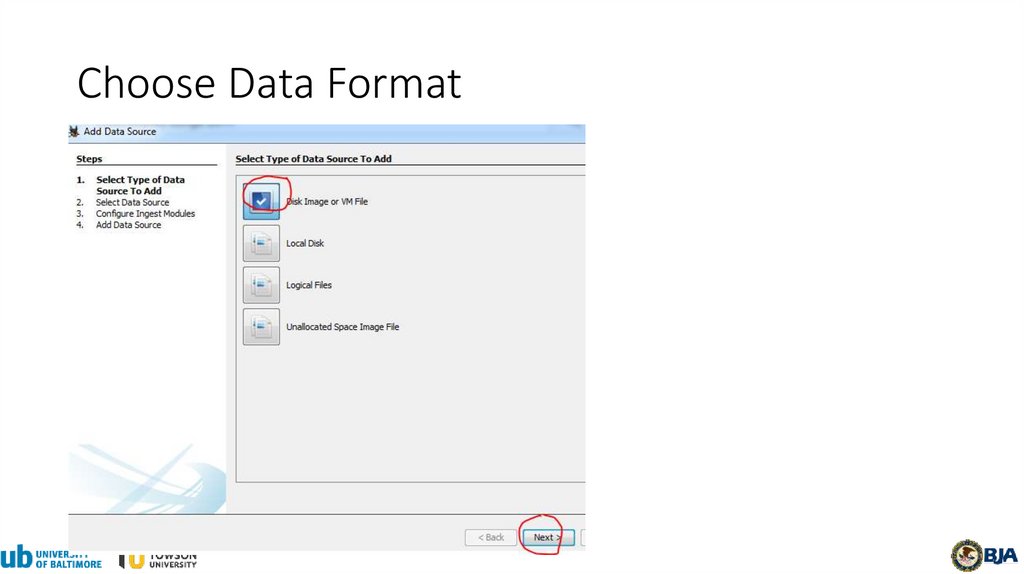
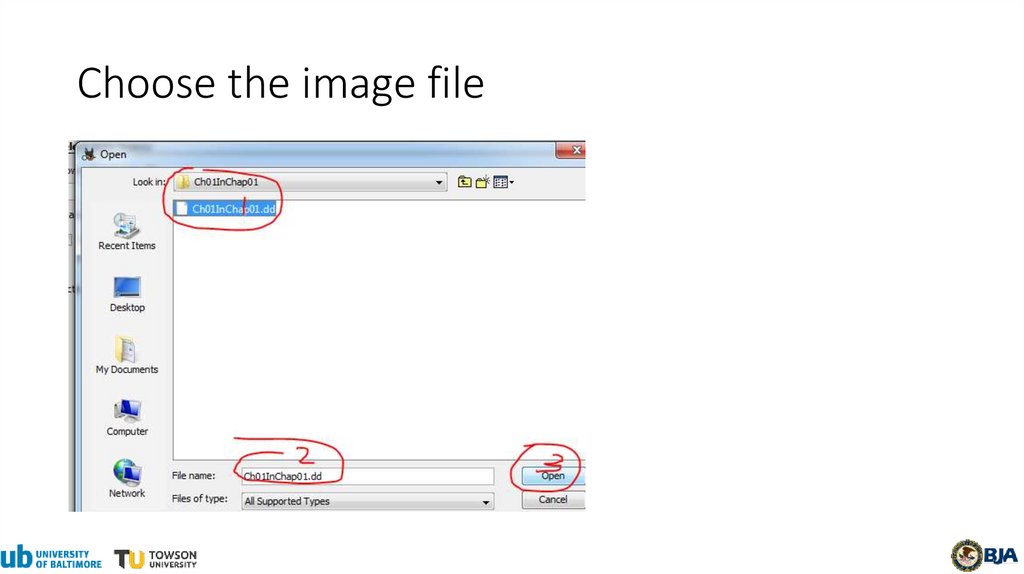
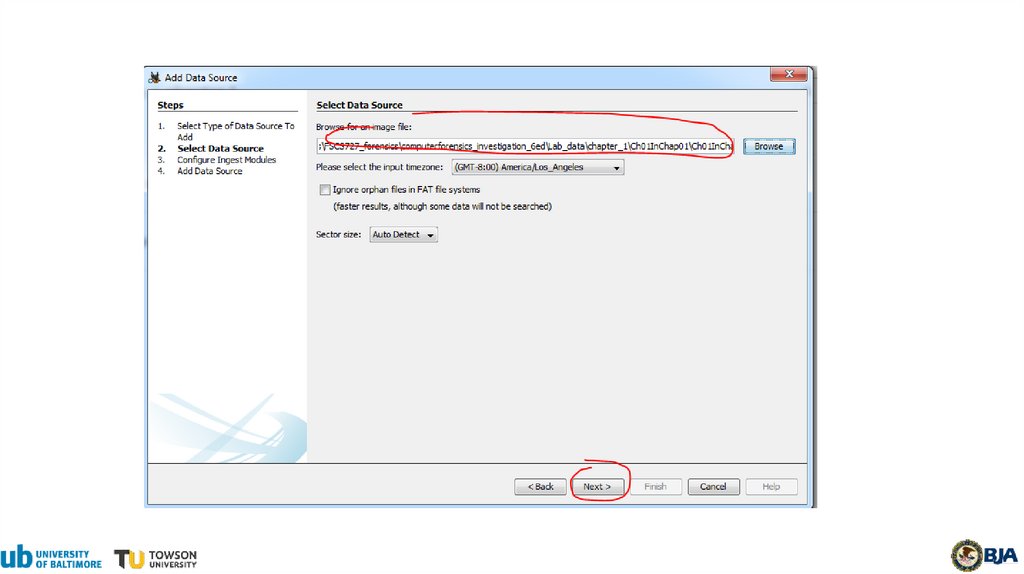
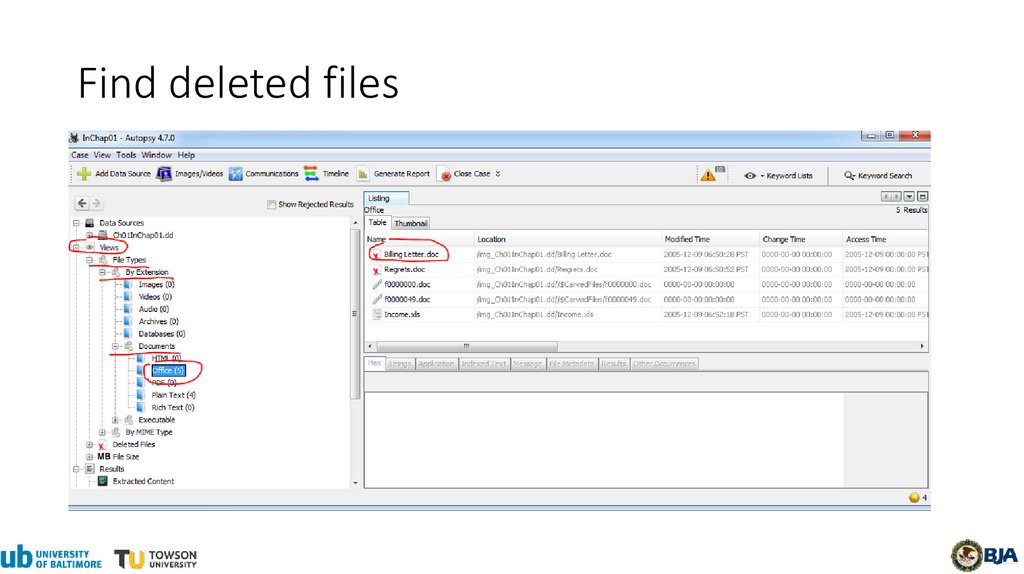
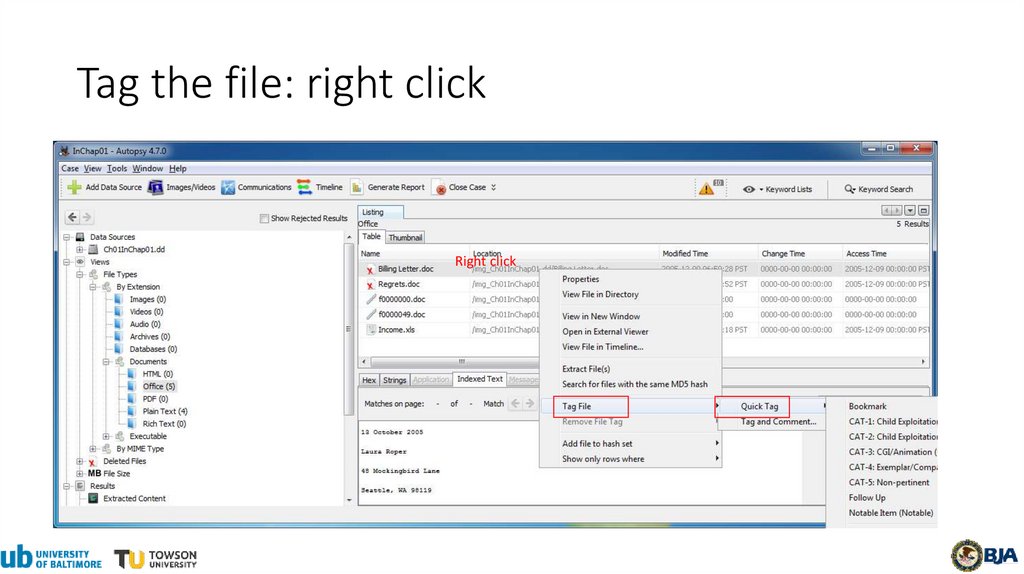
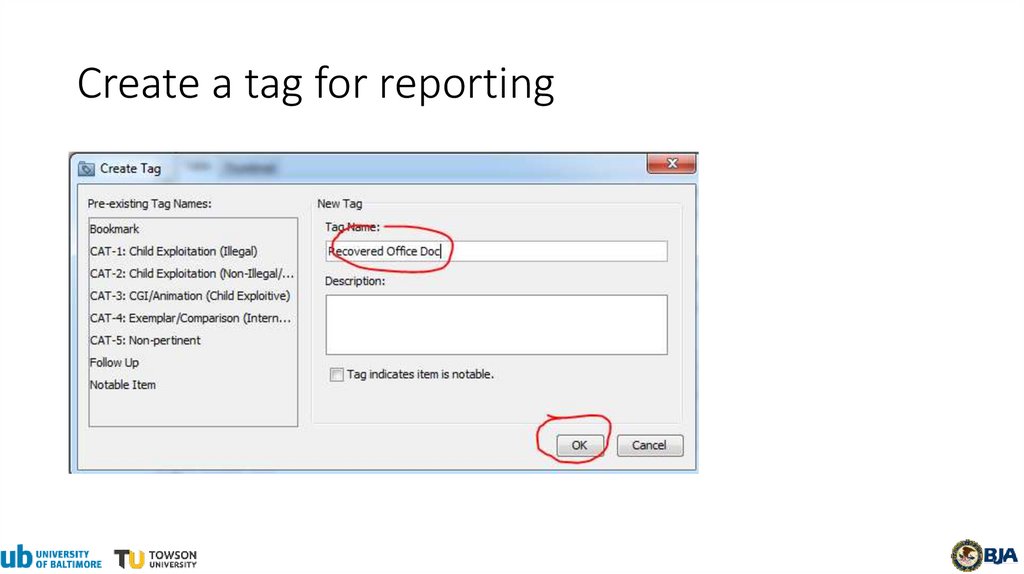
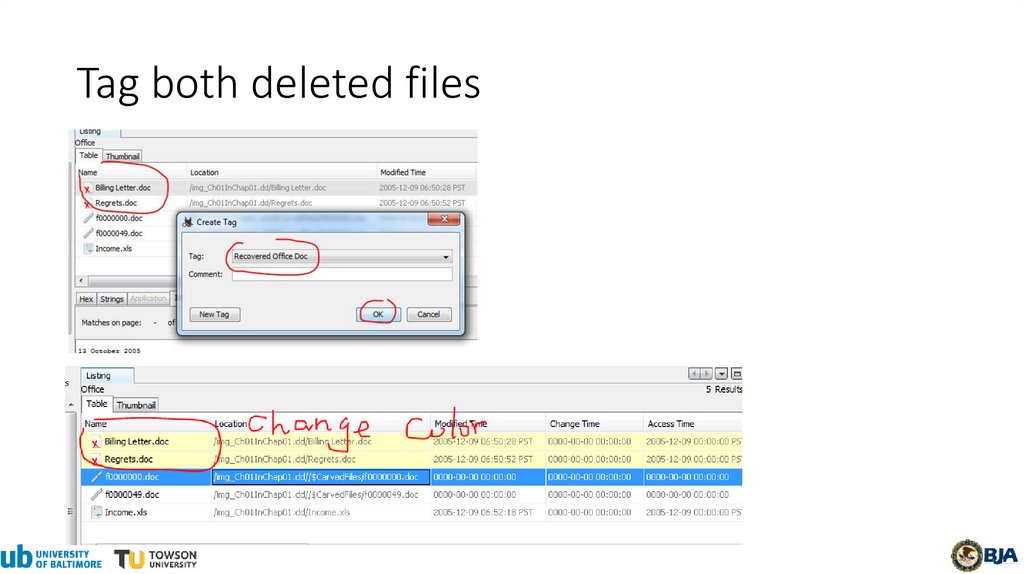
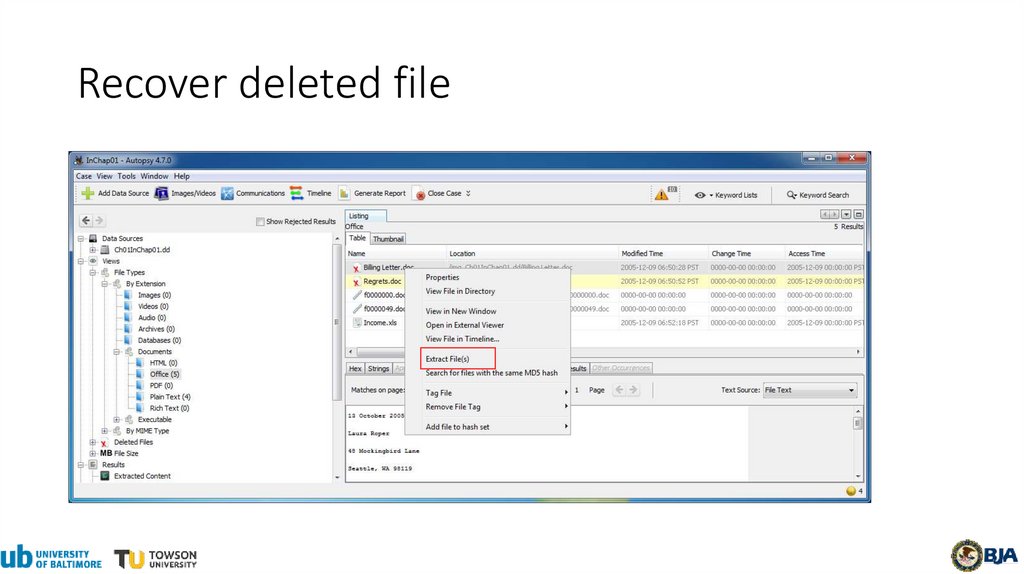
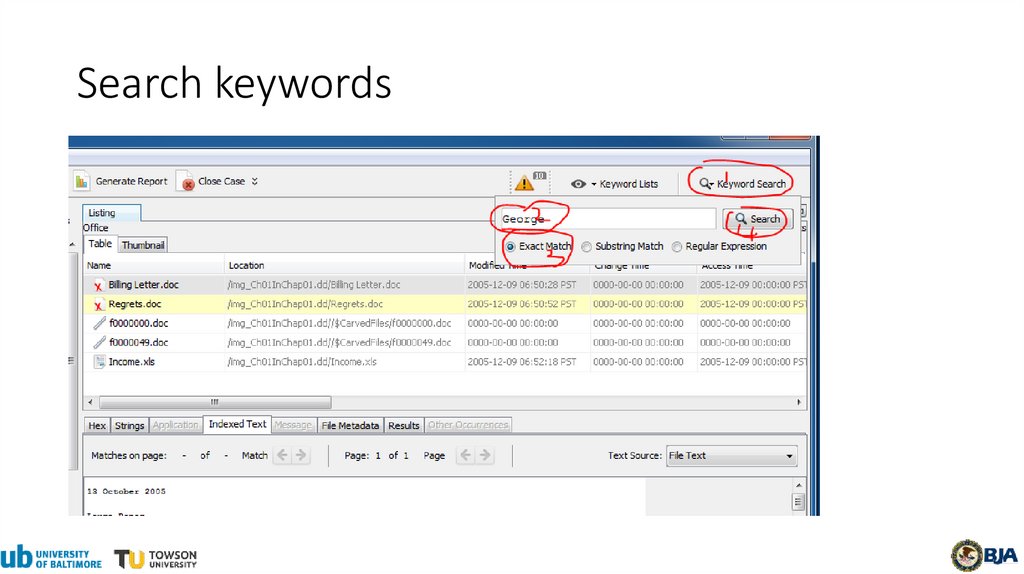
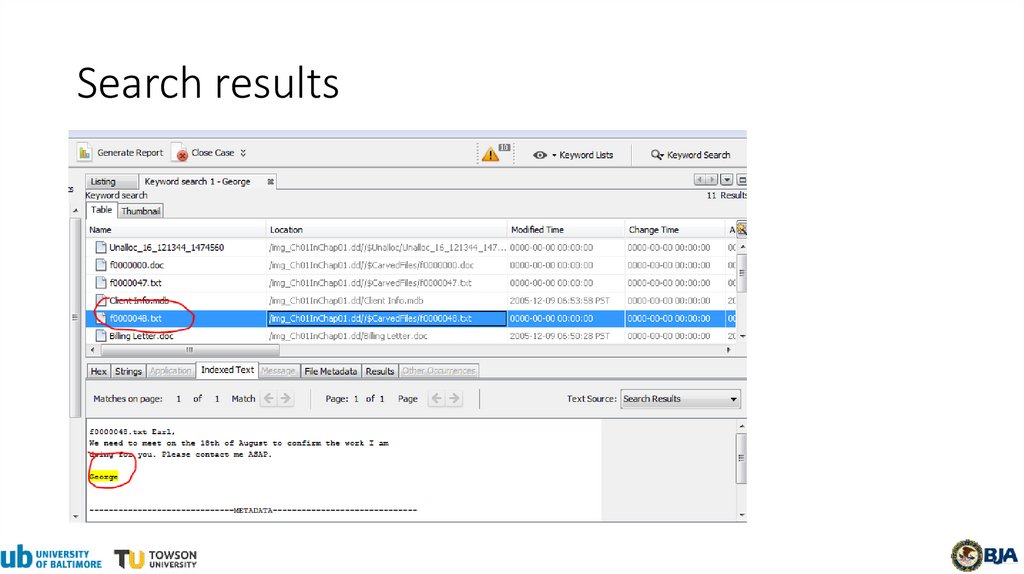
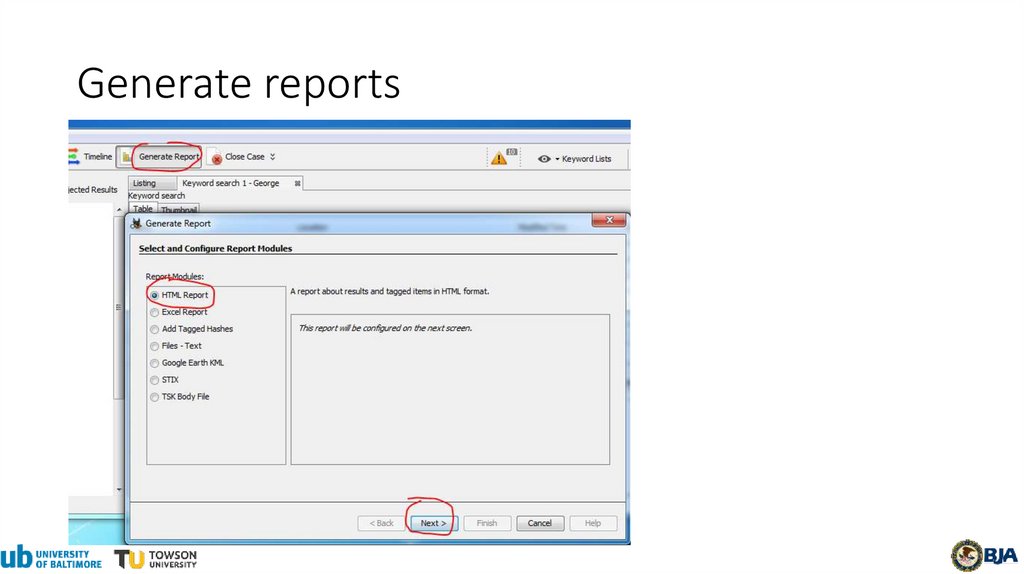
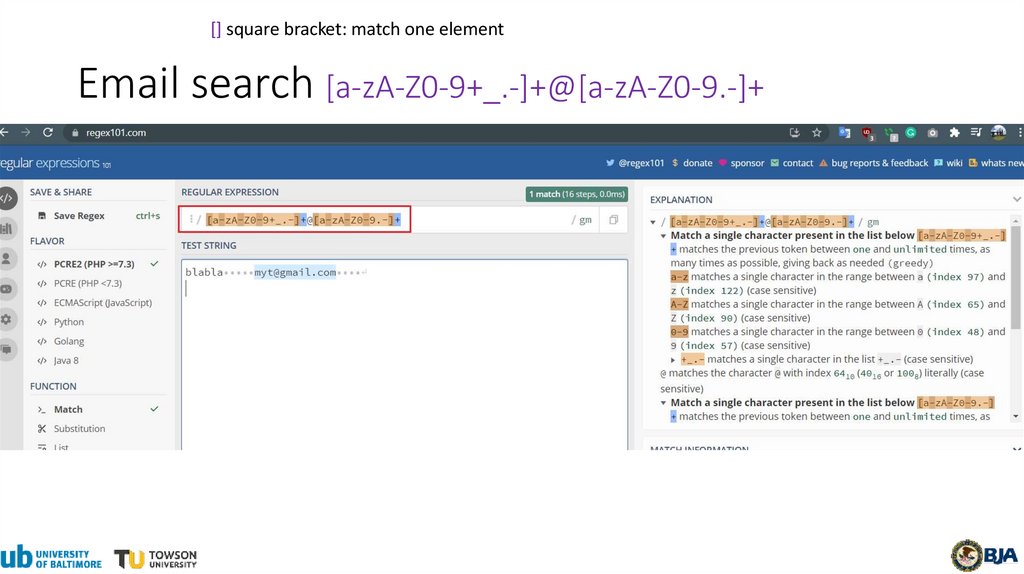
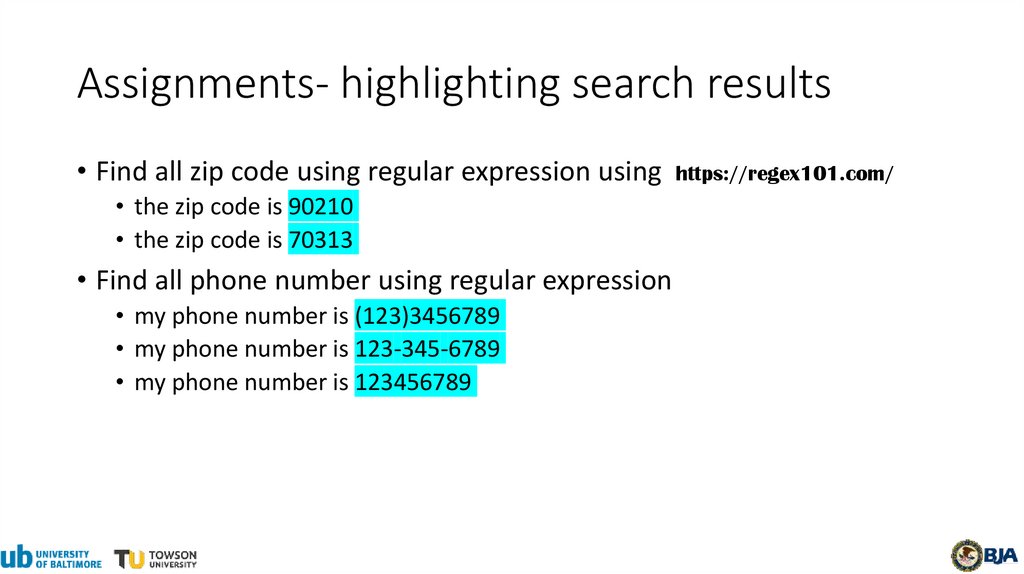
 english
english