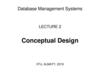Similar presentations:
Databases Design. Introduction to SQL (lecture 1)
1.
Databases Design. Introduction to SQLLECTURE 1
Introduction
2.
Course information• Lectures
• Lab works (the University database)
• Course work (teams of 1-2 students, the
database with the individual topic)
• Quizzes
• Midterm, endterm – MCQ
• Final exam – Complex
3.
Books• Connolly, Thomas M. Database Systems: A Practical
Approach to Design, Implementation, and Management /
Thomas M. Connolly, Carolyn E. Begg.- United States of
America: Pearson Education
• Garcia-Molina, H. Database system: The Complete Book /
Hector Garcia-Molina.- United States of America: Pearson
Prentice Hall
• Sharma, N. Database Fundamentals: A book for the
community by the community / Neeraj Sharma, Liviu Perniu.Canada
4.
By the end of this course students will beable to:
• Design a database starting from the first
stage to the physical implementation
• Demonstrate the programming skills with
SQL (Structured Query Language)
• Work with the database management
system (DBMS)
5.
What are your association?6.
What is a database?• Database is an organized collection of
logically related data, stored and
accessed electronically
7.
Relational database• Relational database is a database based on
the relational model of data, as proposed
by E.F. Codd in 1970.
• Relational model organizes data into one or
more tables of columns and rows, with a
unique key (or Primary key) identifying each
row.
• Tables are also called relations.
• Columns are also called attributes.
• Rows are also called records or tuples
8.
Relational database• generally, each table represents one entity
(such as Students).
• the rows represent instances of that type of
entity (such as student1, student2, etc.)
• the columns representing values attributed to
that instance (such as stud_id, last_name,
etc.)
9.
Entity (table,relation)
Attribute (column)
Students
stud_id last_name bdate
Tuple
(row,
record)
phone
001
student1
…
…
002
student2
…
…
003
student3
…
…
10.
Database DesignStages
1. Subject Area Analysis
2. Conceptual Design
3. Logical Design
4. Physical Design
11.
Subject Area Analysis1. Specify stored information in the future
database: "The DB is designed to hold
information relating to/ about ..."
2. List entities and attributes. Every entity
should have a Primary key.
12.
Example• The description of a table is the table name
and its attributes:
Students (stud_id, last_name, bdate, phone)
• Primary key is an attribute with unique
values - underline it.
Students (stud_id, last_name, bdate, phone)
13.
Subject Area Analysis3. Relationships between entities
To describe a relationship between two tables answer 2
questions.
First of them is how one row from the first table refers row(s)
from the second table, and the second question (from the
other side) is how one row from the second table refers row(s)
from the first table.
1 student
Students
1 group
Groups
many students
1 group
14.
Subject Area Analysis4. Constraints:
Student’s date of birth must be later than 1980.
5. Specify groups of users and their access rights:
"The database is designed for ..."
6. List potential questions from users to the
database (queries):
Find student’s name by his id.
15.
Database management systemsDatabase management systems
(DBMSs) are specially designed
applications that interact with the user,
other applications, and the database itself
to capture and analyze data.
DBMS is a software system designed to
allow the definition, creation, querying,
update, and administration of databases.
16.
Simplified database systemenvironment
17.
Database management systems• PostgreSQL
(www.postgresql.org/download)
• MS Access
• MS SQL Server
• Oracle
• MySQL
• etc
18.
Why learn about databases?• Nowadays databases are everywhere, but we
never see them. They are hidden behind the
tools and services that we use everyday.
• Almost any business has a database.
• It used to be about only boring things:
employee records, bank records, etc.
• However databases are behind almost
everything you do on the Web. For example,
social networks or dl.iitu.kz.
19.
Ideas for a Course work:institutions
bank
KazPost
airport
travel agency
hospital
theatre
hotel
taxi
restaurant
HR
library
ZOO
advertising agency
NASA
publishing house
realtor
recruiting agency
delivery service
kindergarten
language сentre
20.
Ideas for a Course work:social networks
vk.ru / fb.com
instagram.com
twitter.com
last.fm (music)
livelib.ru / goodreads.com (books)
blog platform
linkedIn.com
tripadviser.com (travel)
21.
Ideas for a Course work:sport
FIFA World Cup
Olympic games
IT football league
NBA
NHL
FIVB Volleyball System
fitness club
dance club
22.
Ideas for a Course work:sales
on-line store
book store
car sales
ticketon.kz/ kassir.kz
kino.kz
airastana.com
23.
Ideas for a Course work:other databases
imdb.com
music
games
animals
countries
task manager
24.
What’s next?Next week lecture will introduce the
conceptual model of a database and how to
design the entity-relational diagram.

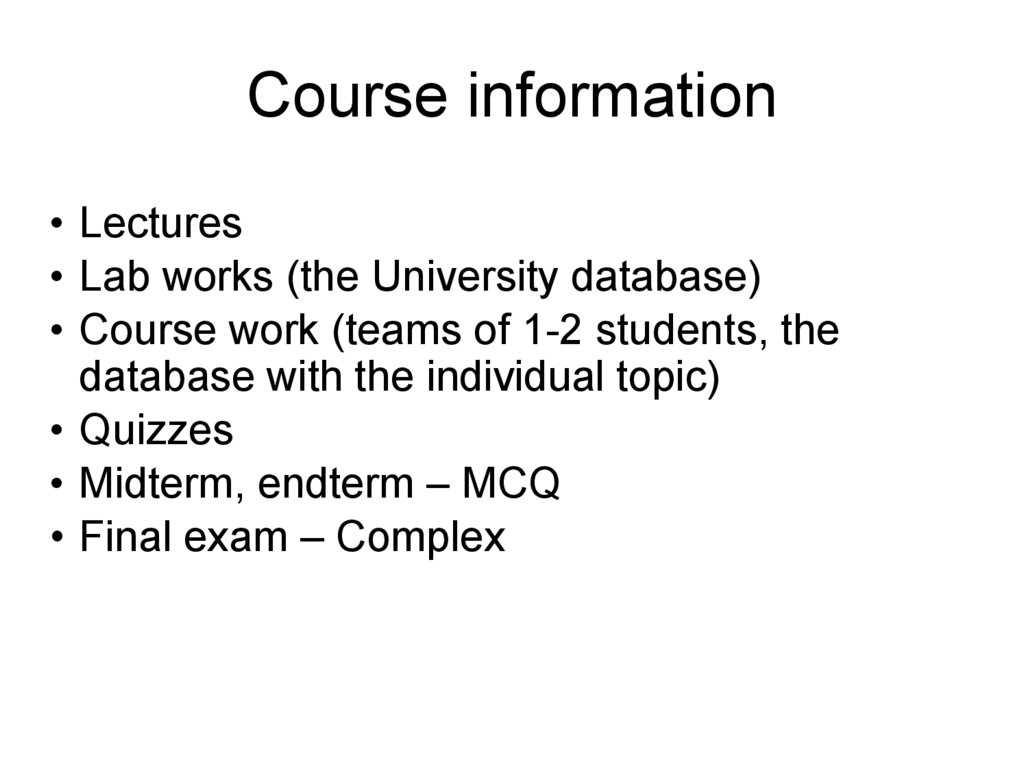
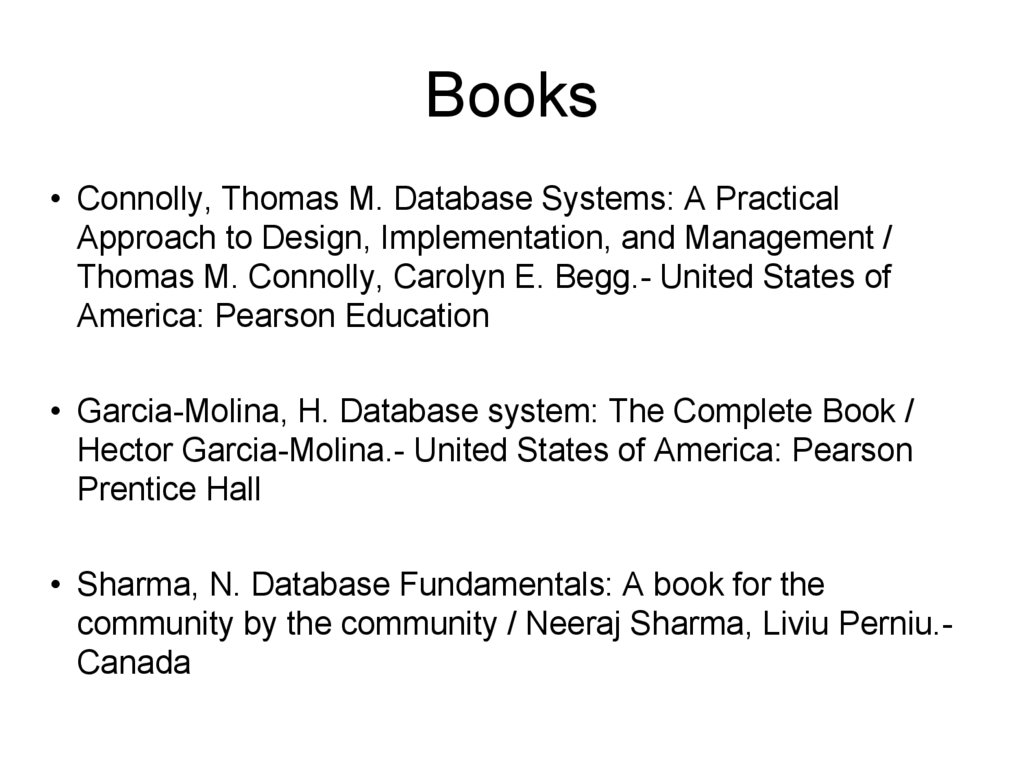
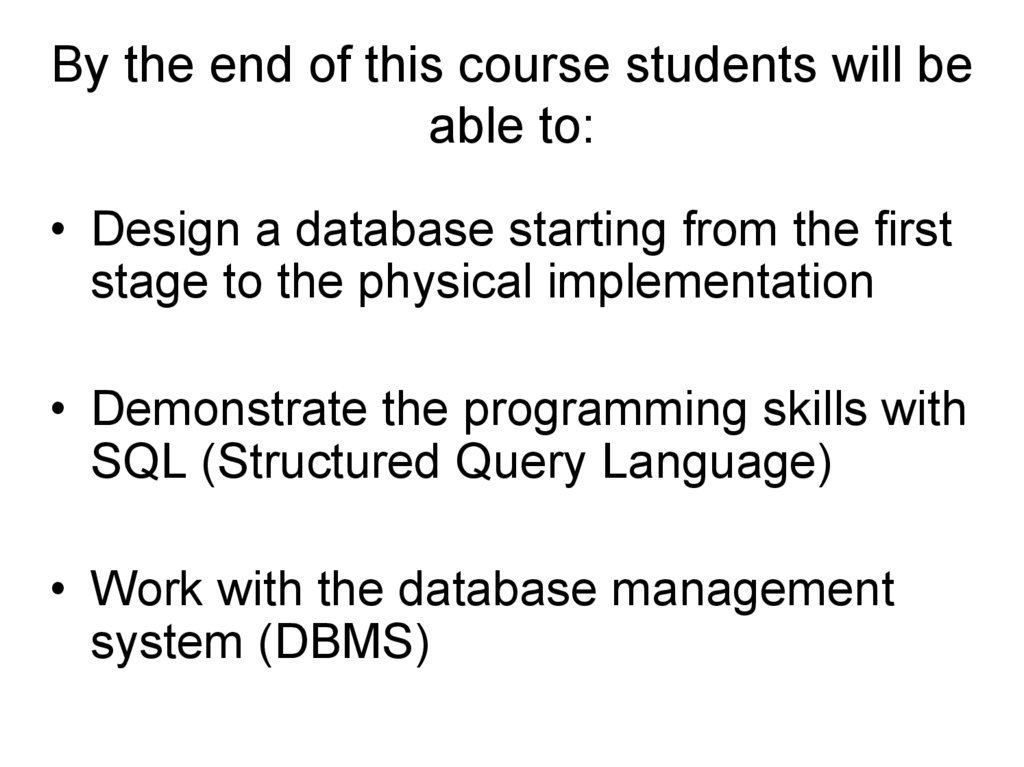

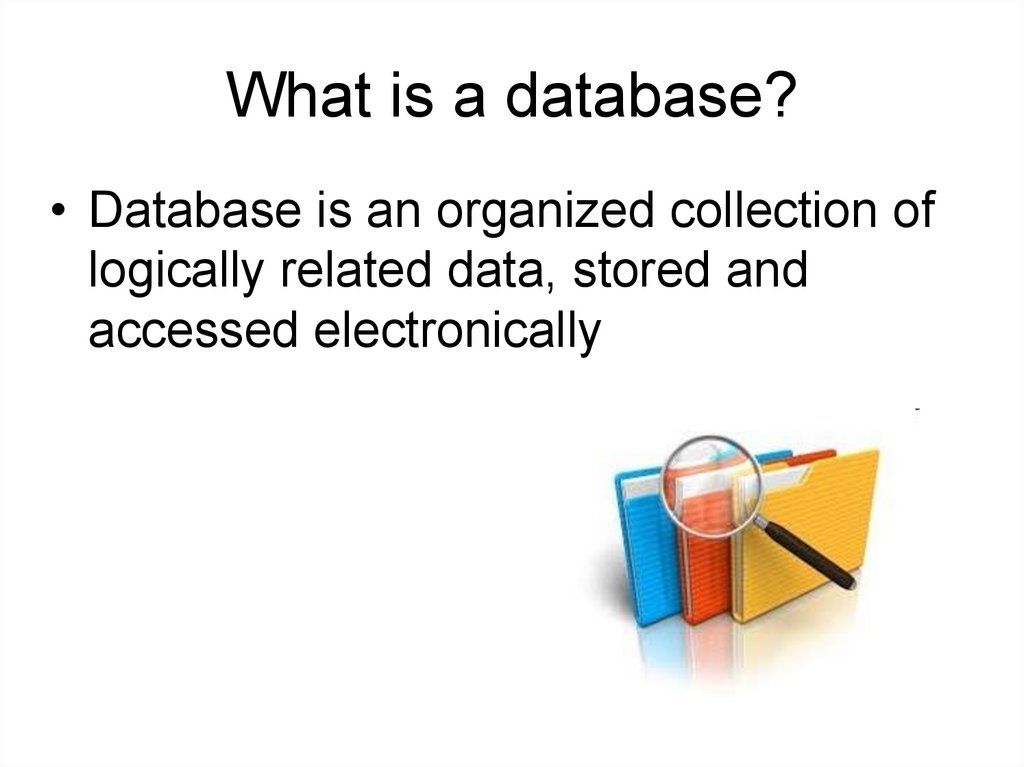
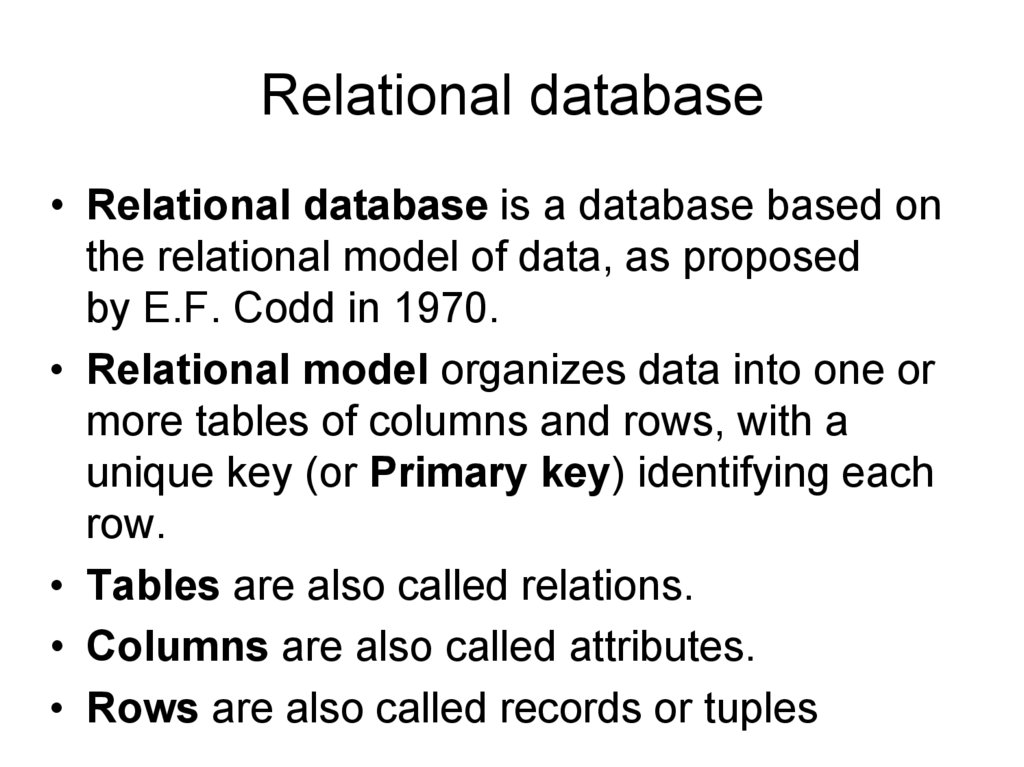
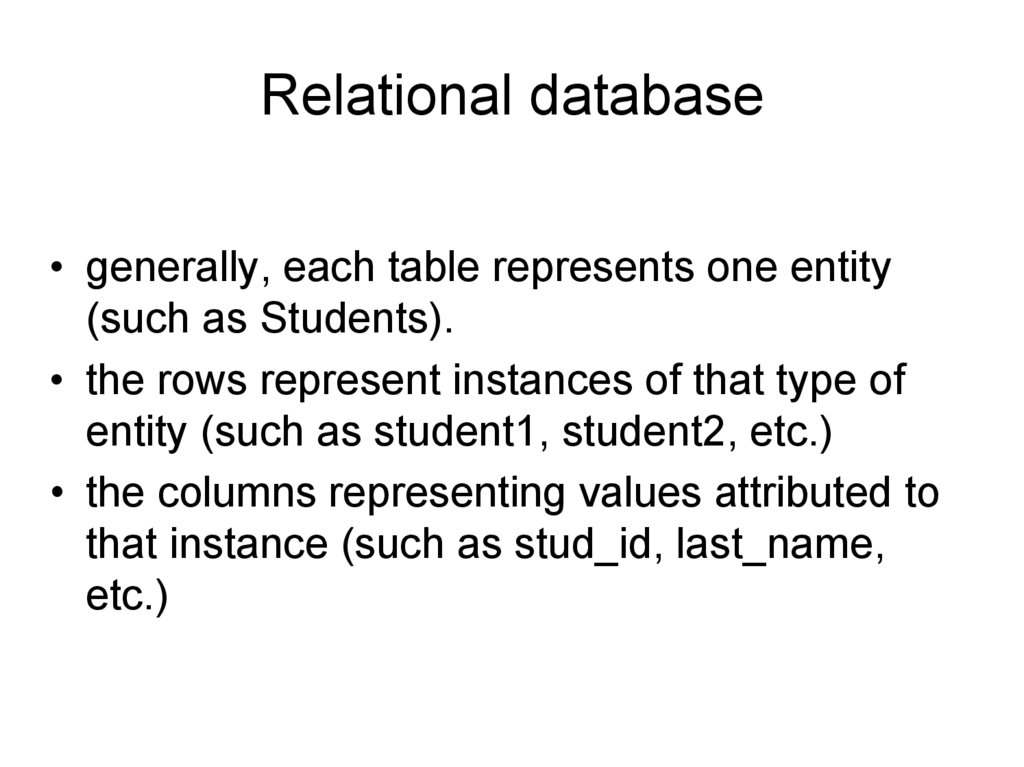
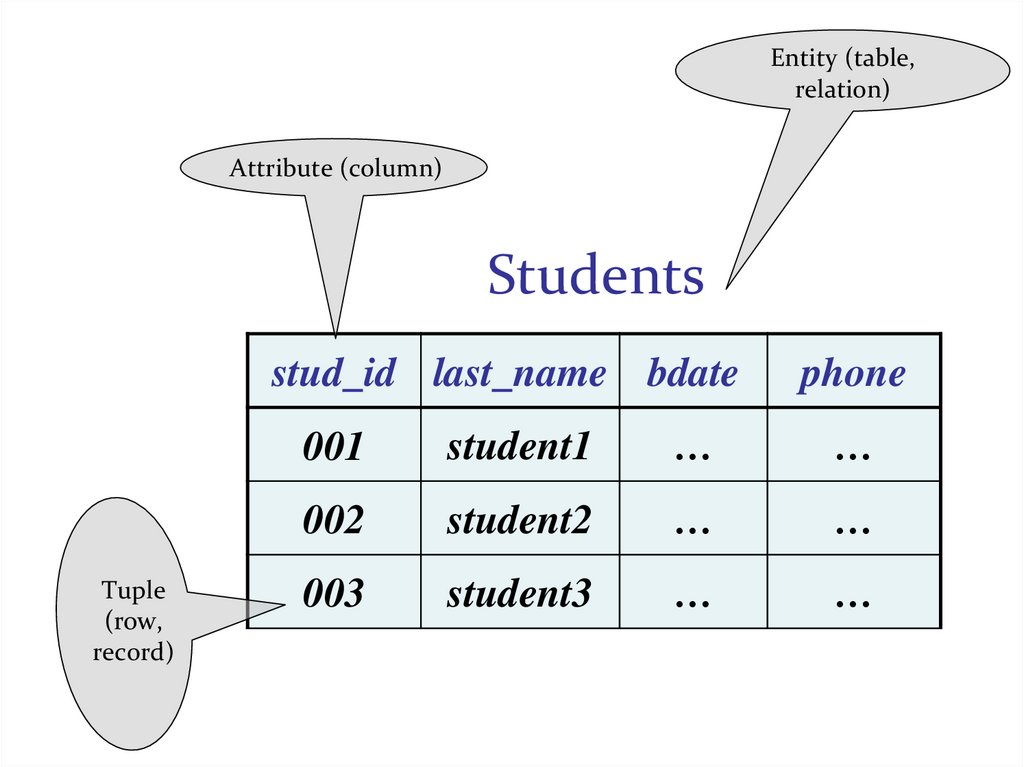
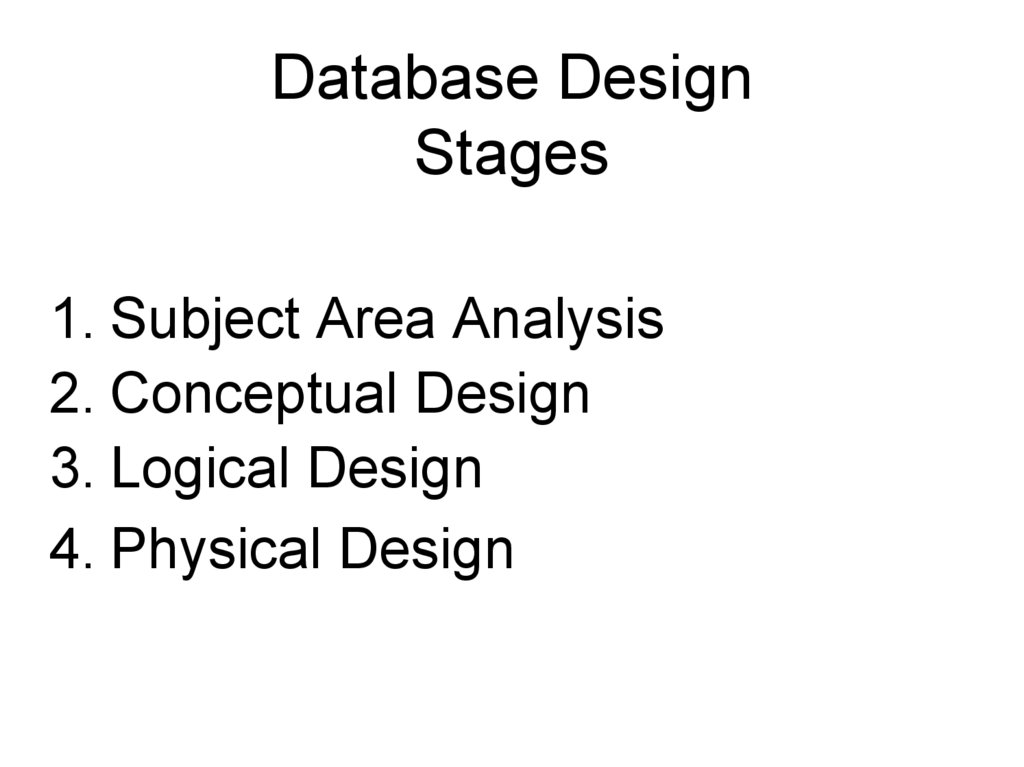
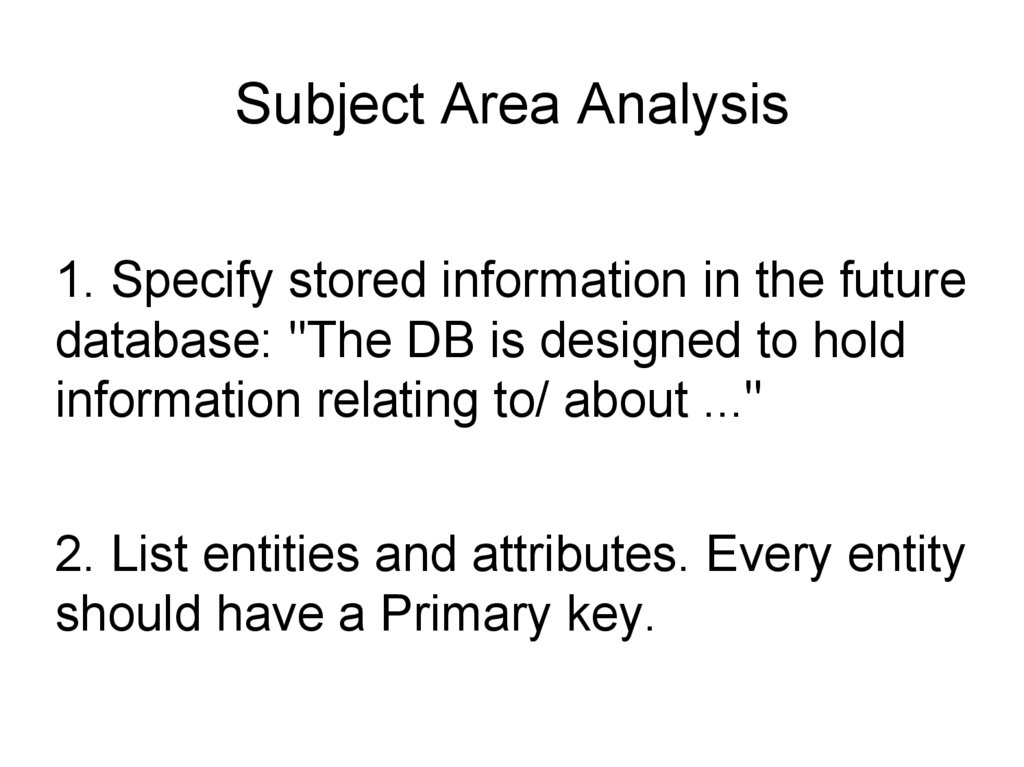
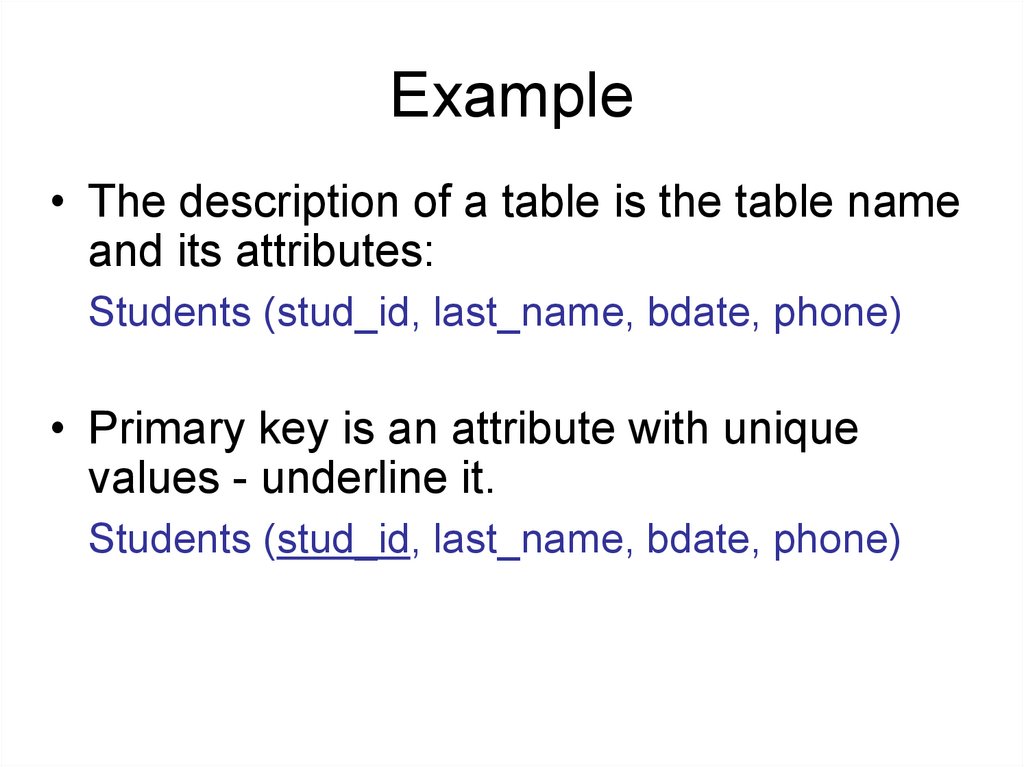
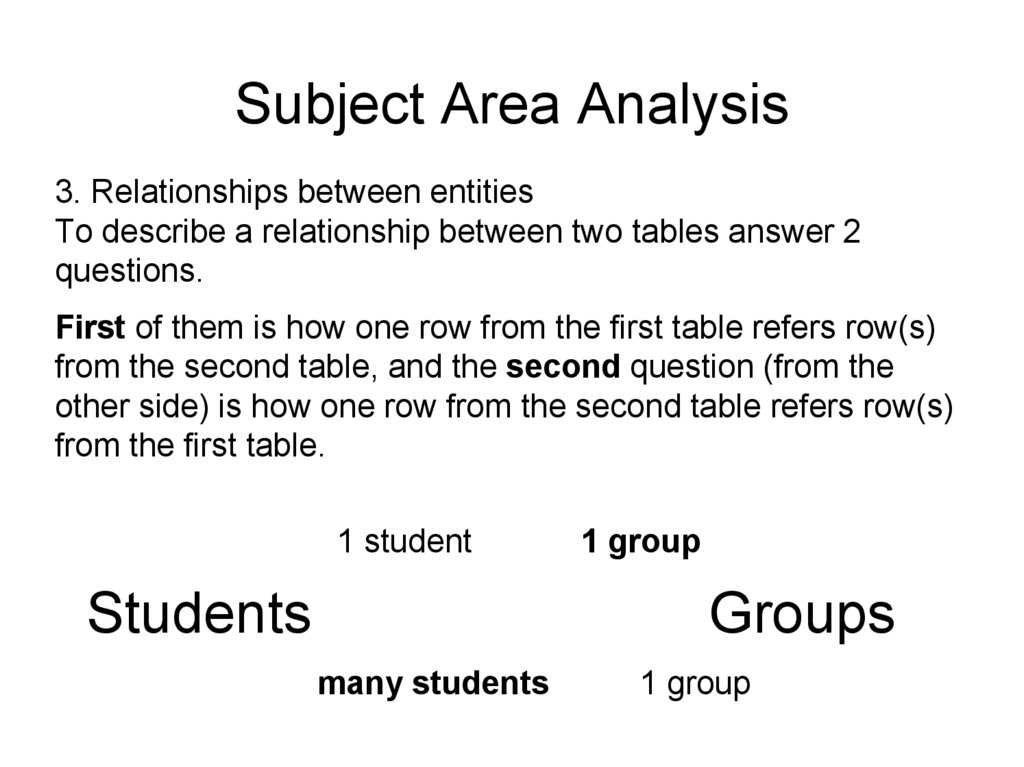
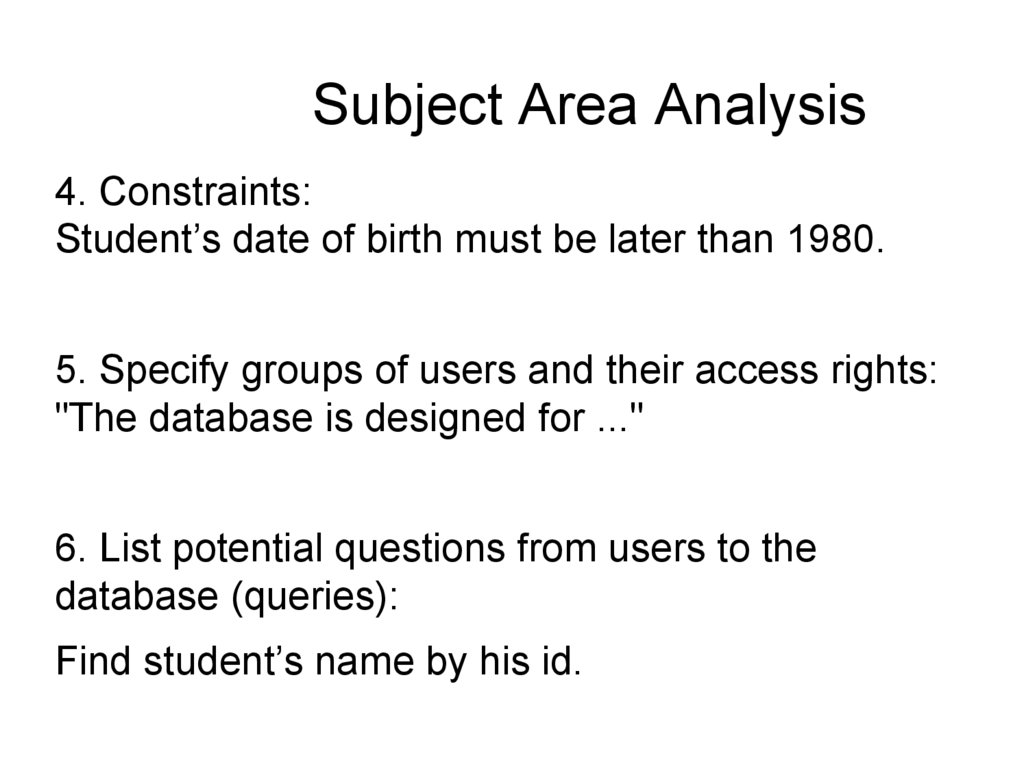
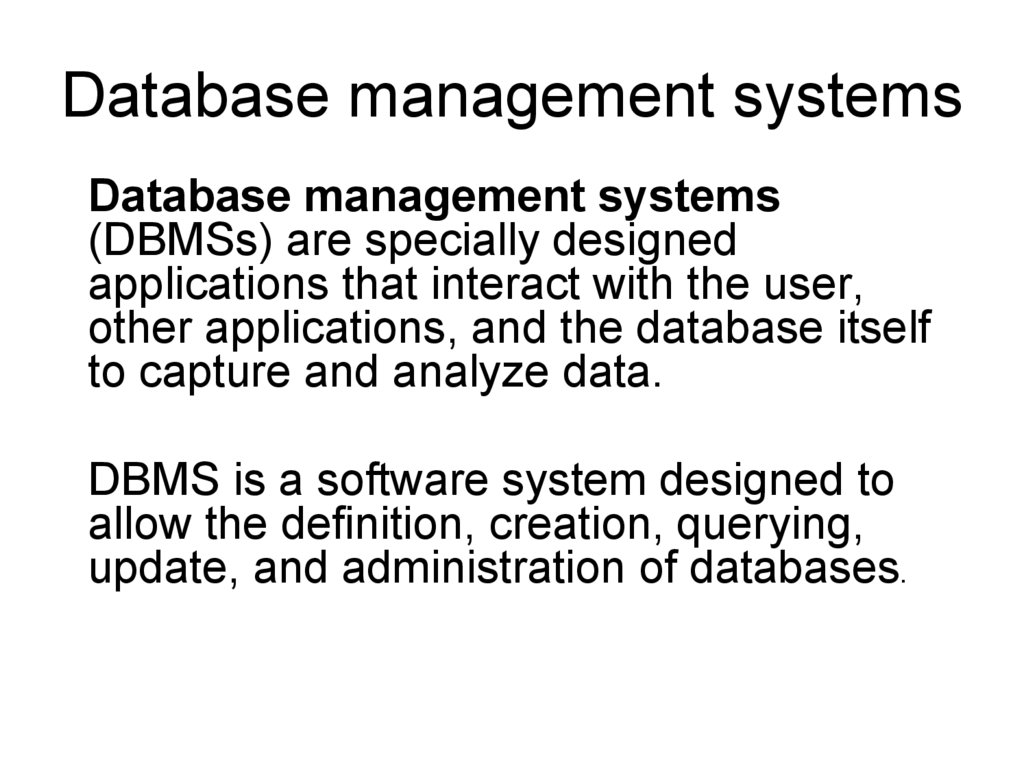
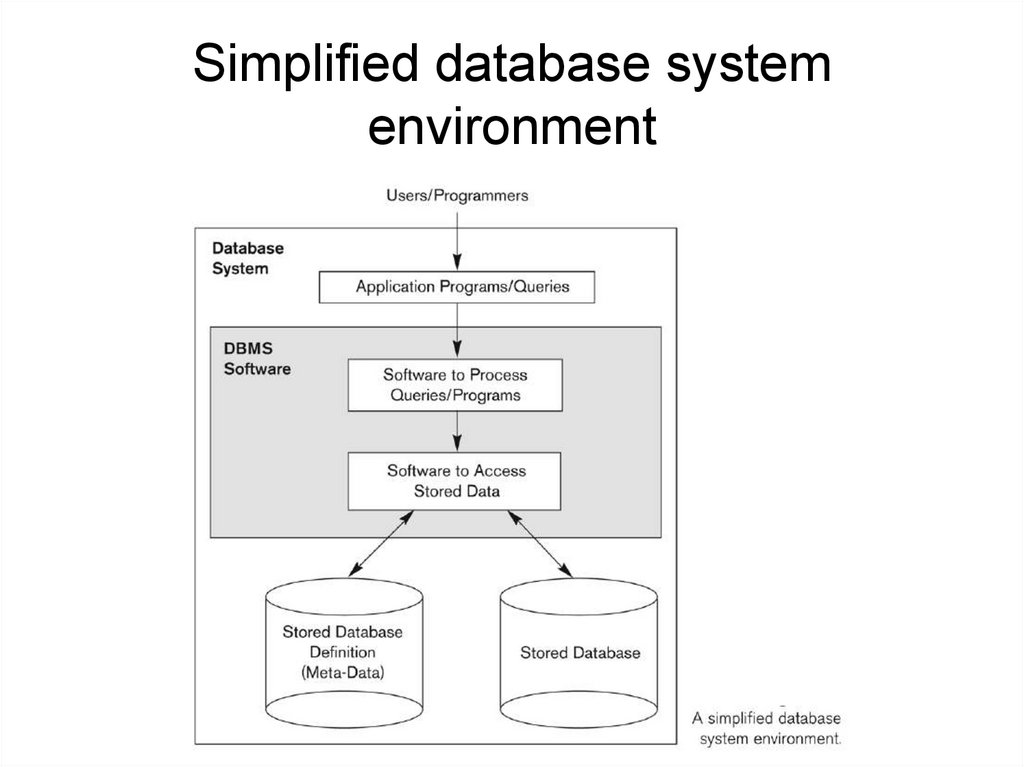
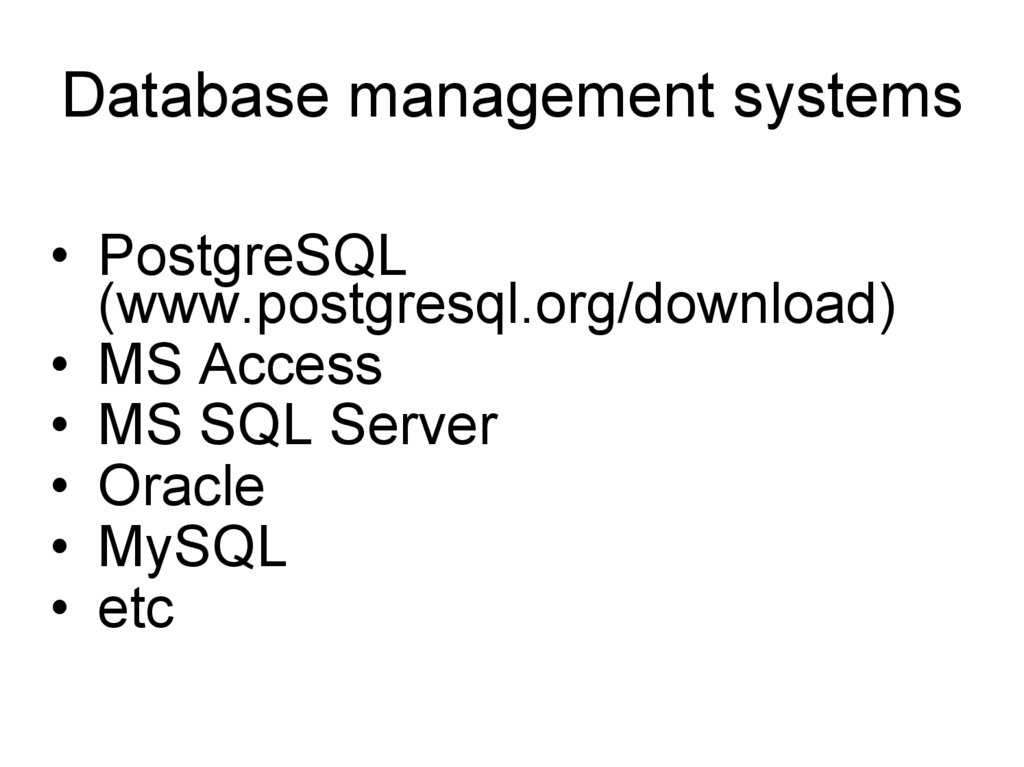
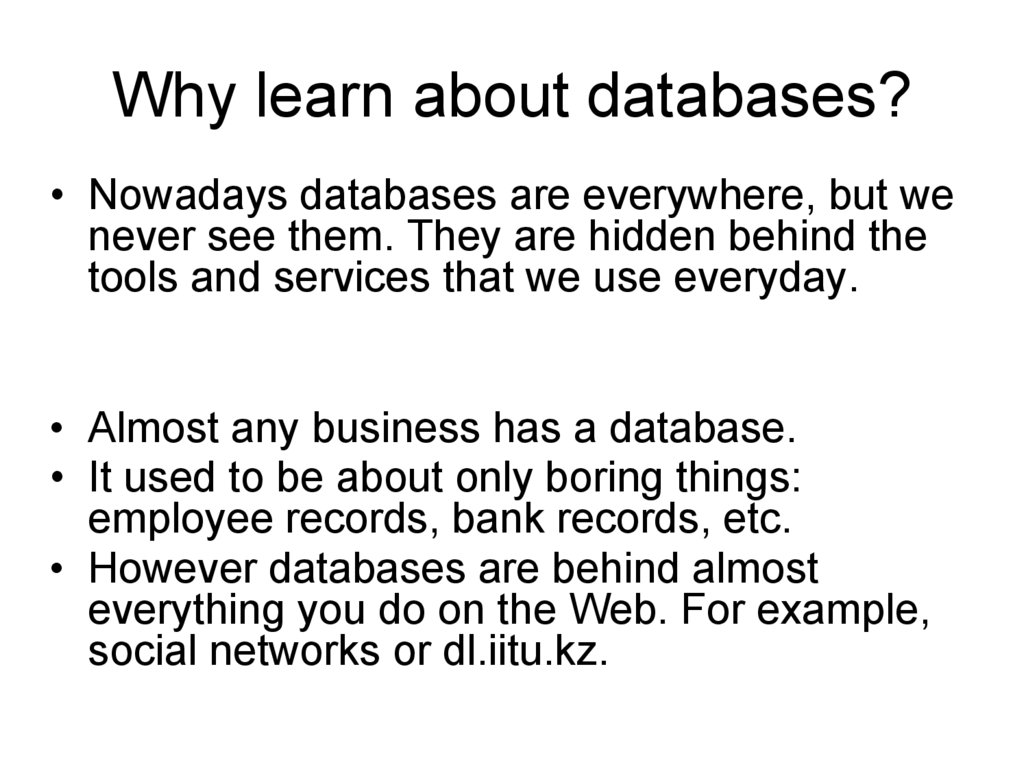
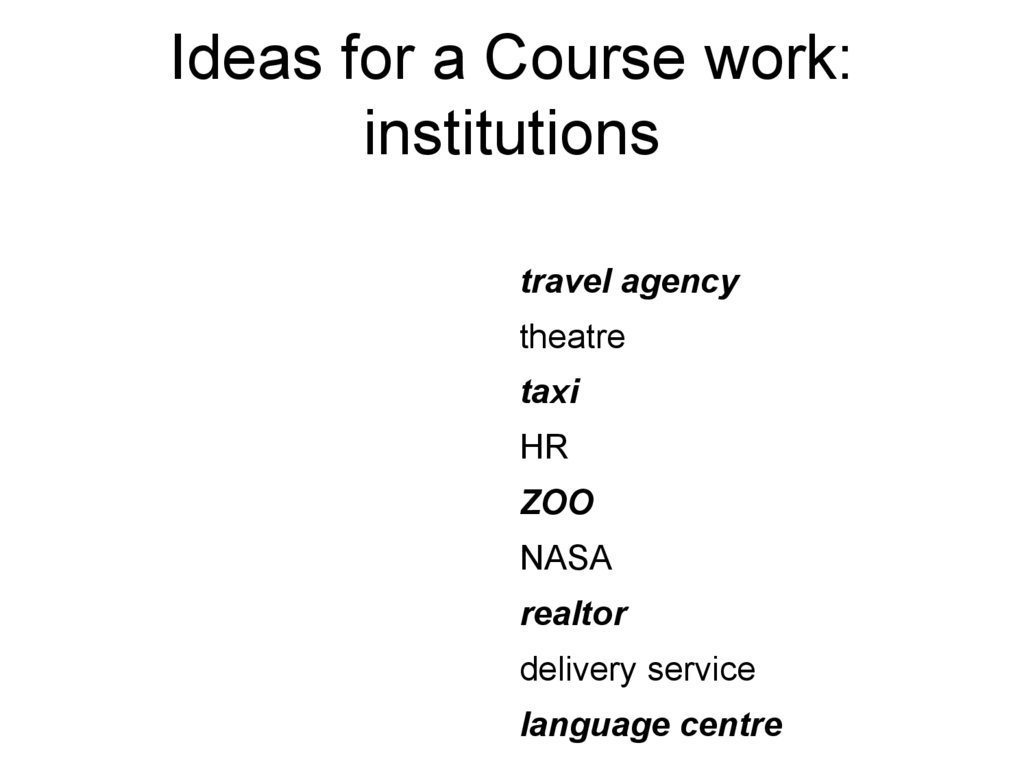
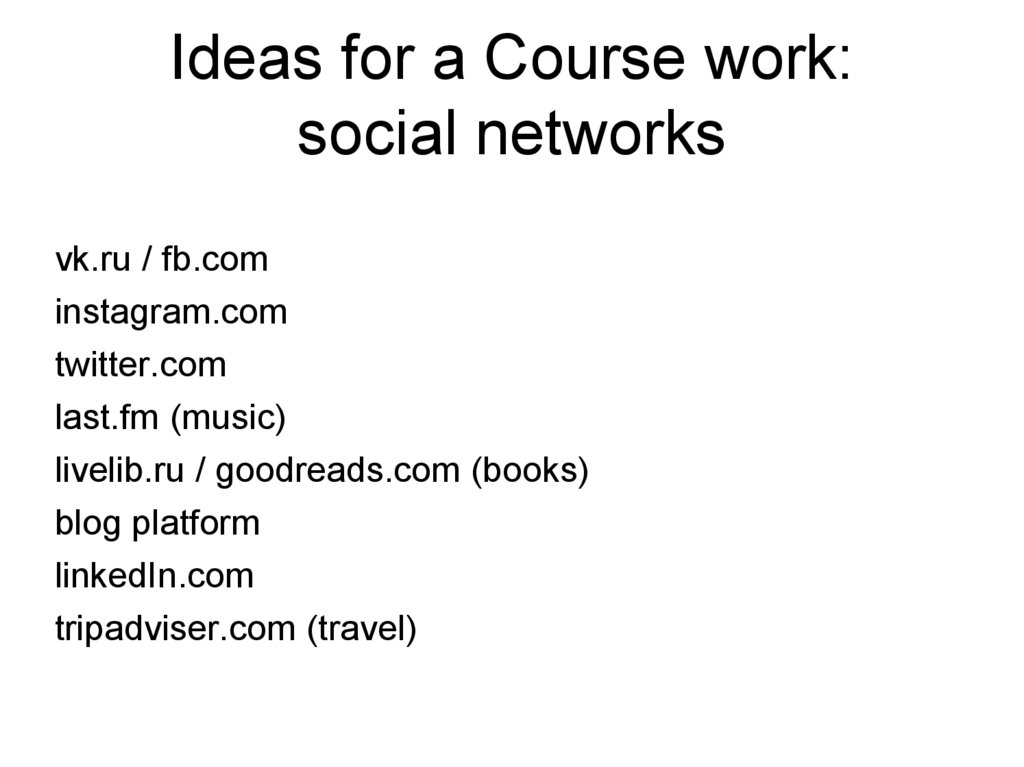
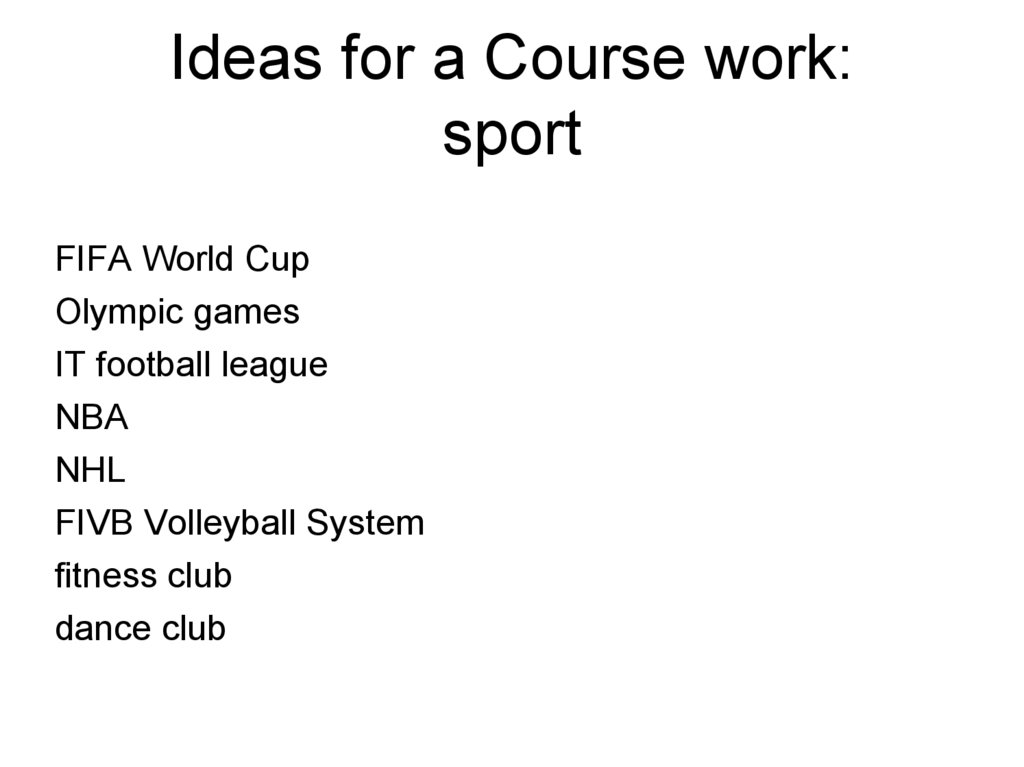
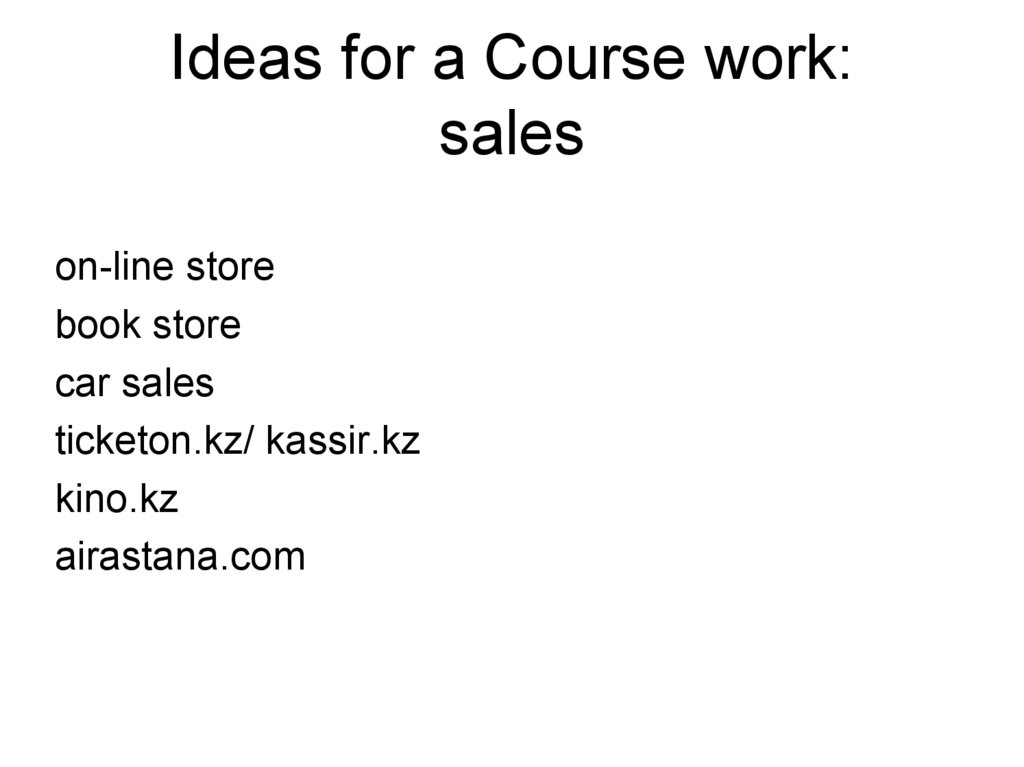
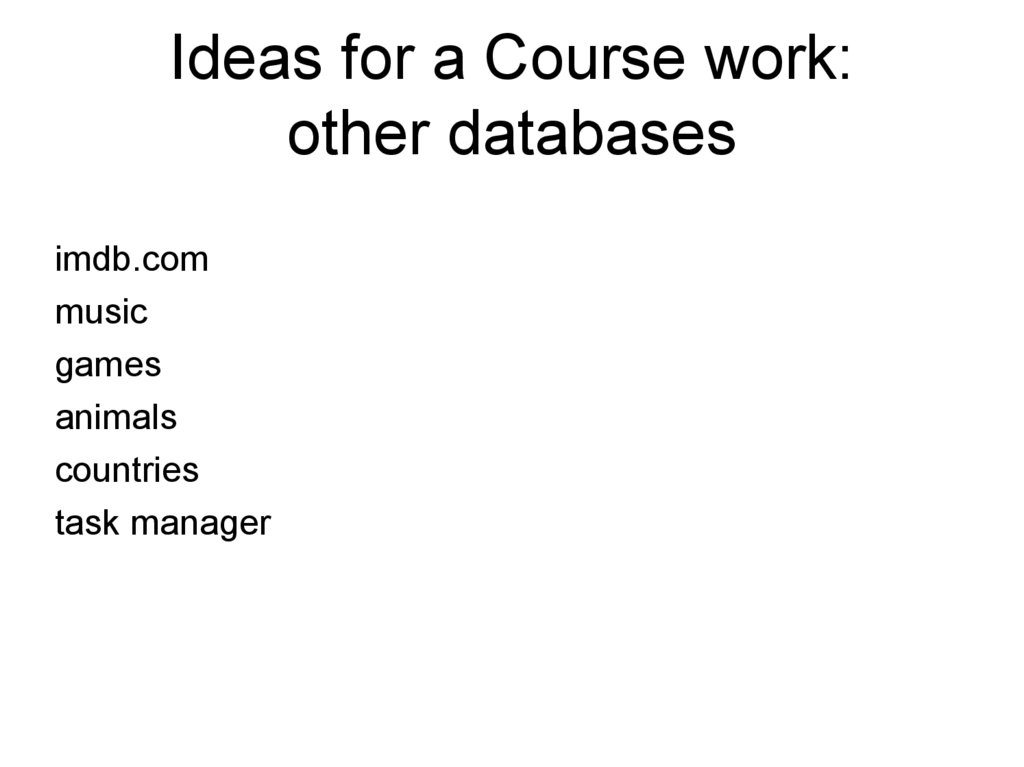
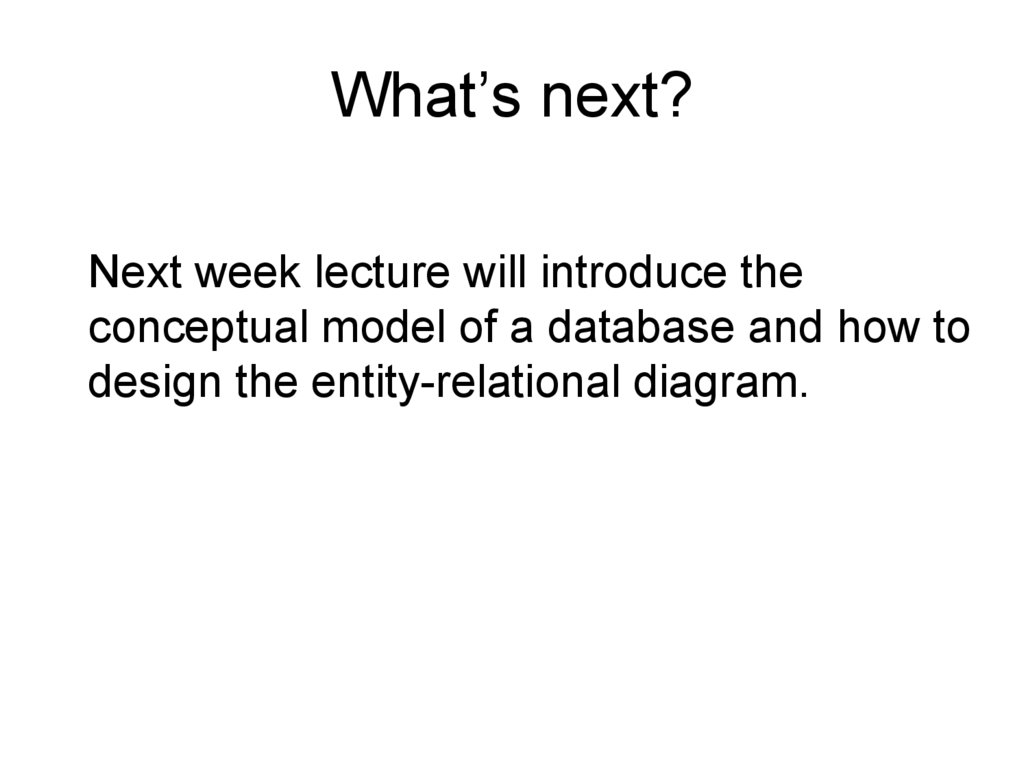
 database
database