Similar presentations:
Logical tool training
1.
LO G - I C A L TO O L T R A I N I N GREFERENCE : R06
ISA-205-007 CHECKLIST ['PM']
06 | May| 22
Proprietary and confidential — do not distribute
2.
WIP : Draft MaterialISA Specific LOG-ICAL instructions
The Alinity-i Preventative Maintenance ISA (ISA-205-007) specifically states that as a pre-site preparation
step, instrument data should be reviewed using LOG-ICAL.
Additionally, it specifies which tools to use.
This deck is intended as a reference deck containing
a single ‘good’ & ‘bad’ example per tool.
The ‘bad’ example is not the only bad signal that
may occur, rather it is only one example of several.
Please consider that there may be other failure
modes per tool/instrument area.
It may be better to consider the deck as a reference
for ‘what a good signal is’ and consider any
deviation as potentially ‘bad’.
Proprietary and confidential — do not distribute
vR06.04rb
3.
WIP : Draft MaterialLOG-ICAL Data Review:
Each of the 9 steps of the Pre-Site Data Review will be shown in the following slides
Please refer to the specific deck per topic for additional information
Proprietary and confidential — do not distribute
vR06.04rb
4.
WIP : Draft MaterialPre Site Visit CMS check : Considerations
i.
Are there any open Mandatory or FA-Mandatory TSB tickets*?
ii.
Are there any open PHN tickets without any activity on them?
iii.
Are there any open tickets that are (currently) unresolved?
iv.
Is there any other ticket that you should be aware of before visiting the site?
v.
Are there any ‘Aging Tickets’ that can be worked on during the PM visit?
(Complaint?, pRE?)
Additional:
Any open Service Demand ticket with no activity for more than seven days, should be reviewed and action taken on the PM visit
An AGING TICKET is an open Service Demand ticket that has been open for 30 days or more
*Ensure you arrange the relevant parts so that any Mandatory TSB(s) that can be installed during the same visit as the PM are done
Proprietary and confidential — do not distribute
vR06.04rb
5.
WIP : Draft MaterialCMS & PHN Tickets:
Any open or recent PHN tickets suggests an issue with the instrument – if it has not been resolved
then consider the open ticket(s) will still require work on the PM visit.
Step
Pre-Site Review
PHN Equivalent?
Specific PHN tickets
1
Error Messages
No
Not Applicable
2
LLS Noise
No
Not Applicable
3
Dark Counts
Yes
Optics Dark Counts
4
Dispersion Motor
Yes
Reagent Supply Center Dispersion
5
Syringes
Yes
Pipettor Syringe Backlash
6
iARM
No
Not Applicable
7
Vortexer
Yes
ITV PWM
8
Vacuum
Yes
Vacuum Pump, Vacuum Leak, Vacuum Sensor
Please consider that if there are any PHN tickets, or similar reactive call Experience coded tickets, that have been closed within 7 days of your review, that
may have suppressed creation of new PHN tickets. For further advice on this, please contact your Area Smart center (or Virtual Team member if in EMEA).
Proprietary and confidential — do not distribute
vR06.04rb
6.
REVIEW DURATION?Proprietary and confidential — do not distribute
vR06.04rb
| 7
7.
WIP : Draft MaterialHow far back/What Duration should you review?
Unless there has been a Field Service Visit recently, then the maximum duration for LOG data that
should be reviewed for the pre-site review should be 14 days*.
Step
LOG-ICAL Tool
Found In
Tool Default
Data Rows
Min. Duration
to Review
Max. Duration
to Review
1
Error Messages
Alinity Common – Message History
30 Days
7 Days
14 Days
2
LLS Noise
Alinity I – Liquid Level Detection / Noise
60,000 Signals
3 Days
14 Days
3
Dark Counts
Alinity I – Results
12,000 Results
5 Days
14 Days
4
Dispersion Motor
Alinity Common – Motor
100,000 Moves
5 Days
14 Days
5
Syringes
Alinity Common – Pipettor Syringe Backlash
100,000 Moves
5 Days
14 Days
6
iARM
Alinity Common – iARM
100,000 Signals
3 Days
14 Days
7
Vortexer
Alinity Common – Vortexer
30,000 Moves
3 Days
14 Days
8
Vacuum
Alinity I – Vacuum Pressure
50,000 Signals
5 days
14 Days
*Note that some tools use a default of 30 days. Additionally, if you use AbbottLink Log Download you will be limited to 1 or 7 days (depending on the logs) as that is restricted by the ODR
database structure.
Proprietary and confidential — do not distribute
vR06.04rb
8.
WIP : Draft MaterialImported Dx Data Library Duration settings:
Xxxxx
Xxxxxx
Proprietary and confidential — do not distribute
vR06.04rb
9.
1. ERROR MESSAGESProprietary and confidential — do not distribute
| 10
10.
WIP : Draft MaterialMessage Codes & Categories:
Reference: KM – K62854830
(0001-0999) General message codes
Look for module status changes (Hard Stops)
(1000-1999) Assay-specific message codes
Look for failed calibration curves or Linearity AIMs
(2000-2999) Maintenance and diagnostic message codes
Look for failed maintenance AIMs
(3000-3999) Level sense and fluidics message codes
Look for Pressure Monitoring & LLS AIMs
(4000-4999) Optics and bar code reader message codes
Look for Read failure or Optics hardware AIMs
(5000-5999) Robotics and sensor message codes
Look for Motor error AIMs
(6000-6999) Support system message codes
Currently no AIMs listed in this category
(7000-7999) Temperature message codes
Look for temperature & Coolant level AIMs
(8000-8999) Computer hardware peripheral message codes
Look for LAS messages (if on a track)
(9000-9999) Software message codes
Look for SCM/Embedded Computer AIMs
Proprietary and confidential — do not distribute
vR06.04rb
11.
WIP : Draft Material“Error” type AIM codes
Reference: KM – K62854830
This is a list of AIM codes that are associated with error (as per the subsystem review in the ISA)
Please note that some AIM codes may be added or removed with changes in Software version
#
Sub-System Errors
Associated AIM Codes
2
LLS (& PM) related errors
3034-3044, 3424
3
Dark counts & Optics related errors 1201, 1401 - 1402, 4011-4019, 4023, 4401 - 5506
4
Dispersion Motor errors
5008, 5013, 5018, 5221, 5750
5
Syringe related errors
0148, 3424, 3613, 3640, 5668, 5221
6
iARM (Conductivity) errors
3611, 3645, 3681
7
Vortexer errors
5218, 5306 - 5311
8
Vacuum errors
3302 - 3310, 3316, 3317, 3319, 3655
NOTE: This is not an inclusive list, and there are plenty of other ‘error’ type AIM codes. Please review all AIM codes as YOU deem applicable.
Proprietary and confidential — do not distribute
vR06.04rb
12.
WIP : Draft MaterialUse the tools available!
Reference: KM – K62854830
The Mean/day between “X” & “Y” tool is very useful for looking for changes of AIMs after a specific day
Additionally, the ‘Forecast’ line can be extremely useful, especially when cycling through all AIMs
Proprietary and confidential — do not distribute
vR06.04rb
13.
EXAMPLE OF A GOOD MODULEError vs. Non-Error AIM codes
WIP : Draft Material
Reference: KM – K62854830
Use non-error AIMs (such as module status change 0708 or logon 0607 AIMs) as a baseline for activity
Look for ‘error type’ AIMs (as per previous slide)
Proprietary and confidential — do not distribute
vR06.04rb
14.
EXAMPLE OF A BAD MODULEUse of “Forecast”
WIP : Draft Material
Reference: KM – K62854830
The easiest way to check AIM codes is to click/enable ‘Forecast’ then systematically work through each
AIM as listed on the left hand side (“AIM Selection”) panel by using your down cursor key.
Proprietary and confidential — do not distribute
vR06.04rb
15.
WIP : Draft MaterialError Messages – Additional Consideration:
Consider using the “Hard Stop (i) Instrument State (ci)” Tool [from the ‘Common’ menu]
This allows looking at any Hard Stop and potentially which Error(s) occurred at the same time
Compare the same date/time of the Hard Stops to the Message History review.
Proprietary and confidential — do not distribute
vR06.04rb
16.
2. LLS NOISEProprietary and confidential — do not distribute
vR06.04rb
| 17
17.
EXAMPLE OF A GOOD MODULEWatch out for the axis scale!
WIP : Draft Material
Reference: KM – K32533200
The Y-Axis scales automatically, so may look like there is a larger amount of variance if the Y-Axis is
reduced. You can manually set the Y-Axis scale using the “Scale” option (middle of top tool ribbon)
Proprietary and confidential — do not distribute
vR06.04rb
18.
EXAMPLE OF A GOOD MODULEWIP : Draft Material
Track Module considerations:
Reference: KM – K32533200
NOTE: You may see a double population of Noise variation/higher values if the analyser is on a track
(as the LAS aspiration position is on the spur outside of the analyser, and subject to greater ‘noise’)
Typically, with Track connected analysers the Inner/Outer positioners have lower a lower value & lower variance than the LAS position.
Proprietary and confidential — do not distribute
vR06.04rb
19.
EXAMPLE OF A BAD MODULEWIP : Draft Material
Reference: KM – K32533200
Raised LLD may be due to pipettor alignment, grounding wire connections, condensation not draining
from Reagent Carousel, Probe or other pipetting related hardware issues. Raised LLD Noise may
cause Level Sense or aspiration errors. Additionally consider grounding or motor noise too.
Proprietary and confidential — do not distribute
vR06.04rb
20.
3. DARK COUNTProprietary and confidential — do not distribute
vR06.04rb
| 21
21.
EXAMPLE OF A GOOD MODULEReference: KM – K47563158
Low Dark Counts
WIP : Draft Material
Dark Counts (DC) are a measure of
how much ‘signal’ is present when
there is no reaction occurring.
Dark Counts are also called
‘Background’ reads.
The lower the DC the better
A good DC is <200 (better is <100)
Proprietary and confidential — do not distribute
Same Module
vR06.04rb
22.
EXAMPLE OF A BAD MODULEReference: KM – K47563158
Raised Dark Counts
Dark Counts >500 cause AIM 1401
AIM 1401 is an exception error
High DC may be due leaks
WIP : Draft Material
(i.e. at the optics manifold)
High DC may also be due to high
Same Module
ambient light (especially >1pm)
Any average DC >125 are not good
Proprietary and confidential — do not distribute
vR06.04rb
23.
4. DISPERSION MOTORProprietary and confidential — do not distribute
vR06.04rb
| 24
24.
EXAMPLE OF A GOOD MODULEReagent Carousel Dispersion Motor:
WIP : Draft Material
Reference: KM – K14328529
PHN = Variance >0.3
Review “Low Pass RMS” only. Typical normal values are 2.0 – 3.2, and increase with friction
A variance of 0.3 is the equivalent of a SD of 0.5477 (square root of 0.3 = 0.5477).
Note: Standard deviation is the square root of the variance. Variance & cv% are not the exact same thing - However, to simplify this, look at cv% of >0.3 and/or SD >0.5477
Proprietary and confidential — do not distribute
vR06.04rb
25.
EXAMPLE OF A BAD MODULEDispersion Motor & Daily Maintenance
WIP : Draft Material
Reference: KM – K14328529
PHN = Variance >0.3
Consider checking Maintenance and Diagnostics tool (Common) – if Daily Maintenance (MD2500) is
not routinely performed daily, then it can affect the Dispersion Motor performance.
Note: The PHN is only looking at the ‘variance’, and not the average or maximum Low Pass RMS value. Any value >4.0 does not trigger the PHN unless the SD is also raised.
Proprietary and confidential — do not distribute
vR06.04rb
26.
5. SYRINGESProprietary and confidential — do not distribute
vR06.04rb
| 27
27.
EXAMPLE OF A GOOD MODULEWIP : Draft Material
Syringe Backlash
Reference: KM – K00204855
PHN Threshold = 95
Good syringe backlash “Difference” values will be stable, with very little variation
New and/or Refurbished syringes have values usually between 40 - 70
Proprietary and confidential — do not distribute
vR06.04rb
28.
EXAMPLE OF A BAD MODULEWIP : Draft Material
Reference: KM – K00204855
Backlash trending upwards or with large variation:
Syringes with Backlash data trending upwards or with significant variation suggests it is leaking
Higher Backlash = aspiration imprecision = increased risk of aspiration errors with calibrators
Proprietary and confidential — do not distribute
vR06.04rb
29.
6. iARMProprietary and confidential — do not distribute
vR06.04rb
| 30
30.
EXAMPLE OF A GOOD MODULEWIP : Draft Material
iARM – focus on the ‘Conductivity’ readings
Reference: KM – K72407257
A ‘heart-beat’ type pattern is usual, with some spikes up/down infrequently.
If all is working well, there should be no (or very few) Error messages seen in LOG-ICAL
Proprietary and confidential — do not distribute
vR06.04rb
31.
EXAMPLE OF A BAD MODULEThe Y-Axis values are the easiest clue!
WIP : Draft Material
Reference: KM – K72407257
The Y-Axis auto-scales to the highest value within the data – anything >32400 means there’s a problem
AIM “5541” shown in iARM log correlates to AIM “3604” in Message History
Proprietary and confidential — do not distribute
vR06.04rb
32.
EXAMPLE OF A BAD MODULEWIP : Draft Material
Conductivity errors: iARM plot Message History
Check Message History for iARM specific AIMs if you are not happy with the iARM plot you see
Look specifically for frequency of AIMs 3603, 3604, 3647, 3680 & 3681
Proprietary and confidential — do not distribute
vR06.04rb
33.
7. VORTEXERSProprietary and confidential — do not distribute
vR06.04rb
| 34
34.
EXAMPLE OF A GOOD MODULEVortexers: What data to look at?
Only use “Requested speed = 1502”
WIP : Draft Material
Reference: KM – K27323431
PHN Threshold*:
- Old PCB = 725
- New PCB = 1425
Additionally, use the ‘Scan Data’ tab to review the Mean, SD & CV. Ideally all pwm cv% should be <3%
Variation in signal is expected, but should be relatively minor.
Some ‘cyclic’ patterns might be seen during the span of a day
Speed ‘Zero’ is useful for a general overview but shows very little variation to
pwm. This means that you might see ‘lower variation’ using speed zero
rather than speed 1502. Speed 1502 therefore is more useful for data review.
Proprietary and confidential — do not distribute
vR06.04rb
35.
EXAMPLE OF A GOOD MODULEWIP : Draft Material
Vortexers: look at Pulse Width Modulation
Use speed 1502 (the default speed selected is zero, so please change it to 1502).
Speed zero may be useful in some circumstances
*Old PCB Controller = ‘zero’ values in Time To Engage/Time to Disengage;
Proprietary and confidential — do not distribute
Reference: KM – K27323431
PHN Threshold*:
- Old PCB = 725
- New PCB = 1425
New PCB Controller = Time to Engage/Time to Disengage has values other than ‘zero’.
vR06.04rb
36.
EXAMPLE OF A BAD MODULEDo not review all Req speeds!
Speed 1502 is used to move the ITV up/down before/after each cycle.
WIP : Draft Material
Reference: KM – K27323431
PHN Threshold*:
- Old PCB = 725
- New PCB = 1425
All other speeds (such as 1755,
2016, 2264, etc.) are used in assay
specific steps so the volume of fluid
in each RV is much more variable
(thus the pwm may also be more
varied due to fluid content).
Whilst reviewing speed 1502 is the correct
thing to do, sometimes, using speed zero is
also useful (as this example shows) as it
may show the changes in an easier format
*Old PCB Controller = ‘zero’ values in Time To Engage/Time to Disengage;
Proprietary and confidential — do not distribute
New PCB Controller = Time to Engage/Time to Disengage has values other than ‘zero’.
vR06.04rb
37.
8. VACUUMProprietary and confidential — do not distribute
vR06.04rb
| 38
38.
WIP : Draft MaterialVacuum PHN & Function
Reference: KM – K30401385
Only review the ‘Adc’ & ‘Psig’ signal
Change the vacuum ‘State’ as needed
The ‘PHN’ signal option only appears if PHN is triggered
(otherwise the PHN option is not seen for plot or table)
Note that any individual data point that passes a PHN threshold will have the ‘Flagged’ icon by it, but this does not
necessarily mean it is sufficient to fully trigger the PHN (as some have minimum # of data points required to trigger)
PHN
Vacuum ‘State’
PHN Threshold
Vacuum Pump
Verify Vacuum
Minimum daily ADC > 2160
Vacuum Leak
Conclude Leak Test
Daily mean of Leak% > 7%
Vacuum Sensor
Vacuum Bled off
Daily mean ADC < 3549
Note: Vacuum waste accumulator PHN is based on AIM 3655 in Message History, not on vacuum values
Proprietary and confidential — do not distribute
vR06.04rb
39.
EXAMPLE OF A GOOD MODULENormal ‘Pump function’ example
WIP : Draft Material
Reference: KM – K30401385
PHN Threshold:
Min daily ADC > 2160
Look at ‘Verify Vacuum’ state & ‘Disable Vacuum’ substate, with X-Axis changed to ‘Time’.
The bottom of each ‘cluster’ should be <2160. The clusters should all be similar in shape & size.
Proprietary and confidential — do not distribute
vR06.04rb
40.
EXAMPLE OF A BAD MODULEWIP : Draft Material
Reference: KM – K30401385
Vacuum Pump PHN
PHN Threshold:
If the ‘Vacuum Pump’ PHN has been triggered, you will see all the dots >2160
Min daily ADC > 2160
The PHN flags the lowest point per day as orange (if lowest point is >2160), hence the orange ‘line’
Proprietary and confidential — do not distribute
vR06.04rb
41.
EXAMPLE OF A GOOD MODULENormal ‘Leak test’ example
WIP : Draft Material
Reference: KM – K30401385
PHN Threshold:
Daily mean Leak% > 7%
Change plot to “ADC Leak Test” & State to “Conclude Leak Test”
The plot is the ADC values and can be used for trend review, but the Leak% value in the table is the more
important value to review – any over 7% (or close to 7%) are suspect. Typical good values are <5%
Proprietary and confidential — do not distribute
vR06.04rb
42.
EXAMPLE OF A BAD MODULEWIP : Draft Material
Reference: KM – K30401385
Vacuum Leak PHN
PHN Threshold:
Daily mean Leak% > 7%
Look for “Leak Percentage %” values that are >7.0% (or any that are close to it)
Note: the “Vacuum Leak PHM” column is only visible if the data triggers the PHN threshold (‘Flagged’)
Proprietary and confidential — do not distribute
vR06.04rb
43.
EXAMPLE OF A GOOD MODULENormal ‘Vacuum sensor’ example
WIP : Draft Material
Reference: KM – K30401385
PHN Threshold:
Daily mean ADC < 3549
Use the ‘Vacuum Bled Off’ state to view the ADC plot. Change X-Axis from ‘Sequence’ to ‘Time’.
Use the Statistics box to look at daily mean value (highlighted in yellow in the below screengrab)
Typically, normal
values are 3600
or higher
Proprietary and confidential — do not distribute
vR06.04rb
44.
EXAMPLE OF A BAD MODULEWIP : Draft Material
Reference: KM – K30401385
Vacuum sensor PHN
PHN Threshold:
Daily mean ADC < 3549
When the “Vacuum Bled Off” state has a daily average ADC of <3549 it triggers the PHN
Any data points below the threshold have orange dots highlighting them
Proprietary and confidential — do not distribute
vR06.04rb
45.
WIP : Draft MaterialVacuum & PSIg
Reference: KM – K30401385
No PHN for PSI values
Use the ‘Verify Vacuum’ state & ‘Disable vacuum’ sub-state to view the Psig plot
All points should be between -6.5 and -9.5 (ideally close to -8.0)
Proprietary and confidential — do not distribute
vR06.04rb
PSIg thresholds from
GSTO Vital Signs PBI
46.
EXAMPLE OF A GOOD MODULEWIP : Draft Material
Reference: KM – K30401385
Normal ‘PSIg’ example
No PHN for PSI values
Use the ‘Verify Vacuum’ state & ‘Disable vacuum’ sub-state to view the Psig plot
All points should be between -6.5 and -9.5 (ideally closer to -8.0)
Proprietary and confidential — do not distribute
vR06.04rb
47.
EXAMPLE OF A BAD MODULEWIP : Draft Material
Reference: KM – K30401385
PSIg too high
No PHN for PSI values
Modules with PSIG values out of range (values between zero & -6.5) typically also flag for PHNs as well
Usually the ‘Vacuum Pump PHN’ is also seen when there are multiple values are between -6.5 and zero
Proprietary and confidential — do not distribute
vR06.04rb
48.
9. OTHER CONSIDERATIONSProprietary and confidential — do not distribute
vR06.04rb
| 49
49.
WIP : Draft MaterialPM Events : SHAPE variance
Consider reviewing SHAPE score (by pipettor level).
Bad modules typically have a mean greater than 40 & SD more than 50
(CV% should not be reviewed as an indicator in this situation)
Reference: KM – K04710015
New style Vacuum pumps or vacuum pumps with vibration may increase shape score, so consider checking vacuum system if the shape score mean & cv is raised
Proprietary and confidential — do not distribute
vR06.04rb
50.
WIP : Draft MaterialPM Events : Front End (FE) Trending
Reference: KM – K04710015
Consider reviewing Front End Pressure (FE) by pipettor level.
The plot should be stable, usually between 23,500 & 25,000 with a typical CV of <0.2%
Modules with CV >0.30% may have issues with their Pressure Monitoring and/or fluidics systems
Proprietary and confidential — do not distribute
vR06.04rb
51.
WIP : Draft MaterialMaintenance : Failed & Outstanding
Reference: No KM available
Maintenance must be performed as per Operations Manual – failure to do so impairs function
Failure to perform or successfully complete Daily Maintenance can affect multiple subassemblies*
*Example: Dispersion Carousel motor is re-homed during DM. Failure to complete DM can result in RGT load/unload errors.
Proprietary and confidential — do not distribute
vR06.04rb
52.
WIP : Draft MaterialHard Stops
Reference: KM – K22032714
Reference: KM – K05618440
• “Instrument State” can be used to look for Hard Stop events, then for review of AIMs at the same time
The specific date of each Hard Stop can then be
reviewed by using the Message History tool to
look for other errors at the same time, which may
be associated with the Hard Stop (or the cause)
Proprietary and confidential — do not distribute
vR06.04rb
53.
WIP : Draft MaterialWash Aspiration Monitoring (WAM)
Reference: No KM available
WAM signals should be similar/steady per dispense volume (compare WZ1 & WZ2; both should be the same)
Proprietary and confidential — do not distribute
vR06.04rb
54.
WIP : Draft MaterialGSR…looking for PHNs
Consider using the GSR “APOLLO PHM” report to check for PHN flags against your module…
Proprietary and confidential — do not distribute
vR06.04rb
55.
WIP : Draft MaterialAdditional Consideration – ALINITY IHR
The Alinity i Instrument Health Report (GSR) looks at recent data* and can generate a report for use
by those that have not completed LOG-ICAL training (or have sufficient LOG-ICAL experience)
*Varies per report, typically
the most recent month
Proprietary and confidential — do not distribute
vR06.04rb
56.
QUESTIONS ?Proprietary and confidential — do not distribute
| 57
57.
Proprietary and confidential — do not distribute58.
WIP : Draft MaterialEmbedded Help with KM:
Proprietary and confidential — do not distribute
vR06.04rb
59.
WIP : Draft MaterialREFERENCE:
ISA-205-007:
Alinity i Preventative Maintenance Procedure
ISA-205-016:
ISA-TSB - Alinity i Predictive Health Notification (PHN) Summary (sharepoint.com)
NOTE: PHN thresholds are as per the appropriate Design Documents, as referenced in ISA-205-016
Proprietary and confidential — do not distribute
vR06.04rb
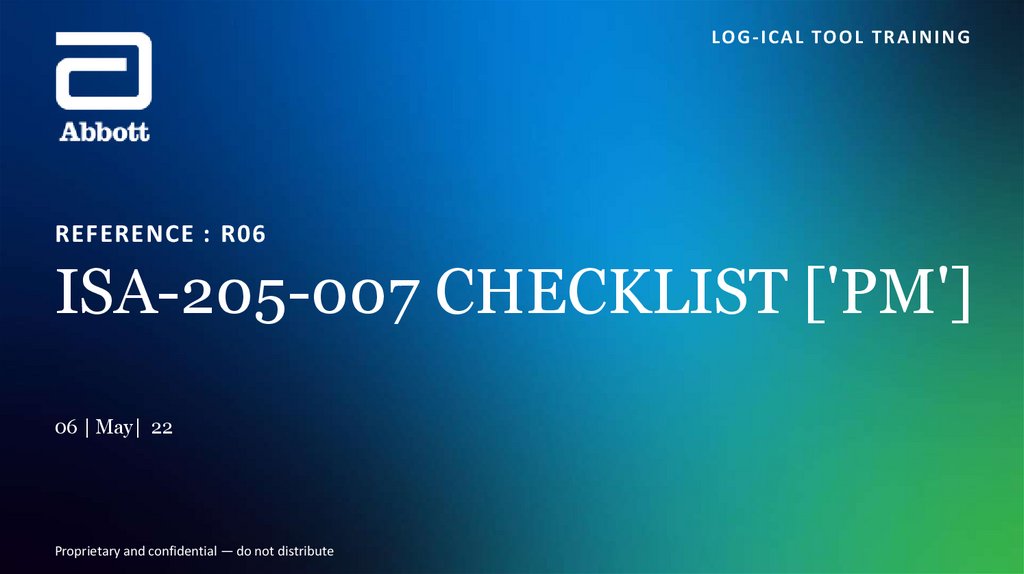
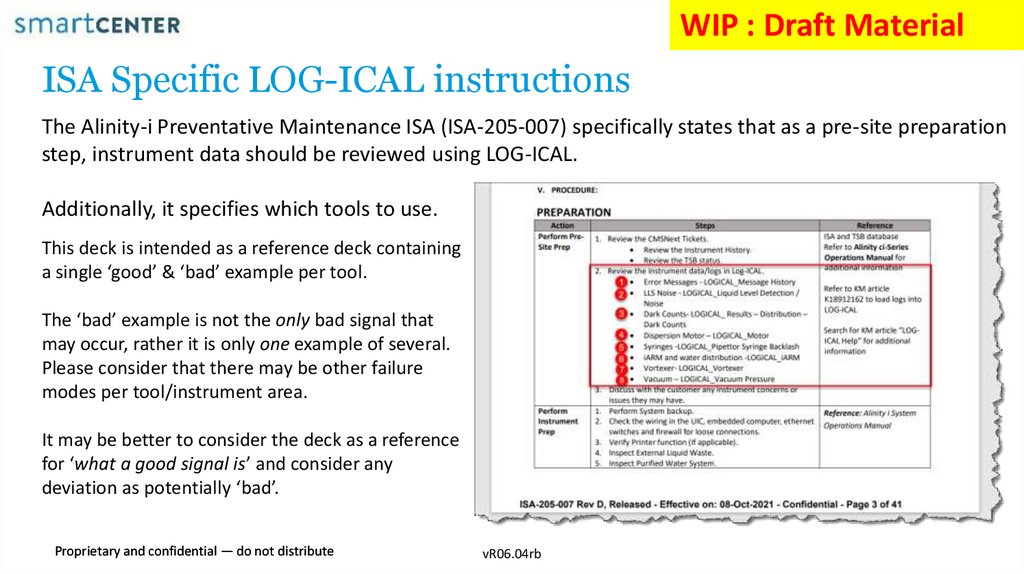
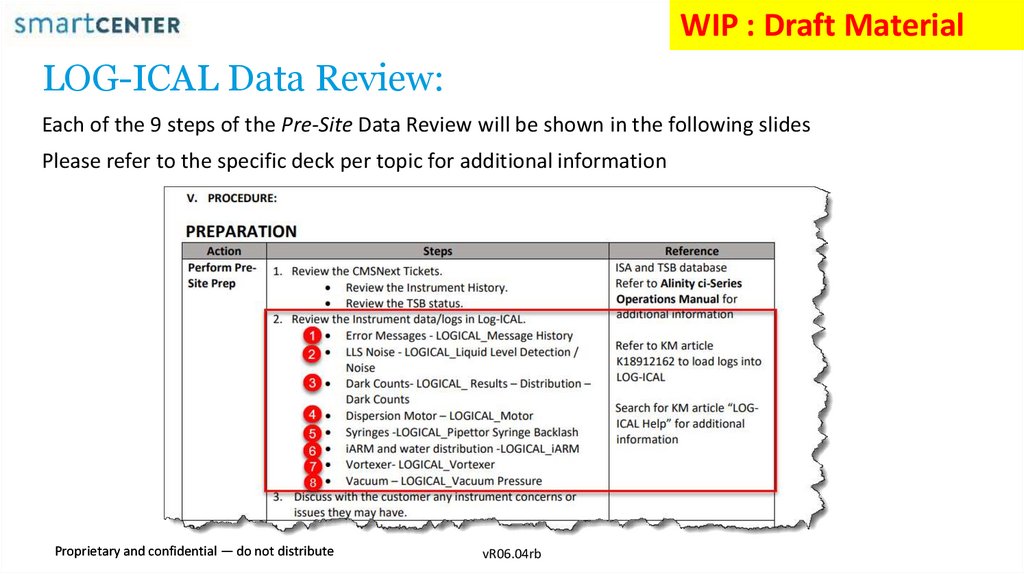
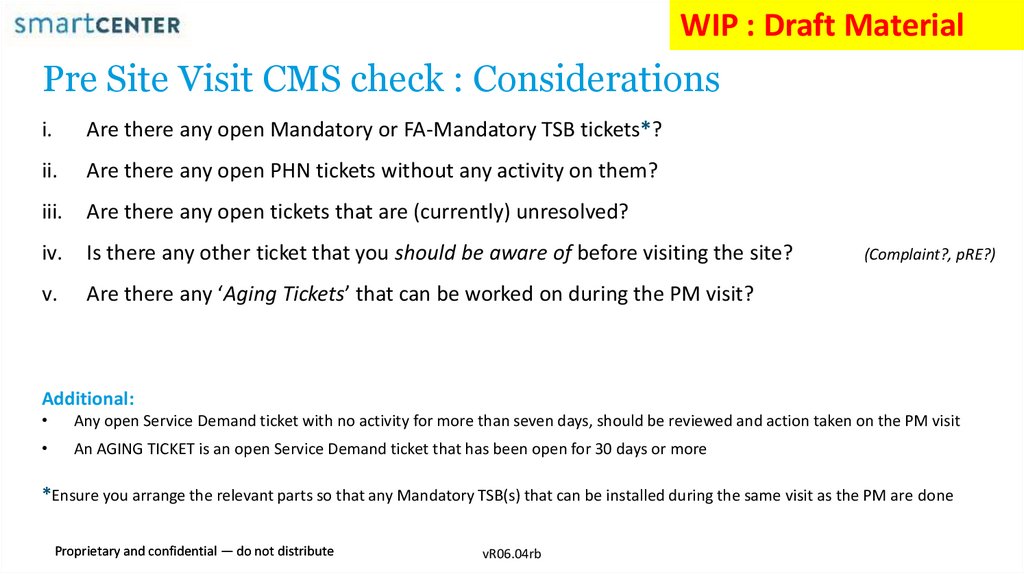
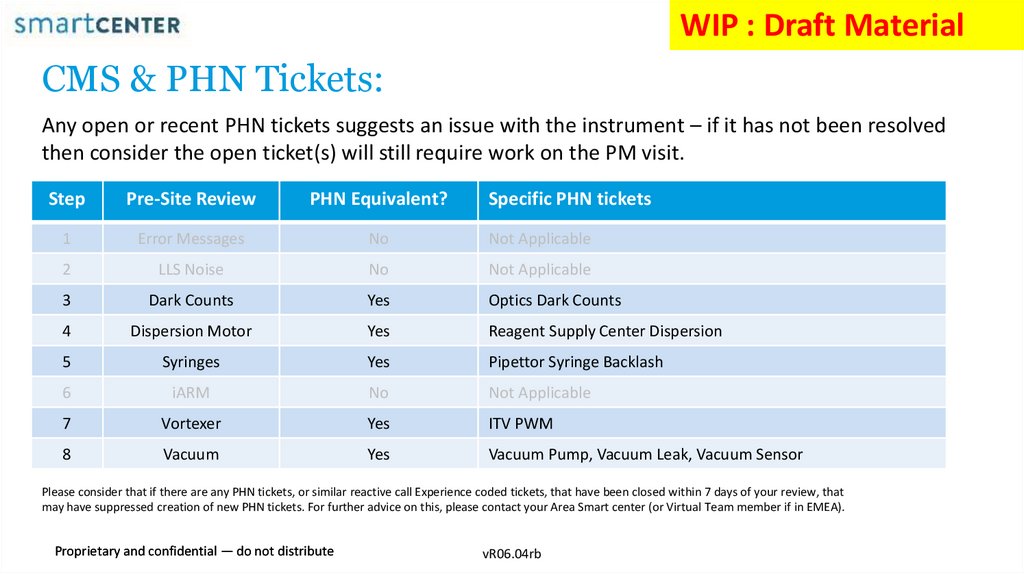
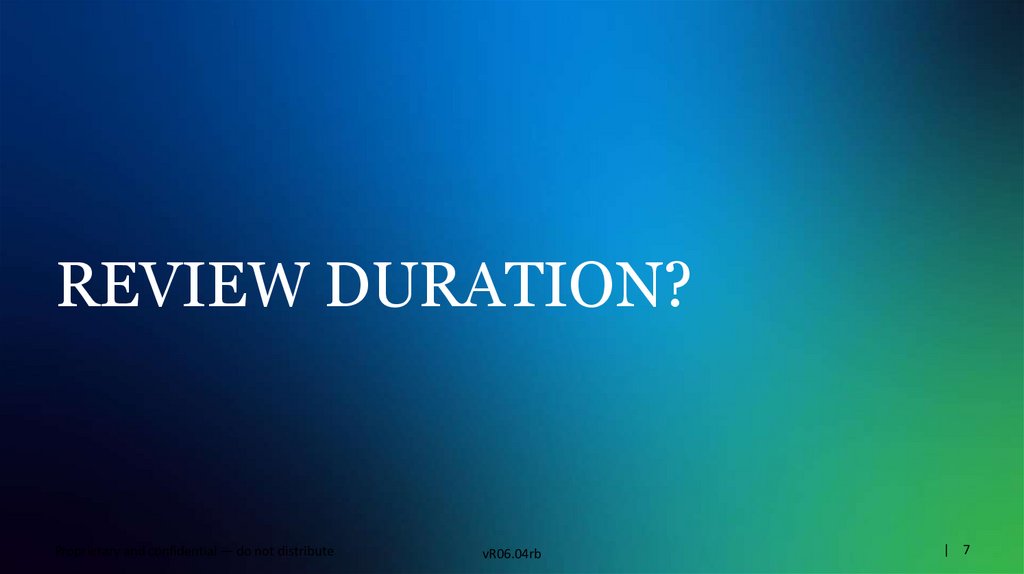
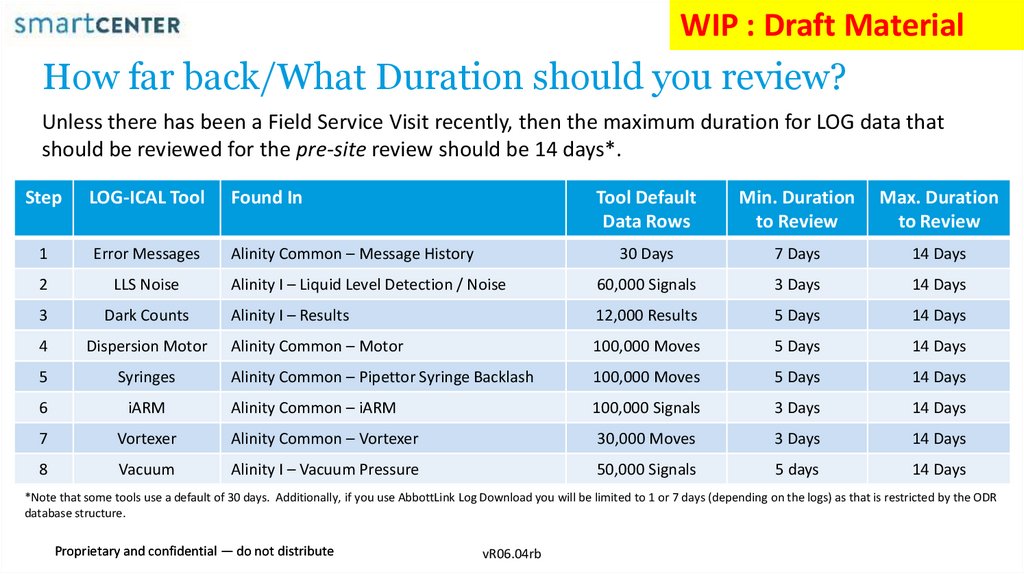
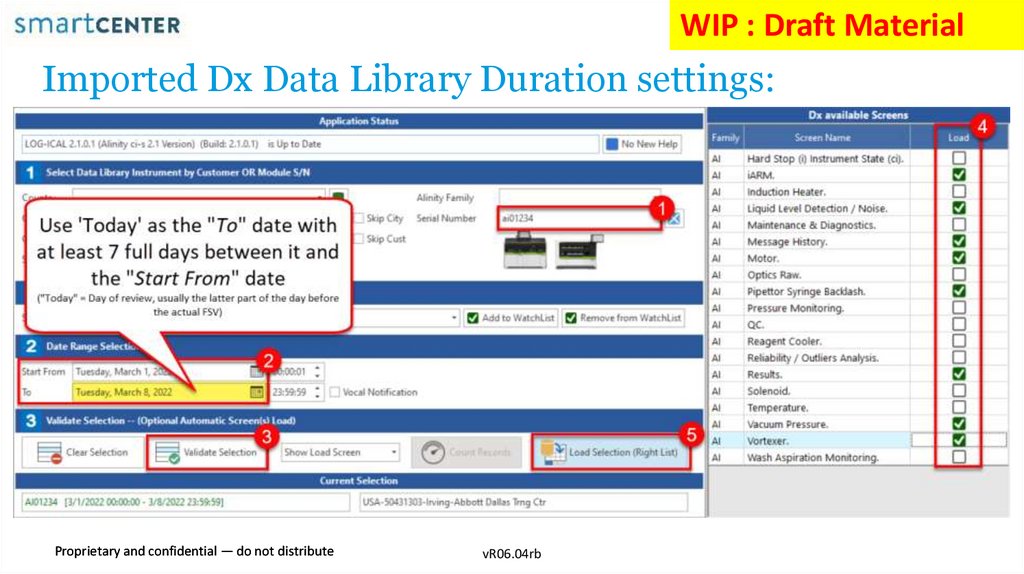

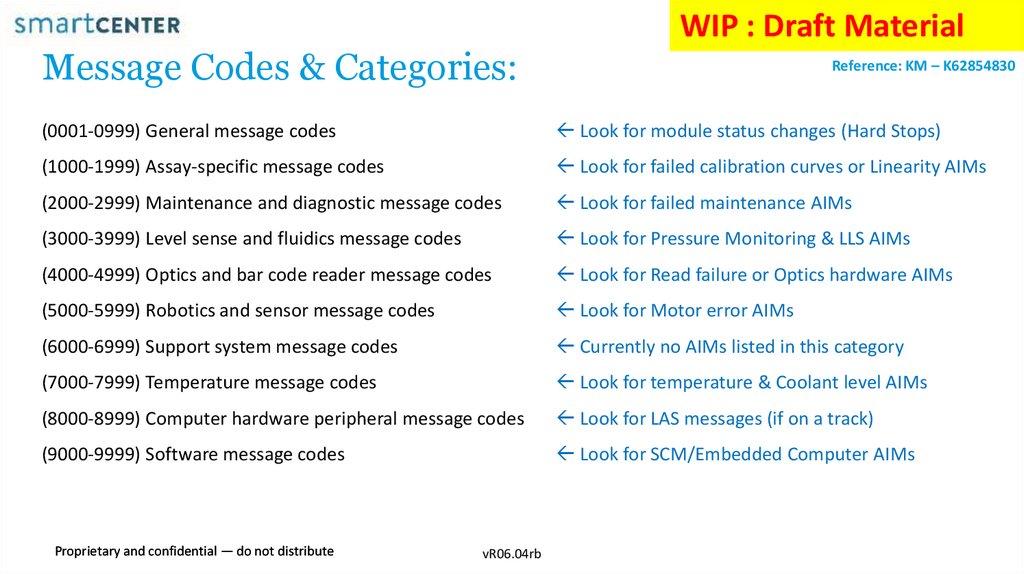
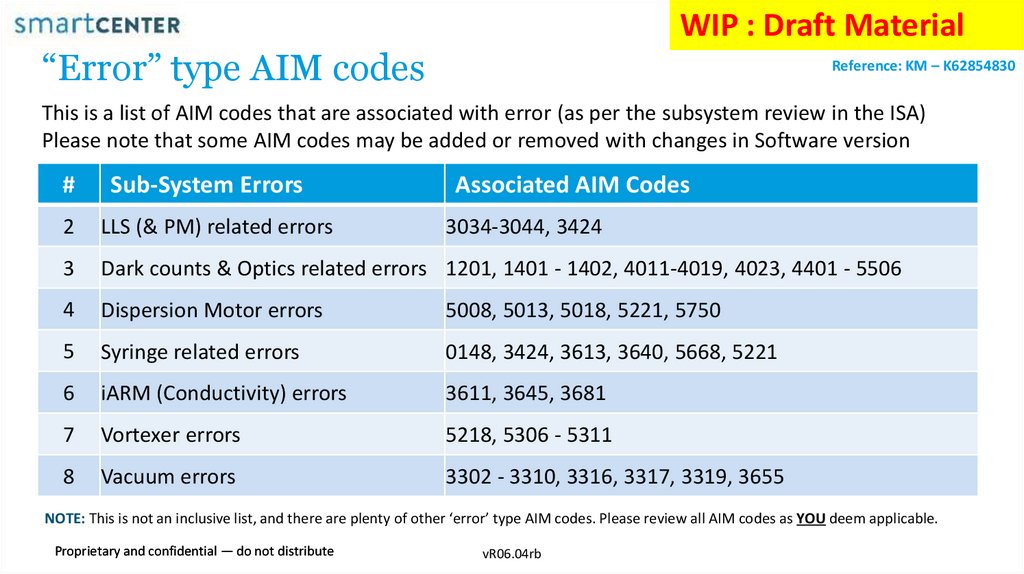
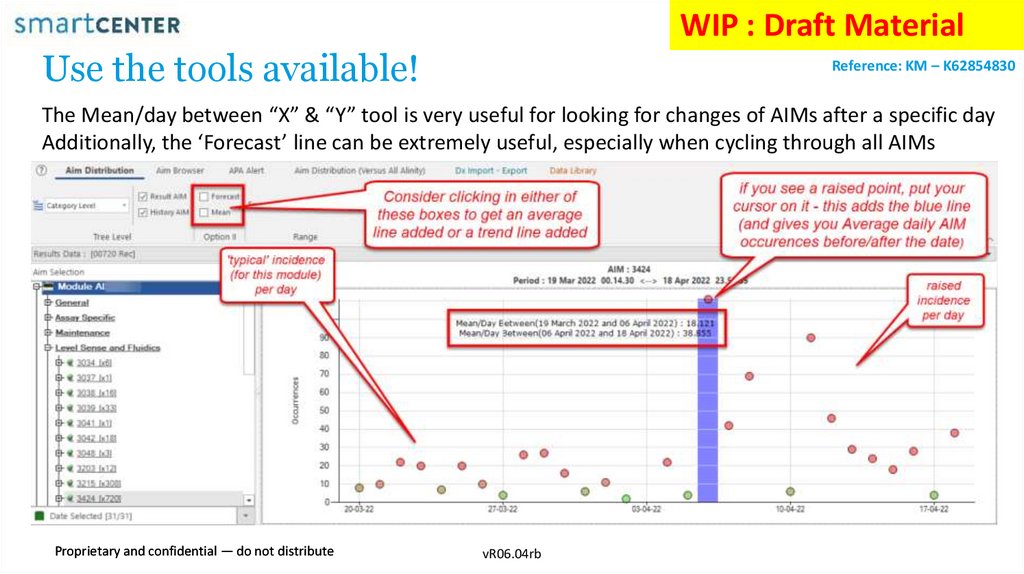
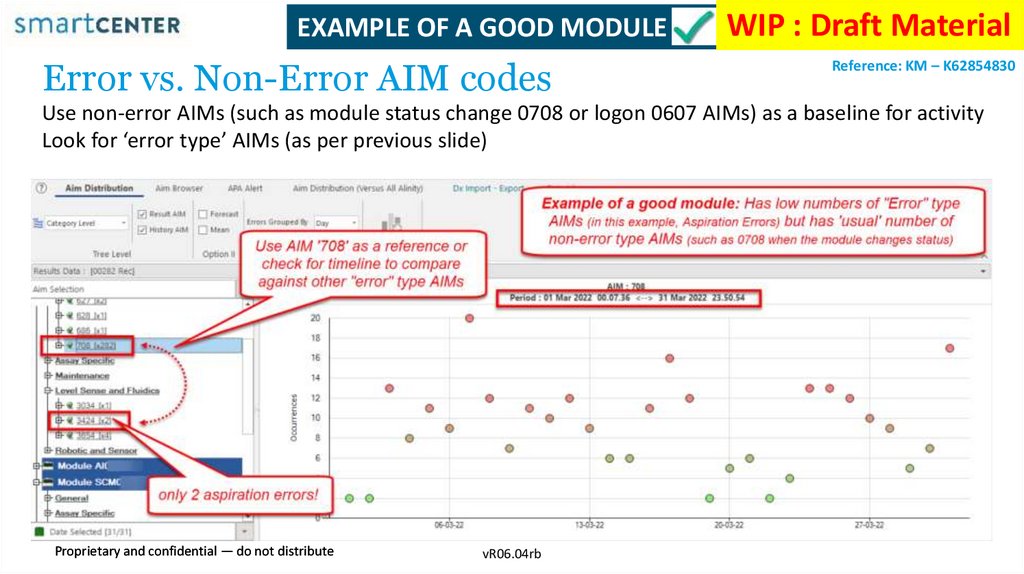
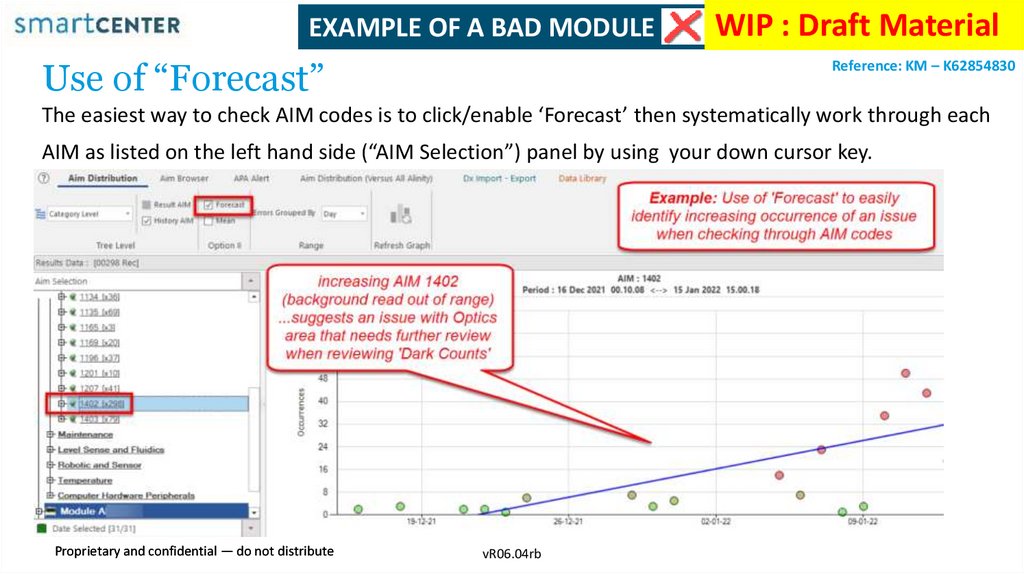
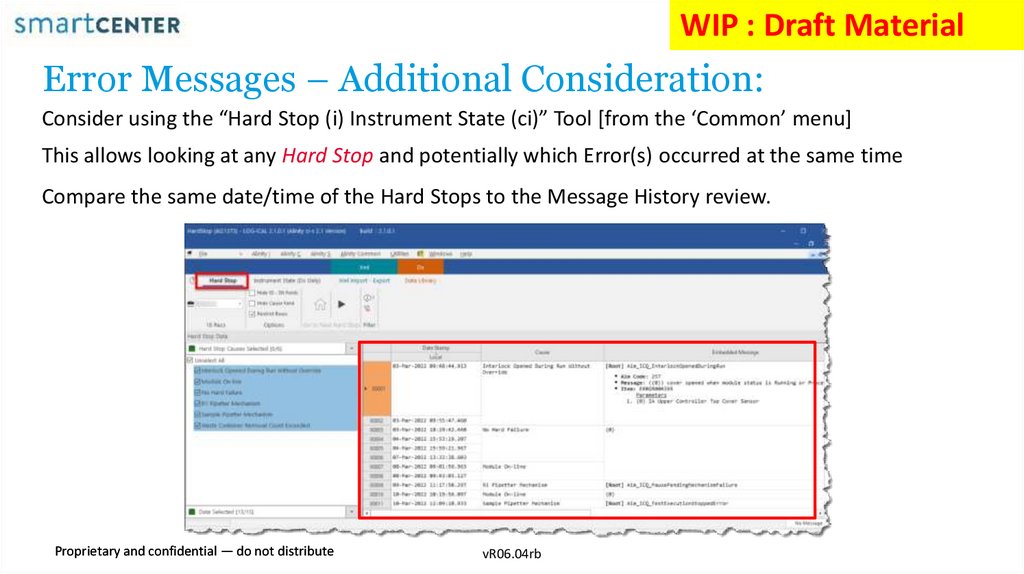
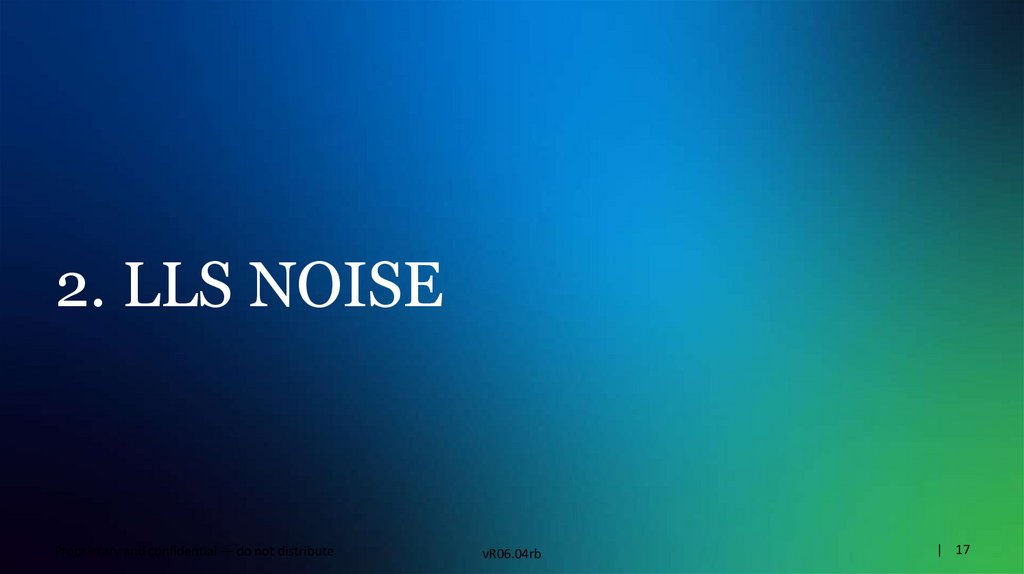
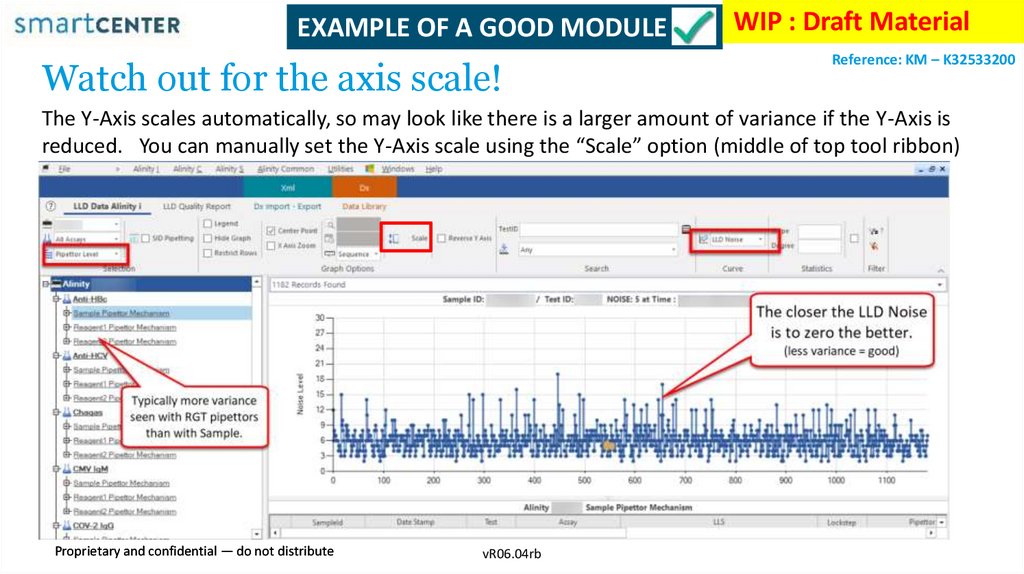
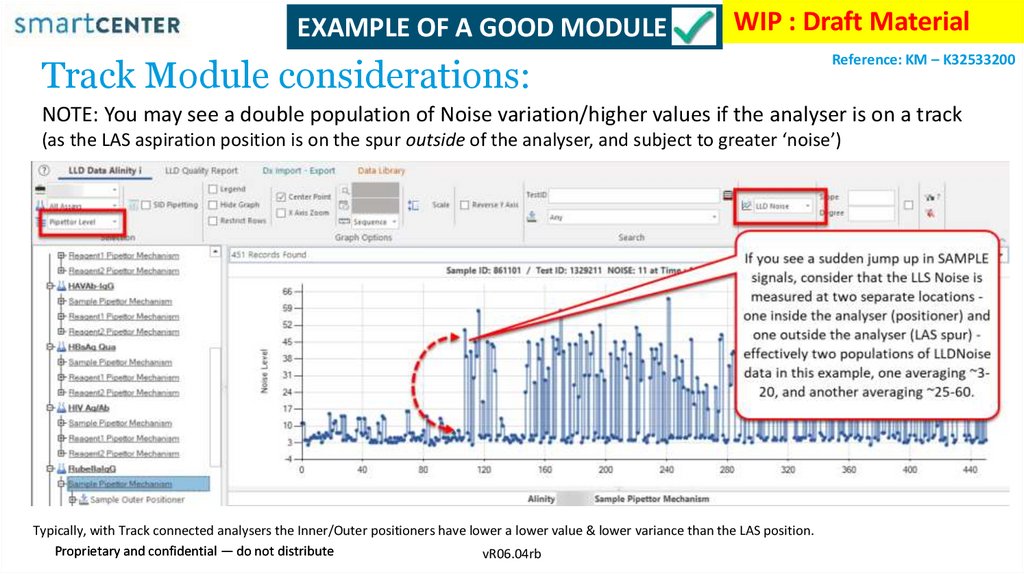
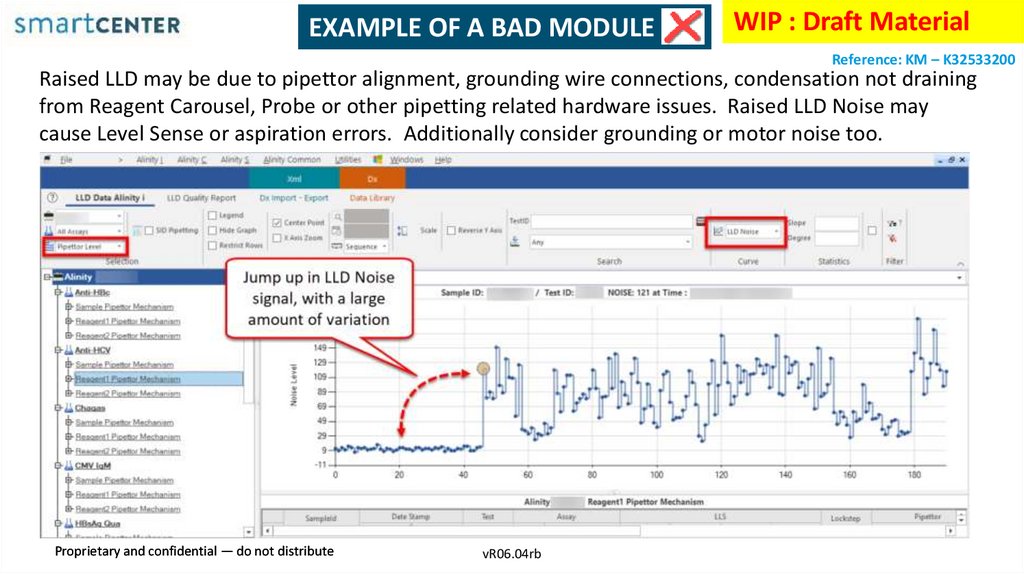
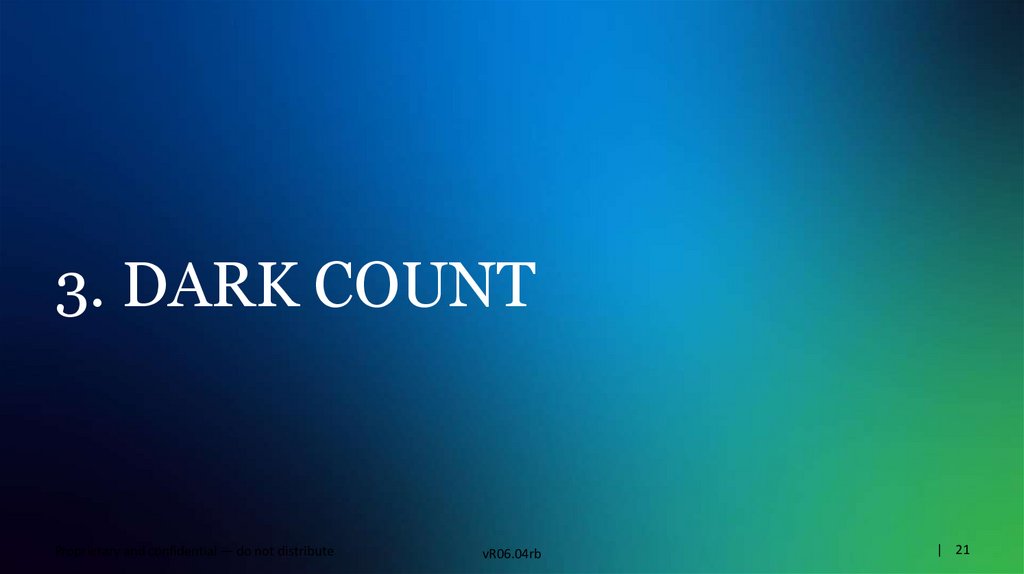
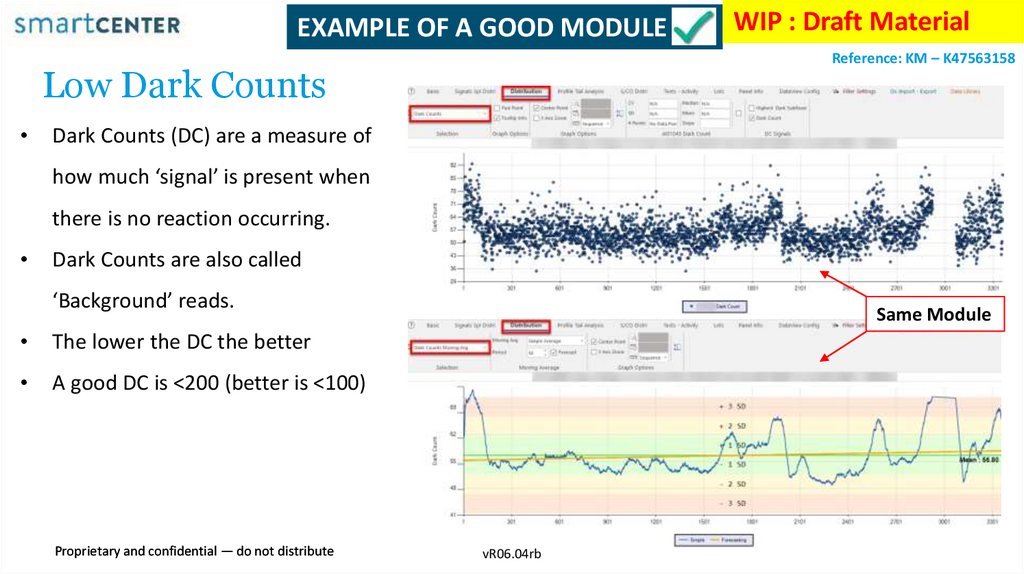
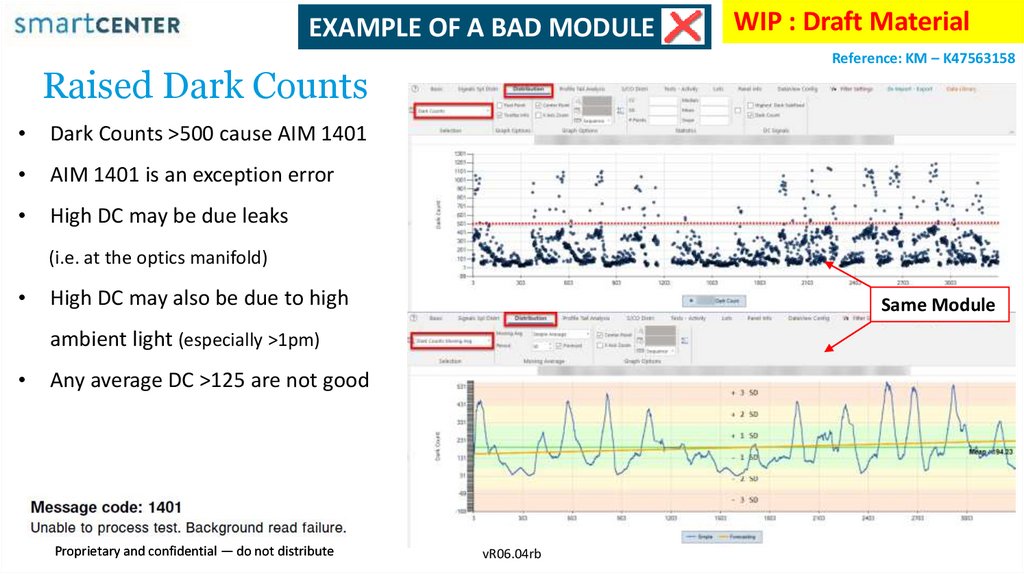
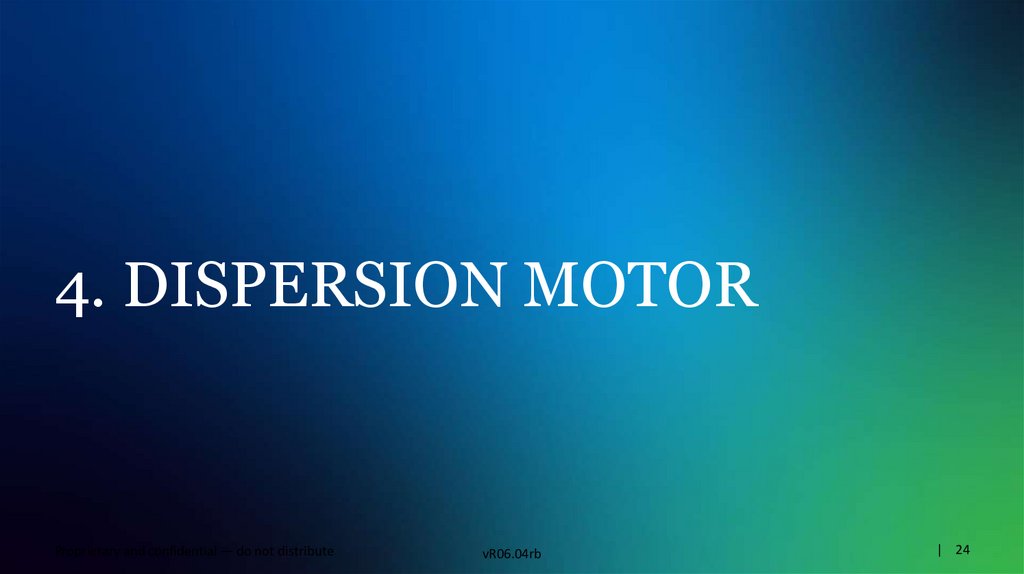
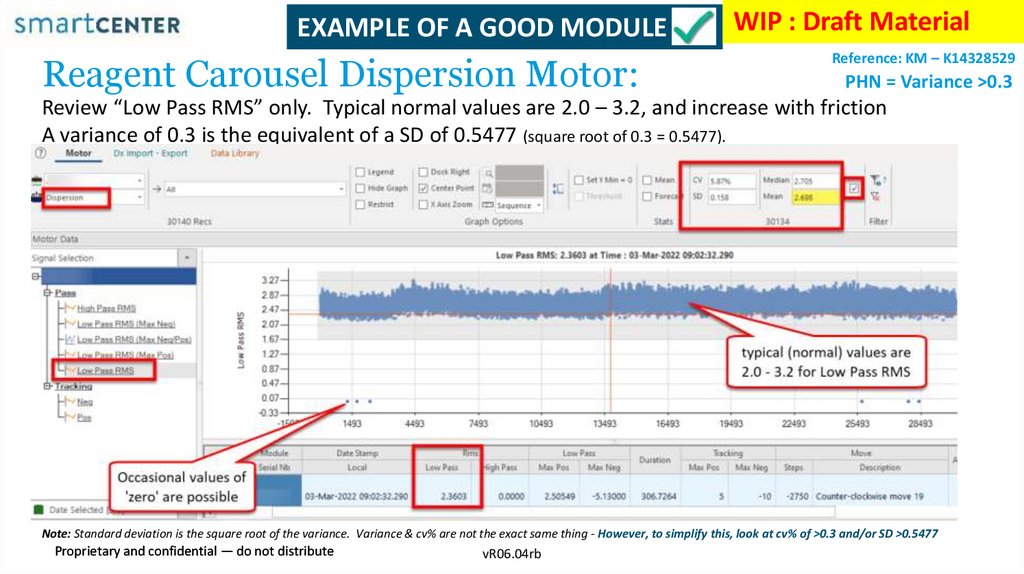
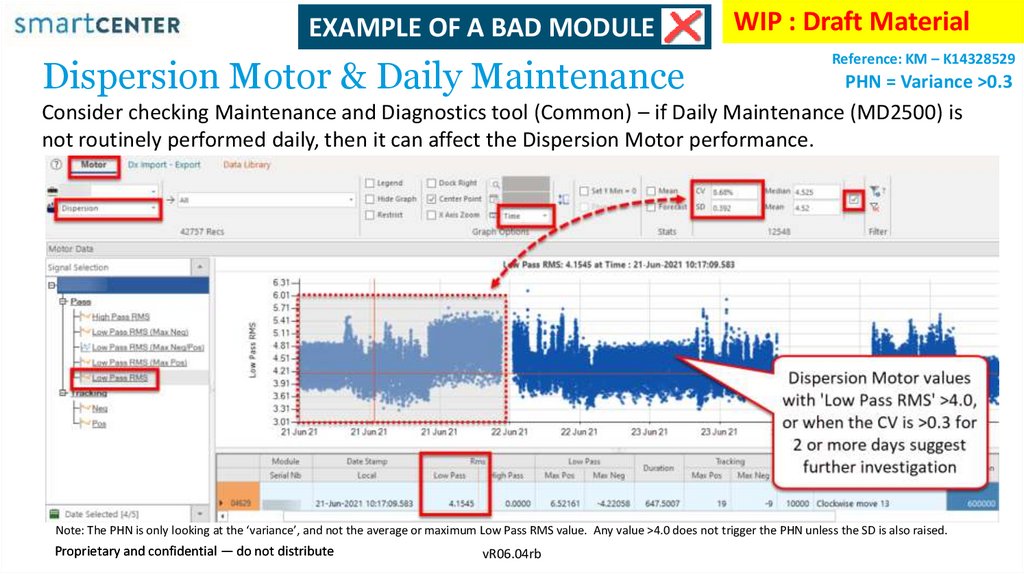

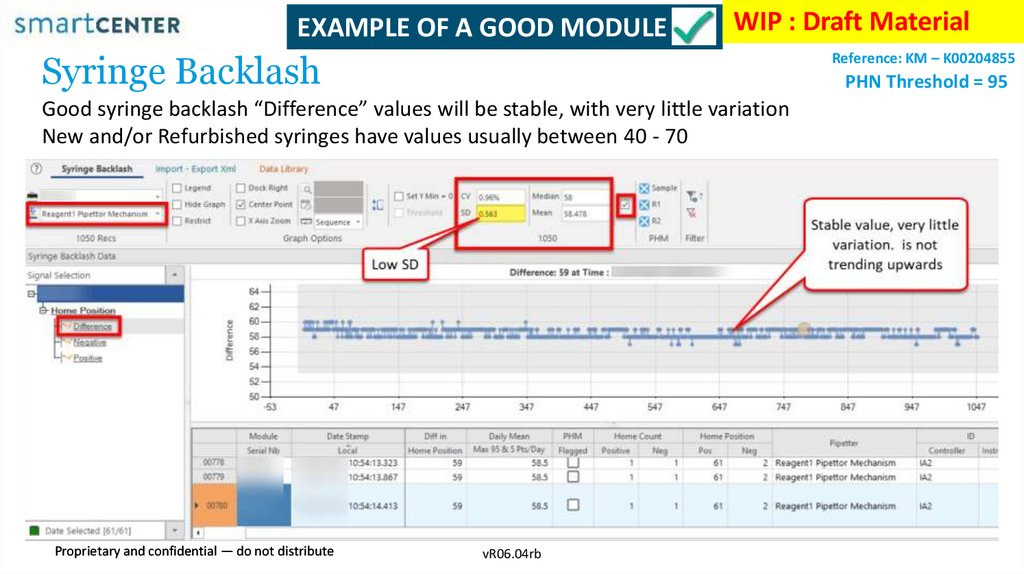
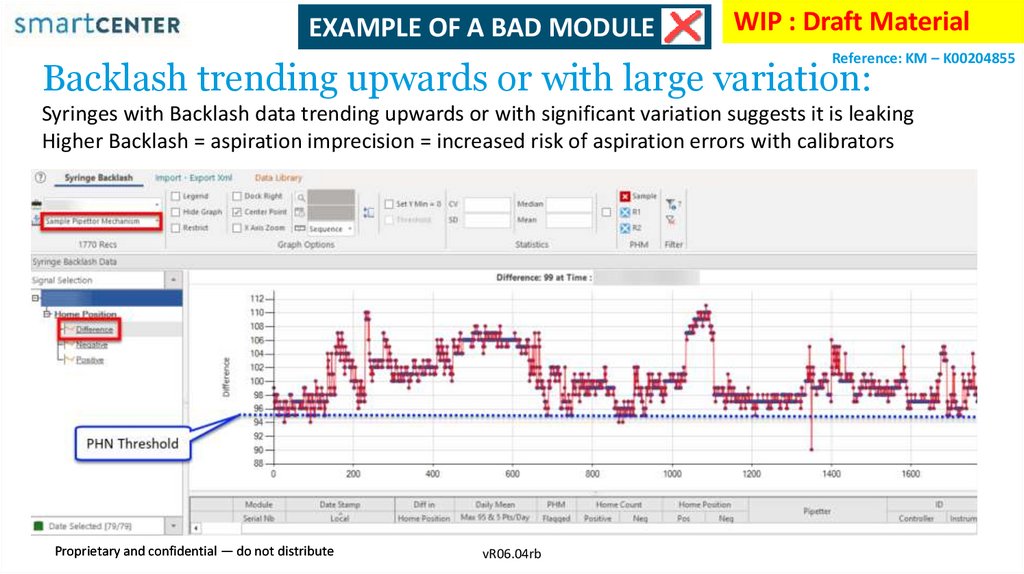
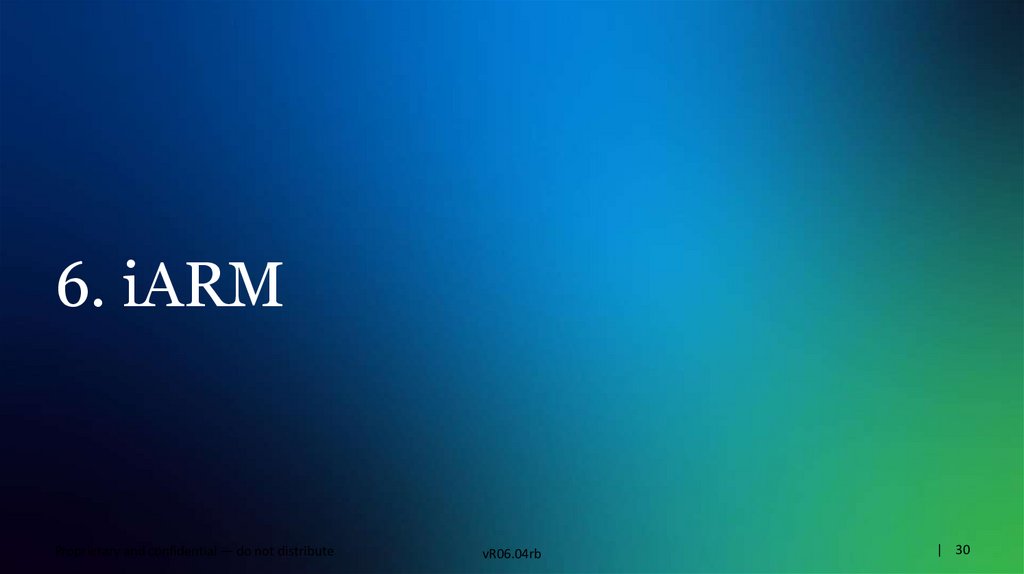
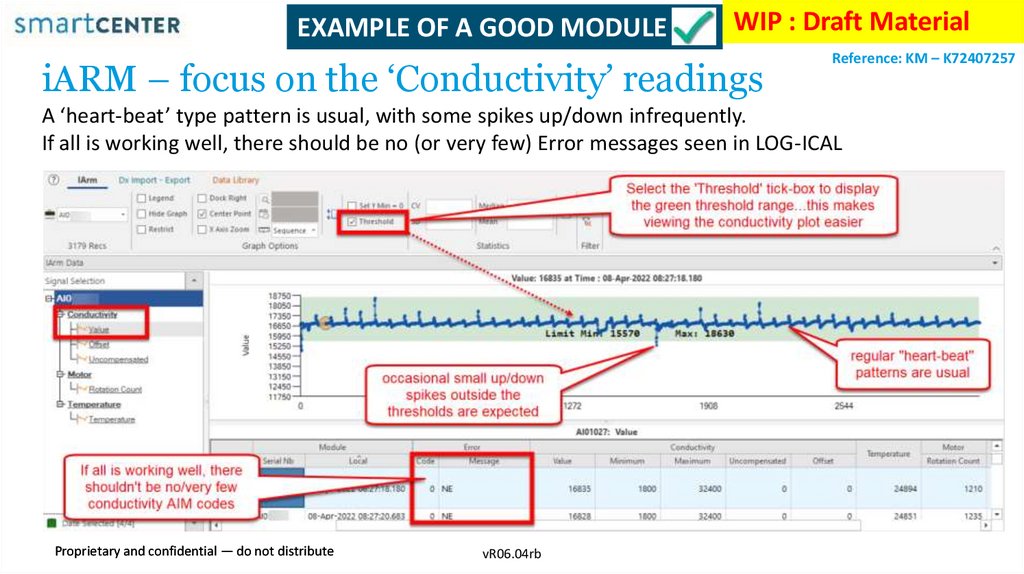
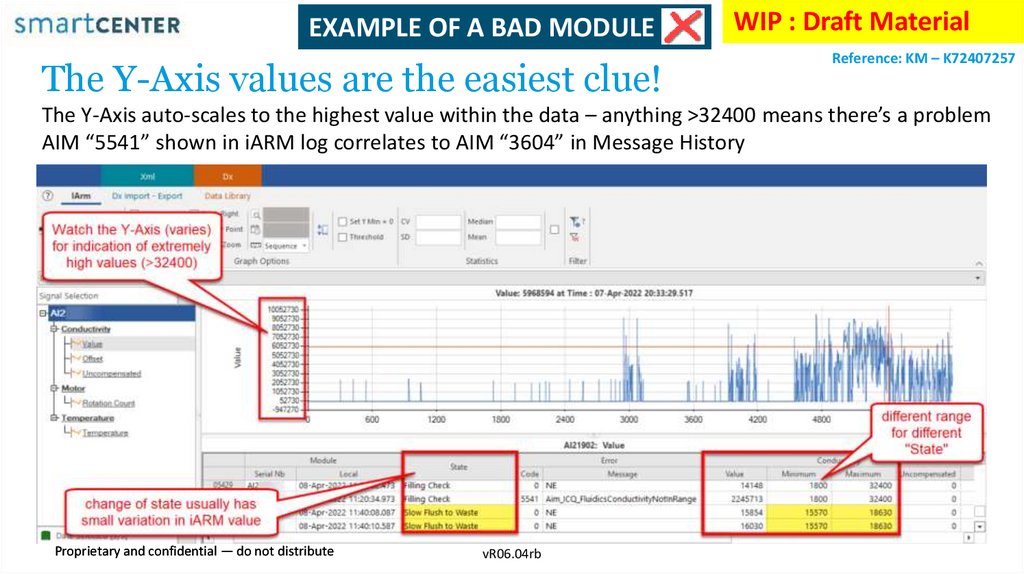
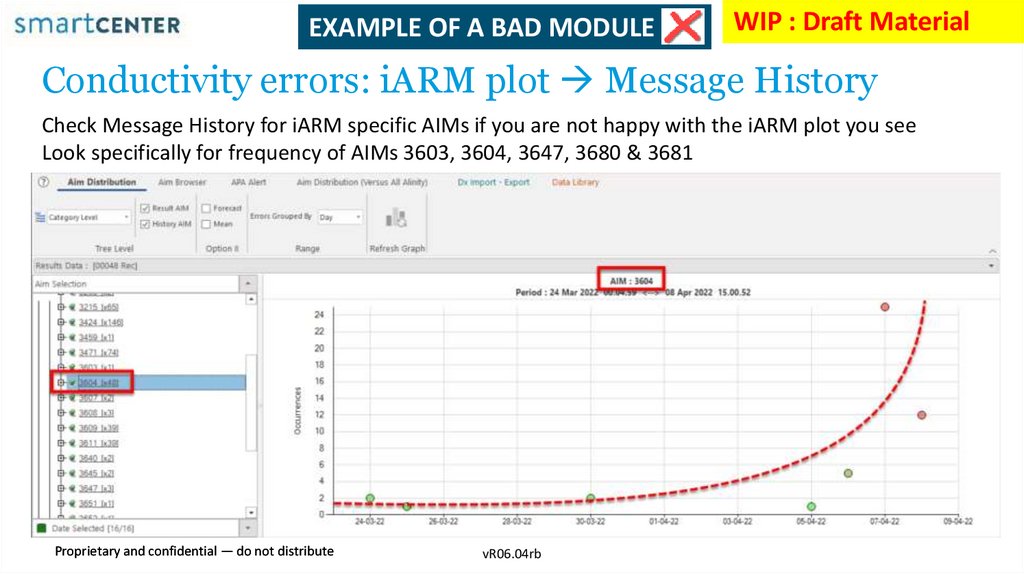
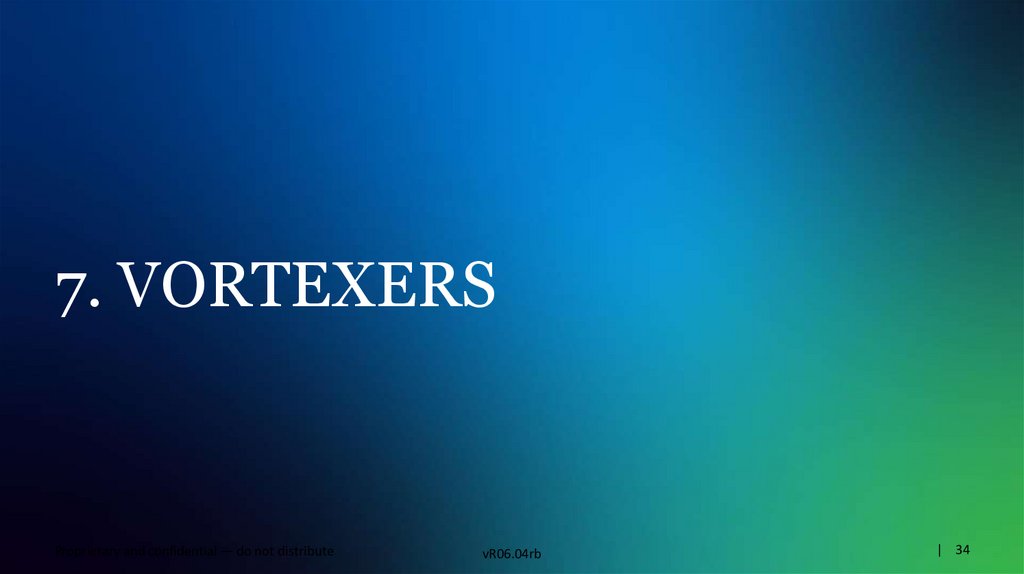
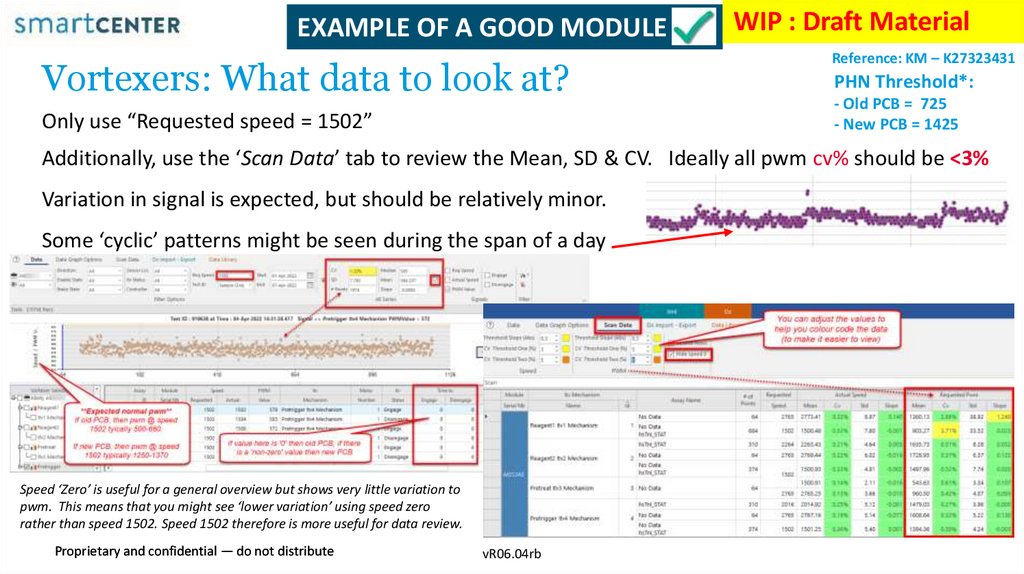
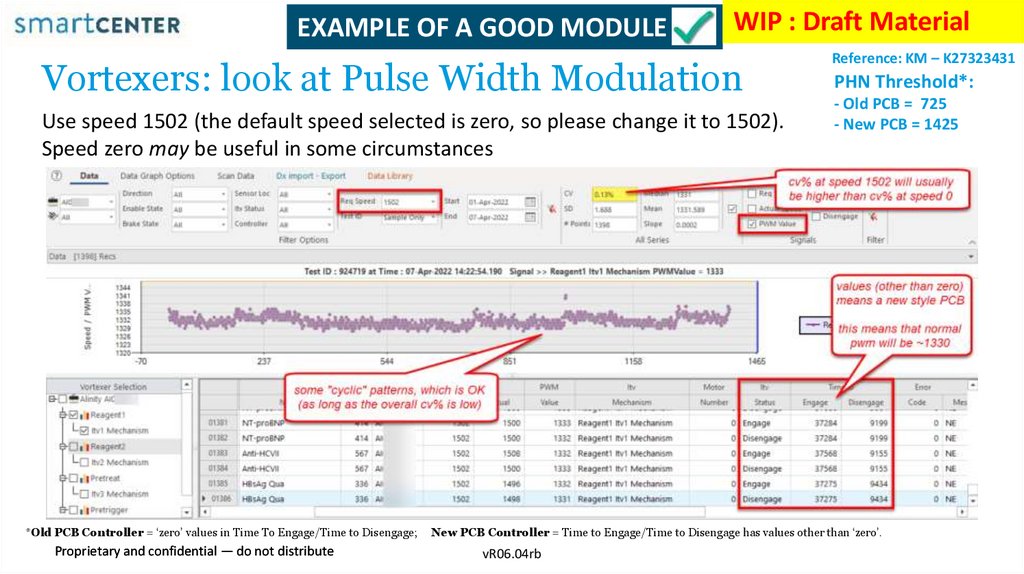
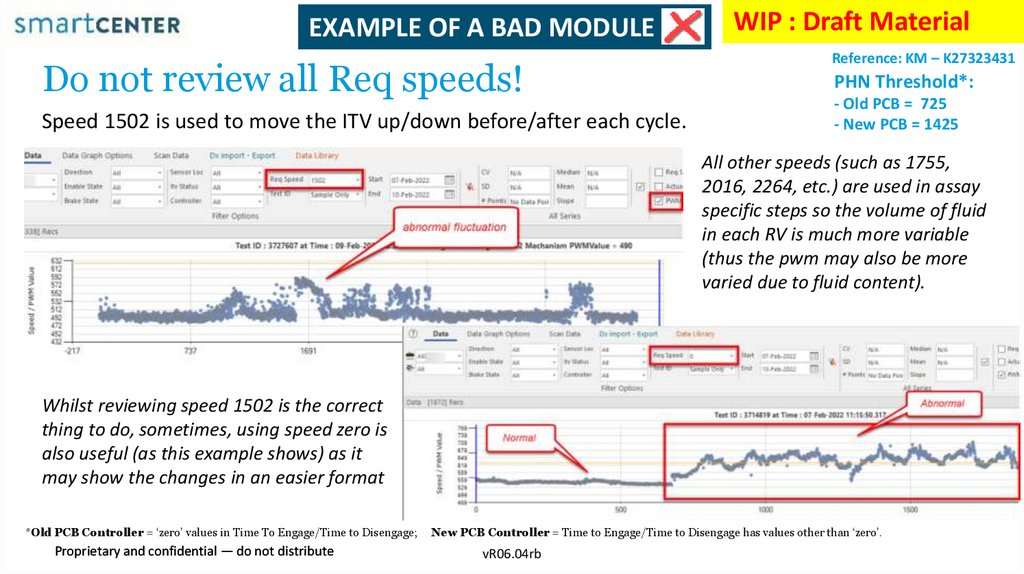
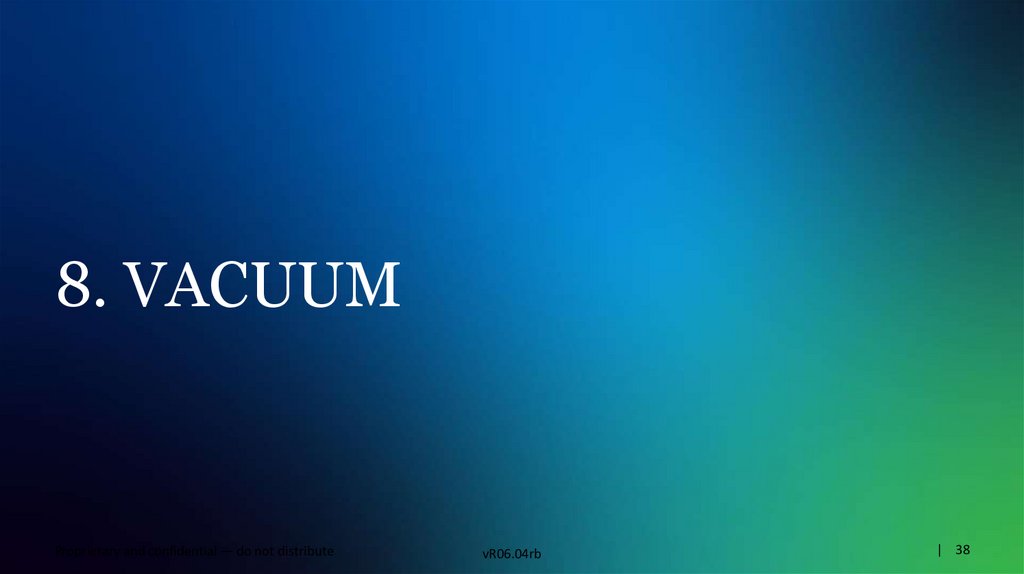
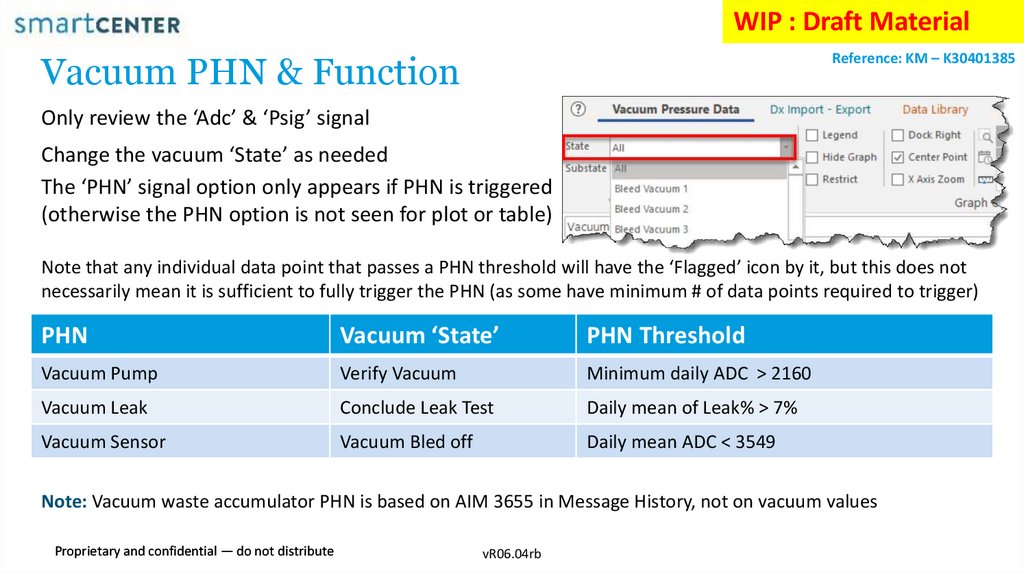
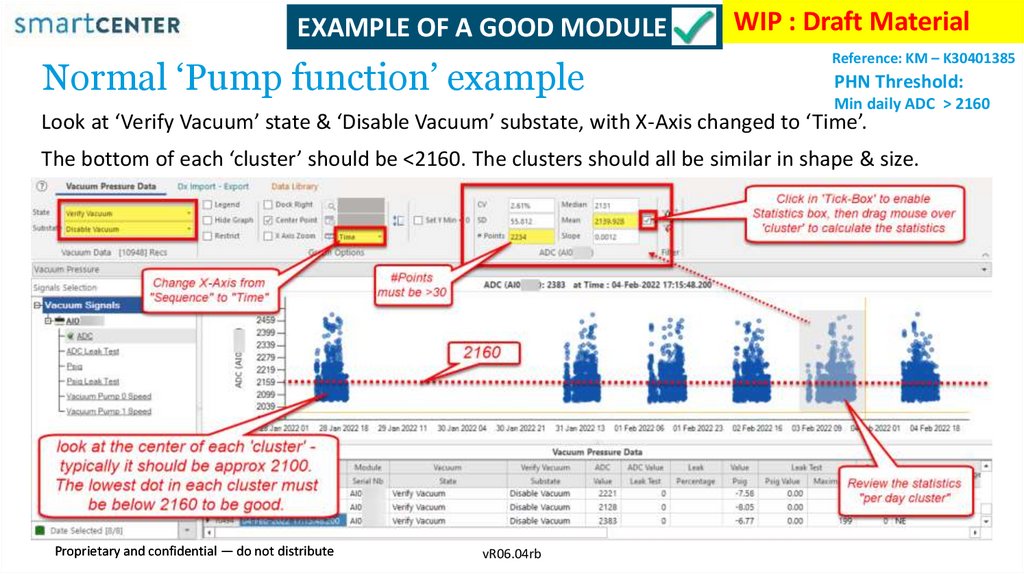
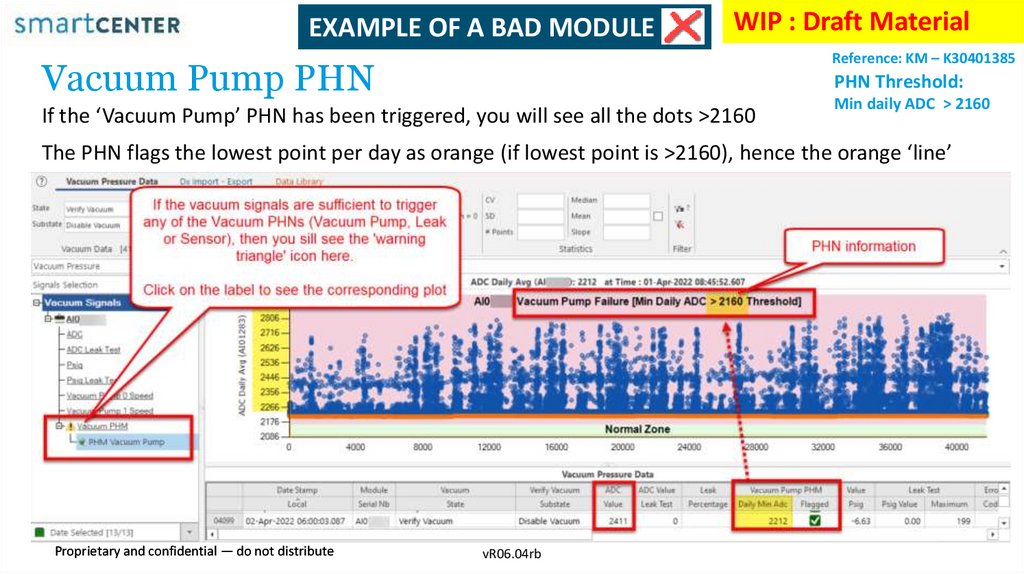
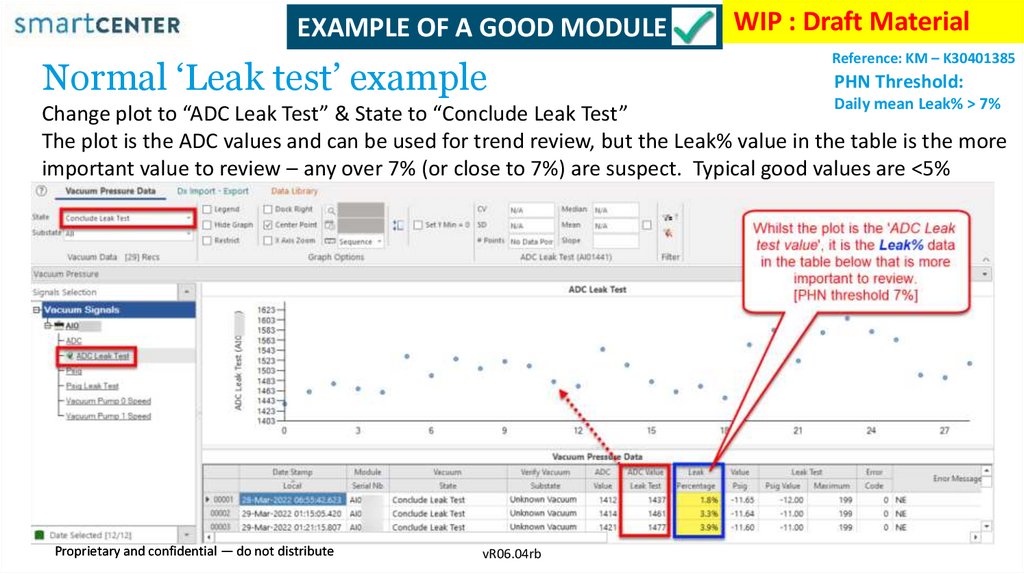
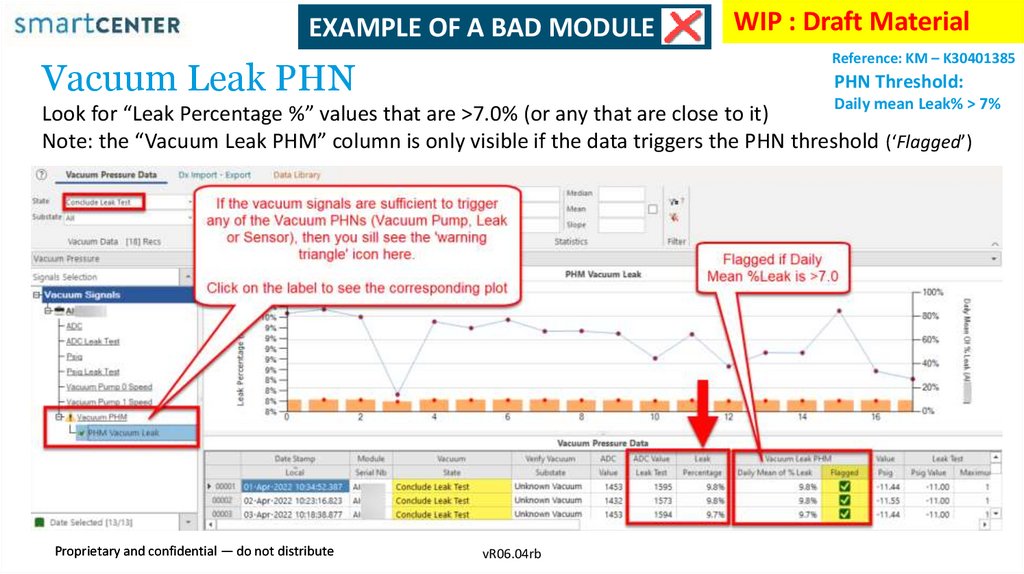
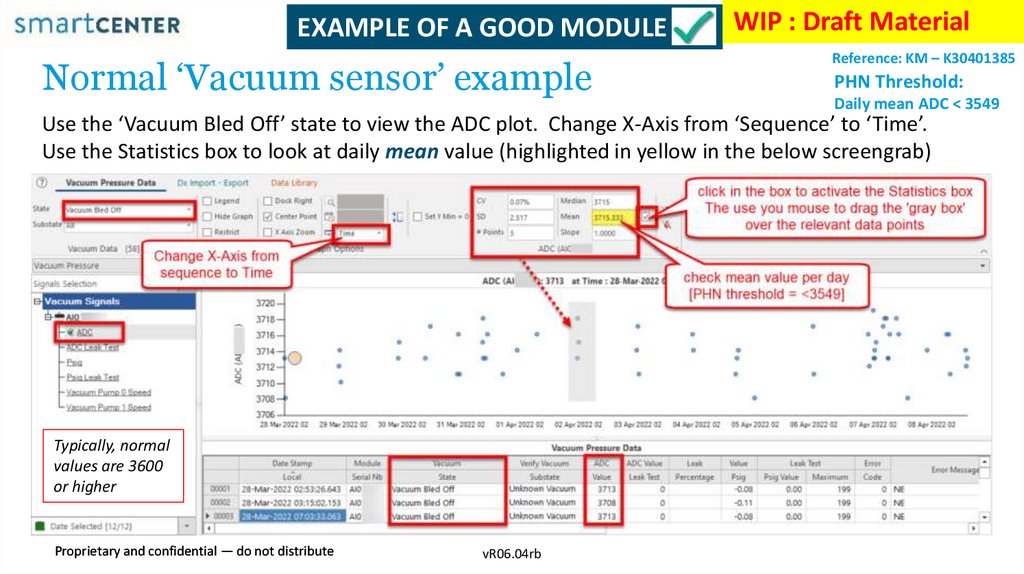
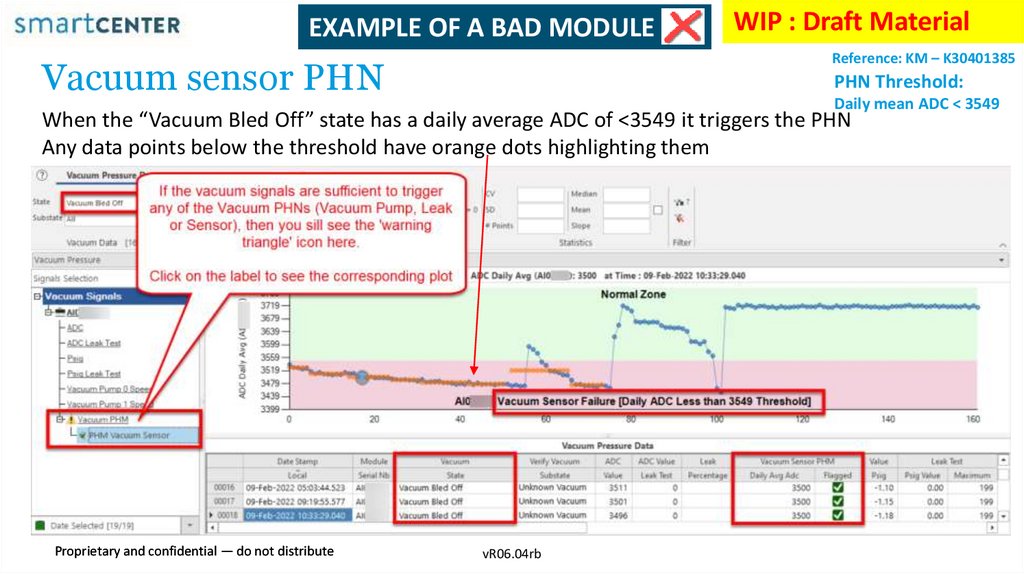
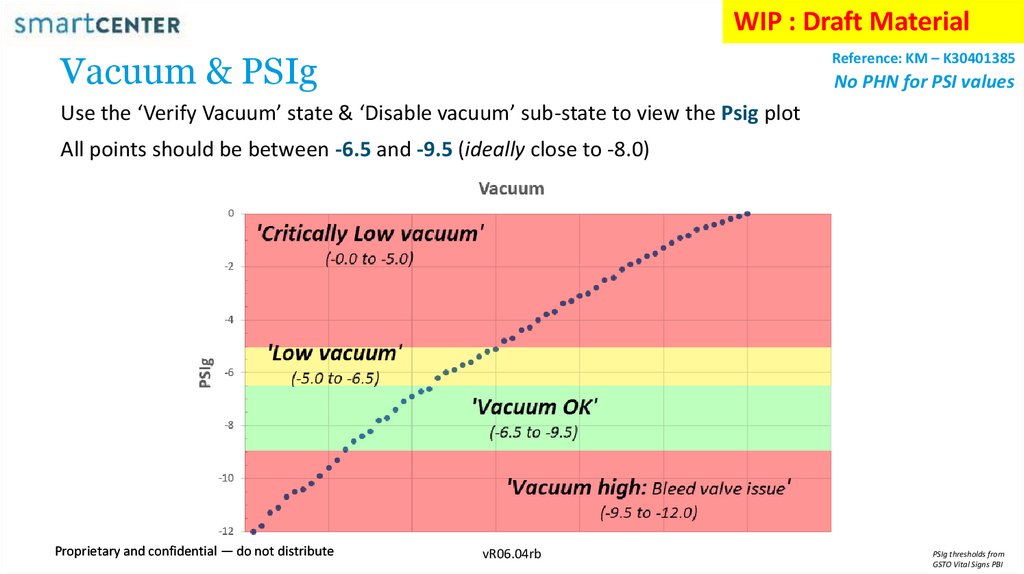
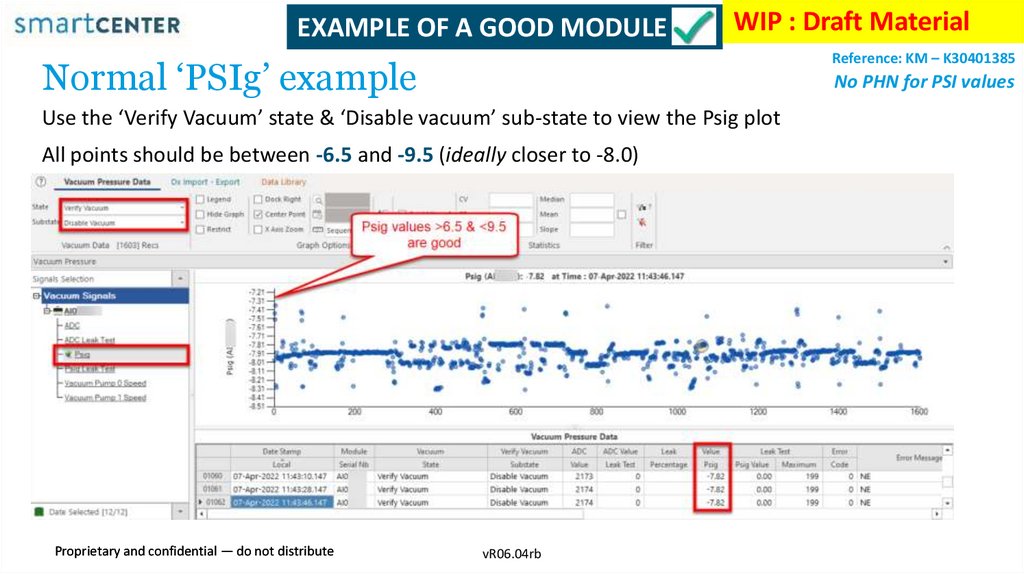
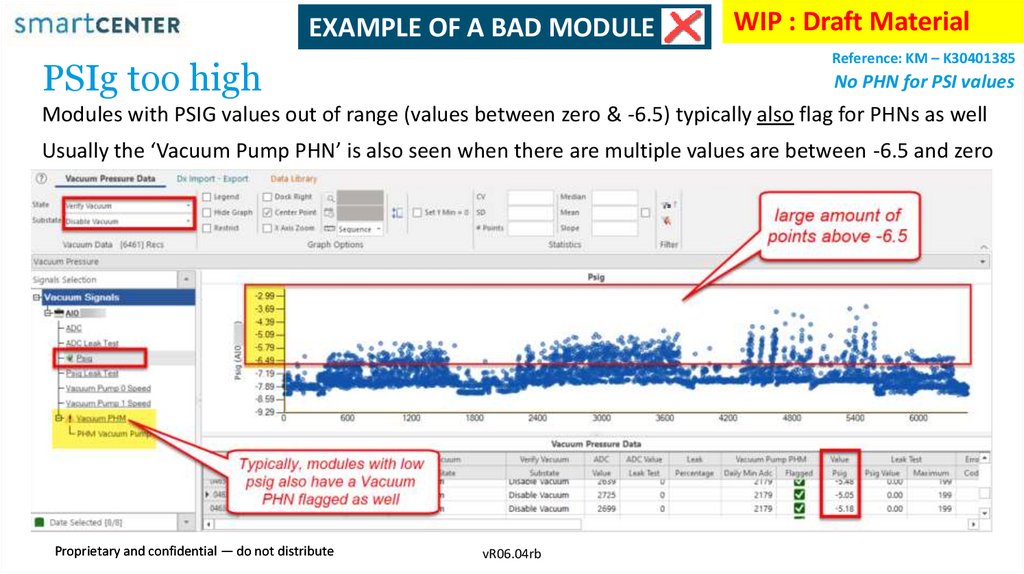
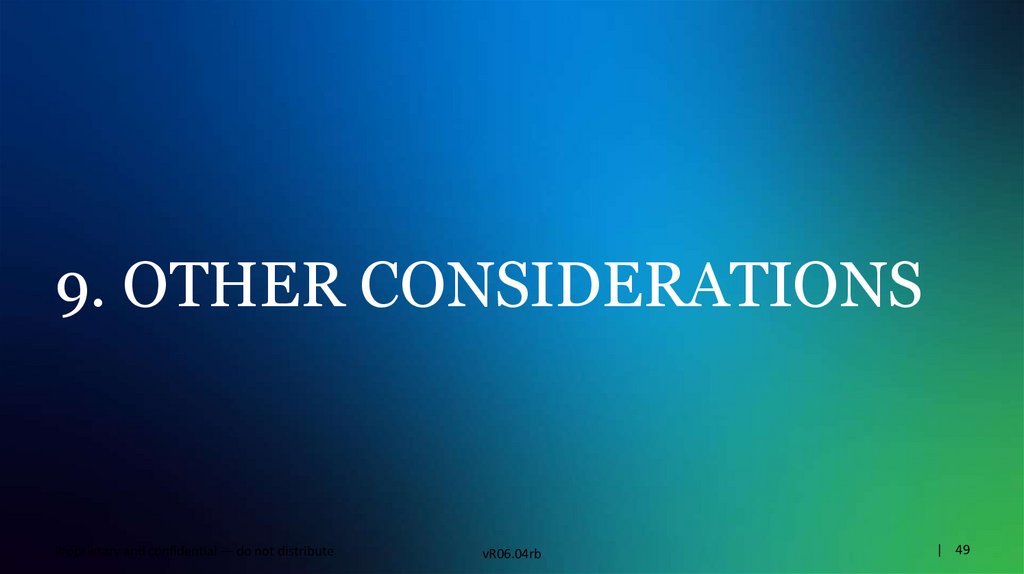
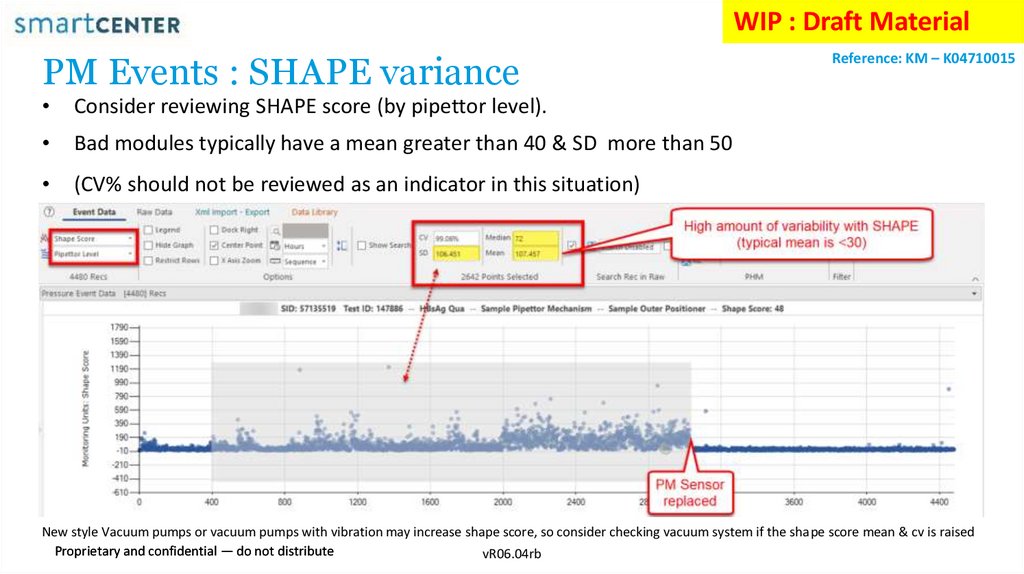
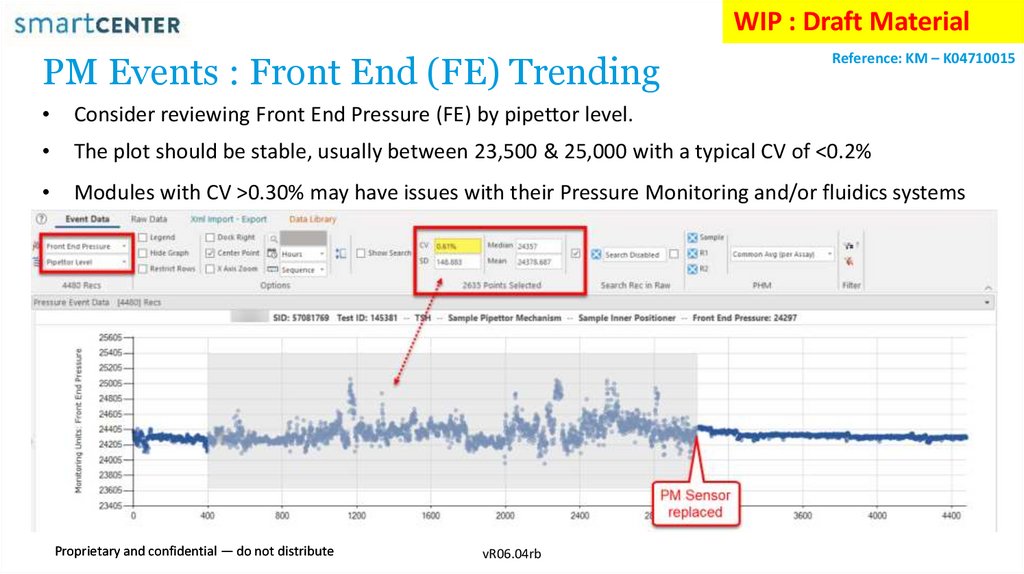
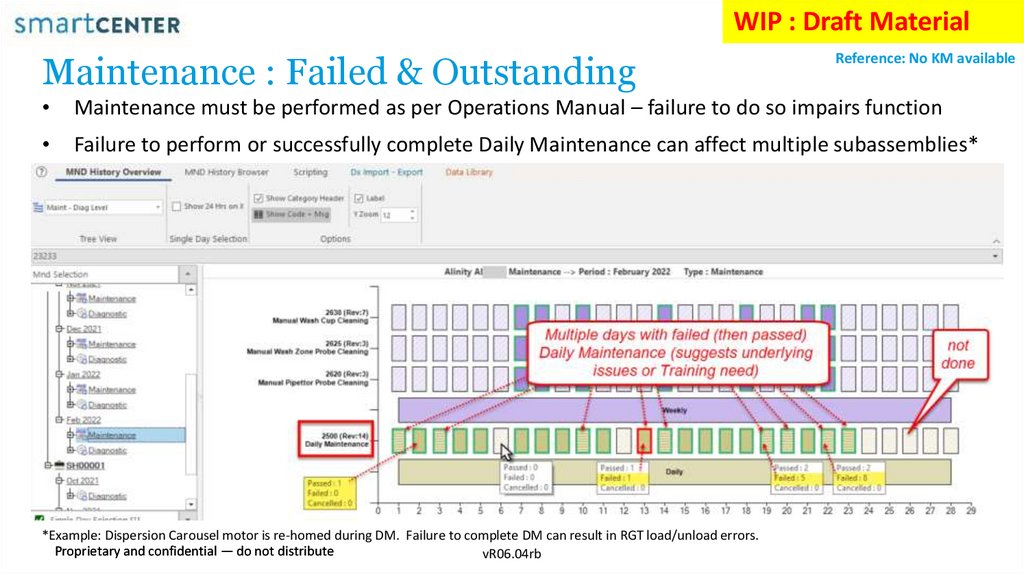
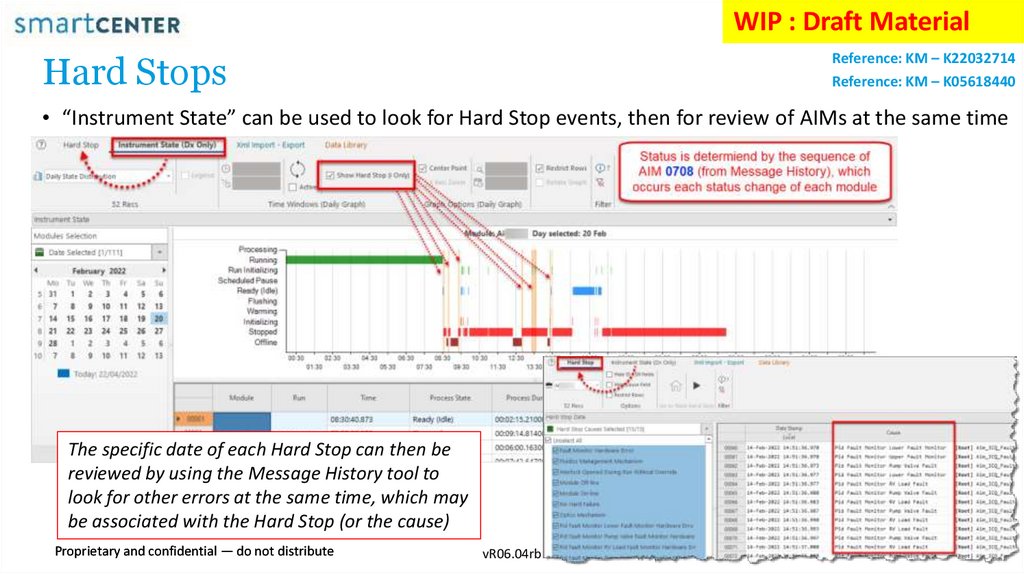
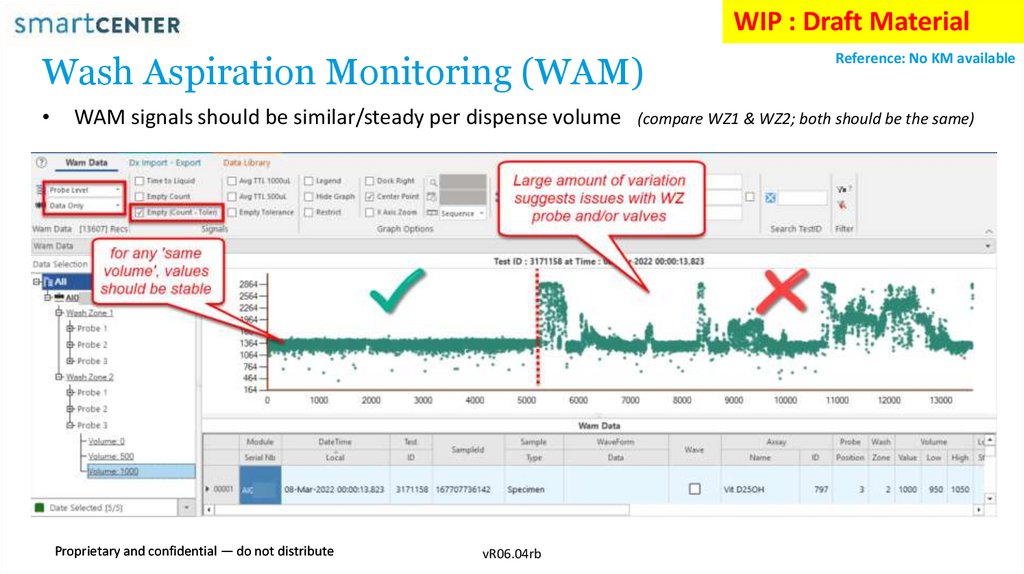
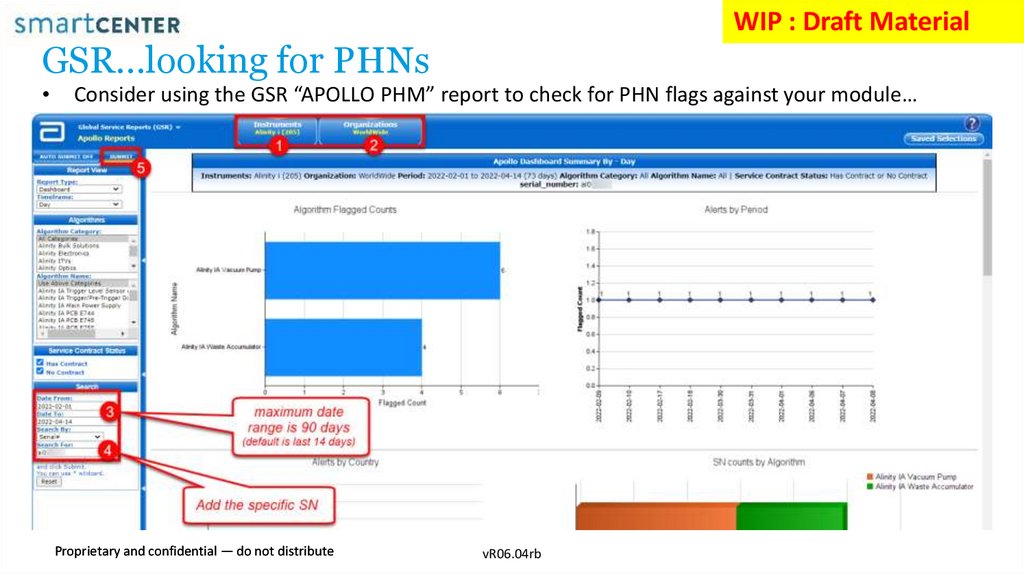
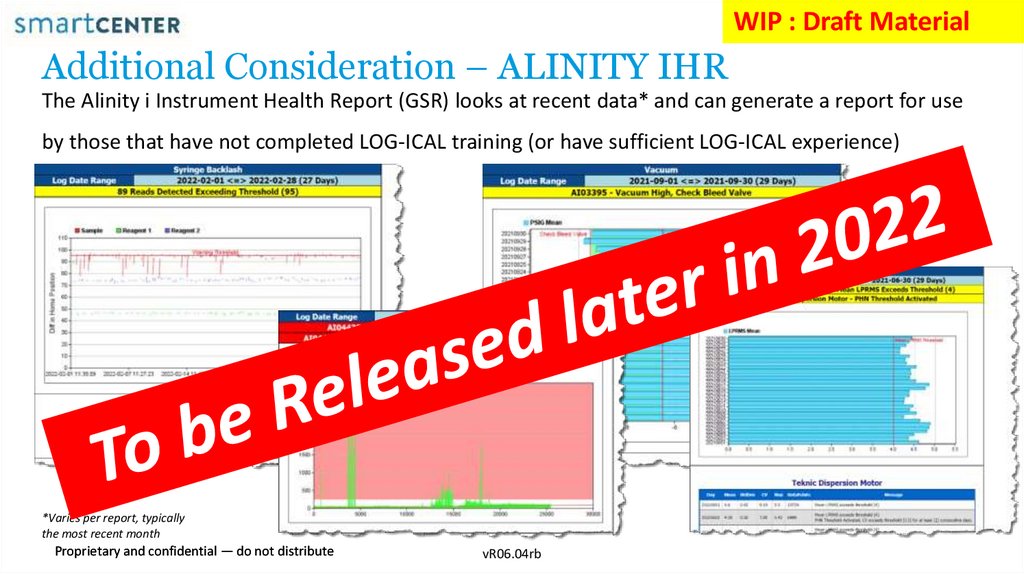


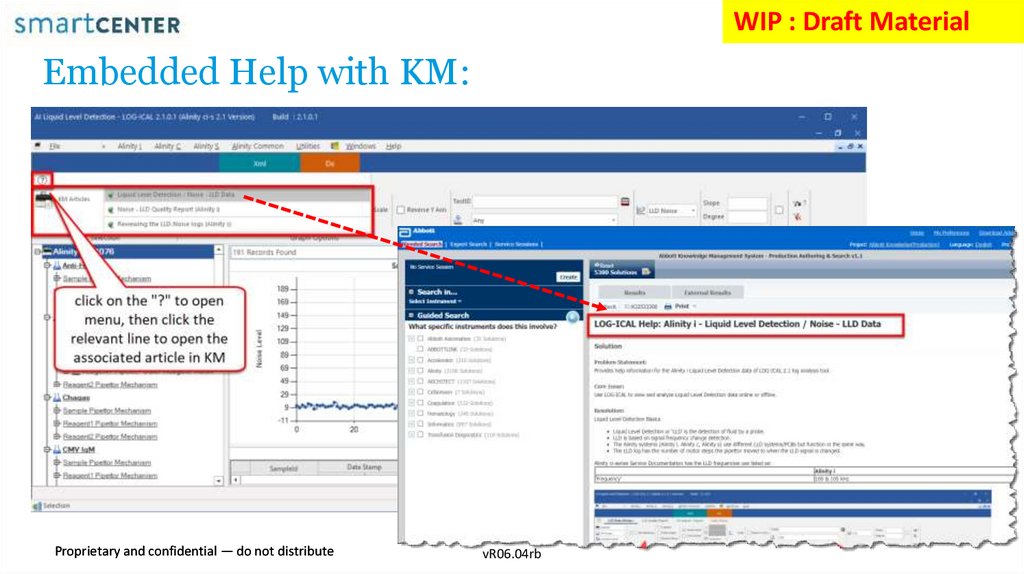
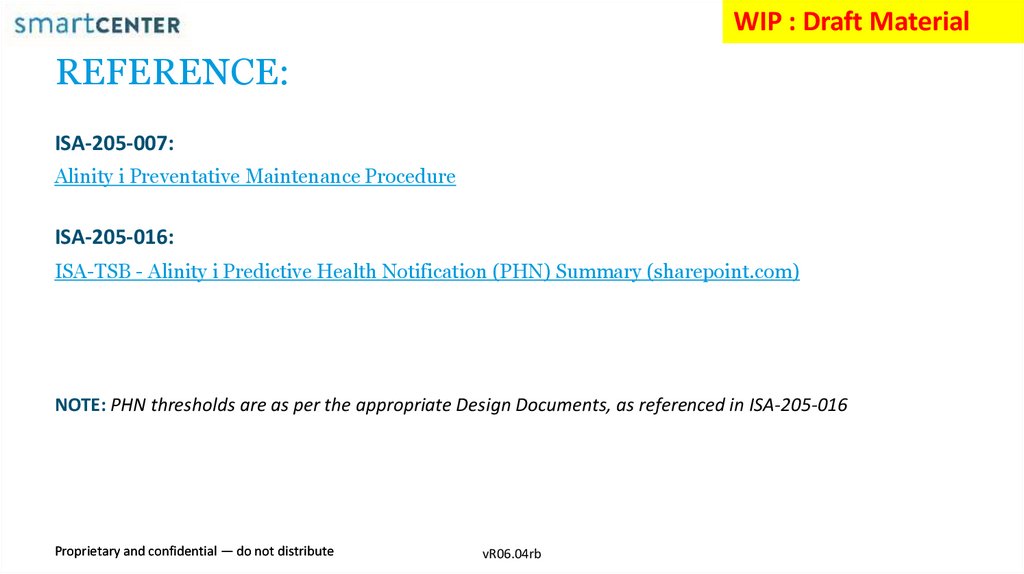
 informatics
informatics








