Similar presentations:
Every. Minimal powerpoint
1.
EVERYMINIMAL
POWERPOINT
T E M P L AT E
By: Dublin_Design
2.
THANKSFOR PURCHASING
MY WORK!
First of all, I would like to thank you for purchasing my template!
If you have any questions or suggestions, please email me on
dublin9design@gmail.com
markzugelberg1@gmail.com
My Paid Products:
https://creativemarket.com/dublin_design
https://ui8.net/users/dublin_design
https://graphicriver.net/user/markzugelberg
https://graphicriver.net/user/dublin_design
https://www.market-me.fr/account/markzugelberg
3.
01FIRST
YOU NEED!
Download these fonts:
https://www.fontsquirrel.com/fonts/montserrat
How To Install The Font
01, Extract
02. And Open it after that click install
4.
02INSTALL
COLOR SETTINGS
For Windows
1. You may need to enable «Show hidden les» is described on the o cial
website of Microsoft:
https://support.microsoft.com/en-us/help/14201/windows-show-hidden- les
2. Go to folder in archive:
Every- Main Files / 03 - Themes XML Files / Copy all .xml
3. Open folder in your computer:
//Local Disk (C:)/Users/Your User Name/
AppData/Roaming/Microsoft/Themes/Document Themes
4. Paste .xml les to the correct folder
5. Close these folders
6. It’s Ready
5.
For Mac OSX1. Open Spotlight Search and write ‘User Content‘
2. Open Folder ‘Themes‘
3. Open -Every_ Main Files / 03 - Themes XML Files /
4. Copy all .xml les
5. Paste .xml les in the folder ‘Theme Colors or Theme Fonts‘
6. Close these folders
7. It’s Ready
6.
03CUSTOMIZE THE
QUICK COLORS
1. Go to ‘Design’ Menu
2. Click (red rectangle) 1.
1.
2.
3. Click ‘Colors’ 2.
4. Modify color change (24 color)
5. It’s Ready
7.
04HOW TO EDIT
LOGO, FOOTER
1. Go to ‘View’ Menu
2. Click Master
3. Click ‘Slide Master’
1.
2.
4. Modify or delete the logo. (B&D)
5. Close Master
( EDIT MASTER )
8.
05PHOTOS
Please note, preview images are NOT included into PowerPoint Presentation!
- https://unsplash.com/
- https://pixabay.com/
- https://visualhunt.com/
- https://pexels.com/
IF YOU LIKE MY WORK
HELP ME BY GOOD COMMENT OR RATING IT!
Thanks!
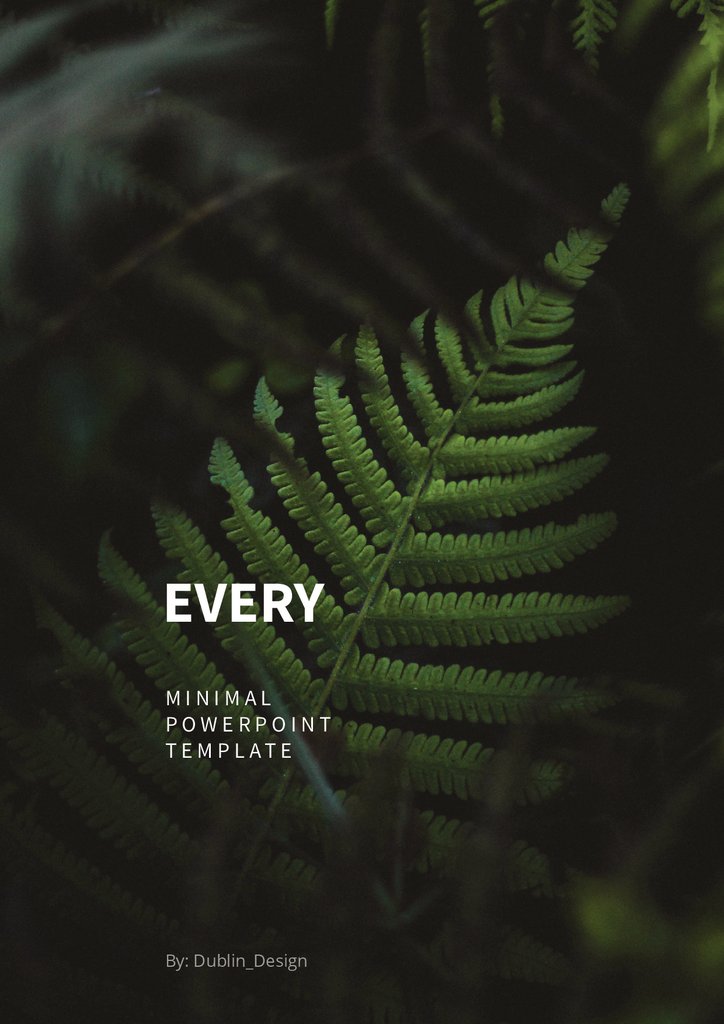
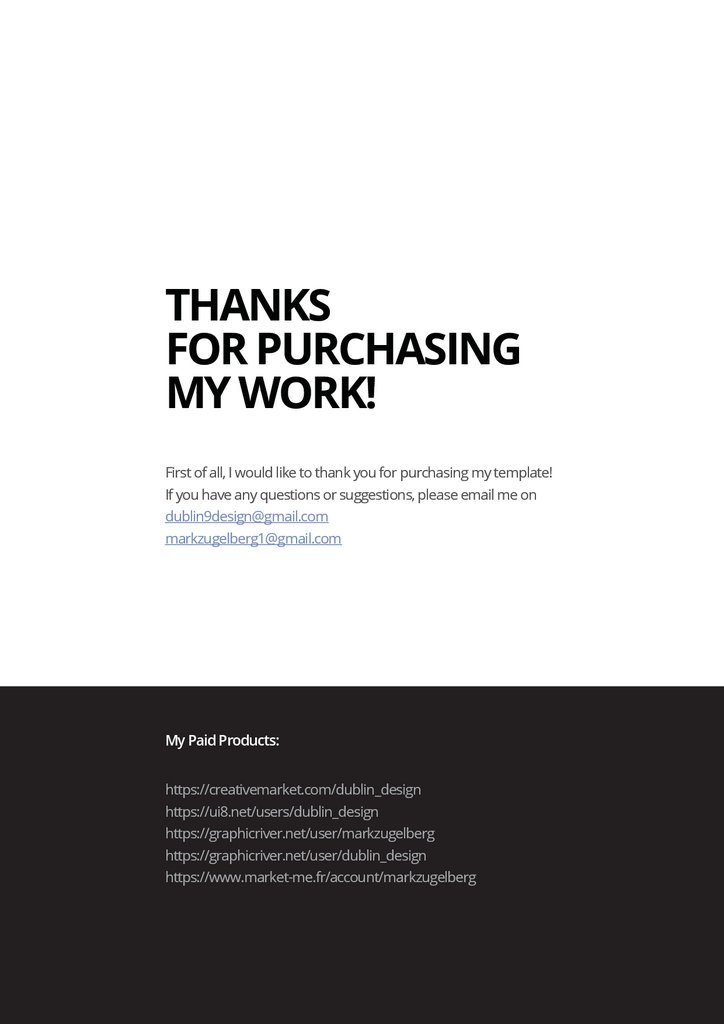
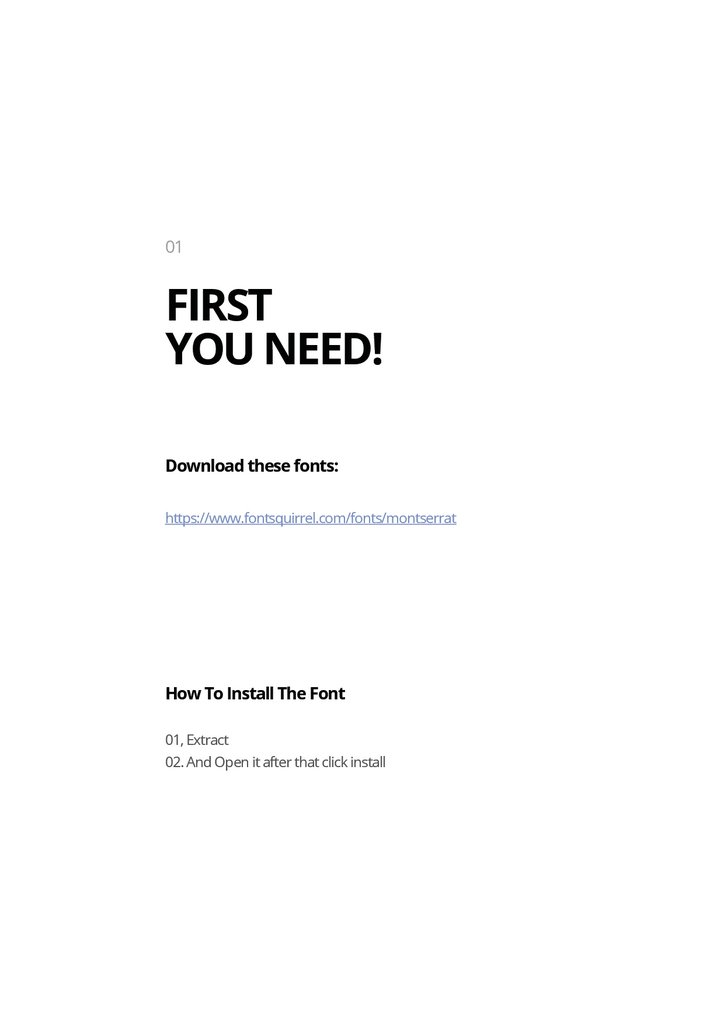
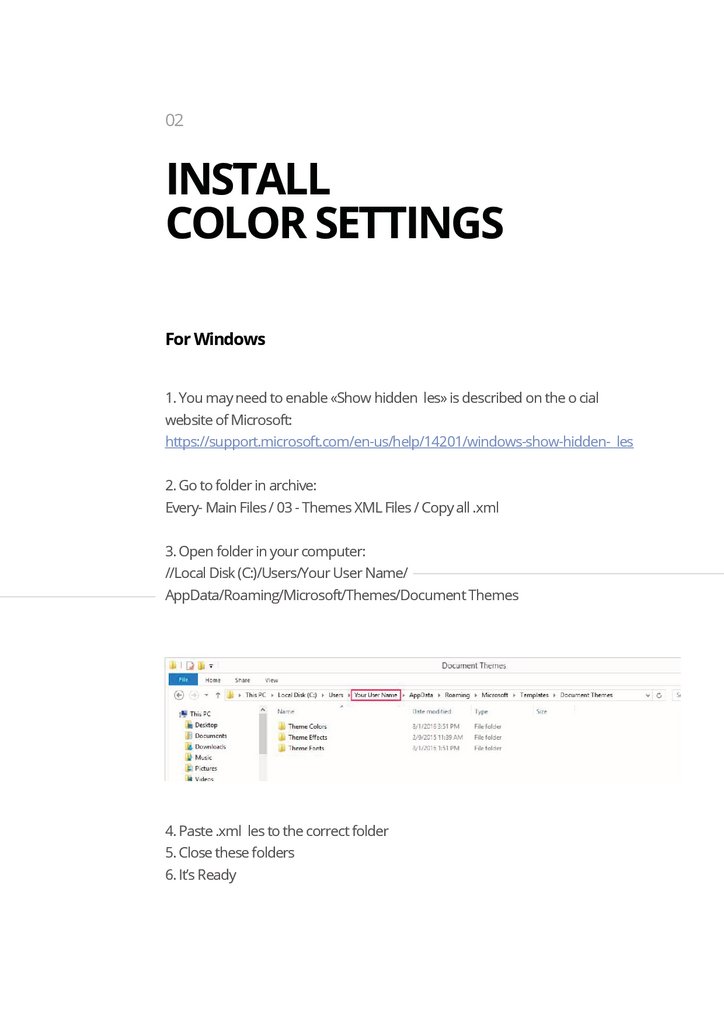
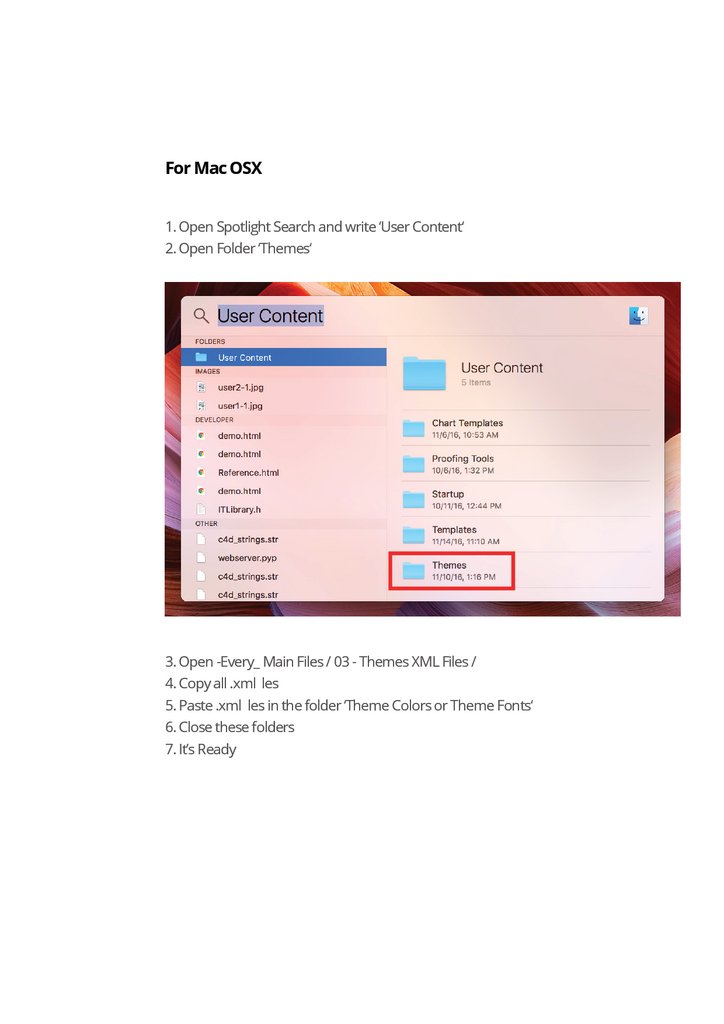
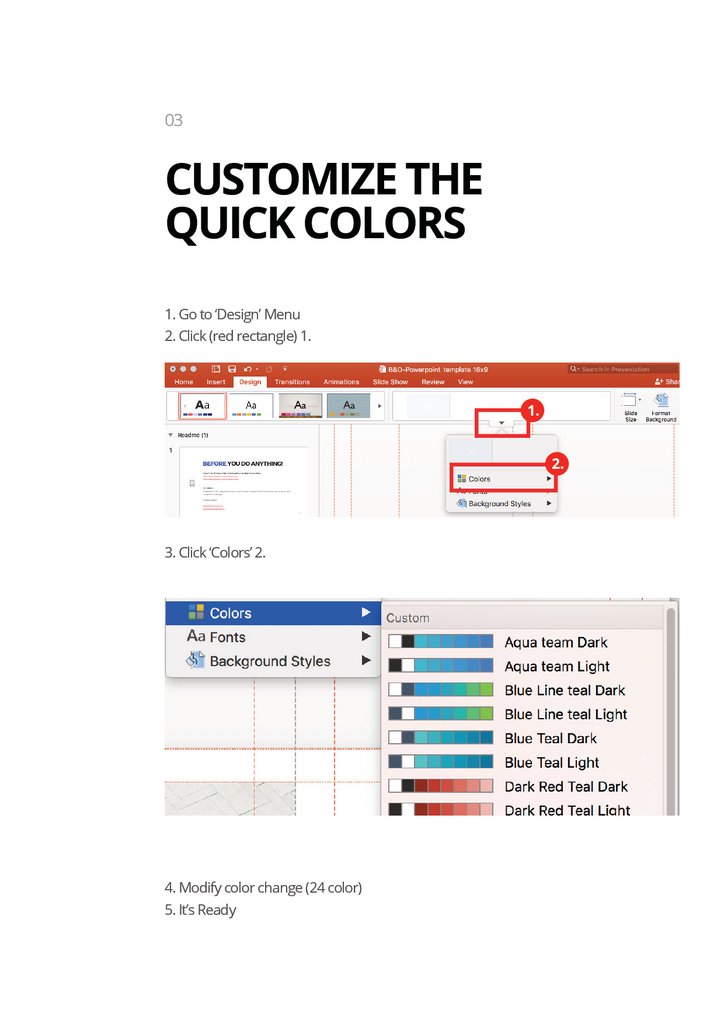
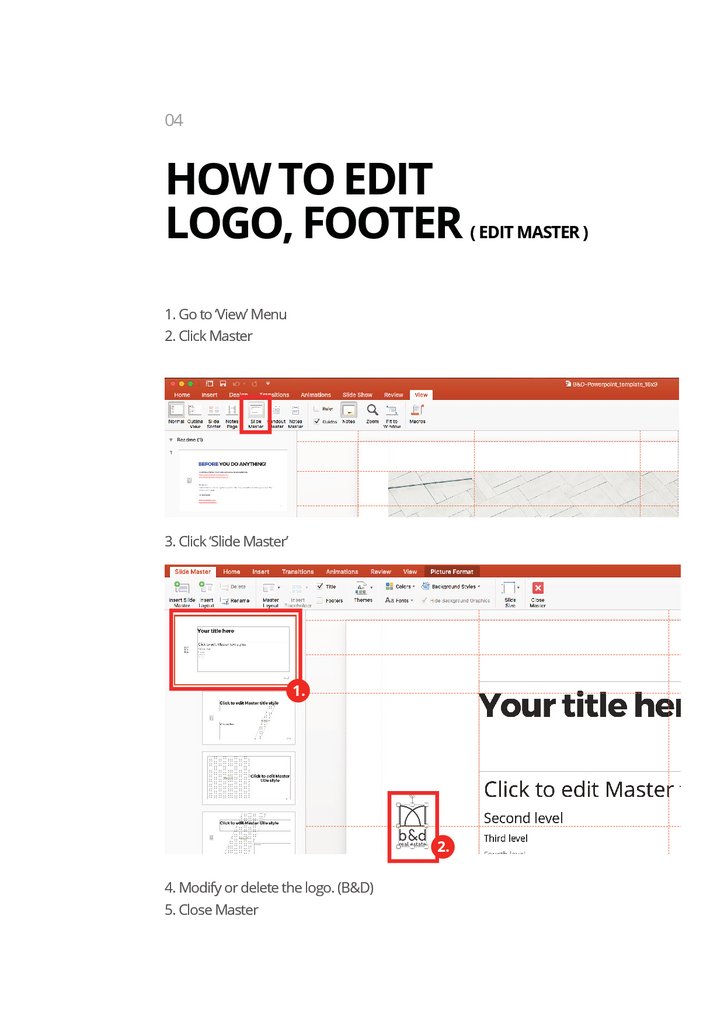
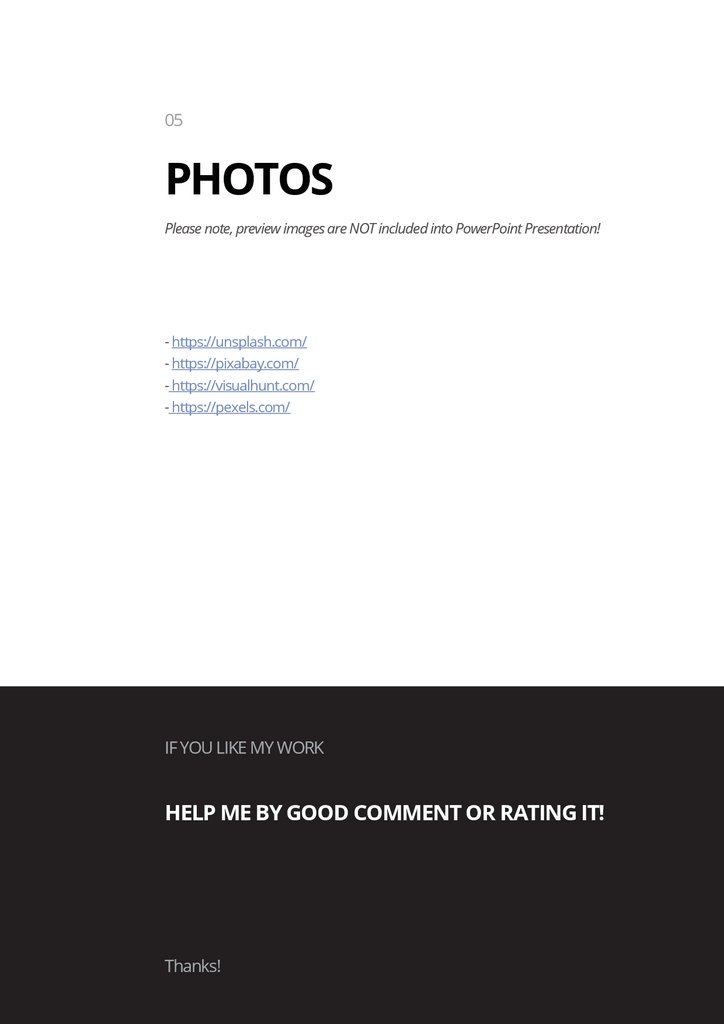
 informatics
informatics








