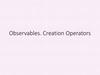Similar presentations:
Нейронные сети в современном мире
1.
Нейронные сетиВ современном мире
2.
Содержание01
02
03
История
развития
Основы
нейронных
сетей
Применение в
современном
мире
04
05
06
Этические и
социальные
аспекты
Будущее
нейронных
сетей
Заключение
3.
01История развития
4.
Как все начиналось?Идея создания искусственного интеллекта и
нейронных сетей возникла в середине XX века, с
целью имитации нейронной активности мозга
человека.
Ранние исследования в 1943 году Уоррена
Маккаллока и Уолтера Питтса привели к созданию
математической модели искусственного нейрона,
ставшей отправной точкой для развития
нейронных сетей.
5.
02Основы
нейронных сетей
6.
ОсновыСтруктура
нейронной сети
Обучение нейронных
сетей и их применение
Нейронные сети - это комплексные
математические модели,
вдохновленные структурой и
функционированием нейронов в
головном мозге человека.
Основной метод обучения нейронных сетей алгоритм обратного распространения ошибки
(Backpropagation), который корректирует
параметры сети на основе разницы между
предсказанными и фактическими значениями.
Виды нейронных
сетей
Области применения
нейронных сетей
Наиболее распространенными видами
нейронных сетей являются: Персептрон,
Многослойный персептрон (MLP),
Свёрточные нейронные сети (CNN) и
Рекуррентные нейронные сети (RNN).
Медицинская диагностика
Финансовая аналитика
Обработка естественного языка
Компьютерное зрение
7.
Практическая часть нанесколько слайдов
Our company
Our idea
The introduction of your company
in the pitch deck should include a
brief overview of who you are and
what you do. It should also include
a brief description of why your
product or service is unique and
the value it provides to customers
The “our idea” part of a pitch deck
should include an explanation of
your product/service, how it
works, and what the customer
value is. You should also explain
the market opportunity for your
product/service
8.
03Их применение в
современном мире
9.
Широкое применение нейронных сетейОбласть применения
Примеры использования
Поисковые системы: оптимизация результатов поиска и
персонализация контента.
Нейронные сети в повседневной жизни
Социальные сети: рекомендации друзей, контента и рекламы.
Голосовые помощники: управление умными устройствами, поиск
информации и выполнение команд по голосовым командам.
Медицинская диагностика: распознавание раковых заболеваний по
изображениям снимков, прогнозирование заболеваний на основе
данных пациентов.
Инновационные применения
Автономные транспортные средства: навигация, распознавание
объектов и препятствий на дороге, прогнозирование движения других
участников движения.
Искусственный интеллект в играх: создание умных противников в
компьютерных играх, автоматическая генерация уровней и задач.
Влияние на развитие экономики
Увеличение производительности труда, создание новых возможностей
и инноваций, рост рынка технологий.
10.
04Этические и
социальные аспекты
11.
Этические и социальные вопросыПрозрачность
алгоритмов:
Приватность
данных:
Важность понимания
принципов работы
нейронных сетей для
принятия ответственных
решений.
Необходимость защиты
личной информации и
прав на
конфиденциальность.
Дискриминация
и предвзятость:
Влияние на
рынок труда:
Возможность появления
предвзятости в
решениях, основанных
на социальных
признаках.
Возможные изменения
в структуре занятости
из-за автоматизации
процессов.
Расширение
социальных
неравенств:
Потенциальное
усугубление неравенств
из-за доступа к
технологиям и уровня
образования.
Публичные
дебаты и
регулирование:
Важность обсуждения вопросов
применения нейронных сетей на
уровне общества и введения
соответствующего
законодательства.
12.
Ответы и решенияЭтические нормы
и стандарты:
Обучение и
Диалог и
осведомлённость: участие:
Разработка и соблюдение
этических принципов в
разработке и использовании
нейронных сетей.
Обучение специалистов и
общества по вопросам этики
и безопасности в
использовании нейронных
сетей.
Создание платформ для
обсуждения и участия
различных сторон общества
в процессах разработки и
применения нейронных
сетей.
13.
05Будущее нейронных
сетей
14.
Текущие тенденцииразвития
Создание более сложных и глубоких архитектур
нейронных сетей для решения сложных задач и
обучения на больших объёмах данных.
Появление новых методов обучения, таких как метаобучение, обучение с подкреплением и обучение без
учителя, для более эффективного использования
данных и улучшения качества моделей.
Развитие методов и моделей для анализа текста,
машинного перевода, ответов на вопросы и других
задач обработки естественного языка.
Создание более точных и эффективных моделей для
распознавания объектов, сегментации изображений,
анализа видео и других задач компьютерного зрения.
15.
ЗаключениеНейронные сети - ключевой элемент современных научных
и технологических достижений. Они представляют собой
мощный инструмент, способный решать сложные задачи и
приводить к революционным изменениям в различных
областях человеческой деятельности.
Однако использование нейронных сетей также сопряжено с
этическими и социальными вызовами, требующими
внимания и совместных усилий для их решения.
В целом, нейронные сети открывают перед нами огромные
перспективы для решения глобальных проблем и
улучшения качества жизни людей по всему миру. Они
являются важным элементом в развитии искусственного
интеллекта и строительства будущего.
16.
Contents of this templateYou can delete this slide when you’re done editing the presentation
Fonts
To view this template correctly in PowerPoint, download and install the fonts we used
Used and alternative resources
An assortment of graphic resources that are suitable for use in this presentation
Thanks slide
You must keep it so that proper credits for our design are given
Colors
All the colors used in this presentation
Icons and infographic resources
These can be used in the template, and their size and color can be edited
Editable presentation theme
You can edit the master slides easily. For more info, click here
For more info:
Slidesgo | Blog | FAQs
You can visit our sister projects:
Freepik | Flaticon | Storyset | Wepik | Videvo
17.
333,000Users bought our product
9h 55m 23s
Estimated delivery time per unit
386,000 km
Avg. distance travelled by logistics team
18.
4,498,300,000Number of users analyzed in our market research
19.
Revenue by quarterQ1
January - March
Q2
April - June
Q3
July - September
Q4
October - December
Follow the link in the graph to modify its data and then paste the new one here. For more info, click here
20.
Product infographicVisuals
Features
Showcase the design
of your product
What makes your
product unique?
Price
Share the cost and
price with investors
Users
Speak about the target
audience
Availability
Updates
When is the product
expected to be ready?
Do you plan on
updating it?
21.
Timeline of your presentationProvide a brief
overview of the
pitch deck's content
Engage the audience
with a compelling
introduction
Identify the customer's
pain points
and challenges
Describe how your
product or service can
solve the problem
Highlight the unique
value proposition and
benefits of your
specific solution
Analyze the target
market size, growth
potential, and
competition briefly
Explain your financial
needs and briefly
outline your funding
allocation
End with a clear and
concise call to
action
22.
Organizational chartJane Doe
CEO
John Smith
Department Head
Emma Miller
Manager
Brian Clark
Employee
Maya Willson
Department Head
Richard Taylor
Manager
Michelle García
Employee
Sarah Williams
Manager
James Scott
Employee
Steven Ander
Manager
William Young
Employee
Alan Turner
Employee
23.
Market size overviewOuter circle
Include the total size of the market, which
represents the entire potential customer base
for the product or service
Middle circle
Identify the target market for the product or
service, which may be a subset of the total
market. This could be based on factors such as
demographics, geography, or specific needs
Inner circle
Indicate the current market size, which
represents the portion of the target market that
the company has successfully captured
$100
$20
$5
24.
Roadmap infographicInitiative
Objective
Understanding
Analyze and understand the needs of
your target audience
Conduct research
Research existing products in the
industry and analyze how successful
they are
Brainstorm ideas
Generate ideas based on user
feedback and research findings
Develop a prototype
Create a basic version of the product
to show investors
Test for usability
Put the prototype through rigorous
testing processes to ensure that it
meets user requirements
Analyze feedback
Understand the opinion of the users
who tried your product
Jan Feb Mar Apr May Jun Jul Aug Sep Oct Nov Dec
25.
KPI dashboardProduct
Units
Revenue Returns
$4,000
$100,000
$3,900
Item 1
500
2,000,000
40
Revenue
General costs
Profit
Item 2
1,000
50,750
10
Item 3
250
1,500,000
300
Item 4
500
2,000,000
40
Item 5
1,000
50,750
10
Item 6
250
1,500,000
300
Item 7
500
2,000,000
40
Item 8
1,000
50,750
10
Follow the link in the graph to modify its data and then paste
the new one here. For more info, click here
26.
Thanks!Do you have any questions?
youremail@freepik.com
+34 654 321 432
yourwebsite.com
CREDITS: This presentation template was
created by Slidesgo, and includes icons by
Flaticon, and infographics & images by Freepik
Please keep this slide for attribution
27.
Alternative resourcesHere’s an assortment of alternative resources
whose style fits the one of this template:
Vectors
● Web banner template design
● Free vector web banner template design
● Free vector web banner template design I
28.
ResourcesDid you like the resources on this template? Get them for free at
our other websites.
Vectors
● Web banner template design
● Web banner template design I
Photos
● People chatting at business meeting
● Medium shot smiley women at work
29.
Instructions for useIf you have a free account, in order to use this template, you must credit Slidesgo by keeping the Thanks slide. Please
refer to the next slide to read the instructions for premium users.
As a Free user, you are allowed to:
Modify this template.
Use it for both personal and commercial projects.
You are not allowed to:
Sublicense, sell or rent any of Slidesgo Content (or a modified version of Slidesgo Content).
Distribute Slidesgo Content unless it has been expressly authorized by Slidesgo.
Include Slidesgo Content in an online or offline database or file.
Offer Slidesgo templates (or modified versions of Slidesgo templates) for download.
Acquire the copyright of Slidesgo Content.
For more information about editing slides, please read our FAQs or visit our blog:
https://slidesgo.com/faqs and https://slidesgo.com/slidesgo-school
30.
Instructions for use (premium users)As a Premium user, you can use this template without attributing Slidesgo or keeping the "Thanks" slide.
You are allowed to:
Modify this template.
Use it for both personal and commercial purposes.
Hide or delete the “Thanks” slide and the mention to Slidesgo in the credits.
Share this template in an editable format with people who are not part of your team.
You are not allowed to:
Sublicense, sell or rent this Slidesgo Template (or a modified version of this Slidesgo Template).
Distribute this Slidesgo Template (or a modified version of this Slidesgo Template) or include it in a database or in
any other product or service that offers downloadable images, icons or presentations that may be subject to
distribution or resale.
Use any of the elements that are part of this Slidesgo Template in an isolated and separated way from this
Template.
Register any of the elements that are part of this template as a trademark or logo, or register it as a work in an
intellectual property registry or similar.
For more information about editing slides, please read our FAQs or visit our blog:
https://slidesgo.com/faqs and https://slidesgo.com/slidesgo-school
31.
Fonts & colors usedThis presentation has been made using the following fonts:
Dela Gothic One
(https://fonts.google.com/specimen/Dela+Gothic+One)
Syne
(https://fonts.google.com/specimen/Syne)
#f2ffb4
#181818
#ffffff
#e67f8e
#353434
32.
StorysetCreate your Story with our illustrated concepts. Choose the style you like the most, edit its colors, pick
the background and layers you want to show and bring them to life with the animator panel! It will
boost your presentation. Check out how it works.
Pana
Amico
Bro
Rafiki
Cuate
33.
Use our editable graphic resources...You can easily resize these resources without losing quality. To change the color, just ungroup the resource and click
on the object you want to change. Then, click on the paint bucket and select the color you want. Group the resource again
when you’re done. You can also look for more infographics on Slidesgo.
34.
35.
36.
JANUARYFEBRUARY
MARCH
APRIL
MAY
JUNE
PHASE 1
Task 1
Task 2
PHASE 2
Task 1
Task 2
JANUARY
PHASE 1
Task 1
Task 2
FEBRUARY
MARCH
APRIL
37.
38.
39.
...and our sets of editable iconsYou can resize these icons without losing quality.
You can change the stroke and fill color; just select the icon and click on the paint bucket/pen.
In Google Slides, you can also use Flaticon’s extension, allowing you to customize and add even more icons.
40.
Educational IconsMedical Icons
41.
Business IconsTeamwork Icons
42.
Help & Support IconsAvatar Icons
43.
Creative Process IconsPerforming Arts Icons


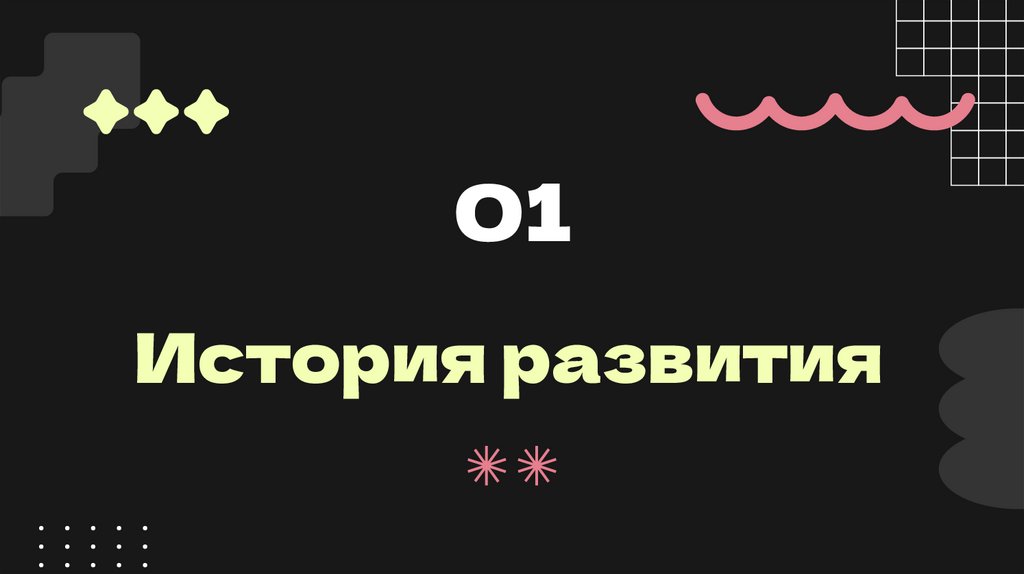
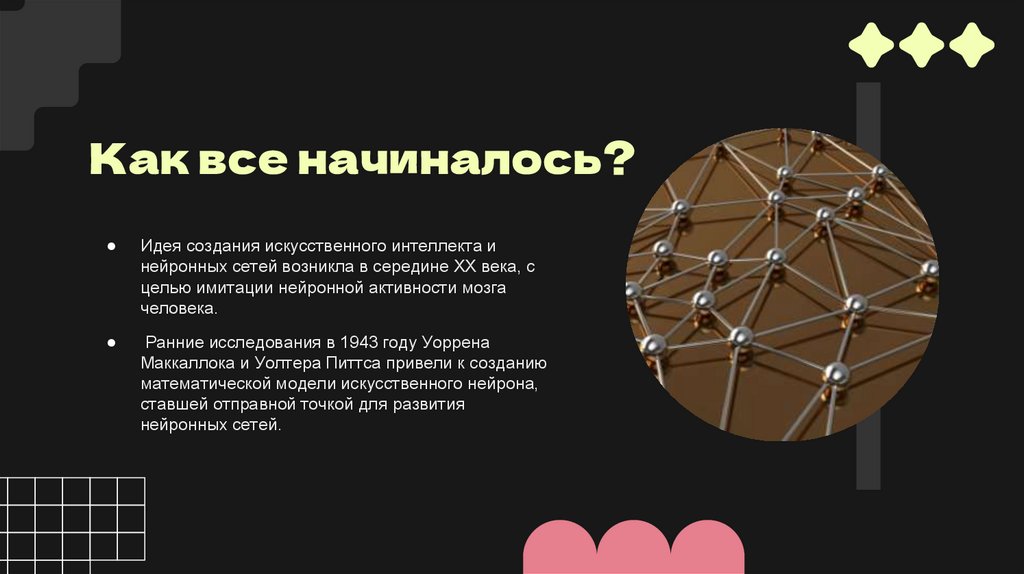

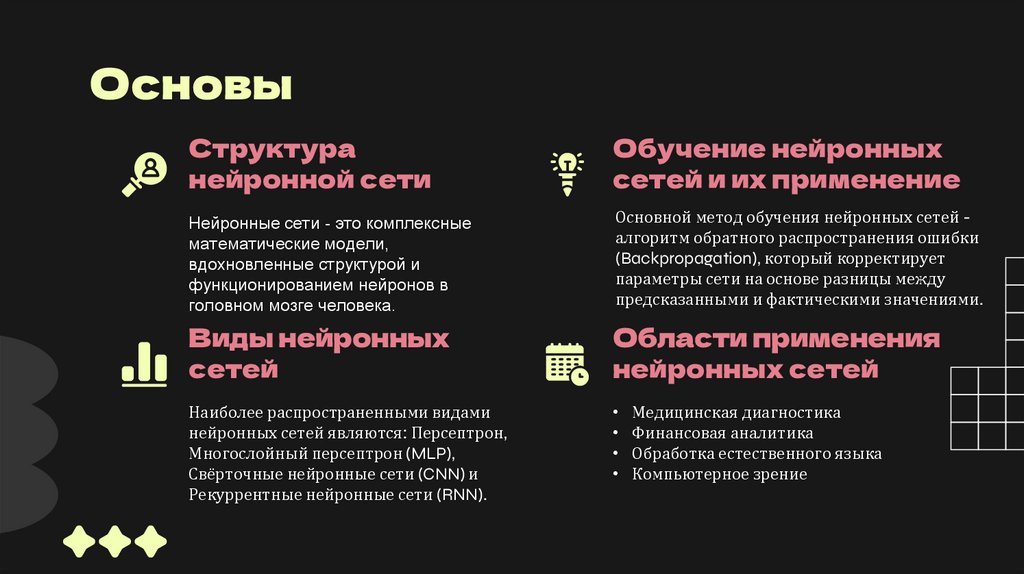

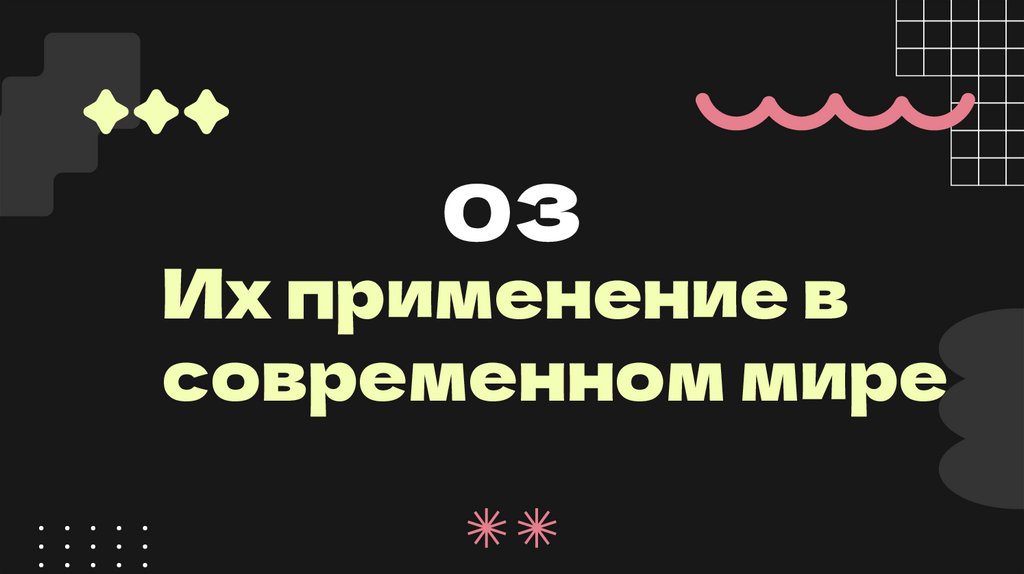
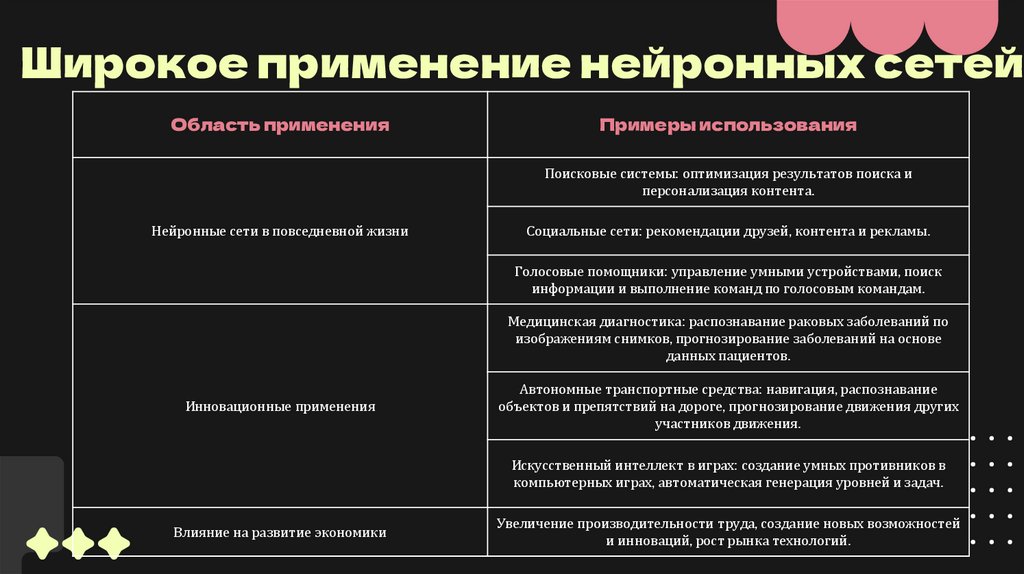


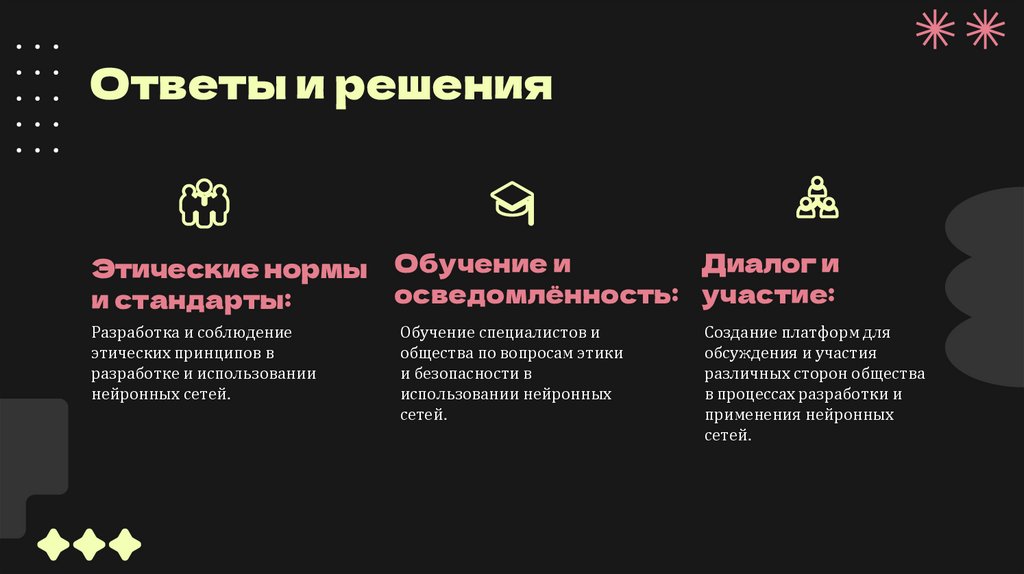

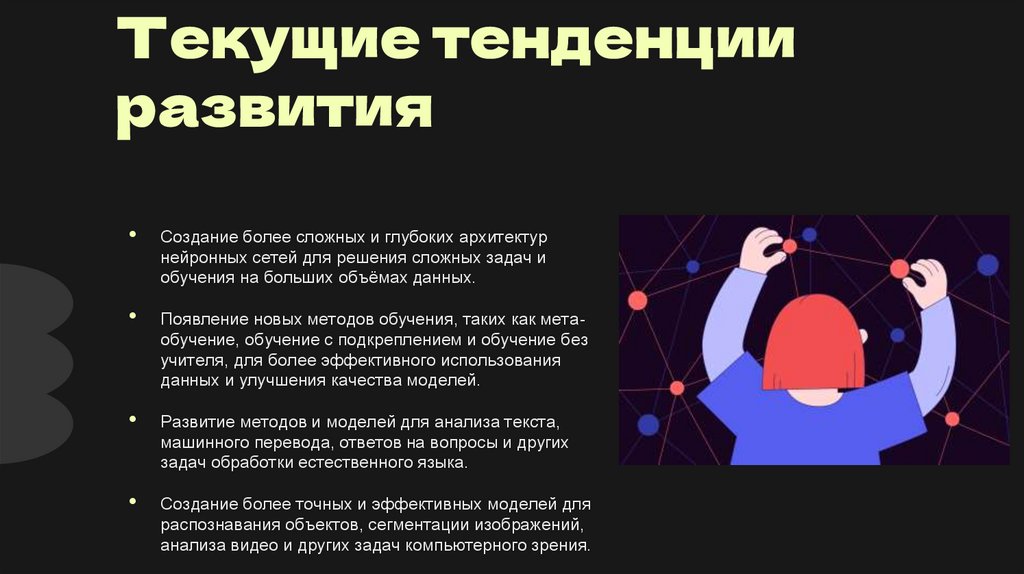

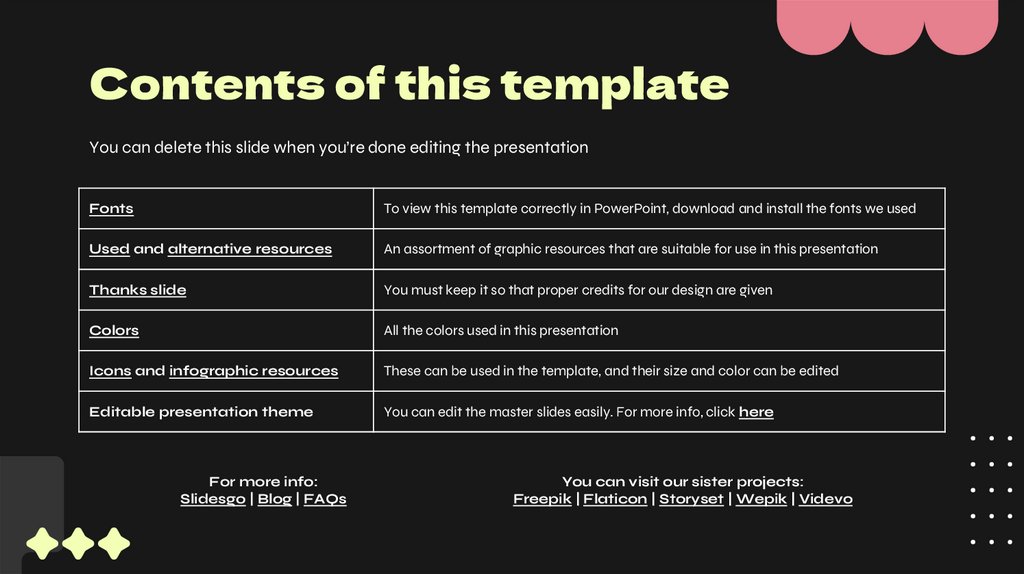


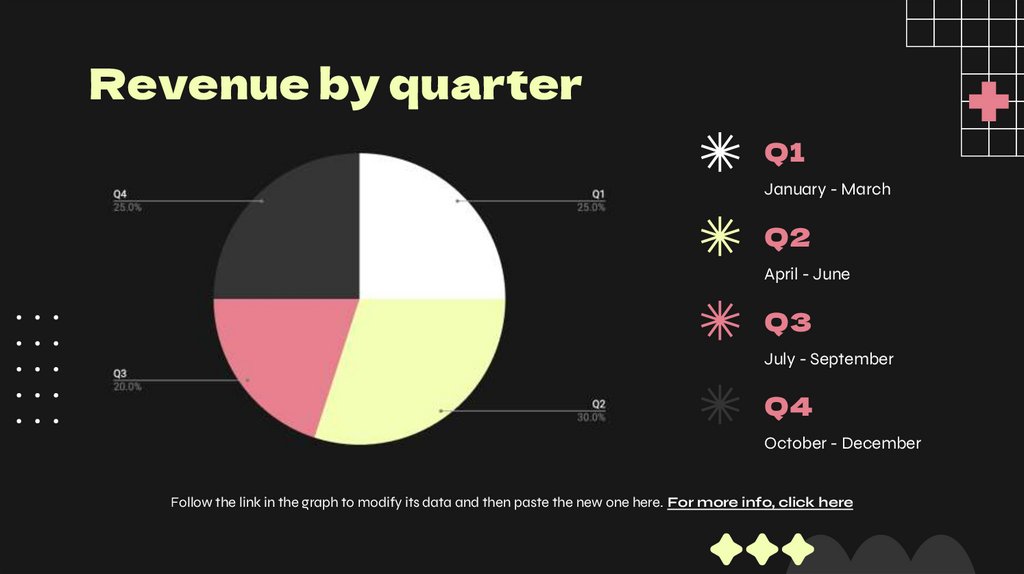
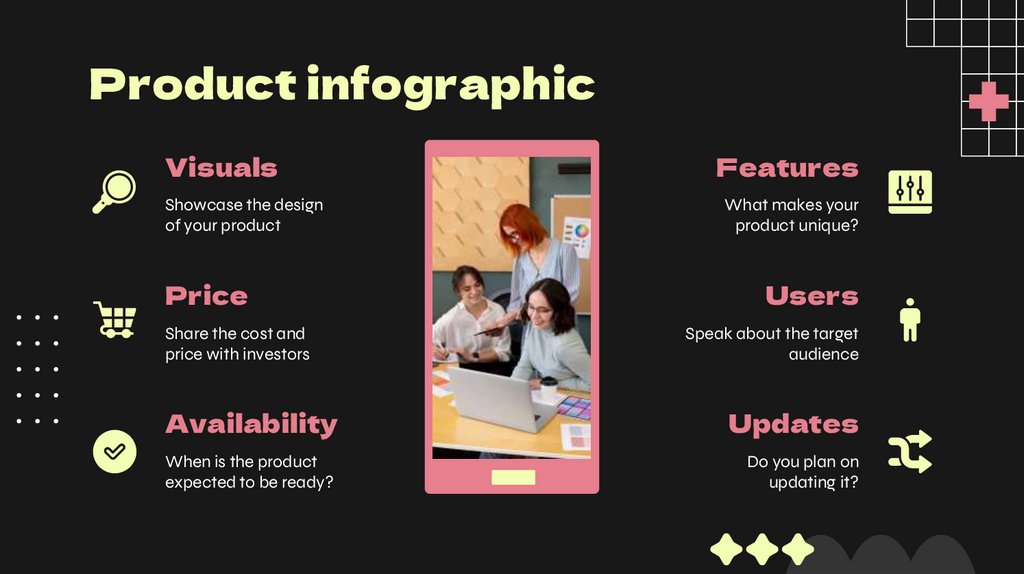

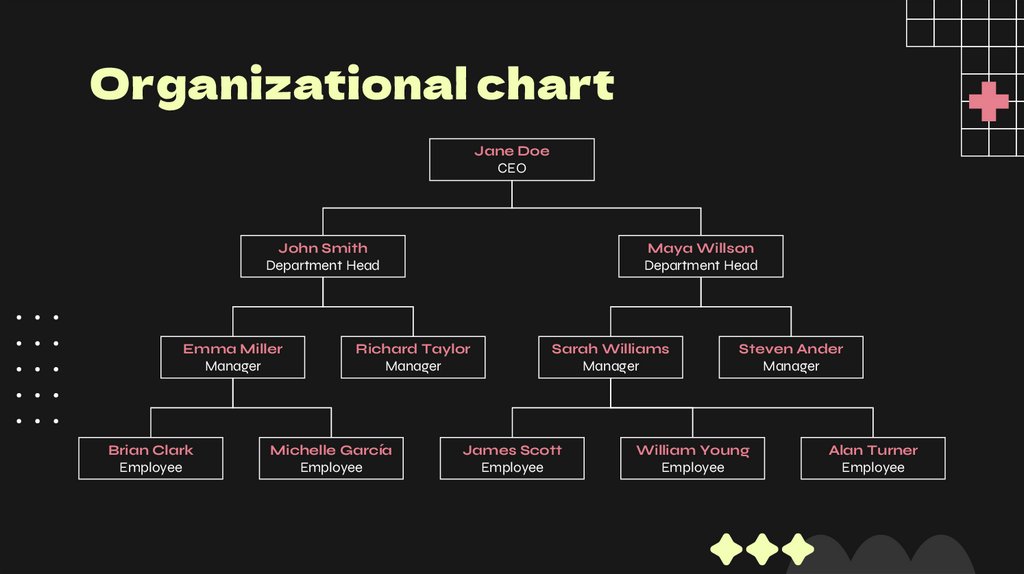
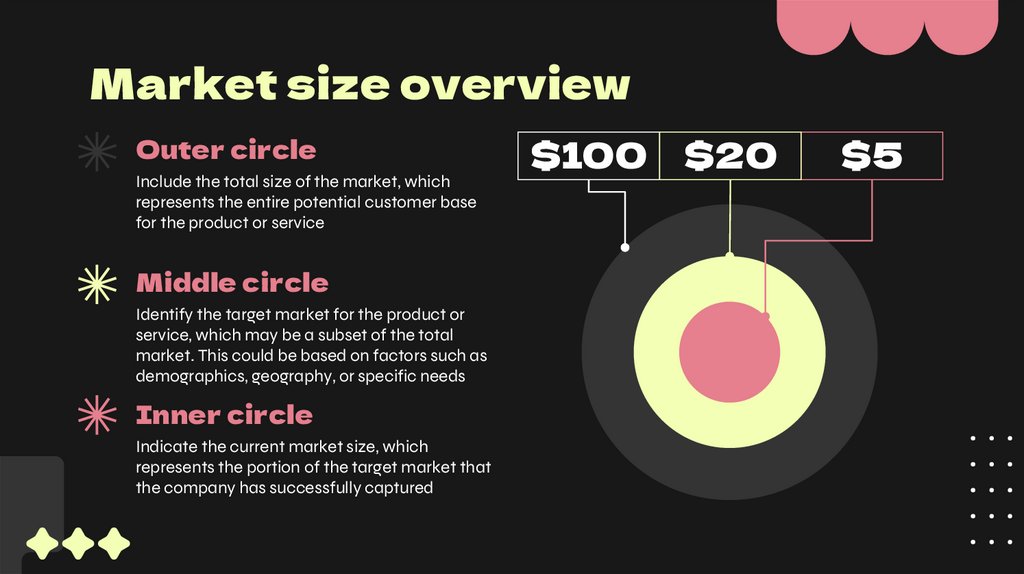

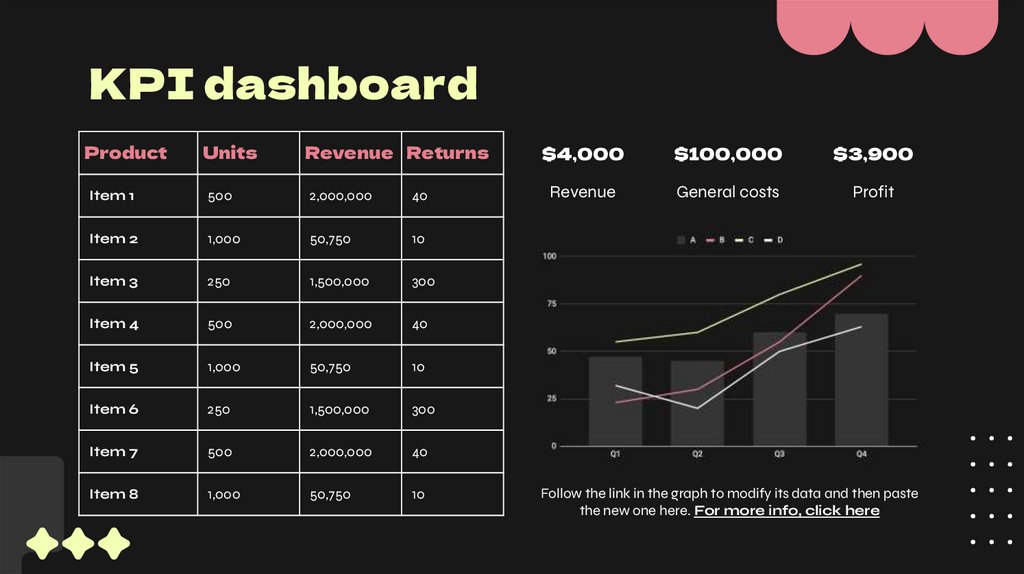
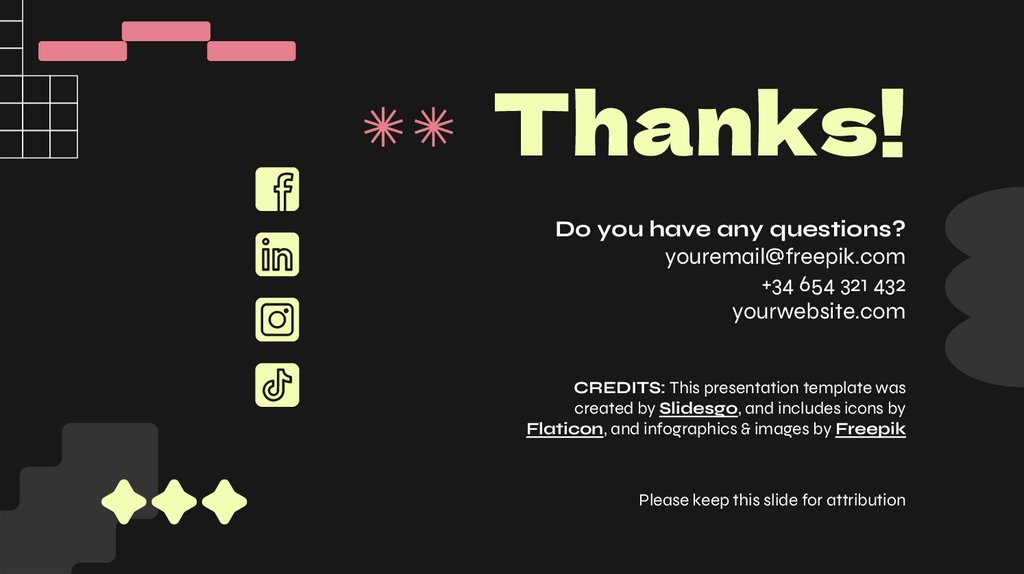
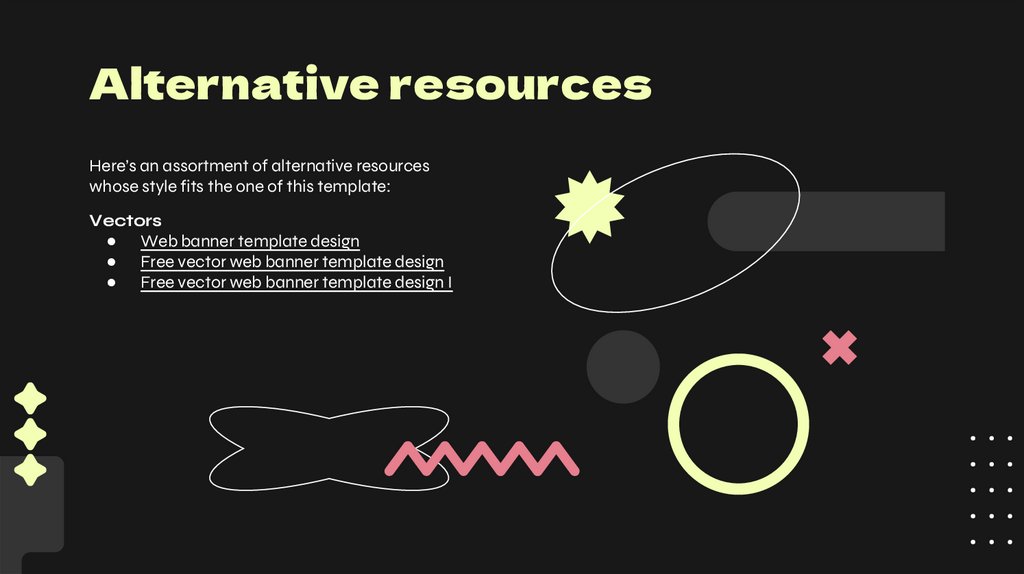
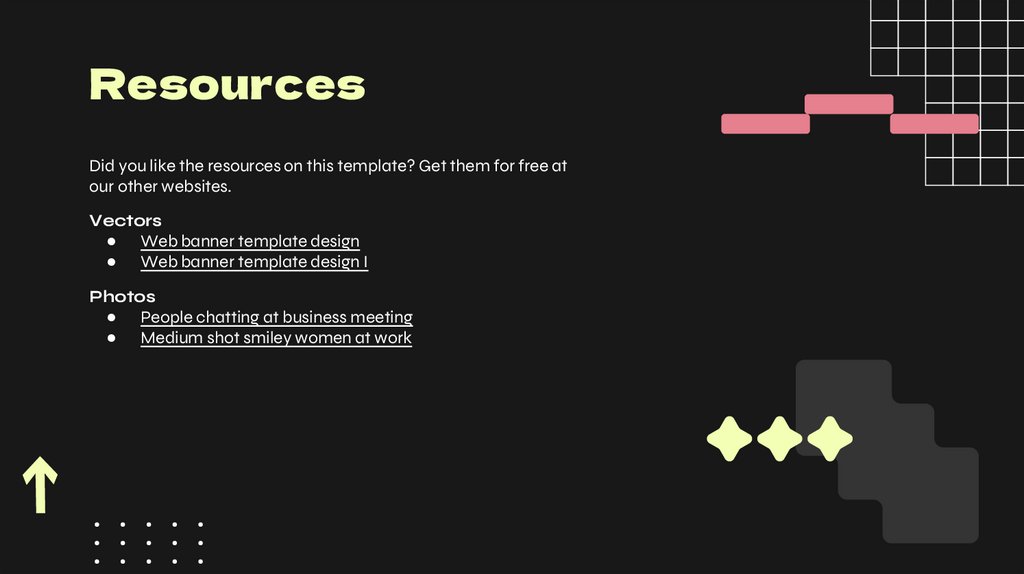

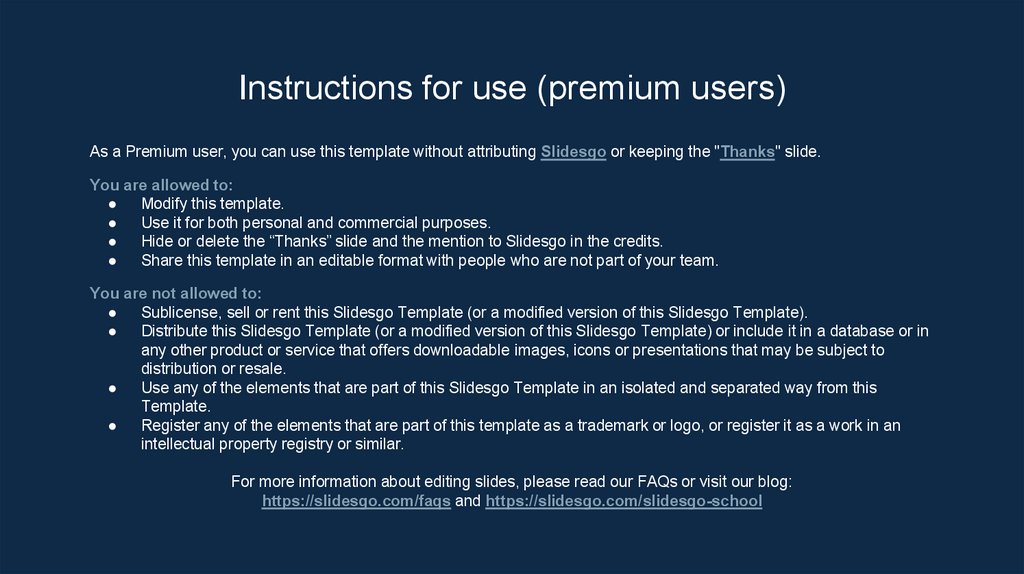
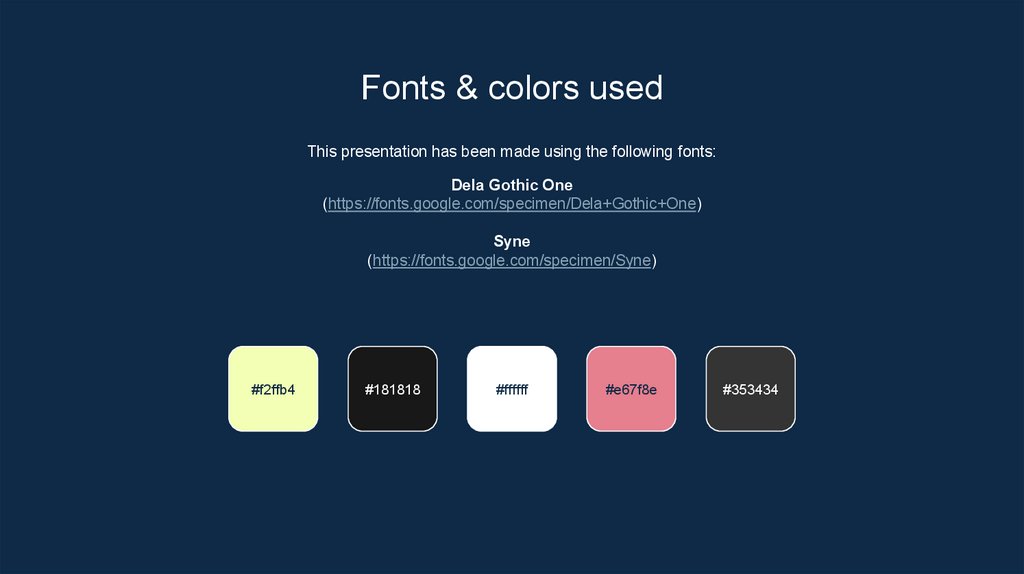






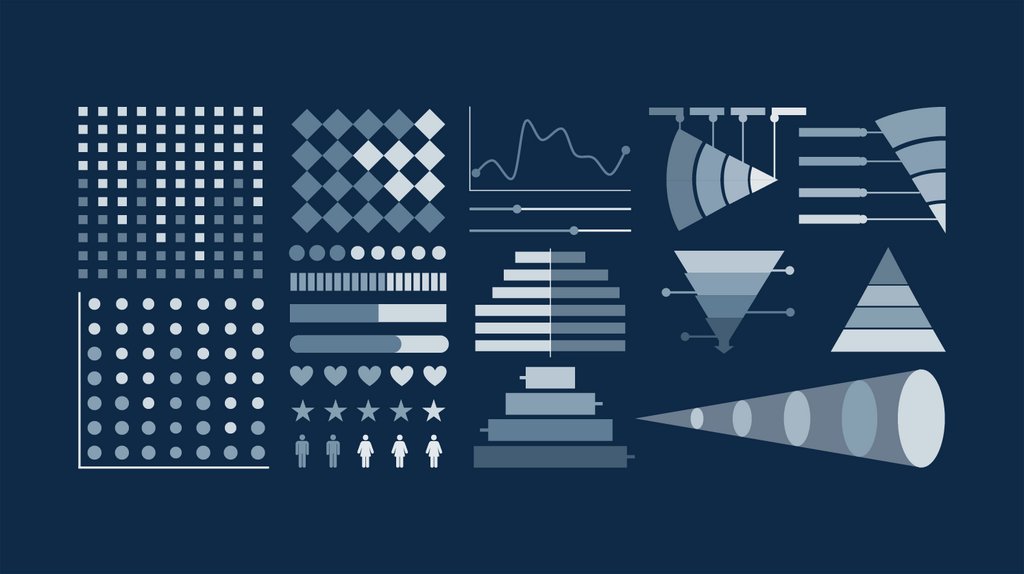
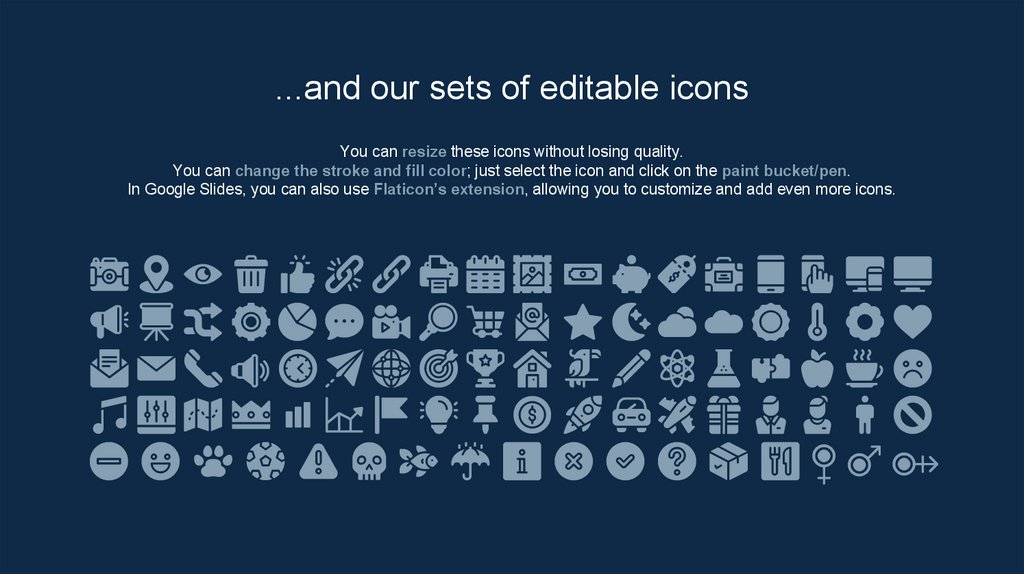
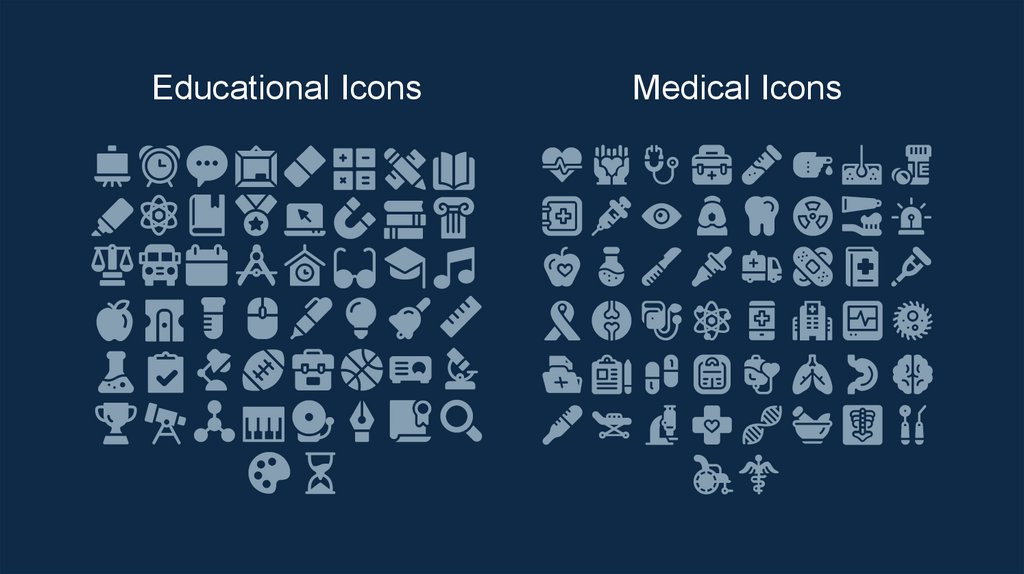


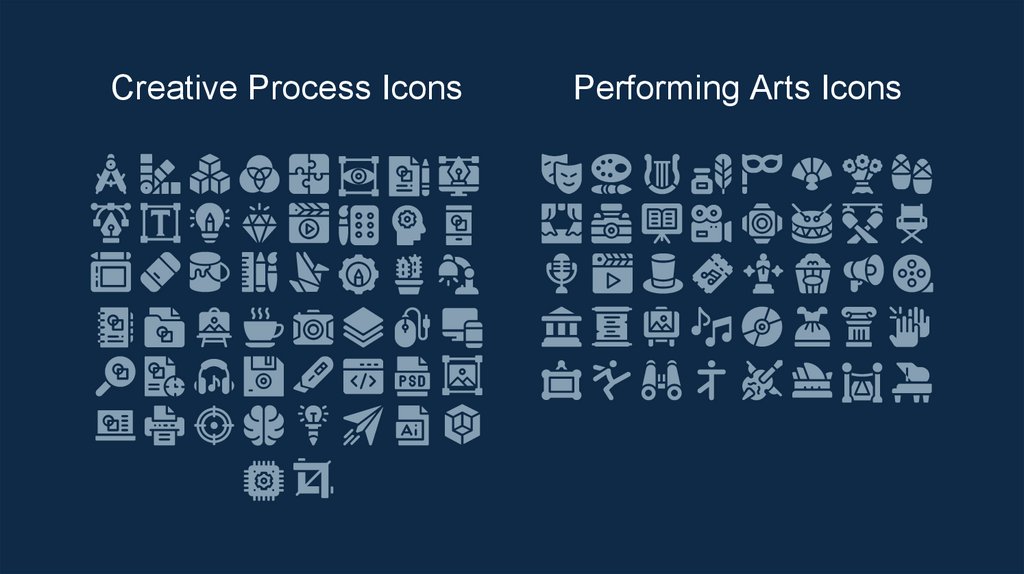



 programming
programming