Similar presentations:
Opera Mini 4 enables you to take your full Web
1.
Opera Mini 4 enables you to take your full Web experience anddigital lifestyle with you — everywhere you go. Whether you want to
access your mail, RSS feeds or bank information, Opera Mini is a
quick and secure way to get your data on the go. Opera Mini 4 also
delivers several new features for quicker scrolling, navigation and
page rendering.
2.
• Sync Your Digital Lifestyle• Now you can use Opera Link
with Opera Mini 4 to
synchronize your mobile
phone web links with the
web links on your computer.
Simply log in to a My Opera
account through your phone,
to sync your bookmarks, or
access them from any other
browser by going to a Link
web page.
3.
• View Pages in Landscapemode
• Want to view the Web on a
wider screen? Just hit * #
and flip your phone to the
side to enjoy browsing in
Landscape mode. Change
your default view to
landscape by turning
"Landscape mode" on inside
your Settings menu.*
4.
• Give Your Phone A Mouse• Opera Mini now gives you a
virtual mouse, so you can
easily scroll in any direction.
Move the mouse cursor
towards what you want, and
then it quickly snaps your view
to the link or content.
5.
• Enhanced Small ScreenRendering
• Opera's unique Small Screen
Rendering feature, "Mobile View,"
lets you better enjoy web pages on
the small screen. Fit any web page
to width and Opera Mini 4 will adjust
the page structure on the fly.
Browse up and down without also
having to worry about horizontal
scrolling. Instead, scroll down a
single column, perfectly resized for
your phone.
6.
• Super Fast = CheaperBrowsing
• Opera Mini 4 loads your
requested web pages at
over twice the speed of
the other mobile browsers
on the market. Because
Opera Mini 4 compresses
the data before sending it
to your phone, your
content is delivered faster
and costs less to receive.
7.
• Auto-sized for YourPhone's Screen
• Opera Mini 4 dynamically
changes the size of text
and images, making it
more convenient to read
— so less scrolling is
required to read content.
8.
• Power Scrolling Shortcuts• Scroll at warp speed using
your phone keypad. Find
your way around on the web
pages quicker by using your
phone’s number keys. Press
2 to go up, 4 to go left, 6 to
go right and 8 to go down.
Hitting 5 zooms you in and
out.
9.
• Suggested StartPoints
• When you go to a web
page, Opera Mini 4
first shows you an
overview of the page,
and suggests where to
begin your reading.
Just click once and
Opera Mini 4 will
zoom quickly in on the
content.
10.
Quick Browsing Keystrokes
Take control over your viewing options with a
few quick keystrokes. Just hit 1 to open the
Context Menu, where you can turn on Small
Screen Rendering (Mobile View) or reload the
page.
Before you click on a link, focus the cursor on
a link to check where the link will take you.
You can then choose whether you want to
open the linked page with images turned off.
If you choose to browse with the images
turned off, you can still choose to load these
images in the page you are browsing by
selecting "Load images." You can even load
the image in its uncompressed, high-quality,
original size by choosing "Open image."
11.
• Tools and support for webdesigners
• We support web designers
who want to make their web
sites look even better to those
browsing with Opera Mini. In
Opera Mini 4, we have
included all of the cool CSS
support that web designers
need to make their web pages
look pixel perfect on in the
mobile web world.
12.
• Mini technology• Opera's mobile software
uses a remote server to
pre-process web pages
before sending them to
your phone. Web content is
compressed to reduce the
size of data transfers,
enabling fast browsing
experience at low costs
even on simpler phones.
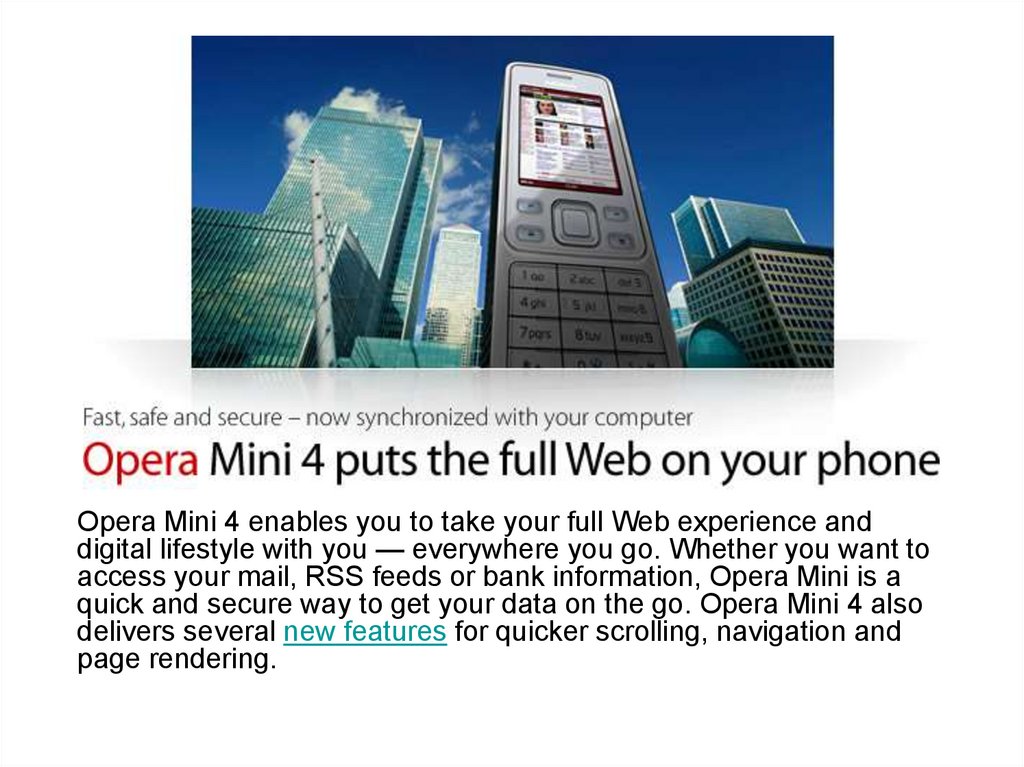
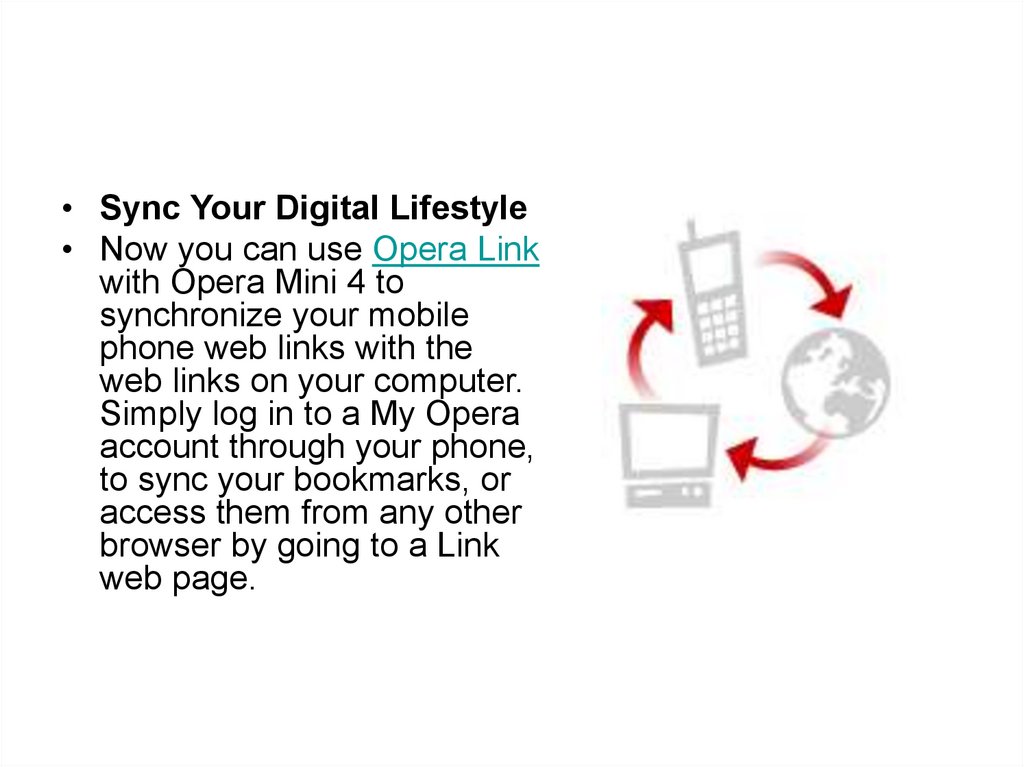

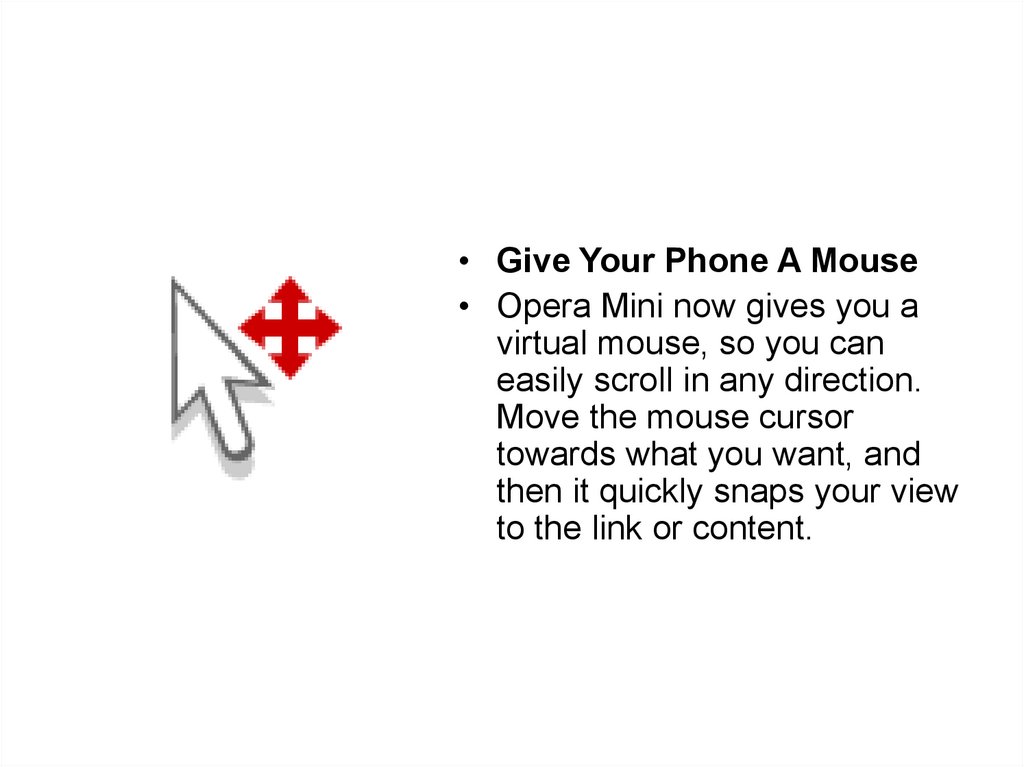
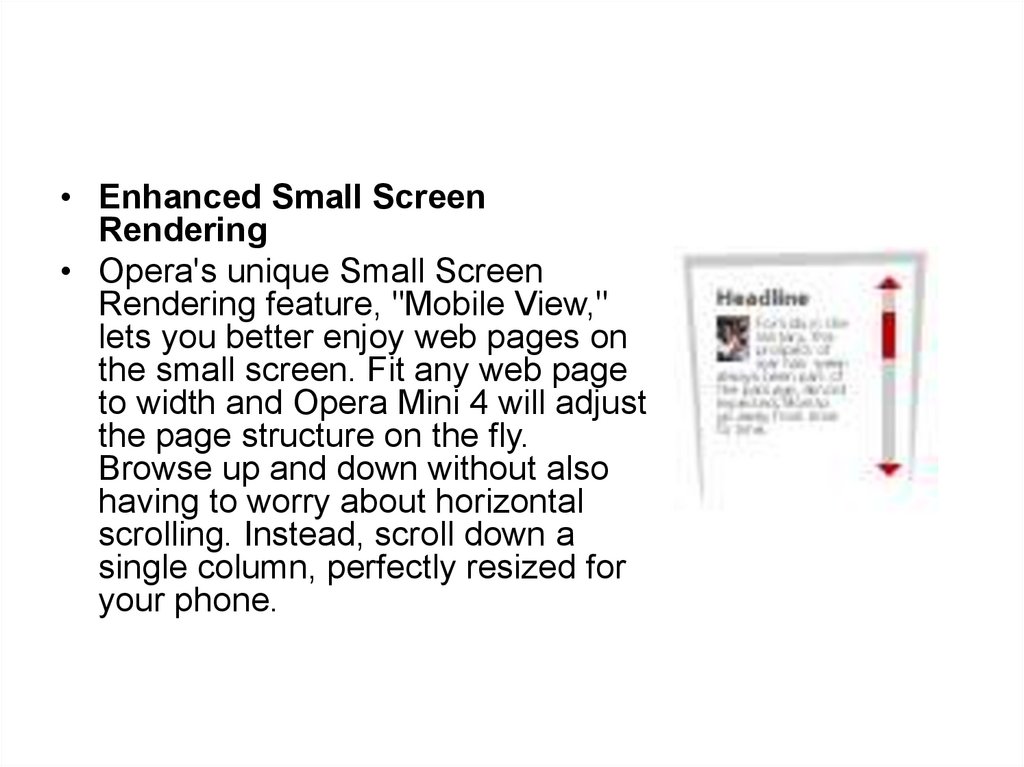
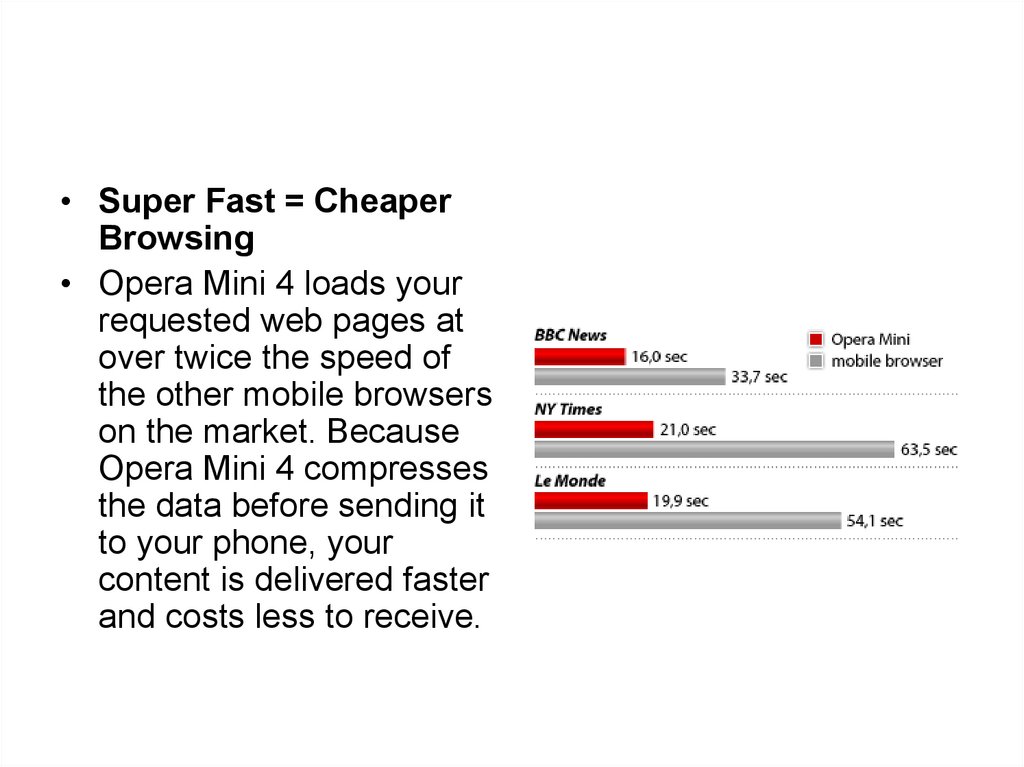
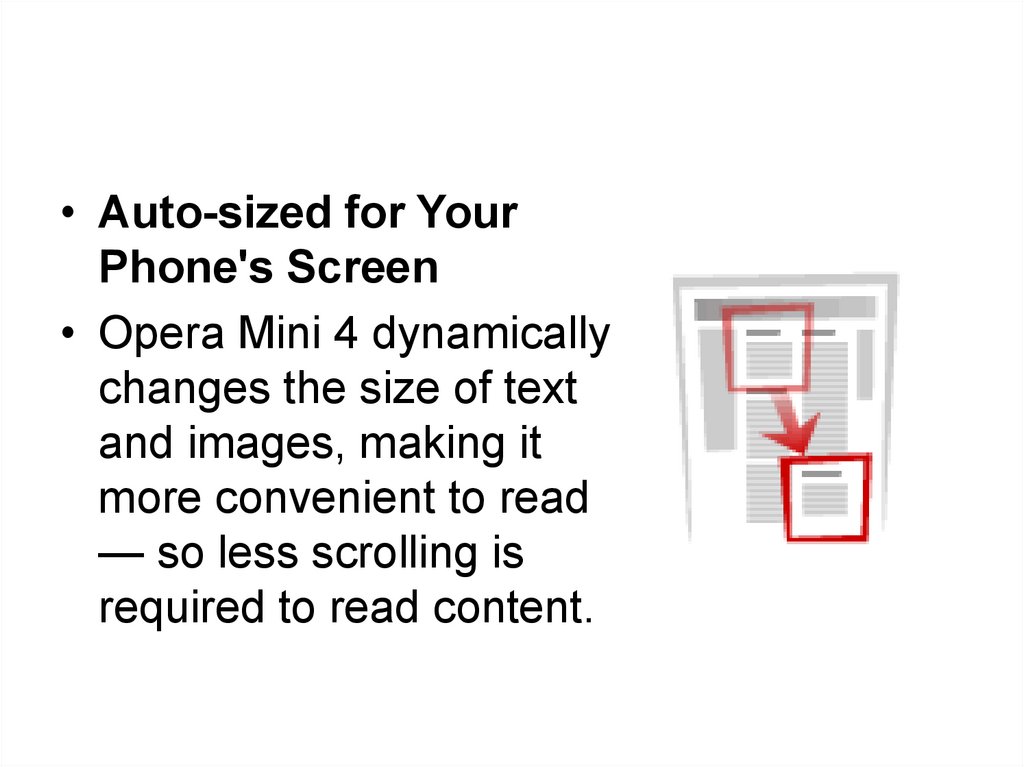
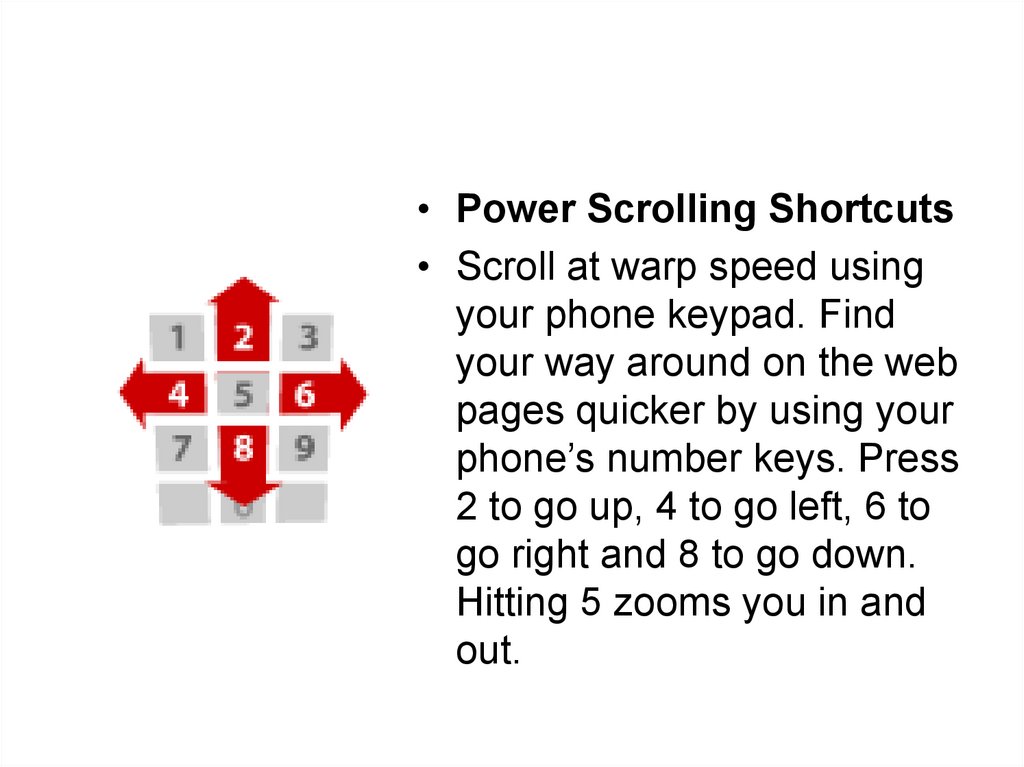

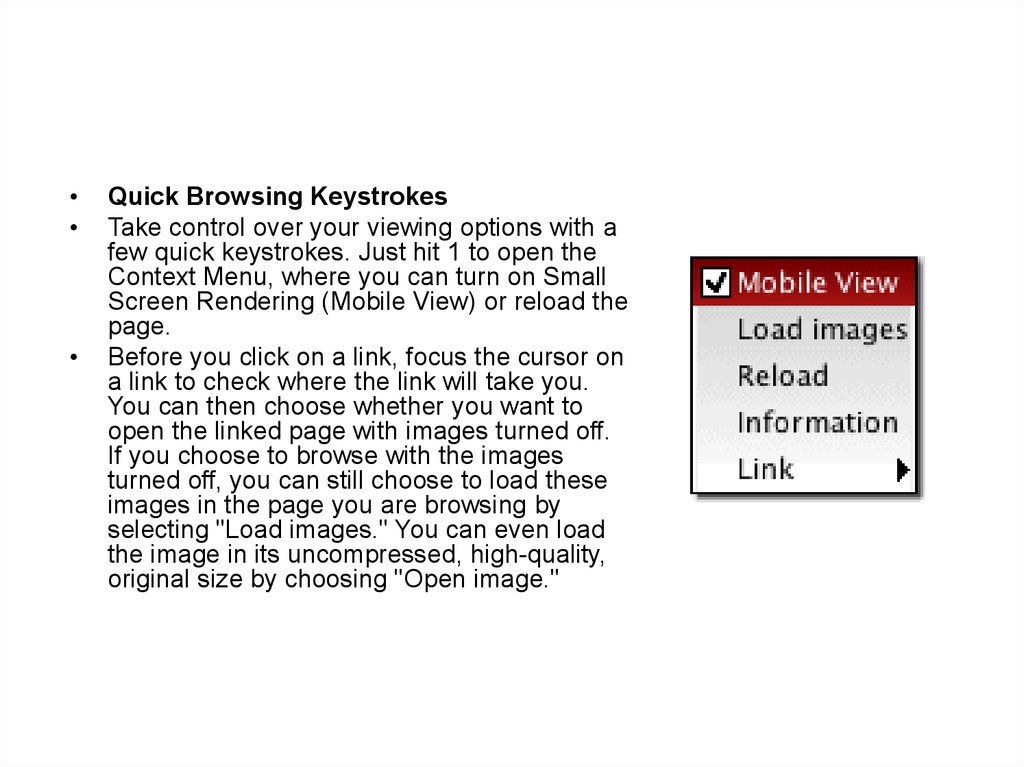
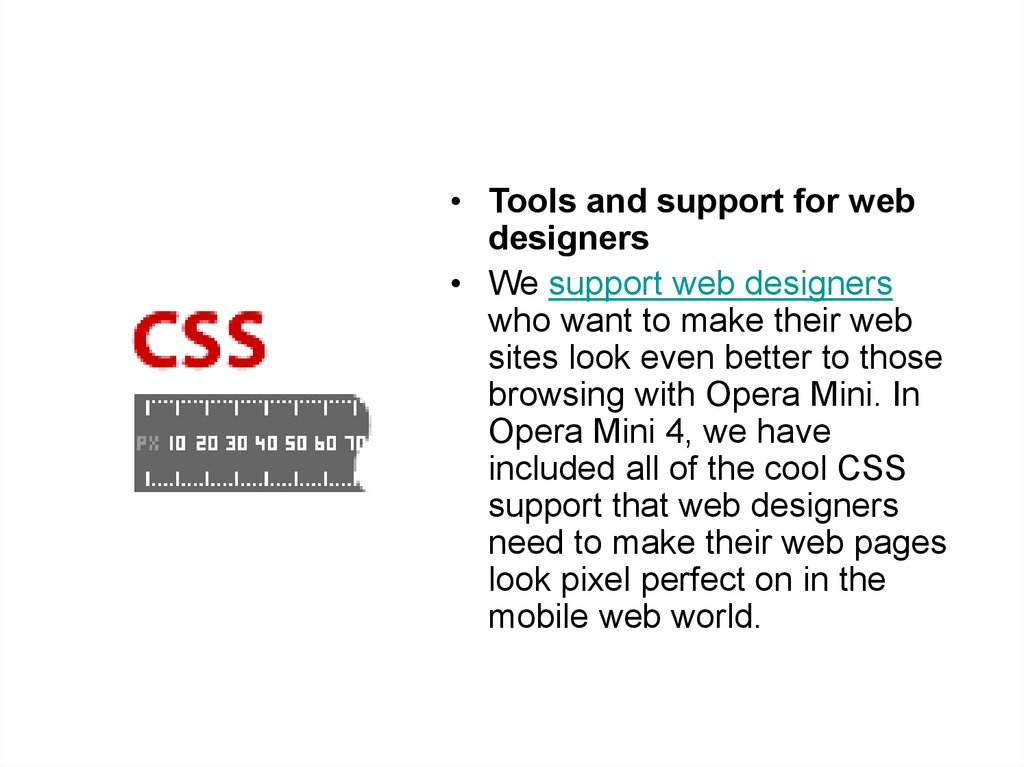

 electronics
electronics








