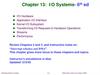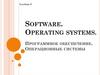Similar presentations:
Operating - System Structures (сhapter 2)
1. Chapter 2: Operating-System Structures
Operating System Concepts – 10th EditionSilberschatz, Galvin and Gagne ©2018
2. Chapter 2: Operating-System Structures
Operating System ServicesUser Operating System Interface
System Calls
Types of System Calls
System Programs
Operating System Design and Implementation
Operating System Structure
Operating System Debugging
Operating System Generation
System Boot
Operating System Concepts – 10th Edition
2.2
Silberschatz, Galvin and Gagne ©2018
3. Objectives
To describe the services an operating system provides tousers, processes, and other systems
To discuss the various ways of structuring an operating
system
To explain how operating systems are installed and
customized and how they boot
Operating System Concepts – 10th Edition
2.3
Silberschatz, Galvin and Gagne ©2018
4. Operating System Services
Operating systems provide an environment for execution of programsand services to programs and users
One set of operating-system services provides functions that are
helpful to the user:
User interface - Almost all operating systems have a user
interface (UI).
Varies between Command-Line (CLI), Graphics User
Interface (GUI), Batch
Program execution - The system must be able to load a
program into memory and to run that program, end execution,
either normally or abnormally (indicating error)
I/O operations - A running program may require I/O, which may
involve a file or an I/O device
Operating System Concepts – 10th Edition
2.4
Silberschatz, Galvin and Gagne ©2018
5. Operating System Services (Cont.)
One set of operating-system services provides functions that are helpful tothe user (Cont.):
File-system manipulation - The file system is of particular interest.
Programs need to read and write files and directories, create and delete
them, search them, list file Information, permission management.
Communications – Processes may exchange information, on the same
computer or between computers over a network
Communications may be via shared memory or through message
passing (packets moved by the OS)
Error detection – OS needs to be constantly aware of possible errors
May occur in the CPU and memory hardware, in I/O devices, in user
program
For each type of error, OS should take the appropriate action to
ensure correct and consistent computing
Debugging facilities can greatly enhance the user’s and
programmer’s abilities to efficiently use the system
Operating System Concepts – 10th Edition
2.5
Silberschatz, Galvin and Gagne ©2018
6. Resource Management Efficiency
Another set of OS functions exists for ensuring the efficient operation of thesystem itself via resource sharing
Resource allocation - When multiple users or multiple jobs running
concurrently, resources must be allocated to each of them
Many types of resources -
CPU cycles, main memory, file storage,
I/O devices.
Accounting (logging) - To keep track of which users use how much
and what kinds of computer resources
Protection and security - The owners of information stored in a
multiuser or networked computer system may want to control use of
that information, concurrent processes should not interfere with each
other
Protection involves ensuring that all access to system resources is
controlled
Security of the system from outsiders requires user authentication,
extends to defending external I/O devices from invalid access
attempts
Operating System Concepts – 10th Edition
2.6
Silberschatz, Galvin and Gagne ©2018
7. A View of Operating System Services
Operating System Concepts – 10th Edition2.7
Silberschatz, Galvin and Gagne ©2018
8. User Operating System Interface - CLI
CLI or command interpreter allows direct command entrySometimes implemented in kernel, sometimes by systems
program such as compilers, assembler, linker, readelf/readobj,
and so on.
Sometimes multiple flavors implemented – shells
At least 10 different shells available to choose
Primarily fetches a command from user and executes it
Sometimes commands built-in, sometimes just names of
programs
If the latter, adding new features doesn’t require shell
modification
Users could create his own new commands to the shell
Shell programming
Script programs: as sequence of commands, run by the CLI
interpreter.
Operating System Concepts – 10th Edition
2.8
Silberschatz, Galvin and Gagne ©2018
9. Bourne Shell Command Interpreter
Operating System Concepts – 10th Edition2.9
Silberschatz, Galvin and Gagne ©2018
10. User Operating System Interface - GUI
User-friendly desktop metaphor interfaceUsually mouse, keyboard, and monitor
Icons represent files, programs, actions, etc
Various mouse buttons over objects in the interface cause
various actions (provide information, options, execute function,
open directory (known as a folder)
Invented at Xerox PARC
Many systems now include both CLI and GUI interfaces
Microsoft Windows is GUI with CLI “command” shell
Apple Mac OS X is “Aqua” GUI interface with UNIX kernel
underneath and shells available
Unix and Linux have CLI with optional GUI interfaces (CDE,
KDE, GNOME)
Operating System Concepts – 10th Edition
2.10
Silberschatz, Galvin and Gagne ©2018
11. Touchscreen Interfaces
nl
Touchscreen devices require new
interfaces
l
Mouse not possible or not desired
l
Actions and selection based on
gestures
l
Virtual keyboard for text entry
Voice commands.
Operating System Concepts – 10th Edition
2.11
Silberschatz, Galvin and Gagne ©2018
12. The Mac OS X GUI
Operating System Concepts – 10th Edition2.12
Silberschatz, Galvin and Gagne ©2018
13. System Calls
Programming interface to the services provided by the OSTypically written in a high-level language (C or C++)
Mostly accessed by programs via a high-level Application
Programming Interface (API) rather than direct system call use
Three most common system call APIs are
Win32 API for Windows,
POSIX API for POSIX-based systems (including virtually all
versions of UNIX, Linux, and Mac OS X), and
Java API for the Java virtual machine (JVM)
We have seen some system related functions in the
standard C library such as the clib. How is clib different
from Posix API?
Operating System Concepts – 10th Edition
2.13
Silberschatz, Galvin and Gagne ©2018
14. Example of System Calls
System call sequence to copy the contents of one file to another fileOperating System Concepts – 10th Edition
2.14
Silberschatz, Galvin and Gagne ©2018
15. Example of Standard API
Operating System Concepts – 10th Edition2.15
Silberschatz, Galvin and Gagne ©2018
16. System Call Implementation
Typically, a number associated with each system callSystem-call interface maintains a table indexed according to
these numbers
The system call interface invokes the intended system call in OS
kernel and returns status of the system call and any return values
The caller need know nothing about how the system call is
implemented
Just needs to obey API and understand what OS will do as a
result call
Most details of OS interface hidden from programmer by API
Managed by run-time support library (set of functions built
into libraries included with compiler)
Operating System Concepts – 10th Edition
2.16
Silberschatz, Galvin and Gagne ©2018
17. API – System Call – OS Relationship
Operating System Concepts – 10th Edition2.17
Silberschatz, Galvin and Gagne ©2018
18. System Call Parameter Passing
Often, more information is required than simply identity of desiredsystem call
Exact type and amount of information vary according to OS
and call
Three general methods used to pass parameters to the OS
Simplest: pass the parameters in registers
In some cases, may be more parameters than registers
Parameters stored in a block, or table, in memory, and
address of block passed as a parameter in a register
This approach taken by Linux and Solaris
Parameters placed, or pushed, onto the stack by the program
and popped off the stack by the operating system
Block and stack methods do not limit the number or length of
parameters being passed
Operating System Concepts – 10th Edition
2.18
Silberschatz, Galvin and Gagne ©2018
19. Parameter Passing via Table
Operating System Concepts – 10th Edition2.19
Silberschatz, Galvin and Gagne ©2018
20. Differences of parameter passing in user-level calls and system calls
User level calls could pass as many parameters as they want inregisters, as long as they do not follow calling convention. Calling
convention is for program inter-operability. If you need to call
library routines, calling conventions must be followed. If you are
self-contained, calling convention can be bypassed. System calls
are standard API, so the number of parameters passed in registers
is constrained.
System calls must carefully validate the parameters passed to
ensure security and safety.
System calls cross two different address spaces and two different
modes (user mode and kernel mode)
Parameters passed to system calls are always copied, rather than
using directly in some user level calls.
Operating System Concepts – 10th Edition
2.20
Silberschatz, Galvin and Gagne ©2018
21. Types of System Calls
Process controlcreate process, terminate process
end, abort
load, execute
get process attributes, set process attributes
wait for time
wait event, signal event
allocate and free memory
Dump memory if error
Debugger for determining bugs, single step execution
Locks for managing access to shared data between processes
Operating System Concepts – 10th Edition
2.21
Silberschatz, Galvin and Gagne ©2018
22. Types of System Calls
File managementcreate file, delete file
open, close file
read, write, reposition
get and set file attributes
Device management
request device, release device
read, write, reposition
get device attributes, set device attributes
logically attach or detach devices
Operating System Concepts – 10th Edition
2.22
Silberschatz, Galvin and Gagne ©2018
23. Types of System Calls (Cont.)
Information maintenanceget time or date, set time or date
get system data, set system data
get and set process, file, or device attributes
Communications
create, delete communication connection
send, receive messages if message passing model to host
name or process name
From client to server
Shared-memory model create and gain access to memory
regions
transfer status information
attach and detach remote devices
Operating System Concepts – 10th Edition
2.23
Silberschatz, Galvin and Gagne ©2018
24. Types of System Calls (Cont.)
ProtectionControl access to resources
Get and set permissions
Allow and deny user access
Operating System Concepts – 10th Edition
2.24
Silberschatz, Galvin and Gagne ©2018
25. Examples of Windows and Unix System Calls
Operating System Concepts – 10th Edition2.25
Silberschatz, Galvin and Gagne ©2018
26. Standard C Library Example
C program invoking printf() library call, which calls write() system callOperating System Concepts – 10th Edition
2.26
Silberschatz, Galvin and Gagne ©2018
27. Clib vs. POSIX API
Both POSIX API and the C standard library are APIC standard library provides a standardized set of tools and interfaces that
programmers use to develop C programs, abstracting lower-level details and
ensuring a degree of portability.
There are some overlap between the Clib and the Posix API
String and Memory Operations: Both provide functions for string manipulation (like
strcpy, strcat, strlen) and memory operations (like malloc, free, memcpy).
File and Directory Operations: Functions for handling files and directories, such as
fopen, fclose, read, write, fseek, and directory manipulation functions (opendir,
readdir, closedir).
Standard I/O: Both offer standard input, output, and error handling functions (printf,
scanf, fprintf, fscanf, stderr).
Process Control: Basic process-related functions like exit and atexit are available in
both. However, more advanced process control functions like fork and exec are
specific to POSIX.
Error Handling: Both provide mechanisms for error handling, including setting and
retrieving the errno variable.
Time and Date Functions: Functions for handling and manipulating time and dates
(like time, localtime, gmtime) are available in both standards.
Operating System Concepts – 10th Edition
2.27
Silberschatz, Galvin and Gagne ©2018
28. Process Control in MS-DOS
Single-taskingShell invoked when system
booted
Simple method to run
program
No process created
Single memory space
Loads program into memory,
overwriting all but the kernel
Program exit -> shell
reloaded
At system startup
Operating System Concepts – 10th Edition
2.28
running a program
Silberschatz, Galvin and Gagne ©2018
29. Example: FreeBSD
Unix variantMultitasking
User login -> invoke user’s choice of
shell
Shell executes fork() system call to create
process
Executes exec() to load program into
process
Shell waits for process to terminate or
continues with user commands
Process exits with:
code = 0 – no error
code > 0 – error code
Operating System Concepts – 10th Edition
2.29
Silberschatz, Galvin and Gagne ©2018
30. System Programs
System programs provide a convenient environment for programdevelopment and execution. They can be divided into:
File manipulation
Status information sometimes stored in a File modification
Programming language support
Program loading and execution
Communications
Background services
Application programs
Most users’ view of the operation system is defined by system
programs, not the actual system calls
Operating System Concepts – 10th Edition
2.30
Silberschatz, Galvin and Gagne ©2018
31. System Programs
Provide a convenient environment for program development andexecution
Some of them are simply user interfaces to system calls; others
are considerably more complex
File management - Create, delete, copy, rename, print, dump, list,
and generally manipulate files and directories
Status information
Some ask the system for info - date, time, amount of available
memory, disk space, number of users
Others provide detailed performance, logging, and debugging
information
Typically, these programs format and print the output to the
terminal or other output devices
Some systems implement a registry - used to store and
retrieve configuration information
Operating System Concepts – 10th Edition
2.31
Silberschatz, Galvin and Gagne ©2018
32. System Programs (Cont.)
File modificationText editors to create and modify files
Special commands to search contents of files or perform
transformations of the text
Programming-language support - Compilers, assemblers,
debuggers and interpreters sometimes provided
Program loading and execution- Absolute loaders, relocatable
loaders, linkage editors, and overlay-loaders, debugging systems
for higher-level and machine language
Communications - Provide the mechanism for creating virtual
connections among processes, users, and computer systems
Allow users to send messages to one another’s screens,
browse web pages, send electronic-mail messages, log in
remotely, transfer files from one machine to another
Operating System Concepts – 10th Edition
2.32
Silberschatz, Galvin and Gagne ©2018
33. Linker and Loader
Static linking vs Dynamic Linking.so (Linux/Unix) vs .dll (Windows)
Operating System Concepts – 10th Edition
2.33
Silberschatz, Galvin and Gagne ©2018
34. ELF (Executable and Linkable) Format
Check file type:file a.out
readelf
ABI
Operating System Concepts – 10th Edition
2.34
Silberschatz, Galvin and Gagne ©2018
35. System Programs (Cont.)
Background ServicesLaunch at boot time
Some for system startup, then terminate
Some from system boot to shutdown
Provide facilities like disk checking, process scheduling, error
logging, printing
Run in user context not kernel context
Known as services, subsystems, daemons
Application programs
Don’t pertain to system
Run by users
Not typically considered part of OS
Launched by command line, mouse click, finger poke
Operating System Concepts – 10th Edition
2.35
Silberschatz, Galvin and Gagne ©2018
36. System Services, Daemons
Typical daemons in a Unix/Linux1.
init/systemd: The parent of all processes.
2.
crond/cron: Handles scheduled tasks.
3.
syslogd: Manages system logging.
4.
sshd: Secure Shell daemon for secure remote logins.
5.
httpd: Web server daemon (e.g., Apache).
6.
ftpd: File Transfer Protocol daemon for file transfers.
7.
networking: For managing network connections.
8.
smtpd: For handling email sending.
9.
nmbd/smbd: For Windows network sharing (Samba).
10. cupsd: For print services.
Use “ps –aux “ or “top” command to see all the processes running,
including the daemon processes.
Operating System Concepts – 10th Edition
2.36
Silberschatz, Galvin and Gagne ©2018
37. Operating System Design and Implementation
Design and Implementation of OS not “solvable”, but someapproaches have proven successful
Internal structure of different Operating Systems can vary widely
Start the design by defining goals and specifications
Affected by choice of hardware, type of system
User goals and System goals
User goals – operating system should be convenient to use,
easy to learn, reliable, safe, and fast
System goals – operating system should be easy to design,
implement, and maintain, as well as flexible, reliable, error-free,
and efficient
Operating System Concepts – 10th Edition
2.37
Silberschatz, Galvin and Gagne ©2018
38. Operating System Design and Implementation (Cont.)
Important principle to separatePolicy: What will be done?
Mechanism: How to do it?
Mechanisms determine how to do something, policies decide
what will be done
The separation of policy from mechanism is a very important
principle, it allows maximum flexibility if policy decisions are to
be changed later (example – timer)
Specifying and designing an OS is highly creative task of
software engineering
Operating System Concepts – 10th Edition
2.38
Silberschatz, Galvin and Gagne ©2018
39. Implementation
Much variationEarly OSes in assembly language
Then system programming languages like Algol, PL/1
Now C, C++
Actually usually a mix of languages
Lowest levels in assembly
Main body in C
Systems programs in C, C++, scripting languages like PERL,
Python, shell scripts
More high-level language easier to port to other hardware
But slower
Emulation can allow an OS to run on non-native hardware
Operating System Concepts – 10th Edition
2.39
Silberschatz, Galvin and Gagne ©2018
40. Operating System Structure
General-purpose OS is very large programVarious ways to structure ones
Simple structure – MS-DOS
More complex -- UNIX
Layered – an abstraction
Microkernel –Mach
OS Performance
Major performance improvements come from better data
structures and algorithms.
Most performance critical are interrupt handlers, I/O
managers, Memory managers, and CPU schedulers.
Operating System Concepts – 10th Edition
2.40
Silberschatz, Galvin and Gagne ©2018
41. Simple Structure -- MS-DOS
MS-DOS – written to provide themost functionality in the least
space
Not divided into modules
Although MS-DOS has some
structure, its interfaces and
levels of functionality are not
well separated
Operating System Concepts – 10th Edition
2.41
Silberschatz, Galvin and Gagne ©2018
42. Non Simple Structure -- UNIX
UNIX – limited by hardware functionality, the original UNIXoperating system had limited structuring. The UNIX OS
consists of two separable parts
Systems programs
The kernel
Consists of everything below the system-call interface
and above the physical hardware
Provides the file system, CPU scheduling, memory
management, and other operating-system functions; a
large number of functions for one level
Operating System Concepts – 10th Edition
2.42
Silberschatz, Galvin and Gagne ©2018
43. Traditional UNIX System Structure
Beyond simple but not fully layeredOperating System Concepts – 10th Edition
2.43
Silberschatz, Galvin and Gagne ©2018
44. Layered Approach
The operating system is dividedinto a number of layers (levels),
each built on top of lower
layers. The bottom layer (layer
0), is the hardware; the highest
(layer N) is the user interface.
With modularity, layers are
selected such that each uses
functions (operations) and
services of only lower-level
layers
Operating System Concepts – 10th Edition
2.44
Silberschatz, Galvin and Gagne ©2018
45. Microkernel System Structure
Moves as much from the kernel into user spaceMach example of microkernel
Mac OS X kernel (Darwin) partly based on Mach
Communication takes place between user modules using message
passing (not directly)
Benefits:
Easier to extend a microkernel
Easier to port the operating system to new architectures
More reliable (less code is running in kernel mode)
More secure
Detriments:
Performance overhead of user space to kernel space communication
User-level modules communicate via messages, but these messages
are mediated by the Mach microkernel. This adds significant overhead.
Operating System Concepts – 10th Edition
2.45
Silberschatz, Galvin and Gagne ©2018
46. Microkernel System Structure
ApplicationProgram
File
System
messages
Interprocess
Communication
Device
Driver
user
mode
CPU
scheduling
kernel
mode
messages
memory
managment
microkernel
hardware
Operating System Concepts – 10th Edition
2.46
Silberschatz, Galvin and Gagne ©2018
47. Modules
Many modern operating systems implement Loadable KernelModules (LKM)
Uses object-oriented approach
Each core component is separate
Each talks to the others over known interfaces
Each is loadable as needed within the kernel
Overall, similar to layers but with more flexible
Started by Solaris (SunOS) and BSD
Rapidly adopted by Unix-like systems, including Linux.
Widely used for device drivers (e.g. USB), filesystem(e.g. NTFS,
FAT32) drivers, System Security, Virtualization (e.g. KVM),
Network protocols.
Operating System Concepts – 10th Edition
2.47
Silberschatz, Galvin and Gagne ©2018
48. Solaris Modular Approach
Operating System Concepts – 10th Edition2.48
Silberschatz, Galvin and Gagne ©2018
49. Hybrid Systems
Most modern operating systems are actually not one pure modelHybrid combines multiple approaches to address
performance, security, usability needs
Linux and Solaris kernels in kernel address space, so
monolithic, plus modular for dynamic loading of functionality
Windows mostly monolithic, plus microkernel for different
subsystem personalities
Apple Mac OS X hybrid, layered, Aqua UI plus Cocoa
programming environment
Below is kernel consisting of Mach microkernel and BSD Unix
parts, plus I/O kit and dynamically loadable modules (called
kernel extensions)
Operating System Concepts – 10th Edition
2.49
Silberschatz, Galvin and Gagne ©2018
50. Architecture of MacOS and iOS
ApplicationsUser Experience
Aqua/Springboard
Application frameworks
Cocoa/Cocoa Touch
C programs
makes system calls
directly
Core frameworks
Quicktime/OpenGL
Kernel Environment (Darwin)
Operating System Concepts – 10th Edition
2.50
Silberschatz, Galvin and Gagne ©2018
51. Mac OS X Structure
graphical user interfaceAqua
application environments and services
Java
Cocoa
Quicktime
BSD
kernel environment
BSD
Mach
Darwin
I/O kit
kernel extensions
Java: cross platform environment; Cocoa: API and framework for Apple
Application developments; Quicktime: multimedia framework. BSD: core of
the Mac OS X.
Operating System Concepts – 10th Edition
2.51
Silberschatz, Galvin and Gagne ©2018
52. Darwin
ApplicationsLibrary Interface
Mach traps
CPU scheduling
IOkit
BSD (POSIX)
System calls
IPC
Memory management
Mach kernel
Kexts
Operating System Concepts – 10th Edition
2.52
Silberschatz, Galvin and Gagne ©2018
53. iOS
Apple mobile OS for iPhone, iPadStructured on Mac OS X, added functionality
Does not run OS X applications natively
Also runs on different CPU architecture
(ARM vs. Intel)
Cocoa Touch Objective-C API for
developing apps
Media services layer for graphics, audio,
video
Core services provides cloud computing,
databases
Core operating system, based on Mac OS X
kernel
Operating System Concepts – 10th Edition
2.53
Silberschatz, Galvin and Gagne ©2018
54. Android
Developed by Open Handset Alliance (mostly Google)Open Source
Similar stack to IOS
Based on Linux kernel but modified
Provides process, memory, device-driver management
Adds power management
Runtime environment includes core set of libraries and Dalvik
virtual machine (another JVM)
Apps developed in Java plus Android API
Java class files compiled to Java bytecode then translated
to executable than runs in Dalvik VM
Libraries include frameworks for web browser (webkit), database
(SQLite), multimedia, smaller libc
Operating System Concepts – 10th Edition
2.54
Silberschatz, Galvin and Gagne ©2018
55. Android Architecture
AndroidApplicationsArchitecture
Application Framework
Libraries
Android runtime
SQLite
openGL
surface
manager
media
framework
webkit
libc
Linux kernel
Operating System Concepts – 10th Edition
2.55
Core Libraries
Dalvik
virtual machine
ART: Android RunTime
Silberschatz, Galvin and Gagne ©2018
56. Operating-System Debugging
Debugging is finding and fixing errors, or bugsOS generate log files containing error information
Failure of an application can generate core dump file capturing
memory of the process
Operating system failure can generate crash dump file containing
kernel memory
Beyond crashes, performance tuning can optimize system performance
Sometimes using trace listings of activities, recorded for analysis
Profiling is periodic sampling of instruction pointer to look for
statistical trends
Kernighan’s Law: “Debugging is twice as hard as writing the code in the
first place. Therefore, if you write the code as cleverly as possible, you
are, by definition, not smart enough to debug it.” This is to emphasize
the importance of readability and maintainability of SW.
Brian Kernighan is one of the authors of the C programming Language
Operating System Concepts – 10th Edition
2.56
Silberschatz, Galvin and Gagne ©2018
57. Performance Tuning
Improve performance byremoving bottlenecks
OS must provide means of
computing and displaying
measures of system behavior
For example, “top” program
or Windows Task Manager
Intrusive (by instrument) and
non-intrusive profiling (by
sampling) are often used.
Sampling based profilers:
Perf, Oprofile, intel Vtune,
WPA (Windows Performance
Analyzer)
Operating System Concepts – 10th Edition
2.57
Silberschatz, Galvin and Gagne ©2018
58. DTrace
DTrace tool in Solaris,FreeBSD, Mac OS X allows
live instrumentation on
production systems
Probes fire when code is
executed within a provider,
capturing state data and
sending it to consumers of
those probes
Example of following
XEventsQueued system call
move from libc library to
kernel and back
Operating System Concepts – 10th Edition
2.58
Silberschatz, Galvin and Gagne ©2018
59. Dtrace (Cont.)
DTrace code to recordamount of time each
process with UserID 101 is
in running mode (on CPU)
in nanoseconds
Operating System Concepts – 10th Edition
2.59
Silberschatz, Galvin and Gagne ©2018
60. Strace and Dtrace
Both DTrace and Strace are powerful diagnostic tools used fortroubleshooting and analyzing system behavior, but have different
capabilities.
DTrace is known for its comprehensive and powerful system
profiling abilities. It allows for dynamic tracing of both user
programs and the operating system kernel. It can gather data
about system calls, kernel functions, and application behavior.
Dtrace was originally developed for Solaris, now available on BSD
and Linux.
Strace is used to monitor the system calls made by a program and
the signals it receives. Its primary use is in troubleshooting and
debugging issues related to system calls. Strace is a tool for Linux
and other Unix-like OS. Its performance overhead is more visible
than Dtrace.
Operating System Concepts – 10th Edition
2.60
Silberschatz, Galvin and Gagne ©2018
61. Operating System Generation
nOperating systems are designed to run on any of a class of
machines; the system must be configured for each specific
computer site
n
SYSGEN program obtains information concerning the specific
configuration of the hardware system
l
Used to build system-specific compiled kernel or systemtuned
l
Can generate more efficient code than one general kernel
Operating System Concepts – 10th Edition
2.61
Silberschatz, Galvin and Gagne ©2018
62. System Boot
When power initialized on system, execution starts at a fixedmemory location
Firmware ROM used to hold initial boot code
Operating system must be made available to hardware so hardware
can start it
Small piece of code – bootstrap loader, stored in ROM or
EEPROM locates the kernel, loads it into memory, and starts it
Sometimes two-step process where boot block at fixed
location loaded by ROM code, which loads bootstrap loader
from disk
Common bootstrap loader, GRUB, allows selection of kernel from
multiple disks, versions, kernel options
Kernel loads and system is then running
Operating System Concepts – 10th Edition
2.62
Silberschatz, Galvin and Gagne ©2018
63. Summary
OS provides system services; Programmers use API such asStandard C library or POSIX API to get services.
Interface to users: CLI, GUI, Touch screen
System calls:
Process control, File management, Device management,
Information maintenance, Communications, Protection
Other than system calls, system programs also offer services
OS structures: Monolithic, Layered, Microkernel, Kernel Modules
The performance of an OS can be monitored via counters or
tracing:
Counters: Software counters and Hardware counters
Tracing: Strace and Dtrace
Operating System Concepts – 10th Edition
2.63
Silberschatz, Galvin and Gagne ©2018
64. End of Chapter 2
Operating System Concepts – 10th EditionSilberschatz, Galvin and Gagne ©2018
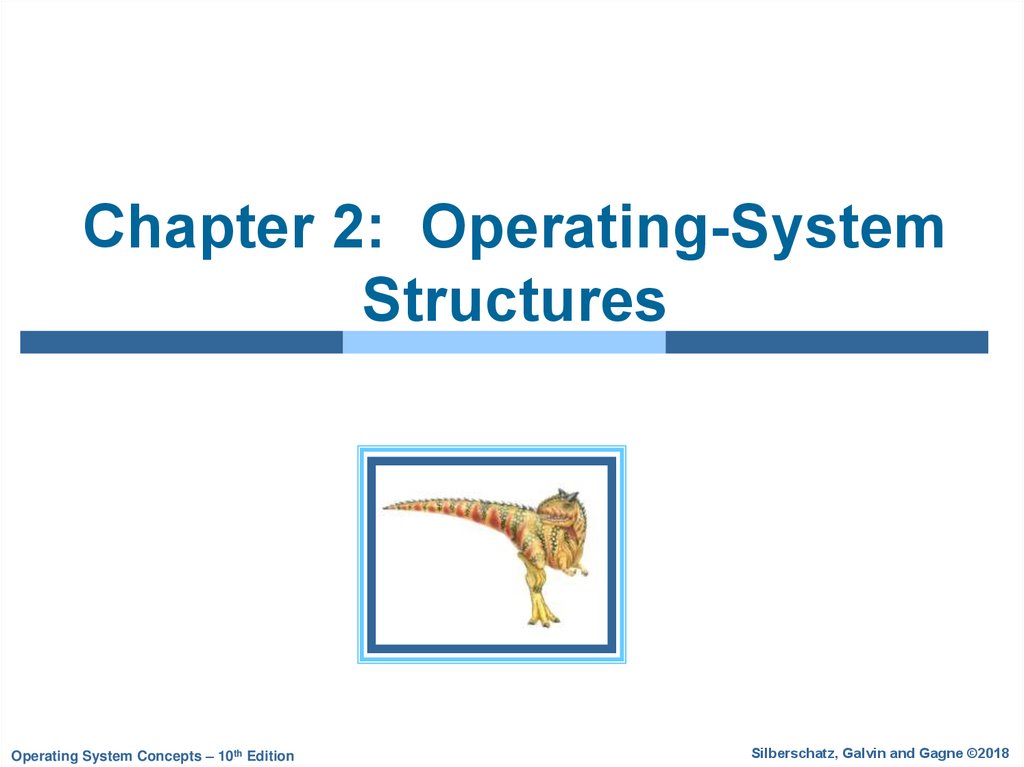
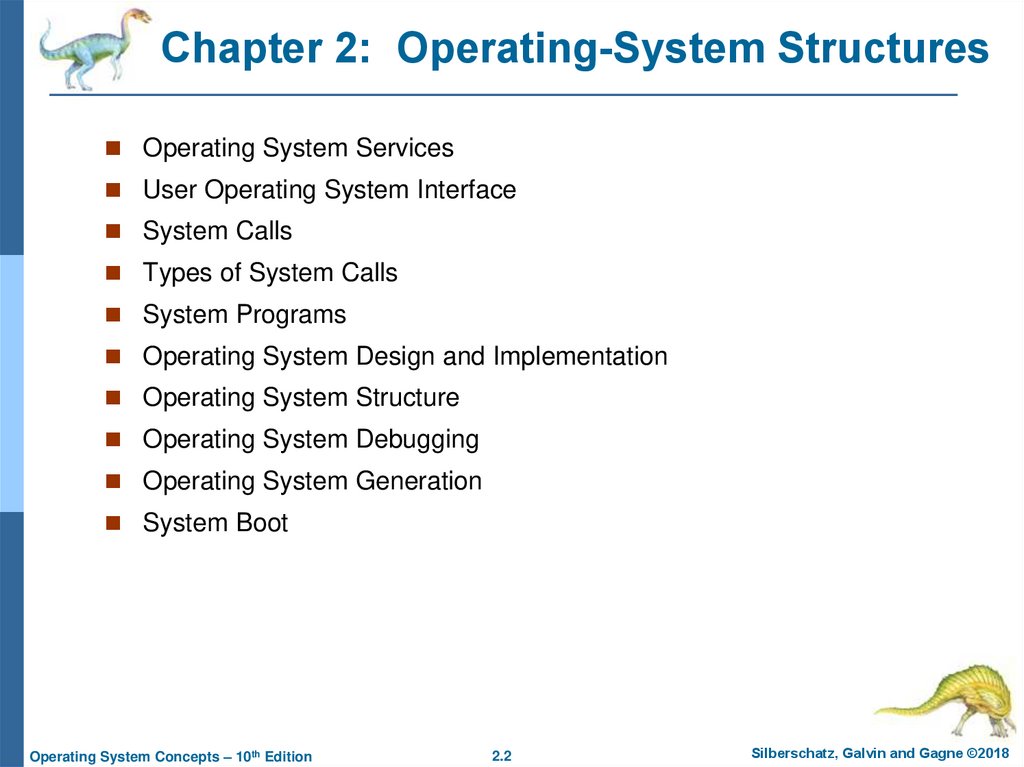
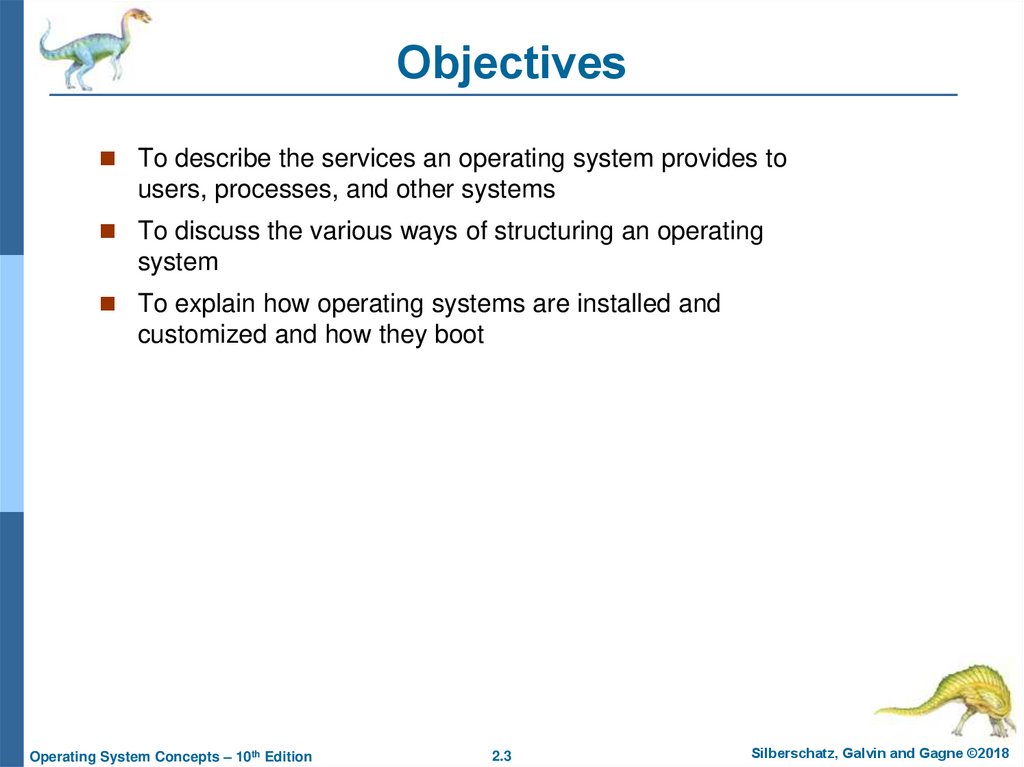
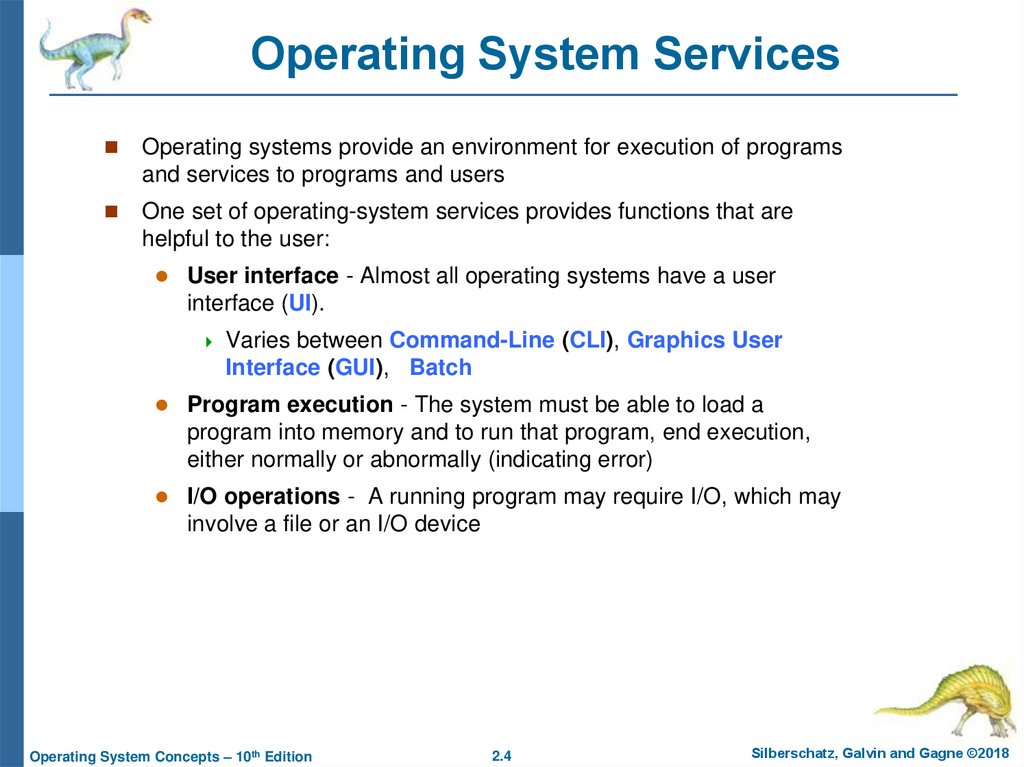
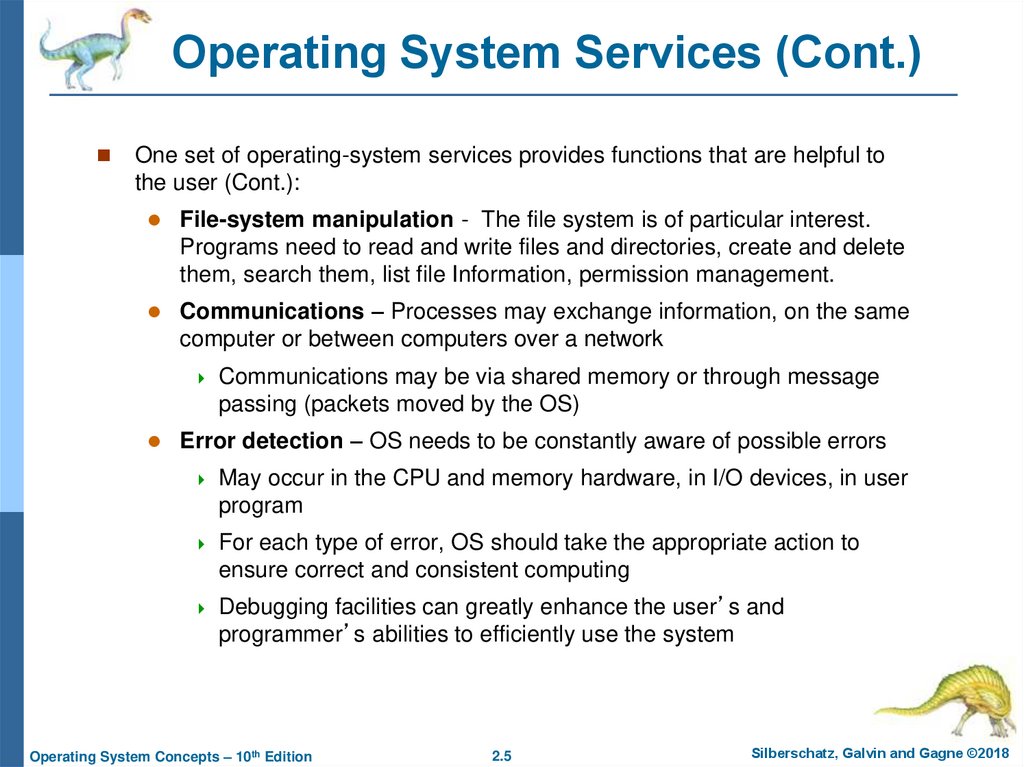
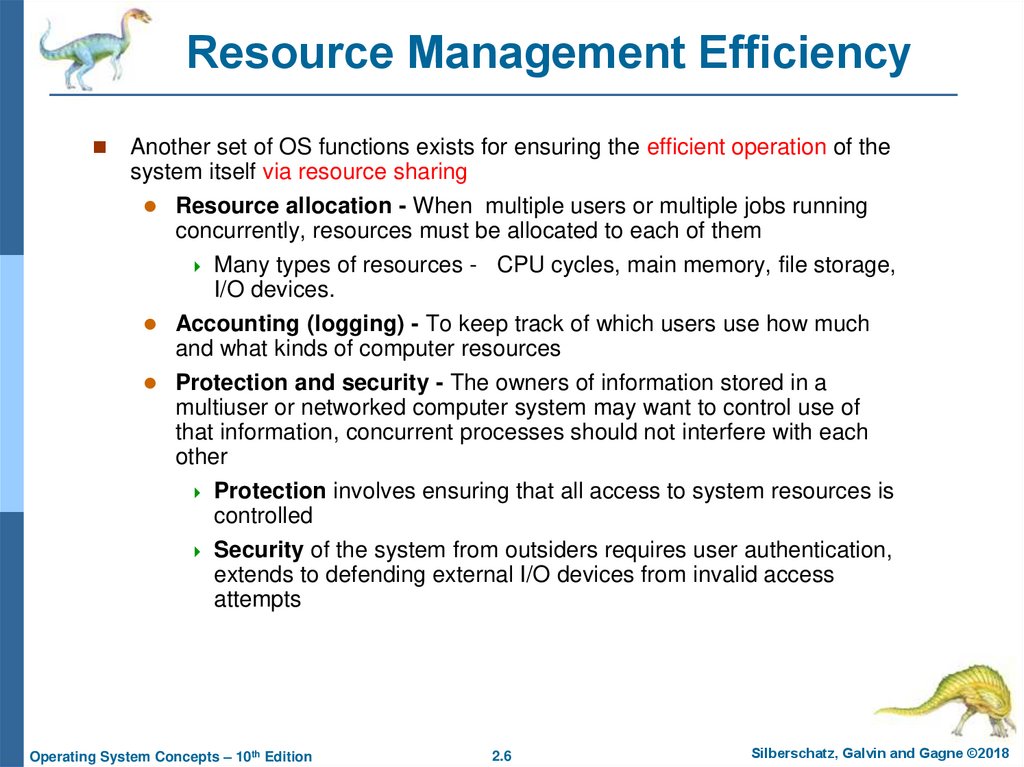
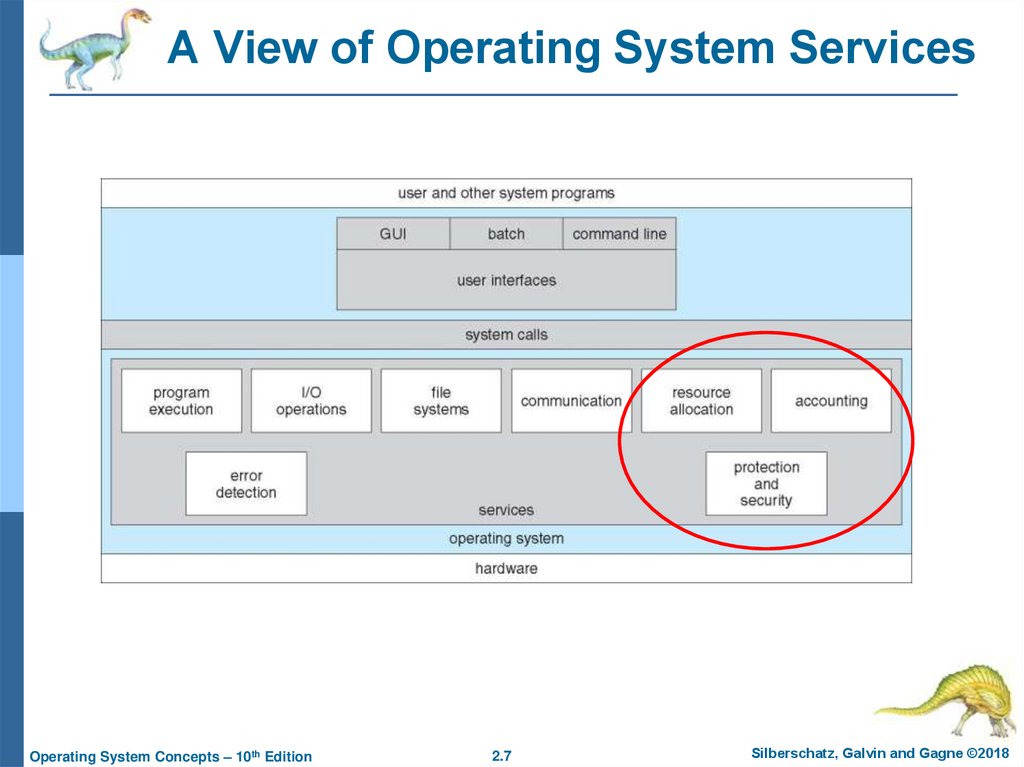
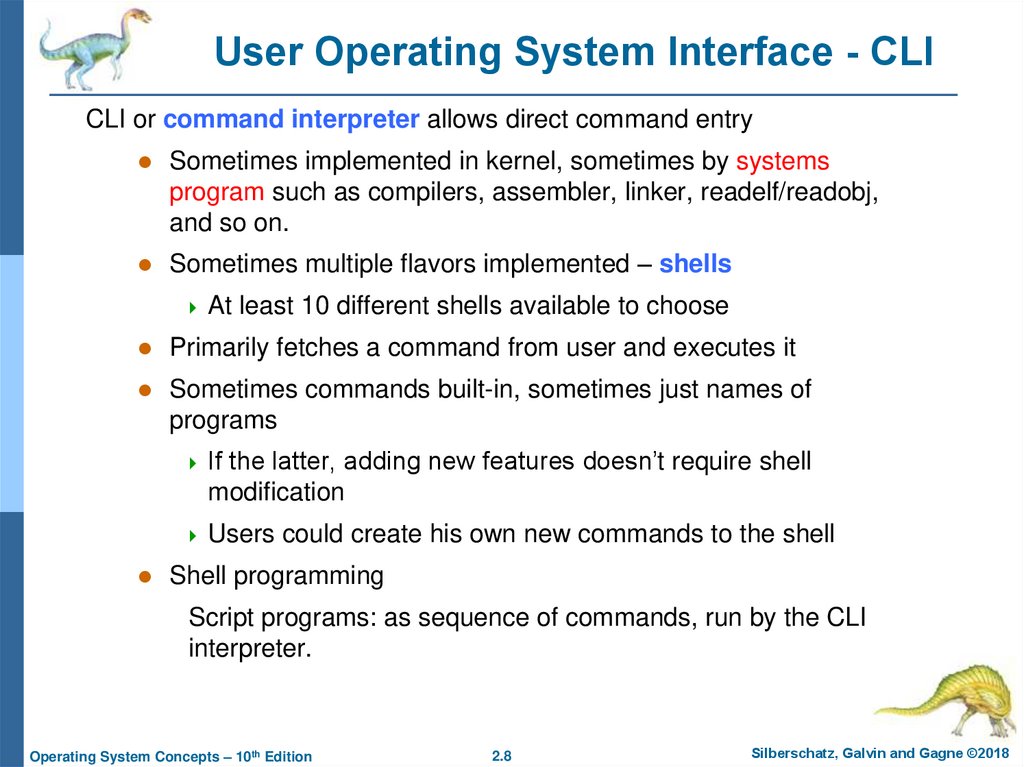
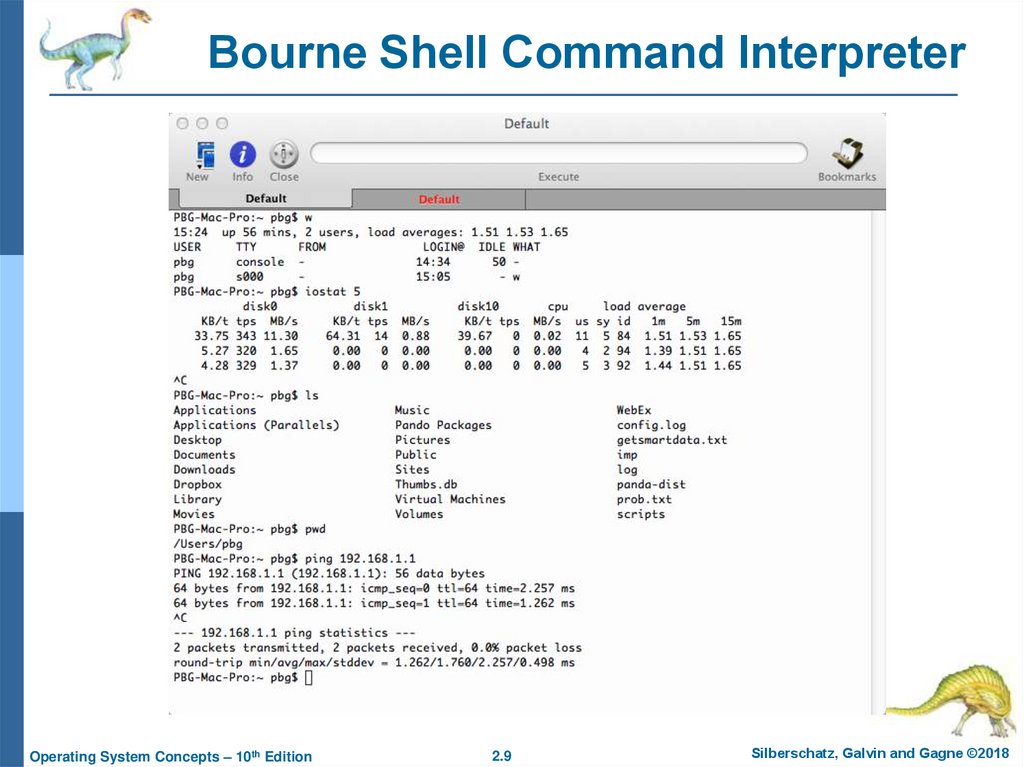
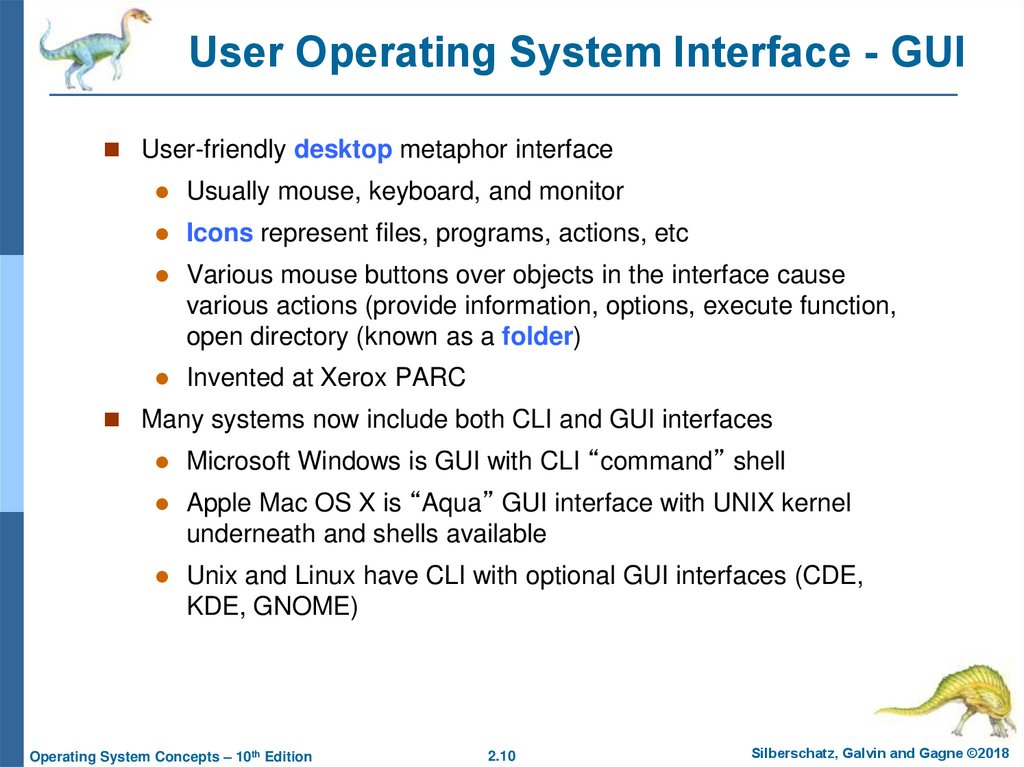
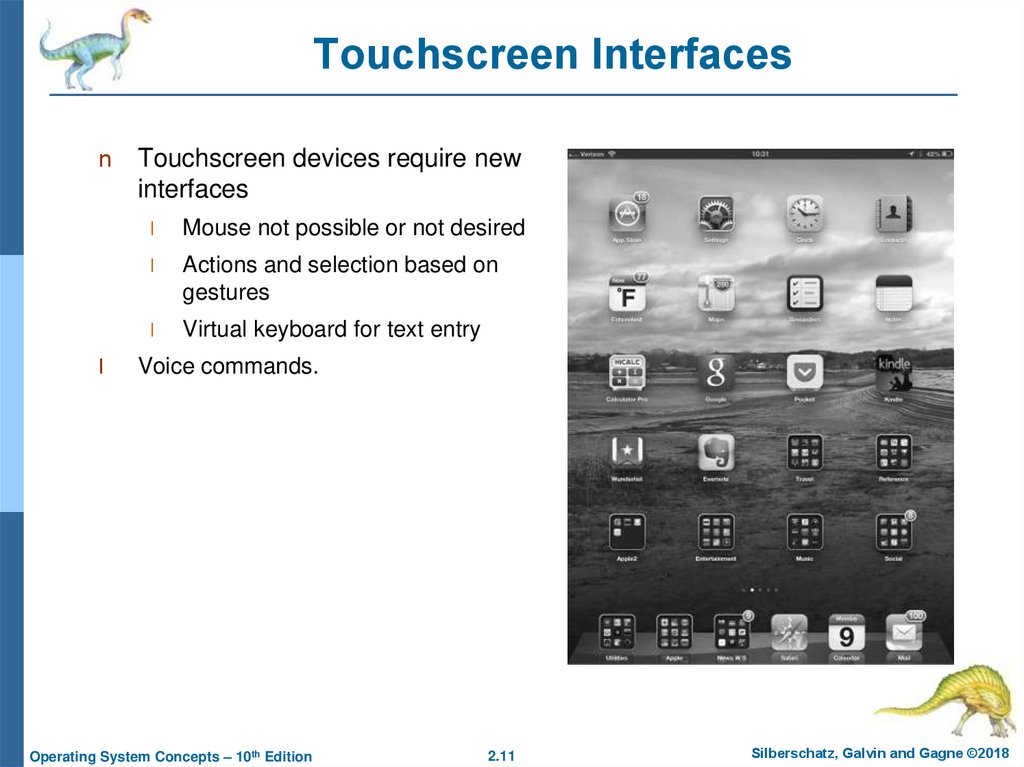
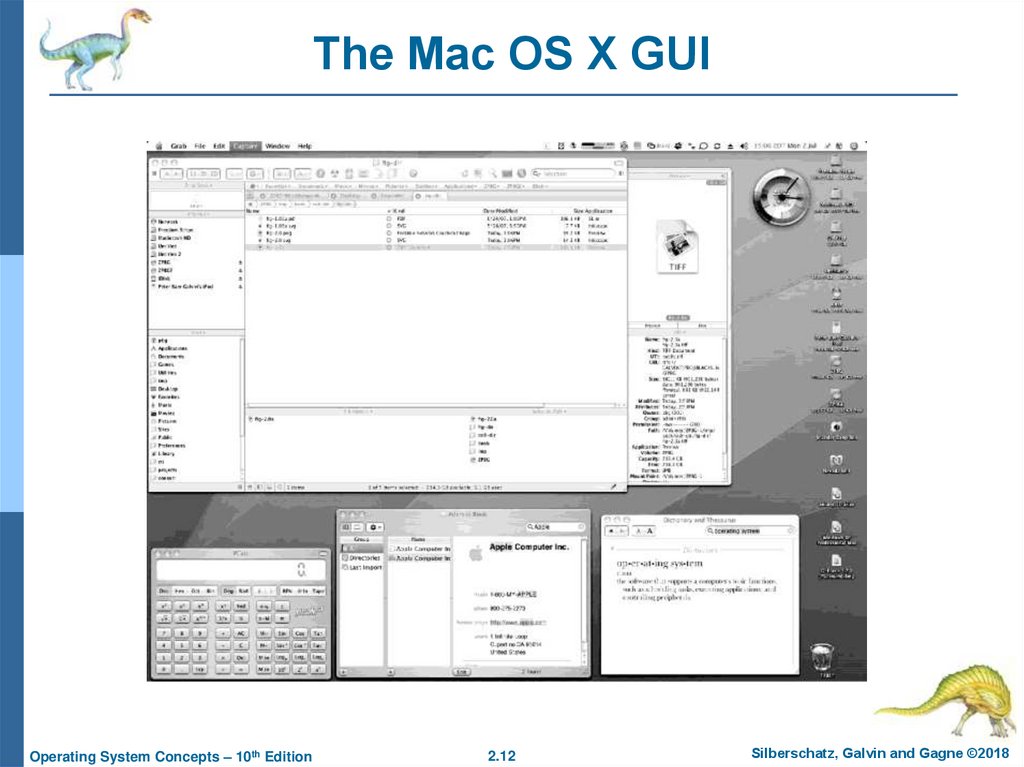
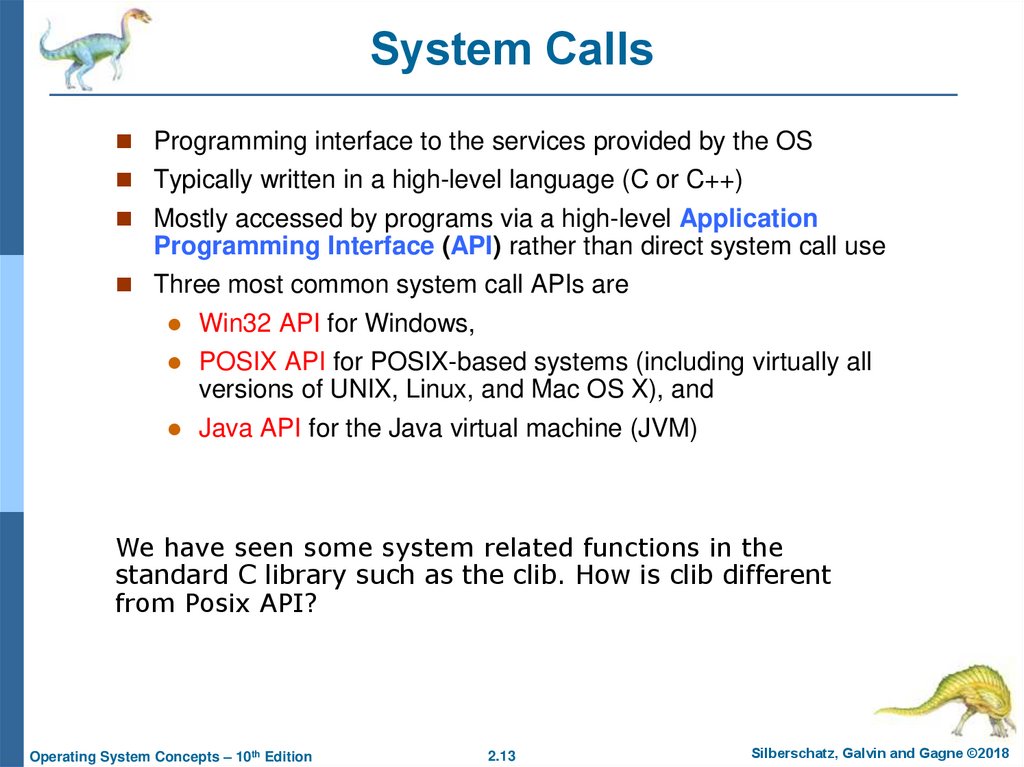
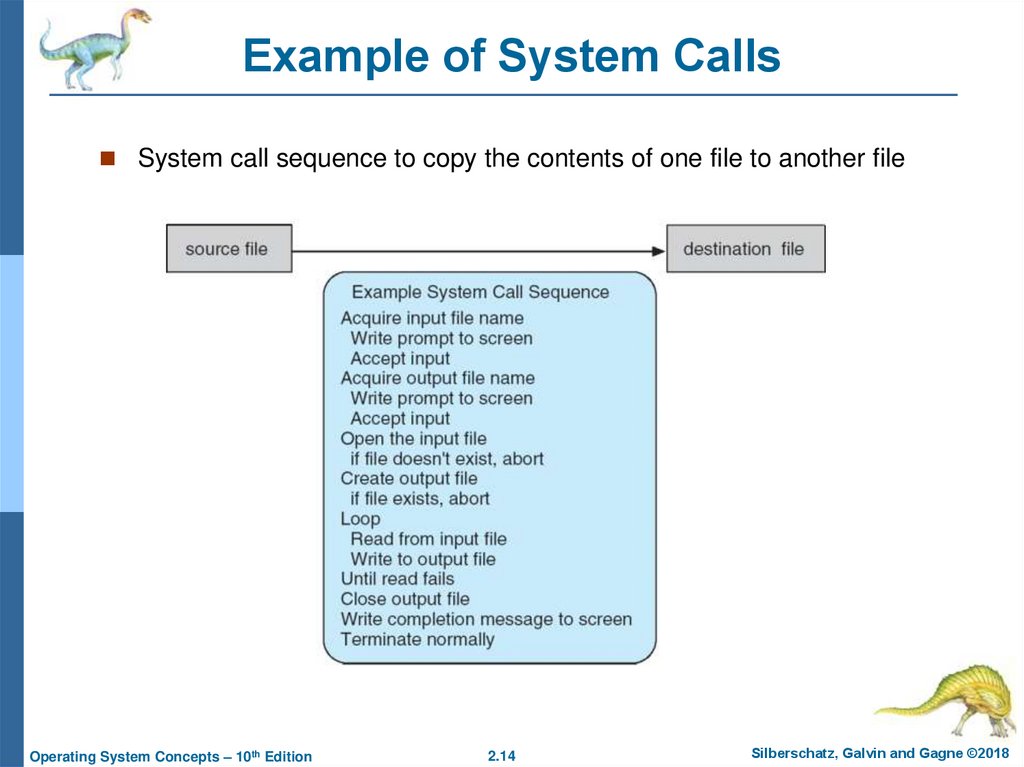
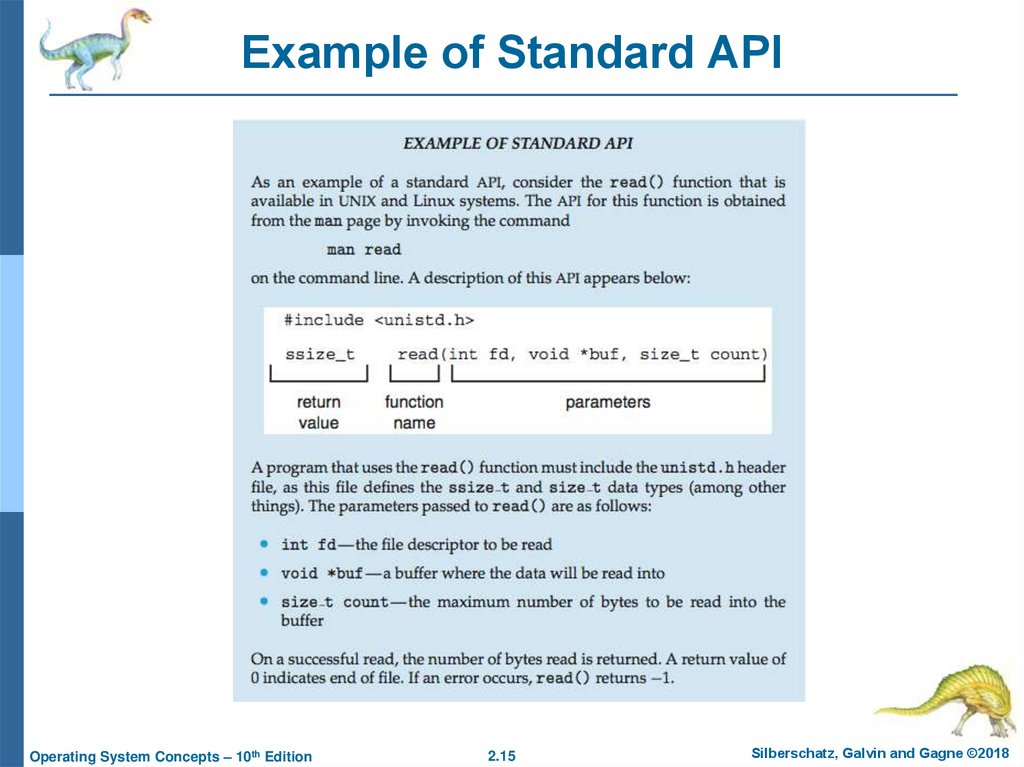
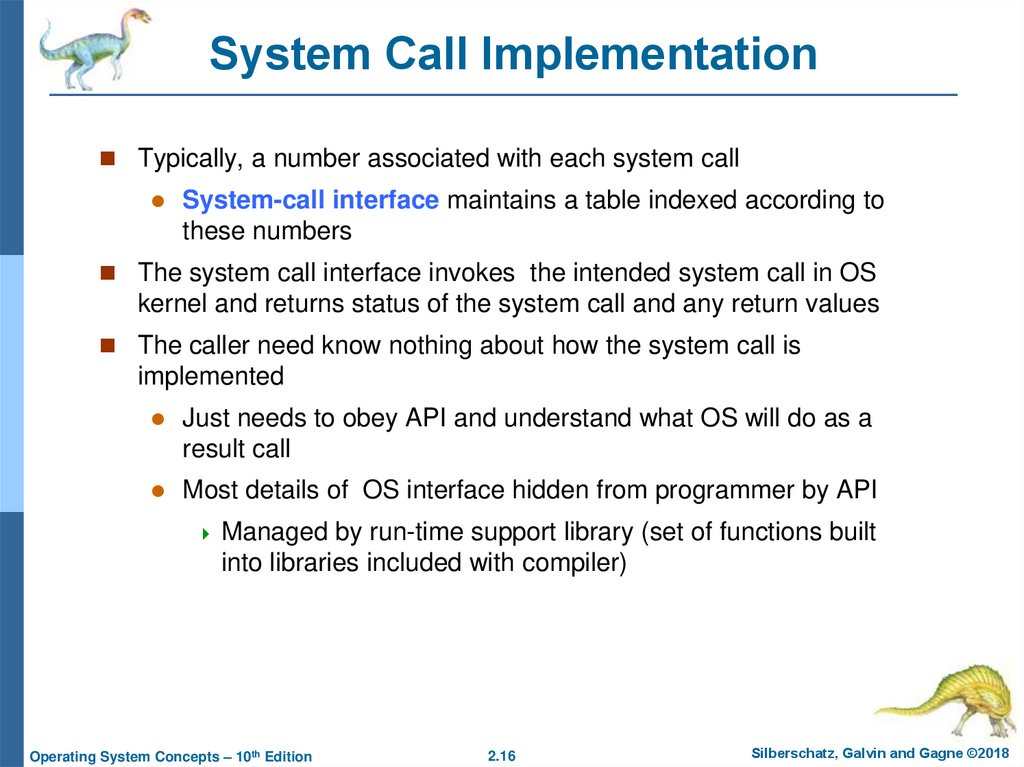
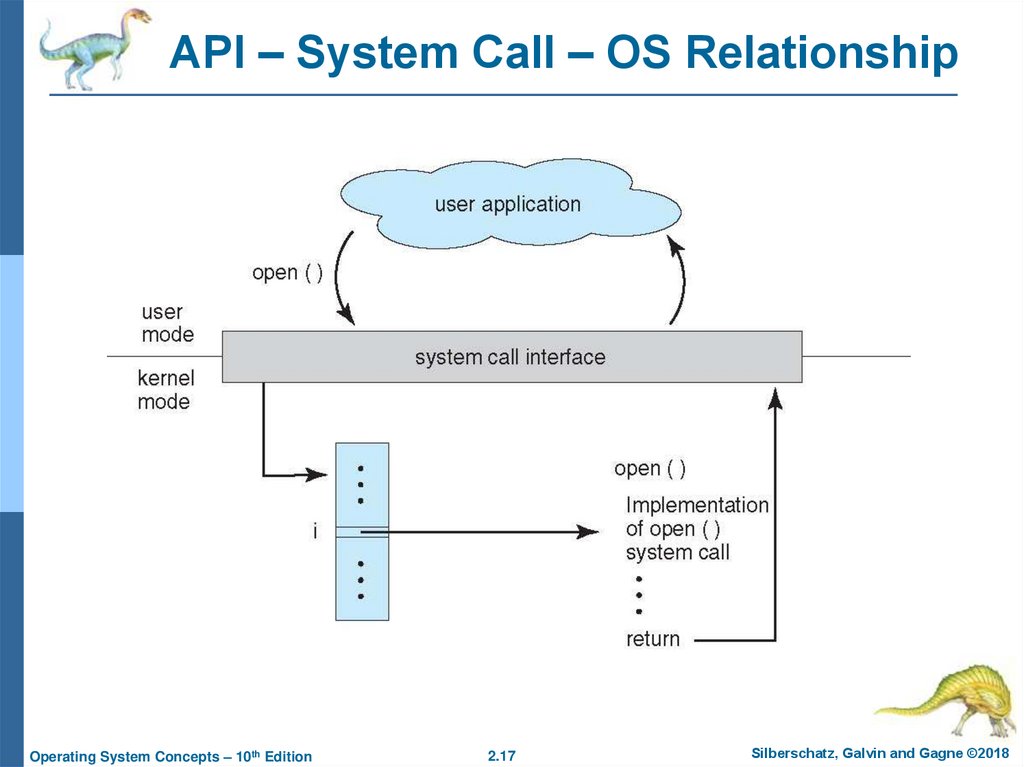



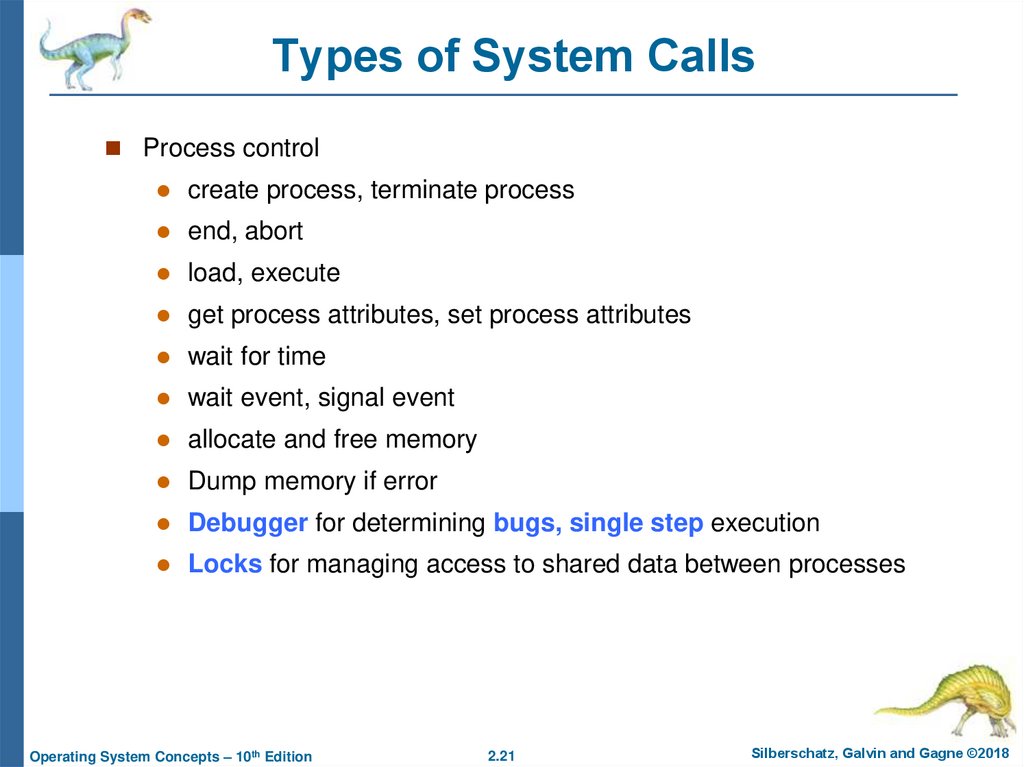

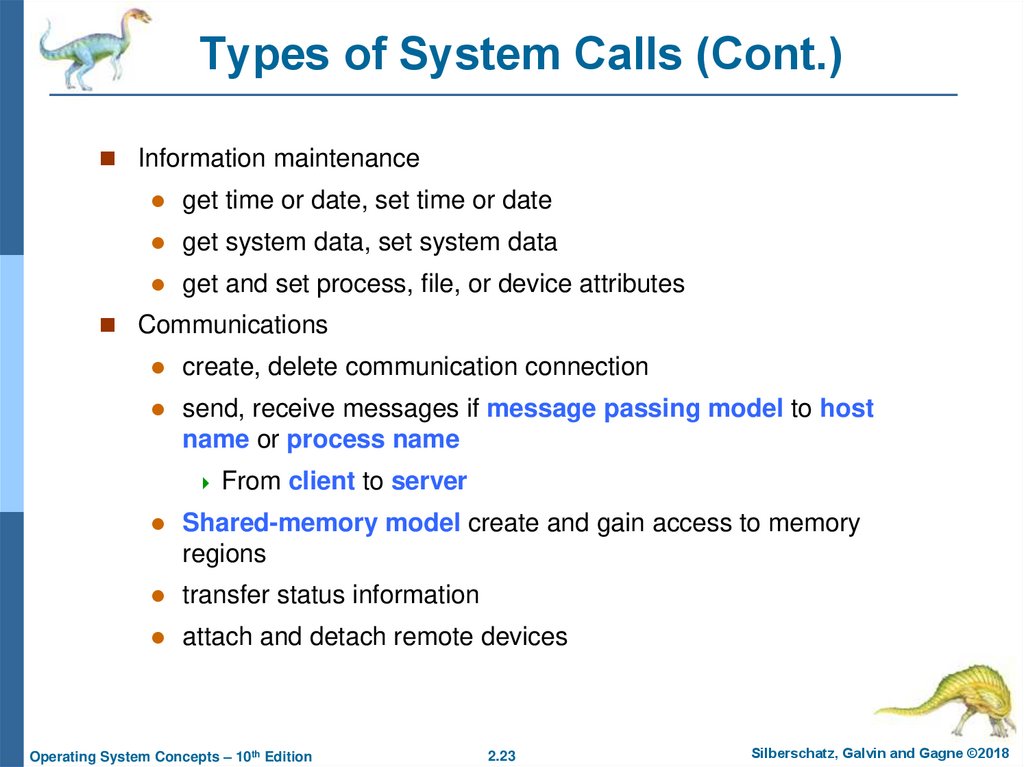
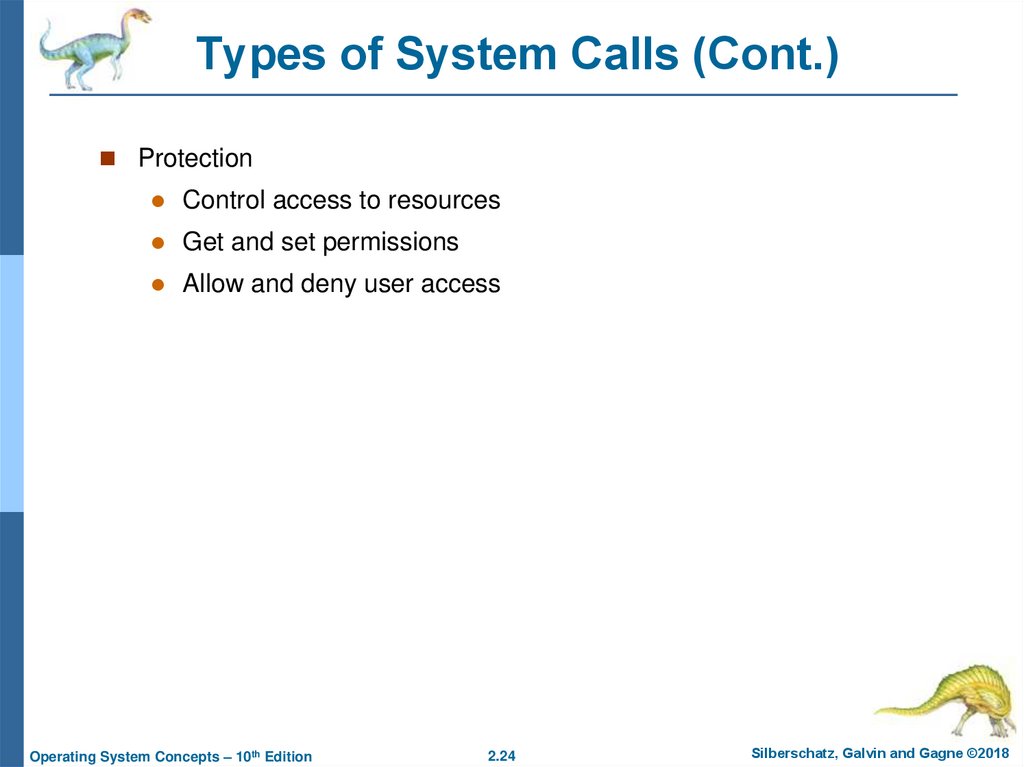
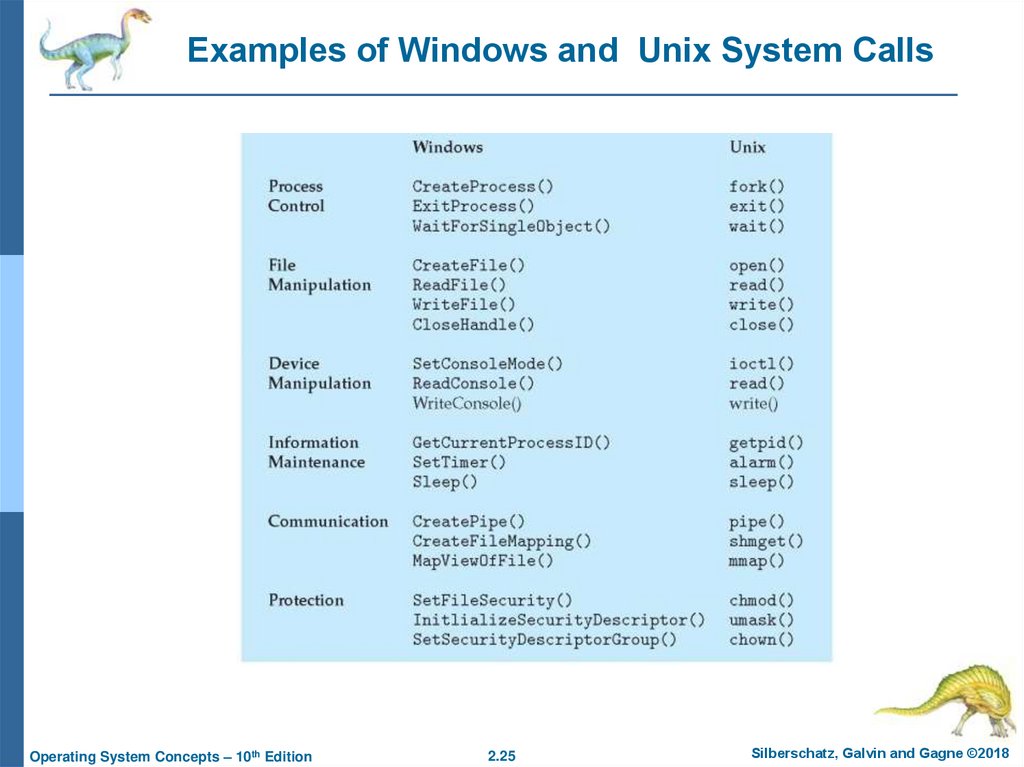


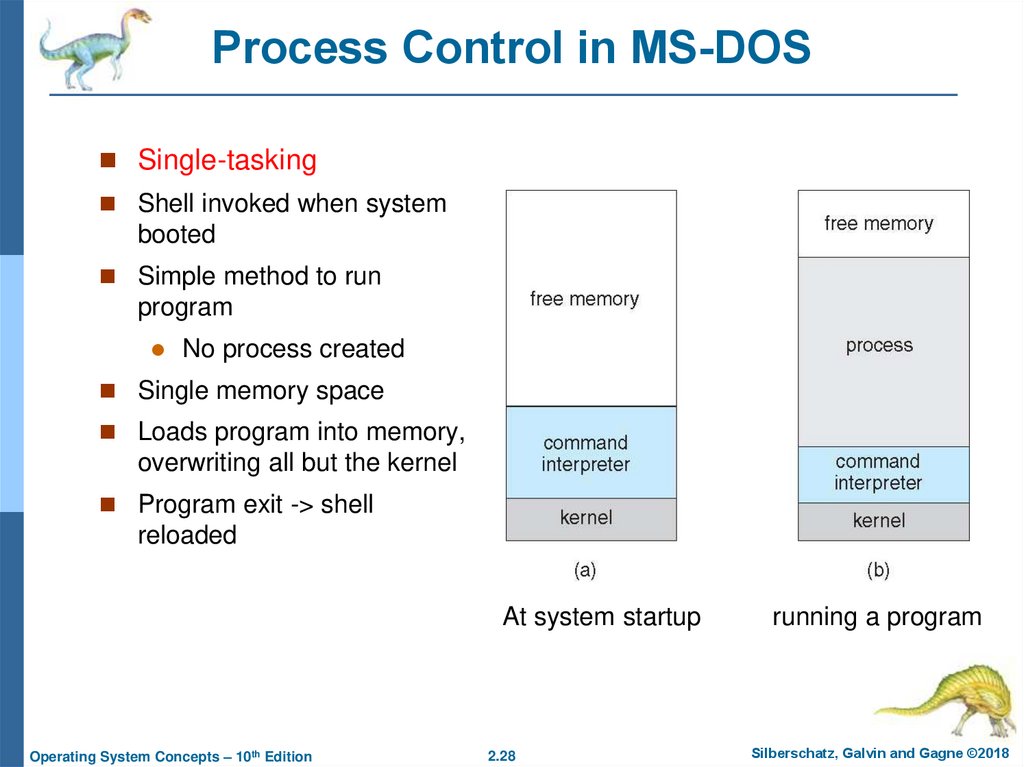
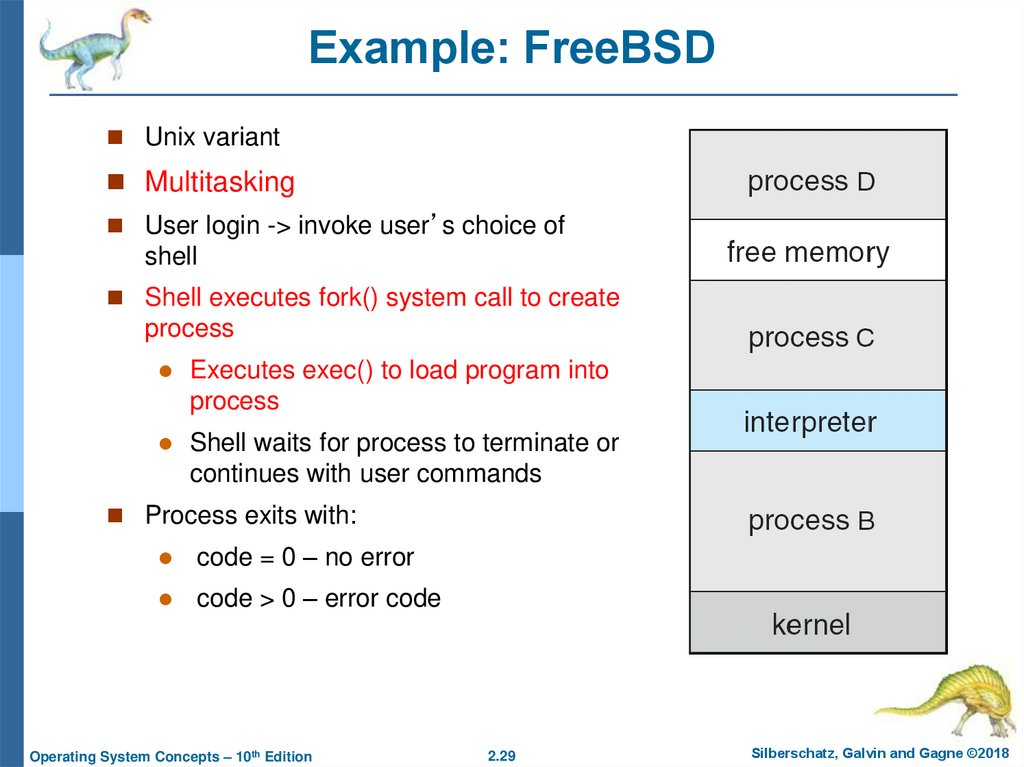
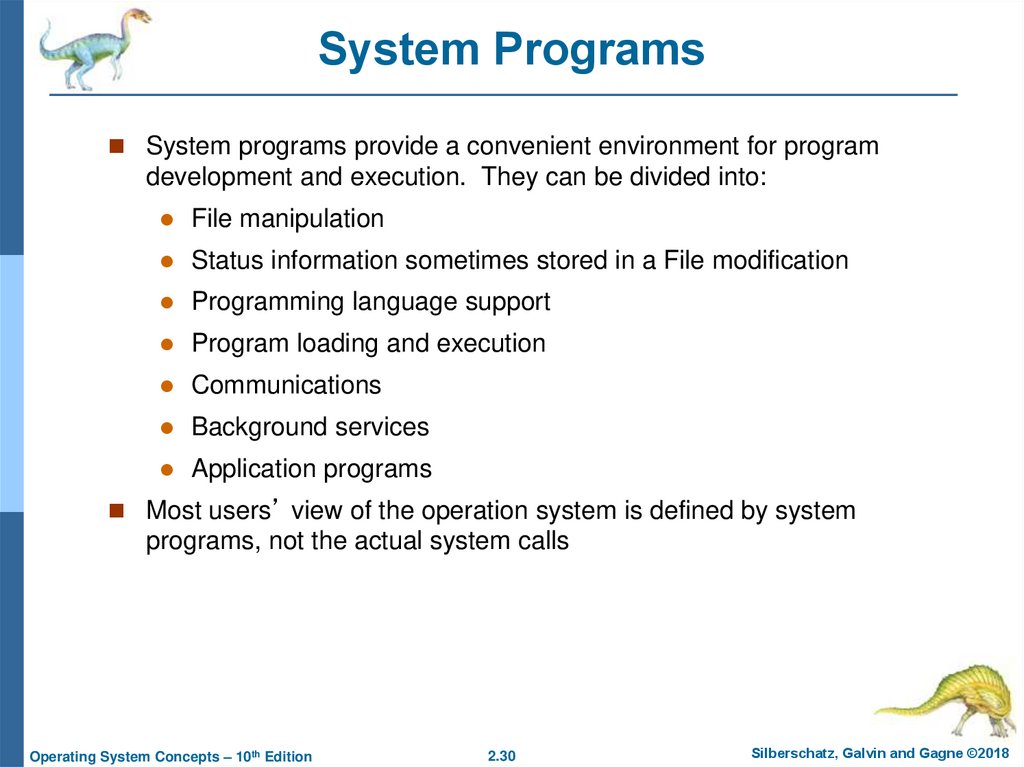
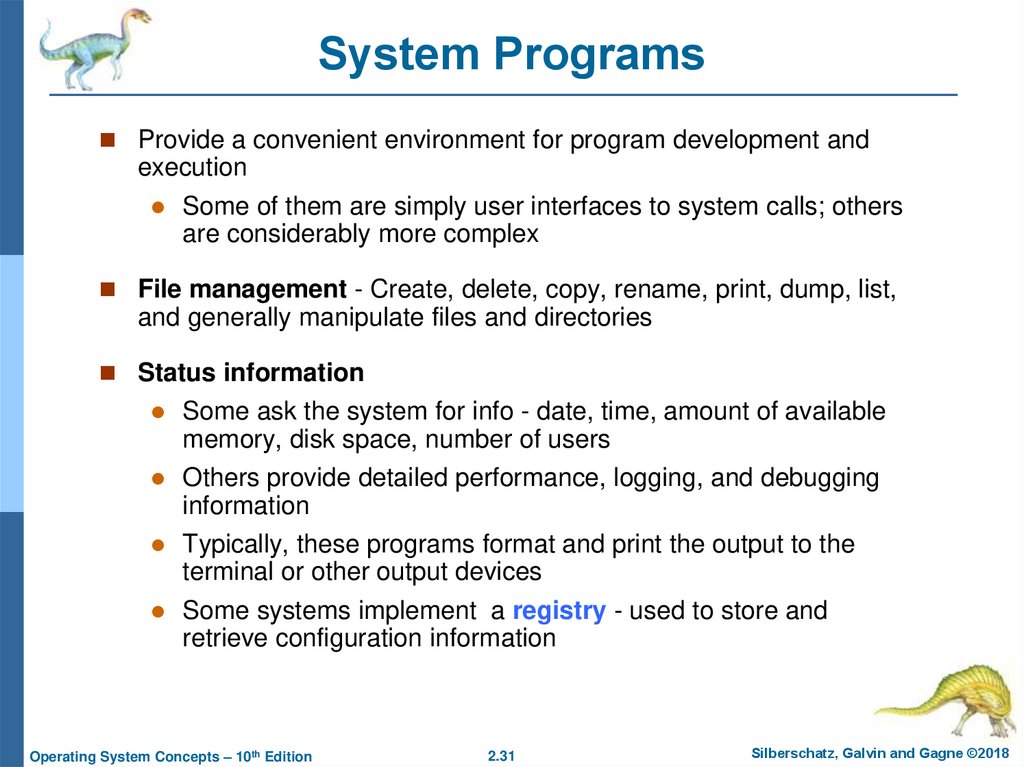


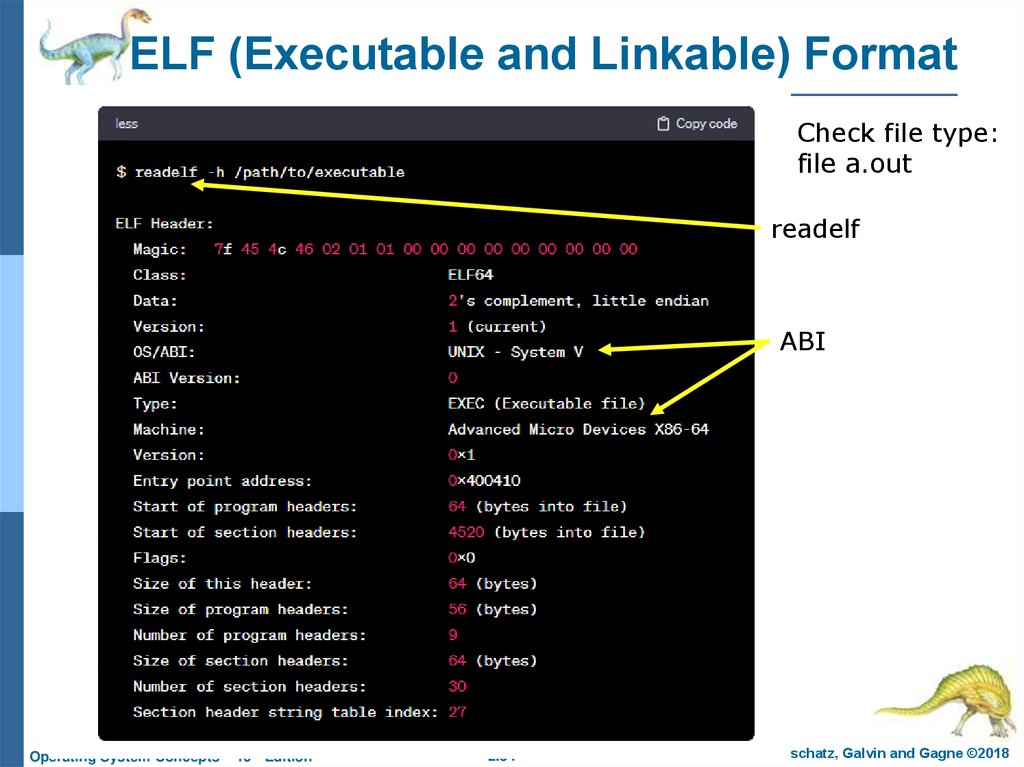
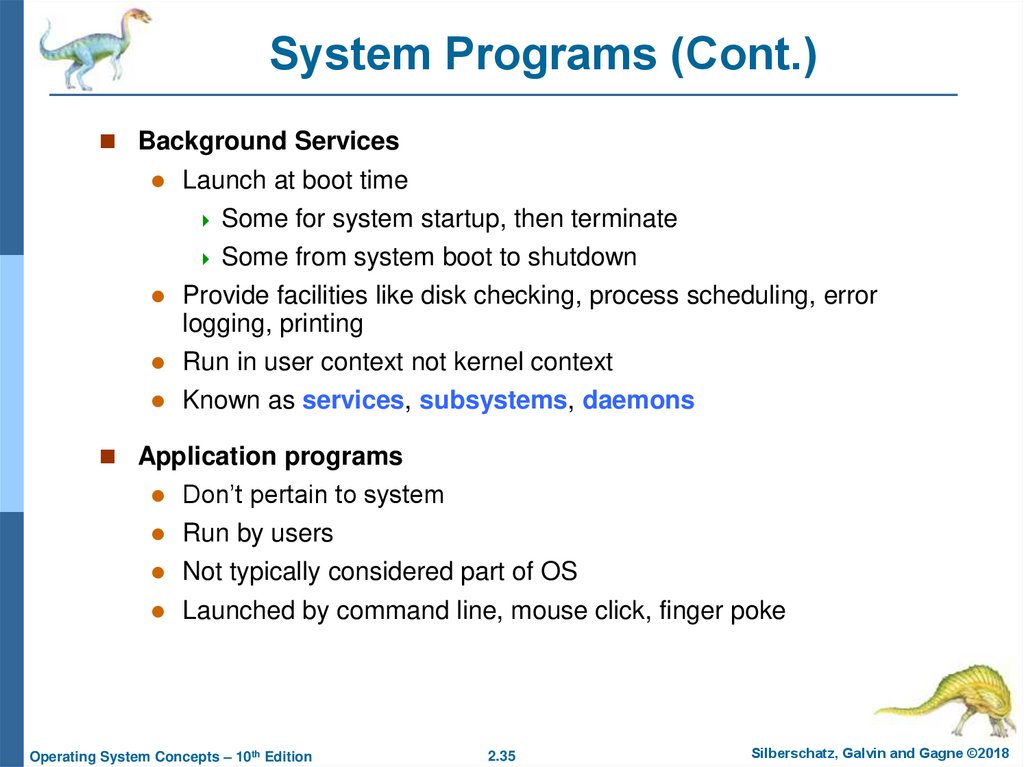
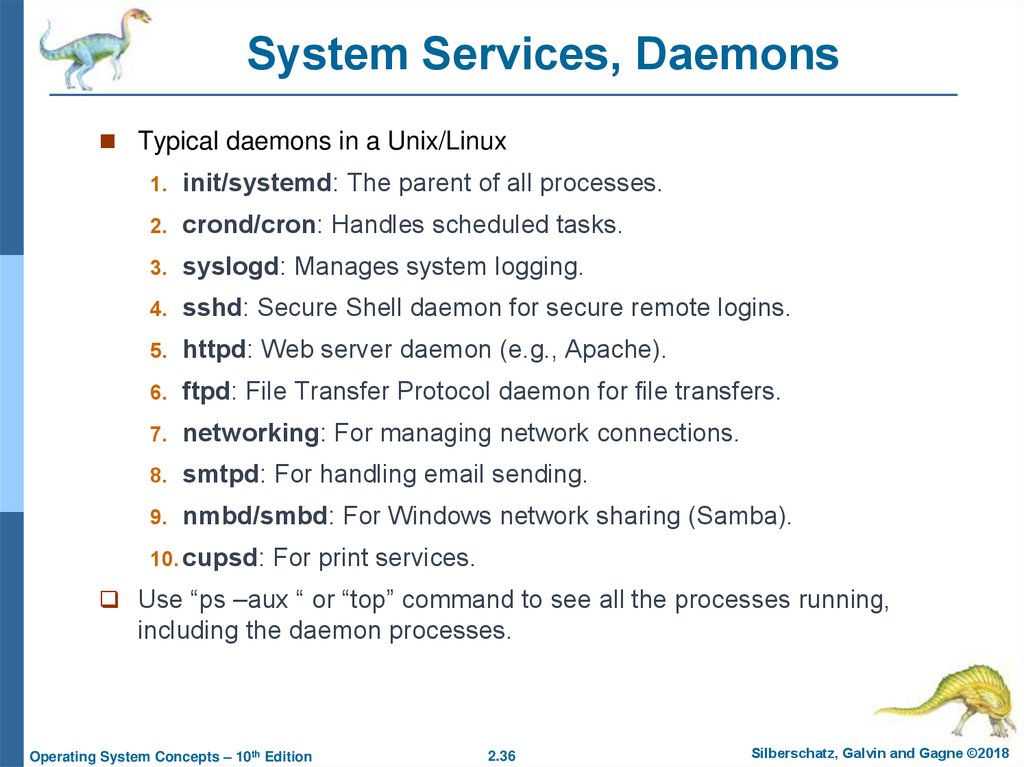
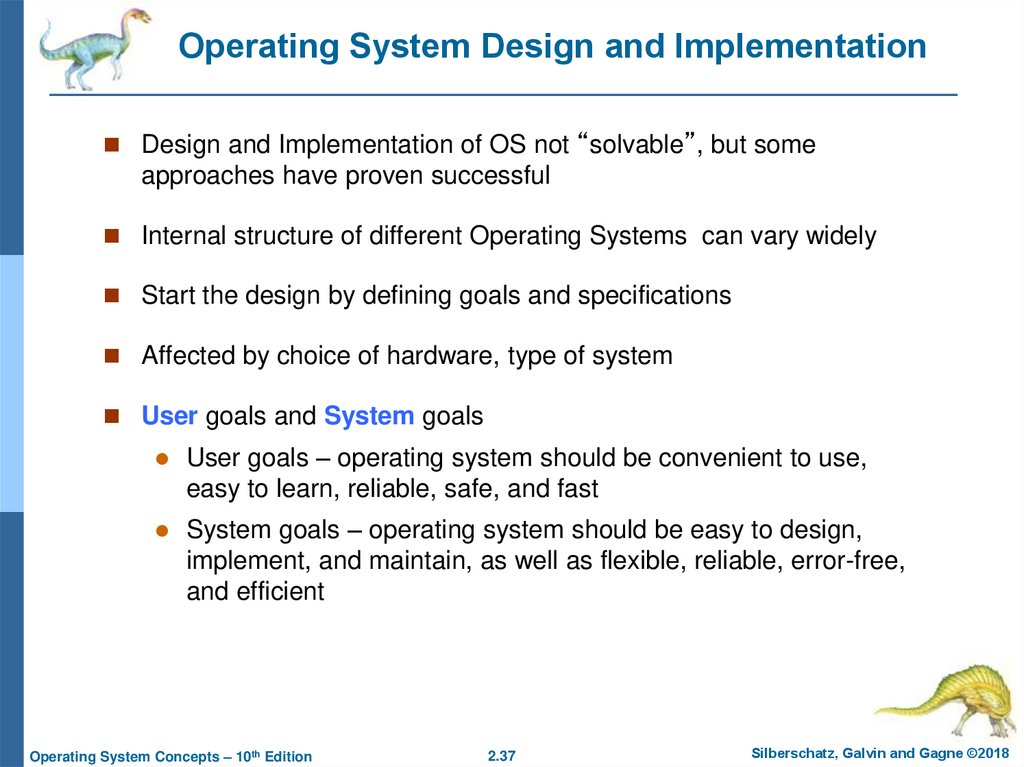

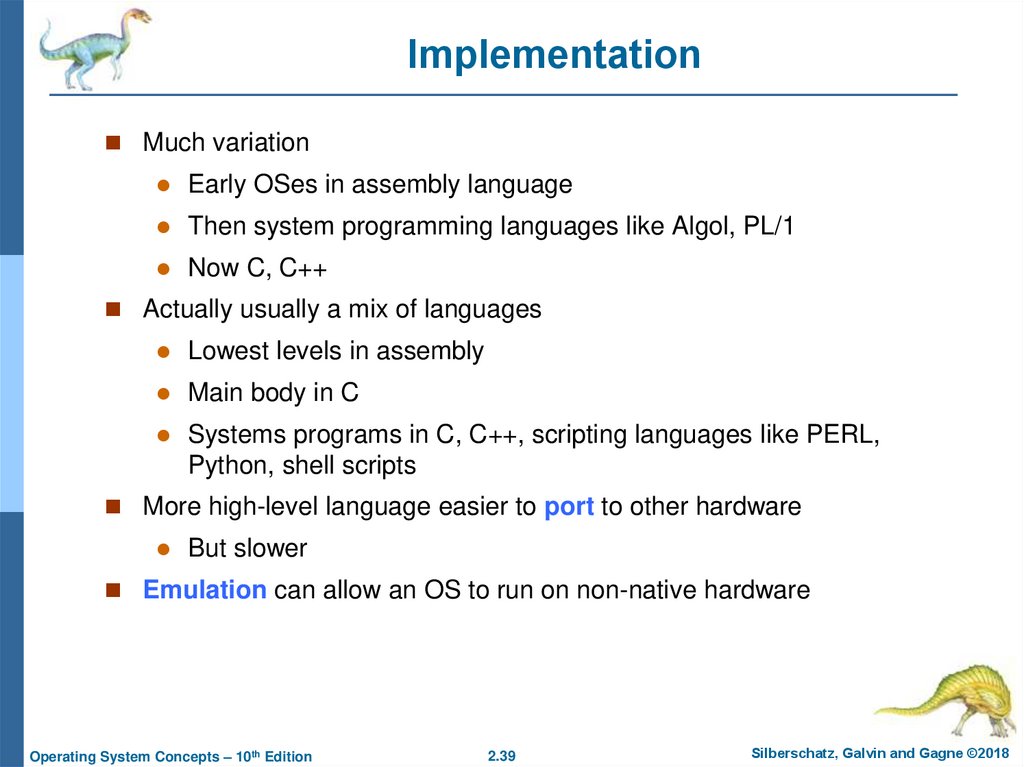
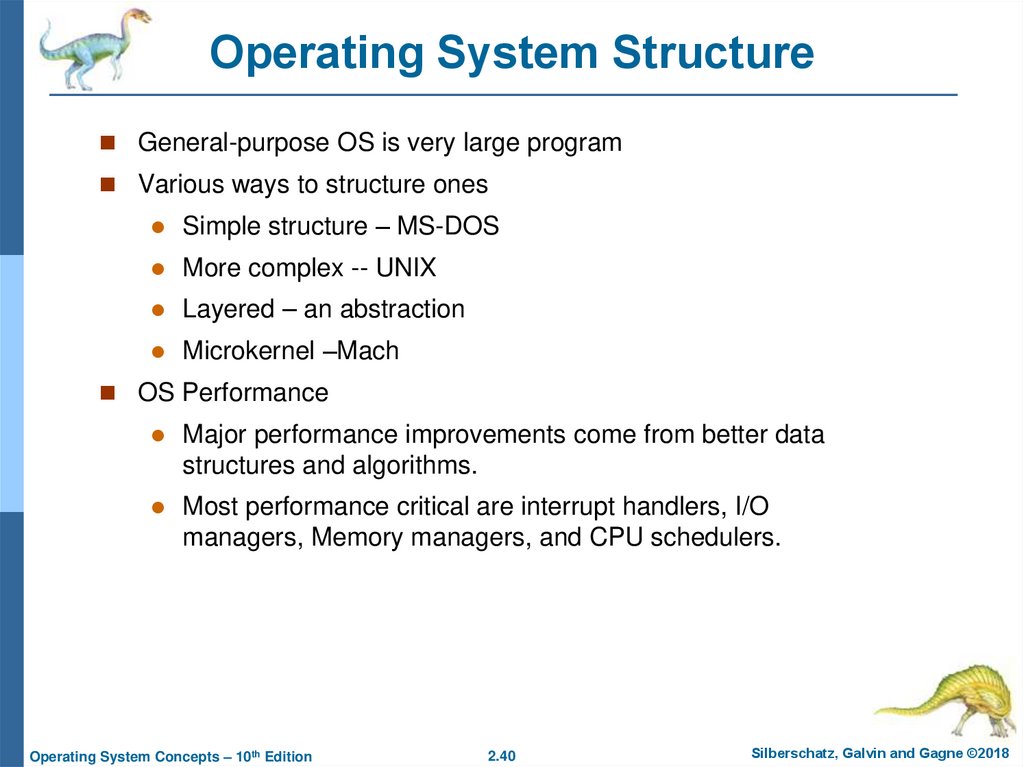
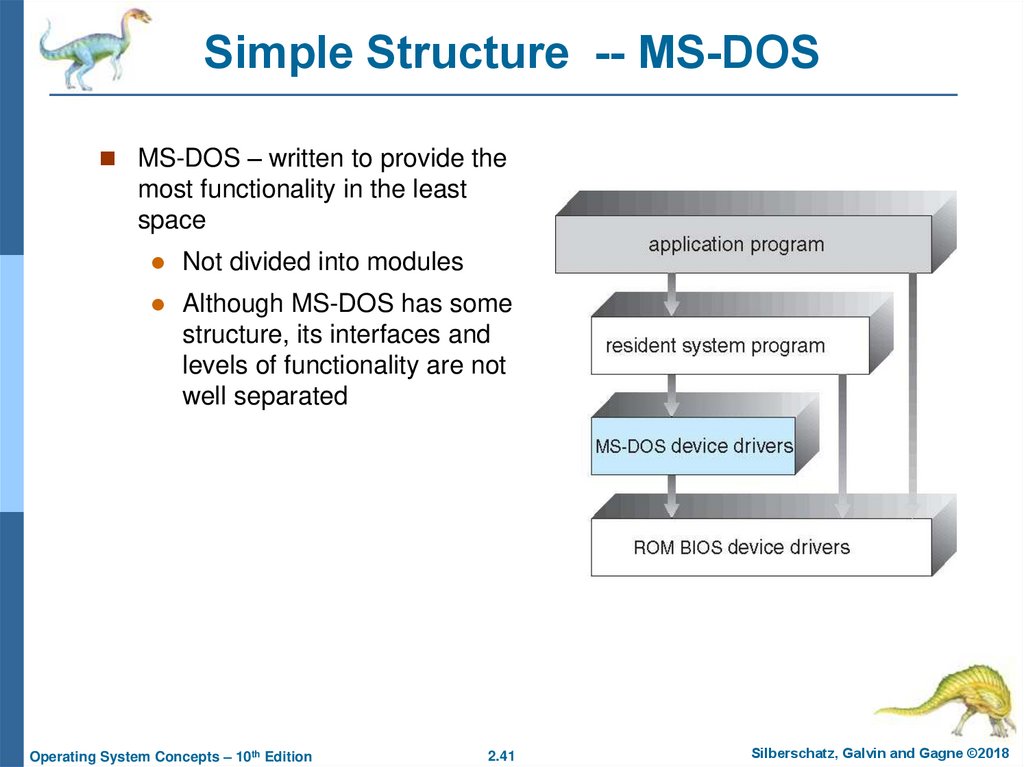
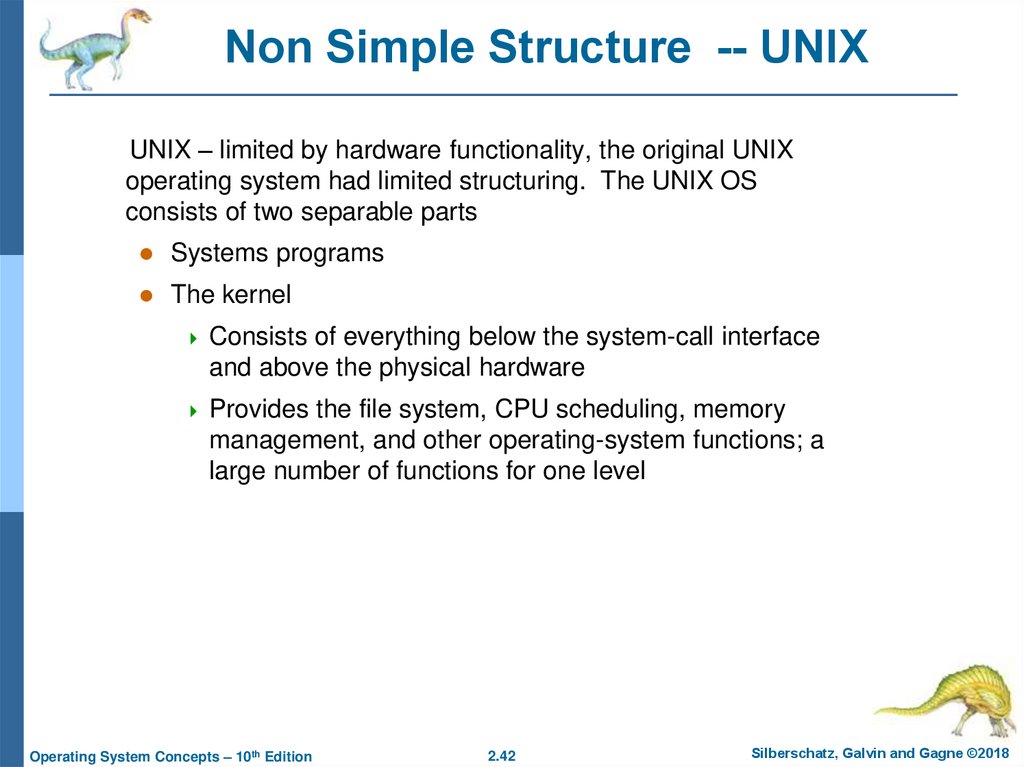

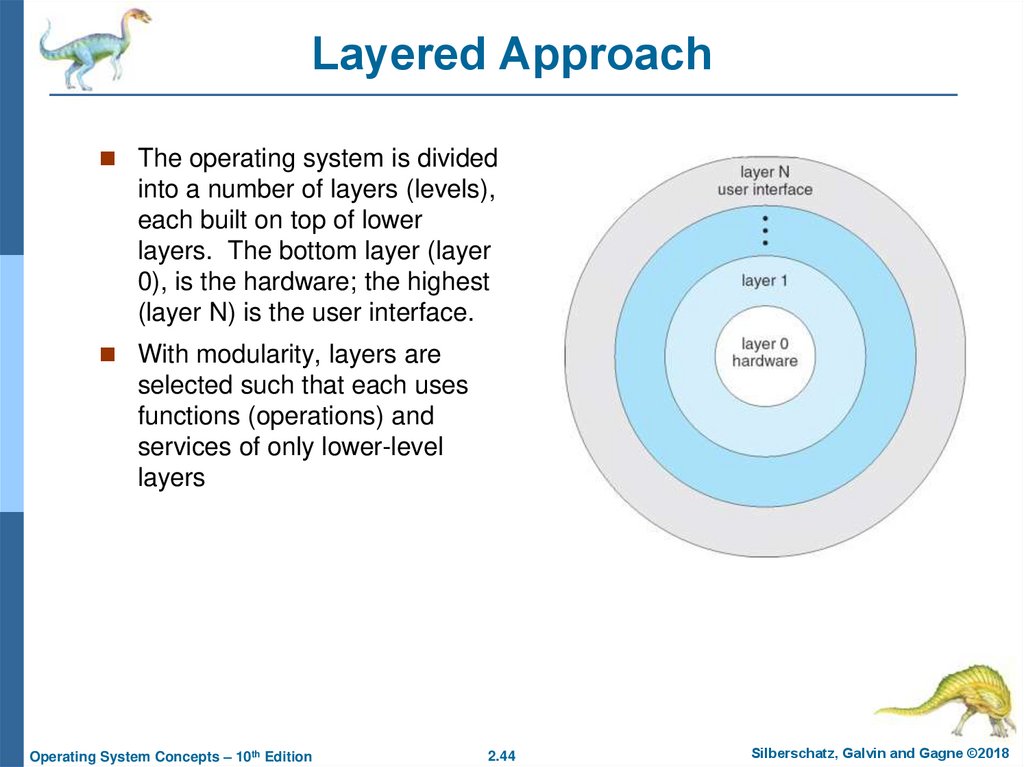
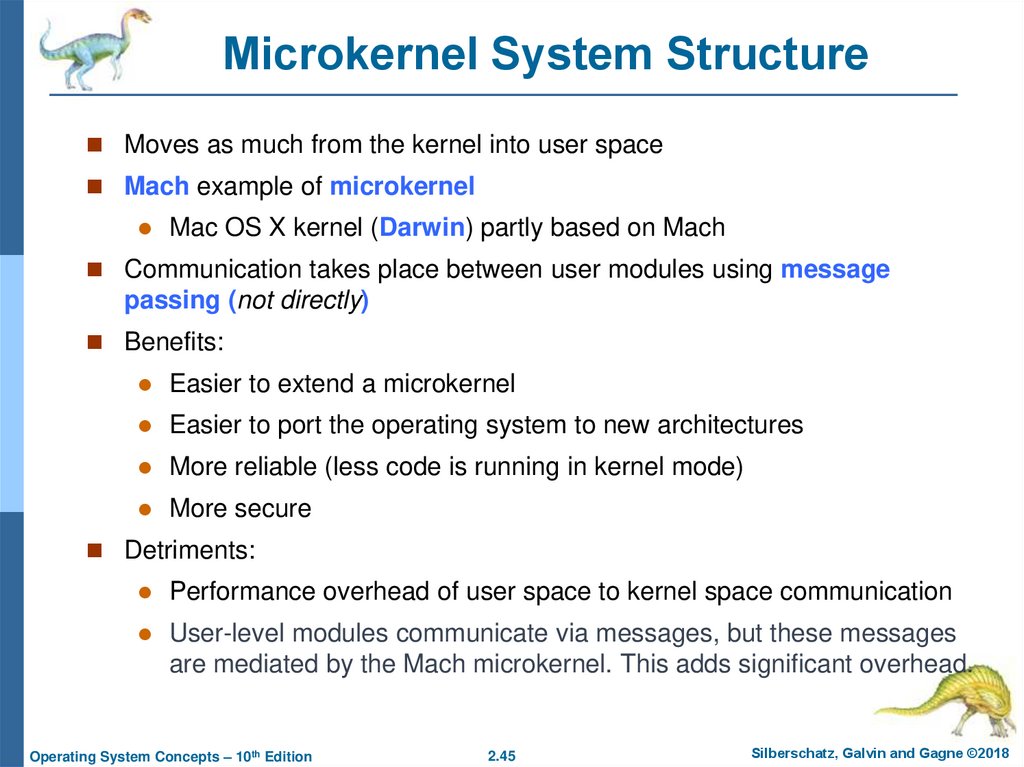
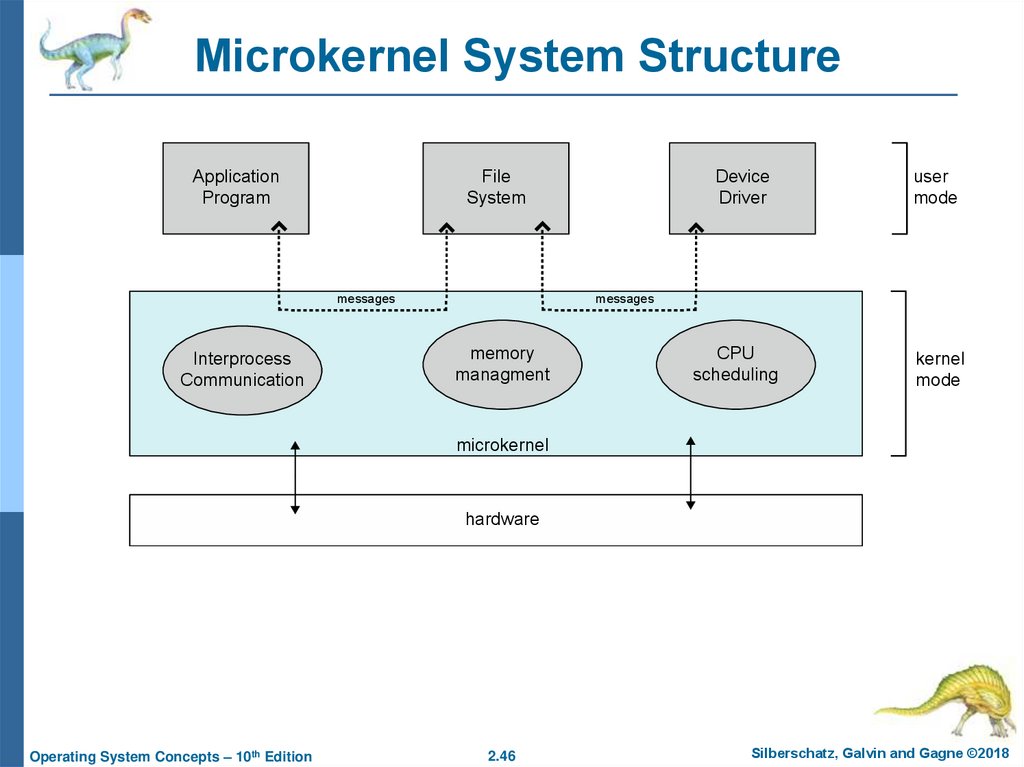
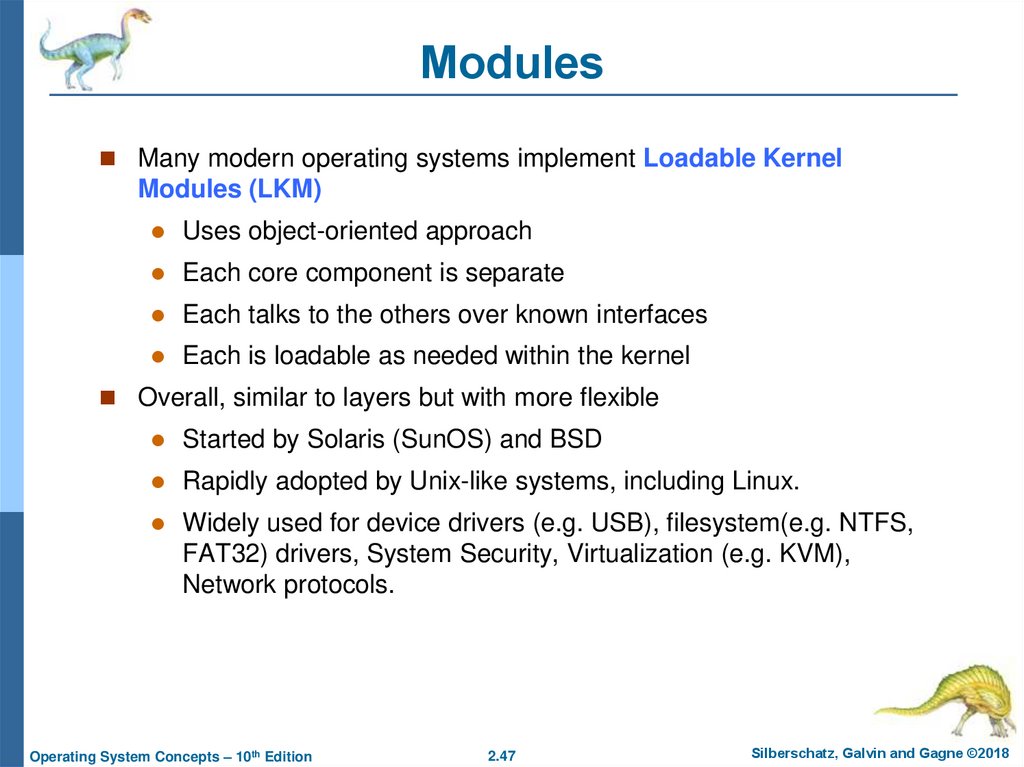
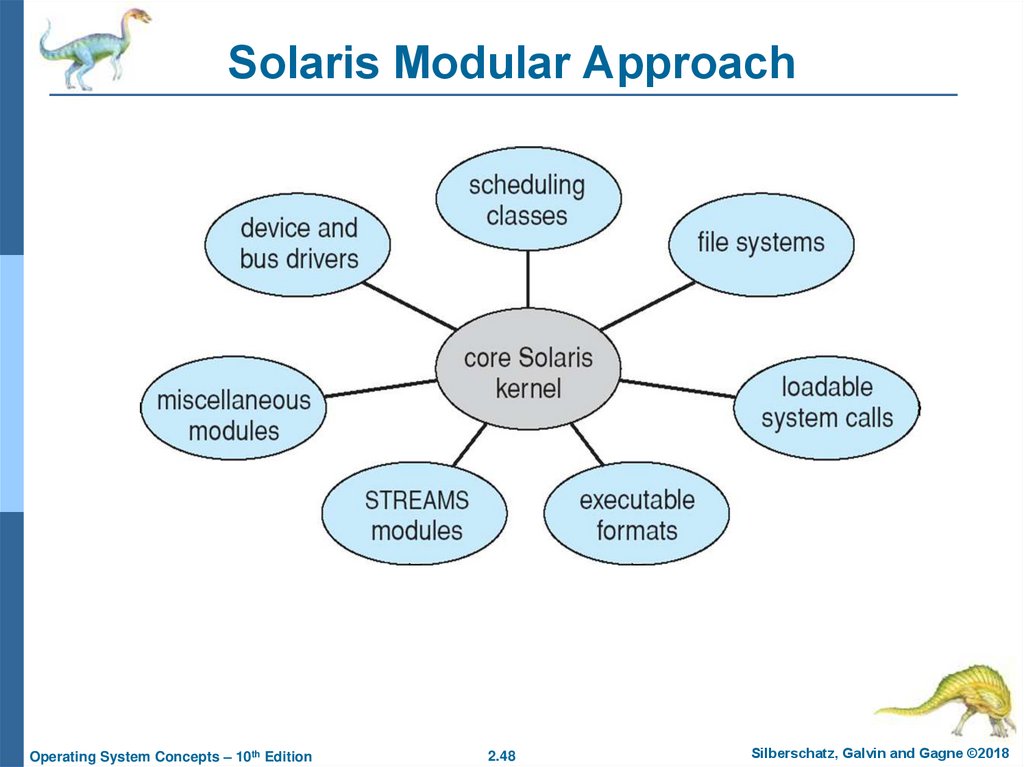
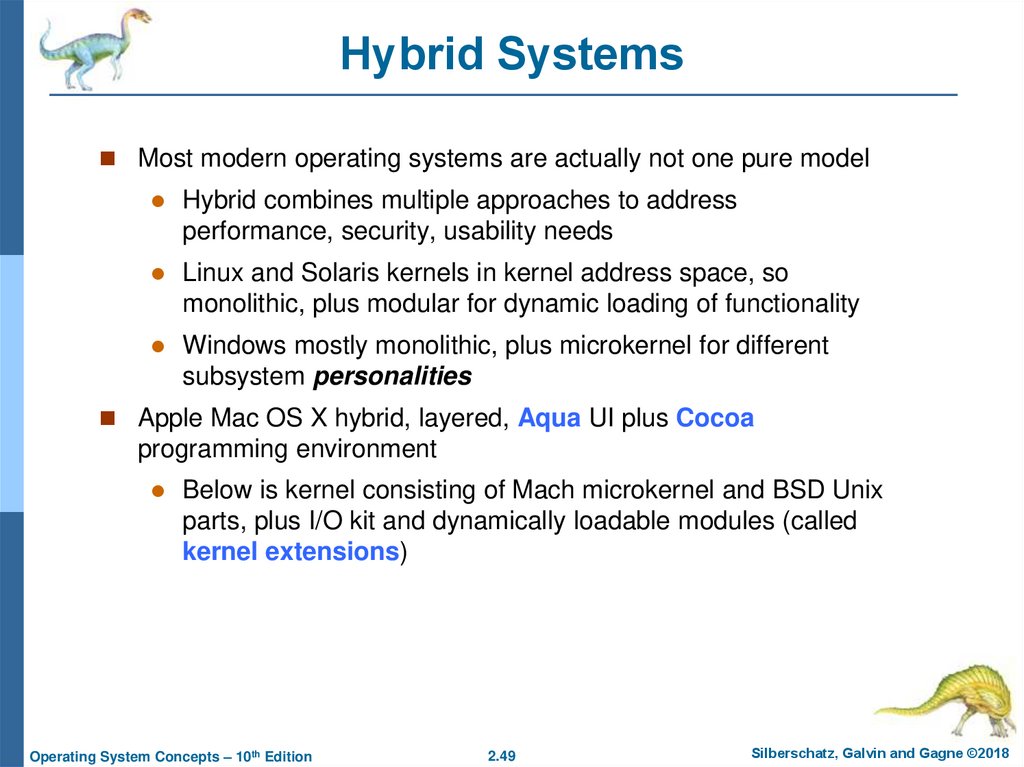
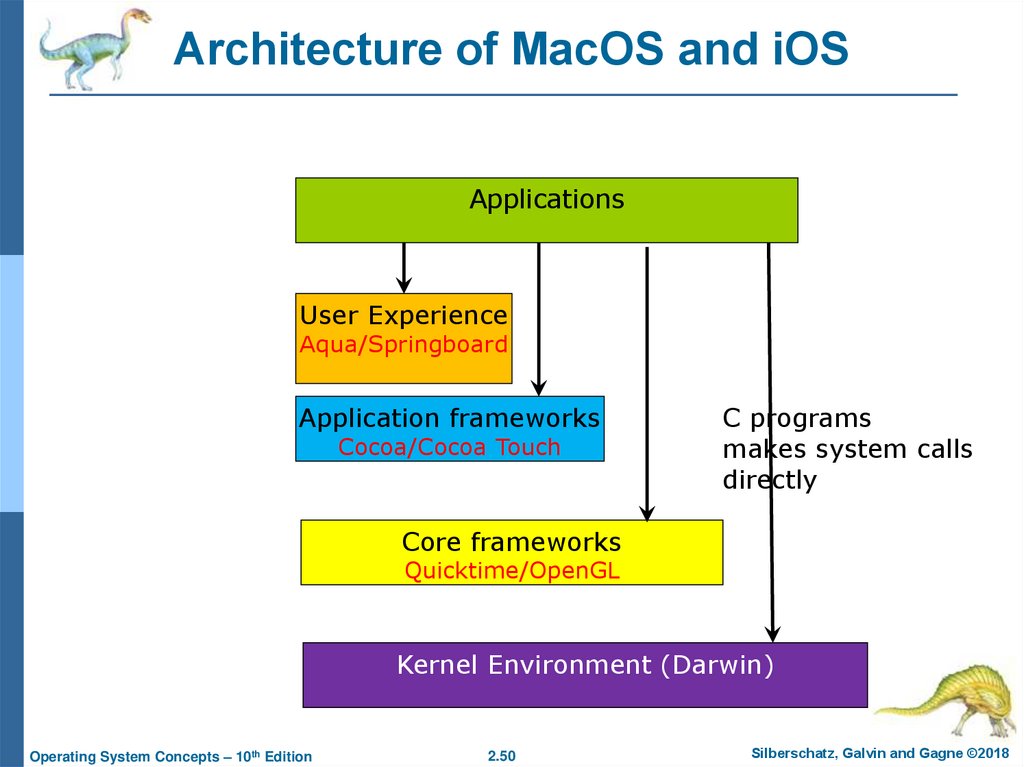
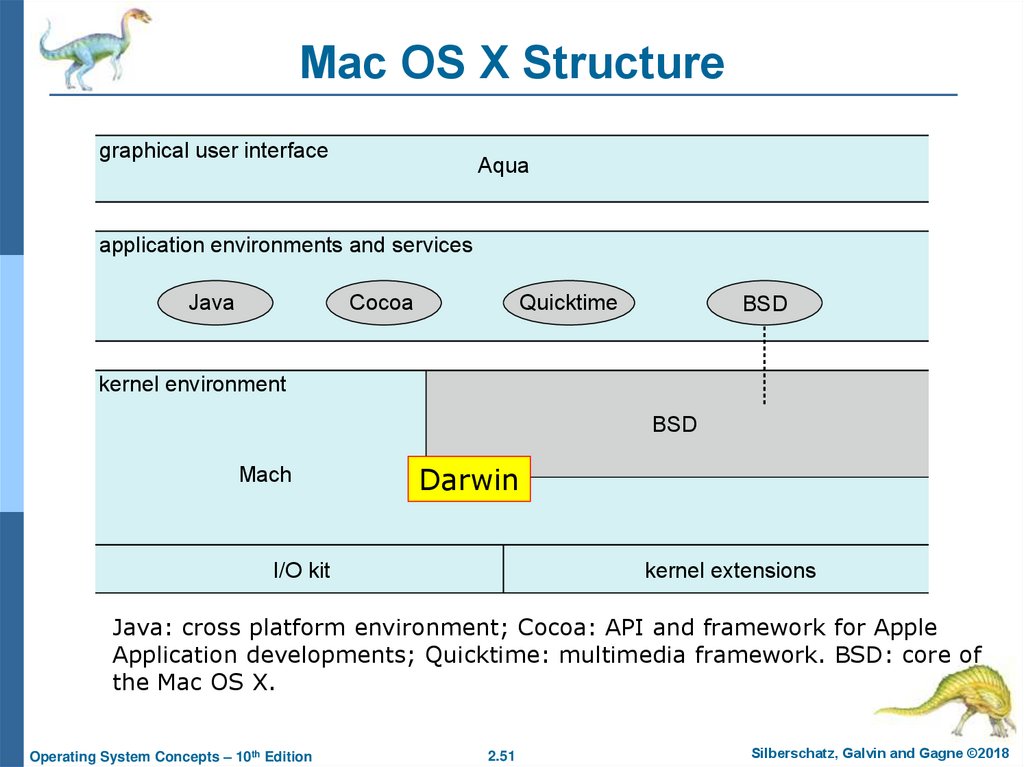

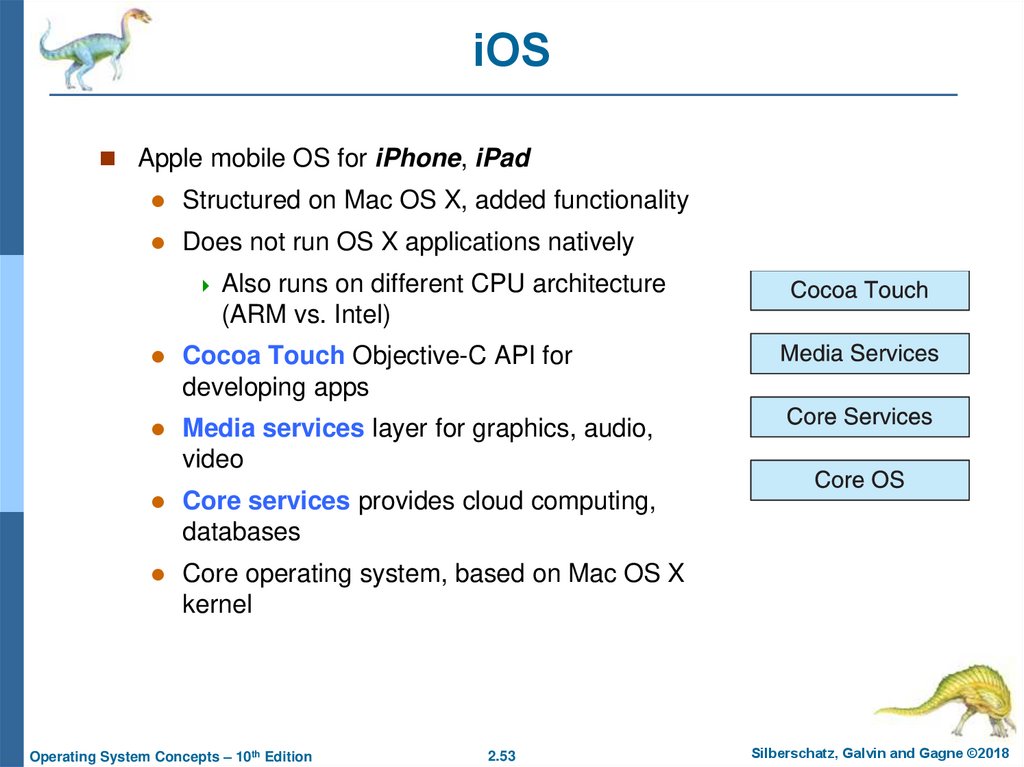
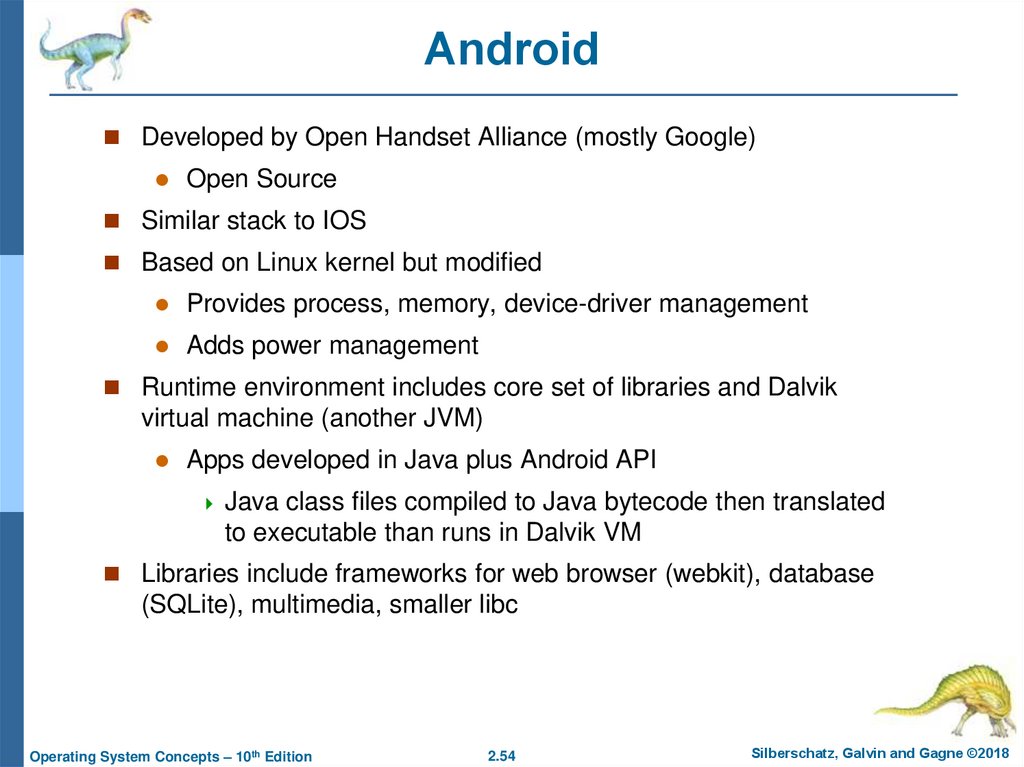
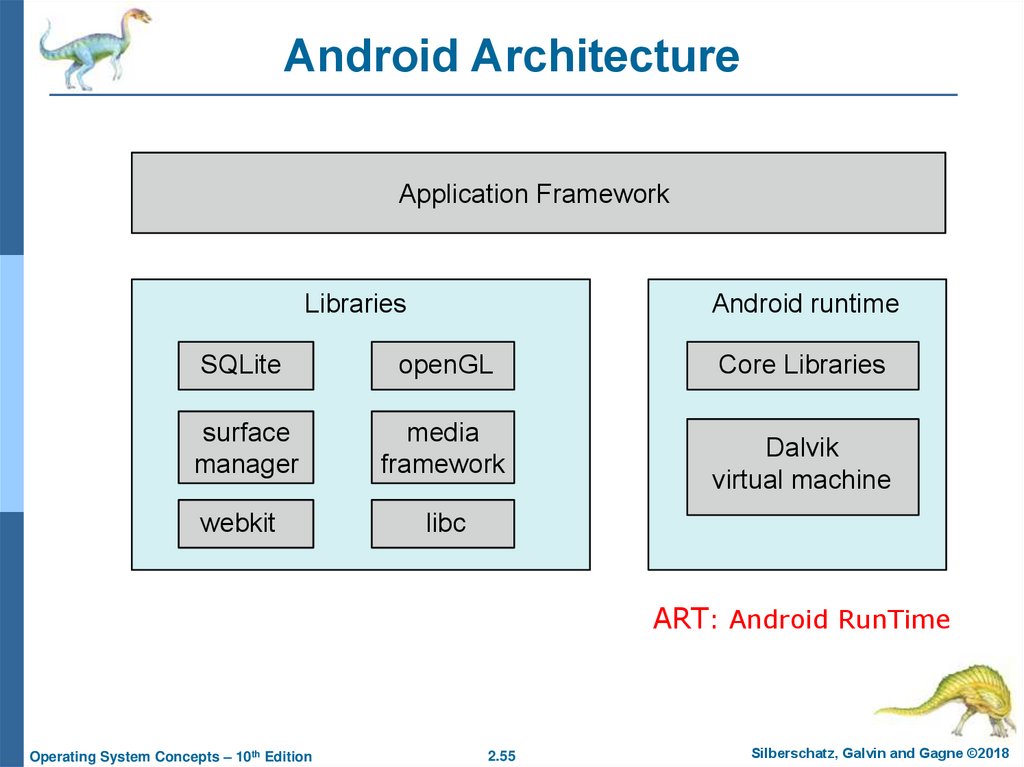
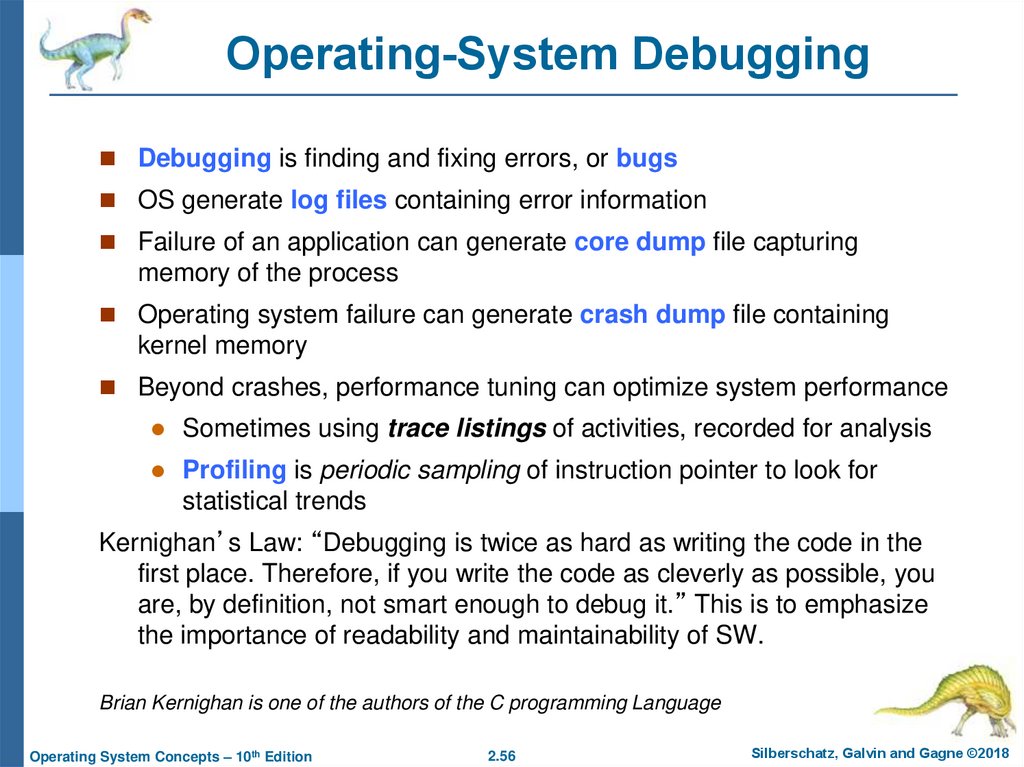
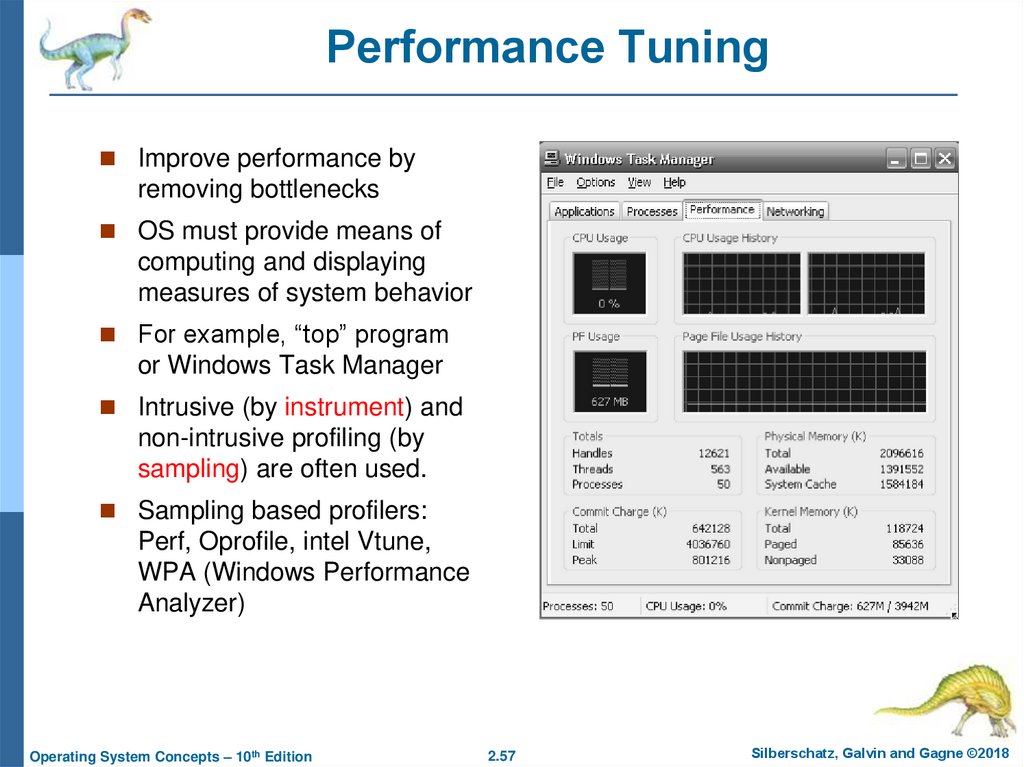
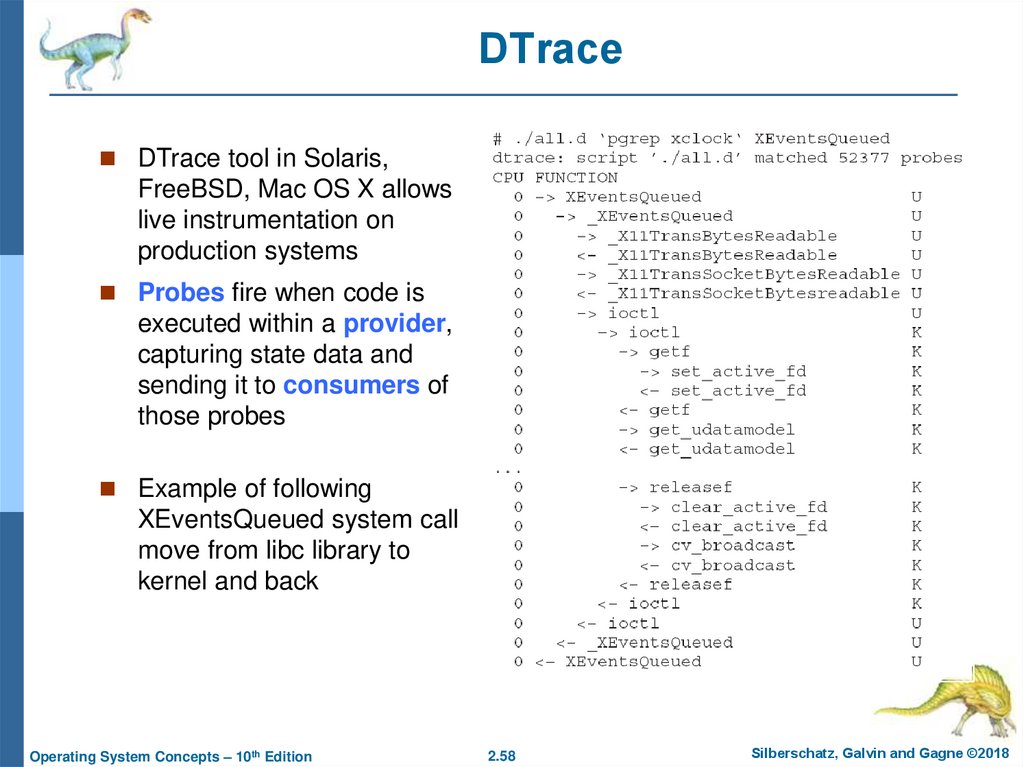
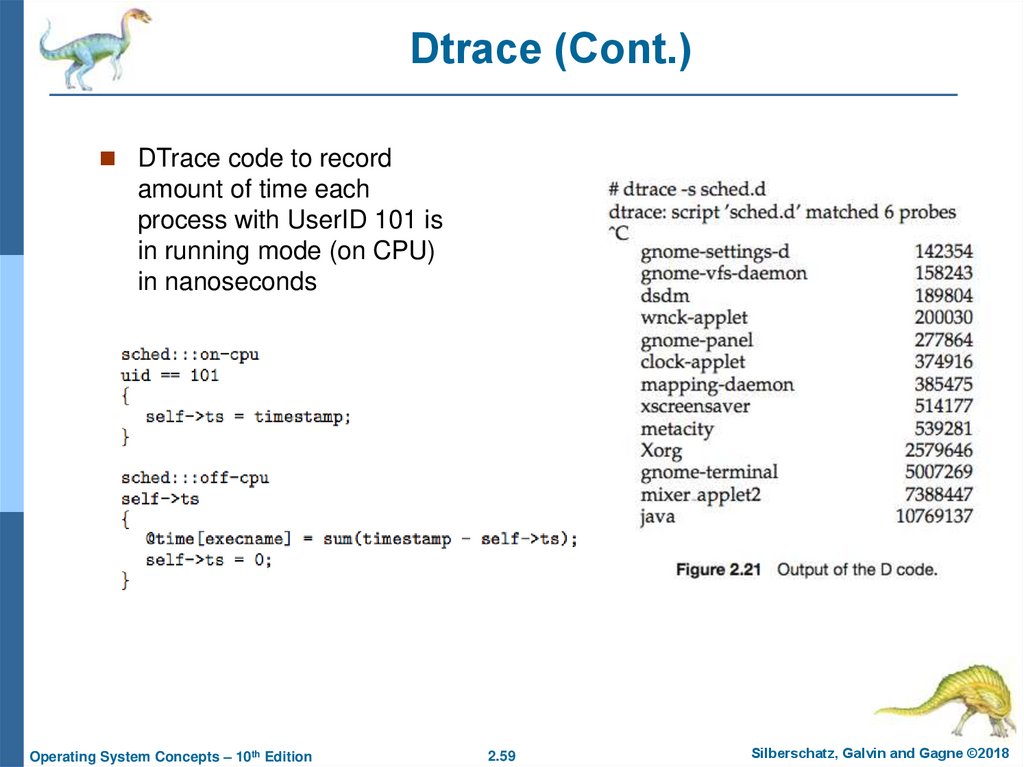
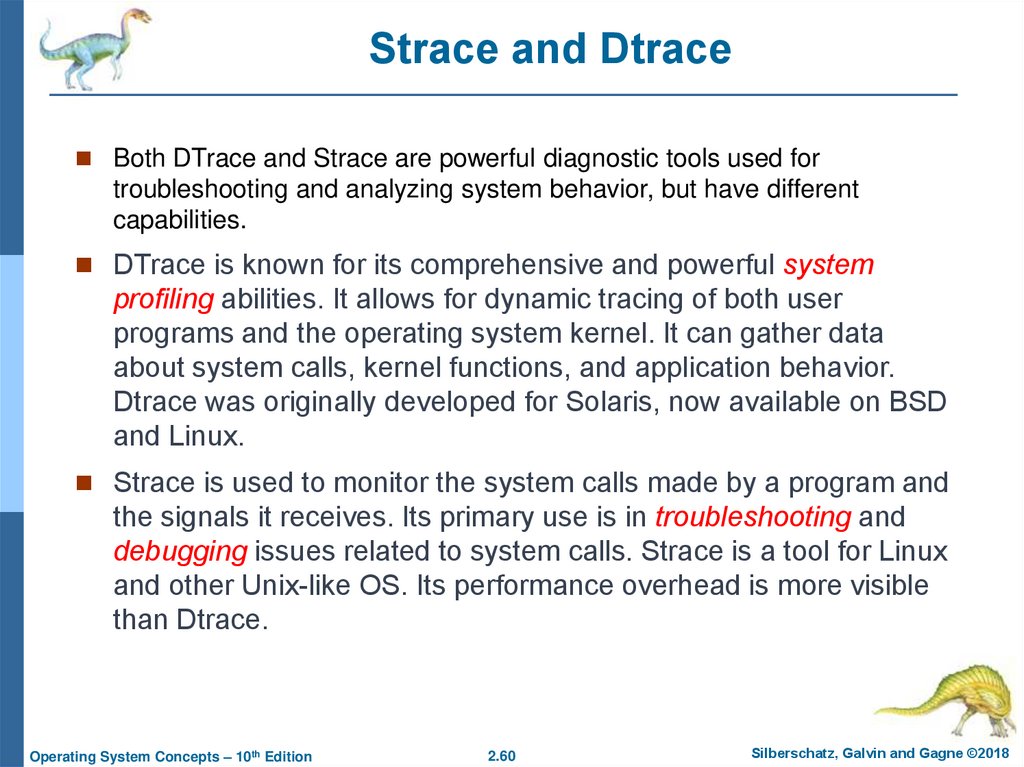

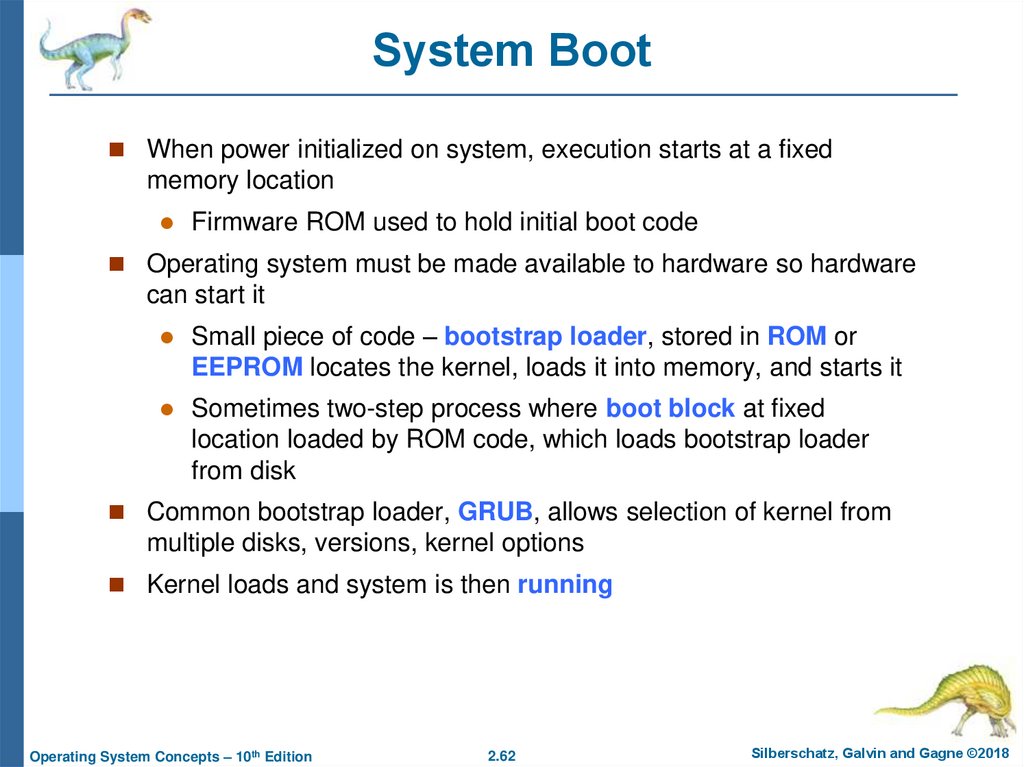
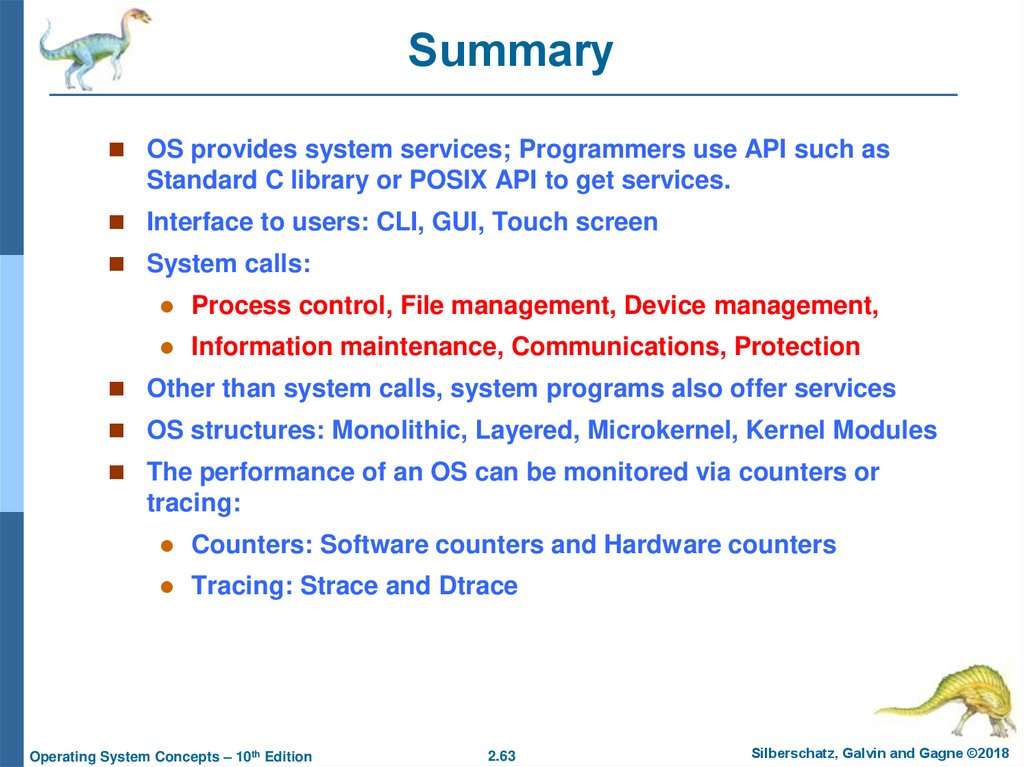
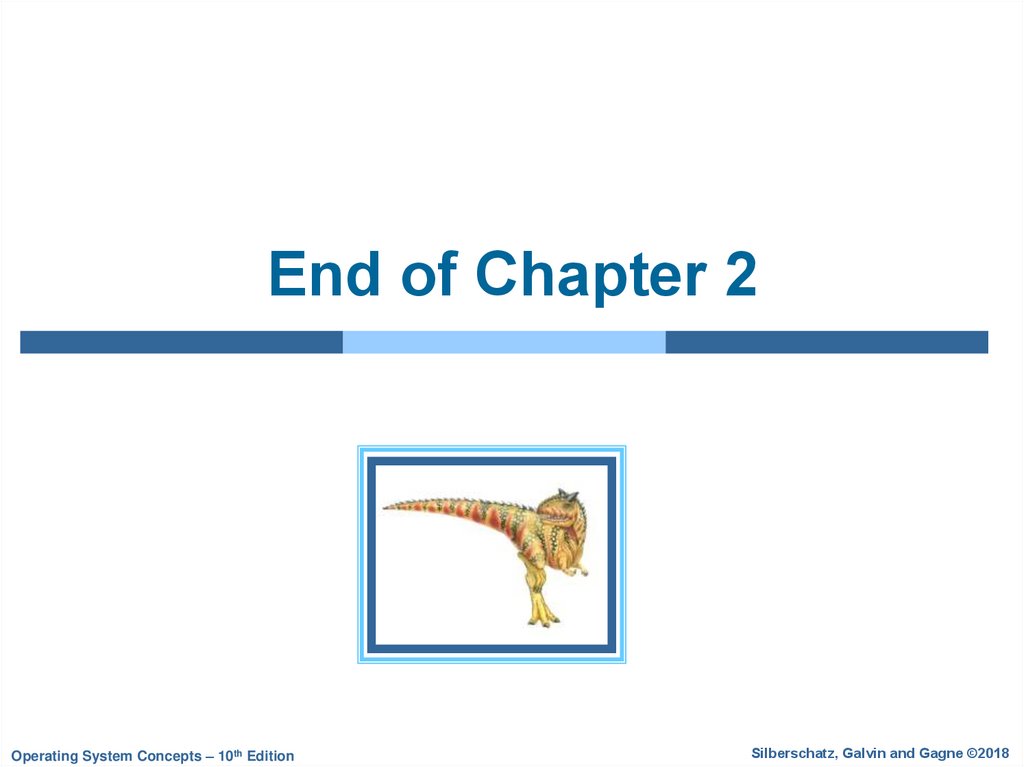
 software
software