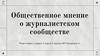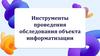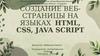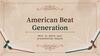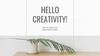Similar presentations:
Метрики эффективности работы системы защиты информации
1.
Метрики эффективностиработы системы защиты
информации
Выполнил студент 2 курса направления
“Информационная безопасность”
Панарин Егор
2.
Основная цель и задачиЦель
Представить метрики эффективности работы системы защиты информации.
Задачи
01.
02.
03.
Определить понятие
метрик эффективности
работы системы защиты
информации.
Представить
количественные и
качественные метрики
эффективности.
Обсудить важность
использования метрик
для оценки работы
системы защиты
информации.
3.
Определение метрик эффективностиМетрики эффективности работы системы защиты
информации - это инструменты для измерения и
оценки эффективности работы системы защиты
информации.
4.
Количественныеметрики
Количественные метрики измеряются в
числовых значениях и могут включать такие
показатели, как количество успешно
предотвращенных атак, время реакции на
инциденты и т.д.
5.
Примеры количественных метрикПримеры количественных метрик, которые могут использоваться
для оценки эффективности работы системы защиты информации,
включают:
1. Уровень защиты информации.
2. Количество инцидентов безопасности.
3. Время реагирования на инциденты.
4. Количество нарушений политик безопасности.
5. Уровень соответствия стандартам безопасности.
6. Количество успешно предотвращенных атак.
7. Уровень обученности сотрудников в области информационной
безопасности.
8. Количество уязвимостей, обнаруженных и устраненных.
Рассмотрим каждую из них по отдельности
6.
Уровеньзащиты
информации
Уровень защиты информации - это
метрика, которая оценивает
эффективность системы защиты
информации в предотвращении
несанкционированного доступа, утечки
данных и других угроз безопасности. Она
позволяет определить, насколько система
защиты информации способна защитить
конфиденциальность, целостность и
доступность данных.
7.
Количествоинцидентов
информации
Метрика "Количество инцидентов
безопасности" отражает количество
случаев нарушения безопасности или
инцидентов, которые произошли в системе
защиты информации. Она позволяет
оценить уровень безопасности и
эффективность системы защиты
информации.
8.
Времяреагирования
на инциденты
Метрика "Время реагирования на
инциденты" отражает время, затраченное
на реагирование и решение инцидентов
безопасности. Она измеряет промежуток
времени от момента обнаружения
инцидента до момента, когда принимаются
соответствующие меры для его
устранения.
9.
Количествонарушений
политик
безопасности
Метрика "Количество нарушений политик
безопасности" отражает количество
случаев, когда установленные политики
безопасности не соблюдаются или
нарушаются. Она позволяет оценить
эффективность и эффективность
применения политик безопасности в
организации.
10.
Уровеньсоответствия
стандартам
безопасности
Метрика "Уровень соответствия
стандартам безопасности" отражает
степень соответствия системы или
организации установленным стандартам
безопасности. Она позволяет оценить,
насколько система или организация
следует рекомендациям и требованиям
стандартов безопасности.
11.
Количествоуспешно
предотвращенных
атак
Метрика "Количество успешно
предотвращенных атак" отражает
количество атак на систему или
организацию, которые были успешно
предотвращены благодаря мерам
безопасности. Она позволяет оценить
эффективность системы защиты
информации и ее способность
предотвращать потенциальные угрозы.
12.
Уровеньсоответствия
стандартам
безопасности
Метрика "Уровень соответствия
стандартам безопасности" отражает
степень соответствия системы или
организации установленным стандартам
безопасности. Она позволяет оценить,
насколько система или организация
следует рекомендациям и требованиям
стандартов безопасности.
13.
01.About the
project
You can enter a subtitle here if you need it
14.
NowMercury is the smallest planet in the
Solar System. Its name has nothing to
do with the liquid metal
15.
FutureVenus has a beautiful name and is the
second planet from the Sun. It’s terribly
hot, even hotter than Mercury
16.
“This is a quote, wordsfull of wisdom that
someone important said
and can make the
reader get inspired.”
—Someone Famous
17.
Major requirementsVenus
Venus is the second
planet from the Sun
Mars
Despite being red, Mars
is a very cold place
Jupiter
It’s the biggest planet
in the Solar System
Saturn
Saturn is a gas giant
and has several rings
18.
A picture is worth athousand words
19.
A picturealways
reinforces
the concept
Images reveal large amounts of
data, so remember: use an image
instead of a long text. Your
audience will appreciate it
20.
Budget$50,000,000
Budget 1
Budget 2
34%
35%
Budget 3
Budget 4
11%
38%
Follow the link in the graph to modify its data and then paste the new one here. For more info, click here
21.
Project goalsGoal 1
Goal 2
Goal 3
Venus has a beautiful
name, but also high
temperatures
Mercury is the closest
planet to the Sun and
the smallest one
Mars is actually a cold
place. It’s full of iron
oxide dust
22.
Awesomewords
23.
Predicted results$20,000
1,000
Expected income
New employees
75%
50%
Venus has high
temperatures
Mars is a very
cold place
Follow the link in the graph to modify its data and then paste the new one here. For more info, click here
24.
Sneak peekYou can replace the image on
the screen with your own work.
Just right-click on it and select
“Replace image”
25.
Project stagesStages
Stage 1
Stage 2
Stage 3
Jan
Feb
Mar
Apr
May
Venus has high temperatures
Mars is a very cold place
Jupiter is the biggest planet of them all
Jun
26.
Our partnersVenus
Jupiter
Venus is a
hot planet
Jupiter is the
biggest planet
Mars
Saturn
Mars is a very
cold place
It’s a gas giant
and has rings
27.
150,000Big numbers catch your audience’s attention
28.
Our timelineDay 1
Day 2
Day 3
Day 4
Day 5
Venus has high
temperatures
Mars is a very
cold place
Jupiter is the
biggest planet
Mercury is the
smallest planet
Neptune is far
away from us
29.
Project summary1
2
3
Mercury
Mercury is the closest
planet to the Sun
Mars
Despite being red,
Mars is very cold
Jupiter
Jupiter is the biggest
planet of them all
4
5
6
Venus
Venus is the second
planet from the Sun
Neptune
Neptune is the farthest
planet from the Sun
Saturn
It’s composed of
hydrogen and helium
30.
Project objectivesObjective 1
Mercury is the closest planet to the Sun
and the smallest one in the Solar System—
it’s only a bit larger than the Moon
Objective 2
Venus has a beautiful name and is the
second planet from the Sun. It’s hot and
has a poisonous atmosphere
31.
Project infographicsVenus
Jupiter
Venus is a very
hot planet
Jupiter is the
biggest planet
Mars
Saturn
Mars is a very
cold place
It’s a gas giant
and has rings
32.
Our percentages25%
50%
75%
Mercury is the closest
planet to the Sun
Despite being red,
Mars is a cold place
Neptune is the farthest
planet from the Sun
33.
Our teamJoe Jimmy
Sue Doe
You can talk a bit
about this person here
You can talk a bit
about this person here
34.
Thank you!Do you have any questions?
youremail@freepik.com
+91 620 421 838
yourwebsite.com
Please keep this slide for attribution
CREDITS: This presentation template was created by Slidesgo, and
includes icons by Flaticon, and infographics and images by Freepik
35.
Icon pack36.
Alternative resourcesHere’s an assortment of alternative resources whose
style fits that of this template:
Vectors
Gradient metaverse background
Hand drawn geometric metaverse twitch
banner
37.
Resources slideDid you like the resources on this template? Get them
for free at our other websites:
Photos
Vectors
Metaverse concept collage design
Close-up man wearing virtual reality gadget
Medium shot young woman holding
smartphone
Woman with vr glasses side view
Medium shot woman with vr glasses
Front view smiley woman wearing vr glasses
Virtual and Augmented Reality | Filled
Icons
Hand drawn metaverse landing page
Hand drawn metaverse webinar template
Hand drawn metaverse sale banner template
Hand drawn geometric metaverse facebook
post
Hand drawn geometric metaverse twitch
background
Hand drawn geometric metaverse facebook
cover
Gradient metaverse background
38.
Instructions for useIf you have a free account, in order to use this template, you must credit Slidesgo by keeping the Thanks slide. Please
refer to the next slide to read the instructions for premium users.
As a Free user, you are allowed to:
- Modify this template.
- Use it for both personal and commercial projects.
You are not allowed to:
- Sublicense, sell or rent any of Slidesgo Content (or a modified version of Slidesgo Content).
- Distribute Slidesgo Content unless it has been expressly authorized by Slidesgo.
- Include Slidesgo Content in an online or offline database or file.
- Offer Slidesgo templates (or modified versions of Slidesgo templates) for download.
- Acquire the copyright of Slidesgo Content.
For more information about editing slides, please read our FAQs or visit Slidesgo School:
https://slidesgo.com/faqs and https://slidesgo.com/slidesgo-school
39.
Instructions for use (premium users)As a Premium user, you can use this template without attributing Slidesgo or keeping the "Thanks" slide.
You are allowed to:
Modify this template.
Use it for both personal and commercial purposes.
Hide or delete the “Thanks” slide and the mention to Slidesgo in the credits.
Share this template in an editable format with people who are not part of your team.
You are not allowed to:
Sublicense, sell or rent this Slidesgo Template (or a modified version of this Slidesgo Template).
Distribute this Slidesgo Template (or a modified version of this Slidesgo Template) or include it in a database or in
any other product or service that offers downloadable images, icons or presentations that may be subject to
distribution or resale.
Use any of the elements that are part of this Slidesgo Template in an isolated and separated way from this
Template.
Register any of the elements that are part of this template as a trademark or logo, or register it as a work in an
intellectual property registry or similar.
For more information about editing slides, please read our FAQs or visit Slidesgo School:
https://slidesgo.com/faqs and https://slidesgo.com/slidesgo-school
40.
Fonts & colors usedThis presentation has been made using the following fonts:
Orbitron
(https://fonts.google.com/specimen/Orbitron)
Archivo
(https://fonts.google.com/specimen/Archivo)
#ffffff
#eddeff
#92f7ff
#35cfdb
#0f89a5
#a6abff
#3f3fd8
#3333b8
#09066a
#0d092a
41.
StorysetCreate your Story with our illustrated concepts. Choose the style you like the most, edit its colors, pick
the background and layers you want to show and bring them to life with the animator panel! It will boost
your presentation. Check out how it works.
Pana
Amico
Bro
Rafiki
Cuate
42.
Use our editable graphic resources...You can easily resize these resources without losing quality. To change the color, just ungroup the resource
and click on the object you want to change. Then, click on the paint bucket and select the color you want.
Group the resource again when you’re done. You can also look for more infographics on Slidesgo.
43.
44.
45.
JANUARYFEBRUARY
MARCH
APRIL
MAY
JUNE
PHASE 1
Task 1
Task 2
PHASE 2
Task 1
Task 2
JANUARY
PHASE 1
Task 1
Task 2
FEBRUARY
MARCH
APRIL
46.
47.
48.
...and our sets of editable iconsYou can resize these icons without losing quality.
You can change the stroke and fill color; just select the icon and click on the paint bucket/pen.
In Google Slides, you can also use Flaticon’s extension, allowing you to customize and add even more icons.
49.
Educational IconsMedical Icons
50.
Business IconsTeamwork Icons
51.
Help & Support IconsAvatar Icons
52.
Creative Process IconsPerforming Arts Icons
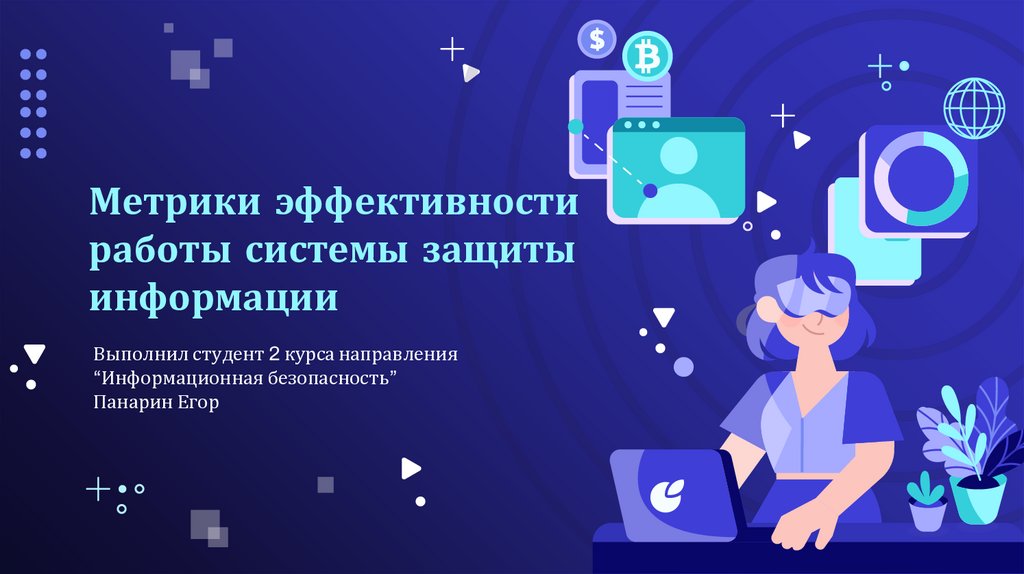
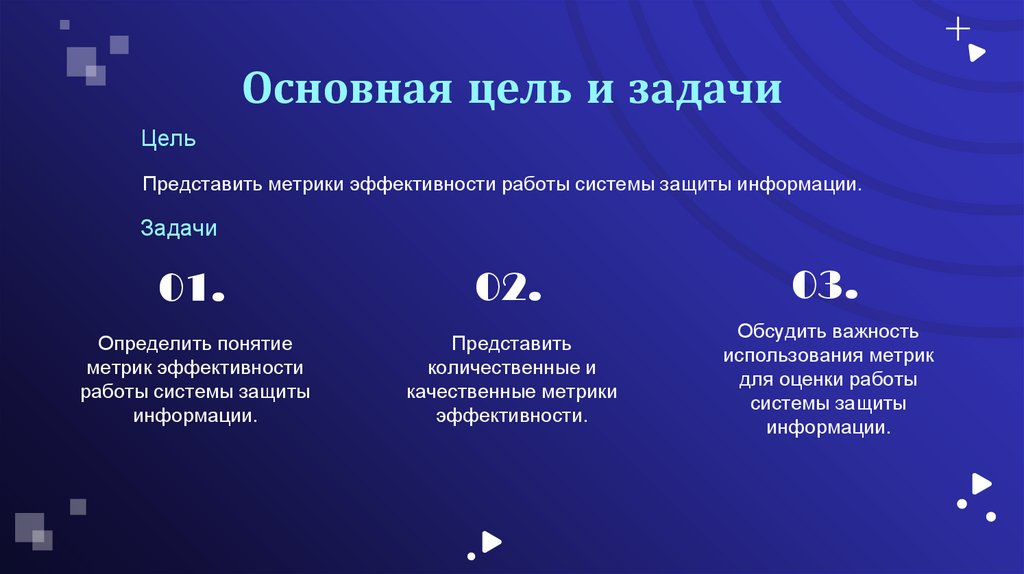
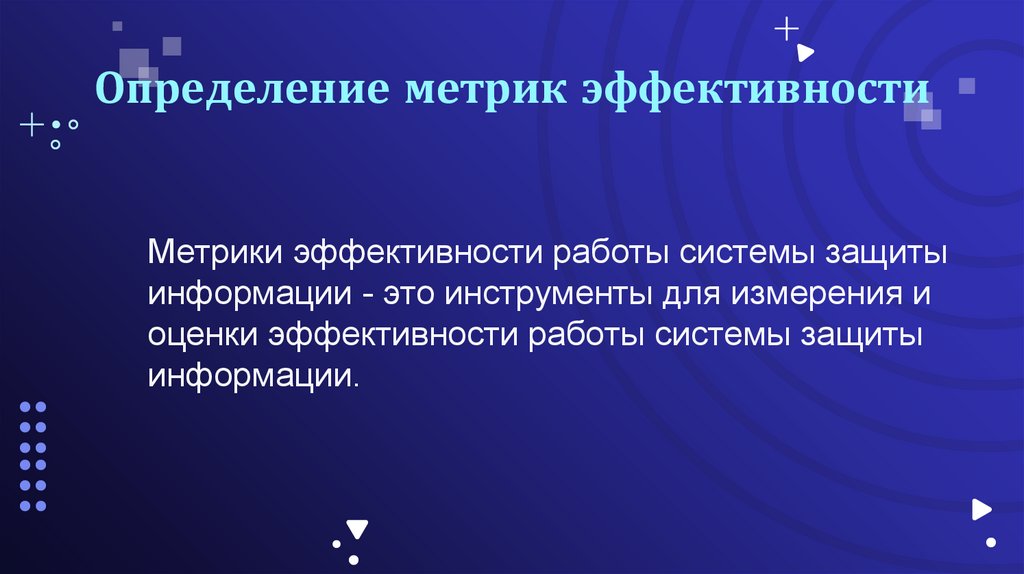

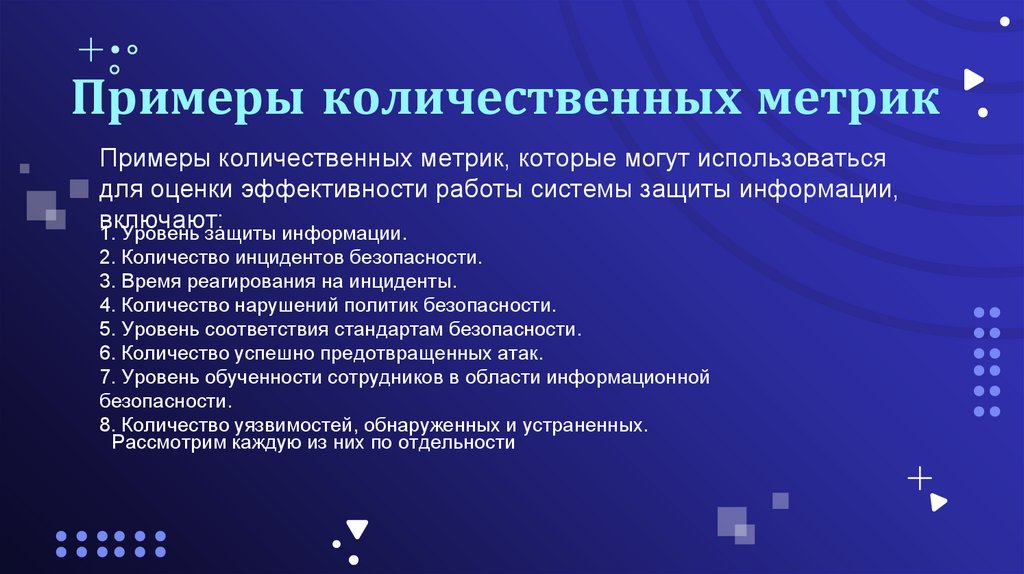

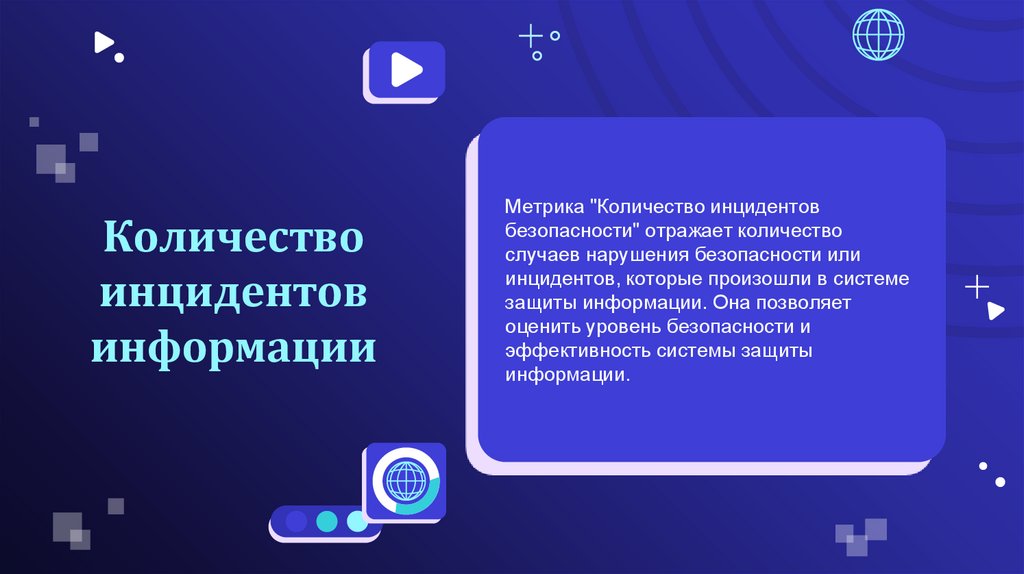

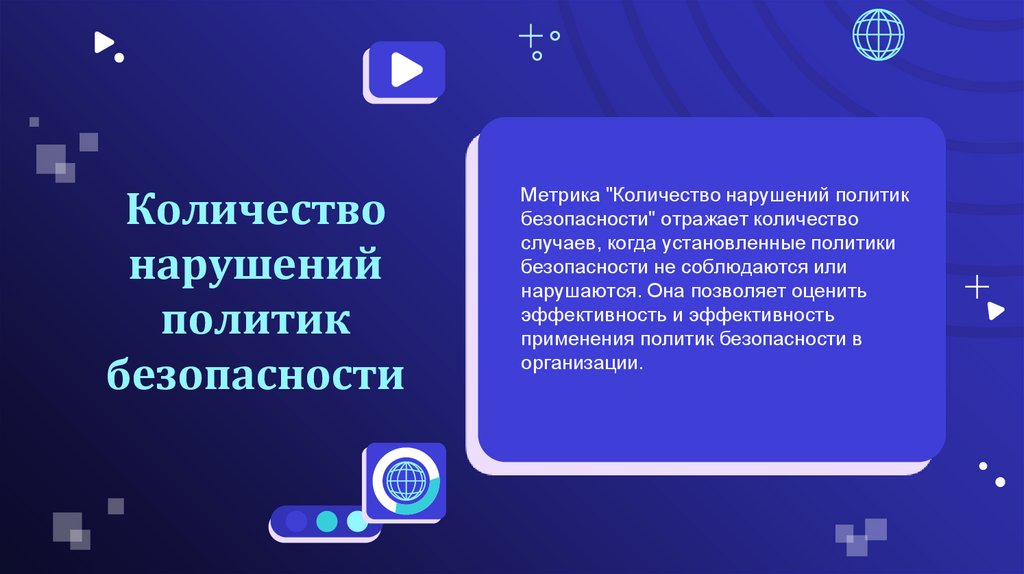
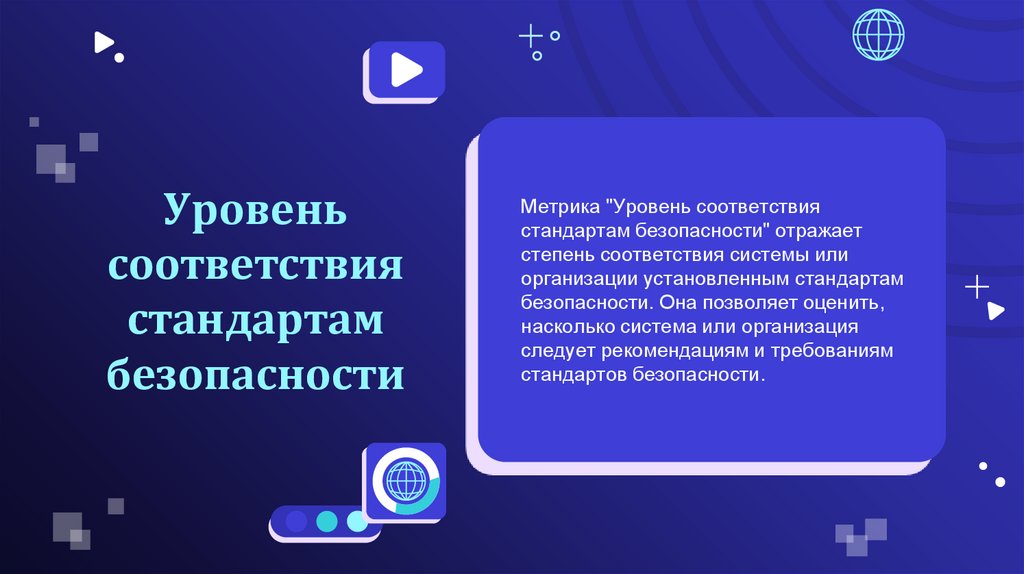
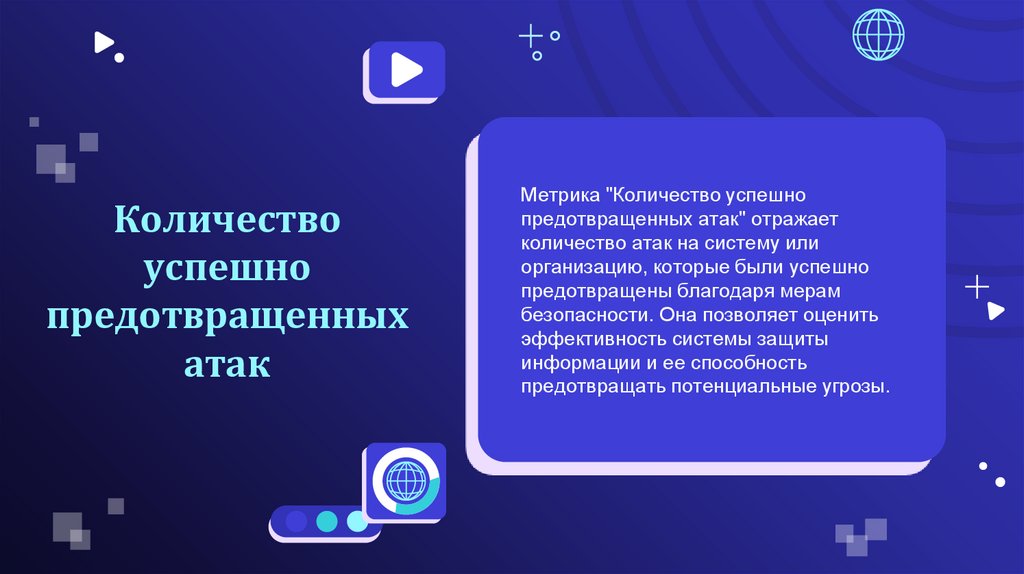
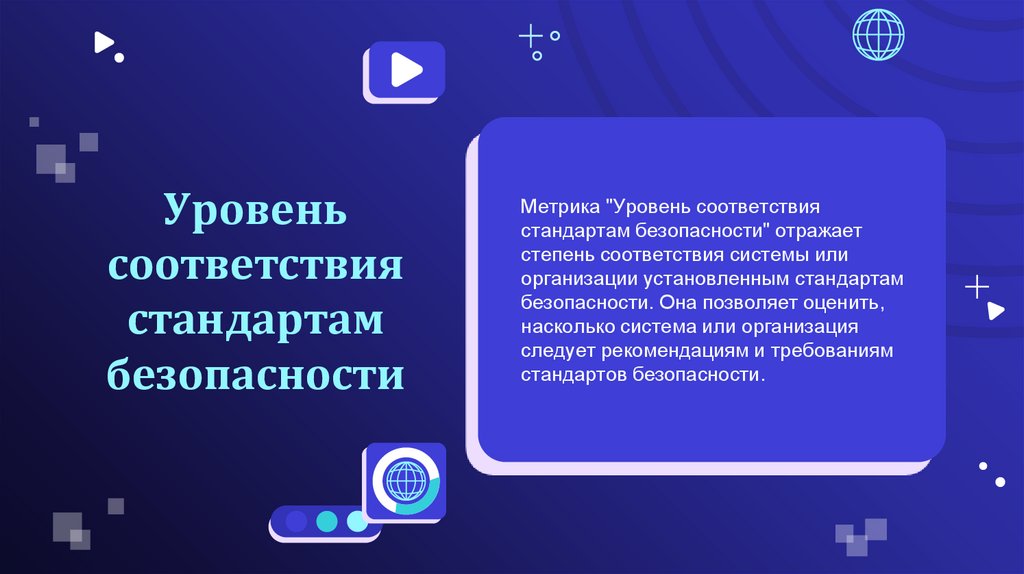

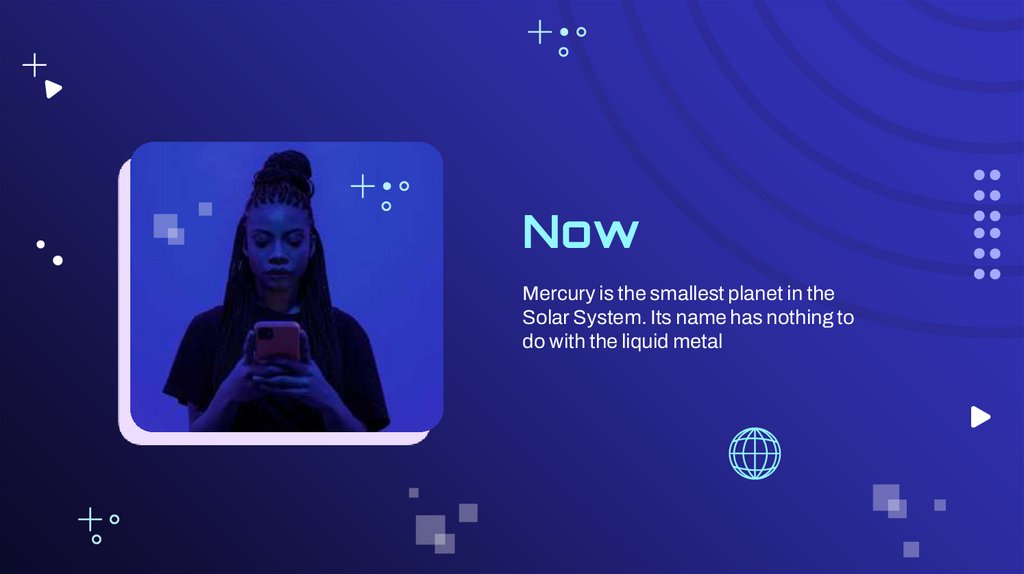
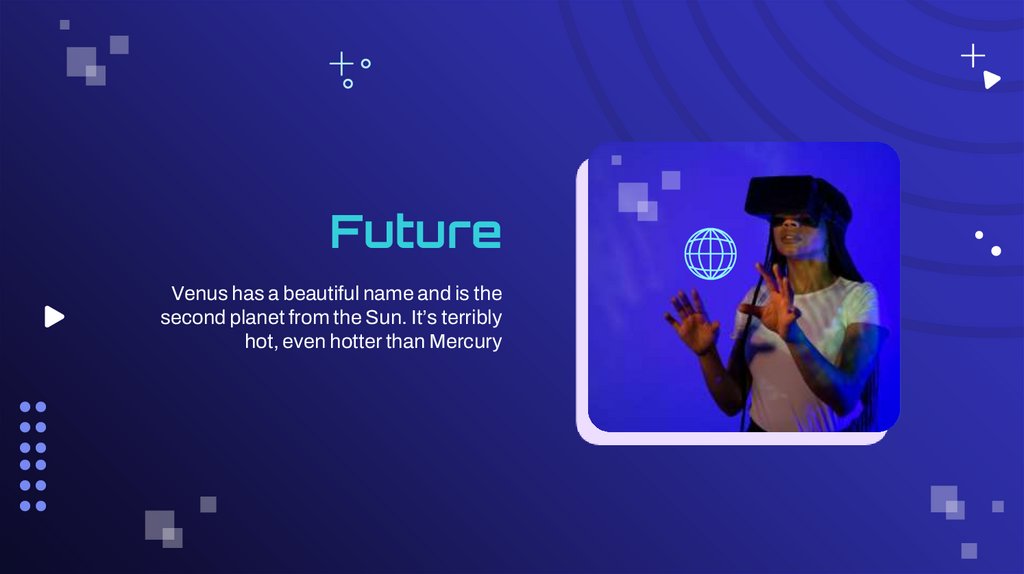
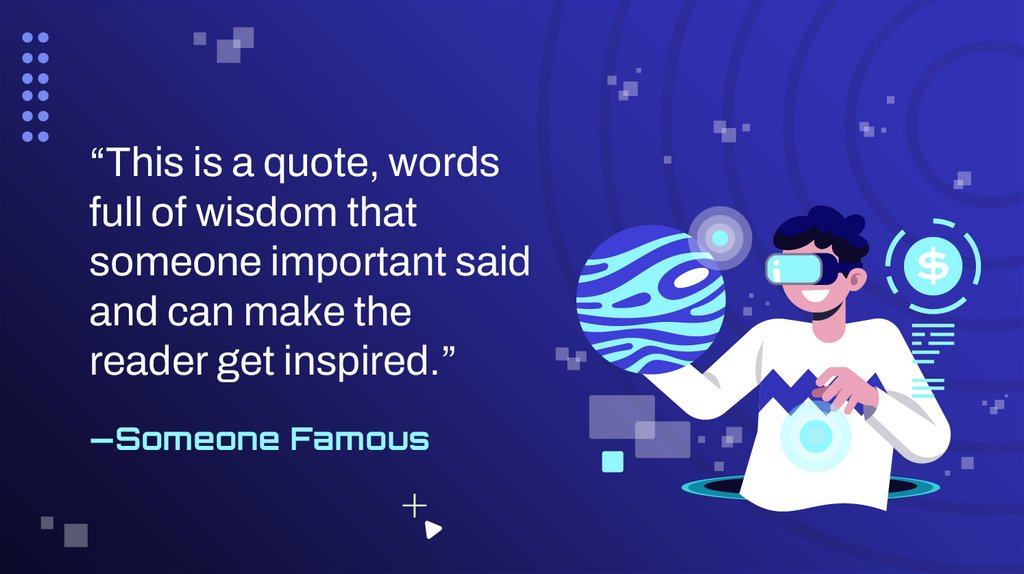

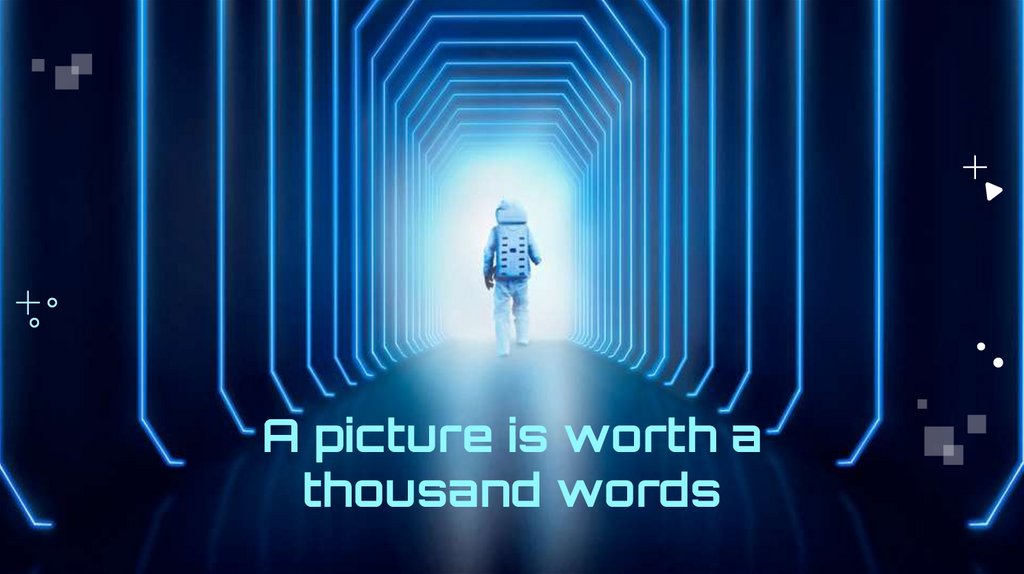
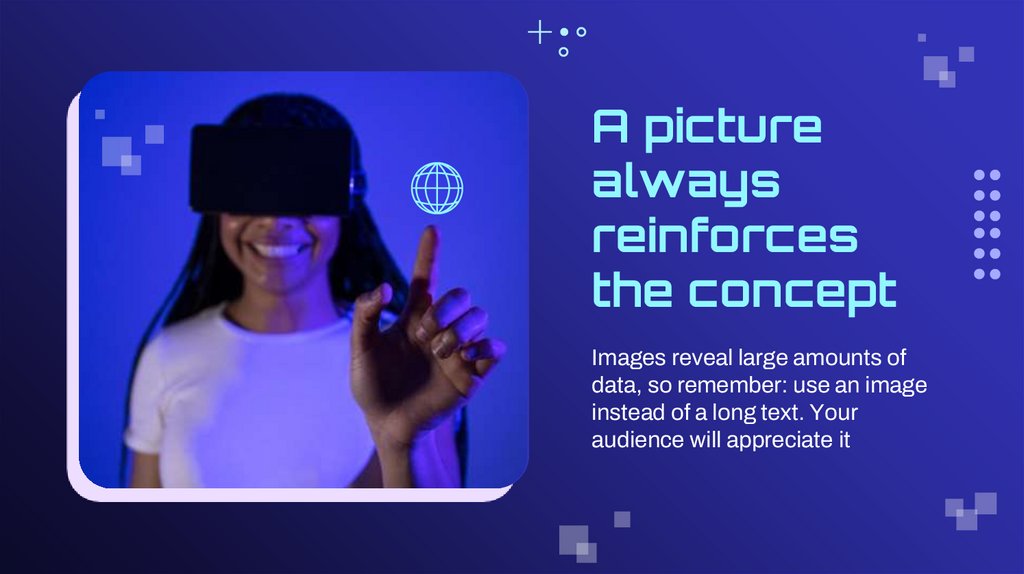
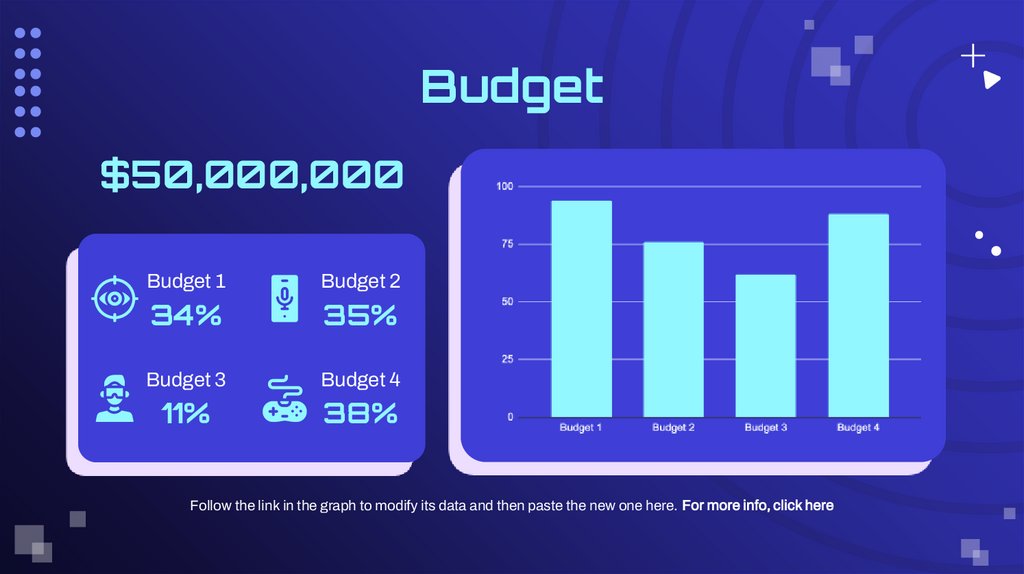


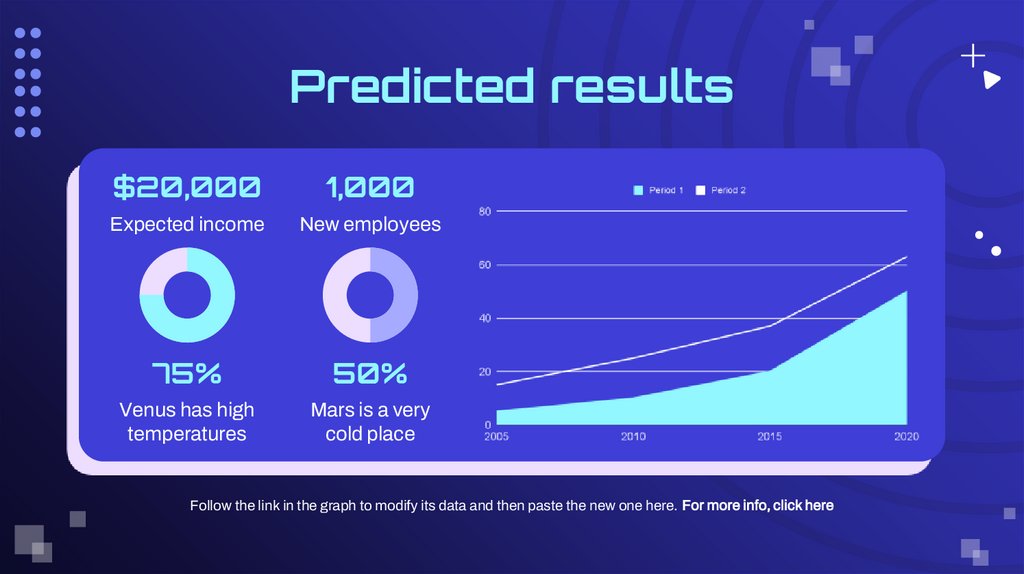
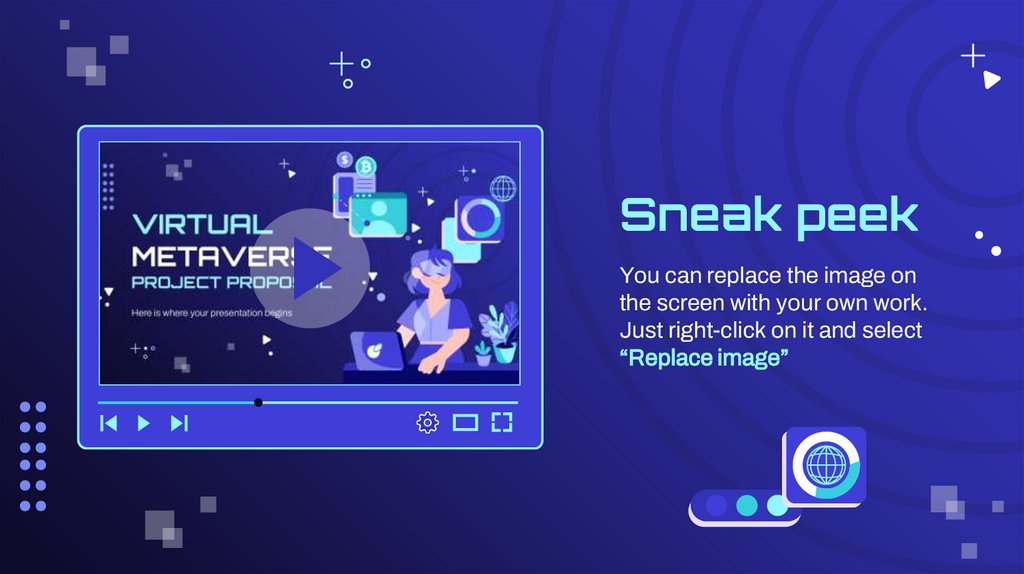
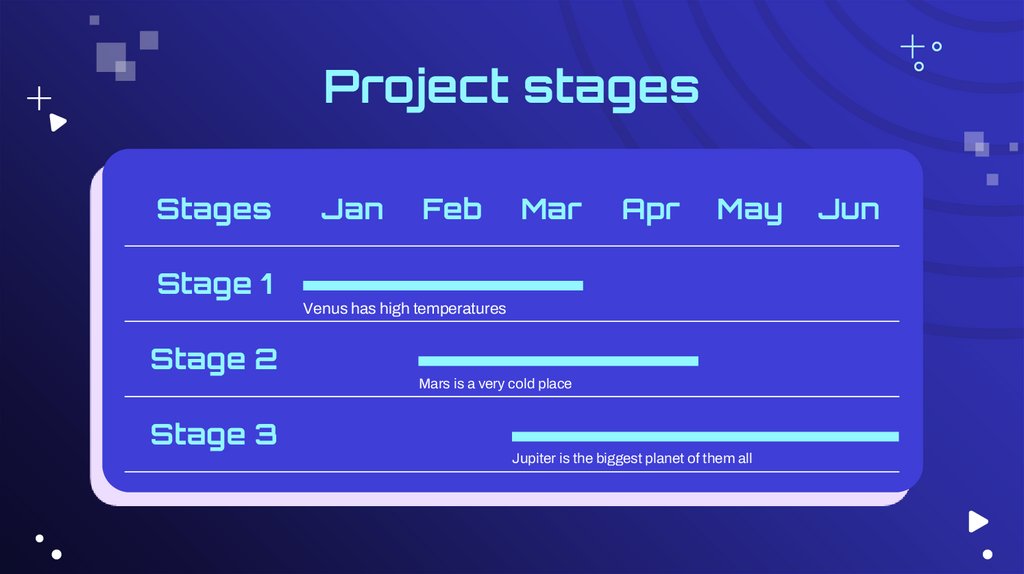

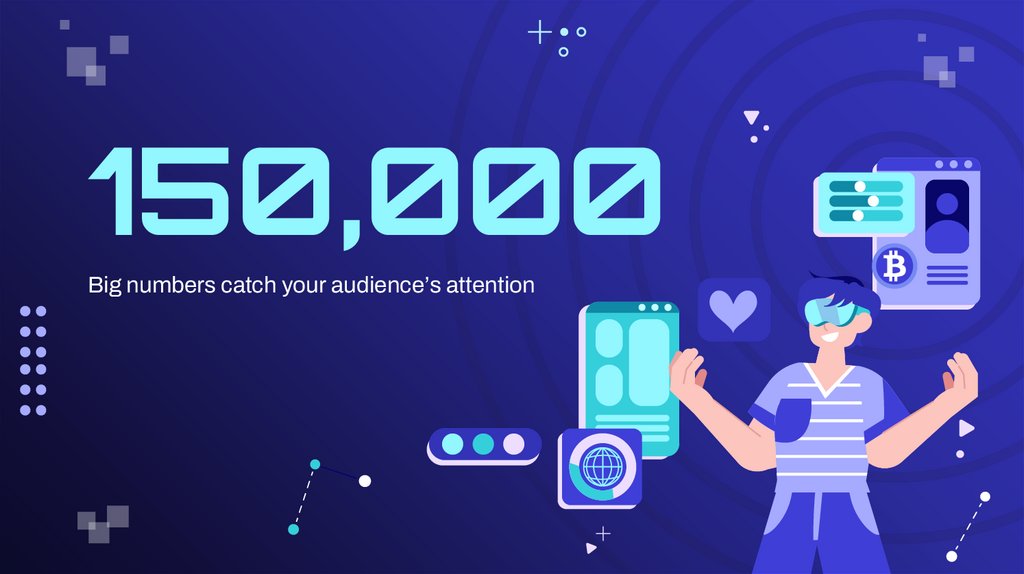




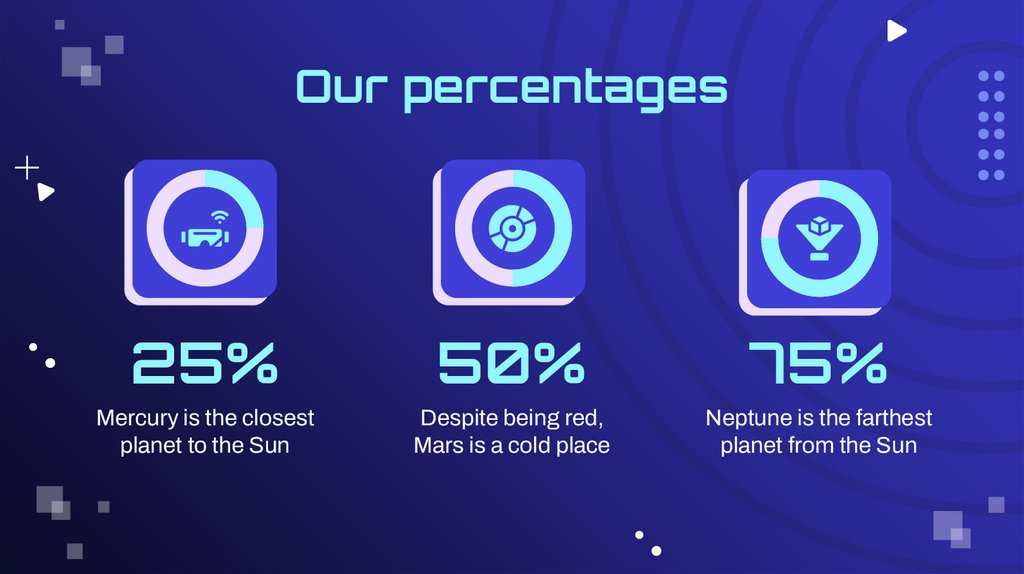

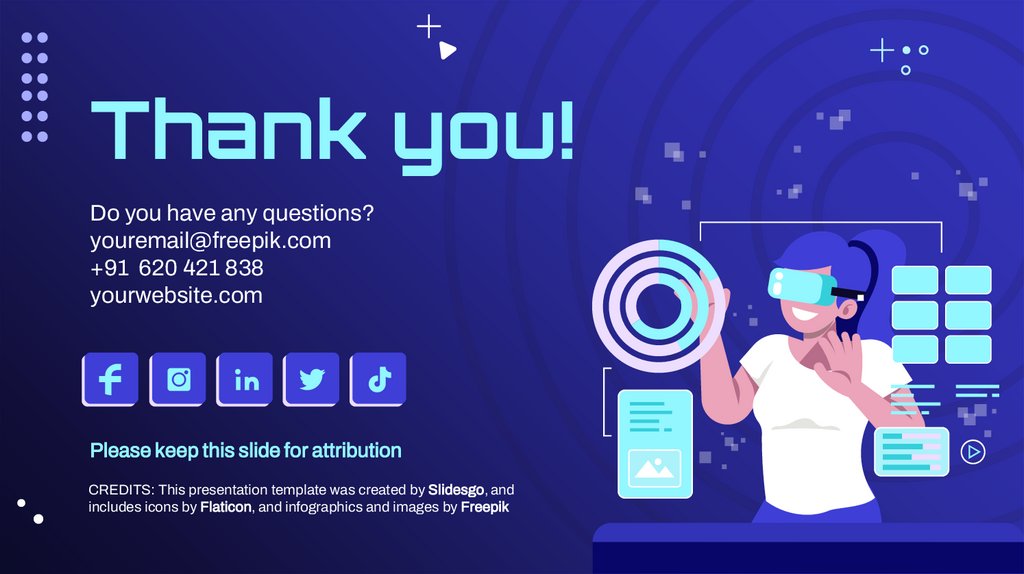


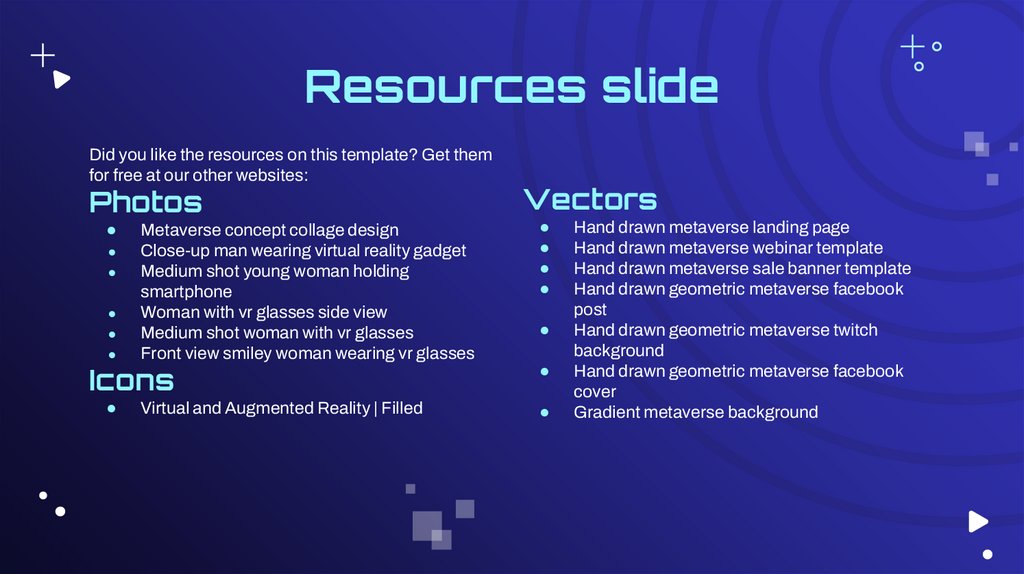
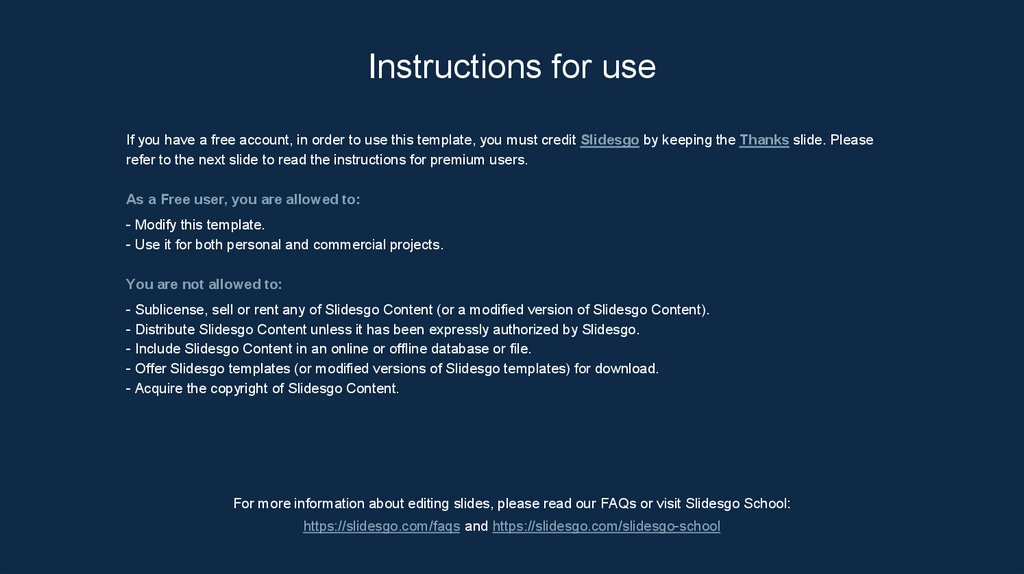
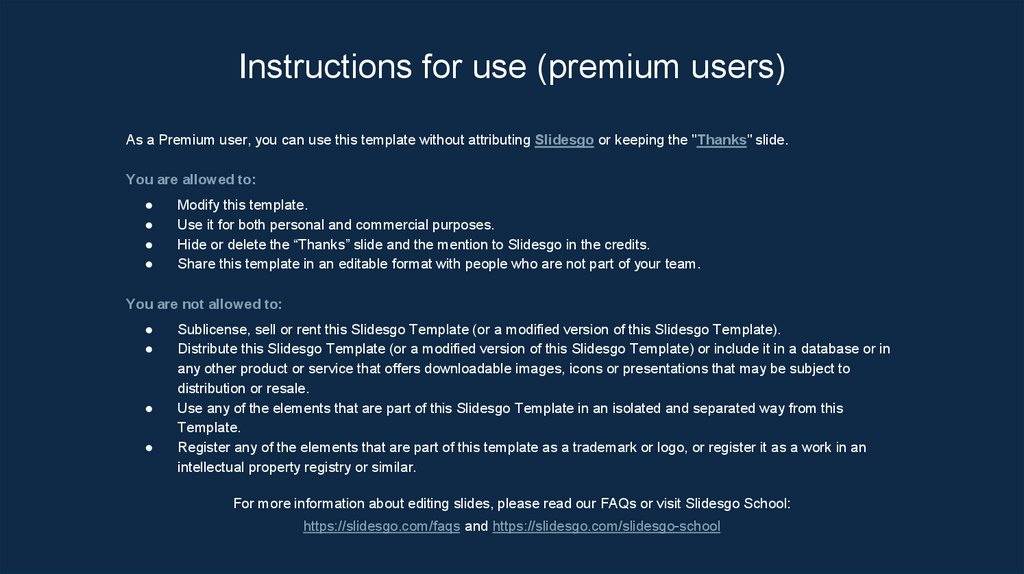
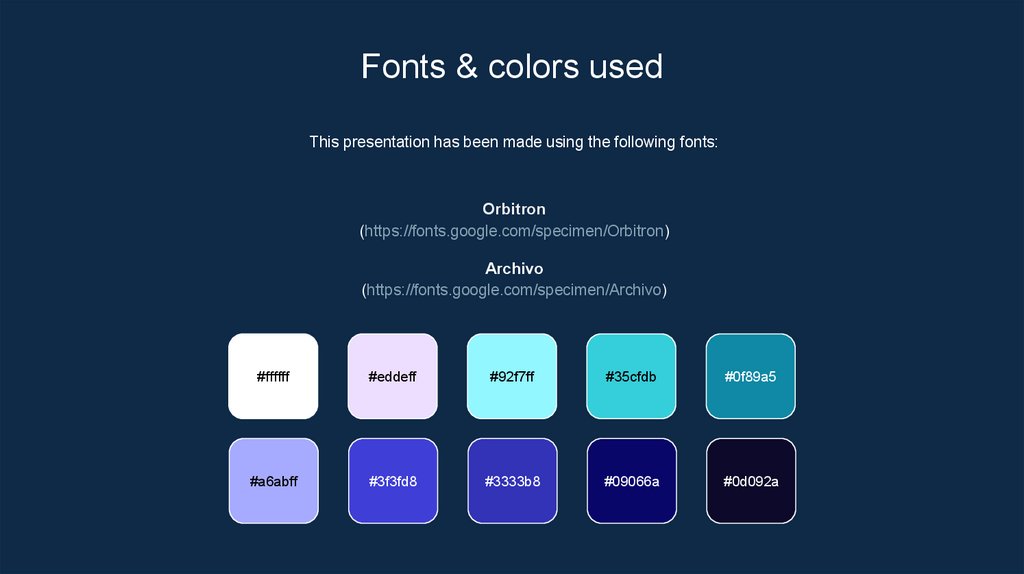
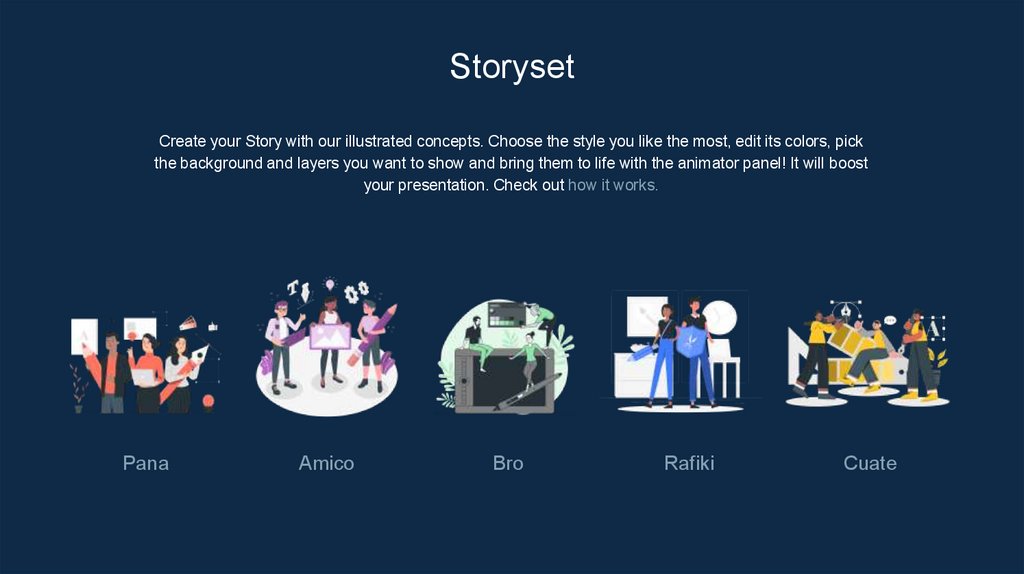
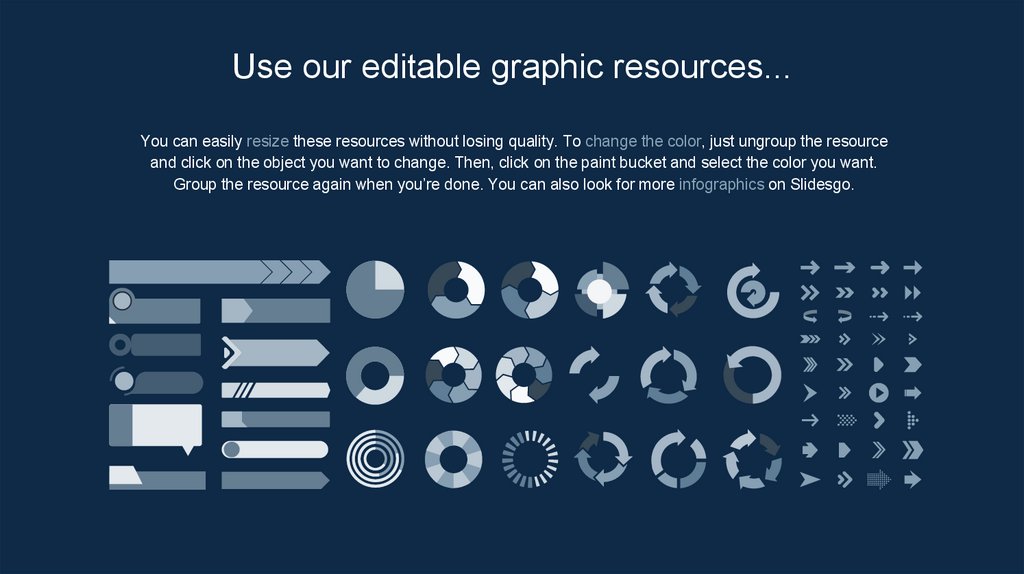

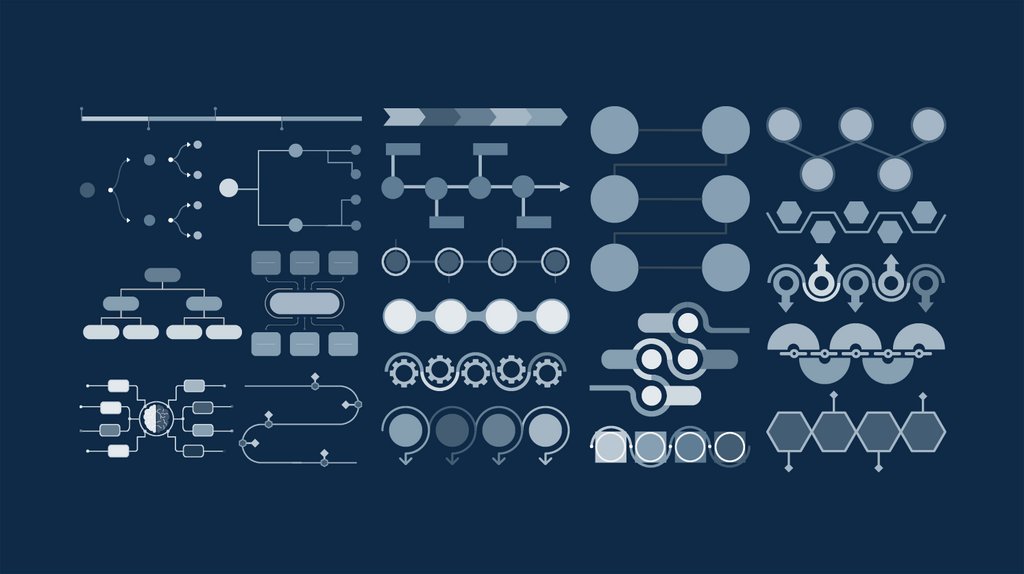
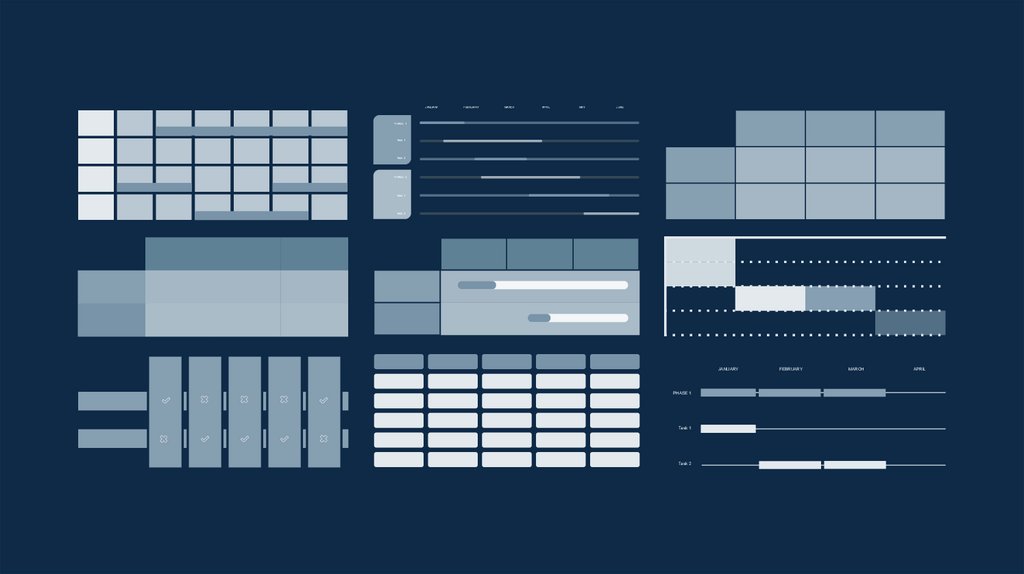
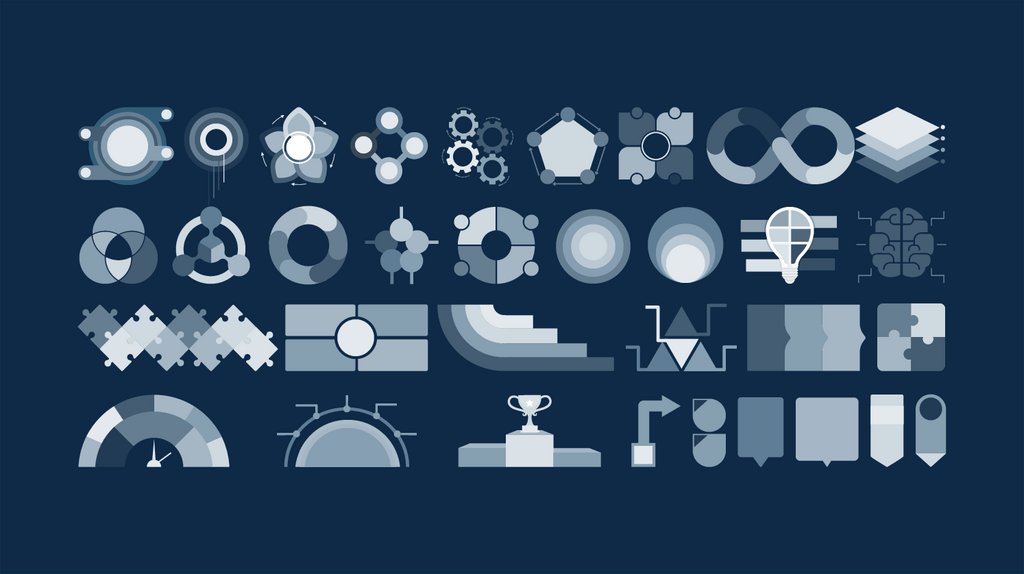
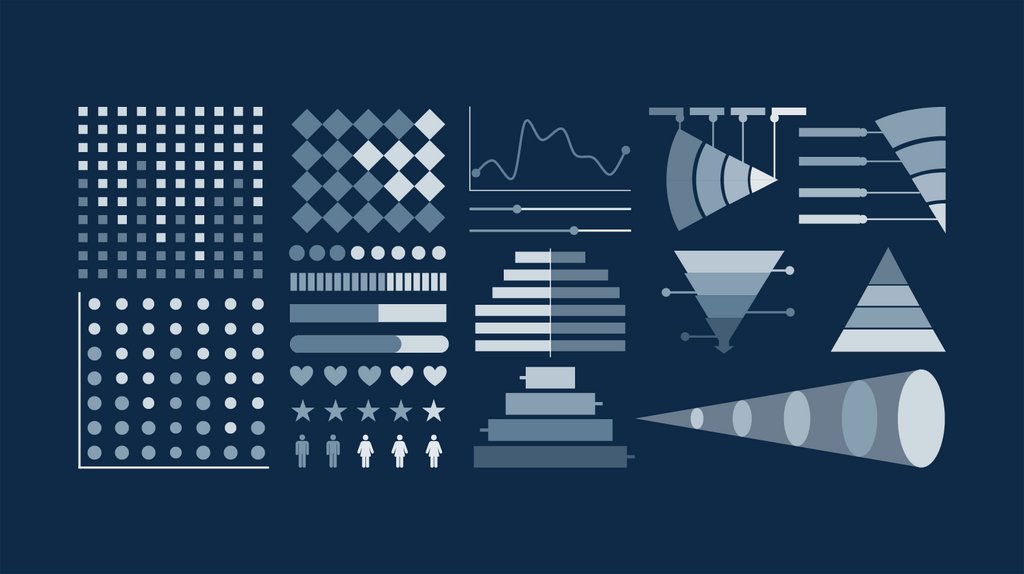
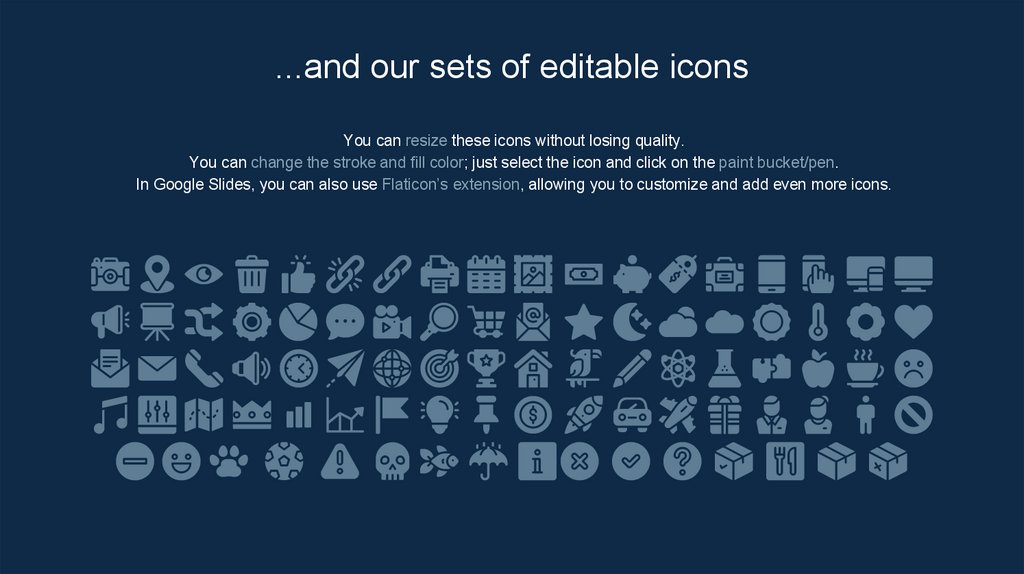


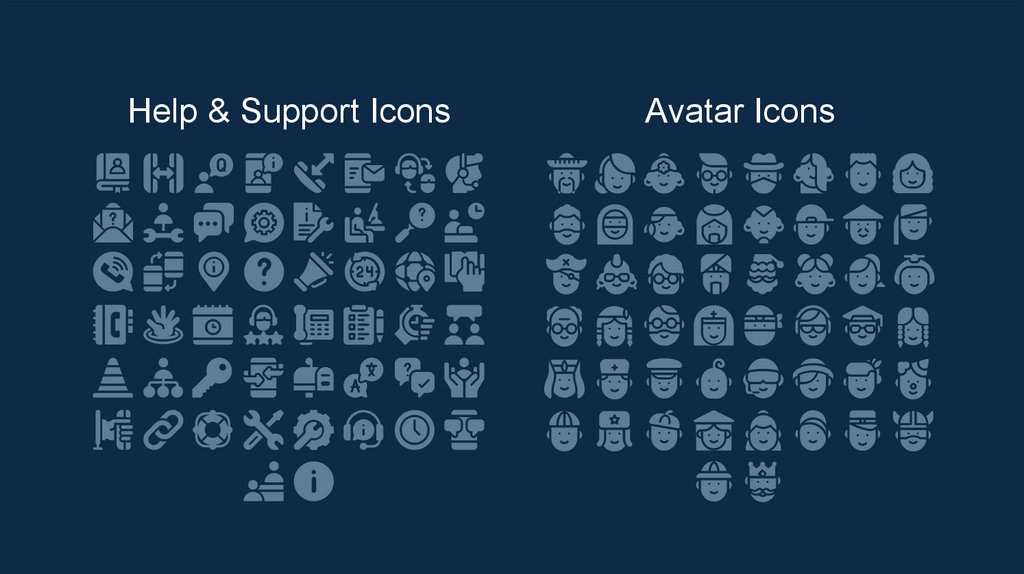
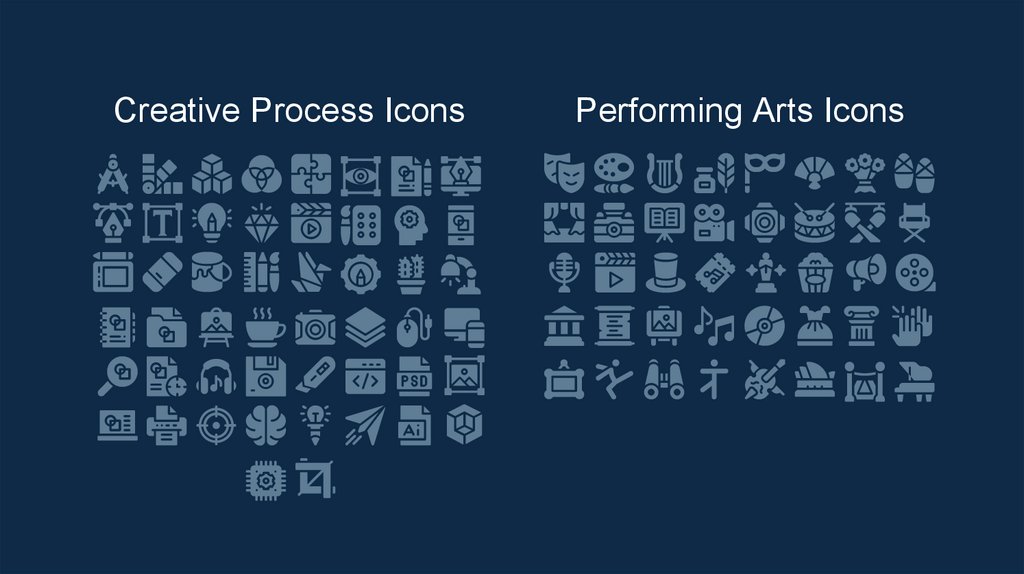



 informatics
informatics