Similar presentations:
User Interface Directions
1. User Interface Directions Joe Belfiore Group Program Manager Windows User Interface Microsoft Corporation
™2. User Interface Goals For Internet add-on
Easy to browse any content or informationIntegration! (Local, LAN, and Internet)
Better Internet browsing (system-wide favorites
and history, rated content, etc.)
Make your PC more engaging and fun to use,
via active content
Remember: In this talk “Shell” = “Web browser!”
3. Shell Features Overview For end users
Web-like view of shell foldersIntegrated Web browsing in the shell
Improved navigation UI
(history, favorites)
Enhanced Internet shortcuts (.urls)
Smart favorites
Site map
Ratings
Themes
4. Why You Should Care
If you have a Web site: exploit all these inyour HTML
If you are writing Web authoring tools:
support all these in your toolset
If you are a Win32® productivity application
or utility: there are new shell extensibility
mechanisms, controls enhancements, and
UI paradigms that you may want to use;
and, you should rethink how your
application’s folder should appear in the
shell
If you are looking for new product ideas or
new value-add for existing projects:
consider what you could do with themes
5. Web-Like View Of Folders
Single-click activationRich description of
folders (HTML/...)
Folder views can be
easily customized
Supports all the
programmability of
Sweeper Web pages
(Active Controls, Active
Documents etc.)
In your applications: Create custom HTML views of your
application folder! You can include hyperlinks, live Active
Controls, Help text, support info, etc.
6. Integration
Internet Explorer + Shell Explorer =browsing the Web using the shell
No separate Internet browser is required
+
Internet Explorer
=
Shell Explorer
Explorer for
Internet Add-On
7. Better Navigation UI
Per-window (session) history listBack/Next
Favorites
“Go” menu consistent with Internet Explorer
In your applications: You can provide Web-like navigation
UI (hyperlinks) and include Back/Next buttons via our
hyperlink interfaces
8. Enhanced Internet Shortcuts
Rich propertiesLast visited
Last changed
What’s new
Author
Description
Per-instance icons
Shows file type (e.g., Word document on the Internet)
Can have custom HTML page icons
Indicates URL “state” (e.g., cached, updated)
Can store custom properties
9. Smart Favorites
Browser “Favorites” menu(tooltip and icons tell “What’s New”)
Prepopulated folders
WebCheck engine - updates in
the background
Cache
Enables offline reading (Sticky Caching)
Quicker viewing
10. Details View Of Favorites Folder
11. WebCheck
Notification of changes to yourfavorite Web sites
Check all by default
Background checking
Scheduled using System Agent
Cache updating
Bulletin, or What’s New Text
12. Offline Reading (Sticky Cache)
Ability to mark selected favoritesites to be permanently cached
on your local machine
Integrated with WebCheck, for
automatic updating
13. Site Map
14. Site Map - Goals
Provide a hierarchical view fornavigation of Web sites - determined
by the author, not based on HTML
file storage
Enhance ability of Web crawlers and
Web searching tools to obtain
semantic information about sites
15. Site Map - Implementation
Content owners must create a specialsitemap file containing the details
Use Object tag in HTML to specify
sitemap
<object data =
“http://www.foobar.com/sitemap.smp”
type=“text/smp” height=0 width=0>
16. Format Of SMP File
Each entry or item in theMap file would consist of
the following syntax:
(NAME=”Home Page” URL =
“http://www.microsoft.com”
ICON = Globe.bmp)
17. Content Advisor - Why We Are Providing Internet Ratings
Enables parents to restrict kids’ access toInternet sites of certain ratings
Supports PICS Committee (Platform for
Internet Content Selection, WC3) Standard
Leading effort to support a ratings system for Web
content (e.g., like Motion Picture Association of
America for movies. E.g., G, PG, R)
Defined meta-language for what rating systems
should look like
Microsoft is not defining a rating system
Note: Ratings restrictions on a per-system basis
to be provided with Internet Explorer 3.0
18. Content Advisor - UI Overview
New UI in control panel to set individualratings for content access per user
New family-friendly log on
Partnership with RSACi to provide our
default ratings criteria
In your applications: If you provide content (e.g., CD-ROM
game or multimedia title) you can rate your content as well.
The shell will check CDs
19. Ratings: Rating A Site
Page rating in HTML stream<HTML>
<HEAD>
(PICS-1.0 "http://www.gcf.org"
labels on "1994.11.05T08:15-0500"
until "1995.12.31T23:59-0000"
for "http://www.gcf.org/index.html"
by "International Parent/Teacher Association"
ratings (language 0.5 nudity 0 violence 1))
</HEAD>
20. Enhanced Themes
New content for themes (backgroundsounds, screen savers, icons, bitmaps,
etc.)
Plus customized Pageview templates
Wired
Updated content (daily, weekly, etc.)
Live content (e.g., stock ticker)
21. Programmability Features Summary of ideas for Win32 applications
Active Controls - new features for anyapplication
Hypertext View - add your own custom views via
various implementations. Great for creating
new file utilities (ACME SuperView)
Active Document - integrate your document type
into the shell as a Web page
Folder aggregation - create your own
customized details view (or other functionality)
OLE Automation - drive the shell from an
external application or internal HTML page
22. Active Controls
Enhancements to existing controlsSmooth scrolling
Tree-down in treeview
Virtual support in listview
New controls
Date picker
Shell View Control
Shell Item Control
Miscellaneous Controls (TBD)
Note: Controls changes to be provided with
Internet Explorer 3.0, Sweeper SDK
23. Adding Views To The Shell
Add your own custom view to the View menu ofthe shell (example: ACME SuperView)
Can be used either:
In only a specific folder
For all folders of a particular containerclass (e.g. file system folders)
.reg file
REGEDIT4
desktop.ini file
[ExtShellFolderViews]
{5984FFE0-28D4-11CF-AE66-08002B2E1262}=pageview.htm
{8B618980-5727-11CF-ABA9-08002B2E1262}=customview.htm
[HKEY_CLASSES_ROOT\CLSID\ {8B618980-5727-11CF-ABA908002B2E1262}]
@="ViewName for the View menu”
[HKEY_CLASSES_ROOT\CLSID\ {8B618980-5727-11CF-ABA908002B2E1262}\TreatAs]
@="{5984FFE0-28D4-11CF-AE66-08002B2E1262}"
[HKEY_CLASSES_ROOT\CLSID\ {8B618980-5727-11CF-ABA908002B2E1262}\FilterView]
@="{25336920-03F9-11CF-8FD0-00AA00686F13}"
24. In-Place Navigation (Be an Active Document)
The shell can act as the “host” for anydocument type that will act as a Web
HTML
VRML
Win32 applications: Microsoft® Office, Visio®,
Micrografx®
In your applications: You can make your content browsable
as a “Web.” Support Active Document and hyperlinking
25. In-Place Navigation
Browsing across multiple formatsBrowser UI (Go/Favorites menus, shell
toolbar) remains in place
HTML
Word document
PowerPoint slides
26. In-Place Navigation UI guidelines
Opening in-pane is NOT the default - toopen in-pane an author must specify
that behavior for an authored
hyperlink (or the user can override)
Prompt for saving changes when the user
leaves your document
Display minimal editing/adornment UI
when your document appears optimize for reading
27. Folder Aggregation
Use this to add new columns to a folder viewAllows you to modify information provided by
file system’s IShellFolder
you can use the shell’s IShellFolder and all of its
functionality, and append new functionality
without having to rewrite all of IShellFolder
28. OLE Automation
Write scripts to drive the shell or respond toshell events
There are three main places you will be able
to use this within the Shell
Within a Web page (local folder or Internet)
Automation of frame controls in the explorer
(Back, Next, Go to Page/Folder)
High-level Shell integration (Start menu,
Windows®, etc.)
Attend Charlie Kindel’s talk for more details!
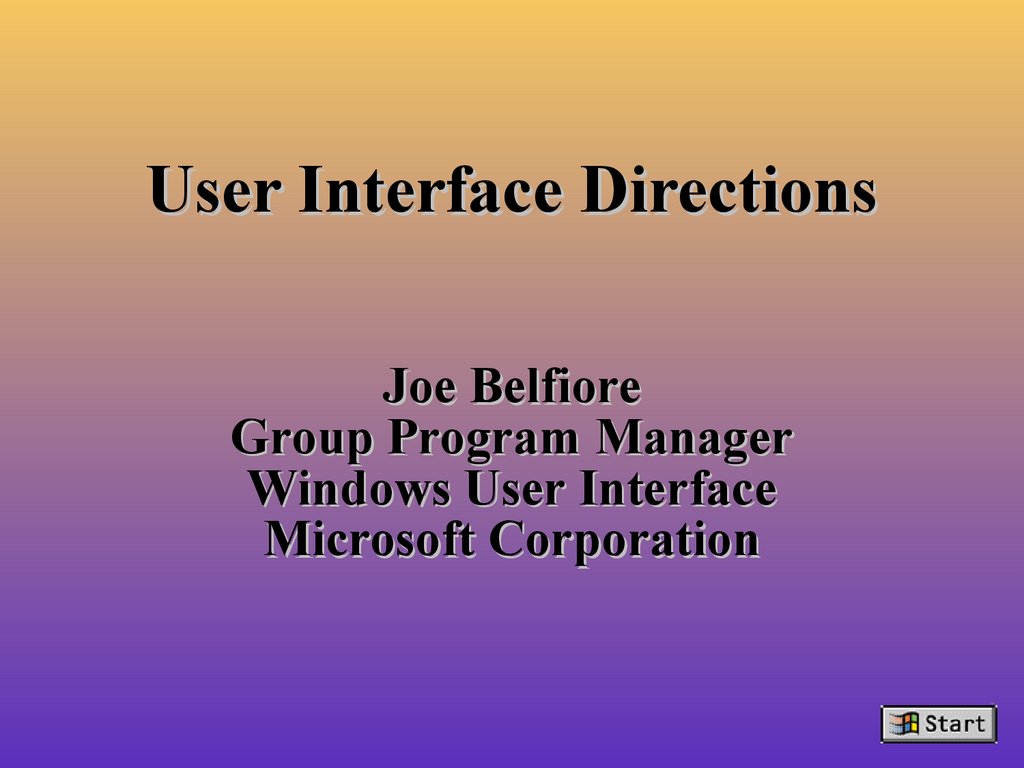
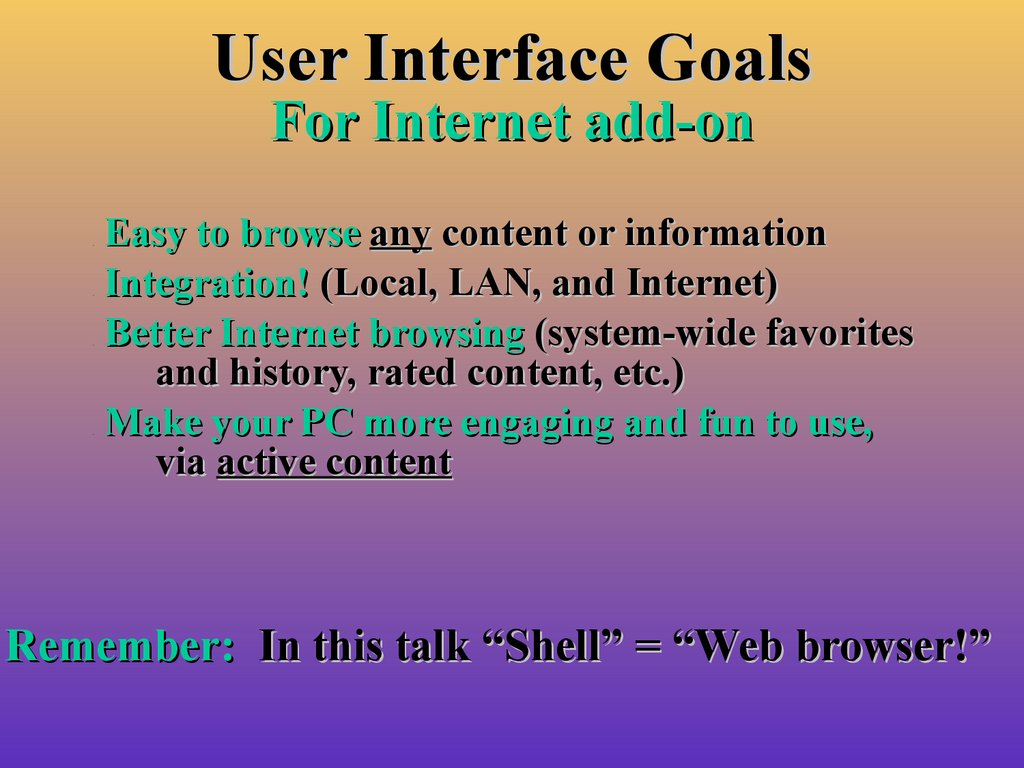
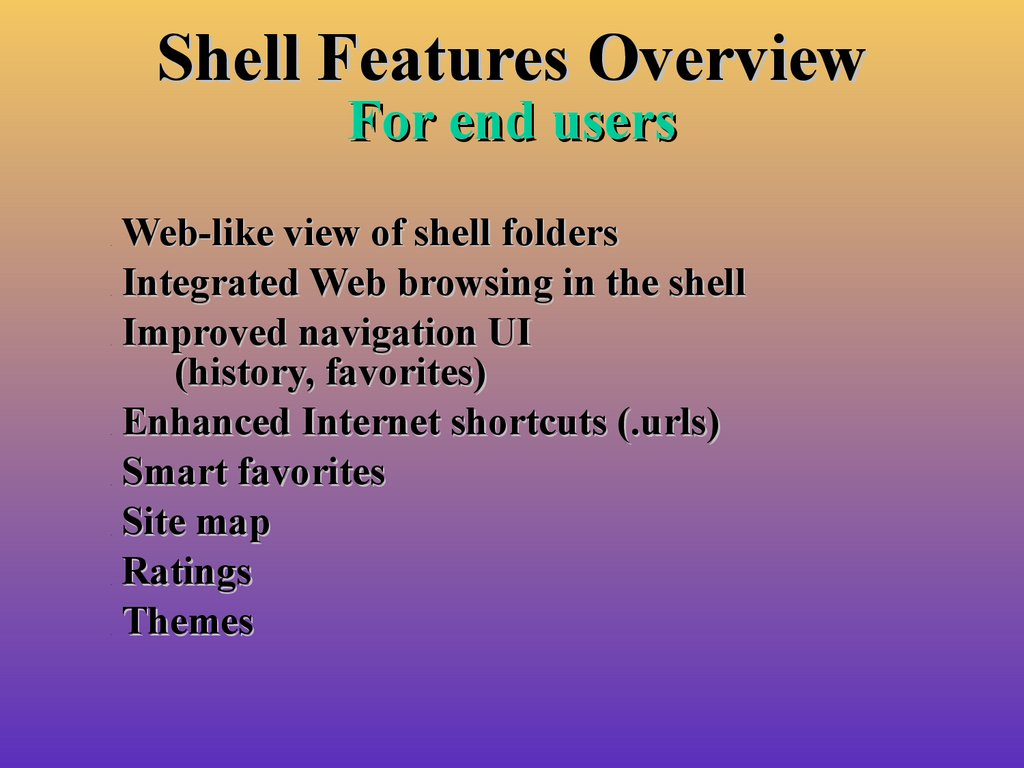
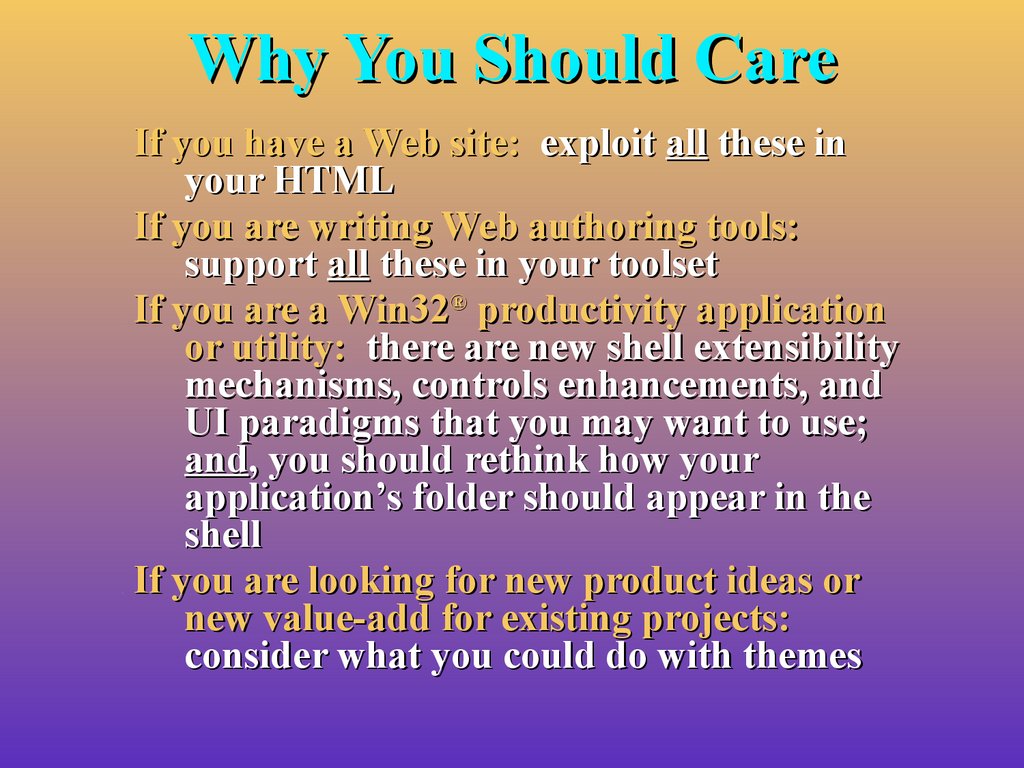
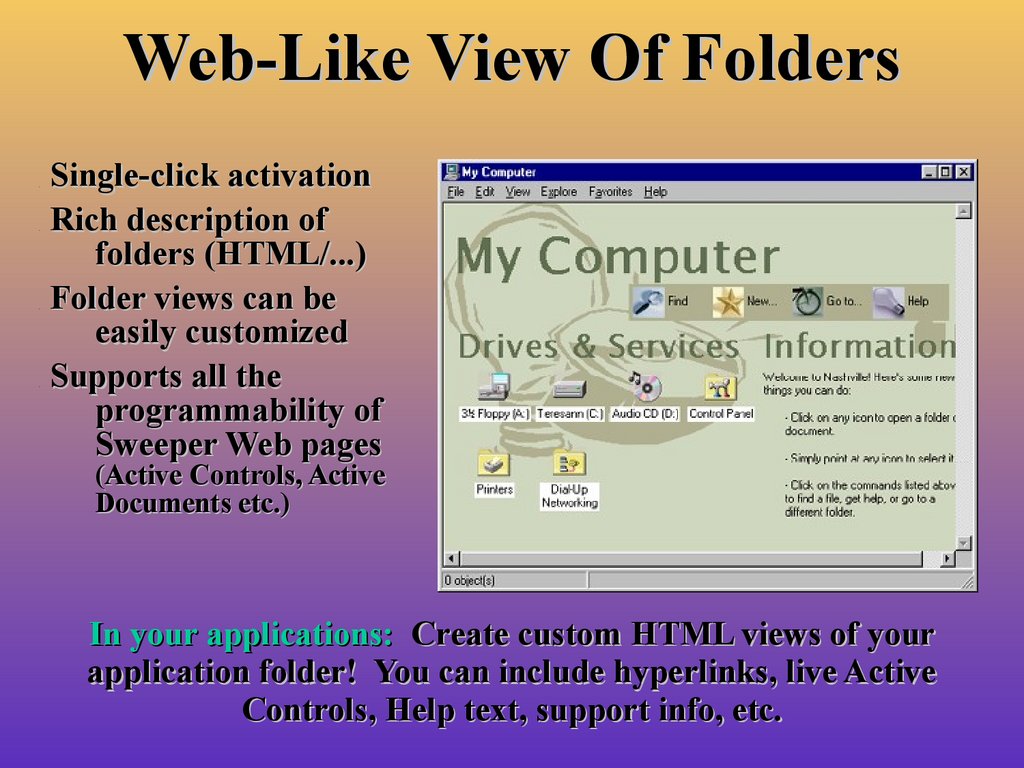
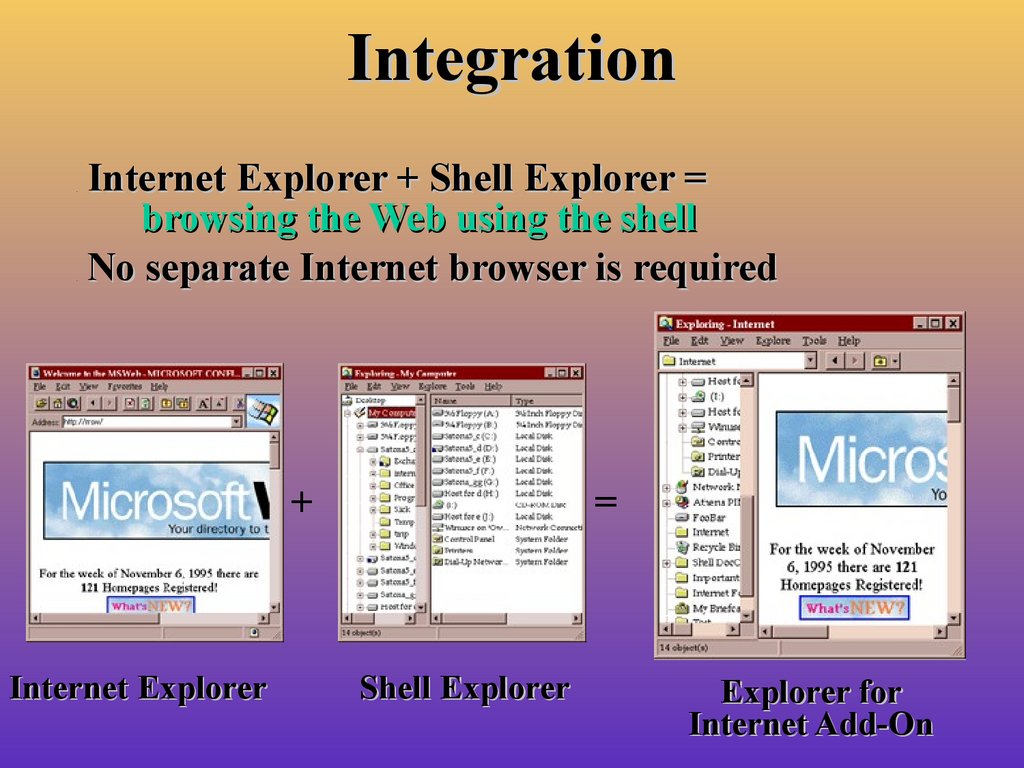
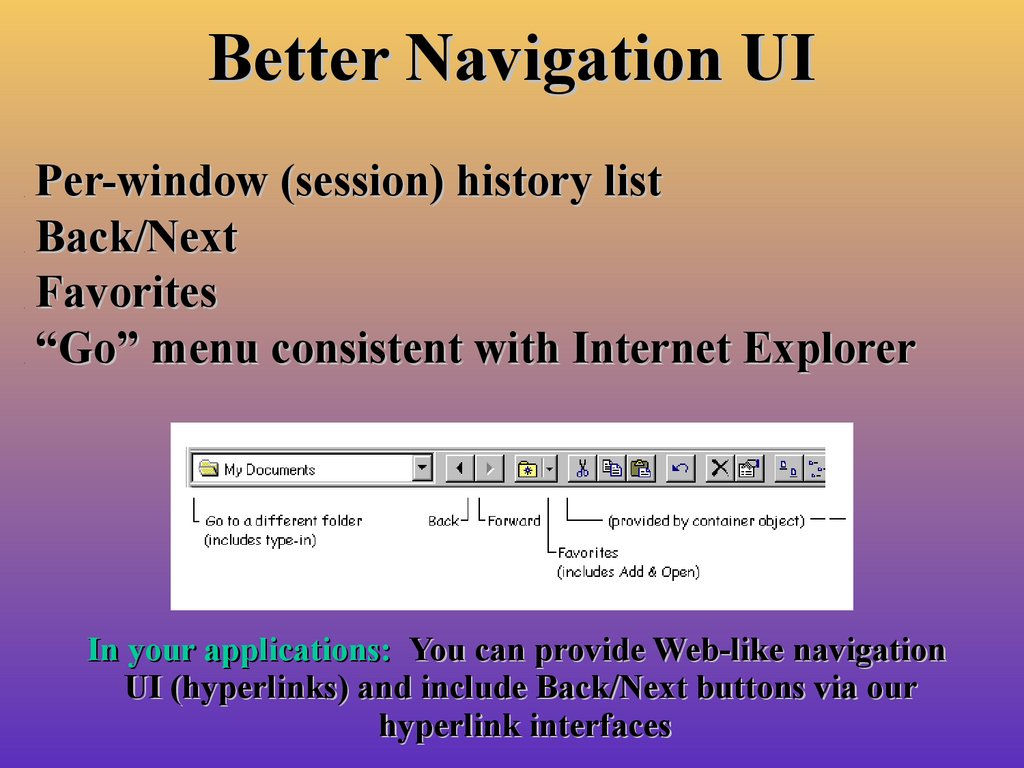
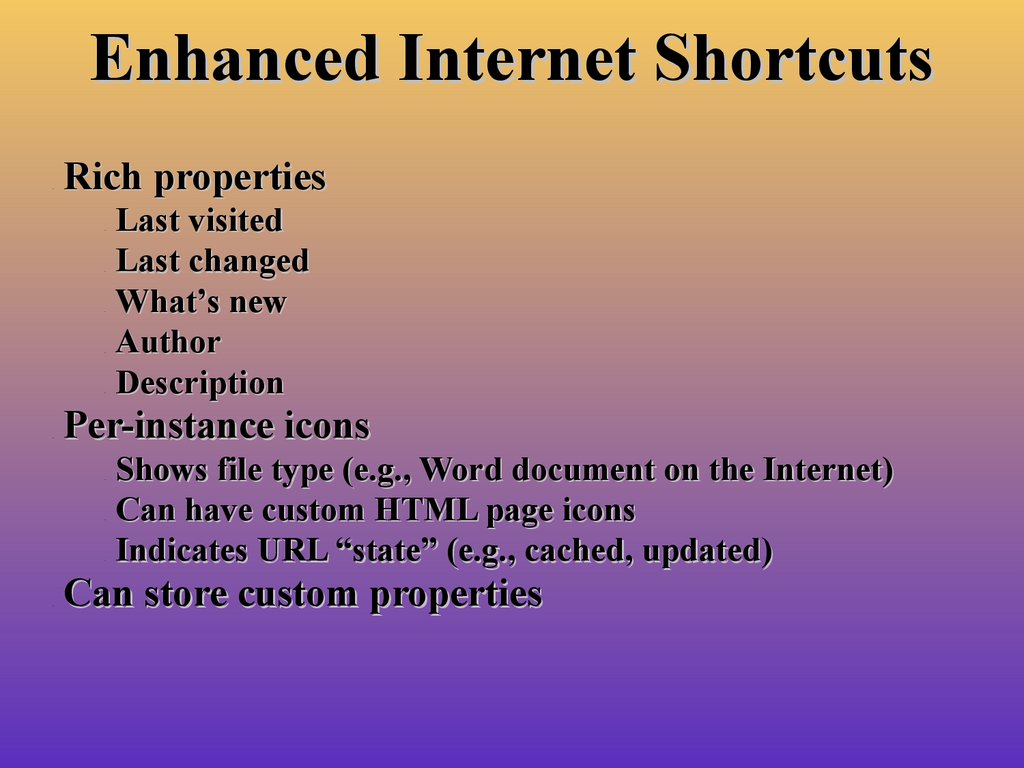

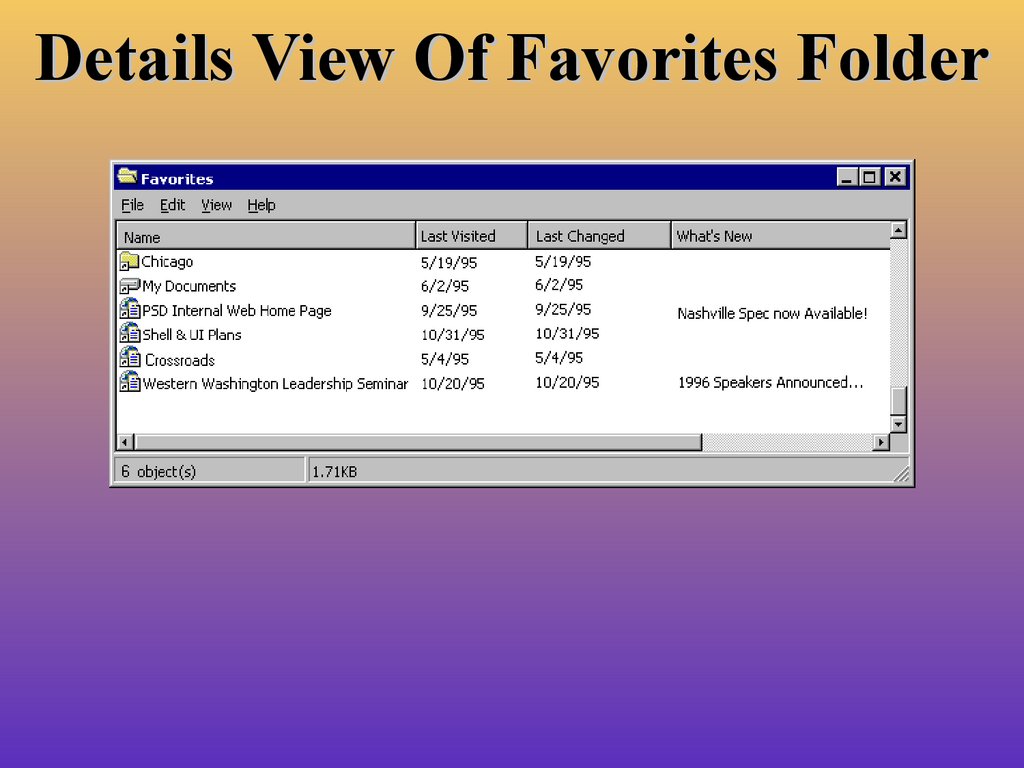


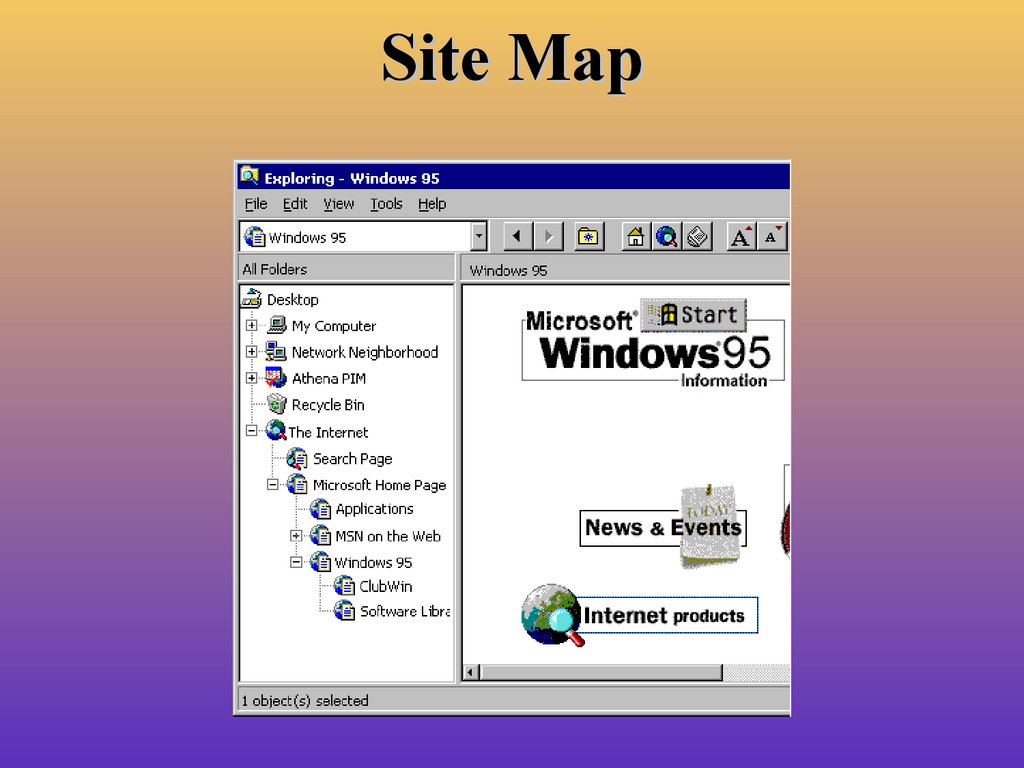

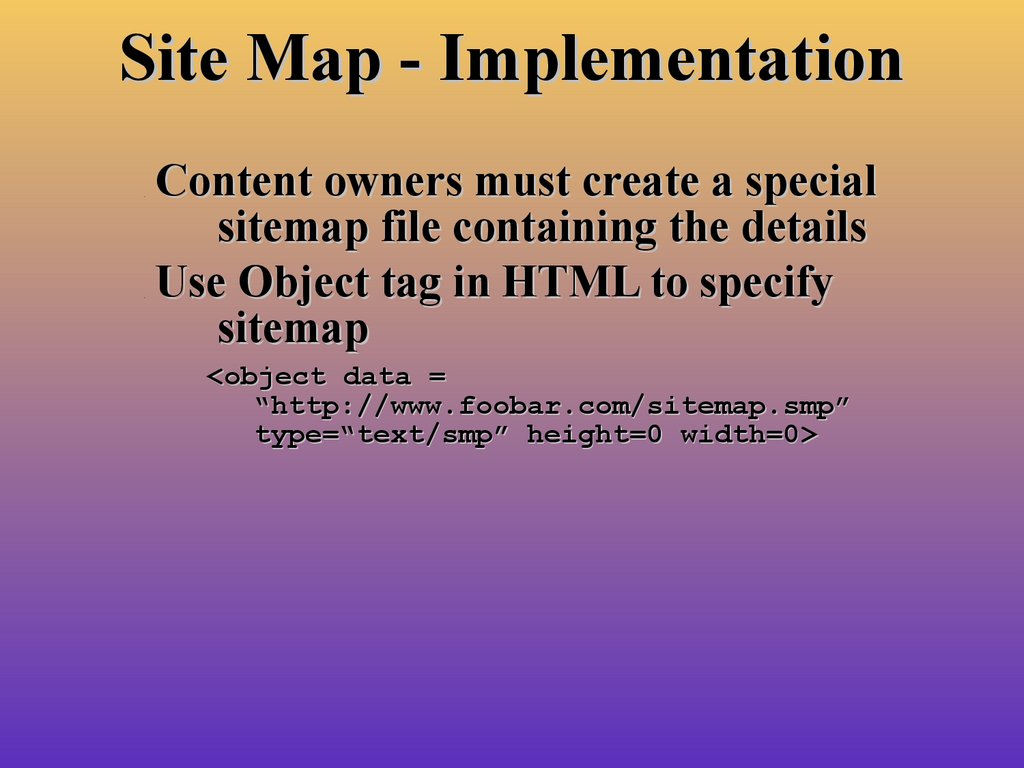

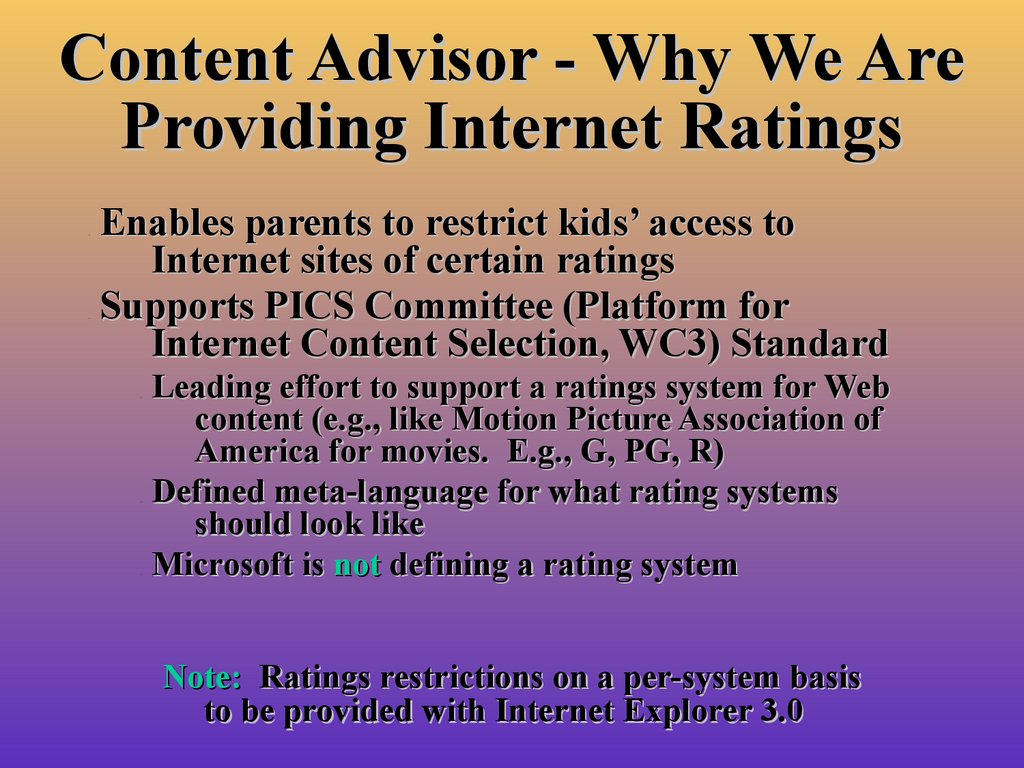
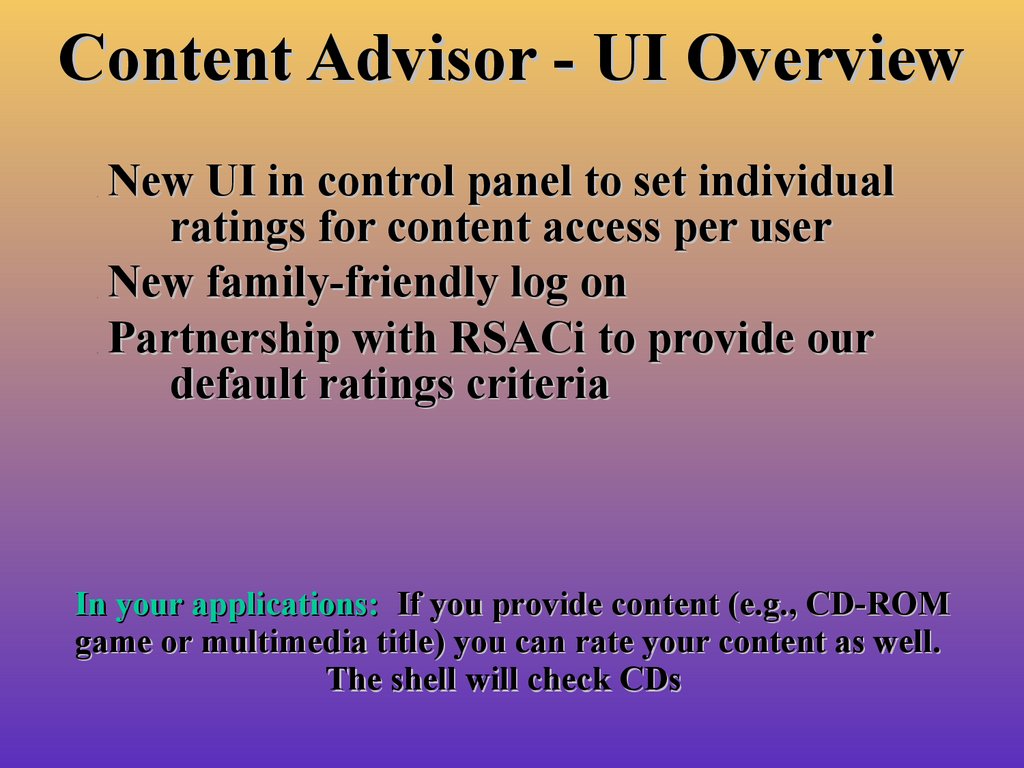

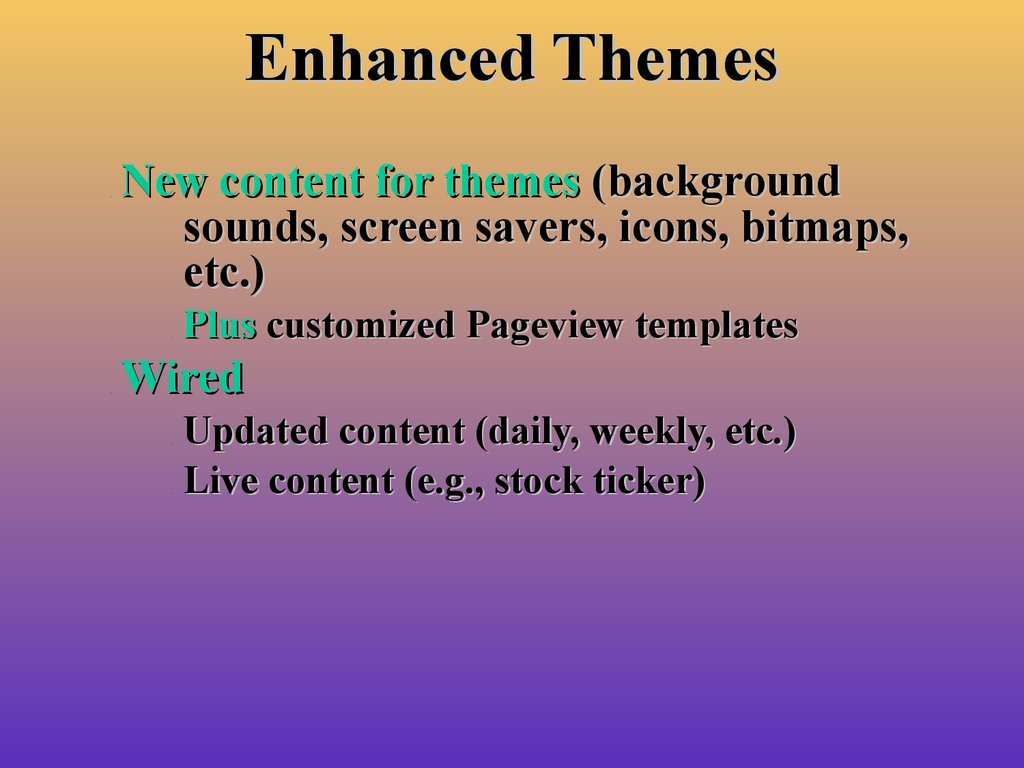
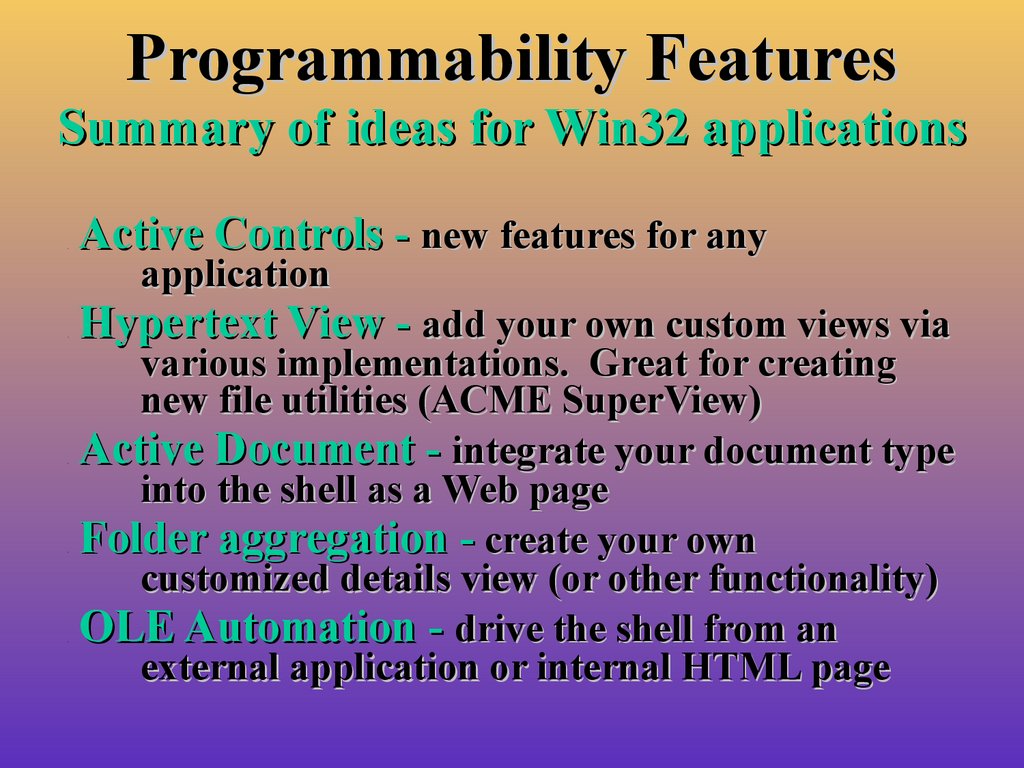
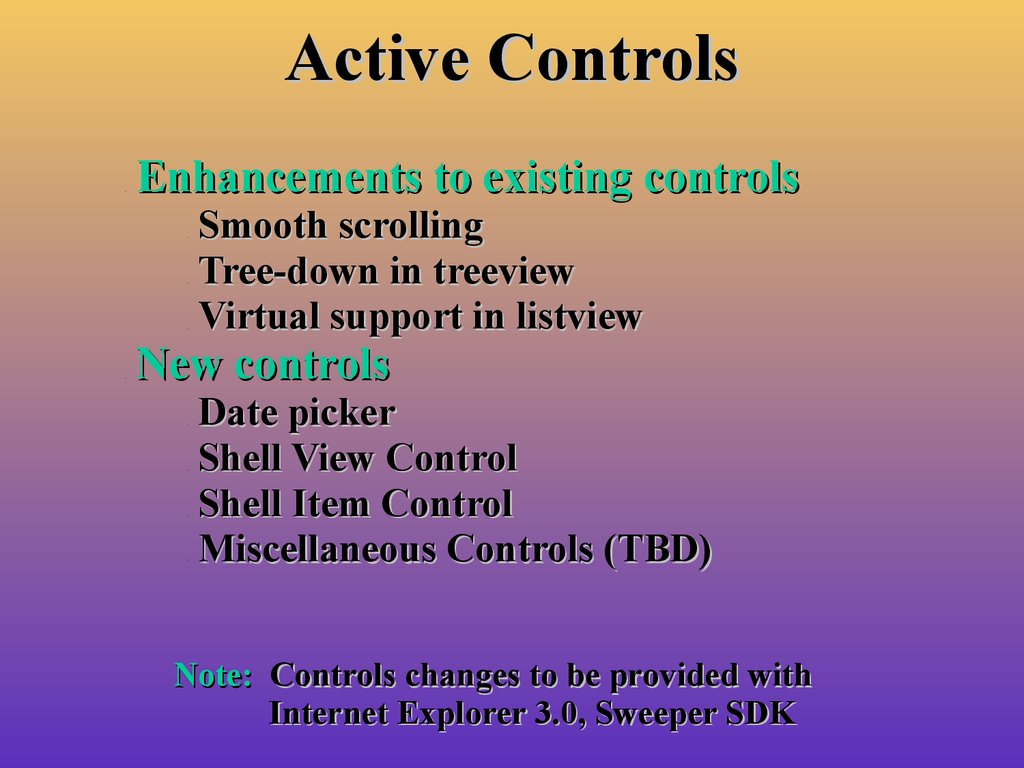
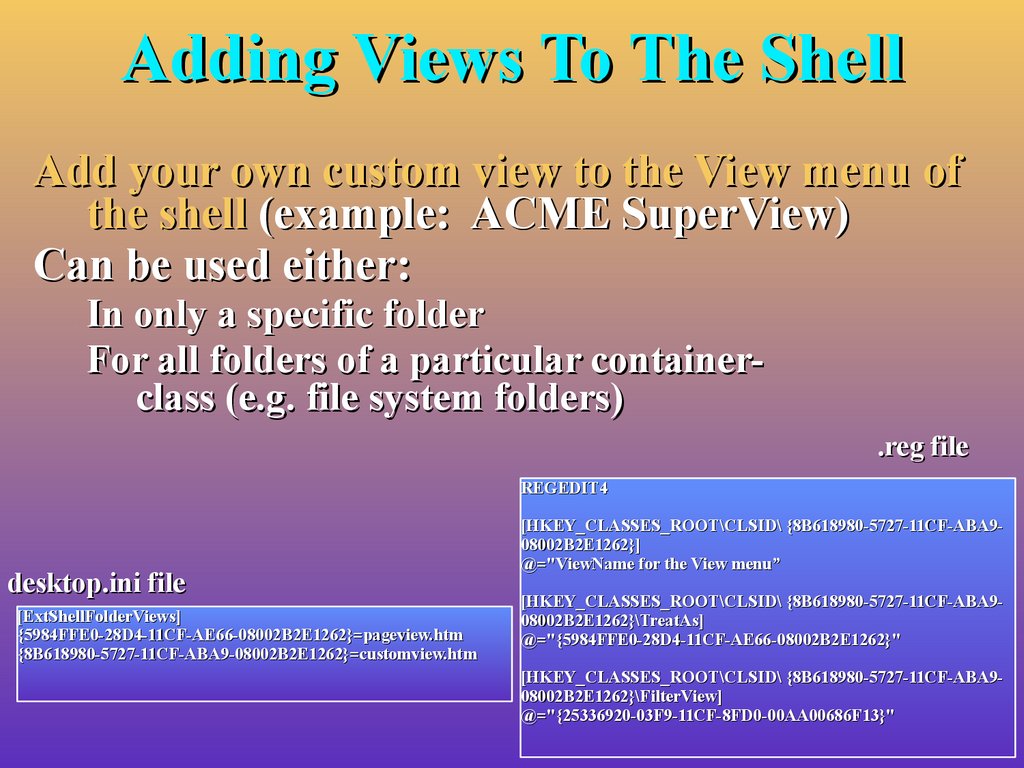
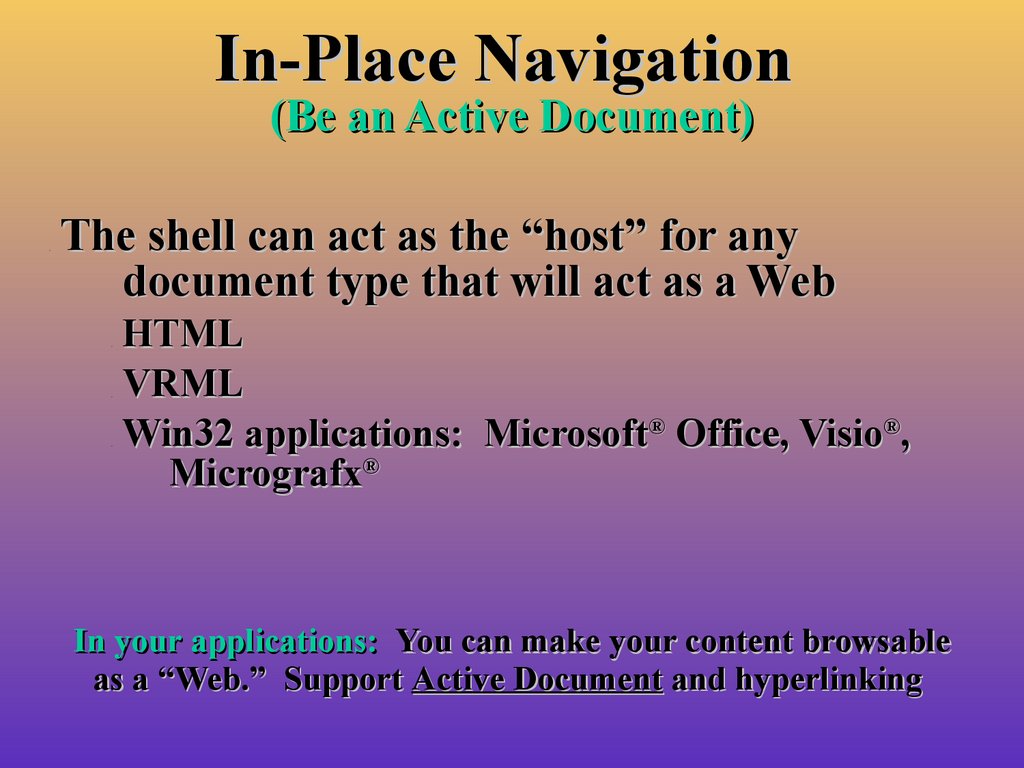
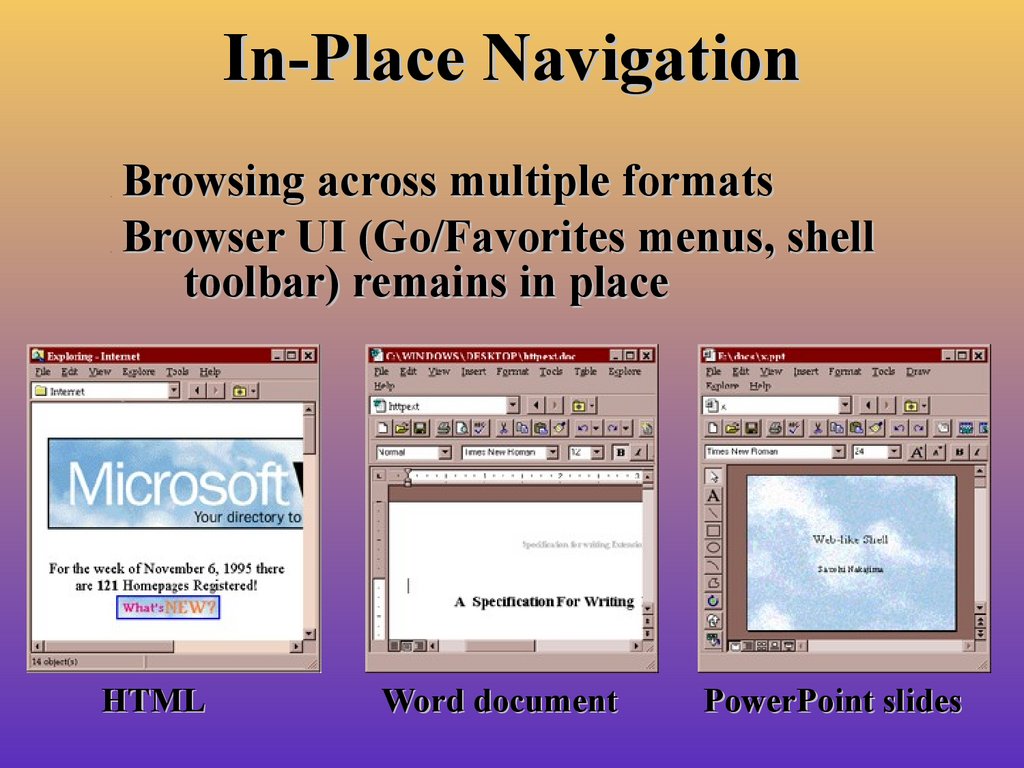
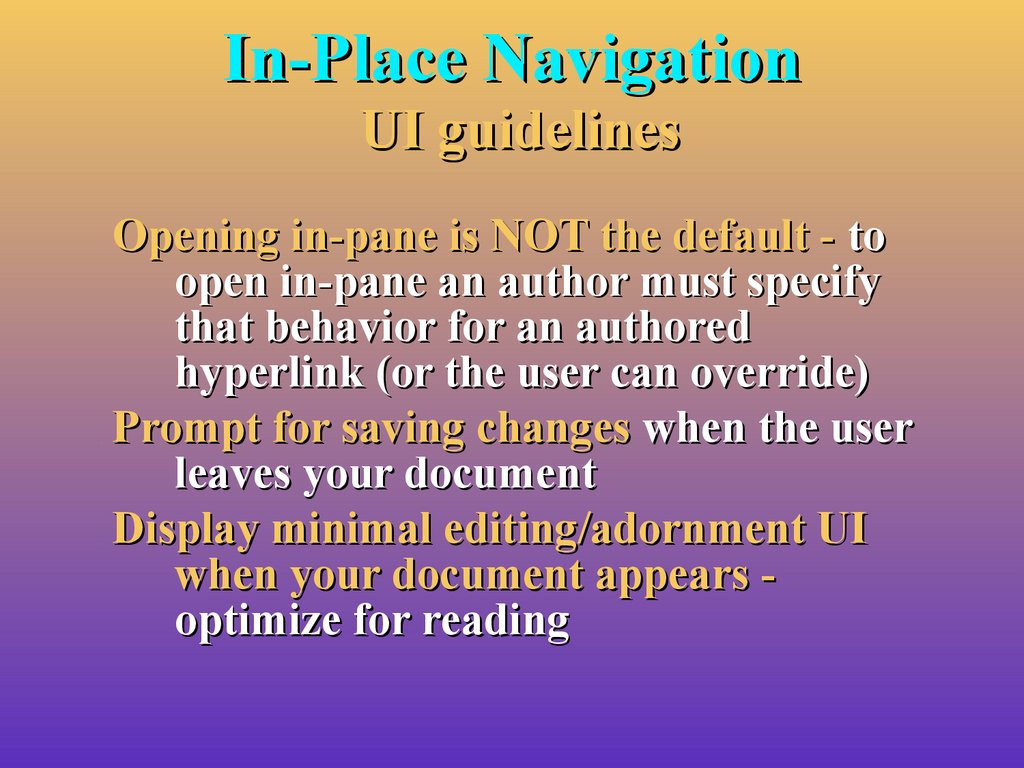
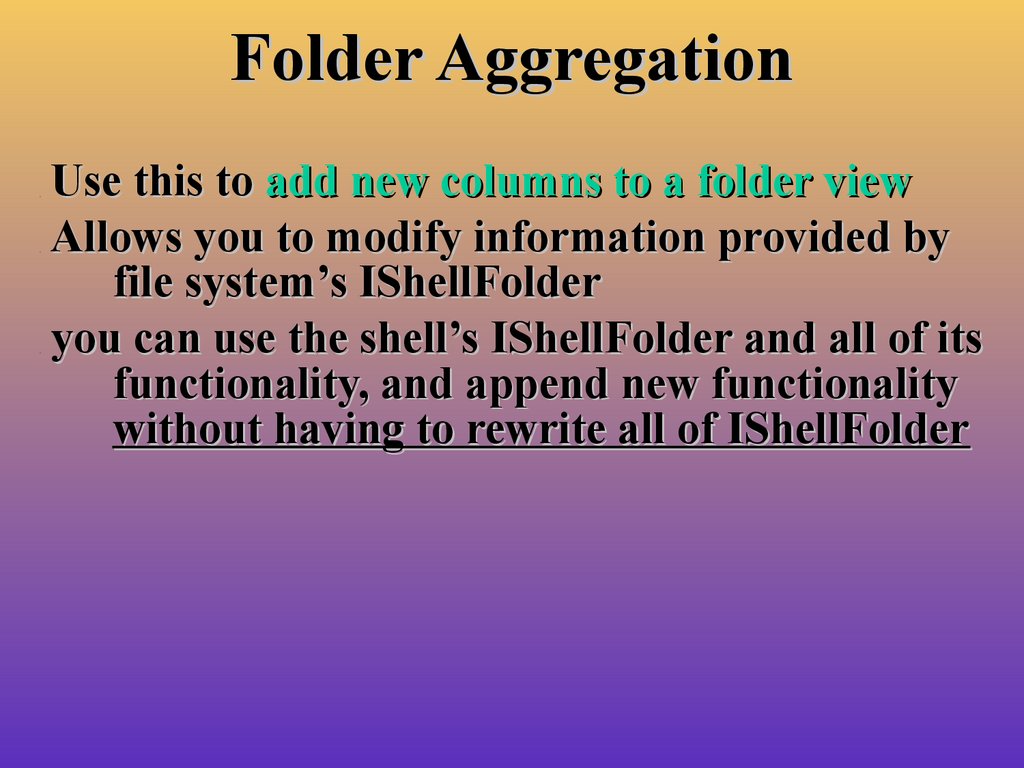
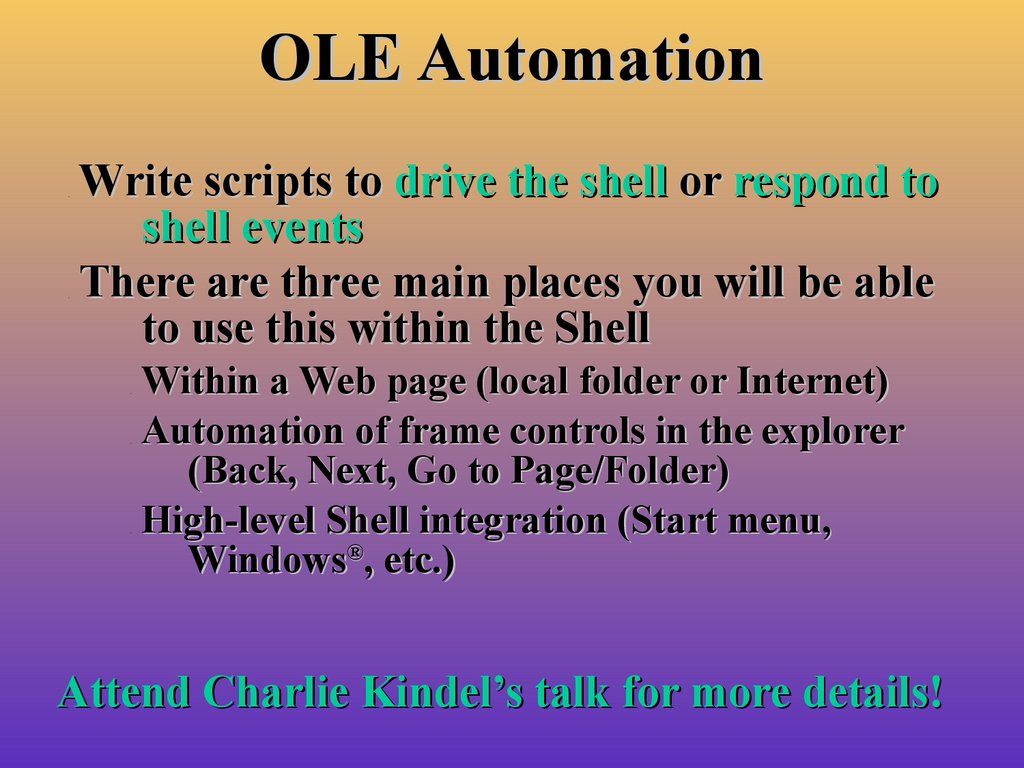
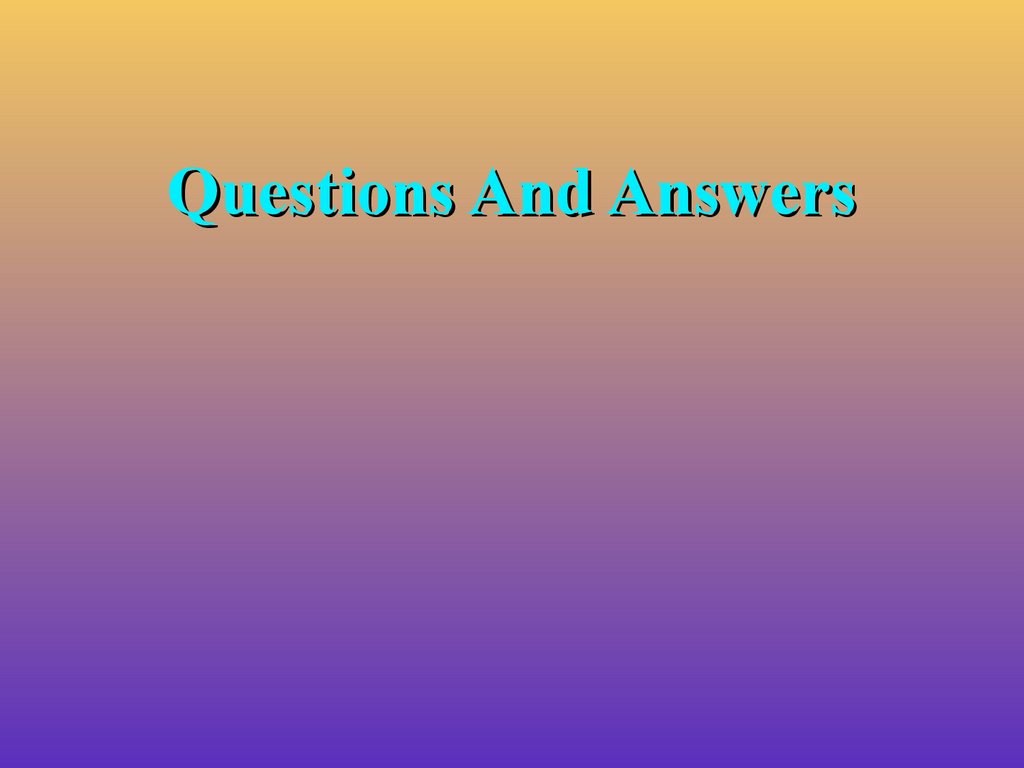

 informatics
informatics








