Similar presentations:
Discover the Power of PyCharm
1.
Discover the Power ofPyCharm
Are you a Python enthusiast looking for an efficient and powerful
Integrated Development E nvironment (IDE )? Look no further! PyCharm is
here to revolutionize your coding experience.
2.
Why Choos e P yCharm?1
Boos t P roductivity
PyCharm offers
2
Advanced
Debugging
3
Seamles s
Integration
intelligent code
Debug your Python
E njoy seamless
completion, code
applications with ease
integration with
navigation, and quick-
using PyCharm's
popular web
fix suggestions to help
powerful debugging
frameworks, version
you write better code
tools, breakpoints, and
control systems,
faster.
interactive console.
databases, and other
tools.
3.
Unleash the Power of PyCharm1
Code Analysis
PyCharm's intelligent code analyzer identifies errors and suggests improvements,
helping you write clean and efficient code.
2
Code Refactoring
Simplify complex code and enhance maintainability with PyCharm's code
refactoring tools. Keep your codebase clean and organized.
3
Unit Testing
Easily write and run unit tests within PyCharm. Test your code as you write and
ensure its quality with PyCharm's testing support.
4.
The Perfect IDE for Python DevelopersIntelligent Code
Completion
Advanced Debugging
Tools
Framework Support
Save time and reduce errors
Debug your Python code
integration with popular web
with PyCharm's intelligent
efficiently with PyCharm's
frameworks such as Django,
code completion feature that
powerful debugging tools,
Flask, and Pyramid, providing
suggests code snippets,
breakpoints, variable
a smooth development
classes, methods, and more.
inspection, and interactive
experience.
console.
PyCharm offers seamless
5.
Enhance Your Workflow with PyCharmVers ion Control Integration
Databas e Tools
Git, Mercurial, Subversion - PyCharm has
Connect to databases, explore data, and
got you covered. Enjoy seamless
execute SQL scripts directly within
integration with your favorite version
PyCharm. No need for additional tools or
control systems.
separate database clients.
Code Templates
VCS Operations
Save time and write code faster with
Perform version control operations like
PyCharm's extensive library of
commit, push, and update right from
customizable code templates for Python
within PyCharm. Stay in control of your
and web development.
codebase.
6.
Empower Your Python Coding Journey1
Step 1: Installation
Download and install PyCharm with
Step 2: Project Creation
2
ease. Available for Windows,
macOS, and Linux.
Create a new Python project or
import an existing one. PyCharm
provides project templates and
supports virtual environments.
3
Step 3: Coding Bliss
Write clean and efficient code using
PyCharm's intelligent features.
E nhance productivity and eliminate
common coding errors.
7.
Cus tomer-Centric Support1
Knowledge Bas e
2
Community F orum
Access PyCharm's vast
Connect with fellow Python
knowledge base,
developers, share ideas,
documentation, tutorials,
seek help, and contribute
and tips to leverage the full
to the PyCharm community.
potential of the IDE.
3
Technical As s is tance
Got a question or facing an issue? Contact PyCharm's dedicated
support team for prompt assistance and personalized guidance.
8.
Get Started with PyCharm TodaySeamles s Python
Development
Unleas h Your Python
Skills
Elevate Your Coding
Experience
PyCharm isn't just for
With PyCharm as your ally,
Discover a world of efficient
experienced programmers.
take your Python
Python coding with
Its intuitive interface and
programming skills to new
PyCharm's intelligent
helpful features make it easy
heights. E mbrace the
features and intuitive
for beginners to learn and
limitless possibilities!
interface. E levate your
improve their coding skills.
Plus, PyCharm offers a free
community edition for
individual developers and
students.
coding experience today!
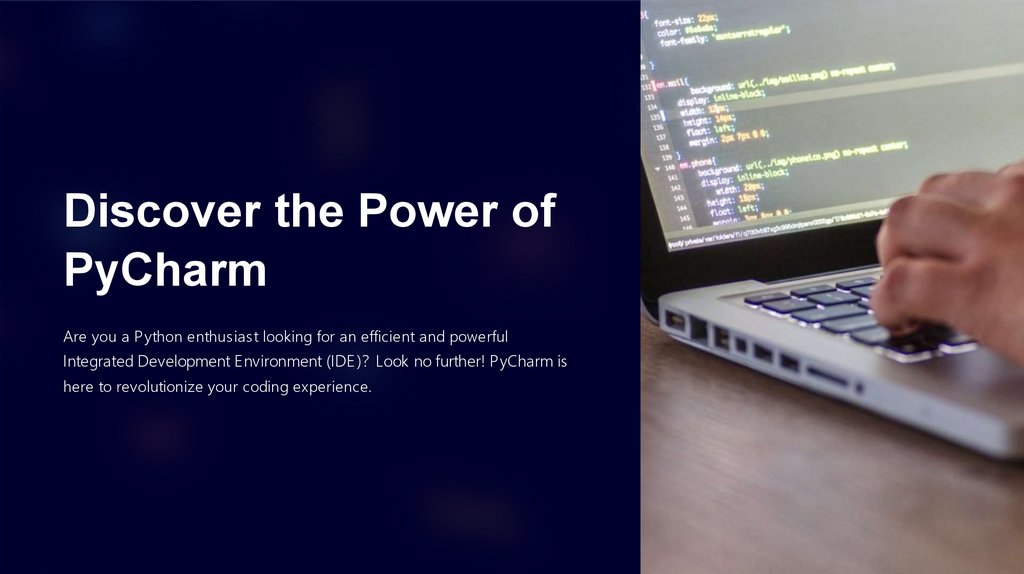
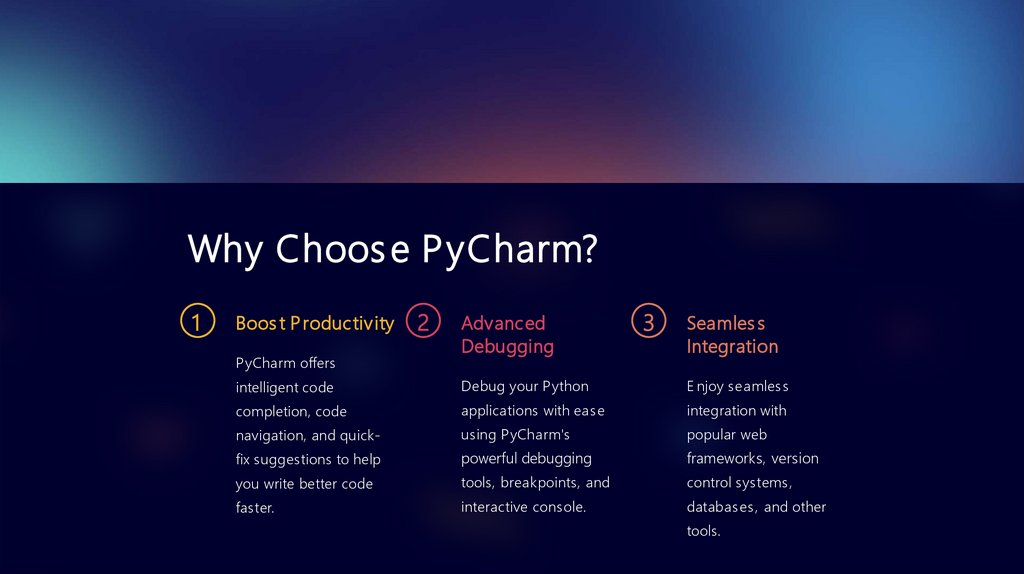
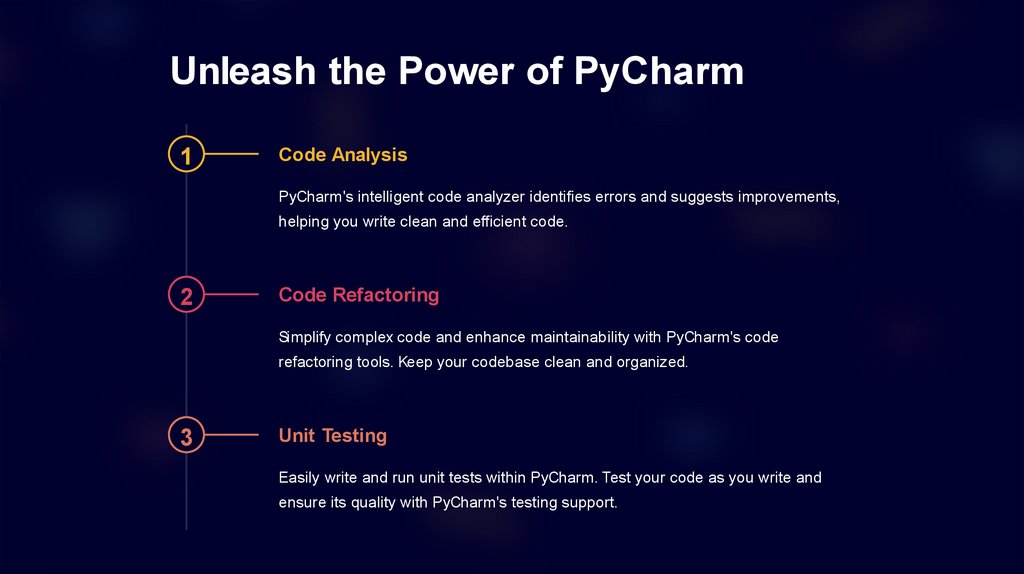
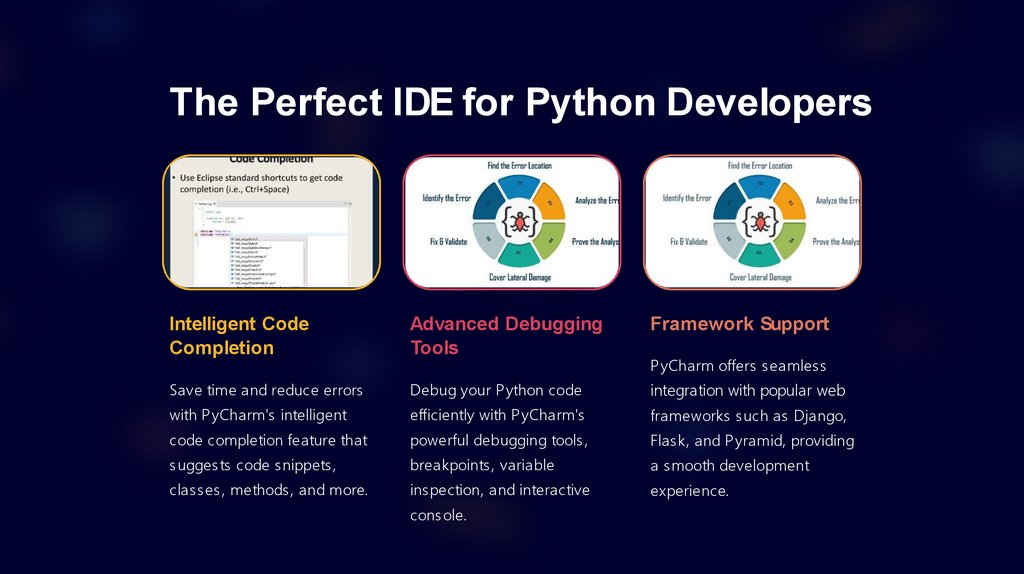
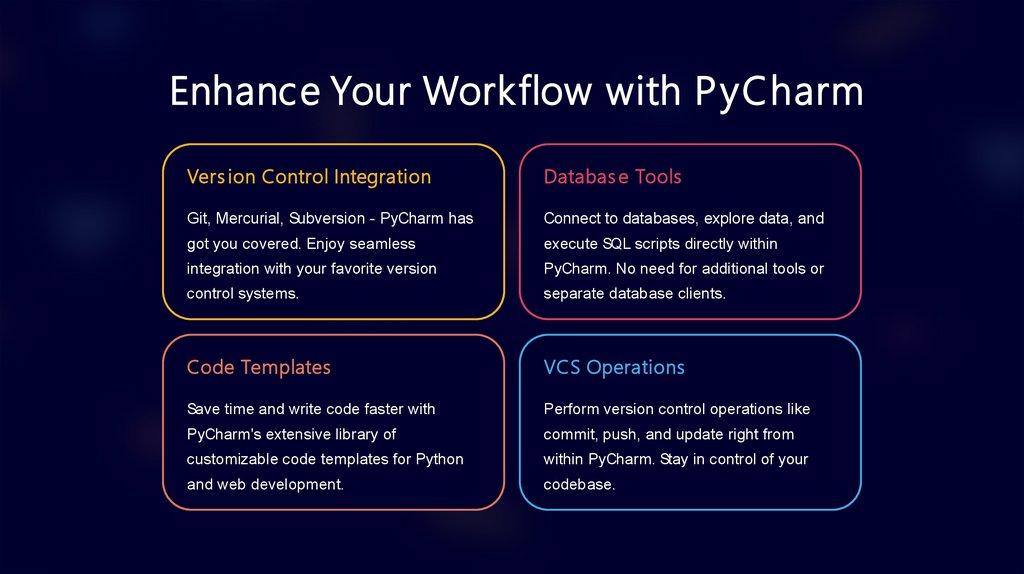
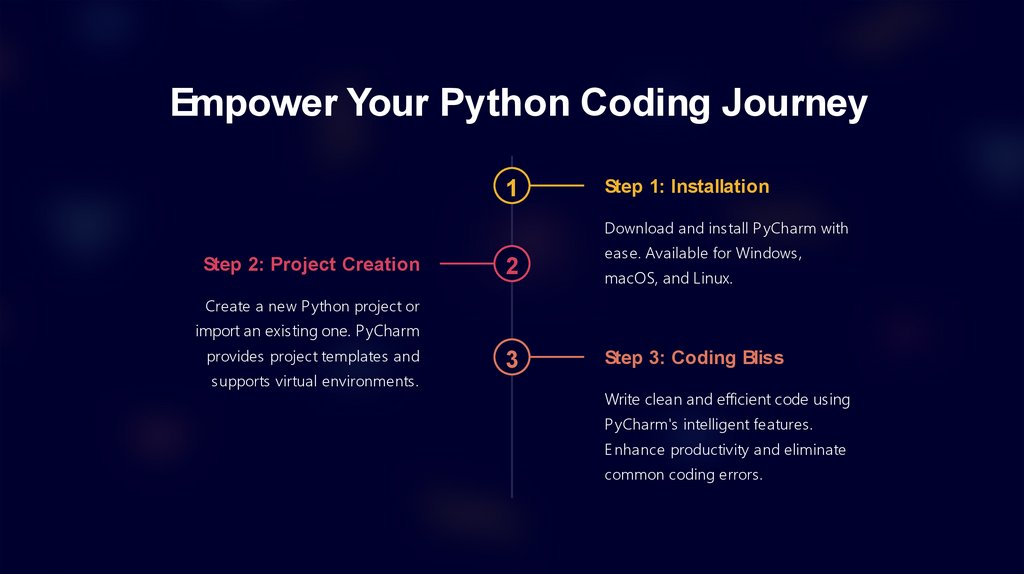

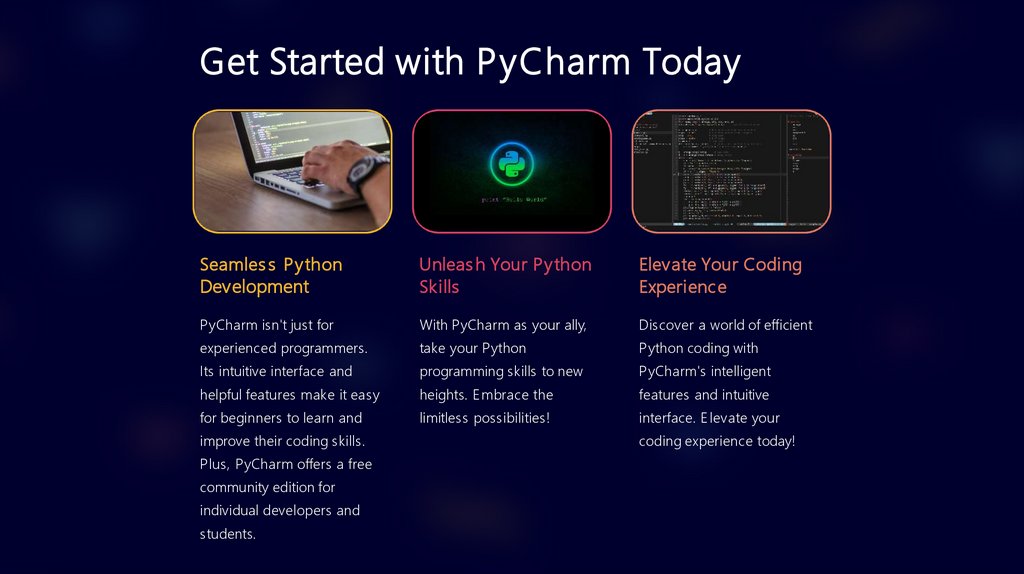
 programming
programming








