Similar presentations:
Microsoft Official Course. Review of Visual C# Syntax. (Module 1)
1. Module 1
Microsoft Official Course®
Module 1
Review of Visual C# Syntax
2. Module Overview
Overview of Writing Application by Using Visual C#Data Types, Operators, and Expressions
• Visual C# Programming Language Constructs
3. Lesson 1: Overview of Writing Application by Using Visual C#
What Is the .NET Framework?Key Features of Visual Studio 2012
Templates in Visual Studio 2012
Creating a .NET Framework Application
• Overview of XAML
4. What Is the .NET Framework?
• CLRRobust and secure environment for your managed code
• Memory management
• Multithreading
• Class library
• Foundation of common functionality
• Extensible
• Development frameworks
WPF
• Windows store
• ASP.NET
• WCF
5. Key Features of Visual Studio 2012
• Intuitive IDE• Rapid application development
• Server and data access
• IIS Express
• Debugging features
• Error handling
• Help and documentation
6. Templates in Visual Studio 2012
• Console Application• Windows Forms Application
• WPF Application
• Windows Store
• Class Library
• ASP.NET Web Application
• ASP.NET MVC 4 Application
• WCF Service Application
7. Creating a .NET Framework Application
1. In Visual Studio, on the File menu, point to New,and then click Project.
2. In the New Project dialog box, choose a
template, location, name, and then click OK.
using
using
using
using
using
System;
System.Collections.Generic;
System.Linq;
System.Text;
System.Threading.Tasks;
namespace ConsoleApplication1
{
class Program
{
static void Main(string[] args) { }
}
}
8. Overview of XAML
• XML-based language for declaring UIs• Uses elements to define controls
• Uses attributes to define properties of controls
<Label Content="Name:" HorizontalAlignment="Left"
Margin="72,43,0,0" VerticalAlignment="Top" />
<TextBox HorizontalAlignment="Left" Height="23" Margin="141,43,0,0"
Text="" VerticalAlignment="Top" Width="120" />
<Button Content="Click Me!" HorizontalAlignment="Left"
Margin="119,84,0,0" VerticalAlignment="Top" Width="75" />
9. Lesson 2: Data Types, Operators, and Expressions
What are Data Types?Expressions and Operators in Visual C#
Declaring and Assigning Variables
Accessing Type Members
Casting Between Data Types
• Manipulating Strings
10. What are Data Types?
• int – whole numbers• long – whole numbers (bigger range)
• float – floating-point numbers
• double - double precision
• decimal - monetary values
• char - single character
• bool - Boolean
• DateTime
- moments in time
• string - sequence of characters
11. Expressions and Operators in Visual C#
Example expressions:• + operator
a+1
• / operator
5/2
• + and – operators
a+b-2
• + operator (string concatenation)
"ApplicationName: " + appName.ToString()
12. Declaring and Assigning Variables
• Declaring variables:int price;
// OR
int price, tax;
• Assigning variables:
price = 10;
// OR
int price = 10;
• Implicitly typed variables:
var price = 20;
• Instantiating object variables by using the new operator
ServiceConfiguration config = new ServiceConfiguration();
13. Accessing Type Members
• Invoke instance members<instanceName>.<memberName>
• Example:
var config = new ServiceConfiguration();
// Invoke the LoadConfiguration method.
config.LoadConfiguration();
// Get the value from the ApplicationName property.
var applicationName = config.ApplicationName;
// Set the .DatabaseServerName property.
config.DatabaseServerName = "78.45.81.23";
// Invoke the SaveConfiguration method.
config.SaveConfiguration();
14. Casting Between Data Types
• Implicit conversion:int a = 4;
long b = 5;
b = a;
• Explicit conversion:
int a = (int) b;
• System.Convert conversion:
string possibleInt = "1234";
int count = Convert.ToInt32(possibleInt);
15. Manipulating Strings
• Concatenating stringsStringBuilder address = new StringBuilder();
address.Append("23");
address.Append(", Main Street");
address.Append(", Buffalo");
string concatenatedAddress = address.ToString();
• Validating strings
var textToTest = "hell0 w0rld";
var regularExpression = "\\d";
var result = Regex.IsMatch(textToTest, regularExpression,
RegexOptions.None);
if (result)
{
// Text matched expression.
}
16. Lesson 3: Visual C# Programming Language Constructs
Implementing Conditional LogicImplementing Iteration Logic
Creating and Using Arrays
Referencing Namespaces
Using Breakpoints in Visual Studio 2012
• Demonstration: Developing the Class Enrollment
Application Lab
17. Implementing Conditional Logic
• if statementsif (response == "connection_failed") {. . .}
else if (response == "connection_error") {. . .}
else { }
• select statements
switch (response)
{
case "connection_failed":
...
break;
case "connection_success":
...
break;
default:
...
break;
}
18. Implementing Iteration Logic
• for loopfor (int i = 0 ; i < 10; i++) { ... }
• foreach loop
string[] names = new string[10];
foreach (string name in names) { ... }
• while loop
bool dataToEnter = CheckIfUserWantsToEnterData();
while (dataToEnter)
{
...
dataToEnter = CheckIfUserHasMoreData();
}
• do loop
do
{
...
moreDataToEnter = CheckIfUserHasMoreData();
} while (moreDataToEnter);
19. Creating and Using Arrays
• C# supports:Single-dimensional arrays
Multidimensional arrays
Jagged arrays
• Creating an array
int[] arrayName = new int[10];
• Accessing data in an array:
By index
int result = arrayName[2];
In a loop
for (int i = 0; i < arrayName.Length; i++)
{
int result = arrayName[i];
}
20. Referencing Namespaces
• Use namespaces to organize classes into alogically related hierarchy
• .NET Class Library includes:
System.Windows
• System.Data
• System.Web
• Define your own namespaces:
namespace FourthCoffee.Console
{
class Program {. . .}
• Use namespaces:
• Add reference to containing library
• Add using directive to code file
21. Using Breakpoints in Visual Studio 2012
• Breakpoints enable you to view and modify thecontents of variables:
Immediate Window
• Autos, Locals, and Watch panes
• Debug menu and toolbar functions enable you to:
• Start and stop debugging
• Enter break mode
• Restart the application
• Step through code
22. Demonstration: Developing the Class Enrollment Application Lab
• In this demonstration, you will learn about thetasks that you will perform in the lab for this
module.
23. Text Continuation
Lab: Developing the Class Enrollment ApplicationExercise 1: Implementing Edit Functionality for the
Students List
Exercise 2: Implementing Insert Functionality for the
Students List
Exercise 3: Implementing Delete Functionality for
the Students List
• Exercise 4: Displaying a Student’s Age
Logon Information
Virtual Machines: 20483B-SEA-DEV11, MSL-TMG1
User Name: Student
Password: Pa$$w0rd
Estimated Time: 105 minutes
24. Lab: Developing the Class Enrollment Application
Lab Scenario• You are a Visual C# developer working for a software development company that is
writing applications for The School of Fine Arts, an elementary school for gifted children.
• The school administrators require an application that they can use to enroll students in a
class. The application must enable an administrator to add and remove students from
classes, as well as to update the details of students.
• You have been asked to write the code that implements the business logic for the
application.
• During the labs for the first two modules in this course, you will write code for this class
enrollment application.
• When The School of Fine Arts ask you to extend the application functionality, you realize
that you will need to test proof of concept and obtain client feedback before writing the
final application, so in the lab for Module 3, you will begin developing a prototype
application and continue with this until then end of Module 8.
• In the lab for Module 9, after gaining signoff for the final application, you will develop
the user interface for the production version of the application, which you will work on
for the remainder of the course.
25. Text Continuation
Module Review and Takeaways• Review Question(s)
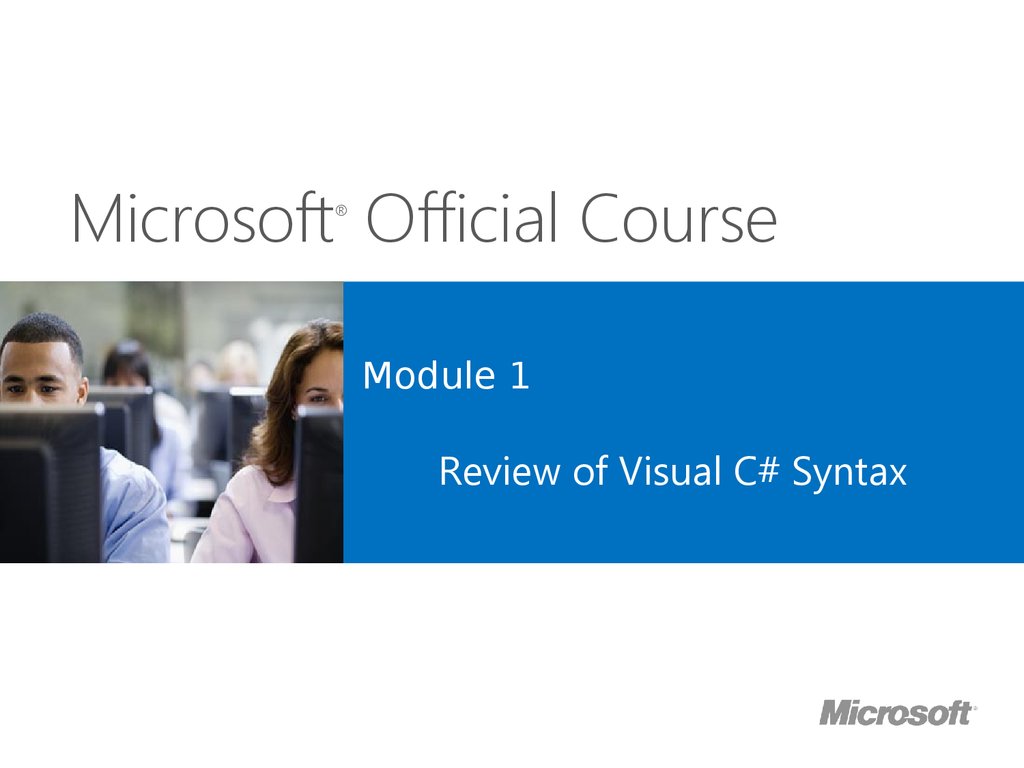
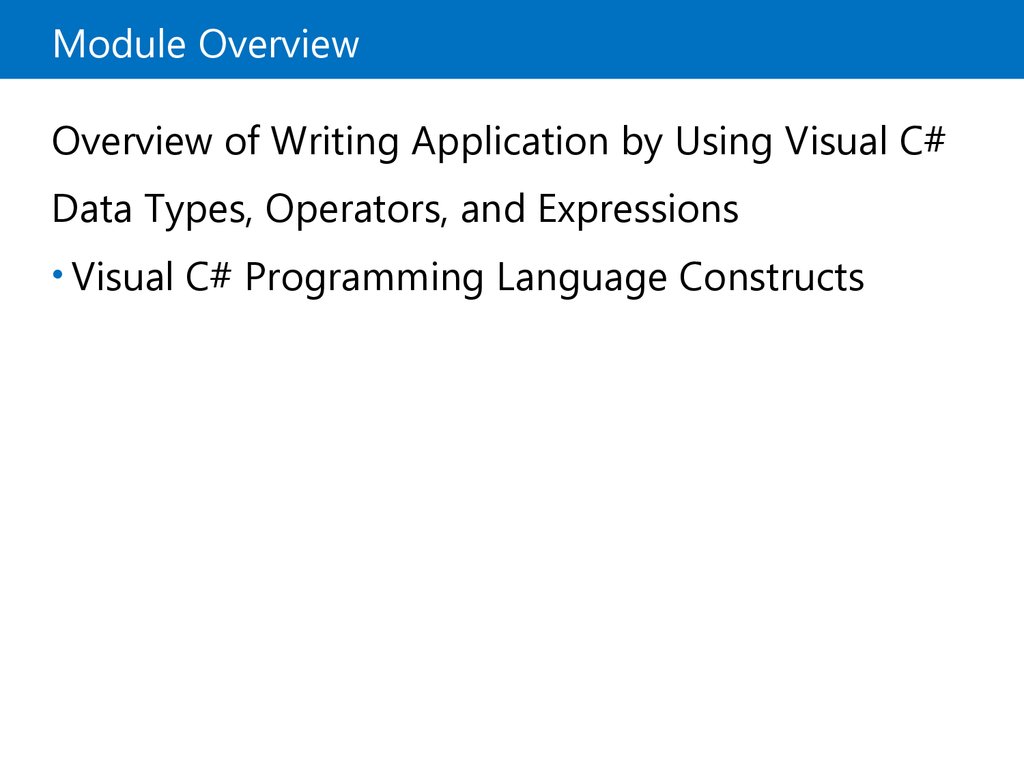
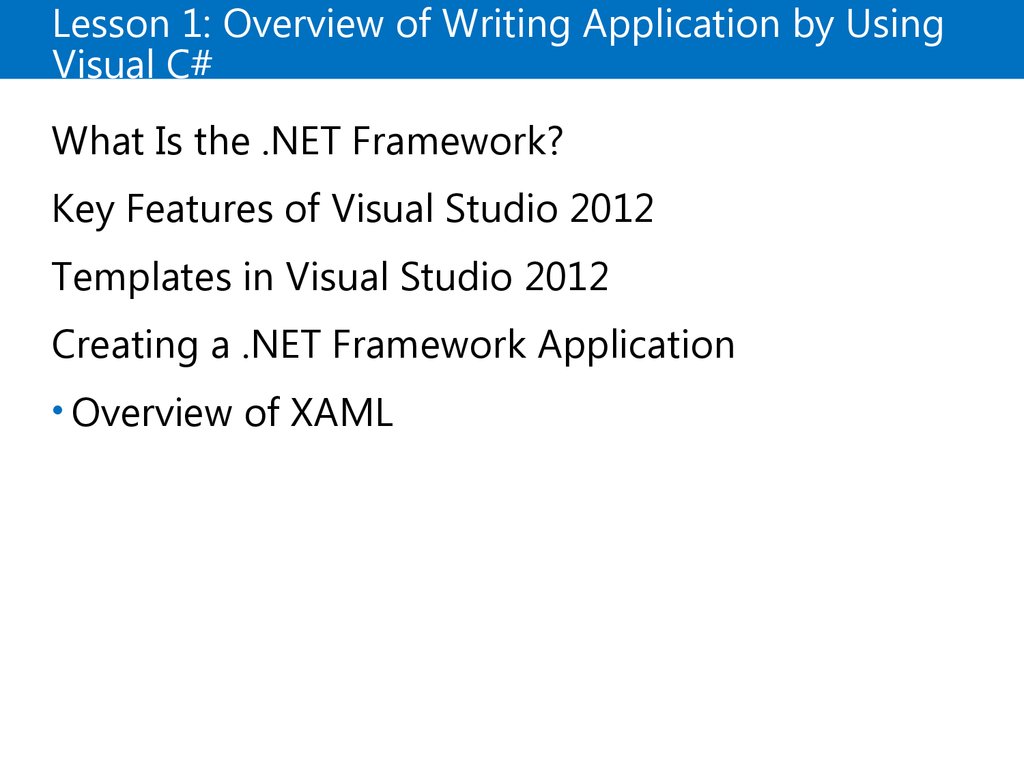
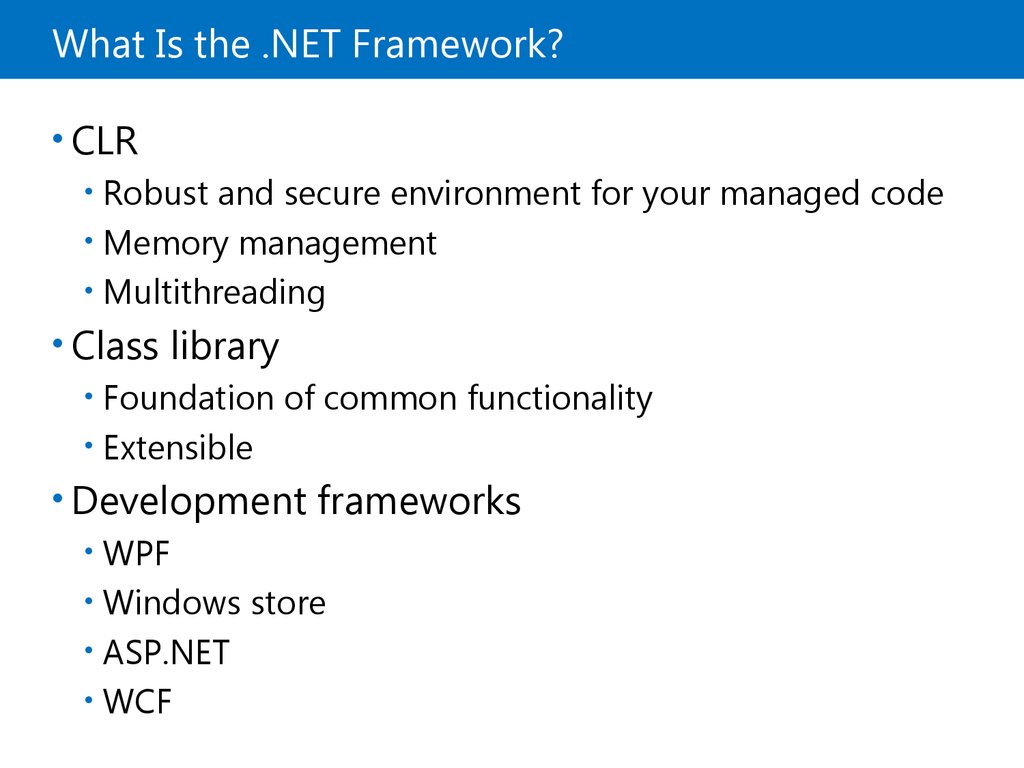
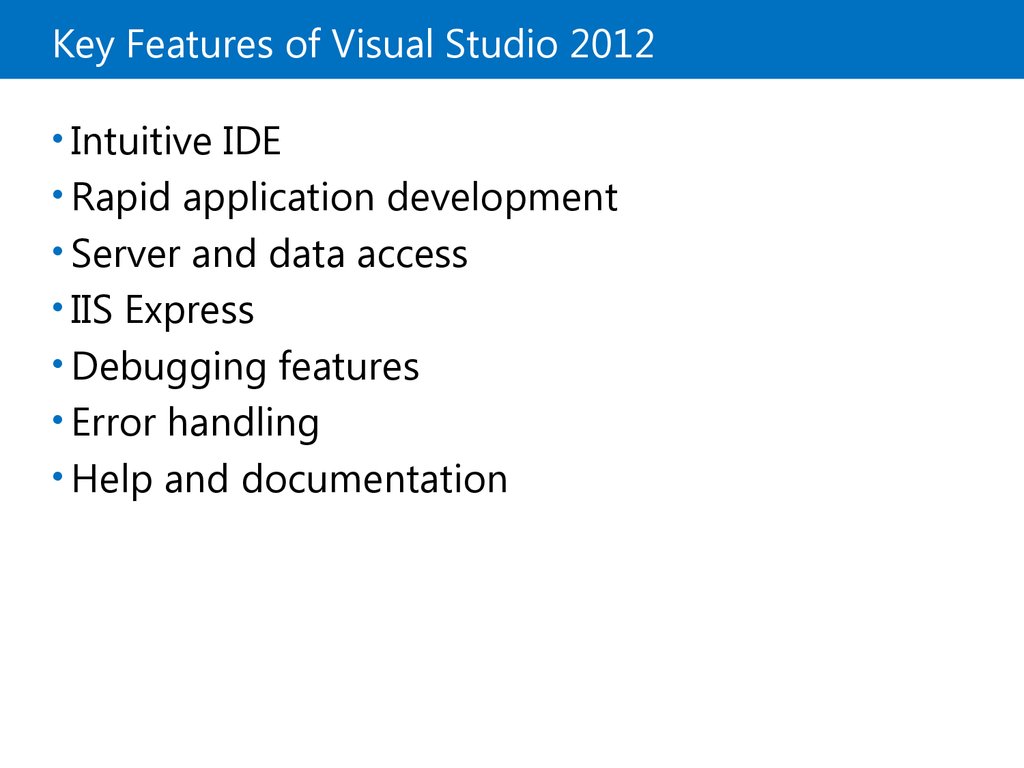
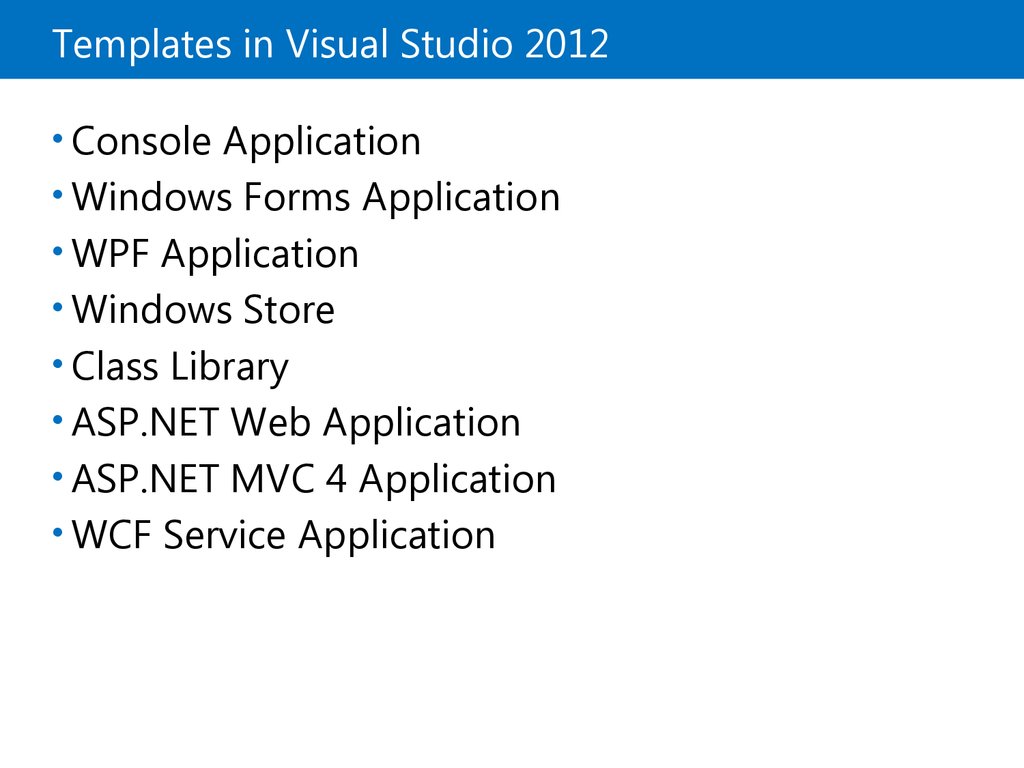
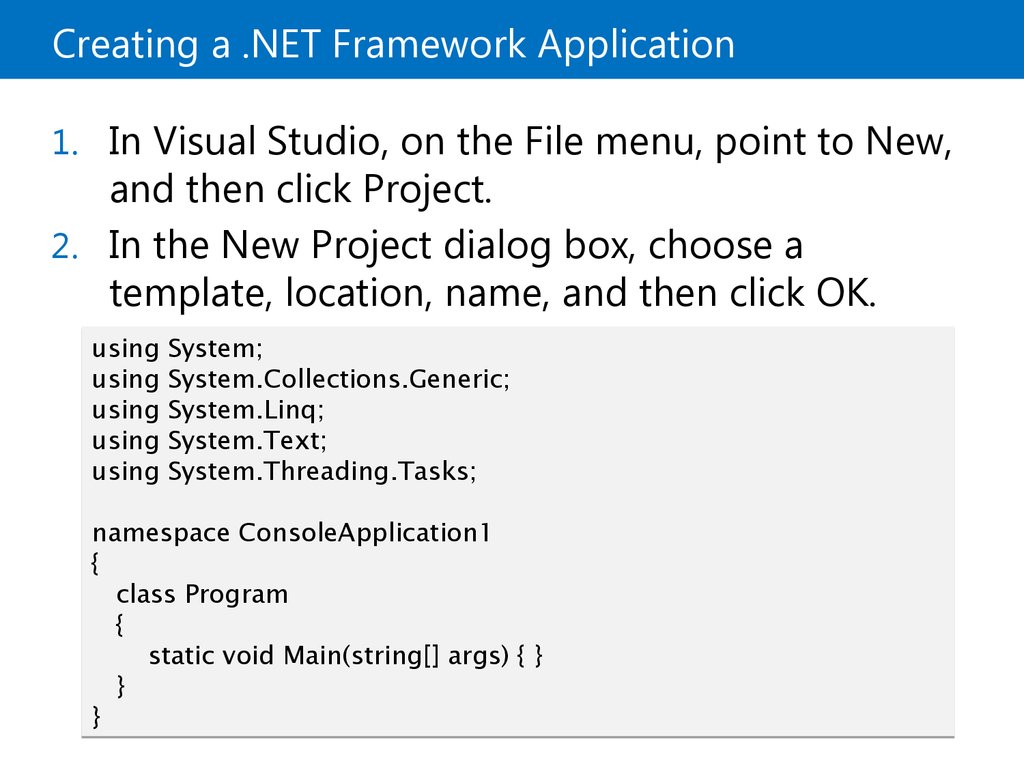
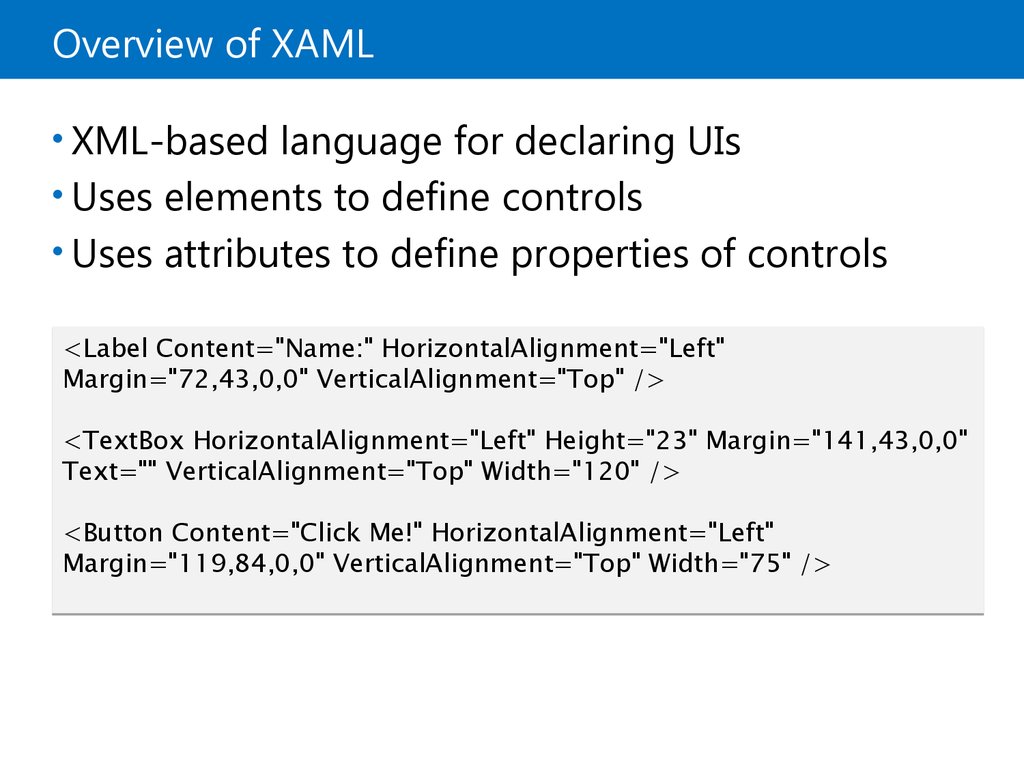
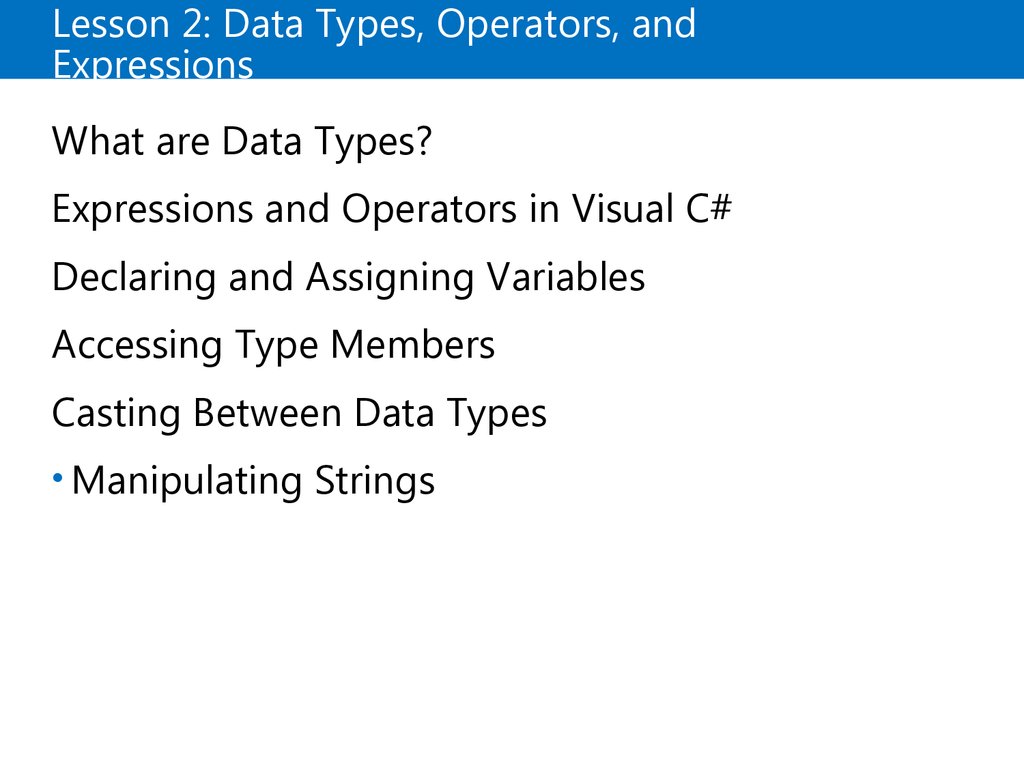
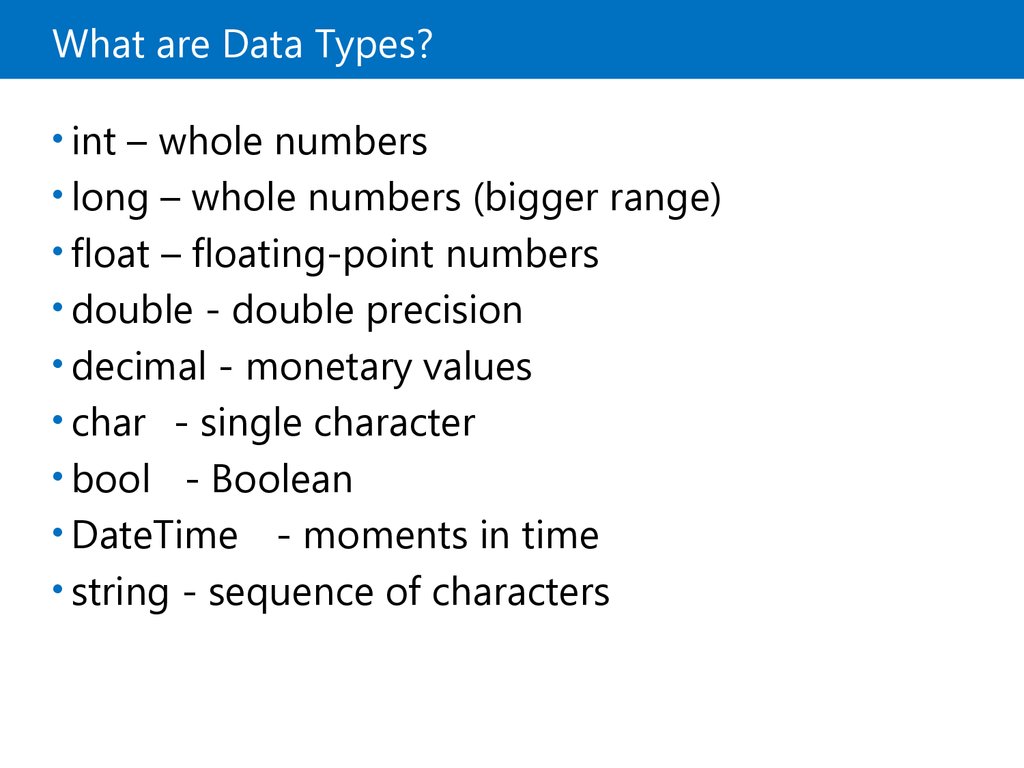

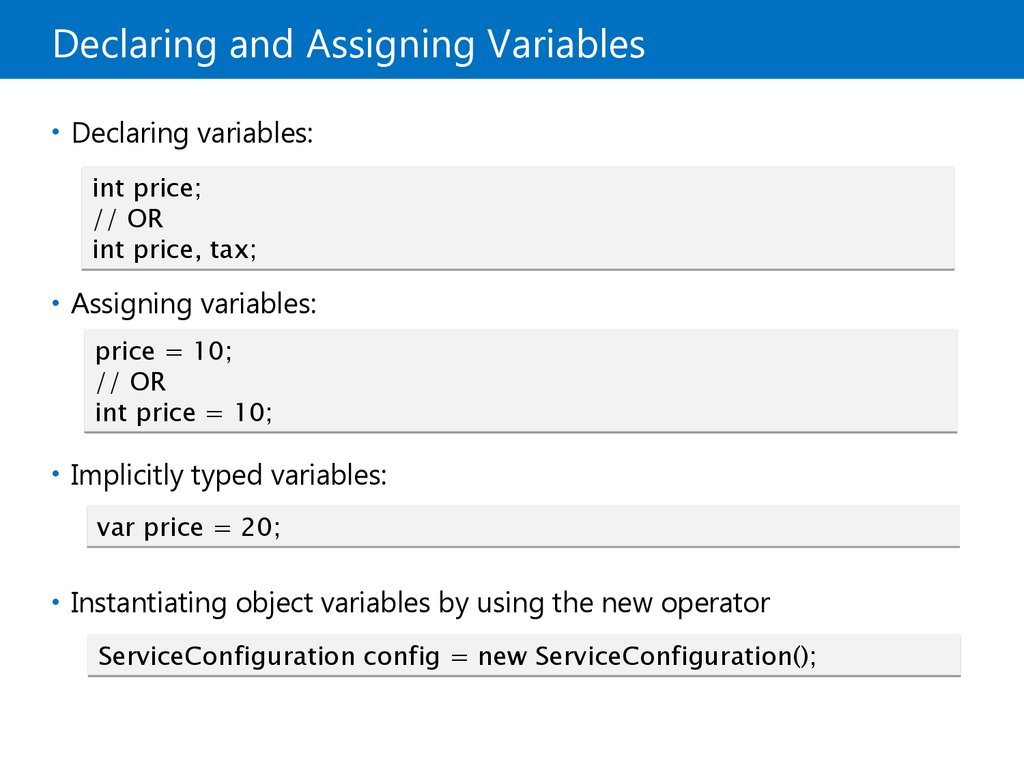
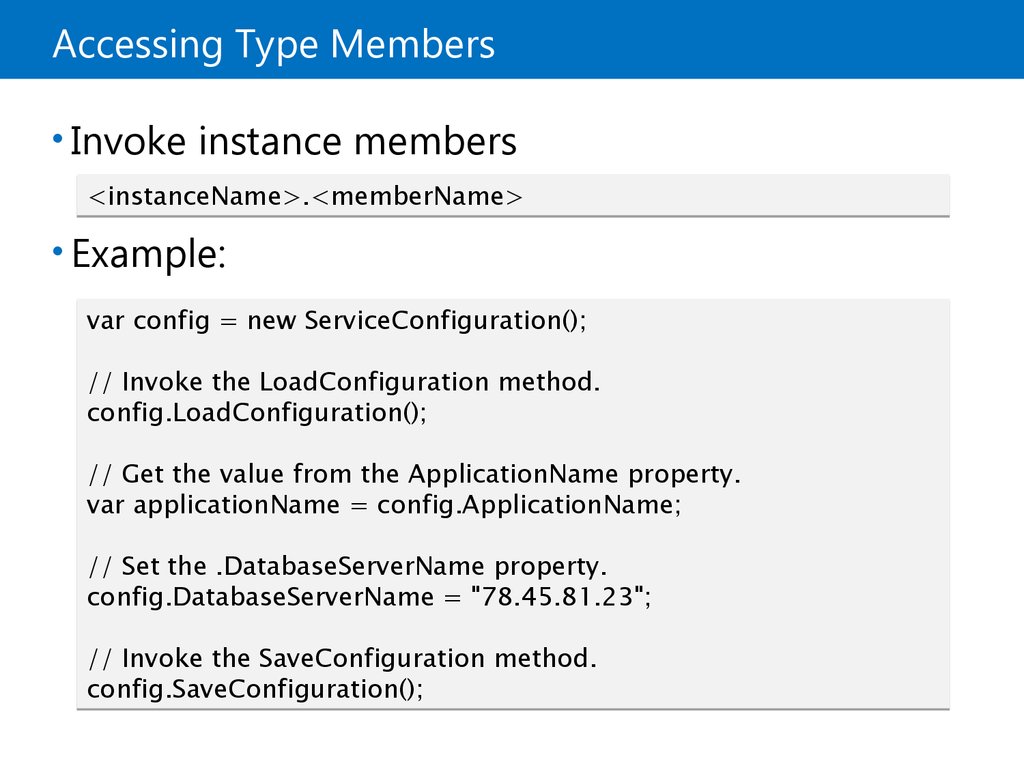
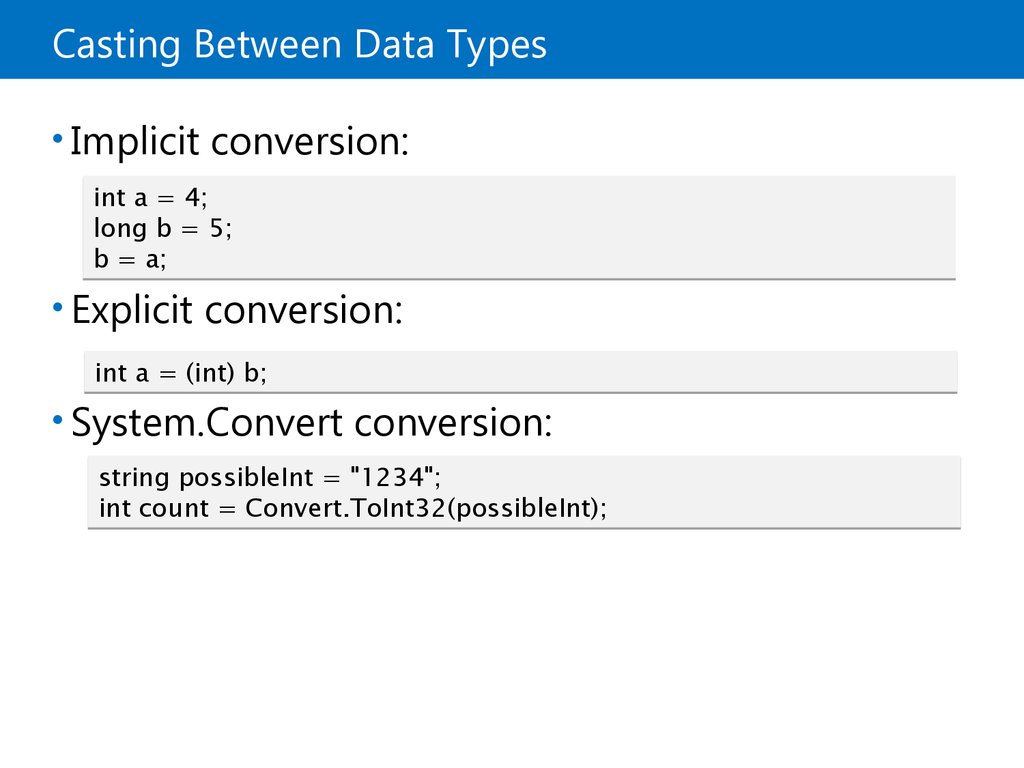
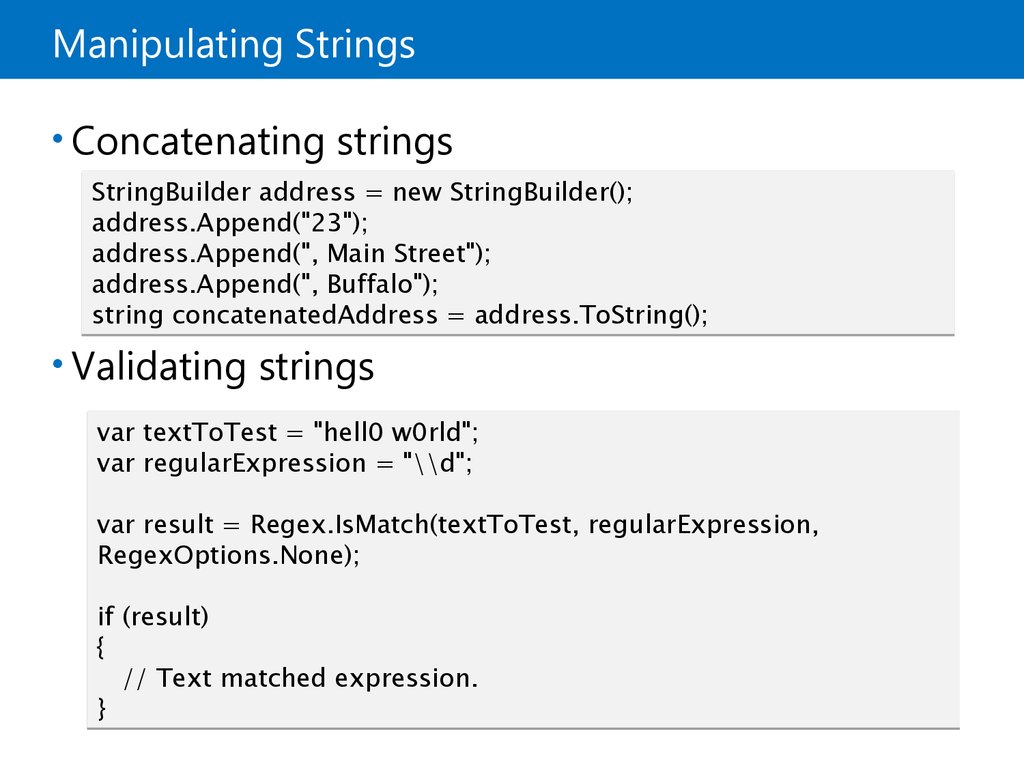


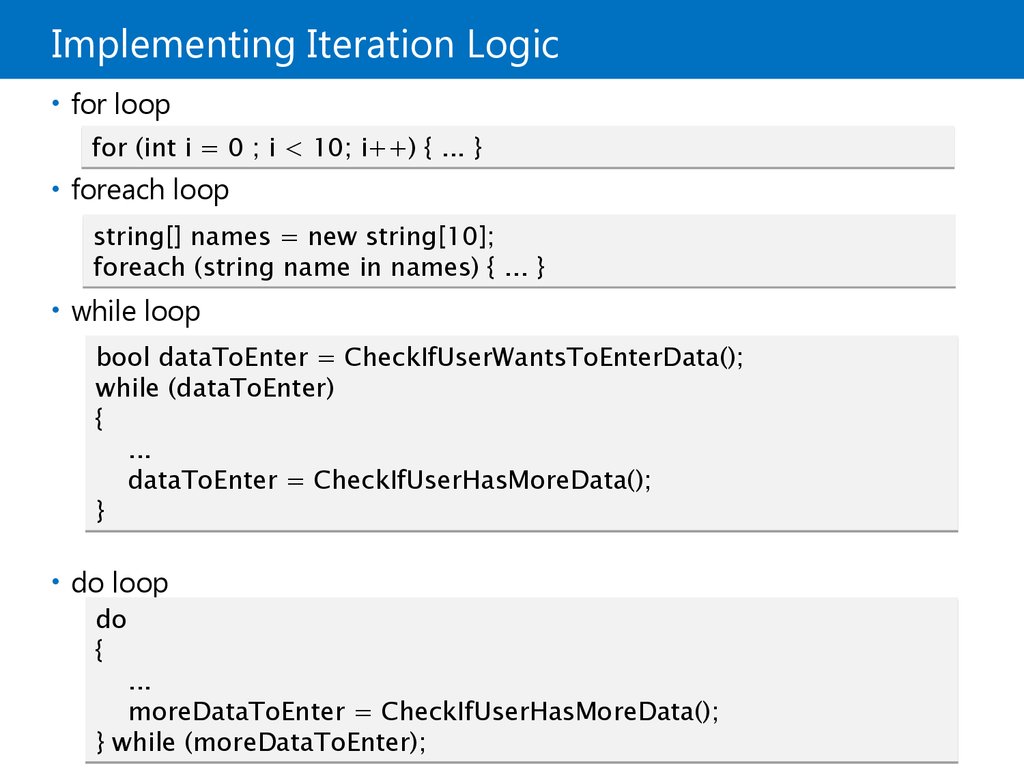
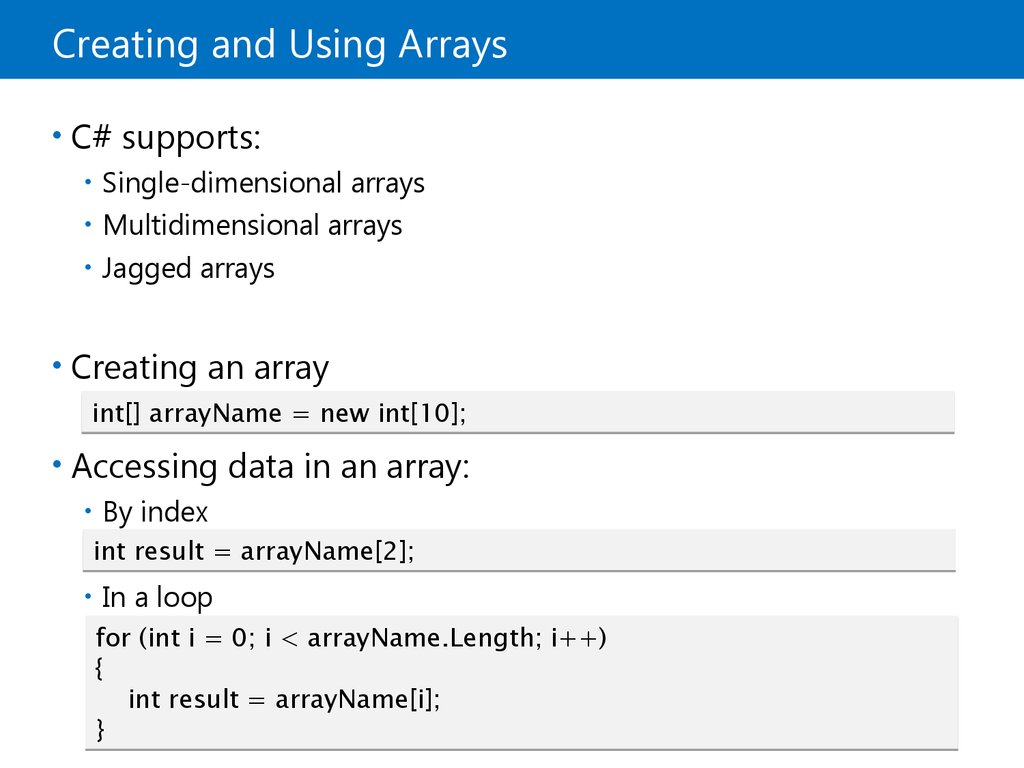
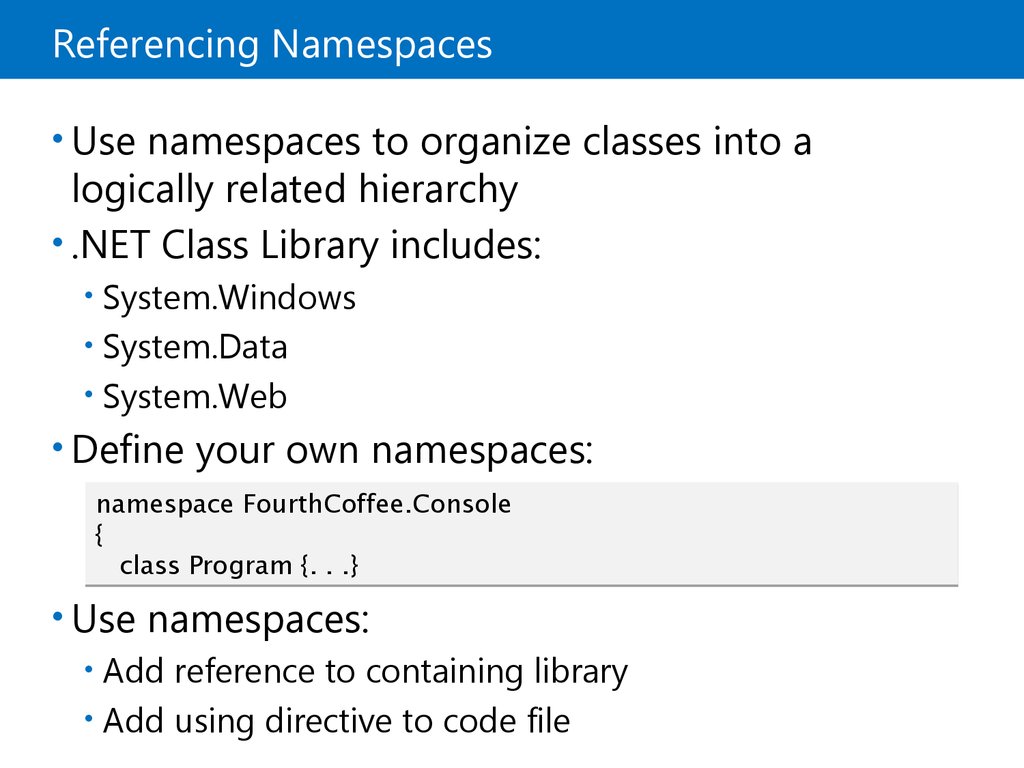

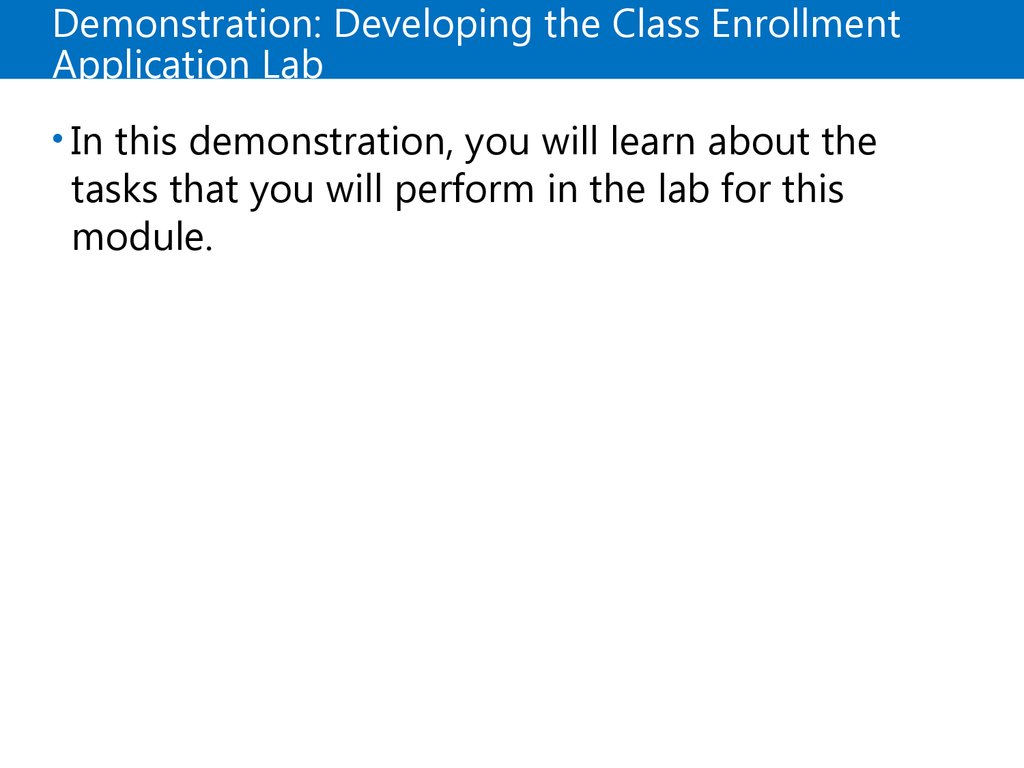
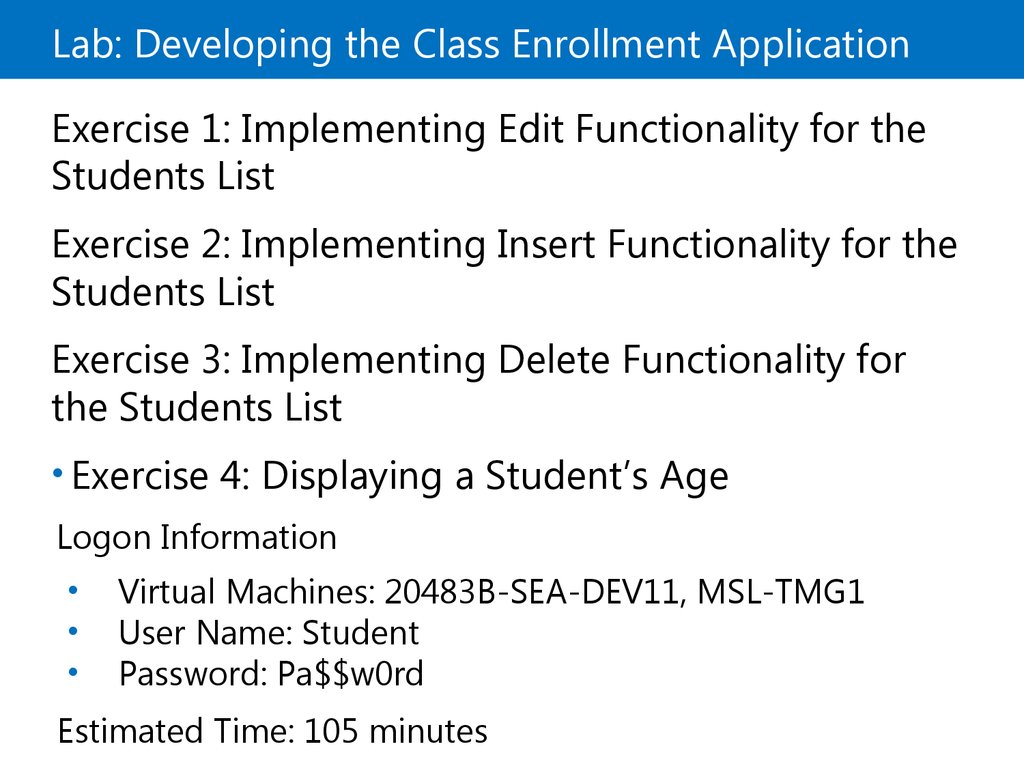
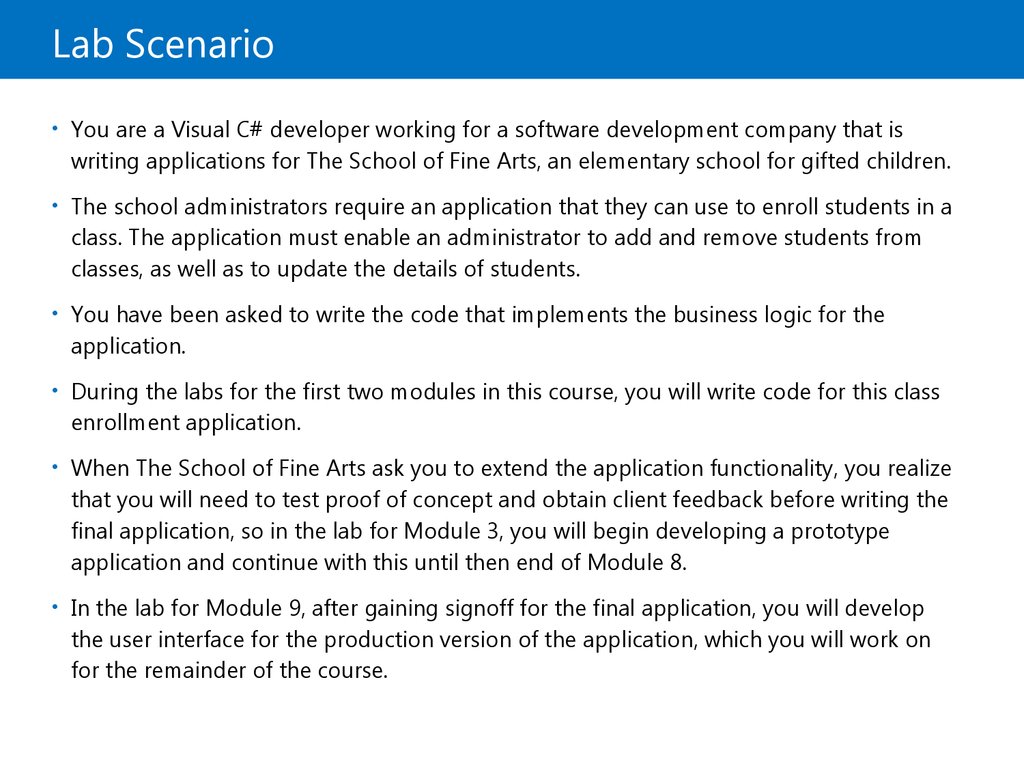
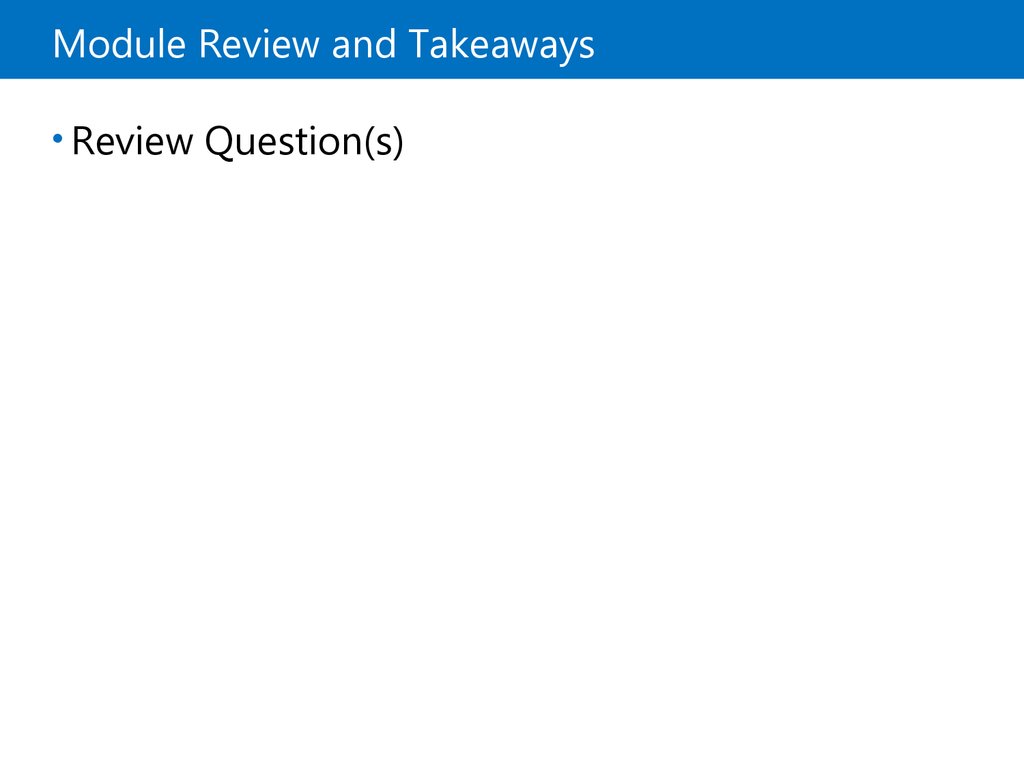
 programming
programming








