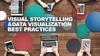Similar presentations:
Powerpoint Tips for Teachers: Top 10 Tips for Creating Engaging Presentations
1.
POWERPOINT TIPS FOR TEACHERS:BEST 10 TIPS TO CREATE
ENGAGING PPT
2.
#1: SIMPLICITYTeachers should keep their slides as simple as possible.
PowerPoint gives a lot of options for teachers to use
such as many colours, fonts and interesting transitions
and animations. Using them effectively can help to
make the slides more interesting but overusing them
will be more detrimental than helpful.
3.
#2: THE AESTHETICSTutors tend to focus more on their content as
compared to the format of their slides. They need to
remember that they are making the slides for their
students to learn from and make sure that the slides
are pleasant for their eyes. Especially when you are
doing an online tutoring job, where your focus is to
make the topic easier to understand.
4.
#3: MAKE IT READABLETeachers should use contrasting colours to signify
important parts of the slides. For example, keywords
can be bolded or coloured with a complementary
colour of the background. At the same time, teachers
should not get carried away with colours as
sometimes the colour of their words may blend in
with their slides making it difficult to read.
5.
#4: BEYOND WORDSReading paragraphs of words after paragraphs of
words is not fun for anyone and can easily become
boring and tiring after a while. Thus, teachers
should add interesting features like pictures, charts,
symbols, videos, gifs, etc. These visual components
can be very effective tools to capture the attention of
all the students quickly and keep them engaged
throughout the entire presentation.
6.
#5: KEEP IT CONCISEThe slides should not be a script containing all
necessary information. It should instead be small
pointers that help the teacher refer to and elaborate
on the spot. The words that teachers use should also
be selected carefully. Teachers should refrain from
using complicated vocabulary words that students
may not know.
7.
#6: TRANSITIONSWhen moving onto a new slide, teachers should
use transitions and animations so that they do not
present all the information at once. Doing so may
overwhelm students as they will try to read all the
information as a whole which may be confusing and
take away from the main point the teacher may be
trying to cover.
8.
#7: PRESENTATIONFollowing all the previous tips should set teachers on the
right path to prepare slides of good quality. However,
making the slides is only half the journey; teachers will
also have to present it correctly. Teachers should practice
presenting what is on their slides so that during the lesson
they are able to present in a coherent manner. Reading
from the slides is a very amateur mistake that no teacher
should be making and yet it is not too uncommon.
9.
#8: EMPHASIZING ON IMPORTANT INFORMATIONTeachers can use certain tricks to help students focus on the more
important part of the lesson. One simple but very effective trick
is to blank the projector when the teacher wants to say something
important. When students cannot see anything on the screen,
they will naturally divert their attention to what the teacher is
saying and this can help teachers emphasize which part is the
most important.
10.
#9: CLARIFYING DOUBTSSometimes it can be unclear which part of the slide the
teacher is talking about. Although students can simply ask
and clarify, this problem should in fact never rise in the first
place. Teachers should always present with a laser pointer in
their hand, constantly pointing to which point they are talking
about. Pointing simply with their finger is also usually not
enough as it can be very unclear exactly where they are
pointing to from the students’ perspective.
11.
#10: PLANNINGIt is difficult to plan everything accurately and
perfectly before the lesson. Teachers will always run
into the problem of the presentation taking too long
or finishing too quickly. For the latter, the problem
can be easily solved. Teachers should share
something interesting related to the topic such as a
story or a personal experience.
12.
THANK YOUFOR YOUR
ATTENTION
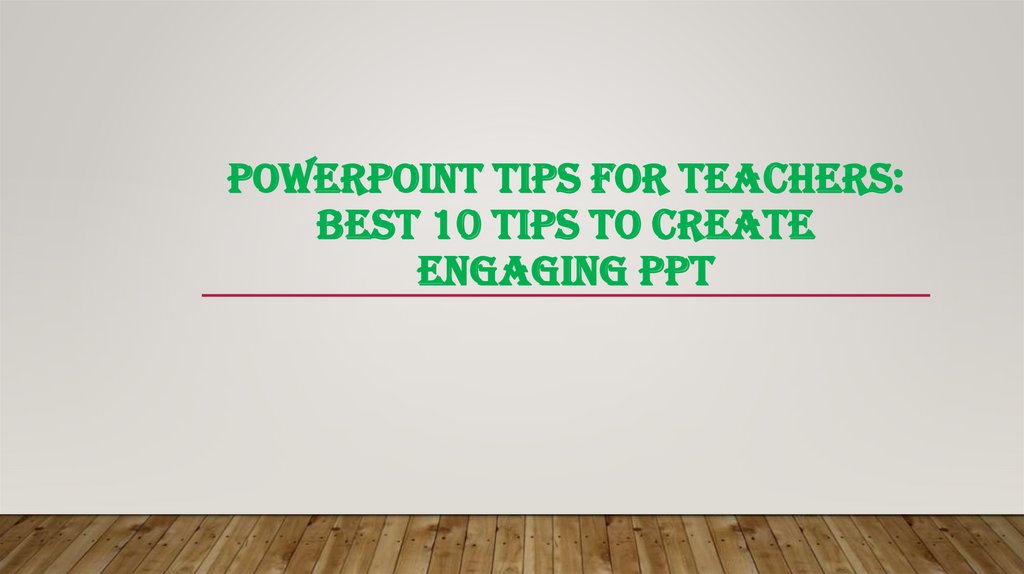
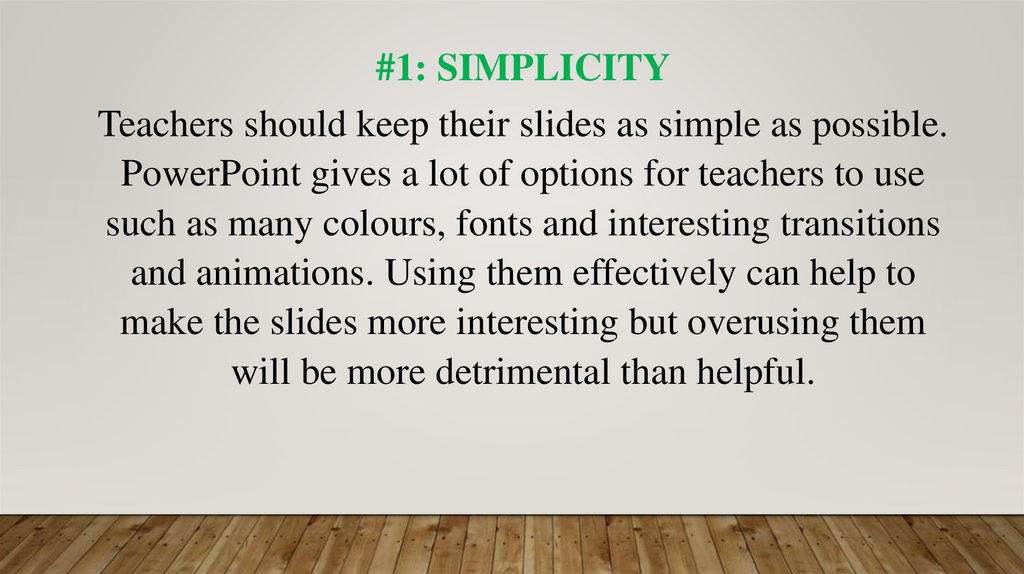
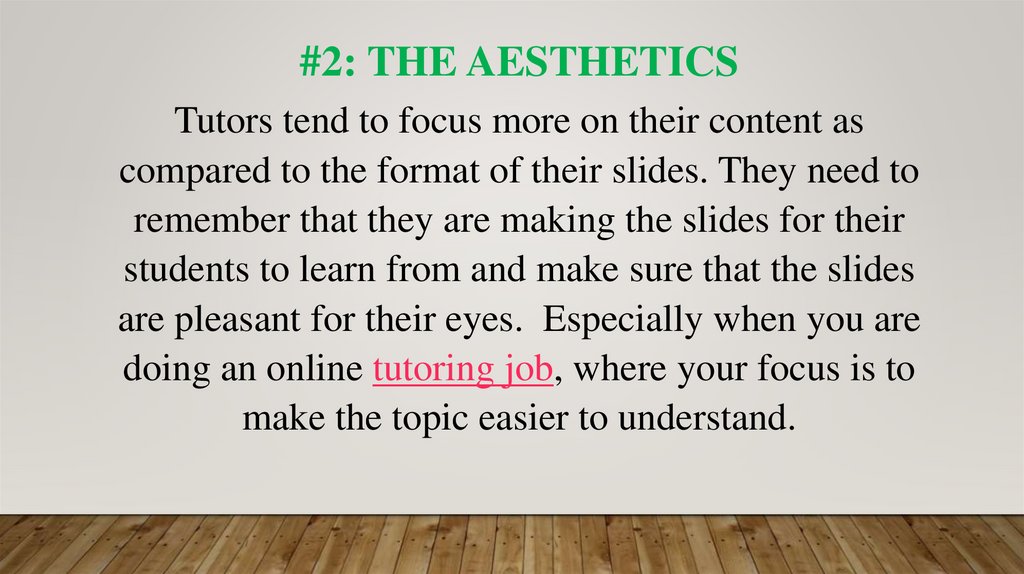
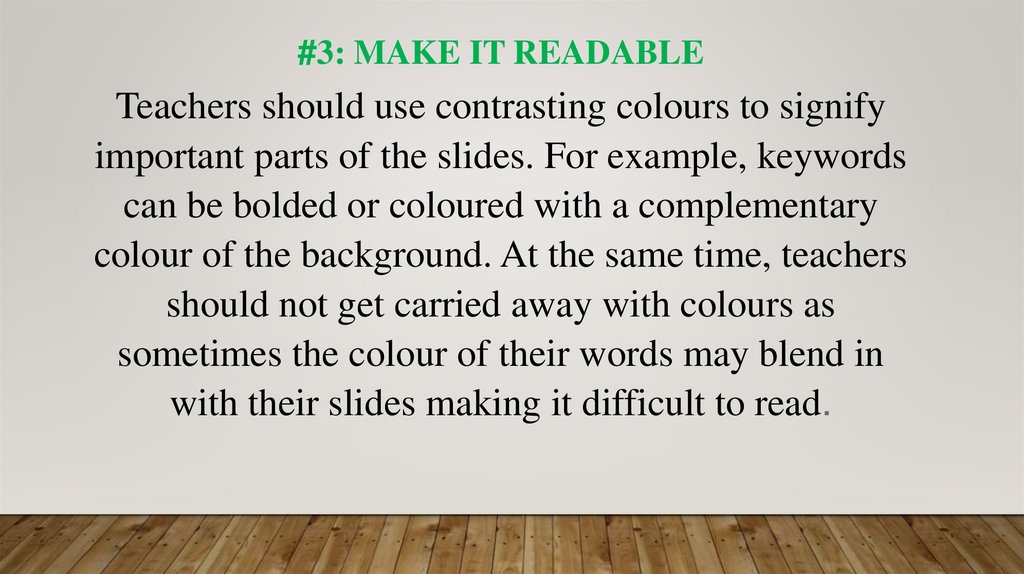
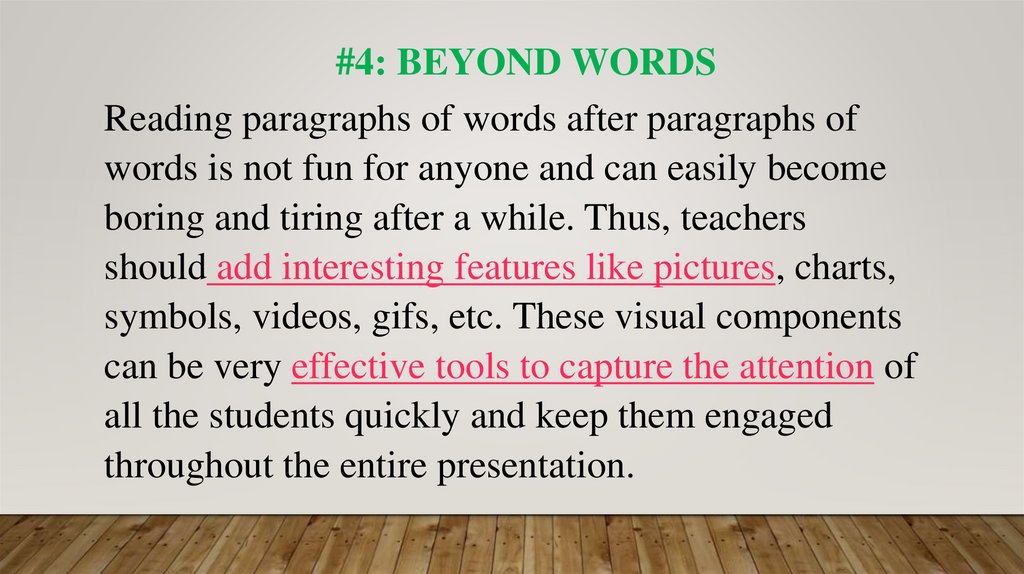
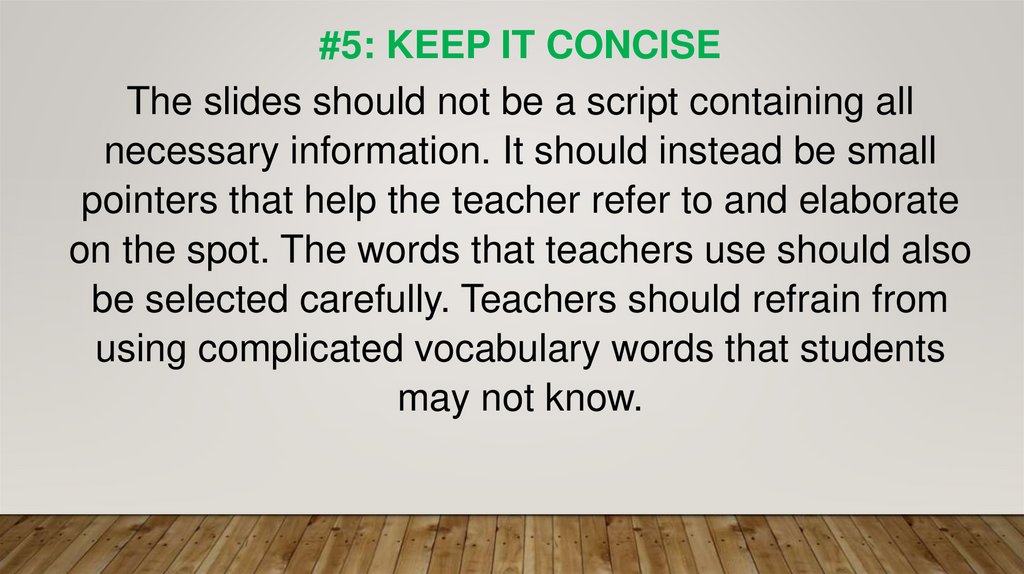
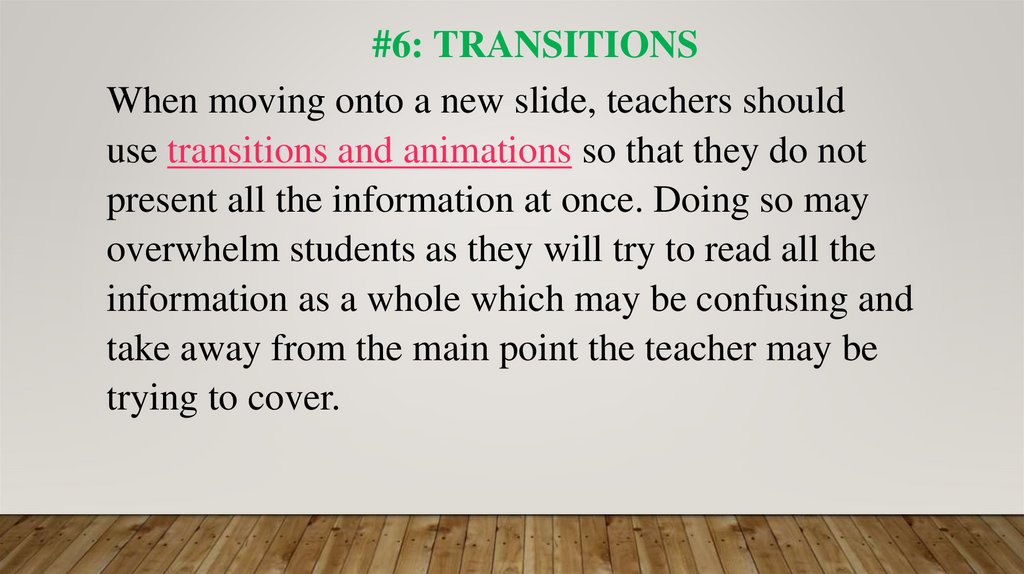
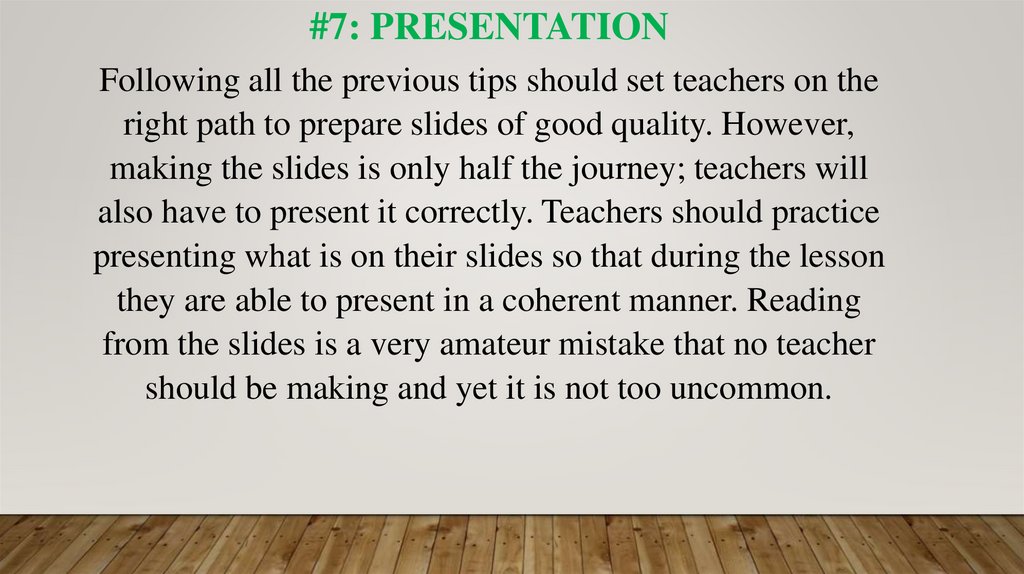
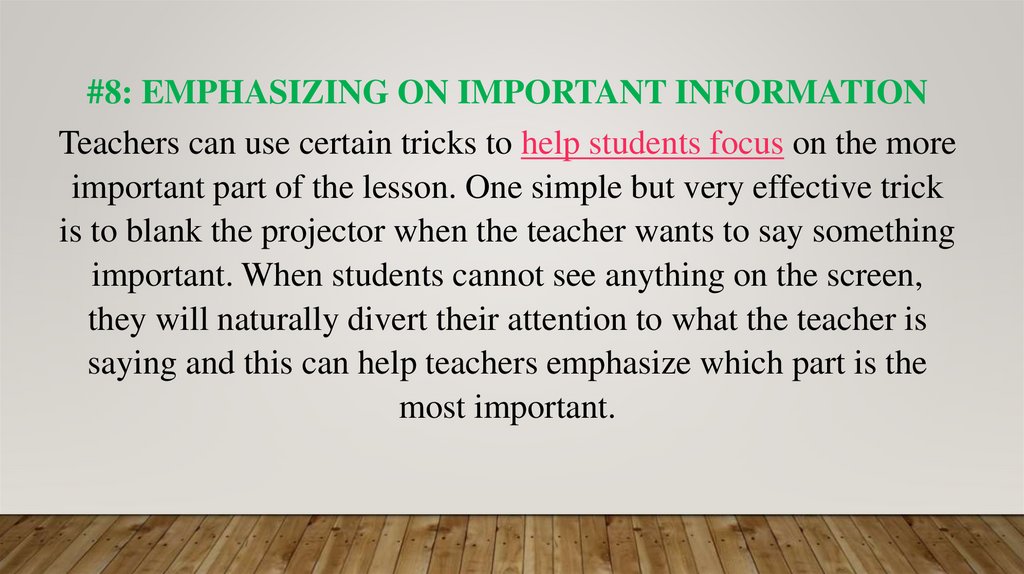
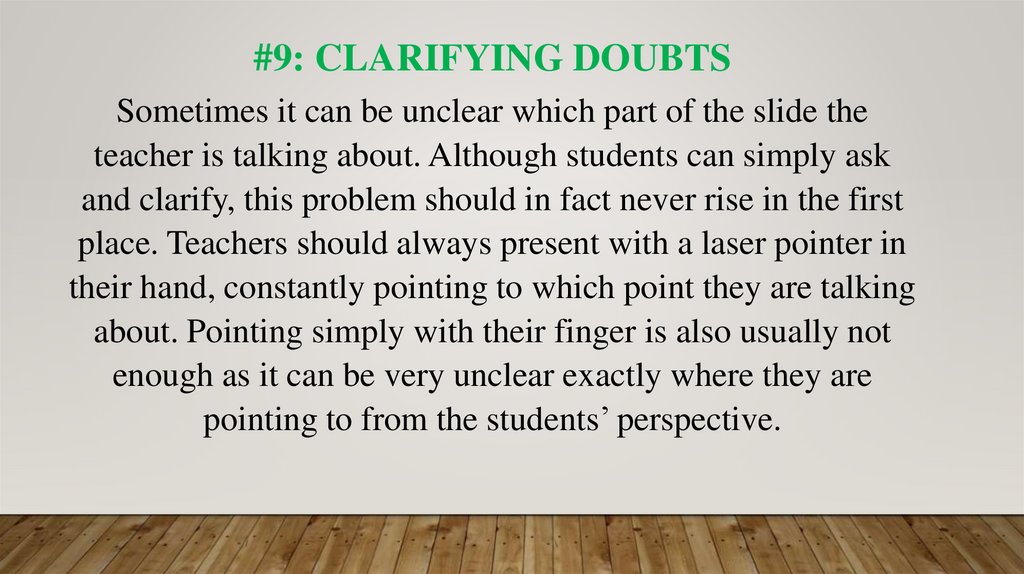
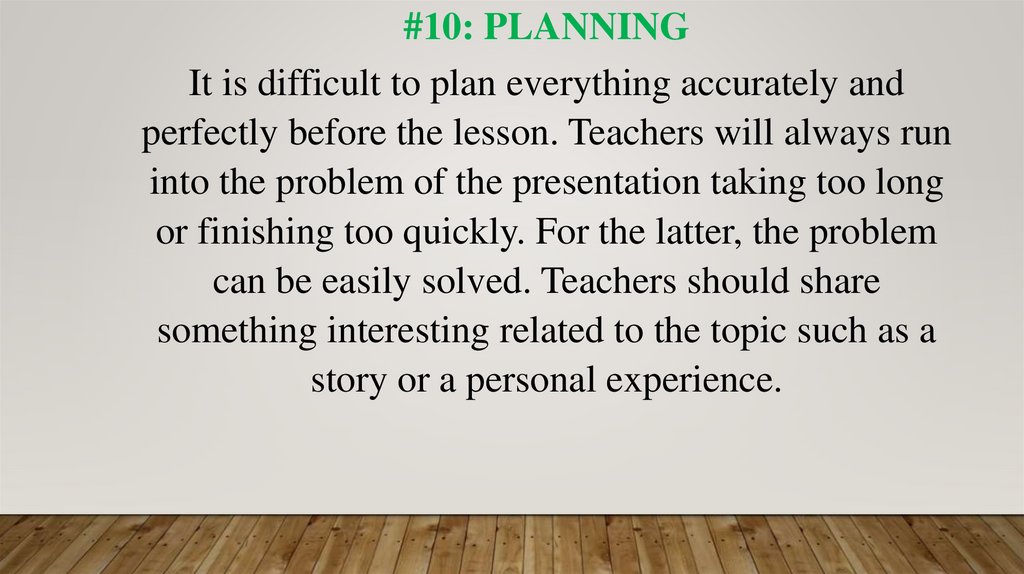

 informatics
informatics