Similar presentations:
Postgresql view. Index. Transactions. Acid properties
1.
POSTGRESQL VIEW. INDEX. TRANSACTIONS. ACIDPROPERTIES.
DBMS. LECTURE WEEK9-10.
2.
POSTGRESQL INDEXESPostgreSQL indexes are effective tools to enhance database performance.
Indexes help the database server find specific rows much faster than it could do without indexes.
However, indexes add write and storage overheads to the database system.
Therefore, using them appropriately is very important.
3.
EXPLANATIONLet’s assume we have a table:
CREATE TABLE test1 (
Id INT,
Content VARCHAR );
SELECT content FROM test1 WHERE id = number;
4.
SYNTAXCREATE INDEX index_name ON table_name [USING method]
( column_name [ASC | DESC] [NULLS {FIRST | LAST }], ... );
In this syntax:
First, specify the index name after the CREATE INDEX clause. The index name should be meaningful and easy to
remember.
Second, specify the name of the table to which the index belongs.
Third, specify the index method such as btree, hash, gist, spgist, gin, and brin. PostgreSQL uses btree by default.
Fourth, list one or more columns that are to be stored in the index.
The ASC and DESC specify the sort order. ASC is the default.
NULLS FIRST or NULLS LAST specifies nulls sort before or after non-nulls. The NULLS FIRST is the default when DESC is
specified and NULLS LAST is the default when DESC is not specified.
To check if a query uses an index or not, you use the EXPLAIN statement.
5.
CREATION EXAMPLECREATE INDEX test1_id_index ON test1 (id);
Name of the index is custom.
To drop index you need to use:
DROP INDEX index_name
6.
EXAMPLETo look on the query plan.
Gives us:
Scanning a table sequentially.
7.
EXAMPLE CONT.Creating a new index on
title column in film table.
Query plan gives:
Scanning a table by using index
column.
To delete an index.
8.
LIST INDEXES:stores name of the table to which the index belongs.
SELECT tablename,
indexname,
stores name of the index.
indexdef
FROM pg_indexes
stores index definition command in the form of CREATE INDEX statement.
WHERE schemaname = 'public’
list indexes.
ORDER BY tablename, indexname;
stores the name of the schema that contains tables and indexes.
9.
Gives a list of indexes in a film table:Place in memory for indexes
10.
INDEXES WITH ORDER BY CLAUSEIn addition to simply finding strings to return from a query, indexes can also be used to sort strings in a specific
order.
Of all the index types that PostgreSQL supports, only B-trees can sort data - other types of indexes return rows
in an undefined, implementation-dependent order.
11.
YOU MAY ORDER BY ADDING:ASC,
DESC,
NULLS FIRST
and / or NULLS LAST order
when creating an index
Examples:
CREATE INDEX test2_info_nulls_low ON test2 (info NULLS FIRST);
CREATE INDEX test3_desc_index ON test3 (id DESC NULLS LAST);
12.
UNIQUE INDEXESIndexes can also enforce the uniqueness of a value in a column or a unique combination of values in multiple columns.
Currently, only B-tree indexes can be unique.
When you define a UNIQUE index for a column, the column cannot store multiple rows with the same values.
If you define a UNIQUE index for two or more columns, the combined values in these columns cannot be
duplicated in multiple rows.
PostgreSQL treats NULL as a distinct value, therefore, you can have multiple NULL values in a column with
a UNIQUE index.
When you define a primary key or a unique constraint for a table, PostgreSQL automatically creates a
corresponding UNIQUE index.
CREATE UNIQUE INDEX index_name ON table_name (column [, ...]);
NOTE: Unique columns do not need to manually create separate indexes — they will simply duplicate the
automatically generated indexes.
13.
MULTICOLUMN INDEXESYou can create an index on more than one column of a table.
This index is called a multicolumn index, a composite index, a combined index, or a concatenated
index.
A multicolumn index can have maximum of 32 columns of a table. The limit can be changed by
modifying the pg_config_manual.h when building PostgreSQL.
In addition, only B-tree, GIST, GIN, and BRIN index types support multicolumn indexes.
CREATE INDEX index_name ON
table_name(a,b,c,...);
14.
MULTICOLUMN INDEXESWe have a table:
CREATE TABLE test2 (
major INT,
minor INT,
You need to:
name VARCHAR );
SELECT name FROM test2 WHERE major = value AND
minor = value;
In this case you may:
CREATE INDEX test2_mm_idx ON test2 (major,
minor);
15.
INDEXES ON EXPRESSIONS (FUNCTIONAL-BASED INDEXES)An index can be created not only on a column of the underlying table
but also on a function or expression with one or more table columns.
This allows you to quickly find data in a table based on the results of
calculations.
In this statement:
First, specify the name of the index after the CREATE INDEX
clause.
Then, form an expression that involves table columns of
the table_name.
Once you define an index expression, PostgreSQL will consider
using that index when the expression that defines the index
appears in the WHERE clause or in the ORDER BY clause of
the SQL statement.
Note that indexes on expressions are quite expensive to
maintain because PostgreSQL has to evaluate the expression
for each row when it is inserted or updated and use the result
for indexing. Therefore, you should use the indexes on
expressions when retrieval speed is more critical than insertion
CREATE INDEX index_name ON
table_name (expression);
For example, for case-insensitive comparisons:
SELECT * FROM test1 WHERE
lower(col1) = 'value';
We can use index:
CREATE INDEX test1_lower_col1_idx
ON test1 (lower(col1));
16.
Example2:SELECT * FROM people WHERE (first_name || ' ' || last_name) = 'John Smith';
Index for Example 2 will be:
CREATE INDEX people_names ON people ((first_name || ' ' || last_name));
17.
REINDEXIn practice, an index can become corrupted and no longer contains valid data due to hardware failures or
software bugs. To recover the index, you can use the REINDEX statement:
REINDEX [ ( VERBOSE ) ] { INDEX | TABLE | SCHEMA | DATABASE | SYSTEM } name;
REINDEX INDEX index_name;
-- to recreate a single index
REINDEX TABLE table_name;
-- to recreate all indexes of a table
REINDEX SCHEMA schema_name;
-- to recreate all indices in a schema
REINDEX DATABASE database_name;
-- to recreate all indices in a specific database
REINDEX SYSTEM database_name;
-- to recreate all indices on system catalogs
18.
REINDEX VS. DROP INDEX & CREATE INDEXThe REINDEX statement:
Locks writes but not reads of the table to which the index belongs.
Takes an exclusive lock on the index that is being processed, which blocks reads that attempt to use the index.
The DROP INDEX & CREATE INDEX statements:
First, the DROP INDEX locks both writes and reads of the table to which the index belongs by acquiring an
exclusive lock on the table.
Then, the subsequent CREATE INDEX statement locks out writes but not reads from the index’s parent table.
However, reads might be expensive during the creation of the index.
19.
POSTGRESQL VIEWA view is a database object that is of a named (stored) query.
When you create a view, you basically create a query and assign a name to the query. Therefore, a view
is useful for wrapping a commonly used complex query.
In PostgreSQL, a view is a pseudo-table.
This means that a view is not a real table.
However, we can SELECT it as an ordinary table.
A view can have all or some of the table columns.
A view can also be a representation of more than one table.
A view itself does not store data physically except for materialized views.
Materialized views store physical data and refreshes data periodically.
20.
POSTGRESQL VIEW BENEFITSA view can be very useful in some cases such as:
A view helps simplify the complexity of a query
because you can query a view, which is based on a
complex query, using a simple SELECT statement.
Like a table, you can grant permission to users
through a view that contains specific data that the
users are authorized to see.
A view provides a consistent layer even the
columns of the underlying table change.
21.
CREATING VIEWSCREATE [OR REPLACE] VIEW view_name AS
SELECT column(s)
FROM table(s)
[WHERE condition(s)];
The OR REPLACE parameter will replace the view if it already exists. If omitted and the view already
exists, an error will be returned.
22.
MODIFYING AND REMOVING VIEWSCREATE OR REPLACE view_name AS query
ALTER VIEW view_name RENAME TO new_name;
DROP VIEW [ IF EXISTS ] view_name;
23.
EXAMPLESELECT statement gives info about customers and films they took in rent:
24.
EXAMPLE CONT.By creating a view the SELECT statement becomes
shorter, but gives the same result:
All views of the selected database.
25.
POSTGRESQL UPDATABLE VIEWSA PostgreSQL view is updatable when it meets the following conditions:
The defining query of the view must have exactly one entry in the FROM clause, which can be a table
or another updatable view.
The defining query must not contain one of the following clauses at the top level: GROUP
BY, HAVING, LIMIT, OFFSET, DISTINCT, WITH, UNION, INTERSECT, and EXCEPT.
The selection list must not contain any window function, any set-returning function, or any aggregate
function.
An updatable view may contain both updatable and non-updatable columns. If you try to insert or
update a non-updatable column, PostgreSQL will raise an error.
When you execute an update operation such as INSERT, UPDATE, or DELETE, PostgreSQL will
convert this statement into the corresponding statement of the underlying table.
When you perform update operations, you must have corresponding privileges on the view, but
you don’t need to have privileges on the underlying table. However, view owners must have the relevant
privilege of the underlying table.
26.
DBMS TRANSACTIONSTransaction is a fundamental concept in all DBMSs.
A transaction is a single logical unit of work which accesses and possibly modifies the contents of a database.
The essence of a transaction is that it combines a sequence of actions into one operation.
Transactions access data using read and write operations.
In order to maintain consistency in a database, before and after the transaction, certain properties are followed.
These are called ACID properties.
27.
ACID PROPERTIES.28.
WHY USE TRANSACTIONSThe main selling point for transactions is that they are easy to handle.
Many database administrators use transactions to take advantage of a database's various features.
Transactions can also simplify many tasks by automating part or most of the work.
Transactions also add a layer of protection that can prevent simple mistakes from causing catastrophic failures.
29.
ADVANTAGES OF USING TRANSACTIONSChaining Events Together
We can chain some events together using multiple transactions in a database.
For instance, if we want to design a transaction for customers filling out a form to get money, we can include
several other events—such as sending their account balance, sending a request to the payment database, and
then paying the customer.
The only thing a local administrator will have to keep track of is the initial request and the response since most
of the other stuff is handled by the transactions in the background.
30.
ADVANTAGES OF USING TRANSACTIONSFlexibility
Flexibility is another primary advantage of database transactions.
Using transactions allows us to change values in the database without accessing sensitive information—a
perfect use case for corporate employee databases.
In these databases, the user will only be able to access or change their information without knowing any of the
sensitive details such as database passwords or server addresses.
31.
ADVANTAGES OF USING TRANSACTIONSAvoiding Data Loss
Data loss is extremely common in the real world, with millions of people losing their data every day due to some
technical difficulty or a glitch.
We mentioned above that transactions are consistent, so using transactional databases will help maintain the
data without any data losses due to technical errors.
Transactional databases will also reduce the risk of losing any intermediate data if there is a power cut or an
unexpected system shutdown.
32.
ADVANTAGES OF USING TRANSACTIONSDatabase Management
Transactional databases make the jobs of many database administrators quite simple.
Most transactional databases do not provide any way to change the data within a transaction to an end-user, so
the user won’t be able to change anything in the transaction that can allow them to take advantage of their state.
33.
BEGIN;UPDATE accounts
In PostgreSQL, a transaction is defined by a set
of SQL commands surrounded by BEGIN and
COMMIT.
POSTGRESQL
TRANSACTIONS
PostgreSQL actually processes each SQL statement
as a transaction
SET balance = balance - 100.00
WHERE name = 'Alice’;
-- ...
COMMIT;
Transaction block
34.
TRANSACTION CONTROLThere are following commands used to control transactions:
BEGIN: to start a transaction.
COMMIT: to save the changes.
ROLLBACK: to rollback the changes.
Transactional control commands are only used with the DML commands
INSERT, UPDATE and DELETE only.
They can not be used while creating tables or dropping them because these
operations are automatically committed in the database.
35.
BEGIN COMMANDPostgreSQL BEGIN command is used to initiate a transaction.
A transaction is nothing but a unit of work done in the database, the work can
be anything from creating tables to deleting them.
BEGIN command should be the first word of a transaction.
Syntax :
BEGIN;
// statements
(or)
BEGIN TRANSACTION;
// statements
By default, PostgreSQL transactions are auto-commit, but to end the transaction
block we need to give either COMMIT or ROLLBACK commands.
Statements inside the transaction block execute faster than normally given because
the CPU uses special disk computation for defining transactions.
36.
COMMIT COMMANDThe COMMIT command is the transactional command used to save changes invoked by a transaction to the
database.
The COMMIT command saves all transactions to the database since the last COMMIT or ROLLBACK command.
The syntax for COMMIT command is as follows:
COMMIT;
37.
ROLLBACKCOMMAND
PostgreSQL ROLLBACK command is used to undo the changes done in transactions.
As we know transactions in database languages are used for purpose of large computations, for example in
banks.
For suppose, the employee of the bank incremented the balance record of the wrong person mistakenly then he
can simply rollback and can go to the previous state.
Syntax:
ROLLBACK TRANSACTION
(or)
ROLLBACK;
38.
SAVEPOINTSSavepoints allow you to selectively undo some parts of a transaction and commit all others.
After defining a SAVEPOINT, you can return to it if necessary with the ROLLBACK TO command.
All changes in the database that occurred after the savepoint and before the rollback are canceled, but the changes
made earlier are saved.
You can return to a savepoint several times.
Remember: when you delete or roll back to a savepoint, all savepoints defined
after it are automatically destroyed.
39.
EXAMPLEConsider a bank database that contains information about customer
accounts, as well as total amounts by bank branch.
CREATE TABLE accounts (
id serial PRIMARY KEY,
name VARCHAR(100) NOT NULL,
balance DEC(15,2) NOT NULL);
40.
EXAMPLE CONT.UPDATE accounts
SET balance = balance - 100.00
WHERE name = 'Alice’;
Let's say we want to transfer $100 from Alice's
account to Bob’s. The corresponding SQL
commands can be written as follows:
UPDATE accounts
SET balance = balance + 100.00
WHERE name = 'Bob’;
41.
SAVEPOINT EXAMPLEBEGIN;
UPDATE accounts
SET balance = balance - 100.00
WHERE name = 'Alice’;
SAVEPOINT my_savepoint;
Returning to the bank database,
suppose we take $ 100 from Alice's
account, add it to Bob's account, and
suddenly it turns out that the money
needed to be transferred to Wally. In
this case, we can apply savepoints:
UPDATE accounts
SET balance = balance + 100.00
WHERE name = 'Bob’;
-- Wrong step. Needed to be cancelled for giving
money to Wally
ROLLBACK TO my_savepoint;
UPDATE accounts
SET balance = balance + 100.00
WHERE name = 'Wally’;
COMMIT;



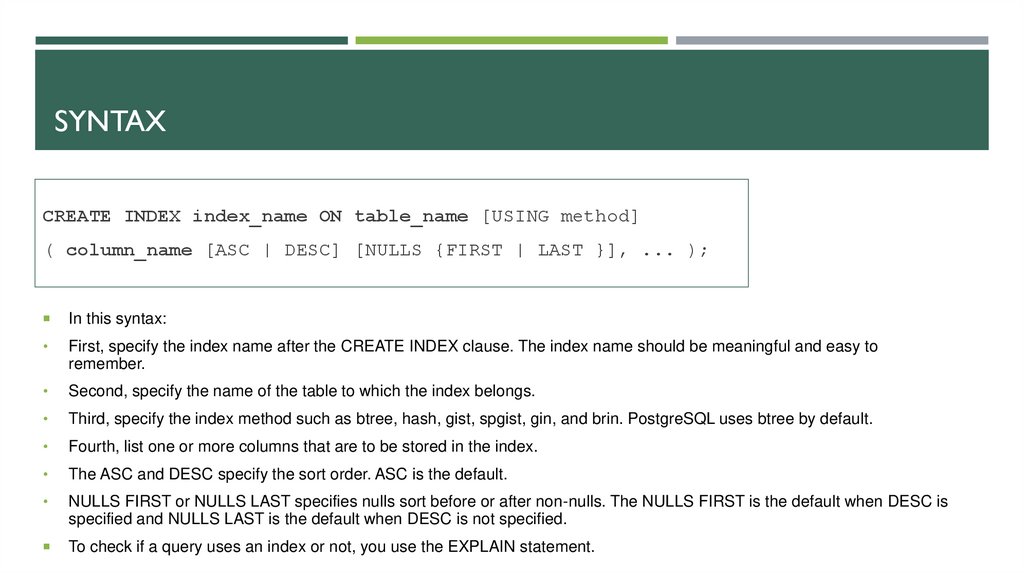
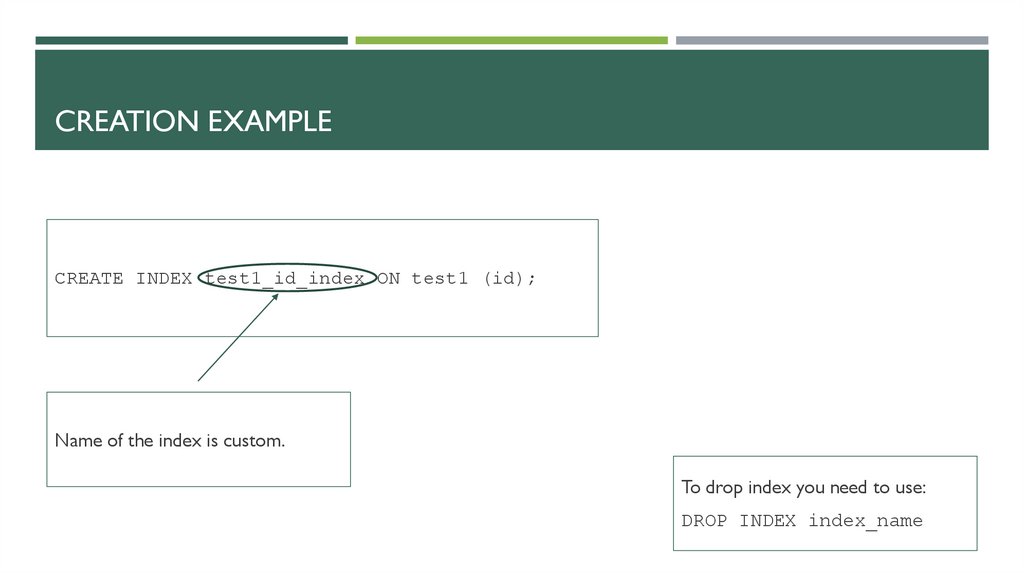
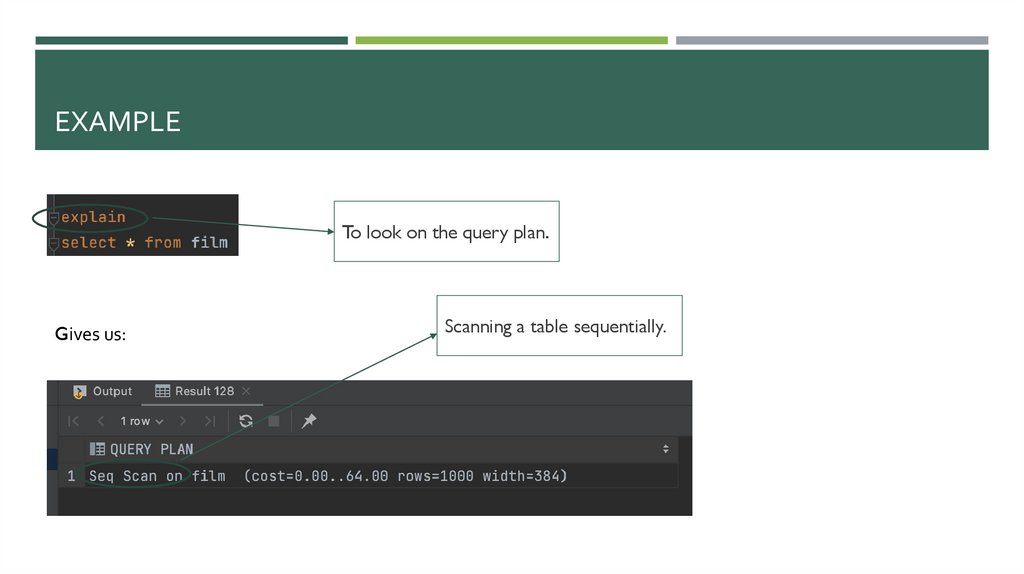





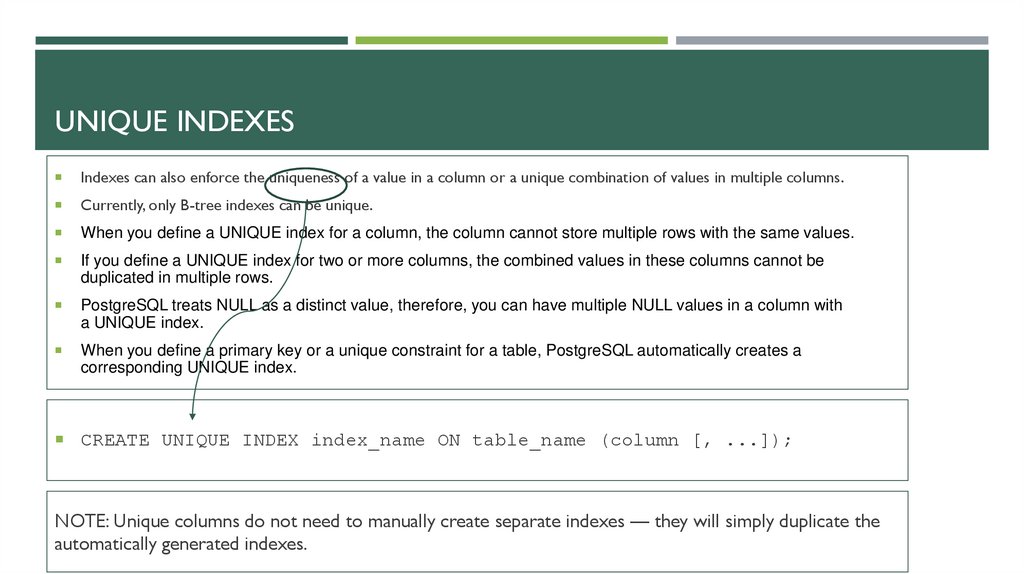
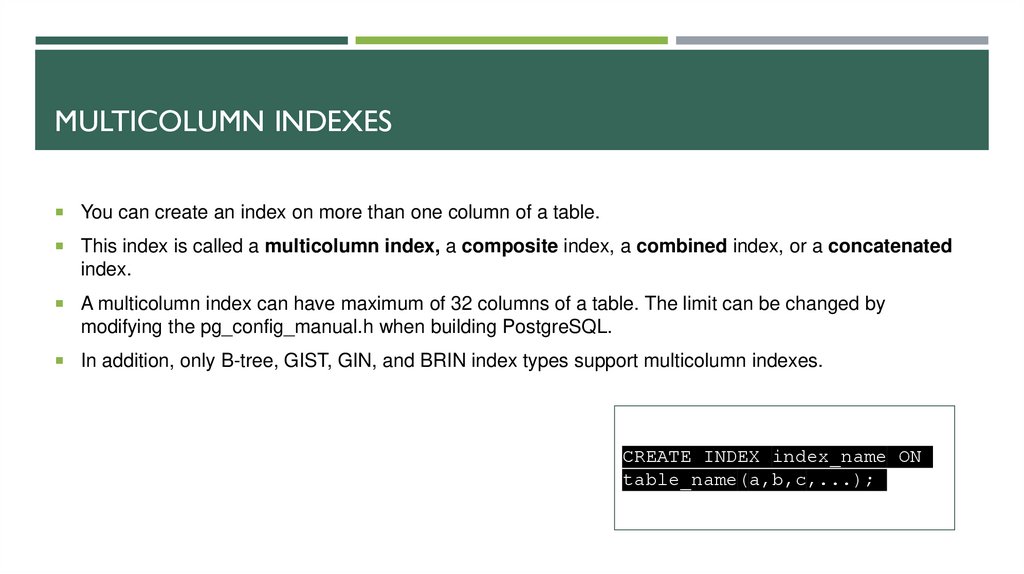

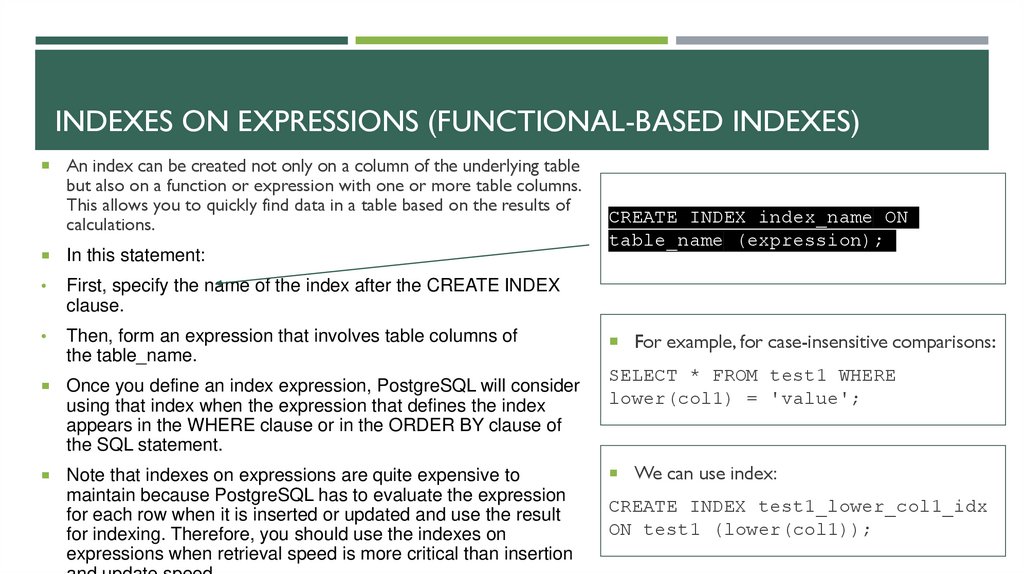



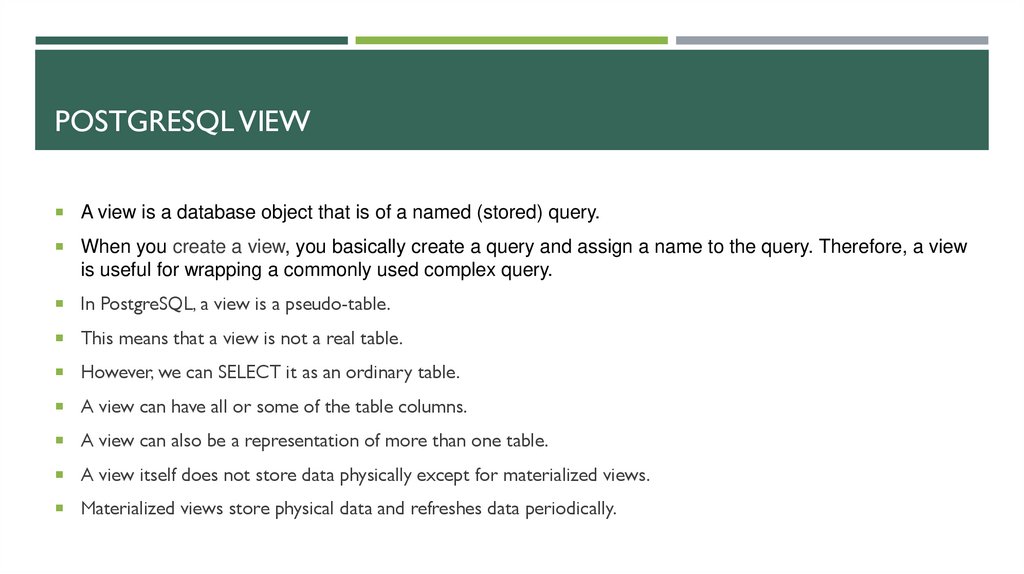
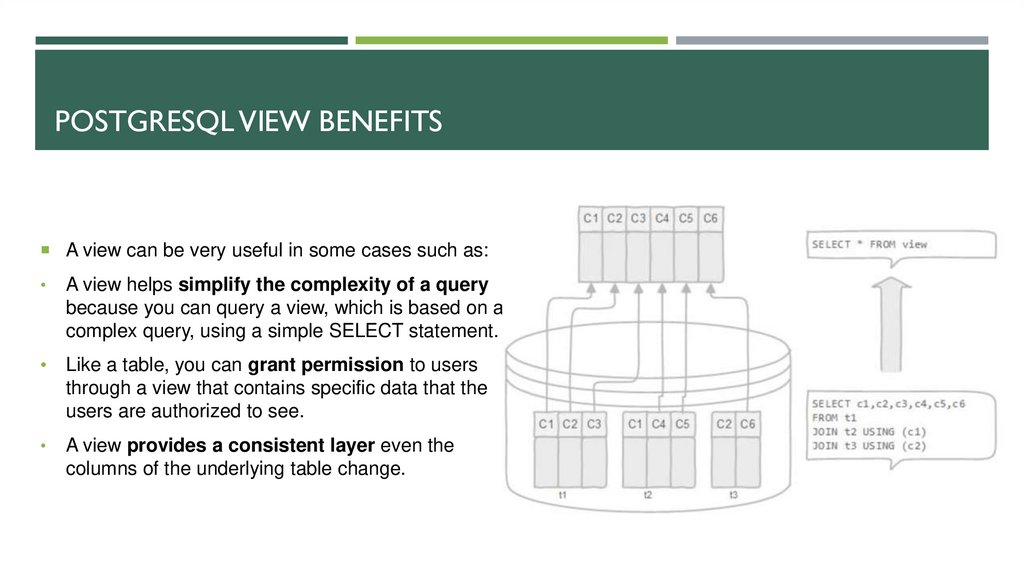
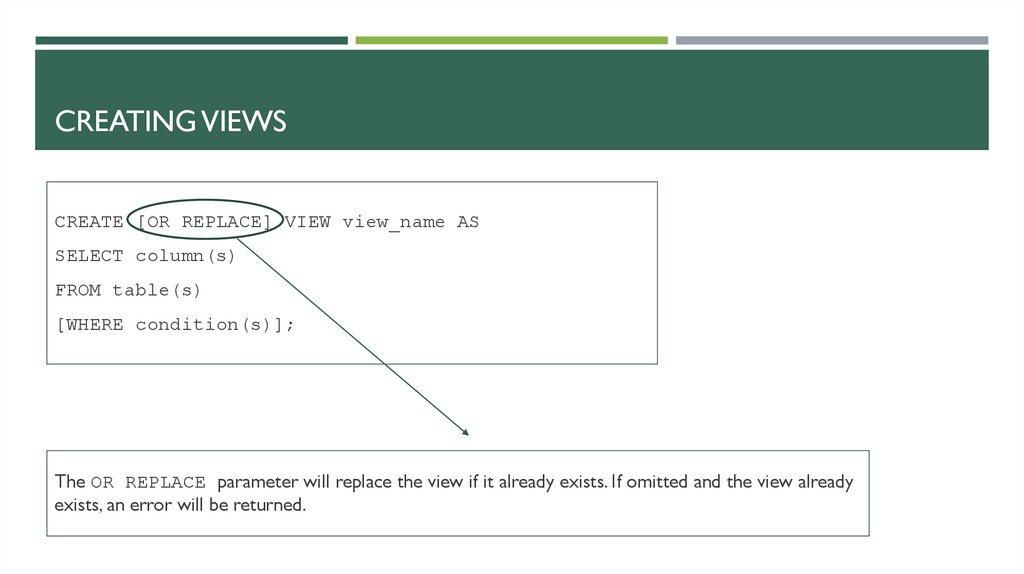
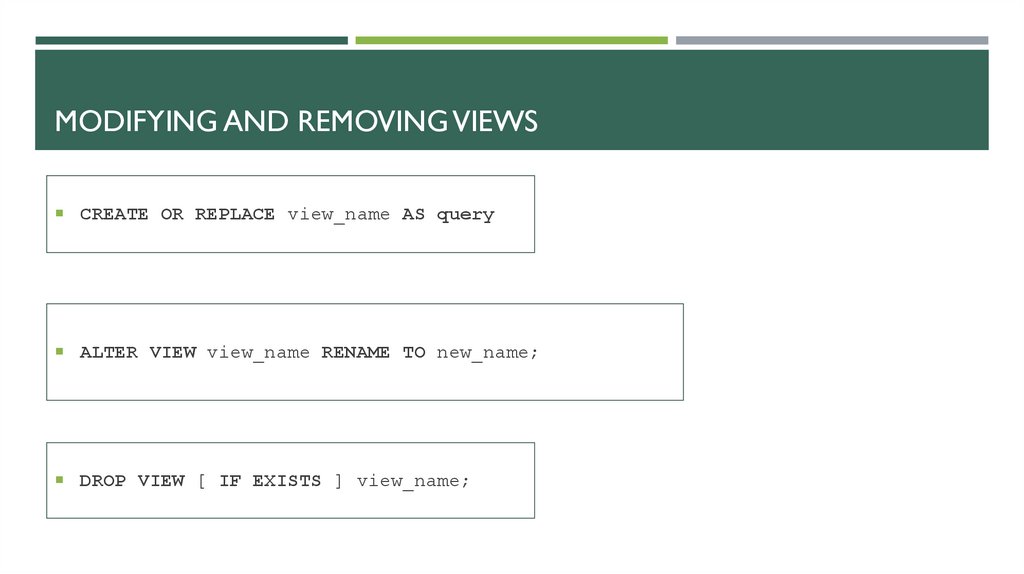
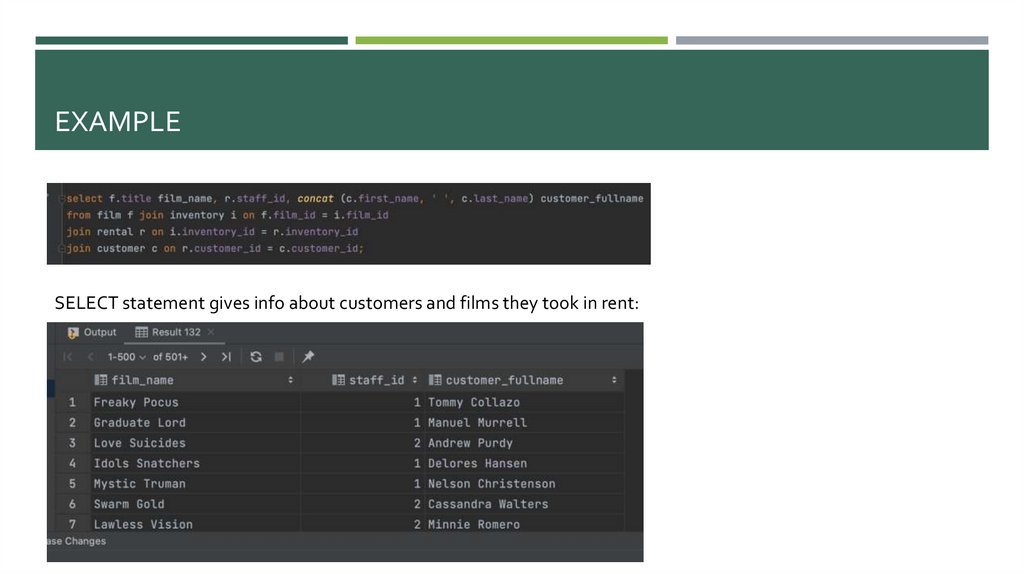











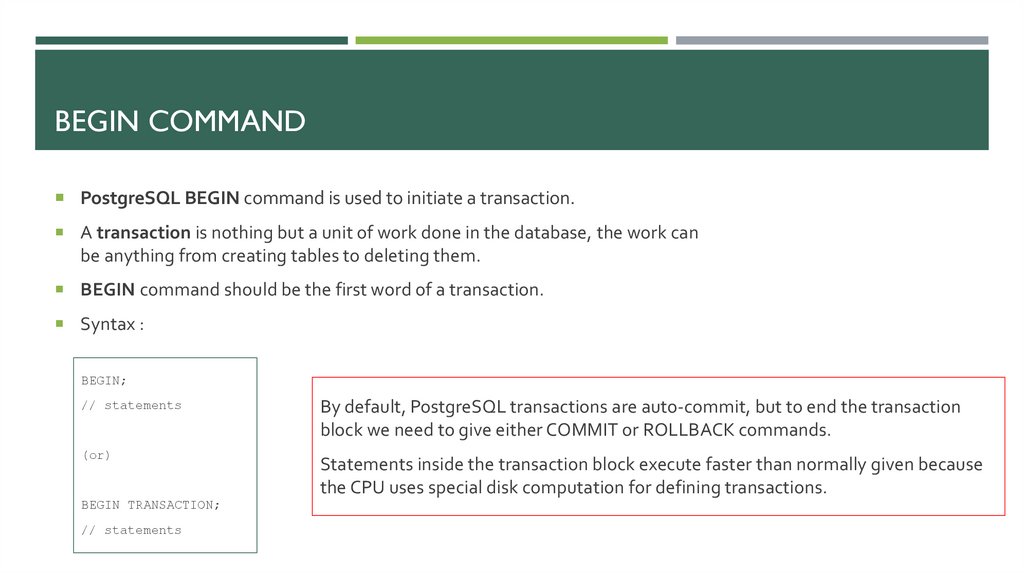


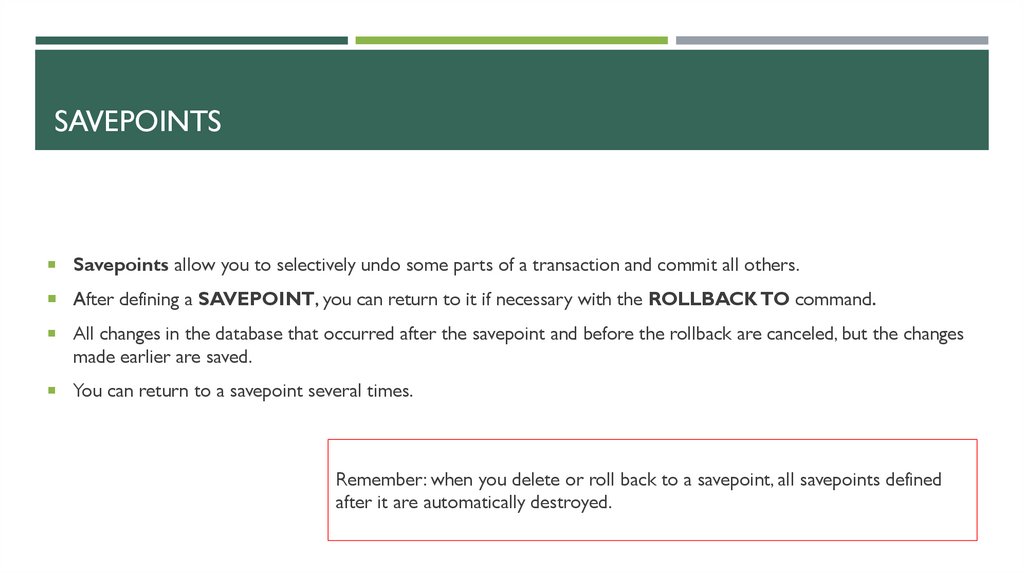


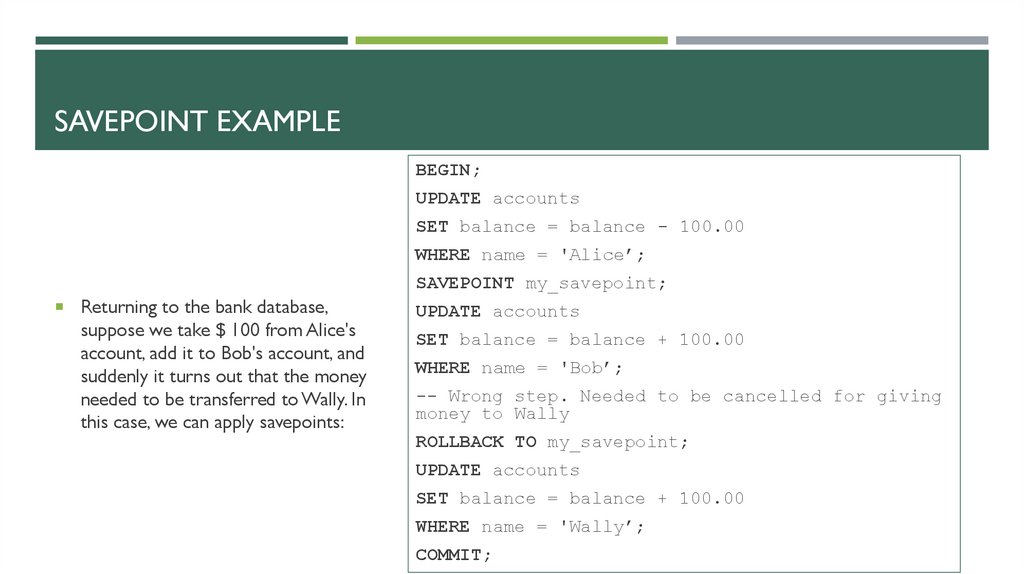
 database
database








