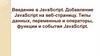Similar presentations:
JavaScript Task. Задание
1.
Задание // JavaScript TaskАшрафи Арифа
Мохначев Виктор Сергеевич
2.
Связывание страниц // Linking The Pages1. Перейти // Go to https://github.com/Arifaa13/221-328-labwork/blob/main/Project.html
2. На страницу добавлены 4 новые строки // Four new lines are added there:
<h2> Tasks : </h2>
<h4> Javascript </h4>
<h4> WebGL </h4>
<h4> PHP </h4>
1. Свяжите слово “Javascript” со страницей javascript.html // Link the word
“Javascript” with javascript.html
3.
Связывание страниц // Linking The Pages4.
Связывание страниц // Linking The Pages1. Перейти // Go to https://github.com/Arifaa13/Javascript_tasks
2. По этой ссылке находятся 3 задания, свяжите эти задания со страницей
javascript.html // At that link there are three tasks, link those tasks with the page
javascript.html
3. После связывания необходимо будет отредактировать файлы с заданиями. //
After Linking, it is necessary to edit those tasks
5.
Связывание страниц // Linking The Pages6.
Задание: Операторы // Task: JavaScript Statements1.
Перейти // Go to
https://github.com/Arifaa13/Javascript_tasks/blob/
main/Javascript_task_statements.html
2. Изменить текст перед кнопкой с
английского на русский. // Change the texts
before the button from english to Russian.
3. После нажатия на кнопку должен
отобразиться следующий текст: Привет! Я
…, и я изучаю … // After clicking the button
it should show: Hello! I’m…, and I’m learning
something …
4. Добавить CSS, чтобы страница лучше
выглядела. // Add css to make the page look
better
5. Приветствуются любое креативное
оформление. // Any innovative decoration is
highly welcome.
7.
Задание: Включить-выключить свет // Task: Light on off1. Перейти // Go to
https://github.com/Arifaa13/Javascript_tasks/blob/main/Bulb_on_off.html
2. Перед выполнением кода в браузере перейти по ссылке // Before running the
code in your browser, go to
https://drive.google.com/drive/folders/1Danq8cZsCxGrAXjntOVuLz1Atm0kQlQb
3. Использовать изображения оттуда // Use the images from here
4. Для выполнения задания необходимо добавить изображения домика и
использовать их для включения и выключения света. // For completing the task it
is necessary to add the images of the house, and use it as light turn on and turn off.
8.
Задание: Дата и время // Task: Date and Time1. Использовать файл // Use the file:
https://github.com/Arifaa13/Javascript_tasks/blob/main/Date_and_time.html
2. Изменить стили CSS // Change the CSS styling
3. Связать эту страницу с Javascript.html || Date and Time // Link this page with
Javascript.html || Date and Time
4. Загрузить все файлы в папку со своим именем по ссылке // Add all the files inside
the folder with your full name, in
https://drive.google.com/drive/folders/1a5Xu0LfHnMYrSQkd85Jkhn_T_SOzjaie
9.
Домашнее задание // Home Work1. Изменить стили страницы Calculator.html // Change the styling of Calculator.html
from: https://github.com/Arifaa13/Javascript_tasks/blob/main/Calculator.html
2. Реализовать новую функцию калькулятора: перевод из двоичной системы в
десятичную // Implement new function: binary to decimal
3. Сделать отчёт, либо показать на следующем занятии // Either make a report or
show it in the next class.

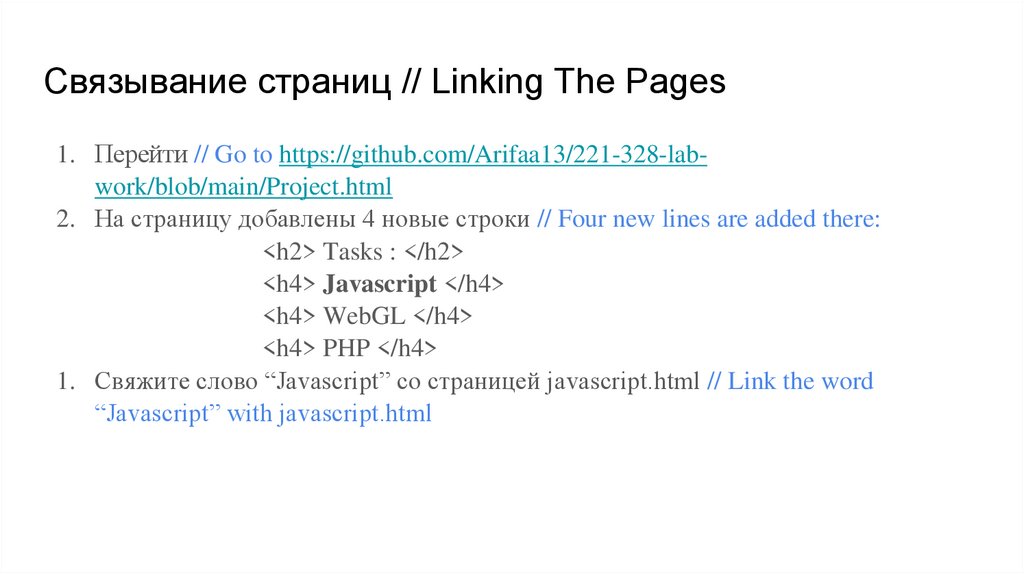
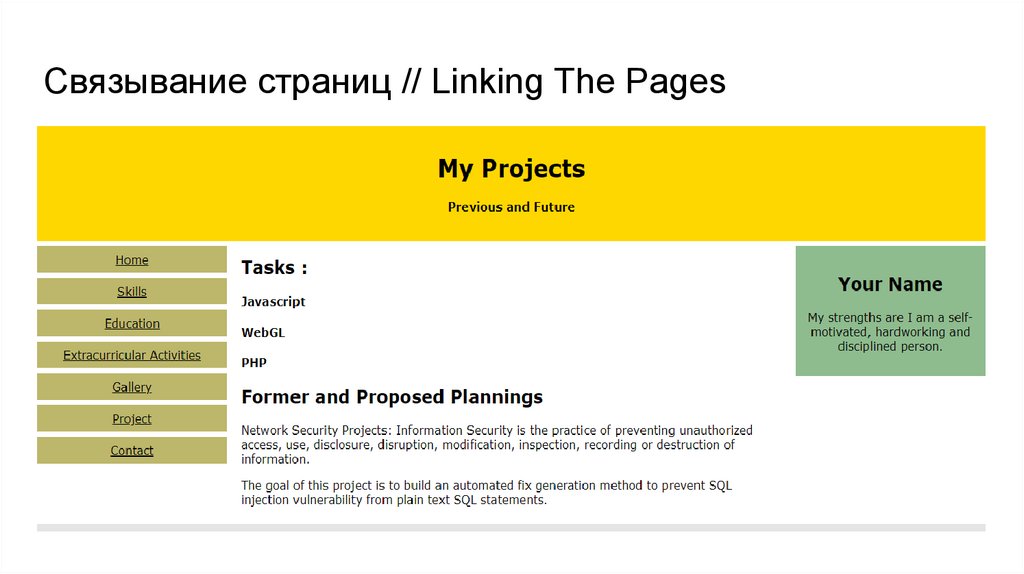
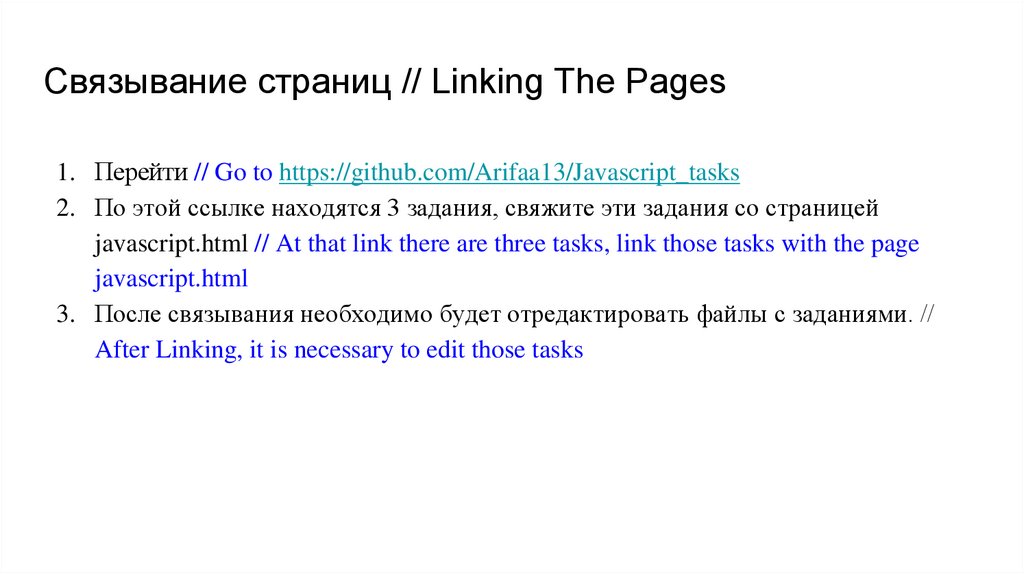
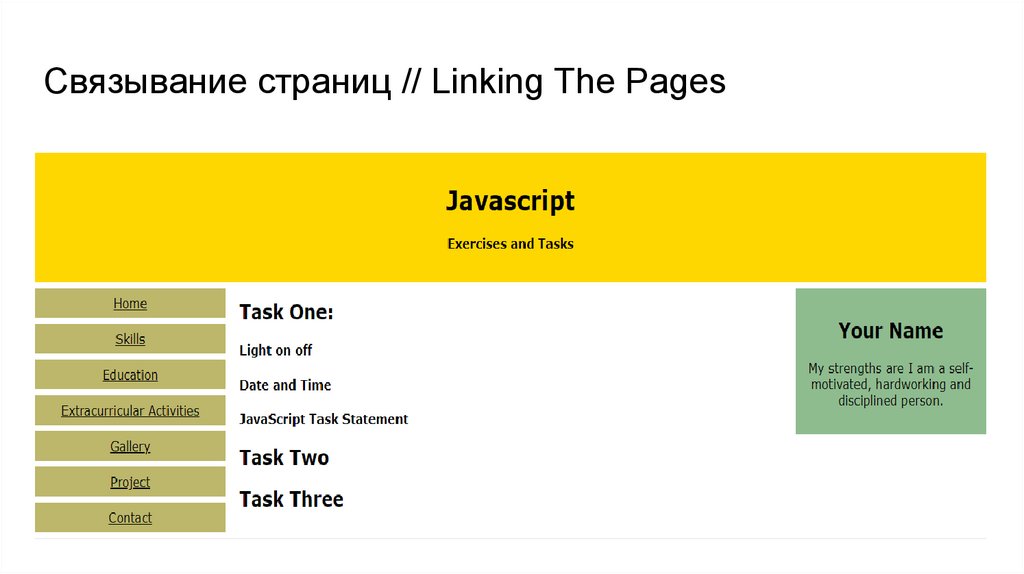
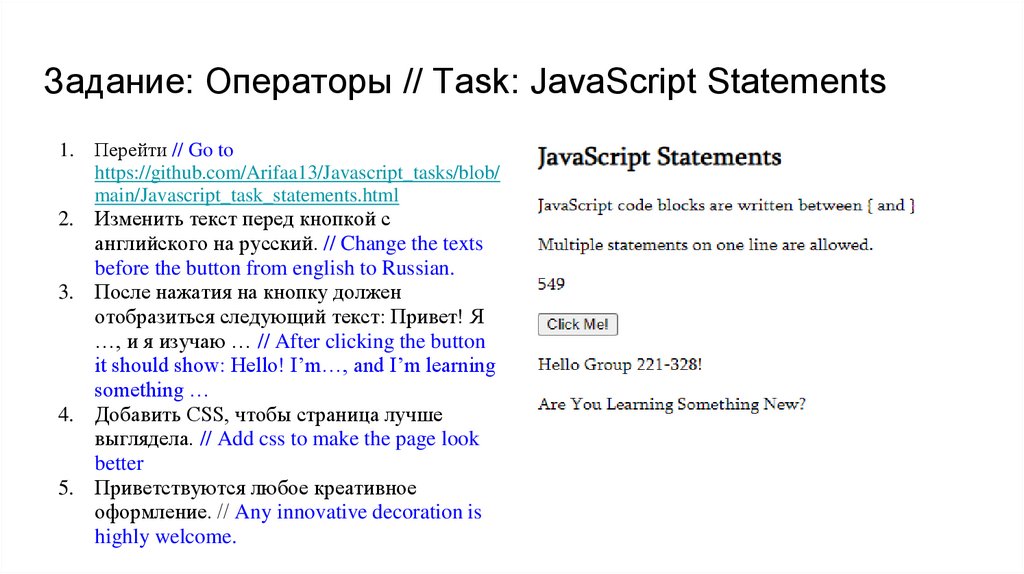
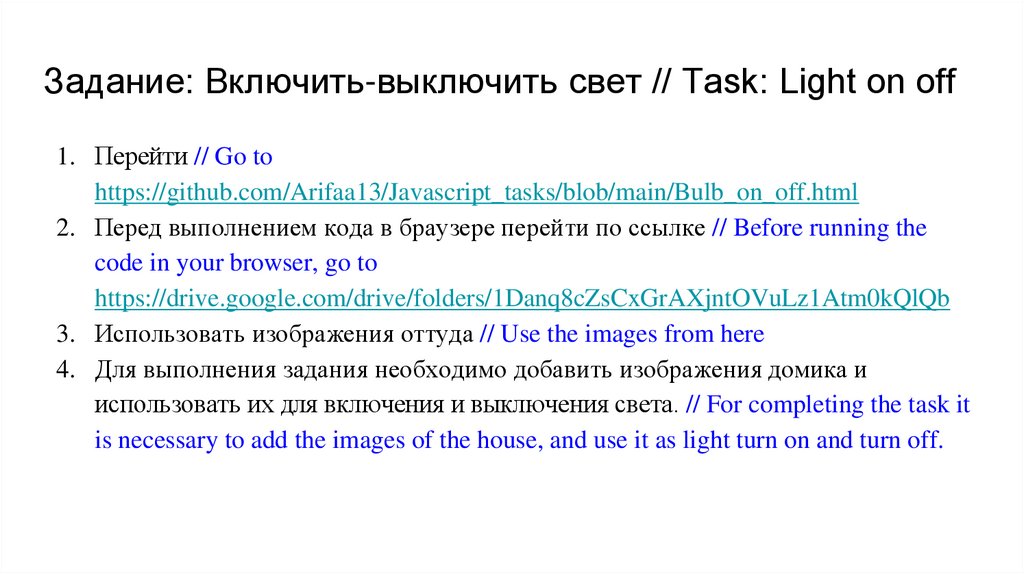
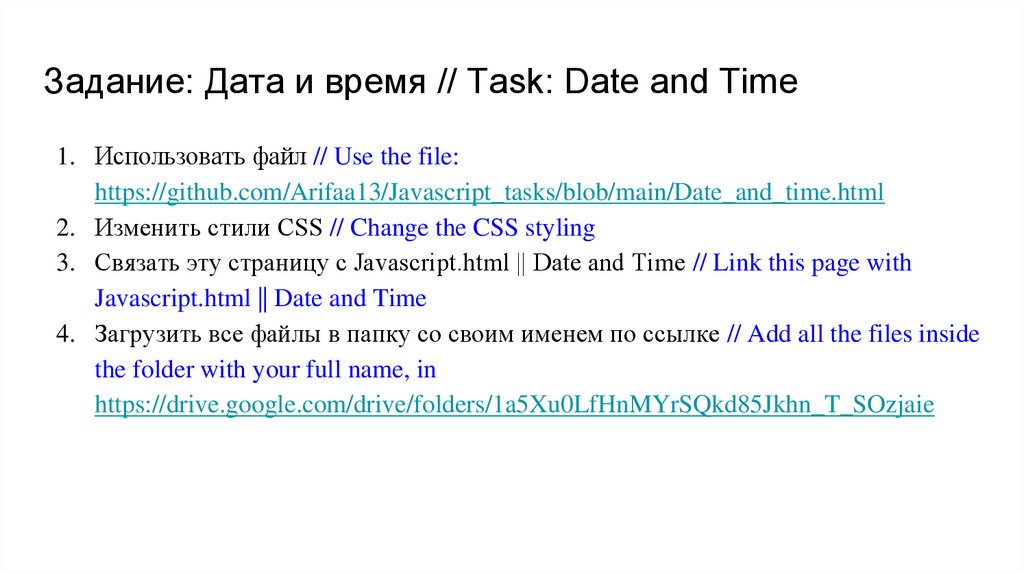
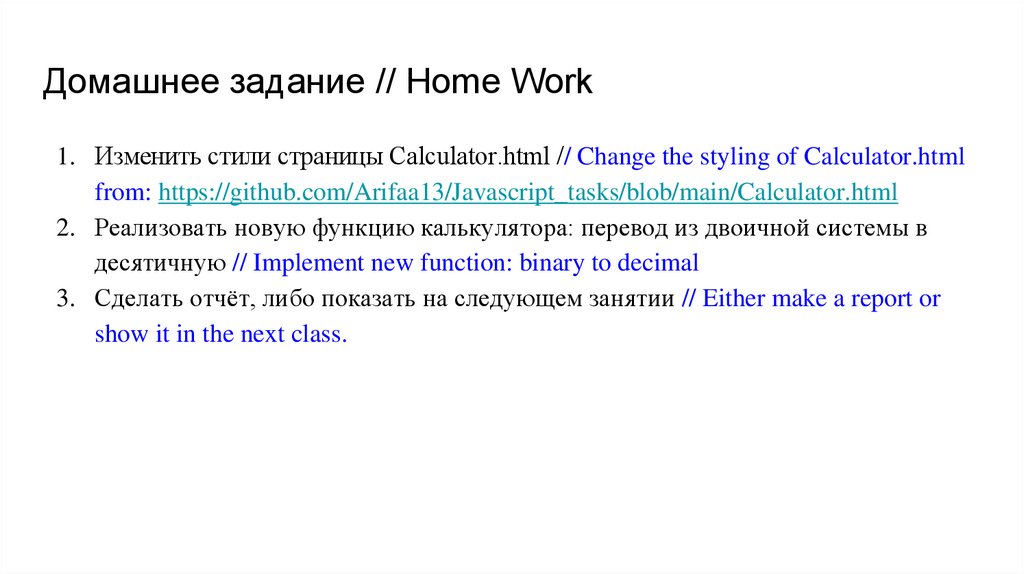
 programming
programming