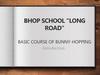Similar presentations:
Linux Basic course
1.
Linux Basic course2.
Overviewcommand
line
Сочетание клавиш
Действие
Ctrl+B
Перемещение курсора влево
Ctrl+F
Перемещение курсора вправо
Ctrl+P
Просмотр предыдущей команды (или перемещение курсора вверх)
Ctrl+N
Просмотр следующей команды (или перемещение курсора вниз)
Ctrl+A
Перемещение курсора в начало строки
Ctrl+E
Перемещение курсора в конец строки
Ctrl+W
Удаление предыдущего слова
Ctrl+U
Удаление текста от курсора до начала строки
Ctrl+K
Удаление текста от курсора до конца строки
Ctrl+Y
Вставка удаленного текста (например, после команды CTRL+U)
3.
Specialsymbols
Символ
Название
Применение
*
Звездочка
Регулярные выражения, джокерные символы
.
Точка
Текущий каталог, разделитель имени файла и хоста
!
Восклицательный знак
Отрицание, история команд
|
Вертикальная черта
Командный конвейер
/
Прямой слеш
Разделитель каталогов, команда поиска
\
Обратный слеш
Литералы, макросы (но не каталоги)
$
Доллар
Обозначение переменной, конец строки
'
Одиночная кавычка
Буквенные строки
`
«Обратная галочка»
Замена команды
"
Двойная кавычка
Частично буквенные строки
^
Знак вставки
Отрицание, начало строки
~
Тильда
Отрицание, ярлык каталога
#
Диез, знак фунта
Комментарии, препроцессор, подстановки
[]
Квадратные скобки
Массивы
{}
Фигурные скобки
Блоки инструкций, массивы
_
Подчеркивание
Просто замена символа пробела
4.
Overviewtar
Option
Use
c
Creates an archive.
v
Shows verbose output while tar is working.
t
Shows the contents of an archive.
z
Compresses/decompresses the archive while creating it, by using gzip.
j
Compresses/decompresses the archive by using bzip2.
x
Extracts an archive.
u
Updates an archive; only newer files will be written to the archive.
C
Changes the working directory before performing the command.
r
Appends files to an archive.
5.
RegularExpression
^text
Matches line that starts with specified text.
text$
Matches line that ends with specified text.
.
Wildcard. (Matches any single character.)
[abc]
Matches a, b, or c.
*
Matches zero to an infinite number of the previous character.
\{2\}
Matches exactly two of the previous character.
\{1,3\}
Matches a minimum of one and a maximum of three of the
previous character.
colou?r
Matches zero or one of the previous character. This makes the previous character optional,
which in this example would match both color and colour.
6.
Optionsgrep
Option
Use
-i
Not case sensitive. Matches upper- and lowercase letters.
-v
Only shows lines that do not contain the regular expression.
-r
Searches files in the current directory and all subdirectories.
-e
Searches for lines matching more than one regular expression.
-A <number>
Shows <number> of lines after the matching regular expression.
-B <number>
Shows <number> of lines before the matching regular expression.
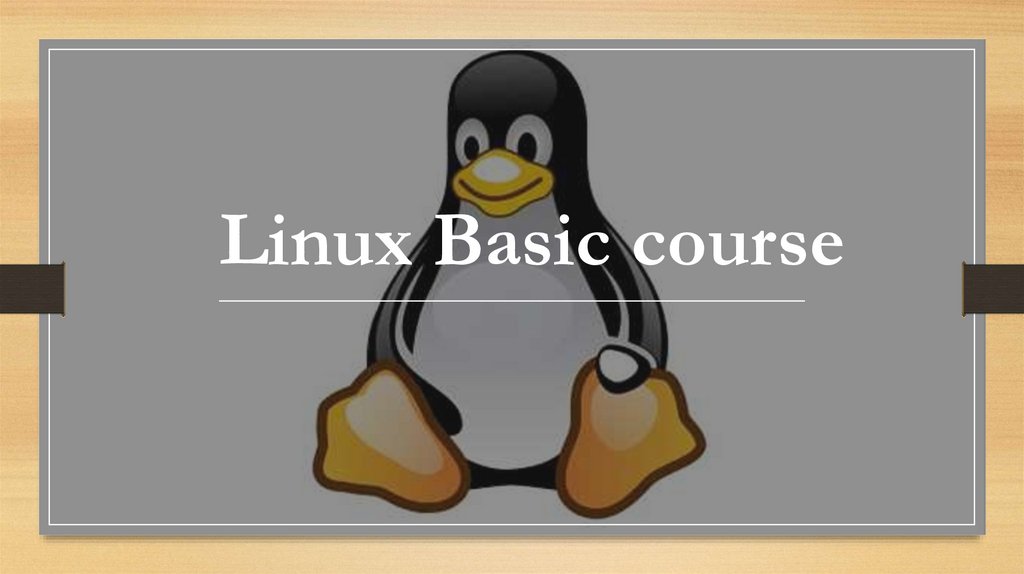
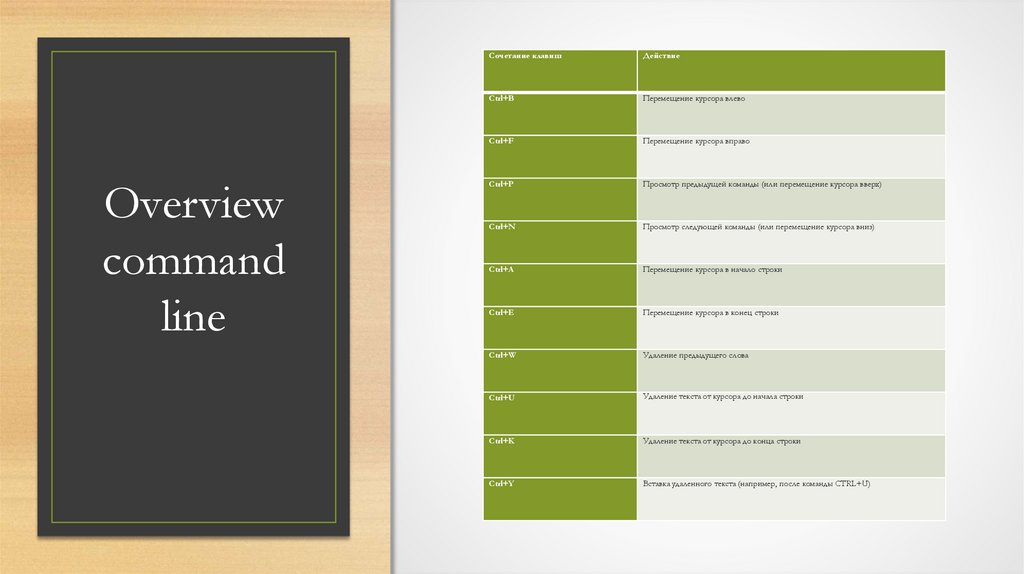


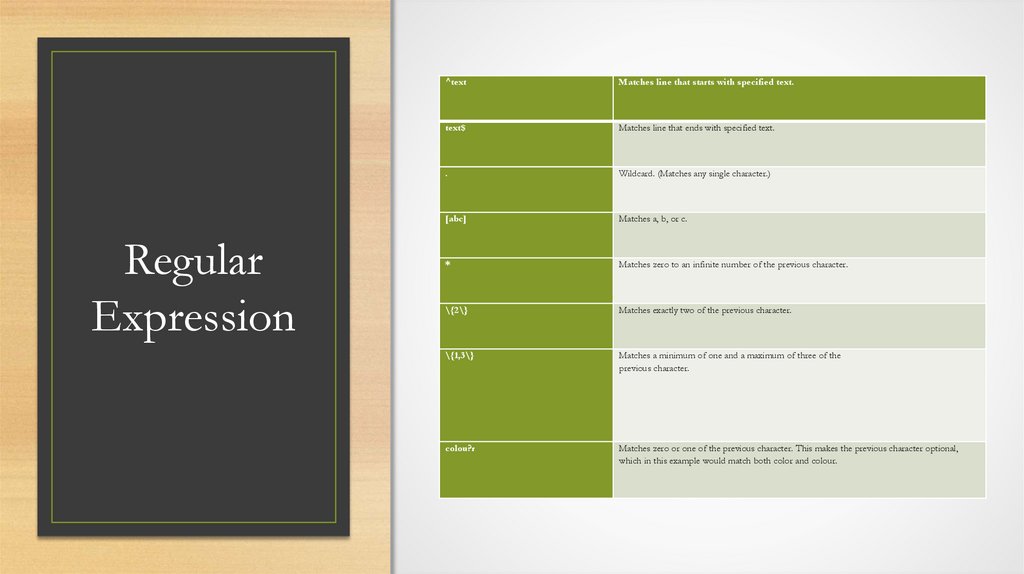
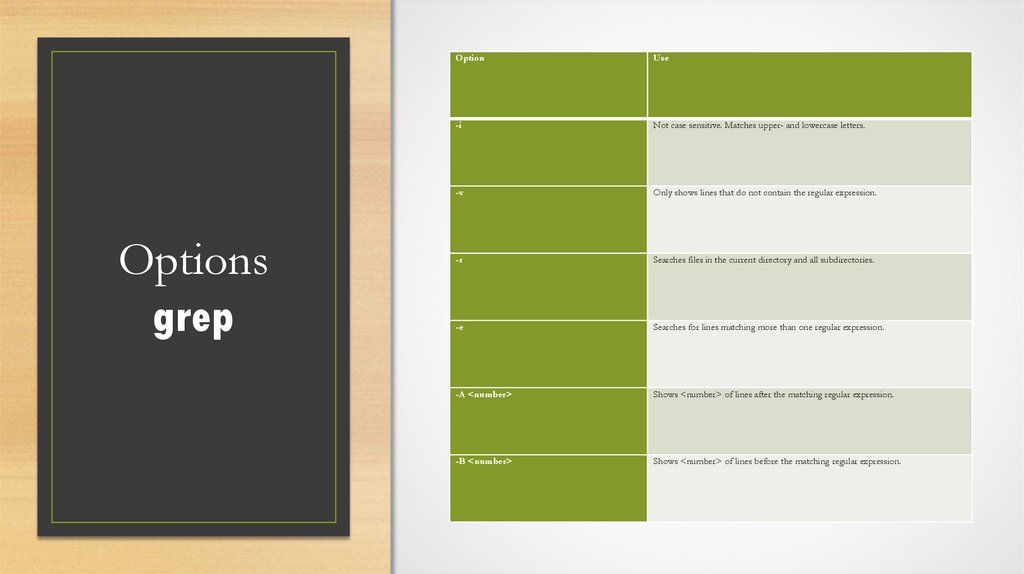
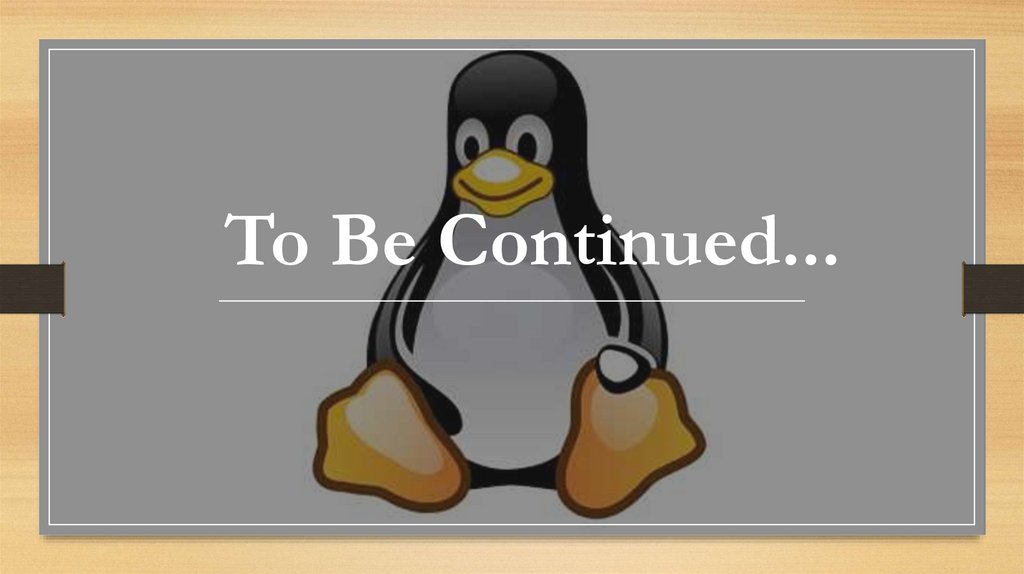
 informatics
informatics