Similar presentations:
Integration with Customers
1. Integration with Customers
2. Why do we need integration of information systems
Integration of DPD information system with customers’ information systems enables ourcompanies to exchange the data in real time and eliminates manual data processing thus
considerably accelerating and optimizing the business process.
Basic principle of interaction:
2
3. Integration Benefits
1.Real-time control of the process of delivery to the Customer Information System
2.
Execution of the orders on shipment dispatch without delays.
3.
Getting valid cost and timeframes online
4.
Accelerated putting of the parcels to delivery due to printing of the documents and DPD label
5.
Automation of the order management and delivery process
3
4. How to launch an integration process
To launch an integration process it is necessary:1.
Get a valid version of the Integration Guide on DPD site and pass it over to your IT department
Develop a program web-service client
2.
Get a unique Customer key– in order to do this you need to get into your personal profile
(MyDPD) at the address http://www.dpd.ru/ols/order/personal/integrationKey.do2 using your
login and your password. On the page you need to push the “send” button and the key will be
sent to the specified e-mail. If your experience any difficulties getting the key, please, contact the
support desk at the following address itcustomers@dpd.ru;
3.
Test the web-services operation jointly with the DPD information support personnel, using the
DPD test server - http://wstest.dpd.ru/services
4.
Set up your program to the DPD Production server (http://ws.dpd.ru/services/) and start a realtime operation
4
5. Integration Guide
Currently we have available ten integration areas :1.
Request the service geography
2.
Calculation of the delivery cost
3.
Creation of the delivery order
4.
Change of the delivery order
5.
Tracking of the delivery status
6.
Reports
7.
Printing of the label
8.
Order cancellation
9.
Reference information
10. Predict
5
6. Request the service geography
Web-service «DPD Geography» is designated forgetting the information on DPD delivery geography in real time
Use the required method:
• getCitiesCachPay – to get a list of cities with the capability of collect on
delivery option
• getTerminalsSelfDelivery 2 – to get a list of DPD terminals
• getParcelShops – to get a list of pickup points of shipments
6
7. Calculation of the delivery cost
Web-service «Calculation of the cost» - isdesignated for calculation of the delivery cost using DPD rates
Use the required method :
• getServiceCost2 – to calculate the total cost of the delivery
• getServiceCostByParcels2 – to calculate the cost of the delivery by parcels’
parameters
• getServiceCostInternation – to calculate the cost of international routes
7
8. Creation of the delivery order
Web-service «Creation of the order» - is designatedfor creation of orders in DPD information system
Use the required method:
• createOrder – to create a delivery order
• getOrderStatus – to get a status of the order creation
• createAddress – to create the address with the code (it is practical if the address is often used in
orders)
• updateAddress – to make changes in the previously created address with the code
•getInvoiceFile – to get the waybill in PDF format
• getRegisterFile - to get the receipt registry in xls format
8
9. Change of the delivery order
Web-service «Change of the delivery order» - isdesignated for making changes in the created delivery order
Use the required method:
• addParcels – to add parcels to the order
•removeParcels – to delete parcels from the order
9
10. Tracking of the delivery status
Web-service «Tracking of the status» - is designatedfor tracking the shipments states
Use the required method:
• getEvents – Get all states of the client order changed after the last call of this method
• getStatesByClient – Get main states of the client shipments changed after the last
call of this method
• Confirm – confirm getting the states transferred by getStatesByClient and getEvents
method
• getStatesByClientOrder – Get the history of states of all shipments of a specified
order (order number in the client information system)
• getStatesByClientParcel – Get the history of states of a specified shipment
(shipment number in the client information system )
• getStatesByDPDOrder - Get the history of states of all shipments of a specified order
(shipment number in the DPD information system )
! To be able to use this web-service you need to contact the information desk at the
address– itcustomers@dpd.ru
10
11. Reports
Web-service «Reports» - ensures a capability of gettingreports from DPD information system
Use the required method:
• getNLAmount –
specified period
Get the information on the estimated transportation cost for a
• getNLInvoice – Get the information on the final transportation cost for a specified
period
• getWaybill – Get the scanned image of a waybill signed by a recipient
! This Web-service is available 24 hours a day. There is a restriction on the
frequency of this method calls.
11
12. Printing of the Label
Web-service «Printing of the label» - ensures acapability of DPD labels generation for a previously created order
Use the method :
• createLabelFile – for generation of the file with DPD labels
This method allows generating the required number of labels for each
given order and to specify the format of the response file
(PDF or FP3), and to choose
the format of labels printing (А5 or А6).
12
13. Order Cancellation
Web-service «Order Cancellation» - ensures acapability to self-cancel the executed order, or to return the
shipment which has already been given to the courier
Use the method :
• CancelOrder – to cancel the order and create the return
order
13
14. Reference Information
Web-service «Reference Information» - ensures acapability of getting miscellaneous information
Use the method:
• getClientNumByINN – to find out the payer’s client
number, if delivery payment is made by a person other
than the customer of this operation
Reports on FTP
Ensures a capability of getting DPD reference manuals
List of localities in DPD system
Schedule of delivery to remote localities
14
15. Predict
Web-service «Predict» allows to change the delivery terms online.It is possible to change the following delivery terms :
The date of delivery in the 14-day range from the date
of the order arrival at the terminal;
Time interval of the delivery (time interval of the
courier’s arrival);
Delivery address within the city boundaries (including
the “the self-pickup” option).
Cancellation of the delivery order
! Changes of the data are possible only
before the shipment is received.
15
16.
JOIN THE INTEGRATION WITHDPD!
16
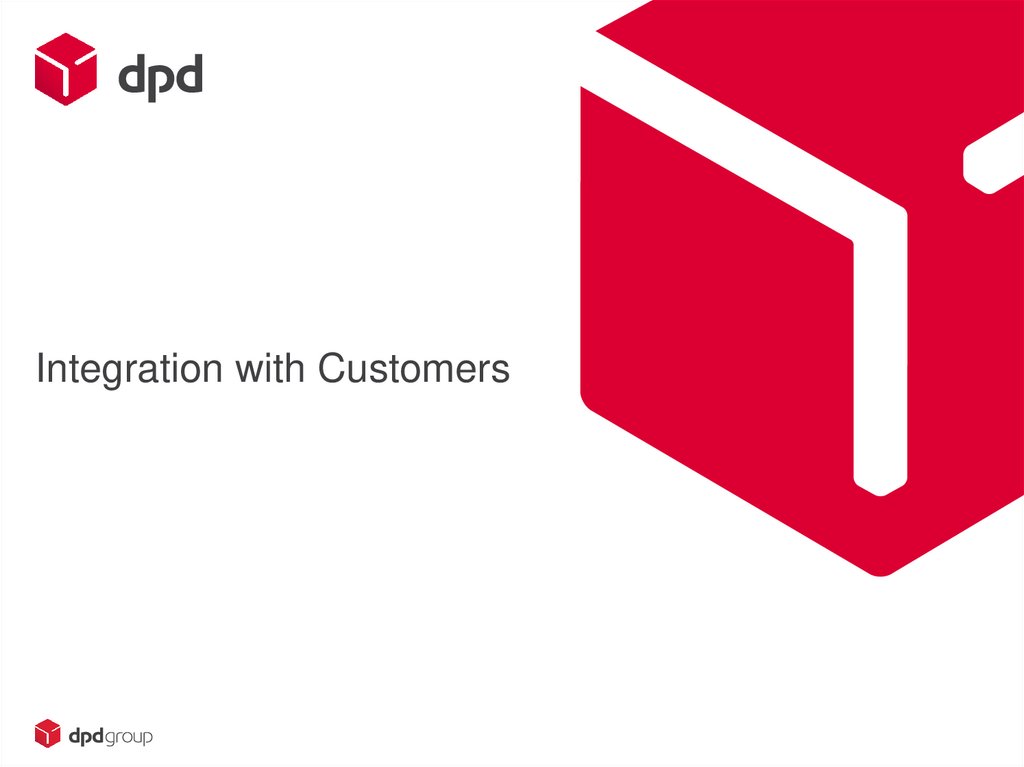




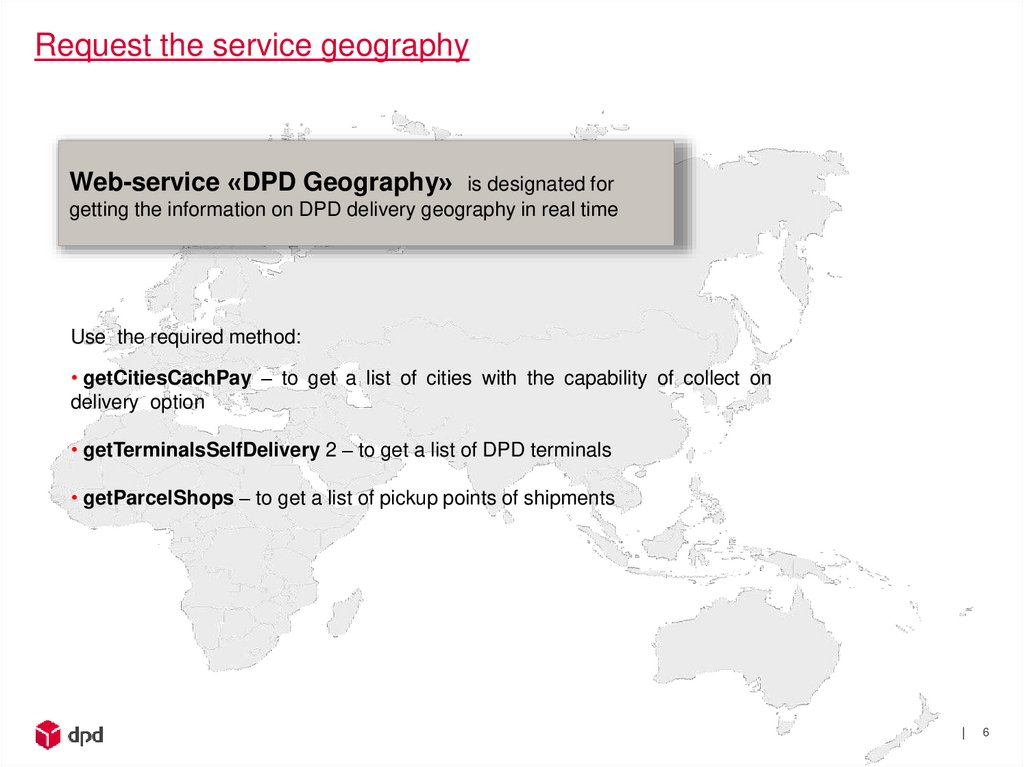


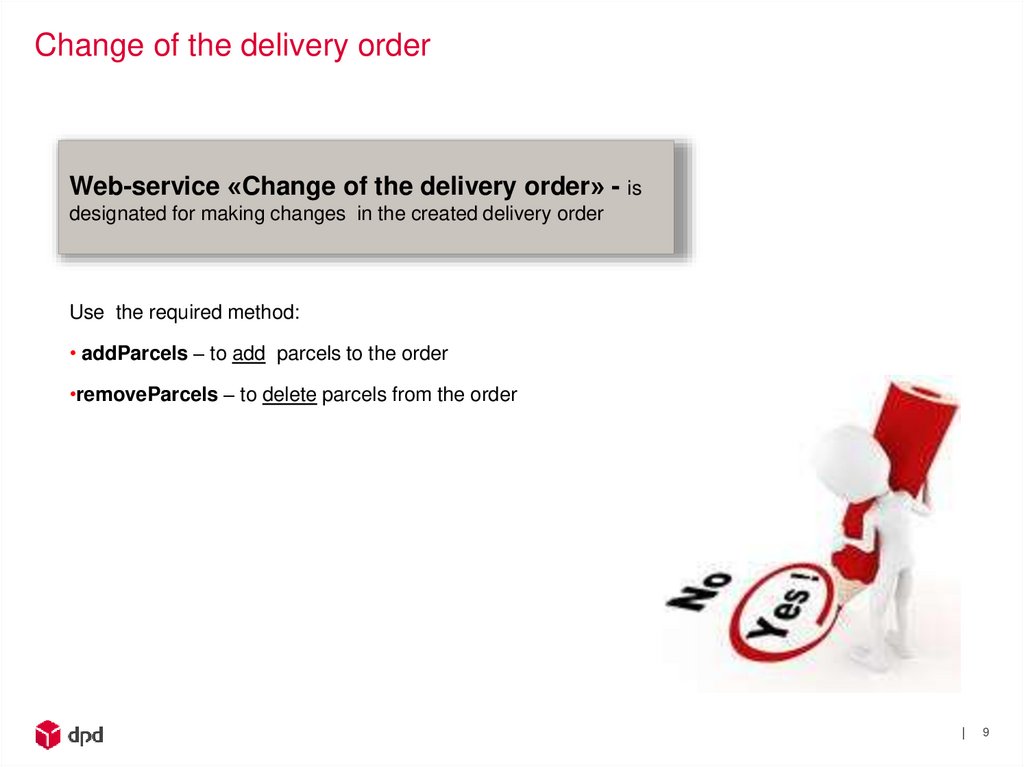







 internet
internet management
management








