Similar presentations:
Computer Networks. Lecture 8
1.
Lecture 8Computer Networks
2.
Full informationhttp://www.stanford.edu/class/cs101/network-1-introduction.html
http://www.stanford.edu/class/cs101/network-2-internet.html
3.
OutlineHow to send data?
○
○
○
Types of network
○
LAN, WAN, MAN
How to send data to correct address?
○
○
○
○
Dividing into packets
Protocols (HTTP, FTP, SMTP)
Error correction
Ethernet, and MAC-address
TCP-IP protocol, IP-address
IPv4, IPv6
DNS, domain names
How to send data faster?
○
P2P, Torrents
4.
Basics of networkComputer network is like a phone system
When user enters sdu.edu.kz in browser:
browser sends request to sdu.edu.kz (request is small, weights 1KB)
sdu.edu.kz server responses to browser
(response is bigger can weight 200 KB)
5.
LAN, WAN, MANA LAN (local area network) is a group of computers and network devices connected together, usually
within the same building. By de nition, the connections must be high speed and relatively inexpensive
(e.g., token ring or Ethernet). Most Indiana University Bloomington departments are on LANs.
A MAN (metropolitan area network) is a larger network that usually spans several buildings in the
same city or town. The IUB network is an example of a MAN.
A WAN (wide area network), in comparison to a MAN, is not restricted to a geographical location,
although it might be con ned within the bounds of a state or country. A WAN connects several LANs,
and may be limited to an enterprise (a corporation or an organization) or accessible to the public.
The technology is high speed and relatively expensive. The Internet is an example of a worldwide
public WAN.
6.
Packets data from hereto there
Problem:
Send image from one computer to
another on ethernet
e.g. 1500 bytes image.jpg How to
send the image.jpg on the wire?
(on right side)
Packets
● Divide bytes of image.jpg into
packets
● Say each packet is 1500 bytes
(varies)
● Then image.jpg divides into
about 32 packets
● Ethernet: transmit one packet
between computers
7.
Dividing le into packets8.
Error controlProblem:
While sending packets through errors may occur
Solution:
We must check if received packet is same as it was sent
9.
Checksum vs errorsEach packet has extra checksum bytes, to detect if some bits were corrupted
while transporting to receiver
Simple checksum can be:
last two digits of the sum of all bytes
Receiver sums all bytes and checks if sums are equal
10.
checksum example11.
What is Ethernet?Ethernet is the type of computer network:
● One wire shared by all the computers
● No central control -- distributed,
collaborative
● Like talking at a party
How to send:
● Every computer has a unique address
on the wire
● Packet includes to:addr of recipient
● Sender waits for period of silence on the
wire, sends packet
● Packet spreads out on wire, reaching all
computers
●More "broadcast" than "send"
Receive:
● All computers listen to the wire all the
time
● Pick out packets addressed to them,
ignore other packets
12.
ethernet data sending13.
MAC address (Physical Address)MAC (Media Access Control)
MAC address is burned at the factory
Every computer (phone, desktop, laptop) has its own globally unique address
12-character alphanumeric attribute that is used to identify individual electronic
devices on a network.
On Linux MAC address can be changed
example: ab:cc:dd:12:34:56
14.
Wi-FiWi-Fi wireless networking
Similar strategy to Ethernet (simplifying)
○
○
Every computer has a radio
The radio-channel used is the shared medium
One computer transmits at a time
Everyone listens
15.
wiexample
16.
TCP-IP standardTransmission Control Protocol/Internet Protocol (TCP/IP) is
a group of communications protocols used to send and
receive data over the Internet.
Previously .. LAN, e.g. ethernet, Wi-Fi, one house
Internet - world-wide network built on open standards
Internet is like a phone system for computers
○
○
Every computer has a unique address
Every computer can try to "call" any other computer
17.
IP addressEvery computer on the internet has an "IP address" that identi es it (like a
phone number)
The IP address is 4 bytes, written between dots, like "171.64.2.3". The left
part of the address encodes in part where that IP address is in the whole
internet -- for example any 171.64.(anything) is part of Stanford (like the
area code of a phone number). More speci cally, in my part of the Gates
building, all the IP addresses begin 171.64.64.XX varying only in that last
byte.
18.
IPv4 vs IPv6IPv4 can contain 2^8^4 = 2^32 = about 4.3 billion addresses
IPv6 can contain 2^128 addresses (about 3.4 * 10^38 addresses)
Example of IPv6:
2001:0db8:85a3:0042:1000:8a2e:0370:7334
IPv6 addresses are represented as eight groups of four hexadecimal digits
separated by colons
19.
Internet of ThingsThe Internet of Things (IoT) is the network of physical objects or "things"
embedded with electronics, software, sensors, and network connectivity,
which enables these objects to collect and exchange data.
So your refrigerator, and kettle will be online and you can send them
commands.
Experts estimate that the IoT will consist of almost 50 billion objects by 2020.
20.
What is web-siteWeb-site is some resource located on web-server
Web-server is computer:
● always turned on
● accessible through internet
● have xed IP address. Why ?
21.
Domain namesBasically human-readable synonyms for IP addresses
codingbat.com (synonym for 173.255.219.70)
Domain names are easy for people to remember and type
Domain system can look up an IP addr from a domain name
So when you use a domain name, it is looked up to get an IP addr for the
actual packets
22.
DNS, hosts.txtWhen you enter vk.com it sends request to DNS
DNS lookups in its database and responses IP address of entered domain, and
request is send to speci ed IP address.
On operating systems there is le which is called hosts.txt le.
In hosts.txt on each line IP address and corresponding domain name are
stored.
You can match any pair of domain address IP address
23.
RouterRouter has multiple connections, copies/routes packets between them
My o ce computer is at 171.64.64.16
That computer connects "upstream" to router 171.64.64.1
That router handles tra c for a few local computers
Left side of computer and router IP addresses typically the same -- same
neighborhood
24.
the way by which request goes frombrowser to site
25.
SwitchA switch connects multiple computers together in a LAN. After the rst data
transfer, it creates a “switch table” which matches ports to connected devices
by their MAC addresses.
Switches, unlike hubs, are able to di erentiate between computers as the rst
time data passes through the switch, it looks to see which MAC addresses are
connected to which ports and remembers the layout.
http://www.makeuseof.com/tag/whats-di erence-routers-hubs-switches/
26.
HubA hub connects multiple computers together in a Local Area Network (LAN). All
information sent to the hub is then sent through each port to every device in the
network.
Hubs are unable to tell one computer from another, so they receive
information on one port and then blindly forward it to all other ports —
whether it was intended for those computers or not.
So even though you may only want to send information to one other computer, if
you have ve total computers on your network, then there will be four other
computers receiving data that wasn’t intended for them.
27.
Local IP addressNote that 10.x.x.x , 172.16.x.x and 192.168.x.x addresses are special
"local" IP addresses
These addresses are not valid out on the internet at large
These are translated to a real IP addr as a packet makes its way
Frequently given out by Wi-Fi routers .. why I mention them
127.0.0.1 (IPv4) is own address of computer
::1 (IPv6) is own address of computer
28.
Ping and traceroutePing is command to check computer on some address is working
Traceroute to nd which routers were visited by packet before reaching
destination
29.
Proxy serverServer software which is located between server and client. So that all requests
from computers of network go through proxy, and proxy requests to servers.
Proxy can save all requests and lter the requests to Internet
30.
Proxy server31.
TOR - The Onion RouterTor is a network that keeps users anonymous on the Internet.
It works by moving data across many Tor servers, called "hops".
The role of each server is to only move that data to another server.
With the nal hop moving data to the end site.
Information is transmitted in way so it is hard to trace.
32.
Tornetwork
33.
TOR is used for?Because TOR don’t track users, it is mostly used for illegal uses
34.
DarknetDarknet is located inside TOR network
TOR network recognizes .onion domain requests and sends it to speci ed
servers
Darknet mostly contains web-sites that are illegal
35.
Ross UlbrichtReceived life sentence.
For creating marketplace in dark web, where users could buy drugs.
36.
Server-client networkOn a client-server network, resources are located on and controlled by a
central computer known as a server
client-server networks are often more expensive to set up than their
peer-to-peer equivalents, as server hardware and software is more expensive
than regular desktop computers
37.
P2P networkIn contrast to server-client network, P2P doesn’t have server.
All computers in P2P network contain parts of resources, and can work as
client or server.
38.
BitTorrentBitTorrent protocol for peer-to-peer le sharing.
File is located not in one server, but on di erent peers.
So to download le, pieces of it are requested from di erent peers. After
downloading piece of le, peer can immediately share it to other peers.
39.
Why loading by Torrent is usually fasterthan loading from server?
Because in server client network there is only one server, and many clients.
Server has limited bandwidth, and it will be divided to many clients.
In p2p network there are many peers that share le, so bandwidth is much
more.
40.
More informationWatch video about MAC address and IP addresses
https://www.youtube.com/watch?v=iGPXkxeOfdk
41.
What is protocols‘Protocol’ is a fancy word for simply saying “an agreed way to do something”.
You might have heard it in a cheesy cop show -- “argh Jim, that’s against
protocol!!!” -- or heard it used in a procedural sense, such as how to le a tax
return or sit a driving test. We all use protocols, every day. Think of when
you’re in class. The protocol for asking a question may be as follows: raise
your hand, wait for a nod from the teacher then begin asking your question.
A protocol is a system of rules that allows two or more entities of a
communications system to transmit information via any kind of variation of
a physical quantity.
42.
HTTPThe HyperText Transfer Protocol (HTTP) is the most common protocol in use
on the internet. The protocol’s job is to transfer HyperText (such as HTML)
from a server to your computer. It’s doing that right now. You just loaded the
Field Guide from the servers where it is hosted. Hit refresh and you’ll see it in
action.
HTTP uses a request/response pattern for solving the problem of reliable
communication between client and server. The “ask for” is known as a request
and the reply is known as a response. Both requests and responses can also
have other data or resources sent along with it.

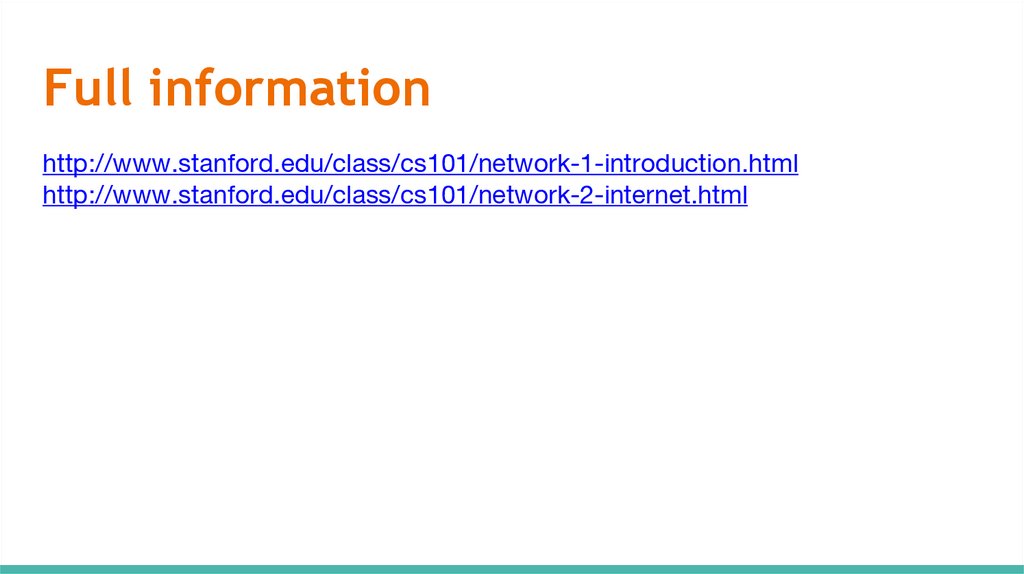
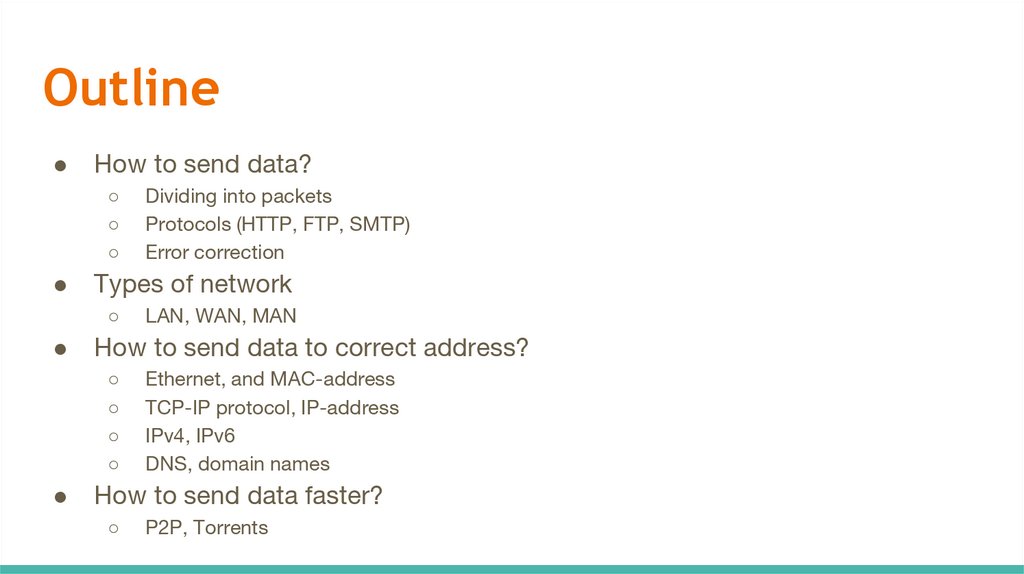

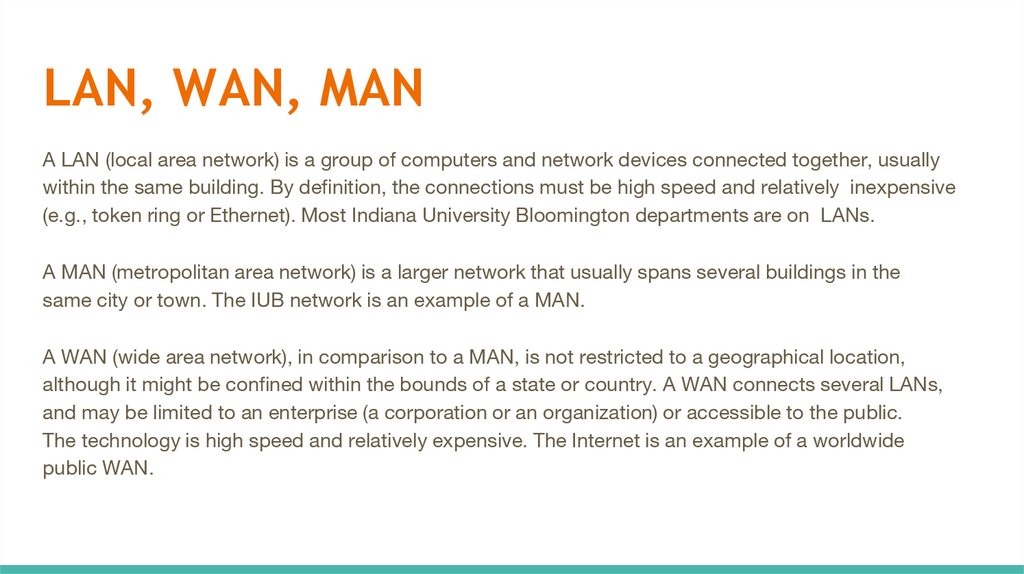
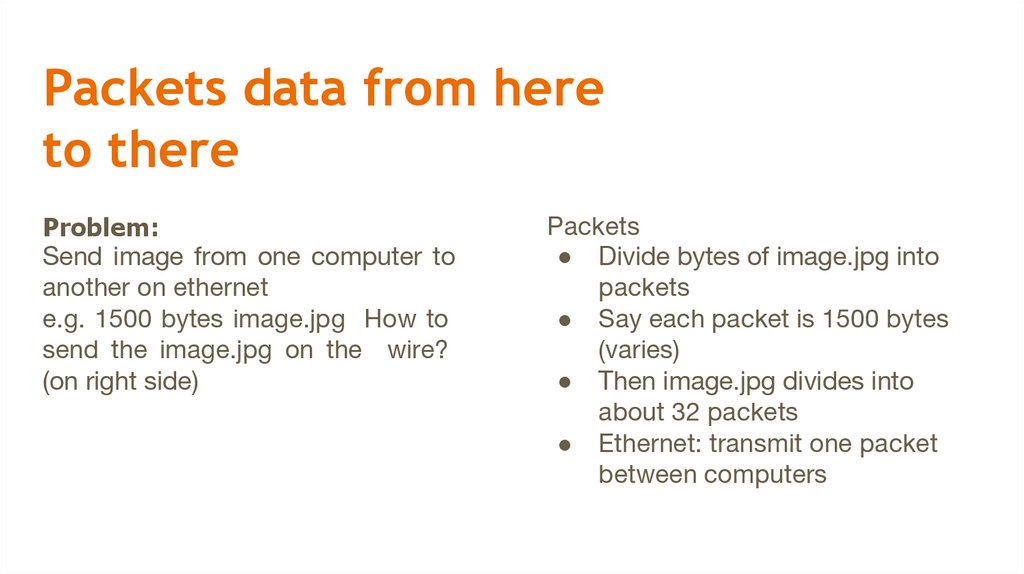
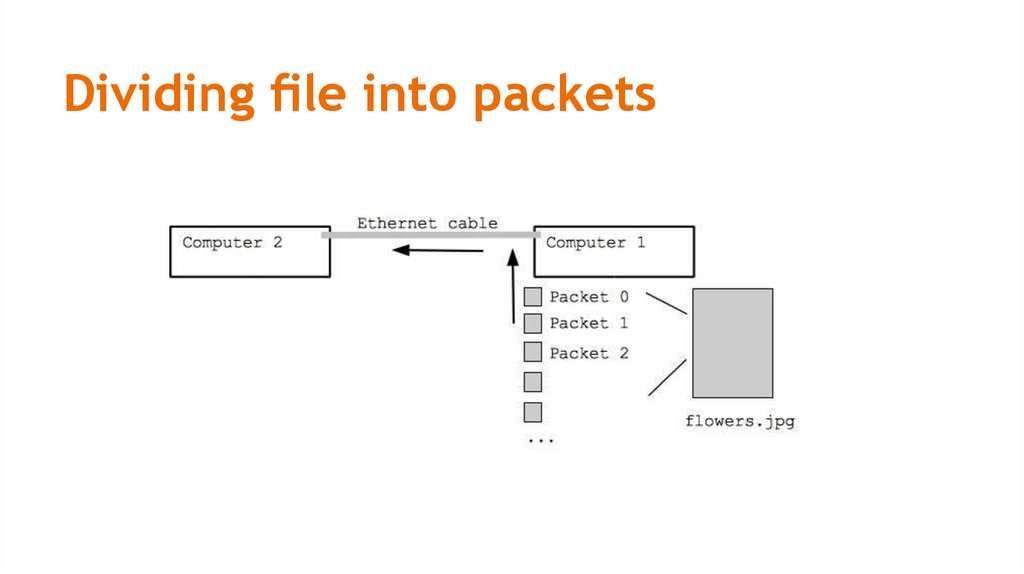

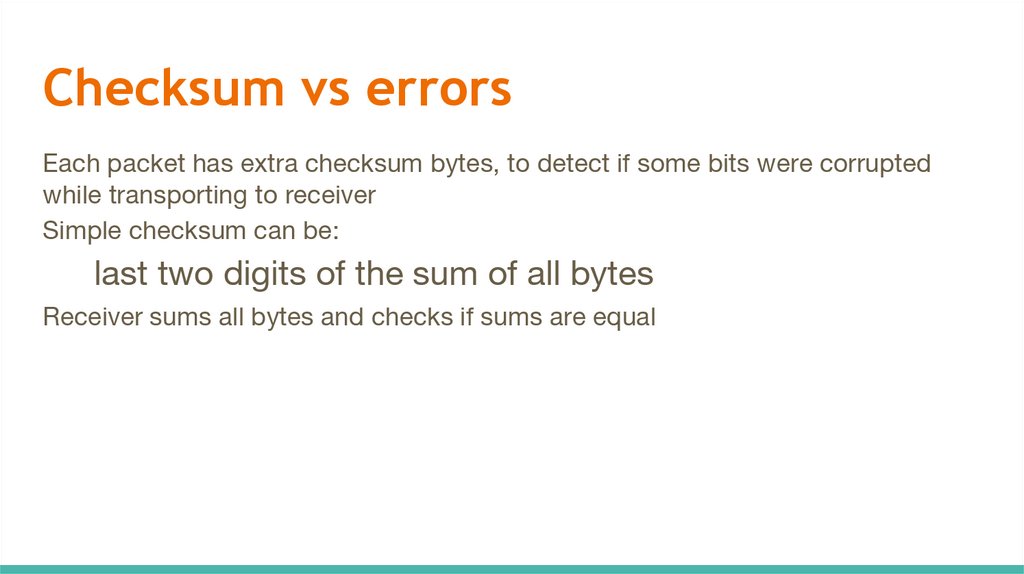
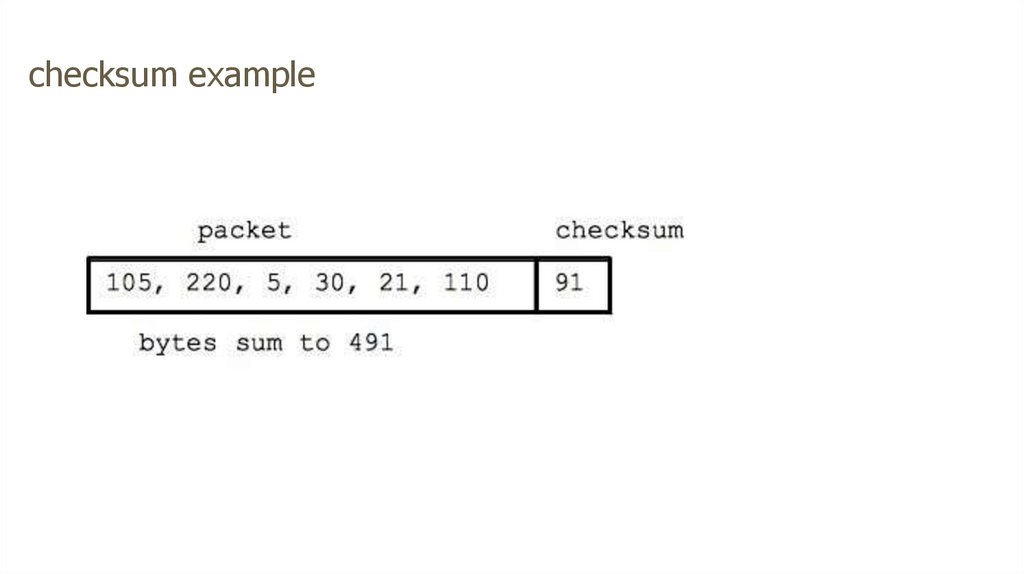
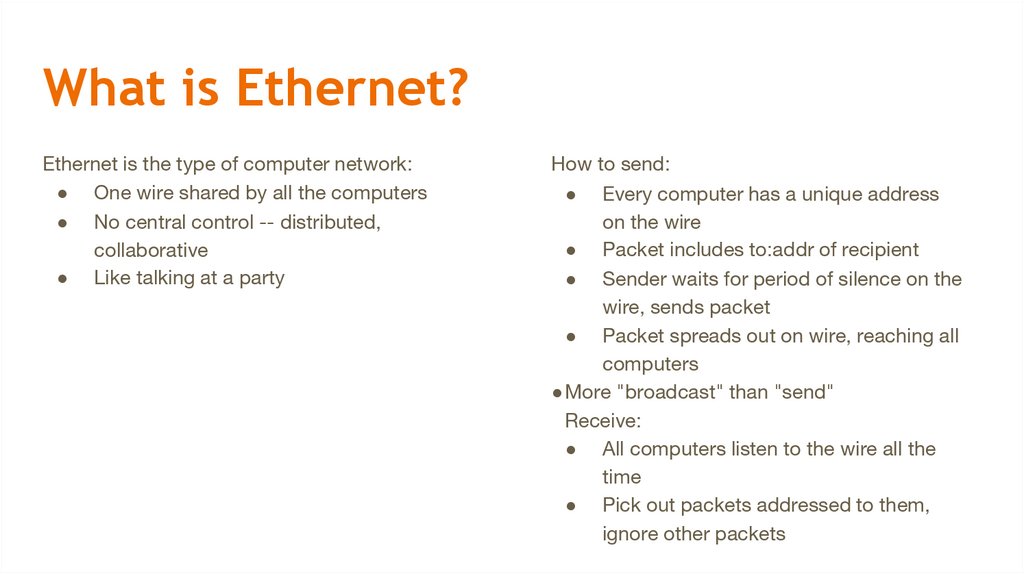
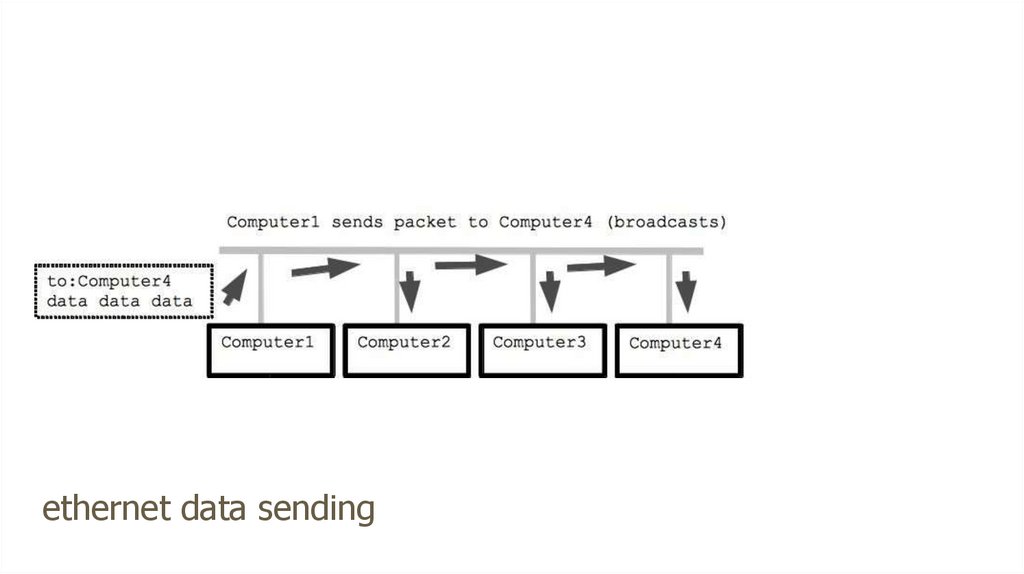
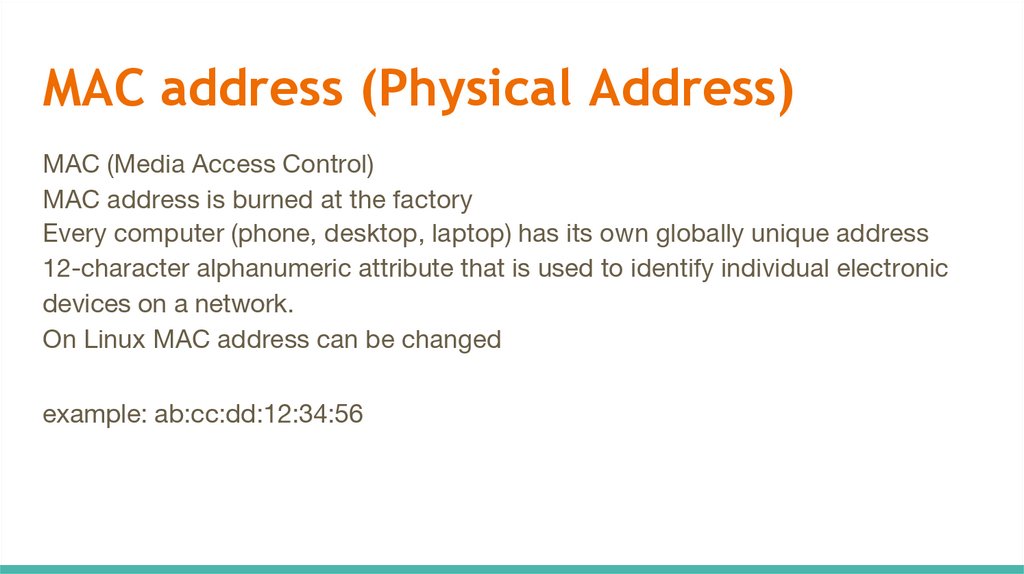
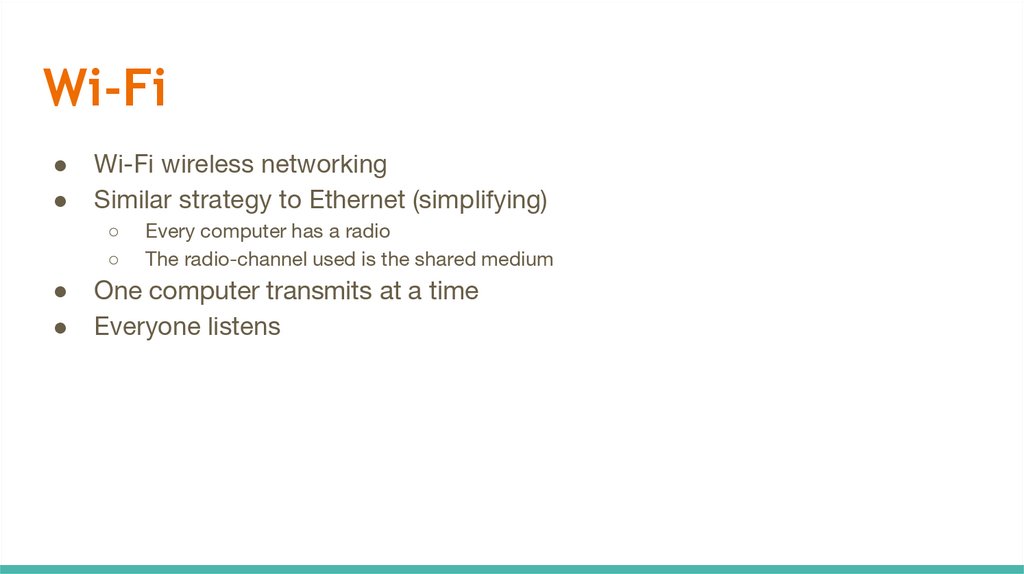
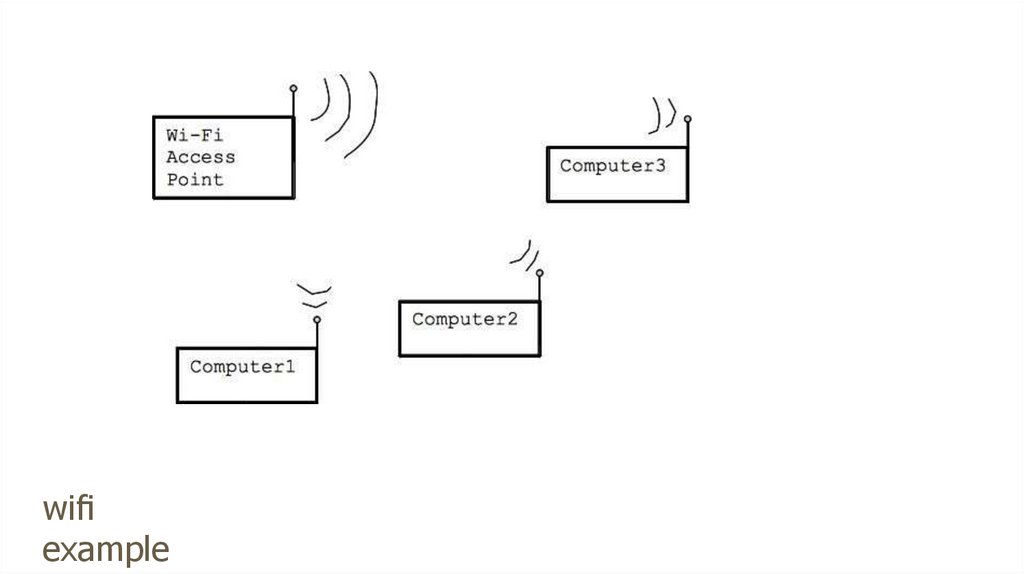


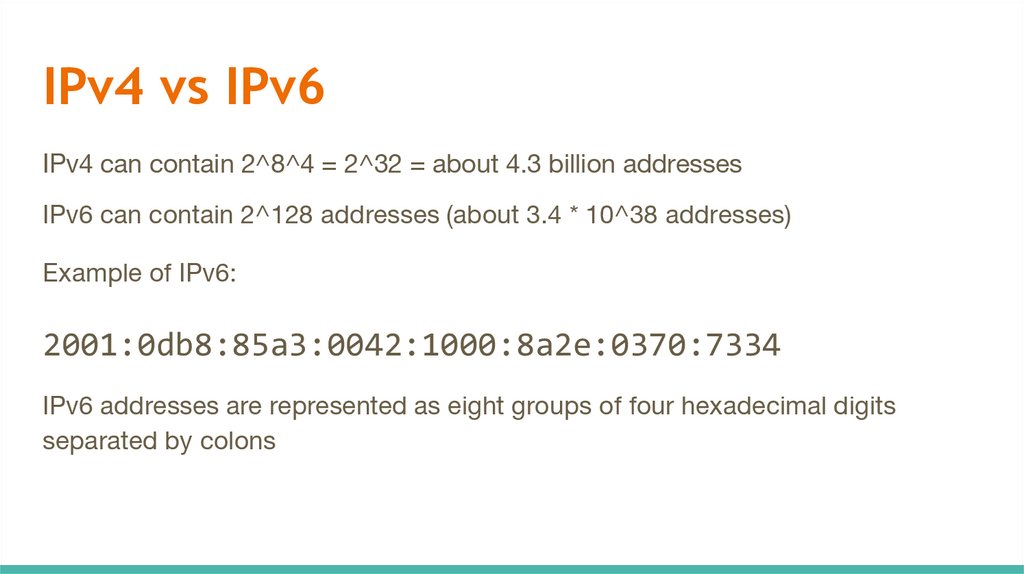
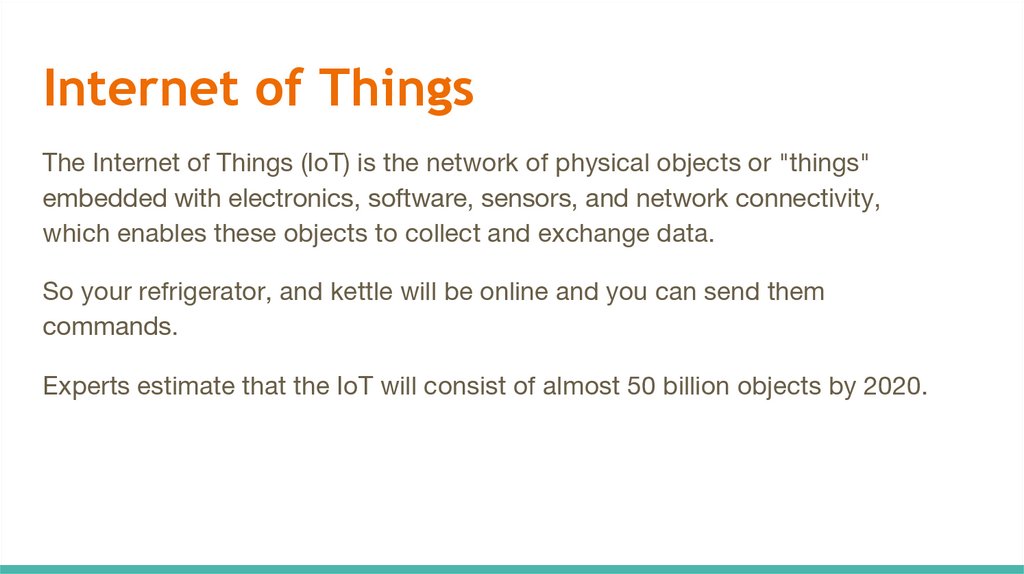
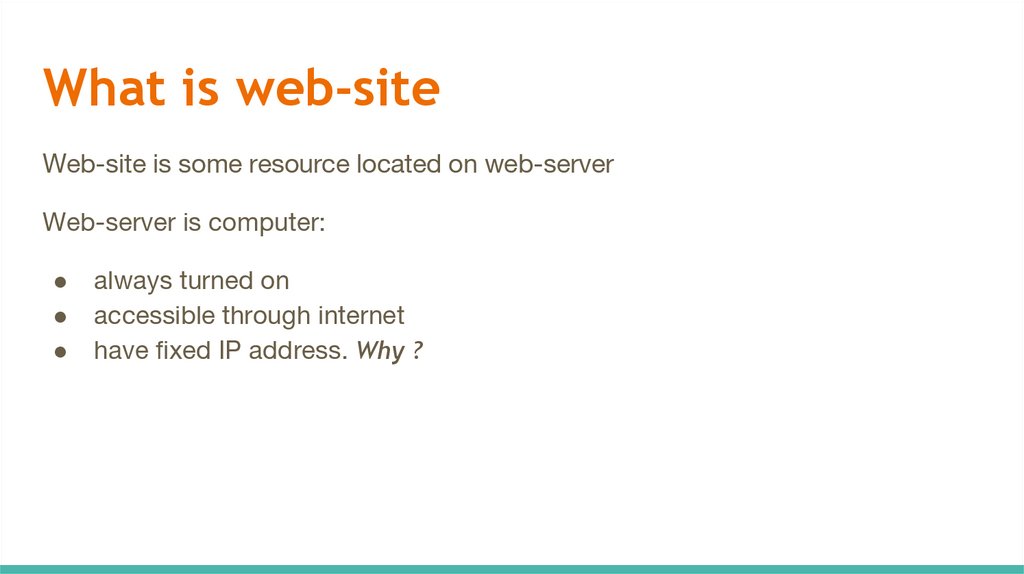
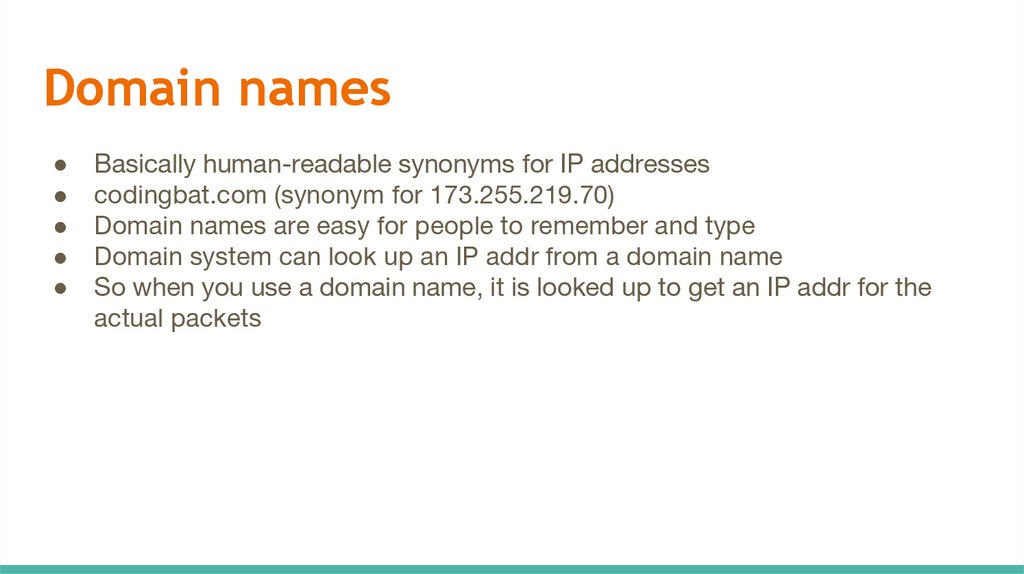

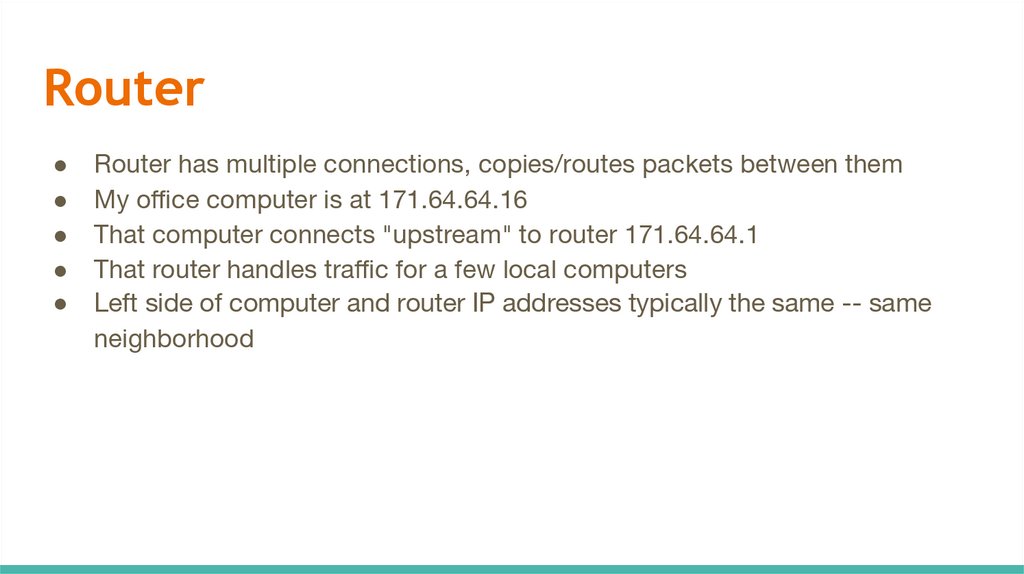
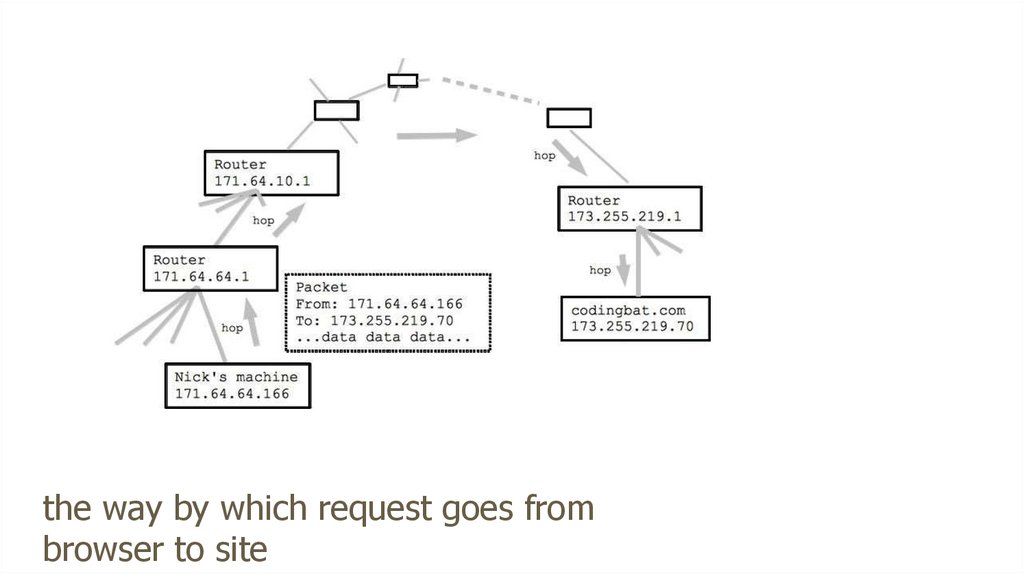
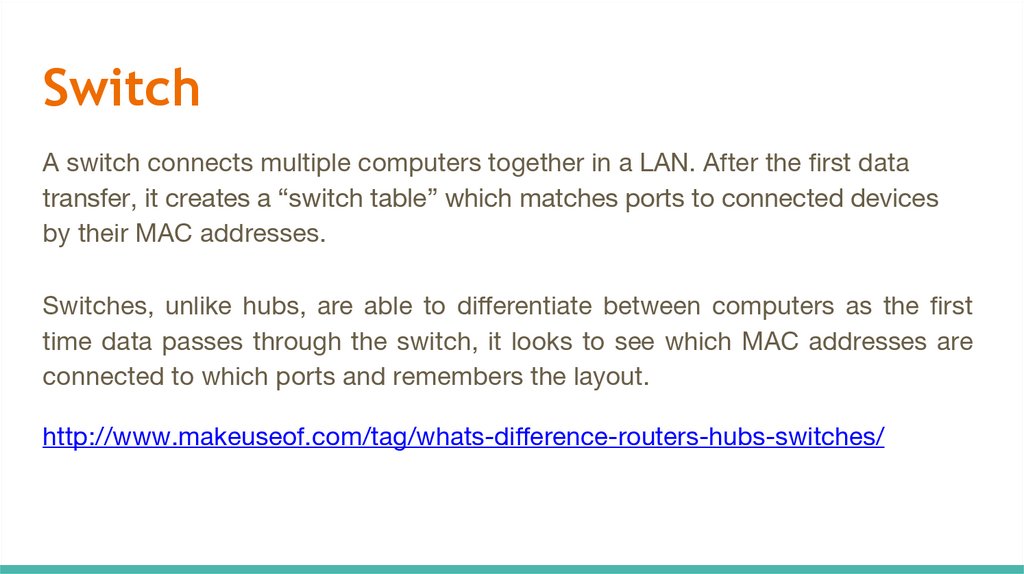
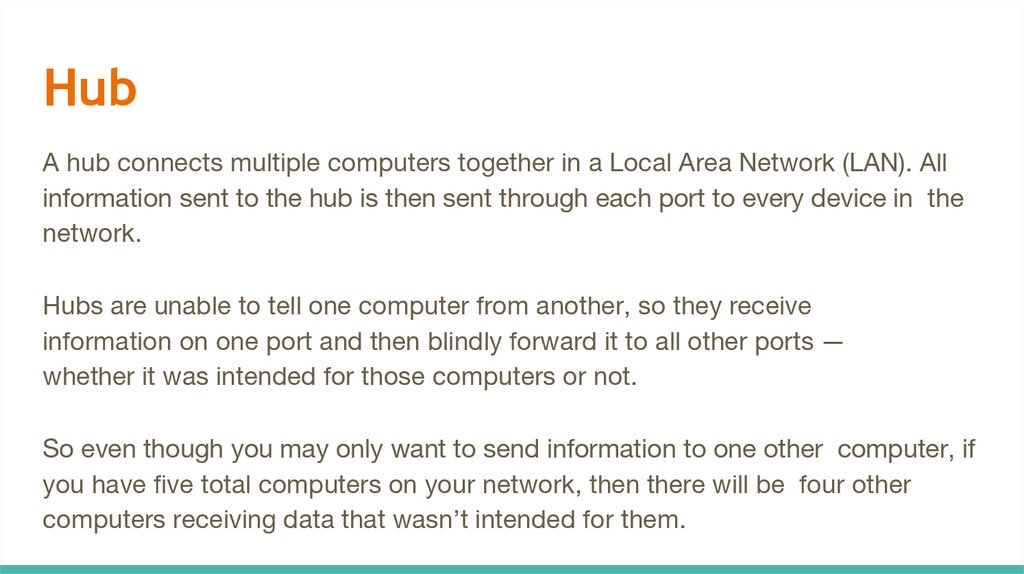
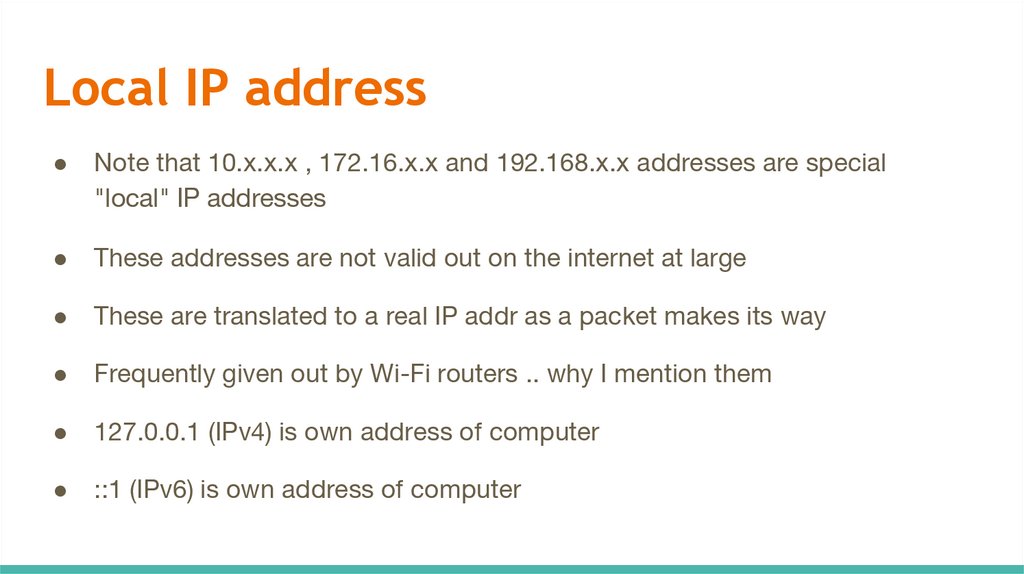
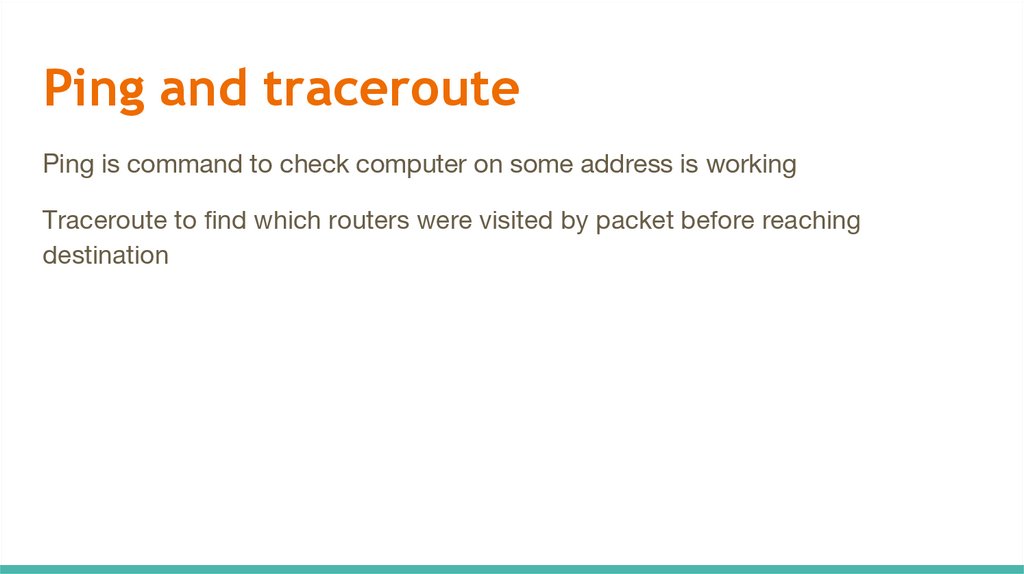
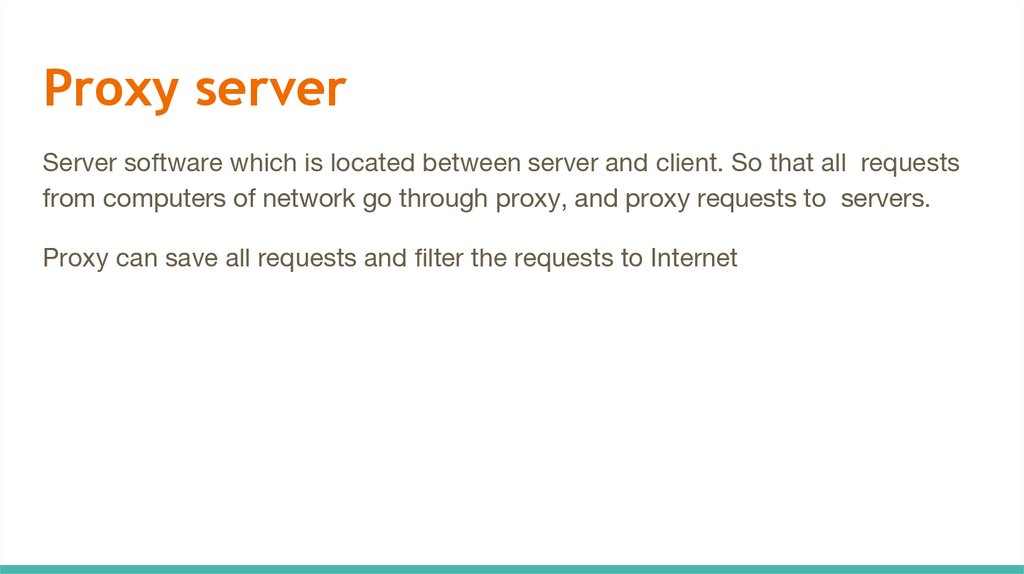

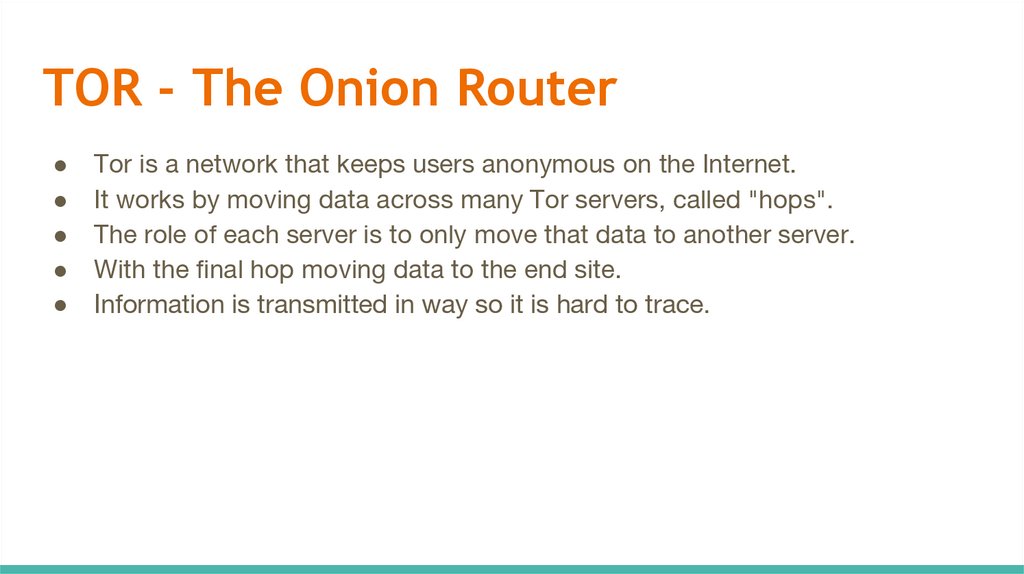


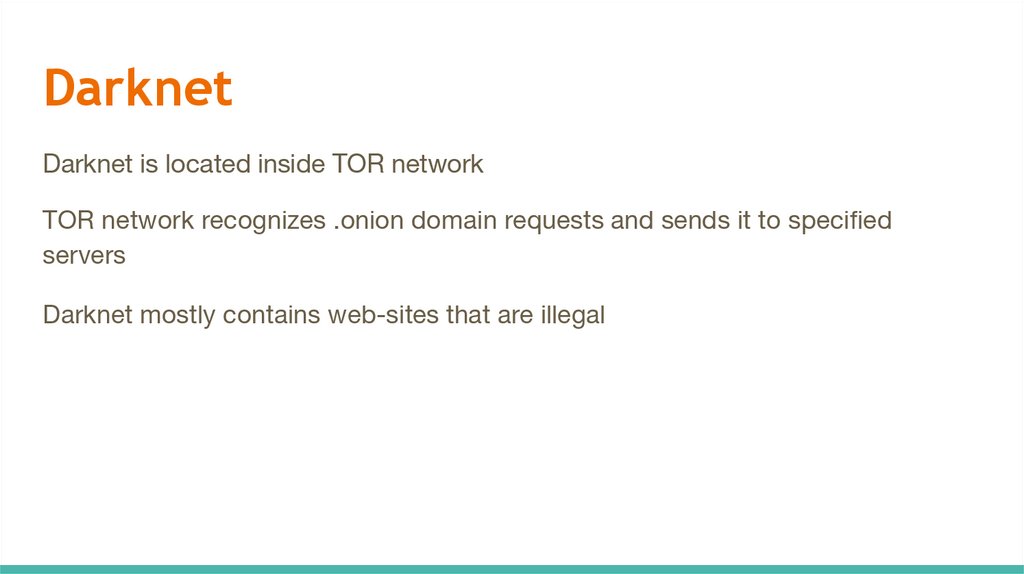
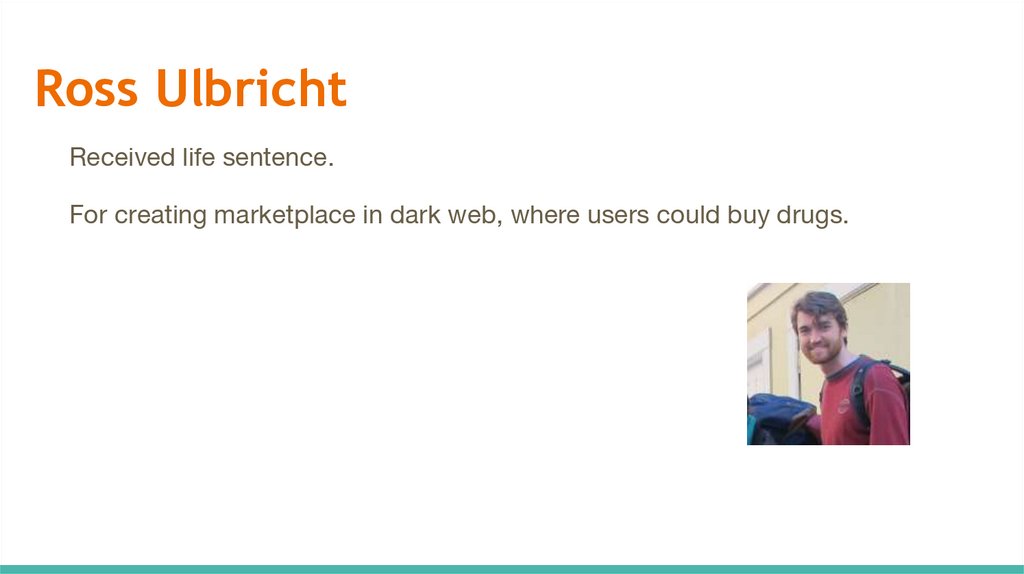

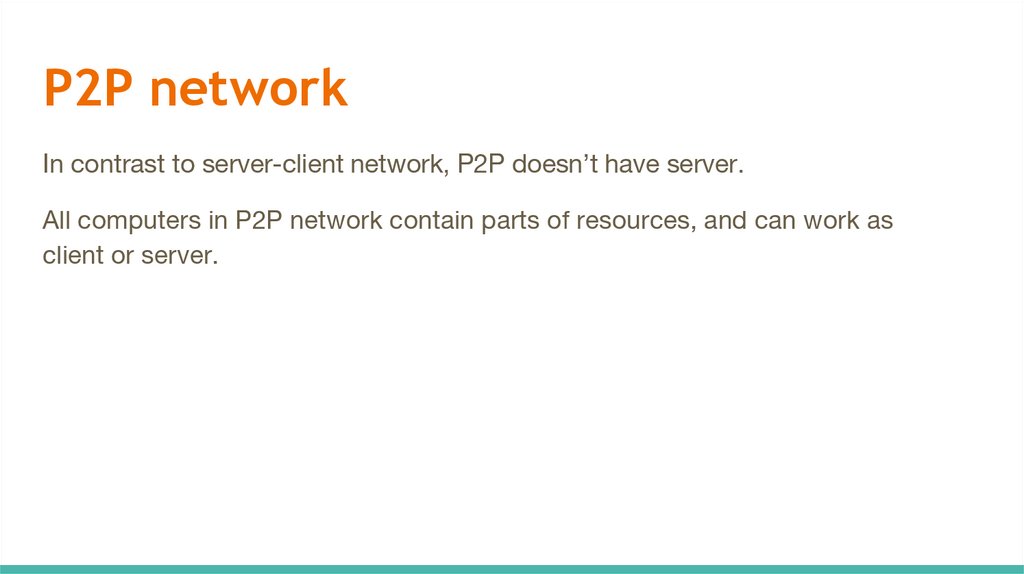
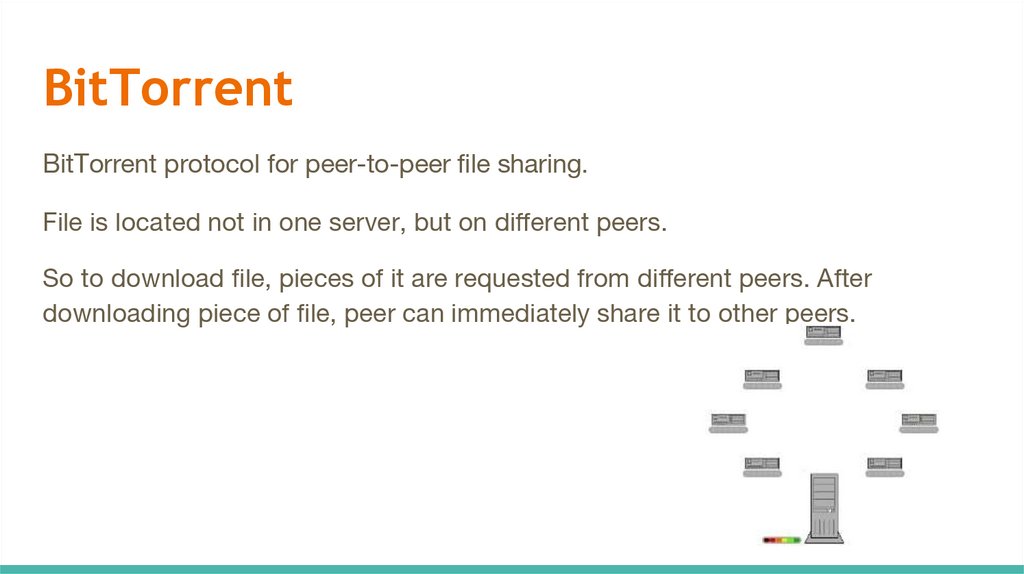
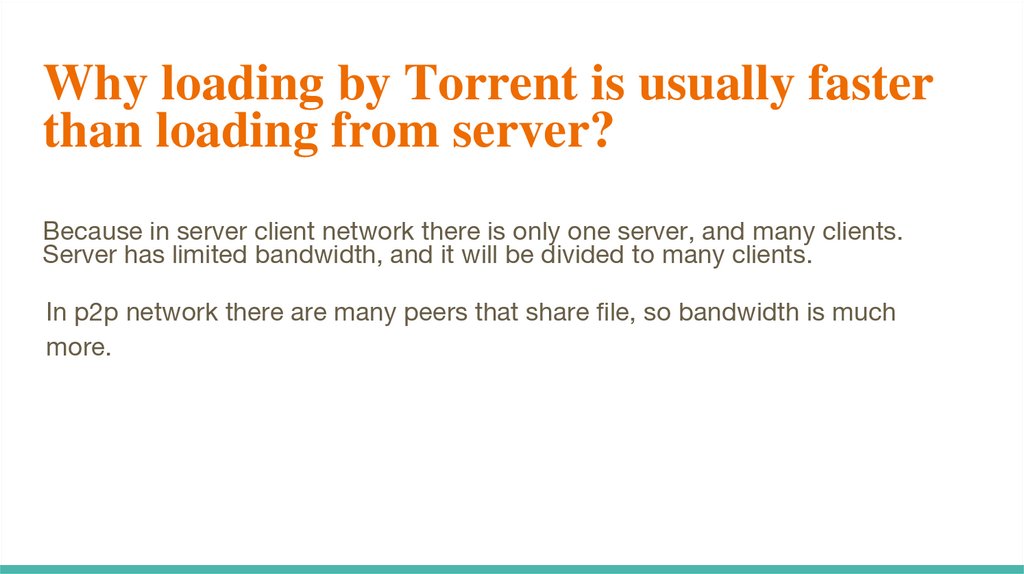
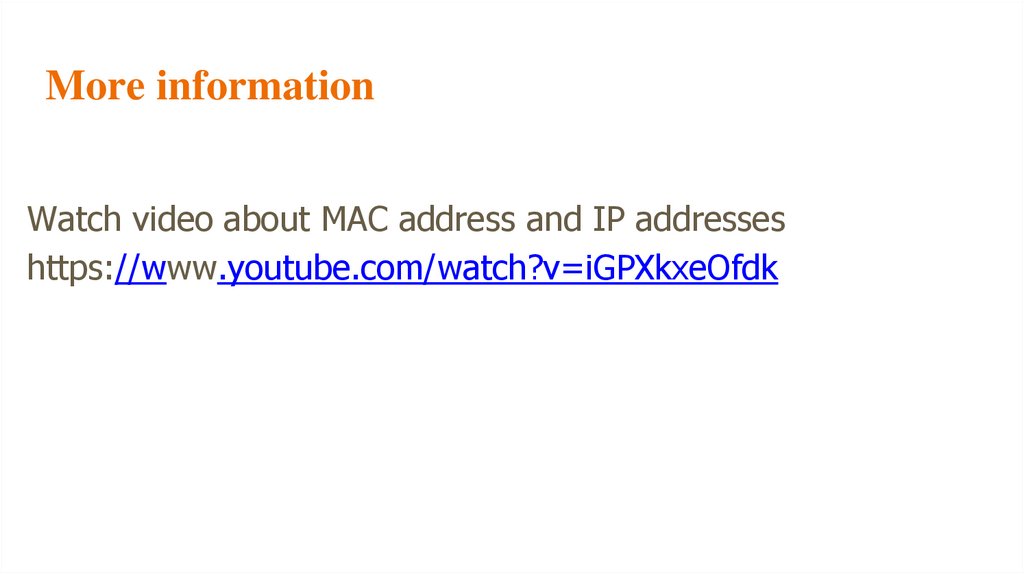
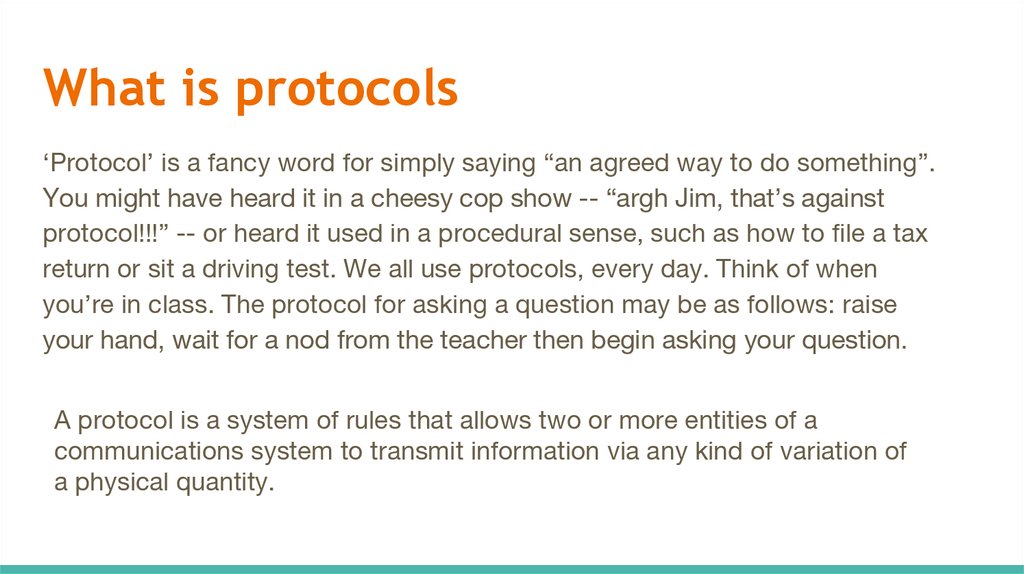

 internet
internet








