Similar presentations:
Analysis of pedagogical theory and practice of professionally oriented foreign language teaching for non-linguistic specialties
1.
Analysis of pedagogical theory and practice ofprofessionally oriented foreign language teaching for
non-linguistic specialties
According to National Standard of Education of the Republic of
Kazakhstan number 5.04.019 – 2011, in the curriculum and curriculum
of non-linguistic (technical and vocational) schools, disciplines that
implement the norms of existing laws are necessarily included.
The mandatory component of the cycle of basic disciplines includes the
discipline “Professionally-oriented foreign language” in the amount of
at least 2 credits (90 academic hours).
1
2.
Development of professionally oriented foreign languageeducation
Intercultural Competence
• Nowadays
Language foe Specific
Purposes
• 90s of 20th
century
the discipline “foreign
language” in the formation of
specialists’ qualification
• 70-80s of
the XX
century
country-specific
commentary
• 70s of the
XX
century
specialized macrolanguage
• 50s of the
20th
century
2
3.
Taking into account the “Concept of the Development of Foreign LanguageEducation of the Republic of Kazakhstan”, a foreign language for specific
purposes is used in order to train professionally oriented communication
within a specific specialty and form the professional readiness of a future
specialist in non-linguistic higher educational institutions. According to
modern trends, the change of the subject of a “foreign language” to
integrated language and culture teaching in the form of a complex
concept of “foreign language education” necessitates a revision of the
subject of “professionally oriented language” to “professionally
oriented foreign language education”, where the main emphasis is placed
on professional foreign language training of subject matter experts. ”
3
4.
Cognitive lingua-cultural approachForeign language education
Basic features
didactic whole “language - culture - personality ”
Subject of intercultural communication
“language picture of the world”
a set of methodological principles, leading among which
are cognitive, communicative, lingua-cultural, sociocultural, conceptual, student-centred (developing-re exive)
4
5.
Basic features of the formation of professionally oriented foreignlanguage competence of IT students
Introversion
Low level of
assertiveness
Selfdevelopment
Agreeableness
Toughmindedness
The most
pronounced
qualities of
IT-specialists
Creativity
5
6.
Basic features of the formation of professionally oriented foreignlanguage competence of IT students
L.V. Zemnukhova identifies the personal qualities of IT professionals
according to the criteria developed by her, which determine the
characteristics of the field of information technology. According to the
author, specialists in the field of information technology:
1) navigate in some related areas;
2) are carriers of their own culture due to their involvement in global
networks and communications, working with the latest products and
establishing contacts with foreign countries;
3) have a high level of mutual understanding within the sphere, since the
main language of programming and technical support is English;
4) own labour motivation, initiative, diligence and perseverance [26; p.402420].
6
7.
Table 1.2 List of competencies, personal qualities, behavioural andcommunicative strategies required in foreign language professional and
scientific activities of TVE in the field of information technology
C 1.1
C 1.2
C 1.3
C 1.4
C 1.5
C 1.6
C 1.7
C 1.8
C 1.9
C 1.11
C 1.12
C 1.13
have the skills of speaking and writing in a foreign language for working with scientific texts and public speaking
speak a foreign language (including knowledge of grammar, vocabulary, phonetics, as well as pragmatic and discursive aspects) at the C1
level
speak a foreign language to a degree sufficient for successful communication with educated native speakers both in written and in oral form,
including on professional topics
speak professional terminology in computer science/information technology and is able to teach computer science/information technology in
a foreign language in accordance with existing education standards in Kazakhstan and European trends
apply knowledge about the features of non-verbal communication and behaviour patterns adopted in a foreign language environment in the
practice of communication
create own texts in a foreign language, orally and in writing, in accordance with the conditions of communication and the situation
own the necessary minimum of sociocultural knowledge of the countries of the language being studied
able to apply sociocultural knowledge about the countries of the studied language with the aim of successful communication and processing
of information in a foreign language
understand and respect the linguistic diversity and multiculturalism of society
compose the text of the resume, cover letter; to be interviewed for employment in an international or foreign IT company/organization
C 1.14
able to work in a team as part of group research projects in IT companies/organizations
make a report to the English-speaking audience on ways to solve various scientific and practical problems in the field of information
technology at scientific conferences, symposia, thematic forums; defend point of view and discuss the results of the study in an open
discussion
create abstracts, annotations and texts of scientific articles for international and foreign journals in the field of information technology
C 1.15
own effective conflict resolution strategies for professional or scientific activities in the IT environment
7
8.
System of exercises based on CLC by S.S.KunanbayevaExercises modelling
communication
Intercultural
communicative
types of exercises
Exercises that form the procedural
aspects of communication in
various types of speech activity
Creative situational
Exercises
Polemic
argumentative
functional
focus of communication
Exercises that form the
assimilation of the subject content
of communication
Variable
situational exercises
Analytical and functional
focus of communication
Situational Exercises
Regulatory
communicative
functional orientation of
communication
Formation of the
procedural aspect
of content
Exercises preparatory for
communication
{
Stage of
familiarization of
the subject matter
of TTU
{
{
Meta Language Exercises
8
9.
Basic principles1. Accounting for professionally significant personal qualities, intellectual
characteristics and motivational characteristics of students
2. Taking into account the specifics of foreign language education
3. The predominance of tasks aimed at acquiring students the experience of
effective foreign language activities in professional and scientific contexts
4. Professionally personal development of students through the
implementation of interdisciplinary linkages in educational material
5. The focus of the educational process on the acquisition by students of
socially valuable personality traits in the framework of intercultural
professional and scientific interaction
6. Methodologically expedient combination of independent educational
activity and pedagogical management
9
10.
Criteria and pedagogical conditions for the formation of a professionallyoriented foreign language competence of IT students
The term “criterion” means a sign on the basis of which an assessment, definition or
classification of something is made. These may be dependent variable characteristics
that are supposedly the most appropriate for solving any problems [41; p.623].
motivationaltargeted criterion
operational and
activity oriented
criterion
resulting criterion
10
11.
Conditions of professionally oriented foreignlanguage education
orientation of
students
activization of
practice-oriented
activities
introducing students
to practice-oriented
activities
11
12.
Criteria used for the developmentof the system of exercises
Professional
and scientific
orientation
Speech
orientation
Relevance of
the content
Informative
component
Interdisciplin
arity.
The presence
of graphical
information
Corresponden
ce of texts to
the level of
professional/s
cientific
erudition and
foreign
language
training of
students
12
13.
A system of exercises for the formation ofprofessionally oriented foreign language
competence of IT students on the basis of
cognitive lingua-cultural complexes
Topic: Websites/ Websites security
14.
Stage 1Exercises for the formation of metalanguage skills for the use of definitions
Read this text about different types of website. Answer these questions.
1. Why do people visit organisational websites?
2. Why do people visit company websites?
3. Why do people visit entertainment websites?
4. Why do people visit news websites?
14
15.
Exercises to control the understanding of objects, concepts and the reproductionof definitions in specified contexts
Go around the class and ask five students to name the websites they visit and use
at home. Write down a website for each of the four headings 1-4 in the table.
Interviewee
name
Interviewee uses this websites to:
entertain
get news
research/study
shop
a)
b)
c)
d)
e)
Present the information you collected to the group. Which are the most popular
websites for each heading?
15
16.
Exercises and CT on the reproduction ofdefinitions and their expanded interpretation in
the mode of solving disparate communicative
tasks
Exercise 1
Look at the websites and answer these questions.
1. What are the websites?
2. Do you use these websites? Why/Why not?
3. What is the purpose of each website: sell,
inform, share, educate?
4. What are the main features of each website?
5. Think of two more websites that have the same
purpose. Are they different to the ones below?
Why?
16
17.
Exercise 2Work in pairs
Student A is the website developer. Student B is the
customer. Ask and answer questions about website
requirements. Swap roles.
Example: A: What is the name of your company?
B: It's called/Its name is ... .
Sample questions:
• What is the name of your company?
• What is the business type?
• What is the purpose of your website
17
18.
Exercise 3Complete this text with the words in the box.
After that
Finally
First
Next
Secondly
Then
Thirdly
18
19.
Exercise 4Work in pairs. Complete the flowchart to show the website development process.
Describe the website development process to another pair in your own
words.
19
20.
Stage 2Exercises for logical and semantic interpretation
of information (the presentation stimulates the
search and use of additional information)
Scenario
You are working for SpiderWeb designs as a
junior website analyst/designer. You have been
asked to prepare a website for a new client who
owns a Massage company called Massage4U.
20
21.
Exercise 1Compose a brief outline of the web architecture and
components which allow the internet and websites to
function. You need to make sure that they have all the
components needed to operate a website, produce a
brief outline of the web architecture and components
which enable Internet and web functionality. This
should include:
Web architecture:
• Internet service providers
• Web hosting services
• Domain name
• Domain structure
• Registrars
• WorldWide Web
Components:
• Web servers
• Mail servers
• Proxy servers
• Routers
• Browsers
21
22.
Exercise 2Focus on the user and server side factors which affect website
performance. You need to know what can affect the performance of a
website and write a report that would address the following aspects:
What host server side factors can affect the performance of the site:
• Web server capacity (available bandwidth)
• Number of hits
• file types (bitmap, vector, jpg, gif, wav, mp3; avi, swf)
What issues users visiting the site may have:
• download speed
• PC performance factors (browser, cache memory, processor speed)
22
23.
Exercise on the development of skills of search,accumulation and synthesis of information on given
microtopics
Choose any article/non-fiction literature and make an
analysis of it:
o point out the learning objectives of the reading
o identify the sub-areas covered in reading
o find the keywords and make a summary of the
reading material
o prepare possible pre-reading exercises,
comprehensive questions and topics for discussion
23
24.
Exercise on analytical-semantic and evaluative-critical information processingThe Internet provides a wide variety of opportunities for communication and development,
but unfortunately it also has its dark side.
Make a critical analysis on the status of internet crimes and legal reforms in Kazakhstan:
a) Crackers, or black-hat hackers
b) Internet based crimes: scam, phishing and piracy
c) Malware: viruses, worms, trojans and spyware
You also need to produce a report which shows the security risks involved in website
performance:
This should include:
• hacking
• viruses
• identity theft
Add to the report the security protection mechanisms that need to be in place. This
should include:
• Firewalls
• Secure Socket Layers (SSL)
• Strong passwords
24
25.
Exercises and CT that form the skills of a functionally adequate speech reactionExercise 1
You work as an IT help desk technician. You are responsible for these tickets
from colleagues in your company. Read the tickets. What are the problems?
25
26.
Exercise 2Choose one of the Help Desk tickets from 1. Write questions for the fault diagnosis
and possible solutions.
Example:
Is there an error message on your screen?
What does it say?
Have you tried restarting your computer?
Work in pairs. Roleplay the conversations about the problems. Student A is the
help desk technician and Student B is the colleague.
26
27.
Exercise and CT forming skills of persuading influence andimplementation of pragmainstallation
Read this list of rules for using a company computer. Which ones do
you follow? Why?
COMPUTER DOS AND DON’TS
Things you should do:
- Run Scandisk regularly to check and repair your file
systems.
- Connect all peripherals before you switch the
computer on.
- Keep your keyboard and screen clean.
- Keep CDs and DVDs in covers and hold them by the
edge when using.
- Always shut down your laptop computer first if you
need to move it.
- Secure your hardware from sudden power surges.
Things you should not do:
- Do not disconnect the keyboard, mouse, monitor,
printer or any peripheral if the PC is on.
- Don't eat food or drink near the keyboard and
computer. Don't blow smoke over your PC.
- Don't move or lift your desktop computer when it's
on. Don't drop your laptop.
- Don't clean your hardware with a household polish
or cleaner.
- Don't turn your computer off for lunch breaks.
- Don't load unauthorised software.
27
28.
What is the most important rule you can give about computer use? Work inpairs. Practise giving advice to each other.
Example:
• Always ...
• You should ....
• If I were you I would/wouldn’t….
• If I were in your shoes/position I would…
• You had better/ you’d better…..
• You should…
• Your only option is to….
• Why don’t you….?
• Have you thought about….?
• Have you tried…?
28
29.
Stage 3Exercises that form the procedural aspects of communication in various types of
speech activity
Student A
1 Call the IT help desk. You cannot
access mail server. Ask for help. You
changed your password last week.
Student B 1
Help Student A with the problem. The mail
server asks for a username and password. Has
Student A used the wrong password?
Student A
2 Help Student B with the problem. At
the moment the Internet connection is
down. Try again later.
Student B
2 Call the IT help desk. You cannot access the
Internet at the moment. Ask for help.
Student A
3 Call the IT help desk. You can't print
out on network. Ask for help.
Student B
3 Help Student A with the problem. There is a
new default printer.
Student A
4 Help Student B with the problem.
Change screen resolution?
Student B 4 Call the IT help desk. The opened
page is too large for the screen.
29
30.
Work in pairs. You are systems safetycoordinators. You have already
completed two inspections of the IT
systems in QuickFix Ltd. The first
inspection was about network
security and the second about health
and safety in a workplace. Your
investigation shows that the company
has very poor security and safety
systems. Look at the pictures and
make notes.
Based on the information in the
pictures and your notes, present your
report after the inspections. Student
A: talk about health and safety in the
workplace. Student B: talk about
network security.
30
31.
Business GameIt is assumed that the training group is divided into 3-4 game groups of 4-6 players each. All game
groups are given a separate design task. To ensure the work of game groups, a separate study room is
required, equipped with appropriate visual aids and documentation. Each of the game groups needs to
select 1-3 personal computers. Minimum Requirements - IBM compatible, supporting Windows 98
Windows XP operating systems.
Software requirements: Internet browser Netscape Navigator 4.0 or Internet Explorer 5.0; Microsoft
Office, HTML editors (Hotdog, Dream Viewer ...), Java software packages, Java C compiler,
Microsoft Visual Java ++ or Java Development Kit; graphics editors Corel Drow and Photoshop;
integrated programming environments Delphi, C ++. As additional equipment: a printer (inkjet or
laser), an A4 color scanner (preferably a slide scanner or a slide attachment).
Requirements for the level of training of players:
- Knowledge and skills to work in the MS Windows operating environment (work with the operating
system, office applications, graphic editors);
- Ability to create application applications in Delphi and C ++ software environments;
- Knowledge of the basics of Web design: work for Command Getway Interface (IIS, Apache),
HTML, Java Script, Java;
- Skills of working with HTML (in the editors HTML, PHP4), Java Script, Java, Visual Java;
- Knowledge of the basics of the Internet, protocols of basic network services.
31
32.
Examples of tasksTask 1. Create a website for the computer company "Compass", which should
contain the following: logo of the company name, brief information about the
company, addresses of the company's points of sale, price lists (or a link to
them), a form of communication with the company where you can ask a
question or leave a wish to the firm. Development is carried out in PHP4 and
HTML languages.
Task 2. Create a site for the Drama Theater, which should contain the
following: a brief history of the drama theater, the repertoire of the theater, the
names of the performances and the time of their show, ticket prices, as well as
addresses and phone numbers for which tickets can be ordered; performance
reviews page. Develop in PHP4 and HTML languages
32
33.
REFERENCES8 The state compulsory education standard of the Republic of Kazakhstan. Higher education.
Undergraduate. The main provisions. - GOSO RK5. 04. 019 - 2011. - Astana, 2011
23 The concept of development of foreign language education of the Republic of Kazakhstan, 2010
25 Lounsbury J.W., Sundstrom E. et al. Distinctive Personality Traits of Information Technology
Professionals // Computer and Information Science. 2014, 7 (3). – P. 38-48
26 Zemnukhova L.V. Workers in the field of information technology as a professional community in the
modern world [Electronic resource] // Petersburg Sociology today. 2010. No 18. URL:
www.pitersociology.ru/ru/node/258 (accessed 11.12.2019)
7 Kunanbaeva S.S. Modern foreign language education: methodology and theory. - Almaty: Edelweiss,
2005. – 262 p.
22 Kunanbaeva S.S. Theory and practice of modern foreign language education. Almaty, 2010. - 340 p.
41 Great Encyclopedic Dictionary. - 2nd ed., Chief editor A. Prokhorov - 2002. - P. 623
42 Mendubaeva Z. A. Pedagogical diagnosis. Criteria and indicators of the examination of the
educational book [Text] / Z. A. Mendubaev // Young scientist. - 2012. - No. 7. - P. 291
43 Iriskhanova K.M. Pan-European Competences of Foreign Language Proficiency: Study, Training,
Assessment / Ed. K.M. Iriskhanova. MSLU, 2005. - P. 47, P. 21, P. 23-25
33
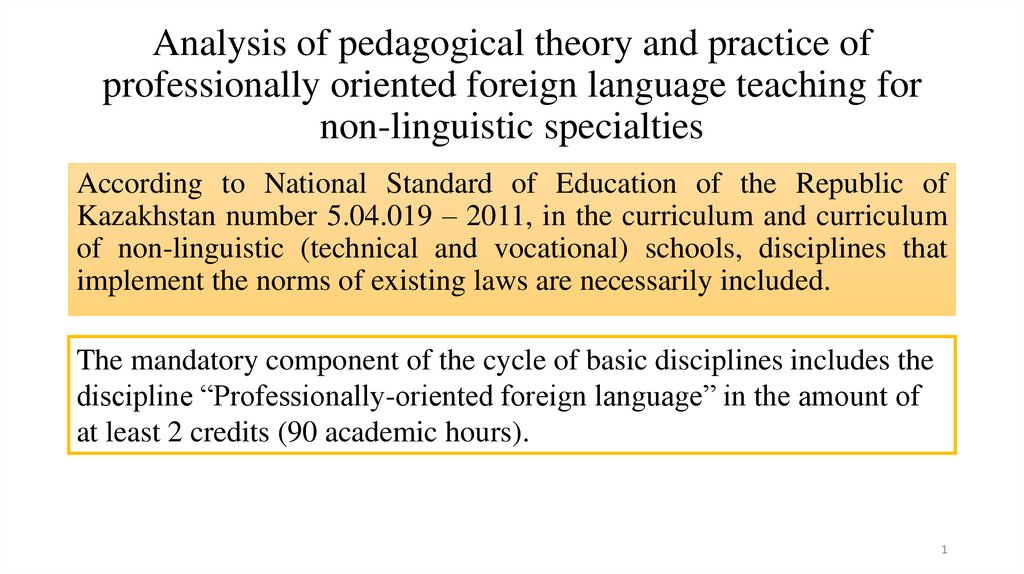
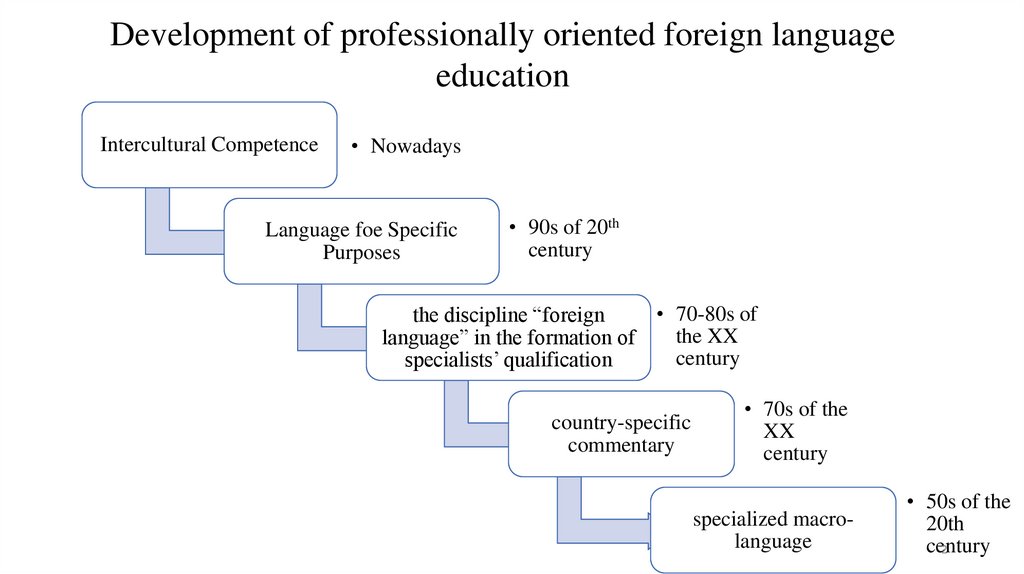

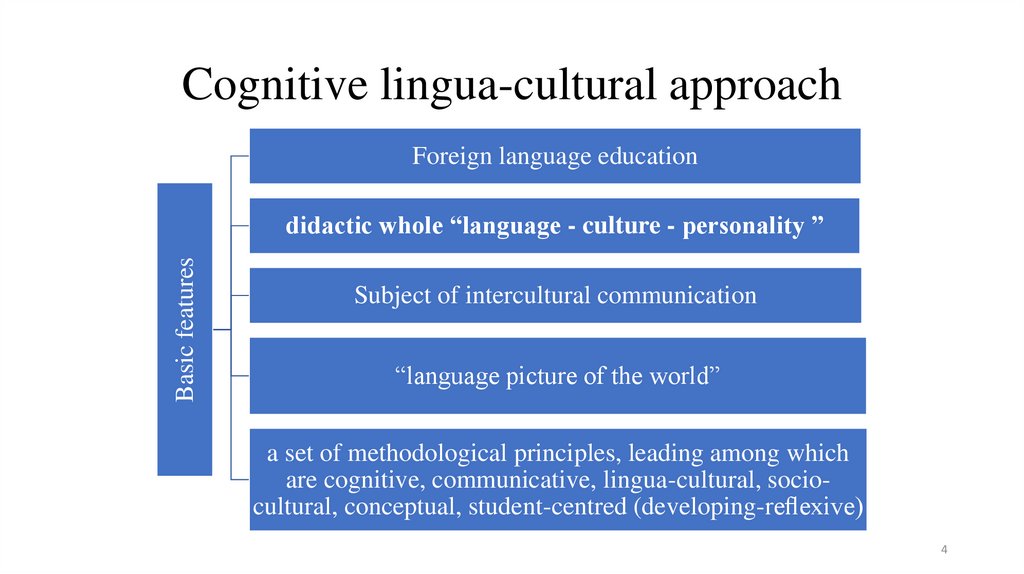
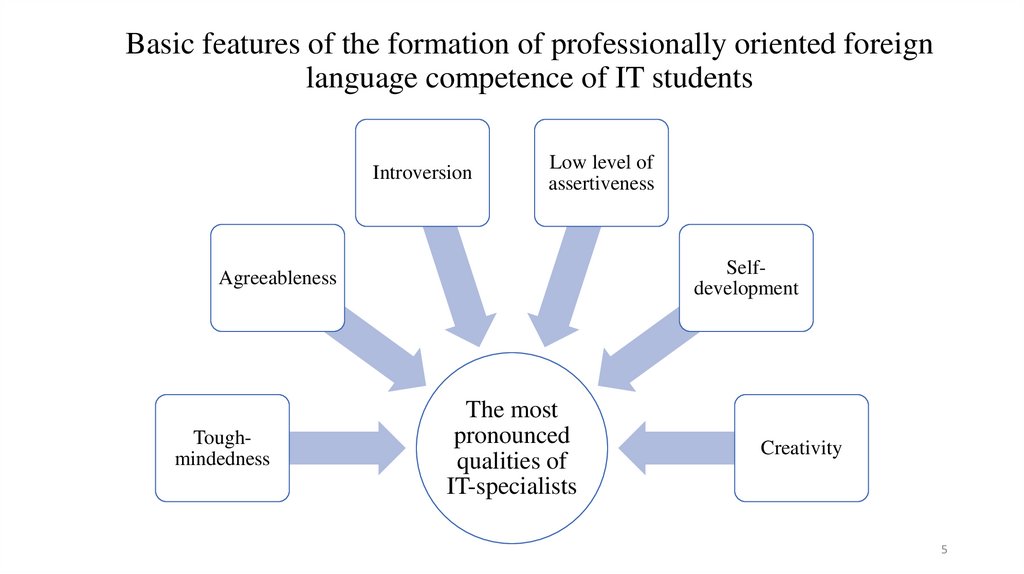
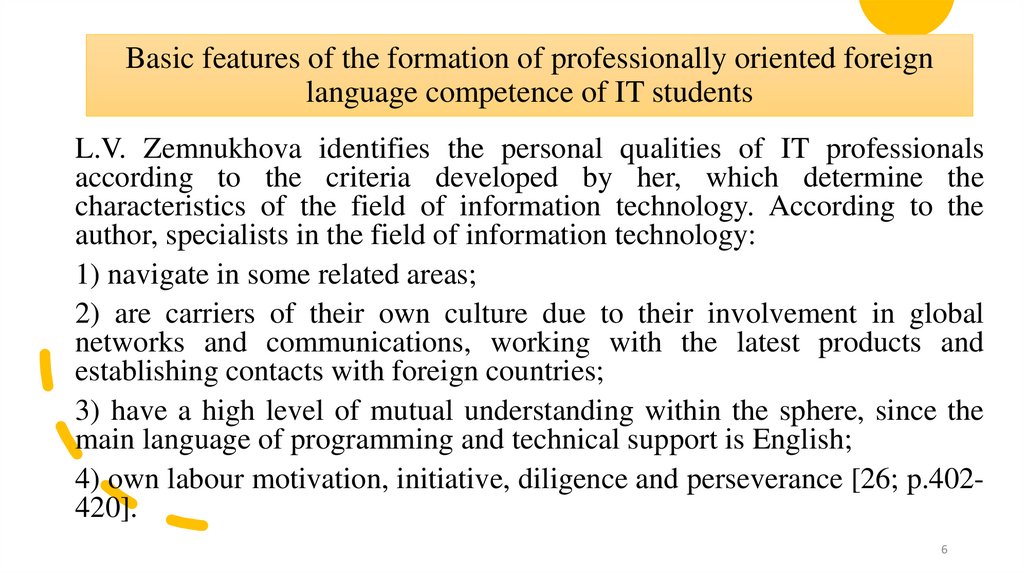
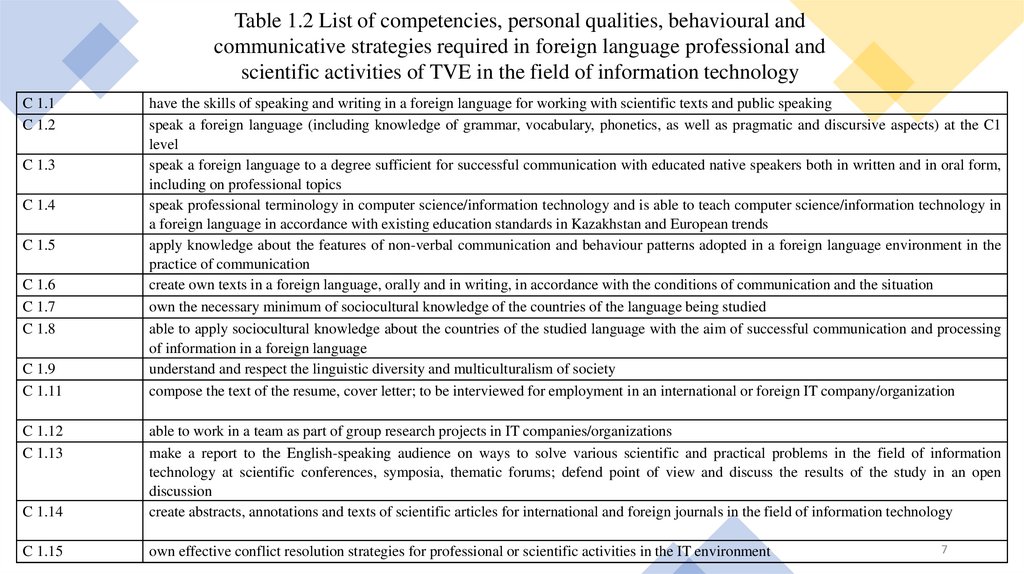
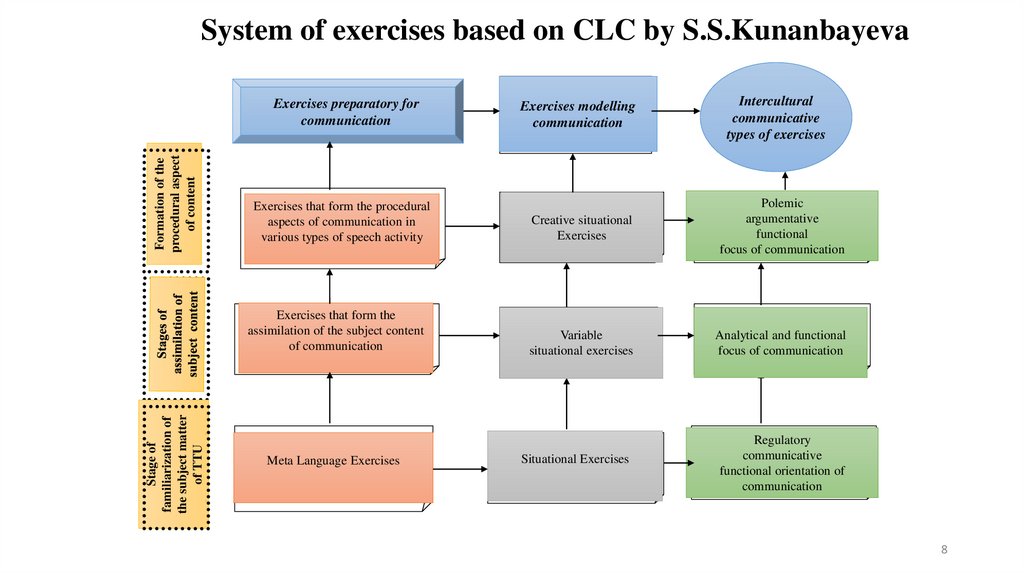
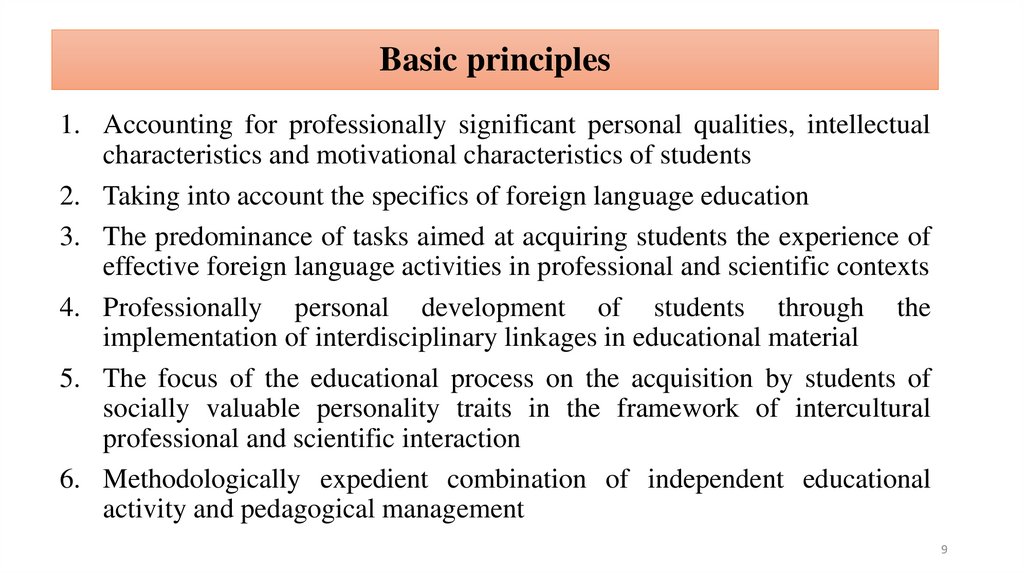
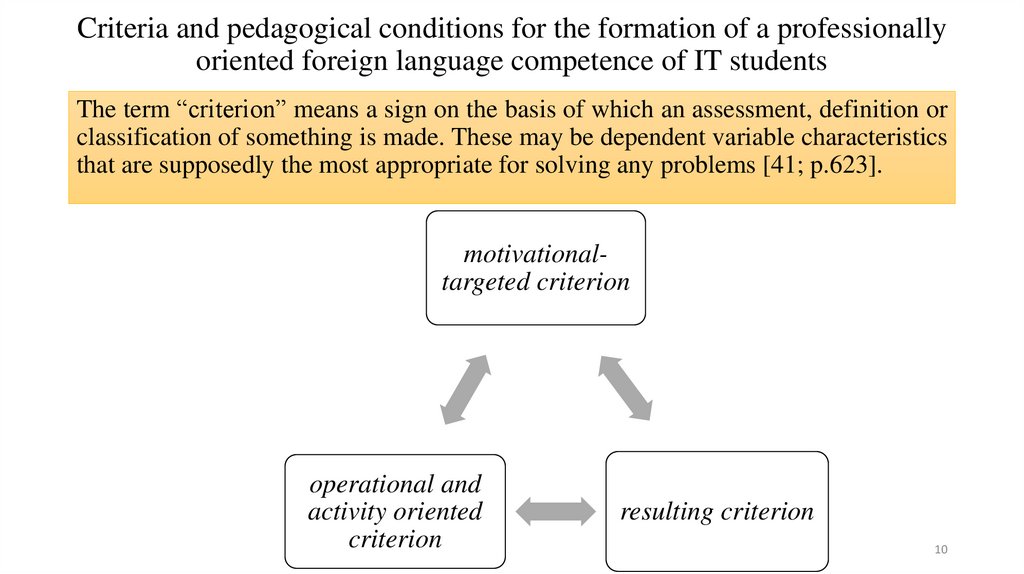
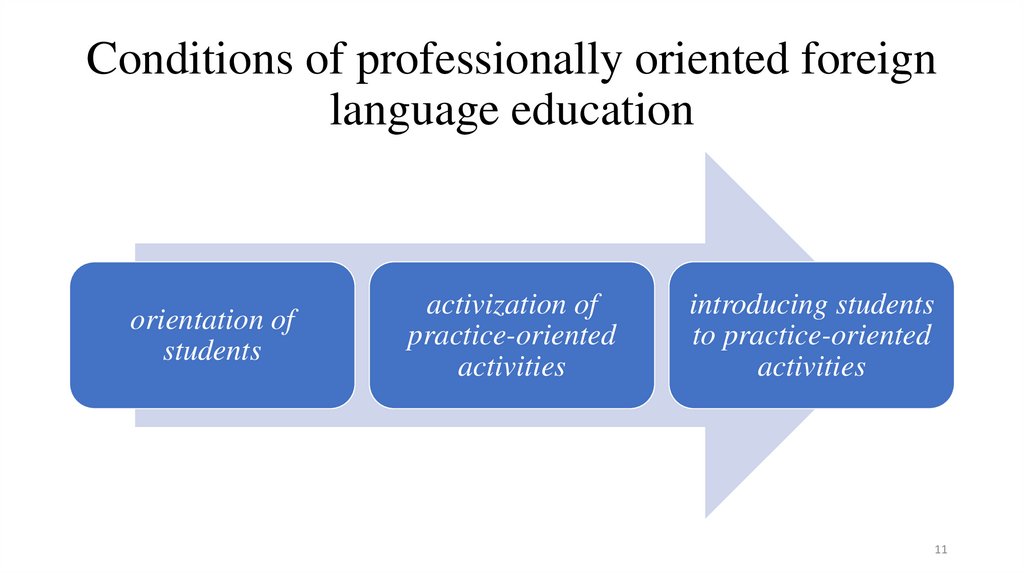
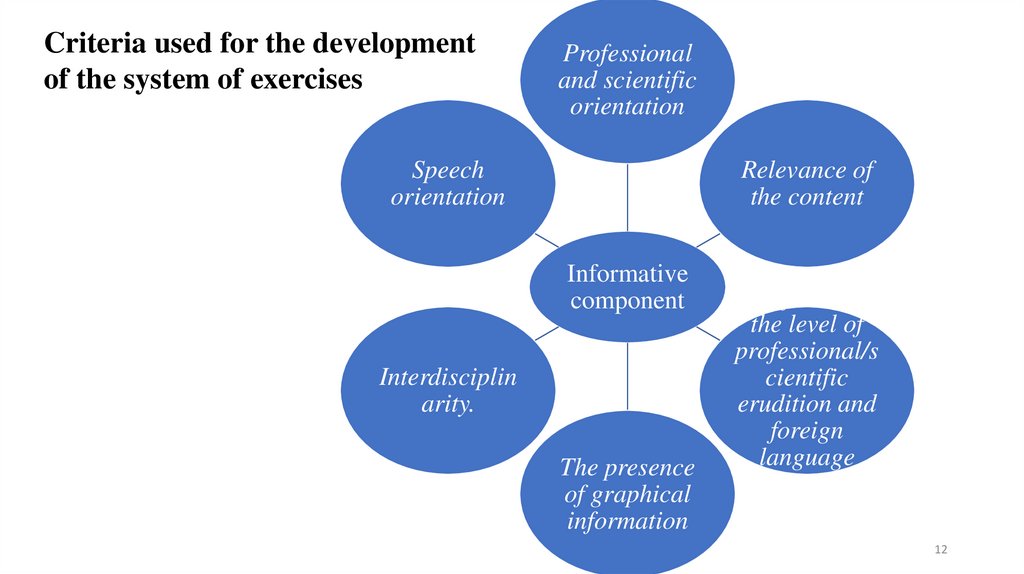
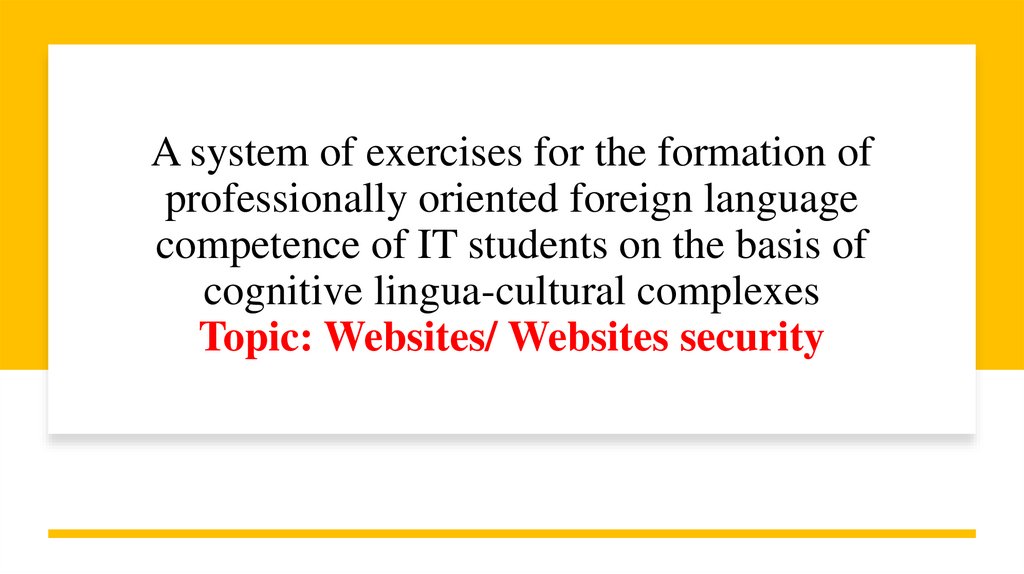
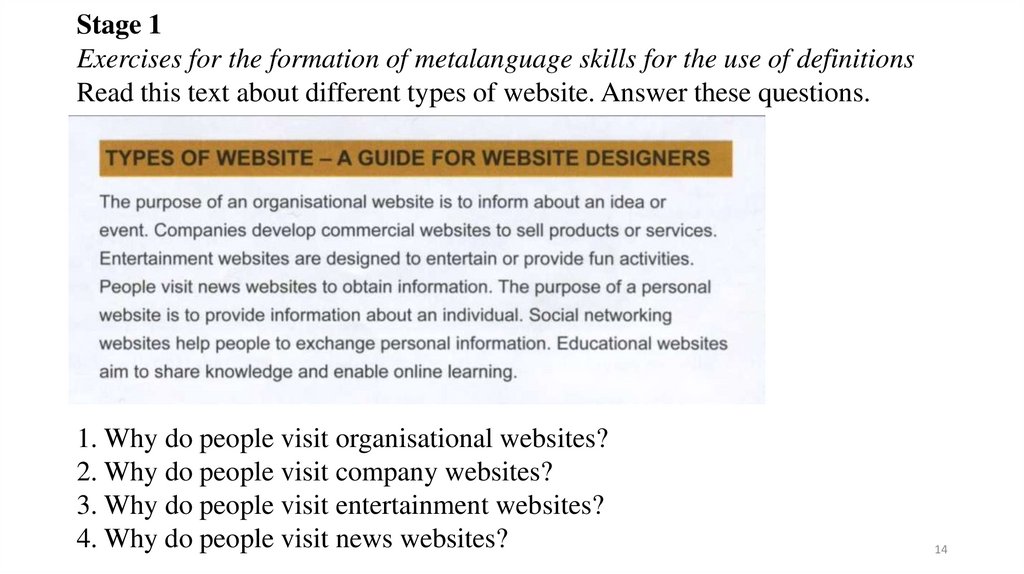
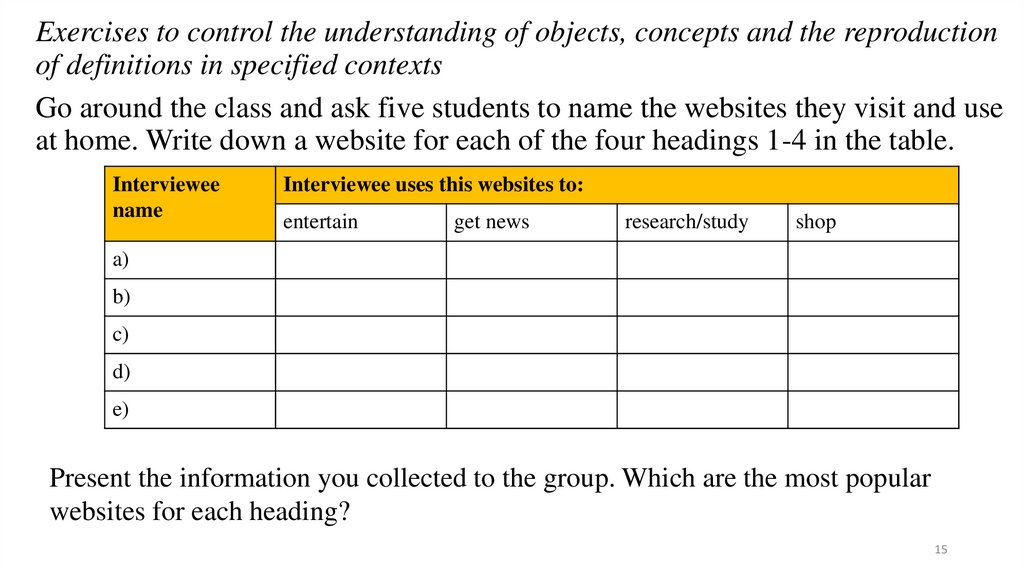
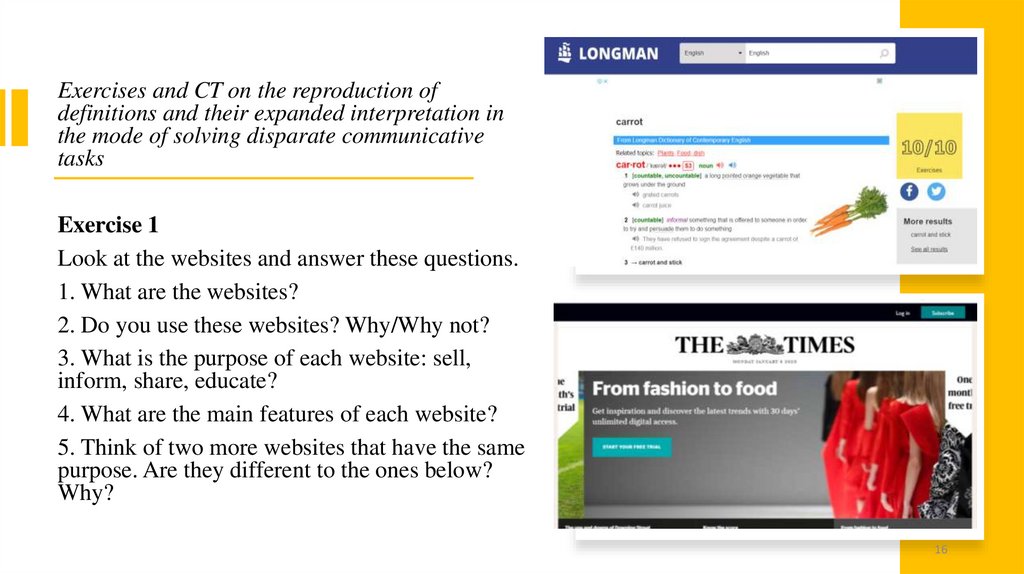
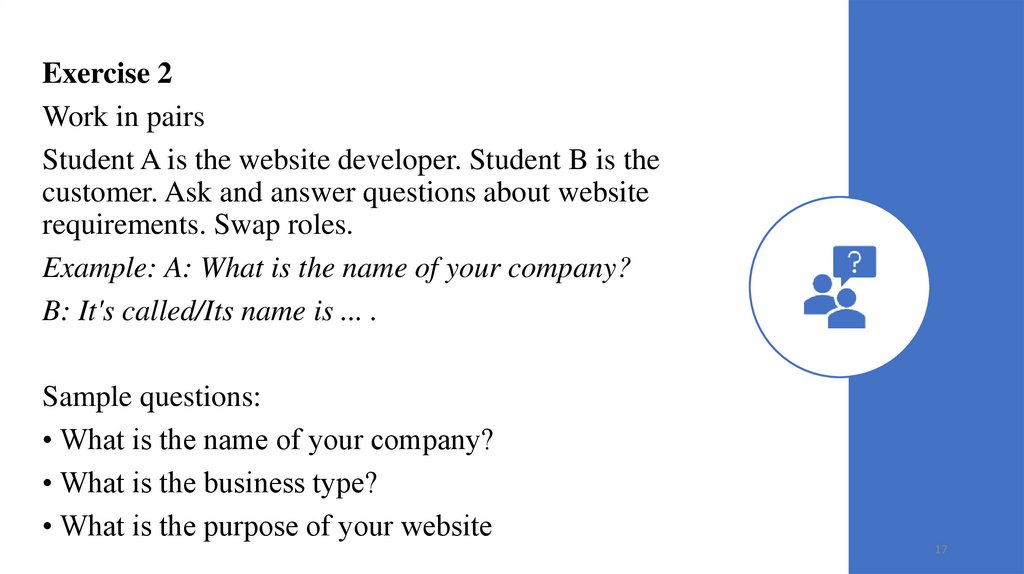
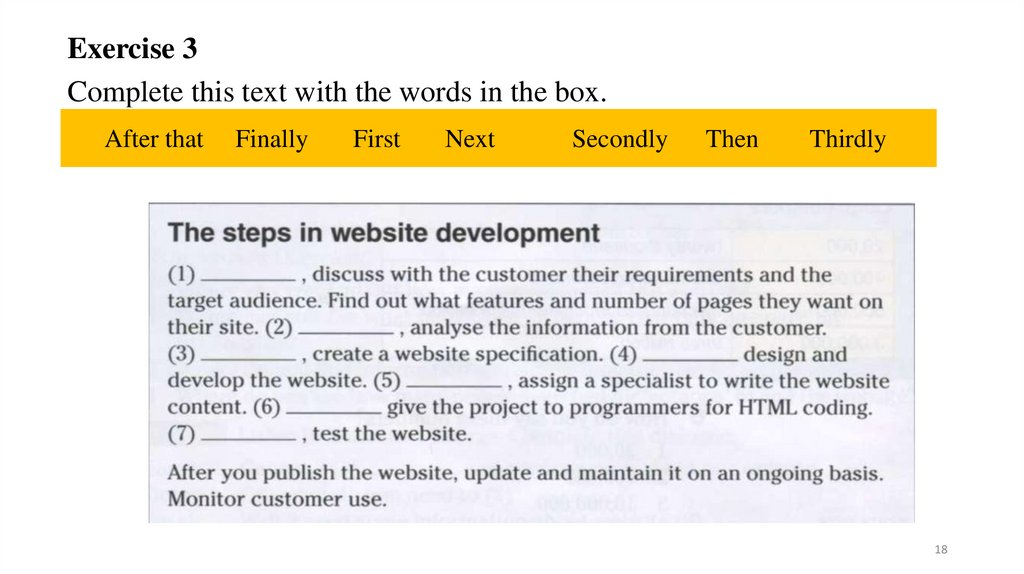
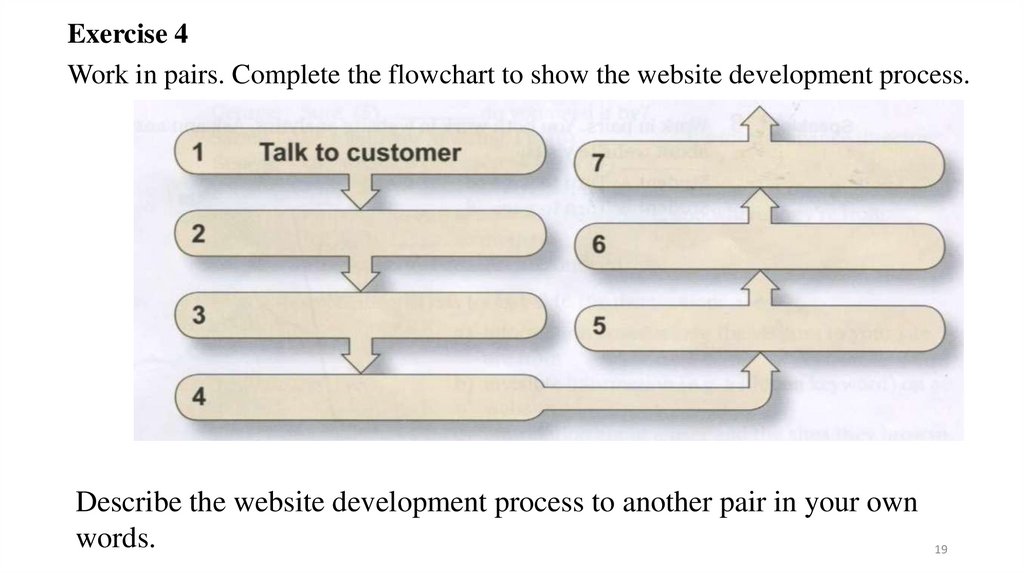
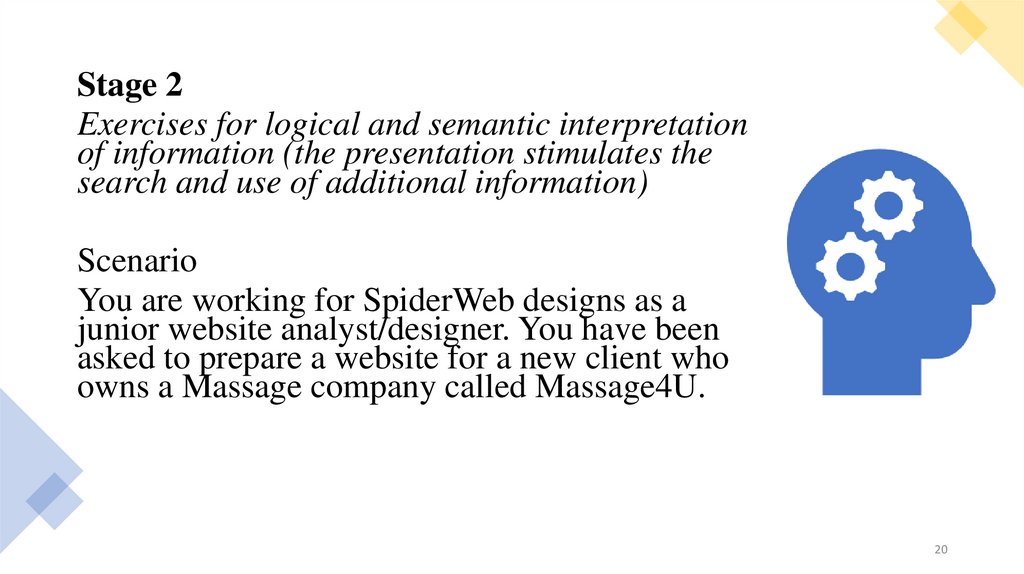

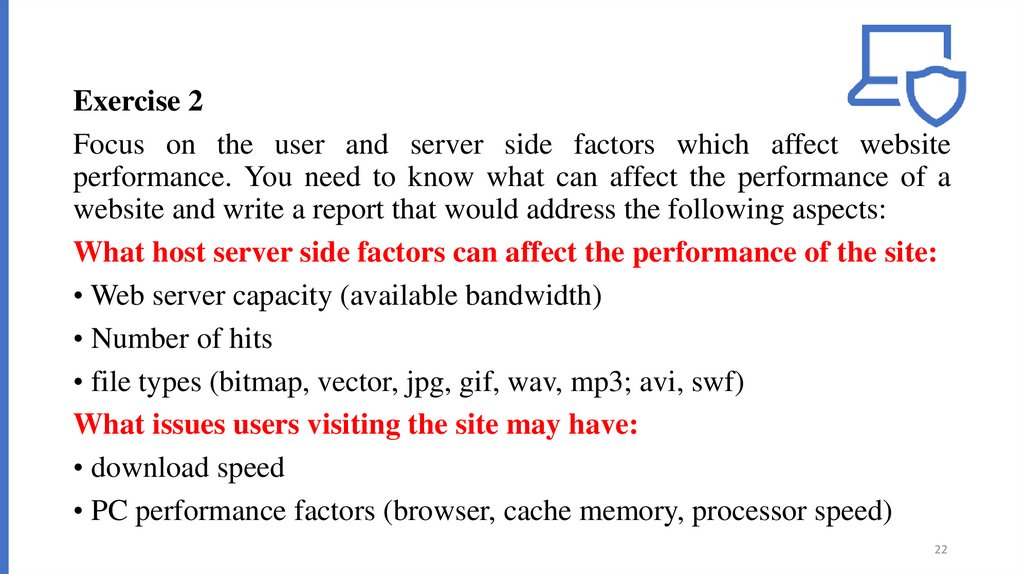
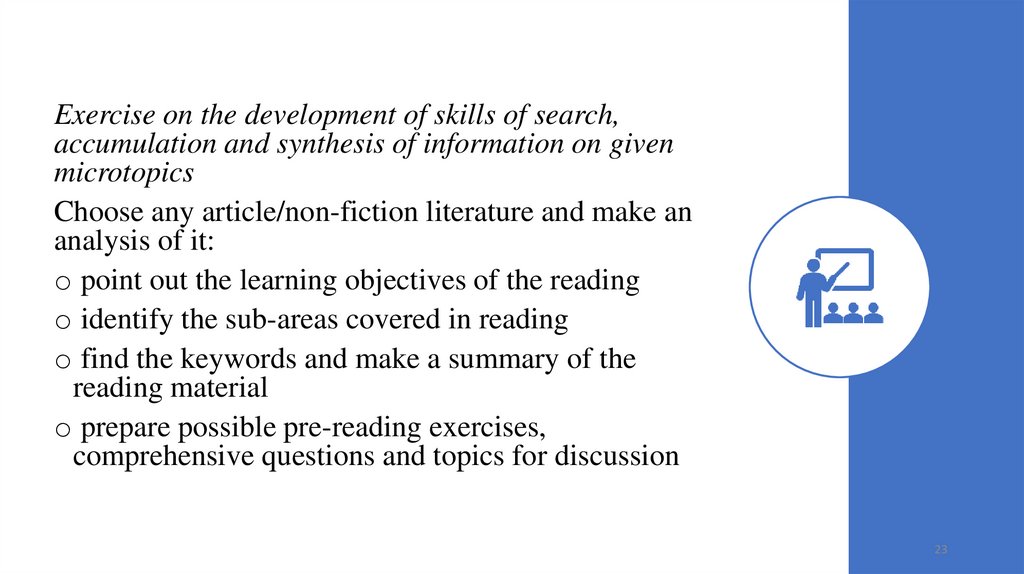
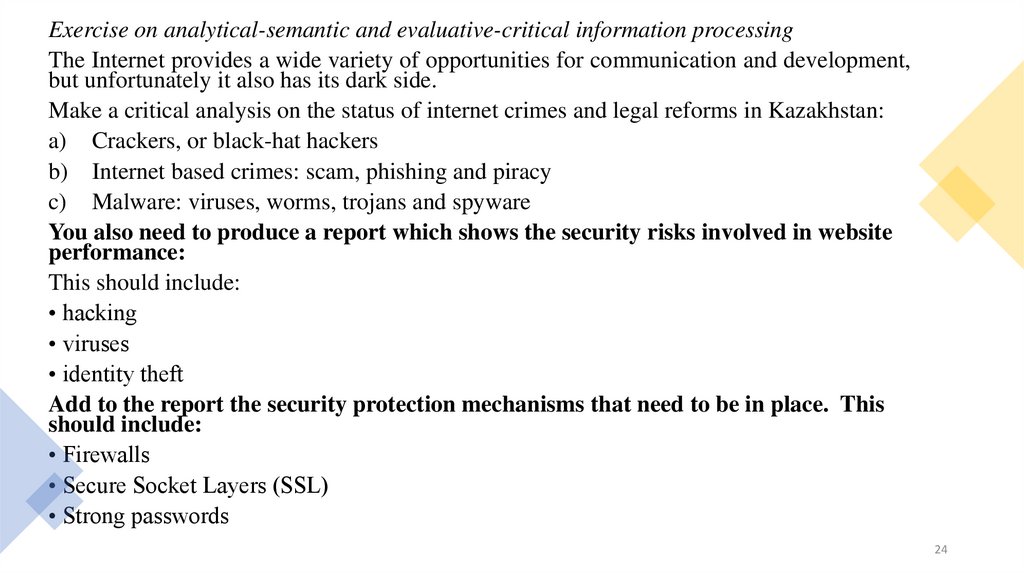
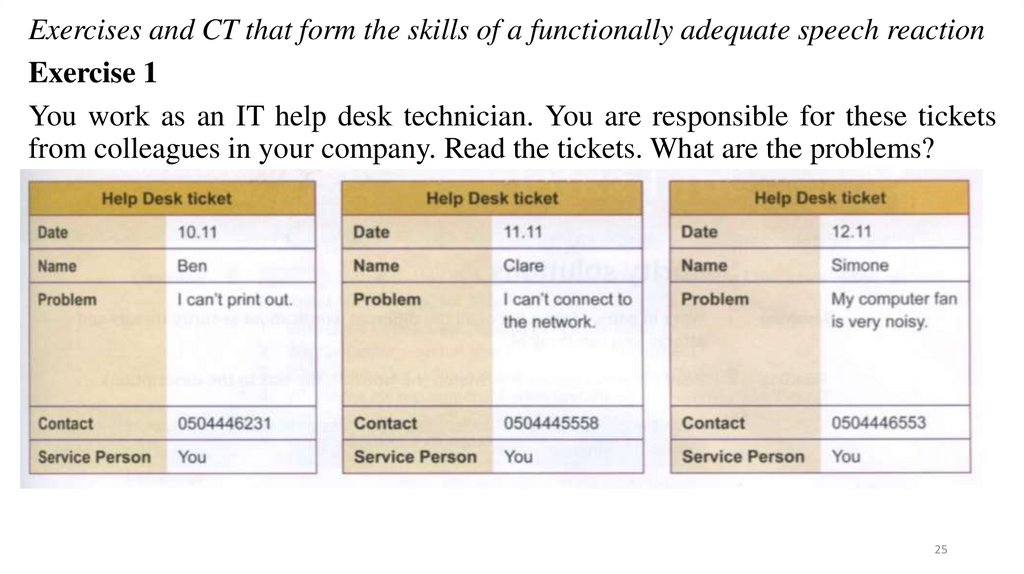
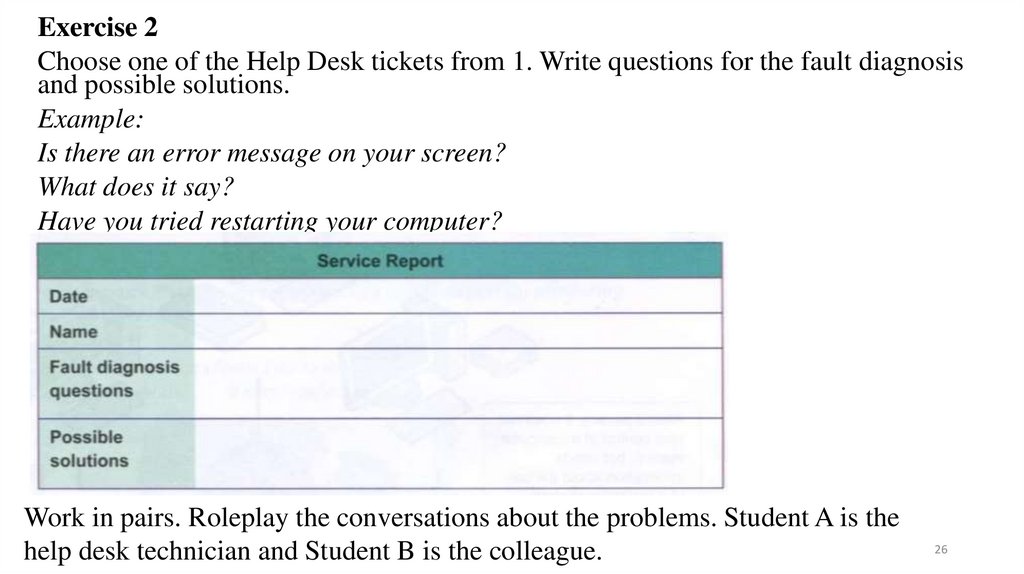
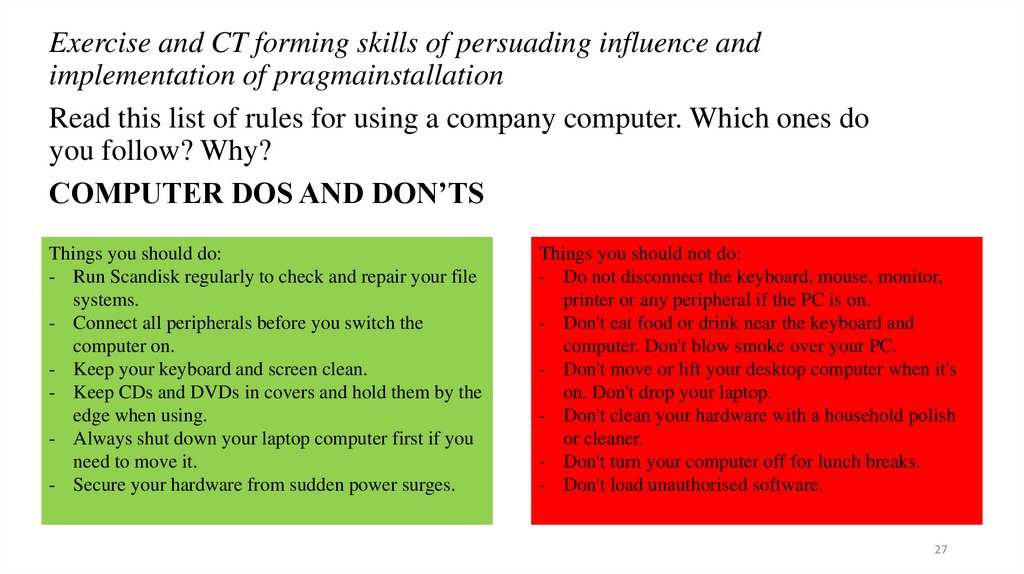
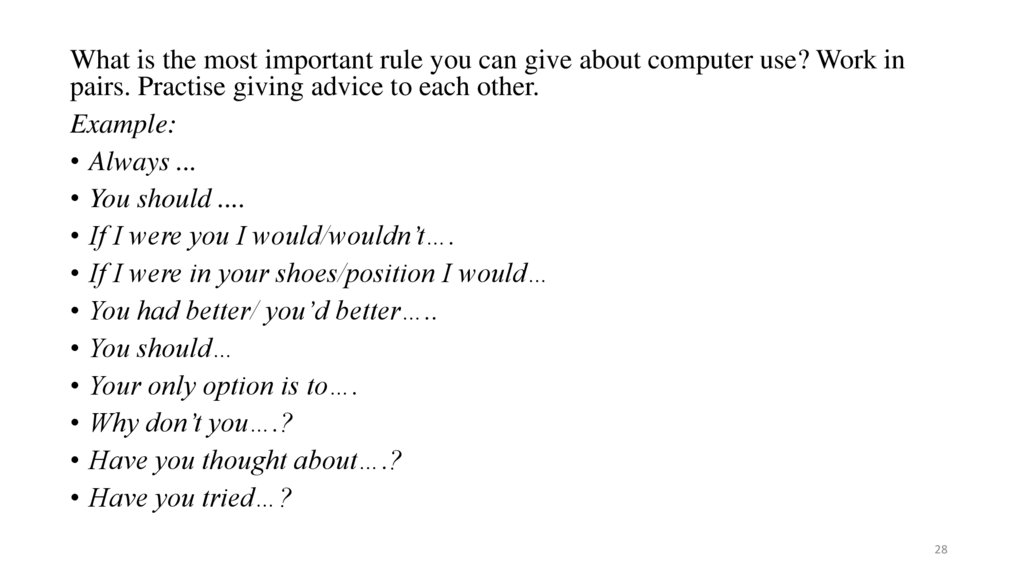
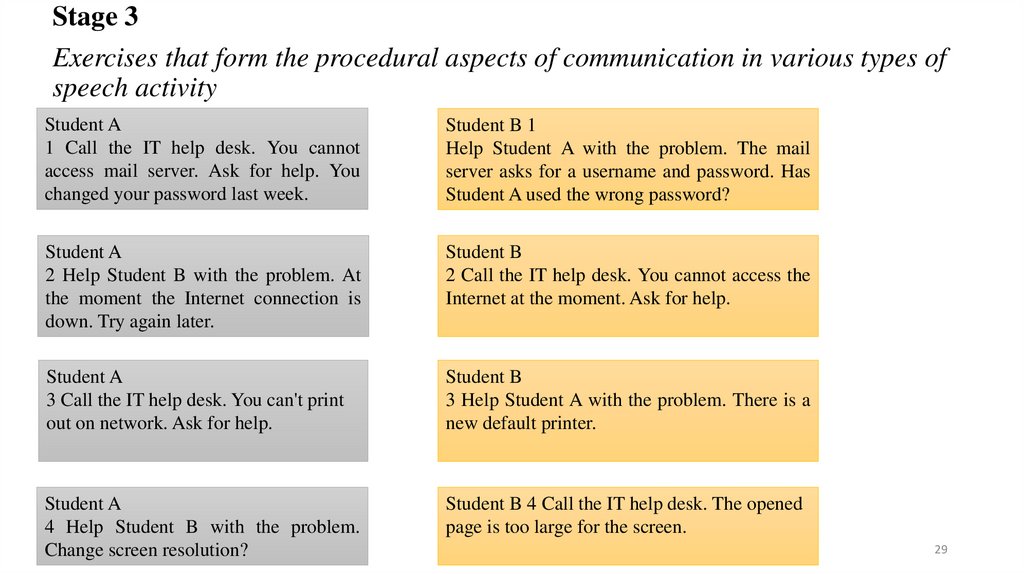
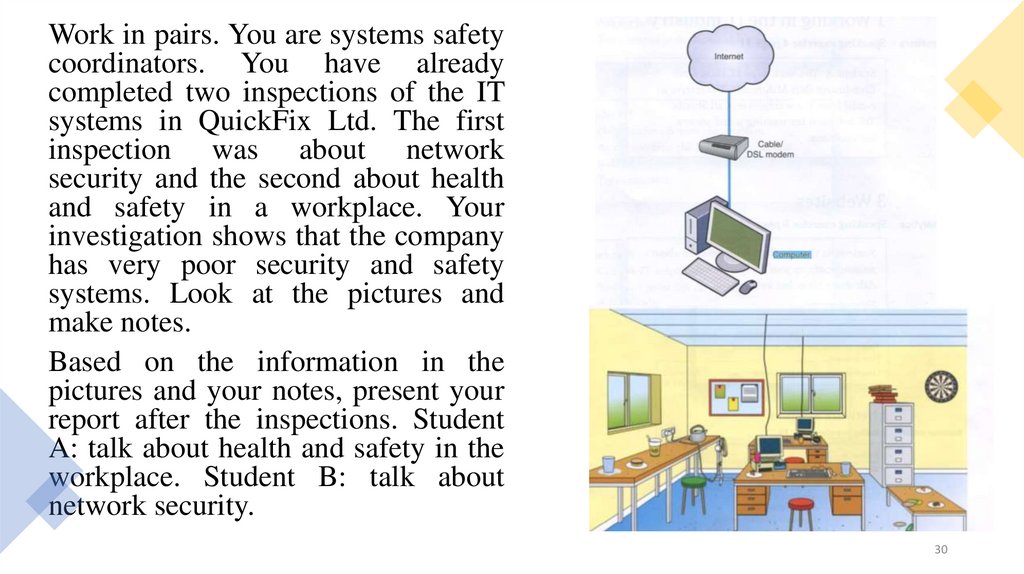

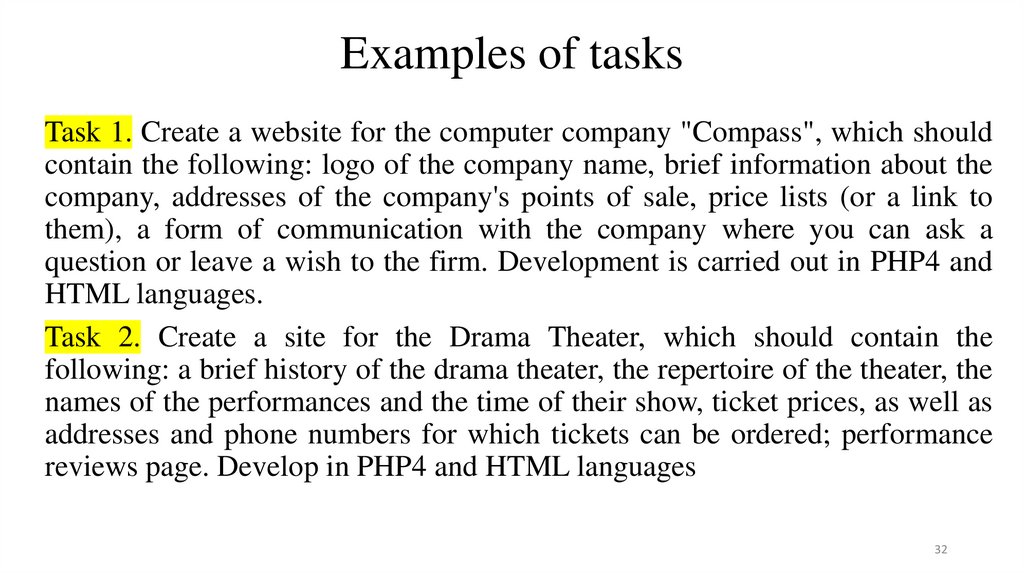

 pedagogy
pedagogy








