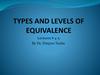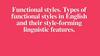Similar presentations:
Requirements types. Module 2
1.
RequirementsModule 2.
Requirements types
2.
AGENDARequirements sources
Levels and types of requirements
Functional requirements
Nonfunctional requirements
Explicit and Implicit requirements
3.
Requirements sourcesHOW TO GET
AN EFFECTIVE
SOFTWARE
REQUIREMENTS?
4.
Requirements sourcesGathering
Analysis
Discovery
Validation
Documentation
5.
Requirements sourcesStakeholders
Existing documents
Existing systems
6.
Requirements sourcesUsers
Customer
Sponsor
Stakeholders
Market
7.
Requirements sourcesInterface documentation
Strategy
Legal restrictions
Design documentation
Standards
Existing documents
Technical implementation
Constraints
8.
Requirements sourcesAdjacent system
Previous versions
Reports
Existing systems
Trouble tickets
9.
Elicitation TechniquesMarketing
Survey and User
Questionnaires
Document
analysis
Workshops
Interviews
Discussions
Prototyping
Interface
Identification
Observing users
at work
10.
Elicitation TechniquesElicitation Techniques
Marketing
MarketingSurvey
Survey
and
andUser
User
Questionnaires
Questionnaires
Document
Document
analysis
analysis
Workshops
Interviews
Workshops
Discussions
Interviews
Discussions
Prototyping
Interface
Prototyping
Identification
Interface
Identification
Quality
Quality
Controlcontrol
Observing
Observing users
users at work
at work
Testing
implementation
and testing
11.
Levels and Types of requirementsProduct
Level
User
Level
Business
Level
Functional
BUSINESS REQUIREMENTS
WHY?
USER REQUIRMENTS
WHAT?
FUNCTIONAL REQIURMENTS
WHAT?
12.
Levels and Types of requirementsProduct
Level
User
Level
Business
Level
Functional
Nonfunctional
BUSINESS REQUIREMENTS
USER REQUIRMENTS
FUNCTIONAL REQIURMENTS
BUSINESS RULES
QUALITY ATTRIBUTES
EXTERNAL INTERFACE
REQUIREMENTS
CONSTRAINES
13.
Levels and Types of requirementsProduct
Level
User
Level
Business
Level
Functional
Nonfunctional
BUSINESS REQUIREMENTS
USER REQUIRMENTS
FUNCTIONAL REQIURMENTS
BUSINESS RULES
QUALITY ATTRIBUTES
EXTERNAL INTERFACE
REQUIREMENTS
CONSTRAINES
14.
Levels and Types of requirementsProduct
Level
User
Level
Business
Level
Functional
Nonfunctional
BUSINESS REQUIREMENTS
USER REQUIRMENTS
FUNCTIONAL REQIURMENTS
BUSINESS RULES
QUALITY ATTRIBUTES
EXTERNAL INTERFACE
REQUIREMENTS
CONSTRAINES
15.
ProductLevel
User
Level
Business
Level
Levels and Types of requirements
"OMS application should reduce errors and increase efficiency
by automating the process of creating, managing and delivering orders "
“Customer should be able to create a new order”
“Merchandiser should be able to check information about orders"
“OMS application should have ‘Ordering’ tab for sorting, searching and
filtering existing orders and for creating new orders.
16.
Traceability between RequirementsTraceability
is a technique that provides a
relationship between different
levels of requirements in the
system
17.
Traceability between RequirementsTraceability plays several important roles:
Verifying that an implementation fulfills all
requirements.
Verifying that the application does only what was
requested.
Impact analysis
Helping with change management
18.
Nonfunctional RequirementsBusiness
Rules
Quality
Attributes
Corporate policies,
Government regulations,
Industry standards,
Computational algorithms
Usability, Portability,
Integrity, Efficiency,
Robustness
External
Interfaces
Requirements
Description of all inputs
into and outputs from the
software
Design and
Implementation
Constraints
Specific technologies, tools,
programming languages,
which should be used in the
system implementation
19.
Explicit and Implicit RequirementsExplicit
Explicit
Clearly defined and documented
Implicit
Hidden or ‘assumed’ and not stated explicitly
19
20.
Explicit and Implicit RequirementsPassword encryption
Auto complete
Short keys
Default behavior of UI controls
21.
Requirement Types. ExampleRequirements Description
Business Requirements
BR.01
Order Management System should be protected from unauthorized access.
User Requirements
UR.01
As User (any role) I want to Login so I can enter the System
FR.01
‘Login’ page should contain two fields ‘User Name’, and ‘Password’, checkbox ‘Remember
me’ and two buttons – ‘Login’ and ‘Reset’.
FR.02
Registered Users shall be able to Login to System by providing Username &Password
Upon successful login to the system, Order Management System opens new window.
The specialty is that different Roles see different tabs.
If the Credentials are not correct, then system notifies user about it and gives him
another try
FR.03
‘Remember me’ option on Login page saves last entered user name on current PC
NF.01
Performance: Upon providing correct credentials, User shall be redirected to the new
window within 4 Seconds (max)
NF.02
Platform Constraints: The Login Functionality shall behave same in different Platforms
(Windows/Linux)
NF.03
Portability: The System shall be portable enough for various devices such as: Laptop,
Desktop, Mobile, Tablet
Nonfunctional
Requirements
Functional
Requirements
Req. ID
22.
REQUIRMENT TYPES. EXAMPLERequirements Description
usiness Requirements
BR.01
Order Management System should be protected from unauthorized access.
ser Requirements
UR.01
As User (any role) I want to Login so I can enter the System
FR.01
‘Login’ page should contain two fields ‘User Name’, and ‘Password’, checkbox ‘Remember
me’ and two buttons – ‘Login’ and ‘Reset’.
FR.02
Registered Users shall be able to Login to System by providing Username &Password
Upon successful login to the system, Order Management System opens new window.
The specialty is that different Roles see different tabs.
If the Credentials are not correct, then system notifies user about it and gives him
another try
FR.03
‘Remember me’ option on Login page saves last entered user name on current PC
NF.01
Performance: Upon providing correct credentials, User shall be redirected to the new
window within 4 Seconds (max)
NF.02
Platform Constraints: The Login Functionality shall behave same in different Platforms
(Windows/Linux)
NF.03
Portability: The System shall be portable enough for various devices such as: Laptop,
Desktop, Mobile, Tablet
Requirements
Requirements
Req. ID
tOn he 'Login' page, pressing 'Enter' key should have the same effect as clicking on 'Login' button
and pressing 'Esc' key as clicking 'Reset' button
Implicit Requirements
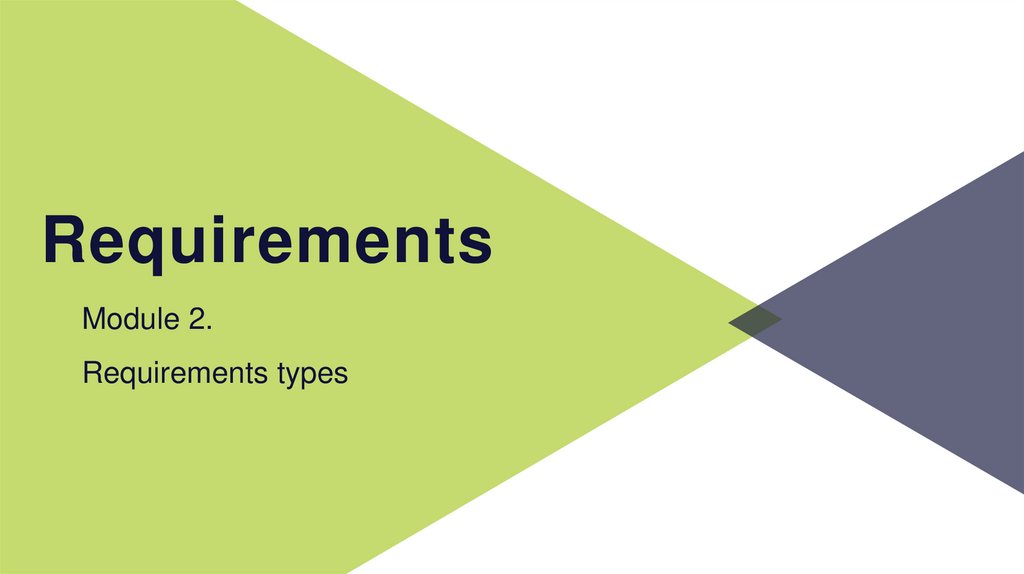
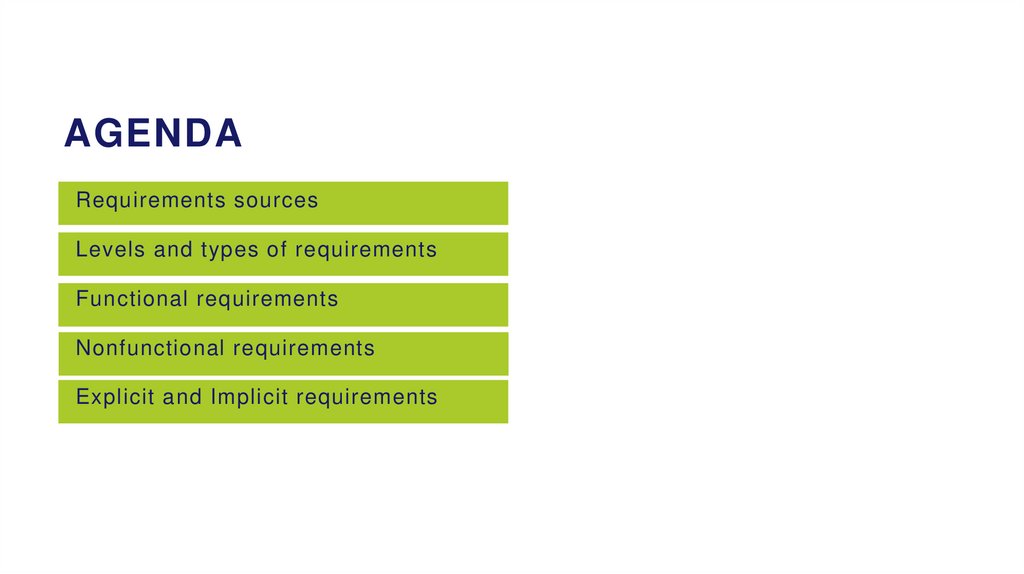
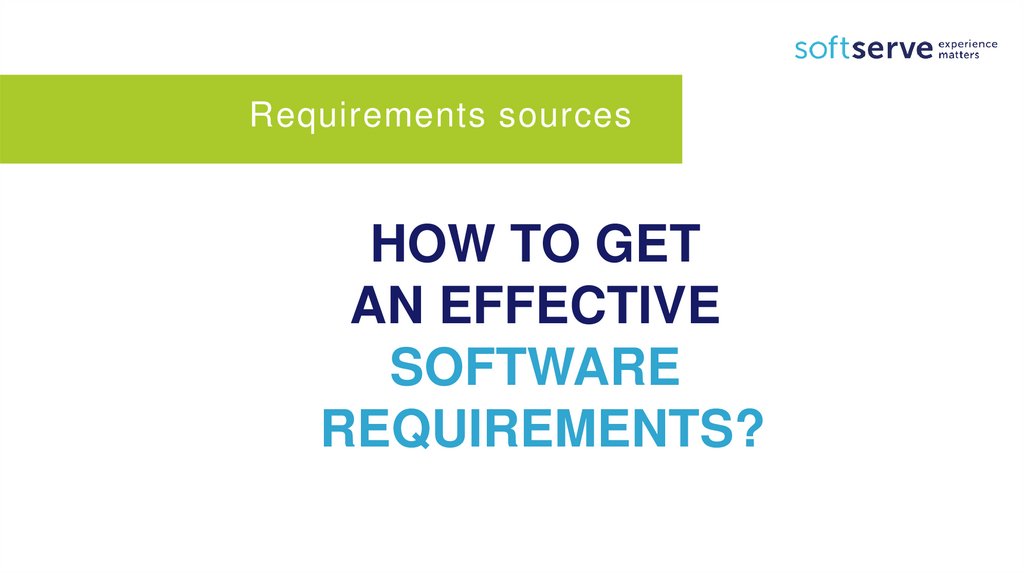
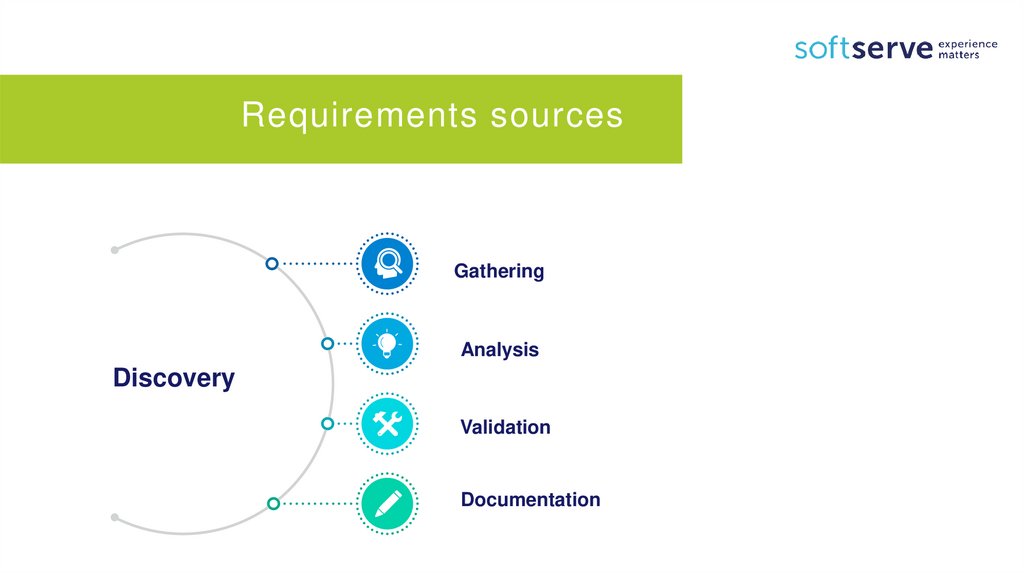
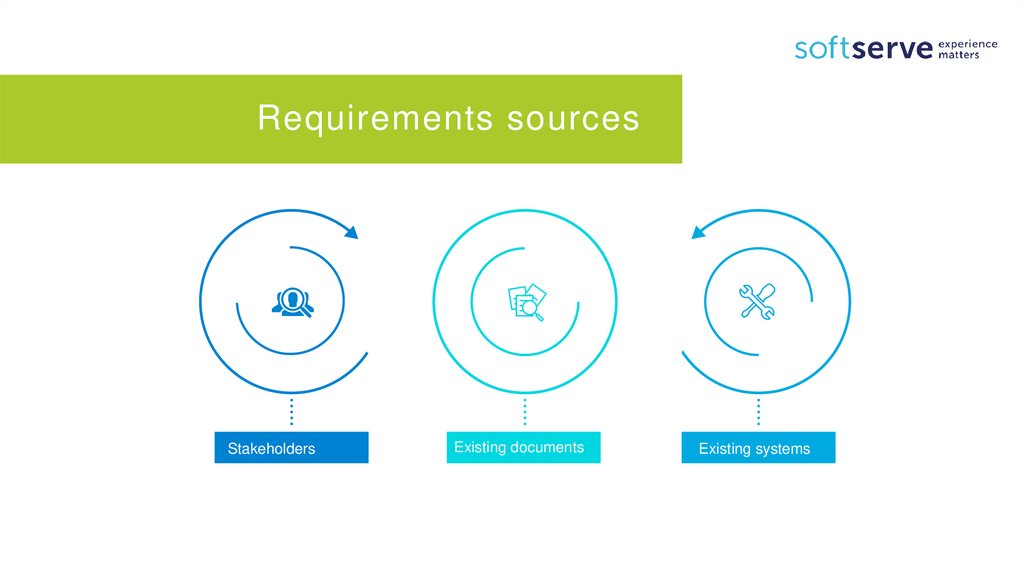
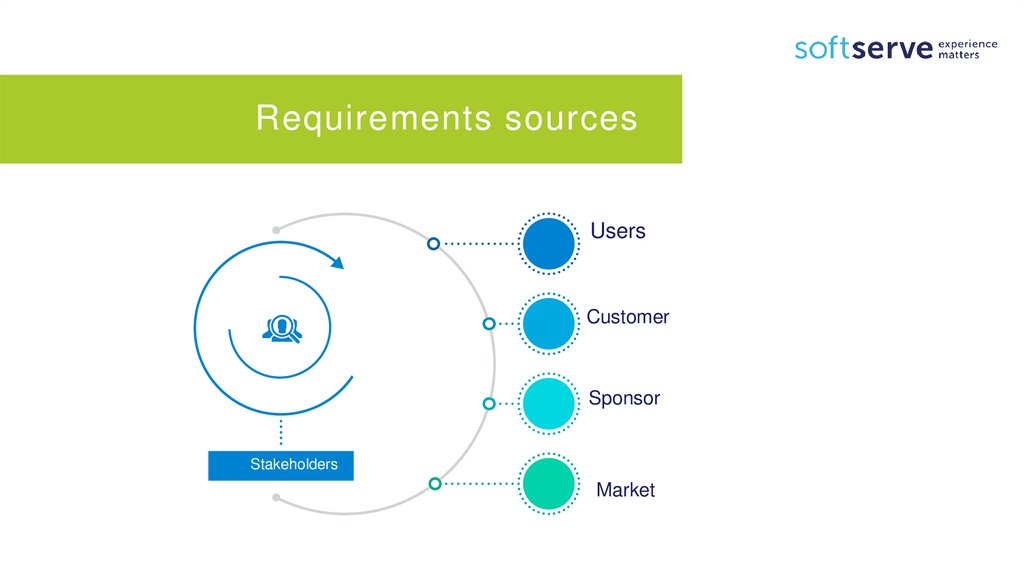

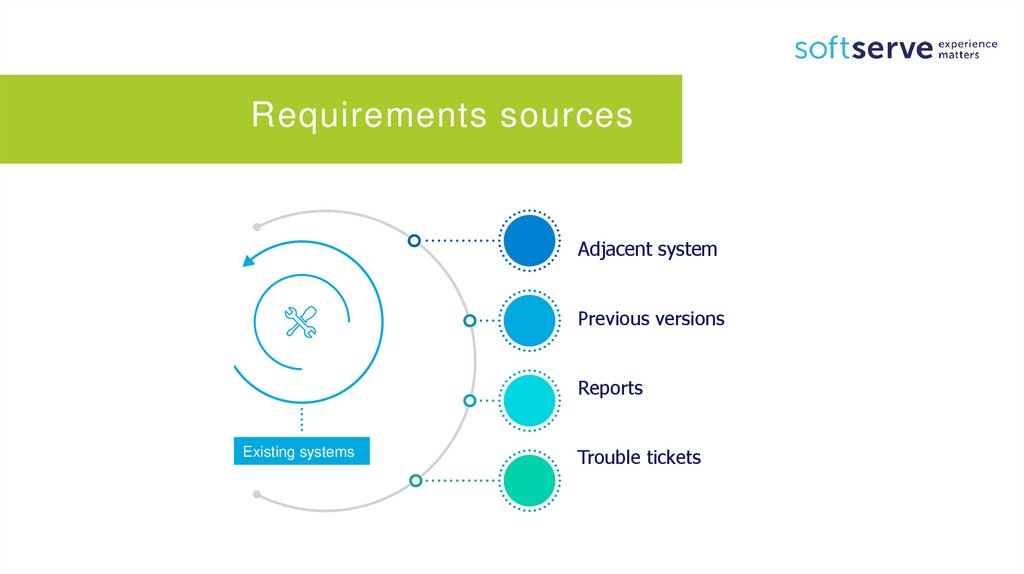
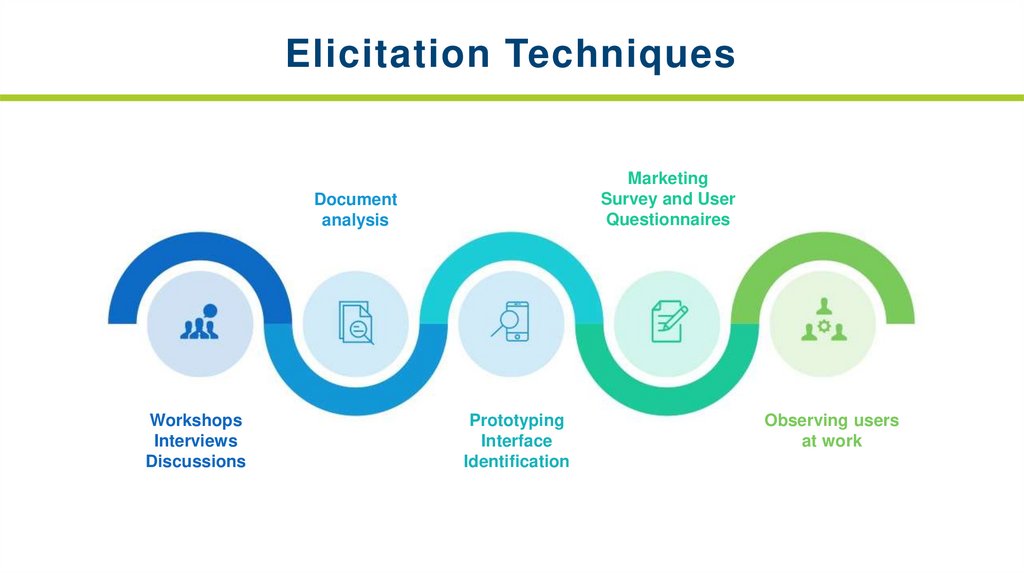
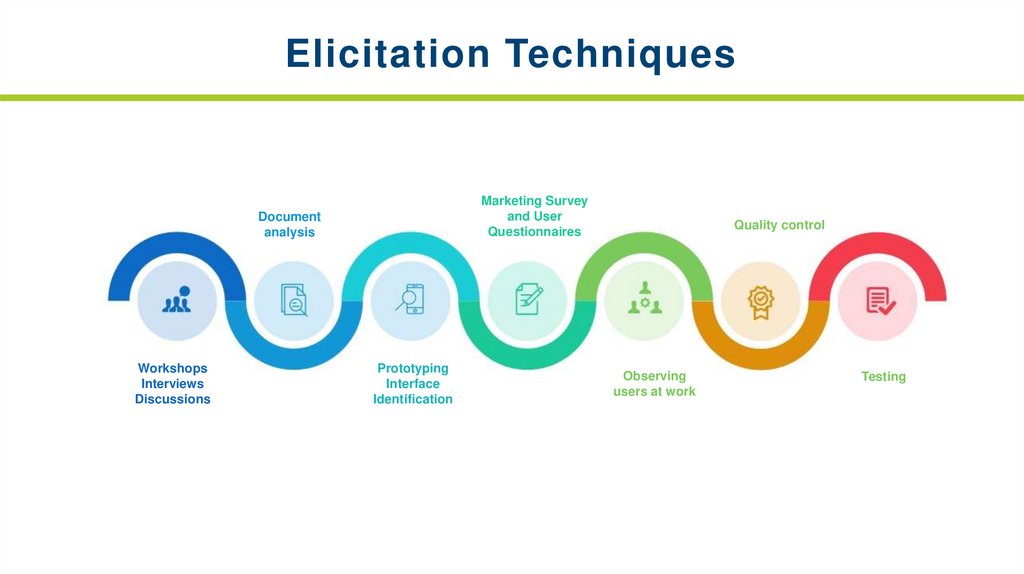
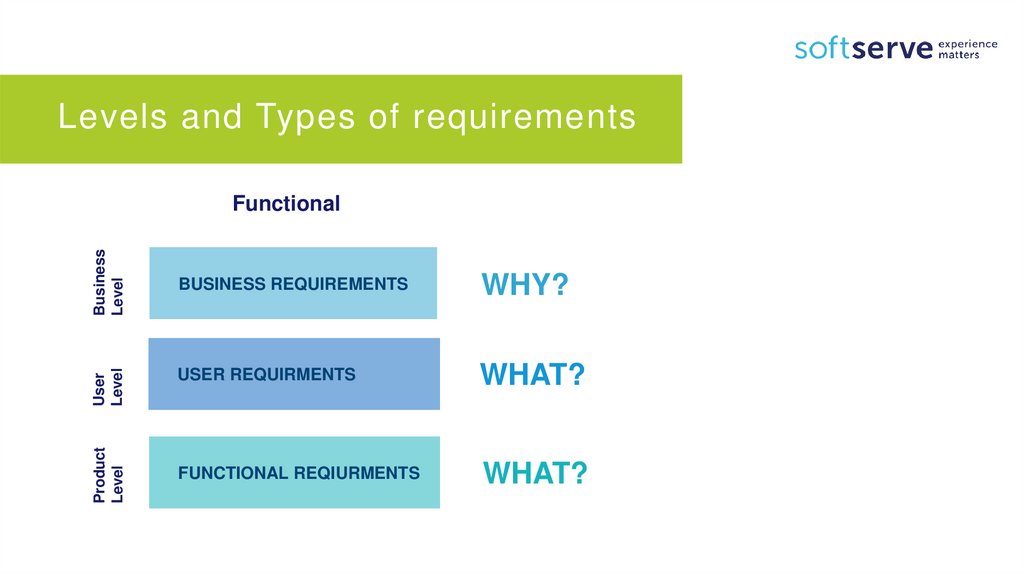
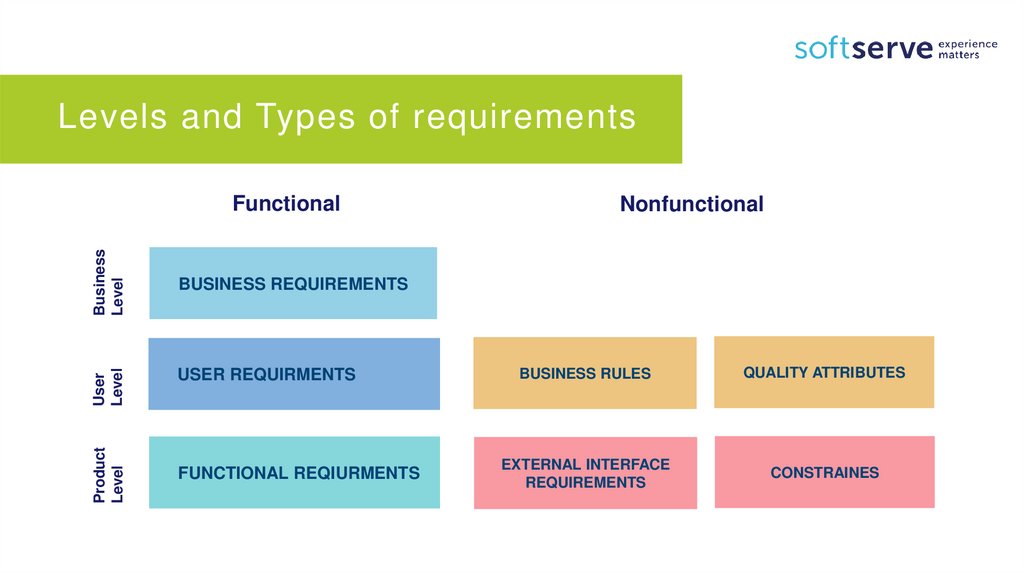
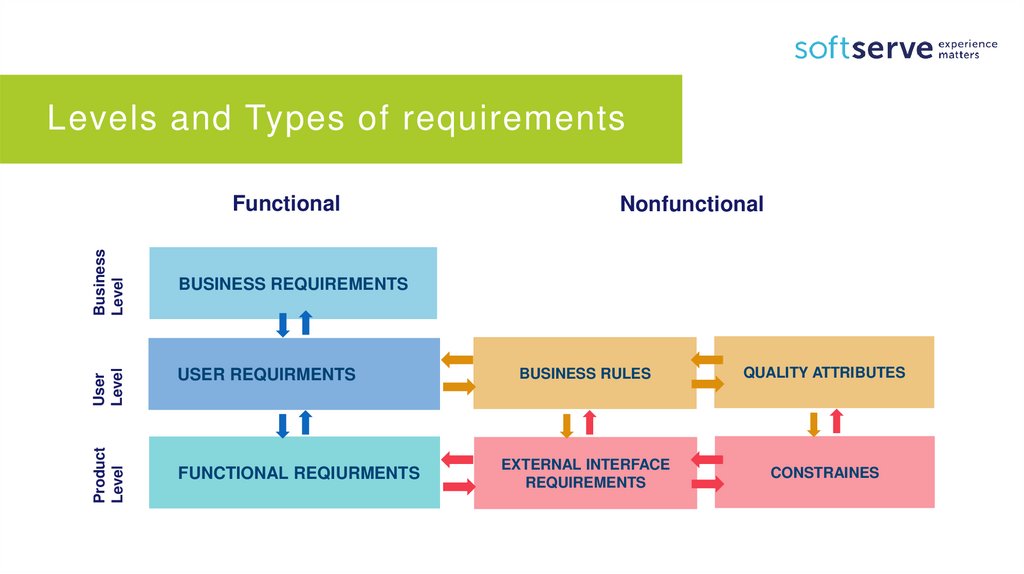
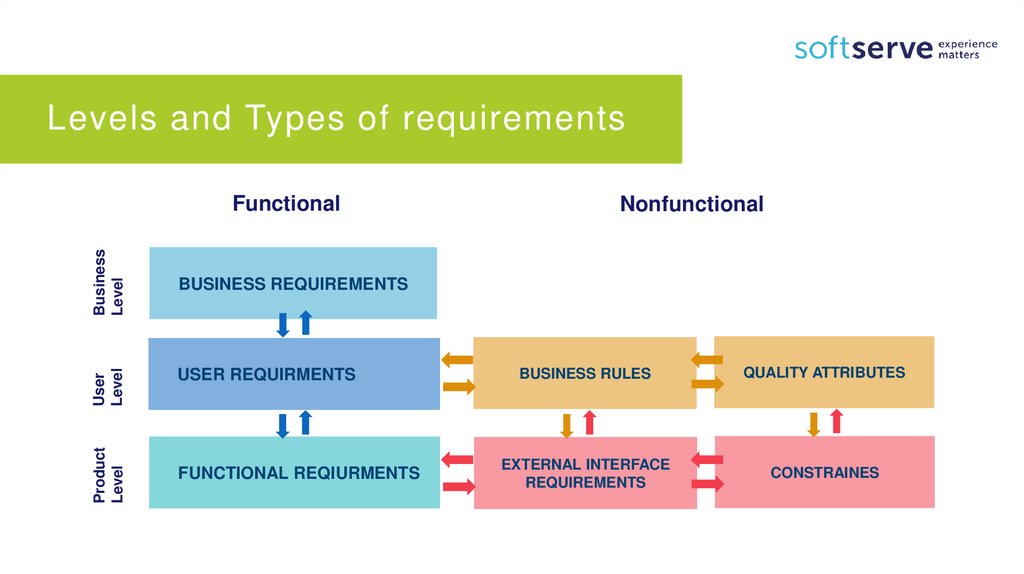
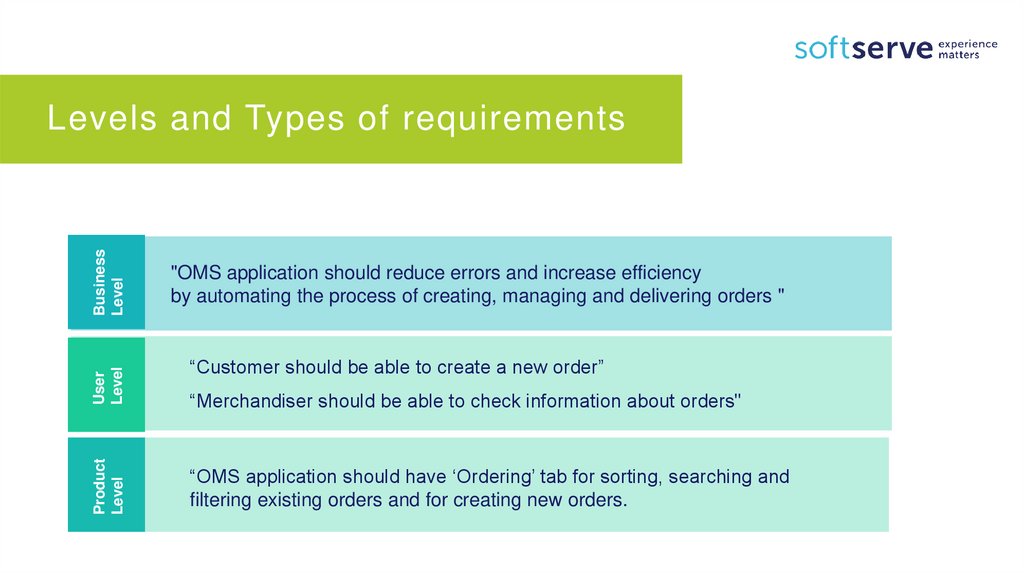
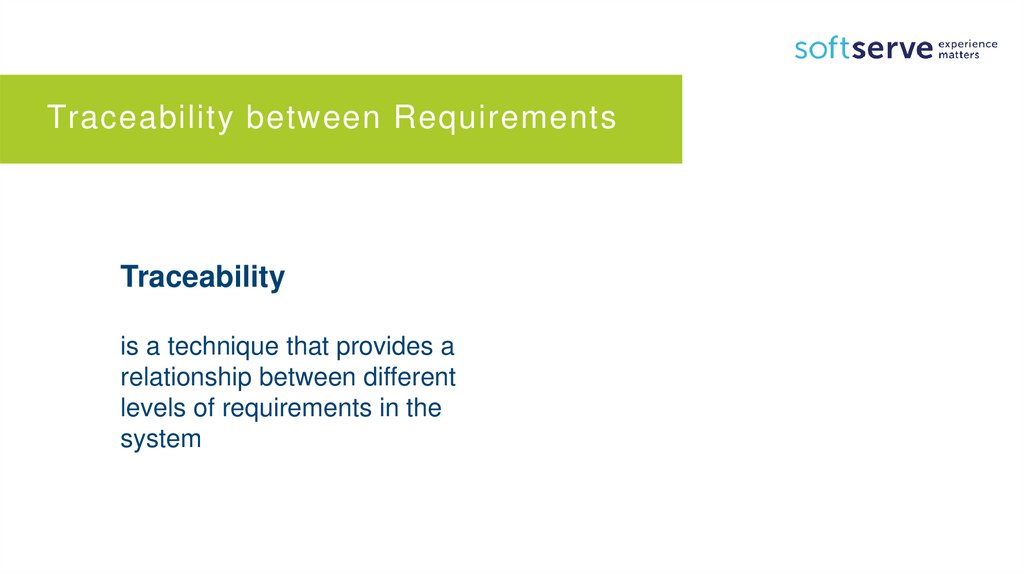


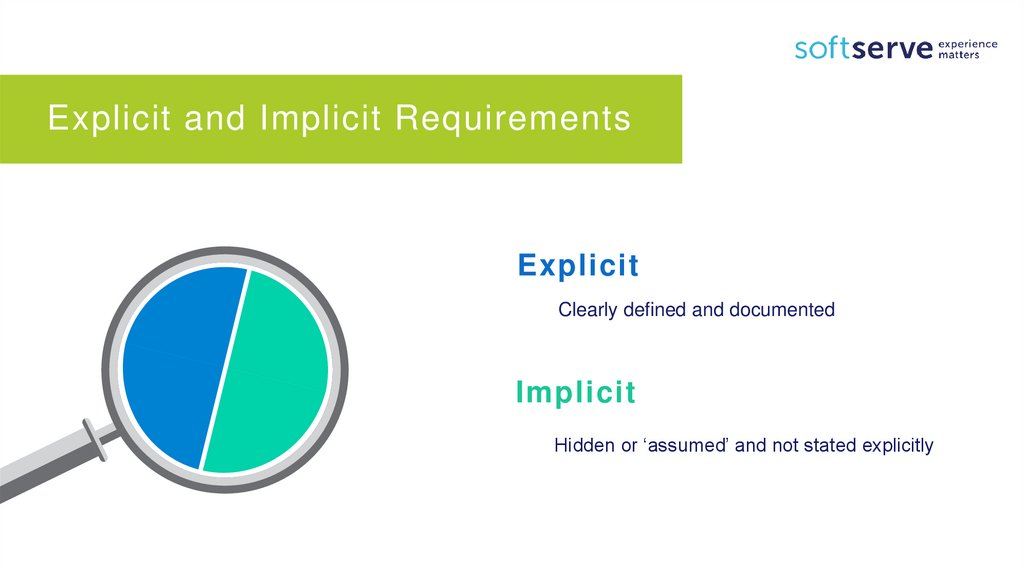

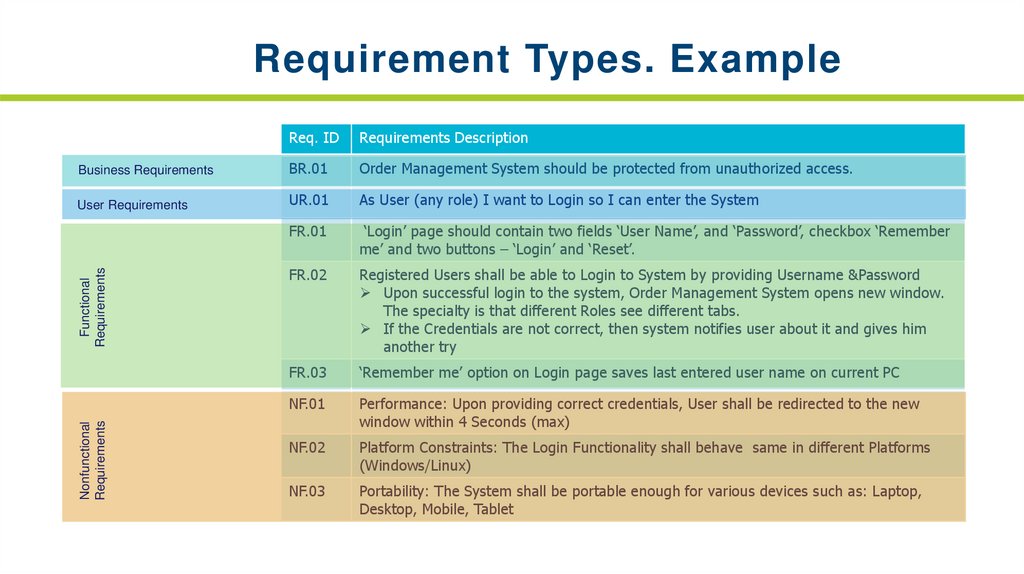
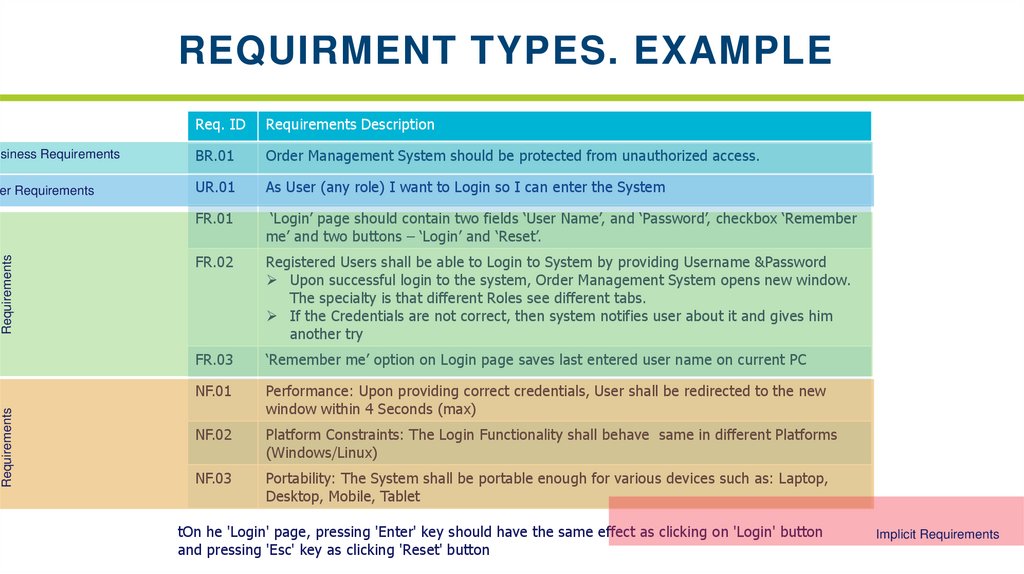

 english
english