Similar presentations:
Advanced Code Challenge
1.
AdvancedCode Challenge
Let’s go!
So much fun!
2.
Create a script called SpawnerSpawner script level 1
-
Have the spawner instantiate prefab -GameObjects every frame.
A standard Cube or some other primitive is fine.
3.
Spawner / prepare to instantiate by the managerSpawner script level 2
-
Move the instantiating to a separate method that is public. Let’s call it Spawn.
Create a variable like ‘numberSpawned’ that tracks the amount of objects
instantiated.
Point is to be able to call instantiating from another script.
4.
Create a script called SpawnManagerSpawnManager script level 1
-
Have a reference to your Spawner and call its Spawn -method in every update.
The point is to move the spawning logics from Spawner to SpawnManager.
5.
SpawnManager / spawn timerSpawnManager script level 2
-
Create a timer for spawning, where you can set the delay between spawns in
seconds. You could start with half a second.
Point is to be able to control spawning speed from inspector and not rely on the
fps of the machine.
6.
Spawner / spawn position and parentSpawner script level 3
-
-
Make the spawned prefabs instantiate where this spawner GameObject’s position
is. Make sure it’s on a separate object from the SpawnManager.
Make the spawned prefabs childs of this GameObject.
The point is to have spawned objects appear where this GameObject is.
7.
Spawner / make spawned objects jumpSpawner script level 4
-
Add a Rigidbody to your prefab -GameObject.
When this GameObject is spawned, tell the Rigidbody to jump by something like:
AddForce(Vector3.up * jumpForce, ForceMode.Impulse)
-
You might want to add a plane or some kind of floor at this point.
The point is to have fun.
8.
SpawnManager / support multiple spawnersSpawnManager script level 3
-
-
Prepare your SpawnManager for controlling multiple spawners: change the
reference to your Spawner into a list of Spawners.
Change your Spawn -calls to call on every spawner. (hint: use loop)
Make sure your spawning still works, you can drag your Spawner -script
manually.
Point is to support multiple spawners.
9.
Spawner / random chanceSpawner script level 5
-
Add a random chance of 20% for Spawners to instantiate.
The point is to add randomness.
10.
SpawnManager / SingletonSpawnManager script level 4
-
Create a singleton -reference to the SpawnManager in the script (hint: static).
The point is to find the manager with any script in the scene.
11.
SpawnManager / subscribe 1SpawnManager script level 5
-
-
Create a Subscribe -method in the script that accepts a Spawner as a parameter
and then adds the GameObject to the list of Spawners.
Clear the list of manually assigned Spawners. You may need to initialize the list in
Awake with spawners = new List<Spawner>()
Prepare to accept subscriptions from managed scripts.
12.
Spawner / subscribe 2Spawner script level 6
-
-
Make this Spawner subscribe to SpawnManager automatically. Make sure this is
after the manager initializes its singleton.
Duplicate and scatter 6 Spawner -GameObjects around your scene.
Make sure they all start spawning without you having to assign them on the
SpawnManager list that should be empty now.
Complete the subscription from this end.
13.
SpawnManager / spawn capSpawnManager script level 6
-
-
Make your Spawner / ‘numberSpawned’ a static member so every spawn by any
spawner is recorded.
Create a variable for SpawnManager that controls the maximum amount of
spawned objects. When it’s reached (hint: read from Spawner), no more is
spawned.
Limit your spawned objects.
14.
UIUI script level 1
-
Create UI where you have a button that starts and stops the spawning.
Control your spawns.
15.
UIUI script level 2
-
Create UI that shows the amount of cubes spawned.
Observe your spawns.
16.
Spawner / random colorSpawner script level 7
-
Randomize your spawned object’s color.
It’s fun!
17.
SpawnManager / eventsSpawnManager script level 7
-
Refactor your code to use events (like Actions) instead of subscribing to list.
Events
18.
UIUI script level 3
-
Make the binding happen in runtime (subscribe to event or think of another way)
Automatic binding FTW
19.
YOU’RE DONE!GRADING
Your grade is Mathf.Clamp(levels/2 -2, 0f, 5f)
So count every “level” you could complete, divide by 2 and -2.
Max score is 6,5.
If you didn’t get over 0, you didn’t
pass and need to try again later.

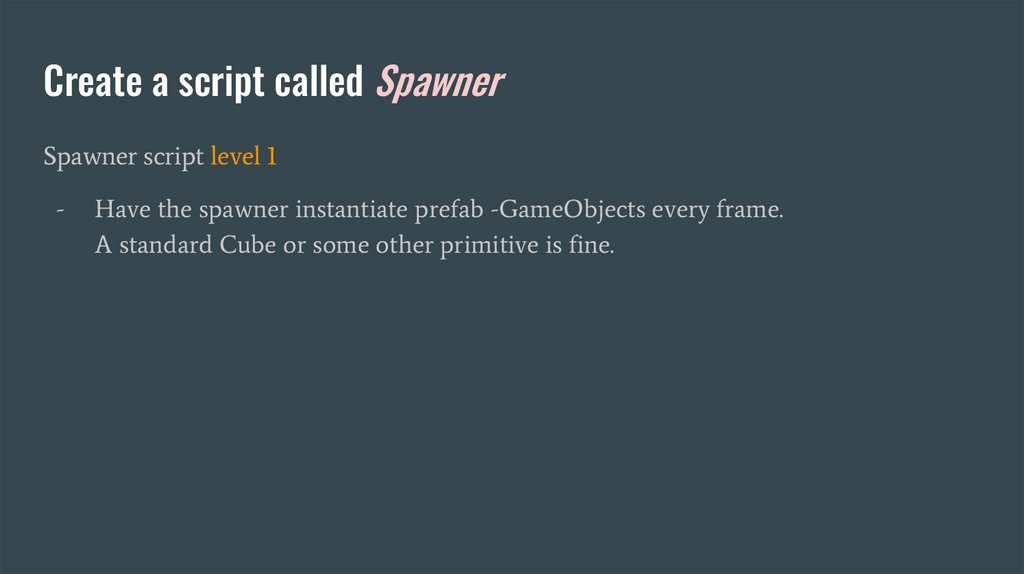
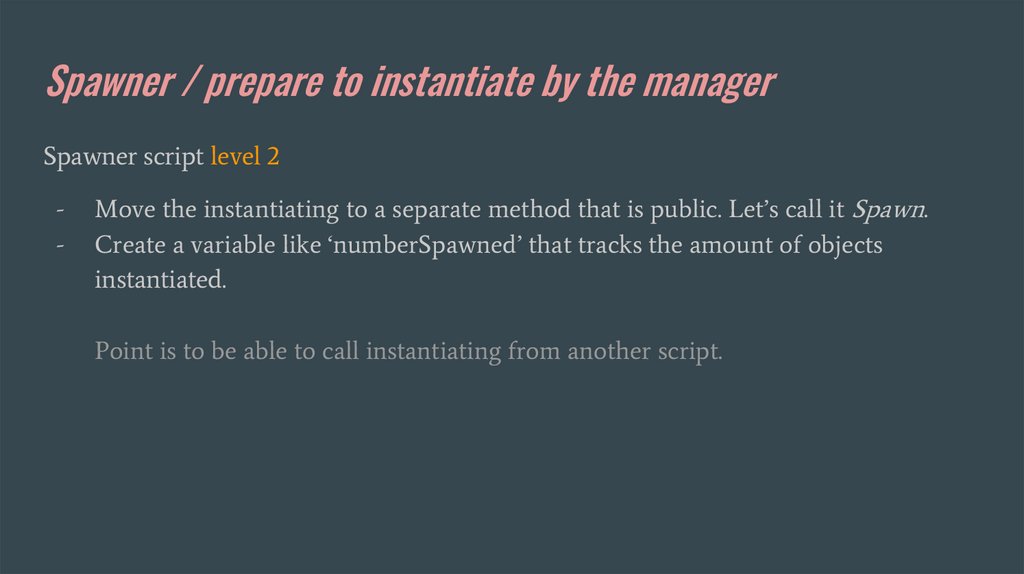
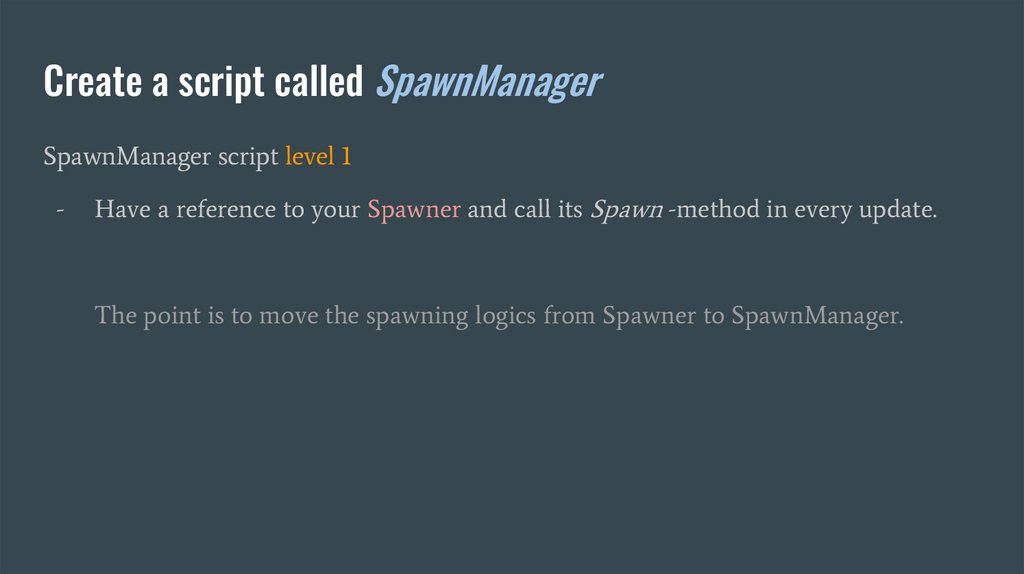
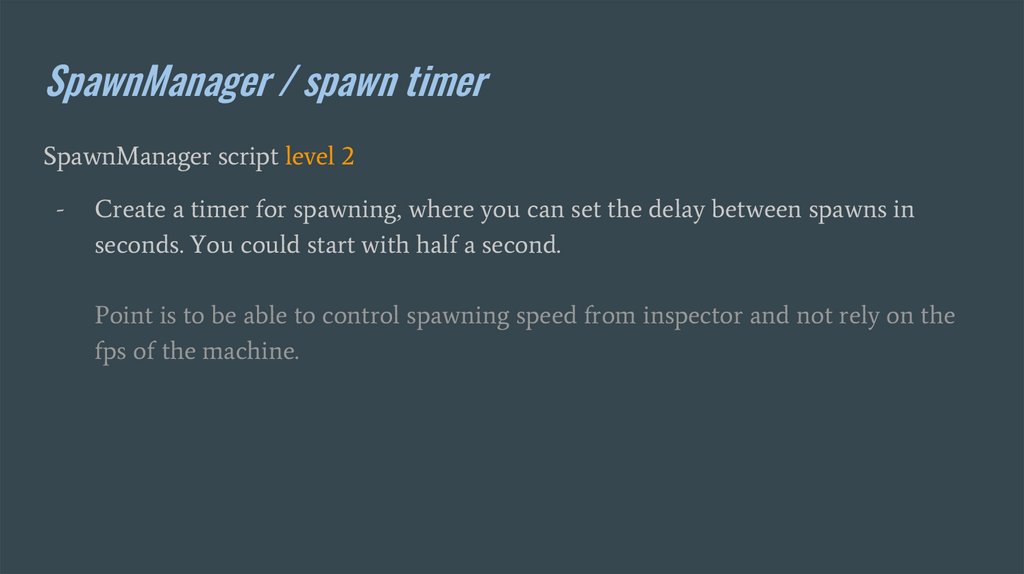
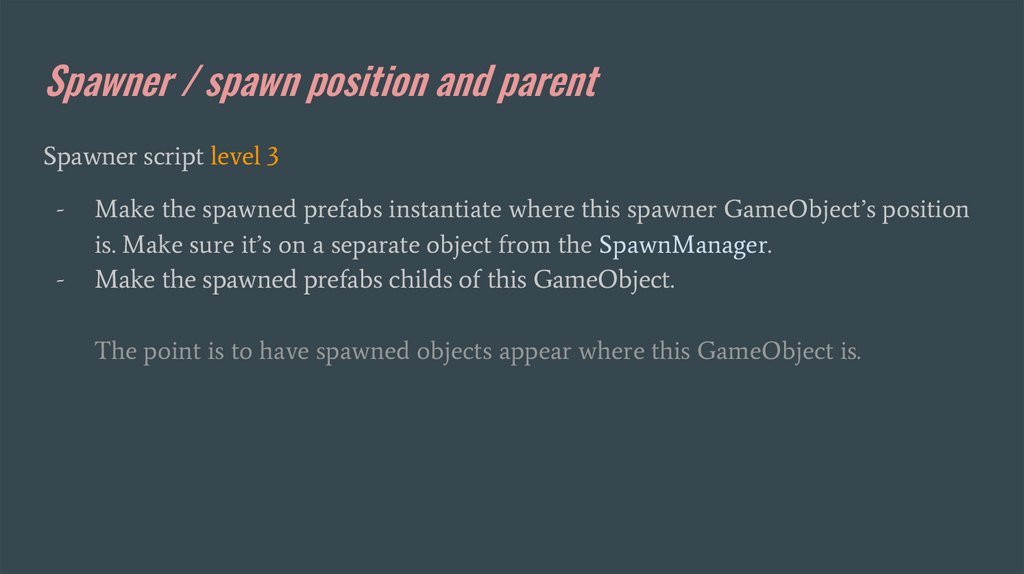


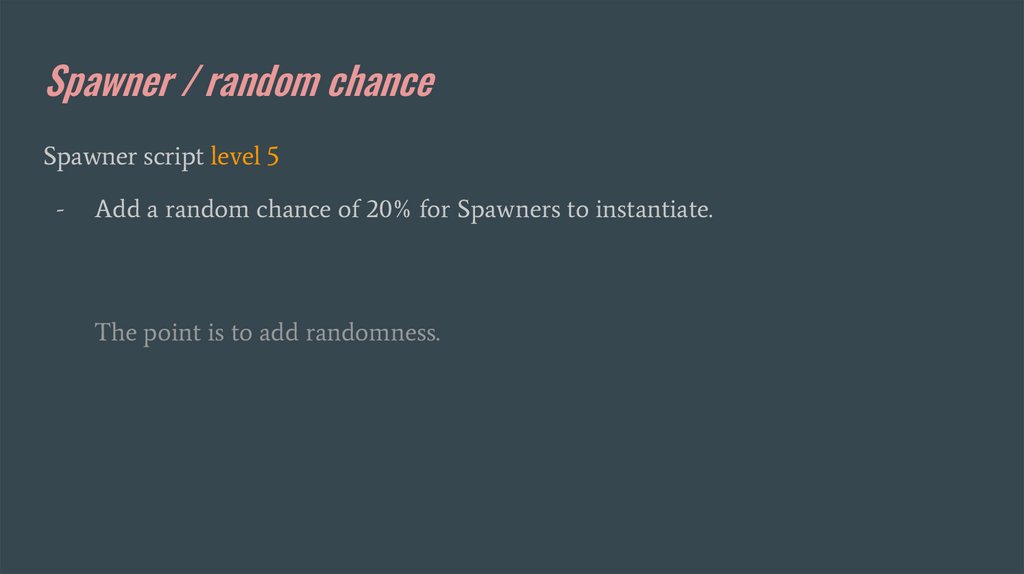
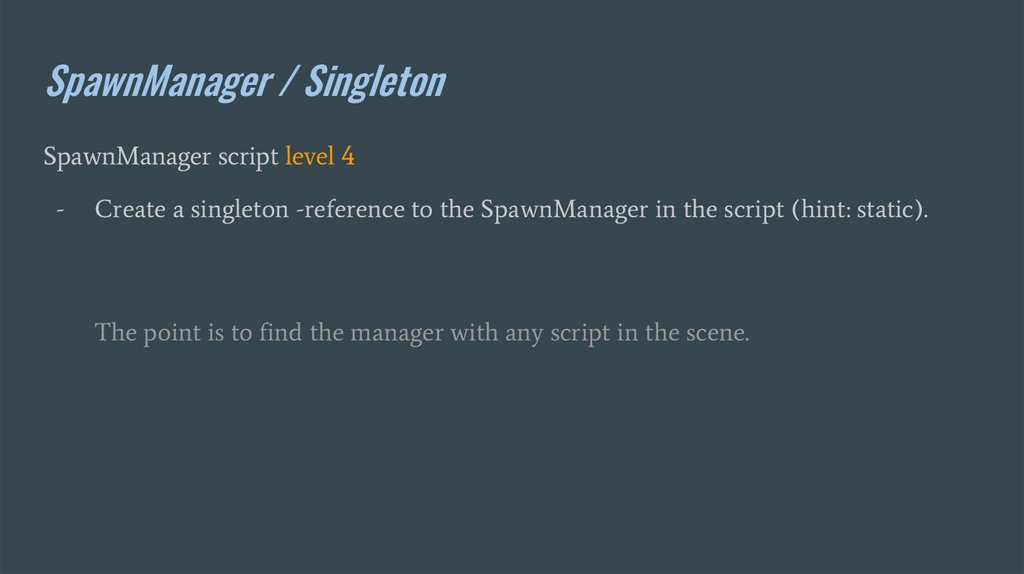
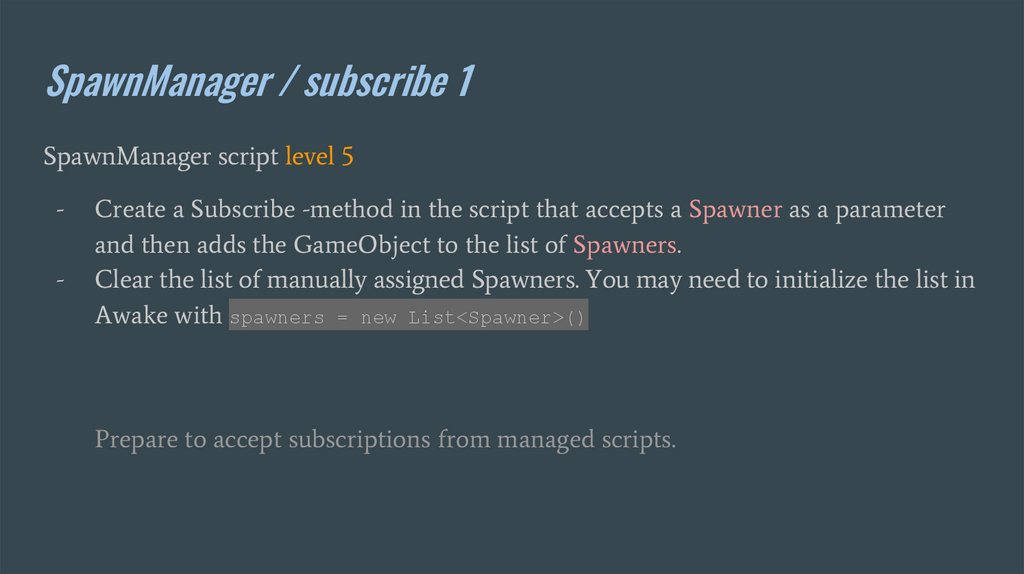

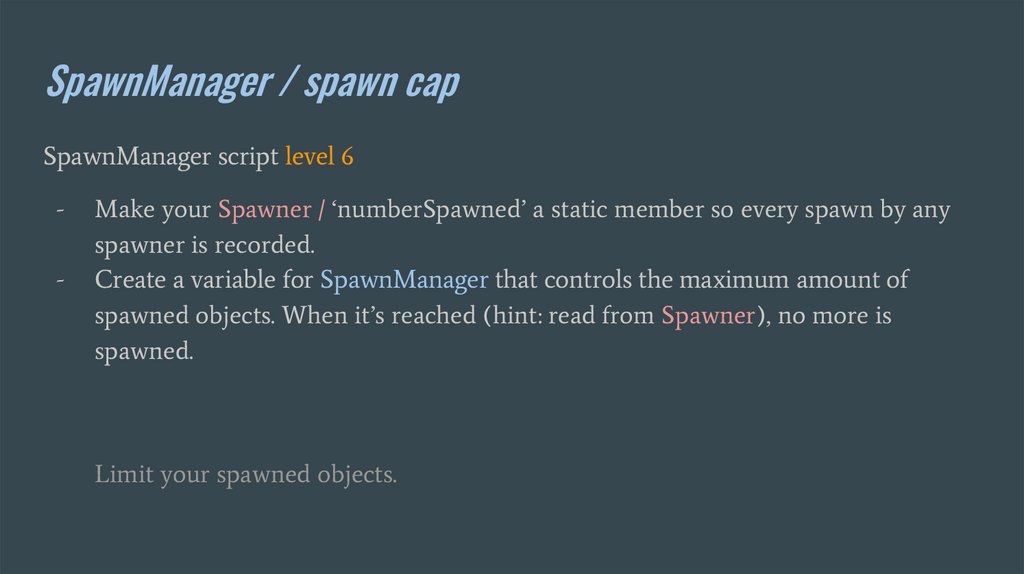
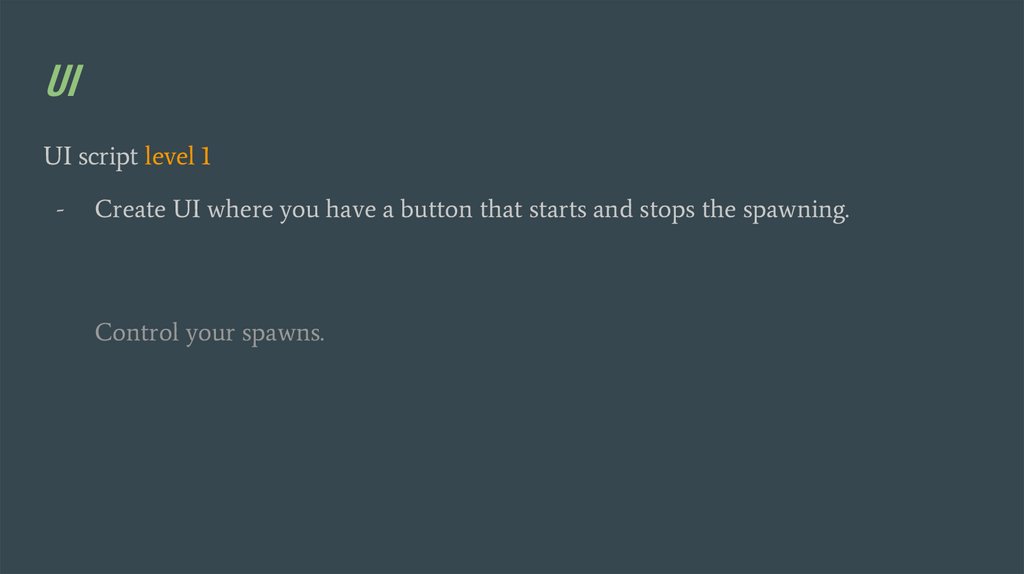
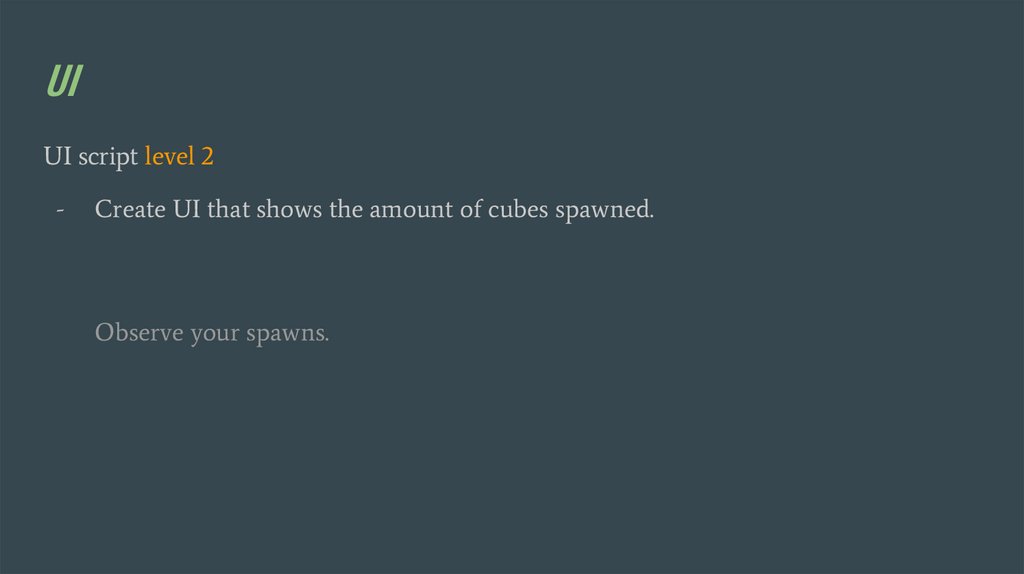
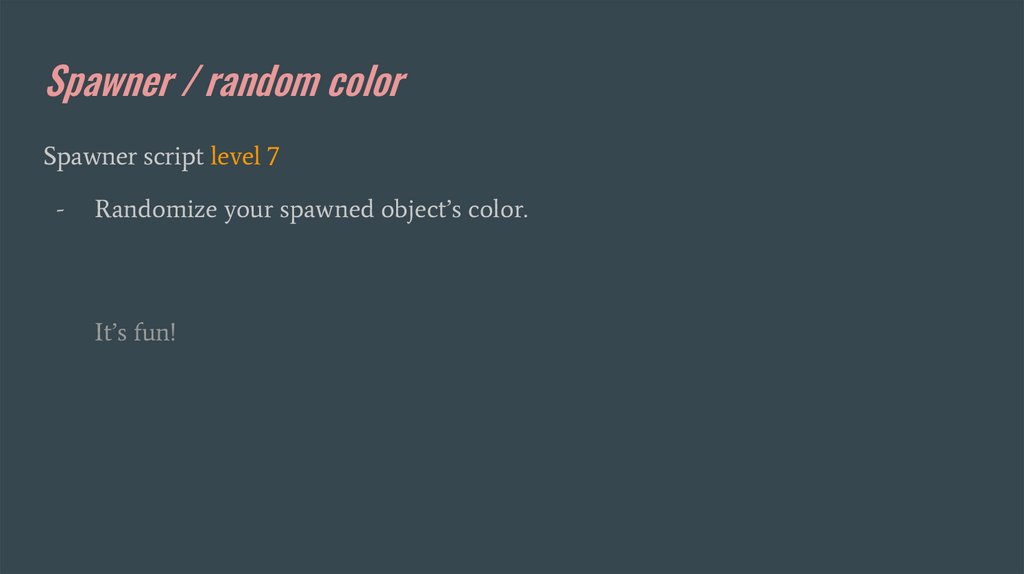
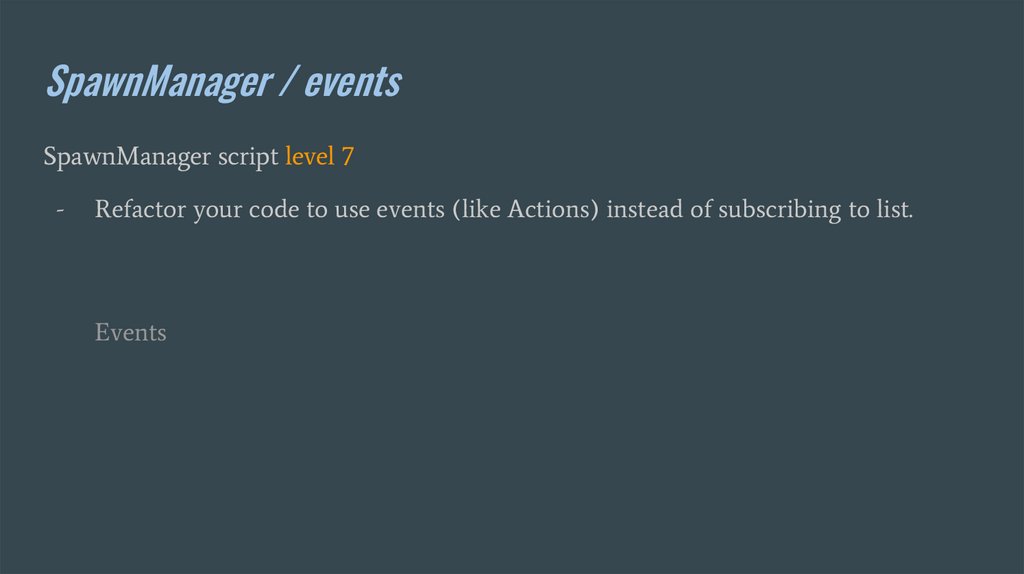
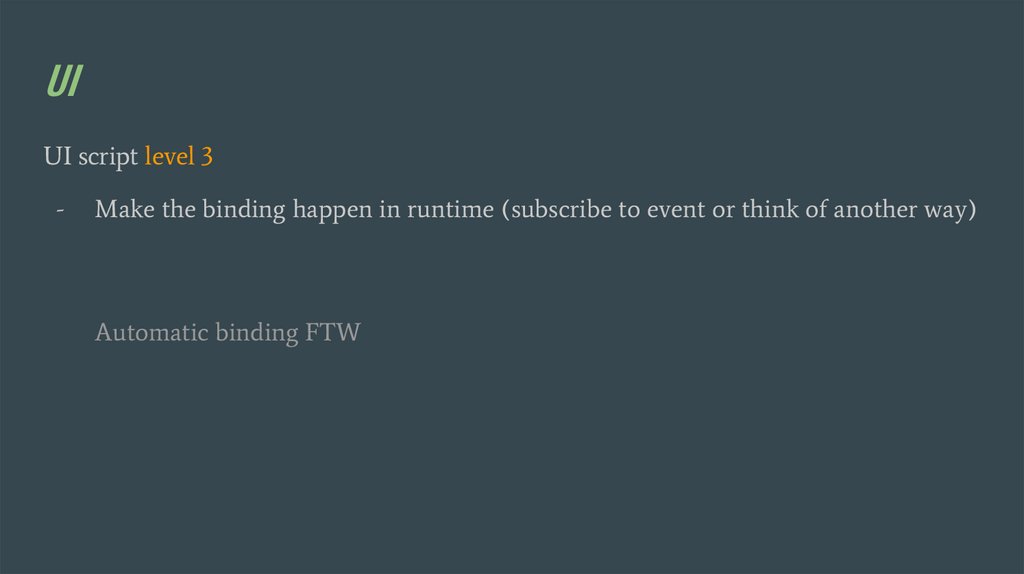
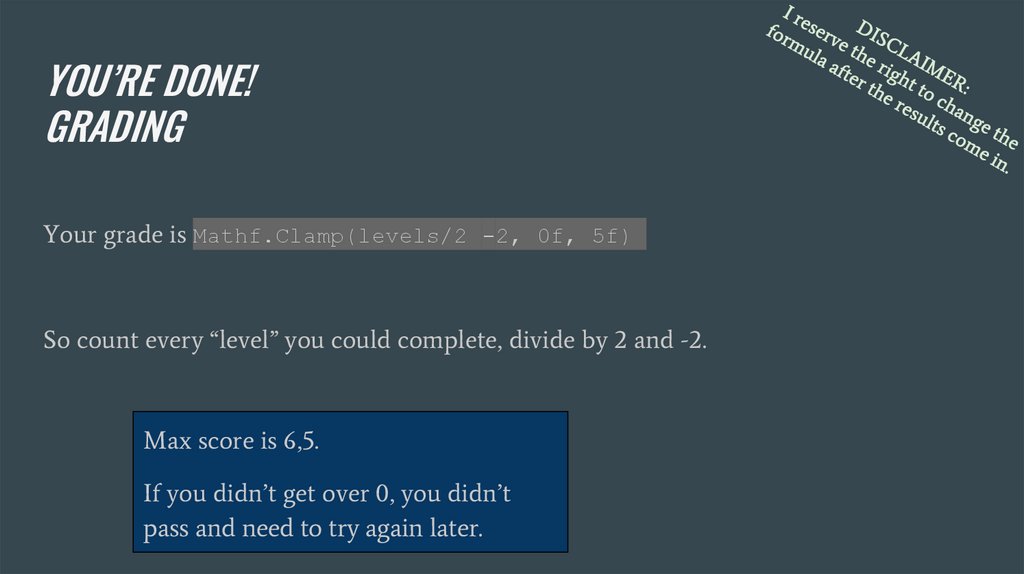
 programming
programming








