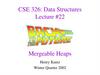Similar presentations:
Queues
1.
(2 * 3) + (2 / 4) – (4 + 3)Find Prefix
Evaluate Prefix
-+*23 /24+43
Find Postfix
Evaluate Postfix
23 *24/+43 +-
2.
Queues3.
Introduction to Queues• A queue is a waiting line – seen in daily life
– A line of people waiting for a bank teller
– A line of cars at a toll both
• What other kinds of queues can you think of
The queue has a front and a rear.
$ $
Front
Rear
4.
In Queuea.
b.
Items can be removed only at the front
Items can be added only at the other end, the back
1
Front
Add 4 to the Queue
1
2
3
Original Queue
Rear
2
3
Front
4
Rear
2
3
Remove the element
from the Queue
Front
Rear
4
5.
The Queue As an ADT1. A queue is a sequence of data elements
2. Basic operations
a. Enqueue (add element to back)
b. Dequeue (remove element from front)
Enqueue & Dequeue operations
6.
Types Of Queues• Linear Queue
• Circular Queue
• Double Ended Queue (Deque)
• Priority Queue
7.
Double Ended QueueDouble ended queues, called deques for short, are a generalized form
of the queue. It is exactly like a queue except that elements can be
added to or removed from the head or the tail.
However, no element can be added and deleted from the middle.
In the computer’s memory, a deque is implemented using either a
circular list or a circular doubly linked list.
In a deque, two pointers are maintained, LEFT and RIGHT, which
point to either end of the deque. The elements in a deque extend from
the LEFT end to the RIGHT end and since it is circular, Dequeue[N–1]
is followed by Dequeue[0].
8.
There are two variants of a double-ended queue. They include :• Input restricted deque In this, insertions can be done only at one of
the ends, while deletions can be done from both ends.
• Output restricted deque In this deletions can be done only at one of
the ends, while insertions can be done on both ends.
deque is useful for priority queuing.
A deque can model a station where cars can enter and leave on the left or right side
of a line, but only the cars at the ends can move in and out.
common application of the deque is storing a software application's list of undo
operations.
9.
Array Implementation -DequeueWhen an item is taken from the queue, it always comes from the
front.
This a dequeue operation.
10.
Array Implementation -EnqueueWhen an item is inserted into the queue, it always goes at the end
(rear).
This a enqueue operation.
11.
LINKED REPRESENTATION OF QUEUEs12.
Dequeue13.
Circular Queue14.
Drawback of Linear Queue• Once the queue is full, even though few elements from the front are deleted and
some occupied space is relieved, it is not possible to add anymore new elements,
as the rear has already reached the Queue’s rear most position.
Circular Queue
• This queue is not linear but circular.:
• In circular queue, once the Queue is full the
"First" index of the Queue becomes the
"Rear" most index, if and only if the "Front"
element has moved forward. otherwise it will be
Circular Queue having
Rear = 5 and Front = 0
a "Queue overflow" state.
09/10/08
14
15.
Algorithms for Insert Operations in Circular QueueFor Insert Operation
Insert-Circular-Q(CQueue, Rear, Front, N, Item)
Here, CQueue is a circular queue.
Rear represents the location in which the data element is to be inserted and
Front represents the location from which the data element is to be removed.
N is the maximum size of CQueue and
Item is the new item to be added.
Initailly Rear = -1 and Front = -1.
1. If Front = -1 and Rear = -1 then Set Front = Rear = 0 and go to step 5.
2. Else If Front =0 and Rear = N-1 or Front = Rear + 1
then Print: “Circular Queue Overflow” and Return.
3. Else If Rear = N -1 then Set Rear := 0 and go to step 5.
4. Else Rear = Rear + 1
5. CQueue [Rear] := Item
6.09/10/08
Return
15
16.
For Delete OperationDelete-Circular-Q(CQueue, Front, Rear, Item)
CQueue is the place where data are stored.
Rear represents the location in which the data element is to be inserted and
Front represents the location from which the data element is to be removed.
Front element is assigned to Item.
Initially, Front = -1.
*..Delete without Insertion
1. If Front = -1
then Print: “Circular Queue Underflow” and Return.
2. Set Item := CQueue [Front]
3. If Front = N – 1
then Set Front = 0 and Return.
4. If Front = Rear
then Set Front = Rear = -1 and Return.
5. Set Front := Front + 1
6. Return.
09/10/08
16
17.
Initailly Rear = -1 and Front = -1.1. If Front = -1 and Rear = -1 then Set Front :=0 and go to step 4.
Example- ENQUEUE
Circular queue with N = 5.
2. If Front =0 and Rear = N-1 or Front = Rear + 1
then Print: “Circular Queue Overflow” and Return.
3. If Rear = N -1 then Set Rear := 0 and go to step 4.
(If Index starts with 0)
4.
Set Rear:=Rear + 1 and CQueue [Rear] := Item.
5. Return
1. Initially, Rear = -1, Front =-1
4. Insert 20, Rear = 2, Front = 0.
Front
Rear
Rear
2. Insert 10, Rear = 0, Front = 0.
5. Insert 70, Rear = 3, Front = 0.
Front
Front
Rear
3. Insert 50, Rear = 1, Front = 0.
Front
6. Delete front, Rear = 3, Front =1.
Front
Rear
09/10/08
17
Rear
18.
Example- ENQUEUECircular queue with N = 5.
(Assume Index starts with 1)
1. Initially, Rear = 0, Front = 0.
4. Insert 20, Rear = 3, Front = 1.
Front
Rear
Rear
2. Insert 10, Rear = 1, Front = 1.
5. Insert 70, Rear = 4, Front = 1.
Front
Front
Rear
3. Insert 50, Rear = 2, Front = 1.
Front
6. Delete , Rear = 4, Front = 2.
Front
Rear
09/10/08
18
Rear
19.
ENQUEUE/DEQUEUECircular queue with N = 5.
7. Insert 100, Rear = 5, Front = 2.
Front
10. Delete, Rear = 1, Front = 3.
Rear
Front
Rear
8. Insert 40, Rear = 1, Front = 2.
11. Delete, Rear = 1, Front = 4.
Rear
Rear
Front
Front
9. Insert 140, Rear = 1, Front = 2.
As Front = Rear + 1, so Queue overflow.
Rear
12. Delete, Rear = 1, Front = 5.
Rear
Front
Front
09/10/08
19
20.
Example- ENQUEUE / DEQUEUECircular queue with N = 5.
( Index starts with 0)
7. Insert 100.
1. Initially empty Queue
8. Insert 40.
2. Insert 10,
9. Insert 140.
3. Insert 50,
10. Delete front,
4. Insert 20,
11. Delete front.
5. Insert 70,
12. Delete front.
6. Delete front,.
Initailly Rear = -1 and Front = -1.
Initially, Front = -1.
1. If Front = -1 and Rear = -1 then Set Front :=0 and go to
1.
If Front = -1 then Print: “Circular Queue Underflow” and Return.
step 4.
2.
Set Item := CQueue [Front]
2. If Front =0 and Rear = N-1 or Front = Rear + 1
3. If Front = N – 1
then Set Front = 0 and Return.
4. If Front = Rear
then Set Front = Rear = -1 and Return.
then Print: “Circular Queue Overflow” and Return.
3. If Rear = N -1 then Set Rear := 0 and go to step 4.
5. Set Front := Front + 1
4. Set Rear:=Rear + 1 and CQueue [Rear] := Item.
6. Return.
09/10/08
5. Return
20
21.
Example- ENQUEUE / DEQUEUECircular queue with N = 5.
(Index starts with 0)
1. Initially, Rear = -1, Front =-1
2. Insert 10, Rear = 0, Front = 0.
8. Insert 40, Rear = 0, Front = 1.
3. Insert
Rear 50, Rear = 1, Front = 0.
9. Insert 140, Rear = 0, Front = 1.
As Front = Rear + 1, so Queue overflow.
4. Insert 20, Rear = 2, Front = 0.
5. Insert 70, Rear = 3, Front = 0.
6. Delete front, Rear = 3, Front =1.
7. Insert 100, Rear = 4, Front = 1.
09/10/08
10. Delete front, Rear = 0, Front = 2.
11. Delete front, Rear = 0, Front = 3.
12. Delete front, Rear = 0, Front = 4.
21
22.
Double Ended QueueDouble ended queues, called deques for short, are a generalized form
of the queue. It is exactly like a queue except that elements can be
added to or removed from the head or the tail.
However, no element can be added and deleted from the middle.
In the computer’s memory, a deque is implemented using either a
circular array or a circular doubly linked list.
In a deque, two pointers are maintained, LEFT and RIGHT, which
point to either end of the deque. The elements in a deque extend from
the LEFT end to the RIGHT end and since it is circular, Dequeue[N–1]
is followed by Dequeue[0].
23.
There are two variants of a double-ended queue. Theyinclude :
• Input restricted deque In this, insertions can be done
only at one of the ends, while deletions can be done from
both ends.
• Output restricted deque In this deletions can be done only
at one of the ends, while insertions can be done on both
ends.
24.
Priority QueuesA priority queue is a data structure in which each element is assigned
a priority. The priority of the element will be used to determine the
order in which the elements will be processed.
The general rules of processing the elements of a priority queue are
• An element with higher priority is processed before an element
with a lower priority.
• Two elements with the same priority are processed on a firstcome-first-served (FCFS) basis.

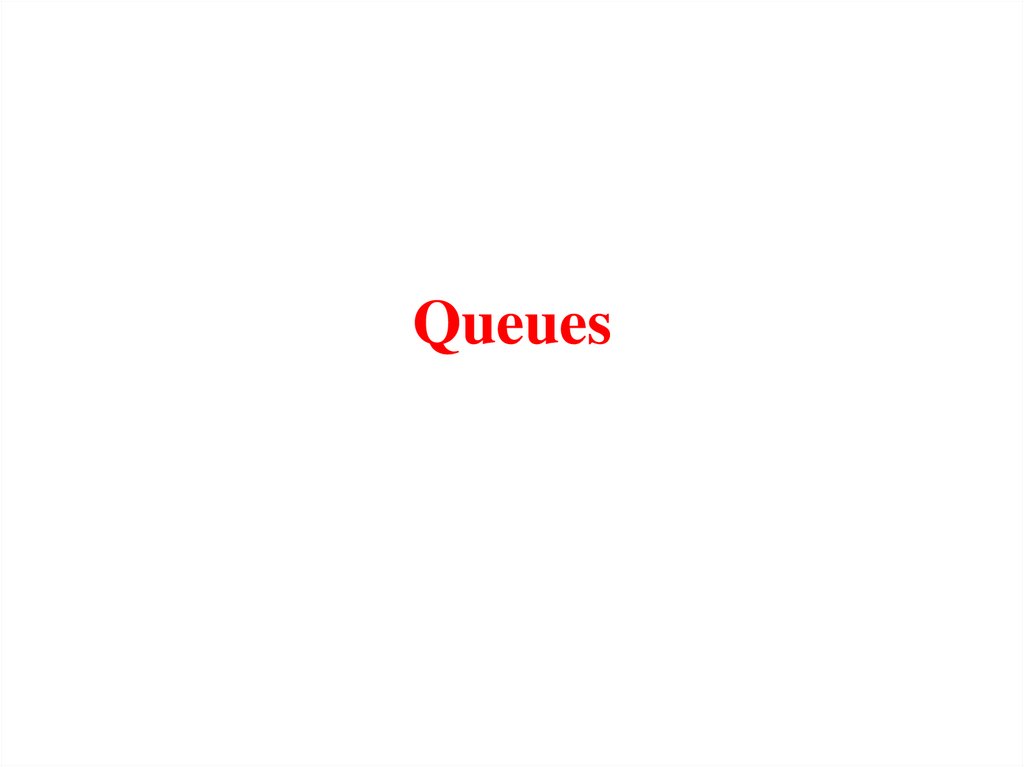
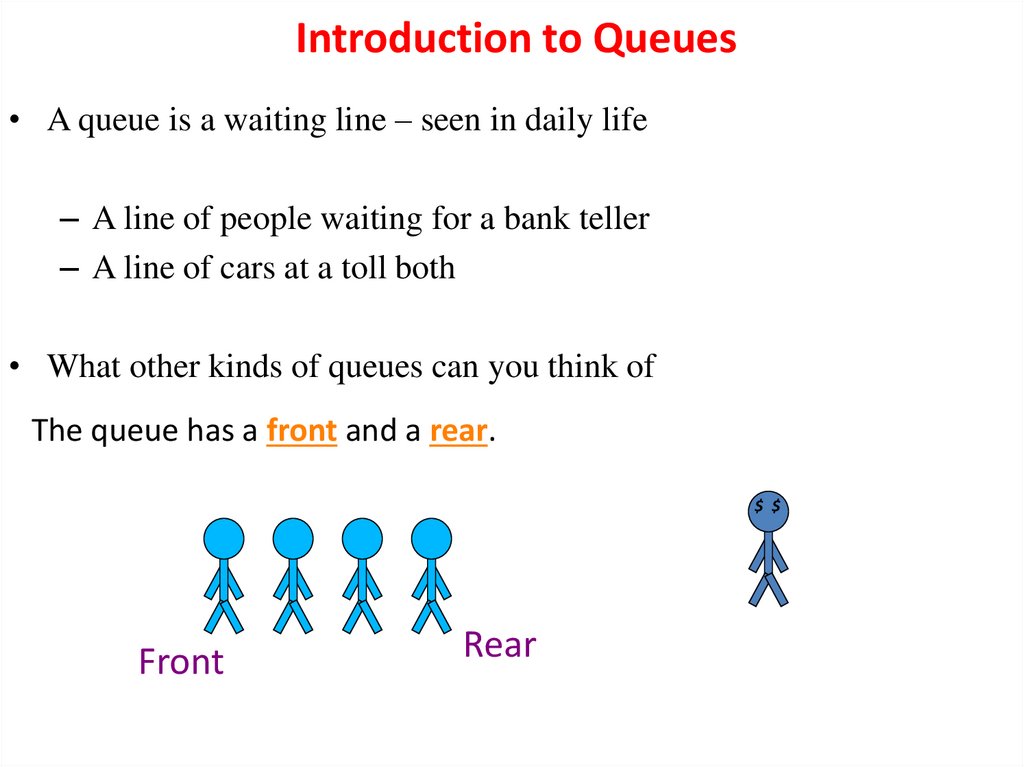
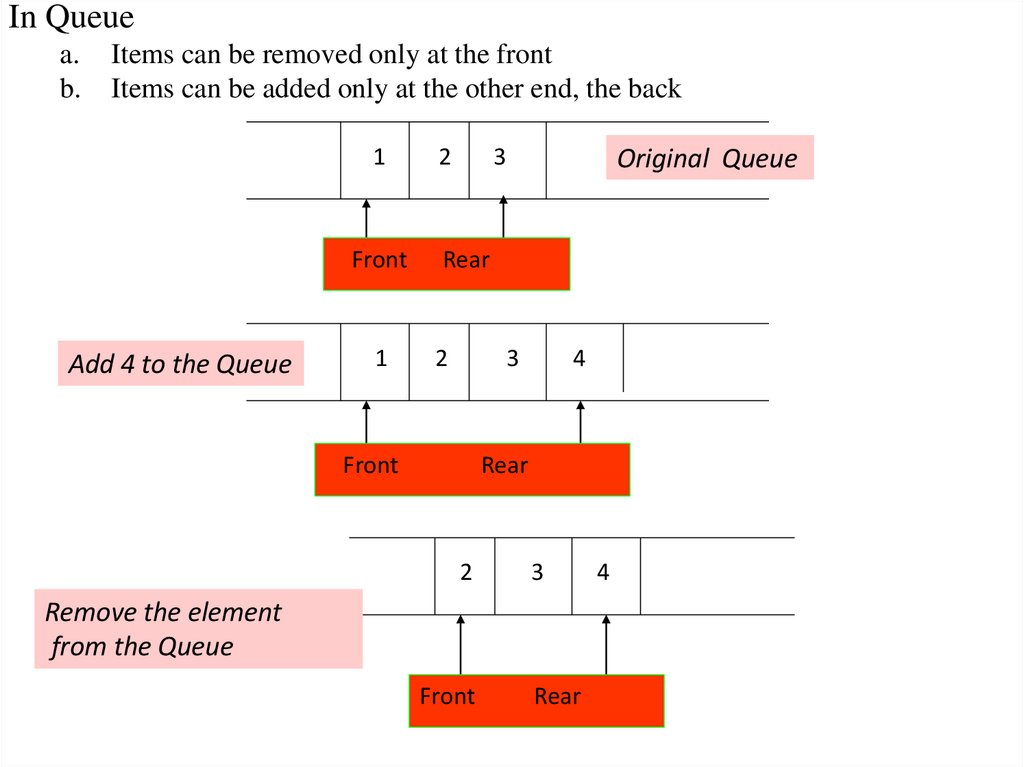
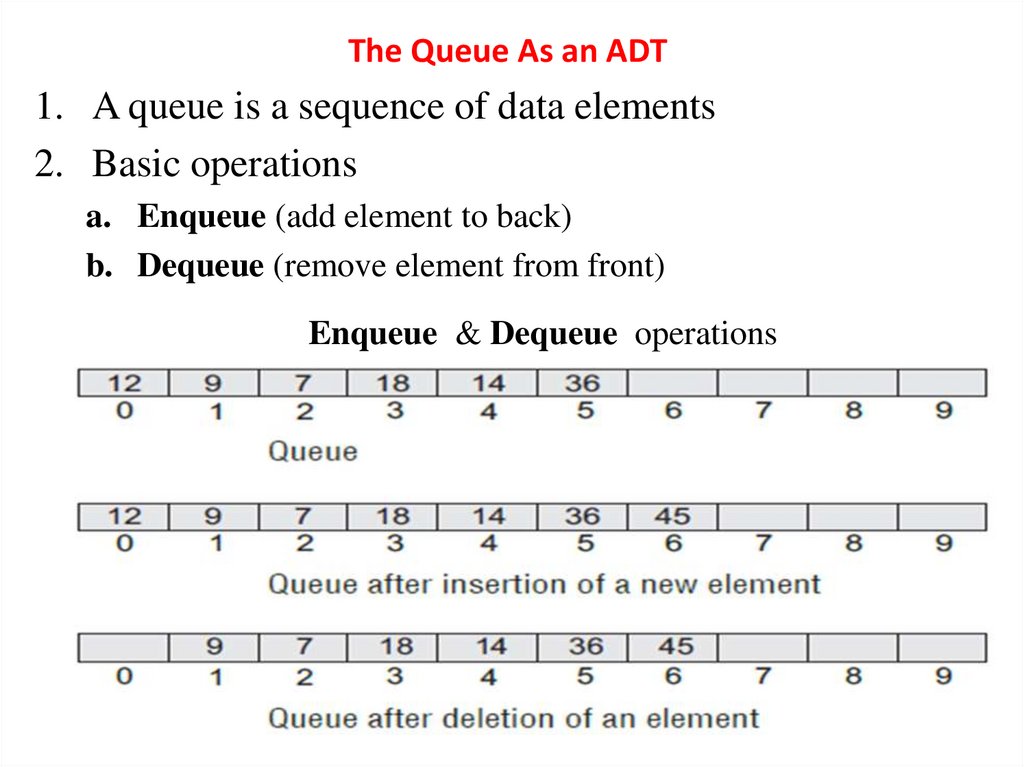
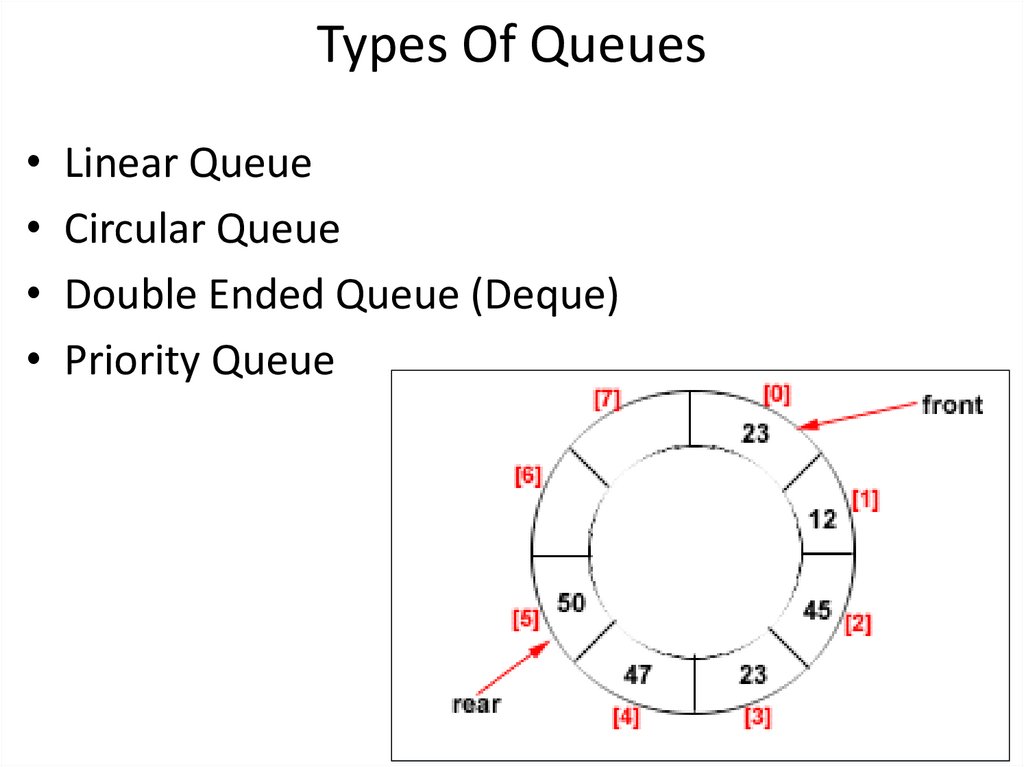
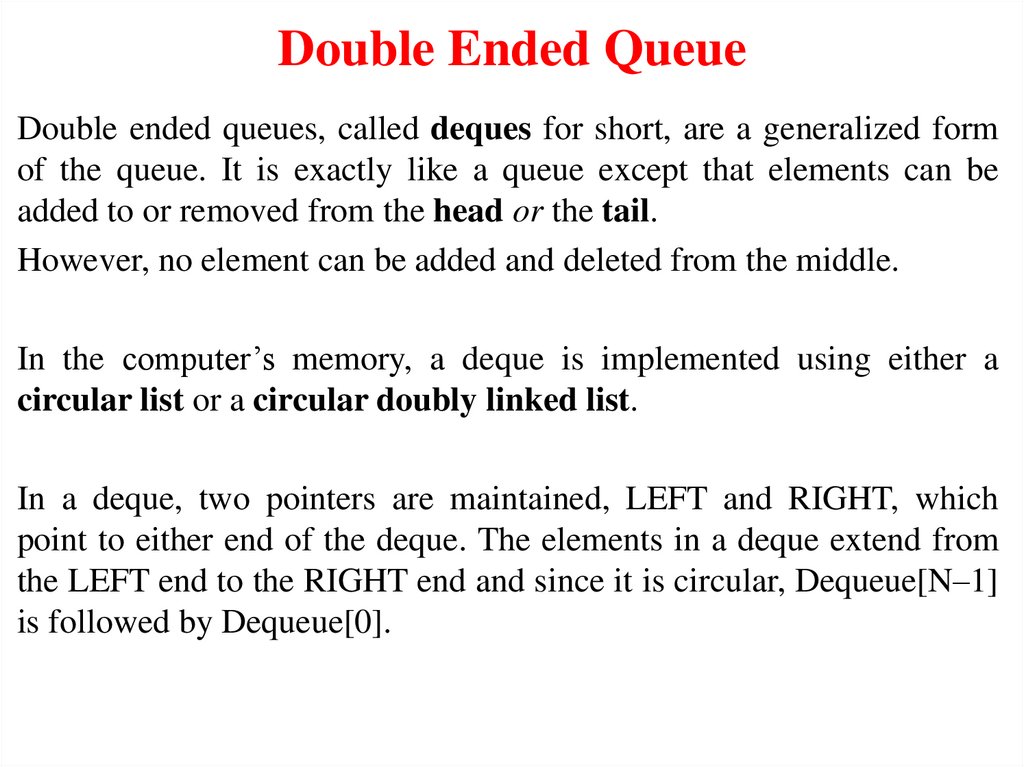
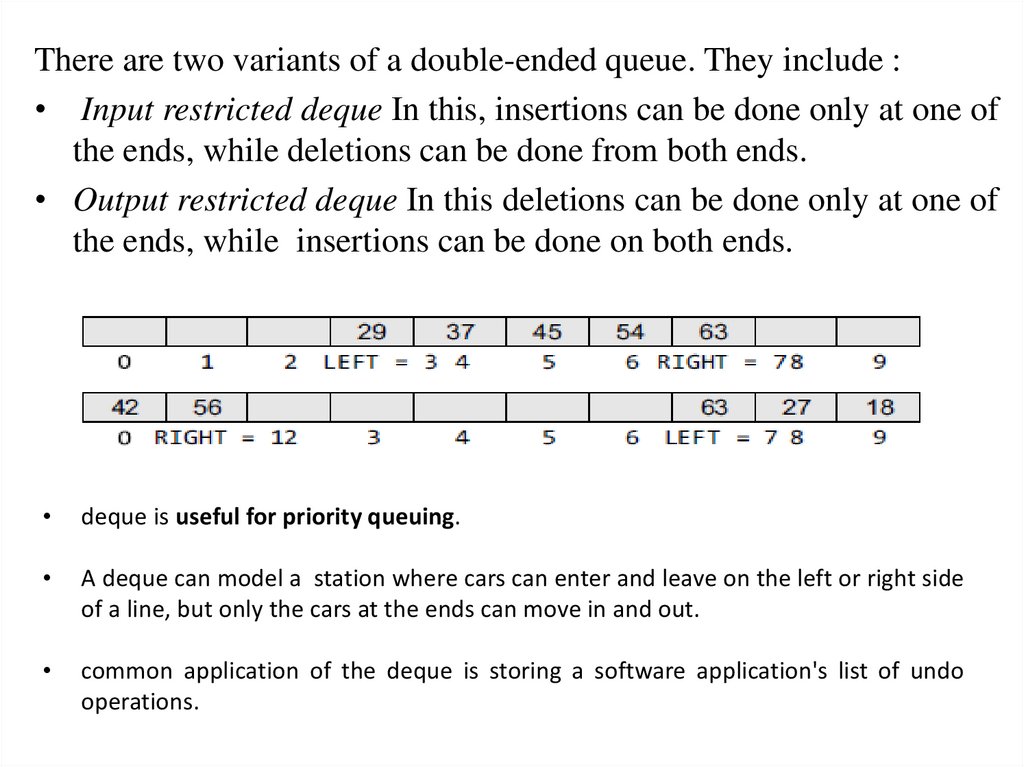
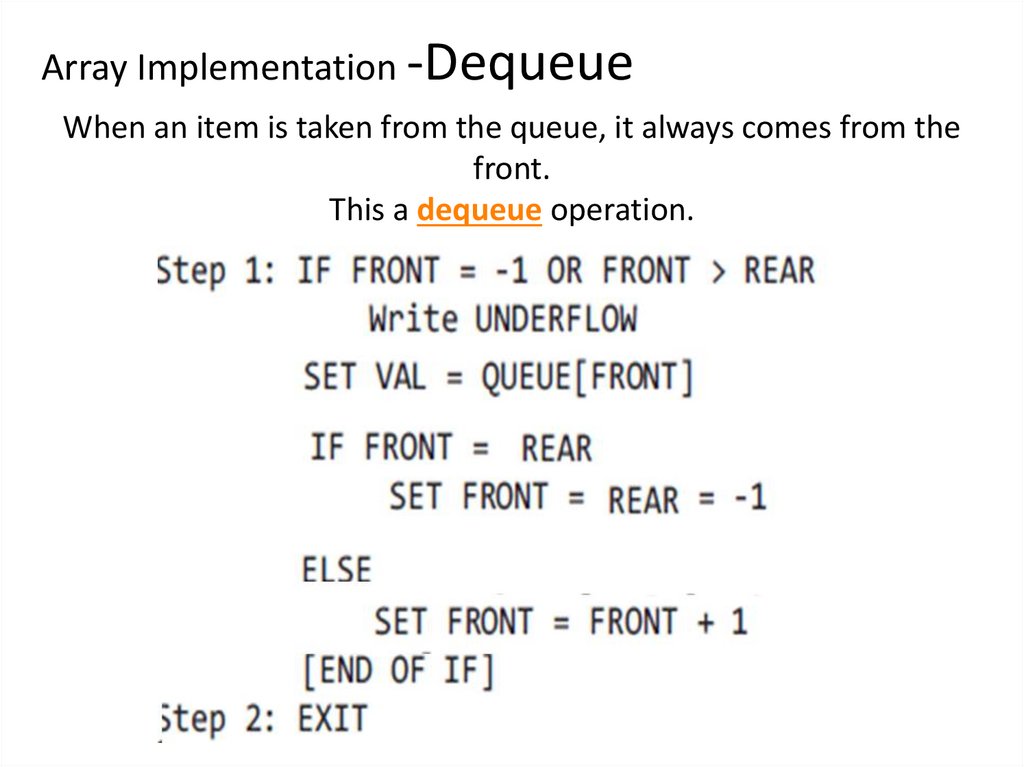
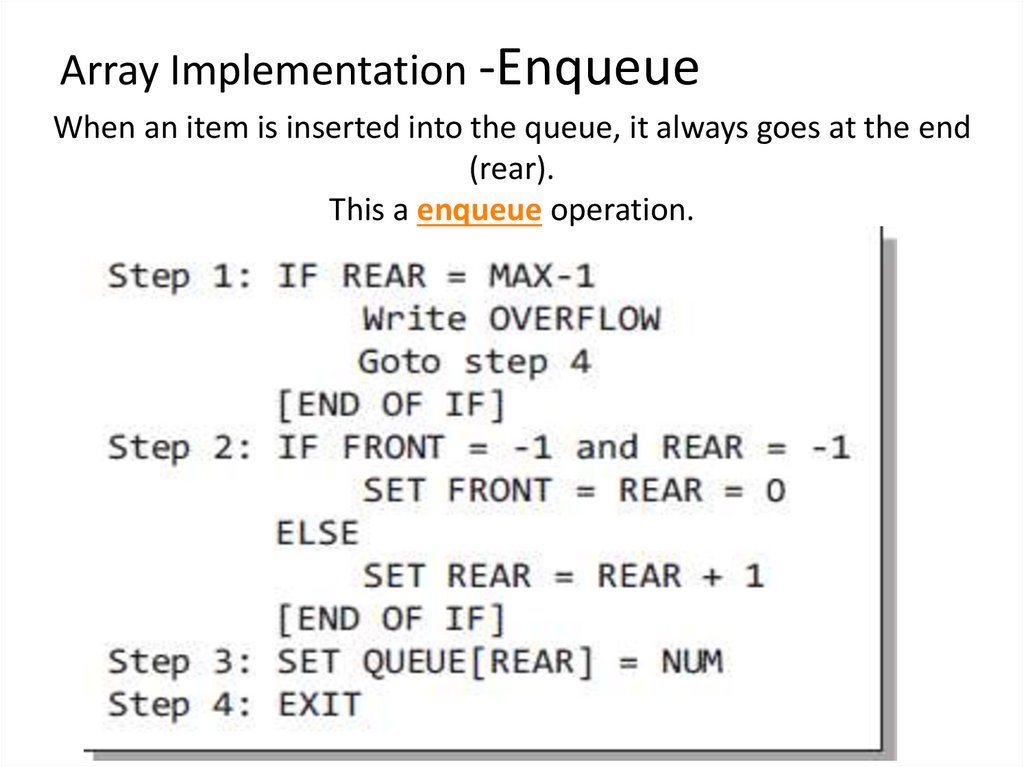
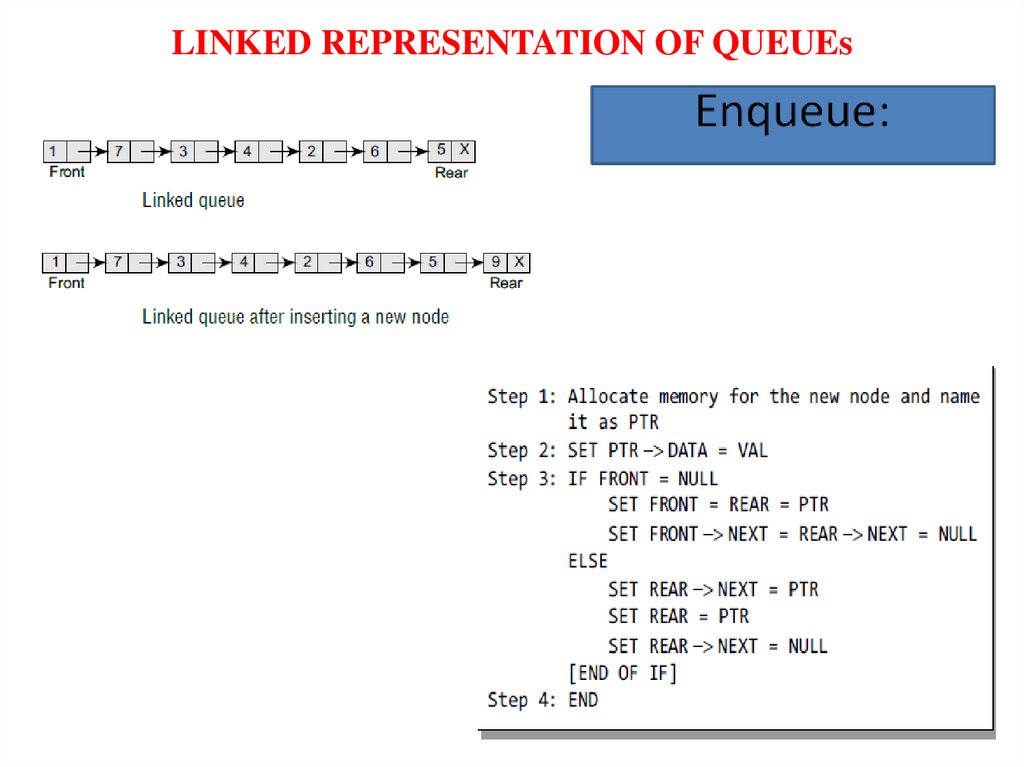
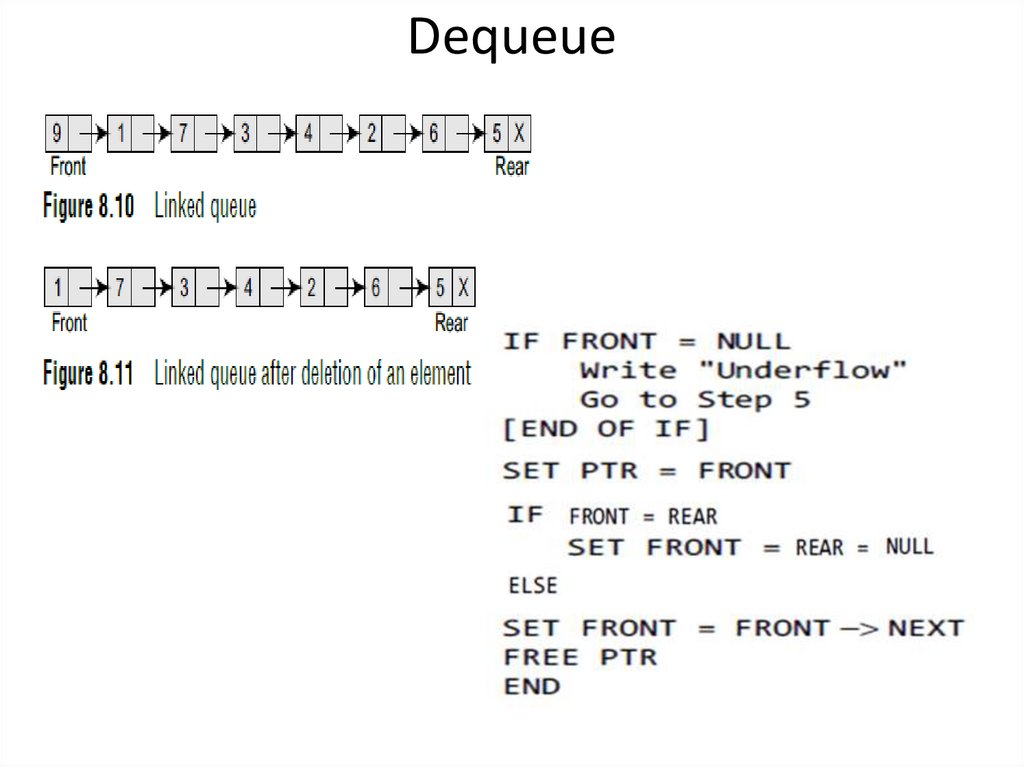
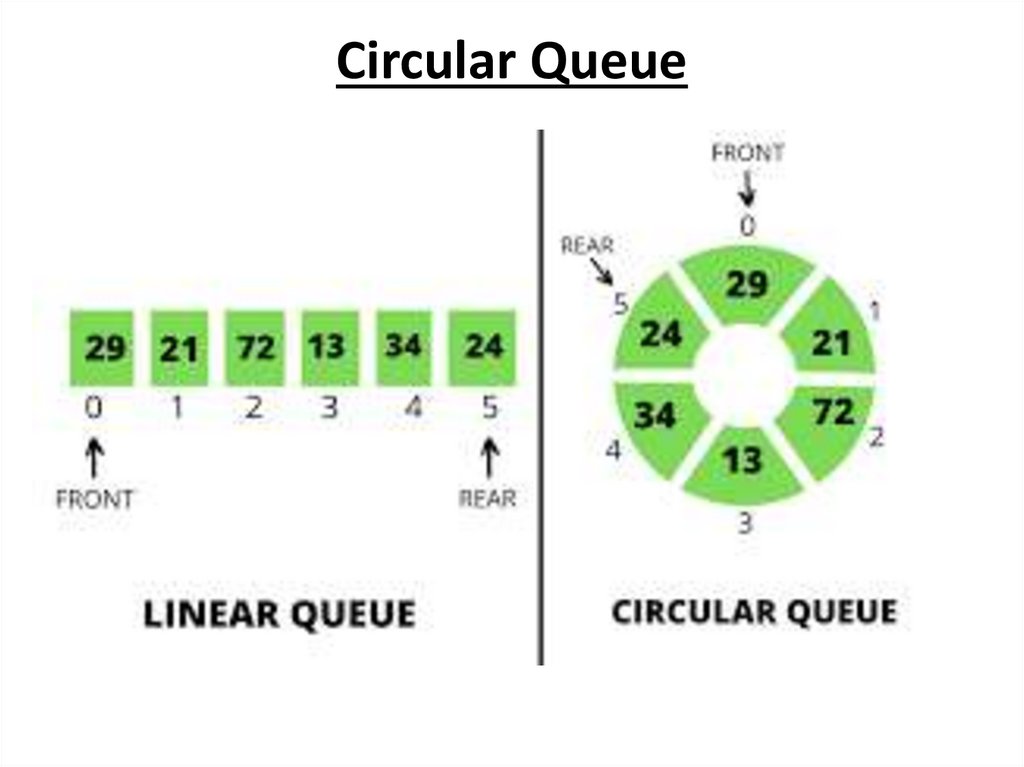
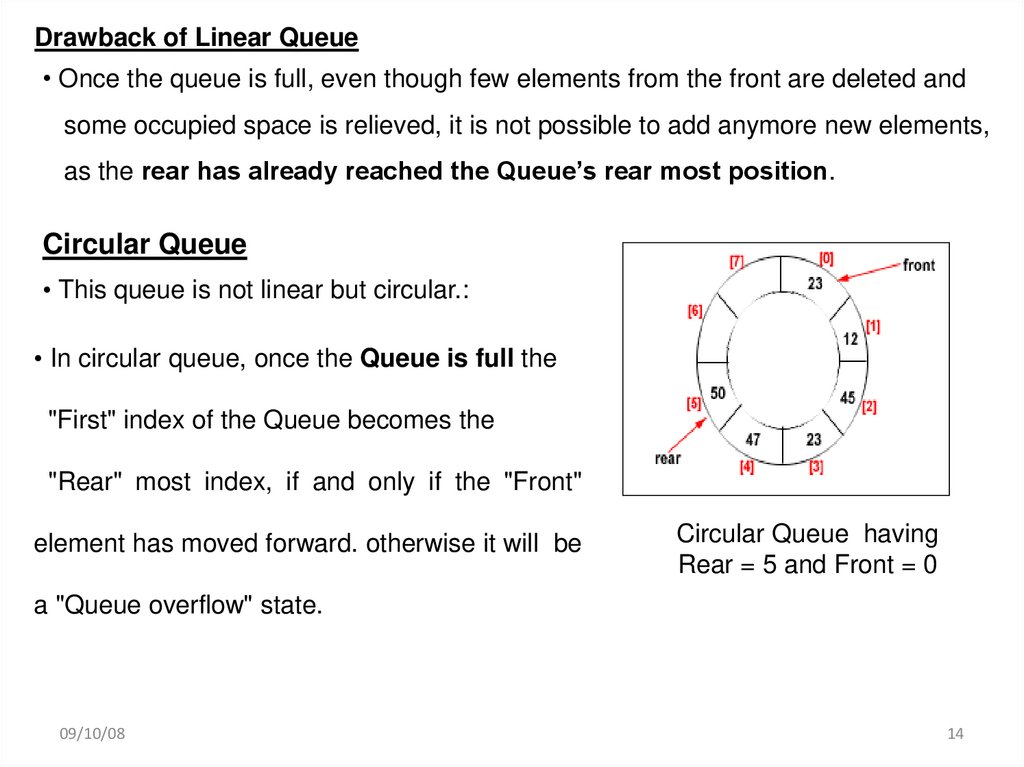
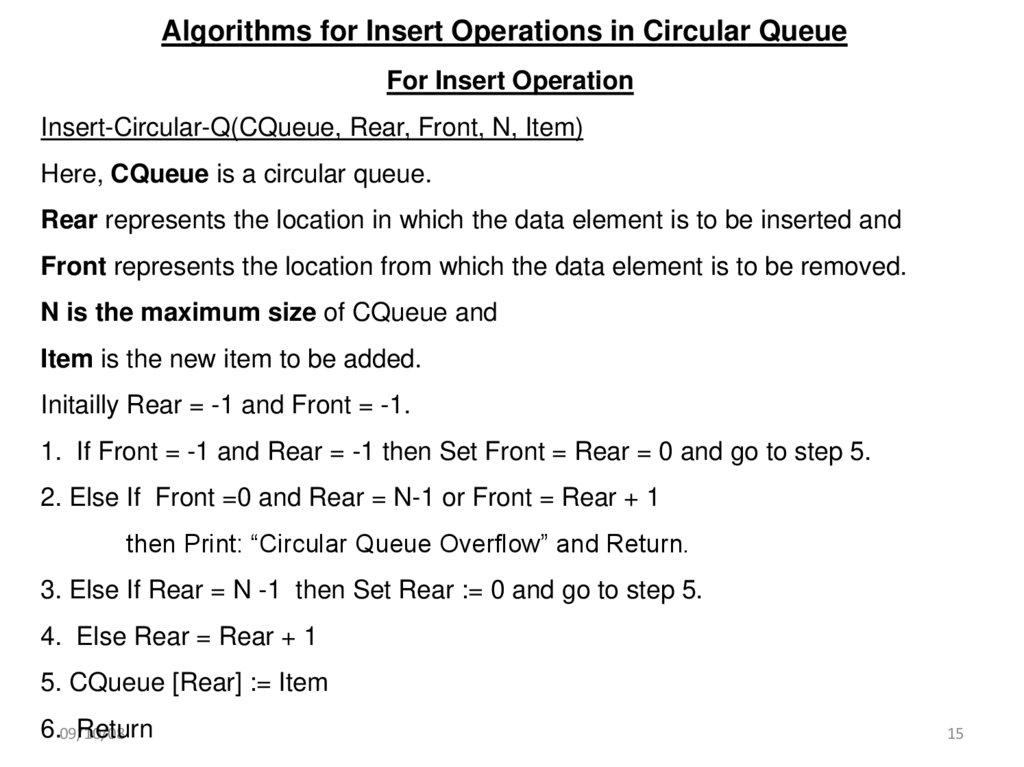
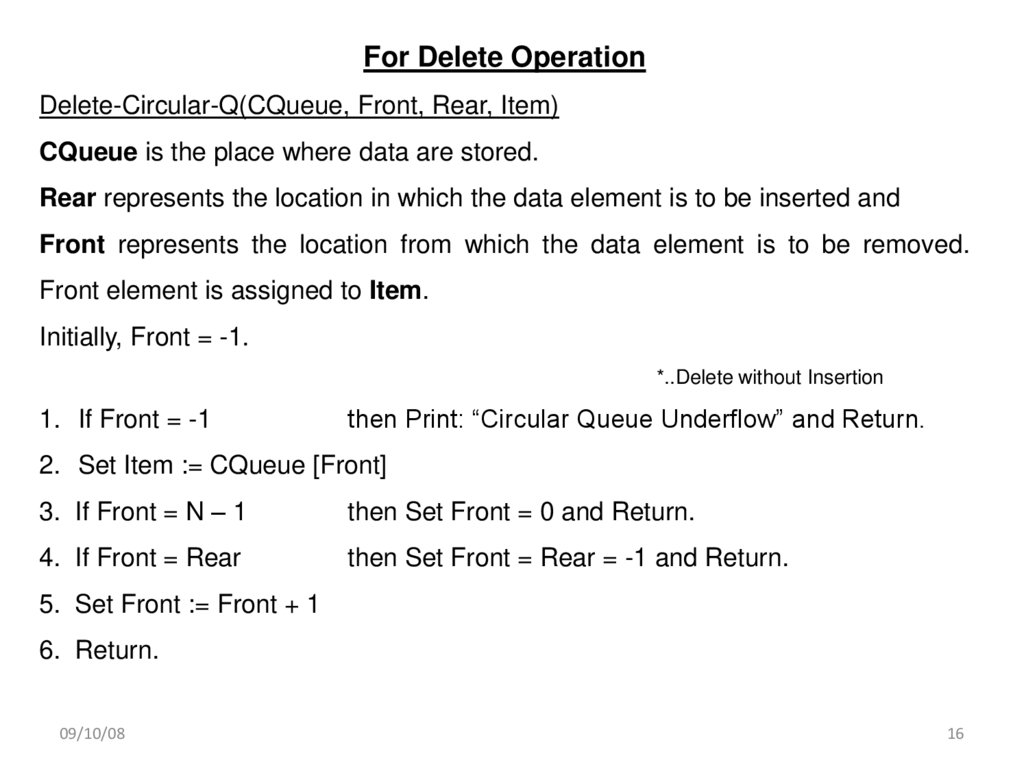

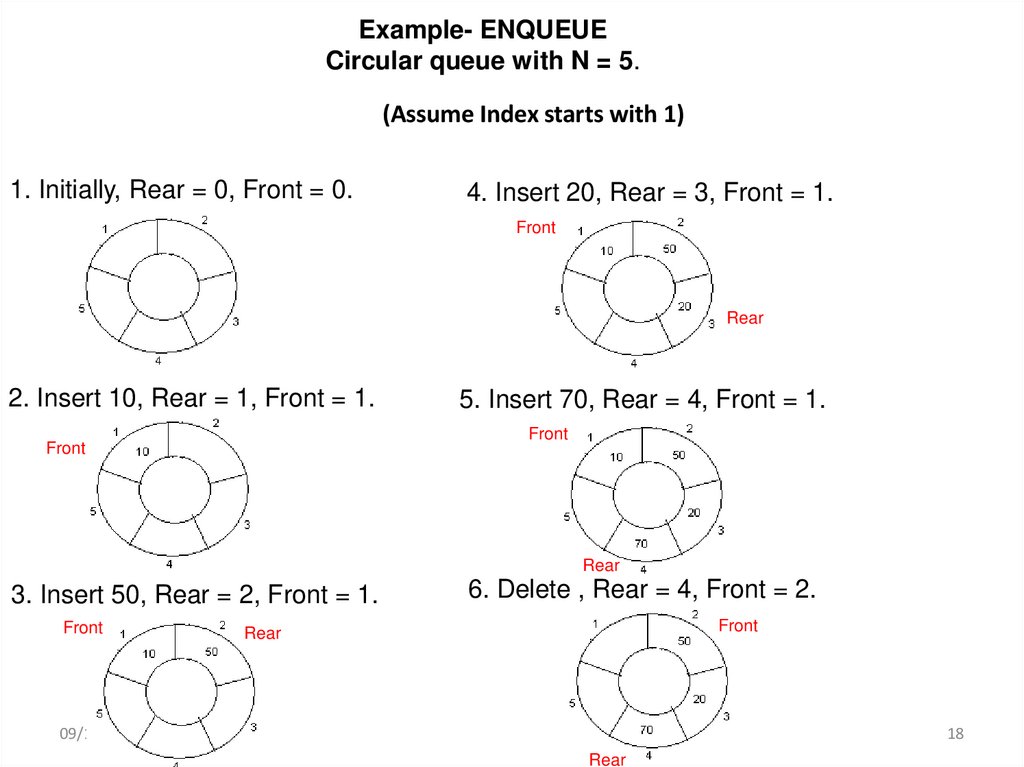
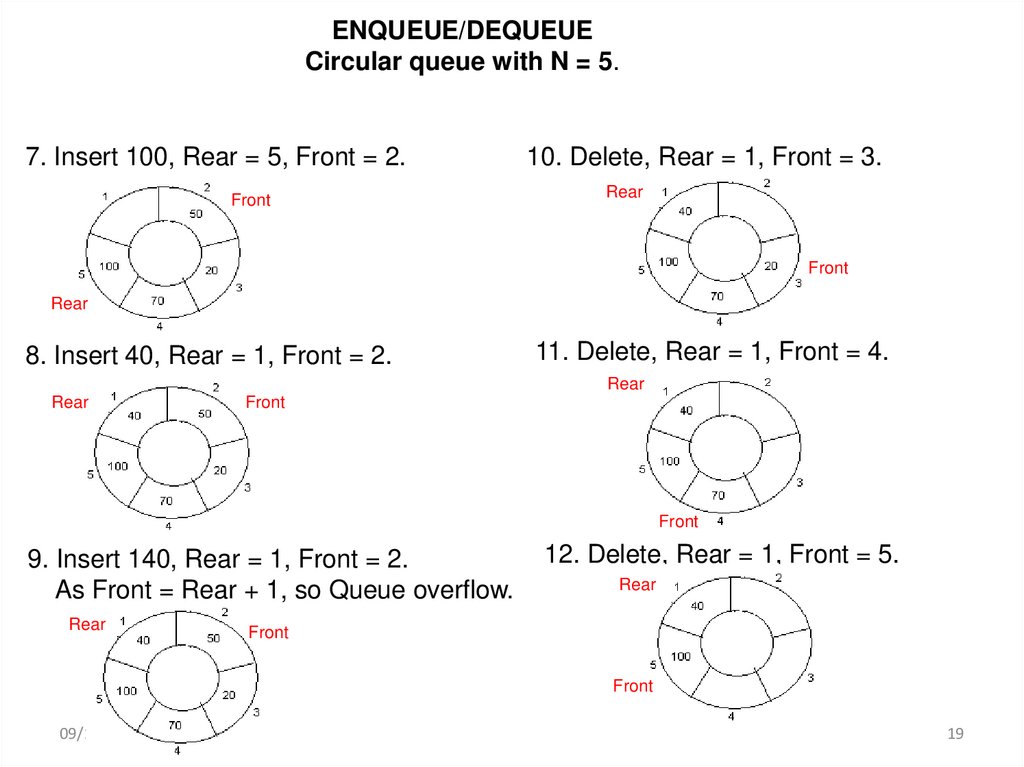
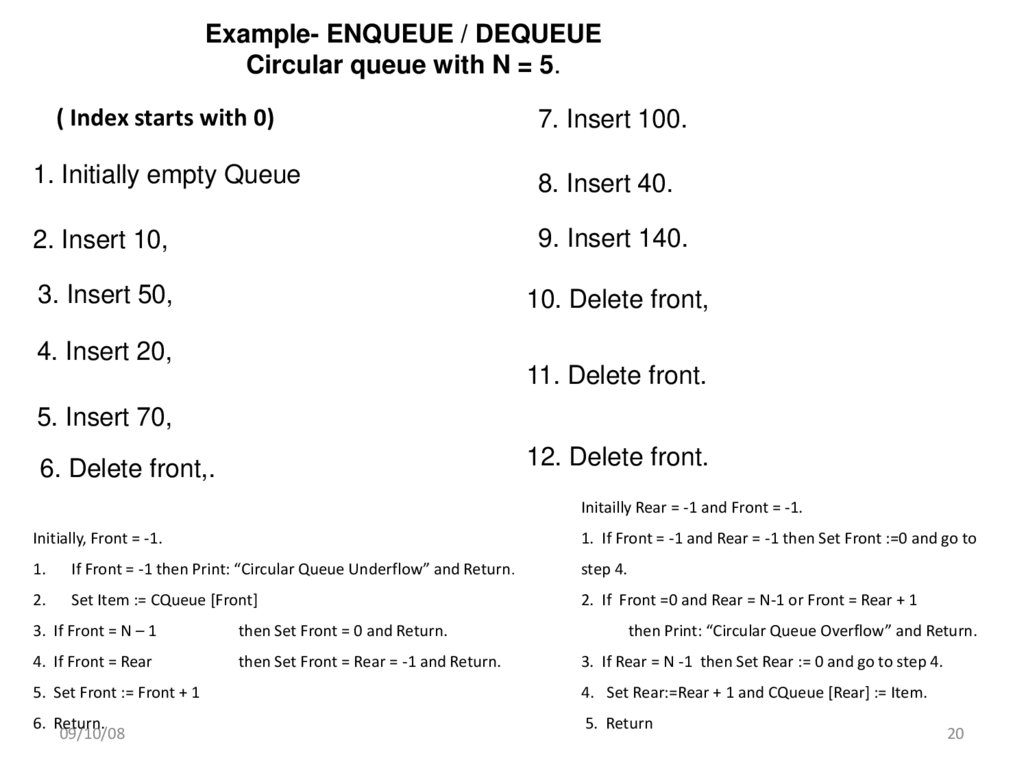
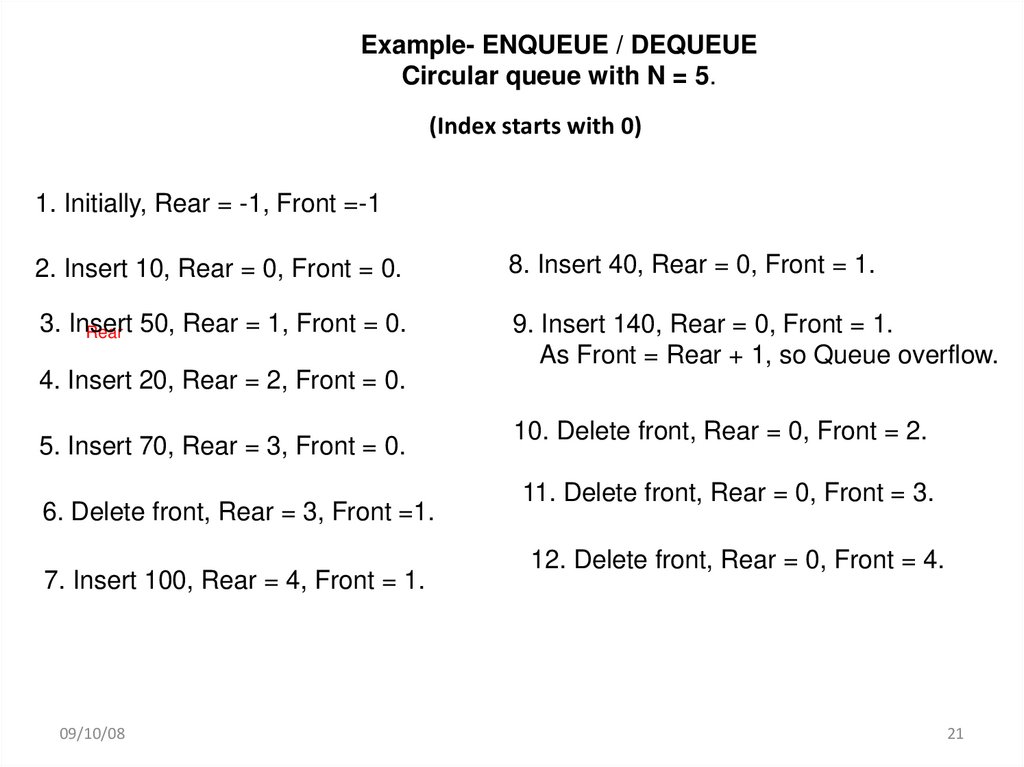
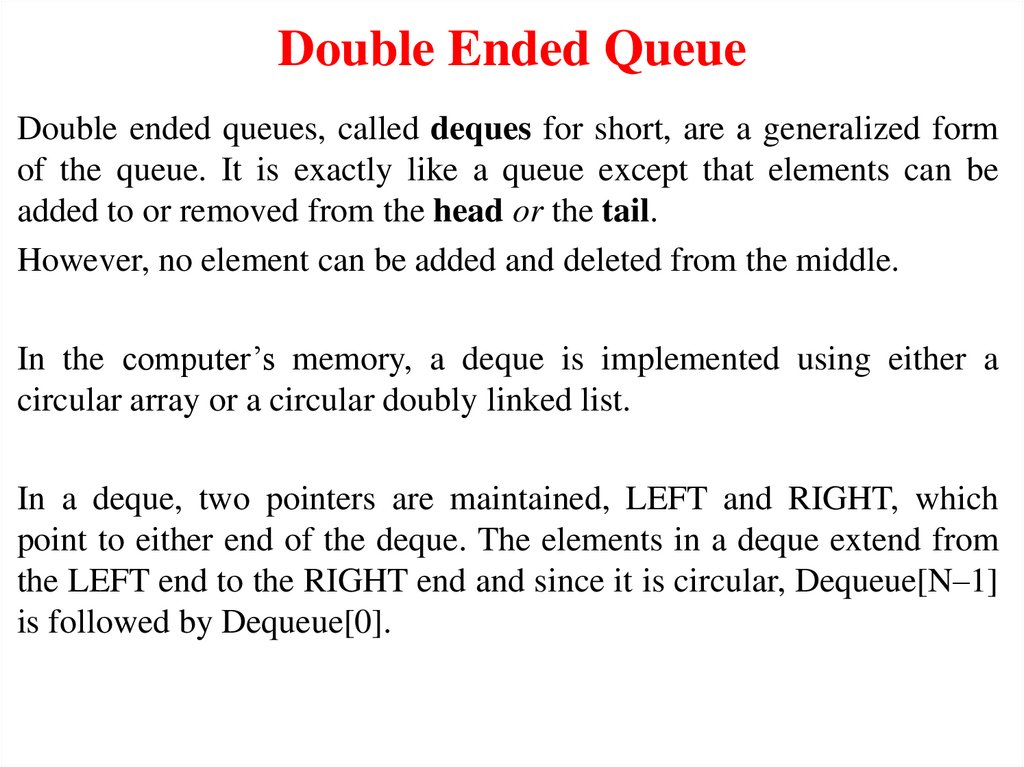

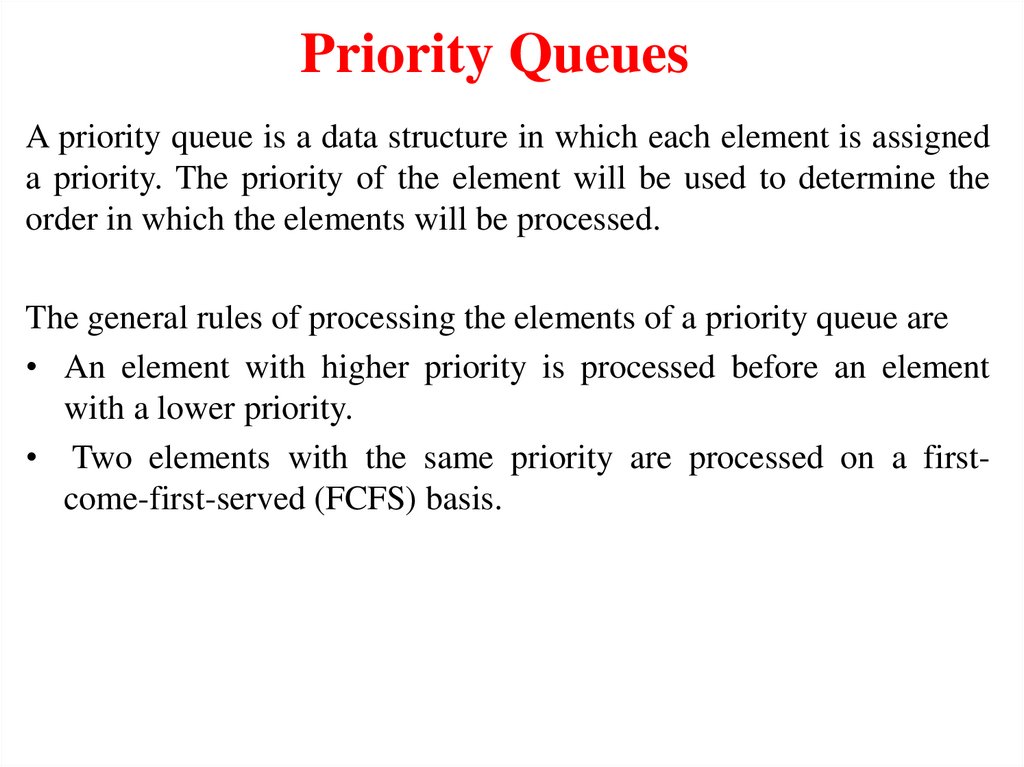
 programming
programming