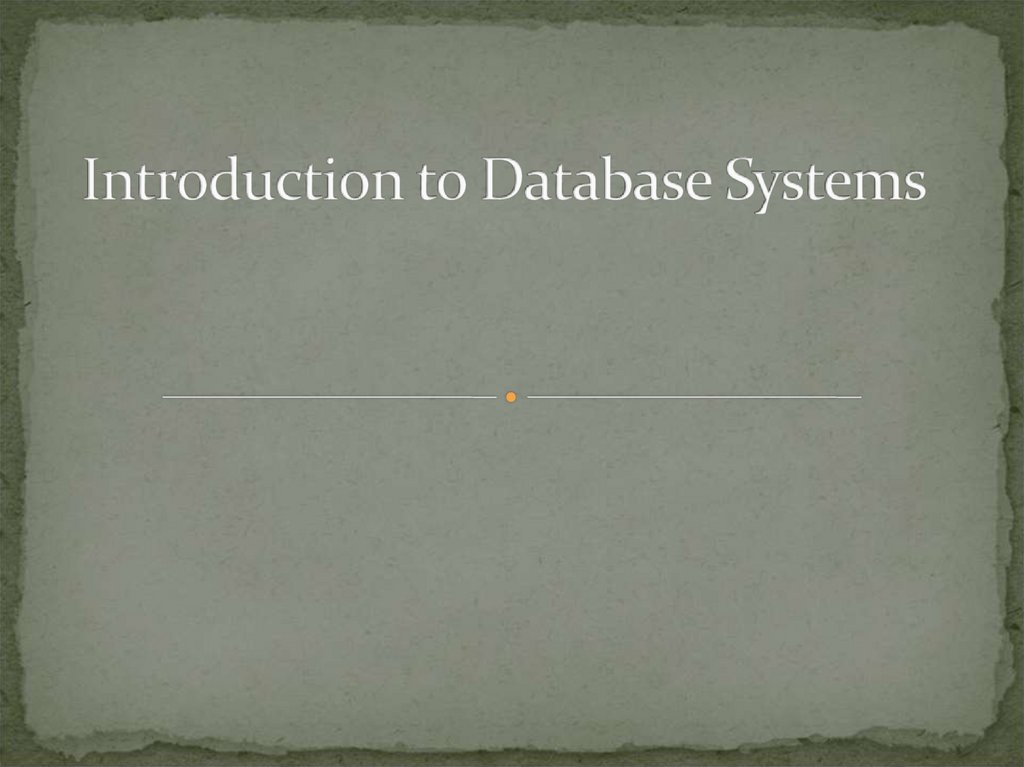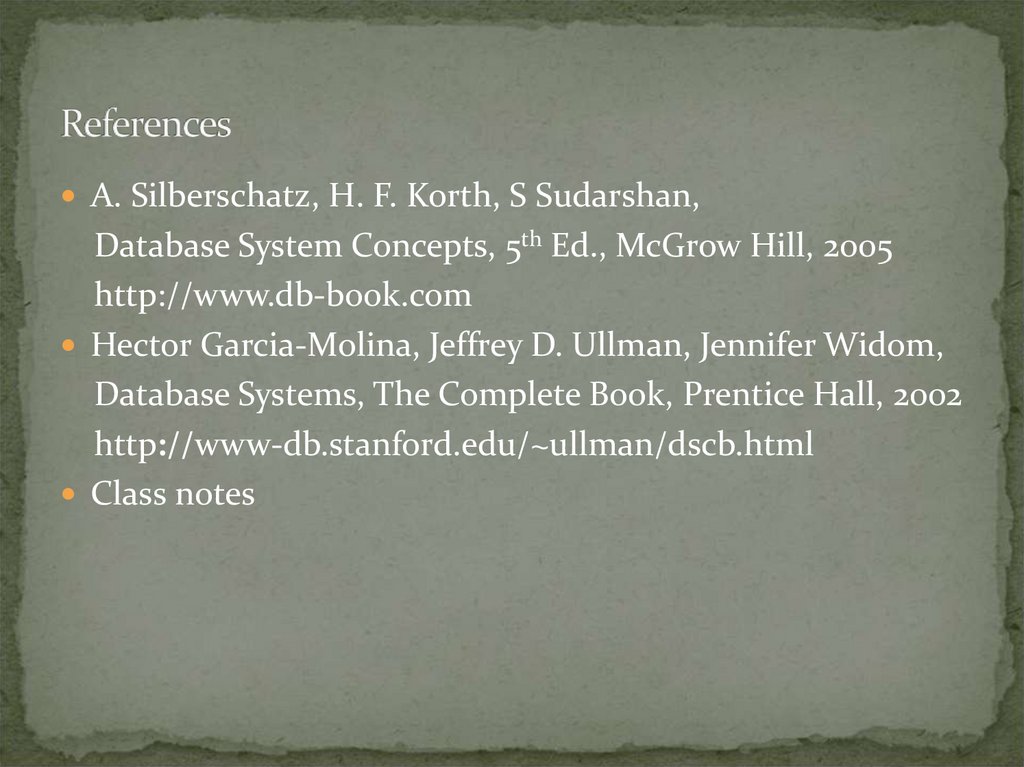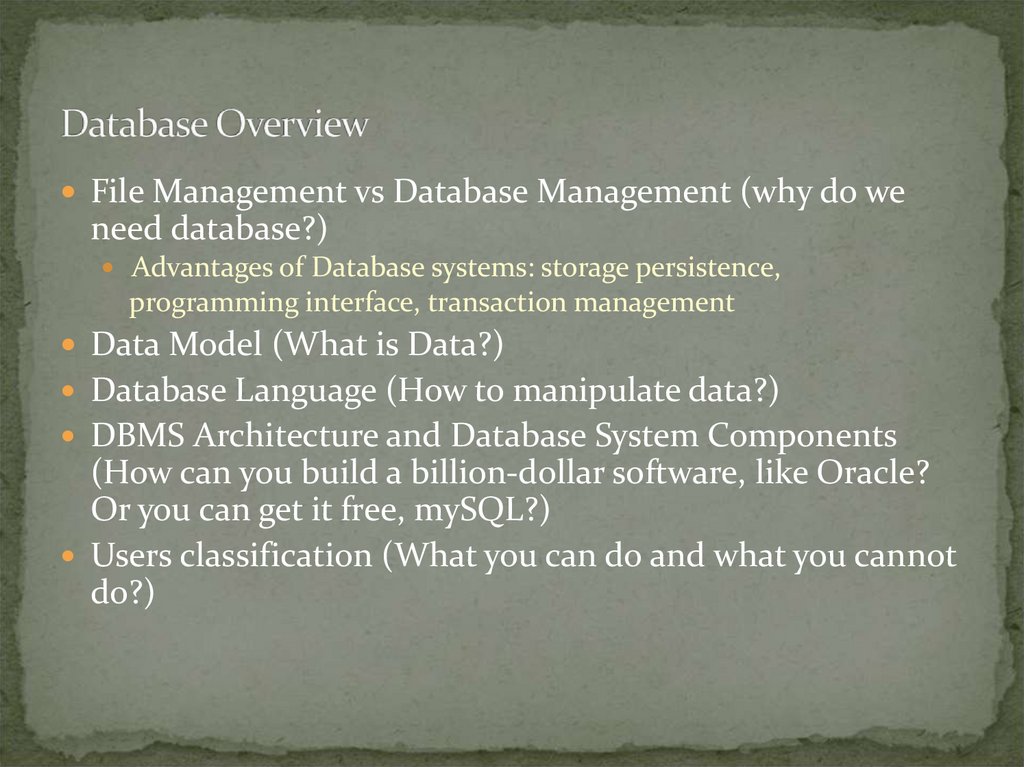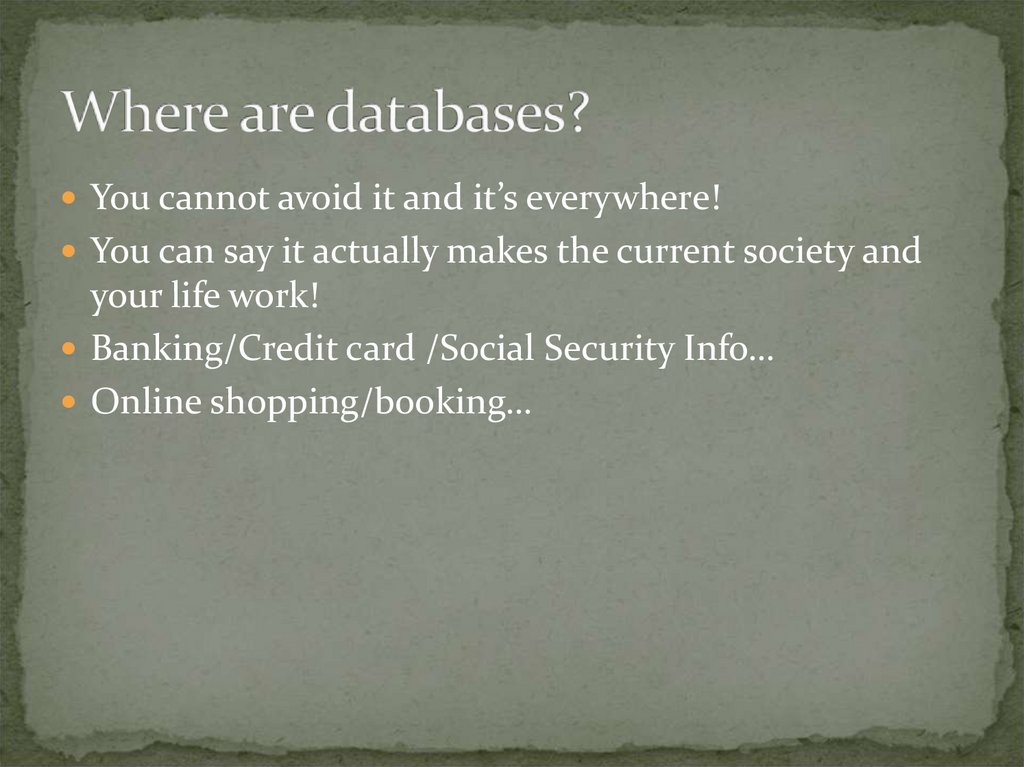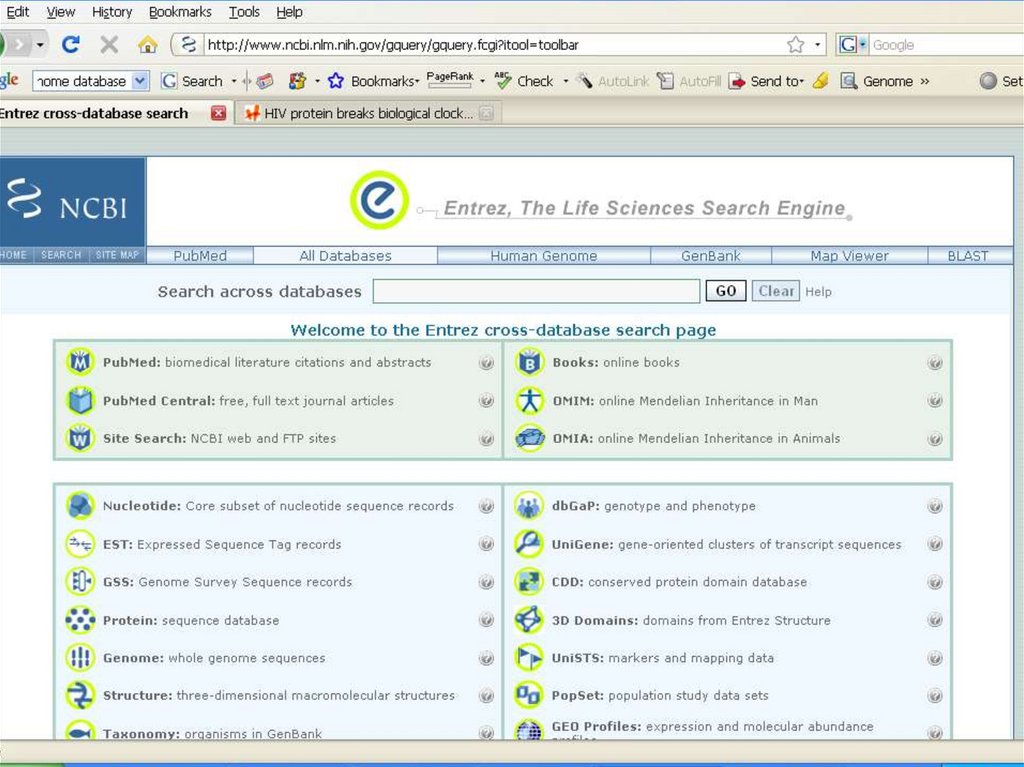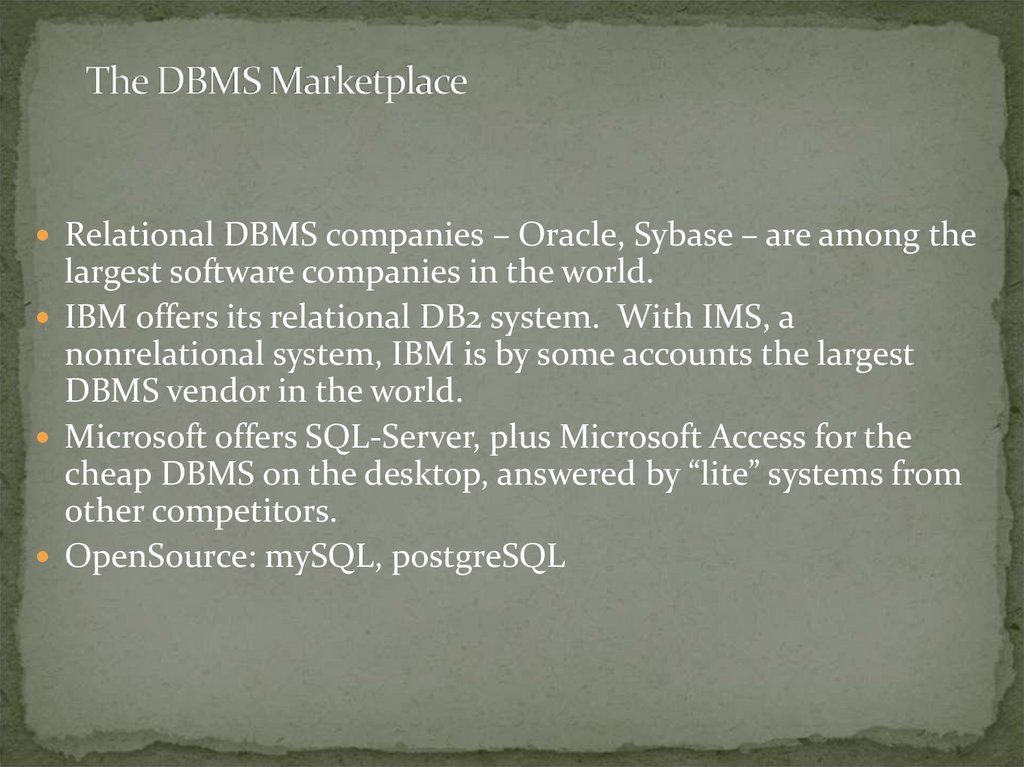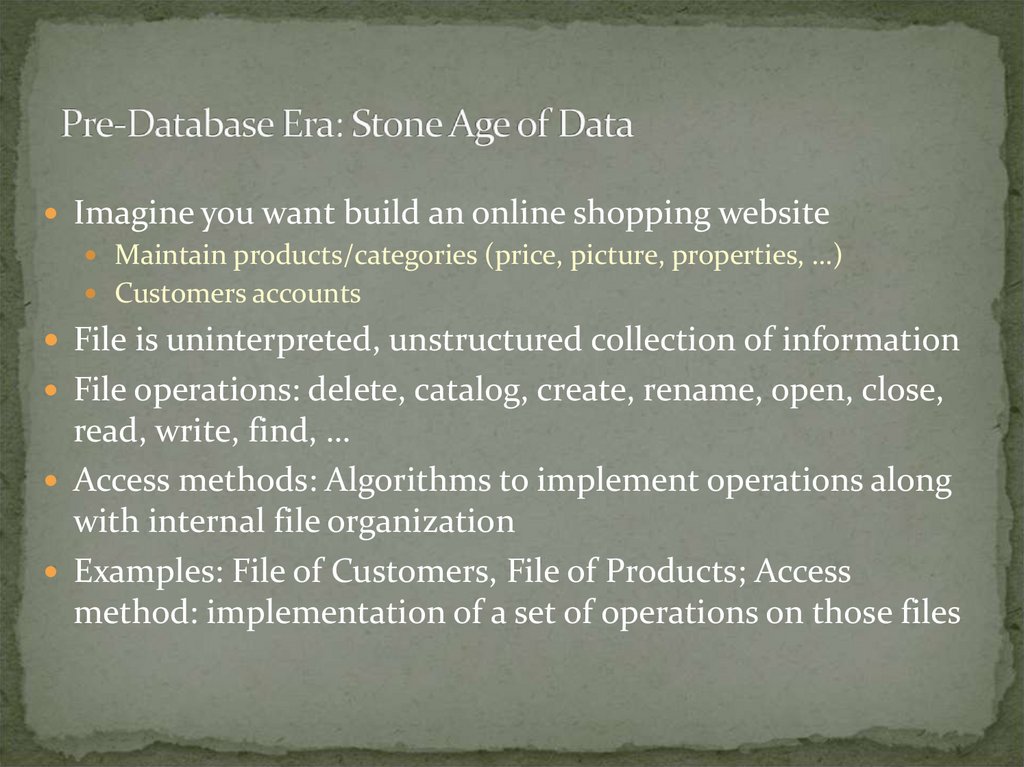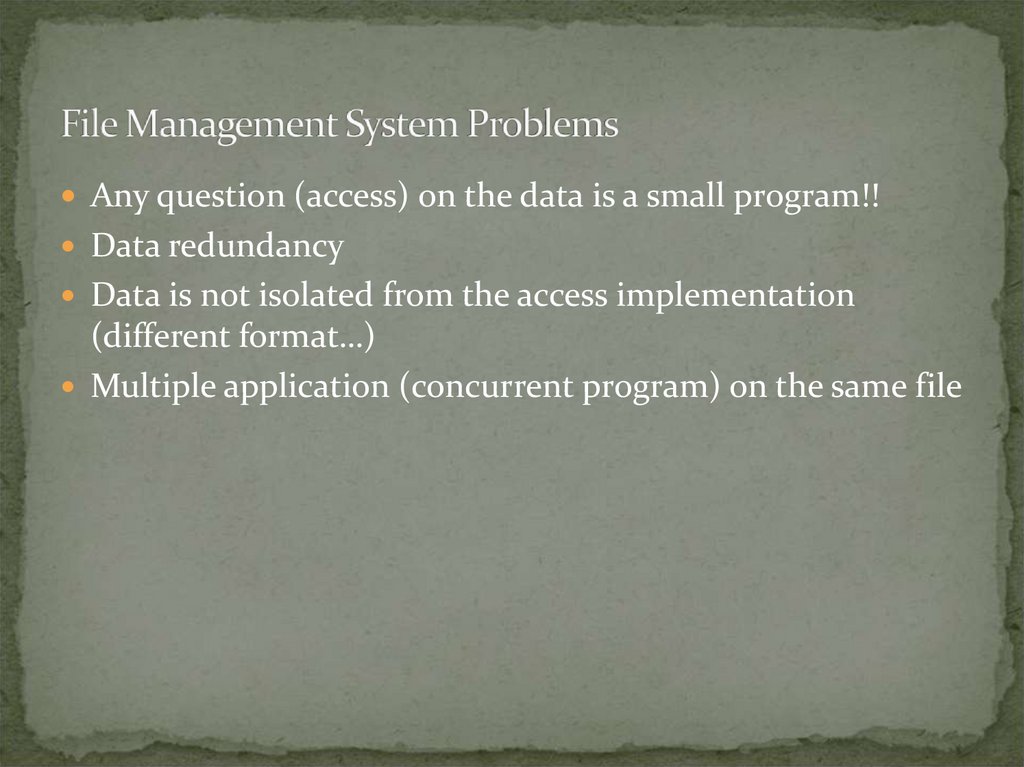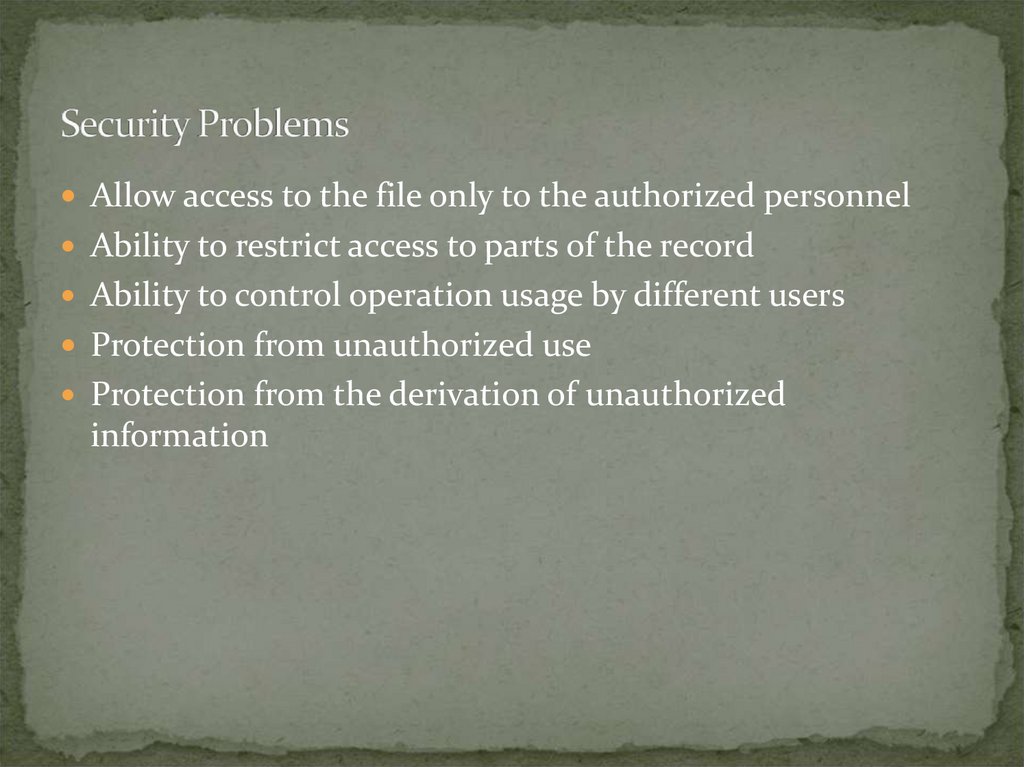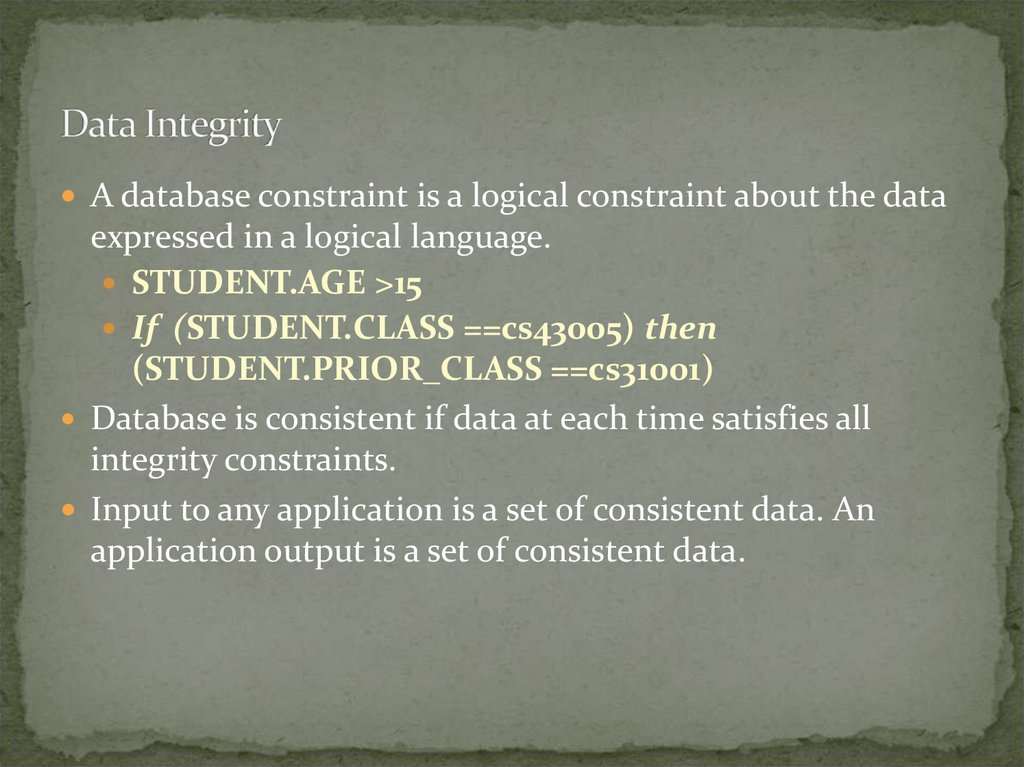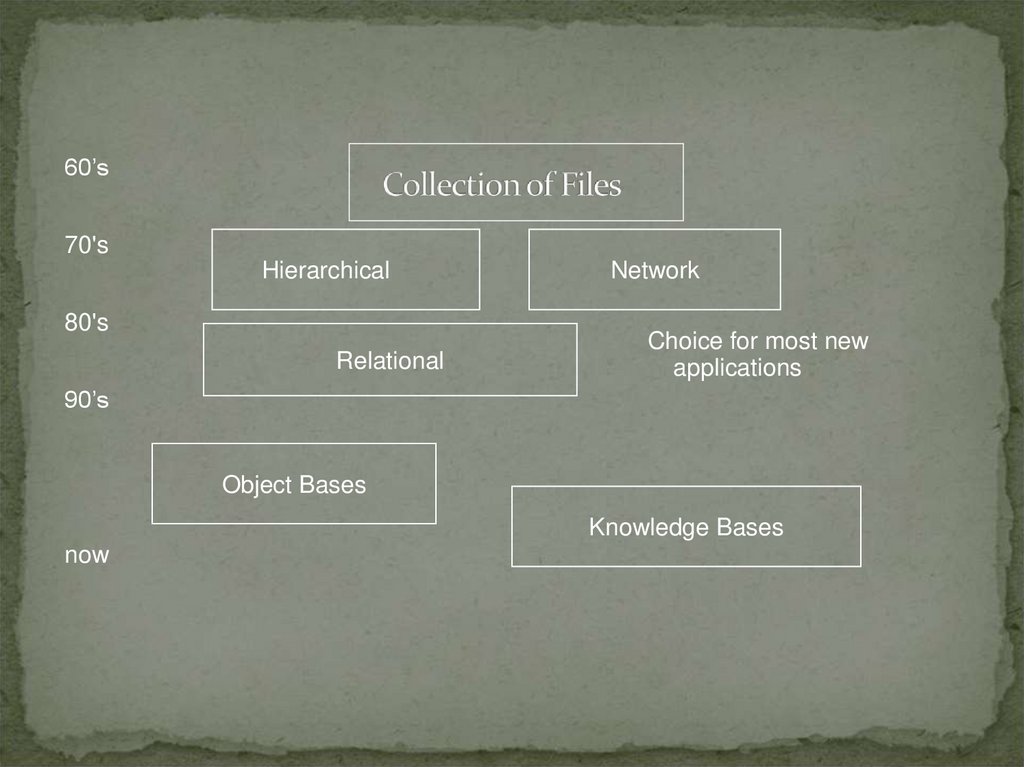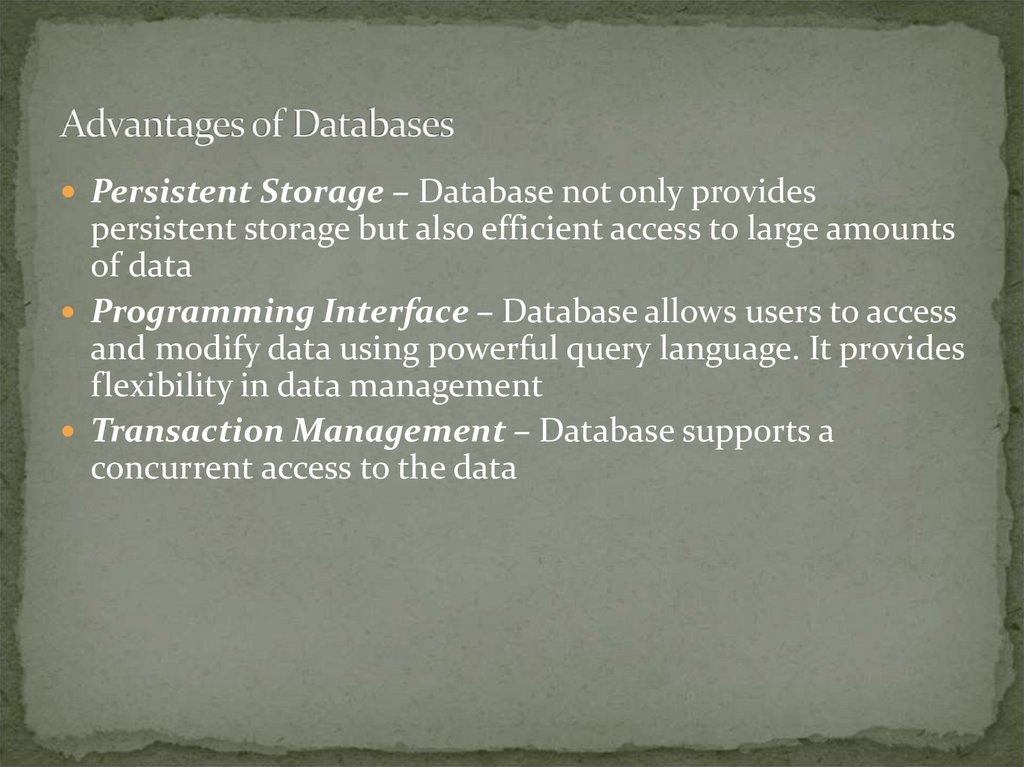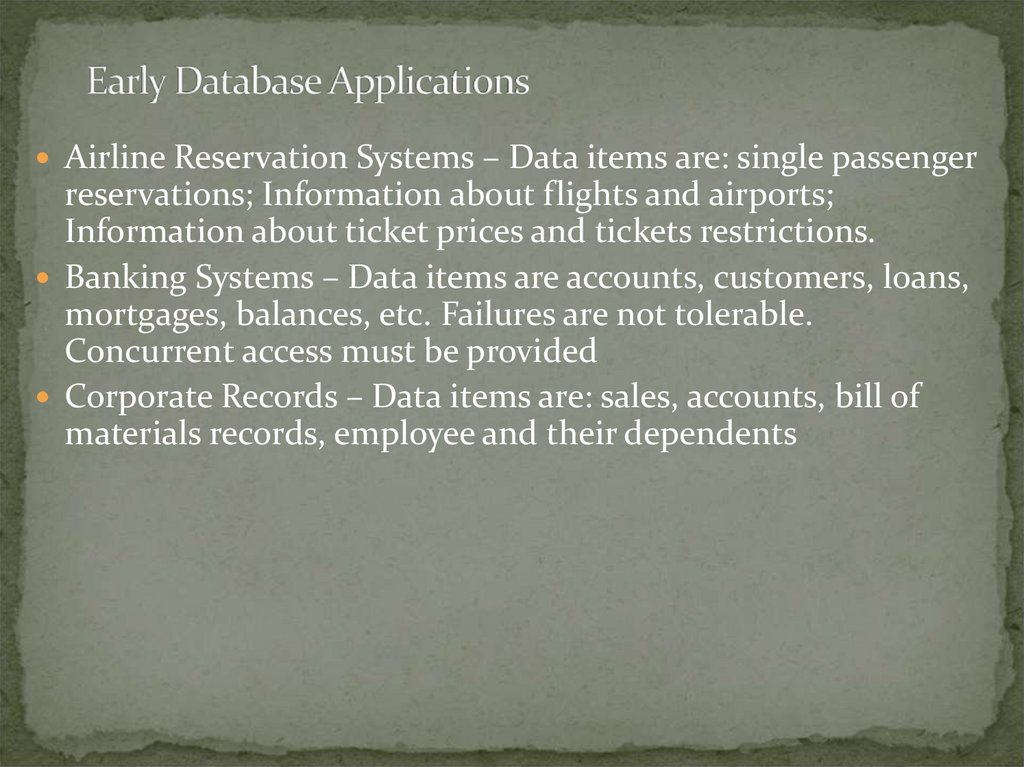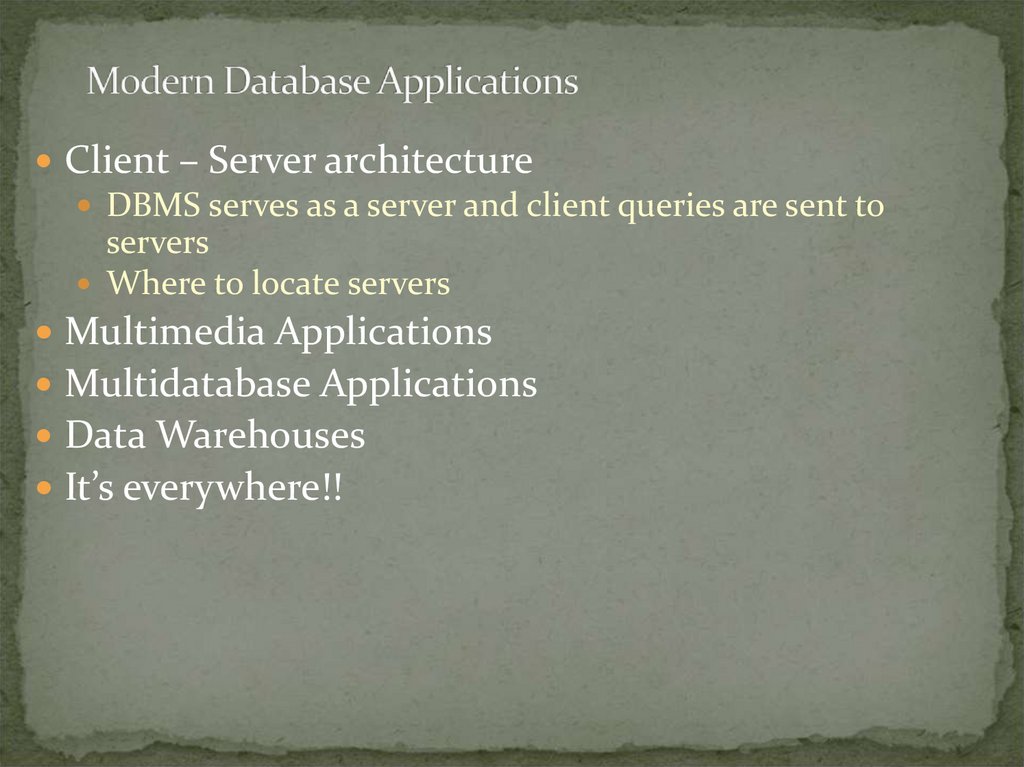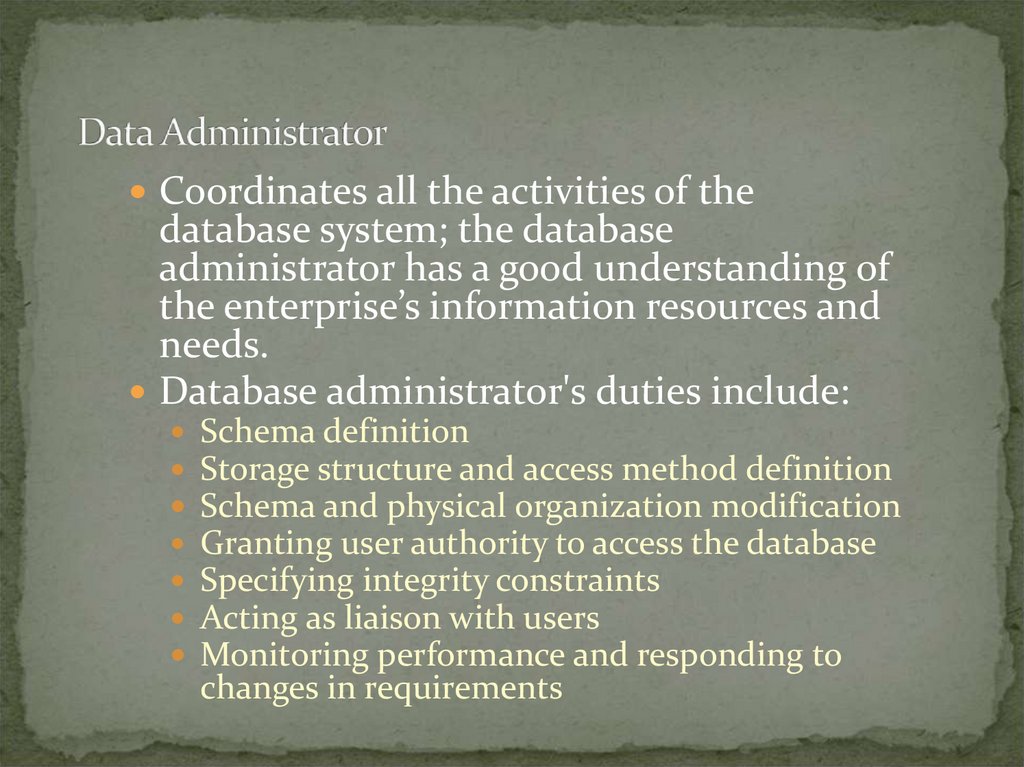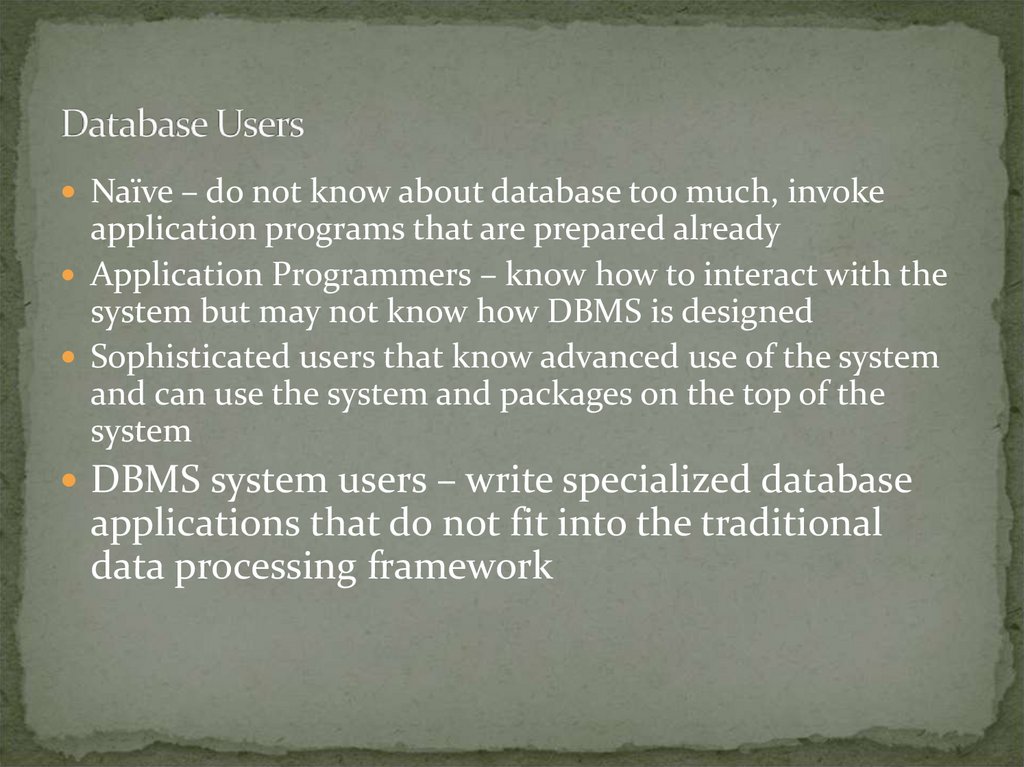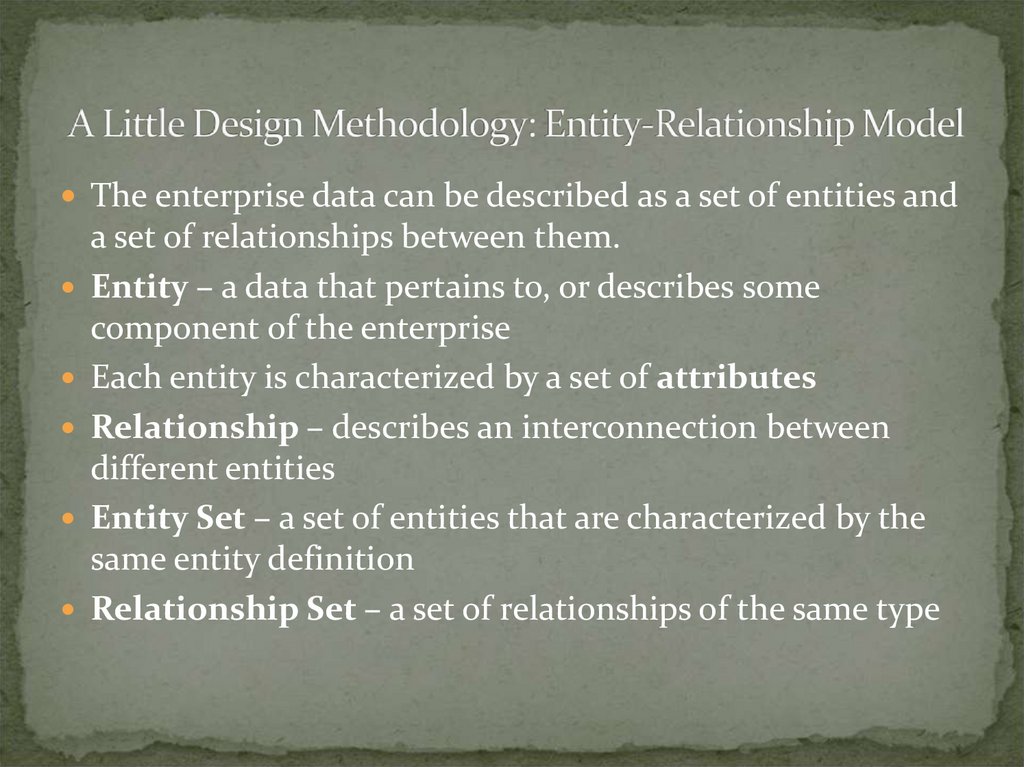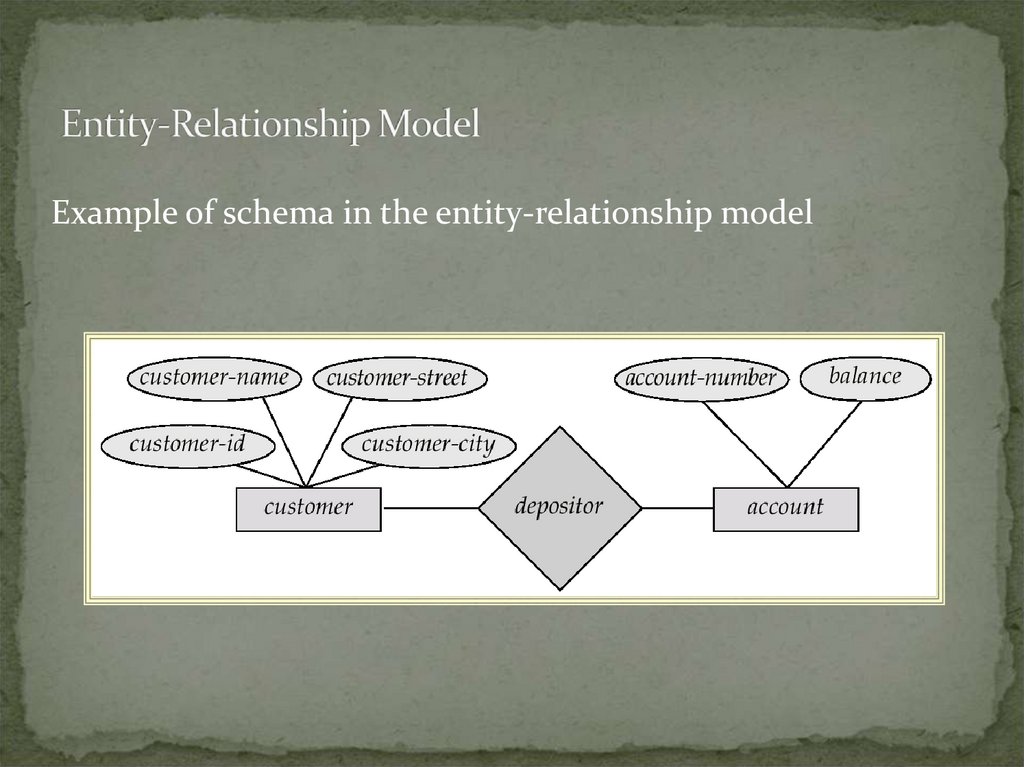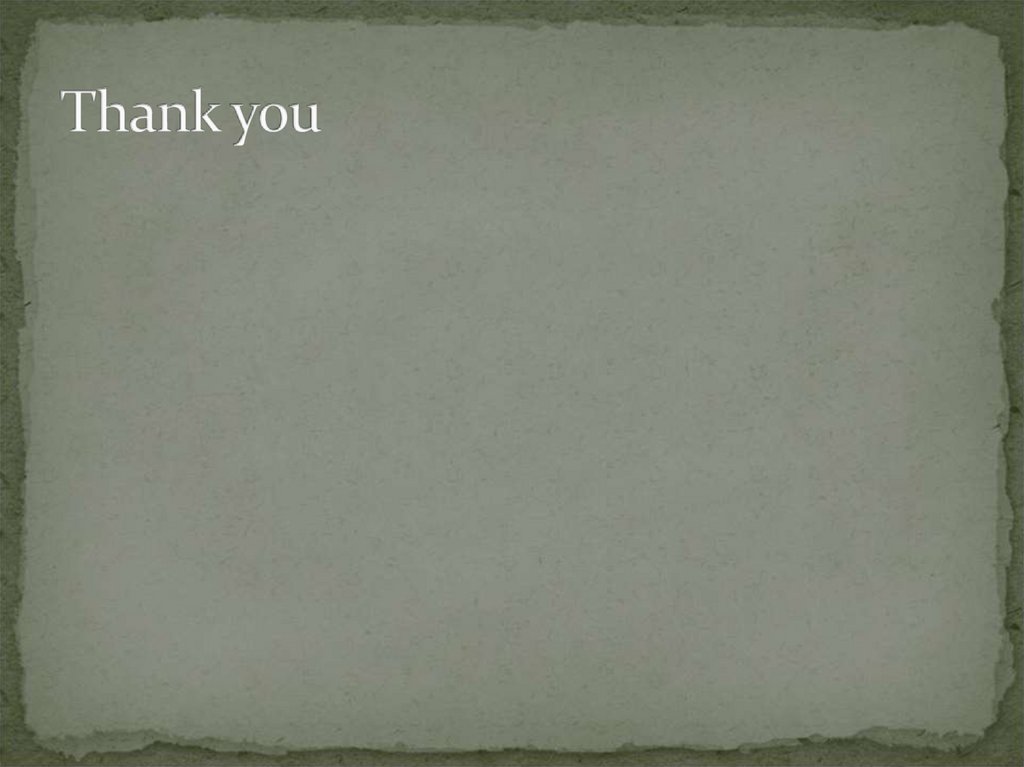Similar presentations:
Introduction to Database Systems
1. Introduction to Database Systems
2. References
A. Silberschatz, H. F. Korth, S Sudarshan,Database System Concepts, 5th Ed., McGrow Hill, 2005
http://www.db-book.com
Hector Garcia-Molina, Jeffrey D. Ullman, Jennifer Widom,
Database Systems, The Complete Book, Prentice Hall, 2002
http://www-db.stanford.edu/~ullman/dscb.html
Class notes
3. Database Overview
File Management vs Database Management (why do weneed database?)
Advantages of Database systems: storage persistence,
programming interface, transaction management
Data Model (What is Data?)
Database Language (How to manipulate data?)
DBMS Architecture and Database System Components
(How can you build a billion-dollar software, like Oracle?
Or you can get it free, mySQL?)
Users classification (What you can do and what you cannot
do?)
4. Where are databases?
You cannot avoid it and it’s everywhere!You can say it actually makes the current society and
your life work!
Banking/Credit card /Social Security Info…
Online shopping/booking…
5.
6. The DBMS Marketplace
Relational DBMS companies – Oracle, Sybase – are among thelargest software companies in the world.
IBM offers its relational DB2 system. With IMS, a
nonrelational system, IBM is by some accounts the largest
DBMS vendor in the world.
Microsoft offers SQL-Server, plus Microsoft Access for the
cheap DBMS on the desktop, answered by “lite” systems from
other competitors.
OpenSource: mySQL, postgreSQL
7. Pre-Database Era: Stone Age of Data
Imagine you want build an online shopping websiteMaintain products/categories (price, picture, properties, …)
Customers accounts
File is uninterpreted, unstructured collection of information
File operations: delete, catalog, create, rename, open, close,
read, write, find, …
Access methods: Algorithms to implement operations along
with internal file organization
Examples: File of Customers, File of Products; Access
method: implementation of a set of operations on those files
8. File Management System Problems
Any question (access) on the data is a small program!!Data redundancy
Data is not isolated from the access implementation
(different format…)
Multiple application (concurrent program) on the same file
9. Security Problems
Allow access to the file only to the authorized personnelAbility to restrict access to parts of the record
Ability to control operation usage by different users
Protection from unauthorized use
Protection from the derivation of unauthorized
information
10. Data Integrity
A database constraint is a logical constraint about the dataexpressed in a logical language.
STUDENT.AGE >15
If (STUDENT.CLASS ==cs43005) then
(STUDENT.PRIOR_CLASS ==cs31001)
Database is consistent if data at each time satisfies all
integrity constraints.
Input to any application is a set of consistent data. An
application output is a set of consistent data.
11. Collection of Files
60’s70's
Hierarchical
80's
Relational
Network
Choice for most new
applications
90’s
Object Bases
Knowledge Bases
now
12. Advantages of Databases
Persistent Storage – Database not only providespersistent storage but also efficient access to large amounts
of data
Programming Interface – Database allows users to access
and modify data using powerful query language. It provides
flexibility in data management
Transaction Management – Database supports a
concurrent access to the data
13. Early Database Applications
Airline Reservation Systems – Data items are: single passengerreservations; Information about flights and airports;
Information about ticket prices and tickets restrictions.
Banking Systems – Data items are accounts, customers, loans,
mortgages, balances, etc. Failures are not tolerable.
Concurrent access must be provided
Corporate Records – Data items are: sales, accounts, bill of
materials records, employee and their dependents
14. Modern Database Applications
Client – Server architectureDBMS serves as a server and client queries are sent to
servers
Where to locate servers
Multimedia Applications
Multidatabase Applications
Data Warehouses
It’s everywhere!!
15. Data Administrator
Coordinates all the activities of thedatabase system; the database
administrator has a good understanding of
the enterprise’s information resources and
needs.
Database administrator's duties include:
Schema definition
Storage structure and access method definition
Schema and physical organization modification
Granting user authority to access the database
Specifying integrity constraints
Acting as liaison with users
Monitoring performance and responding to
changes in requirements
16. Database Users
Naïve – do not know about database too much, invokeapplication programs that are prepared already
Application Programmers – know how to interact with the
system but may not know how DBMS is designed
Sophisticated users that know advanced use of the system
and can use the system and packages on the top of the
system
DBMS system users – write specialized database
applications that do not fit into the traditional
data processing framework
17. A Little Design Methodology: Entity-Relationship Model
The enterprise data can be described as a set of entities anda set of relationships between them.
Entity – a data that pertains to, or describes some
component of the enterprise
Each entity is characterized by a set of attributes
Relationship – describes an interconnection between
different entities
Entity Set – a set of entities that are characterized by the
same entity definition
Relationship Set – a set of relationships of the same type