Similar presentations:
Getting Started With JavaScript
1. Full Stack Web Development
JavaScript / Getting Started2. What Is JavaScript?
JavaScript is a high level programming language used to createinteractive effects within web browsers
Can be used on the server and in more complicated environments that
are not web based such as PDF docs, site-specific browsers and
desktop widgets
3. The JavaScript Language
Scripting LanguageInterpreted
Untyped
Multi-Paradigm – Object-Oriented, Imperative, Functional
4. What is ECMAScript?
ECMAScript is a trademarked scripting-language specification andstandard
Standardized by Ecma International
Implementations of ECMAScript include JavaScript, Jscript and
ActionScript
5. Versions
ES5 - Standardized in 2009 implemented fairly completely in allbrowsers
ES6 / ES2015 – Partially implemented in most modern browsers
ES7 / ES2016 – Still being developed, can be used with additional tools
6. JavaScript Syntax
Set of rules for how JavaScript programs are builtJavaScript uses most of the usual instructions and syntax that many programming
languages use
Variables, Expressions, Arrays, Objects, Loops, Conditionals, Comparisons,
Switches, Functions
7. JavaScript Output
console.log(‘some value’) – Prints to console in browser or terminalwindow.alert() – Displays in an alert box in the browser
document.write() – Display within <script> tags in the html
innerHTML – Access an html element using
document.getElementById() and output to it
8. Variables
are used to store valuesJavaScript uses the “var” keyword to declare variables and an equal sign to assign
values
var x;
x = 100;
• Variables ARE case sensitive
• Variables can contain letters, numbers,
Same as
var x = 100;
underscores (_) and dollar signs ($)
• Variables MUST begin with a letter,
underscore(_) or dollar sign ($)
9. Expressions
An expression is a combination of values, variables and operators which computes avalue
2*5
x*5
“Hello”+ “ ” + “World”
10. Comments
Single Line Commentvar x = 5; // This is a single line comment
Multi Line Comment
/*
This is a
multi-line comment
*/
11. Arrays
JavaScript arrays allow us to store multiple values in a single variablevar names = [‘Bob’, ‘Jim’, ‘Jose’, ‘Paula’];
console.log(names[0]);
// Bob
12. Loops
Execute a block of code as long as a condition is true and repeatFor Loop:
for(I = 0; I < 10;i++){
console.log(i)
}
While Loop:
while(I < 10){
console.log(i);
i++’
}
13. Objects
Almost everything in JS can be considered an “object”.Objects have properties and methods (functions)
// Assign Properties
var person = {name:”Mike”, age:33, hairColor:”Brown”}
// Access Property
console.log(person.name); // Mike
// Accessing Method
person.getName()
14. Conditionals / If Statements
Runs a block of code if something is truevar x = 10;
If(x > 5){
console.log(‘Yes’);
}
If(x > 5){
console.log(‘Yes’);
} else {
console.log(‘No’);
}
15. Switch
Selects one of many blocks of code to execute. Often used as an alternative for an if statementSwitch(x){
case 1:
console.log(‘Yes x is 1’);
break;
case 2:
console.log(‘Yes x is 2’);
break;
default:
console.log(No x is not 1 or 2);
break;
}
16. Function
Block of code designed to run a task. Can be created and then invoked later onfunction sayHello(){
console.log(‘Hello World’);
}
function sayHello(greeting){
console.log(greeting);
}
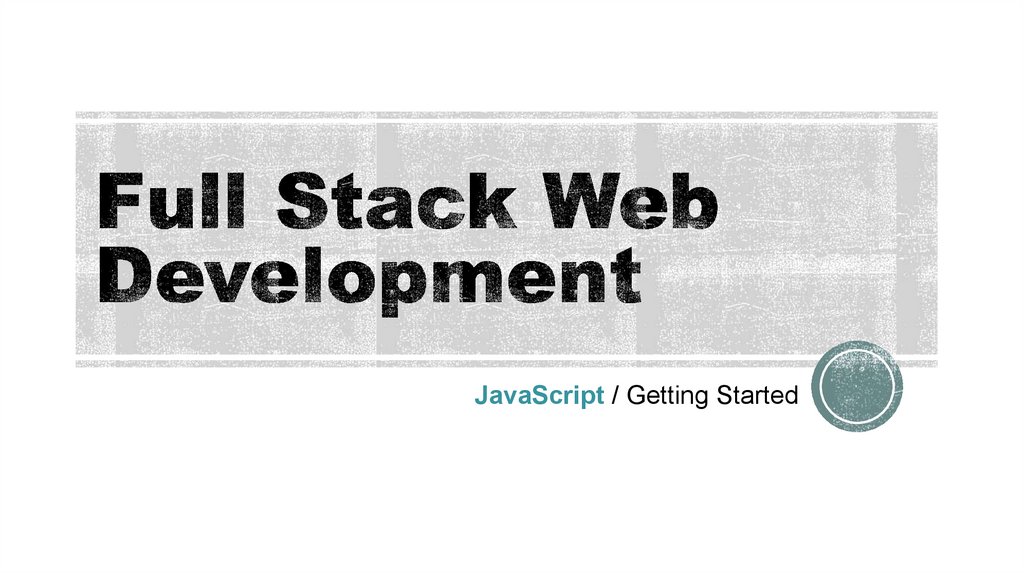
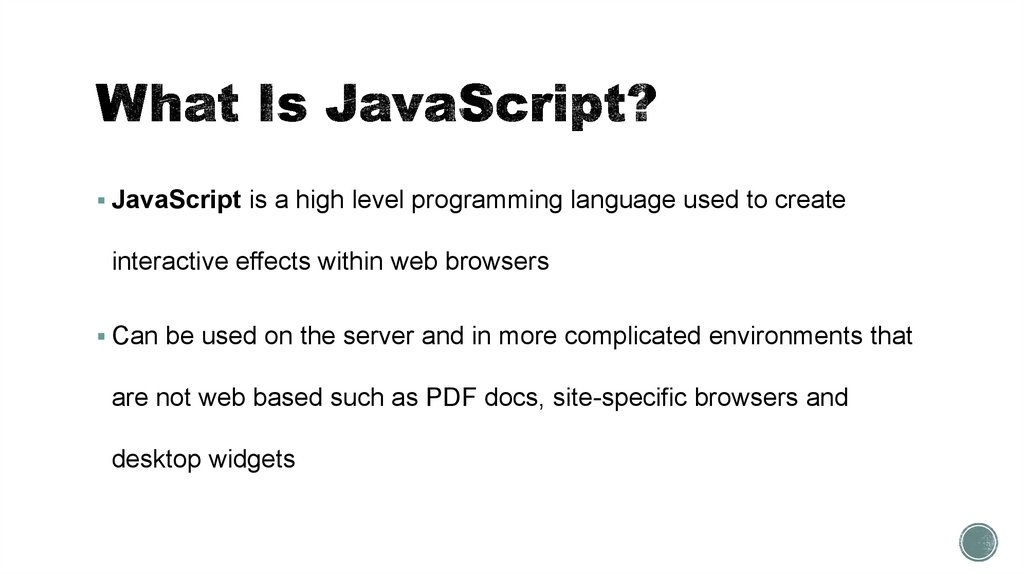
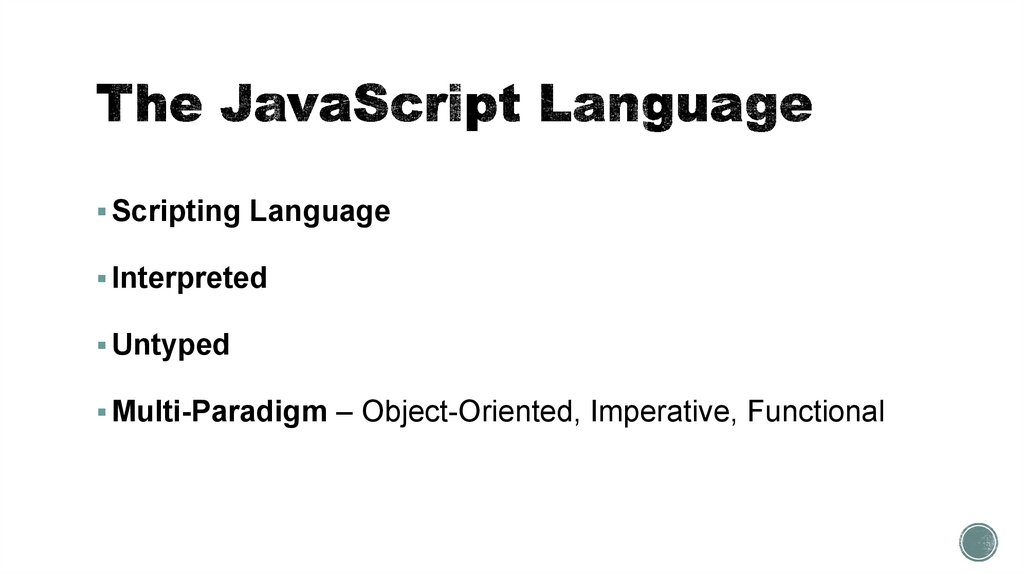
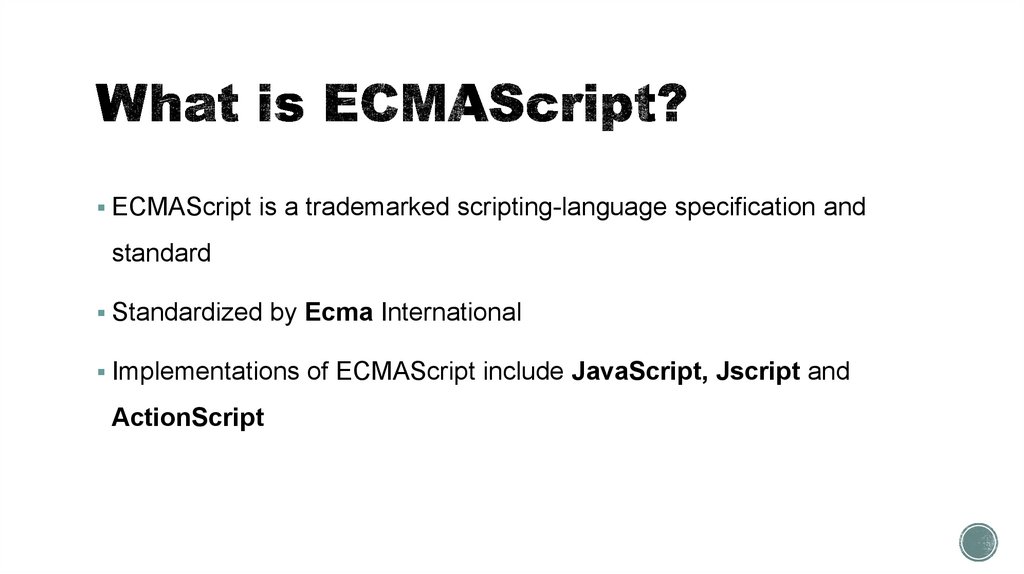
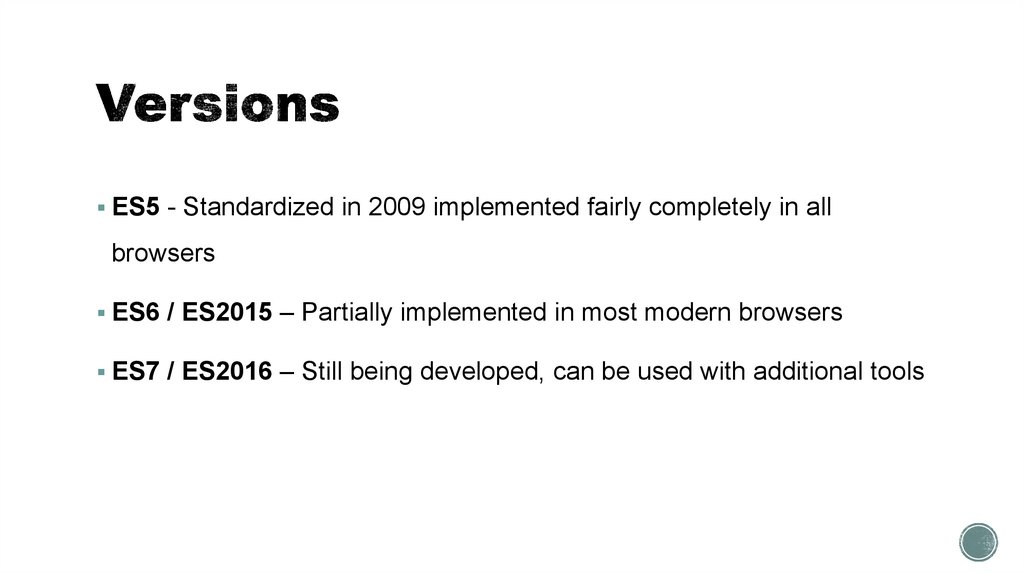
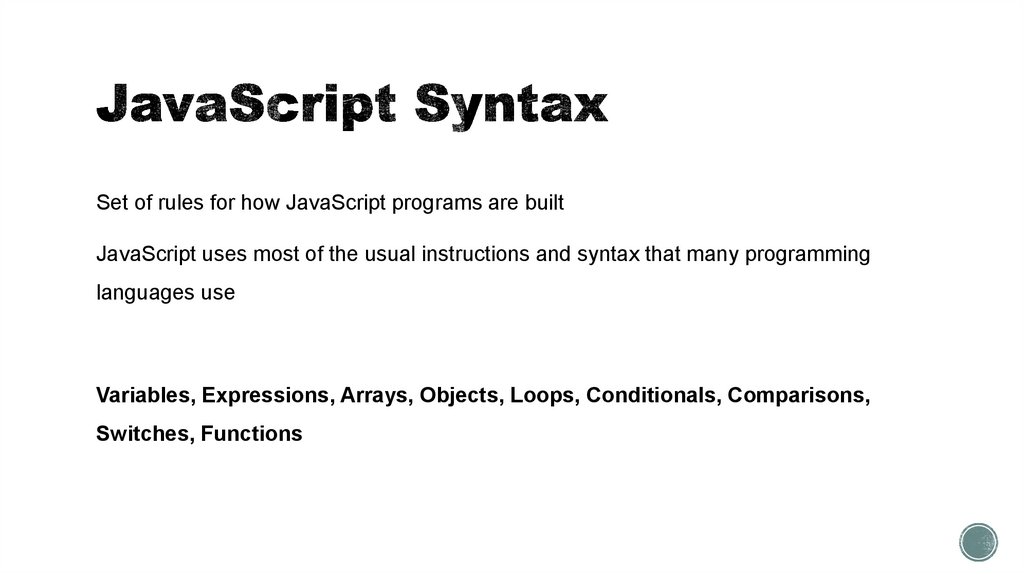
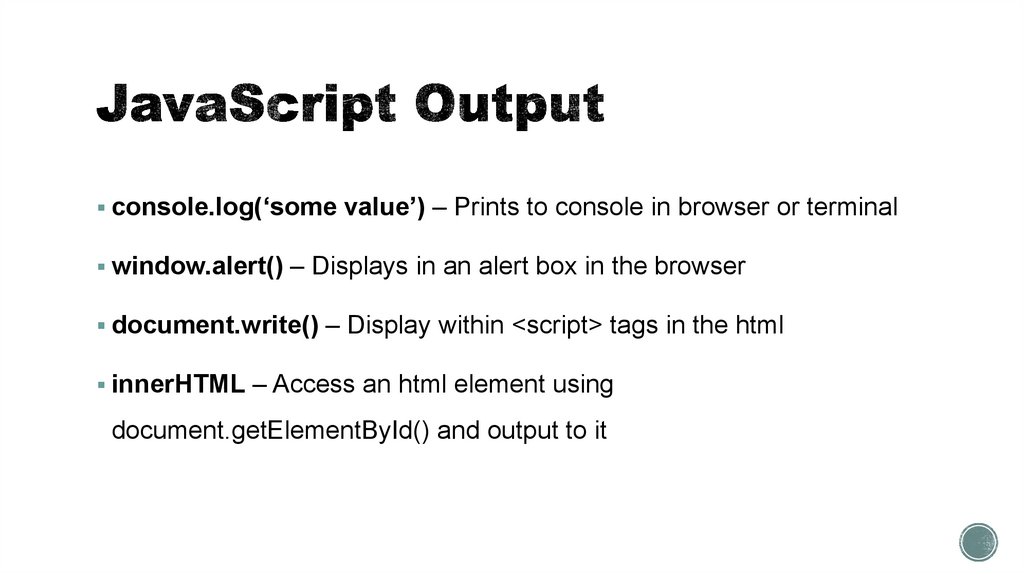
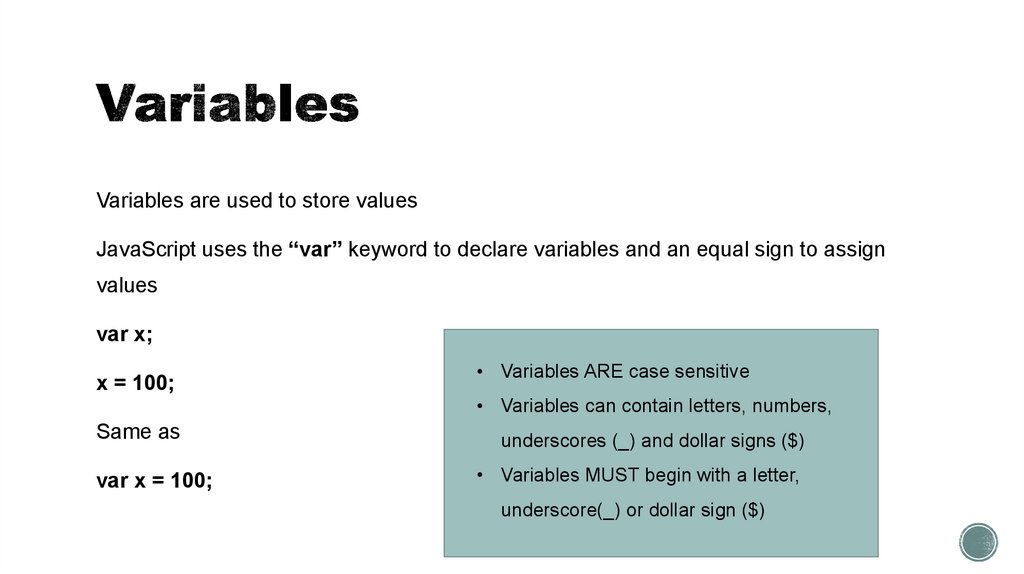
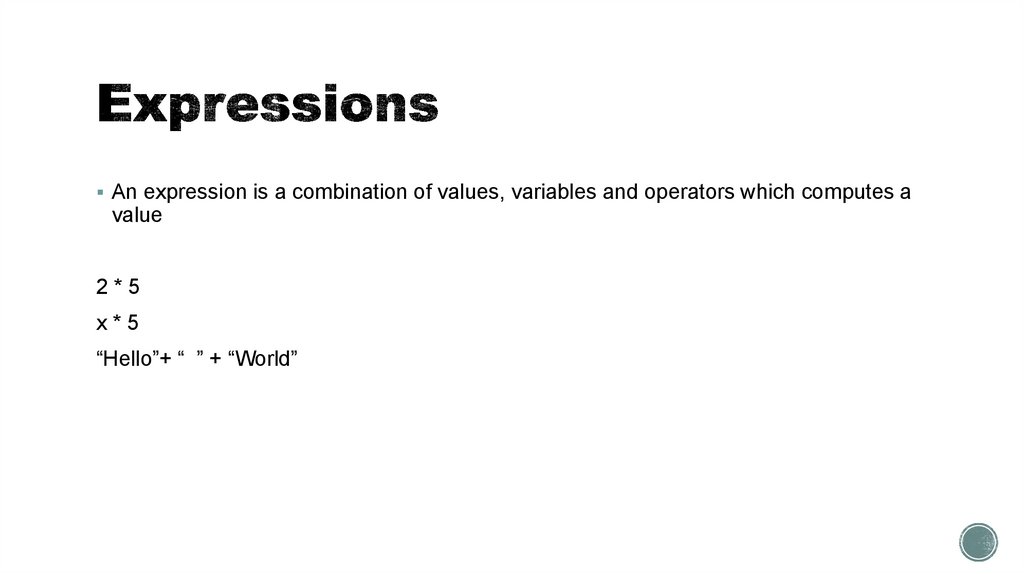
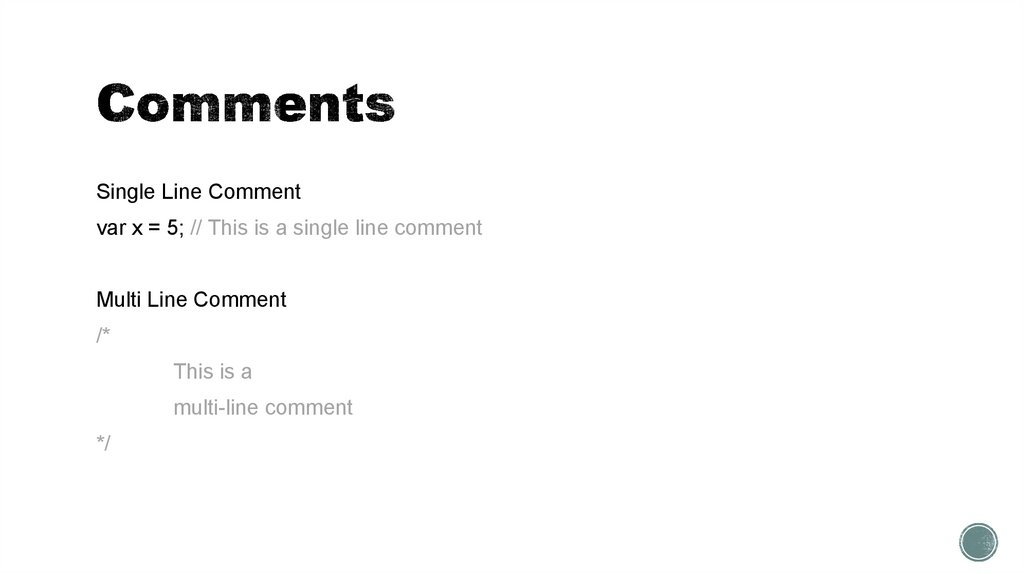
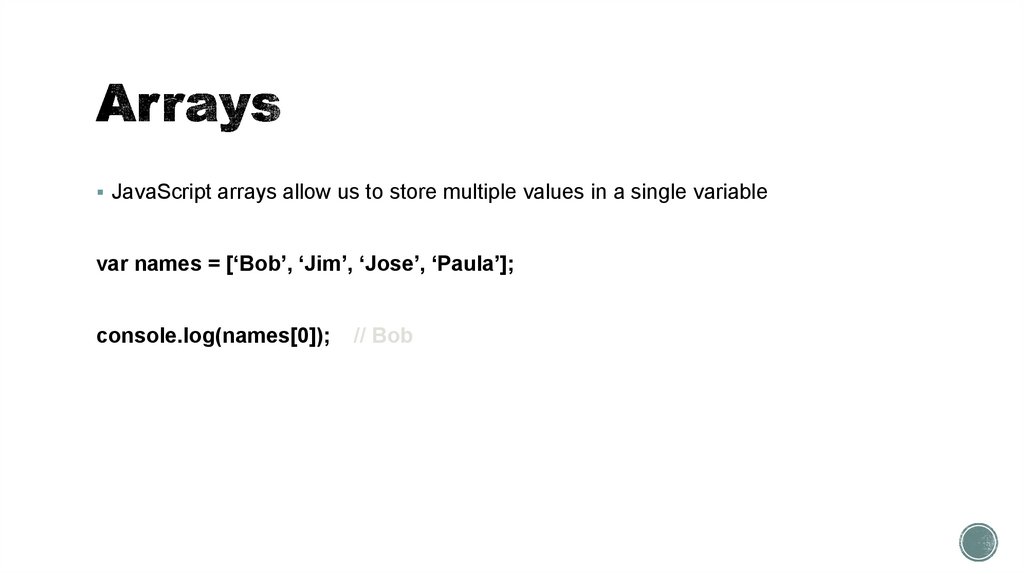
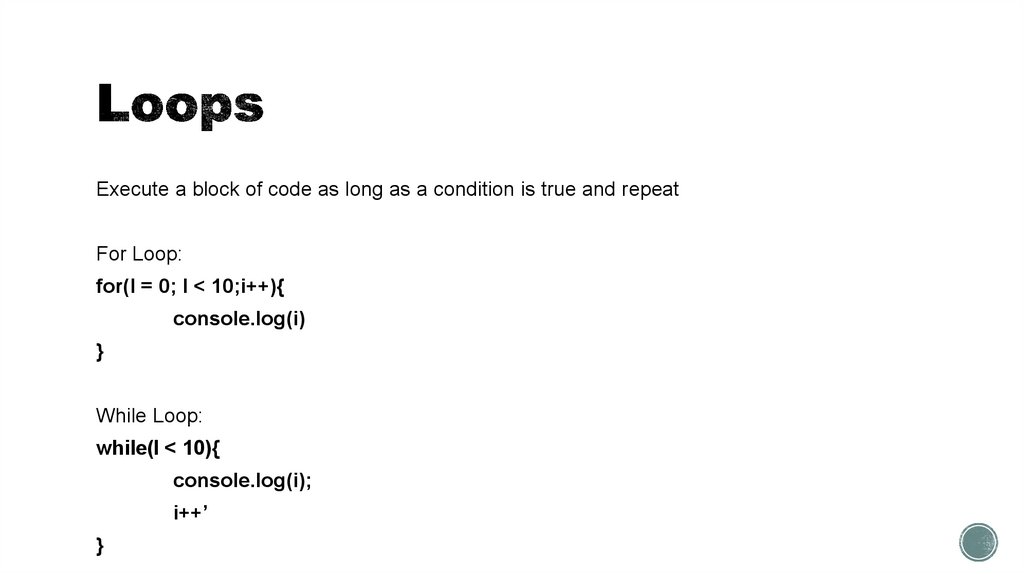
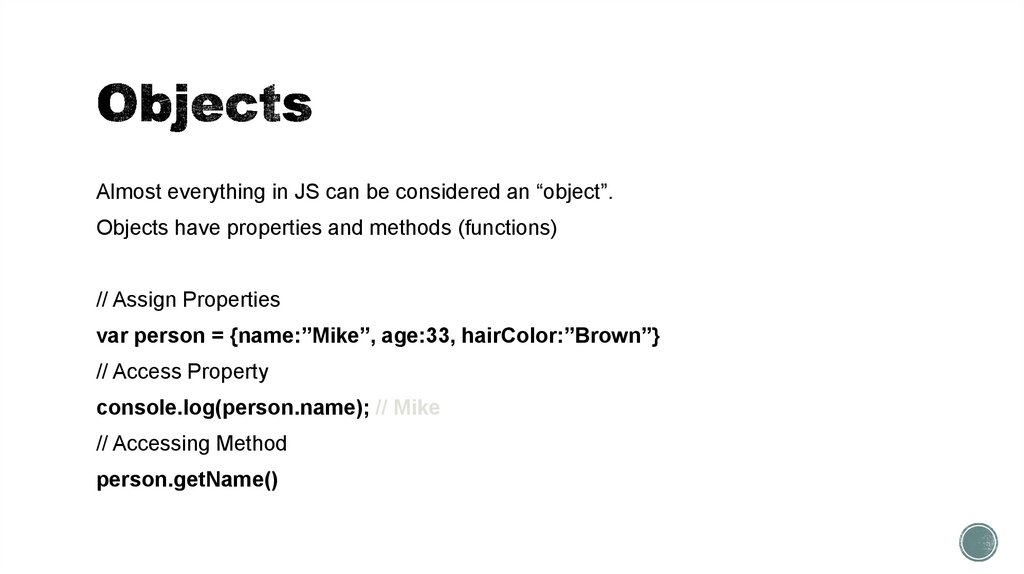
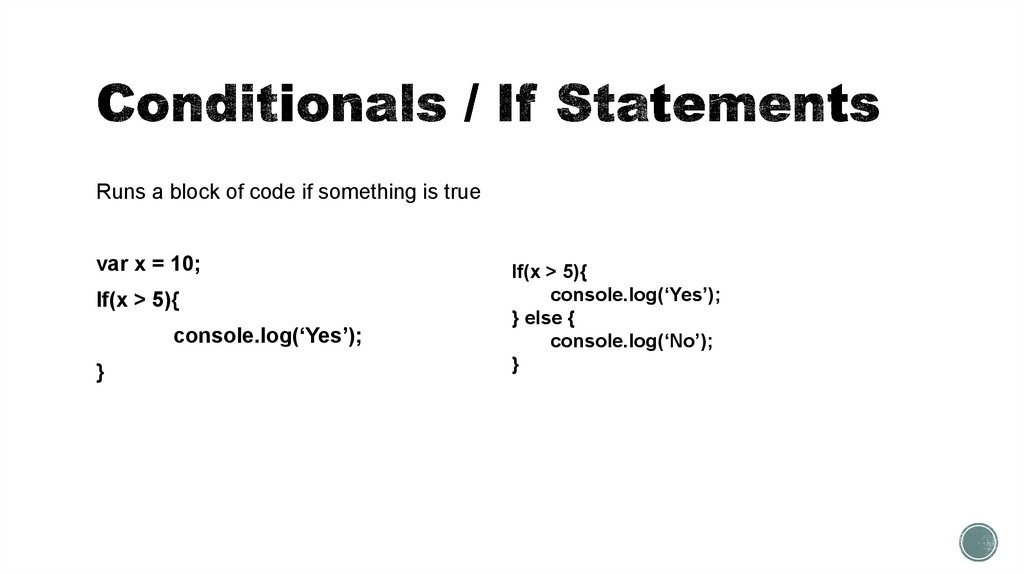
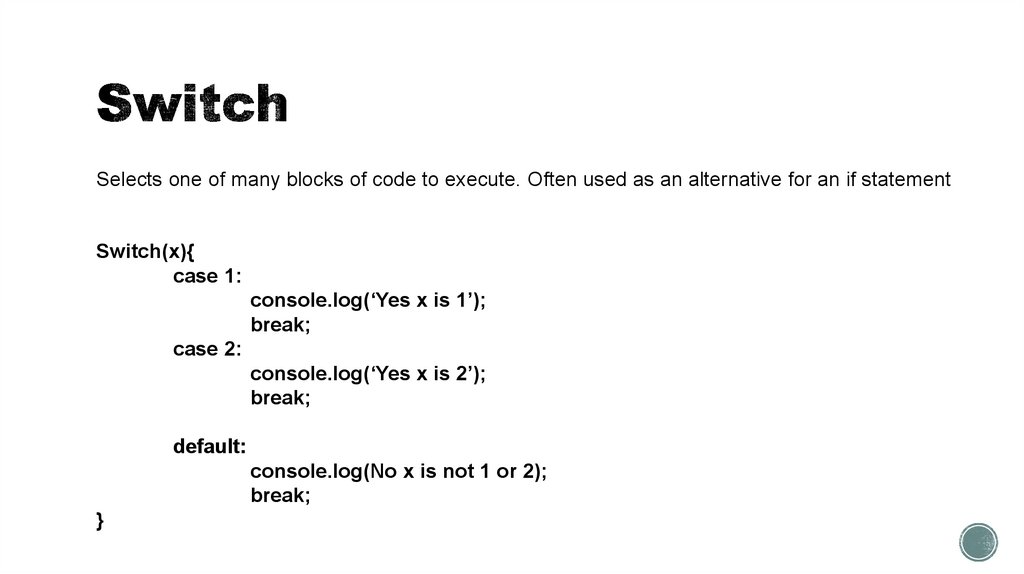
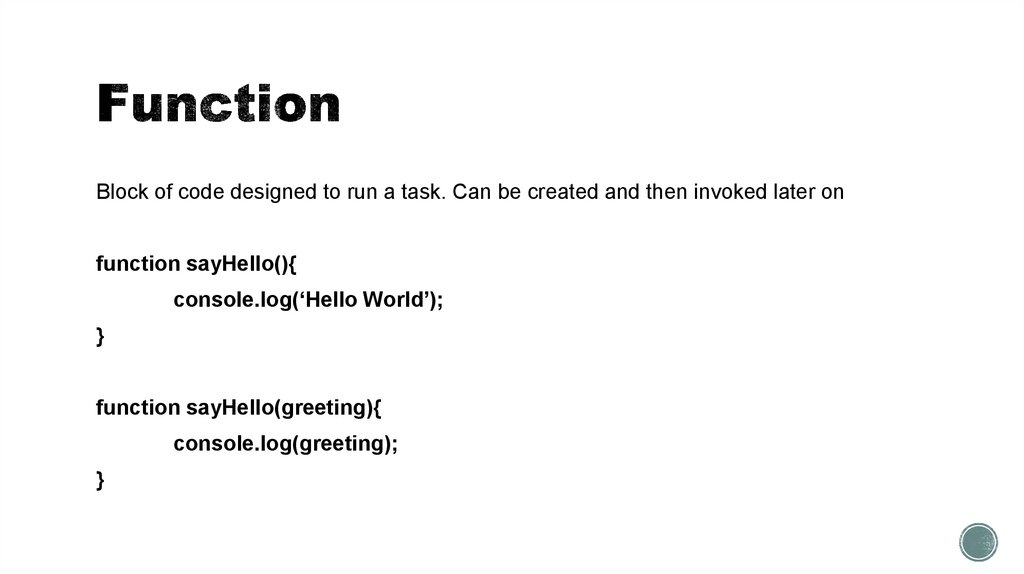

 informatics
informatics








