Similar presentations:
WebStorage
1.
WEB STORAGEby Maksym Khudoliy
2.
WEB STORAGEWeb Storage introduces storage in the browser and includes two objects sessionStorage and localStorage:
• in sessionStorage the data is stored temporally and will be automatically deleted after closing the browser tab
• in localStorage, the data is not automatically deleted and will exist even after restarting the browser
In spite of Web Storage data can be stored in a cookie, but there are a few differences that you need to consider
when choosing a storage location:
• data from Web Storage is not sent to the server every time a request is made
• the size of the Web Storage is much larger than a cookie
• server cannot directly manipulate data in Web Storage
3.
WEB STORAGEThe sessionStorage and localStorage objects represent data as a set of key: value pairs. The same set of properties
and methods are used to work with objects:
• setItem(key, value) – saves a key: value pair, if the key already existed, the value will be update
• getItem(key) – return value by key
• removeItem(key) – remove pair with key
• clear() – clear all data
• key(index) – return key with the specified index
• length – number of pair in storage
4.
WEB STORAGElocalStorage.setItem("user", "Tom");
localStorage.setItem("role", "guest");
console.log(localStorage.getItem("user")); // "Tom"
console.log(localStorage.getItem("role")); // "guest"
console.log(localStorage.length); // 2
console.log(localStorage.key(0)); // "user"
localStorage.setItem("user", "Bob");
console.log(localStorage.getItem("user")); // "Bob"
localStorage.removeItem("role");
console.log(localStorage.length); // 1
localStorage.clear();
console.log(localStorage.length); // 0
5.
WEB STORAGEPlease note, that both key and value must be strings only, this lay on some particular qualities when working with
non-string data:
localStorage.setItem("num", 10);
const num = localStorage.getItem("num");
console.log(typeof num); // "string"
6.
WEB STORAGETo store complex data, such as objects or arrays, you need to use serializations to JSON format:
localStorage.setItem("data1", [1, 2, 3]);
localStorage.setItem("data2", JSON.stringify([1, 2, 3]));
const data1 = localStorage.getItem("data1");
console.log(data1 instanceof Array); // false
console.log(data1); // "1,2,3"
const data2 = JSON.parse(localStorage.getItem("data2"));
console.log(data2 instanceof Array); // true
console.log(data2); // [1, 2, 3]
7.
WEB STORAGEWhen the data in localStorage or sessionStorage is updated, a "storage" event is fired with the following
properties:
• key – the key, which updated (null, if called clear()):
• oldValue – the old value of the changed storage pair (null, if the pair added firstly)
• newValue – the new value of the changed storage pair (null, if the pair was deleted)
• url – url of the document where the update took place
• storageArea – the localStorage or sessionStorage object where the update occurred
Please note, that the event is triggered on all other browser tabs where storage is available, except for the tab where
it happened. This mechanism allows synchronization of tabs and exchange of messages
8.
WEB STORAGETo demonstrate the work of the "storage" event, create an index.html file the following content:
<body>
<script>
window.addEventListener("storage", (e) => {
console.log("key:", e.key);
console.log("newValue:", e.newValue);
});
</script>
</body>
9.
WEB STORAGEOpen index.html in two tabs of one browser and call several methods from the localStorage object:

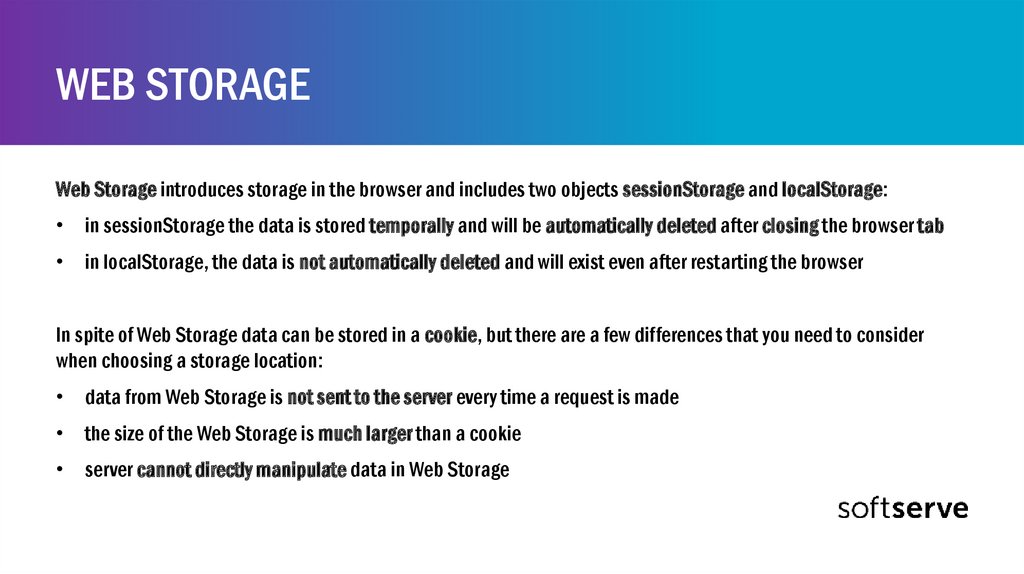
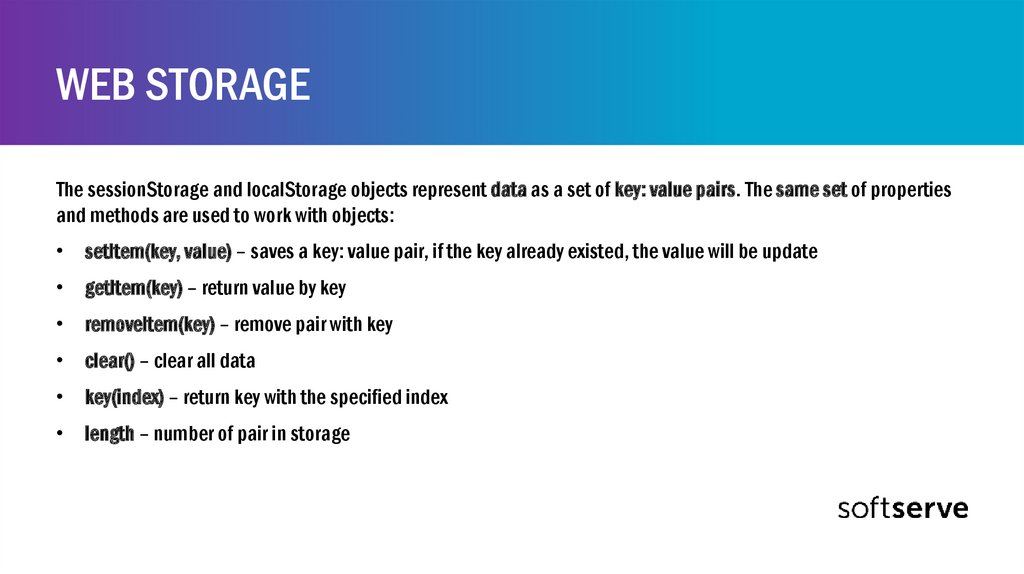

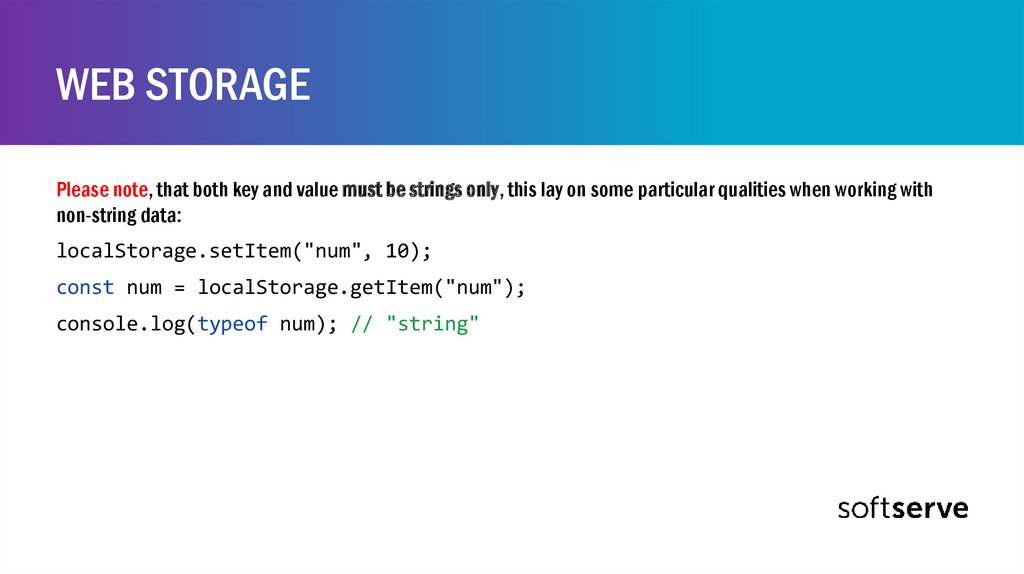
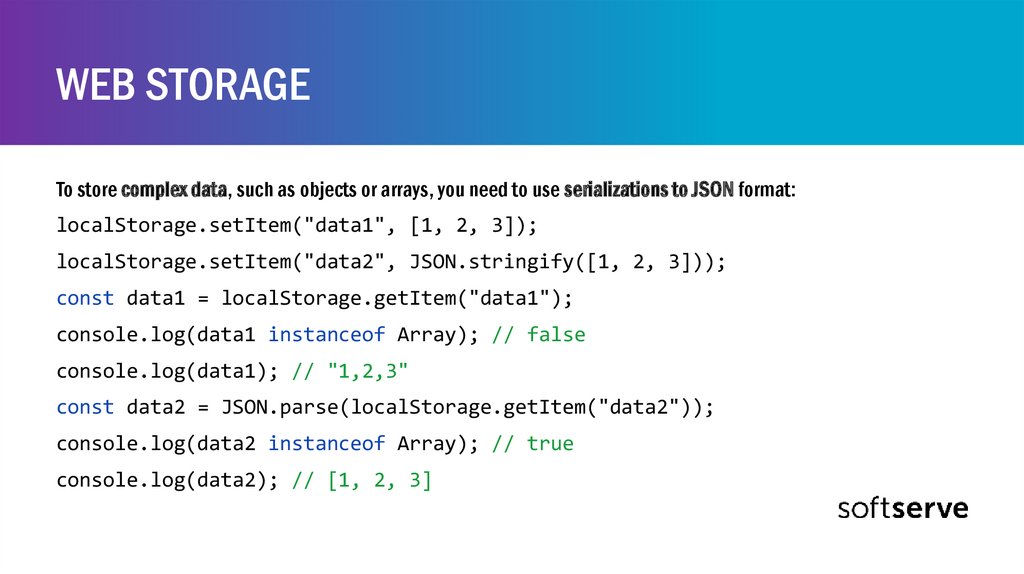
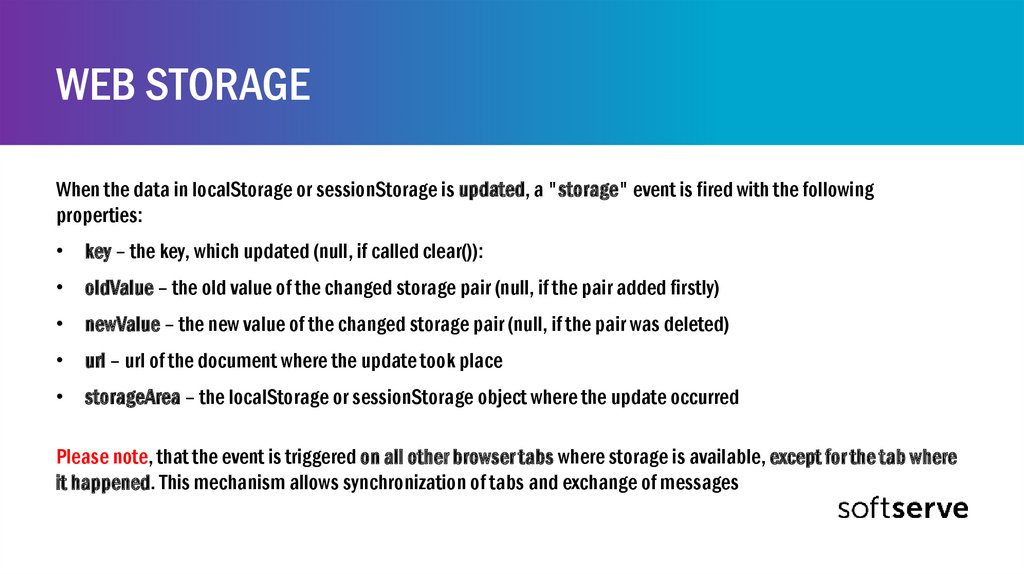

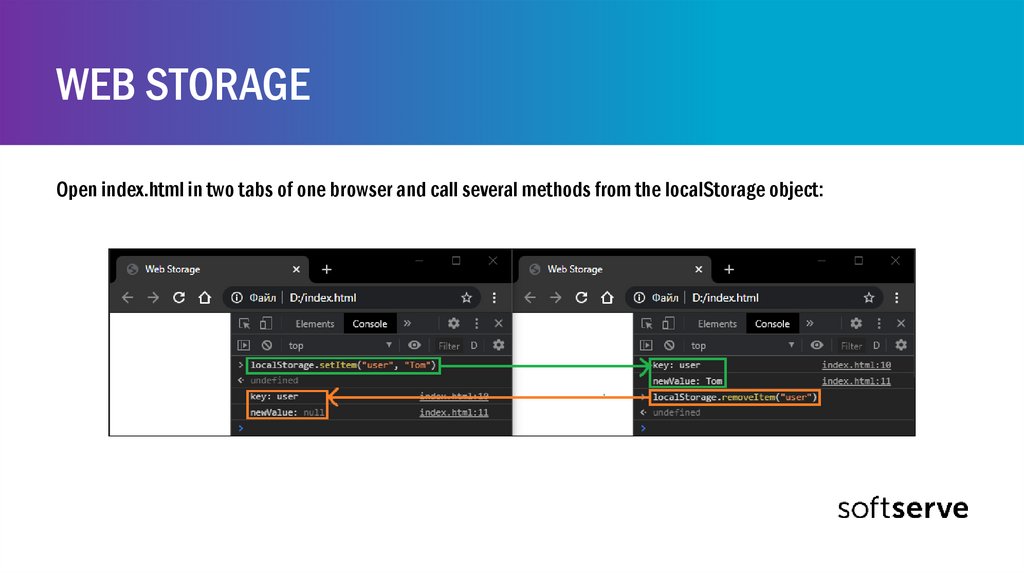

 internet
internet








![[EPAM Java Training] Client-Server [EPAM Java Training] Client-Server](https://cf3.ppt-online.org/files3/thumb/b/BMmRjQAx4Nhn8dVTFE9gXfHtbPqJZwzSGp0cOi.jpg)