Similar presentations:
8. Java Databases and JDBC 1. Introduction to Databases
1. 8. Databases and JDBC
1. Introduction to Databases2. Relational DBMS
• A DBMS in which data is stored in tablesand the relationships among the data are
also stored in tables
• The data can be accessed or reassembled
in many different ways without having to
change the table forms.
27.12.2016 2:47
Infopulse Training Center
2
3. Relational DBMS
• Commercial– Oracle
– MS SQL Server
– DB2
27.12.2016 2:47
• Free
– Derby (Java DB)
– MySQL
Infopulse Training Center
3
4. Cash Management System
27.12.2016 2:47Infopulse Training Center
4
5. Merchant Info
Name
Bank
Bank account
Charge percent
Aggregation period
Minimal sum
27.12.2016 2:47
Infopulse Training Center
5
6. Customer Info
Name
Address
Credit card No
Credit card type
Credit card maturity date
27.12.2016 2:47
Infopulse Training Center
6
7. Payment info
Date
Customer
Merchant
Goods description
Sum
27.12.2016 2:47
Infopulse Training Center
7
8. Java DB
• Java DB is Oracle's supported distributionof the Apache Derby open source
database
• It supports standard ANSI/ISO SQL
through the JDBC and Java EE APIs
• Java DB is included in the JDK
• http://www.oracle.com/technetwork/java/ja
vadb/overview/index.html
27.12.2016 2:47
Infopulse Training Center
8
9. Eclipse & Java DB
Eclipse & Java DB• Creating a Driver Definition for Apache
Derby
• Creating an Apache Derby Connection
Profile
• Connecting to Apache Derby
• Creating and Executing a SQL Query
27.12.2016 2:47
Infopulse Training Center
9
10. Driver Definition (1 of 2)
• Start Eclipse• Menu Window -> Preferences
• Expand Data Management -> Connectivity
-> Driver Definitions
• Click Add button
• Select “Derby Embedded JDBC Driver” in
Name/Type tab
27.12.2016 2:47
Infopulse Training Center
10
11. Driver Definition (2 of 2)
• Select derby.jar in Jar list tab and clickAdd JAR/Zip button
• Select full path to derby.jar (usually
C:\Program Files\Java\jdk1.7.0_05\db\lib)
• Click Open button
• Click Ok button
27.12.2016 2:47
Infopulse Training Center
11
12. Eclipse & Java DB
Eclipse & Java DB• Creating a Driver Definition for Apache
Derby
• Creating an Apache Derby Connection
Profile
• Connecting to Apache Derby
• Creating and Executing a SQL Query
27.12.2016 2:47
Infopulse Training Center
12
13. Connection Profile
• Switch to the Database Developmentperspective
• In Data Source Explorer, right-click
Database Connections and select New
• Select Derby, change Name of profile
(optionally) and click Next
• Select Database location and click Finish
27.12.2016 2:47
Infopulse Training Center
13
14. Eclipse & Java DB
Eclipse & Java DB• Creating a Driver Definition for Apache
Derby
• Creating an Apache Derby Connection
Profile
• Connecting to Apache Derby
• Creating and Executing a SQL Query
27.12.2016 2:47
Infopulse Training Center
14
15. Connecting to the Database
• In the Database Development perspective,expand Database Connections in the Data
Source Explorer
• Right-click the connection profile that you
created and select Connect
27.12.2016 2:47
Infopulse Training Center
15
16. Eclipse & Java DB
Eclipse & Java DB• Creating a Driver Definition for Apache
Derby
• Creating an Apache Derby Connection
Profile
• Connecting to Apache Derby
• Creating and Executing a SQL Query
27.12.2016 2:47
Infopulse Training Center
16
17. SQL Query
• In the Database Development perspective,expand Database Connections in the Data
Source Explorer
• Right-click the connection profile that you
created and select “Open SQL Scrapbook”
• Select database
• Create SQL query in the editor field
• Right-click in the editor and select Execute
All.
27.12.2016 2:47
Infopulse Training Center
17
18. Merchant Info
Name
Bank
Bank account
Charge percent
Aggregation period
Minimal sum
27.12.2016 2:47
Infopulse Training Center
18
19. Create Merchant Table
CREATE TABLE merchant(
id INT NOT NULL GENERATED ALWAYS AS IDENTITY,
name VARCHAR(60) NOT NULL,
bankName VARCHAR (100) NOT NULL,
swift VARCHAR (40) NOT NULL,
account VARCHAR (20) NOT NULL,
charge DECIMAL(5,2) NOT NULL,
period SMALLINT NOT NULL,
minSum DECIMAL (19,2) NOT NULL,
total DECIMAL(19,2),
PRIMARY KEY (id)
);
27.12.2016 2:47
Infopulse Training Center
19
20. Fill Merchant Table
INSERT INTO merchant(name, charge, period, minSum,
bankName, swift, account)
VALUES('Jim Smith Ltd.', 5.1, 1, 100.0,
'Chase Manhatten', 'AA245BXW',
'247991002');
27.12.2016 2:47
Infopulse Training Center
20
21. Display Merchant Data
• select * from merchant;ID
NAME
CHARGE
PERIOD
MINSUM
BANKNAME
SWIFT
ACCOUNT
TOTAL
1
Jim Smith Ltd.
5.10
1
100.00
Chase
Manhatten
AA245BXW
247991002
NULL
2
Domby and sun
Co.
2.80
2
20.00
Paribas
XTW2NNM
1188532009
NULL
3
Victoria Shop
3.40
3
500.00
Swedbank
SWEE34YY
557880234
NULL
4
Software & Digital
goods
4.90
1
160.00
Credi Leone
FRTOPM
367920489
NULL
27.12.2016 2:47
Infopulse Training Center
21
22. Create Customer Table
• Customer Info– Name
– Address
– Credit card No
– Credit card type
– Credit card maturity date
27.12.2016 2:47
Infopulse Training Center
22
23. Create Customer Table
CREATE TABLE customer(
id INT NOT NULL GENERATED ALWAYS AS IDENTITY,
name VARCHAR(60) NOT NULL,
address VARCHAR(300) NOT NULL,
email VARCHAR(90) NOT NULL,
ccNo VARCHAR(20) NOT NULL,
ccType VARCHAR(60) NOT NULL,
maturity DATE,
PRIMARY KEY (id)
);
27.12.2016 2:47
Infopulse Training Center
23
24. Fill Customer Table
INSERT INTO customer(name, address, email, ccNo, ccType, maturity)
values('Dan Nelis',
'Vosselaar st. 19, Trnaut, Belgium',
'Dan@adw.com',
'11345694671214',
'MasterCard',
'2014-07-31');
27.12.2016 2:47
Infopulse Training Center
24
25. Display Customer Data
• select * from customerID
NAME
ADDRESS
CCNO
CCTYPE
MATURITY
1
Dan Nelis
Vosselaar st. 19, Trnaut,
Belgium
Dan@adw.com
11345694671214
MasterCard
2014-07-31
2
Mark Wolf
Olaf st. 11, Stockholm,
Sweden
mwolf@yahoo.com
44402356988712
Visa
2012-09-30
3
Stein
Brown
Oxford st. 223,
Stockholm, Sweden
steinB@yahoo.com
41233576012434
Visa
2015-11-30
27.12.2016 2:47
Infopulse Training Center
25
26. Create Payment Table
• Payment info– Date
– Customer
– Merchant
– Goods description
– Sum
27.12.2016 2:47
Infopulse Training Center
26
27. Create Payment Table
CREATE TABLE payment(
id INT NOT NULL GENERATED ALWAYS AS IDENTITY,
dt TIMESTAMP NOT NULL,
merchantId INT CONSTRAINT mer_fk references merchant,
customerId INT CONSTRAINT cust_fk references customer,
goods VARCHAR(500),
total DECIMAL(15,2),
charge DECIMAL(15,2),
PRIMARY KEY (id)
);
27.12.2016 2:47
Infopulse Training Center
27
28. Fill Payment Table
insert into payment(dt, merchantId, customerId, goods, total)
values('2012-07-12 10:00:14', 3, 1,
'CD Europe Maps', 12.08);
27.12.2016 2:47
Infopulse Training Center
28
29. Display Payment Data
• Select * from paymentID
DT
MERCHANTID
CUSTOMERID
GOODS
TOTAL
1
2012-07-12 10:00:14.0
3
1
CD Europe Maps
12.08
2
2012-06-22 18:21:10.0
4
3
NOD32 Antivirus
33.80
3
2012-07-02 00:00:17.0
1
1
Railway return ticket BrusselParis
4
2012-07-06 11:22:40.0
1
2
Railway ticket Stockholm - Oslo
5
2012-07-10 11:10:45.0
3
2
CD African music
6
2012-06-30 12:00:00.0
2
1
Acer computer
7
2012-07-02 22:28:50.0
4
2
NOD32 Antivirus
8
2012-07-09 02:12:53.0
4
3
MS Office
400.23
9
2012-07-15 22:28:50.0
2
2
Dell computer
768.00
27.12.2016 2:47
Infopulse Training Center
255.58
1325.00
7.65
654.00
33.80
29
30. CM Database Schema
27.12.2016 2:47Infopulse Training Center
30
31. Select Statement
• Don’t use * in select!27.12.2016 2:47
Infopulse Training Center
31
32. Select Statement
• SELECT dt, merchantId, customerId, goods, total FROMpayment WHERE merchantId = 3;
27.12.2016 2:47
Infopulse Training Center
32
33. Select Statement
• SELECT dt, merchantId, customerId, goods, total FROMpayment WHERE merchantId = 3;
DT
MERCHANTID
CUSTOMERID
GOODS
TOTAL
2012-07-12 10:00:14.0
3
1
CD Europe Maps
12.08
2012-07-10 11:10:45.0
3
2
CD African music
7.65
27.12.2016 2:47
Infopulse Training Center
33
34. Select Statement
• SELECT dt, merchantId, customerId, goods, total FROMpayment ORDER BY merchantId;
27.12.2016 2:47
Infopulse Training Center
34
35. Select Statement
• SELECT dt, merchantId, customerId, goods, total FROMpayment ORDER BY merchantId;
DT
GOODS
TOTAL
2
Railway ticket Stockholm - Oslo
1325.00
1
1
Railway return ticket Brussels-Paris
255.58
2012-07-15 22:28:50.0
2
2
Dell computer
768.00
2012-06-30 12:00:00.0
2
1
Acer computer
654.00
2012-07-10 11:10:45.0
3
2
CD African music
7.65
2012-07-12 10:00:14.0
3
1
CD Europe Maps
12.08
2012-07-09 02:12:53.0
4
3
MS Office
400.23
2012-07-02 22:28:50.0
4
2
NOD32 Antivirus
33.80
2012-06-22 18:21:10.0
4
3
NOD32 Antivirus
33.80
MERCHANTID
CUSTOMERID
2012-07-06 11:22:40.0
1
2012-07-02 00:00:17.0
27.12.2016 2:47
Infopulse Training Center
35
36. Select Statement
SELECT sum(total) FROM payment WHERE customerId = 2;27.12.2016 2:47
Infopulse Training Center
36
37. Select Statement
SELECT sum(total) FROM payment WHERE customerId = 2;Output is 2134.45
27.12.2016 2:47
Infopulse Training Center
37
38. Select Statement
• SELECT merchantId, count(*) as n, sum(total) as totalFROM payment GROUP BY merchantId;
27.12.2016 2:47
Infopulse Training Center
38
39. Select Statement
• SELECT merchantId, count(*) as n, sum(total) as totalFROM payment GROUP BY merchantId;
27.12.2016 2:47
MERCHANTID
N
TOTAL
1
2
1580.58
2
2
1422.00
3
2
19.73
4
3
467.83
Infopulse Training Center
39
40. Select Statement
• SELECT customerId, sum(total) FROM paymentGROUP BY customerId HAVING count(*)>2;
27.12.2016 2:47
Infopulse Training Center
40
41. Select Statement
• SELECT customerId, sum(total) FROM paymentGROUP BY customerId HAVING count(*)>2;
27.12.2016 2:47
CUSTOMERID
2
1
921.66
2
2134.45
Infopulse Training Center
41
42. Join Operations
SELECT p.dt, m.name as merchant, c.name as customer,p.goods, p.total
FROM payment p
LEFT OUTER JOIN merchant m on m.id = p.merchantId
LEFT OUTER JOIN customer c on c.id = p.customerId;
SELECT p.dt, m.name as merchant, c.name as customer,
p.goods, p.total
FROM payment p, merchant m, customer c
WHERE m.id = p.merchantId and c.id = p.customerId;
27.12.2016 2:47
Infopulse Training Center
42
43. Join Operations
DTMERCHANT
CUSTOMER
GOODS
TOTAL
2012-07-12
Victoria Shop
Dan Nelis
CD Europe Maps
12.08
2012-06-22
Software &
Digital goods
Stein Brown
NOD32 Antivirus
33.80
255.58
2012-07-02
Jim Smith Ltd.
Dan Nelis
Railway return
ticket BrusselParis
2012-07-06
Jim Smith Ltd.
Mark Wolf
Railway ticket
Stockholm - Oslo
1325.00
2012-07-10
Victoria Shop
Mark Wolf
CD African music
7.65
. . . . .
. . . . . .
. . . . .
.
. . . .
2012-07-15
Domby and sun
Co.
Mark Wolf
Dell computer
27.12.2016 2:47
Infopulse Training Center
. . . . . .
768.00
43
44. Update Payments
DATEMER_ID
2012-07-12
3
CD Europe Maps
12.08
NULL
2012-06-22
4
NOD32 Antivirus
33.80
NULL
2012-07-02
1
Railway return ticket BrusselParis
255.58
NULL
2012-07-06
1
Railway ticket Stockholm - Oslo
1325.00
NULL
2012-07-10
3
CD African music
7.65
NULL
2012-06-30
2
Acer computer
654.00
NULL
2012-07-02
4
NOD32 Antivirus
33.80
NULL
2012-07-09
4
MS Office
400.23
NULL
2012-07-15
2
Dell computer
768.00
NULL
27.12.2016 2:47
GOODS
Infopulse Training Center
TOTAL
CHARGE
44
45. Update Statement
UPDATE payment SET charge = total * 0.034 WHERE id = 1;27.12.2016 2:47
Infopulse Training Center
45
46. Update Statement
UPDATE payment SET charge = total * 0.034 WHERE id = 1;DATE
GOODS
MER_ID
TOTAL
CHARGE
2012-07-12
3
CD Europe Maps
12.08
0.41
2012-06-22
4
NOD32 Antivirus
33.80
NULL
2012-07-02
1
Railway return ticket BrusselParis
255.58
NULL
2012-07-06
1
Railway ticket Stockholm - Oslo
1325.00
NULL
2012-07-10
3
CD African music
7.65
NULL
2012-06-30
2
Acer computer
654.00
NULL
2012-07-02
4
NOD32 Antivirus
33.80
NULL
2012-07-09
4
MS Office
400.23
NULL
2012-07-15
2
Dell computer
768.00
NULL
27.12.2016 2:47
Infopulse Training Center
46
47. Update Statement
• UPDATE paymentSET charge = (SELECT p.total * m.charge / 100.0
FROM payment p, merchant m
WHERE m.id = p.merchantId and p.id = 2)
WHERE id = 2;
27.12.2016 2:47
Infopulse Training Center
47
48. Update Statement
DATEGOODS
MER_ID
TOTAL
CHARGE
2012-07-12
3
CD Europe Maps
12.08
0.41
2012-06-22
4
NOD32 Antivirus
33.80
1.65
2012-07-02
1
Railway return ticket BrusselParis
255.58
NULL
2012-07-06
1
Railway ticket Stockholm - Oslo
1325.00
NULL
2012-07-10
3
CD African music
7.65
NULL
2012-06-30
2
Acer computer
654.00
NULL
2012-07-02
4
NOD32 Antivirus
33.80
NULL
2012-07-09
4
MS Office
400.23
NULL
2012-07-15
2
Dell computer
768.00
NULL
27.12.2016 2:47
Infopulse Training Center
48
49. Update Statement
• UPDATE payment p SET charge = total * (SELECT chargeFROM merchant m WHERE m.id = p.merchantId) / 100.0
27.12.2016 2:47
Infopulse Training Center
49
50. Update Statement
DATEGOODS
MER_ID
TOTAL
CHARGE
2012-07-12
3
CD Europe Maps
12.08
0.41
2012-06-22
4
NOD32 Antivirus
33.80
1.65
2012-07-02
1
Railway return ticket BrusselParis
255.58
13.03
2012-07-06
1
Railway ticket Stockholm - Oslo
1325.00
67.57
2012-07-10
3
CD African music
7.65
0.26
2012-06-30
2
Acer computer
654.00
18.13
2012-07-02
4
NOD32 Antivirus
33.80
1.65
2012-07-09
4
MS Office
400.23
19.61
2012-07-15
2
Dell computer
768.00
21.50
27.12.2016 2:47
Infopulse Training Center
50
51. Update Merchants
IDNAME
MINSUM
TOTAL
1
Jim Smith Ltd.
100.00
NULL
2
Domby and sun Co.
20.00
NULL
3
Victoria Shop
500.00
NULL
4
Software & Digital goods
160.00
NULL
27.12.2016 2:47
Infopulse Training Center
51
52. Update Merchants
• UPDATE merchant m SET total =(SELECT sum(total - charge)
FROM payment p WHERE p.merchantId=m.id)
27.12.2016 2:47
Infopulse Training Center
52
53. Update Merchants
IDNAME
MINSUM
TOTAL
1
Jim Smith Ltd.
100.00
1499.98
2
Domby and sun Co.
20.00
1382.19
3
Victoria Shop
500.00
19.06
4
Software & Digital goods
160.00
442.92
27.12.2016 2:47
Infopulse Training Center
53
54. Manuals
• http://docs.oracle.com/javadb/10.8.2.2/ref/refderby.pdf
• http://docs.oracle.com/javadb/10.8.2.2/dev
guide/derbydev.pdf
27.12.2016 2:47
Infopulse Training Center
54
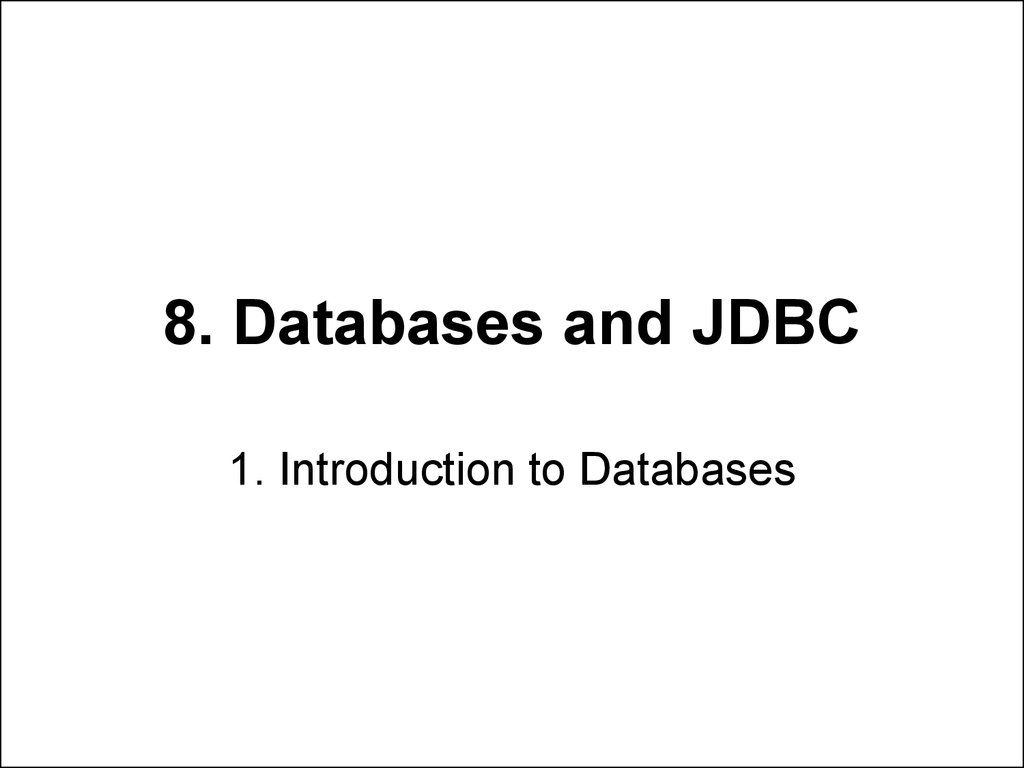
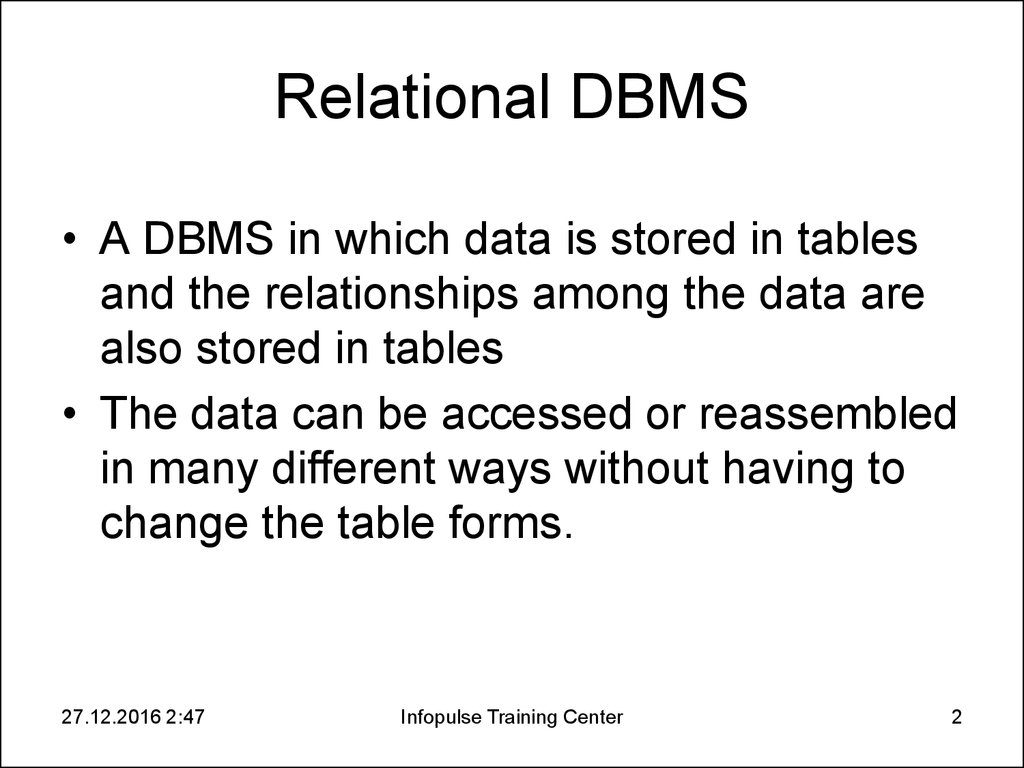
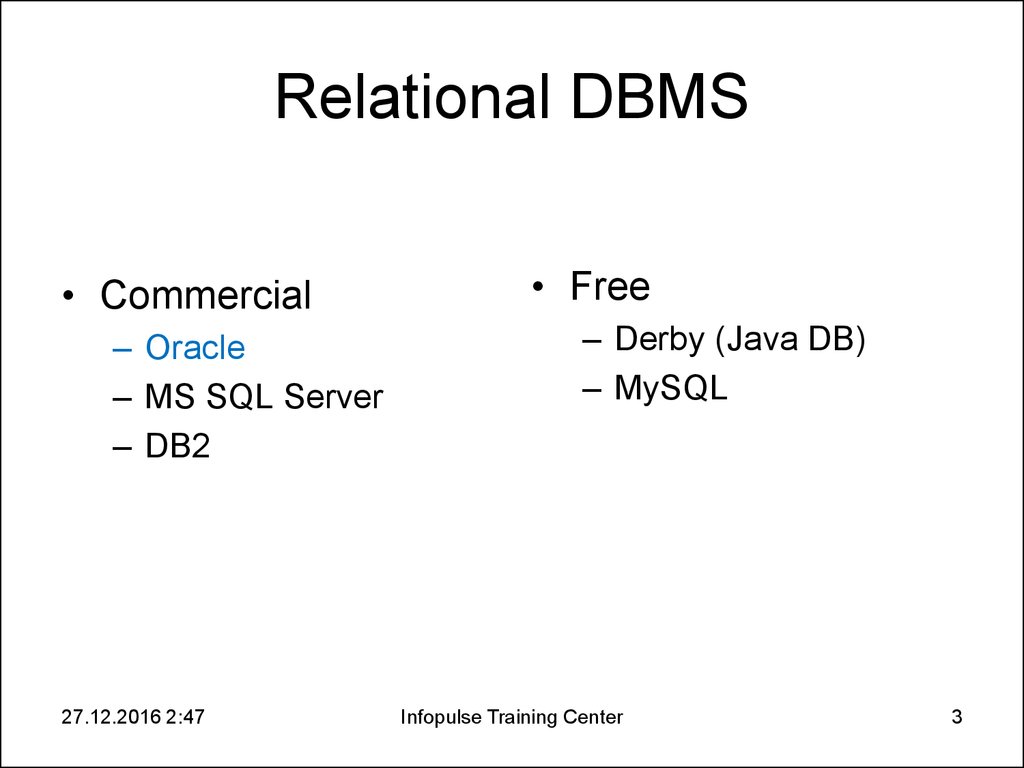
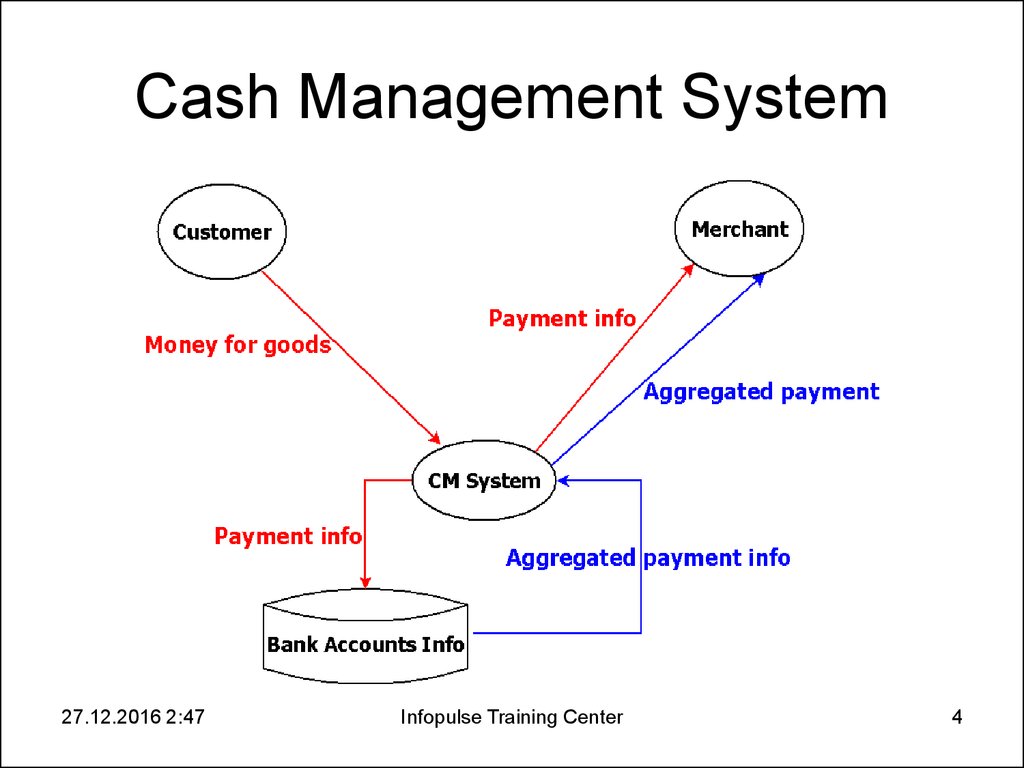
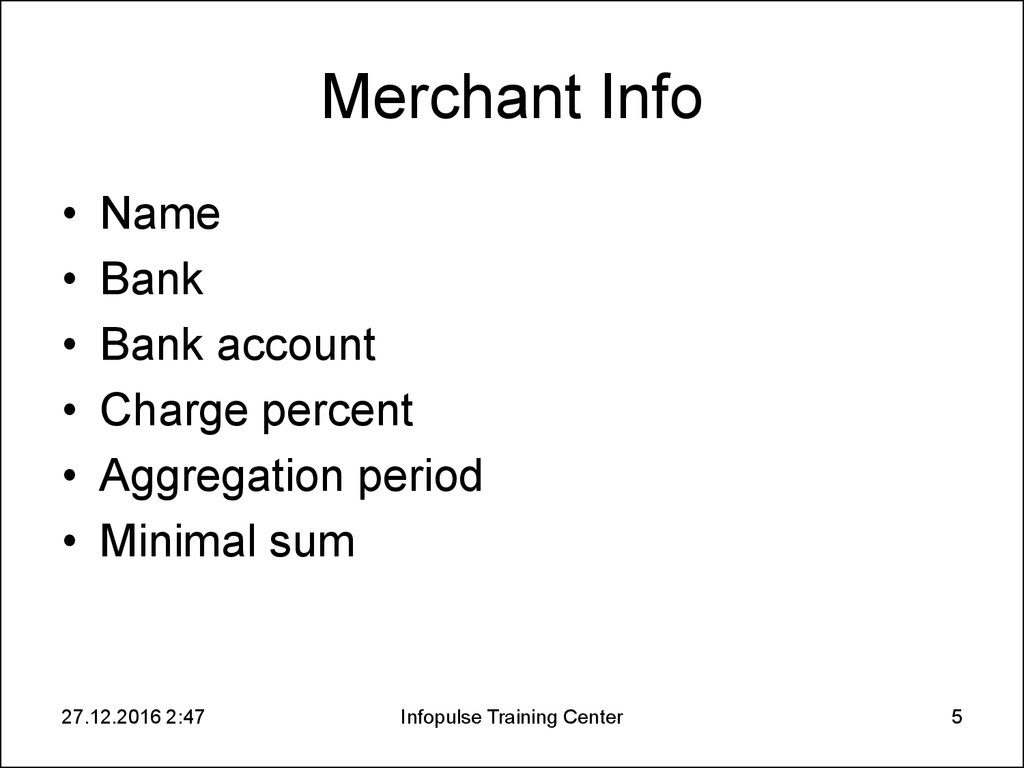
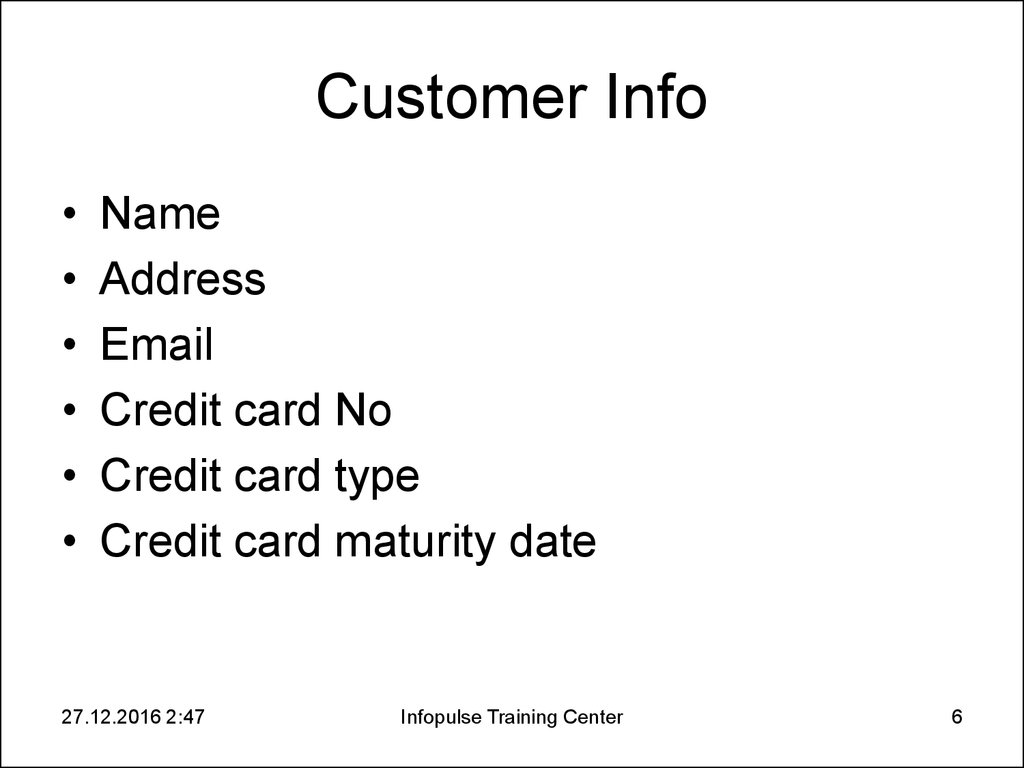
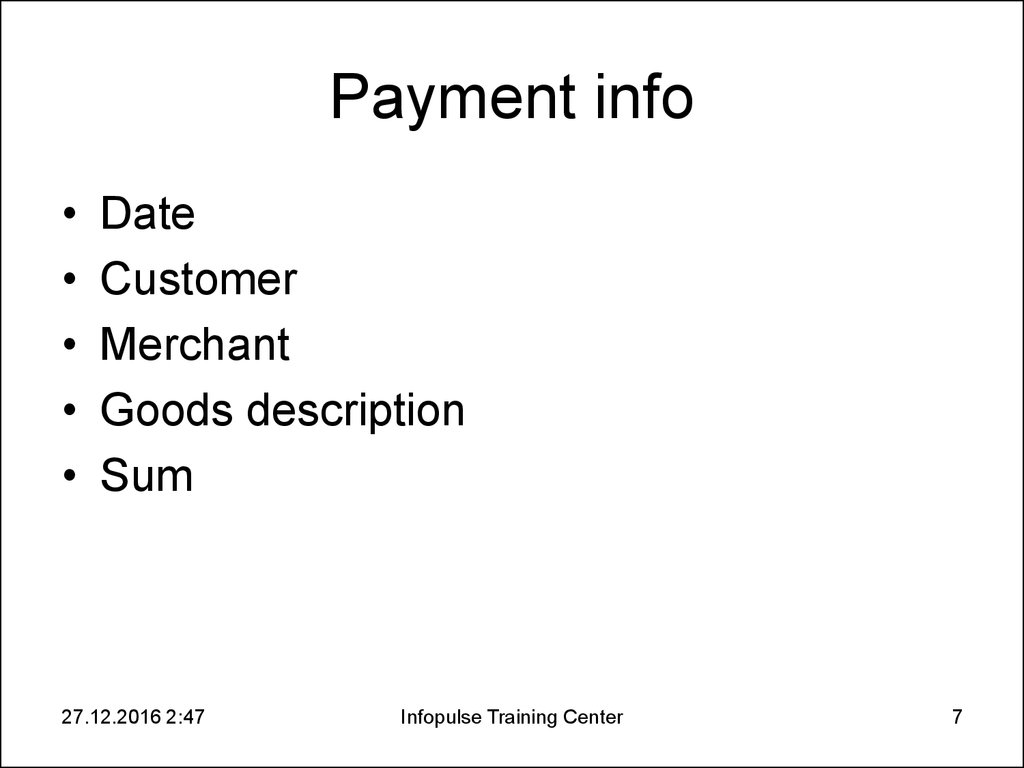
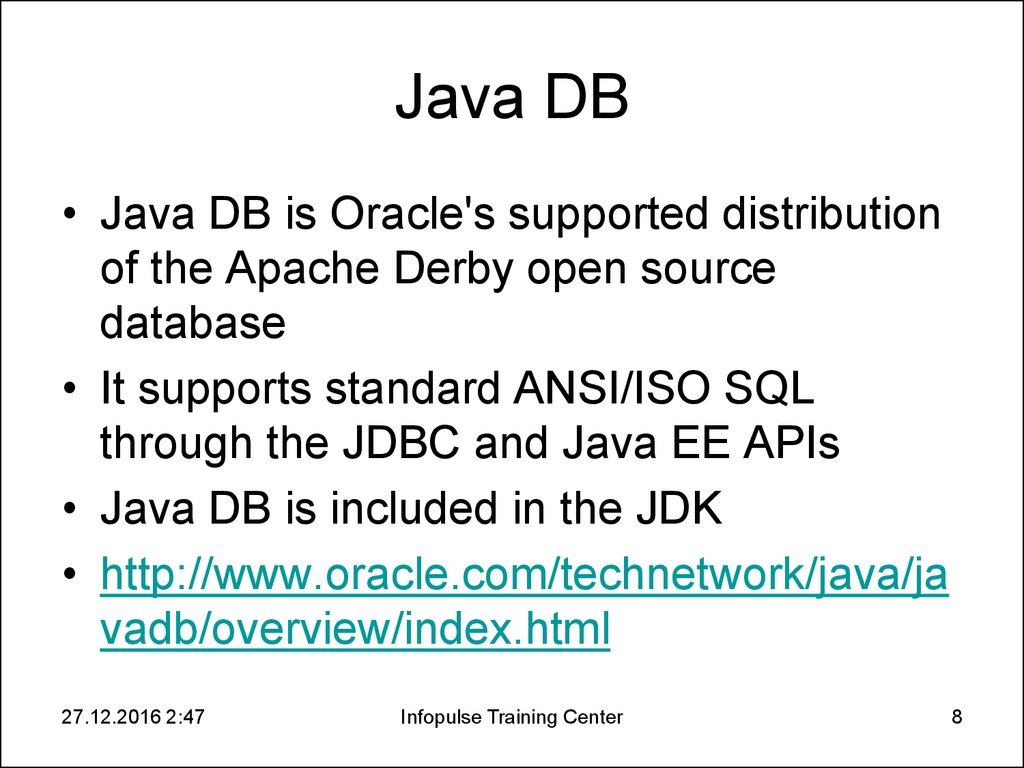
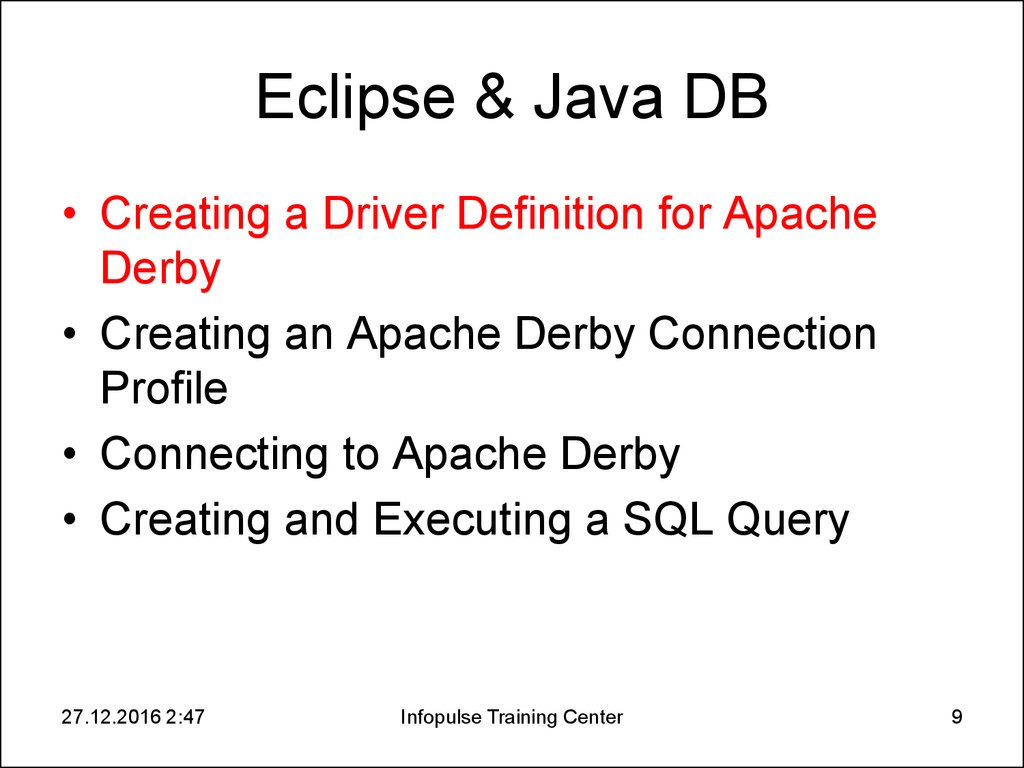
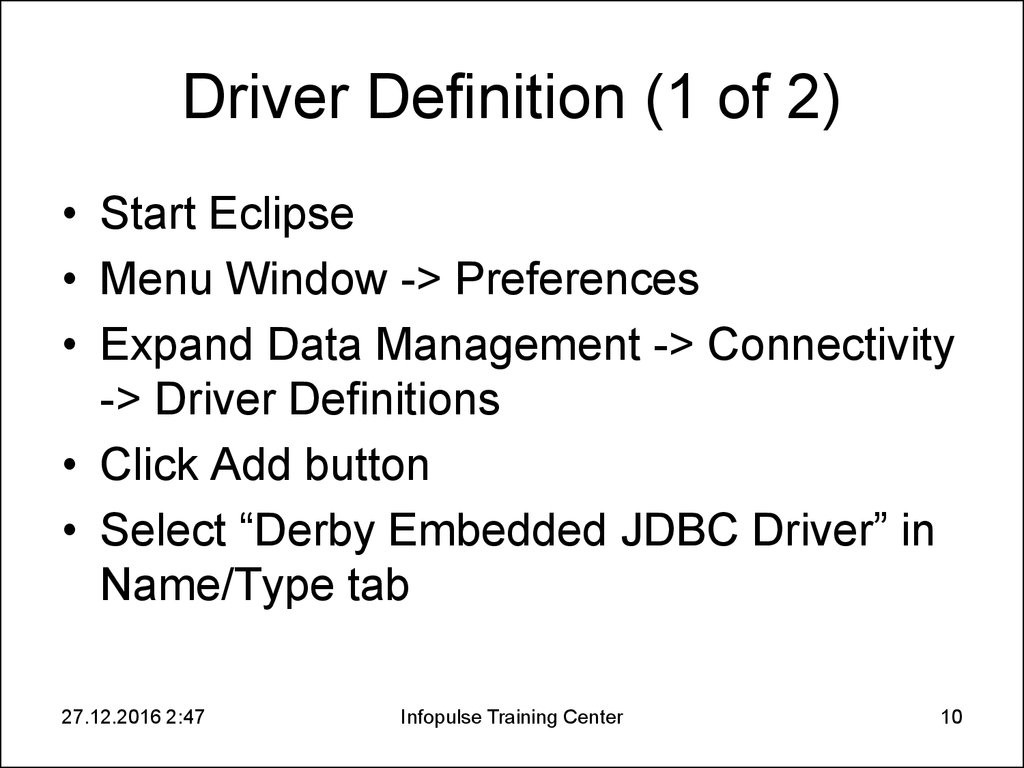
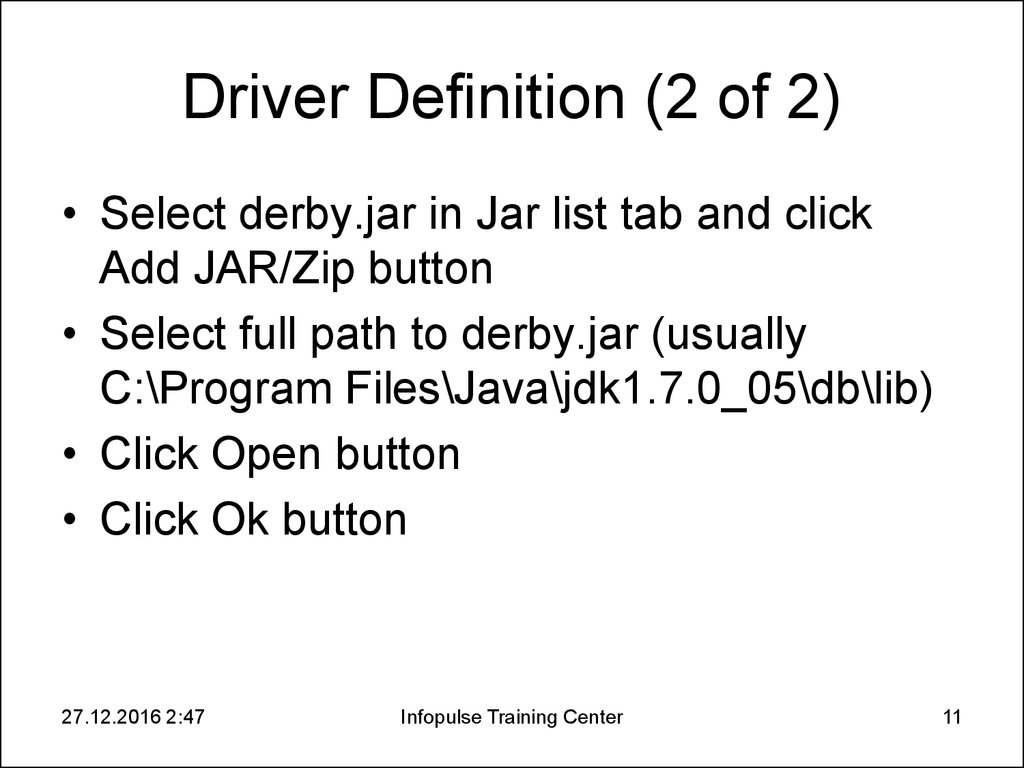
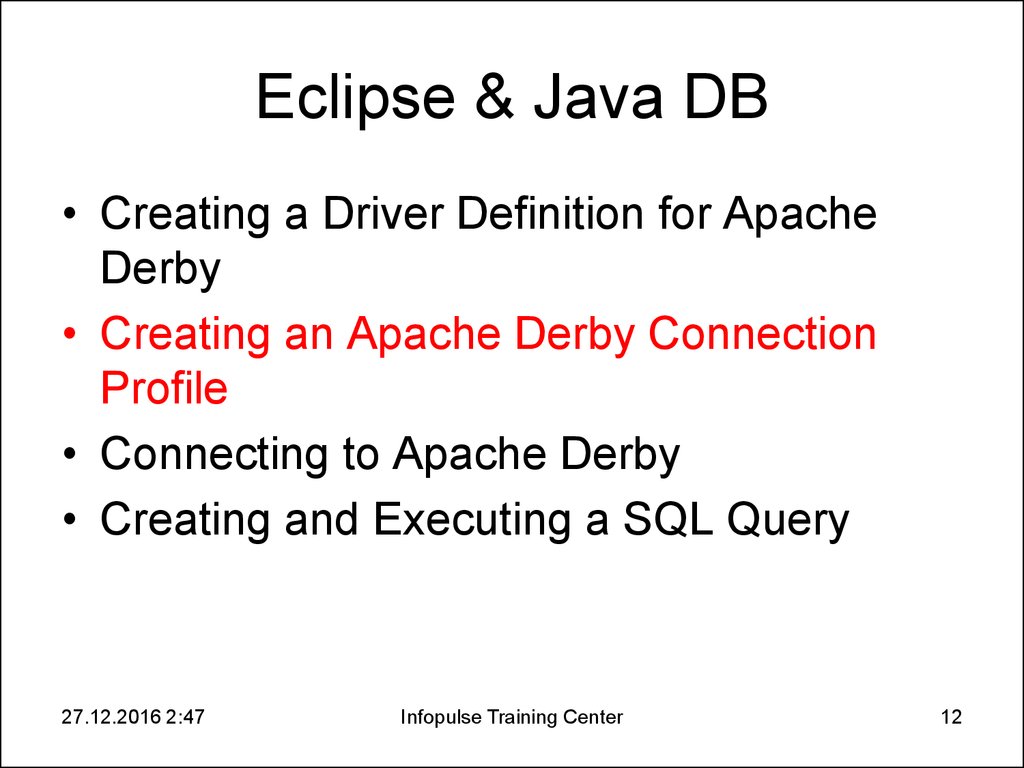
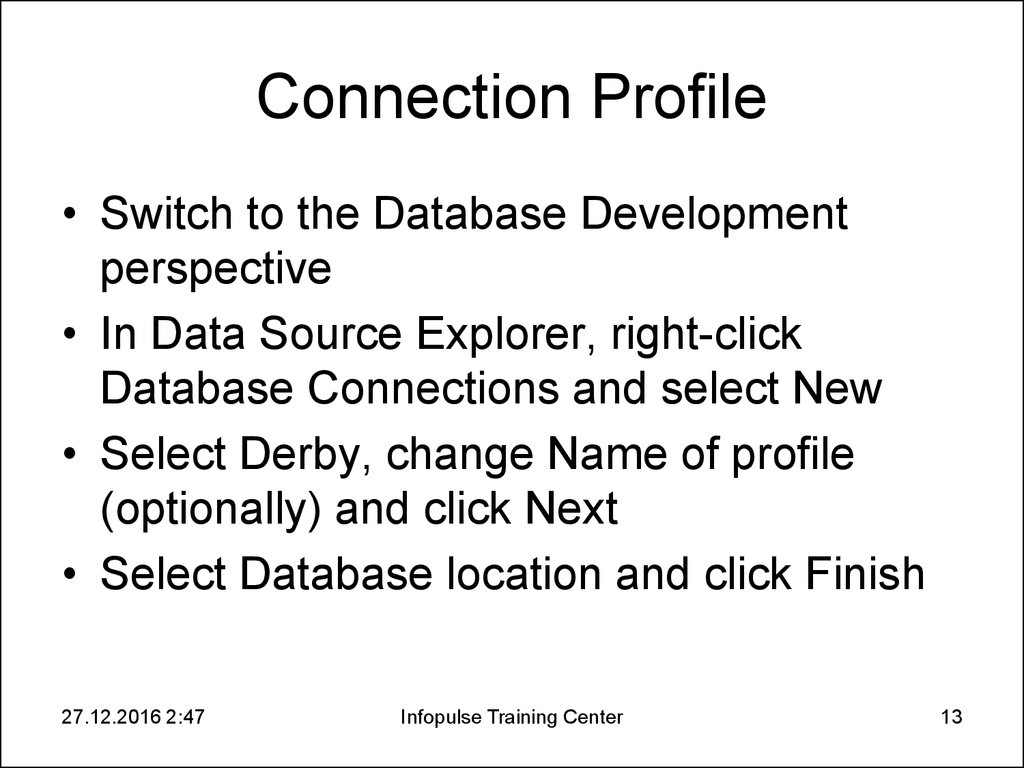
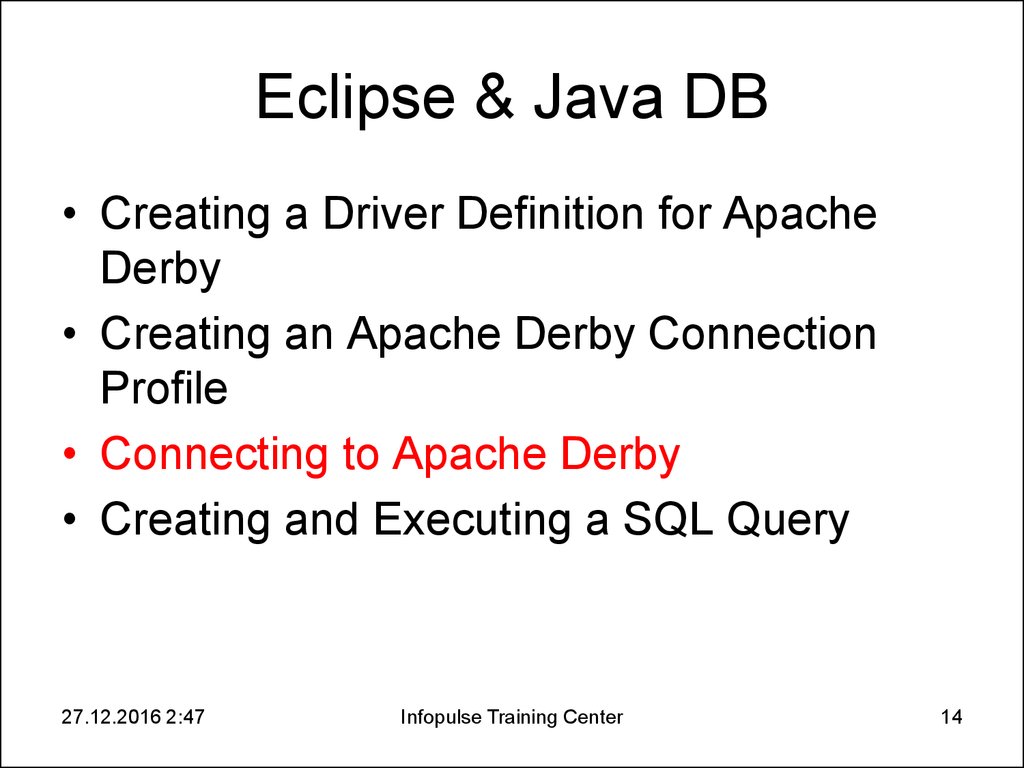
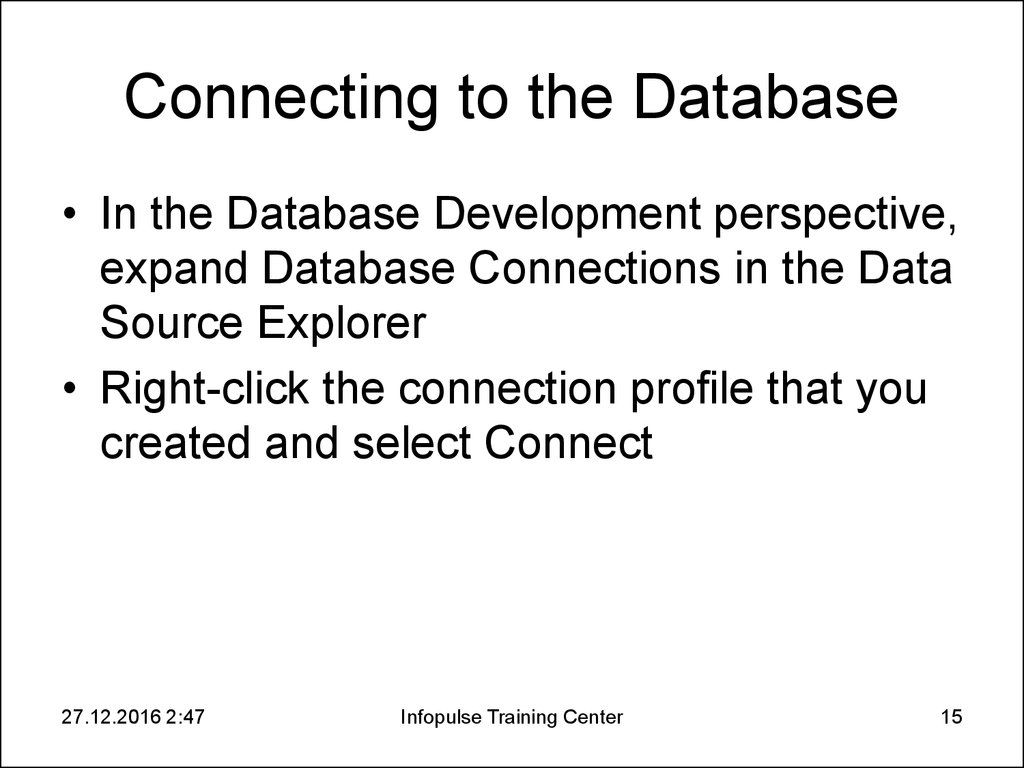
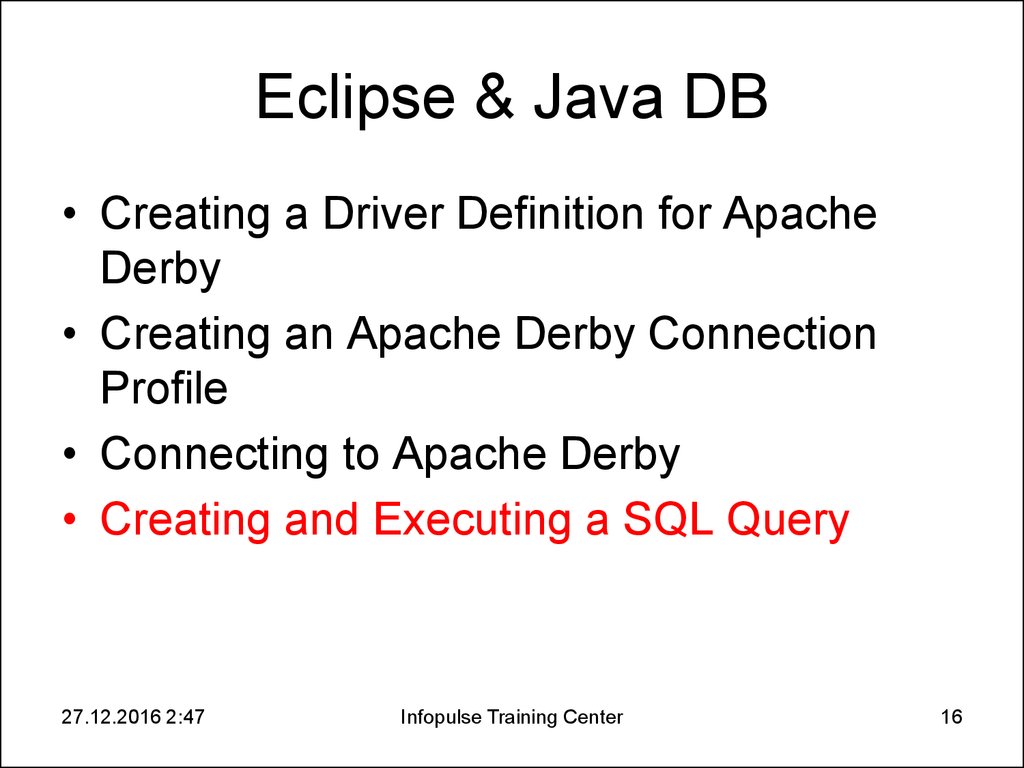

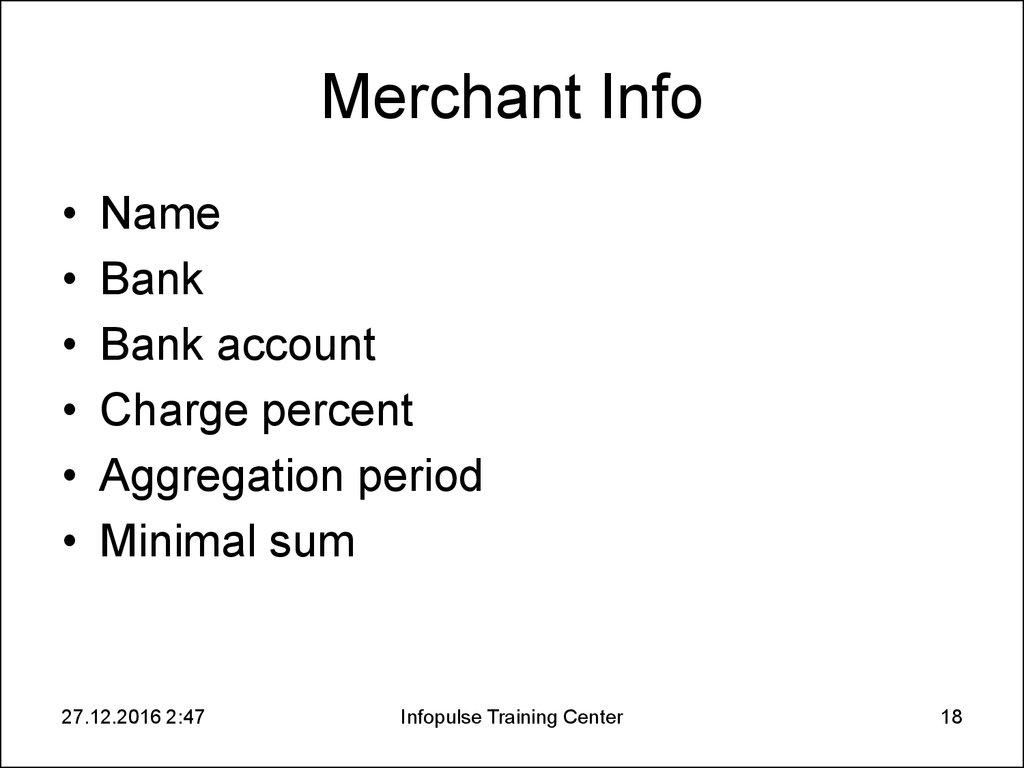
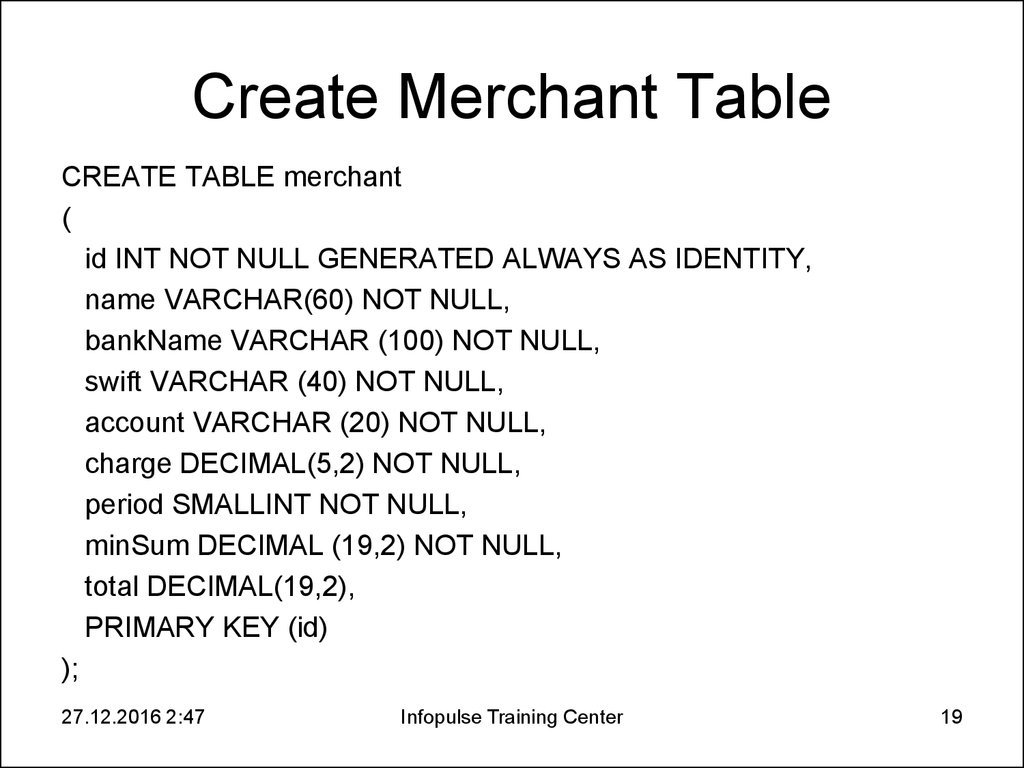
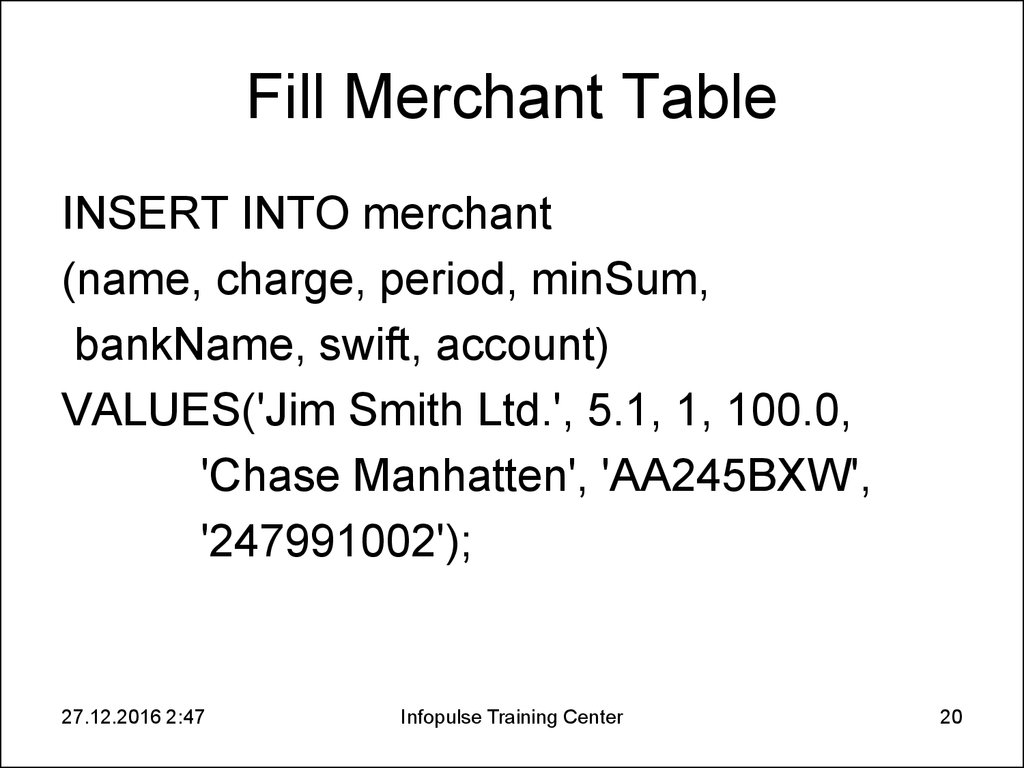
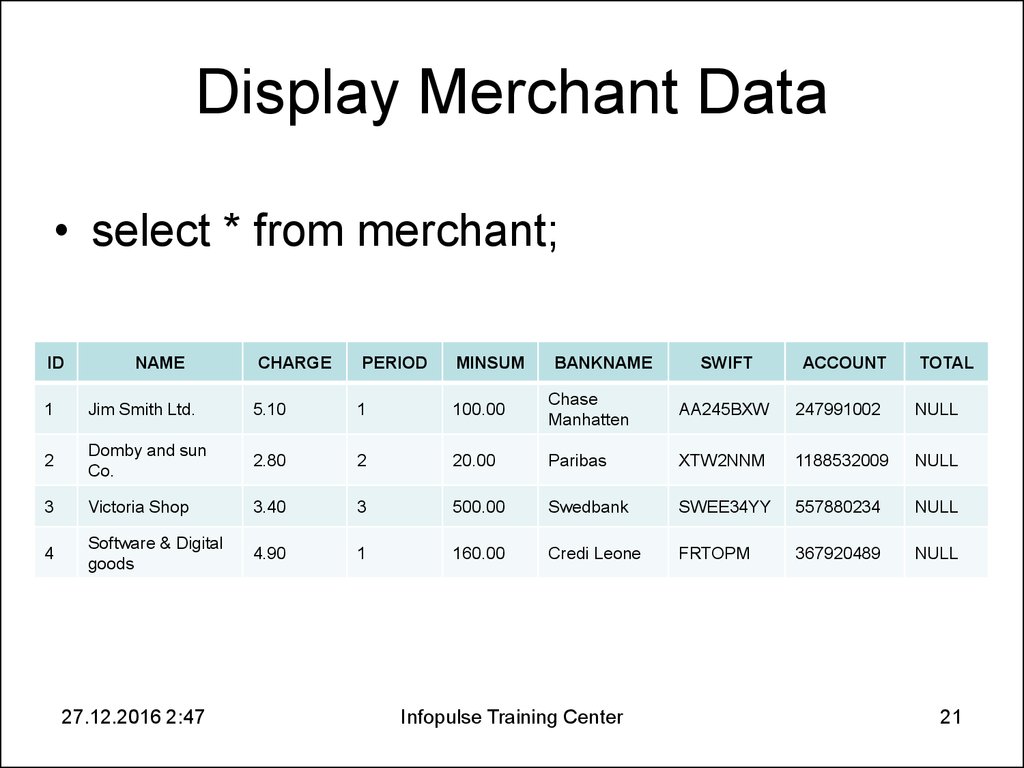
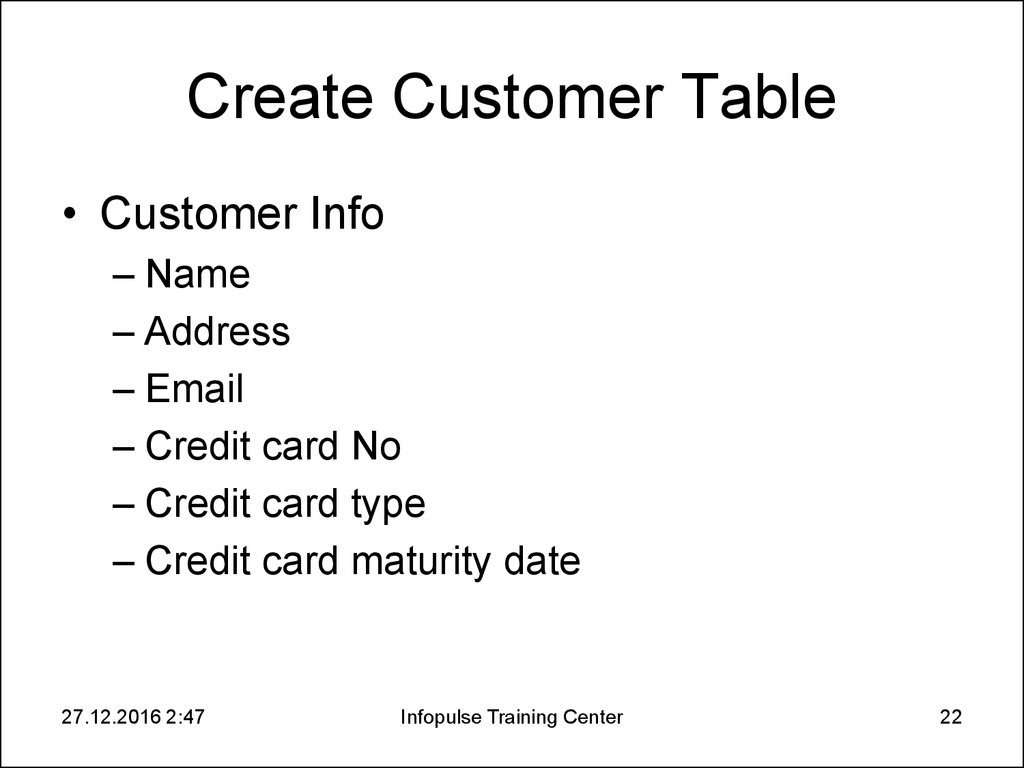
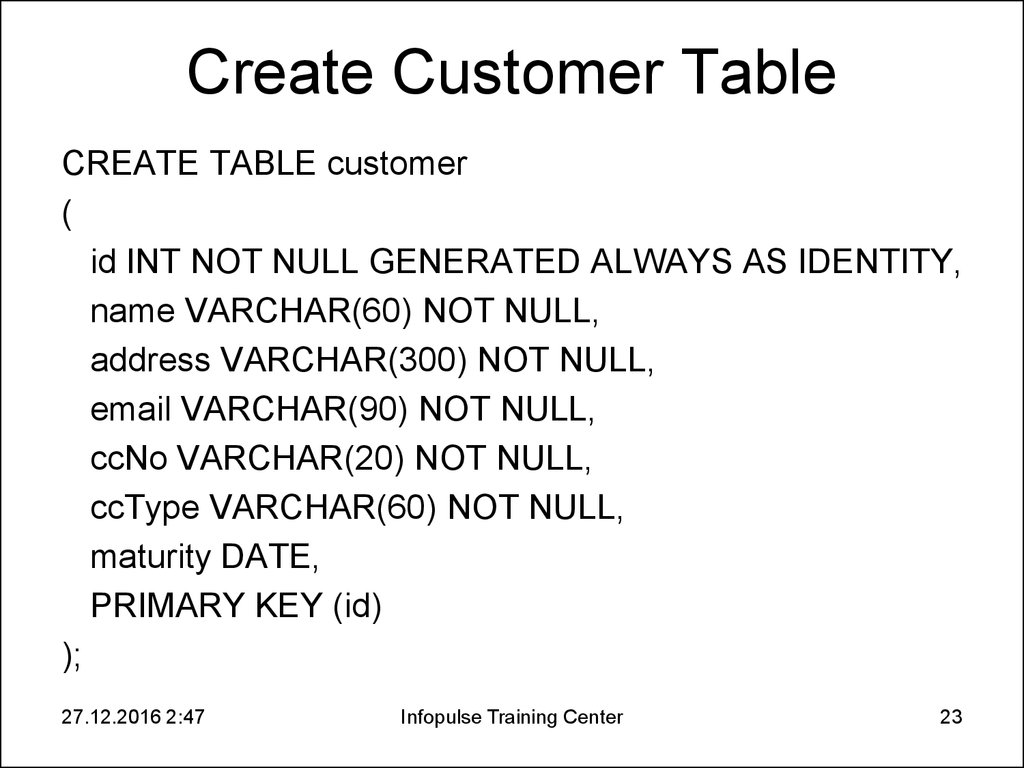
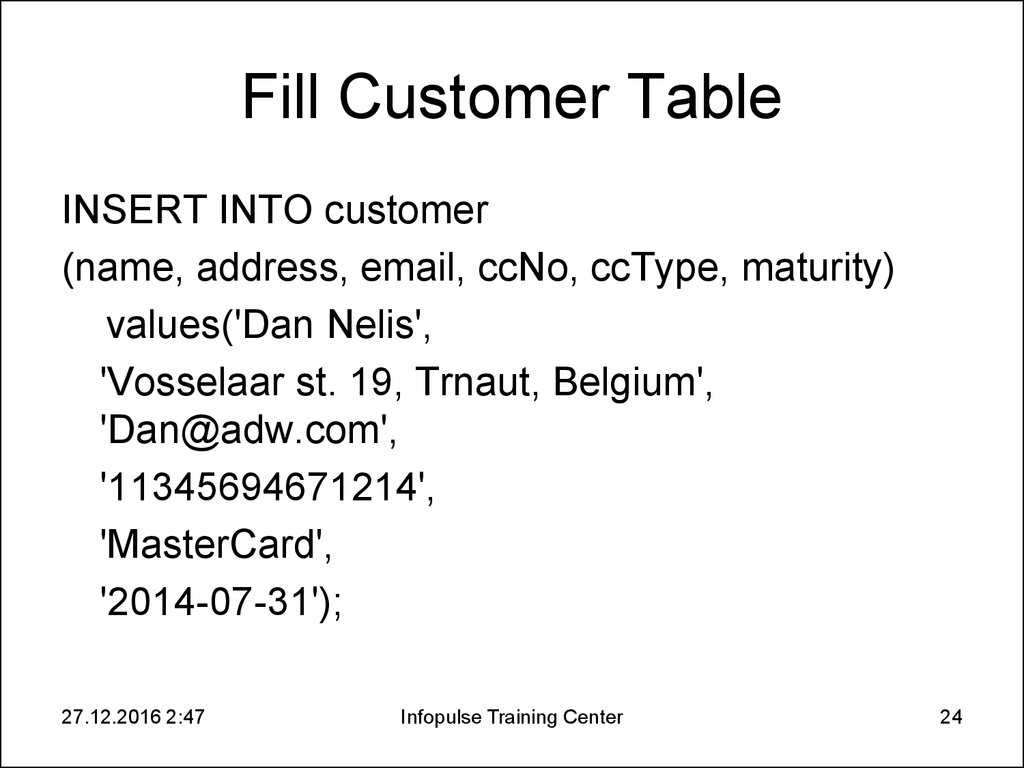
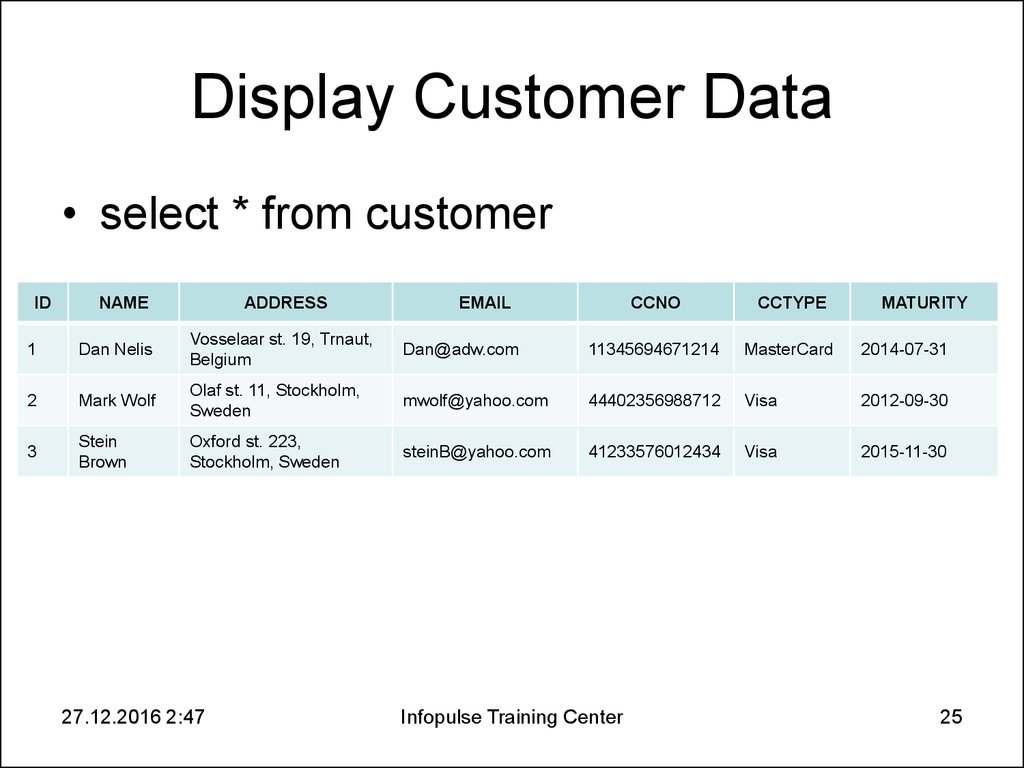
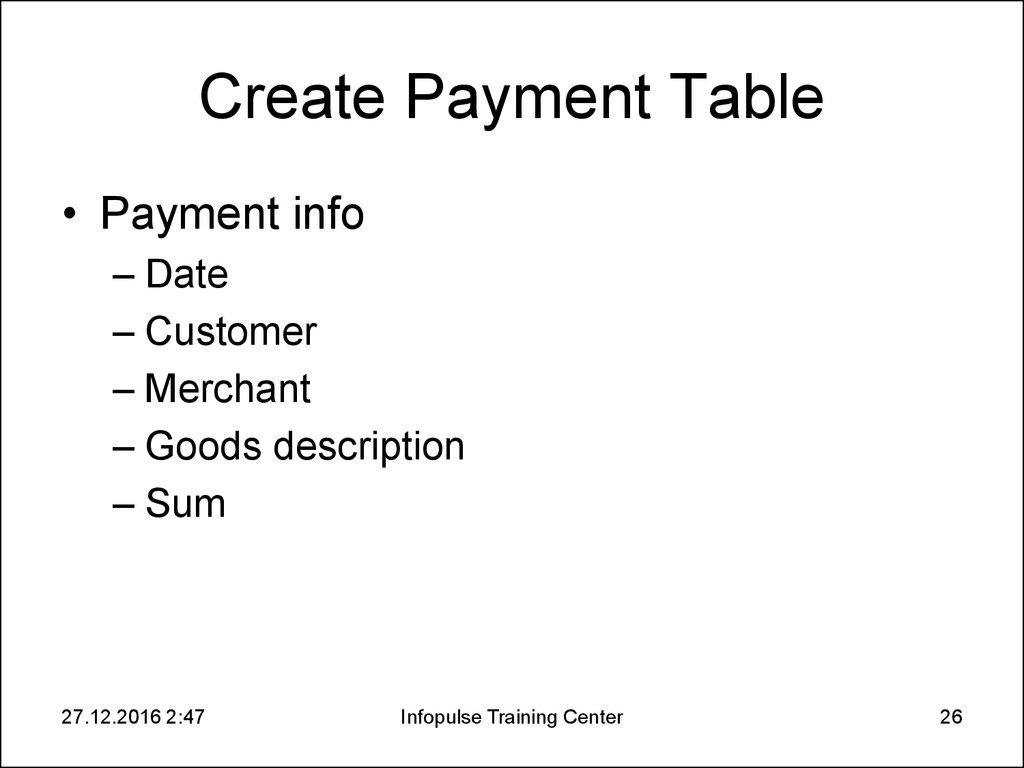
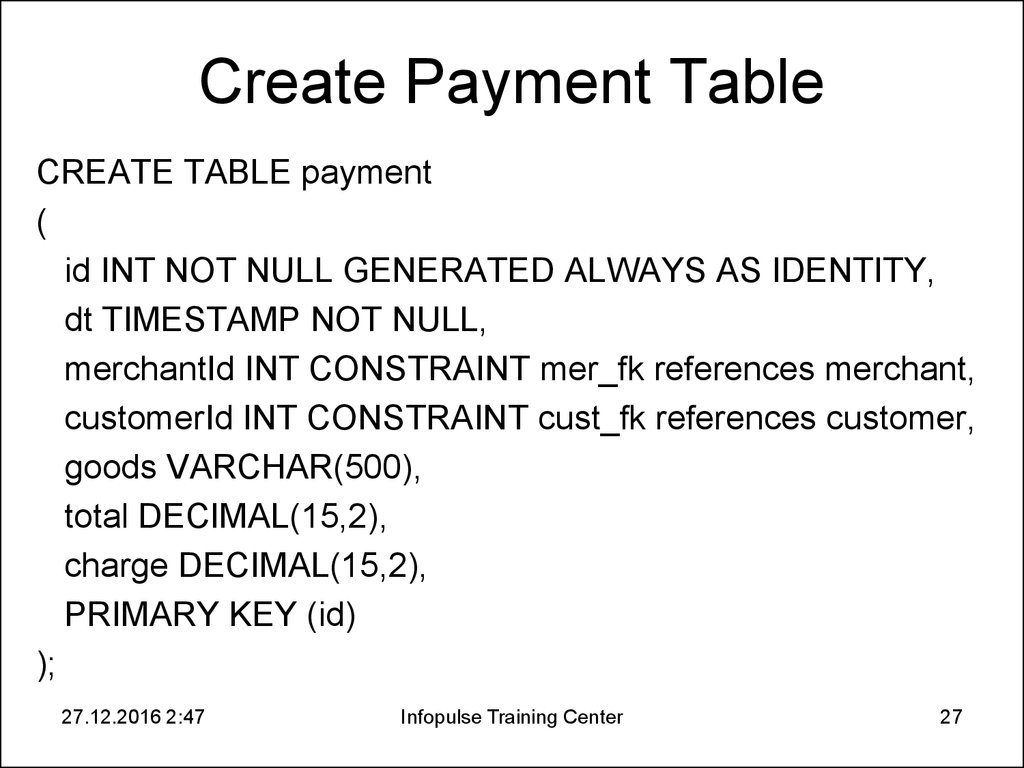
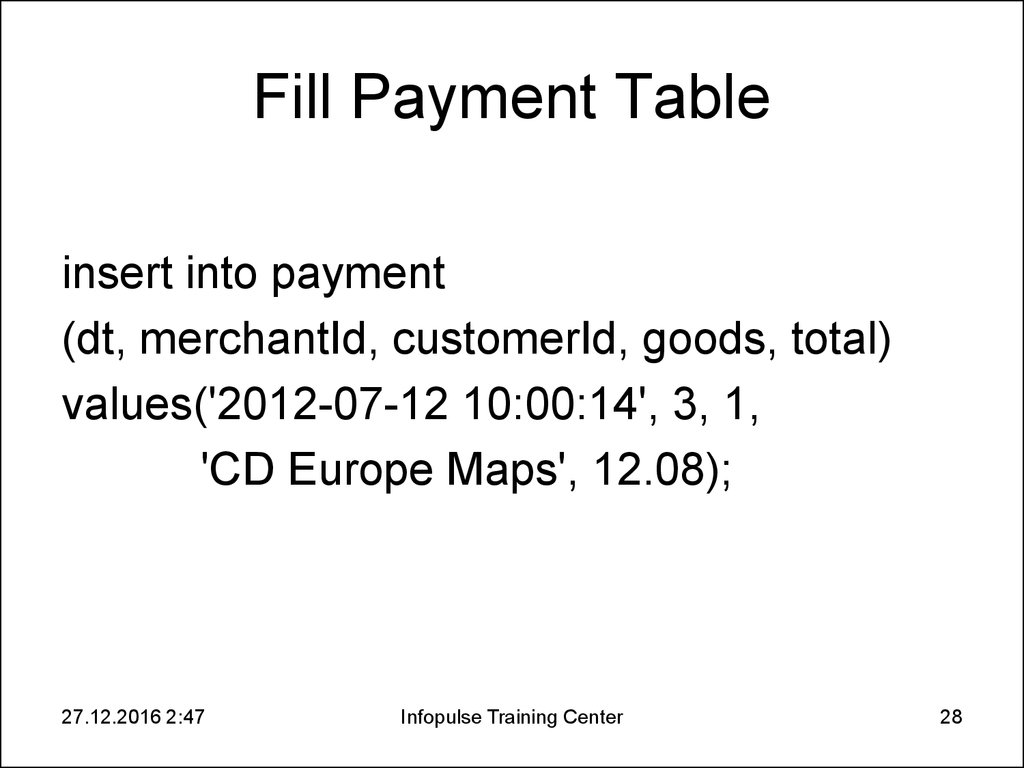

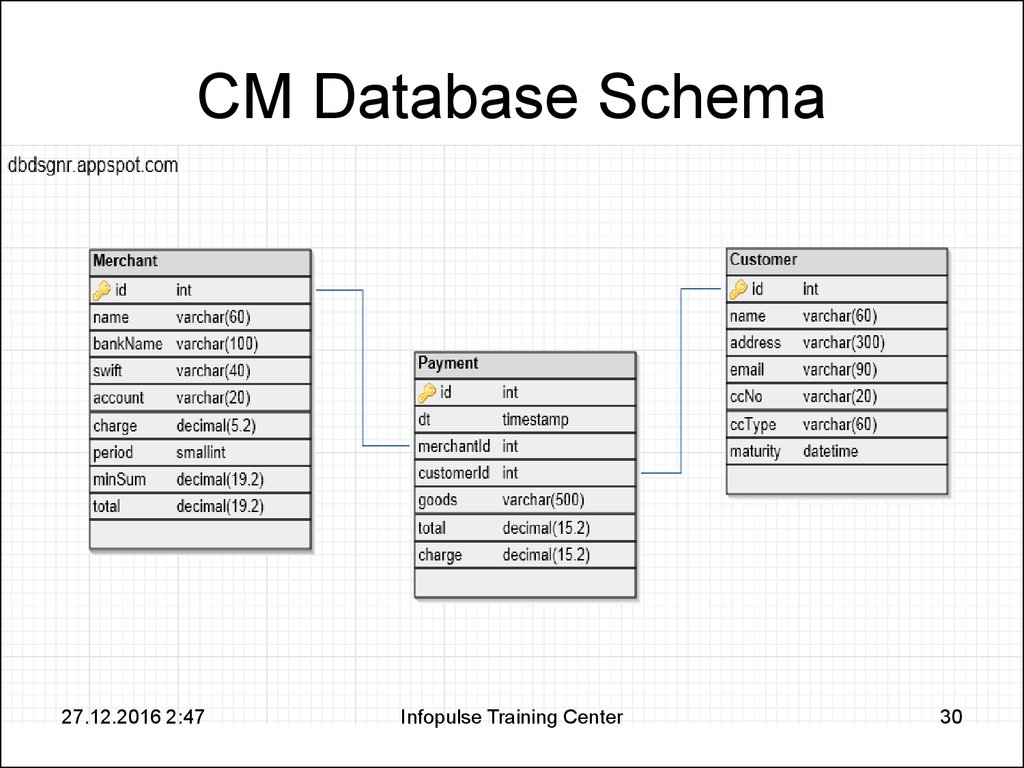
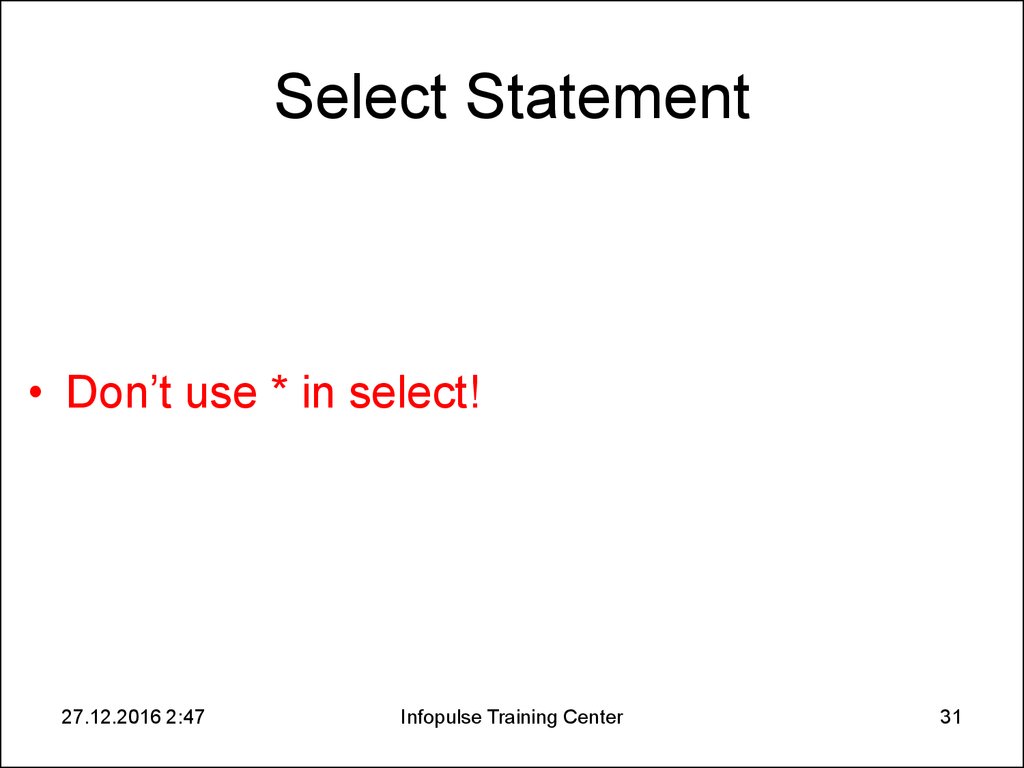
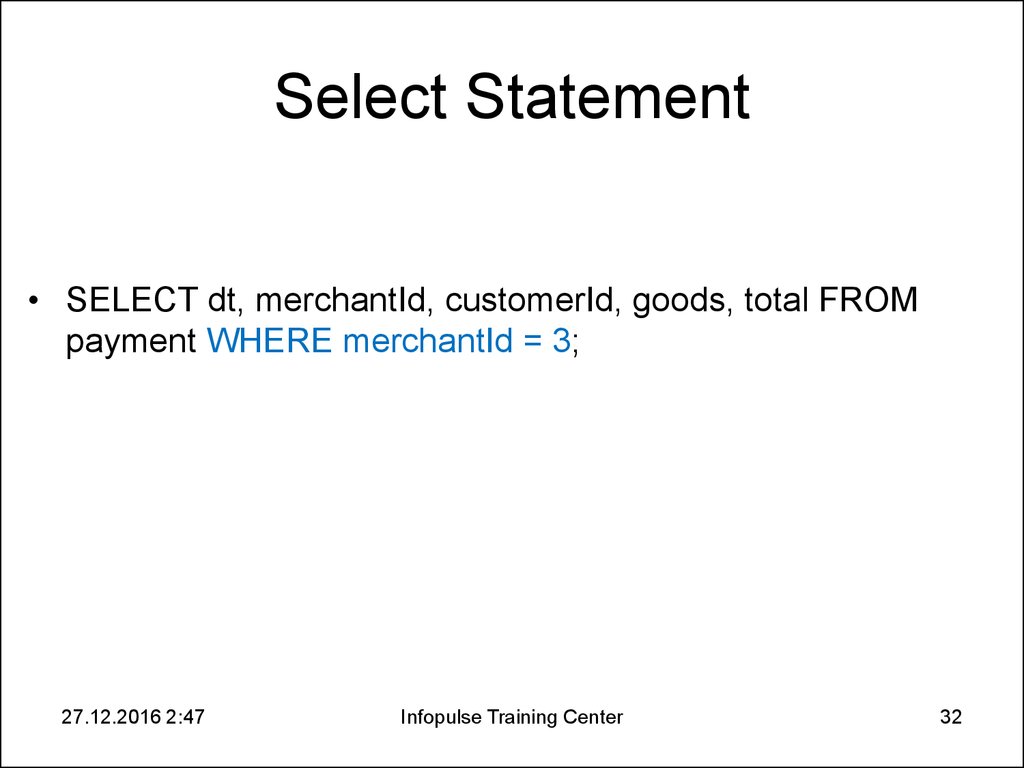
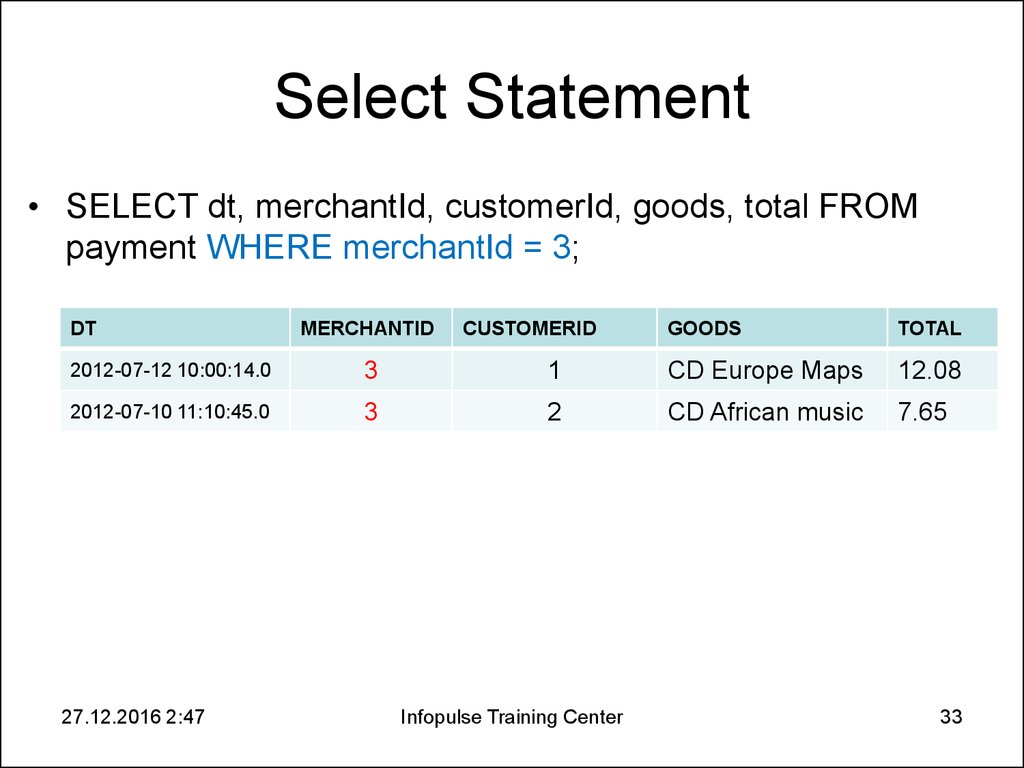
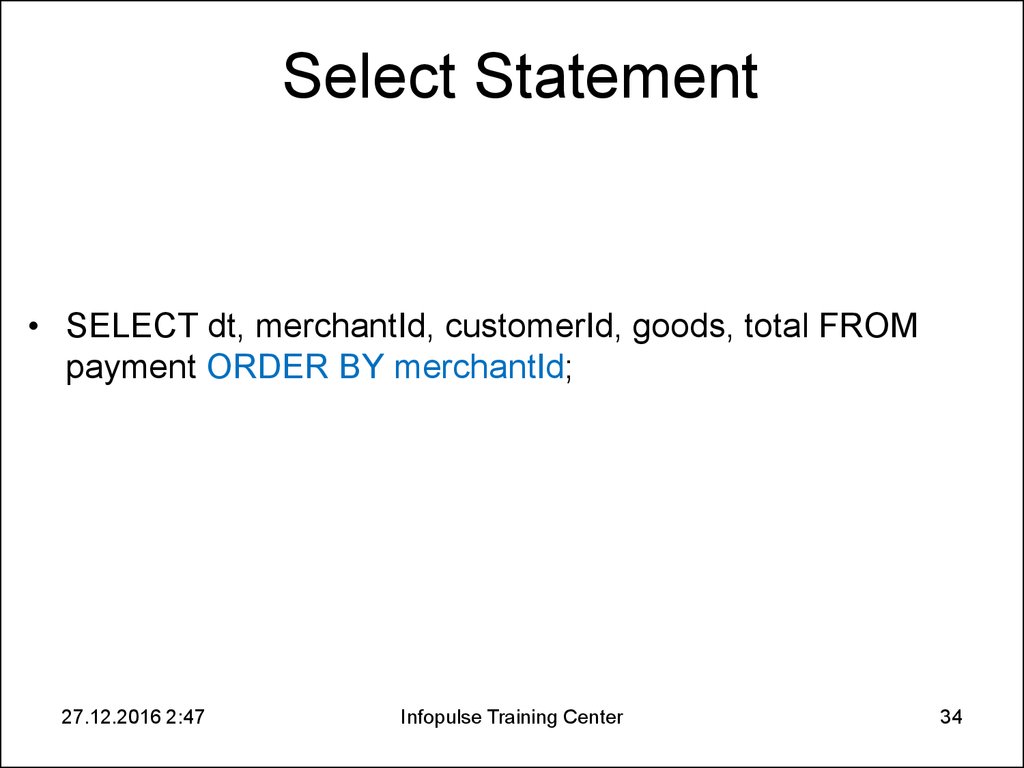
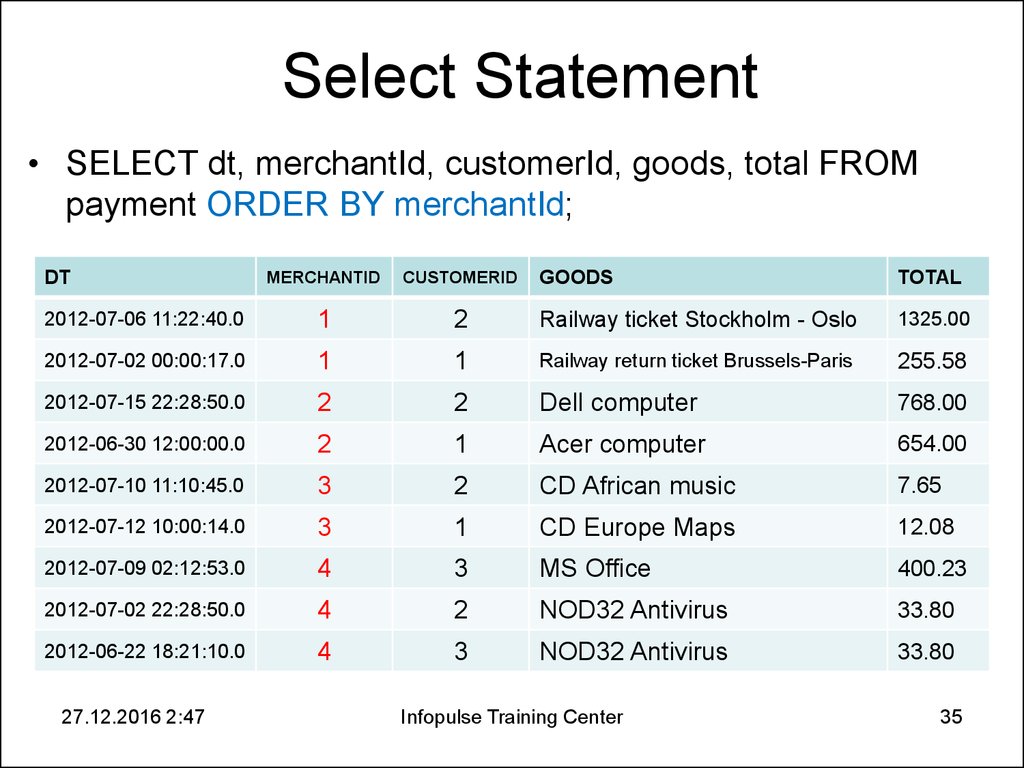
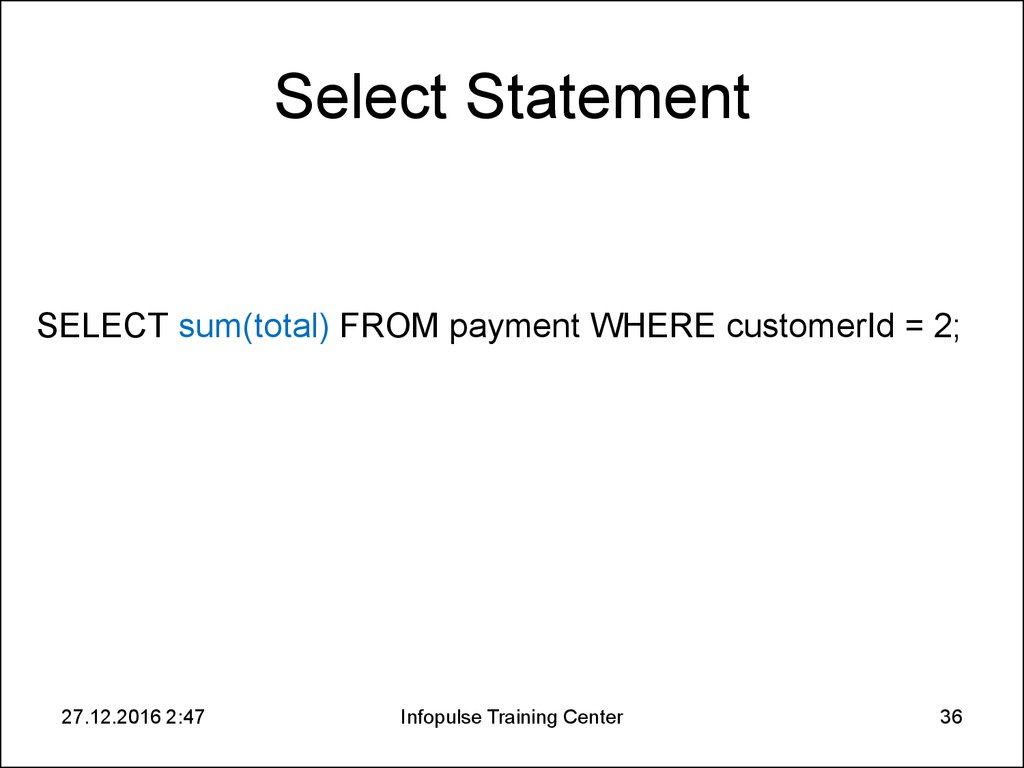
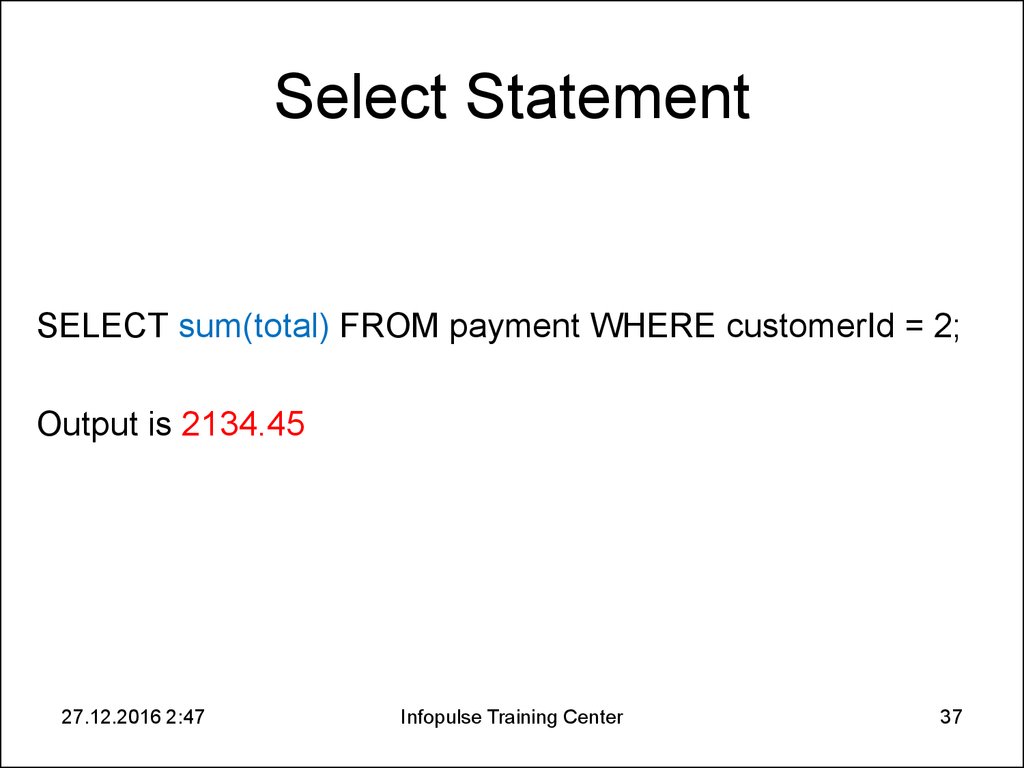
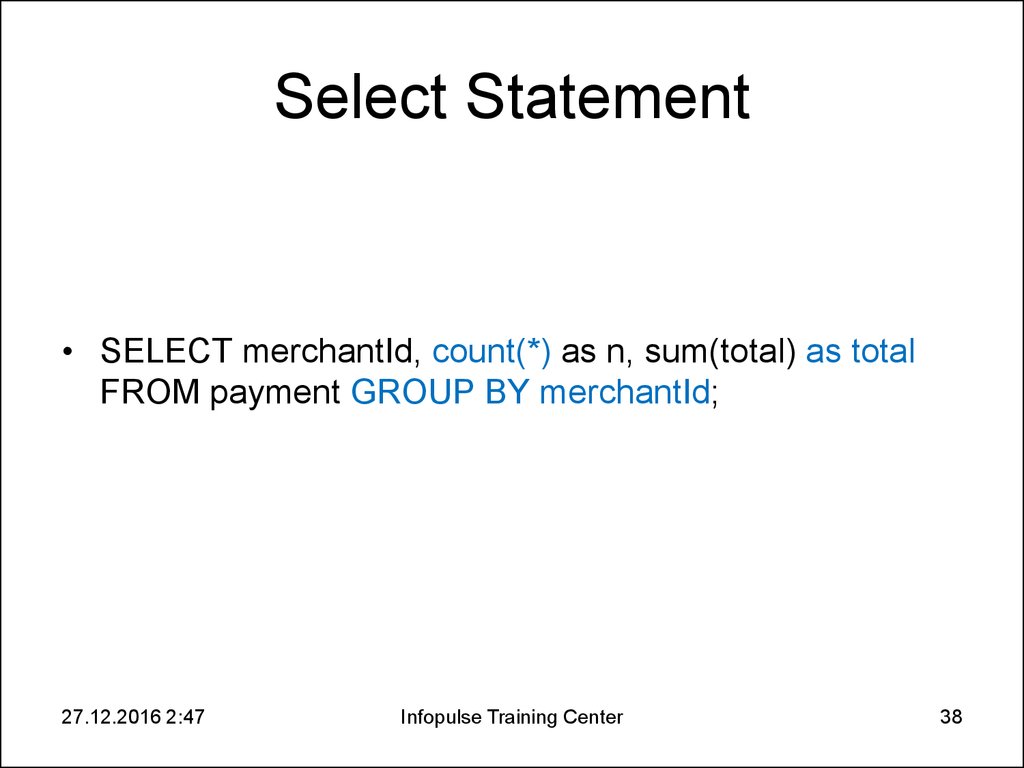
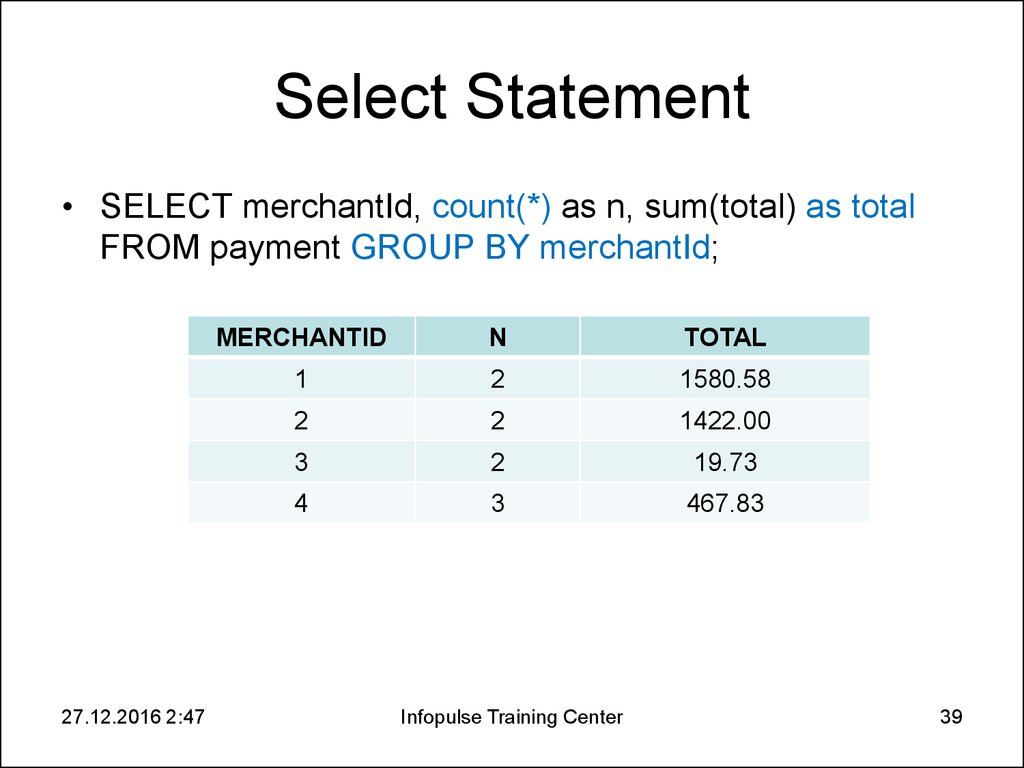
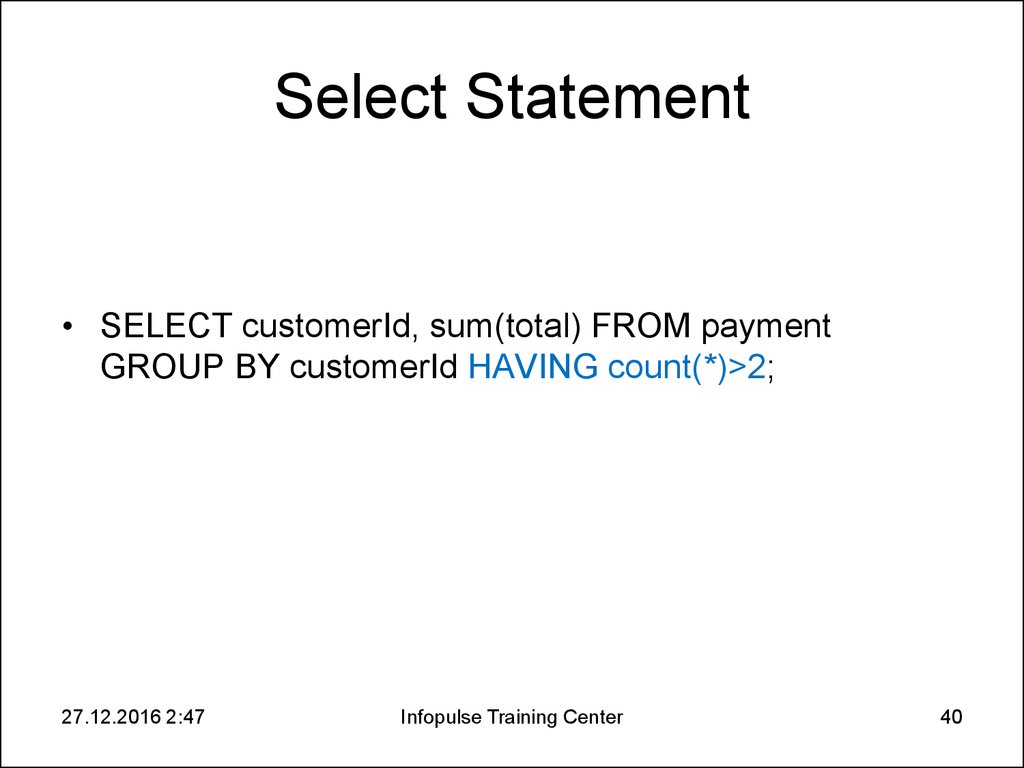
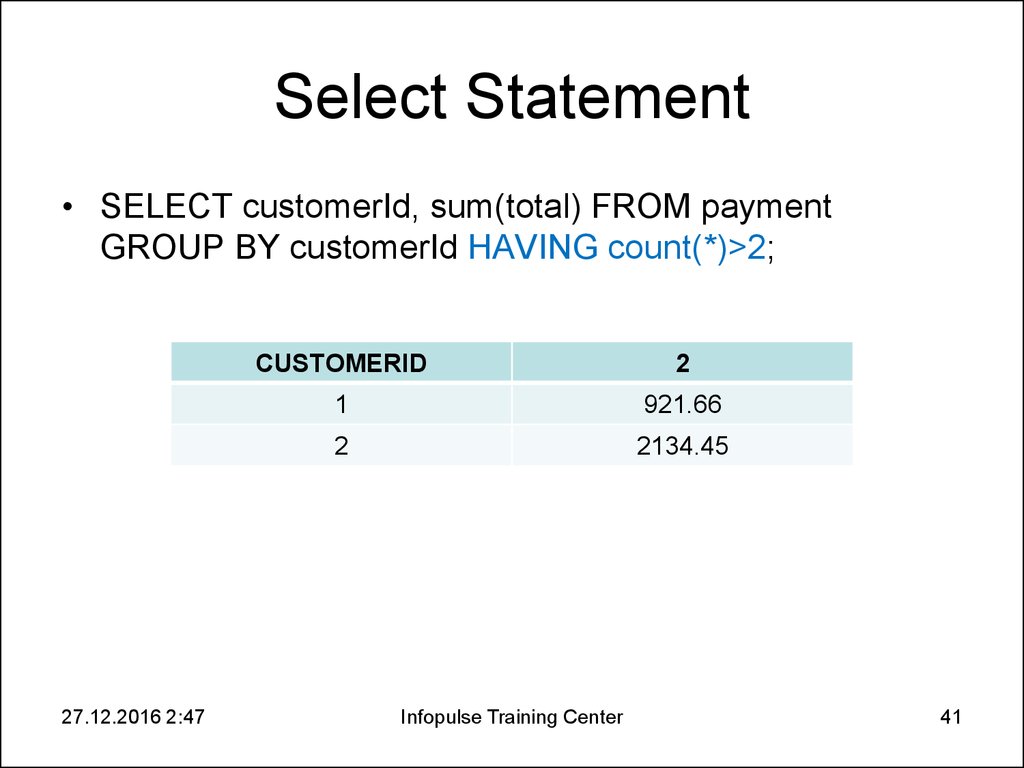
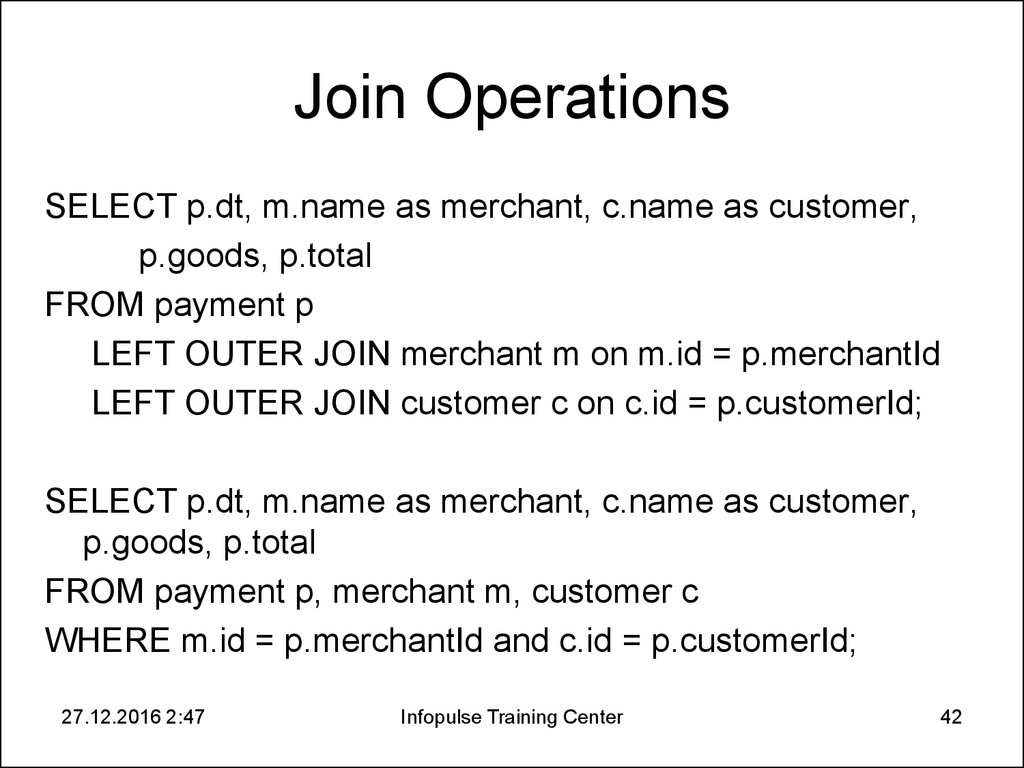


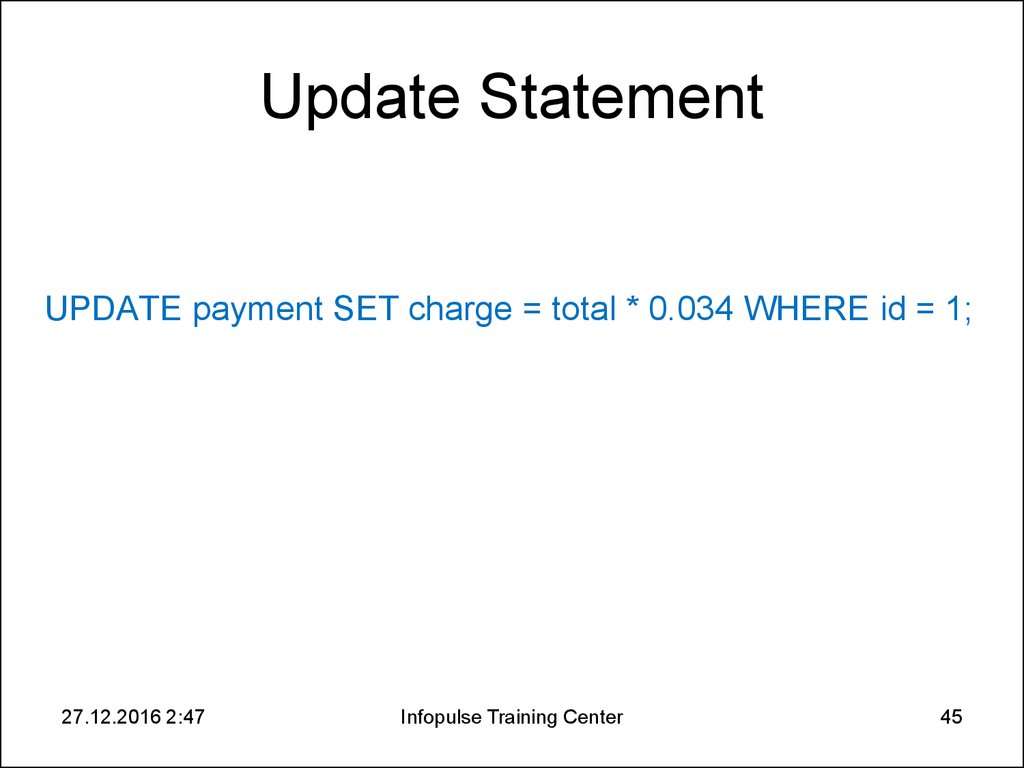
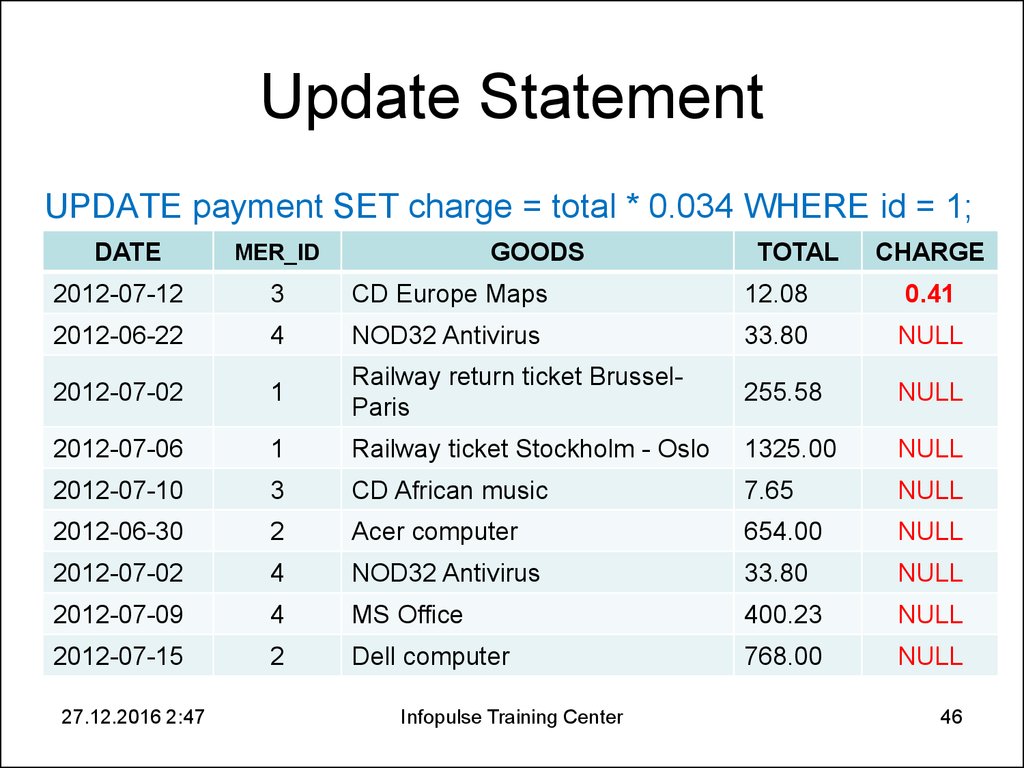
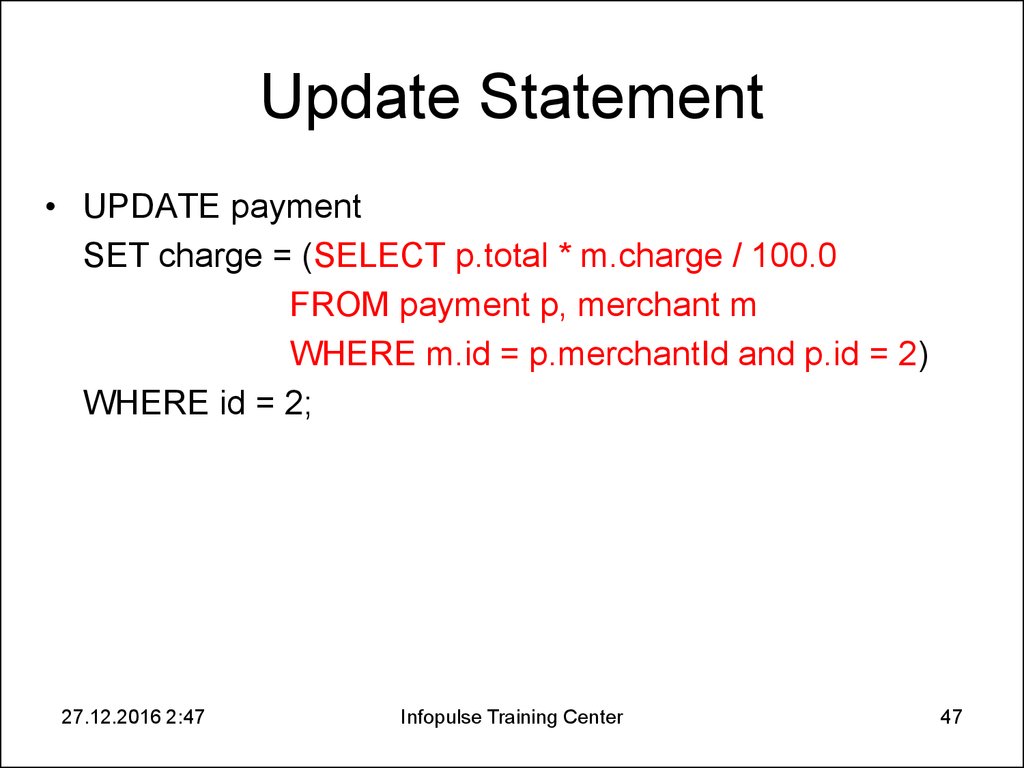
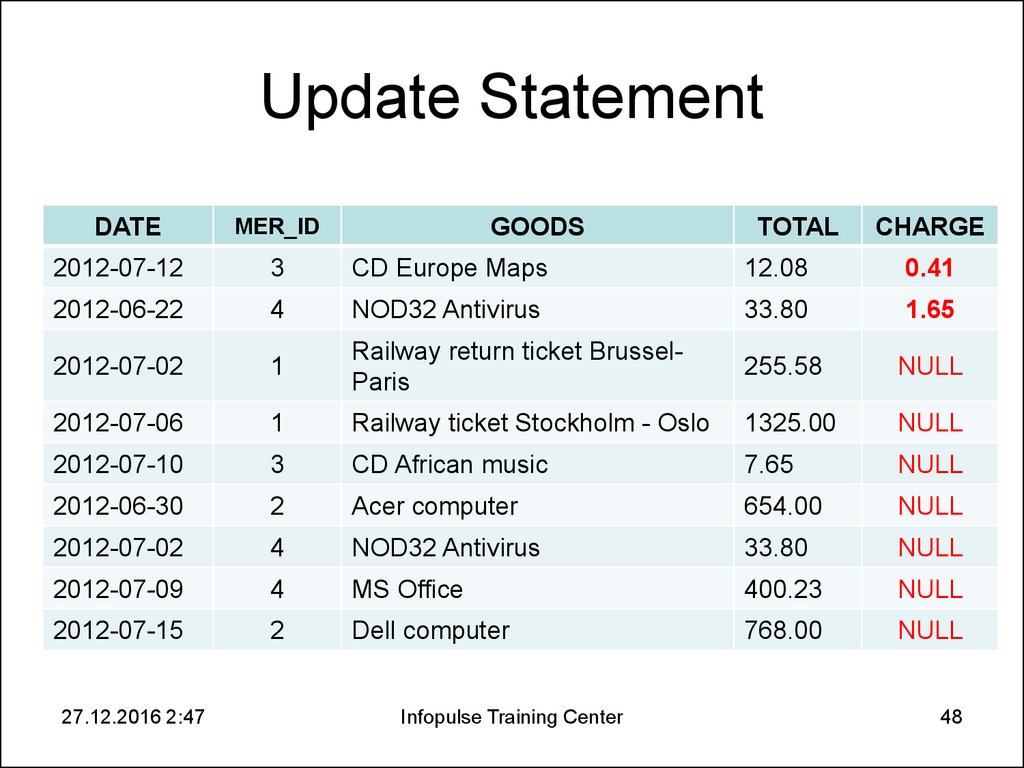
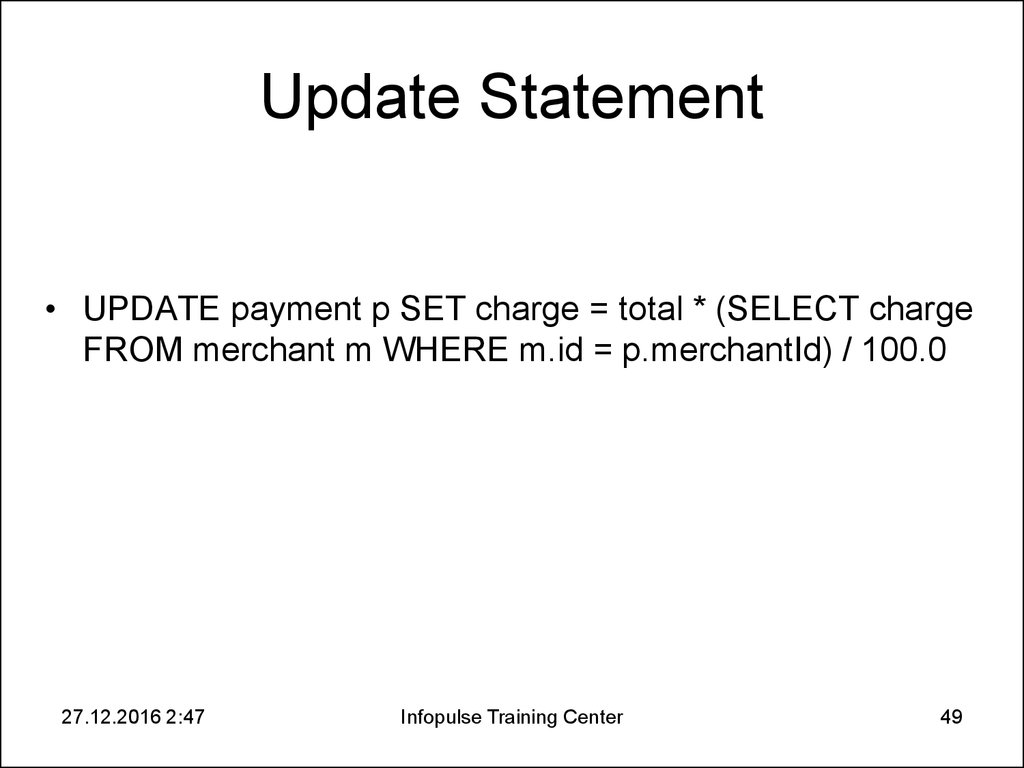
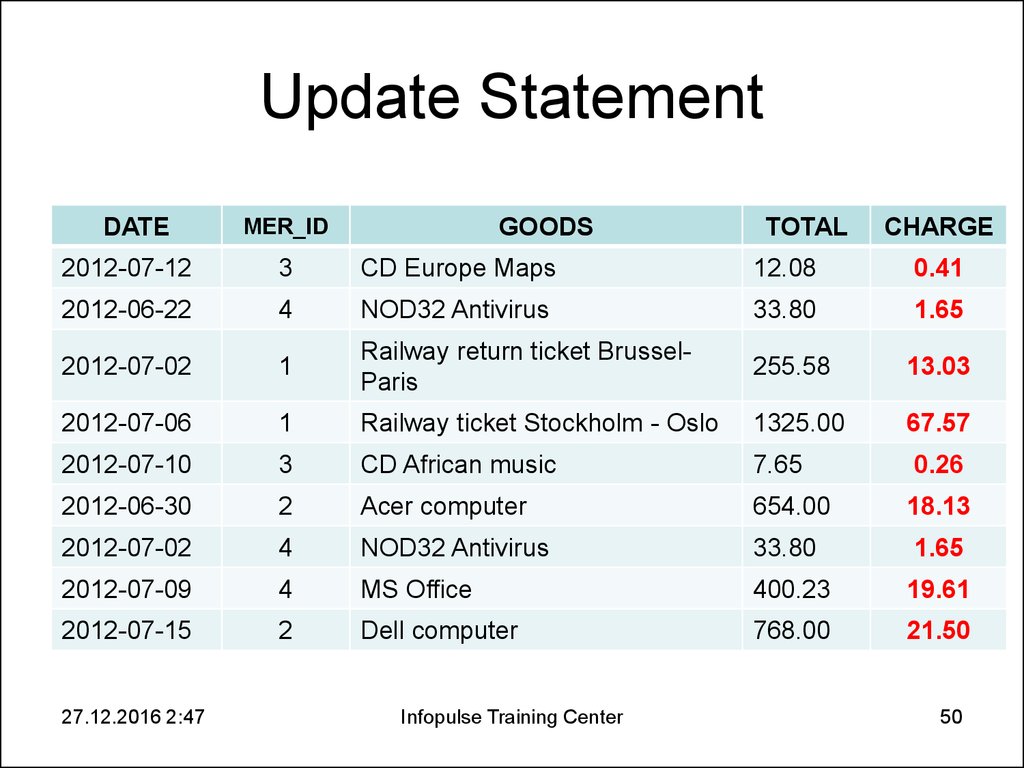
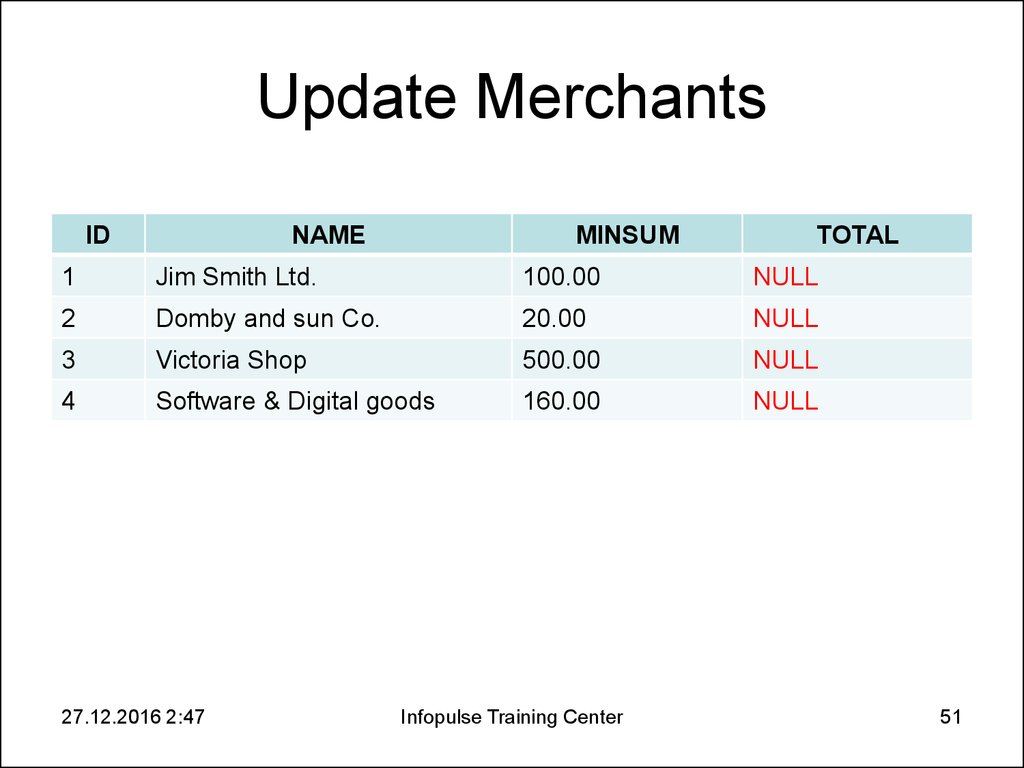
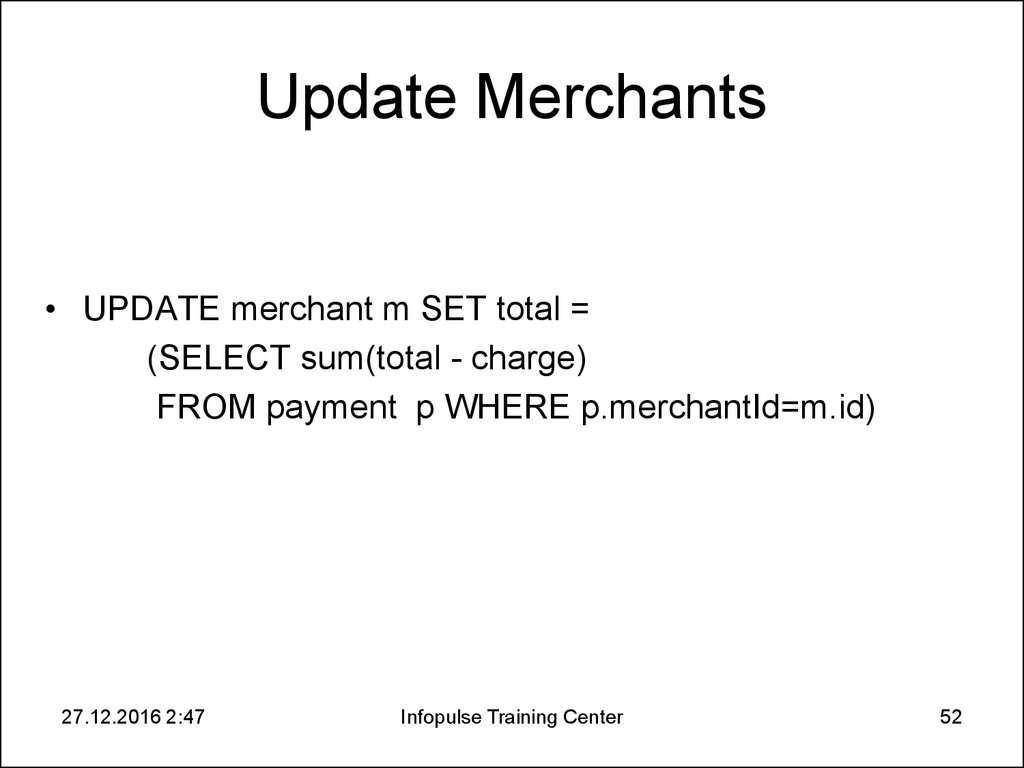
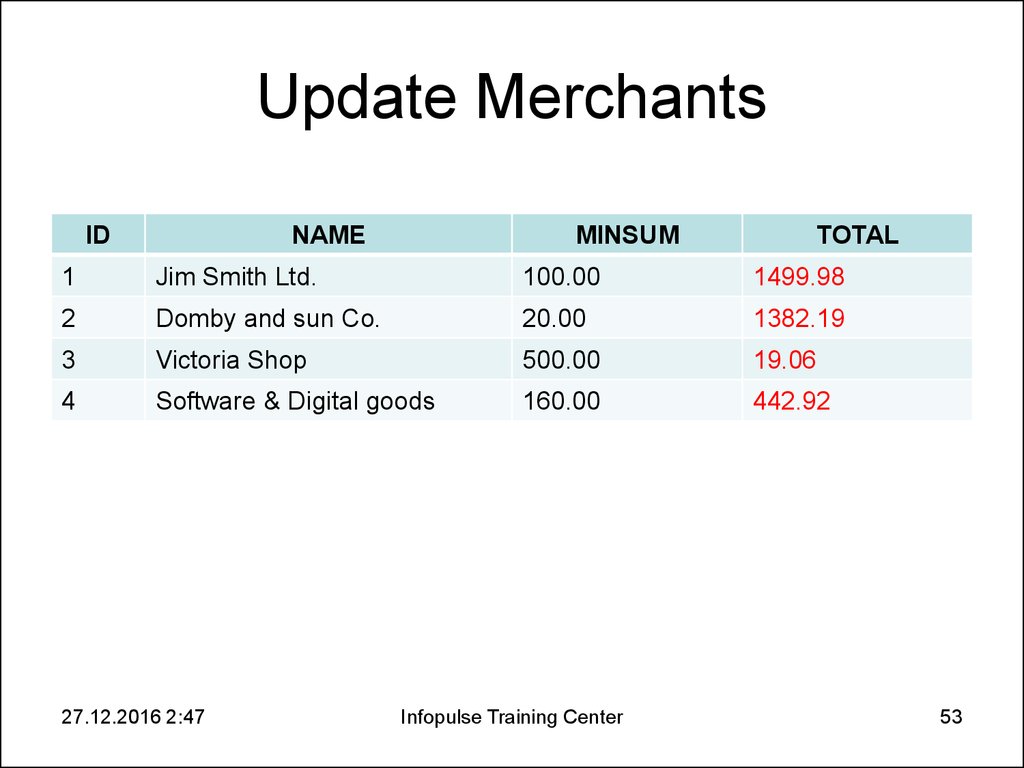
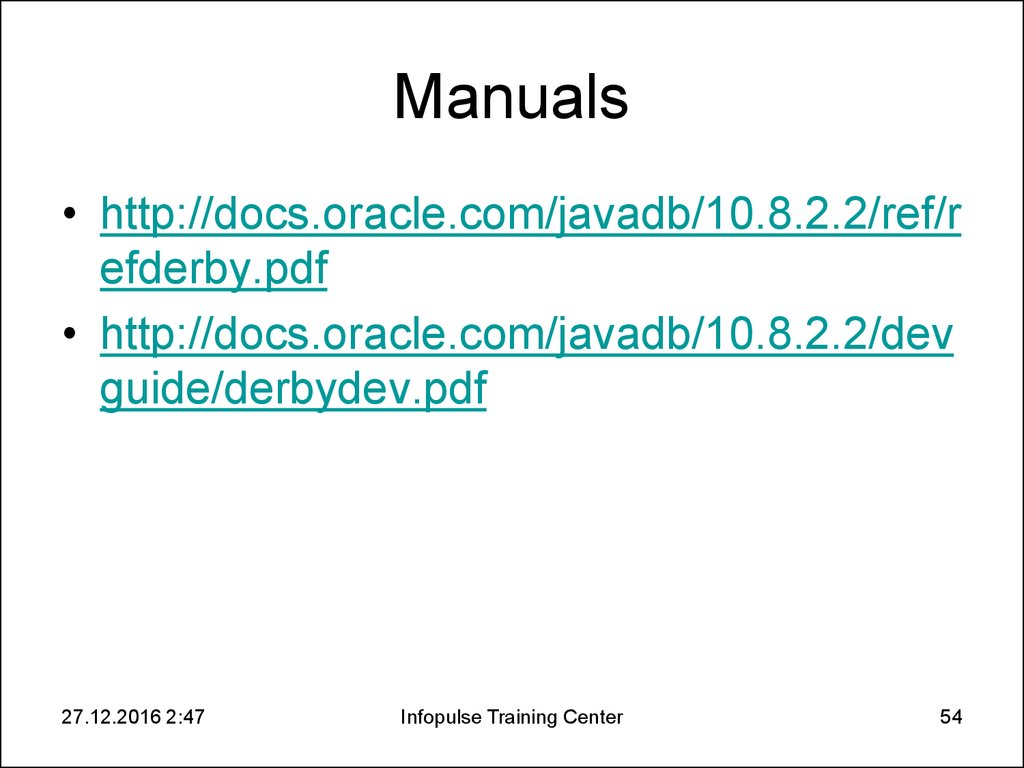
 programming
programming database
database








