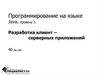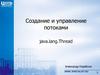Similar presentations:
8. Java concurrency 1. Threads
1. 8. Concurrency
1. Threads2. Concurrency
• A single application is often expected to domore than one thing at a time
• Software that can do such things is known
as concurrent software
• Since version 5.0, the Java platform has
also included high-level concurrency APIs
28.12.2016
InfopulseTraining Center
2
3. Processes
• A process has a self-contained executionenvironment
• A process generally has a complete,
private set of basic run-time resources (e.g
own memory space)
• A Java application can create additional
processes using a ProcessBuilder object.
• Multiprocess applications are beyond
the scope of this lesson
28.12.2016
InfopulseTraining Center
3
4. Threads I
• Threads are sometimes called lightweightprocesses
• Both processes and threads provide an
execution environment, but creating a new
thread requires fewer resources than
creating a new process.
• Threads exist within a process — every
process has at least one thread
28.12.2016
InfopulseTraining Center
4
5. Threads II
• Threads share the process's resources,including memory and open files
• From the application programmer's point
of view, you start with just one thread,
called the main thread
• This thread has the ability to create
additional threads
28.12.2016
InfopulseTraining Center
5
6. Defining a Thread
• An application that creates an instance ofThread must provide the code that will run
in that thread:
– Provide a Runnable object.
– Create Thread Subclass.
28.12.2016
InfopulseTraining Center
6
7. Runnable Object
• The Runnable interface defines a singlemethod, run, meant to contain the code
executed in the thread
• The Runnable object is passed to the
Thread constructor
• Thread’s start method is called
28.12.2016
InfopulseTraining Center
7
8. Runnable Object Example
public class HelloRunnable implementsRunnable {
public void run() {
System.out.println("Hello from a thread!");
}
public static void main(String args[]) {
(new Thread(new HelloRunnable())).start();
}
}
28.12.2016
InfopulseTraining Center
8
9. Runnable Object in Java 8
public static void main(String args[]) {Runnable r =
() -> System.out.println("Hello world!");
new Thread(r).start();
}
10. Thread Subclass
• The Thread class itself implementsRunnable, though its run method does
nothing
• An application can subclass Thread,
providing its own implementation of run
28.12.2016
InfopulseTraining Center
10
11. Thread Subclass Example
public class HelloThread extends Thread {public void run() {
System.out.println("Hello from a thread!");
}
public static void main(String args[]) {
(new HelloThread()).start();
}
}
28.12.2016
InfopulseTraining Center
11
12. Runnable vs Thread Subclass
• A Runnable object employment is moregeneral, because the Runnable object can
subclass a class other than Thread
• Thread subclassing is easier to use in
simple applications, but is limited by the
fact that your task class must be a
descendant of Thread
• A Runnable object is applicable to the
high-level thread management APIs
28.12.2016
InfopulseTraining Center
12
13. Pausing Execution with Sleep
• Thread.sleep causes the current thread tosuspend execution for a specified period
• This is an efficient means of making
processor time available to the other
threads of an application or other
applications that might be running on a
computer system
• The sleep period can be terminated by
interrupts
28.12.2016
InfopulseTraining Center
13
14. Sleep Example
public class SleepMessages {public static void main(String args[]) throws
InterruptedException {
String importantInfo[] = { "Mares eat oats",
"Does eat oats", "Little lambs eat ivy",
"A kid will eat ivy too"};
for (int i = 0; i < importantInfo.length; i++) {
Thread.sleep(4000);
System.out.println(importantInfo[i]);
}
}
}
28.12.2016
InfopulseTraining Center
14
15. Thread Race Example
• Create two classes: first implementsRunnable interface, and second extends
Thread class. Method run() in both classes
prints thread and iteration numbers and
sleeps in some seconds.
28.12.2016
InfopulseTraining Center
15
16. Thread Race Example
• See 811ThreadRace project for the fulltext.
28.12.2016
InfopulseTraining Center
16
17. Thread Terminations
• A thread terminates when:– its run method returns, by executing a return
statement
– after executing the last statement in the
method body
– if an exception occurs that is not caught in the
method
• The interrupt method can be used to
request termination of a thread
28.12.2016
InfopulseTraining Center
17
18. Interrupted Status
• When the interrupt method is called on athread, the interrupted status of the thread
is set
• This is a boolean flag that is present in
every thread
• Each thread should occasionally check
whether it has been interrupted
28.12.2016
InfopulseTraining Center
18
19. How to Check Interrupted Status
• To find out whether the interrupted status wasset, first call the static Thread.currentThread
method to get the current thread and then call
the isInterrupted method:
while (!Thread.currentThread().isInterrupted())
{
do more work
}
28.12.2016
InfopulseTraining Center
19
20. InterruptedException
• If a thread is blocked, it cannot check theinterrupted status
• This is where the InterruptedException
comes in
• When the interrupt method is called on a
thread that blocks on a call such as sleep
or wait, the blocking call is terminated by
an InterruptedException
28.12.2016
InfopulseTraining Center
20
21. InterruptedException Example
for (int i = 0; i < importantInfo.length; i++) {// Pause for 4 seconds
try { Thread.sleep(4000); }
catch (InterruptedException e) {
return;
}
System.out.println(importantInfo[i]);
}
28.12.2016
InfopulseTraining Center
21
22. Joins
• The join method allows one thread to wait for thecompletion of another
• If t is a Thread object whose thread is currently
executing, t.join() causes the current thread to
pause execution until t's thread terminates
• Overloads of join allow the programmer to
specify a waiting period
• join responds to an interrupt by exiting with an
InterruptedException
28.12.2016
InfopulseTraining Center
22
23. Join Exercise
• Modify 811ThreadRace project so that firstthread should wait for second thread
finishing
28.12.2016
InfopulseTraining Center
23
24. ThreadRace Class
public static void main(String[] args) throwsInterruptedException{
ThreadRunnab r = new ThreadRunnab();
Thread t1 = new Thread(r);
Thread t2 = new ThreadThread();
r.setThread(t2);
t1.start();
t2.start();
}
28.12.2016
InfopulseTraining Center
24
25. Join Exercise
• See 812ThreadJoin project for the full text.28.12.2016
InfopulseTraining Center
25
26. Thread Priority
• public final void setPriority(int newPriority) changes the priority of this thread• public final int getPriority() - returns this
thread's priority
28.12.2016
InfopulseTraining Center
26
27. Sharing Resources Example
• Try to generate Fibonacci series in onethread and print its values in another
thread
28.12.2016
InfopulseTraining Center
27
28. Sharing Resources Example
• See 813Resources project for the full text.28.12.2016
InfopulseTraining Center
28
29. Manuals
• http://docs.oracle.com/javase/tutorial/essential/concurrency/index.html
28.12.2016
InfopulseTraining Center
29
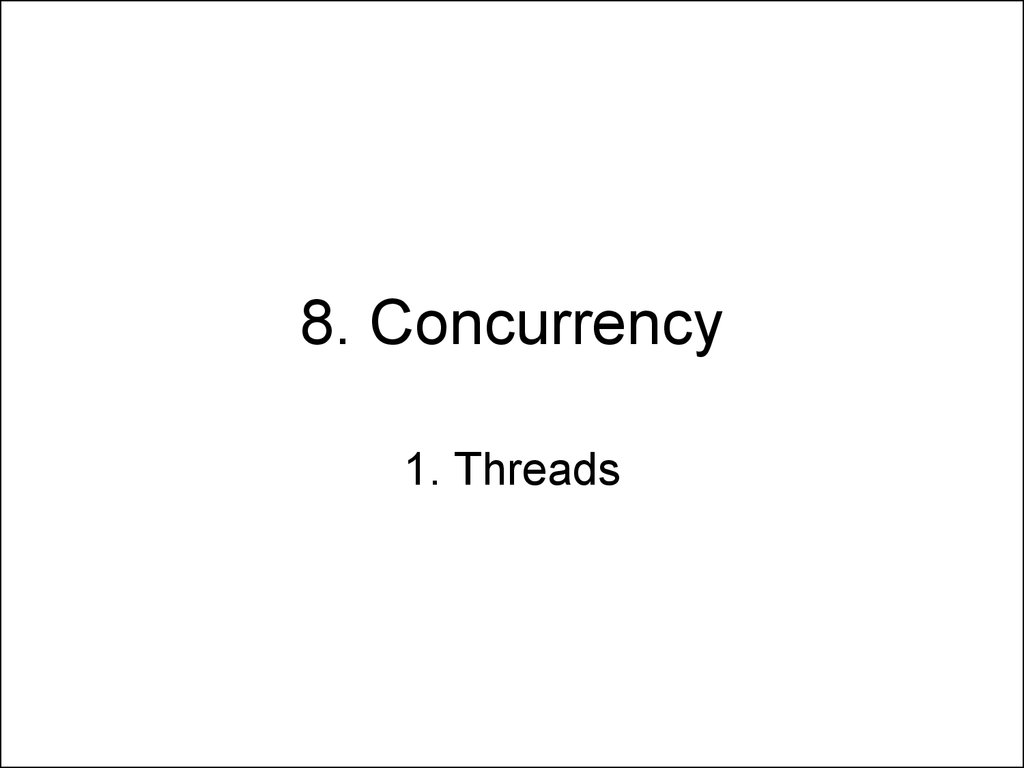
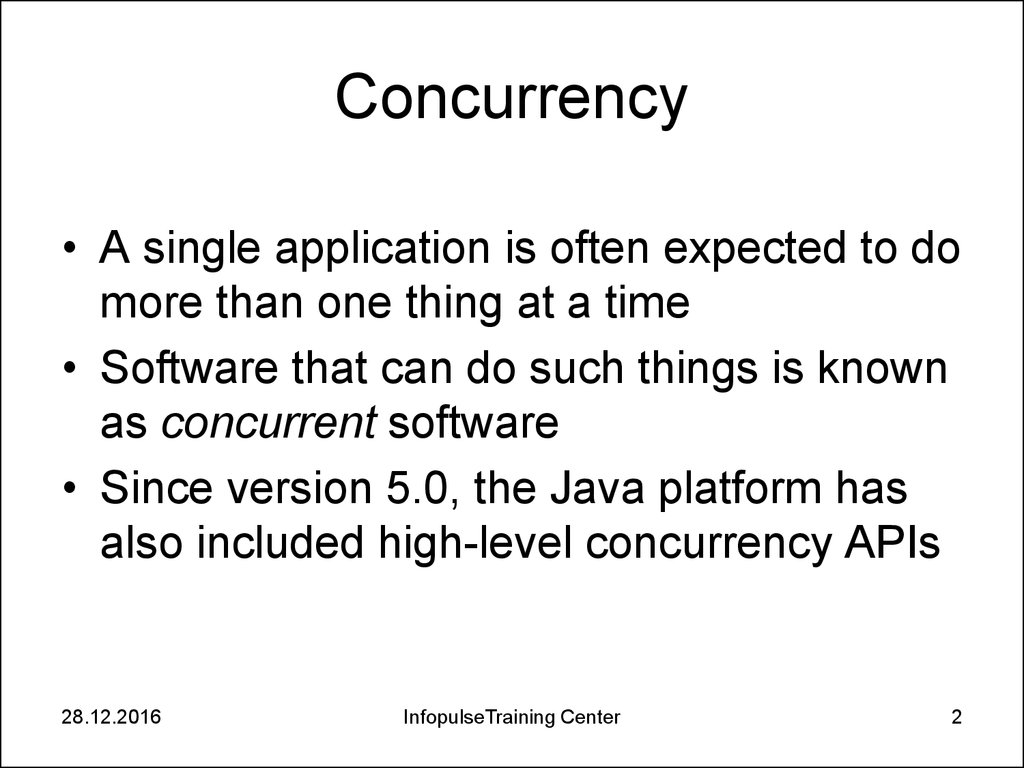
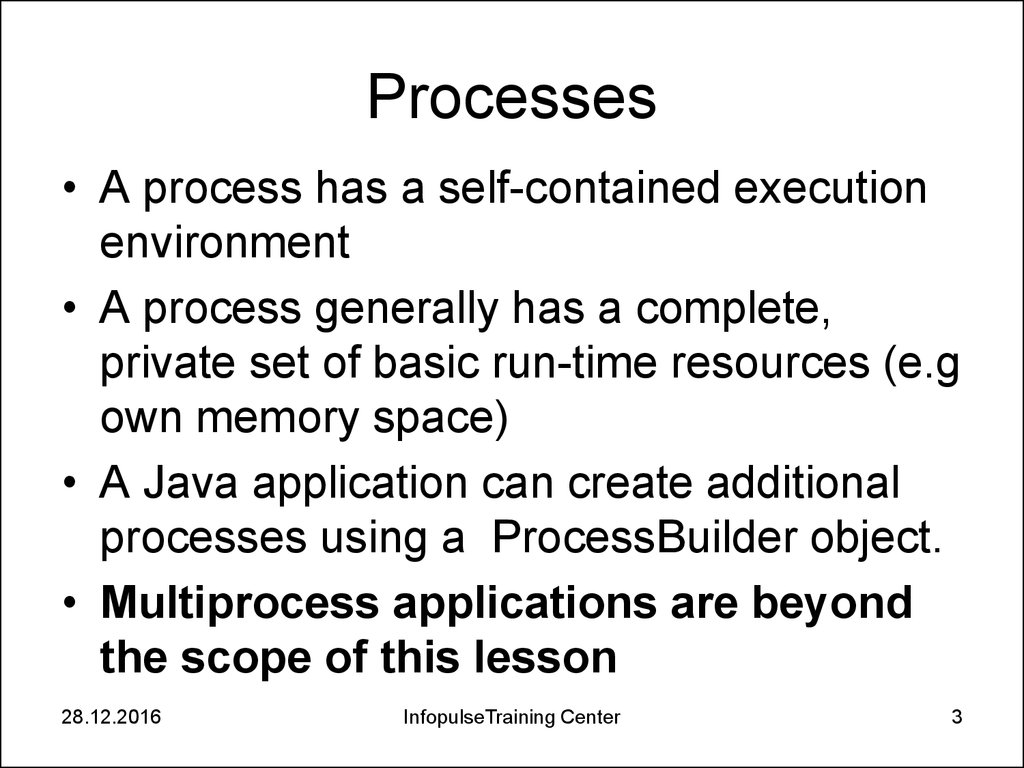
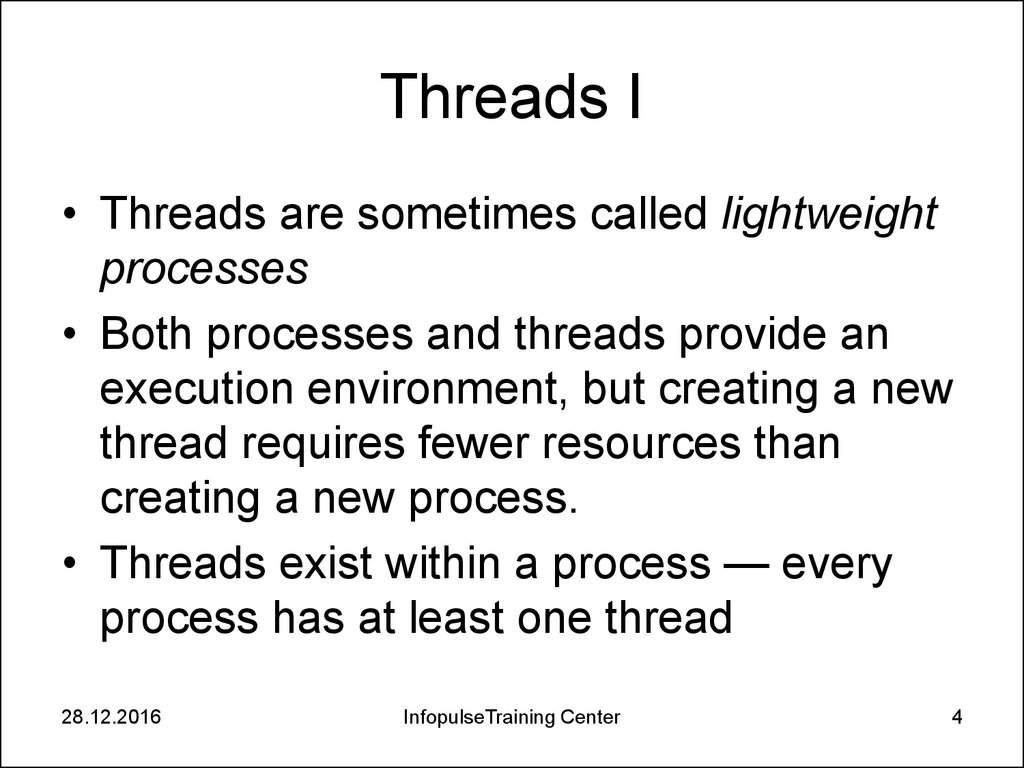
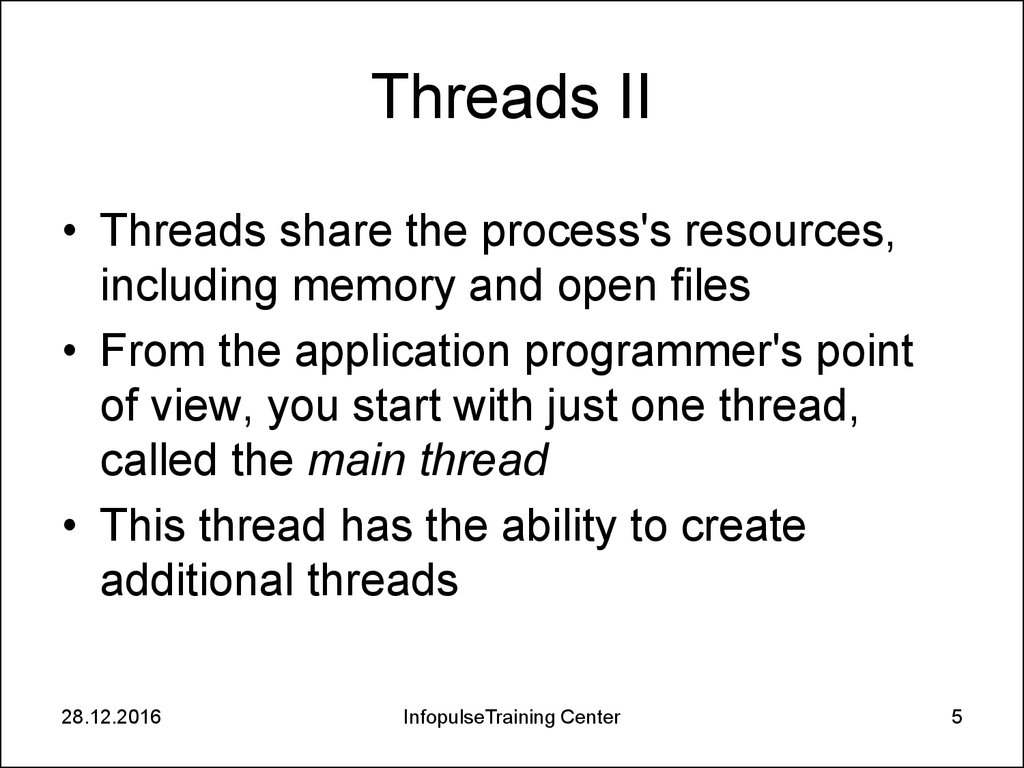
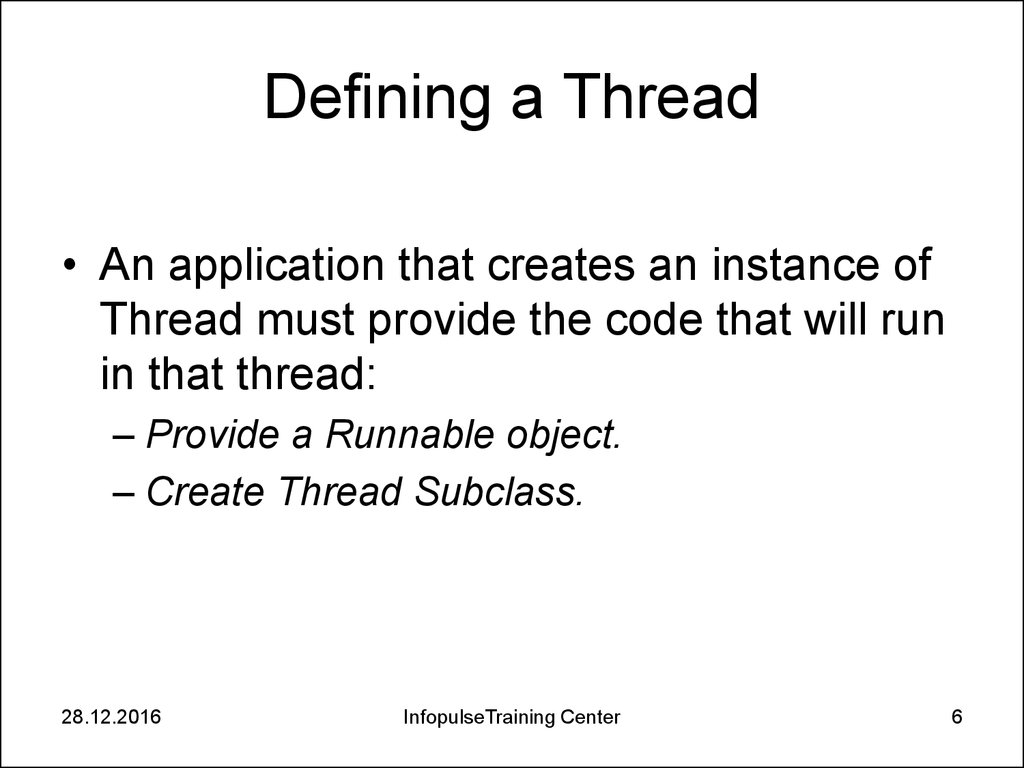
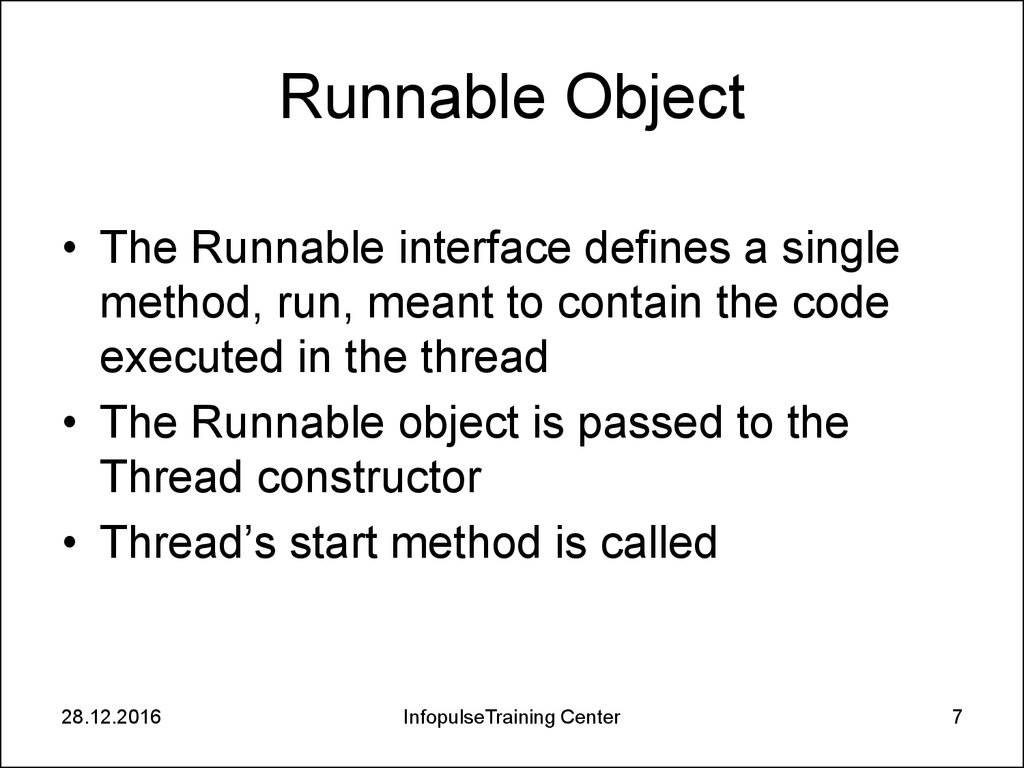
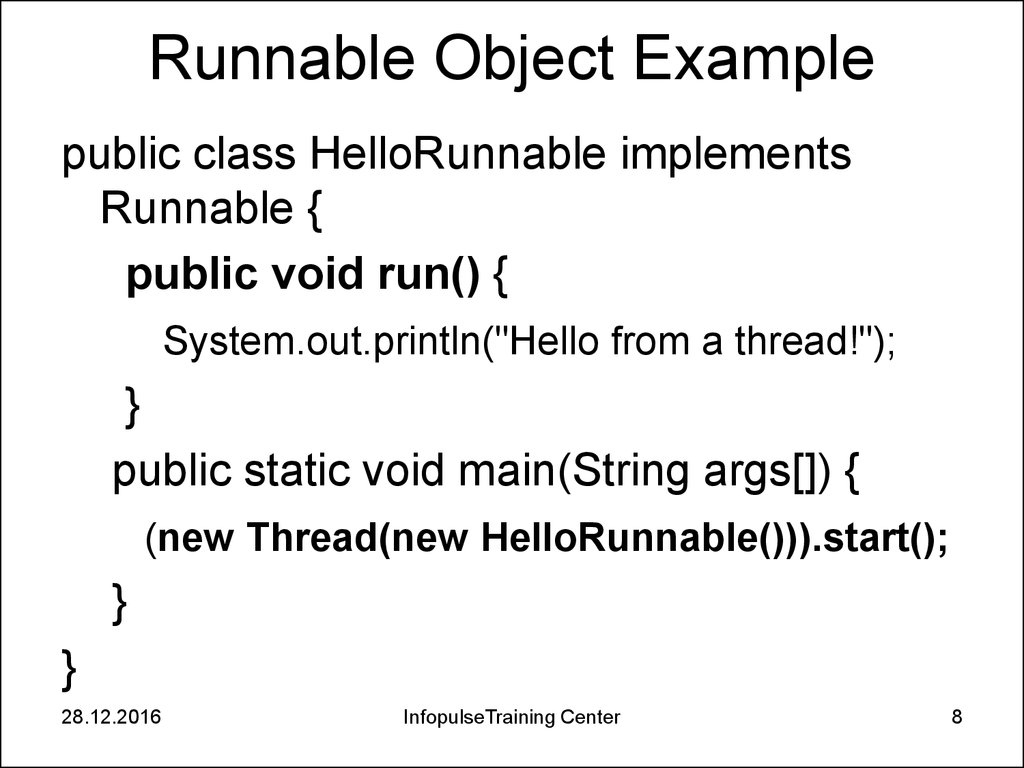
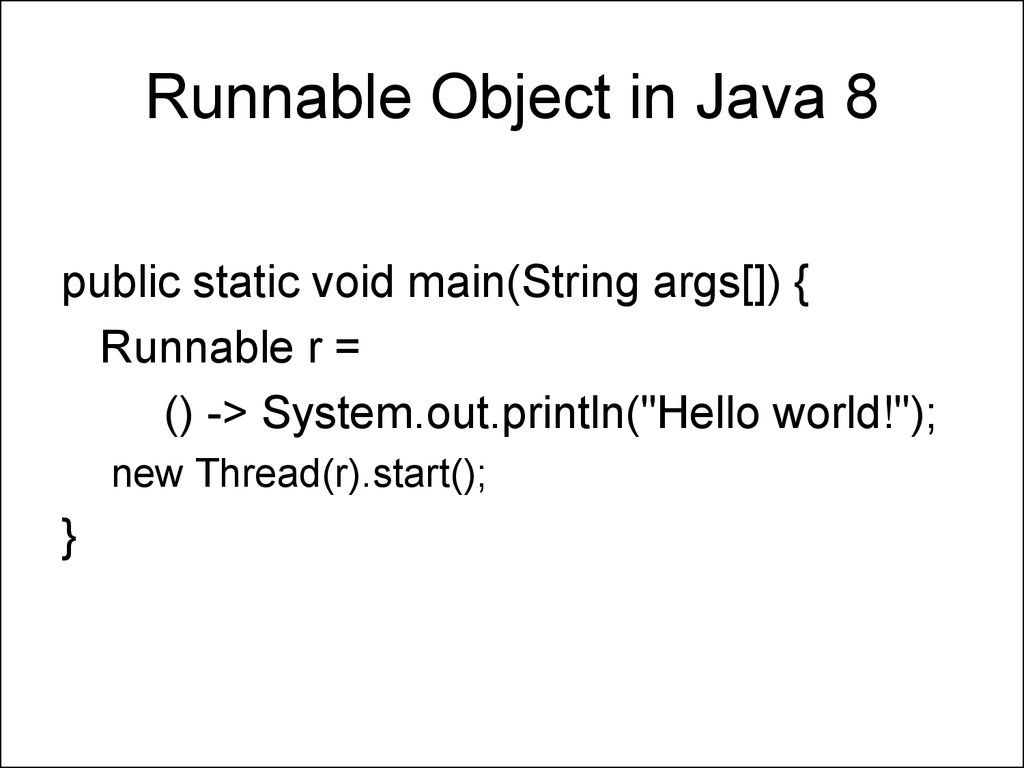
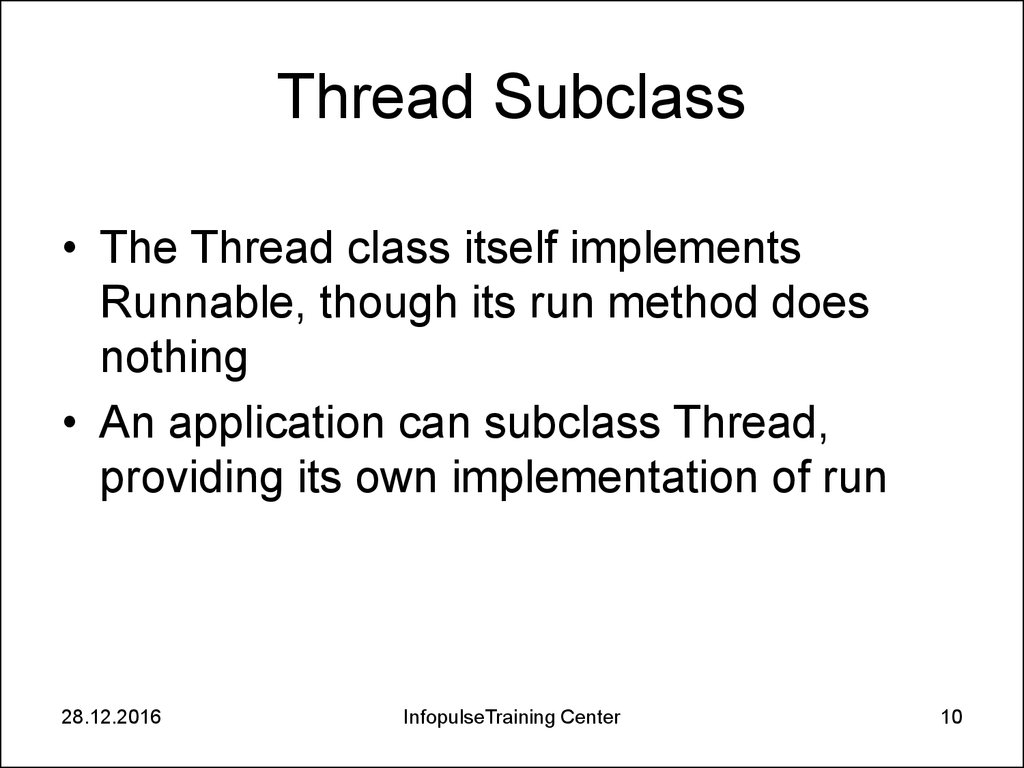
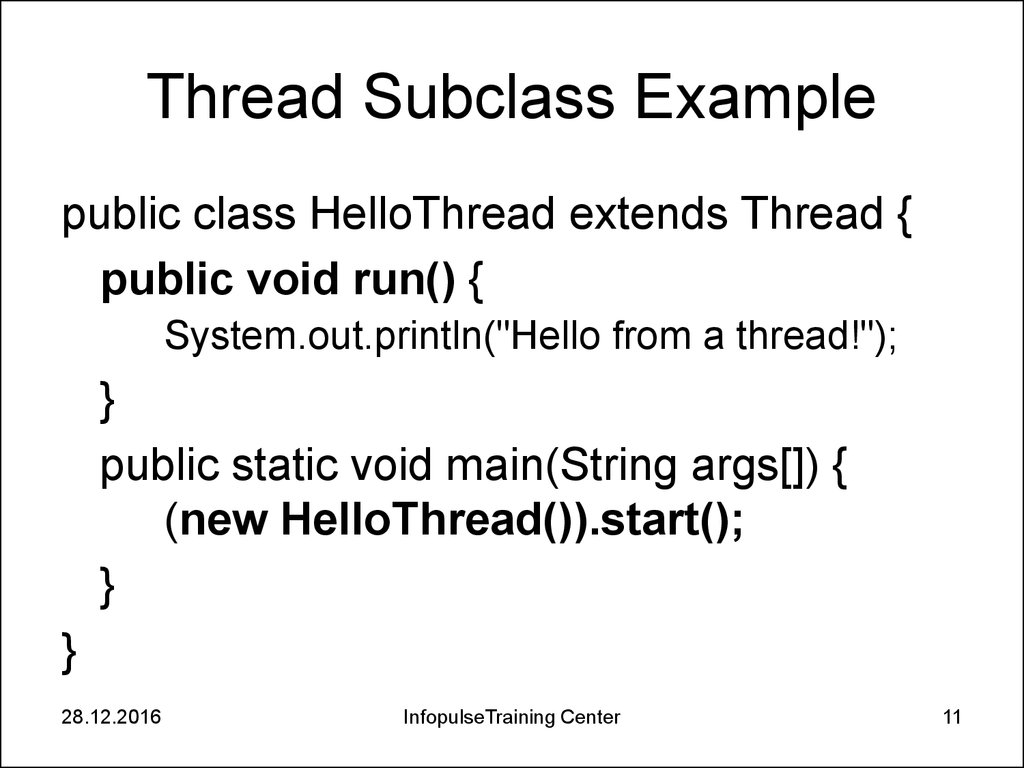
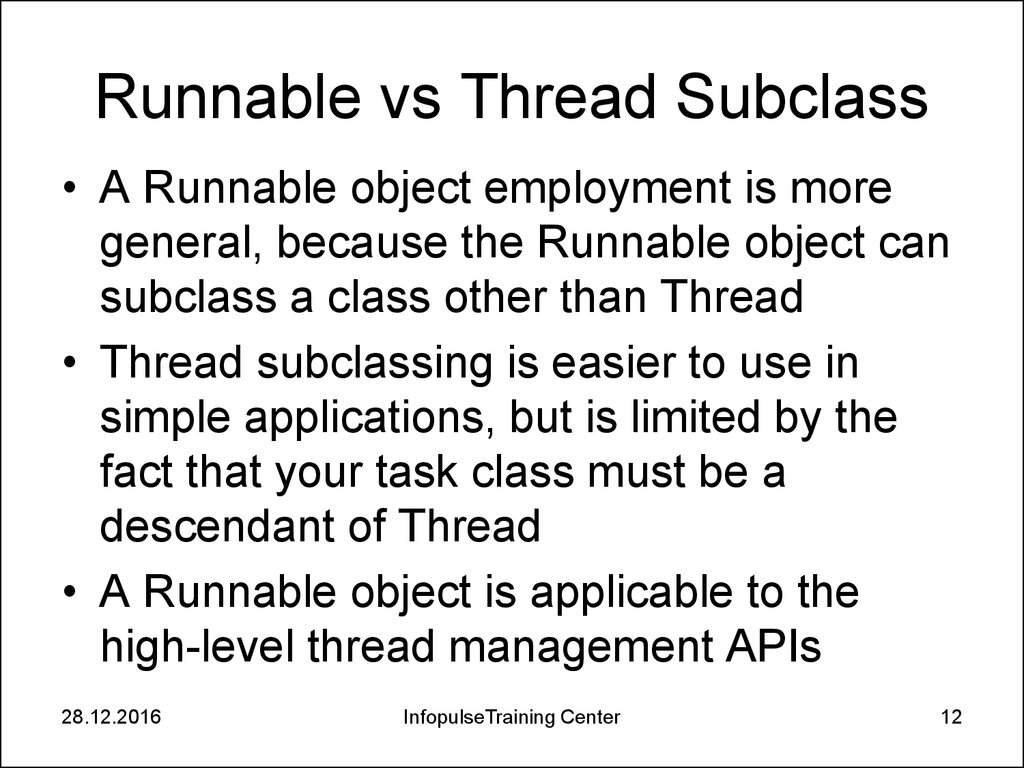
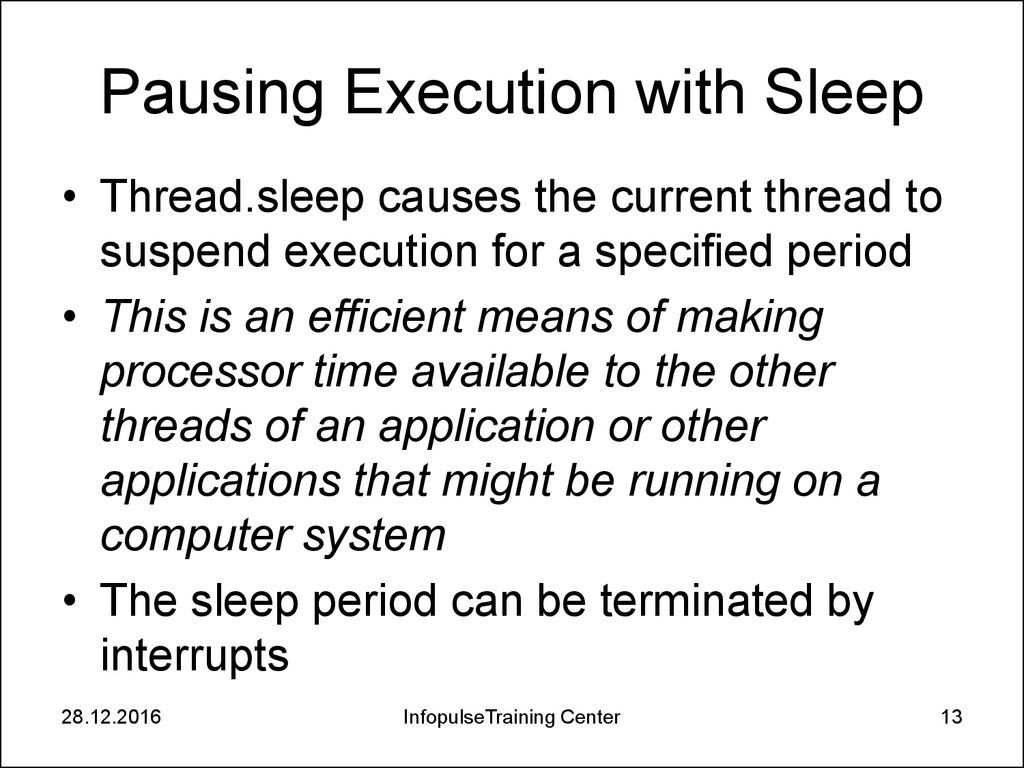
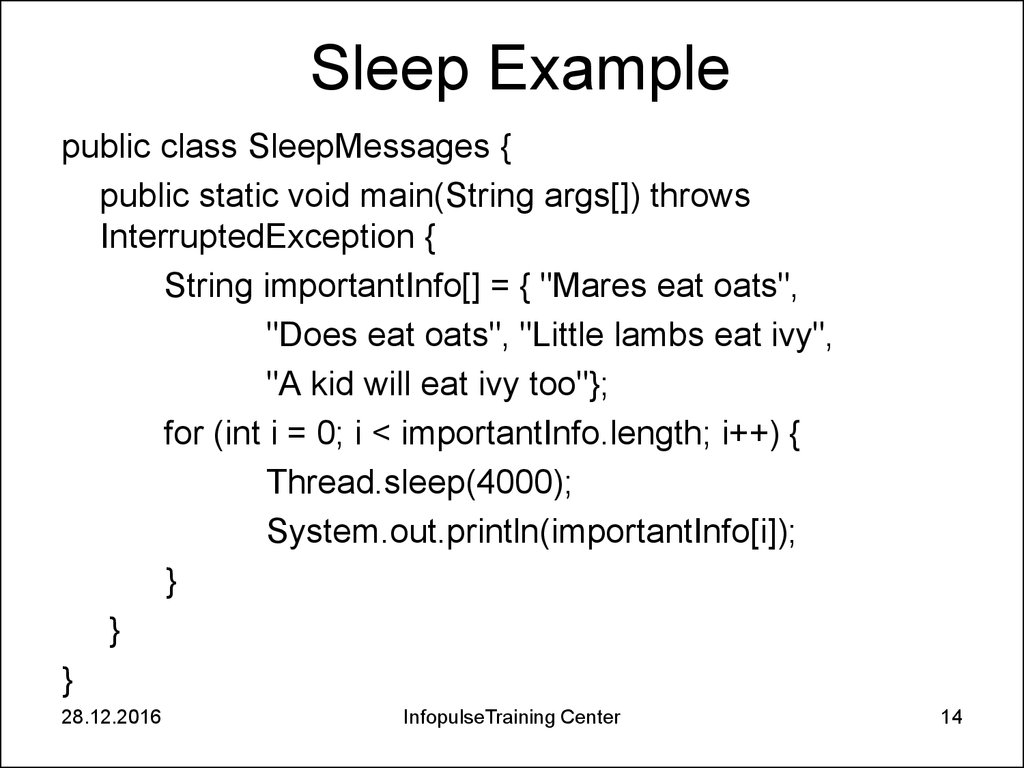
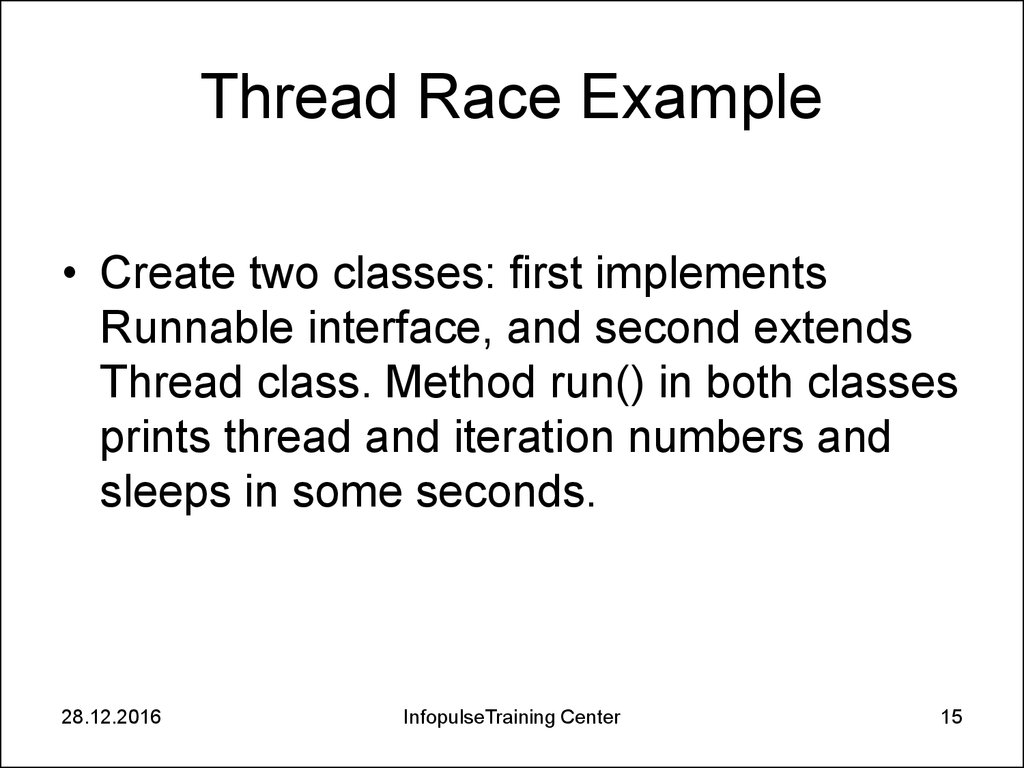
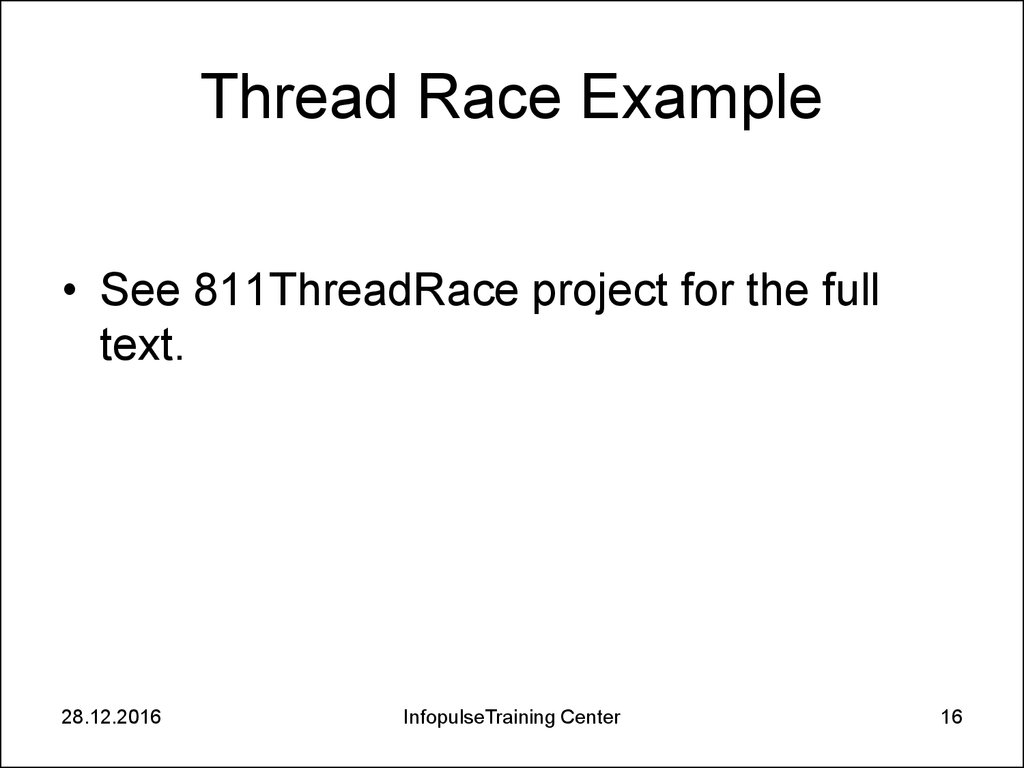
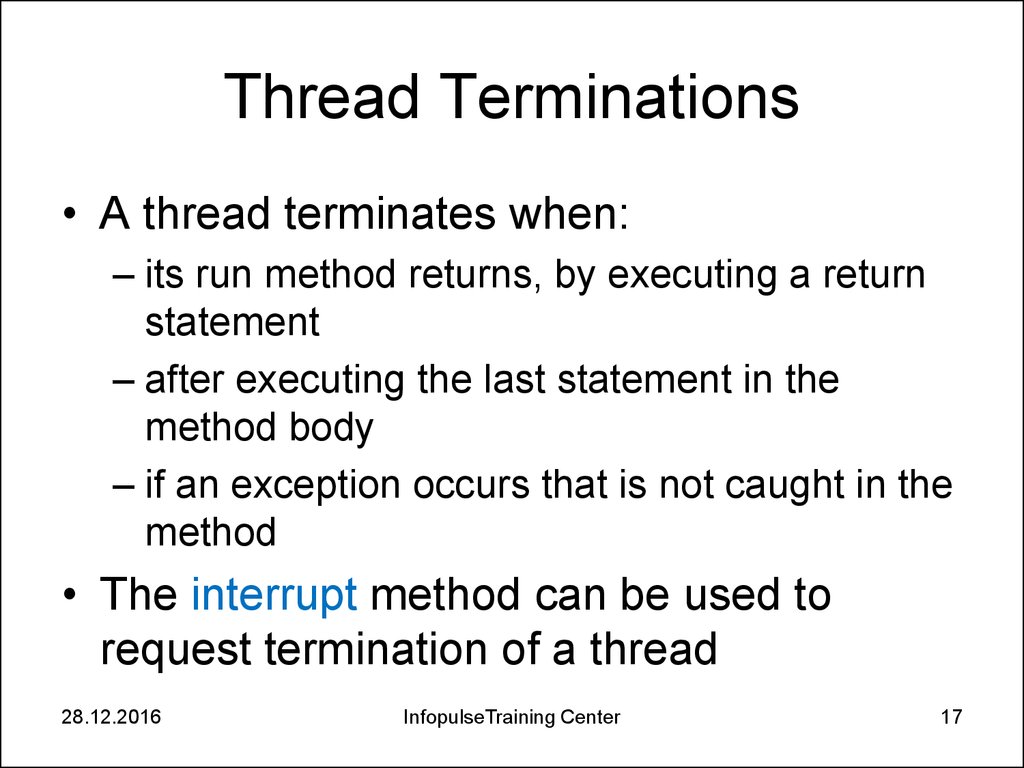
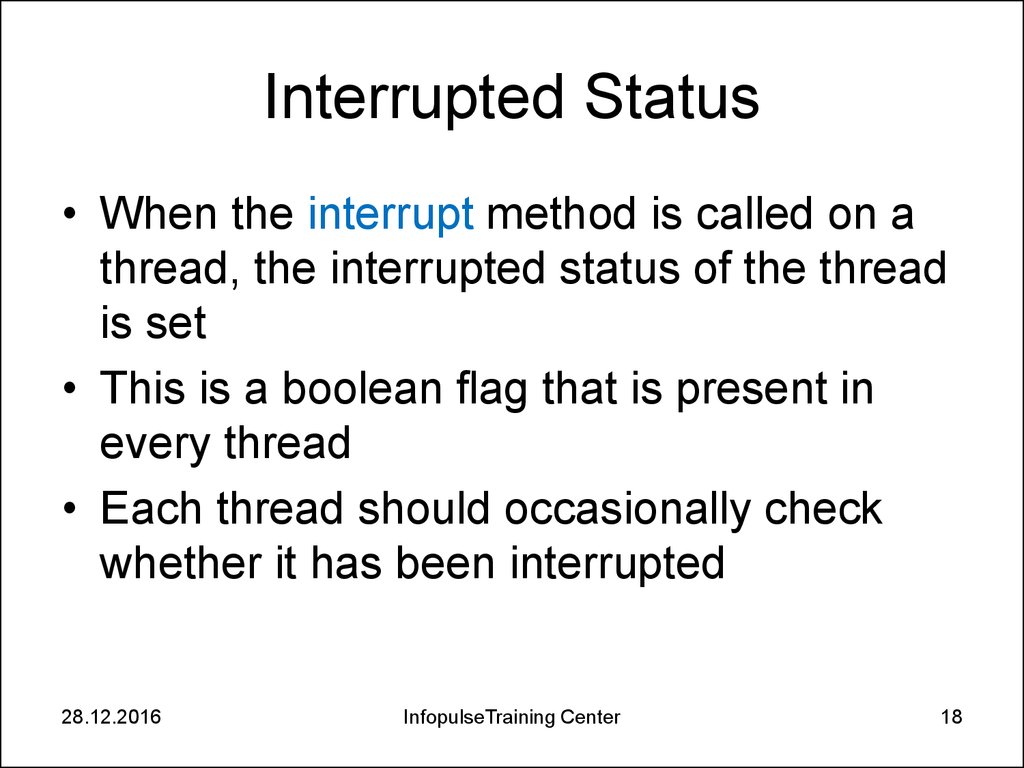
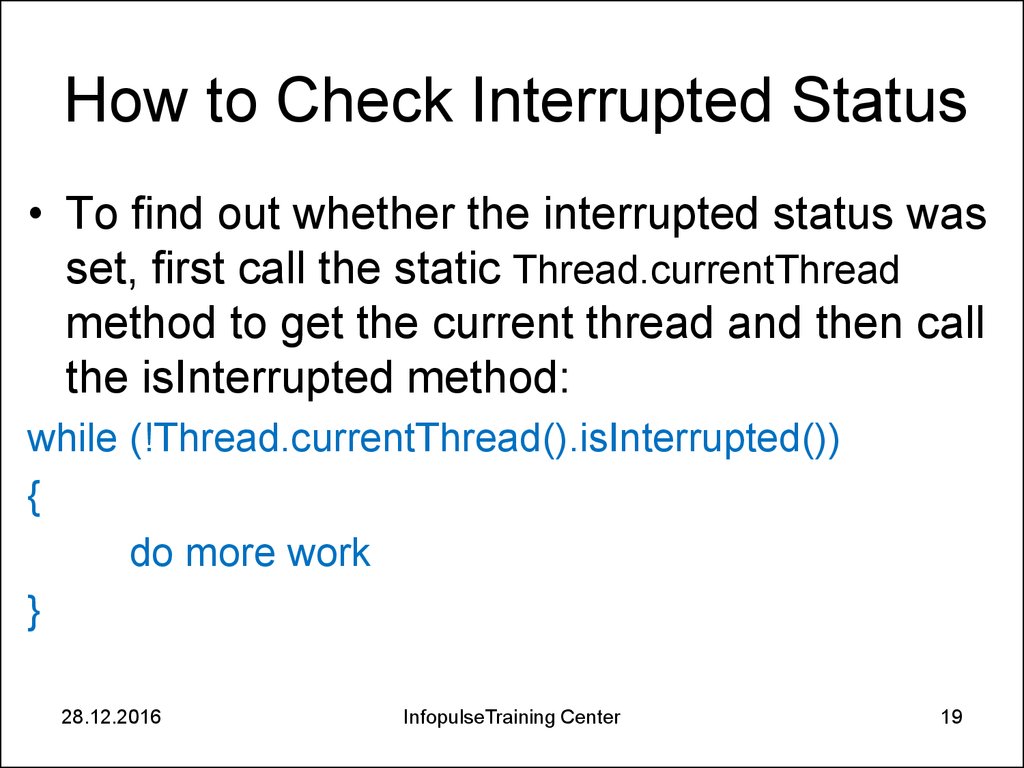
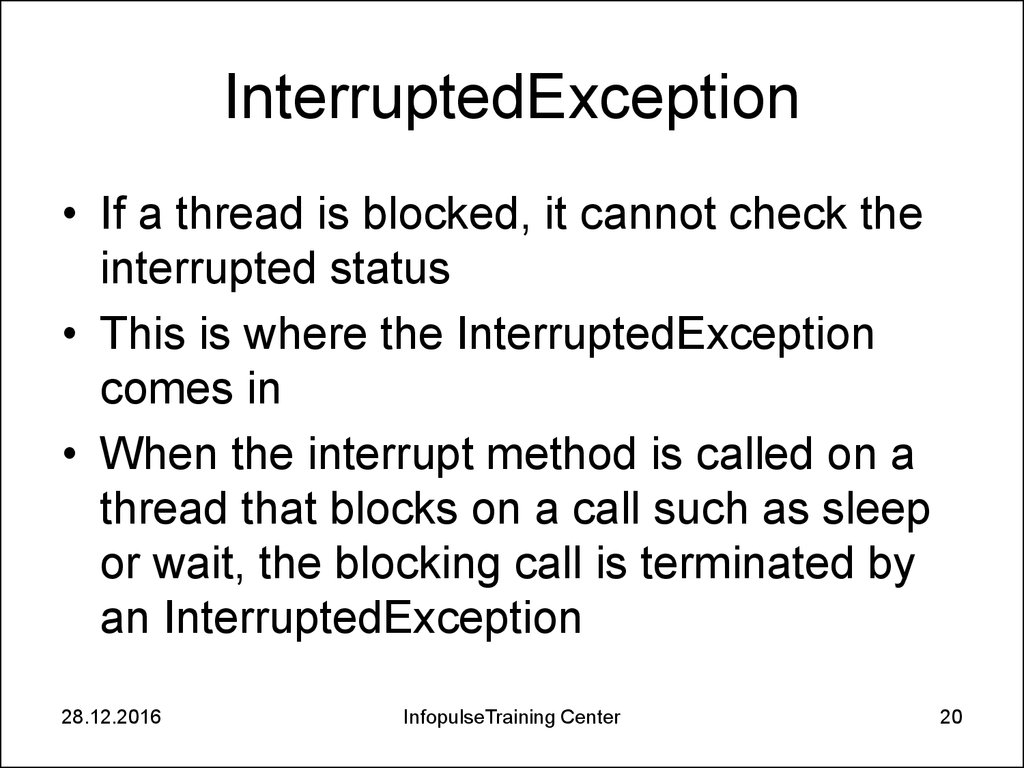
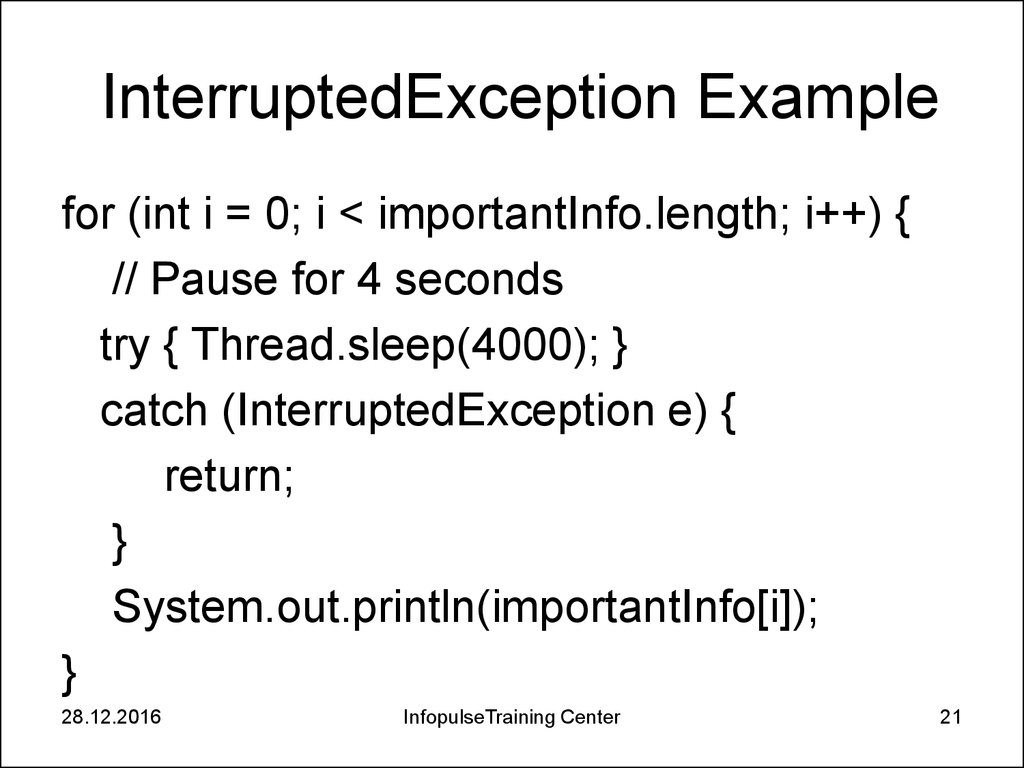
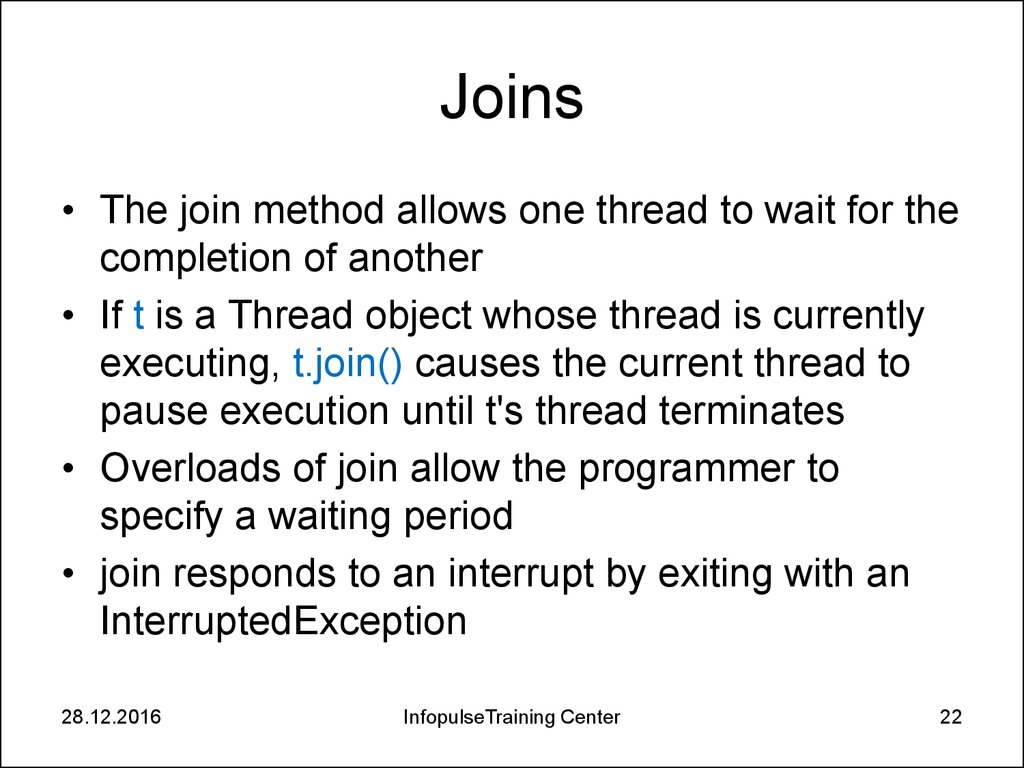
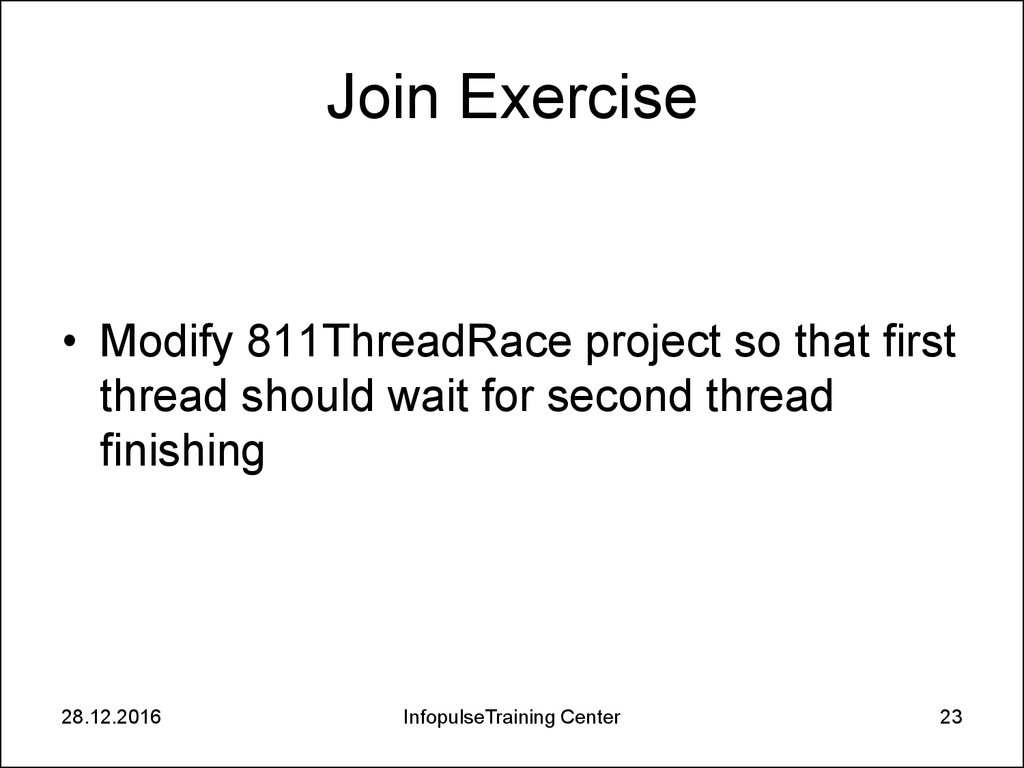
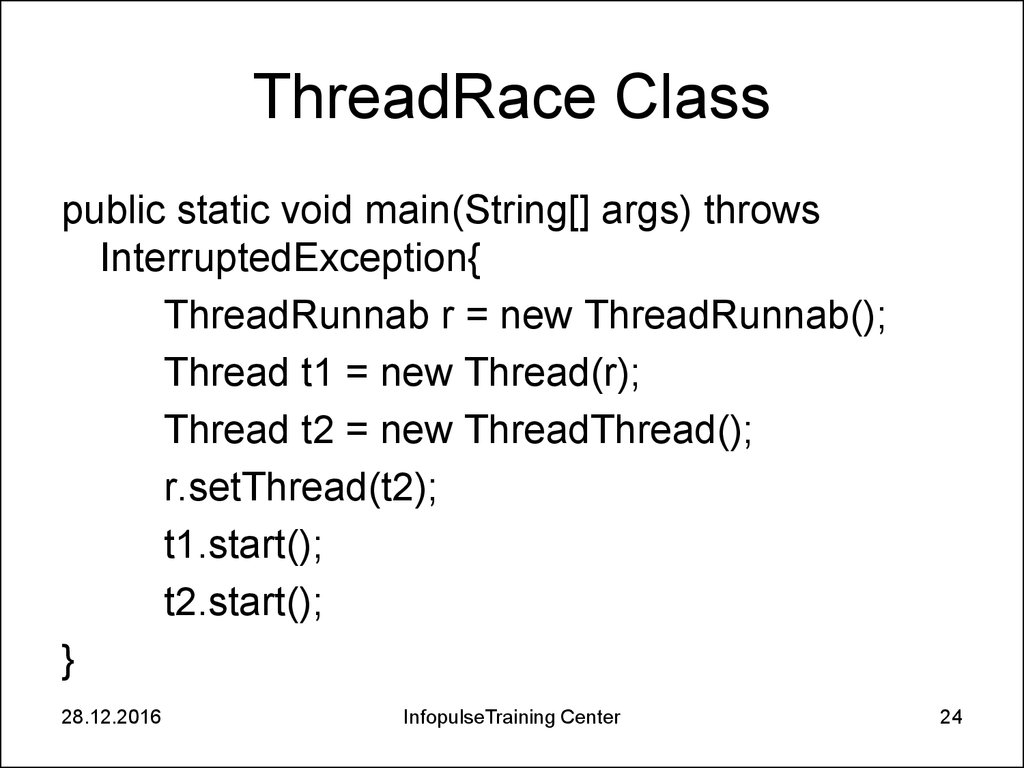
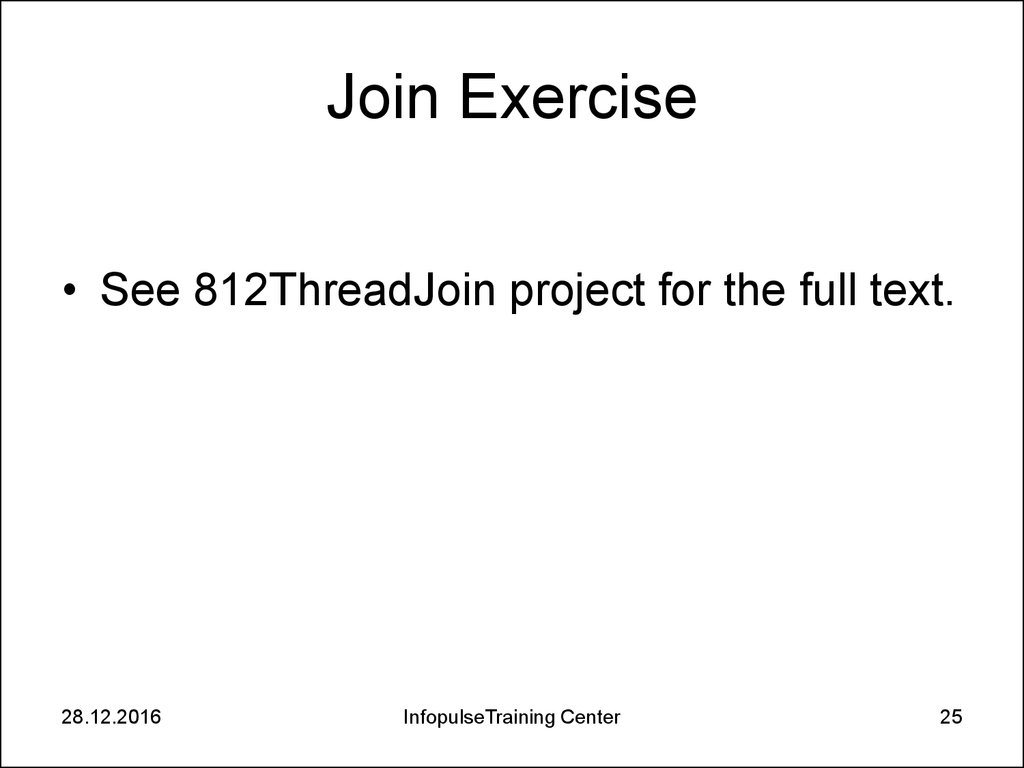
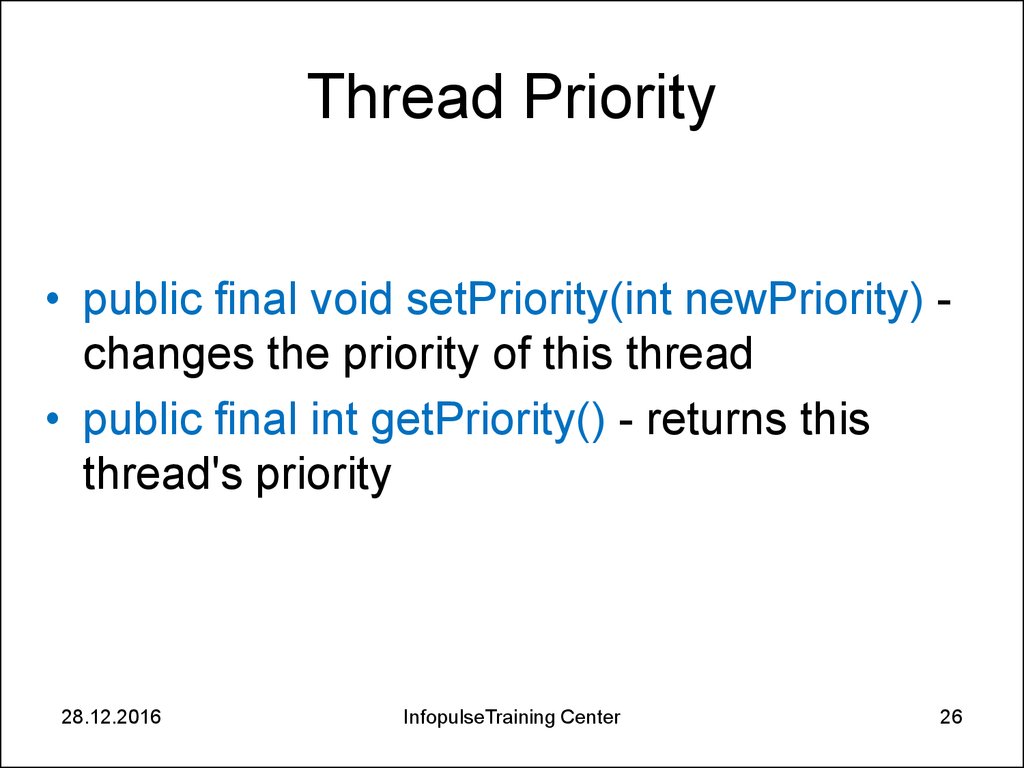
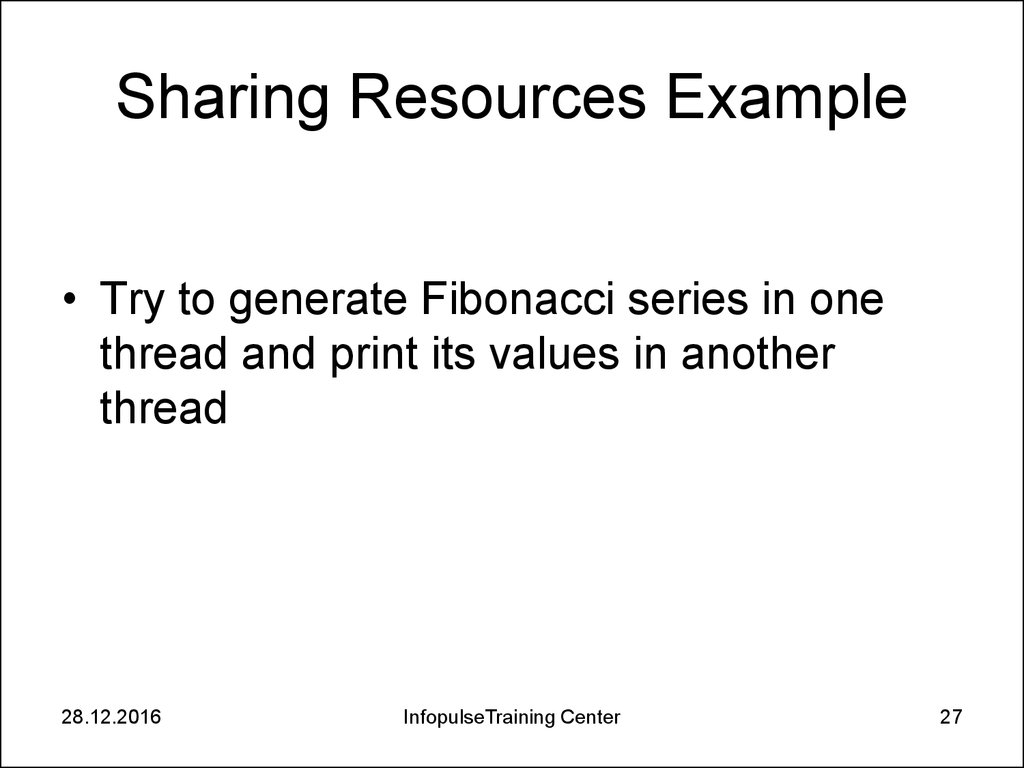
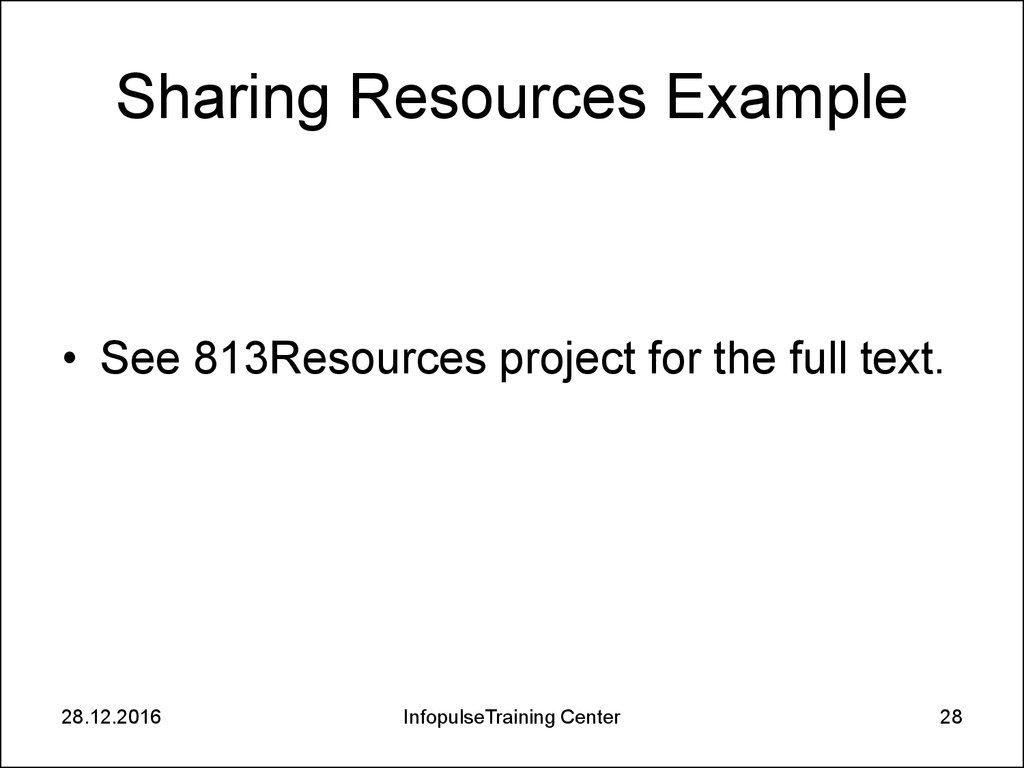
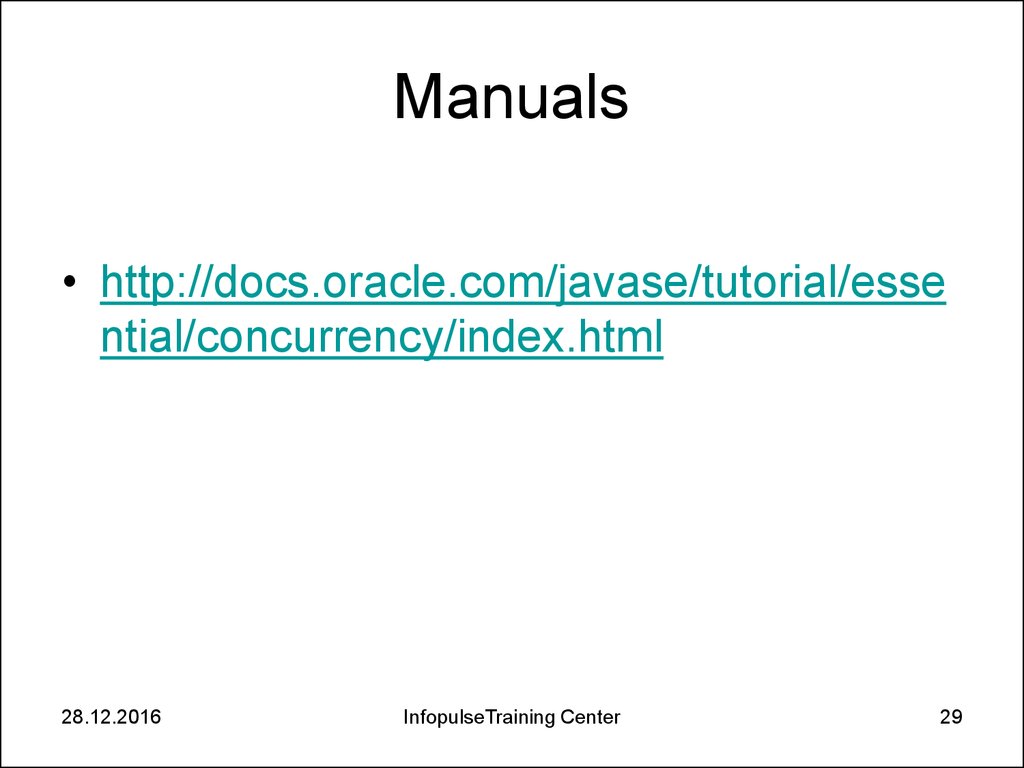
 programming
programming