Similar presentations:
GIT: getting decentralized
1.
GIT : getting decentralizedIvan Chyr
01/04/2013
2.
Agenda▪ What is it?
▪ SVN and GIT
▪ How to install and create repository?
▪ Updating repository, reversing changes
▪ Team work philosophies
▪ Basic commands for team collaboration
3.
distributed revision control and source codemanagement (SCM) system with an emphasis on speed.
Git was initially designed and developed by Linus
Torvalds for Linux kernel development.
Every Git working directory is a full-fledged repository with
complete history and full revision tracking capabilities, not
dependent on network access or a central server.
4.
5.
6.
Installation and cloning1. Download git from here
2. Register your name and e-mail in git
$ git config –global user.name “<desired name to be seen as author of code>”
$ git config –global user.email “<desired e-mail to be seen as authors of code>”
3. Clone repository via supplied path
$ git clone <path>
7.
8.
Branching philosophy9.
Team player / issue / bug fix philosophy10.
Command syntaxDescription
repo init
initializes a new client
repo sync
syncs client to repositories
repo start
starts a new branch
git add
stages files ( adds to index )
repo status
shows status of current branch
git commit
commits staged files
git branch
shows current branches
git branch [branch]
creates new topic branch
git checkout [branch]
switches HEAD to specified branch
git merge [branch]
merges [branch] with current branch
git diff
shows diff of unstaged changes
git log
shows history on current branch
repo upload
Uploads changes to review server
11.
Practical tasks1. Create file and commit it to local repository.
2. Push it to remote repository.
3. Make branch and change one line in the file.
4. Merge it with master.
5. Push changes to remote repo.
6. View master log.
12.
Questions ?13.
References and useful linksSimplified views:
▪ Everyday commands
▪ Visual guide to GIT
▪ Easy version control with GIT
Advanced philosophy:
▪ Advanced programmer guide to GIT
▪ Version control SVN and GIT
14.
Git is important part of our projectdevelopment, so make yourself
understand it and use correctly:
commit with comments.
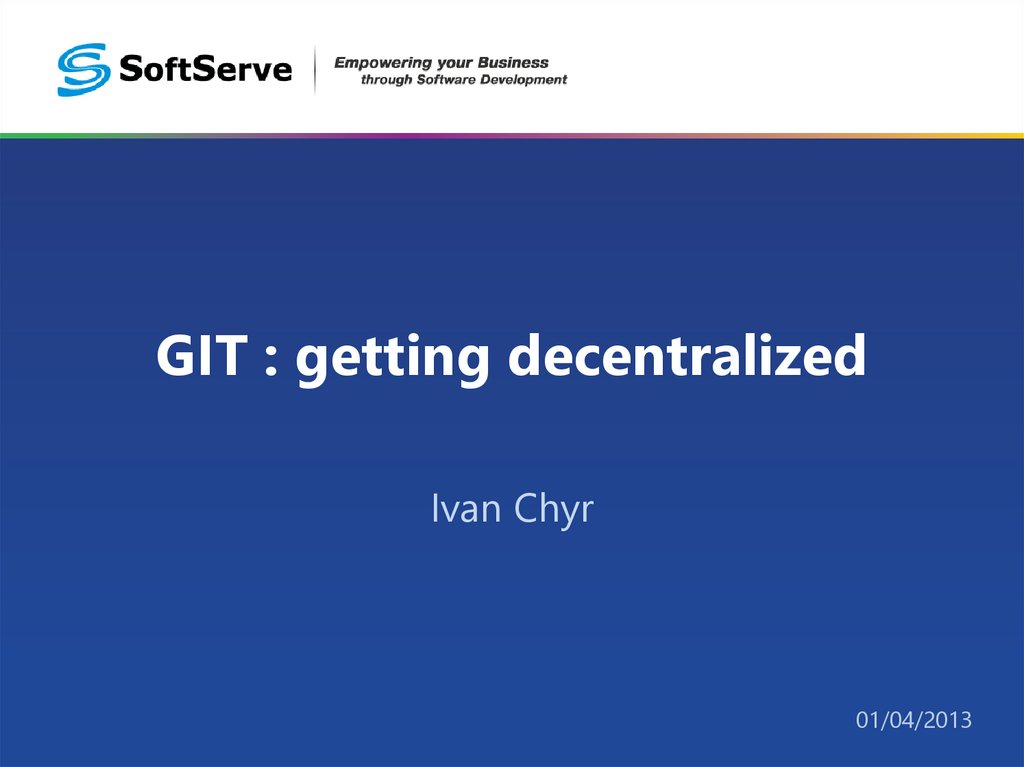

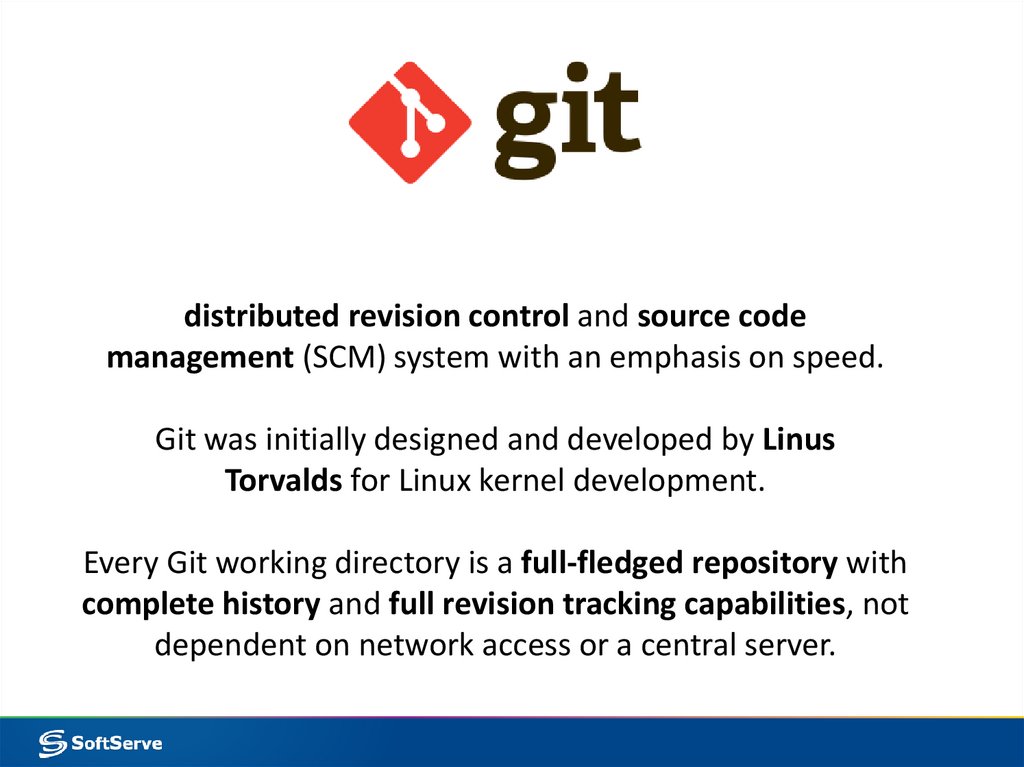
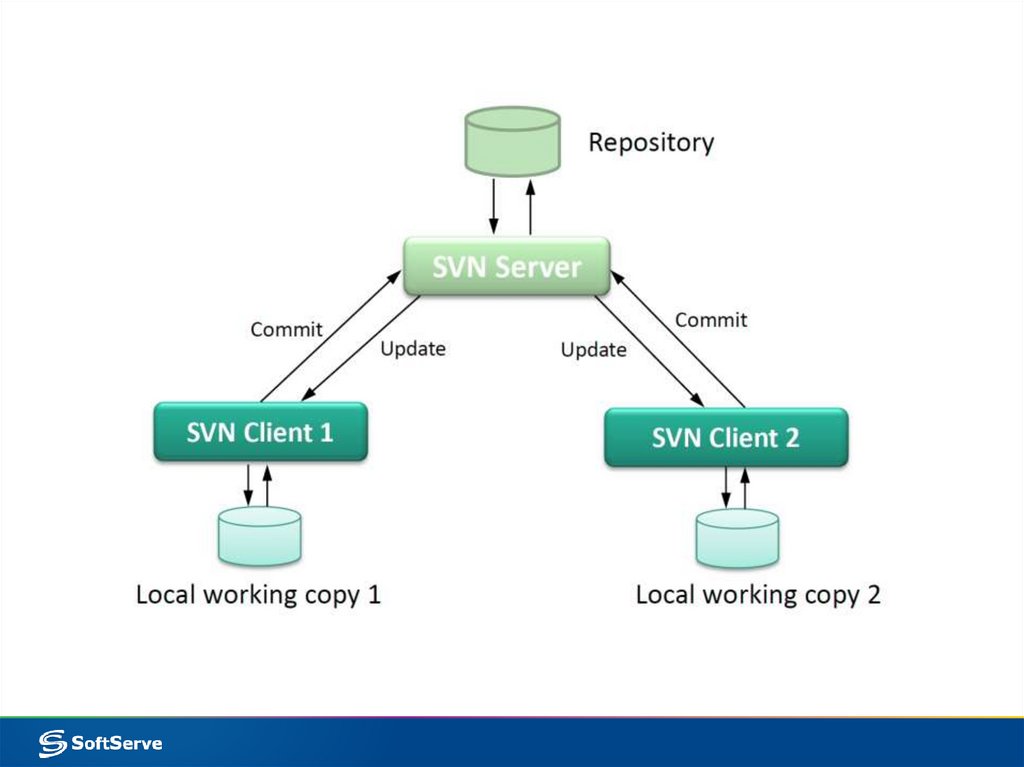

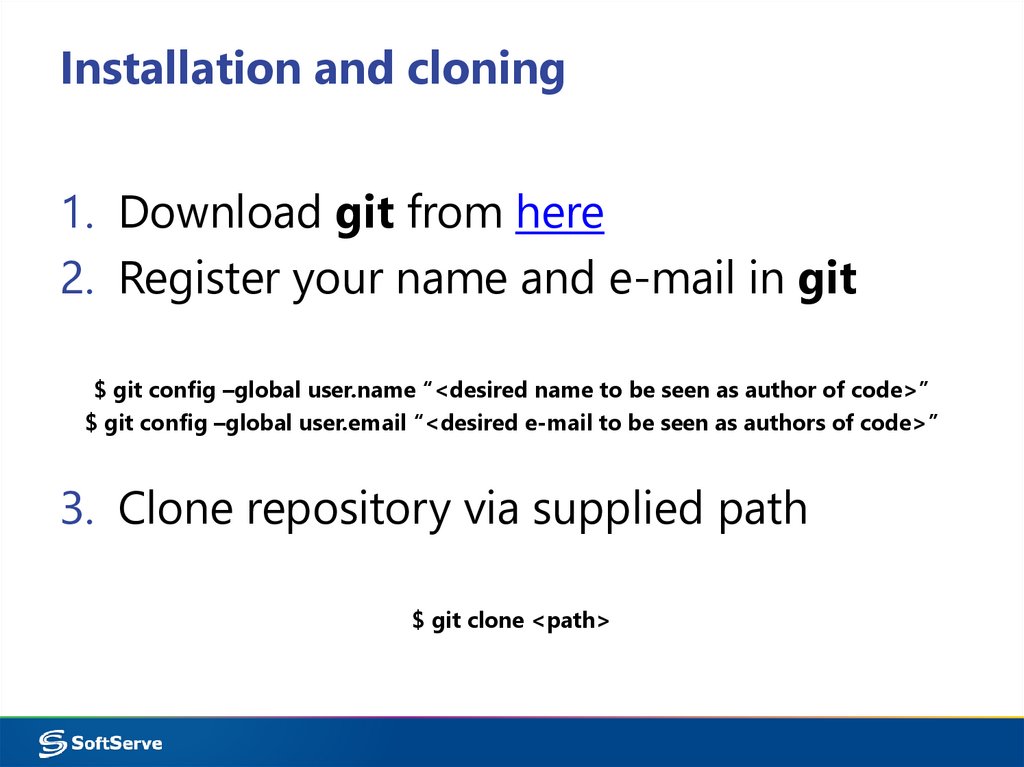
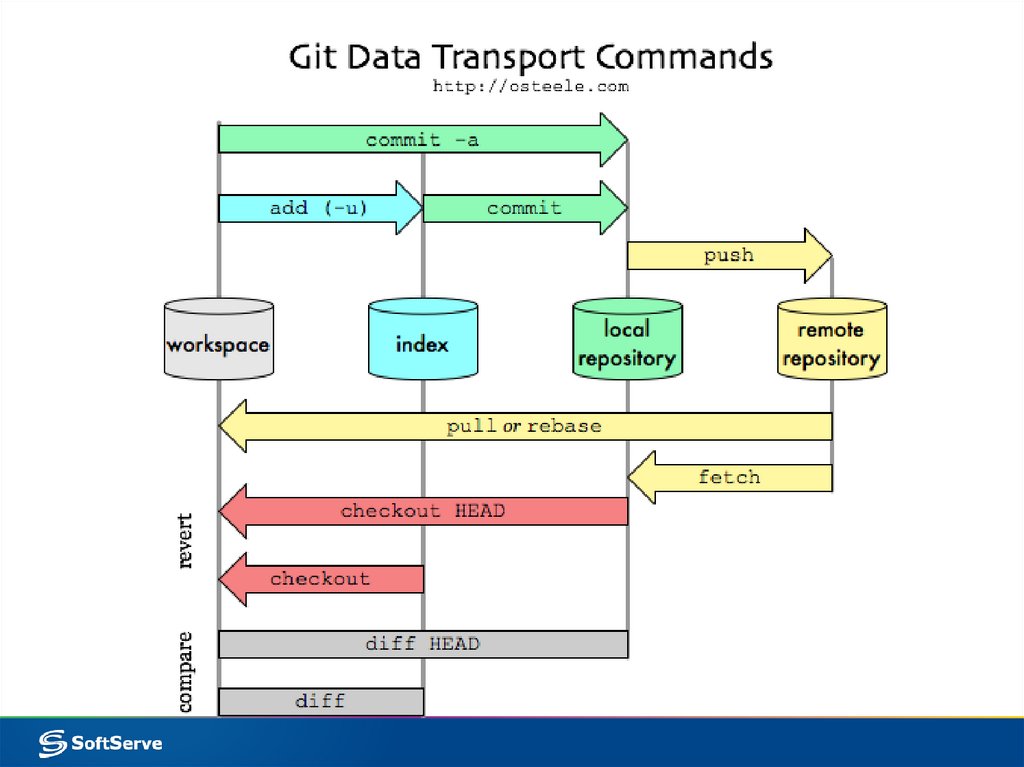
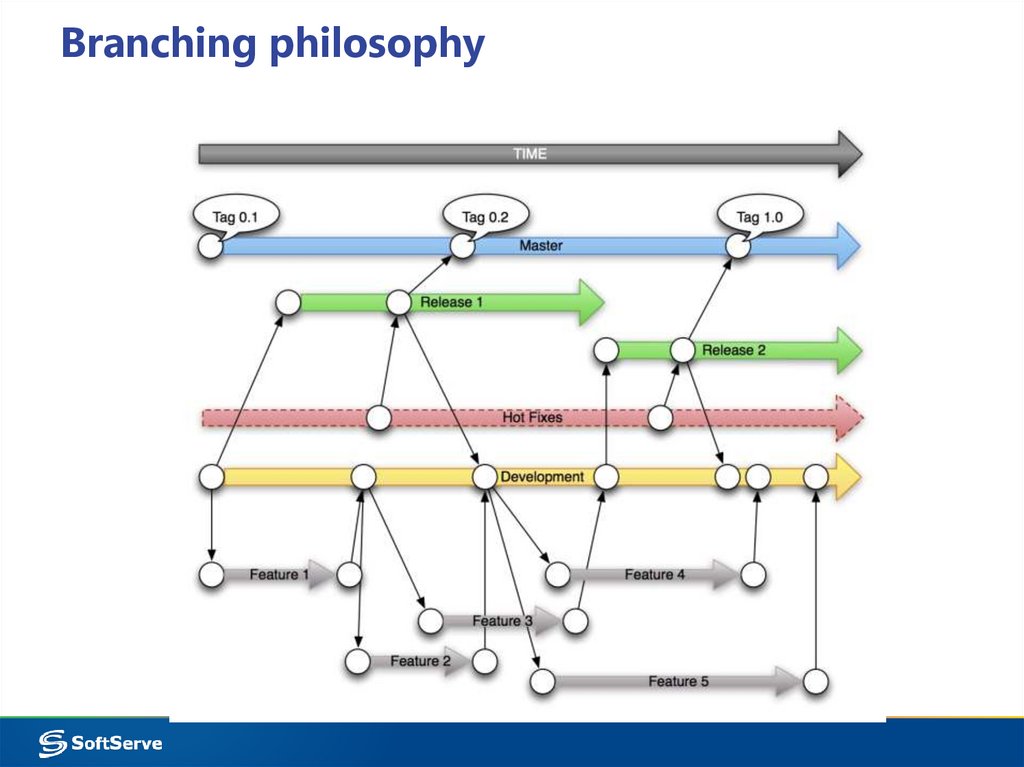
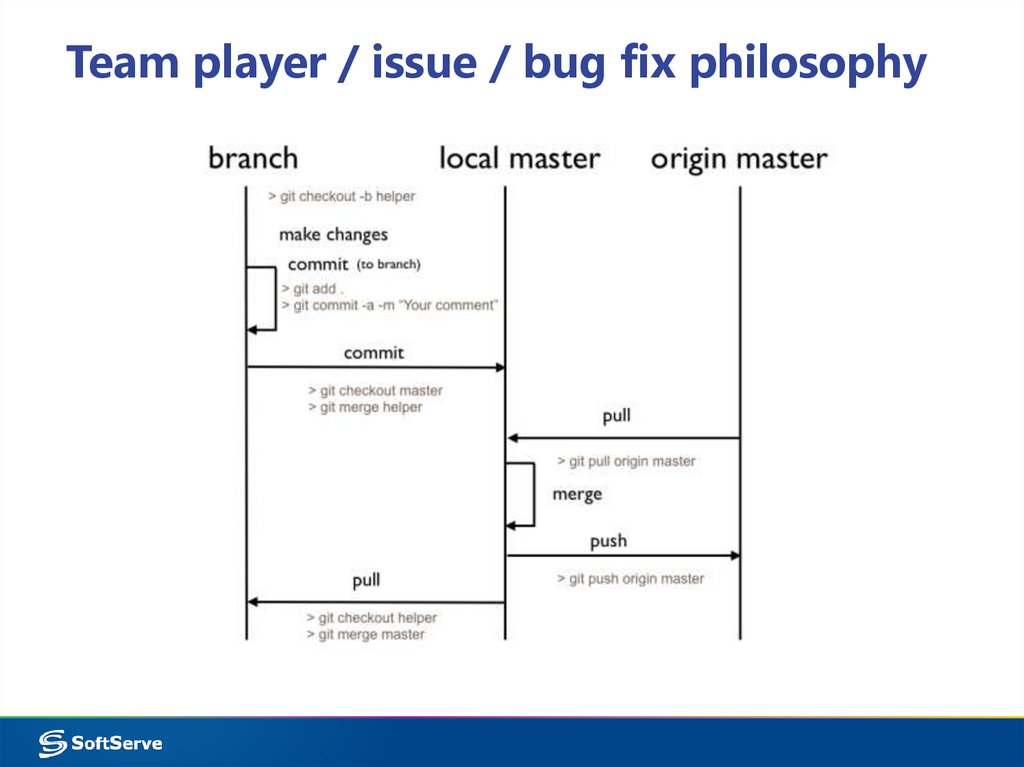

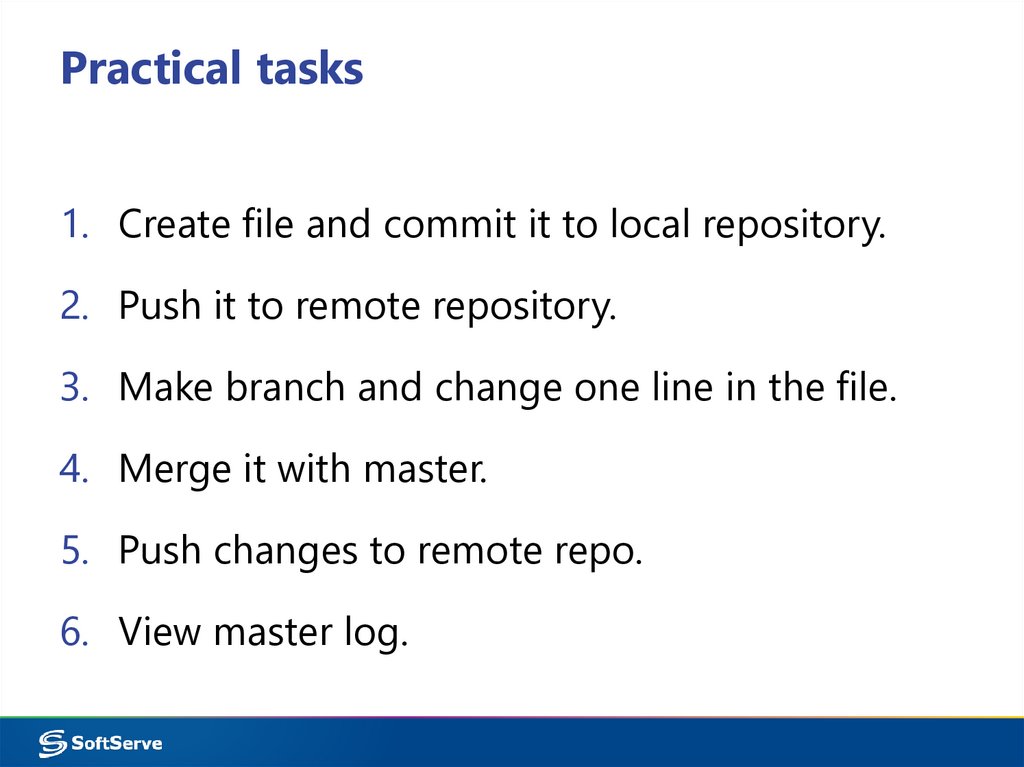

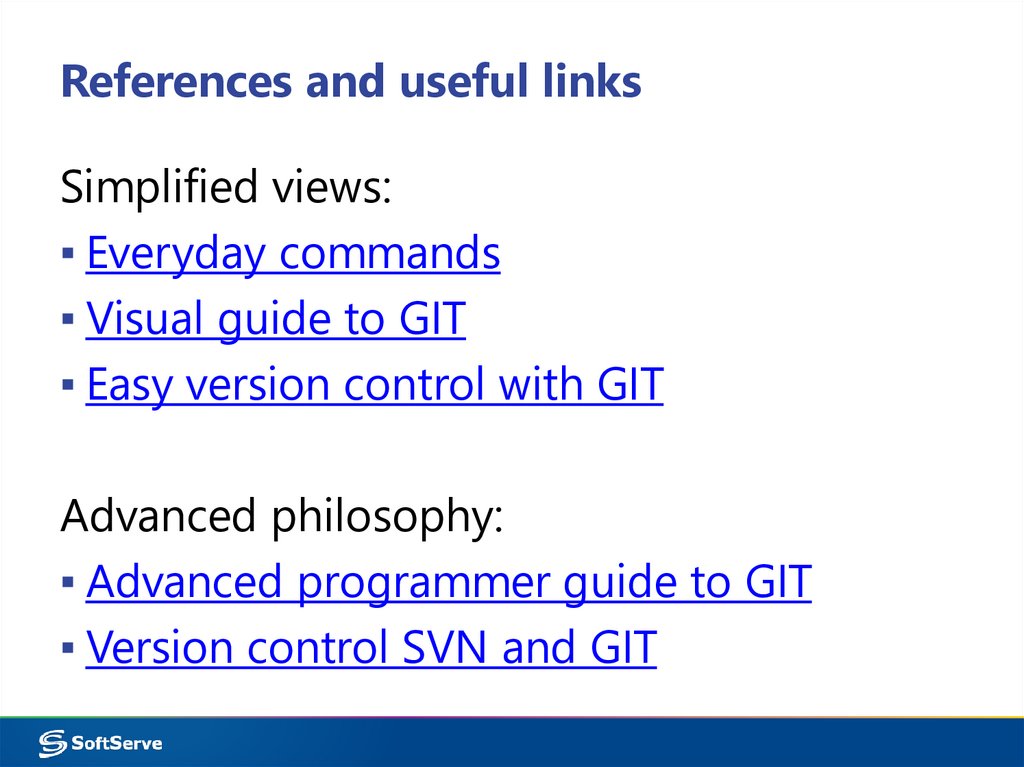

 programming
programming








