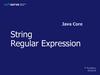Similar presentations:
Java Data Types
1.
Java Data Types2.
Consider the following pointsComments
Identifiers
Variables
Primitive types
Reference types
Casting in Java
String Data Type
3.
Comments1. // Single-line comment
2. /* Multiple
* line comment
*/
3. /**
* Javadoc multiple-line comment
* @author Aren Mayilyan
*/
4.
Identifiers- Examples
Ok
$Ok
_ok12_7
_$_001
Public
5.
Variables- Local (method) – from declaration to end of block.
- Instance (field) – from declaration until garbage collected.
- class (static) – from declaration until program ends.
6.
Java Types- Primitive
Logical: boolean
Textual: char
Integral: byte, short, int, long
Floating: float, double
- Reference
All others
7.
Key DifferencesPrimitives can’t be null:
- int value = null; // Doesn’t compile
Primitives don’t have methods:
- String reference = “hello”;
- int len = reference.length();
- int bad = len.lenght(); // Doesn’t compile
8.
Logical - booleanLiterals:
- true
- false
Examples:
- boolean cont = true;
- boolean exists = false;
9.
Textual - charLiterals are enclosed in single quotes (‘’)
Examples:
- ‘a’ - the letter a
- ’\t’ - the TAB character
- ’\u0041’ - a specific Unicode character A
10.
Integral – byte, short, int, longUse three forms:
- Decimal: 67
- Octal: 0103
- Hexadeciaml: 0x43
Default type of literal is int.
Literals with the L or l suffix are of type long
11.
Floating – float, doubleDefault type of literal is double
Literals with the f or F suffix are of type float
Exponential notation
20
- 3.41E20 = 3.41 x 10
12.
Sizes of Data TypesData Type
Size
byte
1 byte
short
2 bytes
int
4 bytes
long
8 bytes
float
4 bytes
double
8 bytes
boolean
1 bit
char
2 bytes
13.
Numeric Promotion RulesDifferent types → larger type
int + float → float
short + short → int
14.
Casting in JavaWidening Casting (automatically) - converting a smaller type to a larger type
size:
byte → short → char → int → long → float → double
Narrowing Casting (manually) - converting a larger type to a smaller size
type:
double → float → long → int → char → short → byte
15.
String TypesString
- Immutable – once created can not be changed
- Objects are stored in the Constant String Pool
StringBuffer
- Mutable – one can change the value of the object
- Thread-safe
StringBuilder
- The same as StringBuffer
- Not thread-safe
16.
ConcatenationRules
- number + number = number
- number + String = String
- number + number + String = number + String
Examples
- String name1 = “Fluffy”; // String Pool
- String name2 = new String(“Fluffy”);
17.
String MethodsString str = “Animals”
str.startsWith(“a”);
str.length();
str.endsWith(“als”);
str.charAt(1);
str.contains(“ls”);
str.charAt(7);
str.replace(‘s’, ‘o’);
str.indexOf(‘n’);
str.trim();
str.substring(3);
str.toLowerCase();
18.
StringBuilderStringBuilder sb1 = new StringBuilder();
StringBuilder sb2 = new StringBuilder(“animal”);
StringBuilder sb3 = new StringBuilder(10);
19.
StringBuilder methodsStringBuilder sb = new StringBuilder(“animal”);
StringBuilder sub = sb.substring(sb.indexOf(“a”), sb.indexOf(“al”));
int len = sb.length();
char ch = sb.charAt(6);
StringBuilder sb = new StringBuilder(“animals”);
sb.insert(4, “-”);
20.
StringBuilder methodsStringBuilder sb0 = new StringBuilder().append(1);
sb0.append(“-”).append(true);
sb0.delete(1, 3);
sb0.deleteCharAt(4);
StringBuilder sb = new StringBuilder(“animal”);
sb.reverse();
String str = sb.toString();
21.
StringBuilder vs StringStringBuilder one = new StringBuilder();
StringBuilder two = new StringBuilder();
StringBuilder three = one.append(“ ”);
one == two
one == three
String x = “Hello World”;
String y = “Hello World”;
String z = “Hello World ”.trim();
x == y
x == z
x.equals(z)

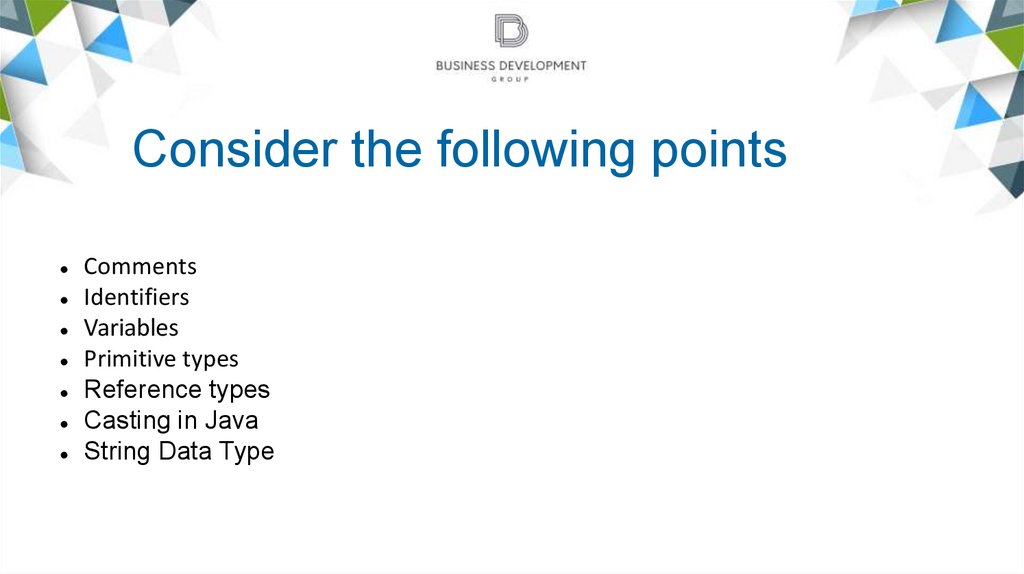

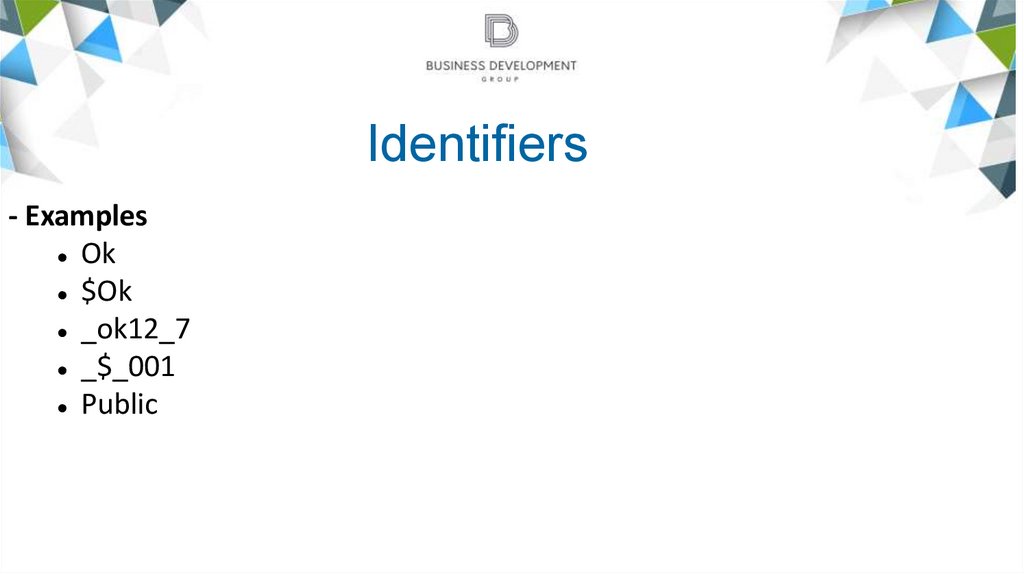
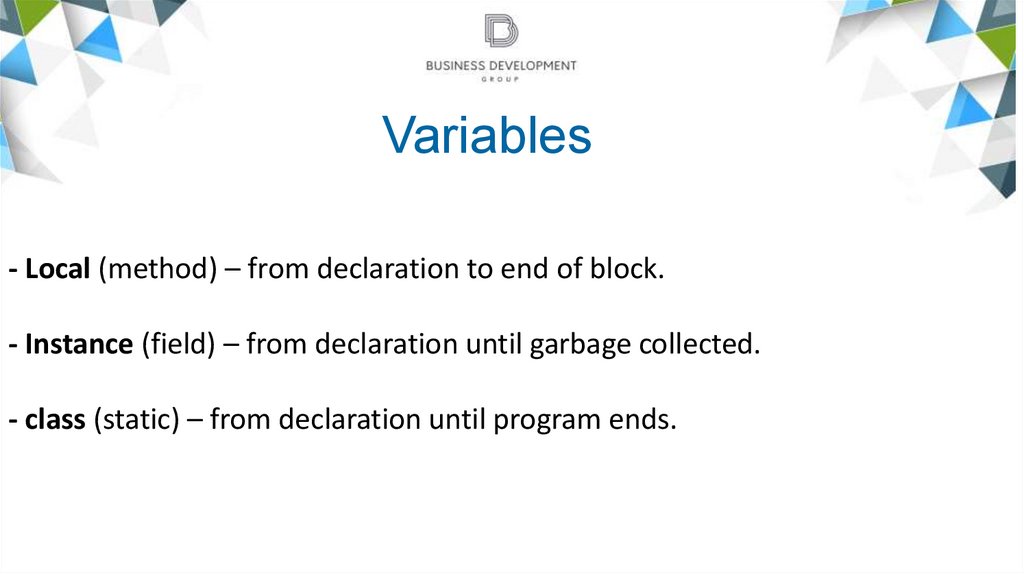
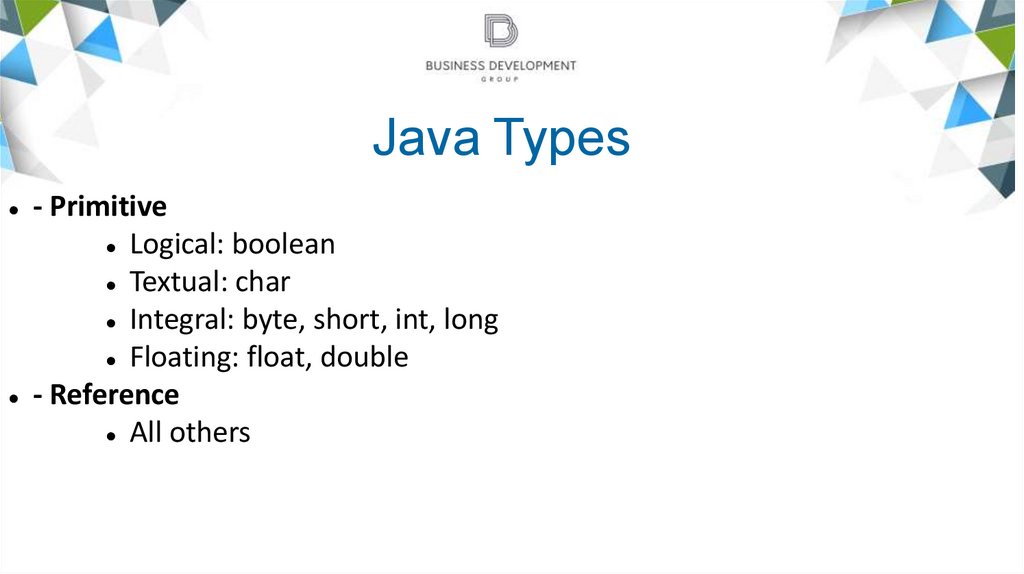
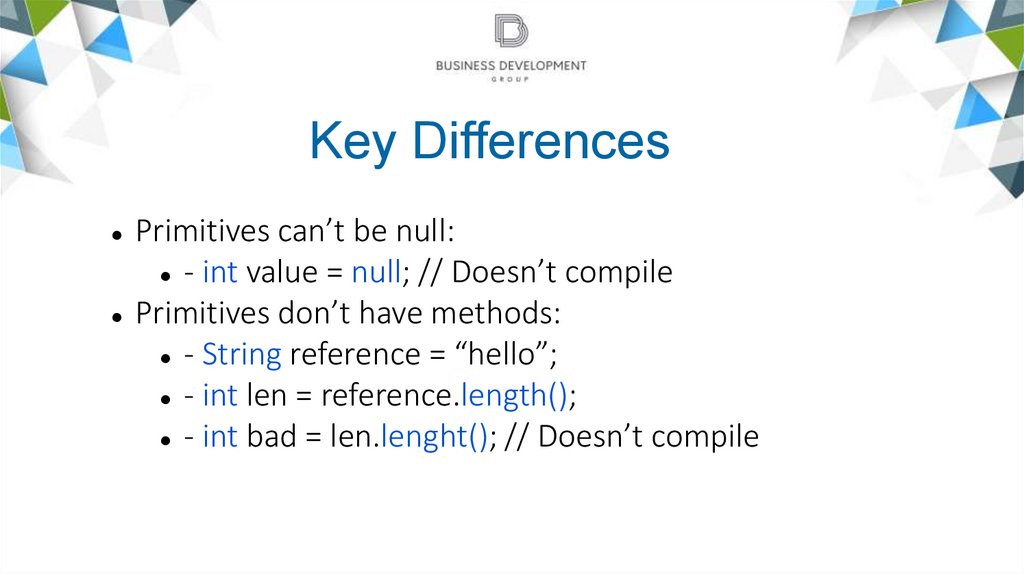
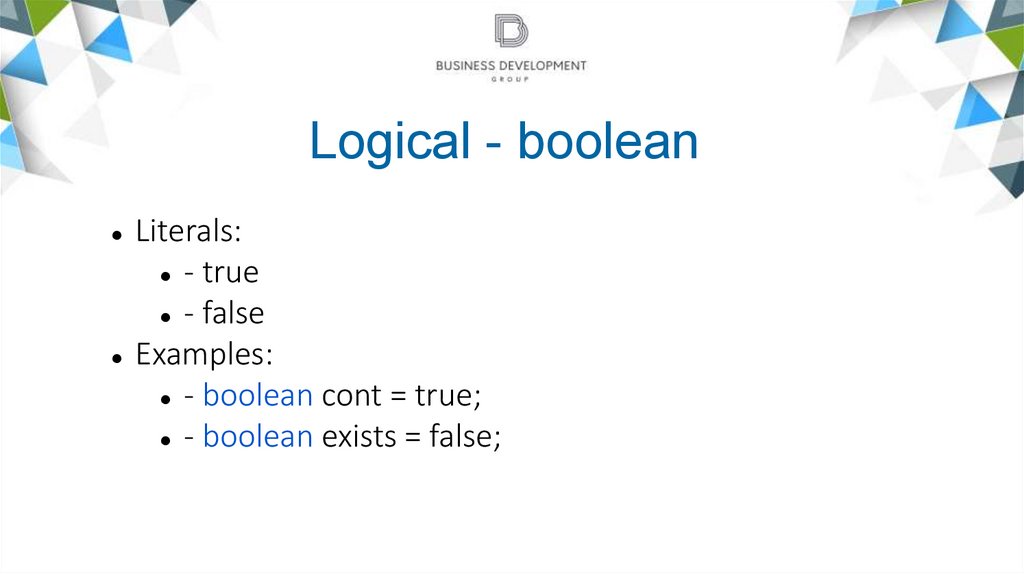
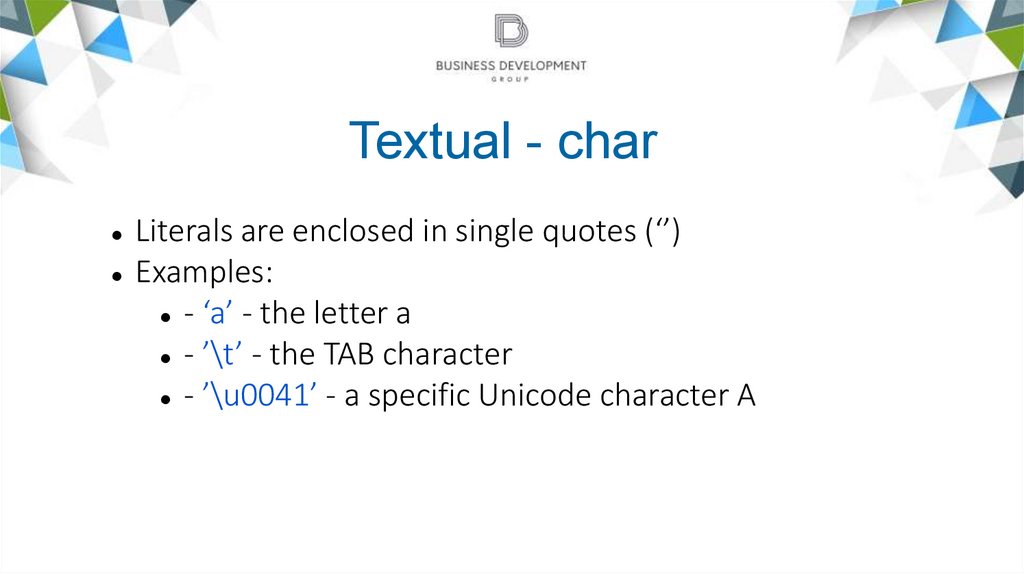
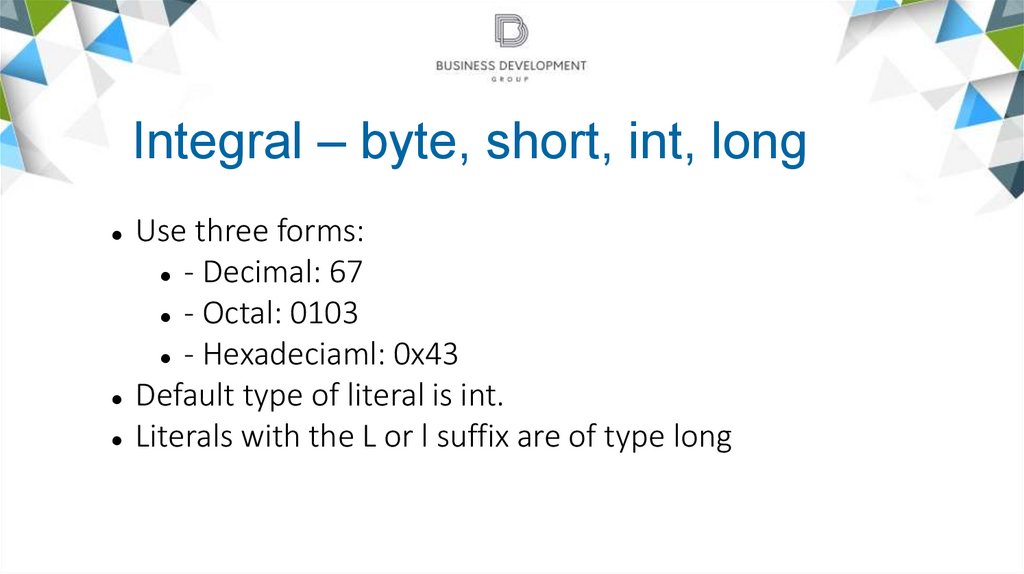
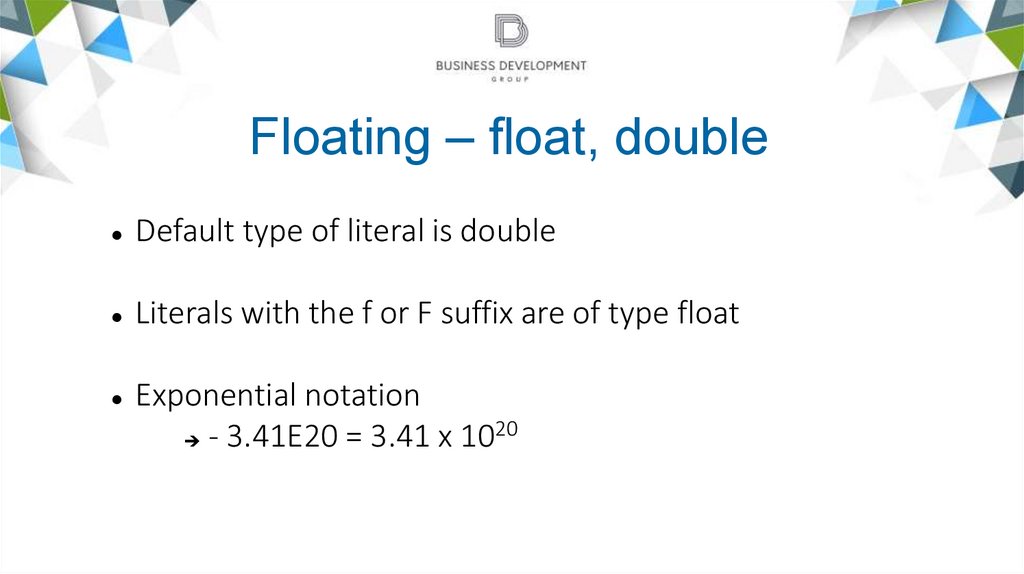
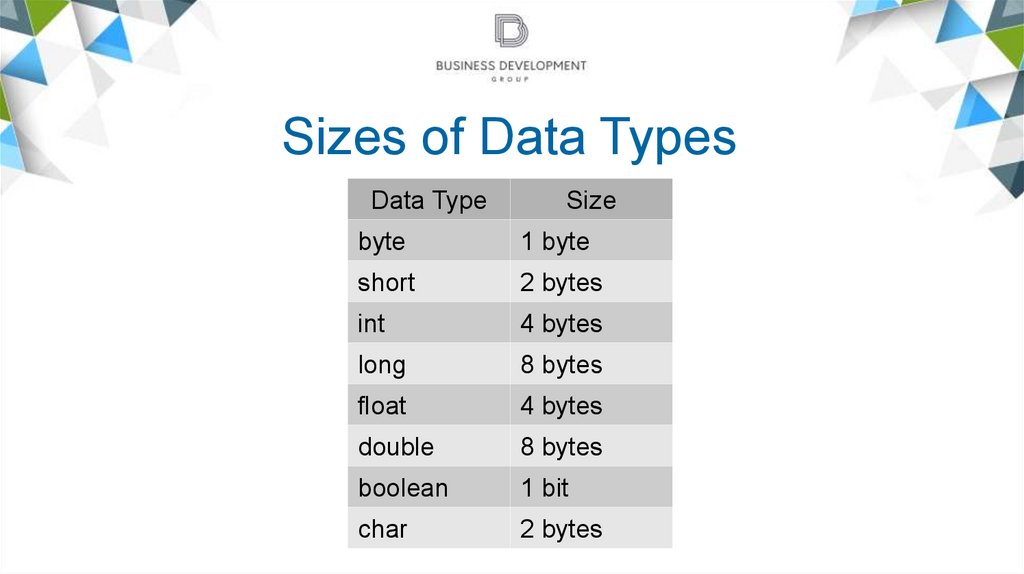
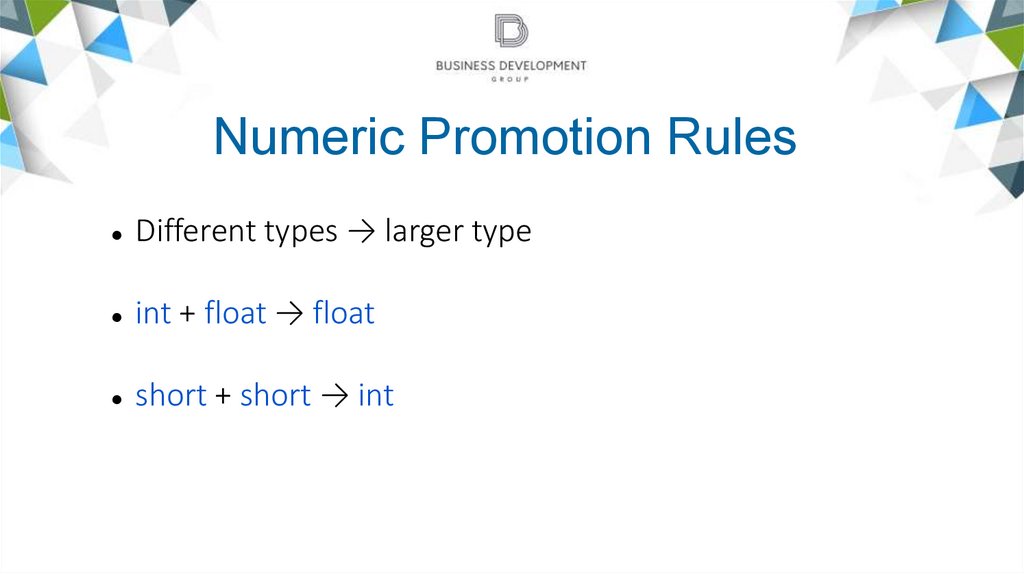
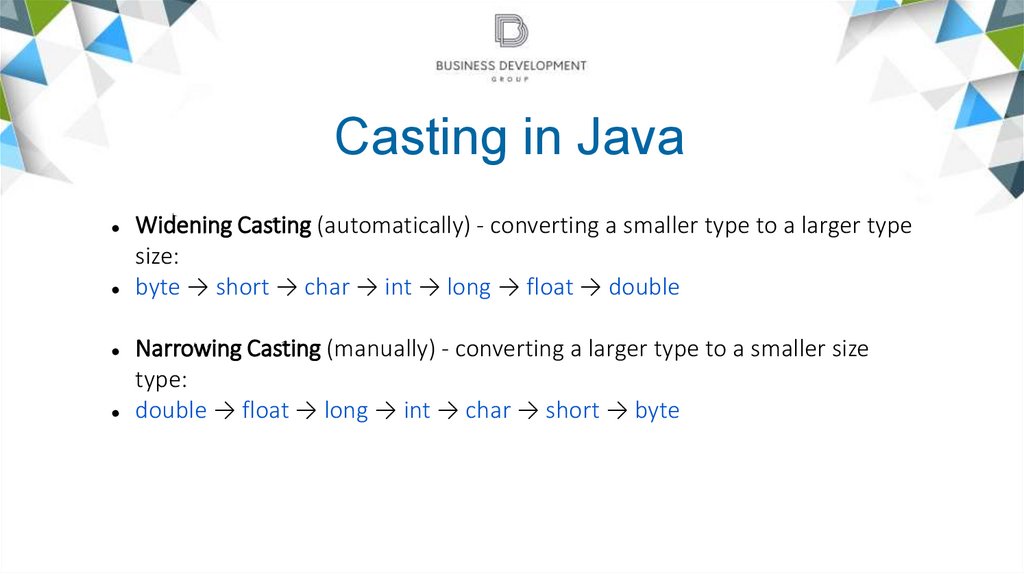
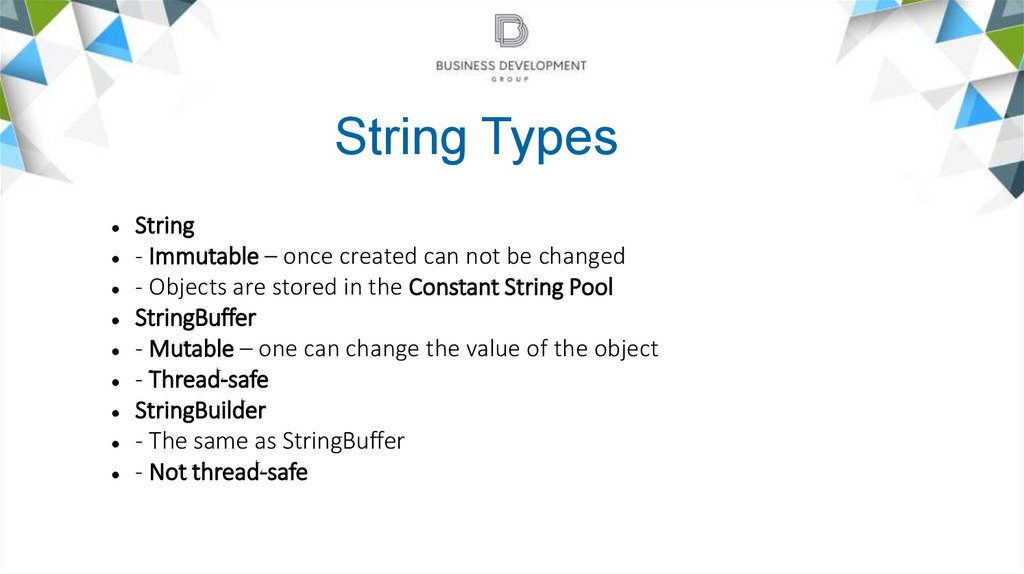
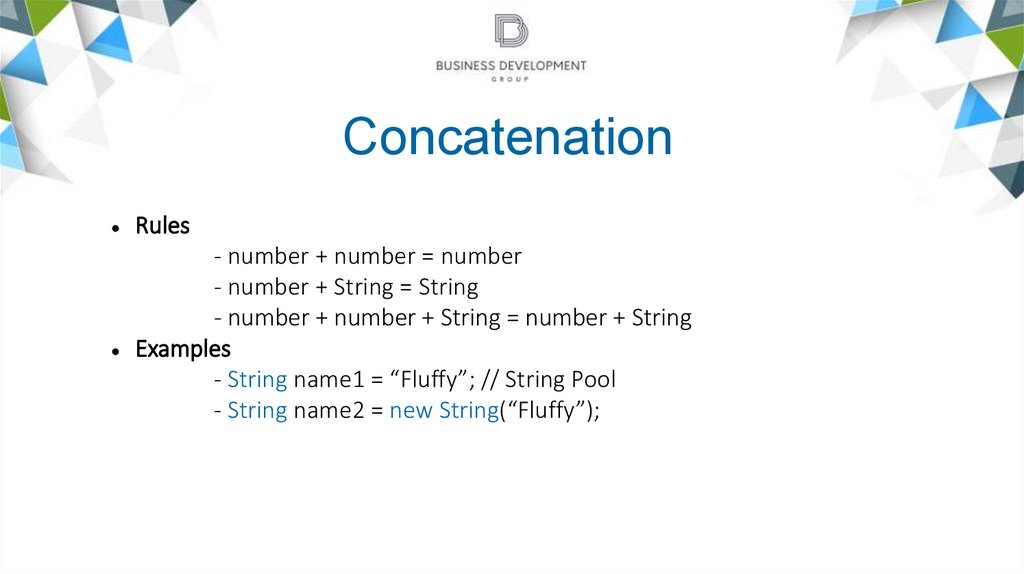
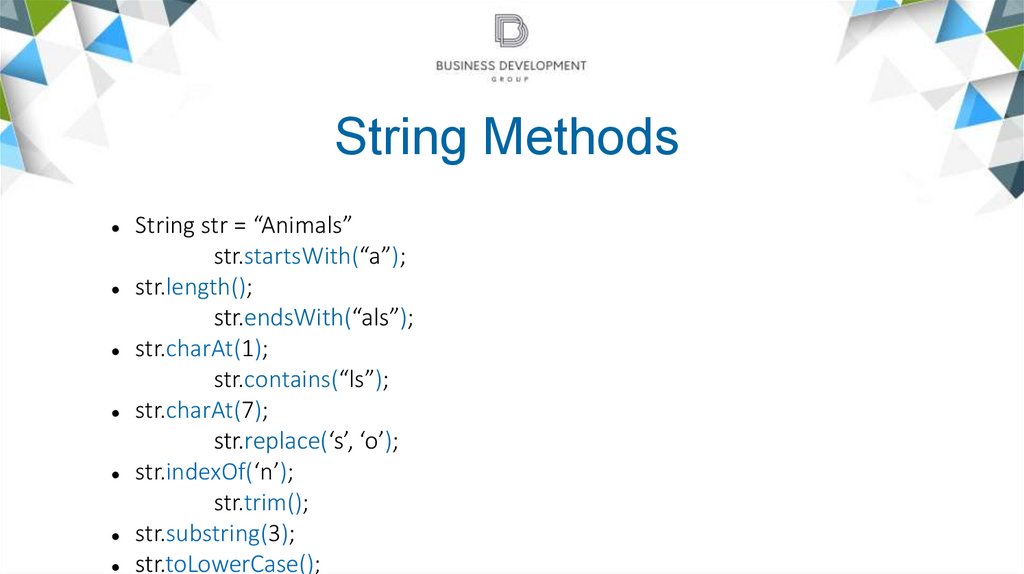
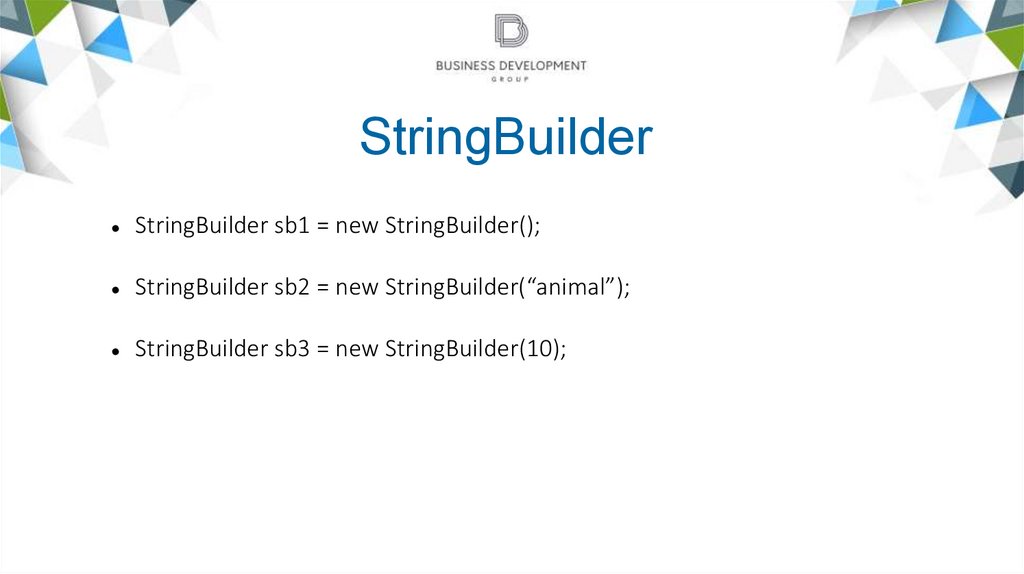
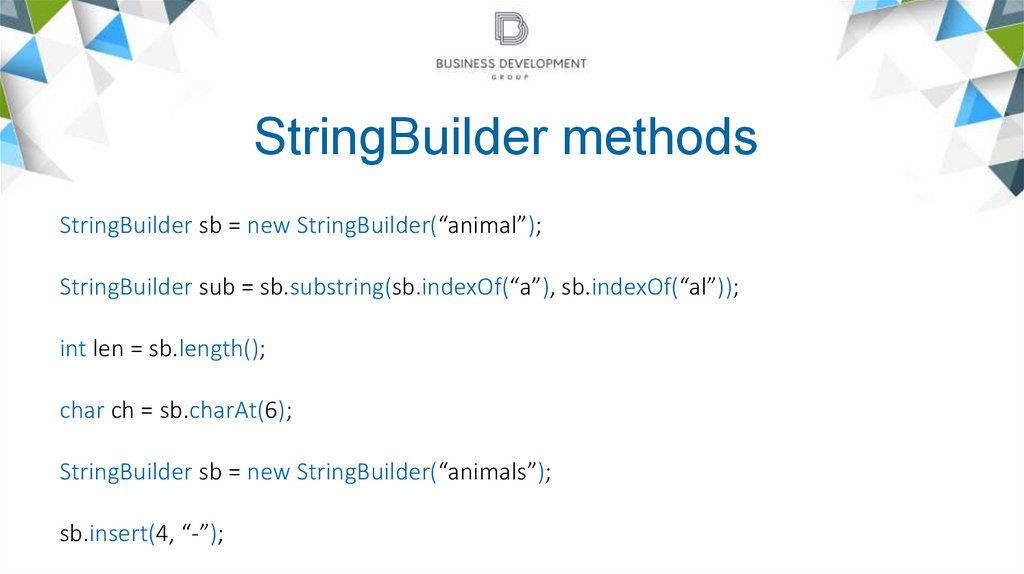
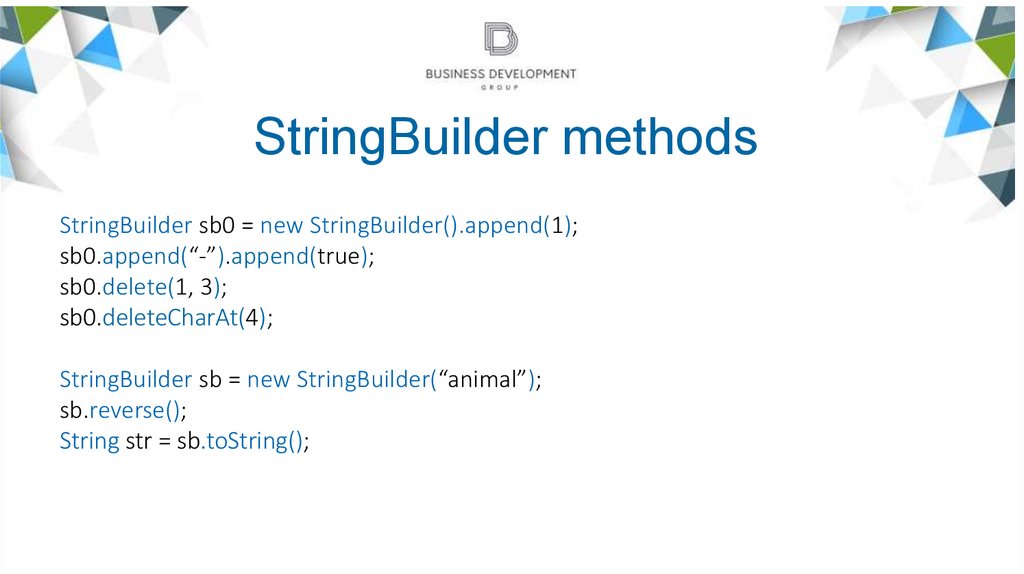
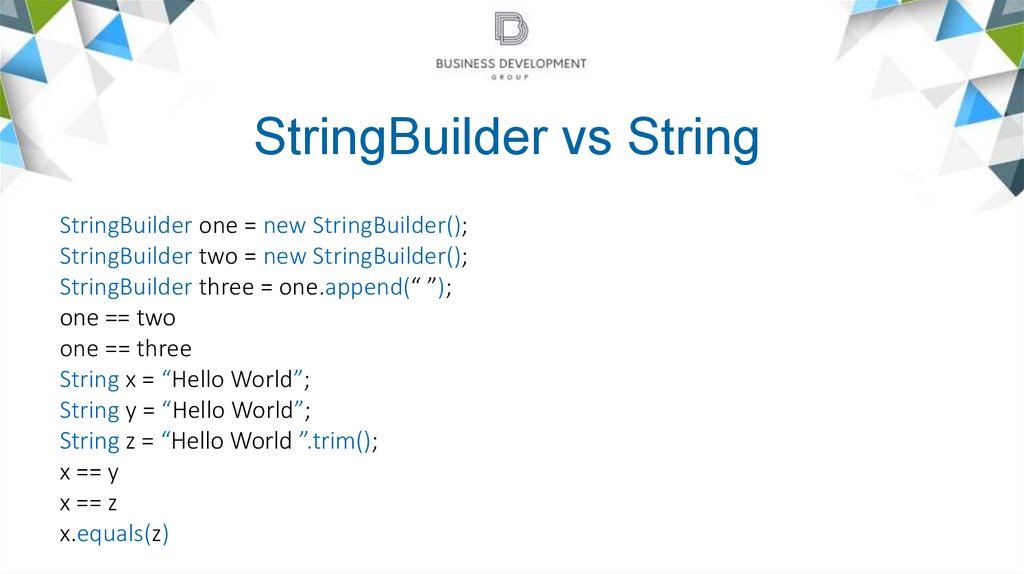

 programming
programming