Similar presentations:
Introduction to HP Networking
1.
This course helps you study forthe Applying HP Accredited
Technical Professional (ATP)
FlexNetwork Fundamentals
(HP0-Y52) exam to achieve the
HP ATP FlexNetwork Solutions
V3 certification.
The certification validates that
you have the networking skills
and expertise to design,
implement and manage the
modern network, based on the
HP FlexNetwork Architecture.
It also verifies that you
understand the converged
infrastructure strategy including
network virtualization with HP’s
Intelligent Resilient Framework
(IRF).
2.
ProfessionalProgram
HP Certification Levels
Master ASE
Master Accredited Solutions Expert
HP ExpertONE
Master
ASE
Accredited Solutions Expert
HP ExpertONE
Expert
Associate
Program
ATP
Accredited Technical Professional
HP ExpertONE
ATA
Accredited Technical Associate
HP ExpertONE
Professional
Associate
3.
CONTENTSLecture 1
• 1. Introduction to HP Networking
• 2. Basic Switch Setup
Lecture 2
• 3. Protecting Management Access
• 4. Managing Software and Configurations
Lecture 3
Lecture 4
Lecture 5
Lecture 6
Lecture 7
Lecture 8
Lecture 9
• 5. Virtual Local Area Networks (VLANs)
• 6. Dynamic Host Configuration Protocol (DHCP) Services
• 7. Spanning Tree
• 8. Link Aggregation
• 9. IP Routing
• 10. HP Intelligent Resilient Framework (IRF)
• 11. Wireless Networks for Small Offices
• 12. HP Intelligent Management Center (IMC)
13. Practice Test
4.
ATP. Lecture 1Introduction to
HP Networking
4
5.
Objectives1. Explain how HP Networking solutions meet
companies’ requirements
2. Explain how HP Intelligent Management
Center (IMC) simplifies network
management
3. Explain how Software Defined
Networking (SDN) revolutionizes networking
and encourages innovation
5
6.
Introduction toHP Networking
1. Explain how HP Networking
solutions meet companies’
requirements
6
7.
Concepts covered in this study guideYou should learning the HP FlexNetwork Fundamentals
course that provides basic knowledge and hands-on labs,
which you can use to practice configuring HP switches. You
will participate in discussions and lab activities, as you
practice configuring these basic technologies on
HP ProVision and Comware switches.
7
8.
Example configurations8
9.
HP Comware vs ProCurveHP’s ProCurve group has
its roots going back as far
as 1979. Through the
2000s, HP developed and
sold their own software,
hardware and custom
ASICs, powering their
ProCurve line of switches.
HP acquired 3Com in
2009. This added a large
range of routing,
switching and wireless
networking to HP – but
they already had existing
ProCurve wired and
wireless hardware.
About the future of
ProCurve/Comware
and how they might be
combined. The plan is to
have “One source tree,
with multiple images.”
9
10.
HP Comware vs ProCurveComware has a far more
feature-rich history, as it
has been used in highend routing platforms,
while ProCurve was
focused on the access
layer.
Current trend is to
adding Comware-style
commands to ProCurve
devices. Each new
ProCurve software update
seems to add more
Comware-style CLI
options, whilst retaining
the ProCurve options.
HP’s goal to get ProCurve
admins gradually used to
the Comware style, so that
at some point it will
switch over: Comware
will become the base, with
a few ProCurve style
commands to help
transitioning network
admins.
10
11.
HPE strategy of developing networktechnology
Networking Hewlett
Packard Enterprise
is developing in
accordance with the
strategy of relying
on advanced
architectural
solutions, innovative
and eco-efficient
network technology,
intelligent control:
Energy Efficient Ethernet;
architecture CLOS;
Intelligent Resilient Framework;
Multitenant Device Context;
Ethernet Virtual Interconnect;
Software Defined Networking;
network Function Virtualization;
Smart Rate, 802.11ac, etc.
It can be used to create network infrastructure of any level: from
the construction of highly reliable, fault-tolerant, highperformance enterprise data center networks to highly mobile
networks for enterprises of any level and branches.
11
12.
HP FlexNetwork architecture overviewThe HP FlexNetwork Architecture forms the basis for HP
networking solutions for networks of all sizes, from
global enterprise networks to small-to-medium business
(SMB) networks. The networking solutions are a key
component of the HP Converged Infrastructure.
Enterprises can align their networks with their business
needs—even as those needs change—by segmenting their
networks into the four interrelated modular building
blocks that comprise the HP FlexNetwork Architecture:
FlexFabric, FlexCampus, FlexBranch, and
FlexManagement.
12
13.
HP FlexNetwork architecture overview13
14.
HP FlexNetwork architecture benefits1. The FlexNetwork Architecture is an open and
standards-based solution.
2. The FlexNetwork Architecture scales on three
dimensions - functionality, connectivity, and
capacity.
3. The FlexNetwork Architecture is secure.
4. The FlexNetwork Architecture delivers agility.
5. The FlexNetwork Architecture delivers a consistent
operating experience.
14
15.
HP FlexFabric15
16.
HP FlexFabric architecture overviewHP FlexFabric solutions form the network
foundation of an agile, automated, and secure
data center. HP data center networking solutions
connect servers to a virtualized, highperformance, low-latency network that
consolidates multiple protocols into a single
fabric to significantly lower network complexity
and cost. This unique, wire-once approach will
enable businesses to combine Ethernet and
storage networks onto one converged fabric that
can easily adapt to changing workloads.
16
17.
HP Data Center Access SwitchesClos architecture
Clos architecture
top-of-rack (ToR)
top-of-rack (ToR)
17
18.
Top-of-rack (ToR) switchesIn a Data Center, there are several racks of servers/storage equipment. Each rack
contains multiple computing devices. The TOR – Top of Rack approach
recommends Network Switches to be placed on every rack and all the computing
devices present in the rack to be connected to them. In turn, these Network
Switches can be connected to Aggregation Switches using one/few cables.
18
19.
Top-of-rack (ToR) switchesCore
switches
Top-of-rack
(ToR)
switches
19
20.
Nonblocking, lossless Clos architecture20
21.
HP FlexCampus21
22.
HP FlexCampus architecture overviewHP FlexCampus solutions create an
optimized, converged campus network that
unifies wired and wireless access and supports
multimedia applications. HP campus
networking solutions are based on advanced
two-tier (or sometimes three-tier)
architectures that improve the performance of
media-rich collaboration applications by
reducing latency and accelerating network
throughput as a whole.
22
23.
HP Converged Campus solutions23
24.
HP Converged Campus solutionsTechnologies and features that are useful in campus networking include
many of the technologies covered in this study guide:
– VLANs
– STP
– Link aggregation
– Wireless technologies
– Dynamic IP routing protocols such as Open Shortest Path First
(OSPF)
– Management technologies such as SNMP
– Switch virtualization technologies such as HP IRF
You might also have thought of technologies that are covered in other HP
training such as:
– Port-based authentication and access control
– Voice VLANs and LLDP-MED
– Virtual Router Redundancy Protocol (VRRP)
– WAN technologies for the WAN edge
– Security technologies such as access control lists (ACLs)
24
25.
HP Flexbranch25
26.
HP FlexBranch architecture overviewThe FlexBranch office plays an important
role in an organization’s ability to attract,
service, and retain customers and to
increase revenue. However, branch users
often struggle with limited or slow
network services. HP FlexBranch
solutions ensure that branch users receive
the same, satisfying network experience
as users at the main office.
26
27.
HP branch solutionsThe HP branch office solutions converge infrastructure and network
applications to significantly improve performance, simplify
deployments, centralize management, and reduce IT costs.
HP offers a full range of routers—for the branch, campus, and data
center. At the branch, companies typically deploy one of MultiService Router (MSR) Series: MSR4000, MSR3000, MSR2000.
27
28.
HP simplifiesnetwork designs
28
29.
Traditional three-tier architecture29
30.
Traditional three-tier architectureTraditional three-tier architecture, which includes the
access layer, distribution layer, and core layer. Designed for
network environments that were common 10 years ago, this
architecture no longer meets the needs of many companies.
Because data centers are highly virtualized, traffic patterns
have changed. In the past, a majority of network traffic was
exchanged between the clients and the servers—a traffic
flow called north-south. Now a lot of traffic is exchanged
among VMs in data centers and campus networks—a
traffic flow called east-west. The traditional three-tier
network is not designed to handle this traffic.
The three-tier network also relies on technologies such as
Multiple Spanning Tree Protocol (MSTP) to help provide
redundancy and reliability. Although MSTP is still widely in
use, it fails over much too slowly to support today’s networks.
30
31.
Two-tier architecture31
32.
two-tier architectureHP IRF (Intelligent Resilient Framework) helps simplify
networks by allowing you to combine multiple switches into a
single, ultra-resilient virtual device. IRF virtual devices
operate with incredible efficiency, providing redundancy and
high availability, while eliminating the need to run outdated
protocols that slow down the network and waste valuable
network bandwidth. IRF virtual devices provide the high
performance and rapid failover required for today’s delaysensitive, mission-critical applications.
With IRF, switches can be clustered across tiers to collapse and
dramatically simplify the architecture. You can eliminate the
distribution layer and unnecessary network hops. This two-tier
architecture provides more direct, higher capacity connections
between users and networks services.
32
33.
IRF (Intelligent Resilient Framework)Intelligent Resilient Framework (IRF) is a network virtualization technology
developed by HP (originally by 3Com) and it is available on current models of HP
Ethernet switches and routers based on comware software. The basic idea of this
technology is to interconnect multiple network devices through its interface ports
to form a single virtual chassis with one management. IRF can be formed from 2–
9 physical devices arranged in a ring topology. IRF can use physical 10, 40, 100Gigabit Ethernet interfaces, whether they are copper or optical.
33
34.
Devices which support IRFHP HSR6800 Router Series
HP A12500 Switch Series
HP A11900 Switch Series
HP A10500 Switch Series
HP A9500 Switch Series
HP A7500 Switch Series
HP 5700 Switch Series
HP 5920 Switch Series
HP 5900 Switch Series
HP 5830 Switch Series
HP 3600 Switch Series
HP A5820 Switch Series
HP A5800 Switch Series
HP A5500HI Switch Series
HP A5500EI Switch Series
HP A5500SI Switch Series
HP A5130EI Switch Series
HP A5120EI Switch Series
HP A5120SI Switch Series
HP E4800G Switch Series
HP E4210G Switch Series
HP Moonshot-45XGc Switch
34
35.
Introduction toHP Networking
2. Explain how HP Intelligent
Management Center (IMC) simplifies
network management
35
36.
HP Intelligent Management Center (IMC)IMC is a centralized network management platform that allows
you to manage your physical networks (both wired and
wireless) and your virtual networks. You can monitor and
manage network traffic and devices from a single interface.
36
37.
HP IMC aligns with all areas of the International Organization forStandardization (ISO) Telecommunications Management
Network’s highly regarded FCAPS model and framework for
network management (for Fault, Configuration, Accounting,
Performance, and Security). FCAPS - the management categories
into which the ISO model defines network management tasks.
37
38.
Supports both HP and third-party network devicesIMC allows you to manage a heterogeneous environment
because it supports both HP and third-party network
devices. In fact, IMC supports thousands of network devices
from hundreds of vendors, including Cisco.
38
39.
Software-Defined Networking (SDN) SupportRepresentational
state
transfer
(REST)
39
40.
BYOD SupportCompanies that need a BYOD solution can combine UAM and Wireless Services
Manager. The HP BYOD solution allows you to strike the right balance between
users’ convenience and your ability to control access to the network. The solution
enables BYOD in three easy steps—onboarding, provisioning, and monitoring.
You can learn more about setting up an HP BYOD solution in the HP Unified
Wired-Wireless Networks and BYOD course.
40
41.
Introduction toHP Networking
3. Explain how Software Defined
Networking (SDN) revolutionizes
networking and encourages
innovation
41
42.
HP leads in SDNHP leads networking vendors in its commitment to
innovative, open source-based technologies such as
SDN. SDN has begun to revolutionize networking
in much the way that standardized operating
systems and virtualization revolutionized server
environments.
In a traditional network, each network
infrastructure device (such as a ProVision switch)
has its own control plane and data plane. As SDN,
using open standard technologies such as
OpenFlow, decouples the control plane from the
data plane.
42
43.
HP leads in SDN43
44.
HP leads in SDNSwitches continue to forward traffic at the infrastructure layer, but
they do it under the direction of an SDN controller (such as the HP
VAN SDN Controller) at the control layer. The SDN controller
communicates with a variety of applications at the application
layer using open APIs. It submits information about the network to
these applications and receives information from the applications
that helps it to make forwarding decisions.
44
45.
SDN applicationsIn short, the network infrastructure
becomes programmable on the fly. SDN
exposes the network’s status and
capabilities directly to applications,
allowing business systems to request
services from the network directly,
rather than forcing network
administrators to anticipate the needs
and provision in advance.
45
46.
SDN applicationsSDN applications can help to optimize the
network for particular applications, such as
voice, video, and collaboration applications. They
can revolutionize security by providing more
information to central intrusion prevent systems
(IPSs) and then drawing on the power of the
complete network infrastructure to block threats.
SDN applications can automate network
provisioning by reprogramming the
infrastructure on the fly, making SDN a key
enabler for cloud solutions.
46
47.
OpenFlow Networking Switches47

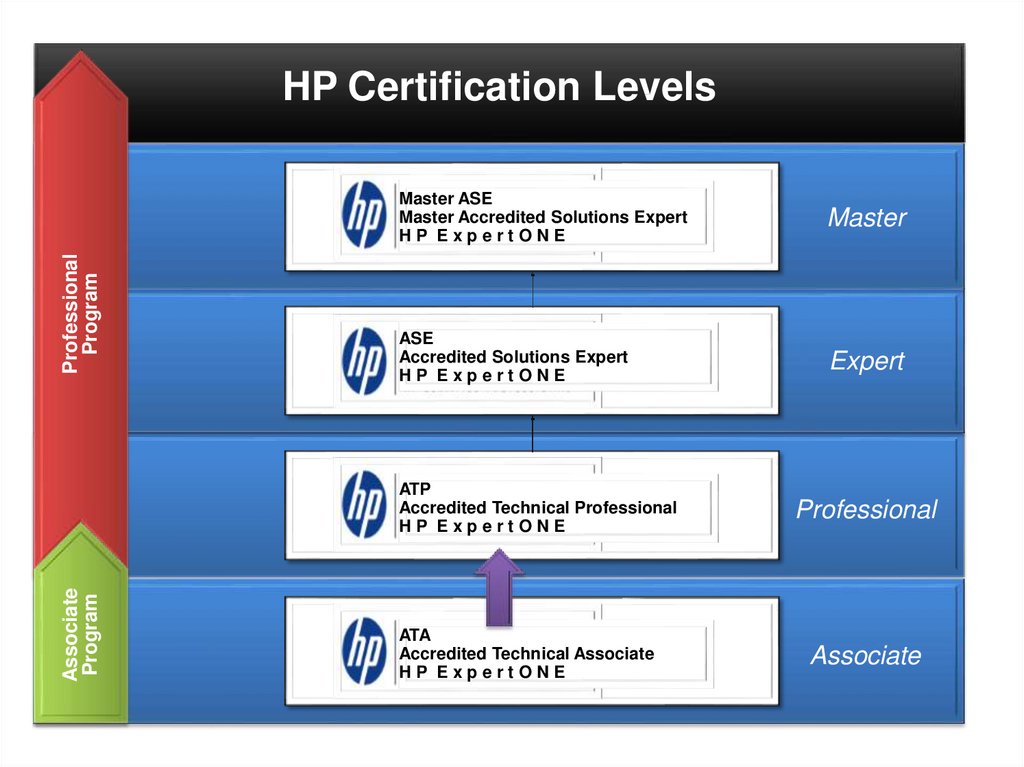
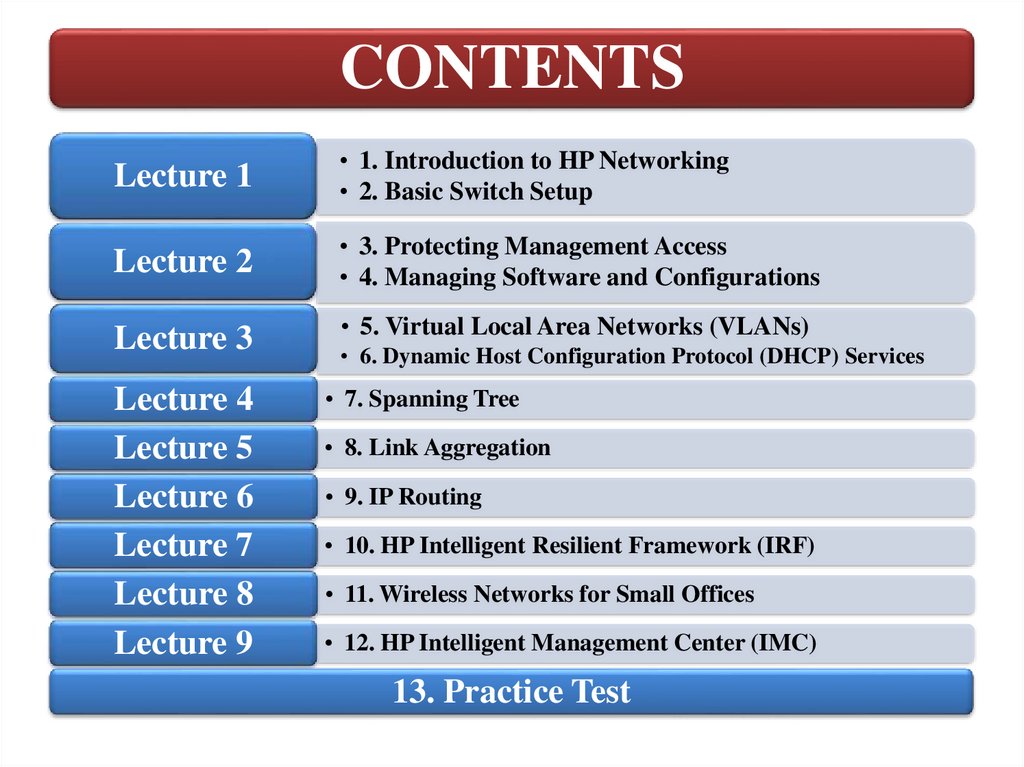
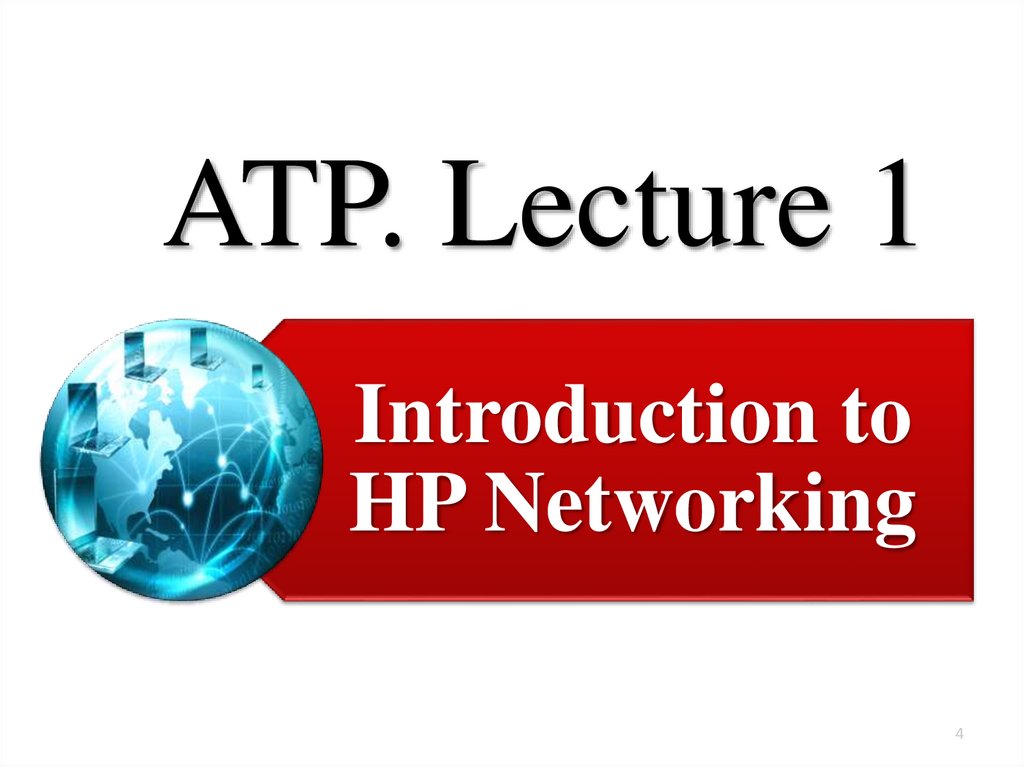
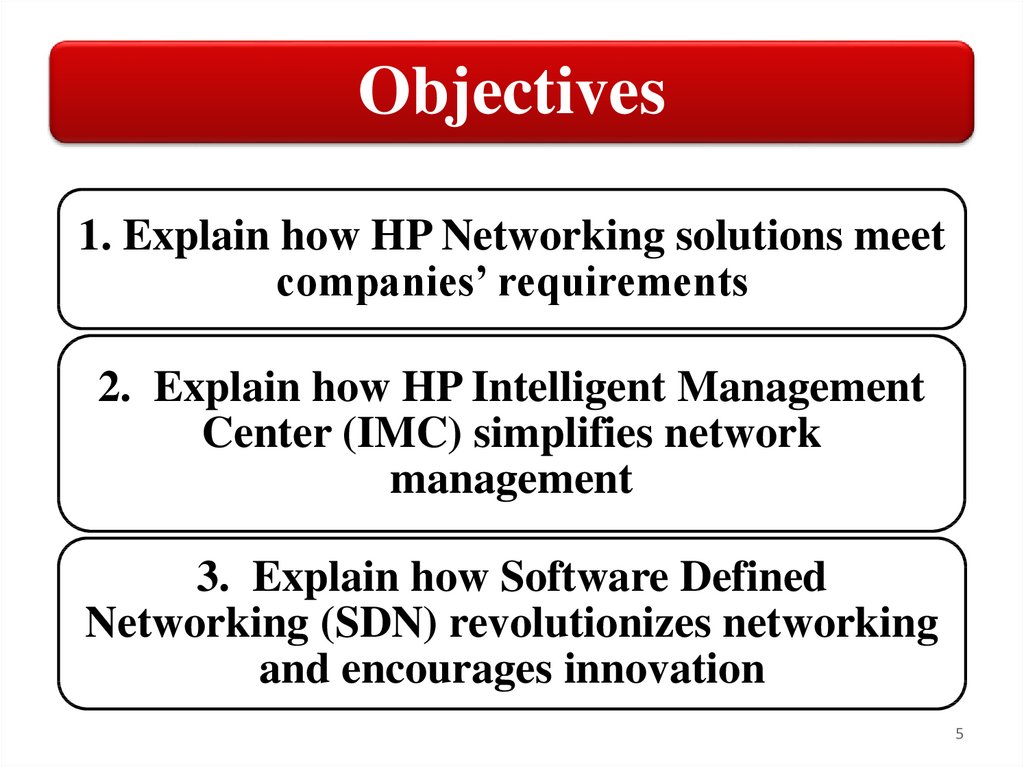
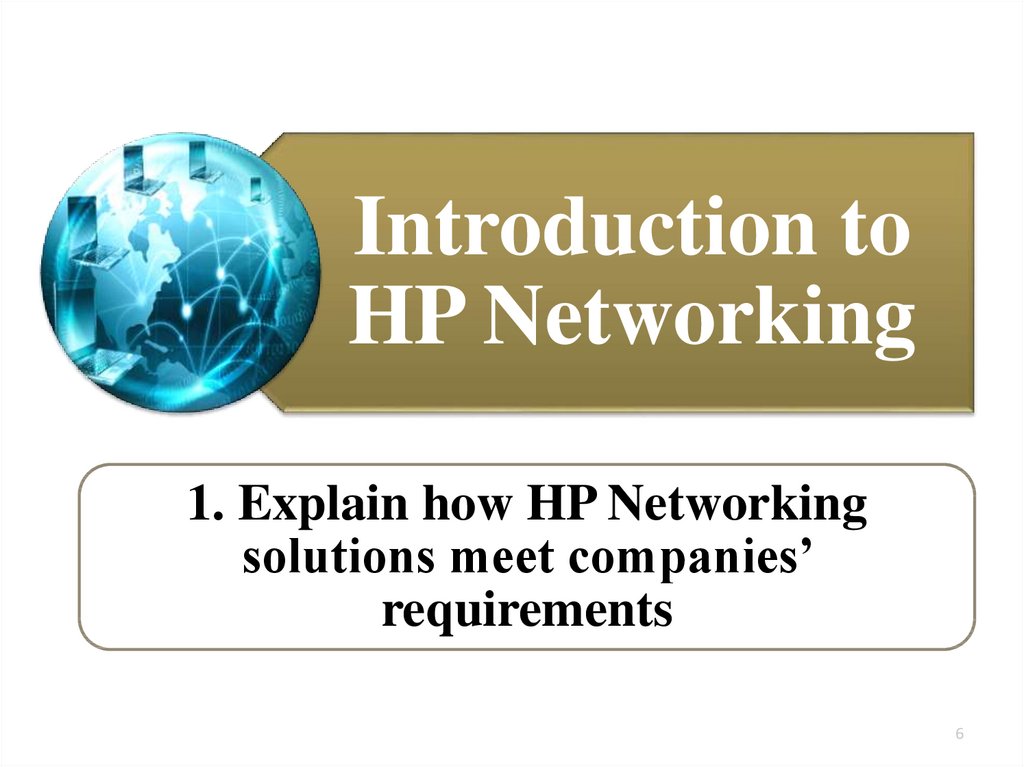
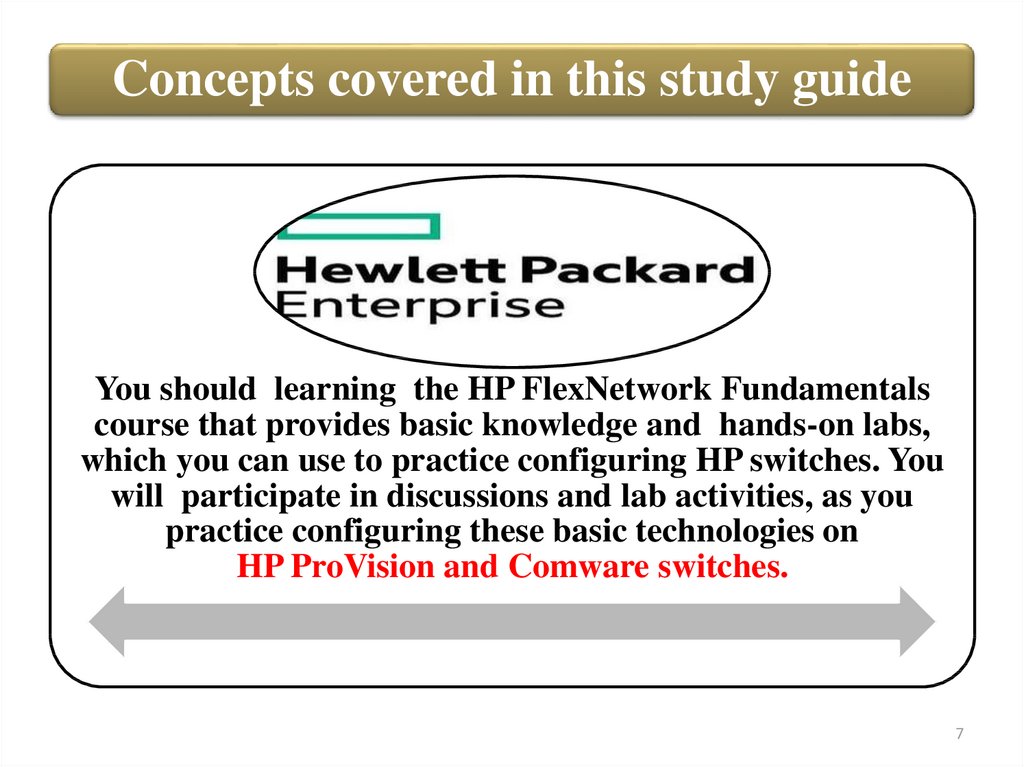
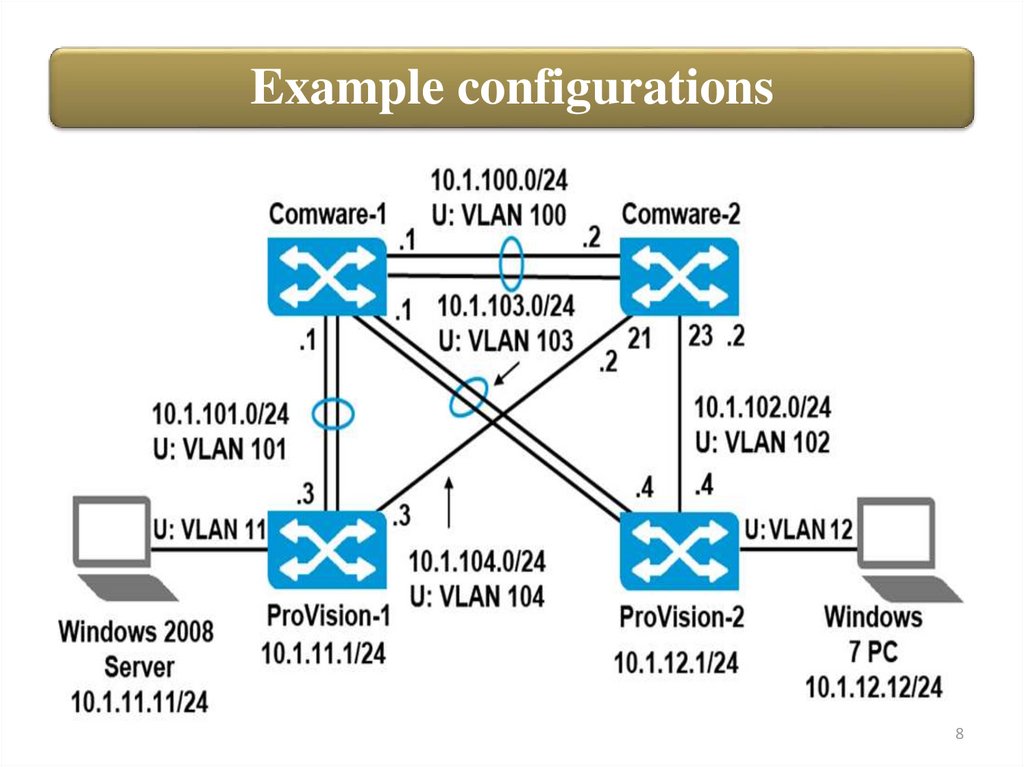
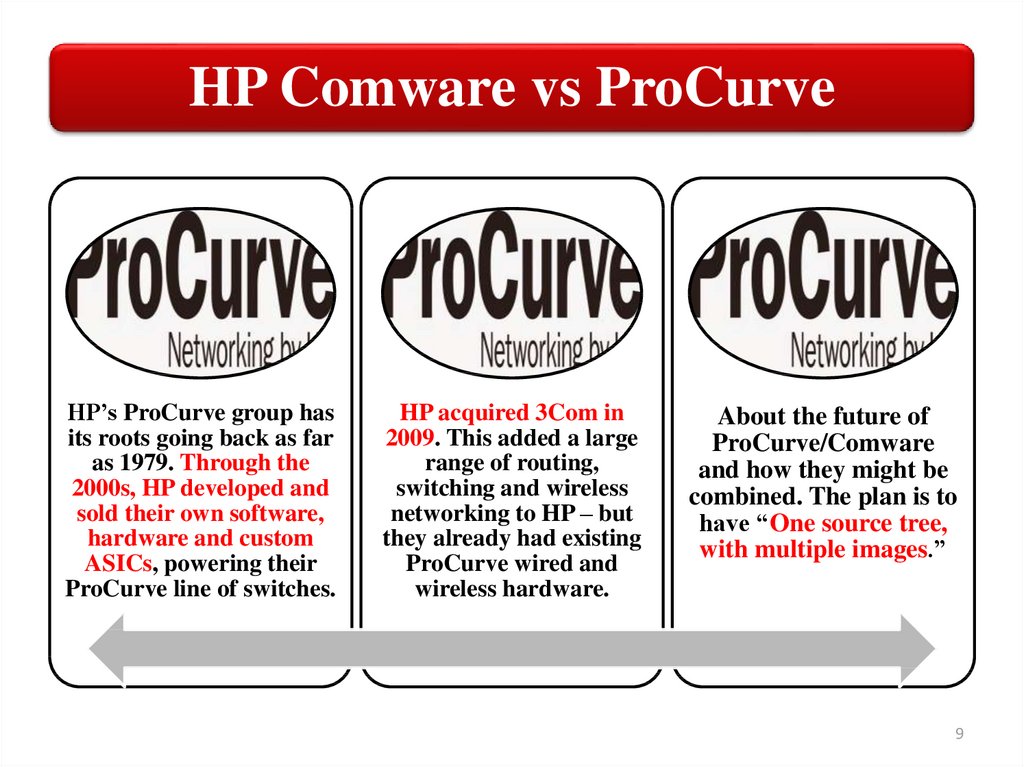
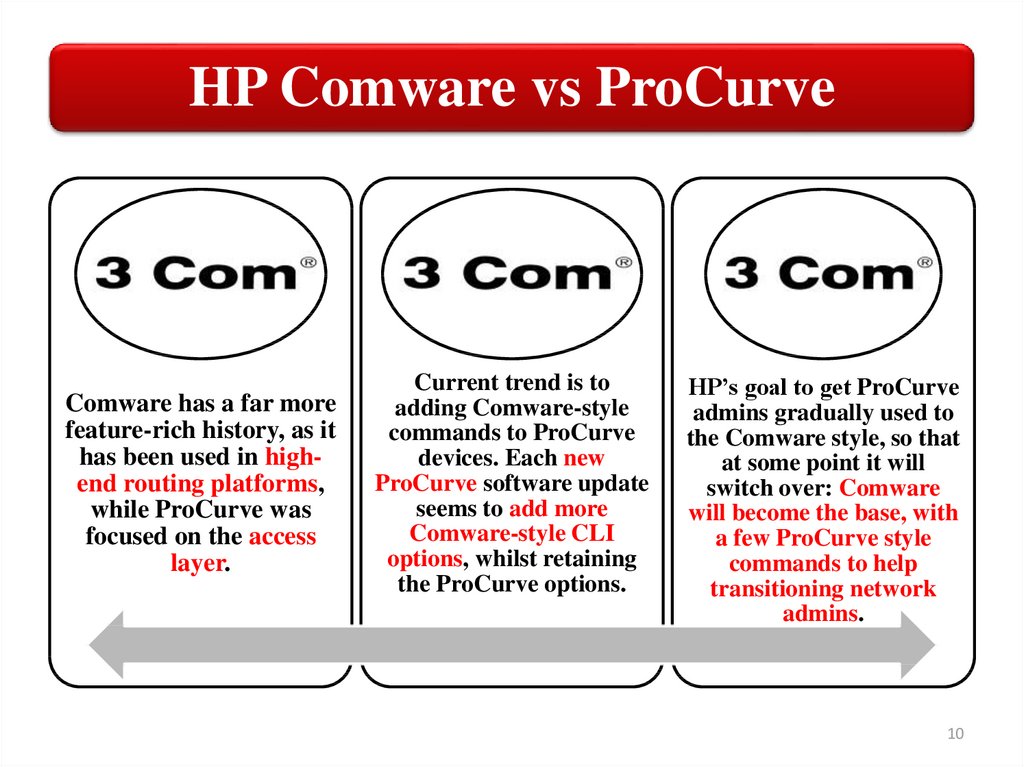
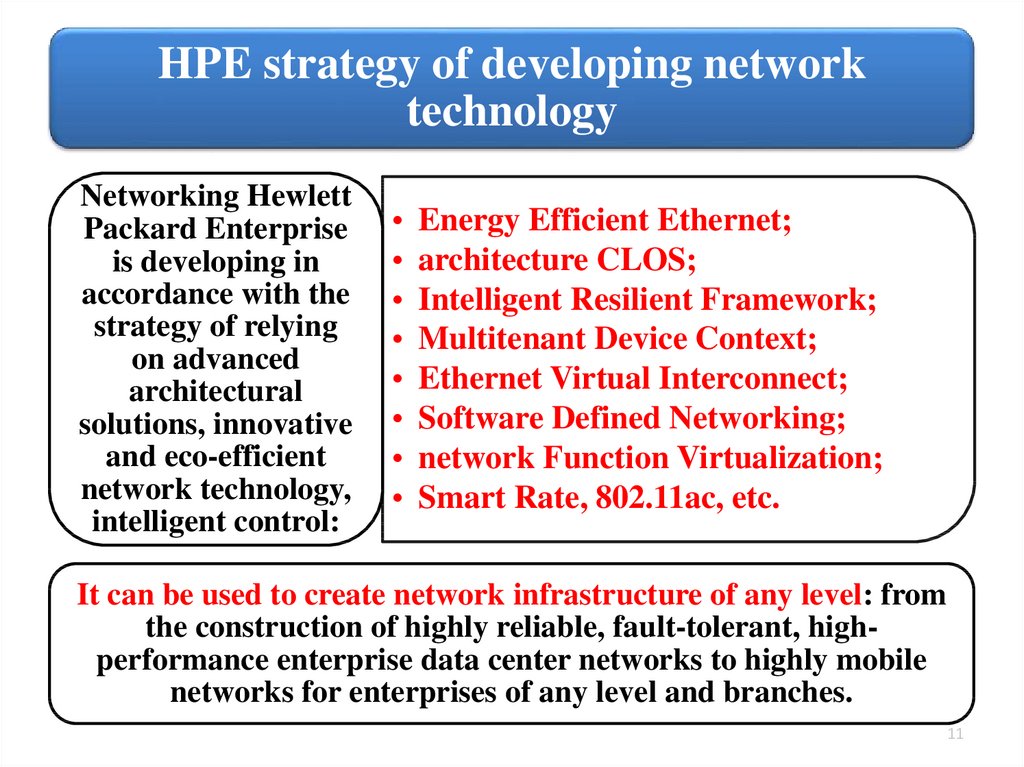
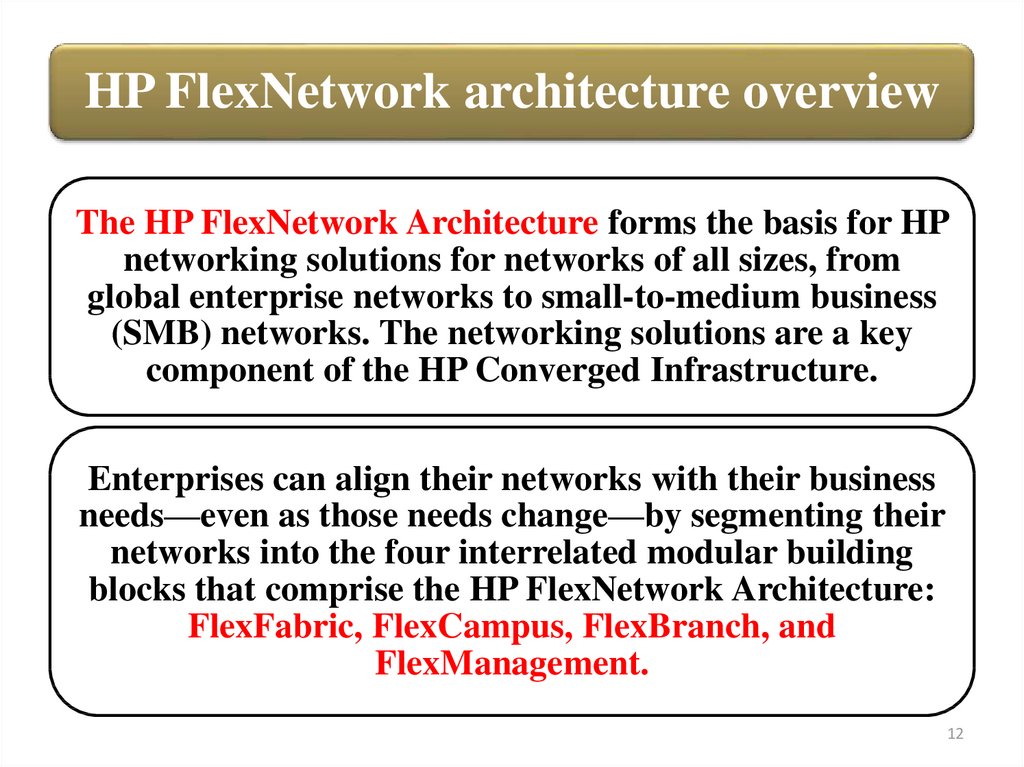
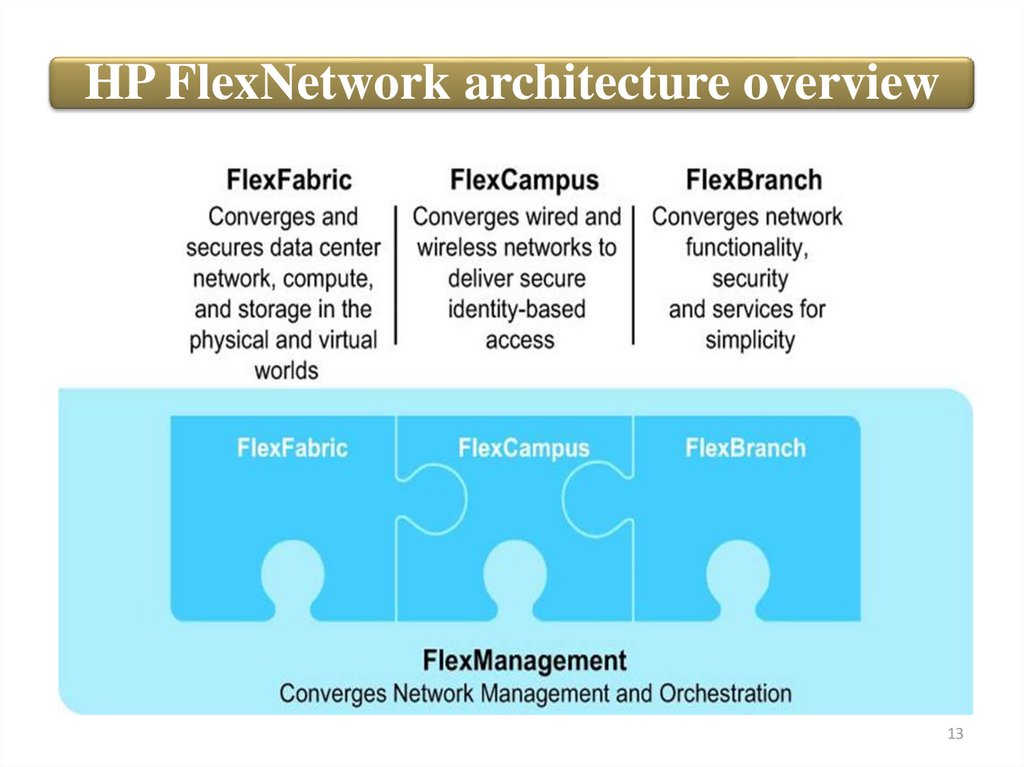
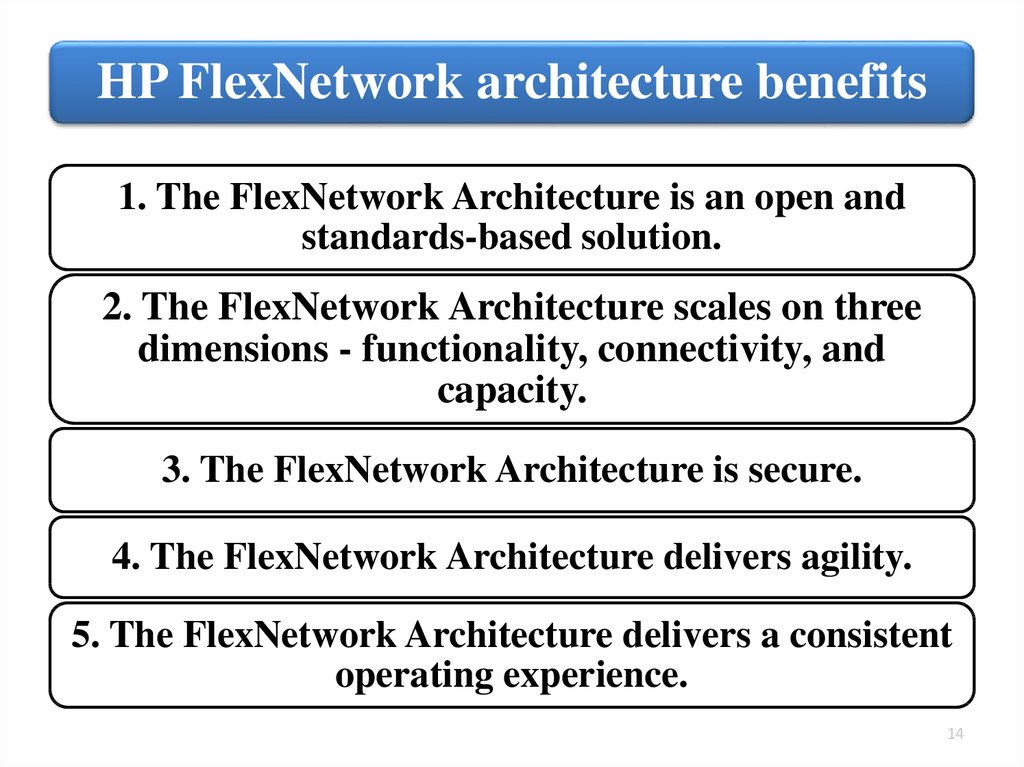

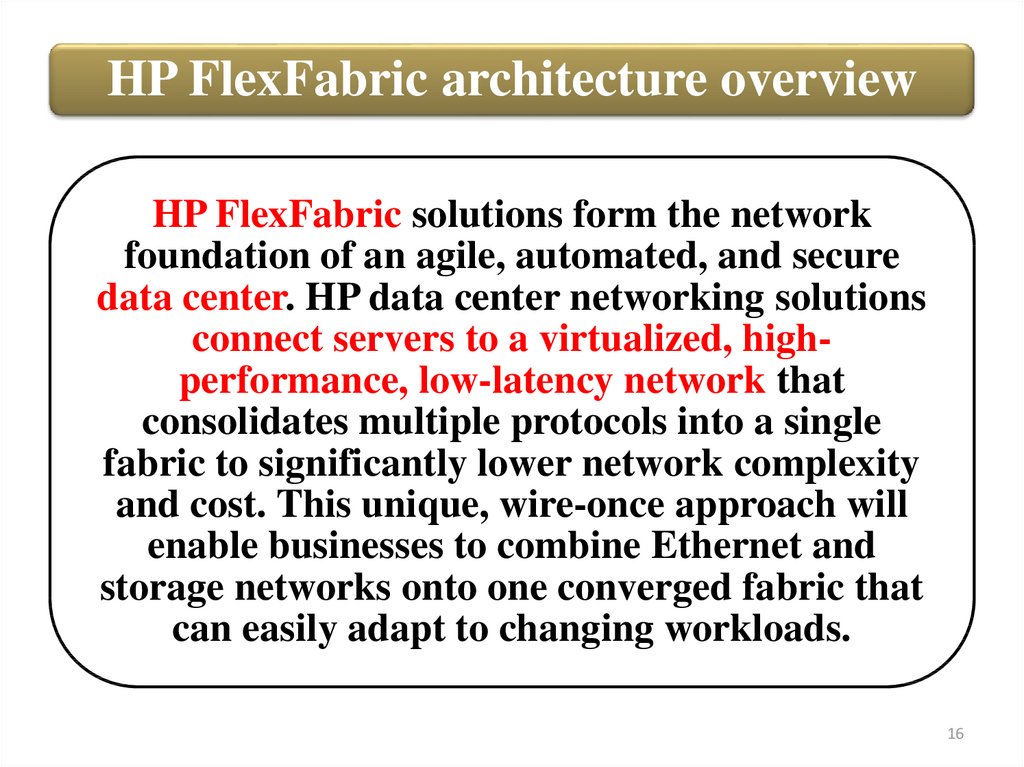
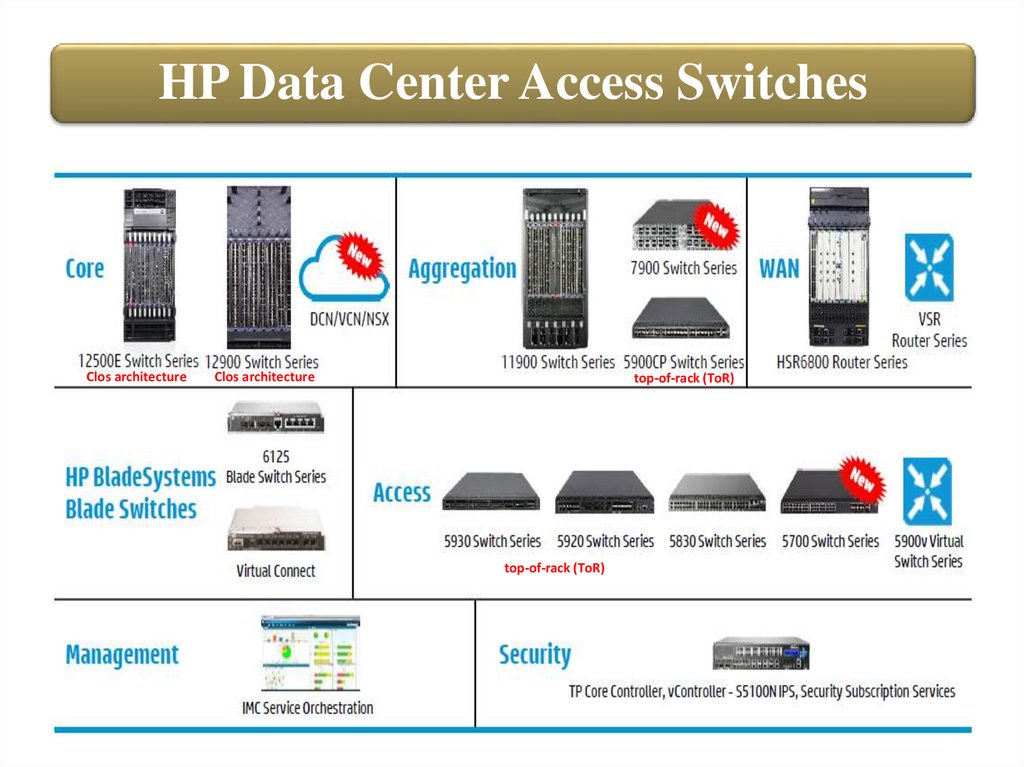
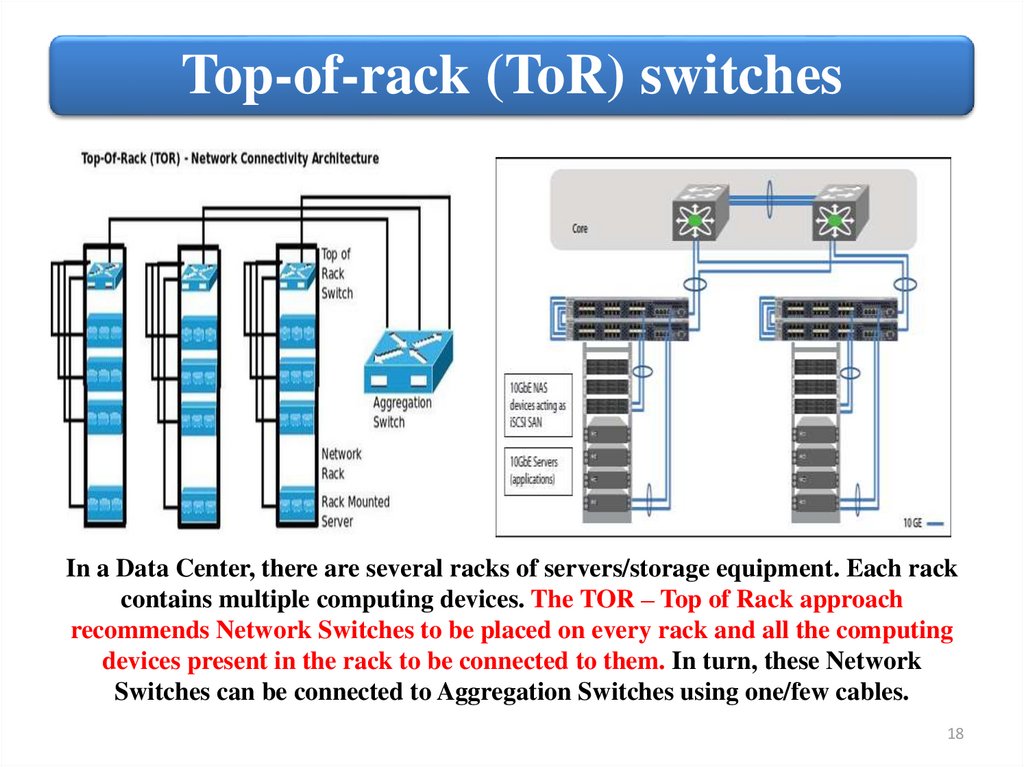

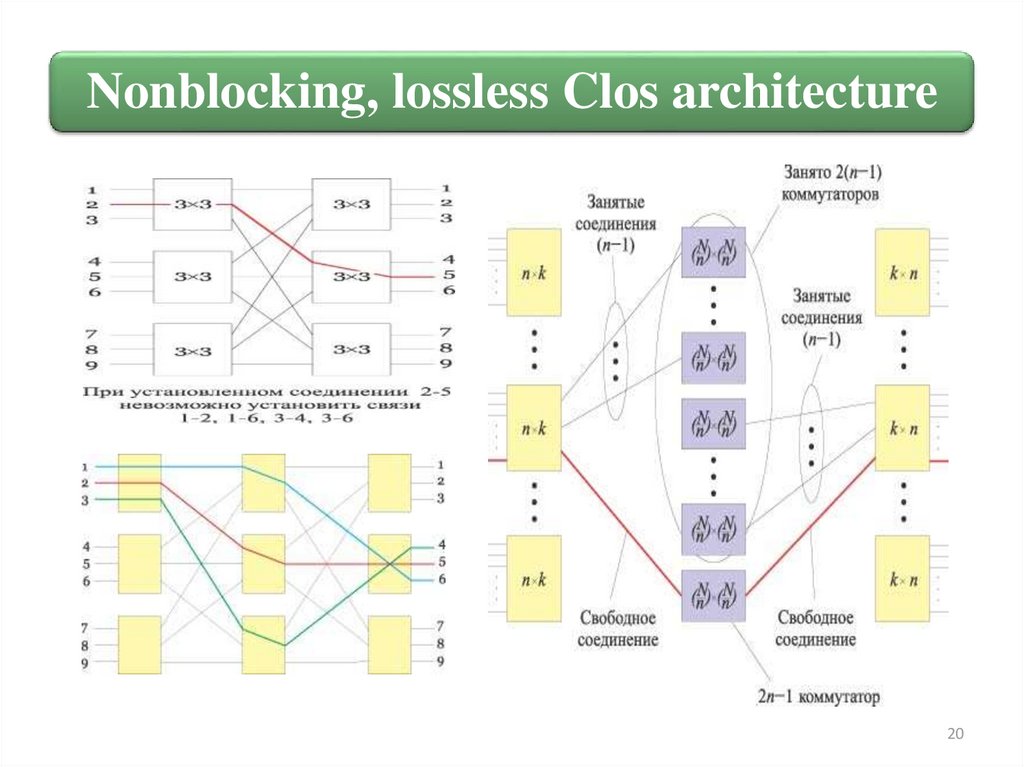
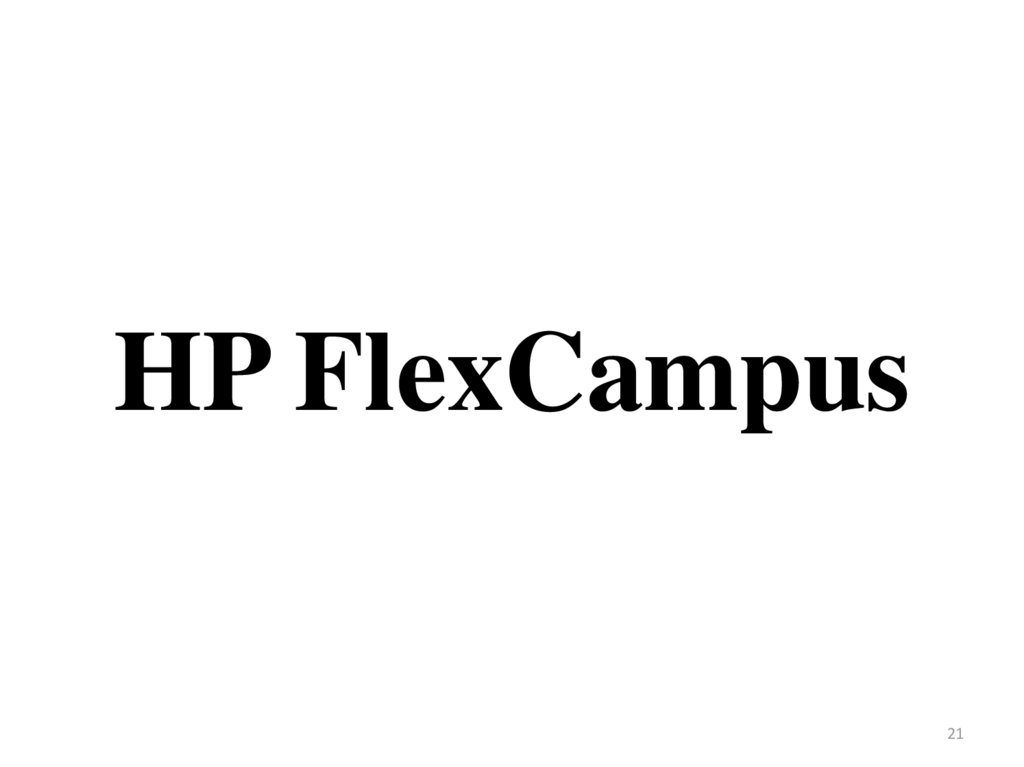
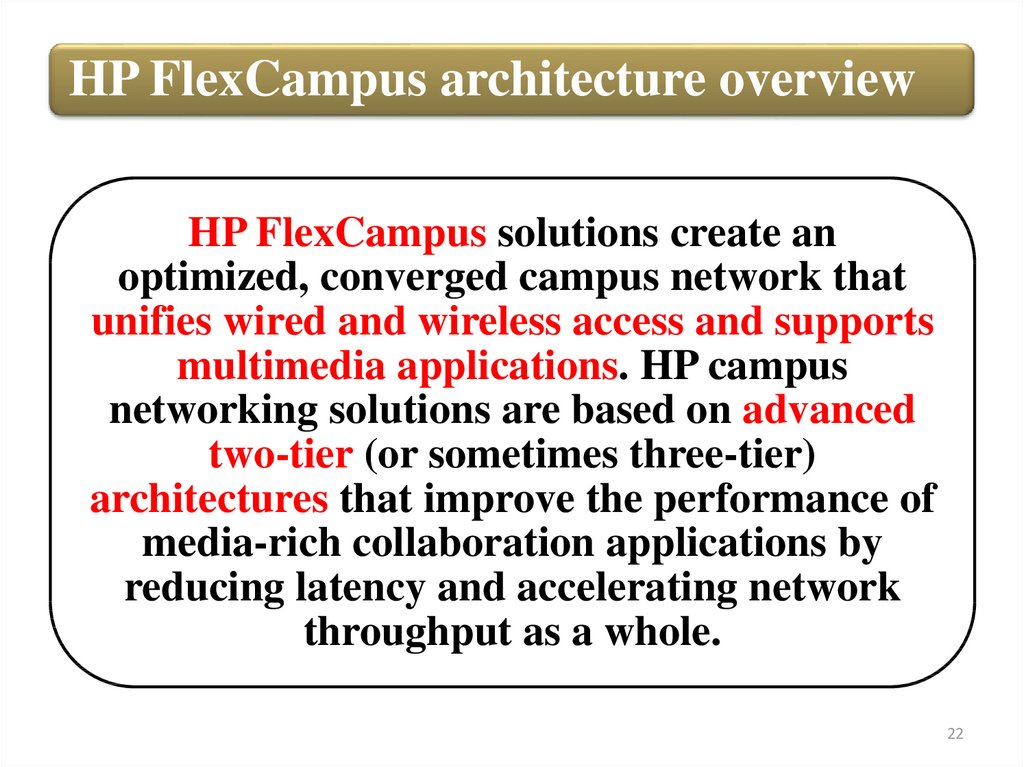
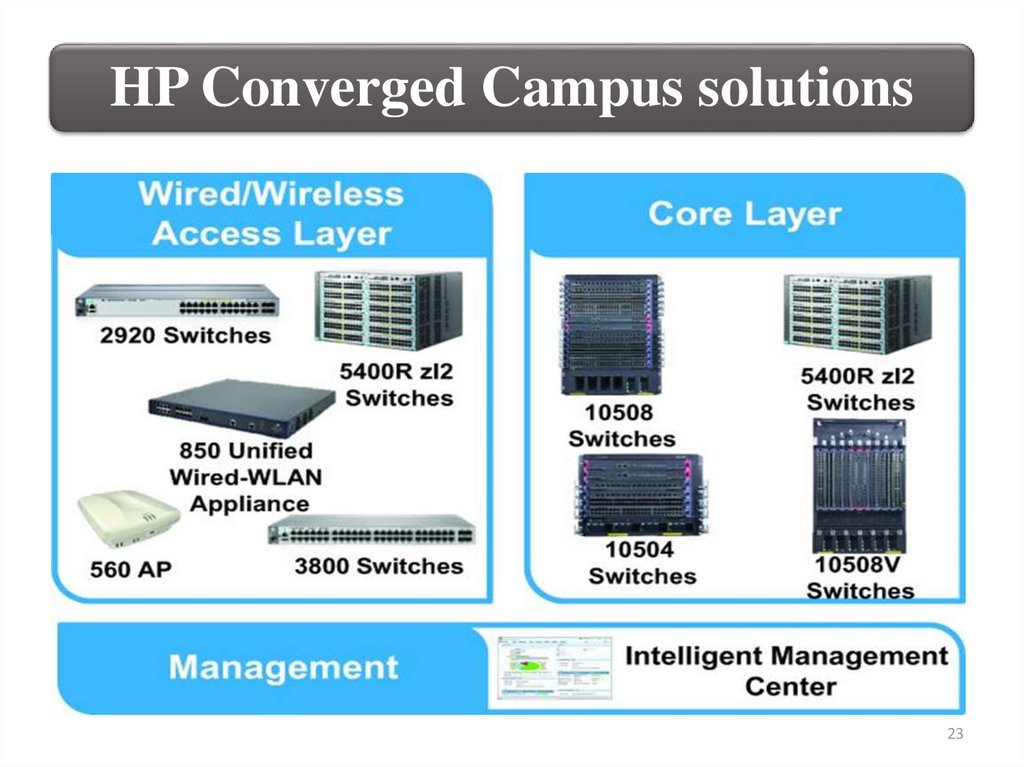
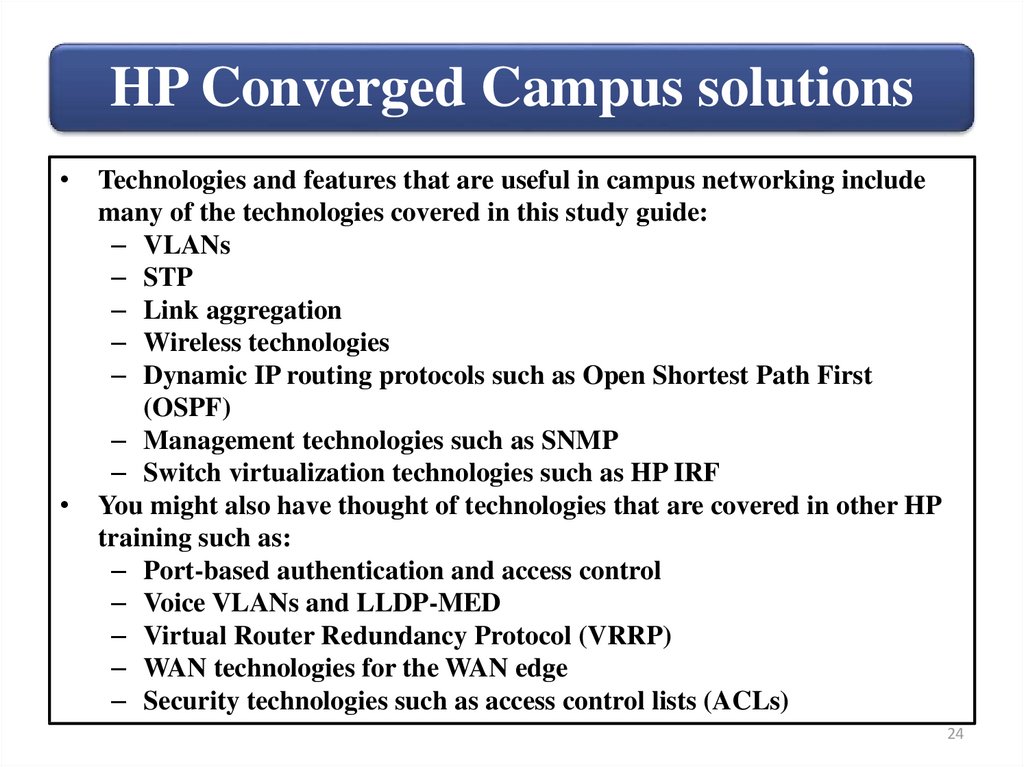

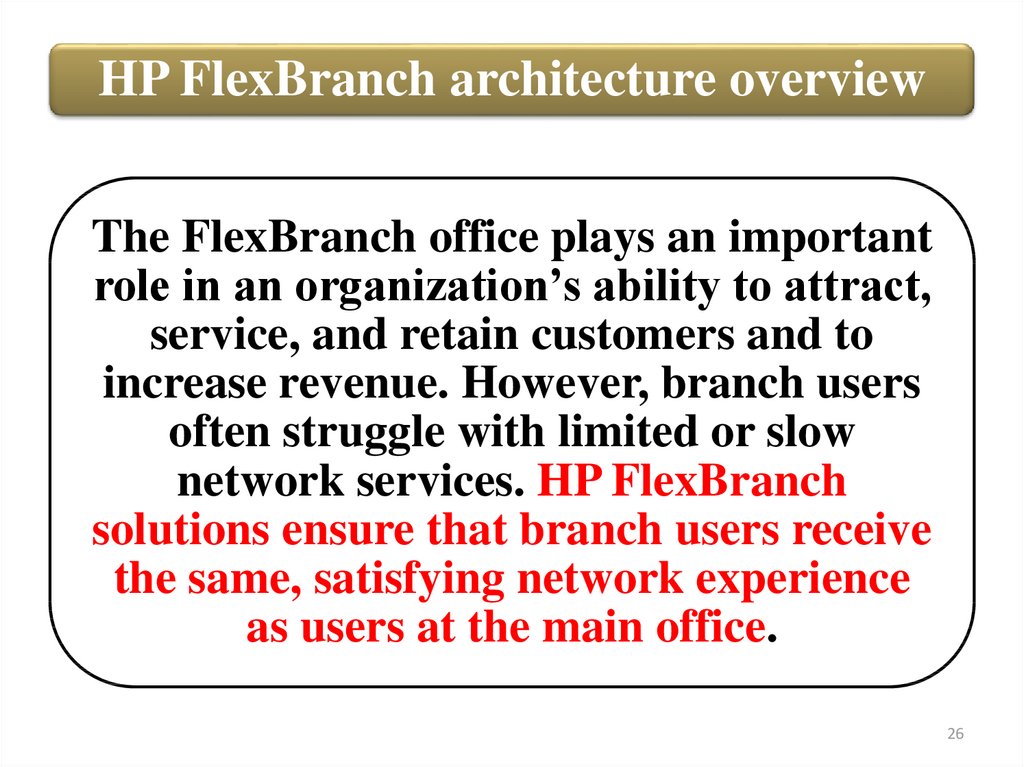
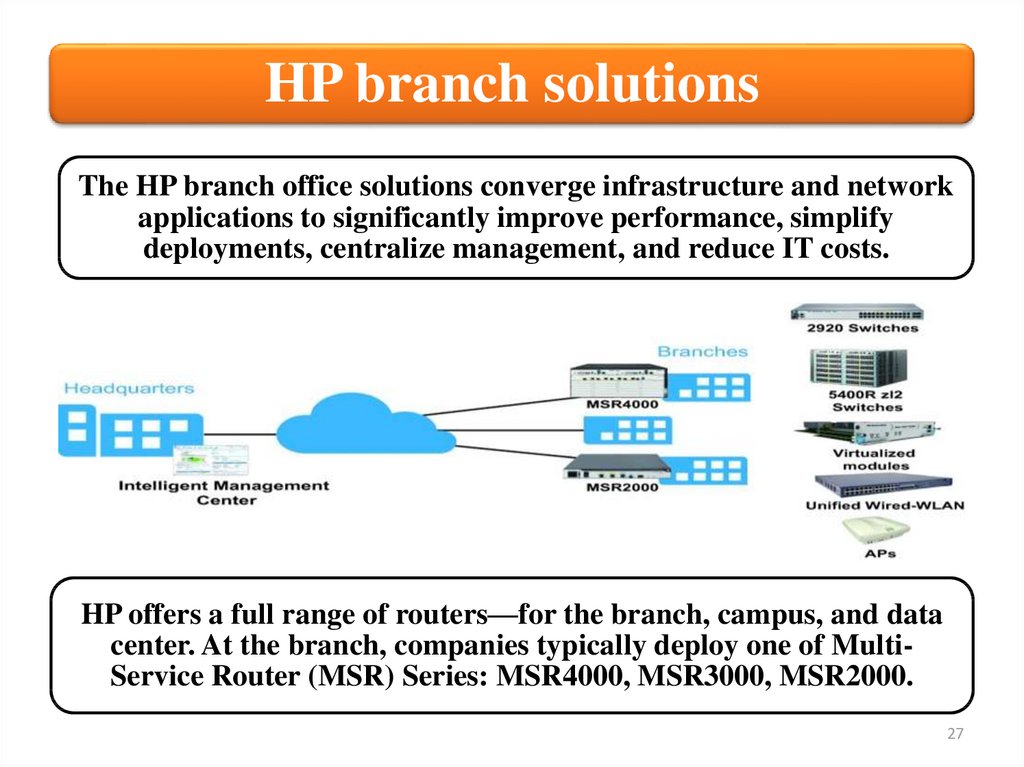
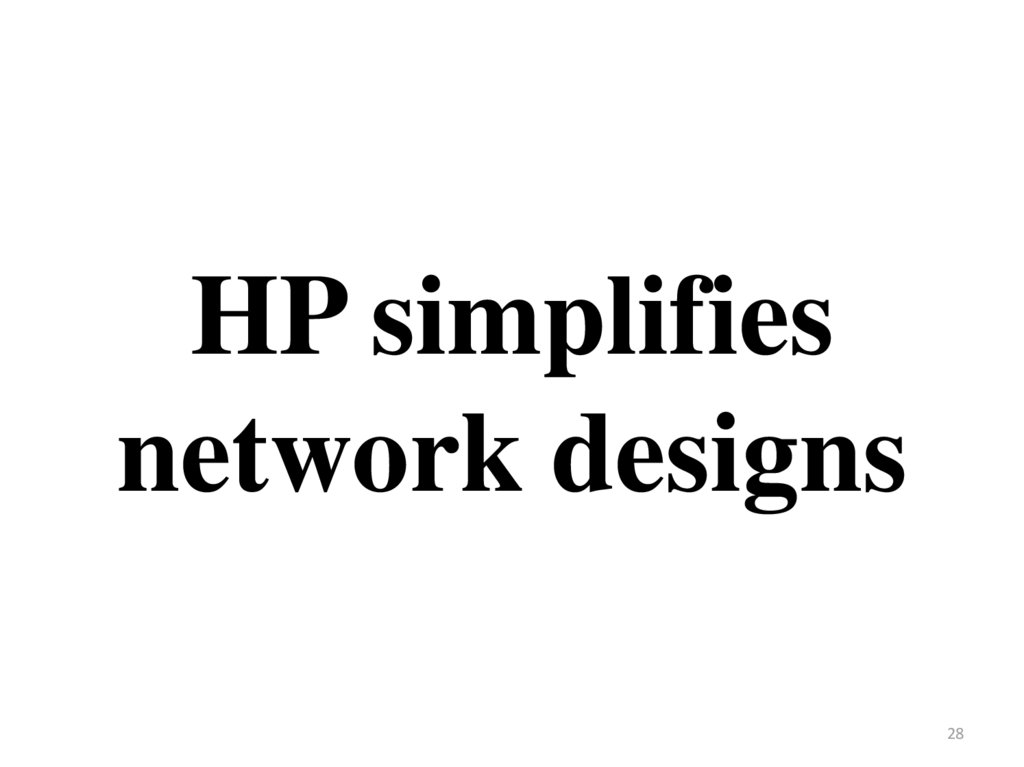

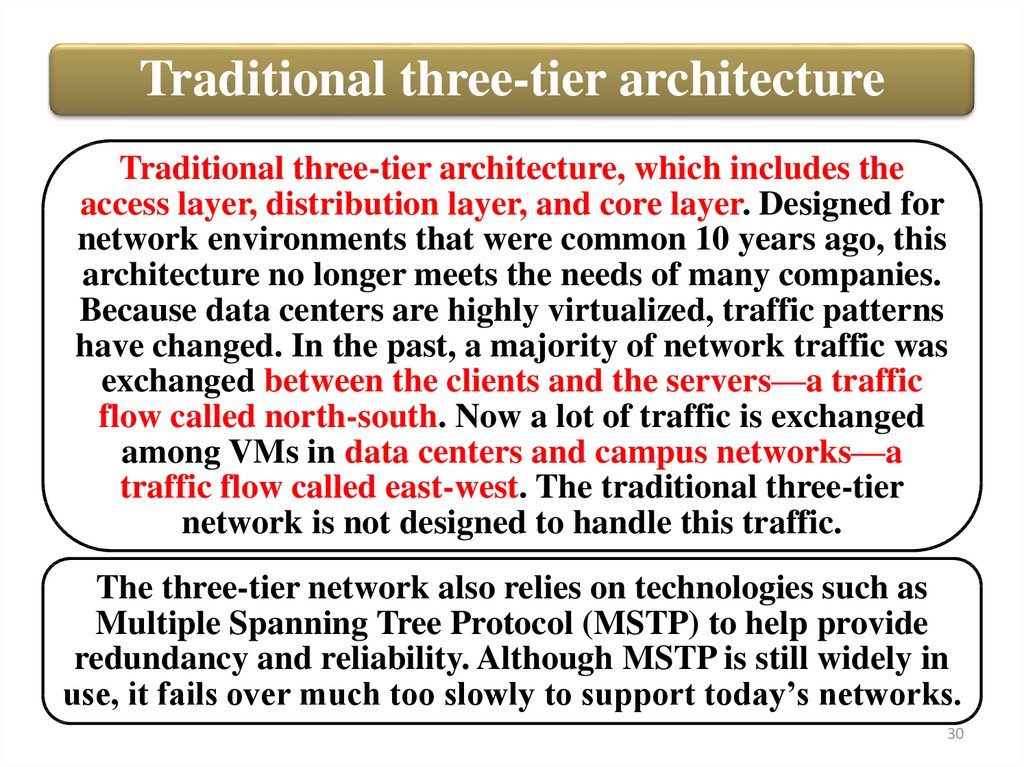
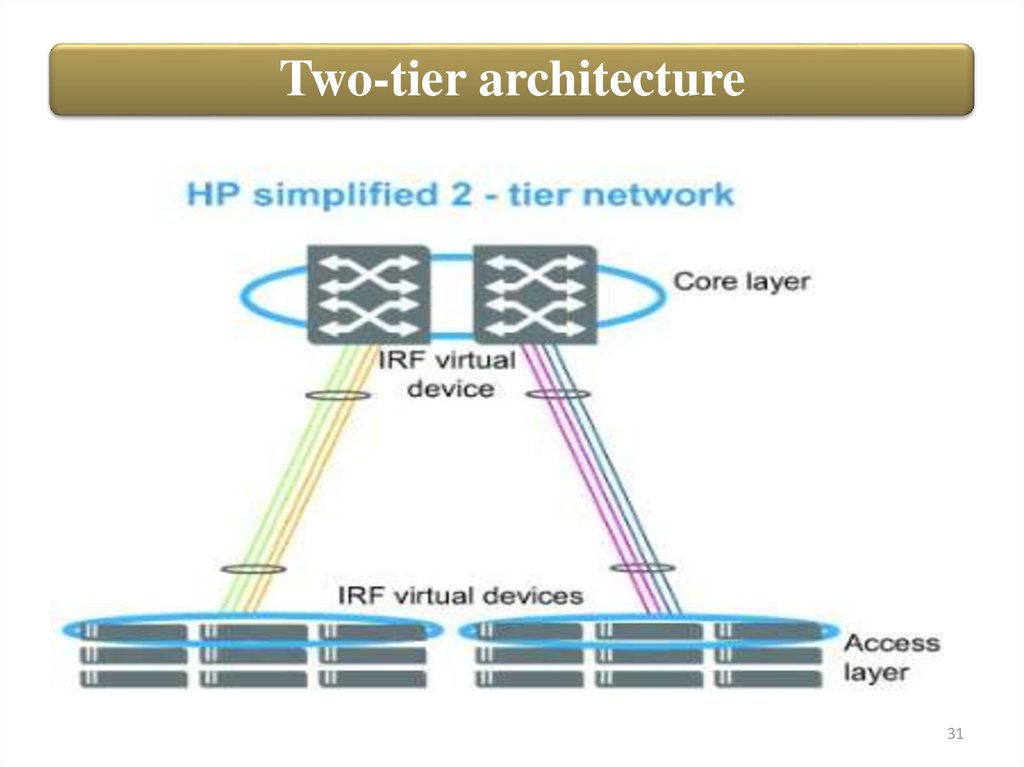
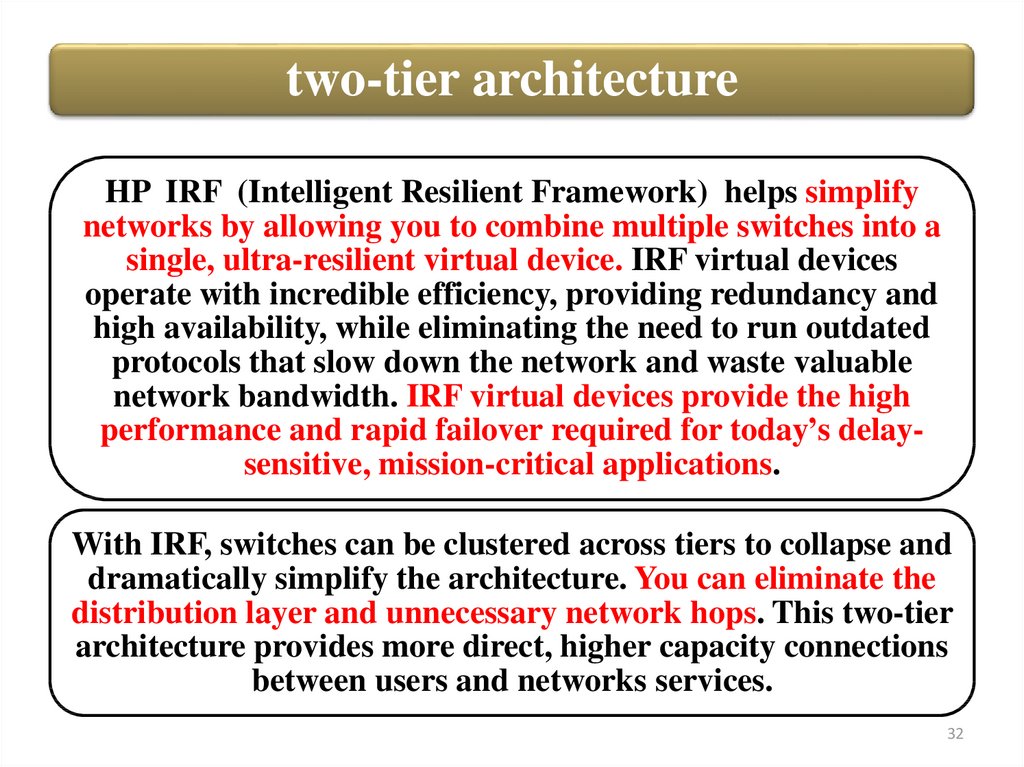
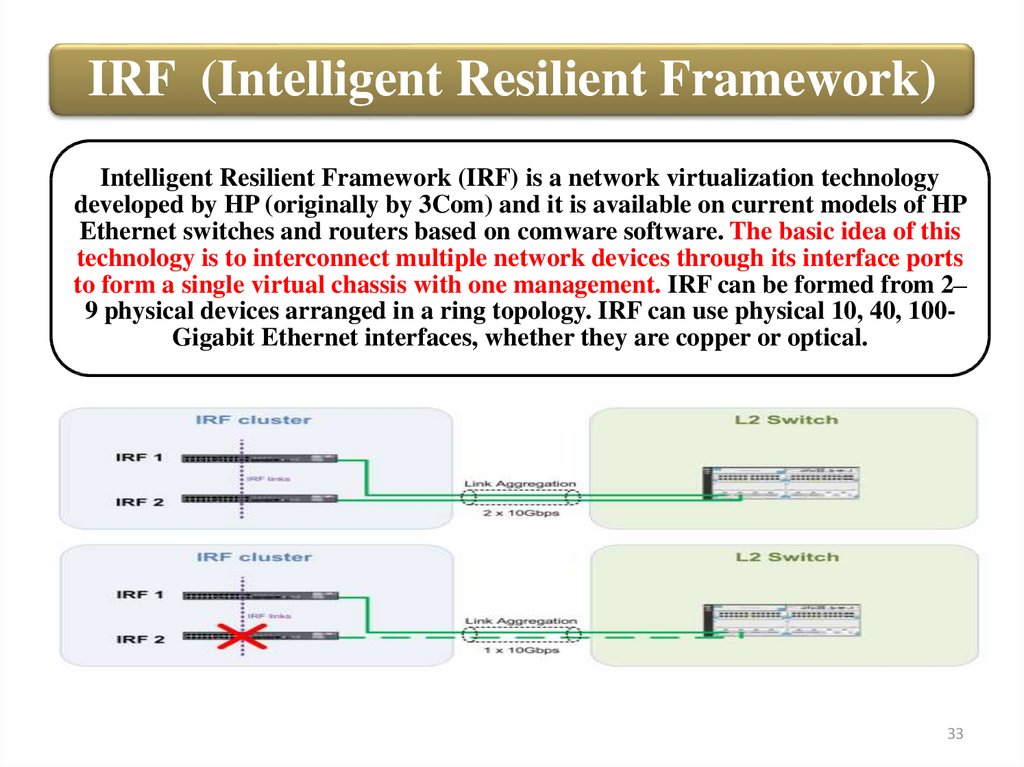
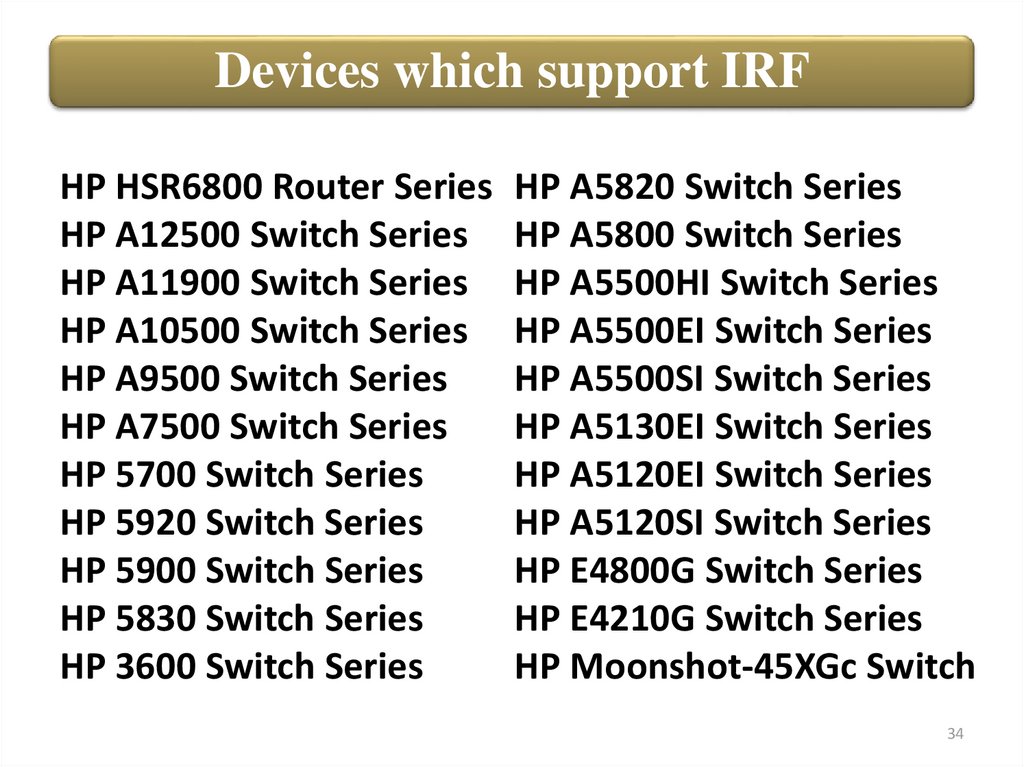
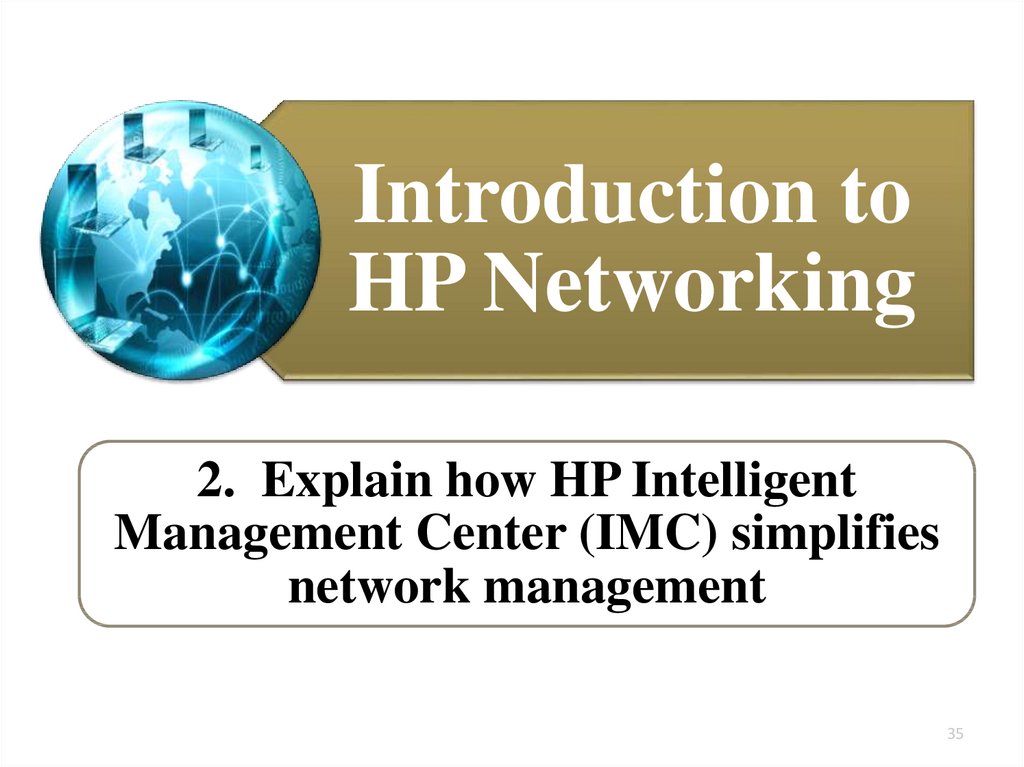

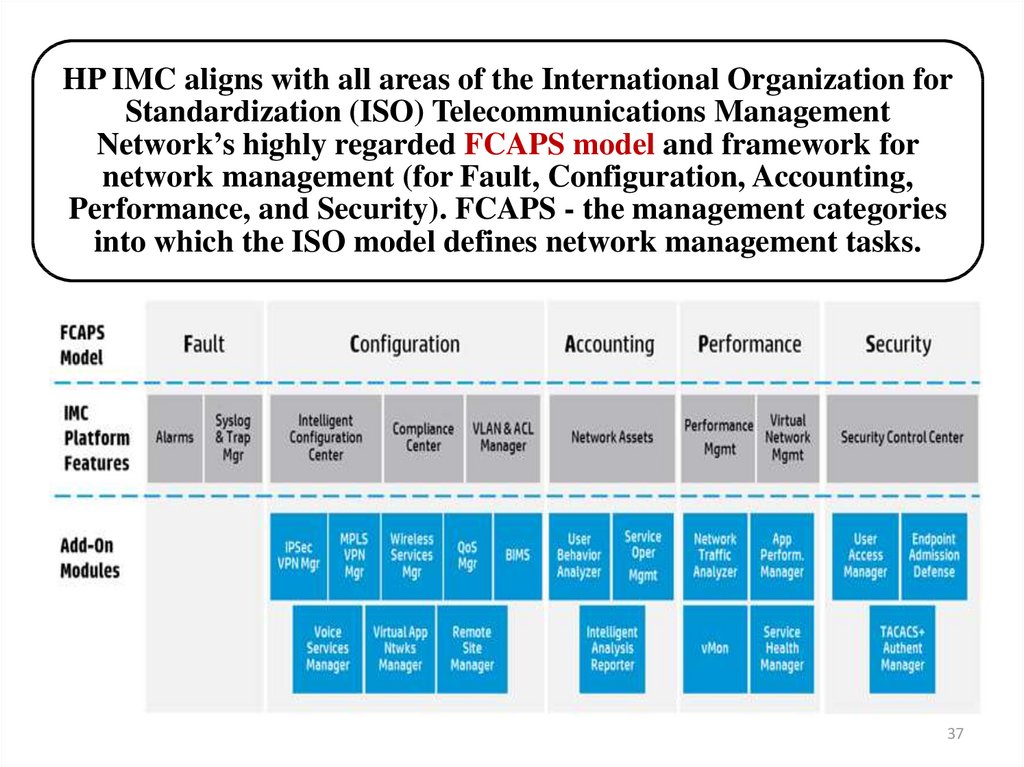
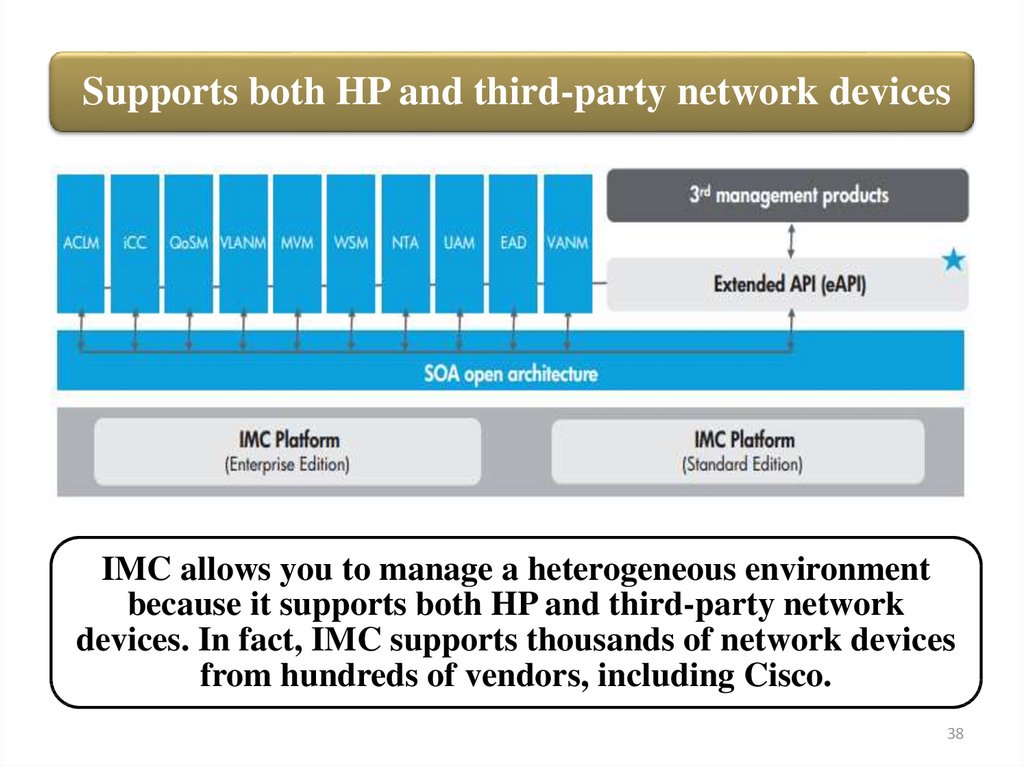
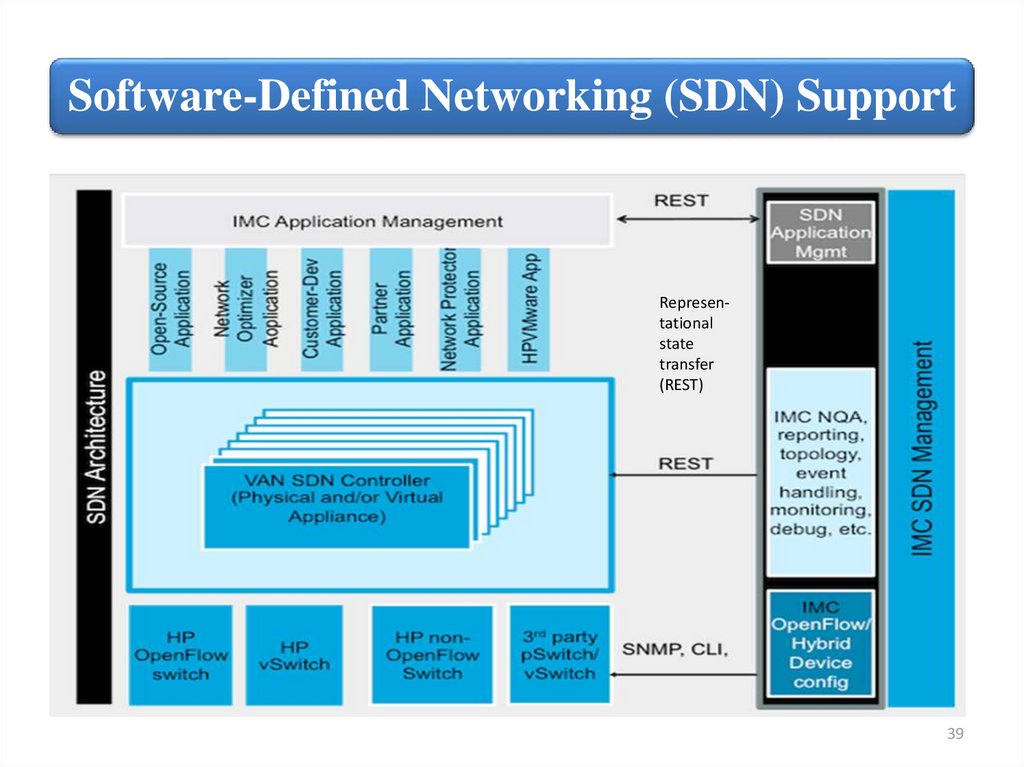
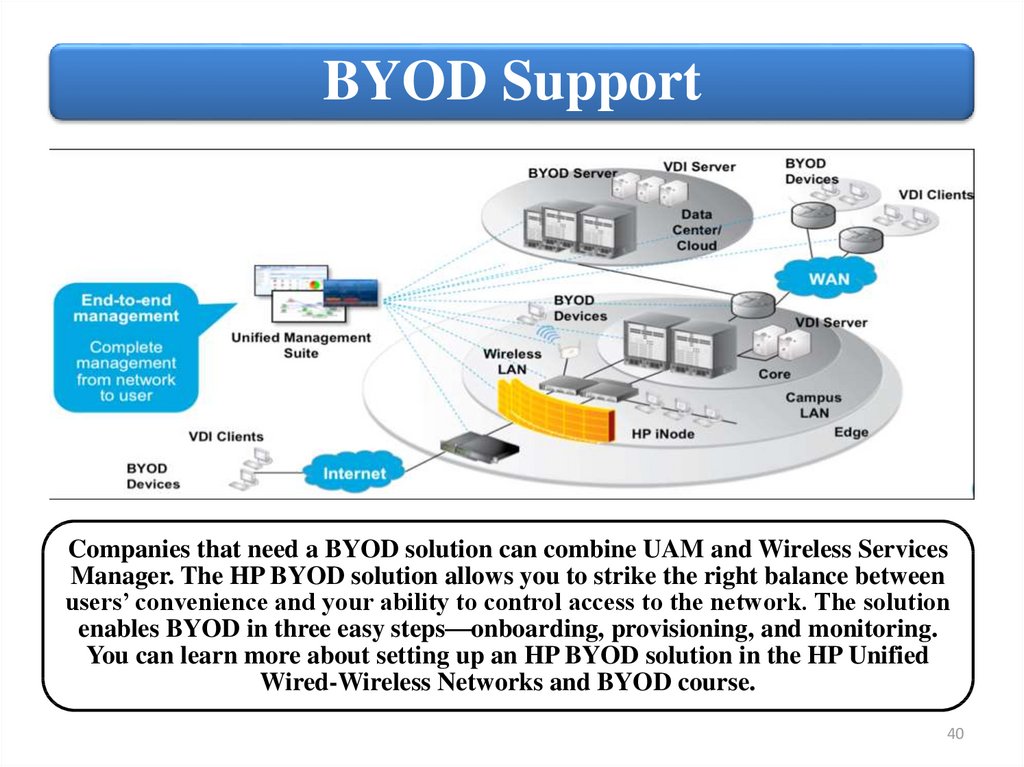
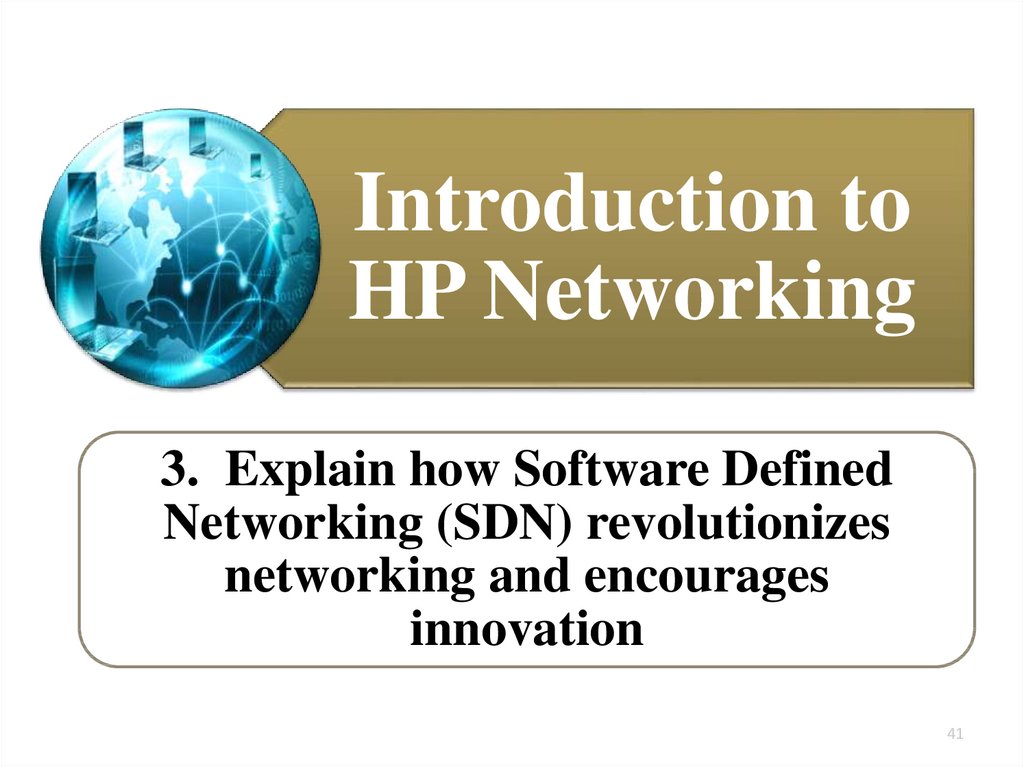

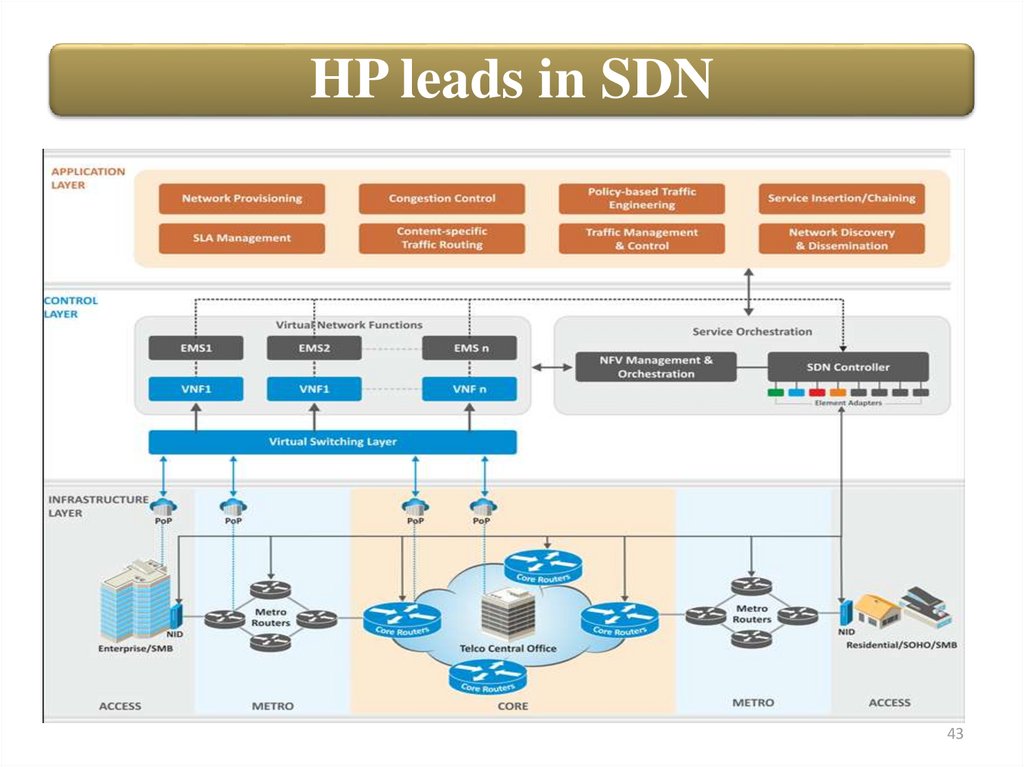
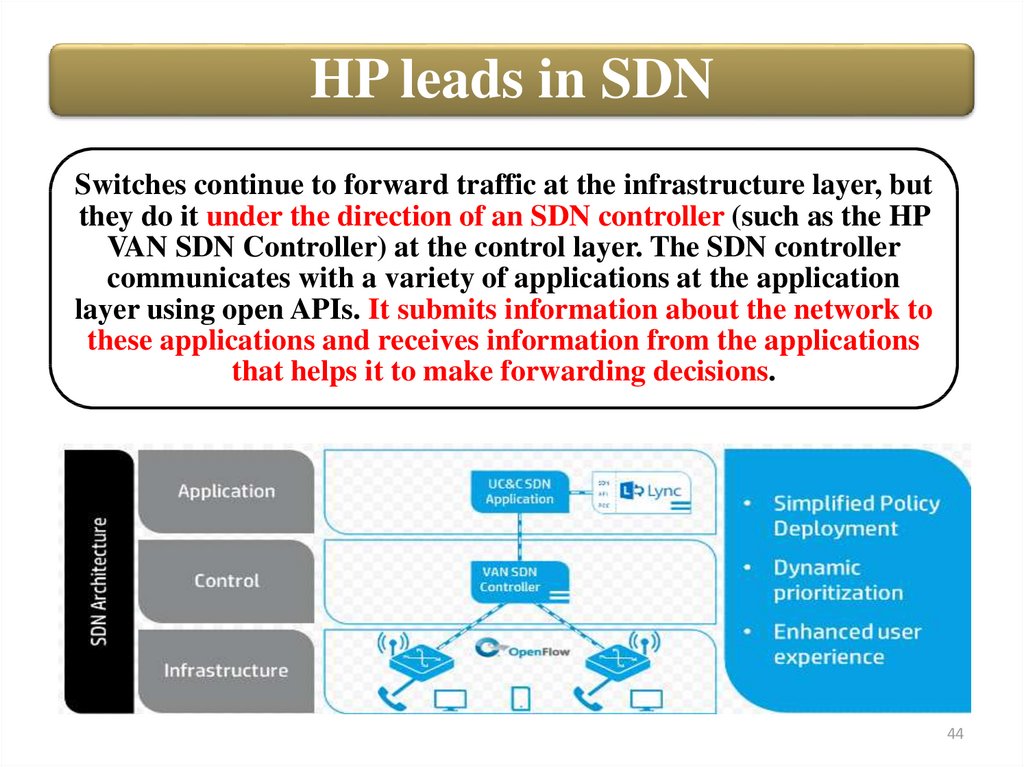

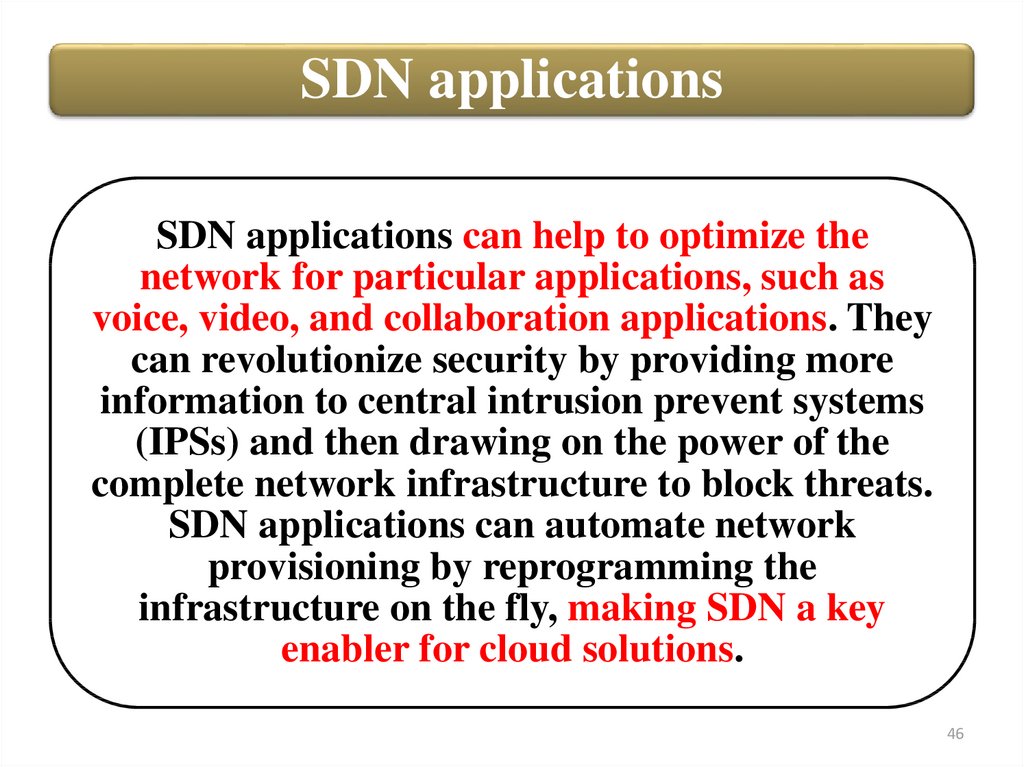
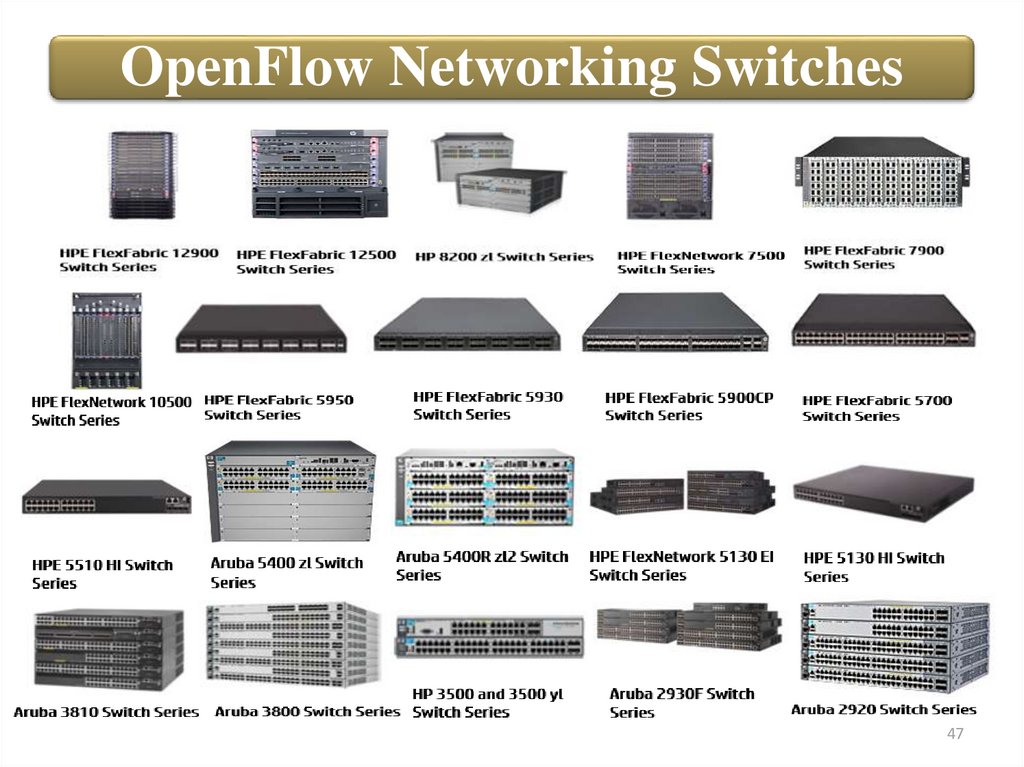
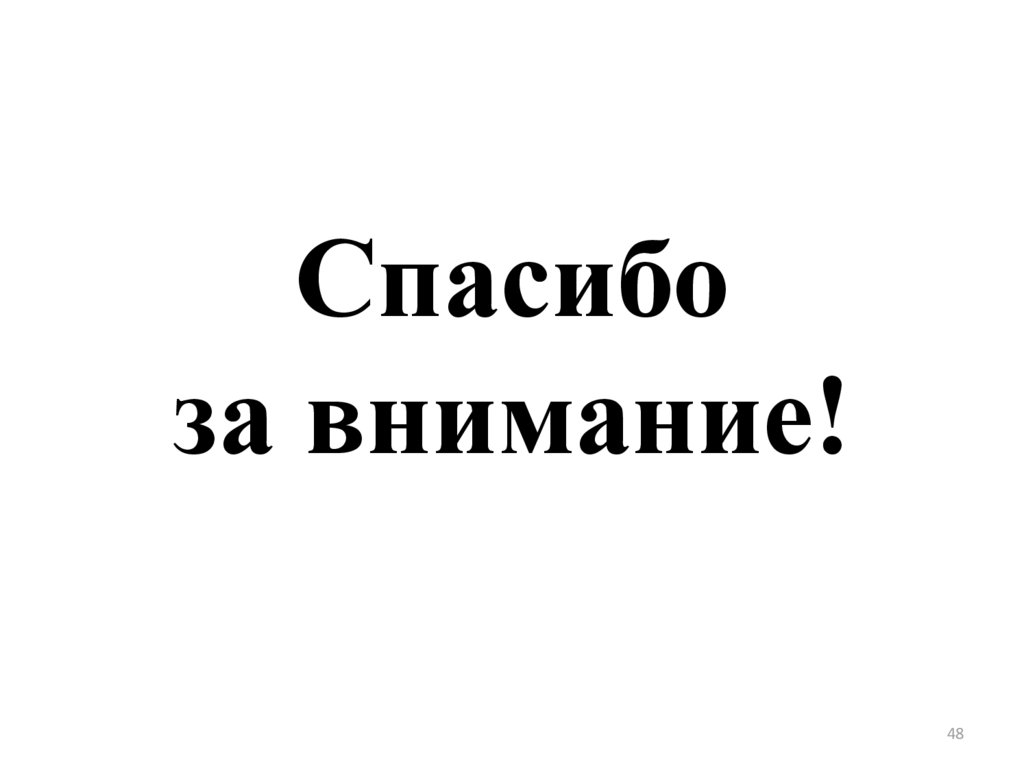
 management
management








