Similar presentations:
Programming Logic and Design. Chapter 7. File Handling and Applications
1. Programming Logic and Design Seventh Edition
Chapter 7File Handling and Applications
2. Objectives
In this chapter, you will learn about:• Computer files
• The data hierarchy
• Performing file operations
• Sequential files and control break logic
• Merging files
• Master and transaction file processing
• Random access files
Programming Logic and Design, Seventh Edition
2
3. Understanding Computer Files
• Computer file– A collection of data stored on permanent storage devices
such as DVDs, USB drives, and reels of magnetic tape
– Text files (numbers, names, salaries) that can be read by a
text editor
– Binary files (images and music)
• File size measured in bytes
– Byte (one character), kilobyte (thousands of bytes),
megabyte (millions of bytes), gigabyte (billions of bytes),
terabyte (trillions of bytes)
Programming Logic and Design, Seventh Edition
3
4. Understanding Computer Files (continued)
• Organizing files– Directories and folders
• Organization units on storage devices
– Path
• Combination of disk drive plus the complete hierarchy of
directories
• Example: C:\Logic\SampleFiles\PayrollData.dat
Programming Logic and Design, Seventh Edition
4
5. Understanding the Data Hierarchy
• Data hierarchy– Describes the relationships between data components
– Consists of:
Characters
Fields
Records
Files
Programming Logic and Design, Seventh Edition
5
6. Performing File Operations
• Use data files in your programs– Declaring a file
InputFile employeeData
OutputFile updatedData
– Opening a file
open employeeData "EmployeeData.dat"
– Reading data from a file
input name from employeeData
input address from employeeData
input payRate from employeeData
Programming Logic and Design, Seventh Edition
6
7. Performing File Operations (continued)
Figure 7-2 Reading three data items from a storage device into memoryProgramming Logic and Design, Seventh Edition
7
8. Performing File Operations (continued)
– Writing data to a fileoutput name, address, payRate to employeeData
– Closing a file
• Always close every file you open
Programming Logic and Design, Seventh Edition
8
9.
Figure 7-3 Flowchart and pseudocode for a program that uses filesProgramming Logic and Design, Seventh Edition
9
10.
Figure 7-3 Flowchart and pseudocode for a program that uses files (continued)Programming Logic and Design, Seventh Edition
10
11. A Program that Performs File Operations
• Backup file– A copy that is kept in case values need to be restored to
their original state
– Called a parent file
– A newly revised copy is a child file
• Sorting
– The process of placing records in order by the value in a
specific field or fields
Programming Logic and Design, Seventh Edition
11
12. Understanding Sequential Files and Control Break Logic
• Sequential file– Records are stored one after another in some order
• Understanding control break logic
– A control break is a temporary detour in a program
– A control break program uses a change in a value to
initiate special actions or processing
– A control break report groups similar data together
• Input records must be in sequential order
Programming Logic and Design, Seventh Edition
12
13. Understanding Sequential Files and Control Break Logic (continued)
Figure 7-4 A control break report with totals after each stateProgramming Logic and Design, Seventh Edition
13
14. Understanding Sequential Files and Control Break Logic (continued)
• Examples of control break reports– All employees listed in order by department number, with
a new page started for each department
– All books for sale in a bookstore listed in order by
category (such as reference or self-help), with a count
following each category of book
– All items sold in order by date of sale, with a different ink
color for each new month
Programming Logic and Design, Seventh Edition
14
15. Understanding Sequential Files and Control Break Logic (continued)
– Single-level control break• A detour based on the value of a single variable
• Uses a control break field to hold the previous value
Programming Logic and Design, Seventh Edition
15
16.
Figure 7-5 Mainline logic and getReady() module for the program that producesclients by state report
Programming Logic and Design, Seventh Edition
16
17.
Figure 7-6 The produceReport() and controlBreak() modules for the program thatproduces clients by state
Programming Logic and Design, Seventh Edition
17
18. Understanding Sequential Files and Control Break Logic (continued)
Figure 7-7 The finishUp()module for the program that produces clients by state reportProgramming Logic and Design, Seventh Edition
18
19. Merging Sequential Files
• Merging files– Combining two or more files while maintaining the
sequential order
• Examples
– A file of current employees in ID number order, and a file
of newly hired employees also in ID number order
– A file of parts manufactured in the Northside factory in
part-number order, and a file of parts manufactured in the
Southside factory also in part-number order
Programming Logic and Design, Seventh Edition
19
20. Merging Sequential Files (continued)
• Two conditions required for merging files– Each file has the same record layout
– Sorted in the same order based on the same field
• Ascending order (lowest to highest values)
• Descending order (highest to lowest values)
Programming Logic and Design, Seventh Edition
20
21. Merging Sequential Files (continued)
Figure 7-8 Sample data contained intwo customer files
Programming Logic and Design, Seventh Edition
Figure 7-9 Merged customer file
21
22.
Merging Sequential Files(continued)
• Mainline logic similar to other file-processing
programs, except for handling two files
• With two input files, must determine when both files
are at eof
– Define a flag variable to indicate that both files have
reached eof
– Must define two input files
– Read one record from each input file
Programming Logic and Design, Seventh Edition
22
23.
Figure 7-10 Mainline logic of a program that merges filesProgramming Logic and Design, Seventh Edition
23
24.
Figure 7-12 Start of merging processProgramming Logic and Design, Seventh Edition
24
25.
Figure 7-13 Continuation of merging processProgramming Logic and Design, Seventh Edition
25
26. Master and Transaction File Processing
• Some related files have a master-transactionrelationship
• Master file
– Holds relatively permanent data
• Transaction file
– Contains temporary data to be used to update the master
file
• Update the master file
– Changes to values in its fields based on transactions
Programming Logic and Design, Seventh Edition
26
27. Master and Transaction File Processing (continued)
• Examples– A library maintains a master file of all patrons and a
transaction file with information about each book or other
items checked out
– A college maintains a master file of all students and a
transaction file for each course registration
– A telephone company maintains a master file of every
telephone line (number) and a transaction file with
information about every call
Programming Logic and Design, Seventh Edition
27
28. Master and Transaction File Processing (continued)
• Updating approaches– Change information in master file
– Copy master file and change new version
• Begin with both files sorted in the same order on the
same field
Programming Logic and Design, Seventh Edition
28
29.
Figure 7-16 The housekeeping() module for the master-transaction program,and the modules it calls
Programming Logic and Design, Seventh Edition
29
30.
Figure 7-17 The updateRecords() module for the master-transaction programProgramming Logic and Design, Seventh Edition
30
31. Master and Transaction File Processing (continued)
Figure 7-18 Sample data for the file-matching programProgramming Logic and Design, Seventh Edition
31
32. Random Access Files
• Batch processing– Involves performing the same tasks with many records,
one after the other
– Uses sequential files
• Real-time applications
– Require that a record be accessed immediately while a
client is waiting
• Interactive program
– A program in which the user makes direct requests
Programming Logic and Design, Seventh Edition
32
33. Random Access Files (continued)
• Random access files– Records can be located in any order
– Instant access files
• Locating a particular record directly
– Also known as direct access files
Programming Logic and Design, Seventh Edition
33
34. Summary
• Computer file– A collection of data stored on a nonvolatile device in a
computer system
• Data items are stored in a hierarchy
• Using a data file
– Declare, open, read, write, close
• Sequential file: records stored in some order
• Merging files combines two or more files
– Maintains the same sequential order
Programming Logic and Design, Seventh Edition
34
35. Summary
• Master files– Hold permanent data
– Updated by transaction files
• Real-time applications
– Require random access files
– Records stored in any order
– Records accessed immediately
Programming Logic and Design, Seventh Edition
35

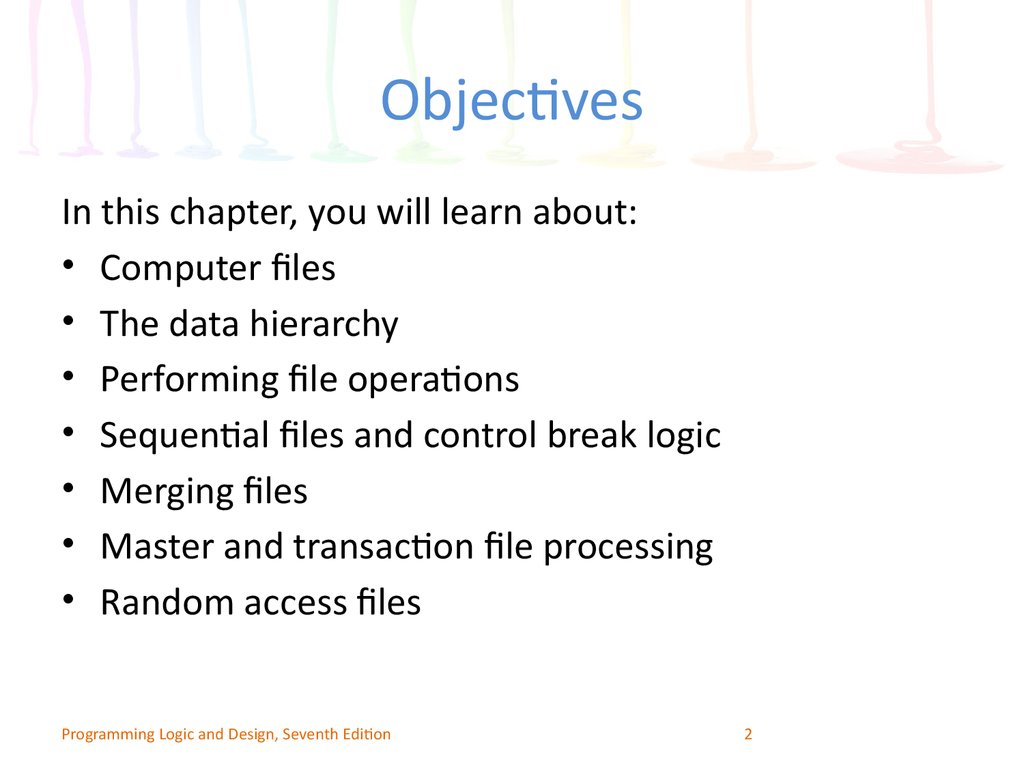
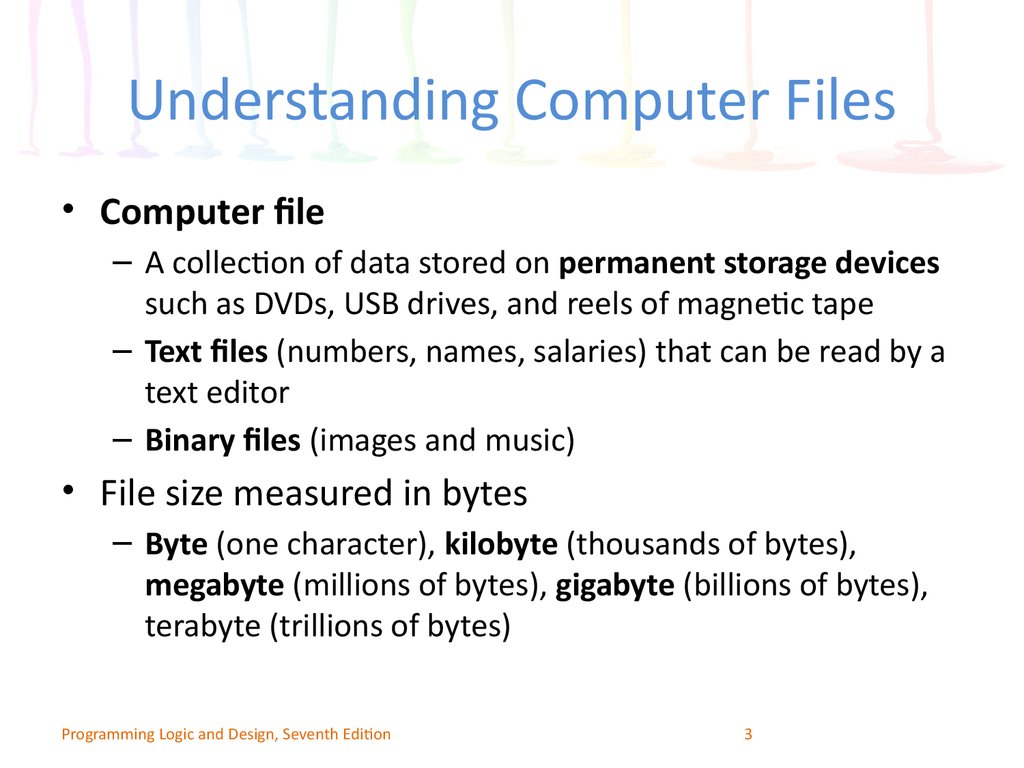
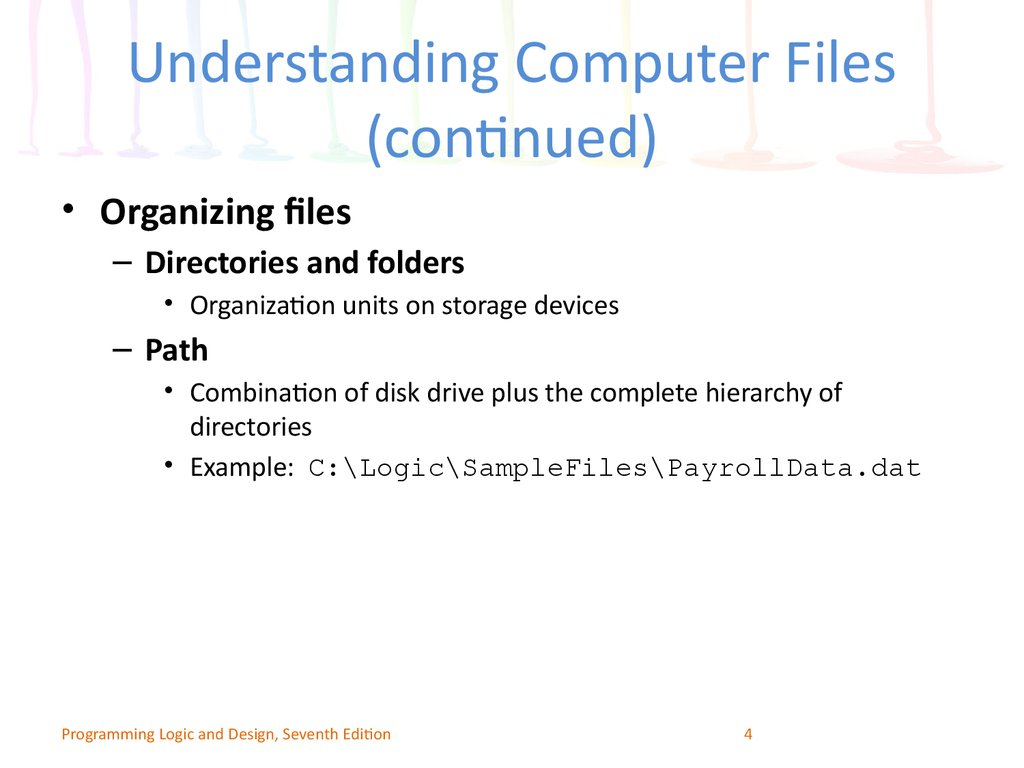
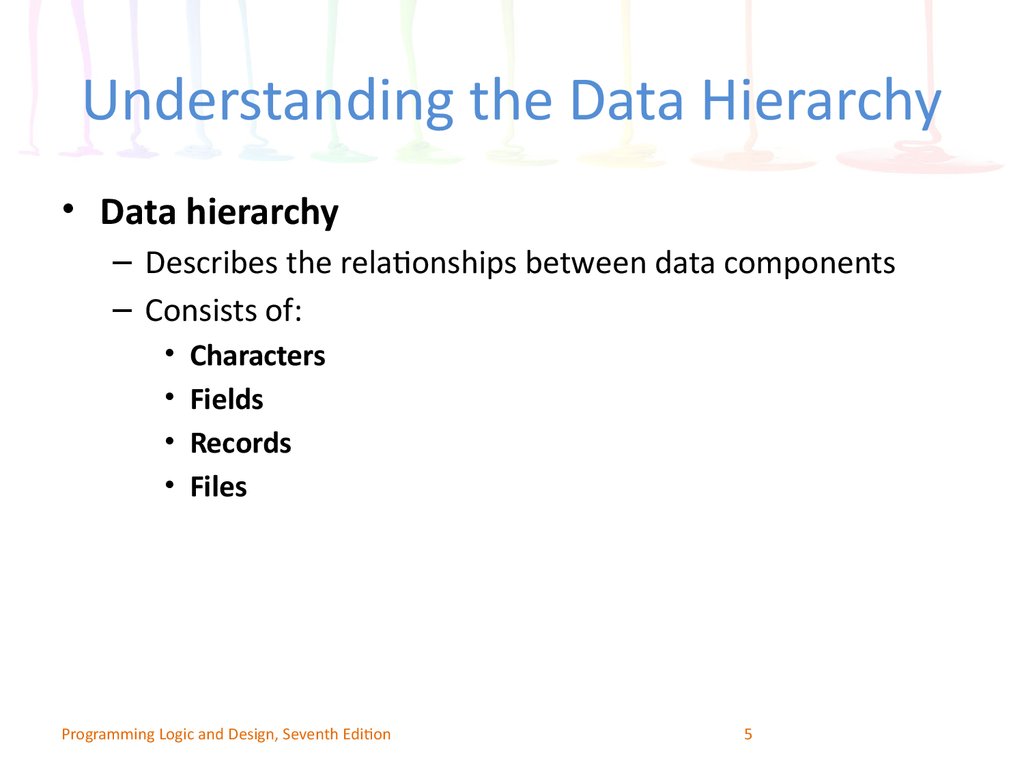
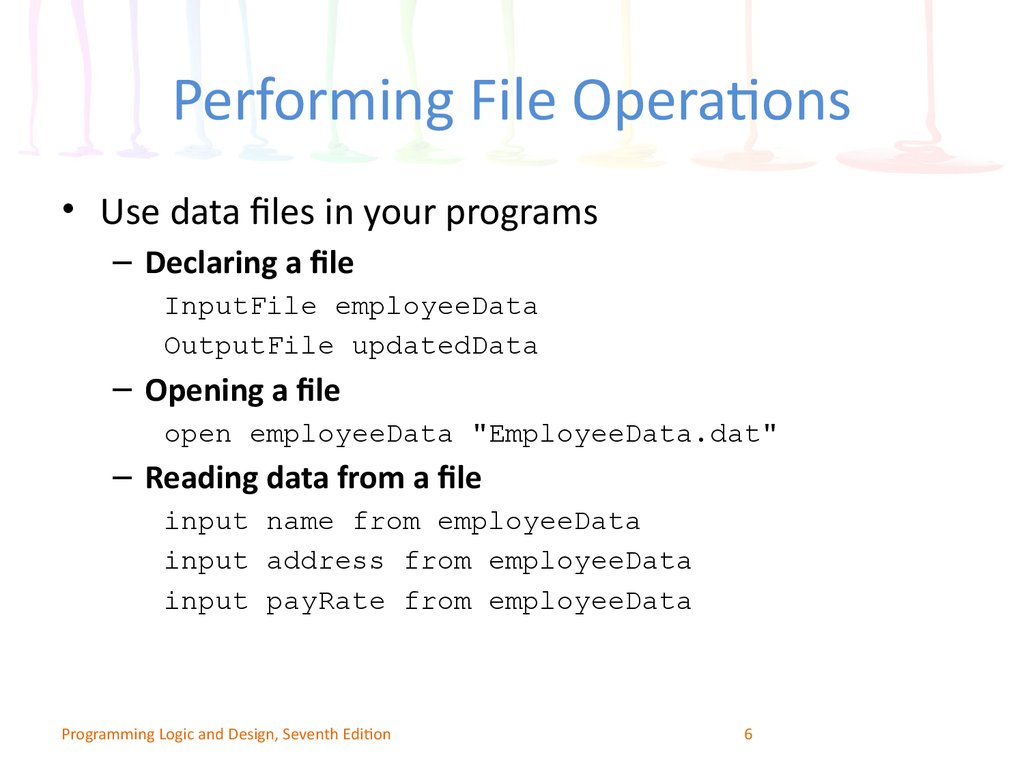
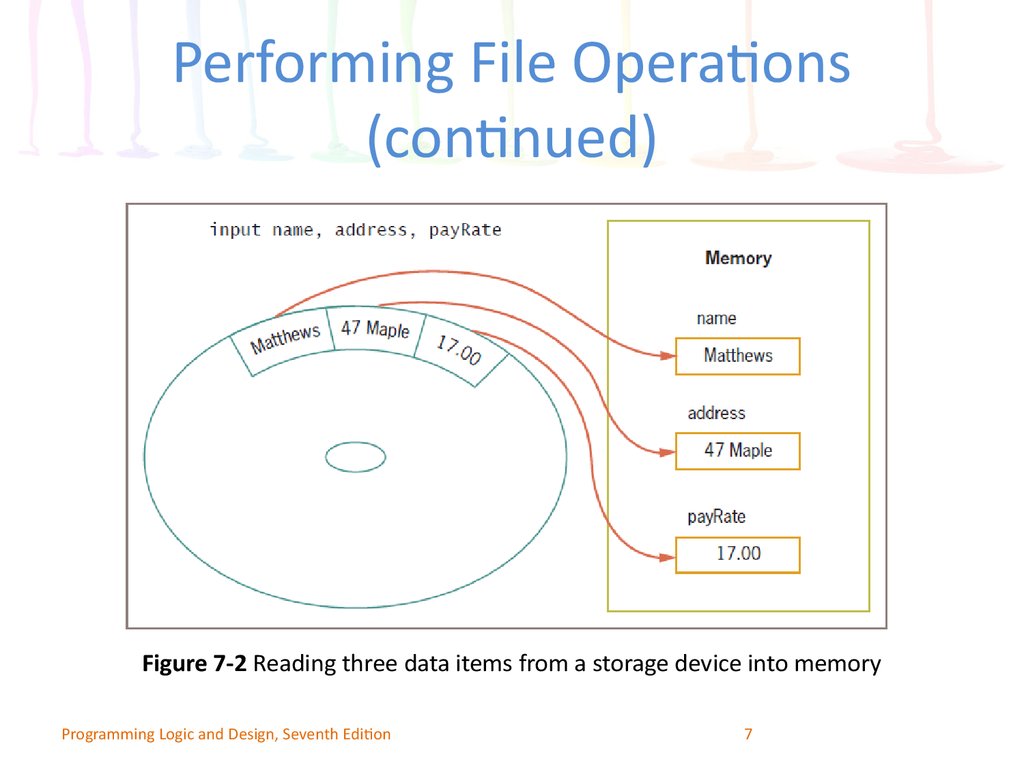
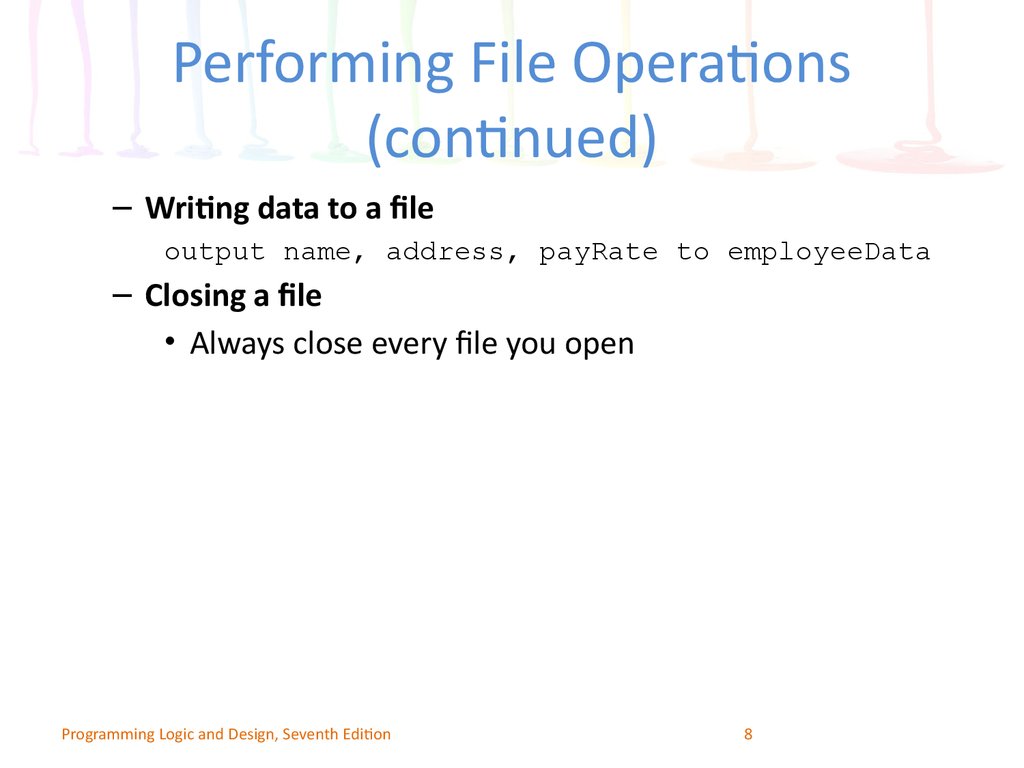
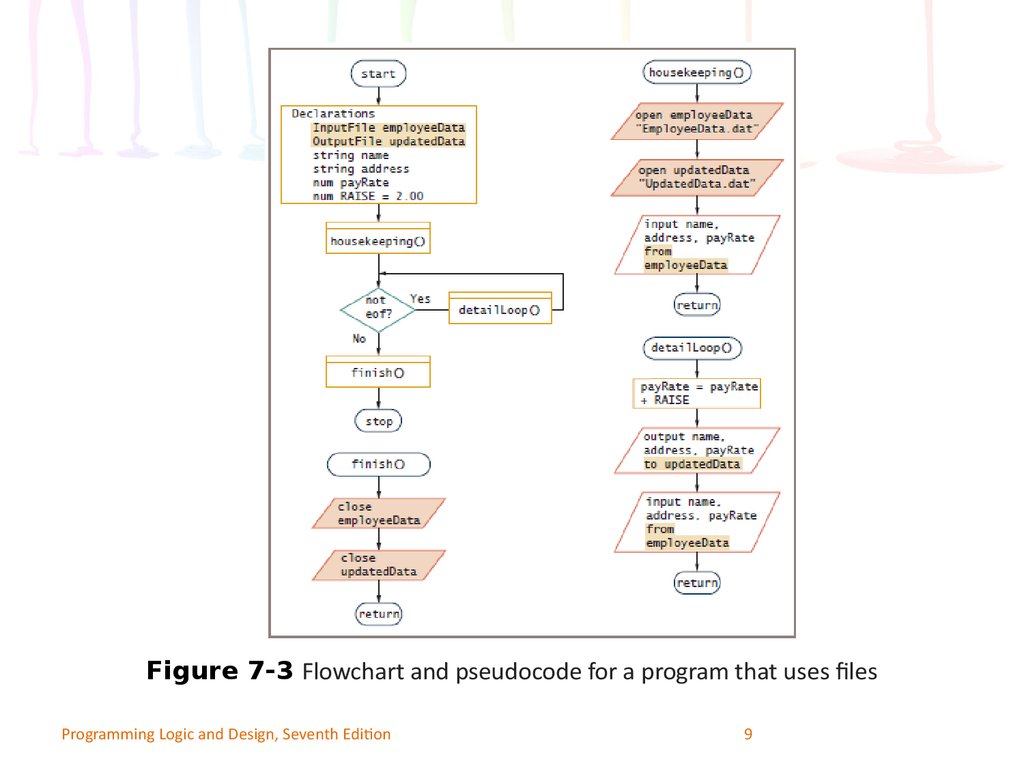
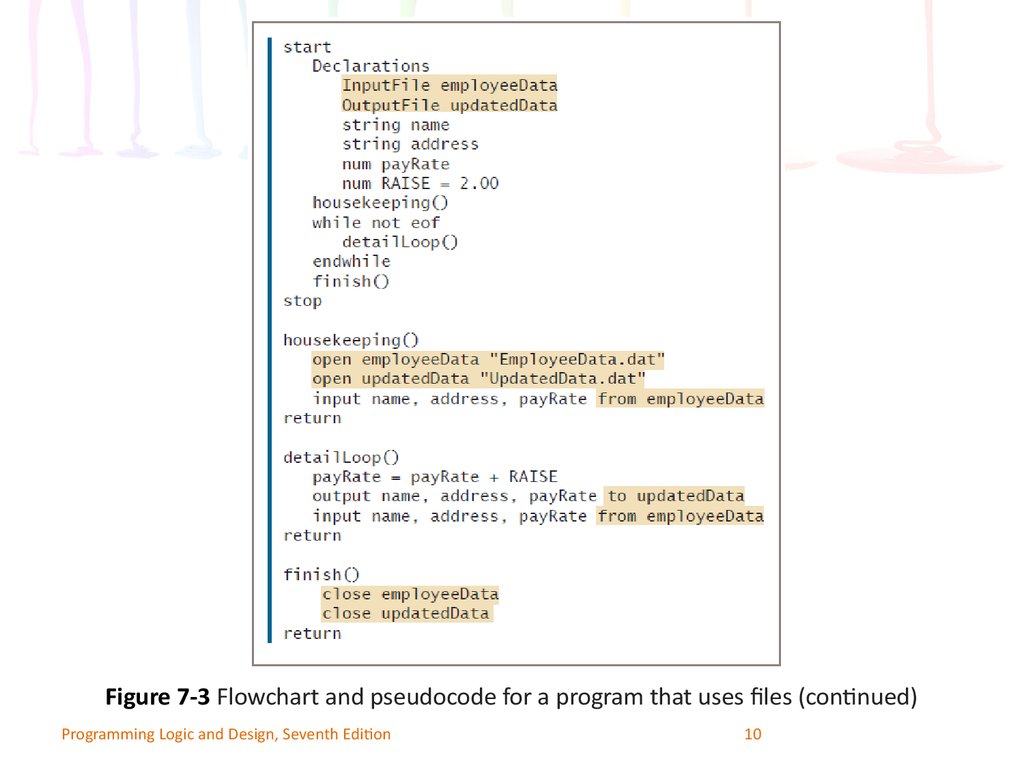
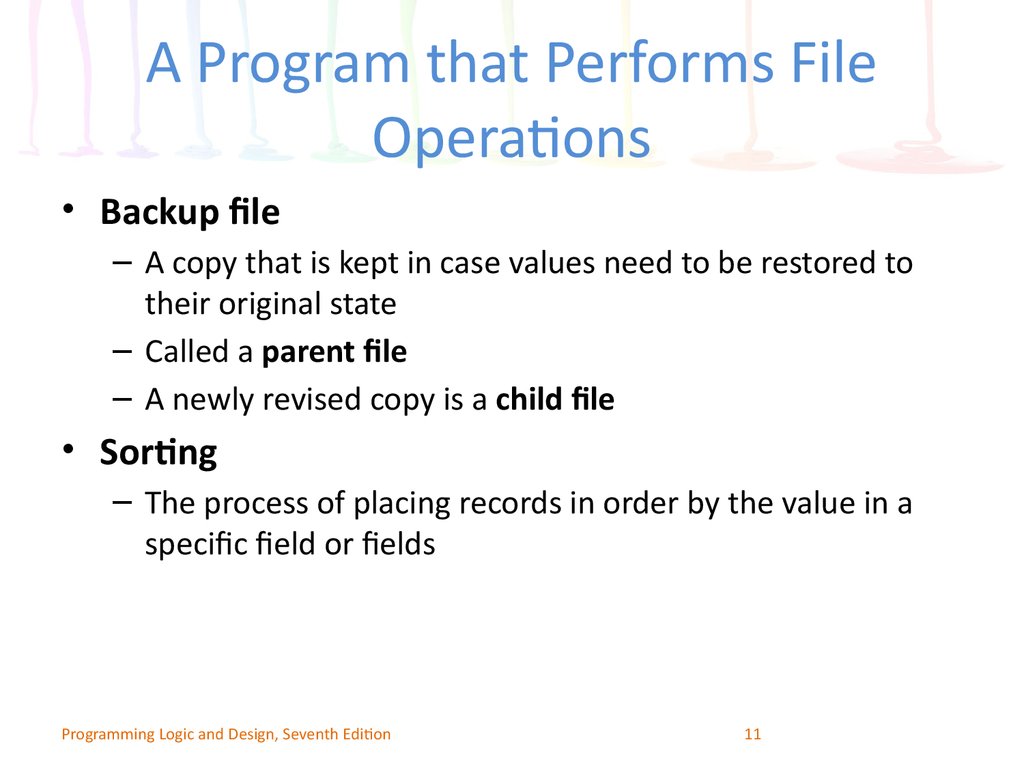
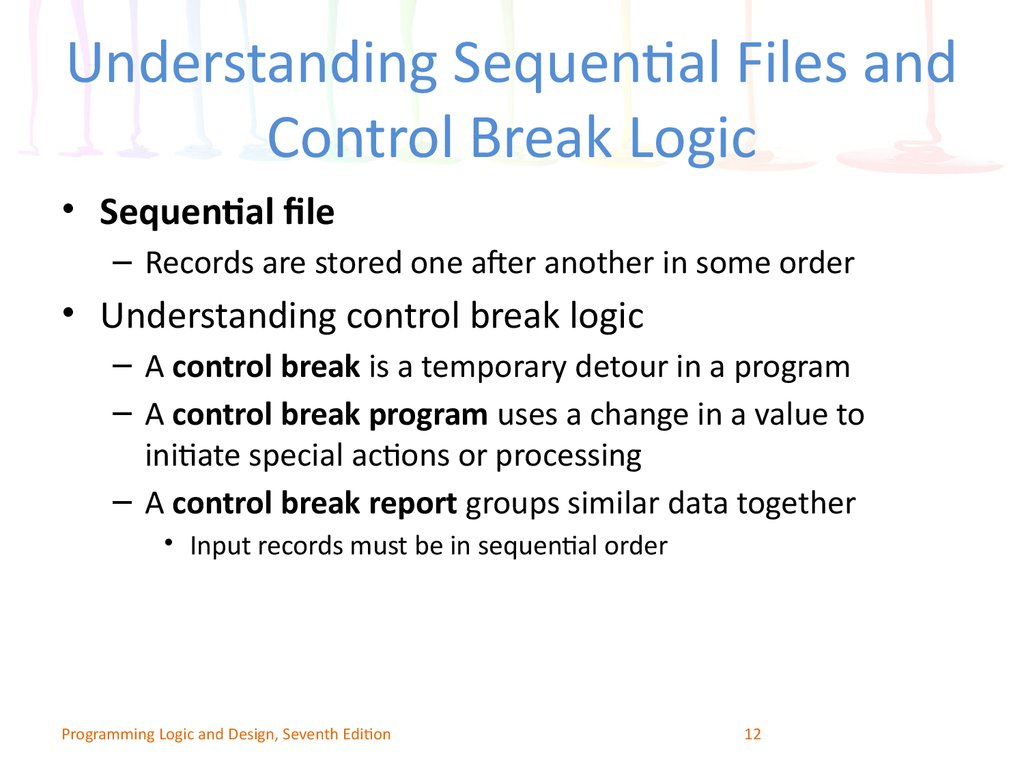
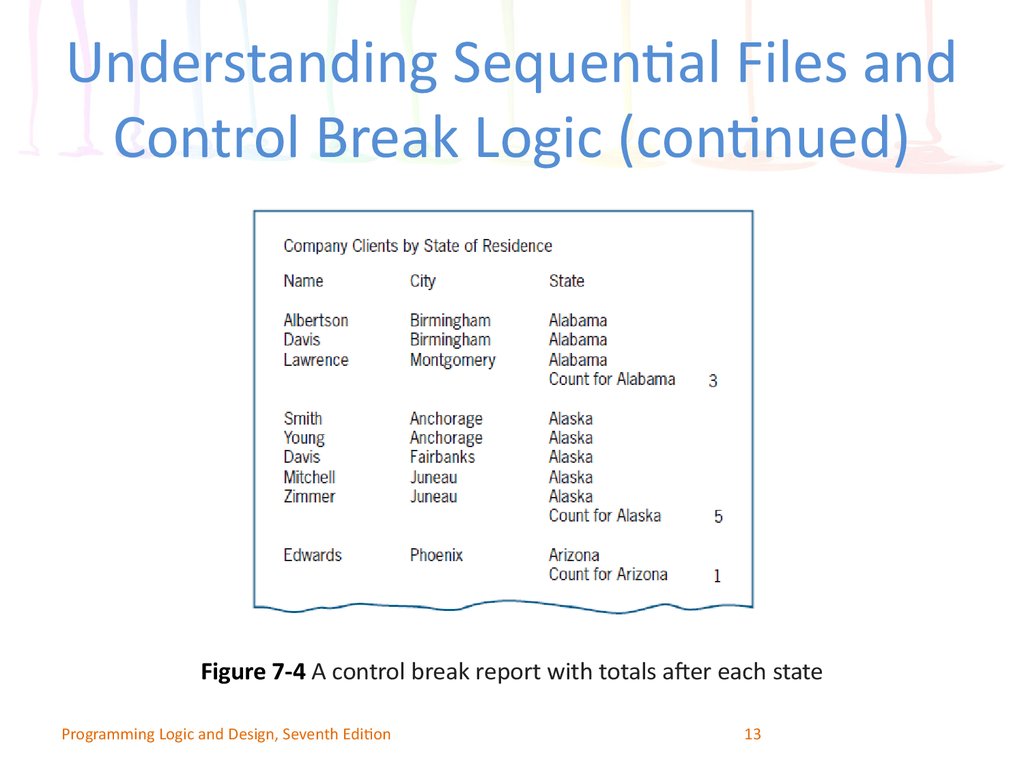
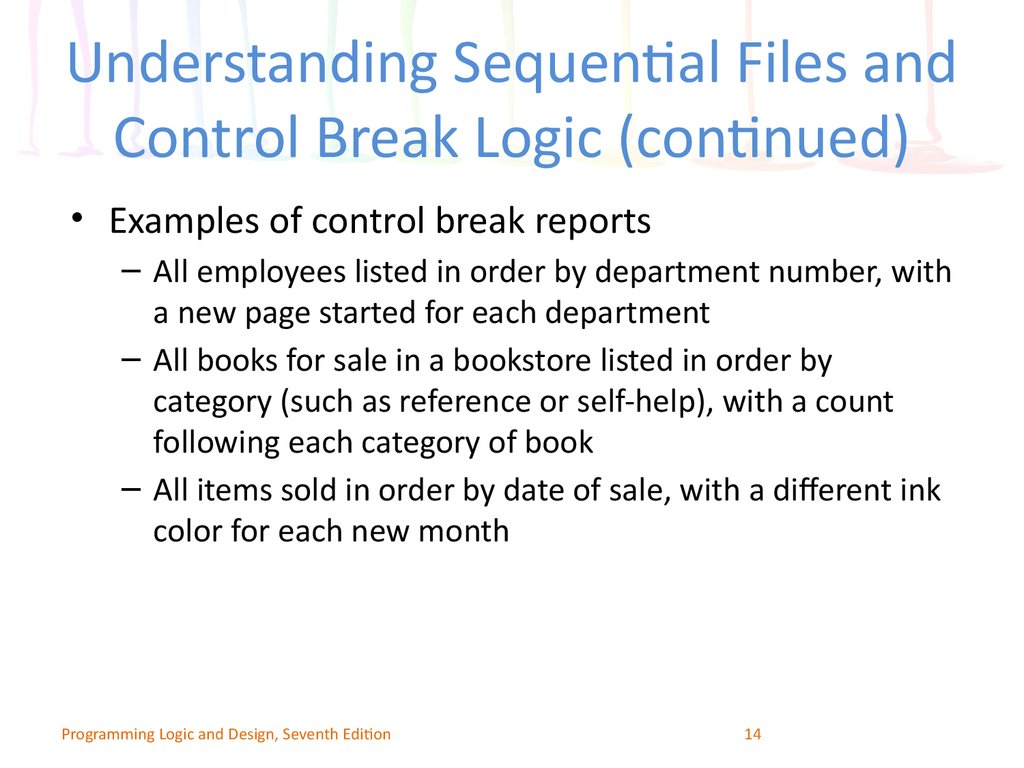
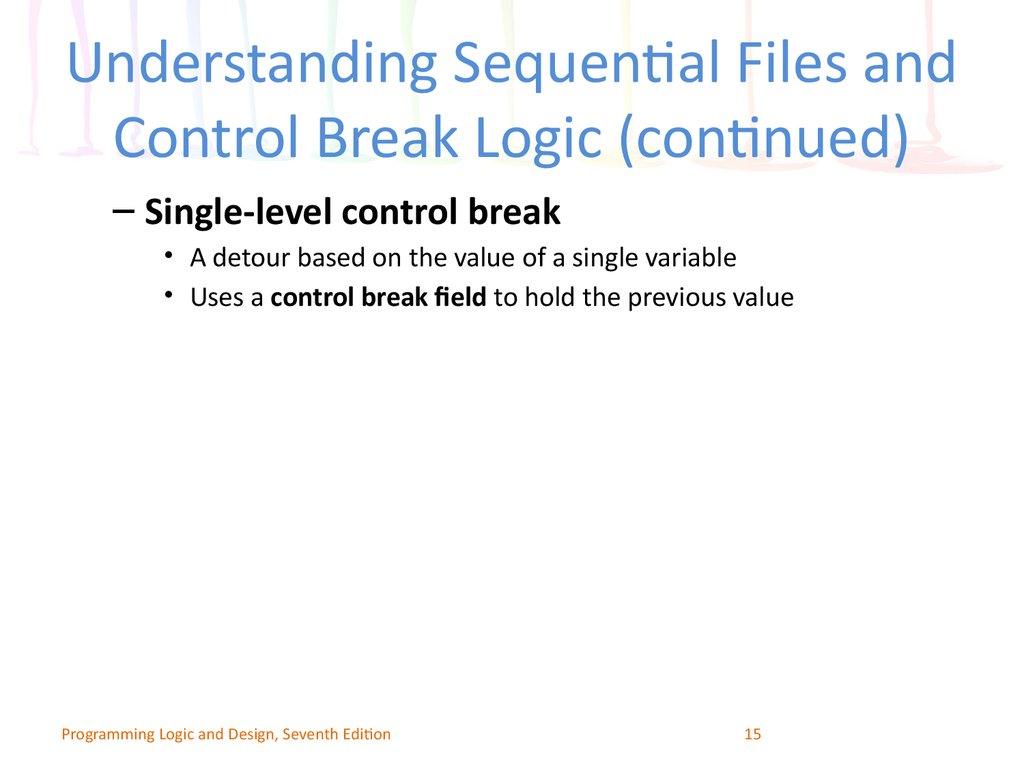
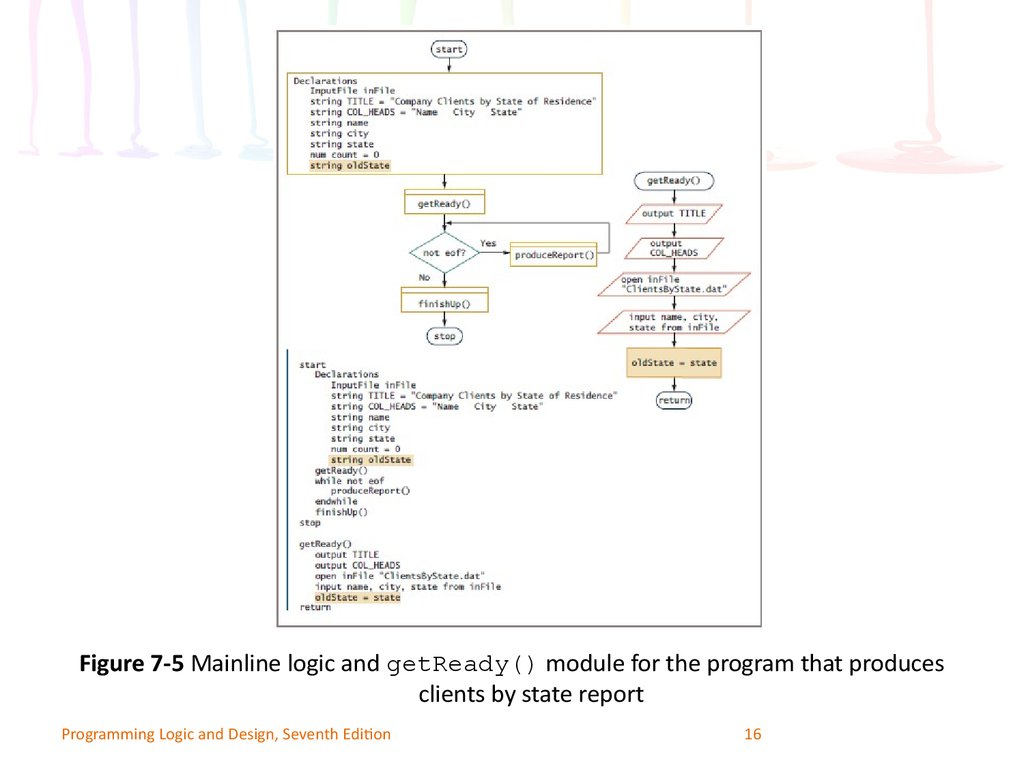

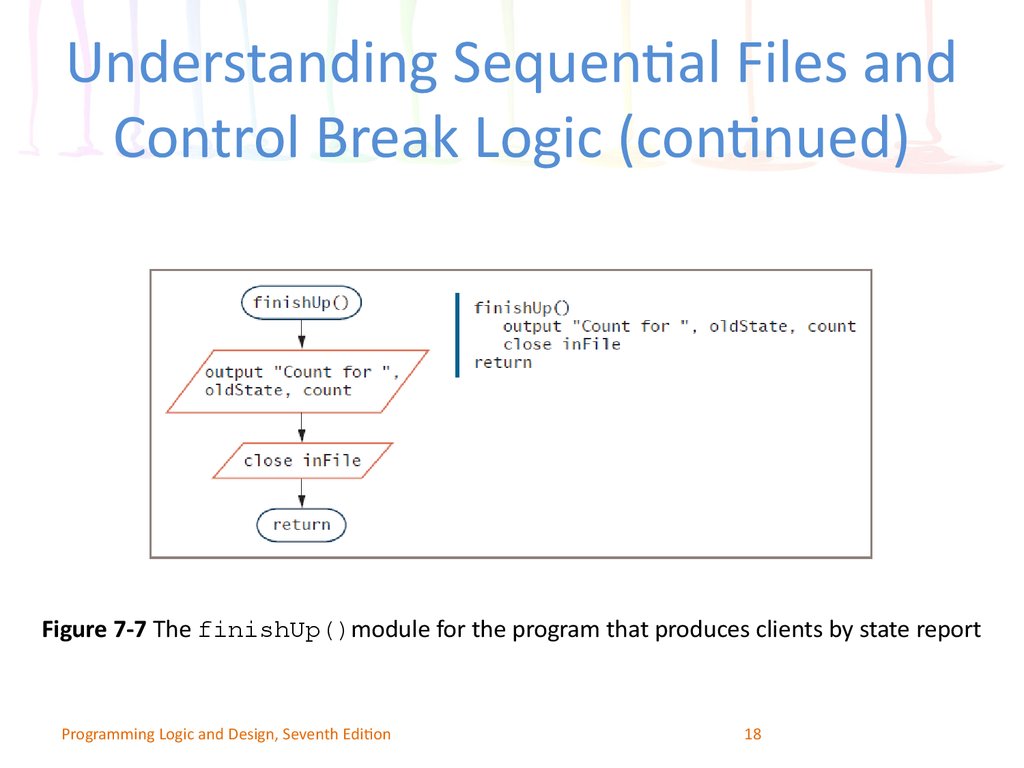
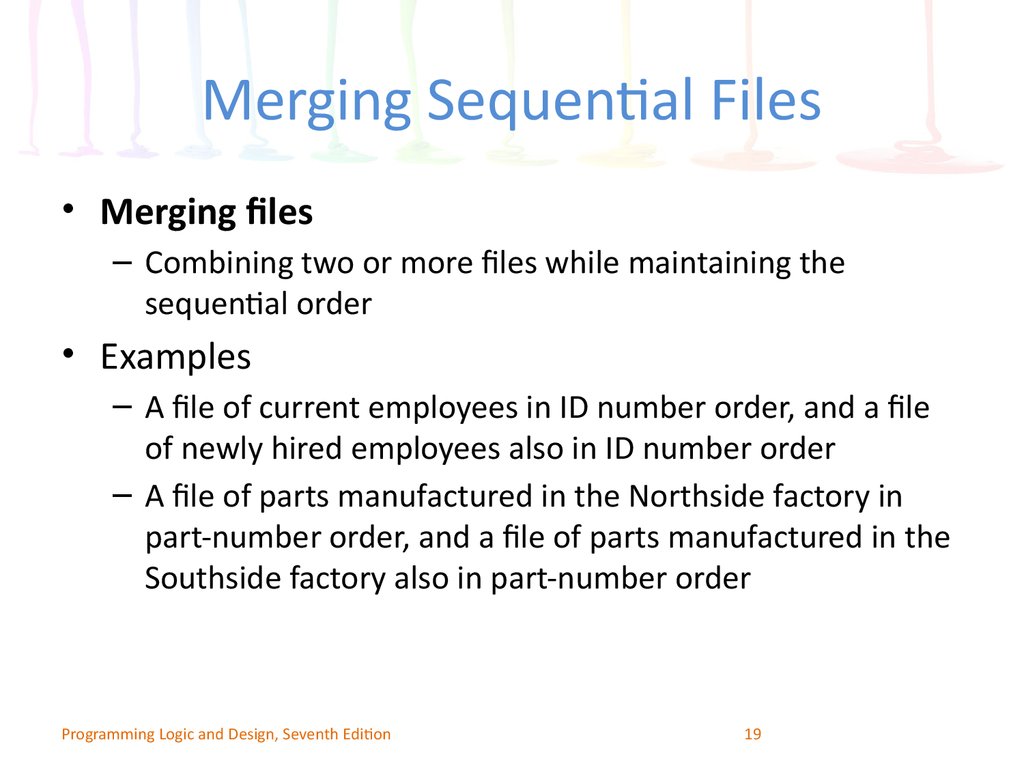
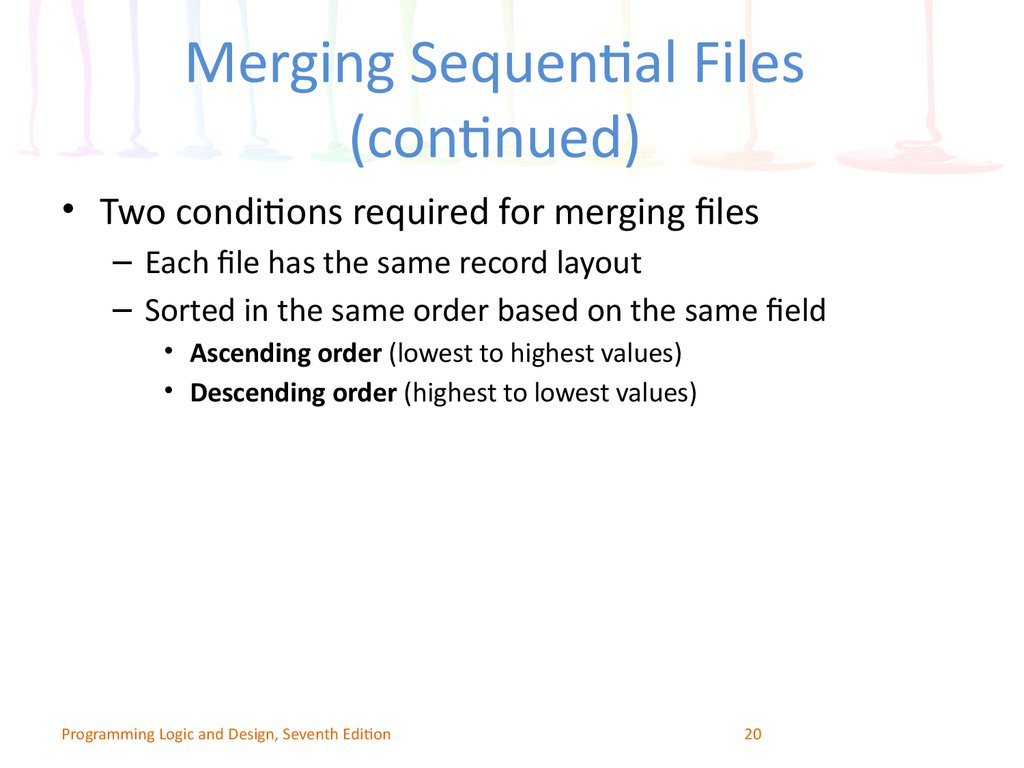

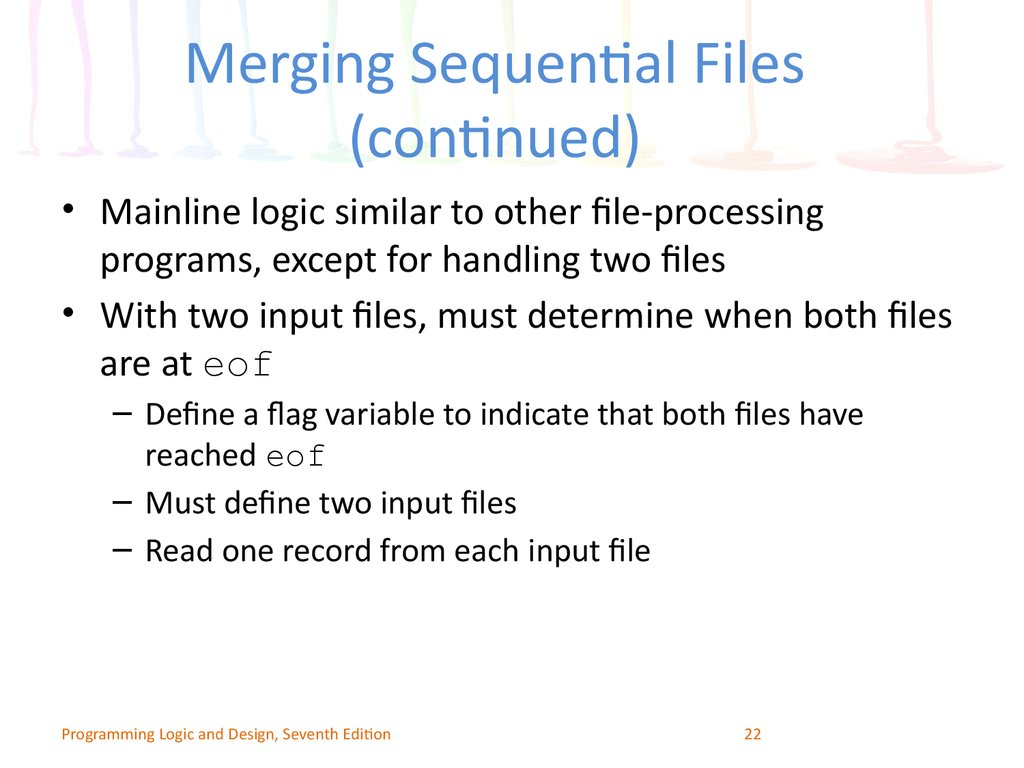
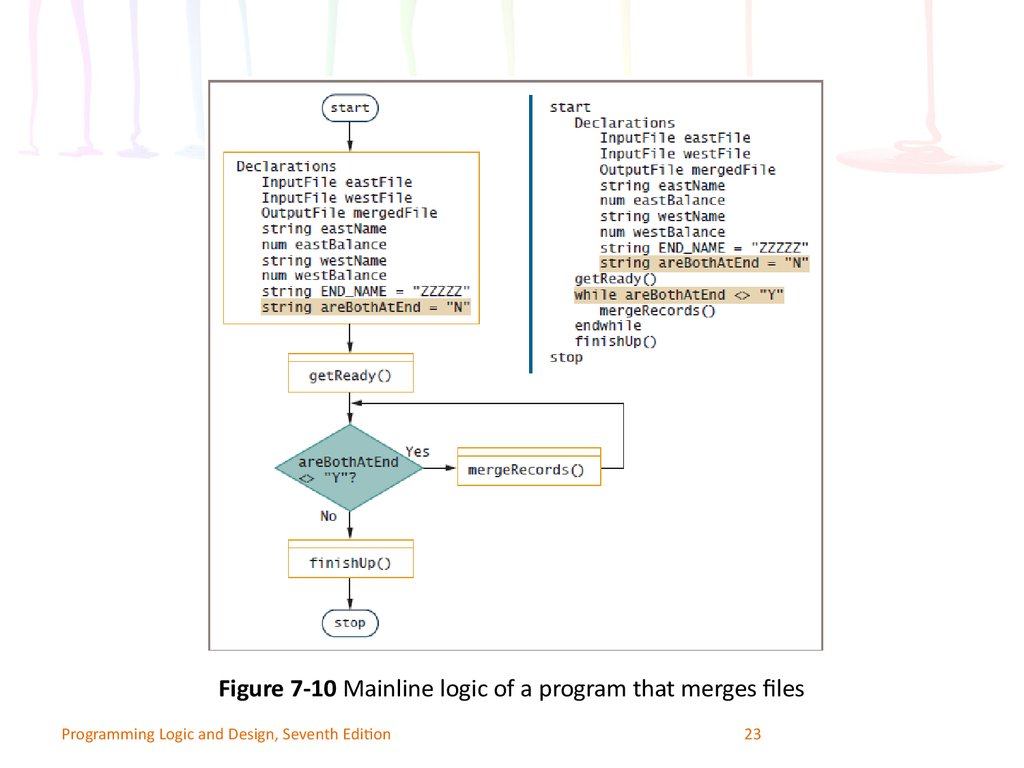
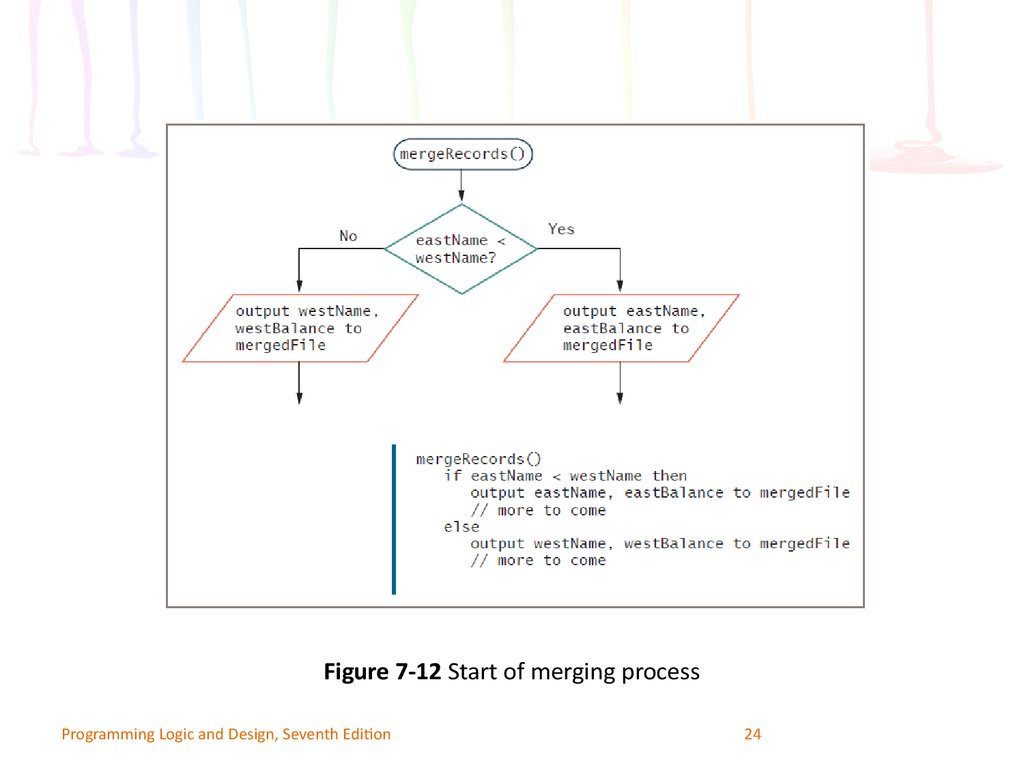
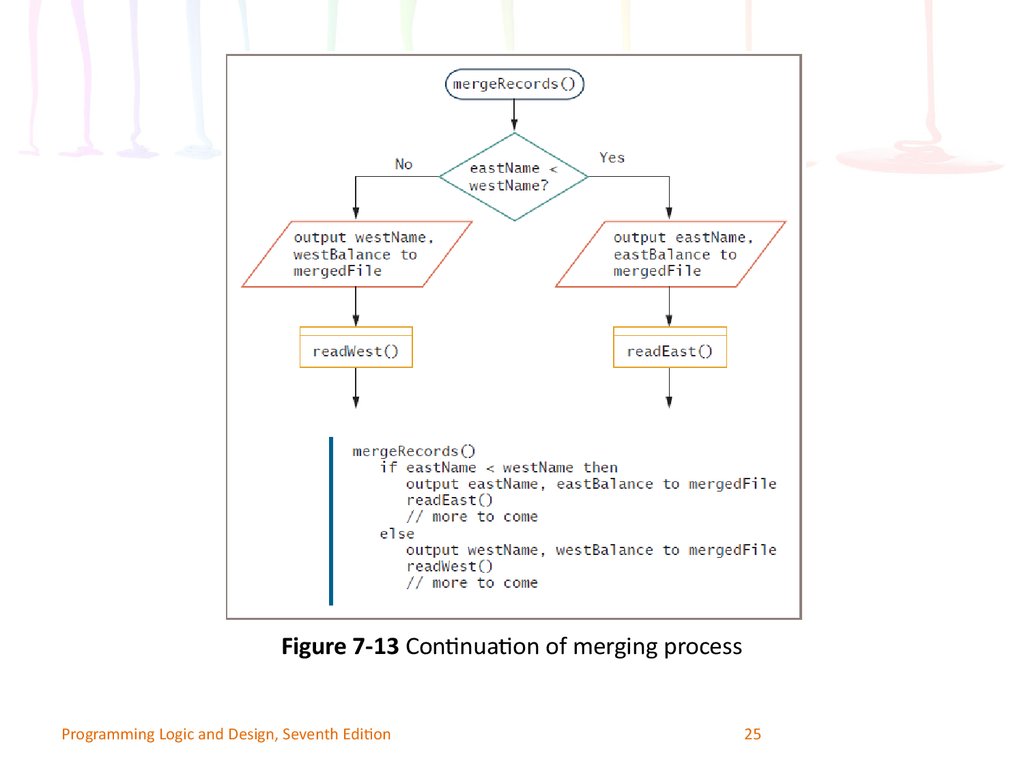
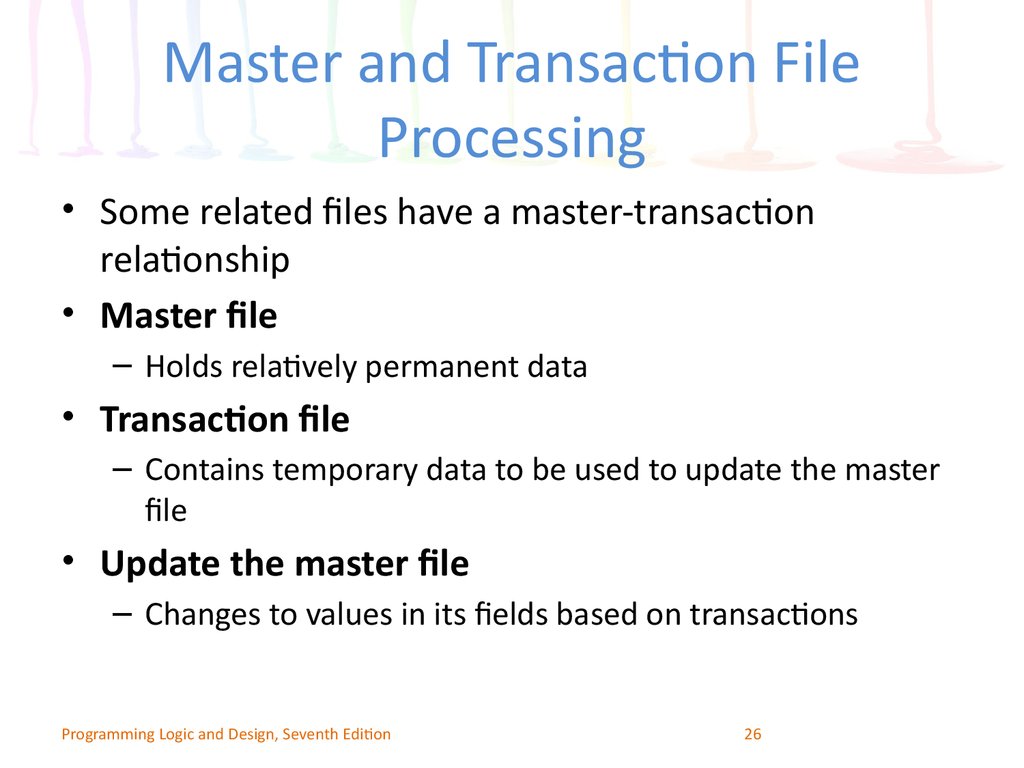
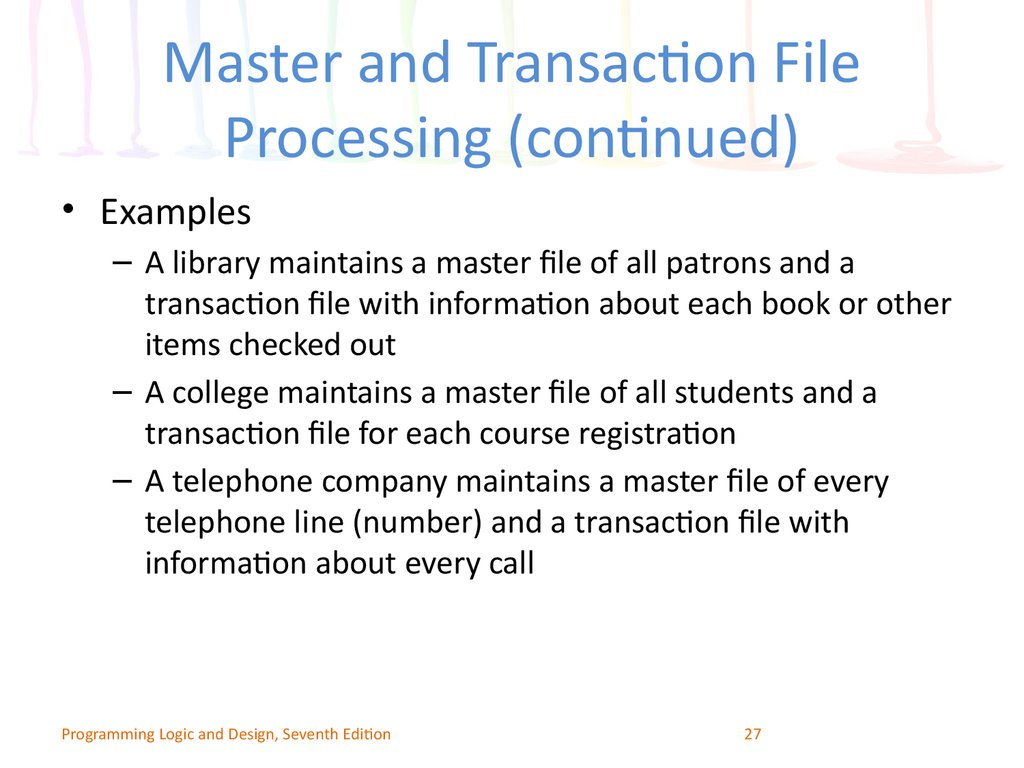
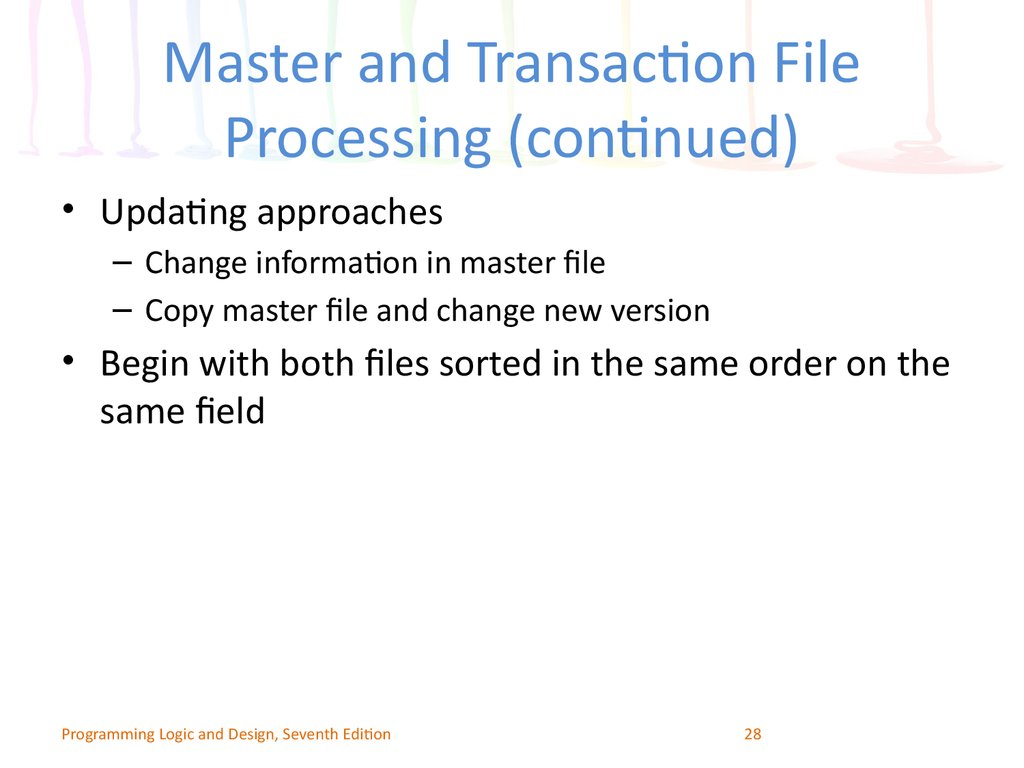
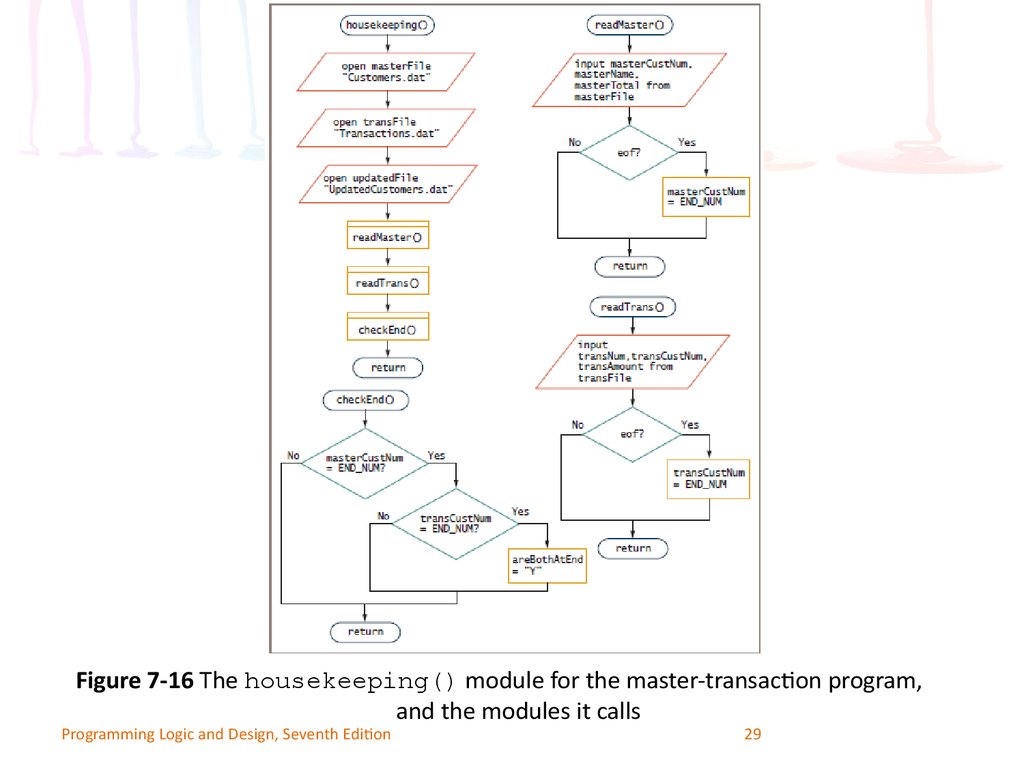

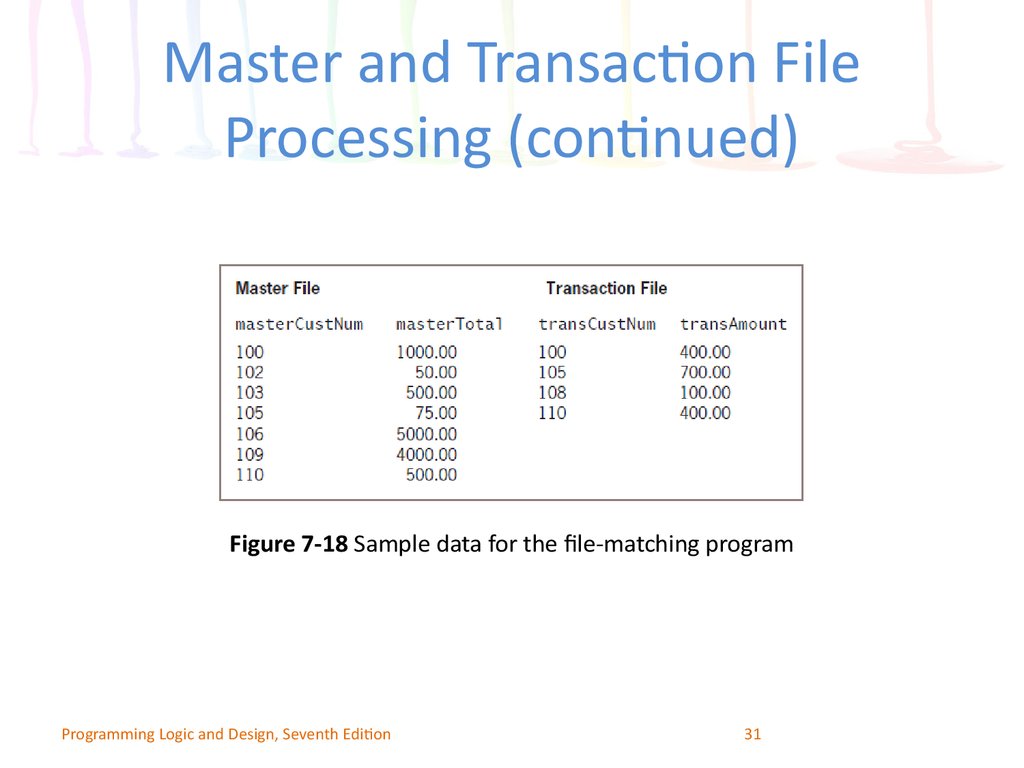
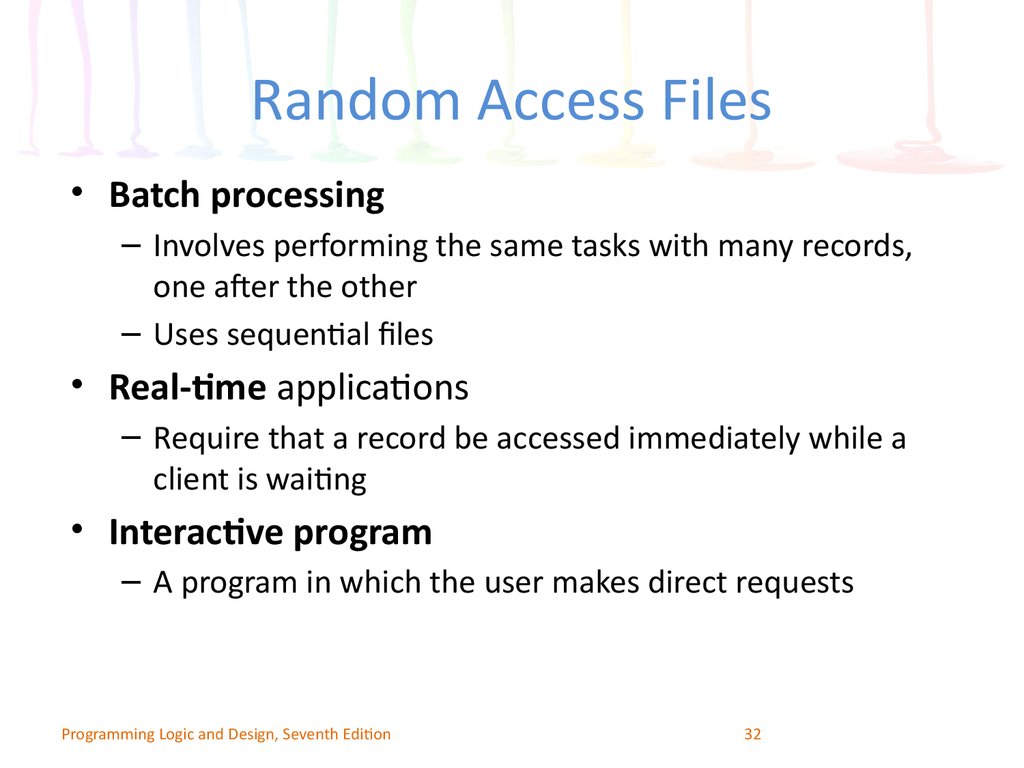
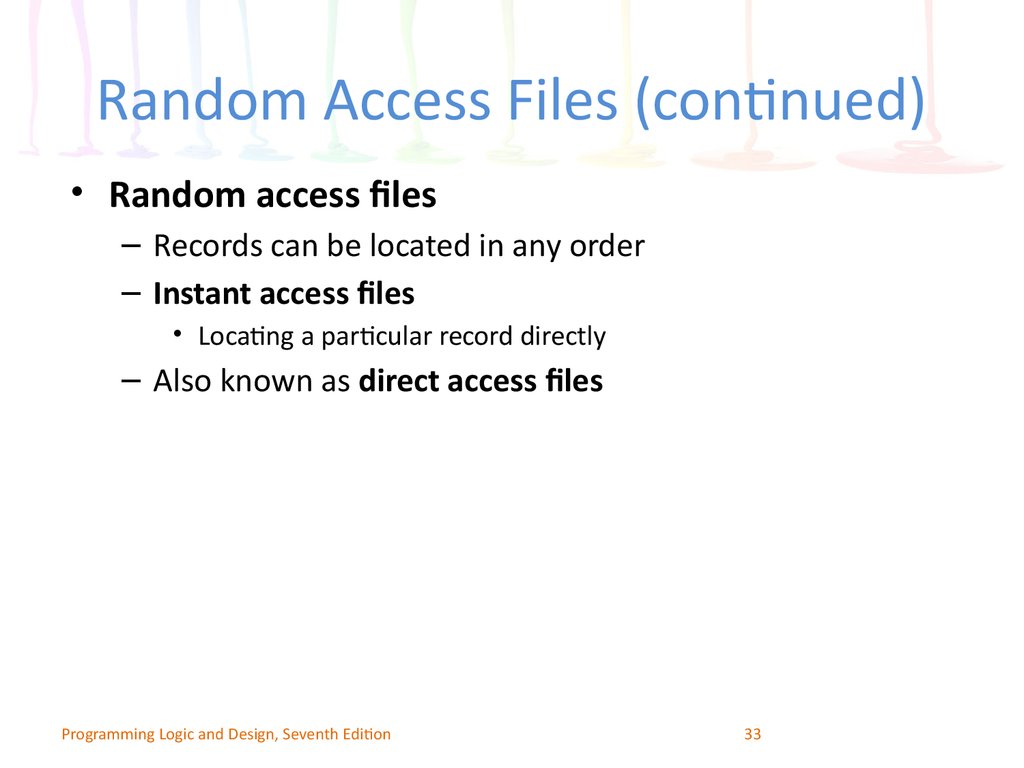
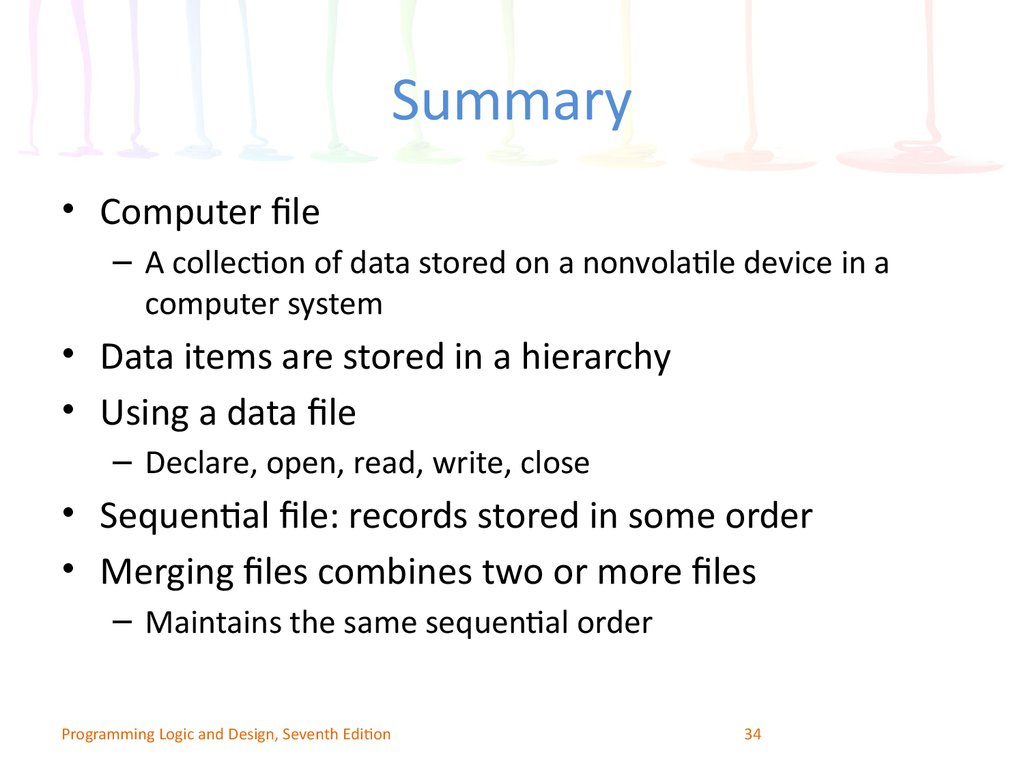
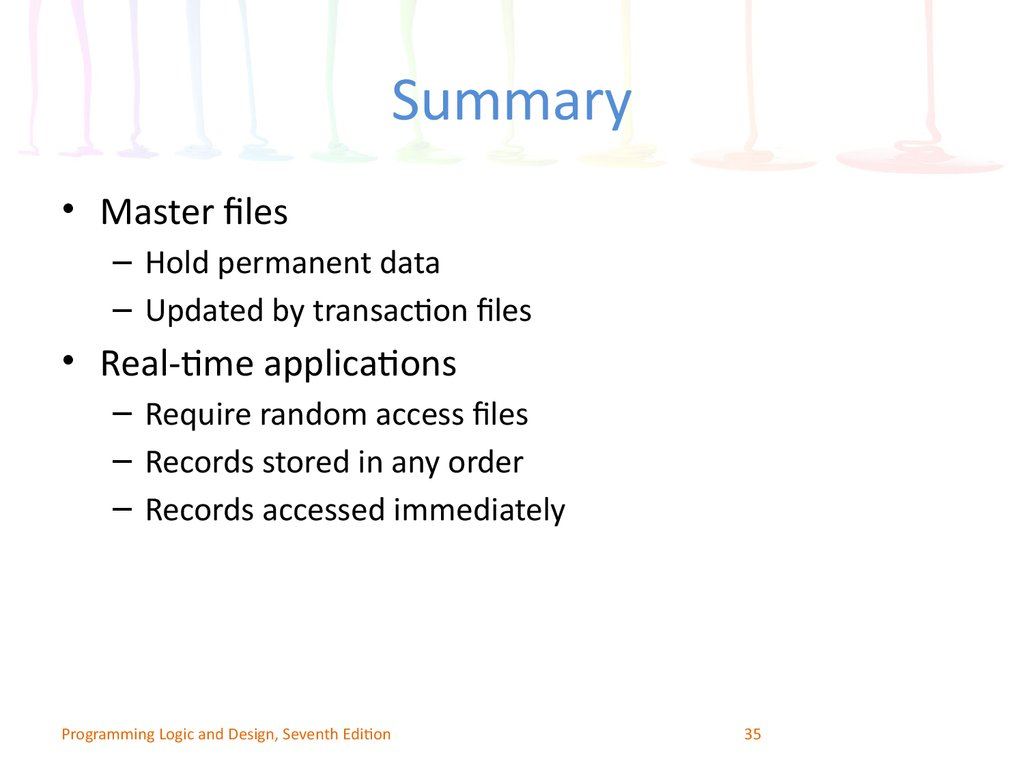
 programming
programming








