Similar presentations:
Vue JS The Progressive JavaScript Framework
1. Vue JS The Progressive JavaScript Framework
21.03.20192. Introduction
Vue (pronounced /vjuː/, like view) isa progressive framework for building user
interfaces.
Following are the features available with
VueJS:
Note:
1. Virtual DOM
2. Latest stable version: 2.6.10
2. Event Handling
3. <script
src="https://cdn.jsdelivr.net/npm/vue@2.6.1
0/dist/vue.js">
3. Data Binding
4. Components
5. Computed Properties
6. Watchers
1. Vue does not support IE8 and below
</script>
1. $ npm install vue
2. $ bower install vue
2
3. Vue Instance
To start with VueJS, we need to create the instance of Vue, which is called the root Vue Instance.The Vue instance is a JavaScript object.
The visible part of a Vue.js application is typically rendered via Vue.js directives.
Contains:
1. Element
2. Data
3. Methods
4. Filters
5. Watchers
6. Lifecycle hooks
7. Computed properties
3
4. Lifecycle
45. Form binding
Directives: v-bind, v-modelv-model internally uses different properties and
emits different events for different input
elements:
5
text and textarea elements use value
property and input event;
checkboxes and radiobuttons use checked
property and change event;
select fields use value as a prop and change
as an event.
6. Class and Style Bindings
Directives:1. v-bind:class
2. v-bind:style
6
7. Events
Directive: v-onPass event as a
parameter with $event
Event listeners:
Modifiers:
1. click
1. .stop
2. dblclick
3. keyup
2. .prevent
4. keydown
3. .capture
5. change
4. .self
6. input
5. .once
6. .passive
7
8. List Rendering
Directive:v-forMapping an Array
8
Mapping an Object
9. Computed and Watched Properties
Watchers:Computed:
1. Way to observe and react to
data changes
1. Cached based on their reactive
dependencies
2. Re-evaluates only if some of its
reactive dependencies changes
3. By default getter-only
4. Setter can be provided
9
10. Conditional rendering
Directives:1. v-if
2. v-else
3. v-else-if
4. v-show
Usage:
1. Used to conditionally render a block.
2. v-if ensures that event listeners and child
components inside the conditional block
are properly destroyed and re-created
during toggles.
3. v-show toggles the display CSS property
of the element
10
11. Filters
Usage:1. Used to apply common text formatting
2. Mustache interpolations and v-bind
expressions
3. Can be chained
4. Can take arguments
11

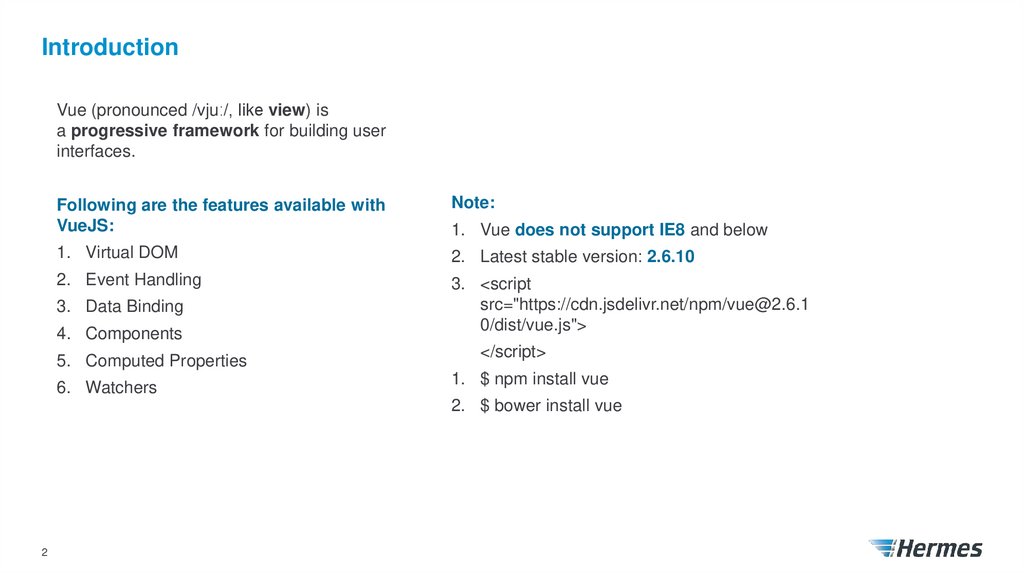
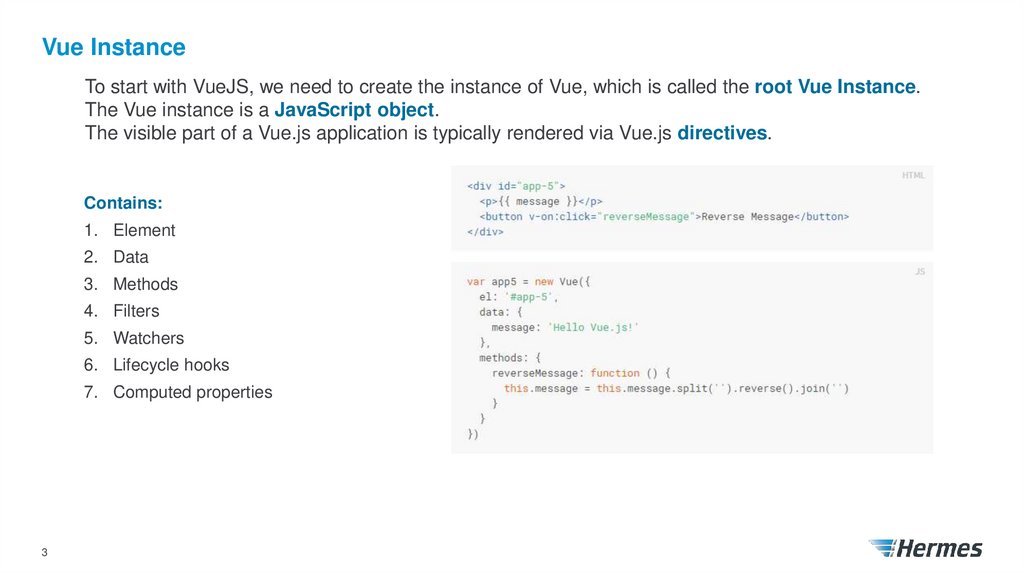

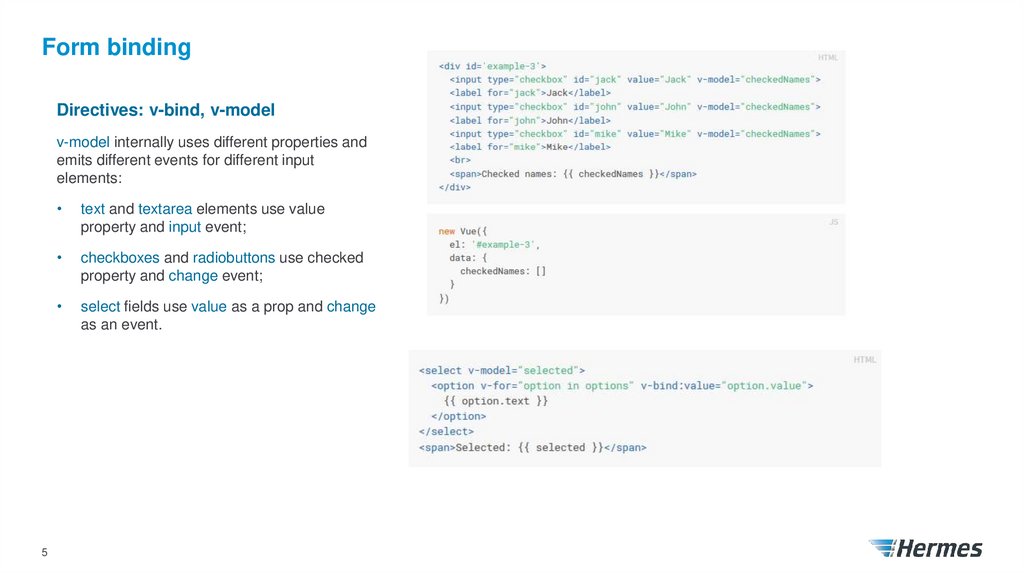
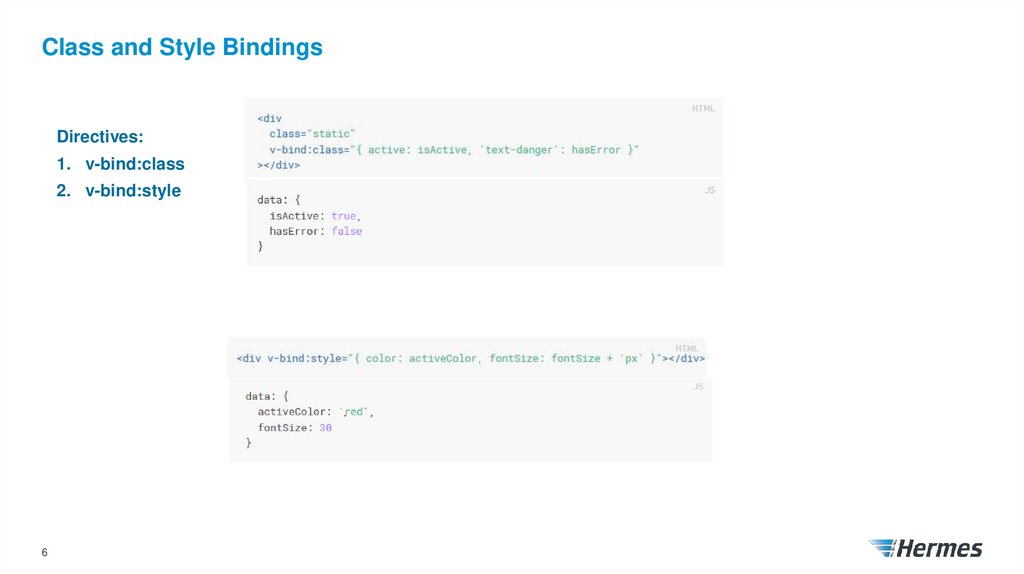

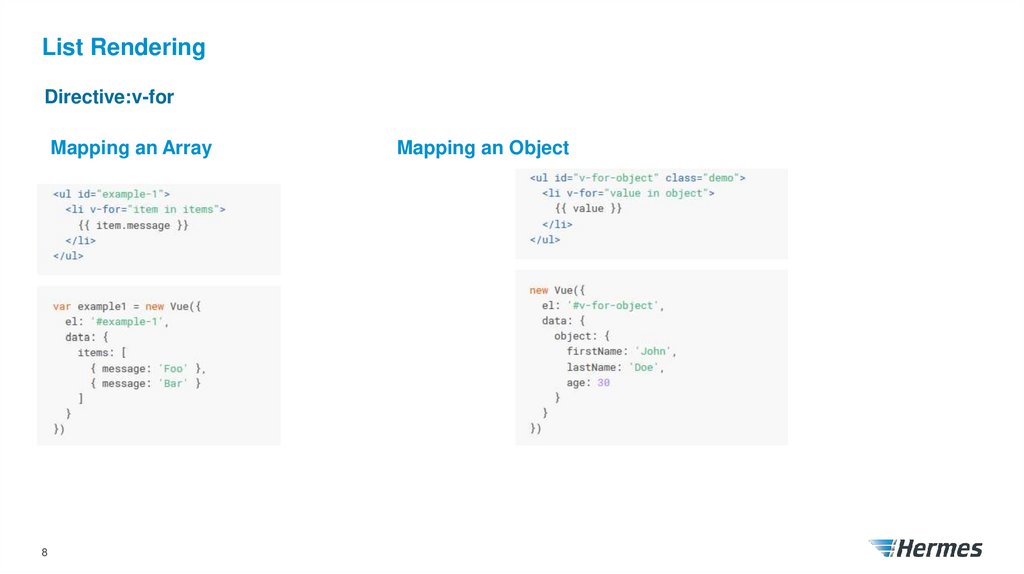
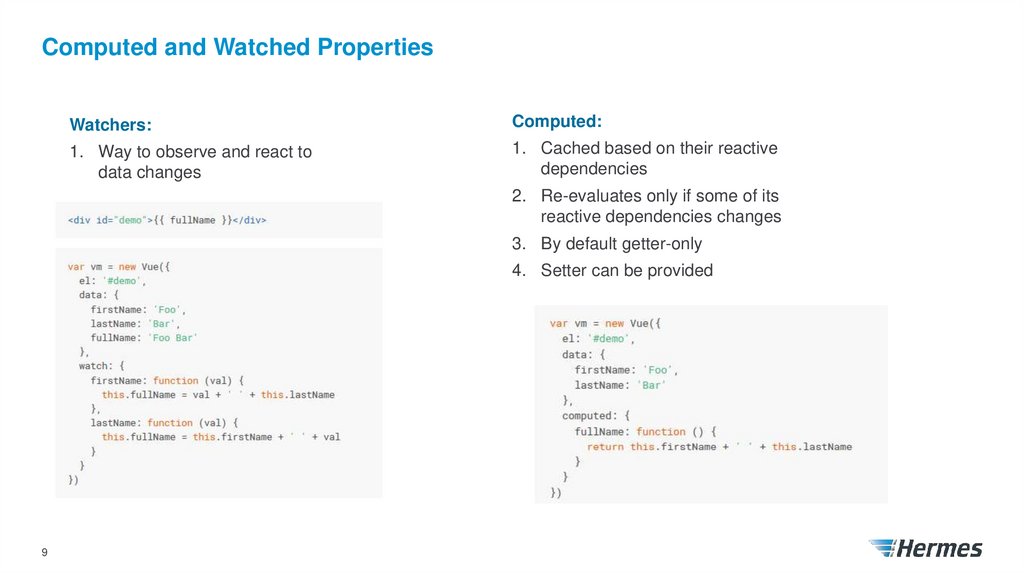


 programming
programming








